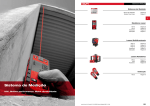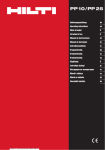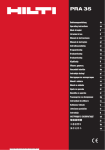Download Operating instructions en ja ko zh cn
Transcript
PS 35 Operating instructions en ja ko zh cn Printed: 07.07.2013 | Doc-Nr: PUB / 5137805 / 000 / 00 1 4 5 2 Printed: 07.07.2013 | Doc-Nr: PUB / 5137805 / 000 / 00 6 2 3 1 3 7 38 Printed: 07.07.2013 | Doc-Nr: PUB / 5137805 / 000 / 00 112 ORIGINAL OPERATING INSTRUCTIONS PS 35 ferrodetector It is essential that the operating instructions are read before the tool is operated for the first time. Always keep these operating instructions together with the tool. Ensure that the operating instructions are with the tool when it is given to other persons. Contents Page 1 General information 1 2 Description 2 3 Technical data 5 4 Safety instructions 6 5 Before use 7 6 Operation 7 7 Care and maintenance 9 8 Troubleshooting 10 9 Disposal 10 10 Manufacturer’s warranty 11 11 FCC statement (applicable in US) / ICES statement (applicable in Canada) 11 12 EC declaration of conformity (original) 12 1 These numbers refer to the corresponding illustrations. The illustrations can be found on the fold-out cover pages. Keep these pages open while studying the operating instructions. In these operating instructions, the designation “the tool” always refers to the PS 35 Ferrodetector. Parts, operating controls and indicators 1 @ On/off button ; Scan and settings button = Arrow buttons for navigating in menus % Status LEDs (red / green) & Marking opening ( Display ) Battery compartment 1 General information 1.1 Safety notices and their meaning DANGER Draws attention to imminent danger that will lead to serious bodily injury or fatality. WARNING Draws attention to a potentially dangerous situation that could lead to serious personal injury or fatality. CAUTION Draws attention to a potentially dangerous situation that could lead to slight personal injury or damage to the equipment or other property. NOTE Draws attention to an instruction or other useful information. 1.2 Explanation of the pictograms and other information Warning signs General warning Symbols Read the operating instructions before use. Return waste material for recycling. 1 Printed: 07.07.2013 | Doc-Nr: PUB / 5137805 / 000 / 00 en to it when making an enquiry to your Hilti representative or service department. Location of identification data on the tool The type designation and serial number can be found on the type identification plate on the tool. Make a note of this data in your operating instructions and always refer Type: Serial no.: en 2 Description 2.1 Use of the product as directed The Hilti PS 35 Ferrodetector is designed to detect ferrous metals (steel rebars), non-ferrous metals (copper and aluminium) and to measure the depth of concrete cover. The tool is not suitable for locating the position of tensioning cables. The tool and its ancillary equipment may present hazards when used incorrectly by untrained personnel or when used not as directed. Observe the information printed in the operating instructions concerning operation, care and maintenance. Take the influences of the surrounding area into account. Do not use the tool or appliance where there is a risk of fire or explosion. Modification of the tool is not permissible. 2.2 Display The measurements, settings and tool status are shown in the display. 2.3 Display illumination The display illumination switches on automatically in conditions of low ambient light. 2.4 Display Areas of the display 1 @ Status area 2 ; Detection area Shows the two areas of the display. 2.5 Standard settings in the status area Standard status area The standard detection mode is set automatically when the tool is switched on. In this mode, ferrous metals and non-ferrous metals (copper and aluminium) can be detected. Limited depth scan is switched off. 2.6 Status indicator Status area @ 1 2 3 4 5 ; = % & Shows which status is active 2 Printed: 07.07.2013 | Doc-Nr: PUB / 5137805 / 000 / 00 Ferrous metal detection is active Non-ferrous metal detection is active Limited depth scan is active Selected depth measurement range (in mm or inches) Battery status 2.7 Detection zone Detection display @ ; 1 Signal strength indicator Depth measurement in mm or inches en 2 Shows the area in the detection zone 2.8 Menus Menus 1 @ ; 2 0 Status area, shows the current menu settings Status: 0 is “Off” and I is “On”. The symbol on the white background is active. I Display shown when navigating through the menus. 2.9 Symbols in the display Ferrous metal active (left) inactive (right) 0 I 0 I Non-ferrous metal active (left) inactive (right) 0 I 0 I Measuring units inches active (left) inch mm inch mm inch mm Limited depth scan (mm) mm active (right) active (left) inactive (right) 0 25 50 75 0 25 50 75 Limited depth scan (inches) active (left) inactive (right) 0 1 2 3 0 1 2 3 3 Printed: 07.07.2013 | Doc-Nr: PUB / 5137805 / 000 / 00 Audible signal active (left) inactive (right) 0 en I 0 I User training active (left) ? 0 ? I 0 inactive (right) I 2.10 Warnings and error symbols in the display Error message Contact Hilti service Temperature warning Inadmissible operating range Electromagnetic interference Too much interference from the surroundings Calibration warning Calibration is required 2.11 Battery condition indicator Number of segments shown Charge status in % 3 = 100 % capacity 2 =80 % capacity 1 = 50 % capacity 0 = 20 % capacity Battery symbol blinks = fully discharged 2.12 Items supplied as standard 1 Tool 4 Batteries 1 1 1 1 2 Hand strap Operating instructions Manufacturer’s certificate Soft pouch Markers 4 Printed: 07.07.2013 | Doc-Nr: PUB / 5137805 / 000 / 00 3 Technical data Right of technical changes reserved. NOTE All values apply to individual rod-like metal objects positioned at right angles to the direction of movement of the detector and when the surface of the concrete is flat and smooth with no external interference factors. Detection range and accuracy is reduced when measurements are taken on brickwork. PS 35 Detection range for locating ferrous metals in concrete (individual rebars) Detection range for locating non-ferrous metals (copper and aluminium pipes) Depth measurement range for individual rebars Accuracy of depth measurement (accurate measurement mode)* Localization accuracy Minimum distance between objects Power source >∅ 8 mm (≧ # 3): 5…120 mm (¼ in ...4¾ in) ∅ 6…8 mm: 5…100 mm (¼ in ... 4 in) Diameter Min. 10 mm (½ in), Wall thickness Min. 2 mm (³/₃₂ in): 5…80 mm (¼ in ...3¹/₈ in) >∅ 8 mm (≧ # 3): 5…120 mm (¼...4¾ in) ∅ 6…8 mm: 5…100 mm (¼ ... 4 in) Depth range 5…60 mm (¼ in ... 2²/₃ in): ±3 mm (±¹/₈ in) Depth range 60…80 mm (2²/₃ in ... 3¹/₈ in): ±5 mm (±¼ in) Depth range 80…100 mm (3¹/₈ ... 4 in): ±7 mm (±⁹/₃₂ in) Depth range 100…120 mm (4 in ... 4³/₄ in): ±11 mm (±⁷/₁₆ in) ±10 mm (±½ in) Depth range 5…55 mm (¼ in ...2¹/₈ in): 55 mm (2¹/₈ in) Depth range ≥ 55 mm (2¹/₈ in): Distance/depth factor >1.5 4x1.5V (AAA) LR03 alkaline batteries Battery life at 20 °C 8h Operating temperature range -15…+50°C (5° F ... 122° F) Automatic cut-out 5 min Storage temperature range (dry) -25…+63°C (-13° F ... 145° F) Relative air humidity 95% Protection class IP 54 (protection against dust and water spray) Weight (including batteries) 450 g (1 lb) Dimensions (L x W x H) 237 mm x 104 mm x 47 mm (9.4 in x 4 in x 2 in) NOTE * Applies to concrete with typical aggregate and reinforcement content. Measuring units mm Dimensions Millimeters In Inches in ¹⁄₈ ¹⁄₈ fraction 5 Printed: 07.07.2013 | Doc-Nr: PUB / 5137805 / 000 / 00 en 4 Safety instructions en In addition to the information relevant to safety given in each of the sections of these operating instructions, the following points must be strictly observed at all times. The tool is designed to detect ferrous metals (steel rebars) and non-ferrous metals (copper and aluminium) in concrete, brick, drywall and under plaster surfaces in accordance with the information provided in the technical data section. 4.1 Basic information concerning safety a) b) c) d) e) f) g) h) i) j) k) l) m) n) o) p) q) r) s) t) u) Do not render safety devices ineffective and do not remove information and warning notices. Keep children away from the tool. Check that the tool functions correctly each time before use. Check the display after switching the tool on. The display should show the Hilti logo, the tool model designation and version. The tool then carries out a brief self-test, after which the standard settings or the previously saved settings are displayed. Check to ensure that the tool is able to calibrate itself after switching on. Operation of the tool in the proximity of pregnant women is not permissible. Rapidly changing detection conditions may lead to inaccurate readings. Use the tool only within the specified conditions. Do not use the tool on materials containing items such as tensioning cables or stainless steel objects. Do not use the tool in the proximity of medical instruments and appliances. Do not drill at positions where the tool has located an object. The warnings shown in the display must always be observed. Do not use the tool for quality control inspections. Do not use the tool in the proximity of sources of electromagnetic interference (e.g. electric breakers in operation). Take the influences of the surrounding area into account. Do not use the tool where there is a risk of fire or explosion. Use of the tool in the proximity of persons with a cardiac pacemaker is not permissible. Make sure that the display area can be easily read (e.g. do not touch the display area with the fingers, keep the display area clean). Do not use the tool if it is defective. Always keep the detection area clean. Always check how the tool is set before using it. The accuracy of the tool is influenced by the base material. If the tool is unable to calibrate itself correctly, small measurement errors may result. When the tool is unable to calibrate itself automatically, a warning appears in the display. 6 Printed: 07.07.2013 | Doc-Nr: PUB / 5137805 / 000 / 00 4.2 Proper organization of the workplace Avoid unfavorable body positions when working on ladders or scaffolding. Make sure you work from a safe stance and stay in balance at all times. b) When the tool is brought into a warm environment from very cold conditions, or vice-versa, allow it to become acclimatized before use. c) Use the tool only within its specified limits. d) Observe the accident prevention regulations applicable in your country. a) 4.3 Electromagnetic compatibility Although the tool complies with the strict requirements of the applicable directives, Hilti cannot entirely rule out the possibility of the tool being subject to interference caused by powerful electromagnetic radiation, leading to incorrect operation. Check the accuracy of the tool by taking measurements by other means when working under such conditions or if you are unsure. Likewise, Hilti cannot rule out the possibility of interference with other devices (e.g. aircraft navigation equipment). The tool complies with the requirements of class A; The possibility of interference occurring in a domestic environment cannot be excluded. 4.4 General safety instructions Check the condition of the tool before use. If the tool is found to be damaged, have it repaired at a Hilti service center. b) The user must check the accuracy of the tool after it has been dropped or subjected to other mechanical stresses. c) Although the tool is designed for the harsh conditions of jobsite use, as with other measuring instruments it should be treated with care. d) Although the tool is protected to prevent entry of dampness, it should be wiped dry each time before being put away in its transport container. e) Check to ensure that all symbols are visible when the tool is switched on. f) Check the accuracy of the tool before using it for detection or measurement. a) 4.5 Electrical safety a) Keep the batteries out of reach of children. b) Do not allow the batteries to overheat and do not expose them to fire. The batteries may explode or release toxic substances. c) Do not charge the batteries. d) Do not solder the batteries into the tool. e) Do not discharge the batteries by short-circuiting. This may cause them to overheat and present a risk of personal injury (burns). f) Do not attempt to open the batteries and do not subject them to excessive mechanical stress. 4.6 Transport Always remove the batteries before shipping the tool. 5 Before use 2. 5.1 Inserting the batteries 2 3. 5.3 Switching the tool on / off CAUTION Do not use damaged batteries. 1. CAUTION Always replace the complete set of batteries. 2. DANGER Do not mix old and new batteries. Do not mix batteries of different makes or types. 1. 2. 3. Open the battery compartment. Remove the batteries from the packaging and insert them in the tool. NOTE Take care to observe correct polarity (see symbols in battery compartment). Check to ensure that the battery compartment cover is closed correctly. 5.2 Checking the tool 1. Check to ensure that the sensor area is not damp. If necessary, use a cloth to dry the sensor area. For accurate results, allow the tool to acclimatize itself to the ambient conditions before use if it has previously been exposed to extreme temperature fluctuations. Check how the tool is set before using it. Switch the tool on by pressing the on/off button. After switching the tool on, the standard settings are active. When the tool is already switched on, press the on/off button: the tool switches itself off. NOTE If the tool is not used or an error message is displayed, it switches itself off automatically after five minutes. The tool switches itself off when the batteries are discharged. 5.4 Settings menu 1. 2. 3. 4. 5. Switch the tool on. Press one of the arrow buttons (right or left) to go to the settings menu. Press one of the arrow buttons to move through the menu and make your selection. Press the scan and settings button to change the settings. After making your selection, the tool will automatically return to the area display within 5 seconds and is then ready for operation. NOTE If no selection is made within 5 seconds, the tool leaves the settings menu automatically. 6 Operation 2. 6.1 Preparing the tool for use CAUTION Always drill at a safe distance from objects you have detected. 1. Before switching the tool on, check that it is not in contact with anything and is clear of the working surface or metal objects. 3. Switch the tool on by pressing the on/off button. After carrying out a brief self-test, the tool begins to calibrate itself automatically. The status LEDs light green as soon as this has been completed. While the tool is calibrating itself, hold it in the air at least 30 cm (12 in) away from any metal objects and away from the surface on which you are working. The first five times the tool is switched on, it runs through an animated training program that demonstrates how it should be used. This training program can be switched off in the options in the settings menus. 7 Printed: 07.07.2013 | Doc-Nr: PUB / 5137805 / 000 / 00 en imum when the tool is positioned over the center of the object. In the meantime, the depth measurement is shown in the display. If the tool is moved further until it is past the ferrous metal, the status LEDs light green and the signal strength indicator shows a decreasing value. To obtain an exact indication of the position of the object, the tool must be moved back in the opposite direction until the status LEDs light red and the signal strength indicator shows the maximum value. Use the marking pen supplied to mark the position of the ferrous metal object through the marking opening in the tool. If the loudspeaker has been activated, a constant audible signal is emitted so long as the tool is positioned over the ferrous metal object. When the tool approaches a non-ferrous metal object (copper, aluminium), the “non-ferrous metal” symbol begins to blink, the status LEDs light red and the amplitude of the signal strength indicator rises and reaches its maximum when the tool is positioned over the center of the object. If the tool is moved further until it is past the nonferrous metal object, the status LEDs light green and the signal strength indicator shows a decreasing value. To obtain an exact indication of the position of the object, the tool must be moved back in the opposite direction until the status LEDs again light red and the signal strength indicator shows the maximum value. Use the marking pen supplied to mark the position of the non-ferrous metal object through the marking opening in the tool. If the loudspeaker has been activated, a constant audible signal is emitted so long as the tool is positioned over the non-ferrous metal object. 6.2 Working with the tool en Check that the tool makes full contact with the surface you wish to scan. Use the tool only on smooth surfaces. Bring the tool slowly and carefully into contact with the surface to be scanned. Do not move the tool at a speed greater than 20 cm/s (9 in/s). 6.2.1 Sweep scan method In order to achieve best results, the tool should be used with a sweeping motion (extended horizontal and vertical movements over the object). The series of illustrations show the sweep method in use. When the tool is switched on for the first time, it displays an animated training program that shows how the tool should be used to scan a surface. 6.3 Locating objects in standard mode 6.4 Locating objects consisting solely of ferrous metal 1. 2. Switch the tool on and hold it at least 30 cm (12 in) away from any metal objects and away from the surface on which you are working. The tool activates standard mode after completing automatic calibration. The depth measurement units (mm or in) are shown in the display and the status LEDs light green. The tool is ready to be used for locating objects. Carefully bring the tool into contact with the surface to be scanned and then begin to move it sideways. NOTE Deactivate the limited depth scan setting if you wish to detect ferrous metal without depth limitation. When the tool approaches a ferrous metal object (a rebar), the “ferrous metal” symbol begins to blink, the status LEDs light red and the amplitude of the signal strength indicator rises and reaches its max- 8 Printed: 07.07.2013 | Doc-Nr: PUB / 5137805 / 000 / 00 1. 2. 3. Switch the tool on. Activate the ferrous metals detection mode in the menus and deactivate the non-ferrous metals detection mode. The limited depth scan mode may be activated if desired. Then follow the steps described in the section “Locating objects in standard mode” (for ferrous metals). 6.5 Locating objects consisting solely of non-ferrous metal 1. 2. 2. Switch the tool on. Activate the non-ferrous metal detection mode in the menus and deactivate the ferrous metal detection mode. The limited depth scan mode is deactivated automatically. Follow the steps described in the section “Locating objects in standard mode” (for non-ferrous metal). 6.6 Precise rebar depth measurement. NOTE The precise depth measurement mode can be used only with reinforcing bars in concrete. 3. Carefully bring the tool into contact with the surface to be scanned and then begin to move it slowly sideways. When the tool approaches a rebar, the “ferrous metal” symbol begins to blink, the status LEDs light red and the amplitude of the signal strength indicator rises and reaches maximum when the tool is positioned over the center of the rebar. If the tool is moved further until it is past the rebar, the status LEDs light green and the signal strength indicator shows a decreasing value. To obtain an exact indication of the position of the rebar, the tool must be moved back in the opposite direction until the status LEDs again light red and the signal strength indicator shows the maximum value. When the tool is in the area where maximum signal strength is indicated, the initial depth measurement is displayed. At this point, press the “scan” button and the precise depth measurement will then be displayed within two to three seconds. 6.7 Limited depth scan NOTE This measurement mode allows rebars to be located within a specified depth range. NOTE When using the tool in this mode, the preset depth must take a clearance distance from the rebar into account. 1. 2. 1. Switch the tool on. Activate the ferrous metals detection mode in the menus and deactivate the non-ferrous metals detection mode. 3. 4. Switch the tool on. In the settings menu, select “ferrous metals” and set the desired depth scan range in which you wish to locate the rebars. If necessary, you can deactivate the non-ferrous metals localization function. Press the “scan” button to select the desired maximum depth range (25, 50 or 75 mm; 1, 2 or 3 in). Use the tool as described in the section “Detecting objects in standard mode” for ferrous metals. In this scanning mode, only objects located at a depth less than the preset measuring depth will be detected. The last setting is memorized by the tool. 7 Care and maintenance 7.1 Cleaning and drying 1. 2. Use only a clean, soft cloth for cleaning. If necessary, moisten the cloth slightly with pure alcohol or a little water. NOTE Do not use any other liquids as these may damage the plastic components. The temperature limits for storage of your equipment must be observed, especially in winter / summer. 7.2 Storage Remove the tool from its case if it has become wet. The tool, its carrying case and accessories should be cleaned and dried (at maximum 40°C / 104°F). Repack the equipment only once it is completely dry. Check the accuracy of the equipment before it is used after a long period of storage or transportation. Remove the batteries from the tool before storing it for a long period. Leaking batteries may damage the tool. 7.3 Transport Use the Hilti toolbox or packaging of equivalent quality for transporting or shipping your equipment. Make sure that the tool is held securely in place inside the Hilti toolbox 9 Printed: 07.07.2013 | Doc-Nr: PUB / 5137805 / 000 / 00 en or equivalent packaging during transport. Store the tool safely. CAUTION Always remove the batteries before shipping the tool. en 7.4 Hilti calibration service We recommend that the tool is checked by the Hilti calibration service at regular intervals in order to verify its reliability in accordance with standards and legal requirements. Use can be made of the Hilti calibration service at any time, but checking at least once a year is recommended. The calibration service provides confirmation that the tool is in conformance, on the day it is tested, with the specifications given in the operating instructions. The tool will be readjusted if deviations from the manufacturer’s specification are found. After checking and adjustment, a calibration sticker applied to the tool and a calibration certificate provide written verification that the tool operates in accordance with the manufacturer’s specification. Calibration certificates are always required by companies certified according to ISO 900x. Your local Hilti Center or representative will be pleased to provide further information. 8 Troubleshooting Fault Possible cause Remedy The tool can’t be switched on. The battery is exhausted. Replace the battery. Insert the battery correctly. The tool can’t calibrate itself. The battery is inserted the wrong way round (incorrect polarity). The battery compartment is not closed. The tool is too close to metal objects. The tool displays an electromagnetic interference warning. The tool is too close to electromagnetic interference. Switch the tool off and then hold it at least 30 cm (12 in) away from any metal objects and away from the surface on which you are working before switching it on again. Keep the tool away from sources of electromagnetic interference. The tool displays a temperature warning. The temperature is too high or too low. Observe the operating temperature range (technical data). No indication when positioned over an object. The ferrous / non-ferrous metal mode is not active. Activate the desired detection mode. Close the battery compartment. 9 Disposal Most of the materials from which Hilti tools or appliances are manufactured can be recycled. The materials must be correctly separated before they can be recycled. In many countries, Hilti has already made arrangements for taking back old tools or appliances for recycling. Ask Hilti Customer Service or your Hilti representative for further information. 10 Printed: 07.07.2013 | Doc-Nr: PUB / 5137805 / 000 / 00 For EC countries only Do not dispose of electronic measuring tools or appliances together with household waste. In observance of the European Directive on waste electrical and electronic equipment and its implementation in accordance with national law, electric tools and batteries that have reached the end of their life must be collected separately and returned to an environmentally compatible recycling facility. 10 Manufacturer’s warranty Hilti warrants that the tool supplied is free of defects in material and workmanship. This warranty is valid so long as the tool is operated and handled correctly, cleaned and serviced properly and in accordance with the Hilti Operating Instructions, and the technical system is maintained. This means that only original Hilti consumables, components and spare parts may be used in the tool. This warranty provides the free-of-charge repair or replacement of defective parts only over the entire lifespan of the tool. Parts requiring repair or replacement as a result of normal wear and tear are not covered by this warranty. Additional claims are excluded, unless stringent national rules prohibit such exclusion. In particular, Hilti is not obligated for direct, indirect, incidental or consequential damages, losses or expenses in connection with, or by reason of, the use of, or inability to use the tool for any purpose. Implied warranties of merchantability or fitness for a particular purpose are specifically excluded. For repair or replacement, send the tool or related parts immediately upon discovery of the defect to the address of the local Hilti marketing organization provided. This constitutes Hilti’s entire obligation with regard to warranty and supersedes all prior or contemporaneous comments and oral or written agreements concerning warranties. 11 FCC statement (applicable in US) / ICES statement (applicable in Canada) NOTE Changes or modifications not expressly approved by Hilti could void the user’s authority to operate the equipment. Operation is subject to the following two conditions: 1. This device may not cause interference not in compliance with the standards. 2. This device must accept any interference received, including interference that may cause undesired operation. PS 35 01 Hilti=trademark of Hilti Corp., Schaan, LI Made in Malaysia This device complies with part 15 of the FCC Rules. Operation is subject to the condition that this device does not cause harmful interference. This Class B digital apparatus complies with Canadian ICES-003. Cet appareil numérique de la classe B est conforme à la norme NMB-003 du Canada. Power: 6V/160 mA Item No.: Serialnumber: 402292 This device complies with section 15 of the FCC standards and fulfills the IC requirements in accordance with ICES-003 for class B. 11 Printed: 07.07.2013 | Doc-Nr: PUB / 5137805 / 000 / 00 en 12 EC declaration of conformity (original) Designation: Ferrodetector Type: en PS 35 Year of design: 2009 We declare, on our sole responsibility, that this product complies with the following directives and standards: 2011/65/EU, 2006/95/EC, 2004/108/EC, EN ISO 12100. Hilti Corporation, Feldkircherstrasse 100, FL‑9494 Schaan Paolo Luccini Head of BA Quality and Process Management Business Area Electric Tools & Accessories 01/2012 12 Printed: 07.07.2013 | Doc-Nr: PUB / 5137805 / 000 / 00 Matthias Gillner Executive Vice President Business Area Electric Tools & Accessories 01/2012 Technical documentation filed at: Hilti Entwicklungsgesellschaft mbH Zulassung Elektrowerkzeuge Hiltistrasse 6 86916 Kaufering Deutschland Hilti Corporation Printed: 07.07.2013 | Doc-Nr: PUB / 5137805 / 000 / 00 409101 / A3 409101 Hilti = registered trademark of Hilti Corp., Schaan W 3655 | 0313 | 10-Pos. 2 | 1 Printed in Germany © 2013 Right of technical and programme changes reserved S. E. & O. *409101* LI-9494 Schaan Tel.: +423 / 234 21 11 Fax:+423 / 234 29 65 www.hilti.com