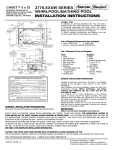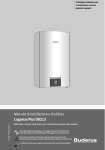Download VANTAGE Mechanical Installation Manual
Transcript
VANTAGE Mechanical Installation Manual Centurion Systems (Pty) Ltd www.CentSys.com page 1 www.CentSys.com COMPANY PROFILE &RPSDQ\3UR¿OH 1986 In-house R&D development team 100% testing of products 1990 1995 1999 Today Manufacture to international quality standard ISO 9001:2008 After-sales multi-language Technical Support from 07h00 to 18h00 UTC+2 Monday to Friday Sales and technical support to Africa, Europe, Asia, the Americas, Australia DQGWKH3DFL¿F Centurion Systems (Pty) Ltd reserves the right to make changes to the products described in this manual without notice and without obligation of Centurion Systems (Pty) Ltd to notify any persons of any such revisions or changes. Additionally, Centurion Systems (Pty) Ltd makes no representations or warranties with respect to this manual. No part of this document may be copied, stored in a retrieval system or transmitted in any form or by any means electronic, mechanical, optical or photographic, without the express prior written consent of Centurion Systems (Pty) Ltd. CONTENTS Contents SAFETY FIRST IMPORTANT SAFETY INSTRUCTIONS page 5 1. General Description page 8 2. Icons Used in this Manual page 9 6SHFL¿FDWLRQV page 10 3.1. Physical Dimensions page 10 7HFKQLFDO6SHFL¿FDWLRQV page 11 3.3. V-Series Controller page 12 3.4. Lightning Protection page 12 3.5. Power Supply page 12 3.6. Allowable Gate Mass page 13 3.7. Allowable Wind Load page 14 3URGXFW,GHQWL¿FDWLRQ page 15 4.1. V-Series Wall Box page 16 5. Required Tools and Equipment page 17 6. Preparation of Site page 18 6.1 General Considerations for the Installation page 18 6.2. Determine Gate Opening Angle page 19 6.3. Key Terms Used in this Section page 20 6.4. Side Wall Limitation - Inward Opening page 20 6.5. Pillar Hinge Depth Limitation - Inward Opening page 21 6.6. Wall Bracket Mounting Methods page 22 6.7. Strength of the Gate and Gate Bracket page 24 7. Cabling Requirements page 25 8. Critical Installation Checklist page 26 9. Operator Installation - Inward Opening Gate(s) page 27 10. Operator Installation - Outward Opening Gate(s) page 36 www.CentSys.com MECHANICAL SETUP FAST TRACK Mechanical Setup These quick steps are for the experienced installer who needs a checklist to get a standard installation up and running in the minimum of time. Detailed installation features and functions are referred to later in this manual. STEP 1 STEP 2 STEP 3 STEP 4 STEP 5 STEP 6 STEP 7 STEP 8 STEP 9 Gather Required Tools and Equipment Heed Necessary Site Considerations Check Cabling Requirements Determine Gate Swing Angle Determine Installation Type Inward Opening Installation Outward Opening Installation &RQ¿UPWKDWJDWHOHDIPHHWVDOORZDEOHZLQGORDGLQJVSHFL¿FDWLRQV Mount the Gate and Wall Bracket(s) Install Operator and Link to Gate Mount Controller Enclosure page 4 www.CentSys.com SAFETY INSTRUCTIONS ATTENTION To ensure the safety of people and possessions, it is important that you read all the following instructions. Incorrect installation or incorrect use of the product could cause serious harm to people. The installer, being either professional or DIY, is the last person on the site who can ensure that the operator is safely installed, and that the whole system can be operated safely. IMPORTANT SAFETY INSTRUCTIONS IMPORTANT Warnings for the Installer CAREFULLY READ AND FOLLOW ALL INSTRUCTIONS before beginning to install the product. All installation, repair, and service work to this product must be carried out by a VXLWDEO\TXDOL¿HGSHUVRQ This appliance is not intended for use by persons (including children) with reduced physical, sensory or mental capabilities, or lack of experience and knowledge, unless they have been given supervision or instruction concerning use of the appliance by a person responsible for their safety Do not activate your gate unless you can see it and can determine that its area of travel is clear of people, pets, or other obstructions NO ONE MAY CROSS THE PATH OF A MOVING GATE; always keep people and objects away from the gate and its area of travel NEVER LET CHILDREN OPERATE OR PLAY WITH THE GATE CONTROLS Secure all easily-accessed gate opener controls in order to prevent unauthorised use of the gate Do not in any way modify the components of the automated system 'RQRWLQVWDOOWKHHTXLSPHQWLQDQH[SORVLYHDWPRVSKHUHWKHSUHVHQFHRIÀDPPDEOH gasses or fumes is a serious danger to safety Before attempting any work on the system, cut electrical power to the operator and disconnect the batteries 0DNHVXUHWKDWDQHDUWKOHDNDJHFLUFXLWEUHDNHUZLWKDWKUHVKROGRIP$LV¿WWHG upstream of the system www.CentSys.com page 5 SAFETY FIRST 7KH0DLQVSRZHUVXSSO\RIWKHDXWRPDWHGV\VWHPPXVWEH¿WWHGZLWKDQDOOSROH switch with contact opening distance of 3mm or greater; use of a 5A hydraulic breaker with all-pole circuit break is recommended IMPORTANT SAFETY INSTRUCTIONS Never short-circuit the battery and do not try to recharge the batteries with power supply units other than that supplied with the product, or manufactured by Centurion Systems (Pty) Ltd Make sure that the earthing system is correctly constructed, and that all metal parts of the system are suitably earthed 6DIHW\GHYLFHVPXVWEH¿WWHGWRWKHLQVWDOODWLRQWRJXDUGDJDLQVWPHFKDQLFDO movement risks such as crushing, dragging and shearing ,WLVUHFRPPHQGHGWKDWDWOHDVWRQHZDUQLQJLQGLFDWRUOLJKWEH¿WWHGWRHYHU\V\VWHP $OZD\V¿WWKHZDUQLQJVLJQVYLVLEO\WRWKHLQVLGHDQGRXWVLGHRIWKHJDWH The installer must explain and demonstrate the manual operation of the gate in case of an emergency, and must hand the User Guide/Warnings over to the user The installer must explain these safety instructions to all persons authorised to use this gate, and be sure that they understand the hazards associated with automated gates Do not leave packing materials (plastic, polystyrene, etc.) within reach of children as such materials are potential sources of danger Dispose of all waste products like packing materials, worn-out batteries etc, according to local regulations Always check the obstruction detection system, and safety devices for correct operation Neither Centurion Systems (Pty) Ltd, nor its subsidiaries, accept any liability caused by improper use of the product, or for use other than that for which the automated system was intended This product was designed and built strictly for the use indicated in this documentation; any other use, not expressly indicated here, could compromise the service life/operation of the product and/or be a source of danger (YHU\WKLQJQRWH[SUHVVO\VSHFL¿HGLQWKHVHLQVWUXFWLRQVLVQRWSHUPLWWHG SAFETY FIRST Never run the operator directly from the battery! Doing so will cause damage to the operator. Only run the operator from the V-Series Controller. page 6 www.CentSys.com This section has been left blank intentionally. www.CentSys.com page 7 GENERAL DESCRIPTION 1. General Description The VANTAGE linear swing gate motor, available in two models with actuation strokes of 400mm and 500mm, respectively, has been designed to automate a wide variety of swing gates, from single light-domestic gates to heavy industrial double swing gates. The fail-safe and fully-redundant Position and Collision Detection System has been designed and tested to set the standard in safety of operation and to provide an unparalleled level of reliability and durability in operation. The gate Travel Limits are managed by a sealed double-redundant opto-electronic system that has been designed not only to ensure ultra-reliable operation, but also to ensure precise position and trajectory control. This enables very accurate and reliable collision detection to ensure safe operation even under trying conditions. This guide covers the mechanical installation of your new VANTAGE swing gate operator. SECTION 1 VANTAGE swing gate operators can be installed on both inward- and outward opening swing gates. Please see the relevant sections for each type of installation, paying attention to any site preparation that needs to be made before the operators are installed. page 8 www.CentSys.com This icon indicates tips and other information that could be useful during the installation. This icon denotes variations and other aspects that should be considered during installation. ICONS USED IN THIS MANUAL 2. Icons Used in this Manual This icon indicates warning, caution or attention! Please take special note of critical aspects that MUST be adhered to in order to prevent injury. page 9 SECTION 2 www.CentSys.com SPECIFICATIONS 6SHFL¿FDWLRQV 3.1. Physical Dimensions 1400mm extended 1000mm retracted 95mm Ø100mm 400mm extended piston stroke FIGURE 1. VANTAGE 400 OVERALL DIMENSIONS 1600mm extended 1100mm retracted 500mm extended piston stroke SECTION 3 95mm Ø100mm FIGURE 2. VANTAGE 500 OVERALL DIMENSIONS page 10 www.CentSys.com VANTAGE 400 Input voltage VANTAGE 500 SPECIFICATIONS 7HFKQLFDO6SHFL¿FDWLRQV9$17$*(2SHUDWRU 90V - 240V AC ± 10%, 50/60Hz Motor voltage 12V DC Battery-driven (standard capacity - 7Ah)1 Motor power supply Battery charger2 1.8A @ 13.8V Current consumption (Mains) 170mA Current consumption (motor at rated load) 15A - maximum Operator push force - maximum 250kgf Operator stroke 400mm Piston extension/retraction speed 500mm 28mm/sec (variable) Typical gate opening time3 14.3 sec 17.8 sec Key release4 Manual override Maximum number of operations per day 250 56 50% Duty cycle - Mains present Operations in standby with 7Ah battery7 Half day 70 Full day 58 Collision Sensing Electronic Operating temperature range -15°C to +50°C Mass of unit packed (excluding battery) Single kit8 9 Double kit 8.5kg 9kg 14kg 15kg TABLE 1 1. Can increase battery capacity for longer standby times &DQRSHUDWHRϑDVRODUVXSSO\FRQVXOW\RXUUHVHOOHUIRUDVVLVWDQFH 3. Assumes a full stroke of operator is used 4. Each operator comes with a unique set of keys 5. Based on 25°C ambient temperature and unit not in direct sunlight 6. Based on an operator push force of less than 50% of rated 7. Based on double kit excluding Infrared Safety Beams 8. Single kit contains one operator and Wall Box 9. Double kit contains two operators and one Wall Box page 11 SECTION 3 www.CentSys.com SPECIFICATIONS 3.3. V-Series Controller Maximum motor current per channel 15A (fused) Maximum input voltage 14.4V DC Standby current draw 48mA Maximum solenoid current draw 2A DC Maximum auxillary output current Collision detection 3A (Resettable Electronic Fuse) Current sense and redundant-optical Position and trajectory control Redundant optical Temperature range -20°C to +60°C Onboard receiver type Code-hopping multichannel Receiver code storage capacity 64 transmitter buttons Receiver frequency 433MHZ TABLE 2 3.4. Lightning Protection The V-Series Controller utilises the same proven surge protection philosophy that is used in all our products. While this does not guarantee that the unit will not be damaged in the event of a lightning strike or power surge, it greatly reduces the likelihood of such damage occurring. The earth return for the surge protection is provided via the PDLQVSRZHUVXSSO\HDUWK,QRUGHUWRHQVXUHWKDWWKHVXUJHSURWHFWLRQLVHϑHFWLYHLWLV essential that the unit is properly earthed. 3.5. Power Supply Nominal input voltage 90V - 240V AC ±10% @ 50/60Hz AC current draw (maximum) 170mA Temperature range -20°C to +60°C Battery charger output current (dependant on PSU input voltage) 90V AC input: 1.2A @ 13.8V 240V AC input: 1.8A @ 13.8V SECTION 3 TABLE 3 page 12 www.CentSys.com SPECIFICATIONS 3.6. Allowable Gate Mass (QVXUHWKDWWKHJDWHOHDIPHHWV:LQG/RDG6SHFL¿FDWLRQV Maximum allowable gate mass for the VANTAGE 400 operator Gate swing angle Up to 1.5m Up to 2m Up to 2.5m Up to 3m1 Up to 3.5m1 Up to 4m1 90° 500kg 500kg 500kg 360kg 260kg 200kg 100° 500kg 500kg 388kg 160kg 190kg 150kg 110° 500kg 306kg 198kg 130kg 120° 180kg 100kg 65kg Not recommended TABLE 4 $QHOHFWULFORFNPXVWEH¿WWHGWRVHFXUHJDWHLQFORVHGSRVLWLRQ Maximum allowable gate mass for the VANTAGE 500 operator Gate swing angle Up to 1.5m Up to 2m Up to 2.5m Up to 3m1 Up to 3.5m1 Up to 4m1 90° 750kg 750kg 750kg 550kg 410kg 310kg 310kg 230kg 100° 750kg 750kg 600kg 420kg 110° 750kg 500kg 320kg 220kg 120° 310kg 170kg 110kg $QHOHFWULFORFNPXVWEH¿WWHGWRVHFXUHJDWHLQFORVHGSRVLWLRQ page 13 TABLE 5 SECTION 3 www.CentSys.com Not recommended SPECIFICATIONS 3.7. Allowable Wind Load Wind speeds for which operator will still operate the gate. (VANTAGE 400 or VANTAGE 500 operators) For a 25% covered gate: (Palisades, etc.) x 1.8 metre high Value of A or B dimension once installed1 100mm Individual gate leaf lengths: Up to 1.5m Up to 2m Up to 2.5m Up to 3m2 Up to 3.5m2 Up to 4m2 94km/h 66km/h 48km/h 44km/h 41km/h 37km/h 140mm 119km/h 85km/h 65km/h 57km/h 51km/h 46km/h 180mm 138km/h 101km/h 78km/h 67km/h 60km/h 53km/h 220mm 156km/h 114km/h 89km/h 76km/h 67km/h 60km/h 260mm 171km/h 126km/h 99km/h 84km/h 74km/h 65km/h 300mm 186km/h 137km/h 108km/h 91km/h 80km/h 71km/h 340mm 199km/h 147km/h 116km/h 98km/h 86km/h 76km/h TABLE 6 1. See Section 9/10 for installation details $QHOHFWULFORFNPXVWEH¿WWHG Wind speeds for which operator will still operate the gate. (VANTAGE 400 or VANTAGE 500 operators) For a 100% covered gate: (Fully-clad gates, etc.) x 1.8 metre high SECTION 3 Value of A or B dimension once installed1 Individual gate leaf lengths: Up to 1.5m Up to 2m Up to 2.5m Up to 3m2 Up to 3.5m2 Up to 4m2 100mm 47km/h 33km/h 24km/h 22km/h 47km/h 19km/h 140mm 59km/h 43km/h 32km/h 28km/h 59km/h 23km/h 180mm 69km/h 50km/h 39km/h 34km/h 69km/h 27km/h 220mm 78km/h 57km/h 44km/h 38km/h 78km/h 30km/h 260mm 86km/h 63km/h 49km/h 42km/h 86km/h 33km/h 300mm 93km/h 63km/h 54km/h 46km/h 93km/h 35km/h 340mm 100km/h 74km/h 58km/h 49km/h 100km/h 38km/h TABLE 7 1. See Section 9/10 for installation details $QHOHFWULFORFNPXVWEH¿WWHG page 14 www.CentSys.com 1 7 2 PRODUCT IDENTIFICATION 3URGXFW,GHQWL¿FDWLRQ 3 1 4 2 5 8 9 10 6 11 12 FIGURE 3. KIT IDENTIFICATION 1. Gate Bracket pin 7. Gate operator keys1 2. 14mm snap ring 8. Stainless steel cap screw M5 x 25 3. VANTAGE gate operator (complete assembly) 9. Origin clamp 4. Wall Bracket 11. Gate Bracket 5. Wall Bracket mounting plate 12. Gate Warning Decal 10. M5 barrel nut 6. Mechanical Installation Manual .H\VDUHVSHFL¿FWRHDFKRSHUDWRUNH\QXPEHUPXVWEHUHFRUGHG page 15 SECTION 4 www.CentSys.com PRODUCT IDENTIFICATION 4.1. V-Series Wall Box 1 2 5 3 6 4 FIGURE 4. V-SERIES WALL BOX INCLUDING CHARGER AND CONTROLLER 1. 12V 7.2Ah Battery 1 2. V-Series Controller with built-in receiver 3. V-Series User Guide 4. V-Series Electrical Setup & Commissioning Guide 5. Charger 6. Code-hopping remote controls SECTION 4 1. Batteries can be of a larger capacity for longer power failure autonomy and are not included in the kit; Consult your local authorised dealer for assistance page 16 www.CentSys.com Screwdrivers 6mm Phillips 3.5mm Flat Pliers Hammer Electric drilling machine Spanners 17mm/15mm preferably socket set Crimping tool and Pin lugs REQUIRED TOOLS & EQUIPMENT 5. Required Tools & Equipment Connector block G-clamps x2 Hole saw 20mm Allen key 5mm Angle grinder Pin punch 6mm Ø12mm masonry drill bit for wall mount bracket Ø6.5mm steel drill bit for gate bracket Measuring tape Spirit level Welding machine (including consumables) and safety equipment Hacksaw Marking pen/chalk Soldering iron Safety equipment (goggles, gloves etc.) FIGURE 5 www.CentSys.com page 17 SECTION 5 Extension cord PREPARATION OF SITE 6. Preparation of Site 6.1. General Consideration for the Installation $OZD\VUHFRPPHQGWKH¿WPHQWRIDGGLWLRQDOVDIHW\HTXLSPHQWVXFKDVVDIHW\HGJHV and Safety Beams (i5 or Photon), for additional protection against entrapment or other mechanical risks. Check that no pipes or electrical cables are in the way of the intended installation. Check that enough space is available for the gate operator with the gate in the required open position (see Figure 6). If the swing gate leaf is longer than 2.5 metres, ensure that an electric lock can be ¿WWHG )RUVHFXULW\UHDVRQVQHYHU¿WDQRSHUDWRURQWKHRXWVLGHRIWKHJDWHZKHUHWKH public has access to it (refer to the instructions for an Outward-opening swing gate). 1HYHUUXQDQRSHUDWRUGLUHFWO\RϑWKH9EDWWHU\ Install the gate operator only if: It will not pose a hazard to the public 7KHUHLVVXϒFLHQWFOHDUDQFHWRDURDGZD\DQGRUSXEOLFWKRURXJKIDUHV The installation will meet all municipal and/or local authority requirements once completed The gate mass, leaf width, wind loading and application is within the operator VSHFL¿FDWLRQV The gate is in good working order, meaning: that it swings freely; does not move on its own if left in any position; each gate leaf is strong and rigid; 2QFHLQVWDOOHGWKHUHLVVXϒFLHQWFOHDUDQFHEHWZHHQPRYLQJSDUWVGXULQJRSHUDWLRQRI the gate to reduce the risk of personal injury and/or entrapment SECTION 6 ,WLVUHFRPPHQGHGWKDW3XVKEXWWRQVDQG.H\VZLWFKHVLI¿WWHGEHSRVLWLRQHGLQVXFK a way that the gate is in line of sight of the user page 18 www.CentSys.com PREPARATION OF SITE 6.2. Determine Gate Opening Angle Use this procedure to accurately determine the gate opening angle: 6.2.1. Step 1 Close the gate and measure a distance of one metre from the centreline of the gate hinge. Mark the ground 1 metre Wall Gate in closed position Make a mark on the ground. 1 metre 6.2.2. Step 2 Open the gate and measure along the gate a distance of one metre from the centreline of the gate hinge. Gate hinge point t is D ce an Z Make a mark on the ground. Mark the ground Measure the distance on the ground between the two marks (Z). Gate in open position 8VLQJWKLV=9DOXHUHDGRϑWKHJDWH opening angle from the Table below. FIGURE 6 6.2.3. Step 3 Gate opening angle based on Z-Value From To Use gate swing angle of 1414mm 1521mm 90° - 99° 1532mm 1638mm 100° - 110° TABLE 8 page 19 SECTION 6 www.CentSys.com PREPARATION OF SITE 6.3. Key Terms Used in this Section 6.3.1. Pillar maximum The maximum allowable distance measured from the centre of the gate hinge to the edge of the pillar. 6.3.2. Wall minimum This value denotes the minimum amount of space needed to install the operator and is measured from the side wall to the gate when the gate is in the open position. 6.4. Side Wall Limitation - Inward Opening Figure 7 shows the side wall limitations for an Inward opening gate. The operator must be installed in accordance with these limitations. If the wall minimum cannot be DFKLHYHGFRQVLGHUXVLQJDQRXWZDUGVZLQJFRQ¿JXUDWLRQ Gate hinge point Wall Gate in closed position Wall minimum must be greater than 200mm Gate swing angle Gate in open position Side wall SECTION 6 FIGURE 7. SIDE WALL LIMITATION FOR INWARD OPENING GATE page 20 www.CentSys.com Figure 8 shows the pillar hinge depth limitation for an Inward opening gate. An operator must be installed in accordance with these limitations to ensure that it does not interfere with the operation of the gate during movement. The hinge depth of the gate on the pillar, needs to be checked against the pillar maximum values in Table 9 to determine if the installation is possible. If the hinge depth of the gate is excessive, the gate may have to be relocated on the pillar to achieve the required pillar maximum values. PREPARATION OF SITE 6.5. Pillar Hinge Depth Limitation - Inward Opening Gate hinge point Wall Gate in closed position Pillar maximum Gate swing angle Gate in open position FIGURE 8. PILLAR HINGE DEPTH LIMITATION FOR INWARD OPENING GATE Operator Pillar Maximum Swing Gate Angle VANTAGE 400 175mm 90° VANTAGE 400 155mm 100° VANTAGE 400 145mm 110° VANTAGE 500 245mm 90° VANTAGE 500 235mm 100° VANTAGE 500 230mm 110° TABLE 9 page 21 SECTION 6 www.CentSys.com PREPARATION OF SITE 6.6. Wall Bracket Mounting Methods The following recommended methods may be used to install the operator. 6.6.1. Through-wall Pillar Applications: Pre-fabricated walling For heavy gates operating frequently Wall Bracket Through-wall bolt FIGURE 9 Pillar 6.6.2. Chemical anchors Applications: Masonry pillars Wall Bracket Frequent use Chemical anchor FIGURE 10 Steel pillar 6.6.3. Welding Application: Steel pillars SECTION 6 Wall Bracket Welding machine FIGURE 11 page 22 www.CentSys.com PREPARATION OF SITE Pillar 6.6.4. Sleeve anchors Applications: Lighter gates Wall Bracket Domestic Sleeve anchor FIGURE 12 6.6.5. Rawl bolts Pillar Applications: Lighter gates Domestic Wall Bracket Rawl bolt FIGURE 13 page 23 SECTION 6 www.CentSys.com PREPARATION OF SITE 6.7. Strength of the Gate and Gate Bracket Gate 6.7.1. Welding Applications: Domestic Medium gates Frequent use Gate Bracket Welding machine FIGURE 14 6.7.2. Through-bolts Gate Through-bolts (high-tensile) Applications: Domestic Light gates Infrequent use Gate Bracket TEK screws and mild steel bolts are not recommended. SECTION 6 FIGURE 15 page 24 www.CentSys.com CABLING REQUIREMENTS 7. Cabling Requirements 4 4 9 9 Control box Control box 5 5 Mains Mains isolator isolator switch switch 8 8 2 2 3 3 9 9 7 7 1 1 6 6 10 10 350mm cable loop 6 6 FIGURE 16. CABLING REQUIREMENTS Legend 1. 90V - 240V AC Mains cable via Mains isolator1 switch (3 core LNE 0,5mm2)2, or low-voltage 16V AC battery charger supply3 (2 core 1,5mm²). 2. Intercom cable (n1 + 6 core) to house. 3. Master Motor (MTR M) or Slave Motor (MTR S) cable. (Minimum, 2 core 1.5mm2 + 4 core 0,22mm2 multi-stranded)4. 4. Optional radio receiver cable (3 core 0,5mm2 multi-stranded, optional)5. 5. Optional Pedestrian Keyswitch (2 core 0,5mm2 multi-stranded) or optional keypad (3 core 0,5mm2 multi-stranded). 6. Optional, but recommended infrared Safety Beams (3 core 0,5mm2 multi-stranded or 4 core 0.5mm2 for CE compliance). 7. Optional intercom cable (n2+2 core 0,5mm2 multi-stranded) to gate station. 8. Optional electric lock (2 core 0.5mm2). 9. Optional Pillar Light cable (3 core, size according to power regulations). 10. Optional ground loop for free-exit (1 core 0.5mm2 multi-stranded - silicone-coated)6. 1. Mains isolator supplied with V-Series wall box 2. Increase cable thickness if Pillar Lights are to be installed 3. Screened cable is always recommended to provide better protection against lightning - earth one end of screening 4. Please use V-Series cabling. Order reference: CABLEVEC68 5. For optimum range an external receiver can be mounted on the wall &RQVXOWPDQXIDFWXUHURIORRSGHWHFWRUIRUVSHFL¿FGHWDLOV www.CentSys.com page 25 SECTION 7 All cables must be routed in conduit unless underground cable is being used Mains isolator must be less than one metre from the operator Safety Beams are always recommended, i5 or Photon CRITICAL INSTALLATION CHECKLIST 8. Critical Installation Checklist The following is a list of critical requirements that must be adhered to in order to ensure reliable operation of your VANTAGE operator(s): Ensure that the Wall Bracket is securely anchored Make sure that the operator’s maximum stroke is being utilised Only use V-Series cable for the installation Leave a 350mm long loop in the cable Fit an electric gate lock if the leaf width is greater than 3 metres Ensure that the opening and closing angles conform to the installation guidelines Ensure that your gate and operator(s) are equipped to deal with Wind Loading (refer to the Table 6 and 7 on page 14) SECTION 8 Never run the operator directly from the battery! Doing so will cause damage to the operator. Only run the operator from the V-Series Controller. page 26 www.CentSys.com Figure 17 illustrates the values corresponding to the Inward Opening Gate Installation Tables. Wall A Gate in closed position E B VANTAGE operator FIGURE 17. BRACKET POSITION - INWARD OPENING GATE (QVXUHWKDWWKHJDWHPDVVGRHVQRWH[FHHGWKHVSHFL¿FDWLRQVRQ page 14. OPERATOR INSTALLATION - INWARD OPENING GATES 21.Operator 9. Solar Panel Installation Wiring - Inward Opening Gates 9.1. Key terms used in this section 9.1.1. E-Value The distance from the centre of the gate hinge to the edge of the pillar. 9.1.2. A-Value The horizontal distance from the Wall Bracket/pivot pin to the center of the gate hinge. 9.1.3. B-Value The vertical distance from the Wall Bracket/pivot pin to the center of the gate hinge. 9.2. Step 1 Measure the E-Value and ensure that it does not exceed values shown in Figure 8 and Table 10 on page 21. Depending on the gate opening angle determined in Section 6.2 and the E-Value measured, determine the installation distances for the A- and B-Value using the Tables shown on pages 29 to 31. page 27 SECTION 9 www.CentSys.com Assume that the E-Value has been measured as 160mm. By looking at this Table at E-Values that are smaller than (<) 165mm, the relevant A- and B-Values are: A=145mm and B=240mm. E-Value Depth of gate hinge to pillar A-Value B-Value <165mm 145mm 240mm <175mm 130mm 250mm SECTION 9 OPERATOR INSTALLATION - INWARD OPENING GATES Example: 90° Inward Opening gate (VANTAGE 400): page 28 www.CentSys.com 90° Inward Opening Gate E-Value Depth of gate hinge to pillar A-Value B-Value <145mm1 170mm1 220mm1 <155mm 160mm 230mm <165mm 145mm 240mm <175mm 130mm 250mm TABLE 10 1. Optimum Installation 100° Inward Opening Gate E-Value Depth of gate hinge to pillar A-Value B-Value <125mm1 165mm1 200mm1 <135mm 155mm 210mm <145mm 145mm 220mm <155mm 135mm 230mm OPERATOR INSTALLATION - INWARD OPENING GATES VANTAGE 400 Inward Opening Gate Geometry Tables: TABLE 11 1. Optimum Installation 110° Inward Opening Gate E-Value Depth of gate hinge to pillar A-Value B-Value <115mm1 155mm1 190mm1 <125mm 145mm 200mm <135mm 140mm 210mm <145mm 130mm 220mm TABLE 12 1. Optimum Installation page 29 SECTION 9 www.CentSys.com OPERATOR INSTALLATION - INWARD OPENING GATES VANTAGE 500 Inward Opening Gate Geometry Tables: 90° Inward Opening Gate E -Value Depth of gate hinge to pillar A-Value B-Value <190mm1 205mm1 280mm1 <205mm 195mm 290mm <215mm 180mm 300mm <225mm 170mm 310mm <235mm 155mm 320mm <245mm 140mm 330mm TABLE 13 1. Optimum Installation 100° Inward Opening Gate E-Value Depth of gate hinge to pillar A-Value B-Value <175mm1 195mm1 260mm1 <185mm 185mm 270mm <195mm 175mm 280mm <205mm 165mm 290mm <215mm 155mm 300mm <225mm 145mm 310mm <235mm 135mm 320mm TABLE 14 SECTION 9 1. Optimum Installation page 30 www.CentSys.com OPERATOR INSTALLATION - INWARD OPENING GATES VANTAGE 500 Inward Opening Gate Geometry Table: 110° Inward Opening Gate E-Value Depth of gate hinge to pillar A-Value B-Value <150mm1 190mm1 240mm1 <160mm 185mm 250mm <170mm 175mm 260mm <180mm 170mm 270mm <190mm 160mm 280mm <205mm 150mm 290mm <210mm 145mm 300mm <220mm 135mm 310mm <230mm 125mm 320mm TABLE 15 1. Optimum Installation page 31 SECTION 9 www.CentSys.com Ensure that this mounting height will allow the Gate Bracket to be securely mounted to the Gate Leaf. Take care to make sure the operator is mounted level. Minimum 125mm Determine a suitable height for the Wall Bracket. Wall Bracket OPERATOR INSTALLATION - INWARD OPENING GATES 9.2. Step 2 Gate Gate Bracket position FIGURE 18. WALL BRACKET HEIGHT &XWRϑ excess length 9.3. Step 3 Mark the determined length on the Wall Bracket. Mark length on bracket Weld plates together &XWRϑH[FHVVOHQJWK Insert the Wall Bracket into the mounting plate. Weld the brackets together. Wall Bracket length FIGURE 19. CUT AND WELD WALL BRACKET 9.4. Step 4 Wall Mount the Wall Bracket according to the A- and B-Values obtained in Step 1 on page 27. Mounting bolt SECTION 9 It is critical that the Wall Bracket is securely mounted. Wall Bracket See page 18 for Site Considerations. FIGURE 20 page 32 www.CentSys.com 9.5. Step 5 Fit the Gate Bracket to the VANTAGE. Origin clamp VANTAGE operator FIGURE 21 Wall OPERATOR INSTALLATION - INWARD OPENING GATES Pin Gate Bracket Pin 9.6. Step 6 Fit the motor end of the operator to the Wall Bracket. VANTAGE operator Wall Bracket Support the operator to prevent damage FIGURE 22 9.7. Step 7 Manually rotate the piston to the fully extended position, and then retract it by half to one full turn. Gate in closed position Wall With the gate in the closed position, use a G-clamp or spot weld the Gate Bracket in position to temporarily hold the Gate Bracket in place. www.CentSys.com VANTAGE operator G-clamp or spot weld Gate Bracket FIGURE 23 page 33 SECTION 9 The G-clamp should only be used to secure the Gate Bracket in place, and should never be used as a means of securing the operator piston arm as this could result in damage. G-clamp Wall Bracket OPERATOR INSTALLATION - INWARD OPENING GATES Gate in closed position 9.8. Step 8 Manually release the operator using the key provided with the kit, and swing the gate to the desired open position. Slide the origin clamp along the piston tube, right up to the end to the operator. Secure origin clamp in place, and tighten properly with an Allen Key. Wall VANTAGE operator G-clamp Set the origin clamp to the open limit Gate in open position G-clamp FIGURE 24 9.9. Step 9 ,IWKHJDWHRSHQLQJDQJOHLVVXϒFLHQWDQGWKHRSHUDWRULVXWLOLVLQJWKHPDMRULW\RILWV stroke, then secure the Gate Bracket using the most appropriate means. Remove the operator before welding, if welding is required. If this is not the case or the operator does not have enough stroke for the gate to open fully, re-check the A- and B-Values from Table 10 on page 29 to Table 15 on page 31. Bolt OR Nuts Gate Bracket Gate Gate Bracket Welding machine SECTION 9 FIGURE 25 page 34 www.CentSys.com FIGURE 26 The Mechanical part of the installation is now complete. page 35 SECTION 9 www.CentSys.com OPERATOR INSTALLATION - INWARD OPENING GATES Attach warning labels to the inside and outside of the gate as shown. OPERATOR INSTALLATION - OUTWARD OPENING GATES 10. Operator Installation - Outward Opening Gates 10.1. Step 1 Depending on the gate opening angle determined in Section 6.2 refer to Figures 27 to 28 for the correct installation geometry. In most cases it will be necessary to make up a suitable extension bracket on which to mount the operator’s Wall Bracket. (QVXUHWKDWWKHJDWHPDVVGRHVQRWH[FHHGWKHVSHFL¿FDWLRQVRQ page 13. VANTAGE 400 Outward Opening Gate: Gate in open position Gate opening angle Gate in closed position VANTAGE operator B A Make up bracket to suit FIGURE 27. VANTAGE 400 OUTWARD OPENING GATE VANTAGE 400 Outward Opening Geometry Tables: SECTION 10 Gate Opening Angle A B 90° 220mm 170mm 100° 200mm 160mm 110° 185mm 160mm TABLE 16 page 36 www.CentSys.com OPERATOR INSTALLATION - OUTWARD OPENING GATES VANTAGE 500 Outward Opening Gate: Gate in open position Gate opening angle Gate in closed position B VANTAGE operator A Make up bracket to suit FIGURE 28. VANTAGE 500 OUTWARD OPENING GATE VANTAGE 500 Outward Opening Geometry Tables: Gate Opening Angle A B 90° 280mm 210mm 100° 255mm 200mm 110° 240mm 190mm SECTION 10 TABLE 17 page 37 www.CentSys.com Ensure that this mounting height will allow the Gate Bracket to be securely mounted to the Gate Leaf. Take care to make sure the operator is mounted level. Minimum 125mm Determine a suitable height for the Wall Bracket. Wall Bracket OPERATOR INSTALLATION - OUTWARD OPENING GATES 10.2. Step 2 Gate Gate Bracket Position FIGURE 29. BRACKET HEIGHT &XWRϑ excess length 10.3. Step 3 Mark the determined length on the Wall Bracket. Mark length on bracket Weld plates together &XWRϑWKHH[FHVVOHQJWK Insert the Wall Bracket into the mounting plate. Weld the brackets together. Wall Bracket length FIGURE 30. CUT AND WELD WALL BRACKET 10.4. Step 4 Wall Mount the Wall Bracket according to the A- and B-Values obtained in Step 1 on page 36. Sturdy Custom bracket SECTION 10 It is critical that the Wall Bracket is securely mounted and is adequately rigid. Mounting bolt See page 18 for site considerations. Wall Bracket FIGURE 31 page 38 www.CentSys.com Pin 10.5. Step 5 Fit the Gate Bracket to the VANTAGE. Origin clamp VANTAGE operator FIGURE 32 Wall Pin OPERATOR INSTALLATION - OUTWARD OPENING GATES Gate Bracket 10.6. Step 6 Fit the motor end of the operator to the Wall Bracket. VANTAGE operator Support the operator to prevent damage Wall Bracket FIGURE 33 10.7. Step 7 Manually rotate the piston to the fully retracted position, and then extend it by half to one full turn. With the gate in the closed position, use a G-clamp or spot weld the Gate Bracket in position to temporarily hold the Gate Bracket in place. www.CentSys.com Wall Bracket Gate in closed position Set the origin clamp to closed limit G-clamp or spot weld FIGURE 34 page 39 SECTION 10 The G-clamp should only be used to secure the Gate Bracket in place, and should never be used as a means of securing the operator piston arm as this could result in damage. VANTAGE operator OPERATOR INSTALLATION - OUTWARD OPENING GATES G-clamp or spot weld 10.8. Step 8 Manually release the operator using the key provided with the kit, and swing the gate to the desired open position. Gate in open position FIGURE 35 10.9. Step 9 ,IWKHJDWHRSHQLQJDQJOHLVVXϒFLHQWDQGWKHRSHUDWRULVXWLOLVLQJWKHPDMRULW\RILWV stroke, then secure the Gate Bracket using the most appropriate means. Remove the operator before welding, if welding is required. If this is not the case or the operator does not have enough stroke for the gate to open fully, re-check the A- and B-Values from Table 16 on page 36 to Table 17 on Page 37. Bolt OR Nuts Gate Bracket Gate Gate Bracket Welding machine SECTION 10 FIGURE 36 page 40 www.CentSys.com FIGURE 37 The Mechanical part of the installation is now complete. page 41 SECTION 10 www.CentSys.com OPERATOR INSTALLATION - OUTWARD OPENING GATES Attach warning labels to the inside and outside of the gate as shown. NOTES Notes page 42 www.CentSys.com NOTES Notes www.CentSys.com page 43 Connect with us on: facebook.com/CenturionSystems YouTube.com/CenturionSystems Twitter@askCenturion Subscribe to the newsletter: www.CentSys.com/Subscribe Call Centurion Systems (Pty) Ltd . South Africa +HDG2ϒFH Call Technical Support: +27 11 699 2481 from 07h00 to 18h00 (UTC+2) DOC12381V100 - VANTAGE INSTALLATION MANUAL V1 GENERIC-06032015 www.CentSys.com page 44