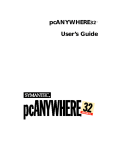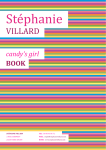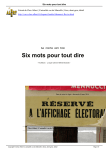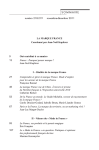Download Publicis Group: SpeedSEND – User Manual
Transcript
Publicis Group: SpeedSEND – User Manual NOTE: Please use WINDOWS INTERNET EXPLORER to access Speedsend. Google Chrome and Mozilla Firefox may not work properly with Speedsend. The URL is https://www.publicisgroupespeedsend.com/PGMSpeedsend/Login.aspx?Enc=r16mz7OvDnKu4e8NHpqL7w== Login Details: Username: Password: YOUR EMAIL ADDRESS (Please note that these fields are case sensitive) If you have lost/forgotten your password you can go to the homepage and select “Forgot Password” Instructions Below is a simple step-by-step instructions for you to view your invoices and related documents on the SpeedSEND site. As soon as you put the above URL into your web browser you will be directed to the screen as below: Once you have logged in it will show you the homepage screen – this will provide you with contact details and system specifications: To search for the documents related to you, please click on Document Library. This will then give you a range of search functionality as per below: When searching for the documents related to you, the key search fields are “Document Type” and “Client Code”, as well as the relevant billing dates. Example shown below: VIEWING: To view the required document, please click on the box next to that file, and click VIEW DOCUMENT. You also have the functionality to Add to a Folder, and Email the Document. Please Note: To view all documents related to that file/invoice (including tear sheets and statements), click the + icon to expand which will then show all documents. Click the box for all and then VIEW ALL DOCUMENTS as shown below. NOTE – If you need to go back to repository screen you must always choose the BACK button When you go BACK on the top right hand corner of repository screen – you can LOGOUT – you must logout anytime that you are away for a period of 5 minutes or more or else it will automatically lock you out for security purposes this is on all our sites. Contacts: For account enquiries, please email [email protected] If you are experiencing any system problems, please call our Help Line on 02 8071 1145