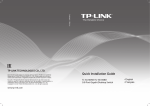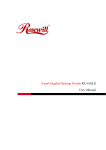Download User's Manual
Transcript
TEG1005/1008 5/8Port Giga Switch User’s Manual VER:1.0 Content 1. Product Specification・・・・・・・・・・・・・・・1 1.1Article list・・ ・・・・・・・・・・・・・・・・・・・・・・1 1.2 Front panel and back panel Specification・・ ・・・・・・・・・・・・・・・・・・・1 1.3 LED Indicators・・・・・・・・・・・・・・・・・・ ・1 1.4 Features・・・・・・・・・・・・・・・・・・・・・・・・3 1.5 Technology parameter・・・・・・・・・・・・3 2. Installation・・・・・・・・・・・・・・・・・・・・・・・・・5 2.1 Switch to PC・・・・・・ ・・・・・・・・・・・・・・・5 2.2 Switch to HUB・・・・・ ・・・・・・・・・・・・・ ・5 2.3 Switch to Switch・・・ ・・・・・・・・・・・・・・・5 3. Appendix・・・・・・・・・・・・・・・・・・・・・・・・・・6 1. Product Specification TEG1005S/1008S Giga Switch is designed to resolve the Enterprise and Internet Coffee Data transferring Bottle-Neck. It has 5/8 10/100/1000Mbps Auto-Negotiation Ethernet ports, supports Auto MDI/MDI-X function. These Giga ports can be used as normal port, as were as Uplink port to connect backbone network. Customer can remain the original 10/100 Mbps network system but replace a Giga switch to resolve the server terminal connectivity bottleneck issue; Customer can access the Giga switch into the Enterprise and Internet Coffee as a prime switch to improve the speed between different departments or Servers. It’s an excellent function and reasonable price Giga switch. 1.1 Article list Check the articles carefully after you open the packing as below: ▲ 1 piece 5/8Port Giga Switch. ▲ 1 piece Power cable. ▲ 1 pair “L” “nog” , 8 pieces screw, 4 pieces rubber mat. ▲ 1 piece User’s manual. 1.2 Front panel and back panel specification Front panel includes 5/8 groups LINK/ACT LED Indicator, 5/8 groups 1000M Port LED Indicators; 1 Power Indicator. Back Panel includes: 5/8 10/100/1000Mbps RJ45 Network Port which used for the LAN connectivity; 1 Power Adapter Interface. Notice: Please Use the original power supplier, the Non-matching power supplier damage the switch. 1.3 LED Indicators 1 The LED indicators of the Switch include Power、 Link/ACT and 1000M. The LED indicators are used to facilitate monitoring and troubleshooting of the Switch. The following shows the LED indicators for the Switch along with explanation of each indicator. LED Indicator Color Green Status Light POWER — Off Green Light Green Blinking 100M Green Light 1000M Green Light LINK/ACT Description This indication on when the Switch is turned on If this indicator is not lighting, check the AC power connector to ensure proper connectivity of the power cable and the switch. The other device connects to the port of the Switch. The port is transmitting or receiving data The port is connected to a 100Mbps Fast Ethernet station or MDI-II The port is connected to a 1000 Mbps Fast Ethernet station or MDI-II Remark: 1.100Mbps indicator described above is optional. 2 2.100/1000M port may blink together with Link/Act when it transfers data. 1.4 Features TEG1005/1008 Giga switch has High speed dynamic memory, support packet store and forward function. TEG1005/1008 Giga switch combined store and forward function and dynamic memory to make sure send the packet to each port from the memory effectively. Support IEEE802.3x flow control for full-duplex and backpressure flow Control the data flow control for half-duplex. between the sending and receiving nodes to prevent any possible packet loss. It Supports auto-negotiation function, detect the network connectivity such as 10M/100M half duplex, full duplex ,1000M full duplex work mode. No need manual set, plug and play. The speed at each Port can up to 2000M. It’s the best choice for upgrading from the normal 10/100M LAN to 1000M powerful function network, makes reality the compatibility and no slot connection among the 10M, 100M, 1000M. 1.5 Technology parameter Features IEEE802.3 Standard Protocol Topological Structure IEEE802.3u IEEE802.3ab CSMA/CD Star 10BASE-T: Cat3 UTP or above Network Cable 100BASE-TX: Cat5 UTP /STP 1000Base-T: Cat5 or Cat5e UTP/STP 3 Port Quantity Forwarding Mode MAC Address Table Packet Filtering/ Forwarding Rate 5/8 /10/100/1000Mbps ports , Performance Fast store and forwarding 8K 14880pps(10Mbps)per port 148800pps(100Mbps) per port 1488000pps (1000Mbps)per port MAC Auto-learning, Address auto-aging. Learning Physical and Environment function Temperature External Powerful Work power adapter Operation: 0°C~50°C Storage: -30°C~60°C Humidity 5%~95% no coagulation POWER Performance Function z Compliance to the IEEE802.3、IEEE802.3u、 IEEE802.3ab Ethernet Standards , support 10/100/1000Mbps 3 kinds transfer mode together. z Supports NWAY auto-negotiation function, detect speed, duplex, flow control automatically, can choose the best network connectivity mode automatically, Avoid the complex setting procedure. Support the PNP. z Auto MDI/MDIX functions; predigest the network span and maintenance. z Support IEEE802.3x duplex control, half duplex Backpressure control. z As high as 10/16Gbps backplane bandwidth, support Non-blocking wire-speed forwarding. z Store and forward architecture, integrated 8K MAC address table, support MAC address 4 auto-learning function. z MINI desktop steel structure, external Power supplier. 2. Installation TEG1005/1008 Switch support the desktop installation, please prevent the crash with other hard objects from the case being scraped. Please be careful the following during the installation: ¾ Don’t put heavy article in the switch. ¾ Convenience receptacle and equipment should be within 1.5 meters. ¾ Check power supply is confirmed the safe Connection. ¾ Make sure there’s enough ventilation through whom can dissipate heat well. 2.1 Switch to PC A PC can be connected to the TEG1005/1008 switch via Category 5/Cat5E UTP/STP cable, because the switch has the MDI/ MDI-X function. PC can connect any port of the TEG1005/1008 via Parallel or crossing cable without necessity of distinguishes of Parallel and Crossing cable. 2.2 Switch to HUB A 10Base-T/100Base-TX HUB can be connected to the TEG1005/1008 Giga Switch via Cat5/Cat5E UTP/STP cable, because the Giga switch has the MDI/ MDI-X function, you can connect any port of the Giga switch from the Uplink port (MDI-II) of the HUB or the other ports via parallel/crossing cable. 2.3 Switch to Switch Similar to the connectivity between the HUB and Switch, you can uplink from any port of the Giga switch to any port of the other switch via Cat5/Cat5E STP/UTP cable. Notice: The TEG1005/1008 Giga Switch have auto-negotiation function, the port indicator situation dependents on the work mode 5 negotiation result, the indicator situation specification is as the indicator specification described above. If the LED Indicators don’t light after the connected, then you need to check if the other Network device and network cable are connected normally. 3. Appendix ◆RJ-45 PIN SPECIFICATION When the TEG1005/1008 work as 1000Mbps work mode, you will need to use all the 4 Pairs pin of the Cat5/Cat5e cable. Please match the Pin Pairs correctly; the following are the definition of the standard RJ-45 socket and connector: 1234567 Figure 3.1 the standard RJ-45 Socket/connector RJ-45 Connector pin definition Pin S/N. Signature 1 A_TX + (sender ) 2 A_TX - (sender ) 3 B_RX + (receiver) 4 C_TX + (sender ) 5 C_TX - (sender ) 6 B_RX - (receiver) 7 D_RX + (receiver) 8 D_RX - (receiver) ◆Parallel and crossing cable TEG1005/1008 has auto MDI/MDI-X function, it can distinguishes the parallel and crossing cable automatically when you connect the switch to other device ; Meantime TEG1005/1008 transfer automatically to make sure the fast connectivity and communication ( From TD sending change to RD receiving , or From RD receiving to TD sending ) 6 1 TD+ 2 TD- RD+ 1 3 RD+ 6 RD- TD+ 3 TD- 6 Figure 3.2 Connect to other switch/HUB via Parallel cable. 1 RD+ 2 RD- RD+ 1 RD- 2 3 TD+ 6 TD- TD+ 3 TD- 6 Figure 3.3 Connect to other switch/HUB via crossing cable 7