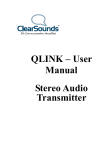Download BTT005 Bluetooth stereo transmitter User manual
Transcript
SleepAudio … Making Sleep Easier BTT005 Bluetooth stereo transmitter User manual Before using………………………………………….……………1 1.About BTT005…………………………………………….………….1 2.System requirements………………….………………………………1 3.Overview………………………………...……..………………….…1 Starting to use…………..……….………………………….………2 1.Charging……………………………………………………….…….2 2.Switching on/off the transmitter………………..………………….…2 3.Pairing with Bluetooth devices……………….………………….…..3 4.LED indicator…………………………………………………….…..4 Care and maintenance…………………..……………..……...….4 FAQs…………………………...…………………………………….5 Specification…………………………………………………..……..6 Welcome to use this Bluetooth stereo transmitter BTT005. Please read this user manual carefully before use. Before using 1. About BTT005 BTT005 is a Bluetooth stereo transmitter. The music from your iPod, PC and other devices can be transmitted wirelessly to your Bluetooth stereo receiving devices with it. The product has built-in battery, it can be used for 9-10 hours after being charged fully. 2. System requirements 1)There is music player with 3.5mm audio-out jack. 2)There is Bluetooth stereo receiving device that supports Bluetooth A2DP profile, such as Bluetooth stereo headset, Bluetooth speaker and so on. 3. Overview 1 Multi-function button 1 2 3 4 Charging port LED indicator 3.5mm audio-in plug Starting to use 1. Charging First using—You must charge the battery fully before first using. Low power—It means low power if the red LED of the transmitter flashes during using. At this time, you need to recharge the transmitter. The charging steps as follows: Step1: Connect charger or charging cable to standard power outlet; Step2: Connect the end of charger or charging cable to charging port of the transmitter. When the red LED is on, it is charging. When the red LED is off, it has charged full. It will take about 2hrs to charge the transmitter full. Remark: 1、You can charge the transmitter to reset it when it doesn’t work. 2、Please don’t attempt to take out battery from the transmitter, in case of damaging the transmitter Warning: 1、The battery is recycled. 2、Do not dispose of the battery in fire, as it may cause explosion. 2 2.Switching on/off the transmitter Function Operation Switching on Press multi-function the transmitter button for 3-5 seconds Switching off Press multi-function the transmitter button for 3-5 seconds LED indicator The blue LED is on for about 1s The red LED is on for 1 second and then off 3.Pairing with Bluetooth devices After the transmitter pairing and connecting with Bluetooth devices, you can enjoy music wirelessly. Before pairing, please make sure your Bluetooth receiving devices support Bluetooth A2DP profile. The pairing steps as follows: 1)Keep the transmitter and your Bluetooth stereo receiving device within 5 meters. 2)Switch on your Bluetooth receiving device and make it enter into pairing mode. 3)Switch on the Bluetooth transmitter, it will search, pair and connect with Bluetooth device automatically. 4)After connecting is successful, red and blue LEDs flashing alternately turns to the blue LED of the transmitter flashing twice every 2 seconds. 5)Connect the transmitter to your music player through 3.5mm audio jack to play music. 3 Remark: The transmitter can pair with stereo Bluetooth receiving devices which PIN Nos. are:0000”,”1234”or ”1111”,”8888”. When the transmitter is switched on every time, it will connect with the latest pairing device automatically. If you need to pair it with other devices, please switch off the current device paired with the transmitter , and then pair the transmitter with new device. The transmitter will switch off automatically if pairing time is more than 5 minutes or disconnect with Bluetooth devices for 5 minutes. 4.LED indicator LED indicator Red and blue LEDs flash alternately Blue LED flashes twice every 2 seconds Red LED flashes The status of transmitter Pairing mode or disconnect with Bluetooth device already connected with Bluetooth device The battery is low power Care and maintenance Before using the BTT005, please read the following recommendations, it will help you to enjoy the product for many years. Keep dry and don’t put it in the wet place, in case of effecting the interior circuit of product. Don’t put the product under the sunlight or place in hot areas. High temperature will shorten the life of electronic device and distort certain plastic. Don’t expose BTT005 to extreme temperatures, it may damage the 4 internal circuit board. Don’t try to take apart the product, it may damage the product if you are not professional. Don’t fall off on the floor or knock the hard substance, it may damage interior circuit. Don’t use intensify chemical or detergent to clean the product. Don’t scrap the surface with sharp things. If the product can’t work normally, please send it to the regularly asserted store, the staff will help you to solve the problem warmly. FAQs 1 Q: Why BTT005 can’t be switched on? A : Please charge it. 2 Q Why BTT005 can’t pair and connect with Bluetooth receiving devices? A: 1) Make sure Bluetooth receiving device supports A2DP; 2) Make sure Bluetooth receiving device is placed within 5 meters; 3) Make sure Bluetooth receiving device has already entered into pairing mode. 3 Q: Why can’t listen to music from Bluetooth receiving devices? A : 1) Make sure the transmitter connect well with player; 2) Make sure player is playing music. 5 Specification Bluetooth version Bluetooth profile Frequency response Receiving sensitivity Effective range Charging input voltage Lithium battery Working time Charging time Dimension Weight Bluetooth V2.1 A2DP 2.4GHZ-2.4835GHZ -74±4dB Up to 10m; DC 5V 230mAH Up to 10hours About 2hours 45*32*8mm 14g 6