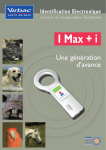Transcript
LID560-ISO USER MANUAL General information The LID560-ISO reader is a multireader that can read up to 7 different kinds of tags: • • • • • • • trovan Unique TM trovan FLEX TM ISO FDX-B animal/industrial Destron / AVID (FECAVA) PSK1 PSK2 ASK 64b To maximize the readers’ performance it is advisable only to enable the transponder-types you want to read. For instance: if you only need to read Trovan Unique, ISO FDX-B and Fecava in your application, then only enable these three transponder-types. These three types are then placed in a so-called “readlist”. Trovan Unique, ISO FDX-B and Fecava are selected as factory default. ID codes are shown on the 2 x 16 character display, which has back lightning. If the battery voltage (Standard 9V Alkaline) drops below 7 Volts, the message ‘low battery’ is shown on the display (reading is still possible). If an ID-number was not in range of the reader during the activation period, the message ‘no code’ is shown on the display. Start reading Pressing the push button activates the LID560. If the button is pressed shortly the latest transponder number read is shown on the LCD. If the button pressed longer than 0.2 seconds, the reader starts scanning. The reader will read as long as you press the button. If a tag is found, the code will be displayed on the LC-display. Edit readlist If you want to edit the readlist you can access the readlist as follows: 1. Switch on the reader by shortly pressing the red button. 2. Press the button 5 times with a maximum interval of 300 milliseconds. Hold down the button after the fifth time (a long beep will sound). 3. Hold down the button for approximately 5 seconds, the reader will give another long beep and the display will show "RELEASE BUTTON". 4. Now you have 4 seconds for each transponder type to activate it (push the button to add the transponder to the readlist). If you do not push the button within the 4 seconds the transponder type will not be added to the readlist. At the end of the setup the reader will turn off, now the new settings are applied. Representation of ISO FDX-B code There are 3 representations of the ISO FDX-B code that can be chosen by editing the readlist. • HEX code, BDE format (example: 6C723800004F0001) • DEC code (example: 968 000001855030) • Using country codes (example: NL 000001855030) The LID560 complies with FCC Rule Part 15 Operation is subject to the following two conditions: 1. this device may not cause interference and 2. this device must accept any interference, including interference that may cause undesired operation of the device