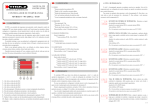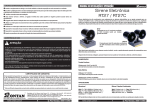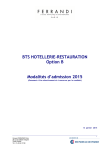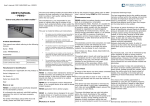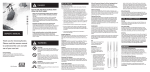Download Installation Instruction Part 2
Transcript
USER MANUAL 1000 Series Siren Amplifier and Controller ENGLISH MANH-010 Rev. E Hazard Systems Customer Service Team 1800 815 000 (Australia only) 61 3 63322444 (International) Page 1 of 14 Table of Contents GETTING STARTED Control Panel ..................................................................................................3 OPERATION Operating Lights .............................................................................................4 Operating Sirens .............................................................................................5 Using ALERT key ..........................................................................................6 Public Address System ...................................................................................6 CUSTOMISING AND PROGRAMMING Backlight Adjustment .....................................................................................7 Siren Volume Adjustment ..............................................................................8 Flash Rate Adjustment ....................................................................................9 PROGRAMMING THE CONTROLLER Overview ................................................................................................10 Setting Light Switch Functions..............................................................10 Selecting Different Wail/Yelp Siren tones ............................................11 Selecting Different 2nd Siren tones .......................................................11 Selecting Different Manual Siren tones .................................................11 Programming the ALERT key ...............................................................11 ADVANCED FEATURES Passcode protection options.................................................................... 12-14 MANH-010 Rev. E Hazard Systems Customer Service Team 1800 815 000 (Australia only) 61 3 63322444 (International) Page 2 of 14 CONTROL PANEL - OVERVIEW Alert key to enable fast operation of warning lights and sirens Warning and work light control keys BEEP Bar graph ALT key to access alternate key functions (in blue) MANH-010 Rev. E Siren and PA control keys Hazard Systems Customer Service Team 1800 815 000 (Australia only) 61 3 63322444 (International) CLEAR key to switch off all warning devices Page 3 of 14 OPERATION Operating Lights The lighting control keys normally act as alternate switches (i.e. press on, press off). They can also be programmed to function differently. See the Customising and Programming section for details. PRIMARY Turns on/off primary warning lights SEC Turns on/off secondary warning lights Turns on/off take down lights (Press to steer Alley lights – Cleversector only) Turns on/off left alley light (Press take-down key to steer – Cleversector only) Turns on/off right alley light (Press take-down key to steer – Cleversector only) LIGHT Turns on/off sign light Pressing both buttons together activates/deactivates the Headlamp Flasher (Both keys flash) Pressing both buttons together activates/deactivates Intersection Lights (2000 Cleversector only) CLEAR Deactivates all warning lights and sirens The bar graph gives a visual indication of what lights are turned on. The controller will sound a faint reminder beep every 5 seconds when any light apart from the sign light is left on. MANH-010 Rev. E Hazard Systems Customer Service Team 1800 815 000 (Australia only) 61 3 63322444 (International) Page 4 of 14 OPERATION Operating Sirens Main Siren (Wail / Yelp) The main siren normally operates in wail mode. Once the siren is activated, pressing ALERT or vehicle horn (if connected to HRT input) will alternate between wail/yelp tones. The wail/yelp tone is selectable from a range of different tones. To change the selected tone see Customising and Programming section. WAIL YELP Turns on/off wail-yelp siren - Default: Standard Wail/Yelp Second Siren The second siren key activates the second siren tone which is programmable from a selection of tones eg. Hi-Lo. Programming details are found in the Customising and Programming section. SIREN 2 Turns on/off 2nd siren - Default: ‘Hi-Lo’ Manual Siren Pressing the manual siren key will momentarily activate the manual siren tone. This tone is programmable from a selection of tones. Programming details are found in the Customising and Programming section. MAN Turns on manual siren while button is pressed - Default: Manual wail Returns to previous siren when released. Note: Pressing CLEAR will turn off all sirens. MANH-010 Rev. E Hazard Systems Customer Service Team 1800 815 000 (Australia only) 61 3 63322444 (International) Page 5 of 14 OPERATION Using the ALERT Key The ALERT key is used to start the pre-programmed emergency warning devices. These can be any combination of lights with one of the selected siren tones. The programming of this combination is covered in the Customising and Programming section. If the Wail/Yelp siren is already activated, pressing the ALERT key will alternate between the wail/yelp tones only and will not activate any other lights. This may be useful if the siren is used without any lights. To activate the normal pre-programmed ALERT combination first turn off the Wail/Yelp siren. ALERT Activates pre-programmed light and/or siren warning OR Alternates yelp/wail if siren is currently activated Pressing CLEAR will turn off the ALERT function including all lights and sirens. Public Address System During normal operation the PA system is always ready for instant use. Operating the microphone PTT (Push To Talk) button will suspend any siren operation and switch the microphone through to the main speaker. Adjust the volume using the control on the top of the microphone. When the microphone PTT is released the controller will return to whatever siren was previously activated. Pressing the RADIO key will switch the audio from the vehicle radio through to the main speaker. Adjust the speaker volume by adjusting the volume on the radio. RADIO Turns on/off radio repeat function Note: Pressing CLEAR will also turn off the Radio Repeat function MANH-010 Rev. E Hazard Systems Customer Service Team 1800 815 000 (Australia only) 61 3 63322444 (International) Page 6 of 14 Customising and Programming Backlight Adjustment To allow safe and effective night operation, the keypad is slightly illuminated when the unit is switched on. The brightness of this backlighting can be adjusted to suit the operator. **The backlighting will only operate if the park light input to the controller is connected and the vehicle park lights or headlights are switched on. Press the ALT key then the BACKLIGHT key. BACKLIGHT WAIL YELP ALT .... ALT and BACKLIGHT keys will be illuminated. UP and DOWN keys will flash. Adjust the brightness by pressing the UP and DOWN keys DOWN UP or The brightness will change accordingly. The bar graph will display the brightness level. To EXIT ALT Press ALT to exit and save settings. OR CLEAR Press CLEAR to quit without making changes. Note: If the Backlight Adjust function has been passcode protected then the controller will respond by illuminating all the white keys after the ALT and BACKLIGHT keys are pressed. Refer to Passcode Protection in the Advanced Features section for more details. Note: This feature is optional and may not be included. MANH-010 Rev. E Hazard Systems Customer Service Team 1800 815 000 (Australia only) 61 3 63322444 (International) Page 7 of 14 Customising and Programming Siren Volume Adjustment The volume of the siren can be adjusted to suit different situations or different speaker drivers. It is possible to adjust the volume with a siren either on or off. To hear the change in siren volume, first activate a siren before proceeding. Press the ALT key then the VOLUME key VOLUME MAN ALT .... ALT and VOLUME keys will be illuminated. UP and DOWN keys will flash. Adjust the siren volume by pressing the UP and DOWN keys **. DOWN UP The bar graph will display the volume level. or To EXIT ALT Press ALT to exit and save settings. OR CLEAR Press CLEAR to quit without making changes. Note: If the Volume Adjust function has been passcode protected then the controller will respond by illuminating all the white keys after the ALT and VOLUME keys are pressed. Refer to Passcode Protection in the Advanced Features section for more details. ** If the Siren unit has been set to 60W power limit then the volume adjust function will not allow full power setting. See installation manual for details. Note: This feature is optional and may not be included. MANH-010 Rev. E Hazard Systems Customer Service Team 1800 815 000 (Australia only) 61 3 63322444 (International) Page 8 of 14 Customising and Programming Flash Rate Adjustment This function is used to adjust the general timer rate that controls all flashing of lights. This parameter is factory preset to a nominal rate so it does not need to be adjusted for normal operation. Press the ALT key then the FREQUENCY key FREQUENCY SIREN 2 ALT .... ALT and FREQUENCY keys will be illuminated and the bar graph will indicate the current flash rate. UP and DOWN keys will flash. Select the flash rate by pressing the UP and DOWN keys DOWN UP or The bar graph will change to indicate the new flash rate. To EXIT ALT Press ALT to exit and save settings. OR CLEAR Press CLEAR to quit without making changes. Note: If the Flash Rate Adjust function has been passcode protected then the controller will respond by illuminating all the white keys after the ALT and FREQUENCY keys are pressed. Refer to Passcode Protection in the Advanced Features section for more details. Note: This feature is optional and may not be included. MANH-010 Rev. E Hazard Systems Customer Service Team 1800 815 000 (Australia only) 61 3 63322444 (International) Page 9 of 14 Customising and Programming PROGRAMMING THE CONTROLLER - AN OVERVIEW The controller is very versatile in that most of the main operating parameters are user programmable. By accessing the user programming mode, the user can step through and change the desired features. The features that are accessible in this programming mode are listed below. Setting Light Switch Functions Selecting Different Wail/Yelp Siren tones Selecting Different 2nd Siren tones Selecting Different Manual Siren tones Programming the ALERT key Setting Light Switch Functions Accessed in step 1 of The User Programming Section. The lighting control keys normally act as alternate switches (i.e. press on, press off). They can also be programmed to function as: Momentary:- press on, release off Flashing:press on - flashing, press off The flash rate is set with the Flash Rate Adjustment (ALT..FREQUENCY) Timed:press on, automatic timed release Overriding Key Programming Options If a light control key has been re-programmed to one of these options it is still possible to override the option to turn the light on continually. By pressing and holding the key for 1 second the momentary, flashing or timed operation will be overridden causing the light to remain on constantly. Pressing the key again will turn off the light and return the key to its programmed operation. Note: User Program Mode is optional and may not be included. MANH-010 Rev. E Hazard Systems Customer Service Team 1800 815 000 (Australia only) 61 3 63322444 (International) Page 10 of 14 Customising and Programming Selecting different Wail Siren tones. Accessed in step 2 of the User Programming Section. The normal wail tone can be replaced with one selected from the range available. Selecting different Yelp Siren tones. Accessed in step 3 of the User Programming Section. The normal yelp tone can be replaced with one selected from the range available. Selecting different 2nd Siren tones. Accessed in step 4 of the User Programming Section. The normal tone can be replaced with one selected from the range available. Selecting different Manual Siren tones. Accessed in step 5 of the User Programming Section. The normal tone can be replaced with one selected from the range available. It is only available as momentary, i.e. - when the key is pressed. Programming the ALERT key. Accessed in step 6 of the User Programming Section. When the ALERT key is pressed, the controller will go into alert mode and activate the functions in the alert list. This would normally operate a siren and a combination of lights. The alert list can be re-programmed to include any combination of functions, activating each function as it has been programmed to operate in the User Programming Section. Example: It is possible to include flashing alley lights with the primary lights in alert mode. The alley lights must first be programmed to flash in the User Programming Section. Now include both alley lights in the alert list, so that they will flash when the ALERT key is pressed. Flashing alley lights may not be desirable in normal operation. Pressing and holding a key for 1 second will override any special key programming, causing the light to stay on. For more details see Setting Light Switch Functions. Custom factory programming is available for mass programming requirements. Note: User Program Mode is optional and may not be included. MANH-010 Rev. E Hazard Systems Customer Service Team 1800 815 000 (Australia only) 61 3 63322444 (International) Page 11 of 14 Customising and Programming User Programming Mode – For units with programming mode enabled This is a series of steps that allow the different parameters explained above to be changed by the user. In order to make changes, the whole sequence of steps must be completed. If no changes are wanted for a particular step, press the ALT key to skip over that step. The bar graph will indicate the current programming step. To enter Programming Mode: Press the ALT key then the PROGRAM key PROGRAM ALT ALT and PROGRAM keys will be illuminated. RADIO .... Programming mode is passcode protected. Pressing the ALT and PROGRAM keys will illuminate all of the white keys. The controller will wait for the user to enter a four digit passcode. If the correct passcode is not entered within 5 seconds the unit will automatically return to idle. The passcode is Down-Up-Volume-Program Older firmware versions may have a different passcode Enter the passcode by pressing the four keys in the defined sequence. The controller will then respond with a longer beep similar to that heard when the unit is first switched on, and the ALT and PROGRAM keys will be illuminated indicating User Programming Mode. Note: Pressing CLEAR at any time during programming will exit programming mode without making any changes. Step 1. Setting the Light Switch Functions PRIMARY Upon entry to the User Programming Section the 6 light control keys will be illuminated ,indicating step 1. SEC LIGHT Each key LED will be illuminated according to its programmed operation i.e. Alternate LED on Momentary LED off Flashing:LED flashing (0.5sec) Timed:- LED fast flashing (0.25sec) Pressing a key will cycle it through the different operation options. ALT .. Press the ALT key to continue to step 2 Note: User Program Mode is optional and may not be included. MANH-010 Rev. E Hazard Systems Customer Service Team 1800 815 000 (Australia only) 61 3 63322444 (International) Page 12 of 14 Customising and Programming Step 2. Selecting Different Wail Siren Tones The WAIL/YELP key will be illuminated WAIL YELP The bar graph will indicate the currently selected siren tone. Pressing the UP/DOWN keys will select one of 7 choices. ALT .. Press the ALT key to continue to step 3 Step 3. Selecting Different Yelp Siren Tones The WAIL/YELP key will be flashing WAIL YELP The bar graph will indicate the currently selected siren tone. Pressing the UP/DOWN keys will select one of 7 choices. ALT .. Press the ALT key to continue to step 4 Step 4. Selecting Different 2nd Siren Tones The SIREN 2 key will be illuminated SIREN 2 The bar graph will indicate the currently selected siren tone. Pressing the UP/DOWN keys will select one of 7 choices. ALT .. Press the ALT key to continue to step 5 Step 5. Selecting Different Manual Siren Tones The MAN key will be illuminated MAN The bar graph will indicate the currently selected siren tone. Pressing the UP/DOWN keys will select one of 7 choices. ALT .. Press the ALT key to continue to step 6 Step 6. Programming the LIGHT key The LIGHT key will be illuminated along with all other keys already programmed into the light list Pressing any key will turn it on, including that function in alert mode. Pressing the key again will turn it off, removing that function from alert mode. The headlamp flasher is included by pressing both left and right arrow keys at once, illuminating the ALT key. Note: User Program Mode is optional and may not be included. MANH-010 Rev. E Hazard Systems Customer Service Team 1800 815 000 (Australia only) 61 3 63322444 (International) Page 13 of 14 Customising and Programming The intersect function is included by pressing both SEC and TAKEDOWN keys at once. There is no indication of intersect status during this programming step. ALT .. Press the ALT key to continue to step 7 Step 7. Programming the ALERT key The ALERT key will be illuminated along with all other keys already programmed into the alert list ALERT Pressing any key will turn it on, including that function in alert mode. Pressing the key again will turn it off, removing that function from alert mode. The headlamp flasher is included by pressing both left and right arrow keys at once, illuminating the ALT key. The intersect function is included by pressing both SEC and TAKEDOWN keys at once. There is no indication of intersect status during this programming step. The initial condition for the main WAIL/YELP siren can be changed from ‘wail’ to ‘yelp’ by pressing the key as follows: Key Illumination Siren off off on wail flashing yelp Example: To include flashing headlamps in the alert list press both left and right alley light keys simultaneously. This will illuminate the ALT key. After leaving programming mode pressing the ALERT key will make the headlamps flash with the pattern and rate programmed earlier. ALT .. Press the ALT key to save all settings and exit User Programming Mode Note: Pressing CLEAR at any time during programming will exit programming mode without making any changes. Note: User Program Mode is optional and may not be included. MANH-010 Rev. E Hazard Systems Customer Service Team 1800 815 000 (Australia only) 61 3 63322444 (International) Page 14 of 14