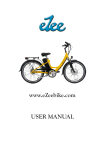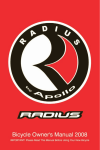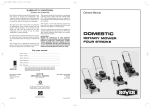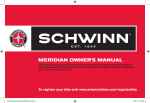Download Irock14 User Manual-20131120 for Dyson review
Transcript
User Guide - The Hard Tail 2014 Dyson Bikes page 1 2014 Dyson Bikes page 2 Contents Page Item ______________________________________________________________ 4 Acknowledgements and Foreword 5 Symbols and Users‟ information and Responsibility 7 Components Description and Specification 9 Assembly Instruments 12 Mechanical Operation and Adjustment 17 Electric Operation and Adjustment 26 Safety 28 Maintenance and Care 32 Trouble shooting 33 Warranty 34 Maintenance Records 2014 Dyson Bikes page 3 Acknowledgments This manual has been developed by Dyson Bikes and their supplier. The information contained in this manual complies with relevant Australian Standards at the time of printing. Copyright 2014 Dyson Bikes. This manual may not be reproduced in part or whole without the express and written permission of Dyson Bikes. Foreword Thank you for purchasing a Dyson e-bike, we are certain you will enjoy it for many years to come. Please take the time to read this instruction manual thoroughly before assembly (if required), and taking your first ride. There are warnings throughout this manual and these will be highlighted with symbols or words as detailed on the next page. Please ensure you follow these warning instructions, don‟t risk your safety or that of others. Failure to comply with these conditions may also affect your warranty and the long-term reliability of your e-bike. Your new e-bike is considered a vehicle and when ridden on public roads you must comply with all local requirements. Laws vary in Australia from State to State - please refer to the relevant authority in your State for more information. YOU SHOULD READ THIS MANUAL Your e-bike is an electrically power assisted cycle (EPAC), which uses the same traffic areas as cars, trucks and motorcycles. You need to know about certain legal and common sense requirements for the safe and trouble free use of your e-bike. 2014 Dyson Bikes page 4 Symbols used Important information for your safety is specially marked. Always follow these instructions to avoid personal injury or e-bike damage. WARNING Warns of dangers to your health and implies potential risk of injury. ATTENTION Indicates a potential hazard to the equipment or other objects. Failure to observe could result in voiding of warranty. NOTE Suggestions and information. Users’ information and responsibility To reduce the risk of serious personal injury, you should read the instructions in this manual carefully. There are warnings on the e-bike containing safety instructions. Non-observance of these instructions may cause injury, failure or damage! This is an electrically power assisted cycle (EPAC or commonly referred to as an e-bike), with a 1:1 pedal assistance system, designed for urban commuting and short distance travel. The e-bike is intended only for riding on paved roads and trails. Do not use it for off-road purposes. Do not use it in water, for jumping, stunting or in competitive sports events. During riding, you should note that the e-bike covers 5 meters per second at a medium speed of about 18 kilometers per hour in fine dry weather conditions. Keep sufficient distance from other road users to ensure you can stop safely in case of an emergency and always consider the current weather and road conditions. Pay attention to the traffic during your ride and keep both hands on the handlebars at all times. 2014 Dyson Bikes page 5 Do not use headphones in road traffic as it blocks other sounds and increases the risk of accidents. Check the e-bike thoroughly against this manual to ensure correct function of components before your first ride and rectify any issues before riding. The owner is then responsible for normal maintenance of the e-bike. Learn how to operate all standard and accessory equipment on the e-bike. Ensure that anyone who uses the e-bike has been fully instructed in the operation of its mechanical and electrical functions. Your e-bike conforms to relevant Australian standards (AS NZS 1927-2010 Pedal bicycles - Safety requirements and European Committee for Standardization EN 15194:2009+A1:2011 Cycles – Electrically power assisted cycles –EPAC Bicycles). Please note other local regulations may apply. Check our website www.dysonbikes.com.au for additional information or call 0497 357 117 if you cannot find the answer to your question. 2014 Dyson Bikes page 6 Section-1 Component Description and Specification An e-bike consists of various mechanical parts such as the frame, wheels, brake, handlebar, saddle etc. Please take the time to familiarise yourself with this terminology; it will make basic operation and maintenance instructions easier to follow. The e-bike serial number is engraved in the front of the head tube. NOTE This diagram is for reference only, from time to time changes may be made in the interests of product improvement. 2014 Dyson Bikes page 7 General Wheel size 26 inches Dimension LxWxH 1660x235x850 mm Tyre Pressure range 280 – 460 kPa Valve type Schraeder Dimension (packing) LxWxH 1840x255x980 mm Net Weight (battery included) 22 kg Range on one full charge Approx. 60~70 km* Max. load of carrier (if fitted) 25 kg Permissible total weight 120 kg Max. speed (with assistance) 25 km/h Technical specification of the battery Battery type Sony - Li(NiCoMn)O2 Capacity 316.8WH – 8.8AH Nominal voltage 36V Charging voltage 42V Max charging current 1830 mA Discharge current 15000 mA Operating temperature of discharging -20 ~ 40℃ Operating temperature of charging mode 0 ~ 45 ℃ Technical specifications of the motor Motor type Brushless geared hub motor Power 250 W Voltage 36 V Max. torque 4.5~15 Nm Max. rotational speed 274 RPM Control system Cadence sensor in bottom bracket Technical specifications of the controller and the charger Undervoltage protection 29±0.5 V Overload protection 12±0.5A Charging mode 3-step “Intelligent” Charging current Approx. 1.8 A Display By LED red / green Weight 550 g Charging time Approx. 5 hours (2.5 hours, up to 80%)^ *The range on a full charge is affected by many external factors, such as the weight of the rider, the terrain and winds. ^ Depending on the depth of battery discharge this time may be longer or shorter. 2014 Dyson Bikes page 8 Section 2 - Assembly Instructions If you have purchased your new e-bike online and had it delivered, you will need to carry out some minor assembly before your e-bike can be ridden. If you have purchased an assembled e-bike please continue reading from Section 3 on page 12. Please follow these instructions carefully to ensure your new e-bike is correctly assembled for safe operation. If you are unsure of anything and require further assistance please call Dyson Bikes on 0497 357 117 and we will be happy to talk you through the procedure. Alternately you may wish to have your e-bike assembled by a trained e-bike mechanic. Step 1. Remove e-bike from outer carton and remove packaging material from frame taking care not to mark or scratch your new e-bike. Step 2. Locate included tools, namely 3, 4, 5, 6-mm Allen Keys and 8, 10, 13, 15-mm spanners. Step 3. To fit the handlebar to your e-bike, remove the small black rubber cap and hex bolt with the 5mm Allen Key, then remove the ring spacers and set aside, (refer images on the following page). Please take care that the controls will not interfere with the correct operation of other components, or cables. Now fit two thin rings followed by the head stem, then the last thin ring to the top of the fork. Take the black cap and hex bolt previously removed and refit. Check that the lower bearing is seated correctly and tighten, (taking care not to over tighten) it is right when the handlebars turn freely and there is no free play. Check by holding the front brake on and moving the bike back and forth. Check for correct alignment of the front wheel in relation to the handlebars, they should be at right angles. Now tighten the two locking hex bolts to 7~10NM, take care not to over tighten. 2014 Dyson Bikes page 9 More information regarding handlebar adjustment can be found on page 14. Step 4. Locate pedals and use 15-mm spanner to attach to crank arms as shown in the image shown here. Note that the pedals are marked „L‟ for left and „R‟ for right. The Left pedal has a left hand thread and needs to be tightened in an anti-clockwise direction; the right hand pedal tightens in a regular clockwise direction. Screw into the crank carefully using your fingers, then tighten firmly with the 15-mm spanner. We recommend a torque wrench be used to tighten to ≥35Nm. 2014 Dyson Bikes page 10 Step 5. Charging the battery. The battery is held into the frame with a keyed lock, two keys are supplied with your e-bike. We highly recommend that you keep one key in a safe and secure location in the event the main key is lost. Locate the battery charger and plug into a regular 240-Volt wall socket, the other small plug can then be inserted into the battery as shown below. The LED light on the charger will glow red to indicate charging is in progress. Charging can take place with the battery in the frame, or you can remove and charge separately. Once fully charged the LED indicator light on the Charger will be green. Make sure the battery is fully charged before the first ride and charge again for at least 6-hours after. Further notes on battery care can be found under Section 4.2 Battery and Charger. Step 6. Your e-bike is now assembled, but it is not quite ready for the first ride. Please continue to read through this manual paying particular attention to Section 3 ensuring that all bolts screws etc. are firmly tightened to the recommended specification. 2014 Dyson Bikes page 11 Section 3 - Mechanical Operation and Adjustment 3.1 Fitting your e-bike for a safe ride To ride safely and comfortably your e-bike and its equipment must be matched properly to the size and skills of the rider. An e-bike that is too big or too small for the rider is hard to control and can be uncomfortable. If your e-bike does not fit properly, you may lose control and fall. 3.2 Controls, position and adjustment The brake and shifting levers on your e-bike are positioned in a way that they work best for most riders. The angle of the shifting lever can be adjusted by loosening the hex bolts securing them to the handlebars. Once adjusted, retighten securing hex bolts, ensuring the controls will not interfere with the correct operation of other components or cables. 3.3 Brakes Front wheel brake lever must be mounted on the RIGHT hand side; rear brake lever on the LEFT hand side. Pulling either brake level will immediately cut out the electric motor, this is a safety feature of your e-bike. Make sure that your hands can reach and squeeze the brake levers comfortably. Due to normal brake pad wear or cable stretch you may need to adjust the brakes from time to time. To adjust you can make minor adjustments with the thumb wheels (marked A) on the brake caliper as shown. If required, the cable may need to be adjusted by loosening the attachment (marked B) and pulling the cable through. It is recommended that a trained e-bike technician perform this operation. The brake pads should be adjusted in such a way that they are parallel to the disc rotor and have a lateral clearance of approximately 1 mm with the rotor. Two hex bolts securing the brake caliper to either the front fork or frame make this adjustment. It is recommended that a trained e-bike technician perform this adjustment. 2014 Dyson Bikes page 12 The brakes of the front and rear wheel can be applied independently, or simultaneously. Keep the disc rotors and brake pads clean and free of lubricants, waxes or polishes. WARNING The e-bike is equipped with a front disc brake and it can achieve a very high braking force. In sharp turns, on sandy or slippery roads, wet asphalt and icy paths; apply the front brake carefully, so that the front wheel will not slip. Please brake with care and caution. Locked wheels have a lower braking effect and can lead to slipping and falling. In principle, do not brake while turning, instead do it beforehand. Braking in a turn/curve increases the risk of slipping. NOTE We do advise that you practice „worst case‟ heavy braking in a clear location, where you won‟t injure yourself or others. 3.4 Saddle position To ride comfortably and pedal efficiently, it's very important to have the saddle at the correct height. Your leg length determines the correct saddle position. The saddle is at the correct height for you when, while seated on the saddle, your knee is slightly bent when the crank is at the maximum down stroke (pedal is closest to the ground). To adjust the saddle height, loosen the seat post clamp (marked A) by unlocking the quick release, and moving the seat post up or down as required while ensuring it is within the minimum and maximum range as marked on the seat post. Make sure the saddle is parallel to the top frame tube. Lock the quick release tight enough so that you cannot twist the saddle out of alignment. Do not overtighten. By adjusting the nut on the quick-release lever, the clamping force can be regulated. The saddle can be tilted and also adjusted in the longitudinal direction for best fit. This may be adjusted by loosening the hex screw located under the saddle. Adjust to the desired position then tighten. 2014 Dyson Bikes page 13 WARNING An incorrectly tightened quick release lever may come loose and rotate downward during the ride. This may lead to serious falls. The quick release lever will require sufficient pressure to close that the heel of the hand is needed to move it. In this way, the friction is strong enough. The quick release shall be tight enough so that it requires you to provide a degree of force to unlock it. Under no circumstances should the seat post project from the frame beyond its 'Minimum Insertion' or 'Maximum Extension' mark. 3.5 Handlebar position The handlebar height is correct when the stem is on the same plane as the top surface of the saddle or slightly higher. The height can be adjusted by moving the rings above or below the head stem, refer pages 9-10. To adjust remove the top hex bolt and black cap, then loosen the two locking hex bolts. Taking care not to excessively bend control cables remove head stem and position rings to desired height and refit top hex bolt and cap, tighten. Tighten locking hex bolts to 7~10NM while ensuring correct alignment of handlebars is maintained. Handlebar grips or tube-end plugs should be replaced if damaged. Unprotected tube-ends can cause injury. 3.6 Changing Gears Located on the right hand handlebar is the control for the 9 speed gear system. The current gear is indicated in the display with „1‟ being the lowest and „9‟ the highest. Use the lower gears for climbing inclines or riding slowly. Note in the lower gears the crank will turn more in relation to the road speed, this will cause the e-bike controller to provide greater assistance. With experience you will learn the best gear to use in conjunction with the PAS level to maintain the desired road speed. To change down a gear, press the rear lever forward one „click‟ and to change to a higher gear, press the front lever backward. Continue to pedal forward during this operation. WARNING Do not pedal backwards whilst changing gears, the chain may fall off! 2014 Dyson Bikes page 14 3.7 Tyres Ensure tyres are correctly inflated. Under inflated tyres can lead to punctures or damage to rims. In addition to standard manual air pumping, the tyres can be inflated with air compressor devices like those found at service stations. We recommend a tyre pressure for front and rear at 420 kPa, (equivalent to approximately 60 PSI or 4.1 Bar). This is a higher pressure within the acceptable range, higher pressures decrease the rolling resistance making it easier to pedal and putting less load on the electric motor therefore increasing the available range of a battery charge. WARNING When pumping up tyres with an air compressor device (for example at service stations) please note that due to the small volume of the tubes, the tyres will inflate quickly. Do not over or under inflate. Keep within a range of 280 - 460 kPa (40 – 65 PSI or 2.8 – 4.6 Bar). 3.8 Cranks The cranks will loosen gradually over time. Check regularly if the cranks are tightened properly. Force the cranks from one side, and there should be no slack between it and the bottom bracket. There should also be no slack between the bottom bracket and the axle, and the crank can rotate easily. Check the bottom bracket regularly by moving the crank back and forth from one side. If you find that the cranks or the bottom bracket is loose, go to an experienced repairer for rectification. The cranks are tightened to max. 35 Nm. 3.9 Pedals Check regularly that the pedals are firmly secured to the cranks. Note that the pedals are marked „L‟ for Left and „R‟ for Right. The Left pedal has a left hand thread and needs to be tightened in an anti-clockwise direction; the Right pedal tightens in a regular clockwise direction. Tighten firmly with a 15-mm spanner. We recommend a torque wrench be used to tighten to ≥35Nm. 2014 Dyson Bikes page 15 3.10 Spokes A tight fit of the spokes is important for impact-free running of the wheels. Loose spokes should be retightened as soon as possible. A broken spoke/s and their opposite spokes must be replaced immediately and the wheel trued thoroughly. If necessary, rebuild the wheel. Broken spokes and an out of balance wheel can often result from improper tensioning of spokes. It is recommended that a trained e-bike technician replaces, tightens or eases spokes. 3.11 Forks The forks can be set to the locked position by a level located on the top right hand leg. In the event that the front forks need to be replaced it is critical that they are replaced with a component of the same specification. Forks of a different size may cause your e-bike to become unsafe. 3.12 Kick Stand If fitted, ensure the kick stand is folded down completely when parking. Make sure it is folded back up before riding. 2014 Dyson Bikes page 16 Section 4 - Electric operation and adjustment This section covers using the display panel and other e-bike specific functions. 4.1 General information The Pedal Assistance System, (PAS) is dependent on the pedaling frequency and will end when you stop pedaling (motor stops in about 2 seconds), more assistance is provided when you pedal faster (such as when in a lower gear). The assistance will decrease when your riding speed goes up and will completely end at about 25km/h (this is a legal requirement for operating the e-bike on public roads). Applying either the front of rear brake level will cut out PAS. You can adjust and/or completely turn off the assistance at any time, and ride your e-bike as an ordinary bicycle. We recommend you disable the assistance in hard rain, in sandy terrain and in heavy traffic. If you have to wheel the e-bike, switch off the control panel in case the motor might suddenly start due to an unintended crank rotation. Always keep the control panel off when the e-bike is not in use. WARNING Never turn on the motor in heavy traffic or crowds! 4.2 Battery and Charger The battery of your Dyson e-bike is Lithium–ion and some care is needed to maintain the battery‟s peak performance. The battery features a self-contained charge indicator, press the small blue button on the topside to display the current state of charge, red only is low, red and three blue LED‟s is full. Only use the supplied charger to charge the battery. If lost or damaged replace only with a genuine Dyson charger. 2014 Dyson Bikes page 17 The charger is a computer-controlled system with many monitoring and control functions. The charger stops charging when the battery is fully charged. The battery cannot be overcharged however; we recommend that the battery be connected to the charger only when the e-bike will be used in the near future. The included charger must only be used for charging genuine Dyson batteries. The LED on the charger indicates the current operating status. Charging cycle and LED indicators for lithium ion Battery LED COLOR MODE Red Charging Green Charging finished; Charger stops working If the charging is abnormal Check if the power outlet is OK. Check if the contact to connectors is right. If it is still not possible to charge, please contact Dyson Bikes for advice on how to rectify. The battery may be charged while mounted to the e-bike, or may be removed and charged separately. To remove the battery use one of the supplied keys in the lock situated on the top of the frame near the head. Turn to open with one hand and use the other to remove by placing two fingers in the slot on the underside near the lock. Use care, as the battery is heavy! To refit the battery align the bottom of the battery with the frame and carefully push the top of the battery into the frame. A „click‟ will be heard from the locking mechanism once positioned correctly. When the battery is removed from the e-bike it is advisable to keep the power switch in the „OFF‟ position to remove the risk of accidentally shorting the battery terminals. NOTE Two keys are supplied with your e-bike; store one in a safe place in case the other is lost. To charge the battery plug the charger into a regular 240-Volt wall socket, the other small plug can then be inserted into the battery by lifting the small flap next to the battery power switch. The LED light on the charger will glow red to indicate charging in progress. 2014 Dyson Bikes page 18 Once fully charged the LED indicator light on the Charger will be green. Make sure the battery is fully charged before the first ride and charge again for at least 6 hours after. Switch on the main power switch located on the battery when using the e-bike and off again when the bike is not in use. The position of the battery power switch does not affect charging. To maximize the battery life, the following instructions should be followed: The charger will not work efficiently if the battery stays below 0° C or above +40° C. Ideally, keep the battery at room temperature (approx. 20° C) during charging. Remove charger once charged; do not leave on charge for extended periods. Charge in a dry place. Recharge every 2 months if unused. Before re-using the battery after long periods, charge the battery fully. Keep the battery as close to normal room temperature as possible by parking the bike out of the sun on hot days and not leaving in hot cars or sheds. If necessary remove the battery from the bike. WARNING Failure to comply can lead to absolute discharge of the battery. A completely discharged battery is not covered by warranty. NOTE Self-discharge will occur over time, this is a normal characteristic of batteries. This is due to chemical processes in the gas-tight cells, state of charge and environmental conditions (temperature, humidity). 2014 Dyson Bikes page 19 4.3 Control panel 4.3.1 Display indication The display indicates the key functions of the e-bike such as battery charge status and PAS level. The control panel is operated by the three buttons located on the small pad on the left hand side of the handlebars. For your e-bike to function, the main power switch on the battery must be in the ON position. 4.3.2 Settings and configuration Your e-bike is set to the correct settings before delivery and no adjustment is required for normal operation, but it is possible to make adjustments. See the following for advice on how to make changes. 4.3.3 Entering setting mode Ensure the battery mounted power switch is in the „I‟ position. Press the centre „MODE‟ button for 1.5 seconds to turn on the display. After switching the display on, immediately press both „UP‟ and „DOWN‟ buttons simultaneously for 2.5 seconds. The display then enters into setting mode and the first parameter flashes. 2014 Dyson Bikes page 20 Parameter 1 - Wheel diameter. Press „UP‟ or „DOWN‟ buttons, and select „26 inch‟. Confirm the wheel size by pressing „MODE‟. Parameter 2 - Display background lighting level The second set parameter is the brightness of the display background lighting. Please press „UP‟ or „DOWN‟ button to change the brightness level. You can select from low to high - 1, 2 or 3 (maximum brightness). Confirm setting by pressing „MODE‟. Parameter 3 - Measurement system The third set parameter is for shifting the display unit between metric and imperial. Press „UP‟ or „DOWN‟ buttons to change the indicating measurement. You can select Mile or Km. 2014 Dyson Bikes page 21 Saving all settings: After selection of the desired settings, press and hold the „MODE‟ button for 3 seconds to save the settings. Once saved the display will revert to normal. 4.3.4 Display ON/OFF ON - Ensure the battery switch is in the „I‟ position, then press and hold the „MODE‟ button for 1.5 seconds to turn on the display. OFF - Press and hold the „MODE‟ button to turn off the display; the power of the controller will be cut off. NOTE In the power OFF status, no battery power will be consumed. 4.4.5 Backlight When riding at night it is advisable to switch on the control panel backlight. Once the display is on, press and hold the MODE and UP buttons simultaneously for 3 seconds until the backlight comes on. Use the same procedure to switch off. 4.4.6 PAS mode There are 5 PAS levels available to suit your riding style. Press the „UP‟ or „DOWN‟ buttons to select the appropriate assistance level for the current situation. For most situations „3 – Standard‟ provides the best mix of assistance and range. To ride without assistance select „0‟. The speed, trip and odometer functions will still function in this mode. In addition to the 5 PAS levels, there is also “WALK” assistance mode. You can activate this mode by keeping pressing the “DOWN” button for a few seconds and deactivate this mode by releasing the button. This will activate the motor without pedaling to maintain a walking speed. NOTE Riding the bike with the display off will not record mileage. 2014 Dyson Bikes page 22 4.4.7 Mileage measurement Two display modes are available, „TRIP‟ distance travelled since powering on display and „ODO‟ (Odometer) total mileage. Press the „MODE‟ button, and select between „TRIP‟ and „ODO‟. TRIP measures the distance travelled since turning on the display, this is reset each time the display is cycled off and on. The odometer measures total distance traveled, however please note distance traveled will not be recorded if the bike is ridden without assistance and the display off. To zero the „TRIP‟ meter during a ride: Press the „MODE‟ button until „TRIP‟ appears Then press and hold the MODE for 3 seconds till „TRIP‟ reading is “0.0” 4.4.8 Speed measurement recording Maximum speed (MAX SPEED) and the average speed (AVG SPEED) are recorded for a trip. A trip is the time between turning on the display or resetting the „TRIP‟ meter and assistance stopped. 2014 Dyson Bikes page 23 To access this information: Press and hold „UP‟ button for 3 seconds until „AVG-SPEED‟ is displayed. Press and hold „UP‟ again until „MAX-SPEED‟ is displayed. Press and hold „UP‟ button again to go back to the normal indication. 4.4.9 Power Indicator The display shows the power consumption in Watts while riding. To maximise range try and keep this figure as low as possible. 4.4.10 Error Message In the unlikely event there is a problem with the electronic control system „Error‟ may be displayed followed by an error code number 21, 22 etc. 2014 Dyson Bikes page 24 Code no. Description 21 Voltage error 22 Throttle problem 23 Motor phase problem/ sensor 24 Motor hall problem 25 Brake switch problem ATTENTION If your e-bike displays an error code: Please refer to the trouble-shooting guide on page 32. The problem must be resolved before the e-bike can return to the normal state. Do not ride the e-bike with assistance active before the issue has been rectified. Riding as a regular bike with the main battery switch off is OK to complete your journey. 2014 Dyson Bikes page 25 Section 5.0 - Safety 5.1 General □ Check and tighten any loose nuts, bolts, and straps. □ Tyres: are they correctly inflated? Push down with your thumb on the top of the tyre, it should depress slightly. Compare to how it feels when you know the tyres are correctly inflated. Check for cuts or cracks, replace damaged tyres before they puncture. □ Wheels: are they straight and true? Spin each wheel and check for brake clearance and side to side wobble. If a wheel wobbles it may be buckled. If buckled take to an experienced e-bike repairer to rectify. □ Brake: Check that the brakes operate effectively. □ Quick Releases: Are the front wheel and seat post quick releases properly adjusted and in the locked position? Check all quick release mechanisms are correctly and securely closed. □ Lights (where fitted) and Reflectors: Are they working and correctly aligned? □ Handlebars and Saddle: Are the: Handlebars and saddle system horizontal and tight enough so they won't twist Handlebars secure and in good condition Handlebar ends in place? And, Is the bell working? NOTE Any broken or worn parts should be replaced before the e-bike is used. When replacing parts we recommend using genuine Dyson parts. 5.2 Safety equipment and commonsense riding As a road user you are responsible for your own and others' safety. You need to know: The road rules and how to ride safely. 5.2.1 Your e-bike Check your e-bike before using it as detailed in this manual. Know how to operate all mechanical and electrical controls. For riding in low light and night conditions, switch on display backlighting, fit and use front and rear lights. 2014 Dyson Bikes page 26 5.2.2 Your Clothing Wear a correctly fitted and fastened approved helmet. Bright colored clothes and reflective tape help improve your visibility to other road users at night. Wear covered shoes, not thongs or bare feet. 5.2.3 Be Alert Watch out for other road and pathway users. Adapt your riding to suit the conditions. Do not listen to loud music, as this will interfere with your ability to hear other road users or dangers. 5.2.4 Carrying Loads Never load the e-bike beyond its capacity, refer specifications table on page 8 for details. 5.2.5 Riding in the wet We highly recommend that you do NOT ride your e-bike in wet weather. Wet weather affects visibility for all road users. It is harder for any vehicle to stop in the wet. Allow more distance to stop while braking. 2014 Dyson Bikes page 27 Section 6 - Maintenance and care 6.1 Mechanical parts These are parts found on regular pedal bicycles, (as opposed to electrical parts found only on e-bikes). 6.1.2 Cleaning Mud and dust can be highly abrasive. Regular cleaning of the e-bike, especially the electrical parts, will help maintain your e-bike in good condition. Wipe the e-bike with a damp micro-fiber cloth. Never hose or flush the e-bike, as this has a risk of damaging electrical parts and it can also wash the lubricants from the drivetrain. Always thoroughly dry and lubricate your e-bike after washing or riding in rain to prevent corrosion. Do not apply polish as this will affect the satin finish. WARNING Never use a high pressure water washer! 6.1.3 Lubrication Keep your e-bike regularly lubricated for good performance and durability. Lubrication reduces friction and helps protect against rust. All bearings and other moving parts require regular appropriate lubrication: Grease type lubrication: bearings in head stem, wheels, bottom bracket and pedals at least once a year Oil type lubrication: Brake and derailleur pivot points and jockey wheel, chain, freewheel once a month Never lubricate the brake pad, rim or tyre. 6.1.4 Monthly Service Items Tyres and tubes Clean the tyres and inspect treads for wear. Remove any debris from tread or walls. Check if tyre pressure is correct. Check valves for leakage. Replace faulty tubes. 2014 Dyson Bikes page 28 Wheels Check rims for accuracy and spokes for evenness of tension. Replace any bent or broken spokes. Make sure that the wheel is mounted centrally in the frame. Brakes Check brake pad and brake lever mounting bolts. Check brake pads for wear and replace them if necessary. Check if the pad toe-in alignment is correct. Gear and brake cables Inspect all cable housing for damage. Replace if necessary. Clean and examine all cable wires for kinks and frayed ends. Replace if necessary. Adjust barrel adjusters and/or cable anchor bolts to compensate for cable stretch. Hubs Check front and rear hub bearings for excess play or binding. These have adjustable cup-and-cone bearings, tightened or loosened if necessary. Check if hubs are correctly lubricated. Tighten hub axle nuts and check quick release levers for correct tension. Drivetrain Clean chain wheel; check if it is true and has no broken teeth or is excessively worn. Check if crank arms are tight on bottom bracket spindle. Clean and lubricate freewheel and check for wear. Check freewheel sprocket for worn or broken teeth. Check chain for excessive wear or stretching. Check for any stiff links. Use a suitable chain lubricant, we recommend Shimano Wet Lube (WS8000121) Adjust the rear derailleur to ensure correct chain tension and alignment. Bottom Bracket/Axle Test bottom bracket bearings for excess play or binding. Check if the locknut is tight. Check if bottom bracket is correctly lubricated. Headstem Check headstem for excess play or binding. Check if the lock bolts are tight. Pedals Make sure pedal bodies are not cracked. Tighten the mounting bolts of pedals if necessary. 2014 Dyson Bikes page 29 General Check frame alignment and all the tubes for dents or damage. Check welds for cracks. Check all fasteners, bolts, nuts and quick releases are secure. Tighten bolts to the correct tension with the correct tools. Alloy bicycle parts can be easily damaged by over tightening. 6. 2. Electrical Components 6.2.1 Rear Hub Motor Pay attention to the abrasion or damage of all cable connections, so as to avoid short circuit or motor failures. Avoid riding or parking in heavy rain or deep water. 6.2.2 Control Panel Inspect cables for damage; repair where necessary to avoid short circuits and damage to the control unit. Avoid direct contact with water. 6.2.3 Battery Only use the supplied charger to charge the battery. If the battery will not be used for a long period, please store it in a cool and dry place, and charge it every 2 months for a minimum of 2 hours (half charged). Before connecting the charger to the mains, check whether the voltage of your power supply matches the nominal voltage of the charger. For your own safety: Never place the battery near fire or other heat sources. Do not dispose of in a fire. Do not place the battery near combustibles or explosives while charging. The battery will heat up under heavy load. Pay attention to the room temperature before charging and place the battery where it‟s cool. Protection against moisture: Avoid riding the e-bike in standing water or in pouring rain, otherwise the electronic parts or connections could be damaged. The battery contains no user serviceable parts – DO NOT OPEN. Contact Dyson Bikes for advice on repair or replacement. Never connect together the two pins of the battery; this will result in a short circuit and fire. Prevent the battery from falling on the ground or heavy striking. 2014 Dyson Bikes page 30 The maximum battery life can be achieved if you charge it at ambient temperature between +10℃ and +30℃. Avoid extended exposure to the sun or an environment of over 60℃ (for example in vehicles or sheds). Keep water or moisture out of the charging jack. Keep the battery out of the reach of children. NOTE A worn-out battery is subject to special disposal requirements. The battery contains toxic heavy metals and therefore is subject to the hazardous waste treatment regulations. Only authorized parties are allowed to take care of the disposal. Contact Dyson Bikes if you need further information. 6.2.4 Charger Store the charger out of the reach of children. Never use the charger during a thunderstorm. Do not use the charger for charging unauthorised accessories or batteries, which may lead to fire, electric shock or personal injury. Do not use the charger if there is apparent damage to the charging plug or cable. The charger is not able to be serviced by the user – please do not disassemble. Incorrect installation may lead to electric shock or fire. In order to avoid short circuit, please disconnect the charger from the mains before cleaning it. Only use the charger in dry, clean and cool conditions. Prevent liquids and metal objects from getting into the charger. Always keep the charger somewhere safe and stable; protect it against impacts and other damages. Clean the device with a dry cloth. Do not use oil, water or solvents. Only use genuine Dyson parts for replacement of safety critical components, especially motor, controller, battery, charger and control panel. Use of unauthorised components may result in serious injury or accident! 2014 Dyson Bikes page 31 Section 7 – Trouble-shooting ISSUE SOLUTION The control display has no power and cannot be Check battery is in „I‟ position. started. Check the battery charge indicator. If there is no outgoing voltage, the battery must be charged or replaced. Check the control display. If the control unit is broken down or damaged, it must be replaced. Check if there are contaminates or damages on the contact points between battery and control display. The control display can be turned on, but it Incorrect positioning of the magnet in the rear does not provide assistance and the speed is wheel may cause this malfunction. Adjust the not displayed. magnet in such a way that it passes the sensor unit as closely as possible and that it is fastened tightly onto the spoke. The indication is normal, but the motor does not This failure may be caused by an improper start. connection between the motor and the control display. Check if the plug is correctly connected or if there are cable breakages. The control display can be turned on, but it This failure may be attributable to a short turns off during riding, and the indicator goes circuit in the motor connection. Please off. check if all cables are properly connected and are damage free. Check that you are not bumping the battery on/off switch. The battery indicator blinks and the PAS does The battery is running too low and must be not work. charged. The indicator blinks during the charging It means that the charger is in protection mode process. due to a short circuit. Eliminate the short circuit or consult an authorised repairer. Failure indicated by the control display. If the display lights blink or are not working properly, there is an electrical failure. Check all cable connections. If all cables are correctly connected and the error code is still shown, contact an authorised repairer. Note: You may ride the e-bike trouble-free as an ordinary bike without assistance in this case! 2014 Dyson Bikes page 32 Section 8 - Warranty An Electric Bike, Bike, Bike Part or Bike Accessories („E-Bike‟, „Bike‟, „Part‟ and „Accessory‟) purchased new from Dyson Bikes is warranted for the periods and on the conditions set out below. An E- Bike, Bike, Part or Accessory purchased from Dyson Bikes is covered for a period of 12 months. Adequate proof of purchase must be provided to support a Warranty claim. If a Bike, Part or Accessory is defective (other than for the Warranty exclusions specified below) during that period, we will replace or repair it at our cost. To make a claim please return the complete Bike, defective Part or Accessory to the place of purchase. Our goods come with guarantees that cannot be excluded under the Australian Consumer Law. You are entitled to have the goods repaired or replaced if the goods fail to be of acceptable quality and the failure does not amount to a major failure. The benefits under this warranty are in addition to other rights and remedies you may have at law. This voluntary Warranty is given by Hasta industries Pty Ltd trading as Dyson Bikes of 40 Catherine Road, Bentleigh East, Victoria, Australia. ABN 211 656 485 00. The Warranty covers the correction, during the relevant Warranty Period, of defects in any such E-Bike, Bike, Part or Accessory, by repair or at Dyson Bikes option by replacement. The benefits conferred by this Warranty are in addition to other rights and remedies available to you under the Australian Consumer Law. This Warranty in no way limits or restricts your rights or remedies under the Australian Consumer law. E-Bike, Bike, Part and Accessory Warranty exclusions. Normal Bike maintenance items which require periodic replacement during the course of normal operation, such as brake pads/shoes, tyres, tubes, chains, batteries, gears, bearings etc. are warranted against manufacturing defect for the lesser of (a) 12 months from the date of purchase, or (b) 2,000km of use, whichever occurs first. Failures attributed to normal wear and tear, misuse or abuse, incorrect fitting from a third party (not purchased from Dyson Bikes) accessories and/or components or poor third party workmanship will not be covered. The user assumes all risks for any personal injuries, damage to or failure of the e-bike or bike and other losses if this bike is used in any competitive event, including, but not limited to, stunting, bicycle racing, dirt biking or similar activities, or training for such activities. This warranty does not cover any personal injuries, damage or failure of the e-bike or any other losses due to accident, misuse, neglect, abuse, normal wear, improper assembly or maintenance. For customer assistance, please call us on 0497 357 117 or email us at [email protected]. 2014 Dyson Bikes page 33 Section 9 - Maintenance Record Your e-bike is a mechanical product, which needs to be maintained regularly. We recommend the first service after approx. 100 km or 3-months. After that, we recommend servicing by a trained e-bike technician every 1,000 km or 12-months whichever is greater. Service 1: 100km / 3-months Notes: Date / /20 Repairer stamp Service 2: 1,000km / 12-months Notes: Date / /20 Repairer stamp Service 3: 2,000km / 24-months Notes: Date / /20 Repairer stamp Service 4: 3,000km / 36-months Notes: Date / /20 Repairer stamp Service 5: 4,000km / 48-months Notes: Date / /20 Repairer stamp Service 6: 5,000km / 60-months Notes: Date / /20 2014 Dyson Bikes Repairer stamp page 34 Dyson Bikes - 40 Catherine Road - Bentleigh East Vic 3165 w. dysonbikes.com.au – e. [email protected] – p. 0497 357 117 ABN 211 656 485 00 – Printed May 2014