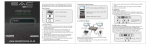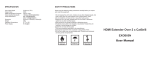Download HDMI Extender by Cat5 x1 User's guide
Transcript
HDMI Extender by Cat5 x1 User’s guide 1, First check product packaging, including:Main unit Sender and Receiver, Two pieces of 5VDC Power Supply, User’s manual, Four mounting brackets and eight screws;other devices should be prepared:HDMI source, Two HDMI Cables AM to AM, CAT-5e cable, HDTV. 2, Connect the one power adapter to the Sender and the other to the Receiver. If no problem, the power indicator will glow red light. 3, Connect the HDMI input source (such as HD-DVD, PS3, STB ) to the Sender. 4, Connect one piece of CAT-5e cable to both of the output of the Sender and input of the Receiver. 5, Connect the output of Receiver to display ( such as HD-LCD、HD-DLP) 6, Turn on your HDMI source equipment and Display, then you can enjoy your high definition life. The connection diagram as follow: 7, If you want to fixed the sender and receiver, the mounting brackets and screws will help you to realize it. 7.1 The two holes of a mounting bracket align the two holes on the equipment. 7.2 Use the screw fixed the equipment and mounting bracket together. Repeat the steps 7.2 till the sender and receiver connect to the mounting brackets well. The rest holes of the mounting brackets are used to fixed the equipments to the place is needed.