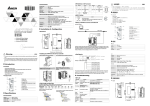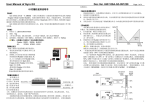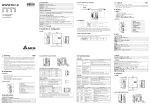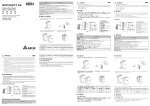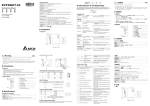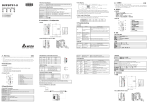Download Warning Introduction Specifications Installation
Transcript
2014-07-07 Communication DPV0, cyclical data exchange process Device ID 09B9 HEX GSD file 5011671603-PF04 PIN Definition of DP Connector Message types EATN09B9.GSD Model name DVPPF01-S Baud rates (auto detected) 9.6kbps, 19.2kbps, 93.75kbps, 187.5kbps, 500kbps 1.5Mbps, 3Mbps, 6Mbps, 12Mbps Environmental Specification ESD (IEC 61131-2, IEC 61000-4-2): 8KV Air Discharge EFT (IEC 61131-2, IEC 61000-4-4): Power Line: 2KV, Digital I/O: 1KV Analog & Communication I/O: 1KV Damped-Oscillatory Wave: Power Line: 1KV, Digital I/O: 1KV RS (IEC 61131-2, IEC 61000-4-3): 26MHz ~ 1GHz, 10V/m Noise immunity PIN Definition Content PIN Definition Content 1 -- N/C 6 VP Positive voltage -- N/C 7 -- N/C 3 RxD/TxD-P Data receiving/sending P (B) 8 RxD/TxD-N Data receiving/sending N (A) 4 -- N/C 9 -- N/C 5 DGND Data reference potential (C) 5 6 1 Approvals 功能說明 支援自動偵測鮑率 ' x1 6 Valid Profibus address 在 DP 網路中可使用 12MHz 鮑率 循環資料 處理固定為 4 bytes 和 4 bytes 輸出 ' Invalid Profibus address. NET LED will rapidly blink with RED when node address is at 0, 0x7E…0xFF 0x7E…0xFF 產品簡介 循環資料處理 Content 0 or 本機為開放型 (Open Type) 機殼,因此使用者使用本機時,必須將之安裝於具防塵、防潮及免於電擊/衝擊 意外之外殼配線箱內。另必須具備保護措施 (如:特殊之工具或鑰匙才可打開) 防止非維護人員操作或意外 衝擊本體,造成危險及損壞。請勿在上電時觸摸任何端子。 支援 SYNC 及 FREEZE 主站和從站間資料同步化 Address Standard: IEC 61131-2, IEC 68-2-6 (TEST Fc) IEC 61131-2 & IEC 68-2-27 (TEST Ea) Vibration/shock resistance 9 MAC ID Setting 1…0x7D 繁體中文 此安裝手冊只提供電氣規格、一般規格、安裝及配線等。 2 Operation: 0°C ~ 55°C (temperature), 5 ~ 95% (humidity), Pollution degree 2 Storage: -25°C ~ 70°C (temperature), 5 ~ 95% (humidity) Environment 注意事項 x1 6 可使用設 定工具設定 GSD file 各部介紹 Setting of DVPPF01-S Connect to Profibus-DP 4 Connection example: 3 6 x16 7 2 Installation & Configuration x16 Dimensions PC Master Profibus network 4 DVP-PS01 DVP-12SA P OW E R NE T 8 5 DVPPF01-S 1 DVP-PF01 1 6 x16 P O WER s B AT. L O W X1 電源、NET 指示燈 擴充機/擴充模組定位孔 DIN 軌固定扣 擴充機/擴充模組固定扣 位址旋鈕 Profibus 連接口 1 x16 規格 X3 R UN 擴充機/擴充模組連接口 NET X0 X2 X4 0 x16 X5 X6 STO P 機種名稱 P O WE R s RUN E R RO R 0 x16 X7 0 C1 Y1 C2 Y2 Y3 DVP-PF01 Y0 DP 連線 RS- 232 RS- 485 DVP-12SA DVP-PF01 C0 介面 DB9 接頭 傳輸方式 高速的 RS-485 1 DVPPF01-S provides fixed 4 bytes input data and 4 bytes output data to user in Profibus-DP system. 4 bytes 傳輸線 2 絞線式隔 離線 input data are transmitted from DVPPF01-S module to Profibus-DP Master, it are mapping to Y20-Y57 in PLC 電氣隔離 500VDC controller when DVPPF01-S is the first extension unit of PLC. 4 bytes output data are transmitted from Profibus-DP Master, and it are also mapping to X20-X57 in PLC controller. Dimensions are in millimeter and [inch] 通訊 訊息類型 09B9 HEX GSD 檔案 DELT09B9.GSD 模組名稱 鮑率(自動偵測) ENGLISH EN DVPPF01-S is an OPEN-TYPE device. It should be installed in a control cabinet free of airborne dust, humidity, electric shock and vibration. To prevent non-maintenance staff from operating DVPPF01-S, or to prevent an accident from damaging DVPPF01-S, the control cabinet in which DVPPF01-S is installed should be equipped with a safeguard. For example, the control cabinet in which DVPPF01-S is installed can be unlocked with a special tool or key. EN DO NOT connect AC power to any of I/O terminals, otherwise serious damage may occur. Please check all wiring again before DVPPF01-S is powered up. After DVPPF01-S is disconnected, Do NOT touch any terminals in a on DVPPF01-S is correctly grounded in order to prevent minute. Make sure that the ground terminal electromagnetic interference. FR DVPPF01-S est un module OUVERT. Il doit être installé que dans une enceinte protectrice (boitier, armoire, etc.) saine, dépourvue de poussière, d’humidité, de vibrations et hors d’atteinte des chocs électriques. La protection doit éviter que les personnes non habilitées à la maintenance puissent accéder à l’appareil (par exemple, une clé ou un outil doivent être nécessaire pour ouvrir a protection). FR Ne pas appliquer la tension secteur sur les bornes d’entrées/Sorties, ou l’appareil DVPPF01-S pourra être endommagé. Merci de vérifier encore une fois le câblage avant la mise sous tension du DVPPF01-S. Lors de la déconnection de l’appareil, ne pas toucher les connecteurs dans la minute suivante. Vérifier que la terre est bien afin d’éviter toute interférence électromagnétique. reliée au connecteur de terre Installing the DVPPF01-S with the PLC Controller Open the extension cover with a screwdriver. Use a screwdriver to lift and unfasten the fixing clip. Following is a ladder program example: s s X0 ERROR X6 X7 Cyclical data size is fixed to 4 bytes input and 4 bytes output 0 Support GSD file configures by using configuration tools 1 Y1 Y2 Y3 Extension port 7 x16 DVP-PF01 4 8 Extension clip Address switch 5 6 Specifications MOV D21 K4Y40 Indication Corrective actions OFF No power supply Verify DVPPF01-S is powered on The Maximum cable length in a segment depends on the transmission speed. Profibus-DP communicates at speeds from 9.6kbps to 12Mbps over distances from 100 to 1,200 meters. Red blinking (rapidly) Invalid Profibus address setting via switch Check whether the switch setting is valid Setting range of slave: 1-125 Set the valid value and re-power Red blinking Communication link to PROFIBUS, and no cyclical data exchanged -- Red ON No connection to Profibus Power/NET LED DIN rail clip K4Y20 Cable Length and Baud Rate Extension hole for mounting unit or module 1 D20 NET LED LED status Model name MOV Troubleshooting Product Profile x16 D11 Baud rate (bps) 9.6k 19.2k 93.75k 187.5k 500k 1.5M 3M 6M 12M Length (m) 1,200 1,200 1,200 1,000 400 200 100 100 100 Connect to PLC MPU Once connection is successful, software will check if 32 inputs/outputs is detected POWER NET 1 x16 0 Profibus connector Verify that switch address setting match with configuration in DP master Green blinking Reserved -- Green ON Cyclic data exchange in progress and OK -- LED status PLC 主機與 DVPPF01-S 結合 Verify that PLC is working Power LED DP Connection 外觀圖 單位: mm [inches] Verify that DP network installation is OK Check the extension I/O by WPL software: 安裝與設定 x16 RS-232 RS-485 Support 12MHz baud rate in DP network C1 C2 DVP-PF01 DVP-12SA Support Auto Baud rate detection K4X40 these 4 bytes data will send to DVPPF01-S, and DVPPF01-S will send these data to DP master. C0 Y0 MOV 國際標準規範 IEC 61131-2, IEC 68-2-6 (TEST Fc)/IEC 61131-2 & IEC 68-2-27 (TEST Ea) 標準 registers in PLC controller. And, PLC controller will write 4 bytes data in D20 and D21 registers to Y20-Y57, 0 x16 X5 Support the SYNC and FREEZE for data synchronization between master and slaves D10 This program example copies the 4 bytes data from X20-X57 that transmitted by DP master to D10 and D11 1 x16 X2 X4 STO P K4X20 NE T X3 Cyclical data exchange process MOV 操作:0°C ~ 55°C(溫度),5 ~ 95%(濕度),污染等級 2 儲存:-25°C ~ 70°C(溫度),5 ~ 95%(濕度) P OW E R X1 BAT.LOW R UN 3 耐振動/衝擊 M1000 POWER 6 RS (IEC 61131-2, IEC 61000-4-3): 26MHz ~ 1GHz, 10V/m To DP Master 操作/儲存環境 Plug the Profibus connector to the socket of DVPPF01-S, and tighten screw to secure the connector. Analog & Communication I/O: 1KV Damped-Oscillatory Wave: Power Line: 1KV, Digital I/O: 1KV 4 bytes input Y20~Y57 Functions 4 EFT (IEC 61131-2, IEC 61000-4-4): Power Line: 2KV, Digital I/O: 1KV From DP Master DVP-PF01 PLC RUN 2 ESD (IEC 61131-2, IEC 61000-4-2): 8KV Air Discharge 4 bytes out put 雜訊免疫力 Introduction 1.5Mbps, 3Mbps, 6Mbps, 12Mbps 環境規格 Data Mapping X20~X57 Connect the DVPPF01-S to extension port of PLC controller and fasten the fixing clip. DVPPF01-S 9.6kbps, 19.2kbps, 93.75kbps, 187.5kbps, 500kbps DVP-PF01 Warning DPV0, 循環式處理資料交換 裝置 ID Indication Corrective actions Interface DB9 pin connector Transfer method High speed RS-485 Green ON Power on -- Transfer cable 2-wire twisted shielded cable OFF No power Verify that PLC controller is powered on Electrical isolation 500VDC 利用螺絲起子將擴充側蓋打開,會出現擴充機連接口。 再利用螺絲起子將擴充機固定扣往上撥。 調整好主機和擴充機的定位孔,並且將主機的擴充機連 將擴充機固定扣往下扣住,完成與主機之系統組合。 接口與擴充機接合,此時主機與擴充機之間緊密結合。 在這個範 例程式中,將 Profibus-DP 主站傳送回來的 4 bytes 的資料 X20 ~ X57 搬移到 D10, D11 暫存器, 再將 PLC 的 D20, D21 暫存器 的資料寫到 Y20 ~ Y57,這些資 料將會傳給 DVPPF01-S 且 DVPPF01-S 再將資 料傳給 Profibus-DP 主站。 POWER s s RUN N ET X0 ERROR X1 BAT.LOW 1 x16 X2 X3 RU N X4 X6 Analog & Communication I/O: 1KV 噪声免疫力 X7 Y1 C2 Y2 Y3 RS-232 RS-485 0 指示燈狀態 DVP-PF01 DVP-12SA Y0 指示 Damped-Oscillatory Wave: Power Line: 1KV, Digital I/O: 1KV 異常處置方法 LED 滅 無電源 紅燈快速閃爍 無效的 Profibus 通訊位址 Profibus 通訊連線成功 但無週 期性資料交換 傳輸線與鮑率 檢查位址開關的設定值是否有效,從站有效的設定值範圍為 1 ~ 125 設定有效的設 定值並且 重新上電。 操作:0°C ~ 55°C(温度),5 ~ 95%(湿度),污染等级 2 操作/储存环境 储存:-25°C ~ 70°C(温度),5 ~ 95%(湿度) 国际标准规范 IEC 61131-2, IEC 68-2-6 (TEST Fc)/IEC 61131-2 & IEC 68-2-27 (TEST Ea) 耐振动/冲击 不需任何動作 尚未連接至 Profibus 紅燈常亮 9.6k 19.2k 93.75k 187.5k 500k 1.5M 3M 6M 12M 長度 (m) 1,200 1,200 1,200 1,000 400 200 100 100 100 安裝與設定 檢查位址設定開關的設定是否正確 綠燈閃爍 保留 不需任何動作 連線完成 後檢查是否有 32 點輸入點和 32 點輸出點 定义 叙述 6 VP 提供正电压 2 -- N/C 7 -- N/C 3 RxD/TxD-P 8 RxD/TxD-N 4 -- N/C 9 -- 5 DGND 数据参考电位 (C) 綠燈常亮 週期性資 料交換正常 不需任何動作 接收/传送数据 P (B) 9 5 6 1 接收/传送数据 N (A) N/C MAC ID 地址設定 地址 定义 1…0x7D 有效的 Profibus 地址 0 or 0x7E…0xFF 如果节点的地址在此范围则 NET LED 红灯快速闪烁 x16 无效的 Profibus 地址。 ' x16 连接范例: POWER NET 1 x16 指示燈狀態 指示 異常處置方法 綠燈常亮 有電源 不需任何動作 燈減 無電源 檢查 PLC 是否上電 0 x16 PC 主 站 Profibus 网 络 DVP-PS01 DVP-PF01 與 PLC 主機連線 引脚 N/C 設定 DVPPF01-S 連接至 Profibus-DP 外觀圖 Power 指示燈 在 WPL 軟體中檢查擴 充點數: 叙述 -- ' 檢查 PLC 是否正常運轉 1,200m。 鮑率 (bps) 定义 1 标准 檢查網路安裝是否正常 傳輸線長度須視傳輸速率而決定。Profibus-DP 通訊速率 範圍為 9.6kbps 到 12Mbps,傳輸距離範圍可從 100m 到 RS (IEC 61131-2, IEC 61000-4-3): 26MHz ~ 1GHz, 10V/m 檢查 DVPPF01-S 模組是否上電 1 紅燈閃爍 引脚 EFT (IEC 61131-2, IEC 61000-4-4): Power Line: 2KV, Digital I/O: 1KV C0 C1 1.5Mbps, 3Mbps, 6Mbps, 12Mbps ESD (IEC 61131-2, IEC 61000-4-2): 8KV Air Discharge NET 指示燈 0 x16 X5 STO P DP 接頭接腳定義 9.6kbps, 19.2kbps, 93.75kbps, 187.5kbps, 500kbps 環境規格 故障排除 PO W ER 波特率(自动侦测) DVP-12SA DVPPF01-S P O WER s RUN P O WE R s NET X0 E R RO R X1 B AT. L O W 1 x16 X2 X3 R UN X4 0 x16 X5 X6 X7 STO P 单位: mm [inches] Y2 1 DP 接頭接腳定義 DVPPF01-S 于 Profibus-DP 系统中 提供固定 的 4 bytes 输入和 4 bytes 输出数据让使用者使用。如果 DVPPF01-S 腳位 定義 敘述 腳位 定義 敘述 1 -- N/C 6 VP 提供正電壓 2 -- N/C 7 -- N/C 3 RxD/TxD-P 接收/傳送資料 P (B) 8 RxD/TxD-N 接收/傳送資料 N (A) 9 -- N/C 4 -- N/C 5 DGND 資料參考電位 (C) 为第一台扩展模块时,PLC 的 Y20 ~ Y57 对映到 DVPPF01-S 的 4 bytes 输入数据且会被 DVPPF01-S 传送至 9 5 6 1 Profibus-DP 之主站,Profibus-DP 之主站传 回的 4 bytes 输出数据 透过 DVPPF01-S 对映至 PLC 的 X20 ~ X57。 MAC ID 位址設定 注意事項 位址 定義 1…0x7D 有效的 Profibus 位址 ' x16 ' x16 無效的 Profibus 位址。 0 or 0x7E…0xFF C1 Y1 C2 Y3 RS-232 RS-485 0 Y0 DVP-PF01 DVP-12SA C0 如果節點的位址在此範圍則 NET LED 紅燈快速閃爍。 简体中文 PLC 主機與 DVPPF01-S 結合 數據對映圖 利用螺丝起子将扩展侧盖打开,会出现扩展机连接口。 此安装手册只提供电气规格、一般规格、安装及配线等。 再利用螺丝起子将扩展机固定扣往上拨 本机为开放型 (Open Type) 机壳,因此使用者使用本机时,必须将之安装于具防尘、防潮及免于电击/冲击 意外之外壳配线箱内。另必须具备保护措施 (如:特殊之工具或钥匙才可打开) 防止非维护人员操作或意外冲 击本体,造成危险及损坏。请勿在上电时触摸任何端子。 產品簡介 設定 DVPPF01-S 連接至 Profibus-DP 連接範例: X20~X57 4 bytes 输出 PLC DVP-PF01 Y20~Y57 4 bytes 输入 From DP Master To DP Master 下面为阶梯图程序范例: 功能說明 M1000 MOV K4X20 D10 MOV K4X40 D11 MOV D20 K4Y20 MOV D21 K4Y40 循环数据处理 支持 SYNC 及 FREEZE 主站和从站间数据同步化 PC 主站 Profibus 網路 .支持自动 侦测波特率 调整好主机和扩展机的定位孔,并且将主机的扩展机连 在 DP 网络中可使用 12MHz 波特率 接口与扩展机接合,此时主机与扩展机之间紧密结合。 DVP-PS01 循环数据 处理固定为 4 bytes 和 4 bytes 输出 DVP-12SA 可使用设 定工具设定 GSD file DVPPF01-S 各部介紹 POW ER s NET X0 ERROR BAT.LOW 4 Y0 Y1 Y2 x16 7 2 x16 RS-2 32 RS-4 85 Y3 3 DVP-PF01 DVP-12SA C0 1 1 DVPPF01-S 於 Profibus-DP 系統中 提供固定 的 4 bytes 輸入和 4 bytes 輸出資料讓使用者使用。如果 DVPPF01-S 4 為第一台擴充模組時,PLC 的 Y20 ~ Y57 對映到 DVPPF01-S 的 4 bytes 輸入資料且會被 DVPPF01-S 傳送至 Profibus-DP 之主站,Profibus-DP 之主站傳 回的 4 bytes 輸出資料 透過 DVP-PF0 對映至 PLC 的 X20 ~ X57。 DVP-PF01 0 6 0 x16 X6 X7 C1 5 8 6 資料對映圖 4 bytes 輸出 X20~X57 From DP Master DVP-PF01 PLC To DP Master 下面為階梯圖程式範例: M1000 規格 DB9 接头 传输方式 高速的 RS-485 传输线 2 绞线式隔 离线 500VDC K4X20 D10 电气隔离 MOV K4X40 D11 通訊 MOV PLC 的 D20, D21 寄存器 的数据写到 Y20 ~ Y57,这些数据将会传给 DVPPF01-S 且 DVPPF01-S 再将数据 传给 D20 D21 K4Y20 K4Y40 0 x16 Profibus-DP 主站。 X6 机种名称 扩展机/扩展模块连接口 ST O P C0 电源、NET 指示灯 扩展机/扩展模块定位孔 DIN 轨固定扣 扩展机/扩展模块固定扣 地址电位器 Profibus 连接口 X7 0 Y0 C1 Y1 C2 Y2 Y3 故障排除 NET 指示燈 1 指示灯状态 傳輸線與串列傳輸速率 传输线长度须视传输速 率而决定。Profibus-DP 通讯速率 范围为 9.6kbps 到 12Mbps,传输距离范围可从 100m 到 波特率 (bps) 9.6k 19.2k 93.75k 187.5k 500k 1.5M 3M 6M 12M 长度 (m) 1,200 1,200 1,200 1,000 400 200 100 100 100 在 WPL 软件中检查扩 展点数: 接口 MOV MOV 1 x16 与 PLC 主机联机 指示 LED 灭 无电源 红灯快速闪烁 无效的 Profibus 通讯地址 1,200m。 DP 聯機 4 bytes 輸入 Y20~Y57 X1 X4 X5 DVP-12SA X4 X5 C2 在这个范 例程序中,将 Profibus-DP 主站传送回来的 4 bytes 的数据 X20 ~ X57 搬移到 D10, D11 寄存器, 再将 NET X2 R UN X3 STOP PO W ER 1 x16 X2 RUN s X0 X3 X1 B AT.LO W s DVP-PF01 s RU N E RR O R RUN RS-232 RS-485 P O W ER POWER 将扩展机固定扣往下扣住,完成与主机之系统组合。 红灯闪烁 异常处置方法 检查 DVPPF01-S 模块是否上电 Profibus 通讯联机成功但无 周期性数 据交换 检查地址开关的设定值是否有效,从站有效的设定值范围为 1 ~ 125。设定有效的设定值并且重新上电 不需任何动作 检查网络安装是否正常 红灯常亮 尚未连接至 Profibus 绿灯闪烁 保留 不需任何动作 绿灯常亮 周期性数 据交换正常 不需任何动作 联机完成 后检查是否有 32 点输入点和 32 点输出点 检查 PLC 是否正常运转 检查地址设定开关的设定是否正确 Power 指示燈 讯息类型 DPV0, 循环式处理数据交换 装置 ID 09B9 HEX GSD 档案 DELT09B9.GSD 模块名称 DVPPF01-S 指示灯状态 指示 异常处置方法 绿灯常亮 有电源 不需任何动作 灯减 无电源 检查 PLC 是否上电