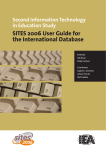Download IEA Civic Education Study User Guide for the International Database
Transcript
IEA Civic Education Study
User Guide for the
International Database
Heiko Sibberns
The International Association for the
Evaluation of Educational Achievement
1
IEA Civic Education Study
User Guide for the
International Database
Heiko Sibberns
The International Association for the
Evaluation of Educational Achievement
2
CIVIC EDUCATION STUDY USER GUIDE FOR INTERNATIONAL DATABASE
CONTENTS
1
Content and Format of Database Files
5
1.1
Introduction
6
1.2
Data Files
1.2.1 Data File and Variable Naming Convention
1.2.2 Student, Teacher, and School Files
1.2.3 Student-Teacher Linkage Files
1.2.4 Missing Codes in the International Data Files
1.2.5 National Data Issues Affecting the Use of
International Data Files
Codebook Files
1.3.1 File Extension Definitions
1.3.2 Using the Codebooks
6
6
17
18
18
20
Program Files
22
1.3
1.4
2
20
21
21
Performing Analyses with the IEA Civic Education
Study Data: Some Examples
24
2.1
Program Files
25
2.2
Computing Sampling Variance using JACKGEN.SPS
26
2.3
Computing Sampling Variance using JACKREG.SPS
30
3
The International Association for the Evaluation of Educational
Achievement, known as IEA, is an independent, international consortium
of national research institutions and governmental research agencies, with
headquarters in Amsterdam. Its primary purpose is to conduct large-scale
comparative studies of educational achievement with the aim of gaining
more in-depth understanding of the effects of policies and practices
within and across systems of education.
4
CIVIC EDUCATION STUDY USER GUIDE FOR INTERNATIONAL DATABASE
CHAPTER 1
1
Content and
Format of
Database Files
5
1.1
INTRODUCTION
This chapter describes the content and format of the IEA Civic Education
Study Standard Population and Older Population data files. It is organized
in three major sections corresponding to the types of files included in the
database. Each section describes the contents of the files. The file types are:
Data Files
The IEA Civic Education Study data files reflect the result of an extensive
series of data management and quality control steps taken to ensure that
the international comparability, quality, accuracy, and general utility of
the database provide a strong foundation for secondary analyses. As part
of the international data files, all variables derived for reporting in the
international reports are included.
Codebook Files
These specifically document the format of all variables in each of the data
files.
Program Files
Several program files are provided for use in secondary analyses. The
macro programs for computing statistics using the jackknife repeated
replication method are discussed in Chapter 2.
In addition to this user guide, the IEA Civic Education Study Technical Report
(2004) should be available when analyzing the data. The technical report
provides information about all technical aspects of the study, with the
sampling, weighting, scaling, scoring and reporting procedures presented in
particular detail. The technical report can be downloaded from the following
site:
http://www.iea-dpc.org/download/ieahq/studies_datasets/CIVED_datasets/
CIVED_TechReport.pdf
1.2
DATA FILES
The IEA Civic Education Study international database contains two basic
types of data files:
• Background Files
• Student-Teacher Linkage Files.
These files and the variables contained in each are described below. Data files
are provided for each country that participated in the IEA Civic Education
Study and for which internationally comparable data are available. The two
different file types reflect data collected from students, teachers, and schools,
as well as student-teacher linkage information.
1.2.1 Data File and Variable Naming Convention
Before describing the different data files, it is necessary to describe the file and
variable naming conventions used in the IEA Civic Education Study database.
This part of the guide also describes how the variables are organized.
6
CIVIC EDUCATION STUDY USER GUIDE FOR INTERNATIONAL DATABASE
1.2.1.1 Data File Naming Convention
The data files included in this database are named using the following
convention.
• The first character indicates the IEA Civic Education Study population:
B indicates the Standard Population
C indicates the Older Population
• The second character indicates the source or level of information in the file:
C indicates a school-level file
T indicates a teacher-level file
L indicates a linkage file
S indicates a student-level file.
• The next three digits identify the country, with the three digit alphanumeric
country abbreviation following the ISO coding scheme.
• The seventh and eighth characters indicate the version:
F2 stands for final version 2.
1.2.1.1.1 File Extension Definitions
The three-character file extensions used for the files are listed below in
alphabetic order:
.SAV
SPSS file
The data files for each country are identified by a three-digit alphabetic
country abbreviation designated as <country> in the general file names shown
in Table 1.1.
Table 1.1: IEA Civic Education Study data files
File Type
Standard Population
Older Population
Student File
BS<Country>F2
CS<Country>F2
Teacher Background File
BT<Country>F2
NA
School Background File
BC<Country>F2
NA
Student-Teacher Linkage File
BL<Country>F2
NA
The three-digit abbreviations used for each IEA Civic Education Study country
and the available files are listed in Table 1.2 along with the numerical code
values used in the country identification variable contained in the background
data files (see the following section, which discusses identification variables).
7
Table 1. 2: Country identification and availability of data files
Country
Numerical
Code
036
957
100
152
170
BS
BT
BL
BC
CS
Australia
Belgium (Fr)
Bulgaria
Chile
Colombia
ISO
Code
AUS
BFR
BGR
CHL
COL
•
•
•
•
•
•
•
•
•
•
•
•
•
•
•
•
•
•
•
(•)
Cyprus
CYP
196
•
•
•
•
•
Czech Republic
Denmark
England
CZE
DNK
ENG
200
208
826
•
•
•
•
•
•
•
•
•
•
•
•
•
•
Estonia
EST
233
•
•
•
•
•
Finland
Germany
Greece
Hong Kong (SAR)
FIN
DEU
GRC
HKG
246
280
300
344
•
•
•
•
•
•
•
•
•
•
•
•
•
•
•
•
(•)
Hungary
Israel
Italy
Latvia
Lithuania
Norway
Poland
Portugal
Romania
Russian Federation
Slovak Republic
HUN
ISR
ITA
LVA
LTU
NOR
POL
PRT
ROM
RUS
SVK
348
376
380
428
440
578
616
620
642
643
201
•
•
•
•
•
•
•
•
•
•
•
•
•
•
•
•
•
•
•
•
•
•
•
•
•
•
•
•
•
•
•
•
•
•
•
•
•
•
•
•
Slovenia
Sweden
Switzerland
United States
SVN
SWE
CHE
USA
890
752
756
840
•
•
•
•
•
•
•
•
•
•
•
•
•
•
•
•
•
•
•
•
•
•
•
•
•
All IEA Civic Education Study international data files are provided in SPSS
format, enabling users to access the data directly without having to go through
intermediate steps. All details of the file structure are provided in codebook
files related to each of the data files listed in Table 1.1. The use of these
codebooks is described later in this chapter.
8
CIVIC EDUCATION STUDY USER GUIDE FOR INTERNATIONAL DATABASE
1.2.1.2 Variable Naming Convention
International background variables obtained from the student, teacher, and
school questionnaires are provided in the corresponding files. In general,
the background variables are provided for all countries where the data are
considered internationally comparable. The assessment of international
comparability for background variables was based on information regarding
any national adaptations of the background questionnaire items. This
information was provided by the IEA Civic Education Study National Research
Coordinators (NRCs). In a few cases, some slightly modified specific country
options were retained in the international variables.
For a description of the information obtained from the international student,
teacher, and school questionnaire items, see the IEA Civic Education Study
Technical Report (2004). The technical report also contains copies of the
international versions of the questionnaires.
The values for the variables are either categorical options or open-ended
numerical values, in accordance with the corresponding questionnaire
item formats. The codebook files contain the international variable names,
descriptive labels, response code definitions, formats, and field locations
corresponding to each questionnaire item.
In addition to the variables contained in the questionnaires, a number of
derived variables were computed for use in the international reports. These
derived variables, many of which use data from more than one source, are
also included in the international database for use in secondary analyses. All
derived variables are self-explanatory. The information from the codebook can
also be used.
The naming system for the variables permits the determination of the
population and source based on 7- or 8-digit codes. These are the variables
that capture the responses given to the survey instruments. The following
convention is followed in naming these variables:
• The first character indicates the population. “B” is used to indicate the IEA
Civic Education Study Standard Population. “C” is used to indicate the IEA
Civic Education Study Older Population.
• The second character indicates the type of respondent. The following
abbreviations are used:
C School Principal
T Teacher
S Student
• The last characters indicate a question name and are unique to each variable.
9
1.2.1.2.1 Identifying Background Variables by Questionnaire Numbers
The international variables are listed in the codebooks in order of the
corresponding questions in the international version of the questionnaires. For
each variable, the corresponding international questionnaire location is given.
The questionnaire item numbers associated with each variable are indicated by
field locations according to the formats given in Table 1.3.
Table 1.3: Background questionnaire item field location format conventions
Questionnaire
Location
Student Questionnaire, Standard Population
SQ2-***
Student Questionnaire, Older Population
SQ3-***
Teacher Questionnaire
TQ2-***
School Questionnaire
SCQ2-***
1.2.1.3 Identification Variables
In all files, several identification variables are included that provide information
used to identify students, teachers, or schools, and to link cases between the
different data files. Most identification variables carry the prefix “ID”. They are
listed below.
1.2.1.3.1 Identification Variables Included in Student, Teacher, and School Files
IDCNTRY
Three-digit country or jurisdiction identification code. This variable
should always be used as one of the link variables whenever files are
linked within and across countries.
COUNTRY
Three-digit alphanumeric country or jurisdiction identification code.
IDPOP
Identifies the population.
IDSTRAT
Identification number that identifies the stratum to which the
corresponding respondent belongs.
IDSCHOOL
Identification number that uniquely identifies each school within each
country. The codes for the school are not unique across countries. Schools
across countries can be uniquely identified only by the IDCNTRY and
IDSCHOOL combination.
10
CIVIC EDUCATION STUDY USER GUIDE FOR INTERNATIONAL DATABASE
1.2.1.3.2 Additional Identification Variables Included in the Student Files
IDSTUD
Identification number that uniquely identifies each student in the country
sampled. The variable IDSTUD is a hierarchical identification number.
It is formed by combining the variables IDSCHOOL and IDCLASS,
followed by a two-digit sequential number within each classroom.
Students can be uniquely identified in the database by the combination of
IDSTUD and IDCNTRY.
IDCLASS
Identification number that uniquely identifies the sampled class within the
school.
IDGRADE
Indicates the actual grade denomination within the country.
1.2.1.3.3 Additional Identification Variables Included in the Teacher Files
IDTEACH
Identification number that uniquely identifies the selected teacher
within the school. This hierarchical identification number is formed by
combining IDSCHOOL and a two-digit sequential number within each
school. This variable is unique to each teacher within each country but is
not unique in the teacher file.
IDLINK
This variable uniquely identifies the class for which the teacher answered
the questionnaire. The combination of variables IDCNTRY, IDTEACH,
and IDLINK uniquely identifies a teacher-class combination in the
database.
In the student file, the IDSTUD variable provides a unique identification
number to identify each student within each country. Since teachers may teach
more than one class, the IDTEACH and IDLINK combinations in the teacher
background files provide a unique identification for each teacher teaching a
specific class. Teacher background variables are linked to appropriate students
using the student-teacher linkage file. The variable IDSCHOOL, contained
in all three background files, is a unique identification number for each
school within a country that can be used to link school background data to
corresponding students or teachers.
11
1.2.1.3.4 Linking and Tracking Variables
Information about students, teachers, and schools provided on the survey
tracking forms is included in linking or tracking variables. These variables have
the prefixes “IL” or “IT”. Some of the important linking and tracking variables
are listed below.
1.2.1.3.5 Linking and Tracking Variables Included in the Student Background
Files
ITSEX
Gender of each student.
ITBIRTHM AND ITBIRTHY
Month and year of birth of each student.
ITDATEM AND ITDATEY
Month and year of testing of each student.
ITLANG
Language of testing for each student.
ITPART, ITPART1, ITPART2
Participation status variable indicating whether each student participated
in any part (ITPART), in Part 1 and 2 (ITPART1), or in Part 3 (ITPART2).
ILTEACH1 – ILTEACH3
Identification number that identifies the teachers teaching the student
under consideration. This hierarchical identification number is formed by
combining IDSCHOOL and a two-digit sequential number within each
school. This variable is unique to each teacher within each country but is
not unique in a student record. Identical ILTEACHx variables in a student
record indicate different subjects taught by the same person. Teaching of
different subjects is shown by identical ILTEACHx figures accompanied
by different ILLINKx numbers.
ILLINK1 – ILLINK3
Within a student record, these variables identify the class or subject a
teacher is teaching.
1.2.1.3.6 Linking and Tracking Variables Included in the Teacher Background
Files
ITSUBJCT
The subject(s) taught by the teacher according to tracking form
information. Since codes vary by country and educational systems, the
figures are not comparable across countries.
12
CIVIC EDUCATION STUDY USER GUIDE FOR INTERNATIONAL DATABASE
1.2.1.3.7 Linking and Tracking Variables in the School Background Files
ITPARTC
Participation status variable indicating whether each school participated
and returned a questionnaire.
1.2.1.3.8 Scores
Several scores are included in the student file as well as in the student-teacher
linkage file. In broad terms, scores pertaining to cognitive and attitude scales
have the suffix “mle” to indicate that they are maximum likelihood estimates.
For a description of the scaling and scoring processes applied in the IEA Civic
Education Study, see the IEA Civic Education Study Technical Report (2004).
The following scores are included in the data:
KNOWLMLE
Maximum likelihood estimate of the knowledge scale; internationally
scaled to a mean of 100 and a standard deviation of 20.
SKILSMLE
Maximum likelihood estimate of the skills scale; internationally scaled to a
mean of 100 and a standard deviation of 20.
TOTCGM LE
Maximum likelihood estimate of the combined cognitive scale;
internationally scaled to a mean of 100 and a standard deviation of 20.
CTCONMLE
Maximum likelihood estimate of the attitude scale IMPORTANCE OF
CONVENTIONAL CITIZENSHIP; internationally scaled to a mean of 10
and a standard deviation of 2.
CTSOCMLE
Maximum likelihood estimate of the attitude scale IMPORTANCE OF
SOCIAL-MOVEMENT-RELATED CITIZENSHIP; internationally scaled
to a mean of 10 and a standard deviation of 2.
GOVECMLE
Maximum likelihood estimate of the attitude scale ECONOMY-RELATED
GOVERNMENT RESPONSIBILITIES; internationally scaled to a mean
of 10 and a standard deviation of 2.
GOVSOMLE
Maximum likelihood estimate of the attitude scale SOCIETY-RELATED
GOVERNMENT RESPONSIBILITIES; internationally scaled to a mean
of 10 and a standard deviation of 2.
TRUSTMLE
Maximum likelihood estimate of the attitude scale TRUST IN
GOVERNMENT-RELATED INSTITUTIONS; internationally scaled to a
mean of 10 and a standard deviation of 2.
13
PATRIMLE
Maximum likelihood estimate of the attitude scale POSITIVE
ATTITUDES TOWARD ONE’S NATION; internationally scaled to a
mean of 10 and a standard deviation of 2.
WOMRTMLE
Maximum likelihood estimate of the attitude scale ATTITUDES
TOWARD WOMEN’S POLITICAL AND ECONOMIC RIGHTS;
internationally scaled to a mean of 10 and a standard deviation of 2.
IMMIGMLE
Maximum likelihood estimate of the attitude scale POSITIVE
ATTITUDES TOWARD IMMIGRANTS; internationally scaled to a mean
of 10 and a standard deviation of 2.
CONFSMLE
Maximum likelihood estimate of the attitude scale CONFIDENCE IN
PARTICIPATING AT SCHOOL; internationally scaled to a mean of 10
and a standard deviation of 2.
POLATMLE
Maximum likelihood estimate of the attitude scale POLITICAL
ACTIVITIES; internationally scaled to a mean of 10 and a standard
deviation of 2.
CCLIMMLE
Maximum likelihood estimate of the attitude scale OPEN CLIMATE FOR
CLASSROOM DISCUSSION; internationally scaled to a mean of 10 and
a standard deviation of 2.
1.2.1.4 Weights
Weighting variables are included in the student, teacher, and school files.
These variables must be used in order to get unbiased analyses results. For a
description of the weighting processes applied in the IEA Civic Education
Study, see the IEA Civic Education Study Technical Report (2004).
1.2.1.4.1 Weight Variables Included in the Student Files
The weight variables reflecting the weight components show the prefix
“WGT”. Actual weights show the suffix “WGT”. Both groups of weight
variables are listed below.
WGTFAC1
Weighting factor 1: This variable reflects the selection probability of a
school at the school level.
WGTADJ1
Weight adjustment 1: This variable reflects school non-response
adjustment within explicit strata at the school level.
14
CIVIC EDUCATION STUDY USER GUIDE FOR INTERNATIONAL DATABASE
WGTFAC2
Weighting factor 2: This variable reflects the selection probability of a
class within a participating school.
WGTADJ1
Weight adjustment 2: This variable reflects class non-response adjustment
within a participating school.
WGTFAC3
Weighting factor 3: This variable reflects the selection probability of a
student at the class level.
WGTADJ3
Weight adjustment 3: This variable reflects student non-response
adjustment within a participating class.
TOTWGT
Total weight: This variable represents the weight attached to each student.
The sum of TOTWGT across all participating students is an estimate of
the population size. This variable must always be used in order to obtain
unbiased results.
SENWGT
Senate weight: This variable represents a weight equivalent to
TOTWGT. The sum of SENWGT across all participating students within
each country is 500. This variable must always be used for country
comparisons if countries should contribute equally to the comparisons.
HOUWGT
House weight: This variable represents a weight equivalent to TOTWGT.
The sum of HOUWGT across all participating students is equal to the
number of participating students.
1.2.1.4.2 Weight Variables Included in the School File
The weight variables show the suffix “WGT”.
SCHWGT
School weight: This variable is the inverse of the school’s inclusion
probability. It indicates the number of schools a particular school
represents.
STDWGT
Sum of student weights: This variable indicates the number of students
represented by a particular school.
15
1.2.1.4.3 Weight Variables Included in the Student-Teacher Linkage File
The following important variables required to compute appropriately weighted
teacher-level data are included in the linkage files.
NTEACH
Number of teachers for each student.
TOTWGTCH
Adjusted weight for total teachers.
SENWGTCH
Adjusted senate weight for total teachers.
The TOTWGTCH or SENWGTCH variables contain teacher weights adjusted
for the total number of teachers for each student. For example, if a student
has three teachers, the adjusted weight for each teacher (TOTWGTCH) will
be equal to one-third so that each teacher contributes equally to the teacherbased data for students. These variables must always be used in order to obtain
unbiased results. However, the user must keep in mind that the IEA Civic
Education Study data represent a sample of students, not a sample of teachers.
1.2.1.5 Jackknife Variables
Two variables needed for variance estimation are included in the student
files. These variables must be used in order to obtain correct estimates for the
sampling error variances. For a description of the processes applied to create
the jackknife variables in the IEA Civic Education Study, see the IEA Civic
Education Study Technical Report (2004).
JKZONE
The sampling zone to which the student’s school is assigned.
JKREP
The primary sampling unit to which the student is assigned.
1.2.1.5.1 Identification Variables Included in Student, Teacher, and School Files
IDCNTRY
Three-digit country or jurisdiction identification code. This variable
should always be used as one of the link variables whenever files are
linked within and across countries.
16
CIVIC EDUCATION STUDY USER GUIDE FOR INTERNATIONAL DATABASE
1.2.2 Student, Teacher, and School Files
There are three different types of IEA Civic Education Study files: student,
teacher, and school.
1.2.2.1 Student File
Students who participated in the IEA Civic Education Study were administered
a questionnaire containing test items, questions related to home background
and school experiences, and items relating to students’ concepts, attitudes, and
actions. The student file contains students’ responses to these questions.
1.2.2.2 Teacher File
The civic education teachers of the students who were sampled for the IEA
Civic Education Study were administered a questionnaire containing questions
pertaining to their background and their teaching practices in the classes of
the sampled students. Each teacher was asked to respond to a questionnaire
for each class taught that contained sampled students. The teacher file contains
one record for each of the teachers who completed a questionnaire.
In the teacher background data files, each teacher was assigned a unique
identification number (IDTEACH) and a teacher link number (IDLINK)
specific to the class taught by the teacher and to which the information in the
data record corresponds. The IDTEACH and IDLINK combination uniquely
identifies a teacher teaching one specific class. So, for example, students linked
to teachers identified by the same IDTEACH but different IDLINK would
have been taught by the same teacher but in different classes or subjects.
The teacher background data files cannot be merged directly with the student
data files, and they do not contain sampling information or achievement
scores. It is important to note that the teacher background data files do not
constitute a representative sample of teachers in a country, but rather consist
of the teachers teaching a representative sample of students. The teacher data
should therefore be analyzed only in conjunction with the weights taken from
the student-teacher linkage file. The teacher background data files contain a
series of other identification and link variables, as well as the responses of the
teachers to the background questions.
1.2.2.3 School File
The principals or administrators of the schools in the IEA Civic Education
Study sample were administered a school background questionnaire
containing questions about school policy and school environment. The school
background data file contains the responses given to the questions in this
questionnaire. This file also contains a series of identification variables, link
variables, and sampling variables. The school data files can be merged with the
student data files by using the country and school identification variables.
17
1.2.3 Student-Teacher Linkage Files
The student-teacher linkage files for the IEA Civic Education Study contain
information required to link the student and teacher files and to compute
appropriately weighted teacher-level data using the student as the unit of
analysis.
The student-teacher linkage files contain one entry per student-teacher linkage
combination in the data. In many cases, students are linked to more than
one teacher. In these cases, there is one record for each student-teacher link
combination. For instance, where three teachers are linked to a student, three
entries in the file will correspond to that student.
The linkage files also contain the identification variables required to identify
cases and to link the student and teacher files. Some tracking and achievement
score variables plus all teacher variables are also included. The codebooks
for the student-teacher linkage files contain a complete list of all variables
included.
1.2.4 Missing Codes in the International Data Files
All values assigned to variables in the IEA Civic Education Study international
data files are numerical. A subset of the numerical values for each of the
variable types is reserved for specific codes related to different categories of
missing data. The missing categories defined below are assigned to different
values depending on the field width of the variable and the variable type.
1.2.4.1 Omitted Response Codes (System Missing, … )
Omitted response codes are used for questions/items that a student, teacher,
or school principal should have answered but did not. These are indicated
as “missing” in the codebooks. For questionnaire data, no differentiation has
been made between “no answer” and “invalid” answers. The latter include
instances of checking two or more response options in a categorical question
or responses to open-ended questions that were unreadable or could not
be interpreted. In a few cases, data received from a country in an invalid or
inconsistent way are also recoded as “missing”. For cognitive items, an omitted
response code is given only in cases in which the item was left blank; a special
code is used for invalid answers as described below. The specific omitted
response code value given depends on the number of valid codes available for
each item.
For identification, tracking, or questionnaire items: An omitted response code value
of 9 is used for categorical items with seven or fewer valid response options.
For categorical items with more than seven categories, a code value of 99
is used. For open-ended background questionnaire items or other items
containing non-categorical values, the omitted code is the next available 9*
code greater than the highest response in the defined valid range. Background
questionnaire item values outside the valid ranges are recoded as missing.
For cognitive items: An omitted response code value (SYSMIS) is used for
multiple-choice cognitive items.
18
CIVIC EDUCATION STUDY USER GUIDE FOR INTERNATIONAL DATABASE
1.2.4.2 “Not Interpretable” Response Codes (7)
[Standard Population only]
For the cognitive items, separate codes distinguish between totally blank
responses (omitted/missing) and not interpretable or invalid responses. For
multiple-choice items, cases where more than one response option was checked
are classified as not interpretable and given a code of 7.
1.2.4.3 Not Administered Codes (8, 98, 998, … )
Special codes are given for items that were “not administered” to distinguish
these cases from data missing due to non-response. The specific not
administered code value given depends on the number of valid codes available
for each item, as described above for the omitted response codes.
There are two general cases when the not administered code is used.
1. Data not collected for a variable for specific individuals. Reasons for this
include:
Booklet not assigned to the student: All variables corresponding to items not
given to a student are coded “Not administered”.
Booklet not received/booklet lost: Where a respondent did not receive the
instruments assigned to him/her, or the instruments were lost after
administration, the items are coded “Not administered”.
Student absent from session: Where a student was not present for a particular
testing session, all variables referring to that session are coded “Not
administered”. However, if a student participated in a session but did not
answer any of the items, the items are coded “Omit”.
Item left out or misprinted: Where a particular question or item (or a whole
page) was misprinted or not available to the student, teacher, or school,
the corresponding variables are coded “Not administered”.
2. Item omitted for all cases in a country. All cases are coded “Not
administered”.
Cognitive items omitted or mistranslated in student test: Any items identified
during the translation verification or item analysis processes that were
mistranslated such that the nature of the question was altered were
removed for a country.
Background items omitted: Questions in the student, teacher, or school
questionnaires that were considered not applicable in some countries were
not included in their questionnaires.
Questionnaire items mistranslated or not internationally comparable: In some
cases, questions in the international version of the questionnaires were
mistranslated or modified to fit the national situation. Whenever possible,
modified background questionnaire items were recoded to match as
closely as possible the international version of the items. This could not
be done in all cases, however, and some national data were recoded “Not
administered” in order to include only the internationally comparable data.
19
1.2.4.4 Not Reached Item Codes (6)
These codes are used only for cognitive items. Test items at the end of the
testing session that were left blank were considered “Not reached” because
the student did not complete the test. These responses are distinguished from
the “Missing” responses, in that they are handled differently during the item
calibration process; see the IEA Civic Education Study Technical Report (2004).
They are treated as incorrect responses, however, in computing achievement
scores. For the multiple-choice items, a not reached item code value of 6 is
used.
1.2.5 National Data Issues Affecting the Use of International Data
Files
In some cases, resources were not available to resolve database issues for
specific countries in time for either the release of the international reports or
the production of the international data files. As a result, some international
data have been modified or are not available for some countries. These general
database issues are documented here.
Colombia
The student and school data for the Older Population submitted by
Colombia were not deemed internationally comparable and so are not
weighted. Although these data are included in the international database,
the results cannot be compared to the data from other countries. Teacher
data for the Standard Population are not included because no linkage to
student data could be established.
Hong Kong (SAR)
The student and school data for the Older Population submitted by Hong
Kong (SAR) were not deemed internationally comparable and are thus not
weighted. They are included in the international database. However, the
results for Hong Kong (SAR) cannot be compared to the data from other
countries.
1.3 CODEBOOK FILES
All information related to the structure of the data files as well as the source,
format, descriptive labels, and response option codes for all variables are
contained in codebook files. One codebook file is provided for each of the
data files listed earlier.
The naming convention of the codebook files is as follows:
20
•
The first character of the files is either “B” or “C”. This indicates that the
file refers to the IEA Civic Education Study’s Standard Population or
Older Population.
•
The second character indicates the source or level of the information in
the file:
C indicates a school-level file
T indicates a teacher-level file
CIVIC EDUCATION STUDY USER GUIDE FOR INTERNATIONAL DATABASE
L
S
indicates a student-teacher linkage file
indicates a student-level file.
1.3.1 File Extension Definitions
The three-character file extensions used for the codebook files are listed below
in alphabetic order:
.TXT
.PDF
Codebook in ASCII text format
Printable pdf format.
1.3.2 Using the Codebooks
The variables in the codebooks appear in order by variable name within the
section for each codebook type. The major sections of each codebook type are
as follows:
Student, Teacher, and School Codebooks
• Identification Variables
• Tracking/Linking Variables
• International Background Variables (in order of questionnaire item location)
• Derived Variables
• Sampling Variables (Student and School Files only)
• Score Variables (Student Files only).
Student-Teacher Linkage File Codebooks
• Identification Variables
• Sampling Variables
• Score Variables
• Teacher Linking/Weighting Variables
• International Teacher Variables (in order of questionnaire item location).
Figure 1.1 provides an example printout of a page from the codebook for the
student data. The fields are as follows:
Variable number: The first column (Var. No.) contains a sequential number for
each variable in each codebook file.
Question: The second column contains an abbreviated variable identifier
providing descriptive information needed to identify the content of the
question and/or the source for each type of variable.
Variable name: The third column (Variable Name) contains the variable name
associated with each variable included in the international data files. The
naming system used for each variable type is described in the previous sections
on the contents of data files.
Variable label: The fourth column (Label) contains an extended textual
variable label of up to 40 characters associated with each variable, providing
more descriptive information about the content of each variable. For multiplechoice cognitive items, the variable label includes the correct response option
enclosed in brackets. During data analysis, the variable labels can be printed
out to enhance understanding of the results.
21
Code: The fifth column (Code) contains the codes used for variable responses.
For variables where numerical data are supplied in response to open-ended
questions, the keyword VALUE is entered in the Code column. For categorical
variables, all possible response options are listed. Any missing codes described
in Section 2.1.3 are also included for either numerical or categorical variables.
Option: The sixth column (Option) includes a textual description of each
type of response option. For variables containing numerical data, the column
contains an explanation of the values contained in the variable.
Location/Format: The seventh column presents the location and format of
each variable in the raw data files. The location/format indicates the pattern
used to write each value of a numerical or categorical variable, with a general
structure of
XX-YY / <N or C> ZZ.Z
The numbers preceding the slash (/) indicate the location of the variable and
refer to its position in the raw data file (starting (XX) – ending (YY) column
positions). The <N or C> after the slash identifies the variable as numerical
(N) or categorical (C). The numerical code after the slash (ZZ.Z) indicates
the total number of digits (including the decimal point) and the number of
decimal places associated with each variable (e.g., 2.0 = two integer digits, 0
decimal places; 6.2 = six total digits: three integer digits, decimal point, and
two decimal digits).
1.4 PROGRAM FILES
Two program files are provided for use in analyses of the IEA Civic Education
Study data files:
• Jackknife Statistics Program File for subgroups
• Jackknife Statistics Program File for regressions.
The Jackknife Statistics Program for subgroups is used to compute the
percentage of students within defined subgroups and the mean value for each
subgroup on specified continuous variables, as well as the standard errors
associated with these statistics, using the jackknife repeated replication (JRR)
method discussed in the IEA Civic Education Study Technical Report (2004).
The Jackknife Statistics Program file for regressions is used to compute the
intercepts and slopes as well as the standard errors associated with these
statistics, using the jackknife repeated replication (JRR) method.
22
CIVIC EDUCATION STUDY USER GUIDE FOR INTERNATIONAL DATABASE
23
STRAT
SCHOOL
CLASS
GRADE
STUD
EXCLUD
BIRTH_MONT
BIRTH_YEAR
SEX
5
6
7
8
9
10
11
12
13
ITSEX
ITBIRTHY
ITBIRTHM
ITEXCLUD
IDSTUD
IDGRADE
IDCLASS
IDSCHOOL
IDSTRAT
IDPOP
POP
4
IDCNTRY
COUNTRY
COUNTRY
2
IDPUNCH
Variable Name
3
PUNCHER
1
Var. No. Question
Figure 1.1: Codebook structure
*STUDENT’S SEX*
*STUDENT’S DATE OF BIRTH\YEAR*
*STUDENT’S DATE OF BIRTH\MONTH*
*INDICATOR FOR EXCLUDED STUDENTS*
*STUDENT ID*
*GRADE ID*
*CLASS ID*
*SCHOOL ID*
*STRATUM ID*
*POPULATION ID*
ALPHA NUMERIC COUNTRY CODE
*COUNTRY ID*
*PUNCHER*
Variable Label
1
2
8
•
1
2
3
4
•
Code
46
34-
32-
22-
14-
11-
10
7-
4-
1-
girl
boy
not admin.
missing
51
49-
47-
/C
50/N
48/N
/C
45/N
33/N
31/N
21/N
13/N
/N
9/C
6/N
3/N
Location/Format
student is functionally disabled
student is educable mentally retarded
student unable to speak or read language
<nationally defined reason>
missing
Option
1.0
2.0
2.0
1.0
12.0
2.0
10.0
8.0
3.0
1.0
3.0
3.0
3.0
Performing Analyses
with the
IEA Civic Education
Study Data:
Some Examples
24
CIVIC EDUCATION STUDY USER GUIDE FOR INTERNATIONAL DATABASE
CHAPTER 2
2
This chapter presents some basic examples of analyses that can be performed
with the IEA Civic Education Study international database, using the sampling
weights and scores discussed above. It also provides details on some SPSS
syntax codes necessary to conduct such analyses, and the results of these
analyses. Although the analyses presented here are simple in nature, they are
designed primarily to familiarize the user with the different files and their
structure, as well as the relevant variables that need to be included in most
analyses.
The analyses presented compute the percentage of students in specified
subgroups, the mean achievement for each subgroup, and the corresponding
standard errors for the percent and mean statistics. These analyses, based on
student data, replicate analyses that are included in the IEA Civic Education
Study international report (J. Torney-Purta, R. Lehmann, H. Oswald, & W.
Schulz (2001), Citizenship and Education in Twenty-eight Countries: Civic Knowledge
and Engagement at Age Fourteen, Delft, IEA). Table 2.1 displays the results which
should be reproduced. The user is invited to compare the results from these
analyses to the tables in the reports, and is encouraged to practice analyzing
the IEA Civic Education Study data by trying to replicate some of the tables
that are presented in the international reports. Two different ways to obtain
the results are presented. The first method uses the Jackknife Statistics
Program File for subgroups; the second uses the Jackknife Statistics Program
File for regressions. While both examples lead to the same result, they use
different statistical methods.
The examples given here use macros written for SPSS that can be used to
perform any of the analyses described below. These general routines can be
used for many purposes, provided the user has some basic knowledge of the
SPSS macro language.
2.1 PROGRAM FILES
JACKGEN.SPS
The macro program can be used to compute the weighted percentage of
students within defined groups, and their mean on a specified continuous
variable. The macro also generates replicate weights and computes JRR
sampling variance for the percent and mean estimates. Although, in
general, the continuous variable of choice will be one of the scores, this
continuous variable can be any other continuous variable in the file. A
description of how to use the macro program is given later in this chapter.
JACKREG.SPS
This macro program can be used to compute weighted regression
coefficients within defined groups. It can also be used to compute
descriptive statistics on the variables. The macro can be used with any
variable in the analysis.
SAMPLEJACKREG.SPS AND SAMPLEJACKGEN.SPS
These are the programs used in the examples presented later in this
chapter. They are included in the IEA Civic Education Study database.
Macros JACKREG.SPS or JACKREG.SPS must be included in these
programs in order to obtain results.
25
Table 2.1: Sample table for student-level analysis taken from the IEA Civic Education
Study international report *
Country
Mean Female
Mean Male
Difference
Denmark
Switzerland
Chile
Czech Republic
Portugal
99
97
88
102
96
(0,7)
(0,8)
(0,8)
(0,8)
(0,8)
102
100
89
104
97
(0,7)
(0,9)
(0,8)
(1,0)
(0,9)
3
2
2
2
1
(1,0)
(1,2)
(1,1)
(1,3)
(1,2)
Germany
Norway
Russia
Slovak Republic
England
99
103
99
105
100
(0,6)
(0,6)
(1,2)
(0,8)
(0,8)
101
103
100
105
100
(0,7)
(0,7)
(1,7)
(0,9)
(1,0)
1
1
0
0
0
(0,9)
(0,9)
(2,1)
(1,1)
(1,3)
Cyprus
Colombia
Romania
Hungary
Hong Kong (SAR)
108
87
92
102
107
(0,7)
(1,3)
(1,0)
(1,3)
(1,3)
108
86
91
101
106
(0,6)
(1,1)
(0,9)
(1,3)
(1,4)
0
0
0
1
1
(0,9)
(1,7)
(1,4)
(1,9)
(1,9)
Sweden
Estonia
Finland
USA
Greece
100
95
110
107
109
(0,8)
(0,6)
(0,9)
(1,2)
(0,8)
99
93
108
106
107
(1,1)
(0,7)
(0,8)
(1,3)
(0,9)
1
1
2
2
2
(1,3)
(0,9)
(1,2)
(1,8)
(1,2)
Italy
Bulgaria
Lithuania
Australia
Poland
106
99
95
103
112
(0,9)
(1,5)
(0,8)
(0,9)
(2,2)
104
97
92
101
109
(1,1)
(1,2)
(0,8)
(1,1)
(1,5)
2
2
2
2
3
(1,4)
(2,0)
(1,1)
(1,4)
(2,6)
Slovenia
Latvia
Belgium (Fr.)
102 (0,6)
93 (0,9)
97 (1,1)
99 (0,6)
90 (0,9)
93 (1,3)
4 (0,8)
4 (1,3)
5 (1,7)
Note: * J. Torney-Purta, R. Lehmann, H. Oswald, & W. Schulz (2001), Citizenship and
Education in Twenty-eight Countries: Civic Knowledge and Engagement at Age Fourteen, Delft,
IEA.
2.2
COMPUTING SAMPLING VARIANCE USING JACK
GEN.SPS
This code is provided in the form of a SPSS macro. This macro computes the
percentage of students within a subgroup defined by a set of classification
variables, the JRR standard error of this percentage, the mean for the group on
one of the scales, and the standard error of that mean calculating the correct
sampling variance component.
The macro operates as follows:
1. Computes a set of replicate weights specified by the parameter NJKZ for
each record using the procedure described in chapter 10 of the IEA Civic
Education Study Technical Report (2004).
2. Aggregates or summarizes the file by computing the sum of the weights
for each category, the sum of the weights overall, and the sum of the
weighted score.
26
CIVIC EDUCATION STUDY USER GUIDE FOR INTERNATIONAL DATABASE
3. Computes the percentage of people within each group, their mean on
the score, and their corresponding standard errors. In SPSS, the resulting
working file contains the corresponding statistics. Here, the macro also
aggregates or summarizes the file by computing the sum of the weights
for each category, the sum of the weights overall, and the sum of a
weighted analysis variable.
When using the macro, the user needs to specify a set of classification variables,
the name of the score, the number of replicate weights to be generated, the
variable that contains the sampling information, such as JKZONE and JKREP,
and the sampling weight that is to be used for the analysis. In SPSS, the macro
uses the current working file, which is the file that was last read.
The user needs to know some basic SPSS macro language in order to use the
macro. The macro needs to be first included in the program file where it is
going to be used. If the user is operating in batch mode, then the macro needs
to be called in every batch. If the user is using SPSS interactively, then the
macro needs to be called once at the beginning of the session, and it will then
remain active throughout the session. If the session is terminated and restarted
at a later time, the macro needs to be called once again. Once the macro is
included in a specific session, the word “JACKGEN” should not be used within
that program because doing so will invoke the macro.
The macro is included in the program file where it will be used by issuing the
following command under SPSS:
include “{directory_location}jackgen.sps”.
where {directory_location} points to the specific drive and directory where the
macro JACKGEN.SPS can be found. The macro requires that several arguments
be submitted when it is invoked. These parameters are:
WGT
The sampling weight to be used in the analysis. This generally is
TOTWGT when using the student files, or TOTWGTCH when using the
student-teacher linkage file.
JKZ
The variable that captures the assignment of the student to a particular
sampling zone. The name of this variable in all IEA Civic Education Study
files is JKZONE.
JKR
The variable that captures whether the case is to be dropped or to have its
weight doubled for the corresponding replicate weight. The name of this
variable in all IEA Civic Education Study files is JKREP.
NJKZ
This indicates the number of replicate weights to be generated when
computing the JRR error estimates. When conducting analyses using
the data from all countries, the value of NJKZ should be set to 75 for
the student, school, and teacher background data. The user working
with the data for only one country should set the NJKZ argument to the
27
number of replicates that were used in the country under consideration
(see Table 10.1 of the IEA Civic Education Study Technical Report, 2004, for
the maximum number of replicates by country). If the data from two or
more countries are being used for an analysis, then the larger number of
jackknife zones should be used. When in doubt about what number to
set the NJKZ parameter at, it should be set to 75. The error variance will
always be estimated correctly if more replicate weights than necessary are
computed, but will be underestimated if the user specifies fewer replicate
weights than necessary.
CVAR
This lists the variables that are to be used to classify the students in the
data file. It can be a single variable, or a list of variables. The maximum
number of variables will depend mostly on the computer resources
available to the user at the time. It is recommended that the user always
includes the variable that identifies the country. At least one variable has to
be specified, usually IDCNTRY.
DVAR
This is the variable for which means are to be computed. Only one
variable has to be listed here. If the user wants to examine, for example,
results for different scales, then the macro needs to be invoked separately
to generate each table. Although, in most cases, the continuous variable
of interest will be an achievement variable, this can actually be any other
continuous variable.
The JACKGEN macro in SPSS does not require the data file containing the
data of interest to be specified when calling the macro. By default, SPSS uses
the current working file. This needs to be read with the GET FILE command
prior to invoking the macro.
The simplest and most straightforward way is to invoke the macro using the
conventional SPSS notation for invoking macros. This involves listing the
macro name followed by the corresponding list of arguments for the analysis,
each separated by a slash. For example, if the macro is invoked as
get file = “{directory_location}BSAUSF2.SAV”.
jackgen cvar = IDCNTRY BSGGEND /
dvar = TOTCGMLE/
jkz = JKZONE /
jkr = JKREP /
njkz = 75
/
WGT = TOTWGT
/ .
where {directory_location} points to the specific drive and directory to where
the file BSAUSF2.SAV can be found, it will compute the Australian Standard
Population mean total cognitive score, and its corresponding standard error,
for boys and girls, using the variable TOTWGT as the sampling weight. It will
also compute the percentage of boys and girls, by grade, within the country,
and the corresponding standard error. The data are read from the system file
BSAUSF2.
28
CIVIC EDUCATION STUDY USER GUIDE FOR INTERNATIONAL DATABASE
The file that contains these results is then called FINAL and is saved to the
default directory being used by SPSS. The variables that are contained in this
file are:
Classification Variables
Each of the classification variables is kept in the resulting file. In the example
above, the resulting system file would have two variables—IDCNTRY
and BSGGEND—and one unique occurrence for each combination of the
categories for these variables.
Weight Variable
Contains the estimate in the population that belongs to the group defined by
the specific combination of the classification variable categories.
MNX
Contains the weighted mean of the variable DVAR for the group defined by
the corresponding combination of classification variable categories.
MNX_SE
Contains the standard error of MNX computed using the JRR method for
computing the standard error.
PCT
Contains the weighted percentage of respondents in the group defined by the
last classification variable.
PCT_SE
Contains the standard error of PCT computed using the JRR method for
computing the standard error.
The file resulting from using this macro can then be printed out using a
SPSS procedure of choice. An example call to this macro and a subset of
the resulting file are presented in Figure 2.1. In this example, the macro
will compute the percentage of boys and girls by country, and their mean
achievement.
The listing presented in Figure 2.1 is interpreted in the following way. The
first line shows the results for the students with IDCNTRY=36 (Australia),
and who had BSGGEND=1 (Girls). It is estimated that there are 121,022
Standard Population girls in Australia, and that their mean total score is 102.9,
with a standard error of 0.9. It can also be ascertained from this line of data
that it is estimated that 54.5 percent of the Standard Population in Australia
are girls, and that the standard error of this percentage is 1.8. The second
line shows the same information, but this time for the Standard Population
boys (BSGGEND=2). Here, it is estimated that there are 100,880 Standard
Population boys in Australia, and that their mean mathematics score is 100.5,
with a standard error of 1.1. This line of data also shows that it is estimated
that 45.5 percent of the seventh graders in Australia are boys, and that the
standard error of this percentage is 1.8.
29
Figure 2.1: SPSS control code and extract of output file for using the macro
JACKGEN.SPS
get file = “z:\civic\cd\bs\data\bsausf2.sav”
/ keep=idcntry bsggend jkrep jkzone totwgt
totcgmle.
select if not missing(bsggend).
save outfile = student.
include “z:\civic\cd\prg\jackgen.sps”.
jackgen
infile = student
/
cvar = idcntry bsggend /
dvar = totcgmle
/
njkz = 75
/
jkz = jkzone
/
jkr = jkrep
/
wgt = totwgt .
print formats idcntry bsggend n (f6.0) totwgt (f10.0) mnx mnx_se pct pct_se (F6.2).
report format = list automatic
/ var = idcntry bsggend n totwgt mnx mnx_se pct pct_se.
*COUNTRY GIRL
ID*
OR BOY
N
TOTWGT
MNX
MNX_SE
PCT
PCT_SE
36
1
1790
121022
102.89
.85
54.54
1.75
36
2
1490
100880
100.54
1.11
45.46
1.75
2.3
COMPUTING SAMPLING VARIANCE USING
JACKREG.SPS
In this section, an example of the SPSS code that can be used to compute
the JRR standard errors for intercepts and slopes in a regression analysis is
described. This code is provided in the form of a SPSS macro. This macro
computes the intercept and slope within a subgroup defined by a set of
classification variables, the JRR standard error of the intercept and slopes, the
weighted R2, the total weighted sum of squares, and the decomposition of the
total into predicted sum of squares and residual sum of squares.
The macro operates as follows:
1. Computes a set of replicate weights specified by the parameter NJKR for
each record using the procedure described in Chapter 10 of the IEA Civic
Education Study Technical Report (2004).
2. Aggregates or summarizes the file computing the sum of the weights
for each category, the sum of the weights overall, and the sum of the
weighted score.
3. Computes the percentage of people within each group, their mean on
the score, and their corresponding standard errors. In SPSS, the resulting
working file contains the corresponding statistics. The macro also
aggregates or summarizes the file computing the sum of the weights for
30
CIVIC EDUCATION STUDY USER GUIDE FOR INTERNATIONAL DATABASE
each category, the sum of the weights overall, and the sum of a weighted
analysis variable.
When using the macro, the user needs to specify a set of classification
variables, the name of the score, the names of the independent variables, the
number of replicate weights to be generated, the variable that contains the
sampling information, such as JKZONE and JKREP, and the sampling weight
that is to be used for the analysis. In SPSS, the macro uses the current working
file, which is the file that was last read.
The user needs to know some basic SPSS macro language in order to use the
macro. The macro needs to be first included in the program file where it is
going to be used. If the user is operating in batch mode, then the macro needs
to be called in every batch. If the user is using SPSS interactively, then the
macro needs to be called once at the beginning of the session, and it will then
remain active throughout the session. If the session is terminated and restarted
at a later time, the macro needs to be called once again. Once the macro is
included in a specific session, the word “JACKREG” should not be used within
that program because doing so will invoke the macro.
The macro is included in the program file where it will be used by issuing the
following command under SPSS:
include “{directory_location}jackreg.sps”.
where {directory_location} points to the specific drive and directory where the
macro JACKREG.SPS can be found. The macro requires that several arguments
be submitted when it is invoked. These parameters are:
WGT
The sampling weight to be used in the analysis. This is generally
TOTWGT when using the student files, or TOTWGTCH when using the
student-teacher linkage file.
JKZ
The variable that captures the assignment of the student to a particular
sampling zone. The name of this variable in all IEA Civic Education Study
files is JKZONE.
JKI
The variable that captures whether the case is to be dropped or to have its
weight doubled for the corresponding replicate weight. The name of this
variable in all IEA Civic Education Study files is JKREP.
NJKZ
This indicates the number of replicate weights to be generated when
computing the JRR error estimates. When conducting analyses using
the data from all countries, the value of NJKZ should be set to 75 for
the student, school, and teacher background data. The user working
with the data for only one country should set the NJKZ argument to as
many replicates as there were in the country (see Table 10.1 in the IEA
Civic Education Study Technical Report, 2004, for the maximum number of
31
replicates by country). If the data from two or more countries are being
used for an analysis, then the larger number of jackknife zones should be
used. When in doubt about what number to set the NJKZ parameter at, it
should be set to 75. The error variance will always be estimated correctly
if more replicate weights than necessary are computed, but will be
underestimated if the user specifies fewer replicate weights than necessary.
CVAR
This lists the variables that are to be used to classify the students in
the data file. CVAR can be a single variable, or a list of variables. The
maximum number of variables will depend mostly on the computer
resources available to the user at the time. It is recommended that the
user always includes the variable that identifies the country. At least one
variable has to be specified, usually IDCNTRY.
DVAR
This indicates the dependent variable in the regression equation. Only one
variable has to be listed here. If the user wants to examine, for example,
results for different scales, then the macro needs to be invoked separately
to generate each table. Although, in most cases, the continuous variable
of interest will be an achievement variable, this can actually be any other
continuous variable.
XVAR
This lists the independent variables in the regression equation. At least
one variable has to be listed here. In most cases one or more continuous
variables of interest will be analyzed. However, binary coded variables can
also be included here.
The JACKREG macro in SPSS does not require the data file containing the
data of interest to be specified when calling the macro. By default, SPSS uses
the current working file. This needs to be read with the GET FILE command
prior to invoking the macro.
The simplest and most straightforward way is to invoke the macro using the
conventional SPSS notation for invoking macros. This involves listing the
macro name followed by the corresponding list of arguments for the analysis,
each separated by a slash. For example, if the macro is invoked as
get file = “{directory_location}BSAUSF2.SAV”.
select if not(missing(bsggend)).
compute regsex = bsggend-1.
save outfile = student.
jackreg infile = student
cvar
= idcntry /
xvar
= regsex
32
/
dvar
= totcgmle /
njkz
= 75
/
jkz
= jkzone
/
jkr
= jkrep
wgt
= totwgt
/
/
.
CIVIC EDUCATION STUDY USER GUIDE FOR INTERNATIONAL DATABASE
where {directory_location} points to the specific drive and directory where
the file BSAUSF2.SAV can be found, it will compute the Australian Standard
Population mean total cognitive score, and its corresponding standard error,
for boys who were set as a reference group in this example (BSGGEND=0)
using the variable TOTWGT as the sampling weight. The corresponding value
will be reported as the slope of the regression equation. It will also compute
the difference between boys and girls, expressed as an increment compared to
the reference group within the country, and its corresponding standard error.
To perform these analyses, the necessary dummy coding must be completed
prior to invocation of the macro.
The file that contains the results is then called FINAL and is saved to the
default directory being used by SPSS. The variables that are contained in this
file are:
Classification Variables
Each of the classification variables is kept in the resulting file. In the example
above, there would be one variable in the resulting system file, namely,
IDCNTRY, and one unique occurrence for each combination of the categories
for the classification variables.
Mult_RSQ
Contains the estimate of the multiple R_ obtained in the regression analyses.
SS_Total
Total weighted sum of squares by subgroups as defined in classification
variables for the dependent variable under consideration.
SS_Reg
Weighted regression sum of squares by subgroups as defined in classification
variables for the dependent variable under consideration.
SS_Res
Weighted residual sum of squares by subgroups as defined in classification
variables for the dependent variable under consideration.
B00
Estimate of the intercept in the regression model.
B00.SE
Estimated standard error of the intercept in the regression equation, using the
JRR method.
B01
Estimate of the slope in the regression model. B01 represents the slope of the
first independent variable in the regression equation. The slopes of subsequent
variables are labeled B0x. (x>1)
B01.SE
Estimated standard error of the slope in the regression equation, using the JRR
method. B01.SE represents the standard error of the first independent variable
slope in the regression equation. Standard errors of subsequent slopes are
labeled B0x.SE. (x>1)
33
The file resulting from using this macro can then be printed out using a
SPSS procedure of choice. An example call to this macro and a subset of
the resulting file are presented in Figure 2.2. In this example, the macro will
compute the mean achievement of boys as intercept. The slope represents the
difference arising out of the comparison between the girls and the boys.
Figure 2.2: SPSS control code and extract of output file for using the macro
JACKGEN.SPS
get file = “z:\civic\cd\bs\data\bsausj1.sav”
/ keep=idcntry bsggend jkrep jkzone totwgt
totcgmle.
select if not(missing(bsggend)).
compute regsex = bsggend-1.
save outfile = student.
include “ z:\civic\cd\prg\jackreg.sps”.
jackreg infile = student
cvar
= idcntry /
xvar
= regsex
dvar
= totcgmle /
njkz
= 75
jkz
= jkzone
jkr
= jkrep
wgt
= totwgt
/
/
/
/
/
.
print formats idcntry n (F6.0) Mult_RSQ (f5.3)
SS_Total SS_Reg SS_Res (F10.0) B00 B00.SE B01 B01.SE (f6.2).
list vars = idcntry n Mult_RSQ SS_Total SS_Reg SS_Res B00 B00.SE B01 B01.SE.
List
IDCNTRY
36
N MULT_RSQ SS_TOTAL
3280
.003
90722446
SS_REG
SS_RES
B00
305981 90416465 102.89
B00.SE B01 B01.SE
.85
-2.36 1.18
For example, we can say that, in Australia, data were available for 3,280 cases.
The coefficient of determination between gender and performance is 0.003,
with boys reaching a performance level of 102.9 and girls achieving 2.4 score
points less on average.
34
CIVIC EDUCATION STUDY USER GUIDE FOR INTERNATIONAL DATABASE