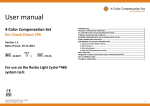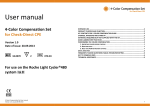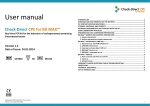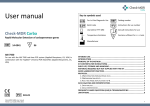Transcript
User Guide Sample Registration Before you mail the sampling card to the NSure test lab for analysis, it should be registered at our website www.nsure.eu. This guide explains how this is done. Step 1 Open the website of NSure (www.nsure.eu) and click on MyNSure. Step 2 Login with your e-mail and password on your MyNSure account. New customer? Please click on “Register” and register yourself. Your login-credentials will be sent to your e-mail address within a few minutes. Step 3 Click 'Sample registration' and enter your sample code (on the back of the FTA card). Fully enter the requested details about the sample completely and click 'Send'. Step 4 Mail the sampling card(s) with your name to the NSure test lab (in the envelope provided). Send the card by courier? Please use our visiting address: NSure BV, Binnenhaven 5, 6709 PD WAGENINGEN, The Netherlands NSure BV – PO-box 14 - 6700 AA Wageningen – The Netherlands T: +31 317 466 666 - E: [email protected] - I: www.nsure.eu