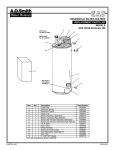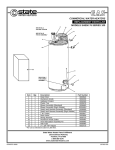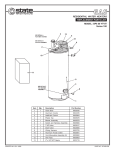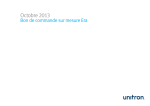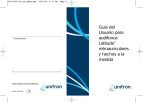Transcript
07.01.2011 jm Information of how to export HAMILTON-S1 and G5 data Troubleshooting with S1 and G5 To troubleshoot events where INTELLiVENT controller options are used it is required to collect “event log” and “black box” data. This data can be uploaded to the HAMILTON-MEDICAL ftp-server but not to ky2help due to the size of the information. In addition address the issue with ky2help as usual. Requirement Use a compact flash 512 Mb or bigger. Note: the USB function does not work exporting information When to export? Always export the information when an investigation at HAMILTON MEDICAL is requested. What to export? - Export all events - Export black box Exporting procedure 1. Insert compact flash 2. Entre test software mode and select window “22: Event log & technical status”. 3. Select first “Export black box” and “Export running…” will be displayed. 4. Select “Export all events” and “Export running…” will be displayed. Note: this export can take some minutes. The completed export will be indicated by “Export done”. Page 1 of 2