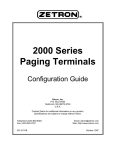Download Contents 1 Warnings 2 Troubleshooting 3 Service
Transcript
MCD 500 Service Manual
Contents
Contents
1 Warnings
3
2 Troubleshooting
5
Functional Tests
5
Power Circuit Test
5
Start Performance Test
5
Run Performance Test
6
Trip Messages
6
General Faults
10
3 Service Instructions
13
Frame Sizes
13
MCD5-0021B - MCD5-0053B (G1B)
14
MCD5-0068B - MCD5-0105B (G1B)
15
MCD5-0131B - MCD5-0215B (G2B)
16
MCD5-0245C (G3C)
17
MCD5-0360C - MCD5-0927C (G4C)
18
MCD5-1200C - MCD5-1600C (G5C)
19
4 Spare Parts
21
Spare Parts
21
Main Control PCB
21
Model PCB
22
Backplane PCB
23
Bypass Driver PCB
24
SCRs and Power Assemblies
25
Fans
26
Current Transformers
27
Bypass Contactors
28
Plastics
29
Complete plastics
30
Bus Bars
31
Other Spare Parts
33
5 Avoiding Damage
35
SCRs
35
Typical Causes of SCR Damage
35
Protecting SCRs
35
Semiconductor Fuses
35
Main Contactors
35
Output Relays
35
MG.17.L1.02 - VLT® is a registered Danfoss trademark
1
Contents
2
MCD 500 Service Manual
Using the Soft Starter to Switch a Contactor
36
Control Input
36
MG.17.L1.02 - VLT® is a registered Danfoss trademark
MCD 500 Service Manual
1 Warnings
1 Warnings
1
When reading this manual you will come across different symbols that require special attention. The symbols used are the following:
NB!
Indicates something to be noted by the reader
Indicates a general warning
Indicates a high voltage warning
The examples and diagrams in this manual are included solely for illustrative purposes. The information contained in this manual is subject to change at
any time and without prior notice. In no event will responsibility or liability be accepted for direct, indirect or consequential damages resulting from the
use or application of this equipment.
WARNING - ELECTRICAL SHOCK HAZARD
MCD 500 soft starters contain dangerous voltages when connected to mains voltage. Only a competent electrician should carry out the
electrical installation. Improper installation of the motor or the soft starter may cause equipment failure, serious injury or death. Follow
this manual and local electrical safety codes.
Disconnect the soft starter from mains voltage before carrying out repair work.
It is the responsibility of the user or person installing the soft starter to provide proper grounding and branch circuit protection according
to local electrical safety codes.
Do not connect power factor correction capacitors to the output of MCD 500 soft starters. If static power factor correction is employed,
it must be connected to the supply side of the soft starter.
Many electronic components are sensitive to static electricity. Voltages so low that they cannot be felt, seen or heard, can reduce the
life, affect performance or completely destroy sensitive electronic components. When performing service, proper ESD equipment should
be used to prevent possible damage from occurring.
Equipment containing electrical components may not be disposed of together with domestic waste.
It must be collected separately as electrical and electronic waste according to local and currently valid legislation.
MG.17.L1.02 - VLT® is a registered Danfoss trademark
3
2 Troubleshooting
MCD 500 Service Manual
2
4
MG.17.L1.02 - VLT® is a registered Danfoss trademark
MCD 500 Service Manual
2 Troubleshooting
2 Troubleshooting
When a protection condition is detected, the MCD 500 will write this to the event log and may also trip or issue a warning. The soft starter's response to
some protections may depend on the Protection Action settings (parameter group 16).
2
If the MCD 500 trips you will need to reset the soft starter before restarting. If the MCD 500 has issued a warning, the soft starter will reset itself once
the cause of the warning has been resolved.
Some protections cause a fatal trip. This response is pre-defined and cannot be overridden. These protection mechanisms are designed to protect the
soft starter, or can be caused by a fault within the soft starter.
2.2 Functional Tests
Use the tests in this section to identify the cause of problems with the soft starter.
2.2.1 Power Circuit Test
This procedure tests the soft starter's power circuit, including the SCR, Interface PCB and Main Control PCB.
1.
Disconnect the soft starter from mains voltage (L1, L2, L3), control voltage (A1, A2, A3) and from the motor (T1, T2, T3).
2.
Use a 500 VDC insulation tester to measure the resistance across each phase in both directions (L1-T1, L2-T2, L3-T3 and vice versa). Low voltage
ohm meters or multimeters are not adequate. The resistance should be between 250 kΩ and 500 kΩ and equal for all measurements.
•
If the resistance is below 250 kΩ for any measurement, the SCR on that phase may be faulty. For internally bypassed units (MCD5-0021B
- MCD5-0215B) the bypass contactor on that phase may be closed. Replace the faulty SCR or bypass contactor.
NB!
There is no need to replace the Main Control PCB or the Backplane PCB just because an SCR has been damaged.
Consider replacing these parts only after first replace the damaged SCR(s) and checking for correct operation.
•
If the resistance is above 500 kΩ for any measurement, the Main Control PCB or Interface PCB may be faulty or there may be a faulty
connection between these two PCBs. To isolate the fault, perform the PCB integrity test.
3.
Investigate the likely cause of SCR damage to prevent a repeat SCR failure. Analysis of the MOVs on the Backplane PCB and connected across
each controlled phase can provide a good indication of the mode of SCR failure.
•
•
If the MOVs and/or surrounding circuitry on the Backplane PCB show signs of physical damage, the most likely cause is overvoltage.
If the MOVs and/or surrounding circuitry on the Backplane PCB do not show signs of physical damage, the most likely cause is overcurrent.
The modern SCRs used in MCD 500 soft starters are extremely reliable and it is extremely unlikely that they will fail due to faulty manufacture. SCR
damage is almost always caused by external influences. Often these influences can be identified but in other cases the identification may prove difficult
or impossible because the damaging event was temporary in nature. See Avoiding Damage for information on typical causes of SCR damage.
2.2.2 Start Performance Test
This procedure tests that the MCD 500 soft starts correctly. This test is performed using an AC voltmeter. During Start mode, the Run LED (green) on
the LCP should flash.
1.
2.
Connect the MCD 500 to mains voltage, control voltage and to a motor.
Measure the voltage across each phase (L1-T1, L2-T2, L3-T3). This should be close to the nominal mains voltage (phase voltage for in-line
connection and line voltage for inside delta connection).
•
•
If the voltage is zero, the SCR on that phase may have failed.
If the voltage is not equivalent to the nominal mains voltage, the bypass contactor may be damaged and should be replaced (models MCD5-0021B
- MCD5-0215B only).
MG.17.L1.02 - VLT® is a registered Danfoss trademark
5
2 Troubleshooting
1.
MCD 500 Service Manual
Command the MCD 500 to start. While the MCD 500 is starting, measure the voltage across each phase. The voltage should fall to less than
2 VAC just before the soft starter reaches Run mode.
•
If the voltage remains near nominal mains voltage, the SCR is not firing correctly. The Main Control PCB, Backplane PCB or connection between
these items may be faulty.
2
If the voltage starts near nominal mains voltage then falls to less than 2 VAC just before the MCD 500 reaches Run mode, the MCD 500 is operating
correctly and the cause of the starting problem is not the soft starter.
2.2.3 Run Performance Test
Models MCD5-0021B - MCD5-0215B incorporate internal bypass contactors. If the internal bypass contactor does not operate, the SCRs will eventually
fail due to thermal stress. This procedure tests the operation of the internal bypass contactors. Use this test if the starter trips with "Bypass Fail" or "Time
Overcurrent".
This test is performed using either an AC voltmeter.
1.
2.
Connect the MCD 500 to mains voltage, control voltage and to a motor.
Measure the voltage across each phase (L1-T1, L2-T2, L3-T3). This should be close to the nominal mains voltage (phase voltage for in-line
connection and line voltage for inside delta connection).
•
If the voltage is zero, the SCR on that phase may have failed.
•
If the voltage is not equivalent to the nominal mains voltage, the bypass contactor may be damaged and should be replaced.
1.
Command the soft starter to start. When the Run LED (green) stops flashing, you should hear the bypass contactor close.
•
If the bypass contactor does not close, the bypass contactor, Main Control PCB, Model PCB or Bypass Driver PCB (models MCD5-0131B MCD5-0215B only) may be faulty or there may be a faulty connection between these components.
1.
When the soft starter is running, measure the voltage across each phase. This should be less than 0.5 VAC.
2.
Command the soft starter to stop and listen for the bypass contactor to open. If the MCD 500 is configured for soft stop, this should occur when
the Run LED (green) starts flashing. If the MCD 500 is not configured for soft stop, this should occur when the Run LED turns off.
NB!
The bypass contactors used in the MCD 500 are latching. The MCD 500 control circuits are designed to open the bypass contactors
even in the event of removal or loss of control voltage. However it is still possible that the bypass contactor may be closed when there
is no control supply to the soft starter. The bypass contactors will open when control voltage is next applied.
Control Input Test
This procedure tests the condition of the soft starter control inputs. This test is performed using a wire link.
1.
Disconnect all external wiring from the soft starter's control inputs.
2.
Control voltage must still be connected to the soft starter.
3.
Connect a wire link between each input.
•
If the corresponding LED lights up then the input is operating correctly.
If the LED does not light up, the control input is damaged. Replace the Main Control PCB
2.3 Trip Messages
This table lists soft starter's protection mechanisms and the probable cause of the trip. Some of these can be adjusted using parameter group 2
Protection and parameter group 16 Protection Action, other settings are built-in system protections and cannot be set or adjusted.
6
MG.17.L1.02 - VLT® is a registered Danfoss trademark
MCD 500 Service Manual
2 Troubleshooting
Display
Possible cause/Suggested solution
Battery/Clock
A verification error has occurred on the real time clock, or the backup battery voltage is low. If the battery
is low and the power is off, date/time settings will be lost. Reprogram the clock.
Related Pars.: 16-12
Current Imbalance
Current imbalance can be caused by problems with the motor, the environment or the installation, such
as:
- An imbalance in the incoming mains voltage
2
- A problem with the motor windings
- A light load on the motor
Current imbalance can also be caused by incorrect cabling between the external bypass contactor and the
soft starter or an internal problem with the soft starter, particularly an SCR that has failed open circuit. A
failed SCR can only be definitely diagnosed by replacing the SCR and checking the starter's performance.
Related Pars.: 2-2, 2-3, 16-2
Excess Start Time
Excess start time trip can occur in the following conditions:
- The FLC setting is wrong
- The Current Limit has been set too low
- The Start Ramp Time has been set greater than the Excess Start Time setting
The Start Ramp Time is set too short for a high inertia load when using adaptive acceleration control
Related Pars.: 1-1, 1-6, 1-4, 1-9, 7-9, 7-1, 7-6, 7-4, 16-7
FLC Too High
The MCD 500 can support higher motor FLC values when connected to the motor using inside delta configuration rather than in-line connection. If the soft starter is connected in-line but the selected motor FLC
is above the in-line maximum, the soft starter will trip at start.
Related Pars.: 1-1, 7-1
Frequency
The mains frequency has gone beyond the specified range.
Check for other equipment in the area that could be affecting the mains supply (particularly variable speed
drives).
If the MCD 500 is connected to a generator set supply, the generator may be too small or could have a
speed regulation problem.
Related Pars.: 2-8, 2-9, 2-10, 16-5
MG.17.L1.02 - VLT® is a registered Danfoss trademark
7
2 Troubleshooting
MCD 500 Service Manual
Display
Possible cause/Suggested solution
Heatsink Overtemp
Check if cooling fans are operating. If mounted in an enclosure check if ventilation is adequate.
On models with internal bypass, the cooling fans will operate:
- During the Start sequence and for 10 minutes after transition to Run.
2
- For 10 minutes after Stop.
Models without internal bypass will operate the cooling fans from a Start until 10 minutes after a Stop.
Related Pars.: 16-6
Input A Trip
Identify and resolve the condition which caused Input A to activate.
Related Pars.: 3-3, 3-4, 3-5, 3-6, 3-7, 16-8
Inst Overcurrent
The motor has experienced a sharp rise in motor current, probably caused by a locked rotor condition
(shearpin) while running. This may indicate a jammed load.
Related Pars.: 2-6, 2-7, 16-4
Internal Fault X
The MCD 500 has tripped on an internal fault. Contact your local supplier with the fault code (X).
Related Pars.: None
L1 Phase Loss
During prestart checks the starter has detected a phase loss as indicated.
L2 Phase Loss
In run state, the starter has detected that the current on the affected phase has dropped below 3.3% of
L3 Phase Loss
the programmed motor FLC for more than 1 second, indicating that either the incoming phase or connection to the motor has been lost.
Check the supply and the input and output connections at the starter and at the motor end.
Phase loss can also be caused by a failed SCR, particularly an SCR that has failed open circuit. A failed SCR
can only be definitely diagnosed by replacing the SCR and checking the starter's performance.
Related Pars.: None
L1-T1 Shorted
During prestart checks the starter has detected a shorted SCR or a short within the bypass contactor as
L2-T2 Shorted
indicated.
L3-T3 Shorted
Related Pars.: none
Motor Overload
The motor has reached its maximum thermal capacity. Overload can be caused by:
- The soft starter protection settings not matching the motor thermal capacity.
- Excessive starts per hour
- Excessive throughput
- Damage to the motor windings.
Resolve the cause of the overload and allow the motor to cool.
Related Pars.: 1-1, 1-2, 1-3, 1-4, 16-1
Motor Connection
The motor is not connected correctly to the soft starter for inline or inside delta use.
- Check individual motor connections to the soft starter for power circuit continuity.
- Check connections at the motor terminal box.
Related Pars.: 15-7
Motor Thermistor
The motor thermistor input has been enabled and:
- The resistance at the thermistor input has exceeded 3.6 kΩ for more than one second.
- The motor winding has overheated. Identify the cause of the overheating and allow the motor to cool
before restarting.
- The motor thermistor input has been open.
Note: If a valid motor thermistor is no longer used, a 1.2 kΩ resistor must be fitted across terminals 05,
06.
Related Pars.: 16-9
Network Comms
The network master has sent a trip command to the starter, or there may be a network communication
problem.
Check the network for causes of communication inactivity.
Related Pars.: 16-11
Parameter out of Range
- A parameter value is outside the valid range.
The LCP will indicate the first parameter which is out of range. Press RESET to go to the parameter and
adjust the setting.
Related Pars.: None
Phase Sequence
The phase sequence on the soft starter's input terminals (L1, L2, L3) is not valid.
Check the phase sequence on L1, L2, L3 and ensure the setting in Par. 2-1 is suitable for the installation.
Related Pars.: 2-1
8
MG.17.L1.02 - VLT® is a registered Danfoss trademark
MCD 500 Service Manual
2 Troubleshooting
Display
Possible cause/Suggested solution
Power Loss
The starter is not receiving mains supply on one or more phases when a Start Command is given.
Check that the main contactor closes when a start command is given, and remains closed until the end of
a soft stop.
Related Pars.: 15-5
Secondary Motor Fail
Control voltage has been applied to the MCD 500 with a link across input A (11, 16).
The default function for input A is Motor Set Select. Remove the link, change the setting for Par. 3-3 then
2
replace the link.
Related Pars.: 3-3
Starter/Comms
- There is a problem with the connection between the soft starter and the optional communications
module. Remove and reinstall the module. If the problem persists, contact your local distributor.
- There is an internal communications error within the soft starter. Contact your local distributor.
Related Pars.: 16-10
Thermistor Cct
The thermistor input has been enabled and:
- The resistance at the input has fallen below 20 Ω (the cold resistance of most thermistors will be over
this value) or
- A short circuit has occurred. Check and resolve this condition.
Check that a PT100 (RTD) is not connected to 05, 06.
Related Pars.: None.
Time - Overcurrent
The MCD 500 is internally bypassed and has drawn high current during running. (The 10A protection curve
trip has been reached or the motor current has risen to 600% of the motor FLC setting.)
Related Pars.: None
Undercurrent
The motor has experienced a sharp drop in current, caused by loss of load. Causes can include broken
components (shafts, belts or couplings), or a pump running dry.
Related Pars.: 2-4, 2-5, 16-3
Unsupported Option
The selected function is not available (e.g. jog is not supported in inside delta configuration).
Related Pars.: None
MG.17.L1.02 - VLT® is a registered Danfoss trademark
9
2 Troubleshooting
MCD 500 Service Manual
2.4 General Faults
This table describes situations where the soft starter does not operate as expected but does not trip or give a warning.
2
Symptom
Probable Cause
Soft starter does not respond to commands.
- If the soft starter does not respond to the RESET button on the LCP:
The soft starter may be in Auto On mode and will only accept commands from the remote control
inputs. In Auto On mode, the Auto On LED on the LCP is active. Press the Hand On or Off button
to enable control via the LCP (this will also send a start or stop command to the MCD 500).
- If the soft starter does not respond to commands from the control inputs:
The soft starter may be in Hand On mode and will only accept commands from the LCP. When
the soft starter is in Hand On control mode, the Off or Hand On LED on the LCP is active. To
change to Auto On mode, press the Auto On button once.
The control wiring may be incorrect. Check that the remote start, stop and reset inputs are configured correctly (=> Control Wiring for details).
The signals to the remote inputs may be incorrect. Test the signalling by activating each input
signal in turn. The appropriate remote control input LED should activate on the LCP.
The soft starter will only execute a start command from the remote inputs if the remote reset
input is closed. Check that the remote reset input is also active (the Reset LED on the starter will
be on).
- If the soft starter does not respond to a start command from either the local or remote controls:
The soft starter may be waiting for the restart delay to elapse. The length of the restart delay is
controlled by Par. 2-11 Restart Delay.
The motor may be too hot to permit a start. If Par. 2-12 Motor Temperature Check is set to Check,
the soft starter will only permit a start when it calculates that the motor has sufficient thermal
capacity to complete the start successfully. Wait for the motor to cool before attempting another
start.
The emergency stop function may be active. If Par. 3-3 is set to Emergency Stop and there is an
open circuit on the corresponding input, the MCD 500 will not start. If the emergency stop situation has been resolved, close the circuit on the input.
The soft starter does not control the motor correctly during starting.
- Start performance may be unstable when using a low Motor Full Load Current setting Par.
1-1). This can affect use on a small test motor with full load current between 5 A and 50 A.
- Power factor correction (PFC) capacitors must be installed on the supply side of the soft
starter. To control a dedicated PFC capacitor contactor, connect the contactor to run relay
terminals.
Motor does not reach full speed.
- If the start current is too low, the motor will not produce enough torque to accelerate to full
speed. The soft starter may trip on excess start time.
NB!
Make sure the motor starting parameters are appropriate for the application
and that you are using the intended motor starting profile. If Par. 3-3 is set to
Motor Set Select, check that the corresponding input is in the expected state.
- The load may be jammed. Check the load for severe overloading or a locked rotor situation.
Erratic motor operation.
- The SCRs in the MCD 500 require at least 5 A of current to latch. If you are testing the soft
starter on a motor with full load current less than 5 A, the SCRs may not latch correctly.
Soft stop ends too quickly.
- The soft stop settings may not be appropriate for the motor and load. Review the settings of
Pars. 1-10, 1-11, 7-10 and 7-11.
- If the motor is very lightly loaded, soft stop will have limited effect.
AAC adaptive acceleration control, DC brake and
Jog functions not working
10
- These features are only available with in-line installation. If the MCD 500 is installed inside
delta, these features will not operate.
MG.17.L1.02 - VLT® is a registered Danfoss trademark
MCD 500 Service Manual
2 Troubleshooting
Symptom
Probable Cause
A reset does not occur after an Auto-Reset, when - The remote 2-wire start signal must be removed and reapplied for a re-start.
using a remote 2-wire control.
Remote start/stop command is overriding Auto
- Auto Start/Stop function should only be used in HAND ON mode or in tandem with HAND OFF
Start/Stop settings when using remote 2-wire con-
mode, 3 and 4-wire control.
trol.
After selecting AAC the motor used an ordinary
2
- The first AAC start is current limit so that the starter can learn from the motor characteristics.
start and/or the second start was different to the
Subsequent starts use AAC.
first.
Non-resettable THERMISTOR FAIL trip, when
- The thermistor input is enabled once a link is fitted and short circuit protection has activated.
there is a link between Thermistor input 05, 06 or
when the motor thermistor connected between
05, 06 is permanently removed.
Remove the link then load the default parameter set. This will disable the thermistor input and
clear the trip.
Place a 1k2 Ω resistor across the thermistor input.
Turn thermistor protection to 'Log only' (Par. 16-9).
Parameter settings cannot be stored.
- Make sure you are saving the new value by pressing the OK button after adjusting a parameter setting. If you press BACK, the change will not be saved.
- Check that the adjustment lock (Par. 15-2) is set to Read/Write. If the adjustment lock is on,
settings can be viewed but not changed. You need to know the security access code to change
the adjustment lock setting.
- The EEPROM may be faulty on the LCP or the Main Control PCB. A faulty EEPROM will also
trip the soft starter, and the LCP will display the message EEPROM Fail. Contact your local
supplier for advice.
MG.17.L1.02 - VLT® is a registered Danfoss trademark
11
3 Service Instructions
MCD 500 Service Manual
3
12
MG.17.L1.02 - VLT® is a registered Danfoss trademark
MCD 500 Service Manual
3 Service Instructions
3 Service Instructions
3.1 Frame Sizes
The physical layout and spare parts for MCD 500 vary according to the size of the starter. MCD 500 starters can be grouped into five classes ("frame
sizes") as follows:
Class
MCD 500 Models
G1B
MCD5-0021B
3
MCD5-0037B
MCD5-0043B
MCD5-0053B
MCD5-0068B
MCD5-0084B
MCD5-0089B
MCD5-0105B
G2B
MCD5-0131B
MCD5-0141B
MCD5-0195B
MCD5-0215B
G3C
G4C
MCD5-0245C
MCD5-0360C
MCD5-0380C
MCD5-0428C
MCD5-0595C
MCD5-0619C
MCD5-0790C
MCD5-0927C
G5C
MCD5-1200C
MCD5-1410C
MCD5-1600C
MG.17.L1.02 - VLT® is a registered Danfoss trademark
13
3 Service Instructions
MCD 500 Service Manual
3.1.1 MCD5-0021B - MCD5-0053B (G1B)
7
8
9
10
3
1
2
3
4
5
6
177HA536.10
1
Cover
6
Model PCB
2
Cable guide
7
Current transformers
3
Main plastic
8
Mounting posts
4
Terminal blocks
9
SCRs
5
LCP and Main Control PCB
10
Side plastic
14
MG.17.L1.02 - VLT® is a registered Danfoss trademark
MCD 500 Service Manual
3 Service Instructions
3.1.2 MCD5-0068B - MCD5-0105B (G1B)
7
8
9
10
11
3
1
2
3
4
5
6
177HA537.10
1
Cover
7
Current transformers
2
Cable guide
8
Mounting posts
3
Main plastic
9
SCRs
4
Terminal blocks
10
Side plastic
5
LCP and Main Control PCB
11
Fan
6
Model PCB
MG.17.L1.02 - VLT® is a registered Danfoss trademark
15
3 Service Instructions
MCD 500 Service Manual
3.1.3 MCD5-0131B - MCD5-0215B (G2B)
7
8
9
10
11
3
1
2
3
4
5
6
177HA538.10
1
Cover
7
Support plastic
2
Main plastic
8
Model PCB
3
Cable guide
9
Current transformers
4
Terminal blocks
10
SCRs
5
LCP and Main Control PCB
11
Main body
6
Bypass Driver PCB
12
Fan and bracket
16
MG.17.L1.02 - VLT® is a registered Danfoss trademark
12
MCD 500 Service Manual
3 Service Instructions
3.1.4 MCD5-0245C (G3C)
7
8
9
10
11
3
1
2
3
4
5
6
177HA539.10
1
Cover
7
Support plastic
2
Cable guide
8
Model PCB
3
Main plastic
9
Current transformers
4
Terminal blocks
10
SCRs
5
LCP and Main Control PCB
11
Main body
6
Fan assembly
MG.17.L1.02 - VLT® is a registered Danfoss trademark
17
3 Service Instructions
MCD 500 Service Manual
3.1.5 MCD5-0360C - MCD5-0927C (G4C)
7
8
9
10
3
177HA540.10
1
2
3
4
5
6
11
12
1
Cover
7
LCP and Main Control PCB
2
Main plastic
8
Magnetic bypass plate (models <0595>C - 0927C)
3
Cable guide
9
Fan assembly
4
Support plastic
10
Power assembly
5
Model PCB
11
Current transformer assembly
6
Module mount and spacer plastic
12
Main body
18
MG.17.L1.02 - VLT® is a registered Danfoss trademark
MCD 500 Service Manual
3 Service Instructions
3.1.6 MCD5-1200C - MCD5-1600C (G5C)
7
8
9
177HA541.10
3
1
2
3
4
5
6
10
1
Cover
7
Magnetic bypass plate
2
Main plastic
8
Fan assembly
3
Cable guide
9
Power assembly
4
LCP and Main Control PCB
10
Current transformer assembly
5
Support plastic
11
Main body
6
Model PCB
MG.17.L1.02 - VLT® is a registered Danfoss trademark
11
19
4 Spare Parts
MCD 500 Service Manual
4
20
MG.17.L1.02 - VLT® is a registered Danfoss trademark
MCD 500 Service Manual
4 Spare Parts
4 Spare Parts
4.1.1 Spare Parts
NB!
Unless otherwise indicated, spare part kits contain only one of each item.
All images in this section are indicative.
4
4.2 Main Control PCB
Each soft starter requires one Main Control PCB.
CV3
CV1
T5
T7
T5
T7
175G5603
175G5604
175G5601
175G5602
175G5607
175G5608
175G5605
175G5606
MCD5-0021B
MCD5-0037B
MCD5-0043B
MCD5-0053B
MCD5-0068B
MCD5-0084B
MCD5-0089B
MCD5-0105B
MCD5-0131B
MCD5-0141B
MCD5-0195B
MCD5-0215B
MCD5-0241C
MCD5-0360C
MCD5-0380C
MCD5-0428C
MCD5-0595C
MCD5-0619C
MCD5-0790C
MCD5-0927C
MCD5-1200C
MCD5-1410C
MCD5-1600C
175G5601 - 175G5604
175G5605 - 175G5608
MG.17.L1.02 - VLT® is a registered Danfoss trademark
21
4 Spare Parts
MCD 500 Service Manual
4.3 Model PCB
Each soft starter requires one Model PCB.
4
MCD5-0021B
175G5609
MCD5-0245C
175G5621
MCD5-0037B
175G5910
MCD5-0360C
175G5622
MCD5-0043B
175G5611
MCD5-0380C
175G5623
MCD5-0053B
175G5612
MCD5-0428C
175G5624
MCD5-0068B
175G5613
MCD5-0595C
175G5625
MCD5-0084B
175G5614
MCD5-0619C
175G5626
MCD5-0089B
175G5615
MCD5-0790C
175G5627
MCD5-0105B
175G5616
MCD5-0927C
175G5628
MCD5-0131B
175G5617
MCD5-1200C
175G5629
MCD5-0141B
175G5618
MCD5-1410C
175G5630
MCD5-0195B
175G5619
MCD5-1600C
175G5631
MCD5-0215B
175G5620
175G5609 - 175G5612
175G5613 - 175G5616
175G5617 - 175G5631
22
MG.17.L1.02 - VLT® is a registered Danfoss trademark
MCD 500 Service Manual
4 Spare Parts
4.4 Backplane PCB
Models MCD5-0021B - MCD5-0105B require one Backplane PCB.
MCD5-0021B
MCD5-0037B
MCD5-0043B
MCD5-0053B
175G5632
MCD5-0068B
4
MCD5-0084B
MCD5-0089B
MCD5-0105B
MCD5-0131B
MCD5-0141B
MCD5-0195B
MCD5-0215B
MCD5-0245C
MCD5-0360C
MCD5-0380C
Not required
MCD5-0428C
MCD5-0595C
MCD5-0619C
MCD5-0790C
MCD5-0927C
MCD5-1200C
MCD5-1410C
MCD5-1600C
175G5632
MG.17.L1.02 - VLT® is a registered Danfoss trademark
23
4 Spare Parts
MCD 500 Service Manual
4.5 Bypass Driver PCB
Models MCD5-0131B - MCD5-0215B require one Bypass Driver PCB.
MCD5-0021B
MCD5-0037B
MCD5-0043B
MCD5-0053B
Not required
MCD5-0068B
4
MCD5-0084B
MCD5-0089B
MCD5-0105B
MCD5-0131B
MCD5-0141B
175G5633
MCD5-0195B
MCD5-0215B
MCD5-0245C
MCD5-0360C
MCD5-0380C
MCD5-0428C
MCD5-0595C
MCD5-0619C
Not required
MCD5-0790C
MCD5-0927C
MCD5-1200C
MCD5-1410C
MCD5-1600C
175G5633
24
MG.17.L1.02 - VLT® is a registered Danfoss trademark
MCD 500 Service Manual
4 Spare Parts
4.6 SCRs and Power Assemblies
Models MCD5-0021B - MCD5-0245C use SCRs. Each soft starter requires three SCRs.
MCD5-0021B
175G5119
MCD5-0037B
175G5120
MCD5-0043B
175G5121
MCD5-0053B
175G5122
MCD5-0068B
MCD5-0084B
175G5123
MCD5-0089B
175G5124
MCD5-0105B
4
175G5634
MCD5-0131B
MCD5-0141B
175G5635
MCD5-0195B
175G5126
MCD5-0215B
175G5127
MCD5-0245C
Models MCD5-0360C - MCD5-1600C use power assemblies. Each soft starter requires two power assemblies.
MCD5-0360C
175G5636
MCD5-0380C
175G5637
MCD5-0428C
175G5638
MCD5-0595C
175G5639
MCD5-0619C
175G5640
MCD5-0790C
175G5641
MCD5-0927C
175G5642
MCD5-1200C
175G5643
MCD5-1410C
175G5644
MCD5-1600C
175G5645
175G5119 - 175G5122
175G5636 - 175G5642
175G5123, 175G5124, 175G5134
175G5135, 175G5126, 175G5127
175G5643 - 175G5645
MG.17.L1.02 - VLT® is a registered Danfoss trademark
25
4 Spare Parts
MCD 500 Service Manual
4.7 Fans
Certain models include a fan. The number of fans required differs between units and is shown in the table below.
Part number
Quantity
MCD5-0021B
MCD5-0037B
MCD5-0043B
Not required
MCD5-0053B
4
MCD5-0068B
MCD5-0084B
MCD5-0089B
175G5646
1
MCD5-0105B
MCD5-0131B
MCD5-0141B
MCD5-0195B
MCD5-0215B
Not required
175G5646
1
MCD5-0245C
MCD5-0360C
MCD5-0380C
175G5647
3
175G5648
2
175G5648
3
MCD5-0428C
MCD5-0595C
MCD5-0619C
MCD5-0790C
MCD5-0927C
MCD5-1200C
MCD5-1410C
MCD5-1600C
175G5646, 175G5647
26
175G5648
MG.17.L1.02 - VLT® is a registered Danfoss trademark
MCD 500 Service Manual
4 Spare Parts
4.8 Current Transformers
Each soft starter requires three current transformers.
MCD5-0021B
MCD5-0037B
MCD5-0043B
MCD5-0053B
MCD5-0068B
175G5649
4
MCD5-0084B
MCD5-0089B
MCD5-0105B
MCD5-0131B
MCD5-0141B
MCD5-0195B
175G5650
MCD5-0215B
MCD5-0245C
175G5650
MCD5-0360C
175G5652
MCD5-0380C
MCD5-0428C
MCD5-0595C
MCD5-0619C
175G5653
175G5654
MCD5-0790C
175G5655
MCD5-0927C
175G5656
MCD5-1200C
175G5657
MCD5-1410C
175G5658
MCD5-1600C
175G5659
175G5649 - 175G5650
175G5652 - 175G5659
MG.17.L1.02 - VLT® is a registered Danfoss trademark
27
4 Spare Parts
MCD 500 Service Manual
4.9 Bypass Contactors
Models MCD5-0021B - MCD5-0215B are internally bypassed. The bypass contactor for models MCD5-0021B - MCD5-0053B is included in the Model PCB.
The bypass contactors for models MCD5-0068B - MCD5-0215B are shown below. Each soft starter requires three bypass contactors.
MCD5-0021B
MCD5-0037B
MCD5-0043B
Not required
MCD5-0053B
4
MCD5-0068B
MCD5-0084B
MCD5-0089B
175G5660
MCD5-0105B
MCD5-0131B
MCD5-0141B
MCD5-0195B
175G5661
MCD5-0215B
MCD5-0245C
MCD5-0360C
MCD5-0380C
MCD5-0428C
MCD5-0595C
MCD5-0619C
Not required
MCD5-0790C
MCD5-0927C
MCD5-1200C
MCD5-1410C
MCD5-1600C
175G5660
28
175G5661
MG.17.L1.02 - VLT® is a registered Danfoss trademark
MCD 500 Service Manual
4 Spare Parts
4.10 Plastics
The following body plastic components are available for MCD-500.
Cover
Main plastic
Cable guide
Mounting posts
MCD5-0021B
MCD5-0037B
MCD5-0043B
MCD5-0053B
MCD5-0068B
175G5667
175G5670
175G5671
(set of 3)
MCD5-0084B
4
MCD5-0089B
MCD5-0105B
MCD5-0131B
MCD5-0141B
MCD5-0195B
175G5668
MCD5-0215B
175G5669
MCD5-0245C
MCD5-0360C
MCD5-0380C
175G5672
MCD5-0428C
Not required
MCD5-0595C
MCD5-0619C
Not required
MCD5-0790C
MCD5-0927C
MCD5-1200C
MCD5-1410C
MCD5-1600C
175G5667, 175G5668
175G5671, 175G5672
175G5669
175G5670
MG.17.L1.02 - VLT® is a registered Danfoss trademark
29
4 Spare Parts
MCD 500 Service Manual
4.10.1 Complete plastics
The complete plastics kit contains the following items:
•
175G5673: 175G5667, 175G5671, 175G5669, 175G5670, side plastic, plastic base
•
175G5674: 175G5668, 175G5672, 175G5669, support plastic
•
175G5675: 175G5672, 175G5669, support plastic
Complete plastics
4
MCD5-0021B
MCD5-0037B
MCD5-0043B
MCD5-0053B
MCD5-0068B
175G5673
MCD5-0084B
MCD5-0089B
MCD5-0105B
MCD5-0131B
MCD5-0141B
MCD5-0195B
175G5674
MCD5-0215B
MCD5-0245C
MCD5-0360C
MCD5-0380C
MCD5-0428C
MCD5-0595C
MCD5-0619C
175G5675
MCD5-0790C
MCD5-0927C
MCD5-1200C
MCD5-1410C
MCD5-1600C
30
MG.17.L1.02 - VLT® is a registered Danfoss trademark
MCD 500 Service Manual
4 Spare Parts
4.11 Bus Bars
Each soft starter requires a total of six bus bars (three input and three output). Each kit contains three bus bars (unless otherwise stated) and fixing
accessories if applicable.
Input
Output
175G5677
175G5678
175G5679
175G5680
175G5681
174G5682
175G5696
175G5683
175G5684
175G5685
175G5686 (set of 6)
175G5687
175G5688
175G5689
175G5690
175G5691
175G5692
175G5693
175G5694
175G5695
MCD5-0021B
MCD5-0037B
MCD5-0043B
MCD5-0053B
MCD5-0068B
4
MCD5-0084B
MCD5-0089B
MCD5-0105B
MCD5-0131B
MCD5-0141B
MCD5-0195B
MCD5-0215B
MCD5-0245C
MCD5-0360C
MCD5-0380C
MCD5-0428C
MCD5-0595C
MCD5-0619C
MCD5-0790C
MCD5-0927C
MCD5-1200C
MCD5-1410C
MCD5-1600C
175G5677
175G5696, 175G5684
175G5679, 175G5681
175G5678, 175G5680, 175G5682
175G5683, 175G5685
MG.17.L1.02 - VLT® is a registered Danfoss trademark
31
4 Spare Parts
MCD 500 Service Manual
4
32
175G5686
175G5687
175G5688, 175G5690, 175G5692, 175G5694
175G5689, 175G5691, 175G5693, 175G5695
MG.17.L1.02 - VLT® is a registered Danfoss trademark
MCD 500 Service Manual
4 Spare Parts
4.12 Other Spare Parts
The following spare parts are also available.
Cage Clamps
Connector Plugs
MCD5-0021B
MCD5-0037B
MCD5-0043B
MCD5-0053B
175G5666 (set of 3)
MCD5-0068B
4
MCD5-0084B
MCD5-0089B
MCD5-0105B
MCD5-0131B
MCD5-0141B
MCD5-0195B
175G5676 (set of 3)
MCD5-0215B
MCD5-0245C
MCD5-0360C
MCD5-0380C
Not required
MCD5-0428C
MCD5-0595C
MCD5-0619C
MCD5-0790C
MCD5-0927C
MCD5-1200C
MCD5-1410C
MCD5-1600C
175G5666
175G5676
MG.17.L1.02 - VLT® is a registered Danfoss trademark
33
5 Avoiding Damage
MCD 500 Service Manual
5
34
MG.17.L1.02 - VLT® is a registered Danfoss trademark
MCD 500 Service Manual
5 Avoiding Damage
5 Avoiding Damage
5.1 SCRs
5.1.1 Typical Causes of SCR Damage
SCR damage is generally caused by overcurrent, overvoltage or overtemperature. To prevent future damage, check that the soft starter has been installed
properly. Common causes of SCR problems include:
Overcurrent:
•
cable fault on soft starter output
•
motor fault
•
start current and/or start time exceeds the soft starter's rating
•
starts per hour exceed the soft starter rating
5
Overvoltage:
•
power supply transient or surge
•
lightning strike (direct or indirect) on power supply
•
motor fault
•
loose connection in power circuit, before or after the starter
•
power factor correction connected to the output of the soft starter
•
over-corrected bulk power factor correction on a lightly loaded system causing severe ringing voltages
Overtemperature:
•
blocked heatsinks or restricted ventilation
•
inadequate ventilation
•
excessive ambient temperatures
•
bypass relay fails to close during running (internally bypassed starters only)
5.1.2 Protecting SCRs
Modern SCRs are generally rugged and reliable. However, the risk of SCR damage can be reduced by using semiconductor fuses and/or a main contactor.
5.1.3 Semiconductor Fuses
Semiconductor fuses reduce the potential for SCR damage caused by short circuits on the output of the starter.
Protection systems such as circuit breakers or HRC fuses do not operate quickly enough to protect SCRs from short circuits.
5.1.4 Main Contactors
SCRs are most vulnerable to overvoltage damage when voltage is applied to their input terminal while they are off. In this condition the SCR is blocking
the full line voltage. Using a main contactor to remove voltage from the SCR input when the starter is off eliminates the risk of SCR damage due to
overvoltage.
5.2 Output Relays
MCD 500 soft starters have four programmable output relays. These relays are often used to control the main contactor.
The electronic contactor coils used in many contactors have a high initial inrush current, which can damage the soft starter's internal relays if the contactor
coil is switched directly.
MG.17.L1.02 - VLT® is a registered Danfoss trademark
35
5 Avoiding Damage
MCD 500 Service Manual
5.2.1 Using the Soft Starter to Switch a Contactor
Before using the soft starter's output relay to switch an electronic contactor coil, consult the contactor manufacturer. Some contactor manufacturers (eg
Klockner-Moeller) state that you cannot use PCB mount relays for direct switching of their electronic contactor coils.
If this is the case, there are two solutions:
1.
Use the soft starter's output relay to control a slave relay. This slave relay can then be used to directly switch the electronic contactor coil circuit.
1. Soft starter output relay
2. Slave relay coil
5
3. Contactor coil
KA1
1
KA1
KM1
A1
2
3
A2
177HA337.11
1. Soft starter output relay
2. Contactor coil
1
A10 A1
2
A11 A2
177HA338.11
5.3 Control Input
MCD 500 soft starters can be operated by external two wire or three wire control signals. External switches are configured and wired into control input
terminals 01, 02.
36
MG.17.L1.02 - VLT® is a registered Danfoss trademark
MCD 500 Service Manual
5 Avoiding Damage
•
External switches operating the control inputs must be rated for the control voltage being used and a continuous current of 100 mA.
•
Incorrect configuration and wiring of the external contacts/switches to the control input terminals may cause damage.
•
If long cable runs are used, wiring must be twisted pair or shielded cable and must be separated from AC power cables by at least 300 mm.
5
MG.17.L1.02 - VLT® is a registered Danfoss trademark
37