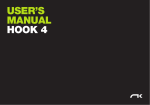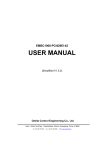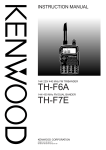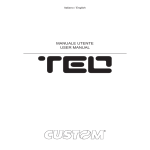Download Desk printer DP 24-40 User's Manual
Transcript
Desk printer DP 24-40 User’s Manual www.custom.it DP 24-40 All rights reserved. The reproduction of this manual, either totally or partially, in any form whatsoever, whether it be on paper or through computer processes, is strictly prohibited. Custom Engineering s.r.l. and the resource teams employed in the making of this manual will not be held responsible for any problems arising as a result of improper use of this manual, as they guarantee that the information contained in it has been subjected to careful inspection. Any suggestions regarding errors in its contents or possible improvements will be greatly appreciated. The products are continuously checked and improved. For this reason Custom Engineering s.r.l. reserves the right to modify the information contained in this manual without prior notice. COD. DOME - DP24-40 REV. 1.10 Copyright 1998 Custom Engineering s.r.l. – Italy Custom Engineering Str. Berettine 2 - 43010 Fontevivo (PARMA) - Italy Tel. : +39 0521-680111 Fax : +39 0521-610701 http: www.custom.it Email : [email protected] 2 DP 24-40 GENERAL INFORMATION REGARDING SAFETY • • • • • • • • • • • • • • Read and keep the following instructions. Observe all warnings and follow all instructions attached to the printer. Before cleaning the printer, disconnect the feed cable. Clean the printer with a damp cloth. Do not use liquid or spray products. Do not operate the printer near to water. Do not place the printer on unsteady surfaces. It could fall and get seriously damaged. Do not place the printer on soft surfaces or in poorly ventilated environments. Position the printer in such a way as to ensure that the cables connected to it will not be damaged. Use the type of electricity supply marked on the printer label. In the event of uncertainty, contact the seller. Do not obstruct the vents. Do not put objects of any kind inside the printer as they could cause a short circuit or damage parts which could affect its performance. Do not spill liquids on the printer. Do not carry out technical operations on the printer with the exception of the scheduled maintenance operations specifically indicated in the user’s manual. Disconnect the printer from the electricity supply and have it repaired by a specialized technician should any of the following conditions occur: A. The feed connector has been damaged; B. Liquid has penetrated to the inside of the printer; C. The printer has been exposed to rain or water; D. The printer is not operating normally despite the instructions in the user’s manual having been followed; E. The printer has been dropped and its case damaged; F. The performance of the printer is poor; G. The printer does not work. 3 DP 24-40 INTRODUCTION The DP24-40 is an extremely simple and functional desk printer. It is the ideal solution for applications whic require the immediate printing of data on a ticket, whether they be of an industrial, professional or laboratory nature. It is suitable for POS, weighing system, receipts (not for tax purposes) as well as for security, controlling and diagnostics purposes. It has an 8-needle, rapid impact printing mechanism witch uses 57,5 mm wide ordinary paper rolls and can be equipped with a cutter (DP24-40 A) with complete or partial cut facility. A special feature of the DP24-40 printer is the fact that it is extremely light-weight and has an internal power supply. It can be personally programmed and is thus able to meet all possible requirements. It has a 150-byte print buffer and, as an option, can be equipped with a 2Kbyte EEPROM. Its standard interfaces are RS232 serial and CENTRONICS parallel. It can, in add9ition, be equipped with a Real Time Clock. It comes in three colours and two models, with 24 and 40 columns. 4 DP 24-40 CONTENTS General Contents 1 Description 1.1 Removing the printer from its packaging 1.2 Precautions 1.3 Product description 2 Installation and use 2.1 Installation procedure 2.2 Connections 2.3 Configuration 2.4 Self-test 2.5 Maintenance 3 Printer functions 3.1 Printing modes 3.2 Graphics 3.3 Control characters 3.4 Character sets Appendix contents A. A.1 A.2 A.3 Technical characteristics Technical specifications Overall dimesions DP24-40 Overall dimesions DP24-40 A (autocutter) B. Connectors B.1 DP24-40 printer RS232 B.2 DP24-40 printer Centronics C. C.1 C.2 C.3 Interfaces RS232 serial Centronics parallel Real Time Clock (option) 5 DP 24-40 CONTENTS Table contents Table 1,control characters Table 2,technical specifications Table 3,serial output signals Table 4,parallel output signals Figure contents Figure 1, front view Figure 2, keyboard Figure 3, jumper Figure 4, self-test Figure 5, paper changing Figure 6, printing modes Figure 7, character sets Figure 8, overall dimesions DP24-40 Figure 9, overall dimesions DP24-40 A (autocutter) Figure 10, connectors panel (DP24-40 serial) Figure 11, connectors panel (DP24-40 parallel) Figure 12, serial connection with PC (9 à 9 pin) Figure 13, serial connection with PC (9 à 25 pin) Figure 14, parallel connection with PC (25 à 25 pin) Figure 15, parallel connection with PC (25 à 25 pin) 6 DP 24-40 DESCRIPTION 1.1. Removing the printer from its package Open the package and check that: a) none of the parts have been damaged during transportation; b) that the ink cartridge is fitted on the printing mechanism and the paper roll is in place; c) that the supply cable is in the package. 1.2. Precautions a) Do not print when there is no paper and/or ribbon: this leads to rapid deterioration of the needles. b) Do not put objects inside the printer. c) Do not pull the printer carriage manually when the printer is ON. d) Before connecting the printer to the mains, check that the power supply or system ON/OFF switch is in the OFF position. e) Avoid blows to any part of the printer, both during and after installation. Figure 1 7 DP 24-40 DESCRIPTION 1.3. Product description The DP 24 - 40 printer (fig. 1) has an ABS casing with a top covering the paper roll and print head. The dimensions of the printer are shown in appendix A. The keyboard, located on the front of the printer, consists of the PRINT and FEED keys and a LED (POWER ON). Figure 2 PRINT key When this key is pressed when the printer is in serial, it transmits control character “$0D”. If the printer has a 2 Kbyte EEPROM (option, see paragraph 2.4), the contents of the memorized blocks are trasmitted. FEED key This enables the manual paper feed. If pressed briefly, when the RTCK option is installed, the time and date are printed. The RS232 interface connection (see appendix B), ON/OFF switch and supply cable are on the back of the printer. 8 DP 24-40 INSTALLATION end USE 2.1. Installation procedure 1. Position the printer on a smooth, level surface, ensuring that there is enough space for changing paper and ink cartridge. Check that it is near an electrical socket with normal voltage (the power supply cable is 1.5 m long). 2. insert the interface connection securing it with the screws provided on the connector itself and connect the power supply plug to the mains. 3. insert the supply plug to the mains and turn on the printer. 2.2. Connections Logic The DP 24 - 40 has an RS232 serial interface (9-pin rectangular connector) or, optionally, a CENTRONICS parallel interface (25-pin rectangular connector). For the arrangement of the signals on the connector pins, and for connection with Personal Computer (cable) see appendix C. Power supply The DP 24 - 40 printer has a 1.5 m long power supply cable with a standard plug. Check that the mains voltage is compatible with the technical characteristcs of the machine (see appendix A.1). Figure 3 9 DP 24-40 INSTALLATION end USE 2.3. Configuration The printer’s default parameters are configured , for software release 5.3, by means of either the keyboard or personal computer. The parameters affected by configuration are: - enabling of Real Time Clock setting; printing modes; no. of bits in parallel communication; enabling of seconds display; CRLF mode; enabling of printing of block 1; character sets; enabling of lapsed time meter. The settings made are saved on the 256-byte EEPROM. As an option, a 2 Kbyte EEPROM (non volatile memory) containing 3 blocks - one of 300 bytes and two of 700 bytes - is available, in which information of any kind can be stored. Configuration through PC This can be done by using an IBM or IBM-compatible computer with a serial output, or else by using a programme which can be supplied on request. This programme, with its pull-down menus is userfriendly and prompts the operator at each stage of the input procedure. For the Centronics parallel version, the printer must be connected to the PC with the serial connector J5 (internal) and an adaptor which is available on request. Configuration using PRINT and FEED keys If, when the printer is switched on, both keys are held down simultaneously, the printer enters configuration mode and prints the first modifiable parameter. Each time the PRINT key is pressed subsequent to this, the variation of the parameter is shown and the its current value is printed. After entering the desired parameter, press the FEED key to go on to the next parameter, and so on. Once all the parameters have been entered, the printer prints a message to indicate that setting procedure has been completed. The configuration of the printer through the keyboard may be disabled by bonding JP1 on the front part of the interface card (figure 3). In order to gain access to this, loosen the 4 self- threading screws on the base of the printer. 10 DP 24-40 INSTALLATION end USE 2.4. Self-test To enable the self-test, hold down the FEED key (paragraph 1.3) while switching on the printer. The self-test consists of the printing of the printer’s currently set data, a memory check and the printing of the entire set of ASCII characters. Figure 4 11 DP 24-40 INSTALLATION end USE 2.5. Maintenance Changing the paper roll To change the paper roll, proceed as follows: 1. open the top of the printer and place the paper roll in position, following the arrow, as indicated in figure 5; 2. insert the end of the roll in the slit (A) of the print mechanism; 3. press the FEED key (B) so that a few centimetres of paper come out of the printer; 4. insert the end into the slit on the top of the printer and close it. Changing the ribbon To change the ribbon, proceed as follows: 1. open the top of the printer and remove the old ribbon cartridge, by pressing down at point “A”, as shown in figure 5; 2. insert the new ribbon, making sure that it is correctly positioned; 3. pull the ribbon tight by turning the knurled knob “B” and close the top down again. Figure 5 12 DP 24-40 PRINTER FUNCTIONS 3.1. Printing modes The DP 24 - 40 printer has two printing modes which can be selected by means of control characters: NORMAL and REVERSE (figure 6). The basic character matrix is 6 x 10 points. Characters may be printed in various formats. The table 2 (appendix A) shows the size of the characters for the respective formats, depending on whether the printer is the 24 or 40 column model. For further details on the selection of printing modes, please refer to the paragraph covering control characters (paragraph 3.3). Figure 6 13 DP 24-40 PRINTER FUNCTIONS 3.2. Graphics The size of the graphic point and the number of points per line vary depending on the number of columns, (see table appendix A). To obtain a graphic printout, enter the command $11 at the beginning of each line. The graphic configuration byte format is as follows: X D7 R D6 P6 D5 P5 D4 P4 P3 D3 D2 P2 D1 P1 D0 where: X is not utilized; R must be set at 1; P1, ..., P6 are the data of the graphic points (1 prints, 0 does not print) The P6 bit of the string of points transmitted is printed on the left and the others (P5, P4, P3, P2, P1) follow from left to right, as shown: 1st byte P6 P5 P4 P3 P2 P1 2nd byte P6 P5 P4 P3 P2 P1 3rd byte P6 P5 P4 P3 P2 P1 To print a line of points transmit: $11, N x $7F (where N is the number of characters per line), $OD. To print an empty line, transmit: $11, $40, $OD. 3.3. Control characters Table 1, lists all the commands for function management of the DP 24-40 printer. These commands can be transmitted to the printer with either the serial or parallel interface; if, however, the parallel interface is used, the user will not be able to receive the data required, since this interface is unidirectional. The commands can be transmitted to the printer at any moment, but they will only be carried out when the characters previously tramsitted have been printed or the commands previously transmitted have been carried out. There are no commands with priority status; all the commands are carried out when the circular buffer is free to do so. They can be one-, two- or three-byte commands. The table describes each control character in detail (the table lists the page on which the command is described). 14 DP 24-40 PRINTER FUNCTIONS Table 1 Com. ASCII ESC R ESC N ESC @ ESC C ESC P ESC D ESC T ESC U ESC S ESC O ESC H ESC o ESC B ESC b (aa) ESC r (aadd)ESC w (dd) ESC G (dd) ESC M ESC p ESC m Com. HEX $00(1) $01(1) $02(1) $03(1) $04(1) $0A (n) $0B(1) $0D $0F $11 $12 $13 $14 $17 (2) $18 (2) $19(2) $1A(2) $1C(2) $1D(2) $1E(2)(3) $1F(2)(3) $1B $52 $1B $4E $1B $40 $1B $43 $1B $50 $1B $44 $1B $54 $1B $55 $1B $53 $1B $4F $1B $48 $1B $6F $1B $42 $1B $62 (aa)$1B $72 (aadd)$1B $77 (dd) $1B $47 (dd) $1B $4D $1B $70 $1B $6D 15 Description Printing in small characters Printing in double width Printing in double height Expanded printing Restores small characters printing Forward feeds one line Forward feeds (n) lines Prints line buffer Sets CRLF mode Graphic mode Prints time and date Sets time and date in serial Trasmits time and date in serial Prints 1st programmable character Prints 2nd programmable character Prints 3rd programmable character Prints 4th programmable character Prints 5th programmable character Prints 6th programmable character Prints 7th programmable character Prints 8th programmable character Sets REVERSE mode printing Sets NORMAL mode printing Resets printer Makes complete cut Makes partial cut Enters date in print buffer Enters time in print buffer Enters date (mm:dd:yy) in print buffer Enables printing of second Transmits operating hours in serial Zero-sets total operating hours Prints total operating hours Sets character font 1 Sets character font 2 Reads a piece of data at an address Writes a piece of data (dd) in an address (dd) Writes value (dd) in option register Writes value (dd) in printing mode Transmits option register in serial Transmits print mode in serial DP 24-40 PRINTER FUNCTIONS ESC s ESC W (n) ESC V (n) ESC E (n) ESC Z ESC J (n) $1B $73 $1B $57 (n) $1B $56 (n) $1B $45 (n) $1B $5A $1B $4A (n) Transmits next character in serial Starts saving block (n) Prints block (n) Transmits block (n) in serial Block saving completed Loads programmable character (n) Notes to table 1 : (1) This command clears the line buffer and for this reason, it must not sent after an ASCII string not ended with CR or LF character, therefore this string will be deleted. (2) Only release software 5.3 (3) For software release 4.3 respectively 1st and 2nd programmable character. ASCII: - Hex: $00 Printing in small characters The command $00 is used for reverting to printing in small characters. If, for example, double height or double width printing had been set and the user wishes to return to printing in small characters, he/she transmits the code $00. This command clears the print buffer. For this reason this command must not be transmitted after an ASCII string, otherwise the string will be erased. It is better, therefore, to transmit the command after a (CR) $0D so that the string is printed first and, on clearing the buffer, small character printing is restored. In many user applications the character $00 is transmitted as a piece of calculation data or as a numerical value, automatically erasing the string preceding it. A small character is 6 dots wide and 10 dots tall. The ASCII characters which can be printed, as may be seen from the self-test, start from code $17 to code $1F. ASCII: - Hex: $01 Double width printing The command $01 is used to activate double width printing. This command clears the print buffer and for this reason it must not be transmitted immediately after an ASCII string, otherwise this string will be erased. It is better, therefore, to transmit the command $01 after a (CR) $0D so that the string is printed first and, on clearing the buffer, double width printing is enabled. When this printing mode is set the number of characters per line is exactly halved in comparison with small characters; a printed line of a 24-column printer, therefore, contains 12 characters, and a 40-column printer contains 20. Double width characters are 12 dots wide and 10 dots tall. The ASCII characters which can be printed, as may be seen from the self-test, start from code $17 to code $1F. 16 DP 24-40 PRINTER FUNCTIONS ASCII: - Hex: $02 Double height printing The command $02 is used to activate double height printing. This command clears the print buffer and for this reason it must not be transmitted immediately after an ASCII string, otherwise this string will be erased. It is better, therefore, to transmit the command $02 after a (CR) $0D so that the string is printed first and, on clearing the buffer, double width printing is enabled. When this printing mode is set, the number of characters per line remains 24 for the 24-column printer and 40 for the 40-column printer. Double height characters are 6 dots wide and 20 dots tall. The ASCII characters which can be printed, as may be seen from the self-test, start from code $17 to code $1F. ASCII: - Hex: $03 Expanded printing The command $03 is used to activate expanded printing. This command clears the print buffer and for this reason it must not be transmitted immediately after an ASCII string, otherwise this string will be erased. It is better, therefore, to transmit the command $03 after a (CR) $0D so that the string is printed first and, on clearing the buffer, expanded printing is enabled. When this printing mode is set, the number of characters per line is exactly halved in comparison with small characters; a printed line of a 24-column printer, therefore, contains 12 characters, and a 40-column printer contains 20. Expanded characters are 12 dots wide and 20 dots tall. The ASCII characters which can be printed, as may be seen from the self-test, start from code $17 to code $1F. ASCII: - Hex: $04 Restores normal printing The command $04 is used for reverting to printing in small characters (it is identical to $00 and is used when it is impossible to use the latter). If, for example, double height or double width printing had been set and the user wishes to return to printing in small characters, he/she transmits the code $04. This command clears the print buffer. For this reason this command must not be transmitted after an ASCII string , otherwise the string will be erased. It is better, therefore, to transmit the command $04 after a (CR) $0D so that the string is printed first and, on clearing the buffer, small character printing is restored. A small character is 6 dots wide and 10 dots tall. The ASCII characters which can be printed, as may be seen from the self-test, start from code $17 to code $1F. ASCII : - Hex: $0A Forward feeds one line The command $0A forward feeds the printer by one line. If there are any characters in the line buffer, the buffer itself is automatically printed. A line feed is equivalent to 10 dots of normal printing, the paper moves faster than it would when printing due to the automatic activation of a magnet which speeds up the paper feed. 17 DP 24-40 PRINTER FUNCTIONS ASCII : - Hex: (n) $0B Forward feeds (n) lines The command $0B forward feeds the printer by the number of lines previously set. This must be an ASCII number from 0-9; obviously if the number is zero, nothing will happen. Take care because the code $0B erases the line buffer and so, if there are any characters in it, they will automatically be erased. If, for example, you want the paper to forward feed by 5 lines, transmit: $35 $0B (or, alternatively, 5 and the command $0B). ASCII: - Hex: $0D Prints line buffer The command $0D (carriage return) prints the line buffer. If the buffer is empty, nothing happens. If the CRLF option is set, the code $0D is ignored and printing only takes place if the command $0A is transmitted. When the printer is switched on, the default value of the CRLF option is contained in the flag of a byte called “option register” which can be manipulated through the configuration by using the two keys on the front panel of the printer or through the programme from the PC. ASCII: - Hex: $0F Sets CRLF mode The command $0F enables the CRLF option. It inhibits the action of the command $0D, and keeping only the command $0A as a print command. This function can be useful in cases where the RETURN key is associated with the $0D and $0A commands, thus causing the DP 24 - 40 to print in double spacing. To disable this option, the printer has to be reset, either by switching it off or by transmitting the reset command. When the printer is switched on, the default value of the CRLF option is contained in the flag of a byte called “option register” which can be manipulated through the configuration by using the two keys on the front panel of the printer or through the programme from the PC. ASCII: - Hex:$11 Graphic mode The command $11 enables the DP 24 - 40 printer graphic mode, i.e. to print in graphic mode transmit the commamd $11 at the beginning of each line. One line for the DP 24 - 40 printer (24 column model) corresponds to 144 horizontal points divided in 24 6-point blocks. For the DP 24 - 40 printer (40 column model) one line corresponds to 240 horizontal points divided into 40 6-point blocks. For byte format in graphic configuration, see paragraph 3.2 (Graphics). ASCII: - Hex: $12 Prints the time and date This command prints the time and date in the following format: hh : mmdd - mm - yy If the expanded or double width formats are selected (i.e. with less than 15 characters per line), only the time will be printed. If seconds printing is enabled, the format will be: hh : mm : ss dd - mm - yy In any event this command resets the line. 18 DP 24-40 PRINTER FUNCTIONS ASCII: - Hex $13 Sets the time and date in serial The command $13 sets the time and date of the clock installed inside the DP 24 - 40. There are two ways of setting it: the first uses the 24-hour clock and the second the 12 hour a.m., p.m. clock. In the first case the 10 ASCII characters corresponding to the time and date have to be transmitted, followed by the command $13. If, for example, we wish to enter 12.45 of 19.01.93, we have to send the following sequence: 1, 2, 4, 5, 1, 9, 0, 1, 9, 3, $13 i.e. $31, $32, $34, $35, $31, $39, $30, $31, $39, $33, $13 In the second case the 10 ASCII characters corresponding to the time and date preceded by “A” or “P”, to indicate ante- or post-meridian, are sent to the printer followed by the command $13. If, for example, we wish to enter A12.45 of 19.01.93, we have to send the following sequence: A, 1, 2, 4, 5, 1, 9, 0, 1, 9, 3, $13 i.e. $41, $31, $32, $34, $35, $31, $39, $30, $31, $39, $33, $13 It is advisable to send the command $00 first (normal printing mode) in order to erase the print buffer so as to ensure that there were no old characters still in it. ASCII: - Hex: $14 Transmits the time and date in serial The command $14 transmits the contents of the Real Time Clock to the printer’s serial port in the format of 11 ASCII characters: hour / minutes / day / month / year + CR $0D If the seconds option is enabled, the seconds will be transmitted after the minutes. This command can only be used if the serial port is being used; if the parallel port is being used, the printer will not be able to print anything. ASCII: - Hex: $17, $18, $19, $1A, $1C, $1D, $1E, $1F Prints the 1st (…8th) programmable character If the hexadecimal character $17 (...$1F) is transmitted to the DP24 printer, it will print the corresponding programmable character. In fact, it is possible to programme eight characters which can be printed at any time with the codes from $17 to $1F. There are two ways of programming the characters; the can be saved in a non volatile memory which stores all the data, even when the printer is switched off, or alternatively, in a memory which is automatically erased when the power is switched off. In the first case, the user can ask the technicians responsible to programme the eight characters, depending on his requirements, or the user himself can programme them by using the personalized software supplied by Custom Engineering. In the second case, the user can form the characters at the same time as he is transmitting the text to be printed; the advantage of this approach is that an infinite number of symbols can be associated to a character, exactly as the user pleases, which he can print and modify as he sees fit. If the printer is new (or if the characters have not been manipulated), the following symbol ||| will be associated with codes $17, ..., $1F; each time the printer is switched on, the above mentioned codes will contain the last characters programmed in the non volatile memory. 19 DP 24-40 PRINTER FUNCTIONS ASCII: ESC R Hex: $1B $52 Sets the printer in reverse mode The command “ESC” R selects reverse mode printing. In reverse mode printing, the ticket comes out of the printer with the writing right side up and running from left to right. When the printer is switched on, the default value is selected by the flag of a location called the “option register”; this flag can be manipulated by programming, using the the two keys on the front panel of the printer with which the default value can be changed and it can be decided whether the printer is to be in reverse or normal mode when it is switched on. ASCII: ESC N Hex: $1B $4E Sets the printer in normal mode The command “ESC” N selects normal mode printing. In normal mode printing, the ticket comes out of the printer with the writing upside down and running from right to left. When the printer is switched on, the default value is selected by the flag of a location called the “option register”; this flag can be manipulated by programming, using the the two keys on the front panel of the printer with which the default value can be changed and it can be decided whether the printer is to be in reverse or normal mode when it is switched on. ASCII: ESC @ Hex: $1B $40 Resets the printer The command “ESC” @ resets the printer software. This command is identical to the hardware reset command and can be used for re-initializing the printer’s parameters. Obviously, after this command the receiving buffer is zero-set and all the data transmitted to the printer is lost. Once the command has been transmitted, approximately 1.5 seconds pass before the printer becomes active again. The reset command can be useful when the system is switched on in order to avoid false characters, which would corrupt the printer’s receiving buffer, from being sent during the master device’s initializing phases. ASCII: ESC C Hex: $1B $43 Makes the complete cut The cutter must be installed: if it isenabled, this command prompts the complete cut of paper. The FEED motor is stopped to ensure that the paper does not jam during cutting. ASCII: ESC P Hex: $1B $50 Makes the partial cut The cutter must be installed: if it isenabled, this command prompts partial cutting of the paper, i.e. the receipt remains loosely attached. The FEED motor is stopped to ensure that the paper does not jam during cutting. 20 DP 24-40 PRINTER FUNCTIONS ASCII: ESC D Hex: $1B $44 Enters the date in the buffer The command “ESC” D is used for entering the date of the Real Time Clock fitted inside the printer in the line buffer. The format of the date is dd-mm-yy. This command can be used for entering the date in the context of a sentence without zero-setting the line buffer. If, for example, you wish to write: DATA : 11-09-93 TEST OK you will send: DATA : $1B$44 TEST OK $0D If you only wish to print the date, it is enough to transmit $1B$44$0D. The date is transmitted in 8 characters and, if there is not sufficient space left in the line buffer, it is not printed. ASCII: ESC T Hex: $1B $54 Enters the time in the line buffer The command “ESC” T is used for entering the time of the Real Time Clock fitted inside the printer in the line buffer. The format of the time is hh-mm. This command can be used for entering the time in the context of a sentence without zero-setting the line buffer. If, for example, you wish to write: TIME : 16.45 TEST OK you will send: TIME : $1B$54 TEST OK $0D If you only wish to print the time, it is enough to transmit $1B$54$0D. The time is transmitted in 5 characters and, if the seconds option is enabled in 8 characters; if there is not sufficient space left in the line buffer, it is not printed. ASCII: ESC U Hex: $1B $55 Enters the date (mm-dd-yy) in the buffer The command “ESC” U is used for entering the date, American.style mm-dd-yy, of the Real Time Clock fitted inside the printer in the line buffer. This command can be used for entering the date in the context of a sentence without zero-setting the line buffer. If, for example, you wish to write: DATE : 09-11-93 TEST OK you will send: DATE : $1B$55 TEST OK $0D If you only wish to print the date, it is enough to transmit $1B$55$0D. The date is transmitted in 8 characters and, if the seconds option is enabled in 8 characters; if there is not sufficient space left in the line buffer, it is not printed. 21 DP 24-40 PRINTER FUNCTIONS ASCII: ESC S Hex: $1B $53 Enables the printing of seconds The command “ESC” S enables the printing of seconds when the time is requested with command “ESC” T. When the printer is switched on the default value, which determines whether or not the seconds are to be printed, is contained in the flag of a byte called the “option register”; this flag can be manipulated by programming, using the the two keys on the front panel of the printer. ASCII: ESC O Hex: $1B $4F Transmits operating hours in serial The command “ESC” O (option of software release 5.3) transmits the total operating hours of the printer to the serial port. These hours are allocated in the battery-driven RAM of the Real Time device fitted inside the printer. If, therefore, there is no Real Time Clock, this command will produce no effect. In addition, if the user utilizes the parallel port, the operating hours will not be transmitted since the parallel port is unidirectional. The hours begin to increase as soon as the printer is switched on. The increase is, in actual fact, on a minute to minute basis but the printer only counts the completed hours. The transmission format is in ASCII standard and four characters are transmitted: in order of importance. The transmission protocol is the same as that set by by the user on the serial interface. As there are four characters it can reach a maximum of 9999 operating hours; it then automatically zero-sets and continues counting. ASCII: ESC T Hex: $1B $48 Zero-sets total operating hours The command “ESC” T zero-sets the printer’s total operating hours. If you are using the total hours option, it is advisable to use this command immediately after switching on the printer so as to synchronize the operating hours of the printer itself with those of the master device. ASCII: ESC o Hex: $1B $6F Prints total operating hours The command “ESC” o enters the total operating hours in the line buffer. These hours are allocated in the battery-driven RAM of the Real Time device fitted inside the printer. If, therefore, there is no Real Time Clock, this command will produce no effect. The hours begin to increase as soon as the printer is switched on. The increase is, in actual fact, on a minute to minute basis but the printer only counts the completed hours. As there are four characters it can reach a maximum of 9999 operating hours; it then automatically zero-sets and continues counting. If, for example, you wish to write: TOTAL HOURS: 0123 TEST OK you will send: TOTAL HOURS: $1B$6F TEST OK The hours are printed in four characters and if there is not enough space in the line buffer, they will not be printed. 22 DP 24-40 PRINTER FUNCTIONS ASCII: ESC B Hex: $1B$42 Sets character font 1 The command “ESC” B selects the first character font. The complete font is printed during the self-test. Some codes are not standard and are as follows: $60, $7B, $7C, $7D, $7E, $7F, $8D, $ED, $FA and $FF. These characters are compatible with earlier printer models. The font may be selected at any time, keeping in mind that the printer cannot print a line containing two different fonts and will print, therefore, the last font selected. When the printer is switched on the default value, which establishes which printing font is to be used, is selected by a flag in a location called the “option register”; this flag can be manipulated by programming, using the the two keys on the front panel of the printer, by means of which the default values can be changed. ASCII: ESC b Hex: $1B $62 Sets character font 2 The command “ESC” b selects the second character font. The complete font is printed during the selftest. This font contains Cyrillic characters. It may be selected at any time, keeping in mind that the printer cannot print a line containing two different fonts and will print, therefore, the last font selected. When the printer is switched on the default value, which establishes which printing font is to be used, is selected by a flag in a location called the “option register”; this flag can be manipulated by programming, using the the two keys on the front panel of the printer, by means of which the default values can be changed. ASCII: (aa) ESC r Hex: (aa) $1B $72 Reads a piece of data at an address The command “ESC” r makes it possible to read in a location of the non volatile memory (EEPROM). This command can only be used with the serial port as it is bi-directional. The communication protocol is defined by the dip-switches on the serial interface. There are 256 legible locations, starting from the $00 location up to the $FF location. The address of the location to be read must be defined before the “ESC” r command is transmitted, i.e. if we wish to read address $01, we have to transmit in ASCII: 0 1 “ESC” r or $30 $31 $1B $72 In reply to this reading, the printer tranmits the data of address $01. The reply also is given in ASCII; thus if, for example, address $01 contains $A5, we will receive: A 5 or $ 41 $35 The entire memory bank contains the value $20 by default. Since it is a non volatile memory, the user can save the data without losing it when the power is switched off. 23 DP 24-40 PRINTER FUNCTIONS ASCII: (aadd) ESC w Hex: (aadd) $1B $77 Writes a piece of data (dd) in an address (aa) The command “ESC” w makes it possible to save a piece of data in a non volatile memory. There are 256 locations in which to write, starting from $00 to $FF. The pieces of data too cannot exceed $FF (255) and both the addresses and the data must be expressed in ASCII on two bytes. To save a piece of data, first transmit the address, then the data followed by the command “ESC” w. If, for example, you wish to save the data $A5 in address $01, you will transmit: 0 1 A 5 “ ESC” w or $30 $31 $41 $35 $1B $77 The entire memory bank contains the value $20 by default. Since it is a non volatile memory, the user can save the data without losing it when the power is switched off. ASCII: (dd) ESC G Hex: (dd) $1B $47 Writes value (dd) in option register By means of the command “ESC” G the printer configuration can be manipulated. To do so, a byte in ASCII containing the configuration must be transmitted to the printer, followed by “ESC” G. The setting byte contains the following bits: d7, d6, d5, d4, d3, d2, d1, d0 where: d0: is used to enable the setting of the Real Time Clock using the keys on the front of the printer. If this bit is 0, it disables setting; if it is 1 it enables it. If the user disables this function the clock will not be affected by variations made either accidentally or deliberately by persons not qualified to do so. d1: is used for setting the printing mode: normal or reverse. If this bit is 0 printing is in normal mode; if it is 1 it is in reverse mode. d2: is used in parallel communication and enables the 7 or 8 data bit protocol. If this bit is 0 the parallel port accepts 8 bit data; if it is 1 the port accepts 7 bit data. If the 7-bit protocol is enabled, the printer will only be able to print non extended characters, i.e. those from code $0E to code $7F. d3: its purpose is to enable the printing of seconds in the clock commands. If the bit is 0 the seconds will not be printed; otherwise during the printing phase of the time the seconds will be printed too. d4: if the bit is 0 command $0D is carried out; if it is 1 the printer ignores the carriage return command. d5: this bit enables the printing of the first block (heading) as soon as the printer is switched on. If the bit is 0 this function is disabled; if it is 1 the function is enabled. d6: selects the character fonts during printing. A logic state 0 selects font 1, while a logic state 1 selects font 2. d7: from software release 5.3 on, 0 disables the lapsed time meter while 1 enables it. Once the printer has been configured, the above described byte in ASCII is transmitted; for example byte = 00001001 corresponds to $09, the whole string would therefore be: 0 9 “ESC” G or in Hex $30 $39 $1B $47 All these bits, with the exception of bit 7, can be manipulated by programming using the front keys of the printer. 24 DP 24-40 PRINTER FUNCTIONS ASCII: (dd) ESC M Hex: (dd) $1B $4D Writes value (dd) in printing mode Using the command “ESC” M it is possible to manipulate the printing mode by default. To do this a byte in ASCII containing the printing mode must be transmitted followed by “ESC” M. The type of writing which can be defined is described in the following table: $00 $01 $02 $03 small character printing double width printing double height printing expanded printing If, for example, you wish to print in double height characters, you will send: 0 2 “ESC” M (or $30 $32 $1B $4D) Automatically the printing mode is changed to the one selected and is stored in the non volatile memory. ASCII: ESC p Hex $1B $70 Transmits the option register in serial The command “ESC” p transmits the “option register” byte to the serial port of the printer. Obviously if the printer is using the parallel protocol, the command will produce no effect. The reply to this question is made in two ASCII bytes containing the option register value. If, for example, we receive: 0 9 (or $30 $39) this means that the configuration will be 00001001. ASCII: ESC M Hex $1B $6D Transmits the printing mode in serial The command “ESC” m transmits the byte containing the printing mode by default to the serial port of the printer. Obviously if the printer is using the parallel protocol, the command will produce no effect. The reply to this question is made in two ASCII bytes containing the option register value. If, for example, we receive: 0 2 (or $30 $32) this means that the printer is in double height printing mode. ASCII: ESC s Hex: $1B $73 Transmits next character in serial The command “ESC” s ($1B $73) sets the printer to transmit the next character it receives. If, for example, we transmit “ESC” s A, the last character, A, will not be printed but will immediately be transmitted in serial. If we use this function in memorizing blocks of text, we can simulate a password which would be transmitted, for example, when the printer is switched on, or command codes on pressing the PRINT key, or connected printer tests. 25 DP 24-40 PRINTER FUNCTIONS ASCII: ESC W (n) Hex: $1B $57 (n) Starts saving block (n) The command “ESC” W ($1B $57) followed by a number (from 1 to 3) activates the function for saving a file in one of the three blocks defined by the number n. These blocks are contained in a non volatile memory which stores the data even when the power is switched off. The length of the files which can be memorized is of 300 bytes for the first block and 700 bytes for the second and third blocks. The files can contain all kinds of codes; it is therefore possible to store tests, data, executive commands to the printer, auto-headings, graphic files etc. If files exceeding the memory bank capacity are transmitted, the extra characters will be printed directly without being saved. Loading can be done in either serial or parallel. When you have finished loading a block, it is advisable to enter the terminating command “ESC” Z. The three blocks stored in this way can either be printed or transmitted in serial. If printer commands have been saved, these will be carried out as they would normally. ASCII: ESC V (n) Hex: $1B $56 (n) Prints block (n) The command “ESC” V ($1B $56) followed by a number (from 1 to 3) prints block n. The file continues printing until it reaches the terminating command “ESC” Z. Obviously, if the block is clear, or if all the characters are $20, the printer will not print anything. The first block, also called heading, will automatically be printed when the printer is switched on, if the auto-heading flag is set. The user’s logo or the name of his company can, therefore, be printed each time the printer is switched on. The three blocks can also be printed one after the other, there being a total memory bank of 1700 bytes. To recall a block, you must enter the command “ESC” V and the number of the block you wish to recall. ASCII: ESC E (n) Hex: $1B $45 (n) Transmits block (n) in serial The command “ESC” E ($1B $45) followed by a number (from 1 to 3), transmits in serial the memory block defined by n. If the printer is using the parallel port this command will, of course, produce no effect. The file will be transmitted in its entirety, the first block will contain 300 bytes and the second and third blocks 700 bytes each. ASCII: ESC Z Hex: $1B $5A Block saving completed The command “ESC” Z ($1B $5A) acts as a terminator for the three memory blocks. When the line buffer reads this terminating command during printing, it stops printing the block and reverts to normal functioning. In the absence of the terminating command, the entire block will be printed. 26 DP 24-40 PRINTER FUNCTIONS ASCII: ESC J (n) Hex: $1B $4A (n) Loads programmable character (n) The command “ESC” J ($1B $4A) followed by a number (1 or 2 for 4.3 software and 1 - 8 for 5.3 software) is used to generate the programmable characters. The programmable characters go from code $1E to code $1F (4.3) or from code $17 to code $1F (5.3). A programmable character consists of 10 lines of 6 dots each; to form a character which corresponds to code $1E, therefore, you must transmit 10 bytes preceded by “ESC” J1. The bytes must have the same characteristics as the graphic mode, i.e.: X d7 P7 d6 P6 d5 P5 d4 P4 P3 d3 d2 P2 d1 P1 d0 where: x is not used; P7 must be fixed at 1; P1 to P6: the graphic dot data ; if it is at 1 it prints and if it is at 0 it does not print. The P6 bit of the string of points transmitted is printed on the left with the other points running from left to right (P6, P5, P4, P3, P2, P1) as illustrated: P6 P6 P6 P6 P6 P6 P6 P6 P6 P6 P5 P5 P5 P5 P5 P5 P5 P5 P5 P5 P4 P4 P4 P4 P4 P4 P4 P4 P4 P4 P3 P3 P3 P3 P3 P3 P3 P3 P3 P3 P2 P2 P2 P2 P2 P2 P2 P2 P2 P2 P1 P1 P1 P1 P1 P1 P1 P1 P1 P1 1st byte 2nd byte 3rd byte 4thbyte 5th byte 6th byte 7th byte 8th byte 9th byte 10th byte After the tenth byte the function “ESC” J finishes. If, for example, we wish the symbol of code $1F to be #, we must transmit “ESC” J 2 pieces of data, i.e.: $1B $4A $32 $52 $52 $52 $7F $52 $52 $7F $52 $52 $52 All the data must be transmitted consecutively. This type of loading is allocated to the volatile memory; thus, when the power is switched off the character is zero-set and reverts, when the printer is switched on again, to the default character configured. 27 DP 24-40 PRINTER FUNCTIONS 3.4. Character sets The printer has two sets, each containing 224 characters (font 1 and font 2 figure 7), which can be called up from the programme configuration (paragraph 2.3) or through the control characters (paragraph 3.3). Figure 7 28 DP 24-40 A. TECHNICAL CHARACTERISTICS A.1 Technical specifications Table 2 lists the main technical features of the two printer models: DP24 (24 columns) and DP40 (40 columns). Columns Character (L x H mm) Normal Double height Double Width Expanded Graphic point (L x H mm) Points for line Printing speed Line/sec Characters/sec Feed (lines/sec) Line buffer Printing buffer Printing method Character matrix Printing mode Character set Paper roll dimension Standard interfaces 24 1,7 x 2,6 1,7 x 5,2 3,4 x 2,6 3,4 x 5,2 0,33 x 0,38 144 40 1,1 x 2,6 1,1 x 5,2 2,2 x 2,6 2,2 x 5,2 0,19 x 0,38 240 2,5 1,5 60 60 6 3,6 24 bytes 40 bytes 150 byte Impact or dot matrix 6 x 10 points Normal or reverse Normal and extended 57,5 ± 0,5mm x ∅60 max RS232 serial Centronics parallel Power supply Voltage Frequency Absorption Environmentals conditions Operating temperature Operating humidity Storage temperature /humidity Options 29 220 ± 15% 50/60 Hz 0.2A 0°C - +50°C 35% - 85% -20°C - +70°C / 10%-90% Real time Clock, 2 Kbyte EEPROM, autocutter DP 24-40 A. TECHNICAL CHARACTERISTICS A.2 Overall dimesions DP24-40 Figure 8 A.3 Overall dimesions DP24-40 with autocutter Figure 9 30 DP 24-40 B. CONNECTORS B.1 DP24-40 printer Serial RS232 The following figure shows the connector area of the DP24-40 printer equipped with RS232 serial interface. Figure 10 Legend 1: 9-pin standard interface connector. For the meaning of the pins, please refer to attachment C.1; 2: ON/OFF switch; 3: 3-pin standard mains socket. B.2 DP24-40 printer Centronics The following figure shows the connector area of the DP24-40 printer equipped with Centronics interface. Figure 11 Legend 1: 25-pin standard interface connector. For the meaning of the pins, please refer to attachment C.2; 2: ON/OFF switch; 3: 3-pin standard mains socket. 31 DP 24-40 INTERFACES C.1 RS232 serial The printer has an RS232 serial interface and current loop. It is connected by means of a rectangular female 9-pin connector. The signals on the connector pins are shown in table 3. The pins which are not indicated are not connected. Table 3 Pin 1 Signal DCD Direction OUT To DCD 2 3 4 5 6 TXD RXD GND DSR OUT IN OUT RXD TXD GND DSR 7 8 RTS OUT CTS 9 +12V OUT - Description Data Carrier Detect. Printer On (active at level RS232 high) Receive Data. Serial output (from Host) Transmit Data. Serial data input (towards Host) Not connected Signal ground Data Set Ready. Printer on and operating. (active at RS232 level high). Not connected Clear to Send. Ready to receive data (active at RS232 level high) Optional. Output + 12 V 200 mA (connected on request) The following diagrams illustrate some connection examples between printer and Personal Computer, with 9 and 25-pin connector rispectively. Figure 12 Figure 13 32 DP 24-40 INTERFACES C.2 Centronics parallel The printer can be equipped with a CENTRONICS parallel interface. The connection is made with a rectangular female 25-pin connector. The signal layout is exactly the same as that used by personal computers which use the same connector, as shown in Table 4. The pins which are not indicated are not connected. Table 4 Pin Signal 1 STROBE Direction IN 2 DATA 1 IN 3 4 5 6 7 8 9 10 DATA 2 DATA 3 DATA 4 DATA 5 DATA 6 DATA 7 DATA 8 ACK IN IN IN IN IN IN IN OUT 11 BUSY OUT 12 13 14 15 16 17 18 19 20 21 22 23 24 25 PE SELECT SELECT RESET GND GND GND GND GND GND GND GND OUT OUT OUT IN - Description: A low level impulse on this line indicates that there is data ready to be read by the printer Data transmitted to the printer: the low level indicates binary digit 1 a low level impulse indicates that the printer is ready to receive further data High level active signal: indicates that the printer cannot receive data Paper out (always to GND) Connection to Vcc with 4.7 ohm resistance Not connected Connection to Vcc with 4.7 ohm resistance Pins connected to GND Not connected Pins connected to GND 33 DP 24-40 INTERFACES The following diagrams illustrate some connection examples between printer and Personal Computer, with 25 and 36-pin (Ribbon) connector rispectively. The connections marked with an (*) are not essential for the functioning of the interface. Figure 14 Figure 15 34 DP 24-40 INTERFACES C.3 Real Time Clock (option) The Real Time Clock is available as an option. Printing and adjustment of the clock are managed by a series of control characters: $12 $13 $14 ESC T ESC D ESC U Prints clock Sets clock RTCK transmission in serial Enters the time in the print buffer Enters the date in the print buffer Enters the date (American-style) in the print buffer How to adjust the clock using the keyboard The time and date can be adjusted by using the PRINT and FEED keys on the front panel of the printer. Setting procedure is as follows: 1. hold down the FEED key and simultaneously press the PRINT key. The printer will print the time and date with an arrow indicating a digit to be changed; 2. each time the PRINT key is pressed, the digit indicated by the arrow will increase and the updated version will be printed; 3. to select the next digit which requires adjusting press the FEED key again. On completion of each operation, the printer will print the updated time and date, highlighting by means of an arrow the digit currently being selected; 4. to terminate setting, press PRINT and FEED at the same time, or run through all the parameters. Lapsed time meter By means of this function (option available with software release 5.3) implemented in the Real Time Clock, the total operating hours of the printer can be memorized. It is managed by three control characters (only if the RTCK is available): ESC O ESC o ESC M Transmits in serial total operating hours. Inserts total operating hours in the line buffer, thus enabling this to be printed in any string. Zero-sets total operating hours. For more information on the control characters which manage the clock, see paragraph 3.3. 35 DP 24-40