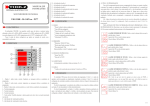Download User Manual - Lemmen Engineering
Transcript
User Manual Digital Tension Meter Document revision: R13 Lemmen Engineering User Manual Digital Tension Meter February 18, 2013 Contents 1 Introduction 2 2 System specifications 3 3 Functional diagram 4 4 Panel display 5 5 DTM box 5.1 DTM box front layout . . . . . . . . . . . . . . . . . . . . . . . . . . . . . . . . . . . . . . . 5.2 DTM box dimensions . . . . . . . . . . . . . . . . . . . . . . . . . . . . . . . . . . . . . . . 7 7 8 6 Load cells 9 6.1 Load cell dimensions . . . . . . . . . . . . . . . . . . . . . . . . . . . . . . . . . . . . . . . 9 6.2 Load cell wiring . . . . . . . . . . . . . . . . . . . . . . . . . . . . . . . . . . . . . . . . . . 10 6.3 Pin assignment load cell connector . . . . . . . . . . . . . . . . . . . . . . . . . . . . . . . 10 7 DTM installation 12 7.1 Calibration . . . . . . . . . . . . . . . . . . . . . . . . . . . . . . . . . . . . . . . . . . . . 12 7.2 Normal operation . . . . . . . . . . . . . . . . . . . . . . . . . . . . . . . . . . . . . . . . . 14 8 Recommendations 15 8.1 Installation . . . . . . . . . . . . . . . . . . . . . . . . . . . . . . . . . . . . . . . . . . . . 15 8.2 Maintenance . . . . . . . . . . . . . . . . . . . . . . . . . . . . . . . . . . . . . . . . . . . 15 9 Contact information Lemmen Engineering 16 Commercial 1 of 16 User Manual Digital Tension Meter February 18, 2013 1. Introduction The Digital Tension Meter is specially designed for paragliding and hangliding winches, however it can also be used in other applications where force needs to be measured. The Digital tension meter is available in two versions: for single and double cable drum winches (DTM-S and DTM-D). The digital tension meter consists of three main parts: the analogue panel display, the DTM box (electronics) and one or two load cells. The DTM can be calibrated to the application by means of three buttons. After calibration the DTM stores the calibration values in non-volatile memory. After calibration the DTM-D automatically compares the measured forces of the sensor inputs and displays the highest force. The display value is updated every 25ms. Lemmen Engineering Commercial 2 of 16 User Manual Digital Tension Meter February 18, 2013 2. System specifications Parameter Operation temperature range Storage temperatue range Supply voltage Supply current Load cell rated output Load cell excitation voltage Display output range Input range (differential) Input range (common mode) Input bandwidth Input range load cell force Total system gain Force input ratio @load cell 3000N Value 0◦ C - +55◦ C -20◦ C - +55◦ C 8 - 15V DC max 100mA 2mV/V 5V 0 - 160daN 0 - 40mV 1.5 - 3.5V 0 - 40Hz 0 - 3000N 10 0.24 - 2.4 Table 2.1: System specifications Lemmen Engineering Commercial 3 of 16 User Manual Digital Tension Meter February 18, 2013 3. Functional diagram Figure 3.1: Functional diagram Lemmen Engineering Commercial 4 of 16 User Manual Digital Tension Meter February 18, 2013 4. Panel display De panel display front outline dimensions are 96x96mm. De required panel display mounting hole is 90x90mm. The required mounting depth is 62mm. Figure 4.1: Display panel front view Figure 4.2: Mark 1 display panel back view Lemmen Engineering Commercial 5 of 16 User Manual Digital Tension Meter February 18, 2013 Figure 4.3: Mark 2 display panel back view Lemmen Engineering Commercial 6 of 16 User Manual Digital Tension Meter February 18, 2013 5. DTM box Figure 5.1: DTM box view The DTM has 4 mounting holes. 4 connectors are located on the front of the DTM box: • 2 connectors 9 pins female sub-D • 1 power supply connector • 1 connector for the panel display Three buttons are available for the calibration of the DTM and two Leds for indication of the calibration mode. 5.1 DTM box front layout The Sub-D connectors XG and XR serve the load cell(s). X1 is the power connector (nominal 12V DC). X4 is the connector for the panel display. The three buttons “M”, “-” and “+” serve the calibration of the DTM. LED green and red indicate the menu and possible error condition of the DTM. Lemmen Engineering Commercial 7 of 16 User Manual Digital Tension Meter February 18, 2013 Figure 5.2: DTM box front view 5.2 DTM box dimensions Figure 5.3: DTM box dimensions Lemmen Engineering Commercial 8 of 16 User Manual Digital Tension Meter February 18, 2013 6. Load cells Any load cell with a rated output of 2mV/V can be connected to the DTM box. Force to the default (3000N) enclosed load cell can be applied in the vertical direction in the drawing below. Both positive and negative force can be applied. The continuous applied force may not exceed 3000N. Peak overload of 150% is within specifications. 6.1 Load cell dimensions Figure 6.1: Load cell dimensions Dimensions: A: B: C: 2-M: 51 mm 19 mm 76 mm M12 Lemmen Engineering Commercial 9 of 16 User Manual Digital Tension Meter 6.2 February 18, 2013 Load cell wiring Figure 6.2: Internal load cell wiring 6.3 Pin assignment load cell connector If negative force will be applied to the load cell(s) in the application, the green and white wire have to be interchanged in the male sub-D cable connector. At delivery the load cells are wired for push forces, according to the table below. Positive force to the load cell (push): Pin 1 2 3 4 5 6 7 8 9 shield Wire wired to pin 2 wired to pin 1 red white green black GND Table 6.1: Connector wiring positive force Lemmen Engineering Commercial 10 of 16 User Manual Digital Tension Meter February 18, 2013 Negative force to the load cell (pull): Pin 1 2 3 4 5 6 7 8 9 shield Wire wired to pin 2 wired to pin 1 red green white black GND Table 6.2: Connector wiring negative force The DTM can serve one or two load cells. In the version of a single load cell (DTM-S) connector XG is not in use. In the version of dual load cells (DTM-D) both XG and XR sub-D connectors have to be used. If a load cell is not connected an error will be displayed (alternative blinks of the green and red LED, pointer goes to full scale). Pin layout of the DTM female sub-D chassis connectors: Pin 1 2 3 4 5 6 7 8 9 shield Desciption load cell detect load cell detect load cell excitation voltage (5V) + load cell bridge signal - load cell bridge signal GND GND Table 6.3: DTM chassis connector Lemmen Engineering Commercial 11 of 16 User Manual Digital Tension Meter February 18, 2013 7. DTM installation Mount the panel display in the proper place before the calibration of the DTM. The panel display should be mounted in such a way that the winch operator can read it easily during towing. On the back side of the display two locking brackets are available for locking the display to the dashboard or mounting panel. Two terminals at the back of the panel display are available for the electrical connections to the DTM box. The terminals are marked + and or resp. L and N, depending on the type of display. See figure 4.2 and 4.3. Mount the DTM box and make sure that the switches and indication LEDs are within reach and visible. • connect the load cell(s) to connector(s) XR (and XG) • connect the panel display to connector X4 • connect the 12V DC power to connector X1 • switch on the power to the DTM box After power up the LEDs on the front of the DTM box should both light up and then go off. 7.1 Calibration The dual load cell version DTM has 7 calibration modes: • normal operation • meter dial zero calibration • meter dial full scale calibration • load cell green zero calibration • load cell green gain calibration • load cell red zero calibration • load cell red gain calibration The single load cell version DTM has 5 calibration modes: • normal operation • meter dial zero calibration • meter dial full scale calibration • load cell green zero calibration • load cell green gain calibration Lemmen Engineering Commercial 12 of 16 User Manual Digital Tension Meter February 18, 2013 LED mode indications: Green LED off on blink on blink off off alternate blink Red LED off on blink off off on blink alternate blink Mode normal operation zero calibration meter dial full scale calibration meter dial zero calibrate load cell green (XG) calibrate load cell green (XG) zero calibrate load cell red (XR) calibrate load cell red (XR) error Table 7.1: LED mode indications Before starting the calibration procedure, check if the dial pointer of the panel display points to below zero when it’s not connected to the DTM box. If not, then adjust the pointer to a value below zero by turning the black plastic adjuster on the front of the panel display with a small screwdriver. Make sure that the power supply is attached, the load cells are connected to the DTM box and no force is applied to the load cells. Little offset force due to the application (mass of the measuring pulley or similar device) is acceptable. 1. Press and hold the “ M” button for more than 3 seconds until both LEDs are on 2. Press resp. the “-” or “+” button to set the dial pointer to zero (0 daN) 3. Press the M button. Both LED’s will blink 4. Press resp. the “-” or “+” button to set the dial pointer to full scale (160 daN) DTM-D, dual load cell version only: 5. Press the M button. The green LED is on. Make sure that no extra force due to tow line tension is applied to the load cell XG. Press the “+” or “-” button once to start the zero calibration. The zero calibration is performed automatically and may take up to 15 seconds. After calibration the next mode is entered and the green LED blinks 6. Apply a typical force of 120 daN to the tow line associated with load cell XG (measure with an external force gauge). Press repeatedly resp. the “-” or “+” button to set the dial pointer to the same force (120 daN) 7. Press the “M” button. The red LED is on. Make sure that no extra force due to tow line tension is applied to the load cell XR. Press the “+” or “-” button once to start the zero calibration. The zero calibration is performed automatically and may take up to 15 seconds. After calibration the next mode is entered and the red LED blinks 8. Apply a typical force of 120 daN to the tow line associated with load cell XR (measure with a calibrated external force gauge). Press repeatedly resp. the “-” or “+” button to set the dial pointer to the same force as the external force gauge (120 daN) 9. Press “M” again. The DTM will restart and enter normal operation mode. 10. Repeat step 5 to 9 once more. Lemmen Engineering Commercial 13 of 16 User Manual Digital Tension Meter February 18, 2013 11. The DTM is now ready to use. LEDs will be off. 7.2 Normal operation In normal operations the panel display dial pointer moves to 80daN and back to zero in the first seconds after power up. If any error occurs the green and red LED will blink alternatively. The error mode can be reset by a power cycle to the DTM box or by pressing the “M” button once. If the error persists, check the load cell connections. Lemmen Engineering Commercial 14 of 16 User Manual Digital Tension Meter February 18, 2013 8. Recommendations 8.1 Installation • Please note that the DTM reading is very linear. If this is not the case when the DTM is built in the application then check the mechanical design of the application • Do not remove or tamper with the side covers of the load cell • Do not try to unscrew the attached wiring from the load cell. This will permanently damage the load cell • Use flat, parallel and clean mounting surfaces when mounting the load cell. A dirty environment or an uneven surface can easily distort the measurement • When bolting the load cell down, make sure you do not apply excessive torque • Make sure that the load you apply on the load cell is applied in-line. Do not place the load cell at an uneven angle. Besides damaging the load cell it distorts the measurement • Do not apply excessive torque or create a torque through the load cell when attaching the fixtures • Do not pull or yank on the load cell cable • Do not shorten the load cell cable as it is part of the temperature compensation • Avoid placing the load cell cable near high voltage sources like car ignition • Pinching and flexing the cable may cause damage, especially if it’s left in such a position for extended periods 8.2 Maintenance Although the Digital Tension Meter doesn’t need specific maintenance, it is recommended to perform a zero calibration regularly. To perform a zero calibration repeat the calibration procedure as described in section 7.1 but skip the dial and gain settings by pressing “M” and thus performing step 5 and 7 only. Lemmen Engineering Commercial 15 of 16 User Manual Digital Tension Meter February 18, 2013 9. Contact information If you need any support of information from us, please contact: Lemmen Engineering Gebroeders Ganslaan 16 5626 GB Eindhoven The Netherlands Phone: + 31 40 2904707 Mobile: +31 625517987 email: [email protected] www.lemmen-engineering.nl Lemmen Engineering Commercial 16 of 16