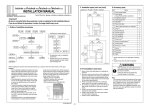Download INSTALLATION MANUAL
Transcript
PK-512 Punch Kit INSTALLATION MANUAL Applied Machines: FS-517/FS-518/FS-520/FS-607/FS-608/FS-612/FS-531 I. Accessory parts No. Name III. Installation procedures Shape 1. Open the front door of the Finisher. 2. Remove the control board cover. (1 screw) 3. Remove the guide plate. (2 screws) Q’ty 1. Punch Kit 1 Guide plate 15KJIXC001SA 2. Punch waste box Control board cover 1 15KNIXC002SA 3. Control board 15KNIXE001SB 1 4. Insert the two of the control board support/1 into the back side, and insert two into the front side. Insert the two of the control board support/2 into the central area of the front side. A04FIXC001SA 4. Control board support /1 5. Control board support /2 4 15KNIXC004SA 2 15KJIXC003SA Control board support /1 6. Sensor assembly wire bundle Control board support /2 1 15KAIXC002SA 7. TP screw M4x6 4 8. TP screw M3x6 2 Control board support /1 9. Installation manual 15KJIXE001SA 1 II. Preliminary Preparation 1. Turn the machine’s Sub and Main switches OFF, and unplug the power cord. 2. Remove the finisher if there is one mounted to the machine. E-1 A04F955056 5. Making sure the direction is correct, install the control board on the control board supports. Note: When installing the control board, mount it so that the notched portion of the control board faces the front. 7. Temporarily tighten the screw (TP screw M3x6: 1 pc.) on the back side of the finisher. Position the sensor on the sensor assembly wire bundle with the projection then fasten with the temporarily tightened screw. Note: Make sure pass the sensor assembly wire bundle on the right side of the sensor. Sensor assembly wire bundle Control board TP screw M3x6 Sensor Notched portion A04EIXE001SA 15KAIXE005SB 8. Connect the sensor assembly wire bundle connectors (4 locations) to the control board connectors. Connector 6. Pass the Punch kit connectors of the sensor assembly wire bundle through the hole and attach the wire bundle to the eight wire saddles. Note: • Let the control board side connectors hang down to the bottom. • Let the first wire bundle of the Punch kit connectors hang out from the hole, as shown in the figure. Wire saddles Connectors A04EIXE002SA 9. Attach the wire bundle to the four wire saddles. Wire saddles Bundled portion Wire saddles A04EIXE003SA 15KJIXE003SA E-2 (3) Align the markings of the punch kit to the center and secure. (TP screw M4x6: 4 pcs.) Make sure to open and close the conveyance guide plate/1 once so that the PET at the entrance of the punch kit return to normal position. 10. Remove the locking tapes and remove the punch kit cover. (TP screw M3x6: 2 pcs.) TP screws M4x6 TP screws M3x6 Markings 15KJIXE007SA 11. Install the Punch kit. (1) Remove the pin holder. (2 screws) Note: Remove the pin holder if it is only installed. TP screws M4x6 Conveyance guide plate/1 15KJIXE011SB (4) Connect the two Punch kit connectors to the Punch kit, and attach the wire bundle to the two mini wire saddles. Note: Arrange the wire bundle at a proper distance from the gear. Pin holder Mini wire saddles A04FIXE001SA (2) Make sure the guide pin on the inner side of the Punch kit go into the guide hole in the Finisher. Note: Put the Punch kit wire bundle in the finisher before inserting the Punch Kit. Punch kit connectors 15KJIXE012SB (5) Connect the Punch kit wire bundle to three connectors on the control board. Connectors Punch kit 15KAIXE003SA A04EIXE004SA E-3 (6) Attach the Punch kit wire bundle to the four wire saddles. 14. Install the finisher to the machine. Note: • Check that the machine installation plate/ lower (Finisher accessory parts) hook is securely set on the finisher when installing the finisher to the machine. • Refer to the finisher installation manual for details on installing the finisher to the machine. Wire saddles Lower view Finisher Machine Securely installing the finisher to the machine. A04EIXE005SA 12. Align the control board cover with the grooves and slide in the board, then secure. (1 screw) A04EIXE006SA Control board cover 15KJIXE017SA 13. Install the Punch waste box, and close the finisher’s front door. Punch waste box 15KJIXE018SA E-4 < for FS-520/FS-607/FS-612/FS-531 > 17. Adjust the skew of the hole punch position. (1) Insert a piece of paper into the finisher’s interlock to turn it ON. 15. Software DipSW setting. Step 1. Plug the power cord into the outlet and turn ON the Main power switch. 2. Enter Service mode. Note: Refer to procedures in the Service Manual to enter into the Service Mode. 3. [Service Mode menu screen] Touch “System Setting”. 4. Touch “Software SW setting” or ”Software DIPSW setting”. 5. If 2-3 hole punch kit is installed, set 22-1 1 (ON) 22-2 0 (OFF) Paper 23-7 1 (ON) 15KJIXE019SA (2) Turn ON the Main and Sub power switches of the machine, and make sample copies for both the single-side and double-side with any tray in Punch mode. (3) Using the paper sample, check the hole position gap by folding the paper in half. (4) If hole position gap is found, loosen the Punch kit fix screws (TP screw M4x6: 4 pcs.) and move the punch kit to the left or right to the amount of the skew. Note: When doing so, adjust the gap in the depth direction according to “Adjusting the vertical punch position” on page 8. If 2-4 hole punch kit is installed, set 22-1 0 (OFF) 22-2 1 (ON) 23-7 1 (ON) And touch “Return”. 6. Turn OFF the Sub power switch and Main power switch. 16. Paper edge detect sensor adjustment. Step 1. Turn ON the Main power switch. 2. Enter Service mode. Note: Refer to procedures in the Service Manual to enter into the Service Mode. 3. [Service Mode Menu screen] Touch “Finisher Adjustment”. 4. [Finisher Adjustment Menu screen] Touch “Punch Adjustment”. 5. [Punch Adjustment Menu screen] Touch “PaperEdgeDetectSensorAdj.” or ”Paper Edge Detect Sensor". 6. Touch “Start”. 7. When adjustment is done correctly, message of “Completed” is indicated. 8. Turn OFF the Sub power switch and Main power switch. TP screw M4x6 TP screws M4x6 When wide in back When wide in front Output samples 15KJIXE020SA E-5 18. Adjust the skew of the hole punch position. (When PI-502 is installed to the finisher) (1) Make sample copies from the PI-502 in Punch mode. (2) Using the paper sample, check the hole position gap by folding the paper in half. (3) If hole position gap is found, loosen the finisher guide plate fixing screw and move it to the left or right to the amount of the skew. 20. Install the Punch kit cover. (TP screw M3x6: 3 pcs.) Note: When installing the Punch kit cover, be careful not to get the wire bundles caught in it. Punch kit cover Finisher/front Guide plate fixing screw TP screws M3x6 15KJIXE023SA 21. Pull out the paper nipped by the interlock and close the finisher’s front door. When wide in front When wide in back Adjusting PI-502 centering 1. Preliminary preparations before adjustment (1) Place paper in the upper and lower trays of the PI-502, and make sample copies using the cover sheet in Punch mode. Check that the punching hole is within the sensor area when the hole is punched. (For upper and lower trays) * See the figure for item 19 on page E-6. (2) If there is a gap, execute the following procedure to adjust it. 2. Adjustment procedures Output samples 15KJIXE021SA 19. Centering adjustment. Execute for each paper size and tray. (1) Make sample copies in Punch mode to check that the punching hole is within the sensor area when the hole is punched. (For all trays) (2) If punching position gap is found, adjust the centering of the tray. (Refer to the Service manual) Step 1. Release the hook and remove the adjustment cover of the side guide board/back. Adjustment cover Punching position should be in this range Side guide board /back Sensor Hook 15KJIXE022SA 15KNIXE012SA E-6 Step Step 9. Place A4 or 8.5x11 paper by short edge feeding in the cover sheet tray, and adjust the cover sheet tray size in [Service Mode]. Note: If the side guide board/back slides too much, first adjust the cover sheet tray size in [Service Mode] as described in step 9, and then start from step 2 again. 2. For the lower tray, remove the 2 side guide board/back mounting screws and slide it to the right to remove the side guide board/back. IV. Adjustment Implement adjustments if parameters do not have appropriate values. Side guide board /back Adjusting the horizontal punch position Mounting screws 1. Standard values It is possible to adjust up to ± 5 mm from the standard value (the distance between the edge of the paper and the center of the hole). Standard hole positions 15KNIXE013SA 3. Loosen the 2 adjustment screws on the side guide board/back, and slide the side guide board/2 to twice the distance of the punch hole gap. (Example: if holes are centered 1.5mm to the back, slide the board back 3mm.) Gradation: 2mm. A 2-4 hole 2-3 hole A 10.5 9.5 A A Side guide board/2 15KAIXE008SA 2. Adjustment procedures Adjustment screws Step 1. Enter Service mode. Note: Refer to procedures in the Service Manual to enter into the Service Mode. 15KNIXE014SA 4. Tighten the 2 adjustment screws securely to fix side guide board/2. 2. [Service Mode Menu screen] Touch “Finisher Adjustment”. 5. Install the side guide board/back in the lower tray. Note: When tightening the 2 mounting screws, make sure that screw torque doesn’t exceed 5kg • cm. 3. [Finisher Adjustment Menu screen] Touch “Punch Adjustment”. 4. [Punch Adjustment Menu screen] Touch “Horizontal Position Adj.”. Select “PI tray” or “Main tray” or select ”PI Tray” or ”Main Bady Tray”. 6. Place paper in the tray and adjust the side guides. Make sure that the side guide board/ back is parallel to the paper. 5. Touch “COPY” or “Print Mode“ to display the Copy Screen. Load the paper on a PI or machine tray, and make a sample copy. Check the punch horizontal position of the sample copy. 7. Repeat steps 2 to 6 until punch hole centering error is eliminated. 6. Touch “SERVICE” or “Exit PrintMode“ to return to [Punch Adjustment <Horizontal position adjustment> screen]. 8. Install the adjustment cover on the side guide board/back. 7. If the punch horizontal position is not appropriate, use the numerical keys on the screen to enter adjusting values (appropriate values), and touch “<<SET” or ”Set”. (Setting range: -50 to +50 1 step = 0.1mm) E-7 Step Step 8. Make another sample copy. 4. Touch “SERVICE” or ”Exit PrintMode” to return to [Punch Adjustment <Registration adjustment> screen]. 9. Repeat steps 5 to 8 until the punch horizontal position is appropriate. 5. If the punch registration is not appropriate, use the numerical keys on the screen to enter adjusting values (appropriate values), and touch “<<SET” or ”Set”. (Setting range: -20 to +20 1 step = 0.8mm) 10. Touch “Return” to return to the [Punch Adjustment Menu] screen. Adjusting the punch registration 6. Make another sample copy. Note: This adjustment is performed when the punch hole positions are skewed. 1. Adjustment for machine punch registration amount • Main Body/reverse • Main Body/ADU 7. Repeat steps 3 to 6 until the punch registration size of PI1 tray is appropriate. 8. Place paper in the PI2 tray. 9. Repeat steps 3 to 6 until the punch registration size of PI2 tray is appropriate. Step 10. Touch “Return” to return to the [Punch Adjustment Menu] screen. 1. [Punch Adjustment Menu screen] Touch “Registration Adjustment”. Check that “Main Body/reverse” is highlighted. 2. Touch “COPY” or ”Print Mode” to display the Copy Screen. Load the paper on the tray, and make a sample copy. Check the punch registration of the sample copy. 3. Touch “SERVICE” or ”Exit PrintMode” to return to [Punch Adjustment <Registration adjustment> screen]. 4. If the punch registration is not appropriate, use the numerical keys on the screen to enter adjusting values (appropriate values), and touch “<<SET” or ”Set”. (Setting range: -20 to +20 1 step = 0.8mm) 5. Make another sample copy. 6. Repeat steps 2 to 5 until the punch registration size of Main Body/reverse is appropriate. 7. Touch “Main Body/ADU”. 8. Touch ‘COPY” or ”Print Mode”, make a punch registration sample copy on the copy screen, and check the punch registration size. 9. Repeat steps 2 to 5 until the punch registration size of Main Body/ADU is appropriate. 2. Adjustment for PI-502 punch registration amount • PI1 Tray • PI2 Tray Step 1. [Punch Adjustment <Registration Adjustment> screen] Touch “PI1 Tray”. 2. Place paper in the PI1 tray. 3. Touch ‘COPY” or ”Print Mode”, make a punch registration sample copy on the copy screen, and check the punch registration size. E-8 Adjusting the vertical punch position < for FS-517/FS-518/FS-608 > 1. Standard value • It is possible to adjust the B dimension of half of the top and bottom by ±5mm from the standard value. • It is not possible to adjust the B value of the distance between holes. Standard hole positions 15. Punch Option Setting. Step 1. Turn ON the Main and Sub power switches of the machine. 2. Enter Service mode. Note: Refer to procedures in the Service Manual to enter into the Service Mode. Top and bottom center gap B 2-4 hole 80 0.5 2-3 hole (2 hole) 70 0.5 (3 hole) 108 0.5 Top and bottom B dimension 1/2 1 3. [Service Mode screen] Touch “Finisher”. 4. [Finisher screen] Touch “Punch option setting”. B B B 5. Touch “PK-512”. Check 2-Holes/3-Holse or 2-Holes/4-Holse is highlighted and touch “decision”. B B B 6. Turn OFF the Sub power switch and Mainpower switch. 15KAIXE009SA 2. Adjustment procedure Step 16. Punch edge detection setting. 1. [Punch Adjustment Menu screen] Touch “Vertical Position Adj.”. Step 2. Select the paper size to be adjusted. 1. Turn ON the Main and Sub power switches of the machine. 3. Touch “COPY” or ”Print Mode” to display the Copy Screen. Load the paper of size to be adjusted on the tray, make a sample copy. Check the punch vertical position of the sample copy. 2. Enter Service mode. Note: Refer to procedures in the Service Manual to enter into the Service Mode. 4. Touch “SERVICE” or ”Exit PrintMode” to return to [Punch Adjustment <Vertical position adjustment> screen]. 3. [Service Mode screen] Touch “Finisher”. 4. [Finisher screen] Touch “FS-FN adjustment”. 5. If the punch vertical position is not appropriate, use the numerical keys on the screen to enter adjusting values (appropriate values), and touch “<<SET” or ”Set”. (Setting range: -50 to +50 1 step = 0.1mm) 5. Touch “Punch edge detection”. 6. Press the start key and check whether the result is “OK”. Note: If the “NG” appears, check the install condition again. 6. Make another sample copy. 7. Repeat steps 3 to 6 until the punch vertical position is appropriate. 7. Touch “OK” twice to return to the [Service mode Screen]. 8. Repeat the same operation about other sizes. 8. Touch “Exit” on the Service mode Screen. 9. Turn OFF the Sub power switch and Mainpower switch. E-9 17. Adjust the skew of the hole punch position. (1) Insert a piece of paper into the finisher’s interlock to turn it ON. 18. Adjust the skew of the hole punch position. (When PI-503 is installed to the finisher) (1) Make sample copies from the PI-503 in Punch mode. (2) Using the paper sample, check the hole position gap by folding the paper in half. (3) If hole position gap is found, loosen the finisher guide plate fixing screw and move it to the left or right to the amount of the skew. Finisher/front Guide plate fixing screw Paper 15KJIXE019SA (2) Turn ON the Main and Sub power switches of the machine, and make sample copies for both the single-side and double-side with any tray in Punch mode. (3) Using the paper sample, check the hole position gap by folding the paper in half. (4) If hole position gap is found, loosen the Punch kit fix screws (TP screw M4x6: 4 pcs.) and move the punch kit to the left or right to the amount of the skew. Note: When doing so, adjust the gap in the depth direction according to “Adjusting the vertical punch position” on page 13. TP screw M4x6 When wide in front When wide in back Output samples 15KJIXE021SA 19. Centering adjustment. Execute for each paper size and tray. (1) Make sample copies in Punch mode to check that the punching hole is within the sensor area when the hole is punched. (For all trays) (2) If punching position gap is found, adjust the centering of the tray. (Refer to the Service manual) Punching position should be in this range TP screws M4x6 When wide in back When wide in front Sensor 15KJIXE022SA Output samples 15KJIXE020SA E-10 20. Install the Punch kit cover. (TP screw M3x6: 3 pcs.) Note: When installing the Punch kit cover, be careful not to get the wire bundles caught in it. Step 2. For the lower tray, remove the 2 side guide board/back mounting screws and slide it to the right to remove the side guide board/back. Punch kit cover Side guide board /back Mounting screws TP screws M3x6 15KJIXE023SA 15KNIXE013SA 21. Pull out the paper nipped by the interlock and close the finisher’s front door. Adjusting PI-503 centering 1. Preliminary preparations before adjustment (1) This adjustment is performed when the cover sheet feeder adjustment for PI-503 is finished. * See the install manual for PI-503 to check how to make the adjustment. (2) Place paper in the upper and lower trays of the PI-503, and make sample copies using the cover sheet in Punch mode. Check that the punching hole is within the sensor area when the hole is punched. (For upper and lower trays) * See the figure for item 19 on page E-10. (3) If there is a gap, execute the following procedure to adjust it. 2. Adjustment procedures Step Side guide board/2 Adjustment screws 15KNIXE014SA 1. Release the hook and remove the adjustment cover of the side guide board/back. 4. Tighten the 2 adjustment screws securely to fix side guide board/2. 5. Install the side guide board/back in the lower tray. Note: When tightening the 2 mounting screws, make sure that screw torque doesn’t exceed 5kg • cm. Adjustment cover Side guide board /back 3. Loosen the 2 adjustment screws on the side guide board/back, and slide the side guide board/2 to twice the distance of the punch hole gap. (Example: if holes are centered 1.5mm to the back, slide the board back 3mm.) Gradation: 2mm. 6. Place paper in the tray and adjust the side guides. Make sure that the side guide board/ back is parallel to the paper. Hook 7. Repeat steps 2 to 6 until punch hole centering error is eliminated. 8. Install the adjustment cover on the side guide board/back. 9. Place A4 or 8.5x11 paper by short edge feeding in the cover sheet tray, and adjust the cover sheet tray size in [Service Mode]. 15KNIXE012SA E-11 IV. Adjustment Adjusting the punch registration Make a copy in the punch mode. Note: If any of the items below is out of specification, make an adjustment following their corresponding adjustment method. Note: This adjustment is performed when the punch hole positions are skewed. 1. Adjustment for machine punch registration amount Step Adjusting the horizontal punch position 1. Turn ON the Main and Sub power switches of the machine. 1. Standard values It is possible to adjust up to ± 5 mm from the standard value (the distance between the edge of the paper and the center of the hole). Standard hole positions 2. Enter Service mode. Note: Refer to procedures in the Service Manual to enter into the Service Mode. A 2-4 hole 2-3 hole A 3. [Service Mode screen] Touch “Finisher”. 10.5 9.5 A 4. [Finisher screen] Touch “FS-FN adjustment”. A 5. Touch “Punch Resist Loop Size(Body)”. 6. Enter adjusting values with [+] or [-]. (Setting range: -16.0 to +16.0 mm 1step = 0.8mm ) If punched holes are not aligned, enter the value of [+] to adjust misalignment. If this does not resolve the misalignment problem or this causes wrinkles on paper, enter the value of [-]. 15KAIXE008SA 2. Adjustment procedures Step 1. Turn ON the Main and Sub power switches of the machine. 7. Touch “OK” twice to return to the [Service mode Screen]. 2. Enter Service mode. Note: Refer to procedures in the Service Manual to enter into the Service Mode. 8. Touch “Exit” on the Service mode Screen. 9. Turn OFF the Sub power switch and Mainpower switch. 10. Make a copy again and check the deviance of punch hole position. 3. [Service Mode screen] Touch “Finisher”. 4. [Finisher screen] Touch “FS-FN adjustment”. 2. Adjustment for PI-503 punch registration amount Step 5. Touch “Punch Horizontal Position”. 1. Turn ON the Main and Sub power switches of the machine. 6. Check the “Main body” is displayed in reversed. 2. Enter Service mode. Note: Refer to procedures in the Service Manual to enter into the Service Mode. 7. Enter adjusting values with [-] or [+]. Setting range : -5.0 to +5.0mm 1step=0.1mm • To make width a greater : Enter the Value of [+] • To make width a smaller : Enter the Value of [-] 3. [Service Mode screen] Touch “Finisher”. 4. [Finisher screen] Touch “FS-FN adjustment”. 8. Touch “OK” twice to return to the [Service mode screen]. 5. Touch “Punch Resist Loop Size(PI)”. 9. Touch “Exit” on the Service mode Screen. 6. Touch “Upper”. 10. Turn OFF the Sub power switch and Mainpower switch. 11. Make a copy and check the punch hole positions again. E-12 Step 7. Enter adjusting values with [+] or [-]. (Setting range: -16.0 to +16.0 mm 1step = 0.8mm ) If punched holes are not aligned, enter the value of [+] to adjust misalignment. If this does not resolve the misalignment problem or this causes wrinkles on paper, enter the value of [-]. Adjusting the vertical punch position 1. Standard value • It is possible to adjust the B dimension of half of the top and bottom by ±5mm from the standard value. • It is not possible to adjust the B value of the distance between holes. Standard hole positions Top and bottom center gap B 2-4 hole 80 0.5 2-3 hole (2 hole) 70 0.5 (3 hole) 108 0.5 8. Touch “Lower” to make an adjustment referring to the step 6 to 7. Top and bottom B dimension 1/2 1 9. Touch “OK” twice to return to the [Service mode Screen]. 10. Touch “Exit” on the Service mode Screen. B 11. Turn OFF the Sub power switch and Mainpower switch. B 12. Make a copy again and check the deviance of punch hole position. B B B B 15KAIXE009SA 2. Adjustment procedure Step 1. Turn ON the Main and Sub power switches of the machine. 2. Enter Service mode. Note: Refer to procedures in the Service Manual to enter into the Service Mode. 3. [Service Mode screen] Touch “Finisher”. 4. [Finisher screen] Touch “FS-FN adjustment”. 5. Touch “Punch Vertical Position”. 6. Check the “Main body” is displayed in reversed. 7. Enter adjusting values with [-] or [+]. (Setting range : -5.0 to +5.0mm 1step=0.1mm) • To make hole position upper: Enter the value of [+] • To make hole position lower: Enter the value of [-] 8. Touch “OK” twice to return to the Service mode Screen. 9. Touch “Exit” on the Service mode Screen. 10. Turn OFF the Sub power switch and Mainpower switch. 11. Make a copy and check the punch hole positions again. E-13