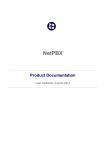Download ASSIST2CCM User Manual
Transcript
ASSIST2CCM User Manual
Sonia Campa, Massimo Coppola,
Silvia Magini, Laura Potiti, Diego Puppin
September 2004
1
Table of Contents
1 Installing OpenCCM 0.8.1 and OpenORB 1.4.0.BETA1.................................................................3
1.1 Installing OpenCCM .................................................................................................................4
1.2 Installing OpenORB..................................................................................................................5
1.3 Cluster pianosa and Cluster c1...................................................................................................5
2 Installing and Using ASSIST2CCM 1.0...........................................................................................6
2.1 The TASKCCM directory.........................................................................................................7
2.1.1 Available Scripts................................................................................................................8
2.1.1.1 The env_CCM Script..................................................................................................8
2.1.1.2 Scripts to Compile Component IDL3 and Java Files.................................................9
2.1.1.3 Scripts to Launch and Stop the CCM Application.....................................................9
2.1.1.4 The assist2ccm.sh Script..........................................................................................10
2.1.2 Tested Programs (assist/solo_assist/seq).........................................................................10
2.1.3 The CDR_IO and CDRServer classes (socket)................................................................10
2.1.4 The XML Parser (parserXML)........................................................................................11
2.1.5 The demo Directory and Archived Tests (demo, demo/archivio)...................................11
3 Using ASSIST2CCM......................................................................................................................11
4 Some Example CCM Applications: Regression Tests....................................................................13
4.1 REGRESSION_1IN.................................................................................................................13
4.2 REGRESSION_1IN_1OUT....................................................................................................13
4.3 REGRESSION_2IN_1OUT....................................................................................................14
4.4 REGRESSION_2IN_2OUT....................................................................................................14
5 Performance ....................................................................................................................................15
5.1 Performance: Events................................................................................................................15
5.2 Performance: RMI...................................................................................................................17
List of Figures
Figura 1. Structure of the ASSIST2CCM_1.0 tree.
Figure 2. Directories created within the demo sub-tree by assist2ccm.sh.
Figure 3. Structure of the test CCM application.
Table 4. Sequential timing of the benchmark.
Figure 5. Timing of the CCM application.
Figure 6. Speed-up of the CCM application.
Figure 7. Bandwidth with the event implementation.
Figure 8. Structure of the CCM application.
Table 9. Sequential timing of the benchmark.
Table 10. Timing of the test CCM application.
Table 11. Speed-up of the CCM application.
2
6
12
15
15
16
16
16
17
17
18
18
1 Installing OpenCCM 0.8.1 and OpenORB 1.4.0.BETA1
In the following, we assume bash shell is used, and that JAVA is installed in the directory /usr/java.
The version we tested is JAVA 1.4.2_03, which is available at http://java.sun.com/.
First, set the JAVA_HOME environment variable to the right path, then add the Java compiler path
to the PATH variable, as follows:
export JAVA_HOME=/usr/java/j2sdk1.4.2_03
export PATH=$PATH::$JAVA_HOME/bin
Download the OpenCCM installation package from the OpenCCM site
http://openccm.objectweb.org/. You need OpenCCM-0.8.1.tar.gz.
From the OpenORB site (http://openorb.sourceforge.net/), another three packages are required:
1. OpenORB-1.4.0-BETA1.tgz
2. NamingService-1.4.0-BETA1.tgz
3. Tools-1.4.0-BETA1.tgz
Unpack them in a common directory, such as /l/disc1, and then set the TCOO_HOME variable to
the path where OpenORB and its tools can be found.
cd /l/disc1
tar -xzvf OpenCCM-0.8.1.tar.gz
tar -xzvf OpenORB-1.4.0-BETA1.tgz
tar -xzvf NamingService-1.4.0-BETA1.tgz
tar -xzvf Tools-1.4.0-BETA1.tgz
export TCOO_HOME=/l/disc1
Four directories will be created:
OpenCCM-0.8.1
OpenORB
NamingService
tools
3
1.1 Installing OpenCCM
Set the CCM_HOME variable to point to the path where OpenCCM was installed:
export CCM_HOME=/l/disc1/OpenCCM-0.8.1
Then, enter the $CCM_HOME directory and
1. Run build.sh to create a file named build.properties.
build.sh
2. Modify build.properties, just created: uncomment the row with the name of the used ORB
(ORB.name), and specify the absolute path of the ORB (ORB.home.dir):
Changes to build.properties:
1) uncomment the line: ORB.name=OpenORB-1.4.0
2) specify: ORB.home.dir=/l/disc1/OpenORB/
3. Run build.sh install:
build.sh install
4. Run again build.sh to compile OpenCCM:
build.sh
5. Run again build.sh install to perform the final installation of OpenCCM:
build.sh install
Last, three more variables need to be set properly.
1. The OpenCCM_HOMEDIR variable is set to the directory where CCM executables can be
found:
export OpenCCM_HOMEDIR= $CCM_HOME/openccm/build
4
2. The OpenCCM_CONFIG_DIR variables tells where temporary files (created during the process
of compiling and running CCM programs) must be stored. This temporary directory is created
and removed at each compilation or run.
export OpenCCM_CONFIG_DIR=$CCM_HOME/openccm/tmp
3. The path of CCM executable files must be added to the PATH:
export PATH=$PATH:$CCM_HOME/openccm/build/bin
1.2 Installing OpenORB
OpenORB is distributed in precompiled packages (JAR Java Archives), and is ready to be used. The
only manual intervention is moving two JARs from the NamingService installation directory to the
OpenORB tree.
cp NamingService/lib/openorb_tns-1.4.0.jar
cp NamingService/lib/endorsed/openorb_ns_omg-1.4.0.jar
OpenORB/lib
OpenORB/lib/endorsed/
Then, we need to set two environment variables:
1. The OpenORB_LIB variable tells where OpenORB JARs are stored:
export OPENORB_LIB=$TCOO_HOME/OpenORB/lib
2. TOOLS is used as a pointer to OpenORB tool JARs:
export TOOLS=$TCOO_HOME/tools/lib
1.3 Cluster pianosa and Cluster c1
In the following, when describing the installation scripts and commands, we will refer to two
different clusters: pianosa and c1. Their configurations are slightly different:
on cluster c1, we have OpenCCM 0.8.0 and OpenORB 1.3.1.
on cluster pianosa, we have OpenCCM 0.8.1 and OpenORB 1.4.0.BETA1.
5
2 Installing and Using ASSIST2CCM 1.0
Figure 1 describes the overall architecture of the ASSIST2CCM_1.0 tool. The software suite is
organized into sub-directories as follows.
ASSIST2CCM_1.0
analizzatore
C++ code which
analyzes the
ASSIST program
and generates
IDL3 files and
source files for
the wrapping
component.
lo incapsula
code
These files are
used by the
analyzer to build
the source code
of the CCM
component.
documenti
Documentation
files: files about
the project
development and
summaries.
example
Some example
programs:
bench_dp,
prod__matrice,
Mandelbrot
and the
regression tests
(es1, es2, es3)
TASKCCM
Script, esempi
per
l'OpenCCM
Figura 1. Structure of the ASSIST2CCM_1.0 tree.
The directories are so organized:
1. Analizzatore (analyzer)
Here the user will find the source code of our ASSIST analyzer, which is described in detail in
the document “ASSIST2CCM:Implementation”. To install this tool, set the ASSIST2CCM
environment variable to point to this directory and perform make.
2. Code
This directory stores some files used by the analyzer to build the souce code of the wrapping
CCM component.
3. Documenti (documents)
Here, the user will find the documents called TASK_CCM_DOC (1-11), describing the step-bystep evolution of this project, and some summary documents. These documents are written in
Italian, they were prepared during our experiments with OpenCCM and ASSIST, thus they are
well detailed but they also contain preliminary results and discussion of discontinued features.
In the release1 sub-directory, there are three final documents, part of the first release of this tool:
1. ASSIST2CCM: Requirements
2. ASSIST2CCM: User Manual
3. ASSIST2CCM: Implementation
6
4. Example
This directory stores some example ASSIST applications, to be used as a test for the tool:
1. bench_dp (with synchronous and asynchronous events).
2. prod_matrice, i.e. matrix multiply (with synchronous and asynchronous events).
3. mandelbrot (with synchronous and asynchronous events, or RMI).
4. regression tests: 1IN, 2IN_1OUT, 2IN_2OUT and bench_dp (1IN_1OUT) (with synchronous
and asynchronous events).
5. TASKCCM
For this directory, please refer to Paragraph 2.1.
2.1 The TASKCCM directory
Within the taskccm sub-tree, the user will find:
The seq directory
--> with tested programs written in C++ (sequential tests).
The solo_assist directory--> it contains tested programs written in pure ASSIST.
The assist directory
--> it contains programs written in ASSIST, extended with the CCM
modules CCM_input and CCM_output.
The script directory
--> it contains the configuration file for the environment variables
(env_CCM), along with some scripts to compile the IDL3 files
(CCM_genera.sh, CCM_compila.sh, CCM_compila_main.sh). It
also stores scripts to launch and stop an application (CCM_start.sh,
CCM_stop.sh), and a script to generate a CCM component starting
from an ASSIST program (assist2ccm.sh).
The socket directory
--> it stores the code for CDR_IO.h and CDRServer.java
The code directory
--> it stores the file demo.xml, needed to compile the main code of the
application, an example of a main file (mymain.java) and the
relative XML file (mymain.xml).
The parserXML directory--> here the user can find scripts that parse and modify the ast.out.xml
file generated by ASSIST. They are used to reconfigure the
ASSIST application.
The demo directory
--> it contains the regression test and further examples of CCM
components.
7
2.1.1 Available Scripts
Within the script sub-directory, the user can find several packages, useful to deal with OpenCCM:
1. A script to configure the OpenCCM environment (env_CCM).
2. A script to compile the component IDL3 and Java source files (CCM_genera.sh,
CCM_compila.sh, etc...).
3. Scripts to launch and stop a CCM application (CCM_start.sh, CCM_stop.sh).
4. Scripts to create the CCM component that wrap the ASSIST application (assist2ccm.sh)
2.1.1.1 The env_CCM Script
This script is used to configure the OpenCCM and OpenORB environment variables. This release
features two configuration scripts, as used in our tests.
env_CCM_c1
--> to configure the environment on the c1 cluster, where we installed
OpenCCM version 0.8.0 and OpenORB version 1.3.1.
env_CCM_pianosa
--> to configure the environment on the pianosa cluster, where we
installed OpenCCM version 0.8.1 and OpenORB version 1.4.0.BETA1.
The user needs to modify one of these scripts according to the configuration of his own cluster or
machine. Then, the script can be added to the .bashrc file, so it is loaded every time the user logs in.
The bash source command can be used to this purpose. A line like the following can be added to
the .bashrc file.
source ${HOME}/TASKCCM/script/env_CCM
Within these two scripts:
OpenCCM and OpenORB variables are set (TCOO_HOME, CCM_DIR,
OpenCCM_CONFIG_DIR, OpenCCM_HOMEDIR, OPENORB_LIB, TOOLS, PATH),
the Java CLASSPATH variable is set to include the directories where Java classes for the
components can be found,
some symbolic links are created to the customized versions of some scripts (CCM_start.sh,
CCM_stop.sh and demo.xml).
8
2.1.1.2 Scripts to Compile Component IDL3 and Java Files
In the taskccm package, users can find some useful tools to simplify the compilation process:
CCM_genera.sh
This is used to compile the IDL3 files. In “ASSIST2CCM: Implementation”, more details on this
script can be found. The name of the test to be compiled has to be provided as an input.
CCM_generaRMI.sh
This is similar to the previous one, except the fact that it does not make use of events.
CCM_compila.sh
CCM_compila.sh is used to compile stubs, skeletons and component source files. Its complete
description is available in “ASSIST2CCM: Implementation”. The name of the test to be
compiled has to be provided as an input.
CCM_compila_main.sh
CCM_compila_main.sh is used to compile the main body of the application. The name of the test
to be compiled has to be provided as an input. It uses the templates available in the code
directory: it copies the demo.xml file into the directory that contains main.
CCM_genera_eventi.sh
This script compiles both the IDL3 files with the event description and the Java files, generated
starting from the IDL3. This is automatic, because no changes are needed in the Java files.
2.1.1.3 Scripts to Launch and Stop the CCM Application
In the taskccm package, the scripts CCM_start.sh_c1 and CCM_start.sh_pianosa are used to launch
the CCM applications on our two clusters. Similarly, CCM_stop.sh_c1 and CCM_stop.sh_pianosa
are used to stop it. The difference between the two versions is simply in the hard-coded machine
names. The user should modify them to adapt them to their configuration. These scripts have two
parameters: the test name and the number of ComponentServers to be launched (default is 2).
9
2.1.1.4 The assist2ccm.sh Script
This script, starting from any ASSIST program, is able to generate the executable code for the CCM
wrapper component and for the ASSIST program extended with the CCM_input and CCM_output
modules. In “ASSIST2CCM: Implementation”, more details on this script can be found.
It can be launched with 2, 3, or 4 parameters:
1. the first parameter is the name of the ASSIST file to be analyzed.
2. The second one is the name of the ASSIST module (sequential, parmod or generic) that the user
wants to be wrapped with CCM. This is also the name of the CCM module generated by the tool.
3. The third parameter (optional) let the user choose between a synchronous (1) or asynchronous
(0) component implementation. Default is asynchronous. It is not possible to use a synchronous
implementation when the number of input events/streams is different from the number of output
events/streams.
4. The fourth parameter (optional) is the name of the ASSSIST RC file (ast_rc) to be passed to the
ASSIST compiler. If this file is not specified, then the default ast_rc will be used, that is the one
available in the $HOME directory.
2.1.2 Tested Programs (assist/solo_assist/seq)
Three directories of tested examples are offered with taskccm:
In the seq directory seq, users will find the source code of a sequential C++ implementation of
bench_dp.
In the solo_assist directory, users will find the source code of bench_dp and prod_matrice,
written with pure ASSIST, and the used ast_rc file.
In the assist directory, users will find the ASSIST code of bench_dp and prod_matrice, extended
with the CCM modules CCM_input and CCM_output, along with the used ast_rc file.
2.1.3 The CDR_IO and CDRServer classes (socket)
In the socket directory, users will find the C++ CDR_IO class, used by ASSIST to exchange data
with the Java threads that are part of the CCM component. We use sockets to this purpose. Also,
they will find the Java CDRserver class, used by the Java threads of the CCM component to
communicate with the CCM_input and CCM_output modules of the ASSIST program. More details
are available in the document “ASSIST2CCM: Implementation”.
10
2.1.4 The XML Parser (parserXML)
Within the parserXML directory, we can find some scripts to modify the ast.out.xml file. They are
used directly by the wrapping CCM component.
2.1.5 The demo Directory and Archived Tests (demo, demo/archivio)
The demo directory stores the source code for the CCM components.
Usually, a CCM application is made up of a component which wraps ASSIST (bench_dpG,
mandelbrotG, ev_moduloAssist, rmi_moduloAssist...), a component managing events (eventi), some
components which interact with the CCM-ASSIST component (ev_moduloA, ev_moduloB, ...,
client1), and the component with the main (mymain).
For each component, our tool creates a new directory, to store IDL3 and source files.
In the demo directory, we also find the archivio (archive) sub-directory. Here, the user will find the
regression tests (see Chapter 4) and many tested CCM applications. In order to run, these tests must
be unpacked into the demo directory.
3 Using ASSIST2CCM
We summarize here how to run ASSIST2CCM version 1.0.
1. Set the ASSIST2CCM environment variable
Set the ASSIST2CCM environment variable to point to the directory where the package is
installed.
export ASSIST2CCM=$HOME/ASSIST2CCM
2. Compile the analyzer tool
Perform make within the $ASSIST2CCM/analizzatore directory to compile the analyzer.
cd $ASSIST2CCM/analizzatore
make
3. Customize the env_CCM script
Using the env_CCM_c1 and env_CCM_pianosa scripts as an example (they are described in
Paragraph 2.1.1.1), the user must write an env_CCM script to set up the work environment:
source env_CCM
4. Customize CCM_start.sh and CCM_stop.sh
Again, using the example scripts (see Paragraph 2.1.1.3), the user will define two scripts,
CCM_start.sh and CCM_stop.sh, customized with the names of the machines where the
NamingService and the ComponentServers will run.
11
5. Run assist2ccm.sh
Now, we are ready to wrap an ASSIST program into a CCM component, by using the
assist2ccm.sh script.
1. Compiling using asynchronous events:
assist2ccm.sh filename.ast componentG 0 file_ast_rc
2. Compiling using synchronous events:
assist2ccm.sh filename.ast componenteG 1 file_ast_rc
During its running, the assist2ccm.sh script will produce:
A sub-directory named $ASSIST2CCM/TASKCCM/demo/componenteG (Figure 2), which
contatins the IDL3 files of the component, its source code and the compiled output.
A sub-directory named $ASSIST2CCM/TASKCCM/demo/eventi, if we are using events (Figura
2), which contains the IDL3 files for the events, the source code and the compiled output.
The compiled ASSIST program, extended with the CCM_input and CCM_output modules, in the
target directory chosen in the ast_rc file.
$ASSIST2CCM/TASKCCM/demo
eventi
componenteG
Event IDL3 files
Component IDL3
Compiled files for the
event
Compiled files for the
component
Figure 2. Directories created within the demo sub-tree by assist2ccm.sh.
12
4 Some Example CCM Applications: Regression Tests
In the $ASSIST2CCM/TASKCCM/demo/archivio sub-directory, the user will find the archived
regression tests. Each test is a CCM application with a component that will be completely created
by the assist2ccm.sh script, starting from an ASSIST program, and with one or more CCM
components communicating (sending and receiving events) with the CCM component that wraps
the ASSIST program.
4.1 REGRESSION_1IN
The first test is composed by two CCM components, the first (ev_moduloA) sends data to a second
component (solo_inG), which wraps an ASSIST program. The code of this test is made up of:
A directory named assist_da_analizzare, which contains the ASSIST program code solo_in.ast.
Using the assist2ccm.sh script:
assist2ccm.sh solo_in.ast solo_inG 0
we generate and compile the used events (formerly, ASSIST streams) and the solo_inG
component which wraps the ASSIST program.
A directory named ev_moduloA, which contains the code (IDL3 and Java source code) of the
ev_moduloA component.
A directory named mymain, with the main code of the application.
4.2 REGRESSION_1IN_1OUT
The second test is composed by three CCM components, the first (ev_moduloA) sends data to a
second component (bench_dpG), which wraps an ASSIST program. The latter forwards them to a
third component (ev_moduloB). The code of this test is made up of:
A directory named assist_da_analizzare, which contains the ASSIST program code
bench_dp.ast. Using the assist2ccm.sh script:
asynchronous --> assist2ccm.sh bench_dp.ast bench_dpG 0
synchronous --> assist2ccm.sh bench_dp.ast bench_dpG 1
we generate and compile the used events (formerly, ASSIST streams) and the bench_dpG
component which wraps the ASSIST program.
Two directories, named ev_moduloA and ev_moduloB, which contain the code (IDL3 and Java
source code) of the two components.
A directory named mymain, with the main code of the application.
13
4.3 REGRESSION_2IN_1OUT
The third test is composed by four CCM components: two components (ev_moduloA and
ev_moduloC) send data to a component (bench_dpG), which wraps an ASSIST program. The latter
forwards them to the last component (ev_moduloB). The code of this test is made up of:
A directory named assist_da_analizzare, which contains the ASSIST program code inout.ast.
Using the assist2ccm.sh script:
asynchronous --> assist2ccm.sh inout.ast inoutG 0
synchronous --> assist2ccm.sh inout.ast inoutG 1
we generate and compile the used events (formerly, ASSIST streams) and the inoutG component
which wraps the ASSIST program.
Three directories, named ev_moduloA, ev_moduloB and ev_moduloC, which contain the code
(IDL3 and Java source code) of the components.
A directory named mymain, with the main code of the application.
4.4 REGRESSION_2IN_2OUT
The fourth test is composed by five CCM components: two components (ev_moduloA and
ev_moduloC) send data to a component (bench_dpG), which wraps an ASSIST program. The latter
forwards them to two components (ev_moduloB and ev_moduloD). The code of this test is made up
of:
A directory named assist_da_analizzare, which contains the ASSIST program code inout2.ast.
Using the assist2ccm.sh script:
asynchronous --> assist2ccm.sh inout2.ast inout2G 0
synchronous --> assist2ccm.sh inout2.ast inout2G 1
we generate and compile the used events (formerly, ASSIST streams) and the inout2G
component which wraps the ASSIST program.
Four directories, named ev_moduloA, ev_moduloB, ev_moduloC, and ev_moduloD, which
contain the code (IDL3 and Java source code) of the components.
A directory named mymain, with the main code of the application.
14
5 Performance
Here, we present some experiments performed to measure the performance of ASSIST, when
wrapped within a CCM component. Our tests were performed on a cluster (pianosa) composed of
23 Intel Pentium III Mobile, 800 Mhz, with 1 Gbyte RAM and dedicated Fast Ethernet network
cards.
We tested both the RMI implementation and the event implementation. In the first case, we used
OpenCCM 0.8.1 and OpenORB 1.4.0.BETA1; in the secon case, we used OpenCCM 0.8.1 and
OpenORB 1.3.1.
The ASSIST benchmark we used is a synthetic data-parallel algorithm, which works on very large
matrices (integer matrices, 350x350 elements, N=350). The task consists of running a parallel for
loop N/10 times. The body of the loop is a transcendental function.
5.1 Performance: Events
Comp1
10 events
Comp2:
Assist
Comp3
10 events
Figure 3. Structure of the test CCM application.
The test is made up of three CCM components:
1. The first, generates an input matrix, and sends 10 requests using the event mechanism.
2. The second, which wraps the ASSIST program, accepts the requests and send results to the
third.
3. The third collects the results.
In the following, we will call the cluster nodes u3...u24. The CCM and ASSIST processes are
allocated as follows:
CCM_input (Assist), CCM_output (Assist) and the second component (CCM) are on node u4
the OSM process and one VPM (Assist) are on node u6
the first and the third component (CCM) are on node u23
the other VPMs (ASSIST) are allocated one on each of the unused nodes
In the following tables, we describe the timing of the sequential running and of the CCM
applications, varying the number of virtual processors for the ASSIST module.
SEQUENZIALE
717.96
Table 4. Sequential timing of the benchmark.
15
NVPM
Bench_dp
1
733.46
2
369.66
4
197.12
8
102.06
16
62.50
Figure 5. Timing of the CCM application.
)+,
*
*
()
!#"%$'&
Figure 6. Speed-up of the CCM application.
Below, we report the bandwidth that we can reach by changing the granularity of communications.
Message size Bandwidth byte/sec
0.3
96889
1.0
410899
4.0
934966
16.0
2811873
64.0
4325950
256.0
3584097
511.9
3544677
514.7
3530324
1024.0
4374958
Figure 7. Bandwidth with the event implementation.
16
5.2 Performance: RMI
5 RMI requests
C1
run
ASSIST
Assist module
(bench_dp)
C2
5 RMI requests
Figure 8. Structure of the CCM application.
The test is made up of three components:
1. The first and the second component (C1 and C2) send their requests to the Assist module,
using the RMI method esegui_assist. The total number of requests is 10. Requests from
each client are executed sequentially, so, in order to exploit communication/computation
parallelism within the wrapped application, more than one client is needed. Two clients
are enough in this settings to reach good speed-up.
2. The third component wraps the ASSIST program. It accepts requests from the first and
the second component, elaborates them and sends the results back.
In the following, we will call the cluster nodes u3...u24. The CCM and ASSIST processes are
allocated as follows:
CCM_input (Assist), CCM_output (Assist) and the second component (CCM) are on node
u12
the ISM process and one VPM (Assist) are on node u13
the OSM process and one VPM (Assist) are on node u14
the client components ClientA and ClientB (CCM) are on node u23
the other VPMs (ASSIST) are allocated one on each of the unused nodes
In the following tables, we describe the timing of the sequential running and of the CCM
applications, varying the number of virtual processors for the ASSIST module.
SEQUENZIALE
717.96
Table 9. Sequential timing of the benchmark.
17
NVPM
Bench_dp
1
649.08
2
326.40
4
172.95
8
88.19
16
55.69
Table 10. Timing of the test CCM application.
)+,
*
*
()
"%$'&
Table 11. Speed-up of the CCM application.
18