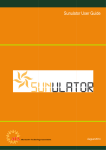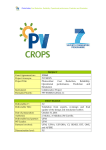Download USER MANUAL - Nuclear Energy
Transcript
INtegrated model for the Competitiveness Assessment of Small-‐medium modular reactors Ver. 2.0-‐b0 Oct. 2012 USER MANUAL POLITECNICO DI MILANO, DEPARTMENT OF ENERGY CeSNEF-‐Nuclear Engineering Division, NUCLEAR REACTORS GROUP Via La Masa, 34 – 20156 Milano, ITALY www.nuclearenergy.polimi.it INCAS – INtegrated model for the Competitiveness Assessment of Small-‐medium modular reactors Project Leader: Sara Boarin [email protected] Manual authors: Sara Boarin Mattia Massone Marco Ricotti DISCLAIMER The use of the INCAS software is allowed and is ruled by the Collaboration Agreement with Politecnico di Milano. INCAS is in its Beta phase and Politecnico di Milano assumes no liability for any damages of any kind, directly or indirectly derived or arising from the correct or incorrect usage of INCAS, or arising from the presence of any defects and/or arising from the use of results obtained. It is expressly understood, acknowledged and agreed that you shall, regardless of whether or not formally requested to do, provide to Politecnico di Milano reasonable suggestions, comments and feedback regarding the Software, including but not limited to usability, bug reports and test results, with respect to Software testing. INCAS software is intended for non-‐commercial purpose only. 2/62 INCAS – INtegrated model for the Competitiveness Assessment of Small-‐medium modular reactors ............................................................................................................................................................................................................ 4 Formulas and assumptions ......................................................................................................................................................................... 6 I/O Files ............................................................................................................................................................................................................. 10 Quitting program ........................................................................................................................................................................................... 12 Main menu ....................................................................................................................................................................................................... 14 Reactor library ............................................................................................................................................................................................... 16 Reactor Data Set ............................................................................................................................................................................................ 18 Variable O&M costs ...................................................................................................................................................................................... 21 Investment Input ........................................................................................................................................................................................... 22 Cost of debt and equity ............................................................................................................................................................................... 25 Country Input .................................................................................................................................................................................................. 26 Construction Schedule ................................................................................................................................................................................ 29 Decommissioning strategy ........................................................................................................................................................................ 33 Number of simulations ............................................................................................................................................................................... 34 Input Finalization .......................................................................................................................................................................................... 35 Distribution parameters (non-‐triangular distributions) ............................................................................................................. 37 Distribution parameters (triangular distributions) ....................................................................................................................... 39 Learning ............................................................................................................................................................................................................ 42 Learning oblivion parameters ................................................................................................................................................................. 44 Modularization ............................................................................................................................................................................................... 45 Multiple units .................................................................................................................................................................................................. 47 Iterative calculation settings .................................................................................................................................................................... 49 Output Options ............................................................................................................................................................................................... 52 INCAS Output .................................................................................................................................................................................................. 53 Output plots ..................................................................................................................................................................................................... 58 3/62 INCAS – INtegrated model for the Competitiveness Assessment of Small-‐medium modular reactors The Integrated model for the Competitiveness Assessment of Small-‐medium modular reactors (INCAS) is a MATLAB code that allows the User to run scenario simulations about nuclear investment projects in new reactor fleet. INCAS code allows the User great flexibility in the input parameters setting to represent different investment strategies and scenario conditions (electricity price, operating performances, sources of financing, etc.). In this way, sensitivity analysis are possible, to appreciate the impact of each input variable on the economic performance on the investment project or to set the most suitable investment strategy to reach the project objectives: i.e. LCOE minimisation, profitability maximisation, risk control, etc. Moreover, the User can define some parameters as probability distribution and perform stochastic calculation; the program calculates many times the scenario, each time after sampling the distribution variables, and gives the expected value and the standard deviation of each result. INCAS measures several indicators of performance, under different perspectives: financial soundness, cost-‐effectiveness, profitability, etc. The User is allowed to save the scenario input settings, in order to recover them and, in case, modify selected parameters, running the program running the with new input value. This manual is a guide for the Users who will make use of INCAS. In the first section the basic concepts and the main used formulas will be explained; the following sections will explain in detail each window that can be encountered during INCAS execution. 4/62 INCAS – INtegrated model for the Competitiveness Assessment of Small-‐medium modular reactors 5/62 INCAS – INtegrated model for the Competitiveness Assessment of Small-‐medium modular reactors Formulas and assumptions Capital costs The total saving factor is the product of: scale factor; modularization factor; multiple-‐unit factor; learning factor; design factor. The scale factor is given by so it goes from +∞ to 0+. 𝑀𝑀𝑀𝑀 𝑠𝑠𝑠𝑠𝑠𝑠𝑠𝑠𝑠𝑠 = 𝑀𝑀𝑀𝑀 . The modularization factor depends on the reactor type (i.e. its size p) according to: 0 𝑖𝑖𝑖𝑖 𝑝𝑝 < 34 𝑀𝑀𝑀𝑀 1 𝑖𝑖𝑖𝑖 𝑝𝑝 ≥ 1100 𝑀𝑀𝑀𝑀 𝑚𝑚 = −5.8174 ⋅ 10 ⋅ 𝑝𝑝 + 1.9304 ⋅ 10 ⋅ 𝑝𝑝 − 2.4992 ⋅ 10 ⋅ 𝑝𝑝 + +1.6 ⋅ 10 ⋅ 𝑝𝑝 + 0.54691 𝑜𝑜𝑜𝑜ℎ𝑒𝑒𝑒𝑒𝑒𝑒𝑒𝑒𝑒𝑒𝑒𝑒 and can be modified by the User. The multiple-‐unit factor is given by 6/62 INCAS – INtegrated model for the Competitiveness Assessment of Small-‐medium modular reactors 1 + 𝑏𝑏𝑏𝑏 ⋅ 𝑆𝑆 − 1 𝑆𝑆 where: S is the number of reactor units of the same type in construction (or already built) on the site; the asympthotic learning bb default value is 0.141, that can be changed by the User. 𝑚𝑚𝑚𝑚𝑚𝑚𝑚𝑚𝑚𝑚𝑚𝑚𝑚𝑚𝑚𝑚 = The learning factor for each reactor is influenced by 3 parameters: the number of reactors of the same type in construction (or already built) on a different site (W); the number of reactors of the same type on the same site which are at least 1/3 built (C). All these parameters linearly decay according to the oblivion parameters; the decay always starts when the last reactor is complete and stops when a construction starts. The learning factor is expressed by default as: where 𝑙𝑙𝑙𝑙𝑙𝑙𝑙𝑙𝑙𝑙𝑙𝑙𝑙𝑙𝑙𝑙 = 0.48 ∙ 𝑊𝑊 + 𝐶𝐶 It can be defined also by: + 0.41 ∙ 1 + 𝑊𝑊 ∙ 𝐶𝐶 + 0.11 ∙ 𝐶𝐶 𝛼𝛼 = −0.0896733809708740 𝛽𝛽 = −0.0513991525066443 𝛾𝛾 = −0.1281563514906820 𝛿𝛿 = −0.1520030934450500 𝑙𝑙𝑙𝑙𝑙𝑙𝑙𝑙𝑙𝑙𝑙𝑙𝑙𝑙𝑙𝑙 = 𝐶𝐶 if the User defines the parameters a and b. The design factor depends on the reactor type. ⋅ 1 + 𝑊𝑊 The unitary overnight construction cost is given by the product of the total saving factor and the construction cost of a reference standard LWR. 7/62 INCAS – INtegrated model for the Competitiveness Assessment of Small-‐medium modular reactors The total overnight construction cost is obtained by taking into consideration the effect of construction delay. The delay-‐influenced cost fraction is increased by a factor: 1 + 𝑒𝑒𝑒𝑒𝑒𝑒𝑒𝑒𝑒𝑒𝑒𝑒𝑒𝑒𝑒𝑒𝑒𝑒𝑒𝑒 The capital cost expenditure is distributed according to a sine function in the interval [0, π]. Relation between different reactors All the reactors contribute to a common money pool, where the reactors with positive Unit Cash Flow (UCF) put the money left after paying financial interests and debt stock amortization quota; from this pool, the reactors with negative UCF can withdraw the amount they need to balance their cash flow. UCF which are still negative are covered with debt and equity investment mix defined by the User. If the total equity stock becomes negative, the investment is considered as failed due to bankruptcy and the calculation is stopped. Dividends Dividends, similarly to taxes, are calculated on the global net profit. O&M cost The O&M cost is given by the formula 𝑂𝑂𝑂𝑂 ⋅ 1 + 𝑖𝑖𝑖𝑖𝑖𝑖𝑖𝑖𝑖𝑖𝑖𝑖𝑖𝑖𝑖𝑖𝑖𝑖 𝑂𝑂𝑂𝑂 𝑡𝑡 = 𝐶𝐶𝐶𝐶 𝑡𝑡 1 − 𝑂𝑂𝑂𝑂 ⋅ 𝐶𝐶𝐶𝐶 ⋅ 𝑀𝑀𝑀𝑀 4 Decontamination & Decommissioning cost The D&D cost is given by the formula 𝑓𝑓𝑓𝑓𝑓𝑓𝑓𝑓𝑓𝑓𝑓𝑓 = 1,995024876 − 0.001 ⋅ 𝑀𝑀𝑀𝑀 𝑏𝑏𝑏𝑏𝑏𝑏𝑏𝑏𝑏𝑏 = 𝐷𝐷𝐷𝐷 ⋅ 𝑓𝑓𝑓𝑓𝑓𝑓𝑓𝑓𝑓𝑓𝑓𝑓 ⋅ 𝑀𝑀𝑀𝑀 Electricity cost model 𝐷𝐷𝐷𝐷 = 𝑏𝑏𝑏𝑏𝑏𝑏𝑏𝑏𝑏𝑏 ⋅ 1 + 𝑖𝑖𝑖𝑖𝑖𝑖𝑖𝑖𝑖𝑖𝑖𝑖𝑖𝑖𝑖𝑖𝑖𝑖 According to the mean reversion model, the electricity price for each period t is given by the formula 𝑒𝑒𝑒𝑒 𝑡𝑡 + 1 = 𝑒𝑒𝑒𝑒 𝑡𝑡 + 𝑠𝑠𝑠𝑠𝑠𝑠𝑠𝑠𝑠𝑠 ⋅ 𝑙𝑙𝑙𝑙𝑙𝑙 ⋅ 1 + 1 + 𝑡𝑡𝑡𝑡𝑡𝑡𝑡𝑡𝑡𝑡 − 1 ⋅ 𝑡𝑡 − 𝑒𝑒𝑒𝑒 𝑡𝑡 + 𝑟𝑟𝑟𝑟𝑟𝑟_𝑠𝑠𝑠𝑠𝑠𝑠 ⋅ 𝜀𝜀 where ε is a random variable distributed according to a normal distribution with null mean and unitary standard deviation Cost of debt Unless the User chooses a constant value for it, the cost of debt is 𝐾𝐾𝐾𝐾 = 𝑟𝑟𝑟𝑟𝑟𝑟 + 𝑝𝑝𝑝𝑝𝑝𝑝𝑝𝑝𝑝𝑝𝑝𝑝𝑝𝑝 + 𝑒𝑒𝑒𝑒𝑒𝑒𝑒𝑒𝑒𝑒 8/62 INCAS – INtegrated model for the Competitiveness Assessment of Small-‐medium modular reactors before the renegotiation, and afterwards. 𝐾𝐾𝐾𝐾 = 𝑟𝑟𝑟𝑟𝑟𝑟 + 𝑝𝑝𝑝𝑝𝑝𝑝𝑝𝑝𝑝𝑝𝑝𝑝𝑝𝑝 The risk premium is given by the following table: DE=Debt/(Debt+Equity) DE ≤ 10% 10% < DE ≤ 20% 20% < DE ≤ 30% 30% < DE ≤ 40% 40% < DE ≤ 50% 50% < DE ≤ 60% 60% < DE ≤ 70% 70% < DE ≤ 80% DE > 80% Optimal financial mix Risk premium 0.30 % 0.80 % 1.25 % 1.75 % 2.50 % 3.25 % 5.00 % 6.75 % 9.00 % The optimal financial mix is the debt-‐equity mix to be used when covering negative cash flows in order to maximize the profit. The NPV is calculated for different mix values and the one which gives the maximum value is considered to be the optimal mix; the result belongs to the interval: 𝑂𝑂𝑂𝑂𝑂𝑂 − 𝑡𝑡𝑡𝑡𝑡𝑡, 𝑂𝑂𝑂𝑂𝑂𝑂 + 𝑡𝑡𝑡𝑡𝑡𝑡 where OPT is the exact solution and tol the tolerance chosen by the User. If the User chooses a fixed cost of debt, the optimal financial mix is not calculated as its value is either 0%, if the cost of debt is lower than the one of equity, or 100% otherwise. Levelised Cost Of Electricity (LCOE) The LCOE is calculated by means of the bisection method. Construction delays The delay duration is determined by sampling. The delay quarters are then added to the expected construction duration, so obtaining the real construction duration. If the construction shift option is enabled, the delay start instant is chosen randomly between the start and the expected end of the construction. Then, all the reactors which construction start is subsequent to the delay start, have their construction start instant increased by the delay duration. 9/62 INCAS – INtegrated model for the Competitiveness Assessment of Small-‐medium modular reactors I/O Files The INCAS program reads and write three different file types, each one with a different function. MAT files The MAT file (MATLAB workspace files) created by INCAS contains all the variables needed to run the program without performing the User input operation. Each file is characterized depending on the informations contained (input only or input and output) and the associated calculation type (deterministic or stochastic). Files created for a calculation type cannot be used for the other one, and cannot be converted in any way. On the contrary, input files can be converted into input and output files by running the program and saving the results. Files of this type cannot be created by the User without using INCAS. EXC files The EXC file (Microsoft Excel spreadsheet) created by INCAS is a summary of the input data and of the output results. It is organized according to a base format file, which must be attached to the INCAS program (in the same folder of the EXE file). This file represents only a way to present the final results in a clear way, while it cannot be used as input file. CSV files The CSV format (Comma-‐Separated Values) is used for the construction strategy files. As defining a construction strategy by means of the GUI may be long, the User can write the strategy in a CSV file (by means of a spreadsheet application or a simple word processor) with significant time saving. On the other hand, the file must follow strict syntax rules (listed at the end of this section) and it is much easier making errors. The program can also create a CSV file starting from an existing construction strategy; the so created file can be useful to perform massive changes and to make oneself familiar with this alternative input way. Syntax rules: One line corresponds to a single reactor; The values in a line must be separated by the semicolon (;); The number of reactors must be the one declared in Investment Input window (see later); The reactor type must be expressed as a number representing the place in the reactor library; This order in the values must be followed: ◦ For deterministic calculation: reactor type, site number, construction start, construction duration; 10/62 INCAS – INtegrated model for the Competitiveness Assessment of Small-‐medium modular reactors ◦ For stochastic calculation: reactor type, site number, construction start, delay distribution parameters (6 values: distribution type, mean/mode, st. deviation/lower cut, minimum, maximum, higher cut), D&D parameters (2 values: rate of return, D&D operation start); Comment lines can be included by starting the line with a double slash (//). 11/62 INCAS – INtegrated model for the Competitiveness Assessment of Small-‐medium modular reactors Quitting program On each primary input window of the INCAS program there is a QUIT buttons, which is the only way to quit the program properly. Using other methods for closing the window, such as the close button in the menu bar will provoke the appearance of a warning box asking for quit confirmation. Nevertheless, also quitting by means of the proper QUIT button will require a confirmation by the User. The INCAS program automatically quit once the calculation is finished. 12/62 INCAS – INtegrated model for the Competitiveness Assessment of Small-‐medium modular reactors 13/62 INCAS – INtegrated model for the Competitiveness Assessment of Small-‐medium modular reactors Main menu Window display At program launch. Screenshot Aim The window present the User with the choice between: defining a new deterministic scenario; 14/62 INCAS – INtegrated model for the Competitiveness Assessment of Small-‐medium modular reactors defining a new stochastic scenario opening an input scenario. In this last case, the User selects a file and chooses between: running the input file without modifications; modifying the input scenario before running it; showing the results of an already calculated scenario; converting an already calculated scenario into an Excel output file. Operating method At start the User may choose between 3 buttons: New DETERMINISTIC scenario New STOCHASTIC scenario Select input file The first two buttons close the current window and open the next one (Reactor library) in order to define a new scenario; once chosen, the calculation type cannot be changed without closing INCAS and the created files cannot be used for the other calculation type. After clicking on the last button the User is asked to choose a MAT file, previously created with INCAS, to load. Then, a panel reporting the calculation type associated with the file (which cannot be changed in any way) and the information contained in it (input scenario or input&output) is shown. The panel contains 4 buttons, which may be or not enabled depending on the data type: Run “as it is”: closes the current window and starts the calculation based on the loaded file, without any change in the scenario; Modify & run: closes the current window and open the next one (Reactor library) in order to modify the loaded data; Show results (for input&output files only): closes the current window and shows the output results contained in the file, without running again the calculation; Create Excel (for input&output files only): closes the current window and creates and Excel file with the output results contained in the file, without running again the calculation. Differences between deterministic and stochastic calculation None. 15/62 INCAS – INtegrated model for the Competitiveness Assessment of Small-‐medium modular reactors Reactor library Window display After Main menu; Back from Investment Input; Going back to the Basic Input from Input Finalization. Screenshot Aim This User interface is the first window of the new scenario definition procedure. The User is presented with a default reactor library (different depending on the calculation type), which may be changed by: changing data of a reactor already included in the library; adding a new reactor to the library; deleting a reactor from the library. Operating method The list on the left side shows the reactors in the library and can be used to select the reactor to take into consideration. The features of this reactor can be displayed and modified by the 16/62 INCAS – INtegrated model for the Competitiveness Assessment of Small-‐medium modular reactors button Check reactor-‐specific data set, which loads a “Reactor data set” window. Otherwise, the reactor can be erased from the library with the button Delete reactor type. It is also possible to define new reactors types from scratch with the button Define new reactor type, which opens an empty “Reactor data set” window. When the reactor library definition is complete, the User may pass to the next window by clicking Continue (provided that the library is not completely empty). Differences between deterministic and stochastic calculation The default reactor library is different in the two cases. Additional details If the construction strategy has already been set and a reactor is deleted, the strategy is kept; however, if the deleted reactor is in use, its design is substituted with the first one in the library. 17/62 INCAS – INtegrated model for the Competitiveness Assessment of Small-‐medium modular reactors Reactor Data Set Window display Accessible only from Reactor library. Screenshot (deterministic) 18/62 INCAS – INtegrated model for the Competitiveness Assessment of Small-‐medium modular reactors Screenshot (stochastic) Aim This window is used for adding new reactors or to modify existing ones in the reactor library. The User is asked the features peculiar to the reactor, expressed as 13 values to be introduced. Operating method The User should fill the edit boxes with the required data, complying with the corresponding constraints; failing this, the violating edit box is shaded in red and the violated constraint is written in bold. In addition, the User cannot finalize the reactor definition/modification. Once every edit box has been properly filled the definition/modification can be finalized by clicking OK. It is always possible to abort a new reactor definition by means of the Cancel button, while it is not possible when modifying an existing reactor. Differences between deterministic and stochastic calculation Only for the stochastic calculation, some data are substituted with distributions. The distribution parameters can be set by clicking the Set/Verify/Check parameters button (a 19/62 INCAS – INtegrated model for the Competitiveness Assessment of Small-‐medium modular reactors “Distribution parameters” window will open), after selecting the distribution type from the menu. At start each distribution button caption is “Set parameters” and it has a yellow background colour; similarly, right after changing the distribution choice the caption becomes “Verify parameters” and the background colour is yellow. Once the buttons have been clicked, the caption becomes “Check parameters”. The User can finalize the operation only after each distribution has been set/verified and the edit boxes are all filled. The stochastic version of the window also has the Variable cost button, which launches the “Variable O&M costs” window. Additional details As the parameters of a triangular distribution are not compatible with the ones of the other distributions, when changing the distribution selection from or to triangular one, the parameters for that distribution are deleted. 20/62 INCAS – INtegrated model for the Competitiveness Assessment of Small-‐medium modular reactors Variable O&M costs Window display Accessible only from Reactor Data Set (stochastic calculation only). Screenshot Aim The User is asked to introduce the variable O&M cost percentage. Operating method The User should fill the edit box with the required value; it must be non-‐negative, otherwise the violating edit box is shaded in red and the User cannot get back to the Reactor Data Set window by means of the OK button. Differences between deterministic and stochastic calculation The form is not used in deterministic calculation. 21/62 INCAS – INtegrated model for the Competitiveness Assessment of Small-‐medium modular reactors Investment Input Window display After Reactor library; Back from Country Input. Screenshot (deterministic) 22/62 INCAS – INtegrated model for the Competitiveness Assessment of Small-‐medium modular reactors Screenshot (stochastic) Aim In this window the User is asked to introduce 11/12 values related to the investment. Operating method The User should fill the edit boxes with the required data, complying with the corresponding constraints; failing this, the violating edit box is shaded in red and the violated constraint is written in bold. In addition, the User cannot continue to the next window. The cost of debt and equity parameters must be defined in a separate window, accessible with the Set data button. The window must be visited at least once (the yellow background indicates that this requirement has not been fulfilled yet) before continuing to the next form. Once every edit box has been properly filled the User can pass to the following input window (Country Input) by clicking Continue. It is always possible to go back to the Reactor library by means of the Back button. Differences between deterministic and stochastic calculation Only for the stochastic calculation, some data are substituted with distributions. The distribution parameters can be set by clicking the Set/Verify/Check parameters button (a “Distribution parameters” window will open), after selecting the distribution type from the 23/62 menu. INCAS – INtegrated model for the Competitiveness Assessment of Small-‐medium modular reactors At start each distribution button caption is “Set parameters” and it has a yellow background colour; similarly, right after changing the distribution choice the caption becomes “Verify parameters” and the background colour is yellow. Once the buttons have been clicked, the caption becomes “Check parameters”. The User can finalize the operation only after each distribution has been set/verified and the edit boxes are all filled. Additional details As the parameters of a triangular distribution are not compatible with the ones of the other distributions, when changing the distribution selection from or to triangular one, the parameters for that distribution are deleted. When Back is clicked, the inserted data are kept. If the number of reactors is changed, the data possibly previously inserted in the Construction Schedule might be deleted: if it is increased, the data are completely preserved; if it is reduced, the data are kept within the limits of the new n; if the cell is emptied, the data are completely lost. Similarly, if the number of sites is changed: if it is increased, the data are completely preserved; if it is reduced, the reactors built in sites with higher number than the new value, are set to the maximum value; if the cell is emptied, the data are completely lost. 24/62 INCAS – INtegrated model for the Competitiveness Assessment of Small-‐medium modular reactors Cost of debt and equity Window display Accessible from Reactor Data Set. Screenshot Aim The User interface allows changing the method used for calculating the cost of debt and equity and asks the User for the needed data. Operating method The User should choose the method for calculating the cost of debt and equity (automatic or manual) by means of the buttons; based on the choice, the right edit boxes are enabled, and the other ones are disabled. All the values must be positive, otherwise the violating edit box is shaded in red and the User cannot get back to the Investment Input window by means of the OK button. Differences between deterministic and stochastic calculation None. Additional details When the button selection is changed, only the second edit box value is kept, while the other ones are reset. If the cost of debt selection is set to “Manual”, the optimal financial mix will not be calculated. 25/62 INCAS – INtegrated model for the Competitiveness Assessment of Small-‐medium modular reactors Country Input Window display After Investment Input; Back from Construction Schedule. Screenshot (deterministic) 26/62 INCAS – INtegrated model for the Competitiveness Assessment of Small-‐medium modular reactors Screenshot (stochastic) Aim This User interface allows to introduce the electricity market and country specific inputs. The User is asked to introduce 5/8 values. Operating method The User should fill the edit boxes with the required data, complying with the corresponding constraints; failing this, the violating edit box is shaded in red and the violated constraint is written in bold. In addition, the User cannot continue to the next window. Once every edit box has been properly filled the User can pass to the following input window (Construction schedule) by clicking Continue. It is always possible to go back to the Investment Input by means of the Back button. Differences between deterministic and stochastic calculation Only for the stochastic calculation, some data are substituted with distributions. The distribution parameters can be set by clicking the Set/Verify/Check parameters button (a “Distribution parameters” window will open), after selecting the distribution type from the 27/62 menu. INCAS – INtegrated model for the Competitiveness Assessment of Small-‐medium modular reactors At start each distribution button caption is “Set parameters” and it has a yellow background colour; similarly, right after changing the distribution choice the caption becomes “Verify parameters” and the background colour is yellow. Once the buttons have been clicked, the caption becomes “Check parameters”. The User can finalize the operation only after each distribution has been set/verified and the edit boxes are all filled. The default distribution parameters for the first part of the form can be restored with the RESET button. Only for stochastic calculation, it is possible to produce a possible electricity price evolution based on the inserted distribution parameters by using the button Example price time series. Additional details As the parameters of a triangular distribution are not compatible with the ones of the other distributions, when changing the distribution selection from or to triangular one, the parameters for that distribution are deleted. When the Back button is clicked, the inserted data are kept. 28/62 INCAS – INtegrated model for the Competitiveness Assessment of Small-‐medium modular reactors Construction Schedule Window display After Country Input; Back from Number of simulations (stochastic calculation only). Screenshot (deterministic) 29/62 INCAS – INtegrated model for the Competitiveness Assessment of Small-‐medium modular reactors Screenshot (stochastic) Aim This window is used for defining the construction schedule (reactor type, site, construction start quarter, duration, delay parameters). Operating method For each reactor to be built (chosen with the Reactor number list) the reactor type and the site must be chosen (with the other two lists). In addition, the construction start quarter and the duration must be defined in the 2 edit boxes. The default renegotiation instant, which changes depending on the declared construction schedule, can be changed by substituting the default value in the provided edit box. Once modified, the value will not be updated, but the default value can be restored by clicking the Default button; this will restore also the automatic update. The User should fill the edit boxes with the required data, complying with the corresponding constraints; failing this, the violating edit box is shaded in red and the violated constraint is written in bold. In addition, the User cannot modify any other reactor than the selected one. When the schedule definition is complete, the User may pass to the next window by clicking Continue. It is always possible to go back to the Country Input by means of the Back button. The inserted schedule can be graphically visualized with the button Schedule, which is active with the same condition as the Continue one. 30/62 INCAS – INtegrated model for the Competitiveness Assessment of Small-‐medium modular reactors By means of the Construction strategy file panel it is possible to handle the schedule definition using CSV files rather than the graphical interface; in this way the time for the operation is decreased, but it requires more skills and it is easy to cause errors. For more information about CSV files in INCAS, please have a look to the I/O Files paragraph of this manual. Differences between deterministic and stochastic calculation Only for the stochastic calculation, the construction duration must not be introduced as it corresponds to the default value for the selected design modified depending on the delay parameters, which, on the contrary, must be introduced. The delay duration is defined by means of a distribution, which can be customized by clicking the Set/Verify/Check parameters button (a “Distribution parameters” window will open), after selecting the distribution type from the menu. For each reactor it the User can introduce different parameters or disable the delay possibility operating on the special checkbox. If the Delays cause construction schedule shift checkbox is enabled, the delay of each reactor will defer the construction start of all the reactors whose construction has not been started yet when the delay occurs. On the other hand, if it is disabled the construction of each reactor will not be exactly the one defined in the schedule. Right after changing the distribution choice the distribution button caption becomes “Verify parameters” and the background colour is yellow. Once the buttons have been clicked, the caption becomes again “Check parameters”. The User can finalize the operation only after each distribution has been set/verified and the edit boxes are all filled. Moreover, for each reactor the Decommissioning strategy can be changed by means of the button provided, which will open a special window. If not modified, the strategy is the default 31/62 one. INCAS – INtegrated model for the Competitiveness Assessment of Small-‐medium modular reactors Additional details At start all the reactors are of the first type and in the first site; the reactor starts at instant 0 and the duration is one quarter. The debt renegotiation occurs by default at the quarter, according to the formula: 𝑟𝑟𝑟𝑟𝑟𝑟𝑟𝑟𝑟𝑟 = 𝑐𝑐𝑐𝑐𝑐𝑐𝑐𝑐 𝐶𝐶𝐶𝐶𝐶𝐶𝐶𝐶𝐶𝐶𝐶𝐶 + 𝐶𝐶𝐶𝐶𝐶𝐶𝐶𝐶 𝑛𝑛 The file loading cannot change neither the number of reactors nor the number of sites; in addition the reactor types must be previously declared. Delay and D&D parameters validity are not checked, so the User must be sure that the inserted data are valid; for this reason the User is asked for a confirmation before proceeding with the data import. In case of errors in these data the execution continues, but errors may occur. As the parameters of a triangular distribution are not compatible with the ones of the other distributions, when changing the menu selection from or to triangular distribution, the parameters for that distribution are deleted. When the Back button is clicked, the inserted data are kept. 32/62 INCAS – INtegrated model for the Competitiveness Assessment of Small-‐medium modular reactors Decommissioning strategy Window display Accessible from Construction Schedule (stochastic calculation only). Screenshot Aim The User interface allows changing the decommissioning strategy for the selected reactor. Operating method The User should fill the edit boxes with the required value; they must be positive, otherwise the violating edit box is shaded in red and the User cannot get back to the Construction schedule window by means of the OK button. Differences between deterministic and stochastic calculation The form is not used in deterministic calculation. 33/62 INCAS – INtegrated model for the Competitiveness Assessment of Small-‐medium modular reactors Number of simulations Window display After Construction Schedule (stochastic calculation only). Screenshot Aim The User interface allows inserting the number of simulations to be performed. Operating method The User should fill the edit box with the required data; it must be positive, otherwise the box is shaded in red. Once the edit box has been properly filled, the User can pass to the following input window (Input Finalization) by clicking Continue. It is always possible to go back to the Construction Schedule by means of the Back button. Differences between deterministic and stochastic calculation The form is not used in deterministic calculation. 34/62 INCAS – INtegrated model for the Competitiveness Assessment of Small-‐medium modular reactors Input Finalization Window display After Construction Schedule (for deterministic calculation); After Number of simulation (for stochastic calculation); After Iterative calculation settings. Back from Learning. Screenshot Aim This User interface is displayed after the Basic User Input or the Advanced User Input is finished. The window presents to the User the choice between: saving the inserted data in a MAT file and run the calculation; running the calculation without saving the input data; checking the data inserted in the Basic Input section; continuing the input process with the Advanced section. Operating method The User may choose between 4 buttons: Save Input & Run: the User is asked for the path and the name to give to the scenario input MAT file; then, the file is saved, the current window is closed, and the calculation starts. Run without saving: closes the current window and the calculation starts. Back to Basic User Input: closes the current window and opens the Reactor Library window; (Back to) Advanced User Input: closes the current window and opens the Learning window; 35/62 INCAS – INtegrated model for the Competitiveness Assessment of Small-‐medium modular reactors Differences between deterministic and stochastic calculation None. Additional details The caption of the last button changes depending on the previous window. 36/62 INCAS – INtegrated model for the Competitiveness Assessment of Small-‐medium modular reactors Distribution parameters (non-‐triangular distributions) Window display Accessible from Reactor Data Set (stochastic calculation only); Accessible from Investment Input (stochastic calculation only); Accessible from Country Input (stochastic calculation only); Accessible from Construction Schedule (stochastic calculation only); Screenshot Aim The User interface is opened whenever the distribution parameters (except for triangular ones) must be modified, i.e. after clicking a Check/Set/Verify parameters button. Operating method The User should fill the edit boxes with the required data, complying with the corresponding constraints; failing this, the violating edit box is shaded in red and the violated constraint is written in bold. Once every edit box has been properly filled the User can get back to the calling window by means of the OK button. Differences between deterministic and stochastic calculation The form is not used in deterministic calculation. Additional details By default, all the values of the distribution must be positive; however, for the distributions listed below, this constraint does not apply; in any case, the standard deviation must be non-‐ 37/62 INCAS – INtegrated model for the Competitiveness Assessment of Small-‐medium modular reactors negative. The distributions whose boundaries are relaxed are: Annual escalation rate for construction cost Annual increase of delay-‐influenced construction cost Annual inflation rate Construction delay Mean value must always be between the lower and higher boundaries; if the chosen distribution is the uniform one (and so mean and standard deviation cells are disabled), this limitation is reduced to the fact that the lower bound must be lower than the higher bound. 38/62 INCAS – INtegrated model for the Competitiveness Assessment of Small-‐medium modular reactors Distribution parameters (triangular distributions) Window display Accessible from Reactor Data Set (stochastic calculation only); Accessible from Investment Input (stochastic calculation only); Accessible from Country Input (stochastic calculation only); Accessible from Construction Schedule (stochastic calculation only); Screenshot Aim The User interface is opened whenever the parameters of a triangular distribution must be modified, i.e. after clicking a Check/Set/Verify parameters button. Operating method This function reads the parameters only for the triangular distribution cut at the two sides, shown in the following picture. 39/62 INCAS – INtegrated model for the Competitiveness Assessment of Small-‐medium modular reactors The User should fill the edit boxes with the required data, complying with the corresponding constraints; failing this, the violating edit box is shaded in red and the violated constraint is written in bold. Once all the edit boxes have been properly filled, the normalized value of f(x) is given for each point. Once every edit box has been properly filled the User can get back to the calling window by means of the OK button. Differences between deterministic and stochastic calculation The form is not used in deterministic calculation. Additional details By default, all the values of the distribution must be positive; however, for the distributions listed below, this constraint does not apply; in any case, the standard deviation must be positive. The distributions whose boundaries are relaxed are: Annual escalation rate for construction cost Annual increase of delay-‐influenced construction cost Annual inflation rate Construction delay It must always be true that Minimum ≤ Lower cut ≤ Mode ≤Higher cut ≤ Maximum. 40/62 INCAS – INtegrated model for the Competitiveness Assessment of Small-‐medium modular reactors 41/62 INCAS – INtegrated model for the Competitiveness Assessment of Small-‐medium modular reactors Learning Window display After Input Finalization, once chosen Advanced User Input; Back from Modularization. Screenshot Aim This window allows modifying the default parameters for the learning factor calculation. Operating method The default learning function can be substituted by a User-‐defined one, which requires 2 parameters to be put in the edit boxes. The values to be inserted are percentages and so must be included between 0 and 100; edit boxes not compliant to this constraint will be shaded in red. Once both edit boxes have been properly filled the User will be given the choice between default and User-‐defined function, expressed in the proper panel, and plotting the User-‐ defined function will be possible. It will be also possible to plot the difference between the User-‐defined function and the default one. The User can always see the plot of the default learning function by using the Plot INCAS default function button. When a plot button is clicked with another plot figure open, the two plots will be superposed for comparison. 42/62 INCAS – INtegrated model for the Competitiveness Assessment of Small-‐medium modular reactors The User can modify the oblivion parameters by means of the special button, which will open a dedicated window (Learning oblivion parameters). It is always possible to move to the next window (Modularization) by clicking Continue or to go back to the Input Finalization by means of the Back button. Differences between deterministic and stochastic calculation None. Additional details When the Back button is clicked, the inserted data are kept. 43/62 INCAS – INtegrated model for the Competitiveness Assessment of Small-‐medium modular reactors Learning oblivion parameters Window display Accessible from Learning. Screenshot Aim This User interface allows changing the oblivion parameters. Operating method The User should fill the edit boxes with the required value; they must be positive, otherwise the violating edit box is shaded in red and the User cannot get back to the Learning window by means of the OK button. Differences between deterministic and stochastic calculation None. 44/62 INCAS – INtegrated model for the Competitiveness Assessment of Small-‐medium modular reactors Modularization Window display After Learning; Back from Multiple units. Screenshot Aim This User interface allows defining custom modularization values for each reactor type, different from the ones calculated automatically, which are dependent on the reactor power. Operating method The list on the left side shows the reactors in the library and can be used to select the reactor to take into consideration. The power output of the selected reactor is displayed and the modularization factor (the default one if never modified) is shown in the edit box. The modularization is a percentage and so it must be included between 0 and 100; failing this, the violating edit box is shaded in red and the violated constraint is written in bold. In addition, the User cannot modify any other reactor than the selected one. It is possible to plot the modularization values of all the reactors in the library on the default function by clicking on Plot on default function. Also, it is always possible to reset the default modularization values for all the reactors by means of Restore default values. Once every edit box has been properly filled the User can pass to the following input window (Multiple units) by clicking Continue. It is always possible to go back to the Learning window 45/62 INCAS – INtegrated model for the Competitiveness Assessment of Small-‐medium modular reactors by means of the Back button. Differences between deterministic and stochastic calculation None. Additional details When the Back button is clicked, the inserted data are kept. 46/62 INCAS – INtegrated model for the Competitiveness Assessment of Small-‐medium modular reactors Multiple units Window display After Modularization; Back from Iterative calculation settings. Screenshot Aim This window allows modifying the default parameters for the multiple-‐unit factor calculation. Operating method The default multiple-‐unit function can be substituted by a User-‐defined one, which requires a parameters to be put in the edit box. The needed value is a percentage and so must be included between 0 and 100; if the edit boxes does not comply with this constraint it will be shaded in red. Once the edit box has been properly filled the User will be given the choice between default and User-‐defined function, expressed in the proper panel, and plotting the User-‐defined function will be possible. The User can always see the plot of the default multiple-‐unit function by using the Plot INCAS default function button. When a plot button is clicked with another plot figure open, the two plots will be superposed for comparison. It is always possible to move to the next window (Iterative calculation settings) by clicking Continue or to go back to the Modularization by means of the Back button. Differences between deterministic and stochastic calculation None. 47/62 INCAS – INtegrated model for the Competitiveness Assessment of Small-‐medium modular reactors Additional details When the Back button is clicked, the inserted data are kept. 48/62 INCAS – INtegrated model for the Competitiveness Assessment of Small-‐medium modular reactors Iterative calculation settings Window display After Multiple units. Screenshot Aim Optimal financial mix and LUEC are calculated using iterative methods; In this window the User is asked to introduce the tolerance that will be used for stopping the iterations and a guess interval for LCOE. Operating method The User should fill the edit boxes with the required data, complying with the given constraints; failing this, the violating edit box is shaded in red and the violated constraint is written in bold. In addition, the User cannot continue to the next window. For LCOE calculation, an initial guess interval is required; however, if the checkbox is enabled, in case no solution can be found in the given interval, INCAS will move or expand it; on the contrary, if the checkbox has been unchecked, if no solution can be found in the given interval, 49/62 INCAS – INtegrated model for the Competitiveness Assessment of Small-‐medium modular reactors INCAS will not return the LCOE among the result. As the optimal financial mix calculation may be long, the User can exclude it using the checkbox; the checkbox is always unchecked and disabled if the cost of debt is fixed by the User. Once every edit box has been properly filled the User can pass to the following input window (Input Finalization) by clicking Continue. It is always possible to go back to the Multiple units by means of the Back button. Differences between deterministic and stochastic calculation As in stochastic calculation the financing mix is not calculated, the related section is visible only in the deterministic case. Additional details When the Back button is clicked, the inserted data are kept. 50/62 INCAS – INtegrated model for the Competitiveness Assessment of Small-‐medium modular reactors 51/62 INCAS – INtegrated model for the Competitiveness Assessment of Small-‐medium modular reactors Output Options Window display As soon as the calculation is completed. Screenshot Aim This User interface is displayed when the calculation procedure has been completed. The window presents to the User the choice between: saving the input scenario and the results in a MAT file and then show the latter; showing the results without saving them. In both cases, the User may choose to create an Excel file summarizing the scenario and the results. Operating method The User may choose between 2 buttons: Save Scenario & Show Results: the User is asked for the path and the name to give to the scenario input&output MAT file; then, the file is saved, the current window is closed, and the results are shown. Show results: closes the current window and shows the results. In addition, if Excel file output creation is checked, an Excel file summarizing input and output data is created in the position chosen by the User; in this case a progress bar will be shown while the file is created. Differences between deterministic and stochastic calculation None. 52/62 INCAS – INtegrated model for the Competitiveness Assessment of Small-‐medium modular reactors INCAS Output At the end of the calculation 3 result windows are created. Screenshot (deterministic) 53/62 INCAS – INtegrated model for the Competitiveness Assessment of Small-‐medium modular reactors 54/62 INCAS – INtegrated model for the Competitiveness Assessment of Small-‐medium modular reactors 55/62 INCAS – INtegrated model for the Competitiveness Assessment of Small-‐medium modular reactors Screenshot (stochastic) 56/62 INCAS – INtegrated model for the Competitiveness Assessment of Small-‐medium modular reactors Differences between deterministic and stochastic calculation In the stochastic case, each result is associated with a standard deviation and has a View graph button that shows the frequency distributions of the obtained results in the various scenarios calculated throughout the MonteCarlo simulation. Additional details The values of the Output 1 are actualized. The caption of the LCOE panel reports a message in red if no zeros have been found. 57/62 INCAS – INtegrated model for the Competitiveness Assessment of Small-‐medium modular reactors Output plots At the end of the calculation 6 plots are created: Line chart: Cumulated free cash flows / time; Line chart: Cost of debt / time and WACC / time; Area chart: Capital investment sources / time; Area chart: Debt stock / time; Line chart: Free cash flow / time and Dividends / time; Superposed bar chart: Capital investment sources / reactor; Line chart: NPV / financial mix. Screenshots 58/62 INCAS – INtegrated model for the Competitiveness Assessment of Small-‐medium modular reactors 59/62 INCAS – INtegrated model for the Competitiveness Assessment of Small-‐medium modular reactors 60/62 INCAS – INtegrated model for the Competitiveness Assessment of Small-‐medium modular reactors 61/62 INCAS m ain publications: “Financial case studies on Small-‐ and Medium-‐size Modular Reactors”, S. Boarin, G. Locatelli, M. Mancini, M.E. Ricotti, NUCLEAR TECHNOLOGY, vol. 178, p. 218-‐232 (2012) "Investment in different sized SMRs: economic evaluation of stochastic scenarios by INCAS code", S. Barenghi, S. Boarin , M.E. Ricotti, ICAPP Int. Conf., Chicago (USA), 24/6/2012, p. 2783-‐2792, ANS Ed. “Small–medium sized nuclear coal and gas power plant: a probabilistic analysis of their financial performances and influence of CO2 cost”, G. Locatelli, M. Mancini, ENERGY POLICY, vol. 38, p. 6360–6374 (2010) “Economic features of integral, modular, small-‐to-‐medium size reactors”, M.D. Carelli, P. Garrone, G. Locatelli, M. Mancini, C. Mycoff, P. Trucco, M.E. Ricotti, PROGRESS IN NUCLEAR ENERGY, pp.403-‐414, vol.52, 4 (2010) INC AS c od e is o ff e red fr ee -o f -ch a rg e to U ni ve rs iti es, R es ea rc h C en tr es a n d In s tit u tio n s, f or n o n -co m mer cia l pu r po se s, up o n th e s ig na tu re o f a C ol la bo ra ti on Agr ee men t w ith PO LIM I. C o nt ac t us INC AS Pr o jec t Le ad er : sa ra .bo ar in @ po l imi.i t M s. S ara B oa ri n F u rt he r in fo an d d oc u men ts INCAS w eb s ite : w ww . n uc lea re n er gy .p o lim i. it /r es ear ch / in ca s. p hp POLITECNICO DI MILANO, DEPARTMENT OF ENERGY CeSNEF-‐Nuclear Engineering Division, NUCLEAR REACTORS GROUP Via La Masa, 34 – 20156 Milano, ITALY www.nuclearenergy.polimi.it