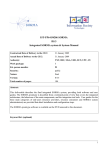Download PUPPET - User Manual - LabSEDC Wiki
Transcript
P UPPET - User Manual Guglielmo De Angelis August 5, 2008 Abstract This article is the user’s guide for P UPPET . Please refer to [4] for the detailed description of the whole approach, the architectural description of the proposed implementation, the tools and the standard that have been used, or for any kind of motivation of the work. Contents 1 Puppet Overview 2 2 Technical info 2 3 Deployment 3.1 Install . . . . . . . . . . . . . . . . . . . . . . . . . . . . . . . . . . . . . . . . . . . . . . . . . 3.2 Configure . . . . . . . . . . . . . . . . . . . . . . . . . . . . . . . . . . . . . . . . . . . . . . . 3.3 Usage . . . . . . . . . . . . . . . . . . . . . . . . . . . . . . . . . . . . . . . . . . . . . . . . . 3 3 4 4 4 Tutorial 4.1 Terms in the Agreement and Generation Process . . . . . 4.2 The Syntax for the Terms in the WS-Agreement Contracts 4.2.1 Qualifying Conditions . . . . . . . . . . . . . . . . 4.2.2 Service Level Objective . . . . . . . . . . . . . . . 4.2.3 Scope . . . . . . . . . . . . . . . . . . . . . . . . . 4.3 Writing an Agreement . . . . . . . . . . . . . . . . . . . . 4.4 Functional Behavior with Jambition . . . . . . . . . . . . . 4.5 The Emulation of the Mobility with P UPPET . . . . . . . . 4.5.1 The Congifuration of the Mobility Oracle . . . . . . 4.6 Example . . . . . . . . . . . . . . . . . . . . . . . . . . . . 4.6.1 Scenario Description . . . . . . . . . . . . . . . . . 4.6.2 Actors Interactions in the Scenario . . . . . . . . . 4.6.3 QoS Properties Definition . . . . . . . . . . . . . . 4.7 Reference To Jambition . . . . . . . . . . . . . . . . . . . . . . . . . . . . . . . . . . . . . . . . . . . . . . . . . . . . . . . . . . . . . . . . . . . . . . . . . . . . . . . . . . . . . . . . . . . . . . . . . . . . . . . . . . . . . . . . . . . . . . . . . . . . . . . . . . . . . . . . . . . . . . . . . . . . . . . . . . . . . . . . . . . . . . . . . . . . . . . . . . . . . . . . . . . . . . . . . . . . . . . . . . . . . . . . . . . . . . . . . . . . . . . . . . . . . . . . . . . . . . . . . . . . . . . . . . . . . . . . . . . . . . . . . . . . . . . . . . . . . . . . . . . . . . . . . . . . . . . . . . . 5 5 5 5 5 7 7 7 13 14 14 14 17 17 18 5 Appendix 5.1 Abstract WSDL: WSDoctor . . . . . 5.2 Abstract WSDL: WSCalendar . . . . 5.3 Abstract WSDL: WSSupervisor . . . 5.4 Abstract WSDL: WSPlastic . . . . . 5.5 Abstract WSDL: WSSeguitelService 5.6 Abstract WSDL: WSMedicalDevice . 5.7 WS Agreement . . . . . . . . . . . . 5.8 Warehouse . . . . . . . . . . . . . . . . . . . . . . . . . . . . . . . . . . . . . . . . . . . . . . . . . . . . . . . . . . . . . . . . . . . . . . . . . . . . . . . . . . . . . . . . . . . . . . . . . . . . . . . . . . . . . . . . . . . . . . . . . . . . . . . . . . . . . . . . . . . . . . . . . . . . . . . . . . . . . . . . . . . . . . . . . . . . . . 18 18 19 20 21 22 24 26 31 . . . . . . . . . . . . . . . . . . . . . . . . . . . . . . . . . . . . . . . . References . . . . . . . . . . . . . . . . . . . . . . . . . . . . . . . . . . . . . . . . . . . . . . . . . . . . . . . . 36 1 1 Puppet Overview To ensure consistent cooperation for business-critical services, with contractually agreed levels of Quality of Service, SLA specifications as well as techniques for their evaluation are nowadays irremissible assets. Puppet (Pick UP Performance Evaluation Test-bed) is an original approach developed within PLASTIC for the automatic generation of test-beds to empirically evaluate the QoS features of a Web Service under development. Specifically, the generation exploits the information about the coordinating scenario, the service description (WSDL) and the specification of the agreements (WS-Agreement). As described in [4, 3, 2], P UPPET was originally designed in order to automatically generate stubs conforming only to SLA behaviors ignoring functional aspects. In other words, if invoked the stub were able to provided good QoS values but the responses were not built to be semantically meaningful (i.e. always returning constant values). However, in the general case extra-functional aspects are tightly coupled with functional characteristics. The current version of P UPPET integrates the emulation of the functional specifications as part of the generated testbed. The obtained environment can expose not only the specified extra-functional parameters but also meaningful functional behavior. Specifically, P UPPET generates stubs for Web Services which respect both an extra-functional contract expressed via a Service Level Agreement (SLA), and a functional contract modeled via a Service State Machine (SSM, see Chapter 4.7). 2 Technical info Provider CNR Introduction P UPPET is a tool for the automatic generation of test-beds to empirically evaluate the QoS features of a Web Service under development. The stubs generated with P UPPET conform both the extra-functional contract expressed via a Service Level Agreement (SLA), and to the functional contract modeled via a state machine. Development status Version PuppetD4.3 Intended audience Developers who intend to test a PLASTIC service in composition with 3rd party Web Services License Open source under GPLv3 Language Java, XML Environment (set-up) In the following the required software and hardware : Hardware: No specific hardware is required. Software: The following JAR library are required in order to to launch P UPPET : Apache Axis 1.4 Libs : axis-ant.jar, axis.jar, commons-discovery.jar, commons-logging.jar, jaxrpc.jar, jsr173 1.0 api.jar, log4j-1.2.8.jar, wsdl4j.jar, saaj.jar – availabe at http://ws.apache. org/axis. Apache XMLBeans Libs : xbean.jar – availabe at http://xmlbeans.apache.org. String Template Libs : stringtemplate.jar – availabe at http://www.stringtemplate.org. INI4J Libs : ini4j.jar, ini4j-compat.jar – availabe at http://ini4j.sourceforge.net. Jambition Libs : SSMSimulator.jar, minerva.jar (see http://plastic.isti.cnr.it/wiki/ tools) Other Libs : antlr-2.7.7.jar, xercesImpl.jar, xmlsec.jar, mail.jar, activation.jar, java-getopt-1.0.13.jar Please note that PuppetD4.4.tgz archive does not include these libraries. Launching P UP PET you have to download them separately. Thus, you can either include such libraries in the Java Classpath or copy them in the directory PuppetD4.4/externalLibs and use the scripts : puppet.sh (Linux), runPuppet.bat (Windows XP). 2 Platform Java jdk1.6 or later Download Download the official version of P UPPET in PLASTIC at http://plastic.isti.cnr.it/ download/tools Documents Related documents on the approach, the architectural description, and the implementation of P UPPET are [4, 3, 2, 6, 7]. Tasks N/A Bugs This version is affected by the following known bugs. We are keep working on P UPPET in order to completely remove them. • Using P UPPET , please do not refer to any path that includes any blank. For example, you should not use the path : “C:\Documents and Settings\∗”. • Occasionally, the generation process may end with the message “parsing done” even though the executions failed. This is due to some exceptions that was not correctely caught. Patches N/A Contact [email protected], [email protected] 3 Deployment 3.1 Install Unzip the archive PuppetD4.4.tgz and configure the environmental CLASSPATH with the required libs indicated above. The directory structure is the following: • PuppetD4.3 – doc – example – externalLibs – puppet.jar – puppetLibs – puppet.sh – runPuppet.bat – src – xml The directory PuppetD4.4/doc contains this manual. The directory PuppetD4.4/xml contains the definitions mapping of the WS-Agreement statements into the Java code. The directory PuppetD4.4/puppetLibs contains the libraries required by P UPPET in order to run. As your preference, you would append the name of the .jar files in PuppetD4.3/puppetLibs and the external library to the Java CLASSPATH variable. PuppetD4.3/puppet.sh and PuppetD4.3/runPuppet.bat are exacutable batch scripts that set the Java CLASSPATH variable and run P UPPET on a given input file. When you use such scripts, please copy the external libraries into the directory PuppetD4.4/externalLibs. 3 3.2 Configure P UPPET generates stubs for web services according to what defined in a given configuration file. The configuration file is supposed to compile with the standard INI File Format. In such file, P UPPET looks for the section named [mainSection]. P UPPET loads its parameters as specified in the configuration held by this section. The parameters that could be specified into the input configuration file are: wsdlPath : It is the path to the directory storing the WSDL specifications of all the services whose emulators would be generated by means of P UPPET . Required. targetPath : It is the path to the directory where P UPPET will dump the generated stubs. Required. wsaFilename : It is the name of the WS-Agreement file describing the agreements among the considered services. If it is not specified, P UPPET would look for a file named: agreement.xml. Optional trueTermsFilename : It is the name of the file storing the terms of the agreement that have to be considered as fulfilled. As described in Sec 4.1, for each term in the agreement, P UPPET will generate code that emulates an extra functional behavior if and only if the term is fulfilled. If this file name is not specified, P UPPET would look for a file named: gtTrueItemList.xml. Optional wsaPath : It is the path to the directory storing the WS-Agreement file. Required. trueTermsPath : It is the path to the directory storing the trueTermsFilename. If it is not specified, P UPPET would assign to this parameter the path to the directory storing the WS-Agreement file (wsaPath). Optional. qcMappingFilename : It is the path to the file storing the template mapping of the Qualifying Conditions in WS-Agreement on to the the Java code that will be generated. P UPPET already includes a predefined mapping file. Even though it is possible to change this mapping, we strongly discourage from changing it. Optional. sloMappingFilename : It is the path to the file storing the template mapping of the Service Level Objectives in WS-Agreement on to the Java code that will be generated. P UPPET already includes a predefined mapping file. Even though it is possible to change this mapping, we strongly discourage from changing it. Optional. ambitionMode : If it is set to “on” enables the emulation of the functional behavior with Jambition. By default it is set to “off”. Optional. mobilityMode : If it is set to “on” enables the emulation of the mobility of the nodes that are supposed to deploy the services emulated by means of the stubs. By default this flag is set to “off”. Optional. 3.3 Usage Let us assume that the variable CLASSPATH of the JVM you are executing includes both the JAR files listed in the item Tools above, and those contained in PuppetD4.3/puppetLibs. P UPPET usage is: java -cp $CLASSPATH:puppet.jar puppet.Puppet <IniConfigurationFile> 1 An alternative way to run P UPPET is executing the batch scripts PuppetD4.3/puppet.sh and PuppetD4.3/runPuppet.bat on a given <IniConfigurationFile>. 1 Respectivelly under Unix-like and Windows operating systems 4 1 2 3 4 5 6 7 8 1 2 3 4 5 <wsag:AgreementOffer xsi:schemaLocation="..." xmlns:wsag="..."> ... <wsag:GuaranteeTerm wsag:Name="WarehouseGT" wsag:Obligated="ServiceProvider"> ... </wsag:GuaranteeTerm> ... </wsag:AgreementOffer> <tns:TrueGTList xmlns:tns="..." xmlns:xsi="..." xsi:schemaLocation="..."> ... <tns:GTItemName>WarehouseGT</tns:GTItemName> ... </tns:TrueGTList> Table 1: Enabling the code generation in P UPPET 4 Tutorial 4.1 Terms in the Agreement and Generation Process In WS-Agreement [11], an agreement specification is composed by one or more terms. These terms are grouped in a logic formula by means logic connectors ( All – logic AND, OneOrMore – logic OR, and ExactlyOne – logic XOR). Different scenarios could be considered defining a set of terms in the agreement that are assumed fulfilled. This set of terms enables in P UPPET the generation of the Java code emulating the extra functional behavior. P UPPET loads the list of these terms parsing an XML file. The value of each element in the XML file refers to the name of a term in the WS-Agreement specification. The example in Table 1 shows how to enable the code generation for the term named WarehouseGT in the agreement specification. 4.2 The Syntax for the Terms in the WS-Agreement Contracts This section describes the domain specific syntax adopted in order to instantiate the generic contents defined by the Terms in WS-Agreement. The section is organized in tree main parts: Section 4.2.1 introduces the syntax that P UPPET uses in order to specify under which conditions a Term is applicable. Section 4.2.2 introduces the syntax that P UPPET uses in order to specify the extra-functional property the Term predicates about. Section 4.2.3 introduces the syntax that P UPPET uses in order to limit the scope of a Term only to some operations among all the ones that a Service exports. 4.2.1 Qualifying Conditions In WS-Agreement the Qualifying Conditions of a Term may appear to express a precondition under which a Term holds [11]. In P UPPET , a Qualifying Condition can be formulated in terms of atomic expressions typed as Numeric, Boolean, or String (see Figure 1). The atomic expressions can be combined by means of the Boolean operators: AND (see 2), OR (see 3), and NOT (see 4). Figure 5 depicts the elements that can be used in order to construct an atomic expressions. Also, for each operation type, it shows the operators supported in this release. 4.2.2 Service Level Objective The specification of WS-Agreement defines the Service Level Objective (of type xsd:anyType), as the element expressing the condition that must be met to satisfy the guarantee Term [11]. This version of P UPPET handles constraints on the maximum admissible response time (i.e. service latency) and constraints on reliability (see Figure 6). The time elapsed by a service when invoked (latency) is defined specifying the maximum admissible response time and a probability function describing how the delays are distributed. In this version, is it possible to define delays that are normally distributed or that follow the Poisson’s law. The constraints on the reliability of a Service are defined in terms of the maximum number of failure (ReliabilityPerc in Figure 6) in a given window of time. Also in this case, this release offer to describe the distribution of the failures in the window either as normal or as Poisson’s. 5 Figure 1: Expressions in the Qualifying Condition Figure 2: AND in the Qualifying Condition Figure 3: OR in the Qualifying Condition 6 Figure 4: NOT in the Qualifying Condition 4.2.3 Scope The scope of a Term describes to what service element specifically a term applies. For example, a term might only apply to one operation of a Web service at a particular end point. According to the specification of WS-Agreement [11], the scope of a Term contains a ServiceName attribute and any other XML structure describing a sub-structure of a service to which the scope applies. In this version of P UPPET it is possible to define the list of the operations affected by a specific Term as depicted in Figure 7. If a Term does not specify any scope, P UPPET would generate the emulation of the extra-functional property in all the operations exported by the service the Term refers to. 4.3 Writing an Agreement In PLASTIC there are two possible way to write WS-Agreement specification for P UPPET . The former is to write it directly according to the indications given in [4]. The latter is to exploit the PLASTIC’s editor of SLA as explained in the following. The PLASTIC conceptual model [10] defines the reference SLA concepts adopted the in the project. This means that the specific implementations of the various environments should consider to manage at least the QoS annotations expressed in [10] and then refined in D1.2 [9]. According to the conceptual model, [8] defines with SLAng [12] an abstract syntax for the agreements. Such syntax would be instantiated in several concrete syntax. Each concrete syntax refers to a given kind of specification. For example in [8] the SLAng concepts were expressed using the HUTN (Human-Usable Textual Notation) as a concrete syntax. The concrete syntax of SLAng could also refer to other languages for SLA specification. In that sense, a WS-Agreement specification could be seen as a concrete instantiation of the SLAng’s abstract syntax. Note that such association is valid under the assumption that the two specifications predicate on the same kind of concepts. In deliverable D2.2, the consortium presents a tool support for SLAng. It is an Eclipse-based editor for SLAng, in the form of an Eclipse plugin. The joint work between WP2 and WP4 developed an extension to the SLAng editor including a syntactic translation engine that generates WS-Agreement specification. The output produced by the plugin extension of the SLAng editor could be used as input for P UPPET . 4.4 Functional Behavior with Jambition The integrated work of the team developing P UPPET and the team developing Jambition (see Chapter 4.7) in WP4 included in P UPPET (version PuppetD4.3) the features to generate stubs whose behavior conforms to both extra-functional contracts and a functional specifications. As reported in Chapter 4.7, the functional behavior of a service in Jambition is modeled using a state machine called Service State Machine (SSM). Enabling the ambitionMode in the INI configuration as specified in Section 3.2, P UPPET would include in the generated stubs the code emulating the functional behavior. Specifically, the ambitionMode flag enables the inclusion in the source code of the stub of facilities used for the emulation of the functional behavior in Jambition. Listing 1 shows the definition of the Service State Machine (SSM) (line 4), the simulator that browses the SSM in order to emulates the correct functional behavior (line 9), and a private utility method (lines 11-30). 7 Figure 5: Operators in the Qualifying Condition 8 Figure 6: Extra-Functional Properties in the Service Level Objective Figure 7: Defining the Scope of a Term 9 10 11 12 13 /* * The SSM object. */ private info.frantzen.testing.ssmsimulator.ssm.ServiceStateMachine aMbItIoNssm; 14 15 16 17 18 /* * The simulator is generated */ private info.frantzen.testing.ssmsimulator.SSMSimulator aMbItIoNsim; 19 20 21 22 23 24 25 26 27 28 29 30 31 32 33 34 35 36 37 38 39 private info.frantzen.testing.ssmsimulator.ssm.Message aMbItIoNfindSSMMessage( info.frantzen.testing.ssmsimulator.ssm.ServiceStateMachine ssm, info.frantzen.testing.ssmsimulator.ssm.MessageKind kind, info.frantzen.testing.ssmsimulator.ssm.Operation op) throws Exception { java.util.HashSet<info.frantzen.testing.ssmsimulator.ssm.Message> messages = ssm .getMessages(); for (java.util.Iterator it = messages.iterator(); it.hasNext();) { info.frantzen.testing.ssmsimulator.ssm.Message m = (info.frantzen.testing.ssmsimulator.ssm.Message) it .next(); if (m.getKind() != info.frantzen.testing.ssmsimulator.ssm.MessageKind.UNOBSERVABLE) { if ((m.getKind() == kind) && (m.getOperation().equals(op))) { return m; } } } throw new Exception( "Cannot find the input SSM message belonging to the Operation " + op.getName() + "!"); } Listing 1: Attributes and Local operation included in the code For each stub, the body of a default constructor is generated. In addition those line required in order to instantiate and to initialize both the simulator, and the SSM object are generated. Please note that once the stub is generated, some parameters required by the simulator have to be manually set by the user. Referring to Listing 2: • at line 49 set the URL of the WSDL the Web Service that is going to be emulated exports • at line 53 set the name of the Web Service that is going to be emulated as reported on the WSDL • at line 57 set the port of the Web Service that is going to be emulated as reported on the WSDL • at line 61 set the URL of the file with the specification of the SSM • at line 76 set the URL of the treeSolver that the simulator uses in order to generate meaningful functional values • at line 77 set the port of the treeSolver that the simulator uses in order to generate meaningful functional values 42 43 44 /* * To initialise the Simulator, the following items are needed: */ 45 46 47 48 49 50 51 52 53 54 55 56 57 58 59 60 61 /* * The URL of the WSDL file */ java.net.URL aMbItIoNWSDLUrl = new java.net.URL("Put here the URL of the Service’s WSDL"); /* * The name of the WSDL-Service */ String aMbItIoNservice = "Put here the name of the Service as in the WSDL"; /* * The name of the WSDL-Port */ String aMbItIoNport = "Put here the port of the Service as in the WSDL"; /* * The URL of the SSM Schema Instance */ java.net.URL aMbItIoNSSMUrl = new java.net.URL("Put here the URL of the SSM Schema Instance"); 62 63 64 65 66 /* * Now we can generate the SSM object. To do so, we use Zsolt’s "Minerva" library */ aMbItIoNssm = hu.soft4d.jessi.ssm.SSMHandler.generateSSM( 10 67 68 69 70 71 72 73 74 75 76 77 78 79 80 81 82 83 84 85 86 87 88 89 aMbItIoNWSDLUrl, aMbItIoNSSMUrl, aMbItIoNservice, aMbItIoNport); /* * Before we can use the SSM in the simulator, the parsers have to be attached * to the switches */ aMbItIoNssm.attachParsersToSwitches(); /* * Next we generate the socket to the treeSolver. */ String aMbItIoNsolverHost = "Put here the URL of the Solver"; int aMbItIoNsolverPort = "Put here the Port the Solver"; java.net.Socket aMbItIoNsolverSocket = new java.net.Socket( aMbItIoNsolverHost, aMbItIoNsolverPort); /* * The treeSolver sends a welcome message, we remove it from the stream */ new java.io.BufferedReader(new java.io.InputStreamReader( aMbItIoNsolverSocket.getInputStream())).readLine(); /* * The simulator can use an external tool to display sequence diagrams * of the messages exchanged. // I skip this here since this takes extra * ressources/ */ 90 91 92 93 94 95 /* * The simulator needs a logger to log to */ java.util.logging.Logger aMbItIoNlogger = java.util.logging.Logger .getLogger(""); 96 97 /* The simulator is generated */ 98 99 100 aMbItIoNsim = new info.frantzen.testing.ssmsimulator.SSMSimulator( aMbItIoNssm, aMbItIoNsolverSocket, aMbItIoNlogger); 101 102 103 104 105 106 107 108 109 110 /* * If Double variables are used we assume this models money * (experimental). In any case, do this: */ info.frantzen.testing.ssmsimulator.types.ST_PseudoPosDouble.postPointLength = 2; /* * Now the Simulator is ready. * -------------------------------------------------------------------------*/ Listing 2: Code Included Into the Default Class Constructor For each operation exported by the Web Service, P UPPET include in the correspondent method body the code emulating the functional behavior. Listing 3 shows the code line instantiating the local variables used in order to interact with the simulator. Note that both the name and the type of the operation match with the parameters generated at line 279. 272 273 274 275 276 277 278 279 280 281 282 283 284 public void orderShipment(int ref, services.Address adr) throws java.rmi.RemoteException { long aMbItIoNinvocationTime = 0; try { aMbItIoNinvocationTime = System.currentTimeMillis(); /* * Code Generated for Integration with Ambition */ info.frantzen.testing.ssmsimulator.ssm.Operation aMbItIoNoperation = new info.frantzen.testing. ssmsimulator.ssm.Operation("orderShipment", info.frantzen.testing.ssmsimulator.ssm.OperationKind. ONEWAY); info.frantzen.testing.ssmsimulator.ssm.Message aMbItIoNmessage = aMbItIoNfindSSMMessage( aMbItIoNssm, info.frantzen.testing.ssmsimulator.ssm.MessageKind.INPUT, aMbItIoNoperation); info.frantzen.testing.ssmsimulator.ssm.Valuation aMbItIoNvaluation = new info.frantzen.testing. ssmsimulator.ssm.Valuation(); java.util.ArrayList<info.frantzen.testing.ssmsimulator.ssm.InteractionVariable> aMbItIoNmessageType = aMbItIoNmessage.getType(); java.util.Iterator aMbItIoNit = aMbItIoNmessageType.iterator(); info.frantzen.testing.ssmsimulator.ssm.InteractionVariable aMbItIoNvar; Listing 3: Local Variables Configuration Listings 4 shows an example of the set of lines generated for each parameter that any operation exports. 286 287 288 289 290 /* * Generated Parameter 0 */ aMbItIoNvar = (info.frantzen.testing.ssmsimulator.ssm.InteractionVariable) aMbItIoNit.next(); info.frantzen.testing.ssmsimulator.types.TypeInstance refInstance = new info.frantzen.testing. ssmsimulator.types.ST_PosIntInstance(ref); 11 291 aMbItIoNvaluation.addSingleValuation(aMbItIoNvar.getName(), refInstance); 292 293 294 295 296 297 298 299 300 301 /* * Generated Parameter 1 */ aMbItIoNvar = (info.frantzen.testing.ssmsimulator.ssm.InteractionVariable) aMbItIoNit.next(); Object[] aMbItIoNparameterValues = new Object[2]; aMbItIoNparameterValues[0] = new info.frantzen.testing.ssmsimulator.types.ST_StringInstance(adr. getFirstName()); aMbItIoNparameterValues[1] = new info.frantzen.testing.ssmsimulator.types.ST_StringInstance(adr. getLastName()); info.frantzen.testing.ssmsimulator.types.TypeInstance adrInstance = new info.frantzen.testing. ssmsimulator.types.ComplexTypeInstance(aMbItIoNparameterValues); aMbItIoNvaluation.addSingleValuation(aMbItIoNvar.getName(),adrInstance); Listing 4: The Generation of the Operation’s Parameters In the end, the last piece of code that Listing 5 shows concerns the interrogation to the functional simulator. Note that here the simulator can potentially spot a failure, namely when this message is not specified in the SSM. Here the generated stub is thus able to do also functional testing. 303 304 305 306 /* * The valuation is ready, we can construct an instantiated message */ info.frantzen.testing.ssmsimulator.ssm.InstantiatedMessage aMbItIoNim = new info.frantzen.testing. ssmsimulator.ssm.InstantiatedMessage( aMbItIoNmessage, aMbItIoNvaluation); 307 308 309 310 311 312 313 314 315 316 317 /* * This instantiated message can now be given to the simulator. Note * that here the simulator can potentially spot a failure, namely * when this message is not specified in the SSM! In that sense, * here we do testing. */ aMbItIoNsim.processInstantiatedMessage(aMbItIoNim); } catch (Exception genericException) { throw new java.rmi.RemoteException(genericException.getMessage()); } Listing 5: The Generation of the Operation’s Parameters In case the operation has to return a meaningful value, an additional set of code lines is added to the body of the operation. Specifically, when the simulator knows the input, it is possible to query it for a correct response. First we ask the simulator for all currently activated output transitions (line 158 at Listing 6). Out of all possible output switches, we randomly choose one and check if it has a solution. If yes, we take it. If not, we choose randomly the next one (lines 165-180 at Listing 6)). 153 154 155 156 157 158 /* * Ok, the simulator knows the input. Now we need a functionally * correct response to this call. We first ask the simulator for all * currently activated output transitions. */ java.util.ArrayList aMbItIoNoutputs = new java.util.ArrayList(aMbItIoNsim.getCurrentOutputSwitches()); 159 160 161 162 163 164 165 166 167 168 169 /* * Out of all possible output switches, we randomly choose one and * check if it has a solution. If yes, we take it. If not, we choose * randomly the next one. */ boolean aMbItIoNnoSolutionFound = true; info.frantzen.testing.ssmsimulator.ssm.InstantiatedMessage aMbItIoNnextOutput = null; java.util.Random aMbItIoNrandom = new java.util.Random(); while (!aMbItIoNoutputs.isEmpty() && aMbItIoNnoSolutionFound) { info.frantzen.testing.ssmsimulator.ssm.Switch aMbItIoNcandidate = (info.frantzen.testing. ssmsimulator.ssm.Switch) aMbItIoNoutputs.get(aMbItIoNrandom.nextInt(aMbItIoNoutputs.size())); 170 171 172 173 174 175 176 177 178 179 180 181 182 183 184 185 /* * try to find a solution, if yes, fine, if not, remove the * candidate */ aMbItIoNnextOutput = aMbItIoNsim.findSolution(aMbItIoNcandidate); if (aMbItIoNnextOutput == null) aMbItIoNoutputs.remove(aMbItIoNcandidate); else aMbItIoNnoSolutionFound = false; } if (aMbItIoNnextOutput == null) throw new Exception("Failure in SSM! No output for synchronous input specified!"); /* * Ok, we have now a feasible and functionally correct output: * nextOutput Before we send this output to the Service out there, 12 186 187 188 * we tell so to the simulator: */ aMbItIoNsim.processInstantiatedMessageNoBackup(aMbItIoNnextOutput); 189 190 191 192 193 194 195 196 197 198 199 200 201 202 /* * What is left to do, is to map this instantiated message back to a * real returnValue. */ info.frantzen.testing.ssmsimulator.ssm.Message aMbItIoNreturnMessage = aMbItIoNnextOutput.getMessage() ; String aMbItIoNreturnVarName = ((info.frantzen.testing.ssmsimulator.ssm.InteractionVariable) aMbItIoNreturnMessage.getType().iterator().next()).getName(); info.frantzen.testing.ssmsimulator.ssm.Valuation aMbItIoNreturnValuation = aMbItIoNnextOutput. getValuation(); info.frantzen.testing.ssmsimulator.types.TypeInstance aMbItIoNreturnInstance = aMbItIoNreturnValuation .getSingleInstance(aMbItIoNreturnVarName); String[] aMbItIoNarrayRepresentation = aMbItIoNreturnInstance.toString().split(","); aMbItIoNreturnValue = new services.Quote((Double.valueOf(aMbItIoNarrayRepresentation[0]).doubleValue() ),aMbItIoNarrayRepresentation[1],(Integer.valueOf(aMbItIoNarrayRepresentation[2]).intValue()),( Integer.valueOf(aMbItIoNarrayRepresentation[3]).intValue())); /* * Now send the returnValue back to the calling service. That’s it. */ Listing 6: The Generation of the Meaningful Return Value Once a feasible and functionally correct output is found, before sending it to the calling Service, the simulator has to store the output we choose (line 188 at Listing 6). Thus, what is left to do, is to map the output message back to a real return value (line 194-199 at Listing 6). For the sake of completeness, in the appendix is reported the Java source code emulating a Warehouse Web Service (see the example in Chapter 4.7). The whole code of the stub was automatically generated by Puppet with the ambitionMode enabled. 4.5 The Emulation of the Mobility with P UPPET P UPPET supports the validation of service-oriented applications, aiming at evaluating the desired QoS characteristics for a specific service under development before it is deployed. In [7] P UPPET was equipped with the capability to simulate the runtime movement of the nodes that host the generated stubs. Indeed, the QoS properties of each testing environment that P UPPET generates could depend on the mobility models of the devices where the services of the testbed are deployed. The benefit of introducing a mobility model in PUPPET is twofold. On the one hand, the proposed approach is able to validate the QoS features of the Service Under Test (SUT) by taking into account the availability of the other interacting services. In this sense, P UPPET assumes that a service is available in a network scenario if, according to the used mobility model, the node where this service is deployed is reachable. On the other hand, P UPPET permits to use in the testing phase the same mobility model that can be used during the design and analysis phases. In this version, P UPPET uses NS-2 [1] in order to generate the mobility model for the network nodes. The movement of the nodes are definded by means of NS-2’s setdest tool. The results of an NS-2 simulations with the movement specifications can shown in a tabular form by means of trace files. In a trace file, a timestamped line is produced for each data packet that travels on the network. The trace file reports the location of each node at a given time interval (for example each second). Thus, specifying for each node the initial position, and its speed, it is possible to trace the movement of the node during the whole simulation. P UPPET emulates the mobility of the remote services equipping the generated stub with a hook able to interact with a mobility oracle. A mobility oracle is a service that takes in input a mobility model produced by the NS-2 simulator. This service exports an operation that taking in input the name of the nodes where two service are deployed, returns an index in [0..1] measuring the damping factor in the QoS levels due to their relative distance. The index is 0 if the nodes are in the same position, else it is 1 if the two nodes (and the services deployed on them) are not visible each other. Values in (0..1) give indications on their relative distance. P UPPET injects into the generated stub a portion of Java code that interprets the damp index received from the mobility oracle. If the returned damp index is 1, a failure is generated as an exception raised by the platform hosting the Web Service stub. In this manner, the reliability of the SUT will depend not only on the reliability exposed in the QoS agreements by the composed services, but also on the availability of the 13 services it composes, as simulated by the mobility model of a given scenario. When the damp index returned by the mobility oracle is included in (0..1), the Java code injected into the stub behaves emulating an additional latency that is function of the damp index. In this manner, the interactions between services deployed on different nodes that can move in a space, will affect the response time. The delta introduced in the latency is function of the damp index. Finally, the mobility oracle returns a 0 damp index when two mobile devices are in the same location. In this case, the extra functional behavior defined in the agreement is not modified. Note that both the functions computing the metric for the visibility and the damping factor can be specifically defined for each scenario. P UPPET provides an abstract specification of the mobility oracle that can be extended instantiating both the metric for the mobility, and the damping factor according to the requiremnets of each scenario. P UPPET includes a defaul implementation for the mobility oracle where the visibility function is expressed in terms of euclidean distance between the two nodes. Two nodes will be visible if and only if their relative distance is below a given threshold. Also, the damping index inuencing the QoS agreed by the services will increase linear to the euclidean distance of the nodes. For the sake of completeness, we note that in this version of P UPPET one only instance of the mobility oracle is shared among all the stubs of a testing scenario. 4.5.1 The Congifuration of the Mobility Oracle The Mobility Oracle (implemented in puppet.jar as AbstractTraceReader and TraceReader) can be configured by meas of a INI Configuration file. In such file, the mobility oracle looks for a section named [mobilityConfiguration]. The parameters that could be specified into the input configuration file are: nodes : It is the number of nodes which movment is listed in a NS-2 trace file, and it is emulated by the mobility oracle. By default it is set to “1”. Optional. maxRadius : Given a metric defining the visibility among two nodes, this index define the bound maximum for such metric. By default it is set to “400d” 2 . Optional. traceFilename : It is the path to the NS-2 trace file that describe the mobility of the nodes in the scenario. Bu default it is set to “./mobilityConfiguration.ini”. Optional. 4.6 Example In this section, an example scenario on how to describe a WS-Agreement specification for the eHealth application domain is presented. The scenario is inspired to the eHealth scenarios proposed by the PLASTIC industrial partners. We remind that the WS Agreement file could also be automatically generated by means of the SlangMon editor provided by the Plastic Platform (see [8] for details). 4.6.1 Scenario Description The scenario is structured as depicted in Figure 8. Five web services are involved in this example: WSPlastic : Is the Web Service that interfaces the current eHealth system with the new Plastic environment. In this scenario description we only refer to one of the possible operations and feature that it exports. Specifically the operation notifyAlarm is aimed at both collect and process the alarm messages coming from the eHealth part of the application that runs on Plastic. It is invoked when an alarm is raised. It takes as input the name of the Residential Gateway where the alarm comes from, the kind of the alarm and the date when it was raised. In the scenario, WSPlastic represents the new service that have to be tested. Puppet here is used to automatically build the portion of the system that interacts with the service under test (i.e. WSPlastic) WSSeguitelService : This Web Service represents the current eHealth application. It exports the following operations: notifyAlarm, getResidentialGatewayIP, getContactDeciveIP. notifyAlarm, takes as input the name of the Residential Gateway where the alarm comes from, the kind of the alarm and the date 2 Note that the visibility metric in TraceReader is implemented as euclidean distance 14 Figure 8: Scenario 3 Deployment Diagram when it was raised. Both the other two exported operations take as input the logic name of a Residential Gateway. Thus getResidentialGatewayIP returns the IP address associated with the input label while getContactDeciveIP the list of IP addresses that should be contacted in case of alarm. WSDoctor : It is the service deployed on the device that the doctor uses to interface with the eHealth system. The hosting device could be either a usual wired device as a PC or a mobile and wireless device such as a smart phone. The Web Service exports the receiveAlarm operation. Such operation takes as input both the IP address of the Residential Gateway where the alarm was raised and the kind of the alarm. WSSupervisor : It is a service deployed on the device that a supervisor uses to interface with the eHealth system. The supervisor of a patient is the person that could assist the patient for non critical situation. In those cases that are classified as non critical, some kind of alarm could be forwarded to the supervisor instead of the doctor. As for the doctor, also here the hosting device could be either a usual wired device as a PC or a mobile and wireless device such as a smart phone. The Web Service exports the receiveAlarm operation. Such operation takes as input both the IP address of the Residential Gateway where the alarm was raised and the kind of the alarm. WSMedicalDevice : Each Residential Gateway controls several hardware medical devices. Each medical device is identified on the Residential Gateway by means of a unique identification code. This Web Service interfaces the medical devices hosted by the Residential Gateway on the Plastic Network. It exports two operations. getMedicalDevices returns a collection of the controlled medical devices. To control an eHealth parameter monitored by a medical device, the web service has to be invoked on the getMeasure operation providing the id code of the medical device as input. WSCalendar : Each Residential Gateway holds the lists of the periodic appointments that a supervisor plans with the patient. This Web Service interfaces the Plastic Network to this feature exporting the methods : getAppointmentByMonth, and getAppointment. The former gives information on the appointments already scheduled in a given month of a year. The latter is used to create a new one. In this scenario, the Web Services described above are supposed to be deployed on different and distributed platforms. Specifically, WSPlastic is deployed on a PlasticServer, while the WSSeguitelService is supposed to run on the eHealthServer. Nevertheless, in principle the two server could be also the same. 15 Figure 9: Scenario 3 Sequence Diagram 16 4.6.2 Actors Interactions in the Scenario This section provides a brief description on how the Web Services described in Section 4.6.1 interact. Figure 9 reports a UML Sequence Diagram describing these interactions. When a alarm is notified to WSPlastic, as first step it forwards the event to WSSequitelService invoking the notifyAlarm method. The Plastic Web Service also invokes getResidentialGatewayIP obtaining the IP address of the Residential Gateway where the alarm was raised. Thus, it gets the list of the IP addresses that must be contacted invoking getContactDeciveIP on WSSequitelService. The obtained list depends on the kind of the received alarm. Due to the kind of contact list the WSPlastic starts to invoke the appropriate Web Service. The Web Services to invoke are supposed to be deployed and reachable by means of the address list. This phase will continue until any confirmation of the handled alarm is obtained either by the doctor or the supervisor. In the following, the case where the alarm kind is an emergency (i.e. “EMERGENCY”) is described. WSPlastic extracts an IP address from the address list. Then, it invokes receiveAlarm on WSDoctor using the IP address as endpoint. If the target Web Service decides to accept the alarm handling WSPlastic ends considering the problem solved. On the other hand, if WSDoctor does not accept to handle the notification or due to a QoS agreement violation (see Section 5.7), WSPlastic proceeds by extracting the next endpoint of the target Web Service. When the doctor agrees on handle the alarm, he/she contacts WSMedicalDevices deployed on the referred Residential Gateway. Then, WSDoctor collects the list of the medical devices controlled by the Residential Gateway. The monitoring of the patient parameters is performed invoking the getMeasure method on those devices that are considered important for the clinical status. In the following, the case where the alarm kind is not critical (i.e. “NOT CONFIRMATION”). WSPlastic extracts an IP address from the address list. Then, it invokes receiveAlarm on WSSupervisor using the IP address as endpoint. If the target Web Service decides to accept the alarm handling WSPlastic ends considering the problem solved. On the other hand, if WSSupervisor does not accept to handle the notification or due to a QoS agreement violation (see Section 5.7), WSPlastic proceeds extracting the next endpoint of the target Web Service. When the supervisor agrees on handle the alarm, he/she contacts WSCalendar deployed on the referred Residential Gateway. In the end, the WSSupervisor queries the Residential Gateway to schedule an appointment with the patient. 4.6.3 QoS Properties Definition As described in Section 4.6.1, the Web Services considered in this scenario could be deployed on different machines. In particular, both WSDoctor and WSSupervisor could be deployed on a usual wired device as a PC or a mobile and wireless device such as a smart phone. Latency (msec) WSSeguitelService:getContactDeciveIP WSSeguitelService:getContactDeciveIP 2000 1000 WSDoctor:receiveAlarm 6000 WSDoctor:receiveAlarm 2000 WSSupervisor:receiveAlarm 10000 WSSupervisor:receiveAlarm 6000 WSMedicalDevice:getMeasure WSMedicalDevice:getMeasure 3000 10000 Reliability Conditions alarmKind=“Emergency” alarmKind=“No Confirmation” WinSize Max Fails in Win WinSize Max Fails in Win WinSize Max Fails in Win WinSize Max Fails in Win 30000 5 30000 1 30000 5 30000 1 deployedOn=“MobileNode” deployedOn=“WiredServer” deployedOn=“MobileNode” deployedOn=“WiredServer” idMedicalDevice=“device 1” idMedicalDevice=“device 2” Table 2: QoS Properties Is it clear that the QoS properties of the service could depend on where the service in actually deployed. For example, if a the Web Service is deployed on a wireless node it is not always given that it is possible to reach it. On the other hand, if a Web Service is deployed on a standard PC it operates at higher performances than one deployed on a smart phone. Moreover, a method can behave differently depending on the parameters it receives. For example, the processing time of getMeasure on WSMedicalDevice directly depends on the kind of measurement that is 17 performed and the medical device that is used. The QoS levels admitted in the scenario here considered are formalized in an agreement. Table 23 reports a short version of the extra functional properties that are supposed to be respected in the scenario. Time are given in milliseconds. In the appendix below, the listings reporting the complete version of the XML document expressing the agreement are reported. 4.7 Reference To Jambition For any reference to Jambition in this document, please refer to [5]. 5 Appendix 5.1 Abstract WSDL: WSDoctor 1 2 3 4 <?xml version="1.0" encoding="UTF-8"?> <wsdl:definitions targetNamespace="http://localhost:8080/axis/services/WSDoctor" xmlns:apachesoap="http://xml. apache.org/xml-soap" xmlns:impl="http://localhost:8080/axis/services/WSDoctor" xmlns:intf="http:// localhost:8080/axis/services/WSDoctor" xmlns:soapenc="http://schemas.xmlsoap.org/soap/encoding/" xmlns:wsdl ="http://schemas.xmlsoap.org/wsdl/" xmlns:wsdlsoap="http://schemas.xmlsoap.org/wsdl/soap/" xmlns:xsd="http: //www.w3.org/2001/XMLSchema"> <!--WSDL created by Apache Axis version: 1.4 Built on Apr 22, 2006 (06:55:48 PDT)--> 5 6 <wsdl:message name="receiveAlarmRequest"> 7 8 <wsdl:part name="residencialGatewayIP" type="soapenc:string"/> 9 10 <wsdl:part name="alarmGender" type="soapenc:string"/> 11 12 </wsdl:message> 13 14 <wsdl:message name="receiveAlarmResponse"> 15 16 </wsdl:message> 17 18 <wsdl:portType name="WSDoctor"> 19 20 <wsdl:operation name="receiveAlarm" parameterOrder="residencialGatewayIP alarmGender"> 21 <wsdl:input message="impl:receiveAlarmRequest" name="receiveAlarmRequest"/> 22 23 <wsdl:output message="impl:receiveAlarmResponse" name="receiveAlarmResponse"/> 24 25 26 </wsdl:operation> 27 28 </wsdl:portType> 29 30 <wsdl:binding name="WSDoctorSoapBinding" type="impl:WSDoctor"> 31 32 <wsdlsoap:binding style="rpc" transport="http://schemas.xmlsoap.org/soap/http"/> 33 34 <wsdl:operation name="receiveAlarm"> 35 <wsdlsoap:operation soapAction=""/> 36 37 <wsdl:input name="receiveAlarmRequest"> 38 39 <wsdlsoap:body encodingStyle="http://schemas.xmlsoap.org/soap/encoding/" namespace="http://wsScenario" use="encoded"/> 40 41 </wsdl:input> 42 43 <wsdl:output name="receiveAlarmResponse"> 44 45 <wsdlsoap:body encodingStyle="http://schemas.xmlsoap.org/soap/encoding/" namespace="http:// localhost:8080/axis/services/WSDoctor" use="encoded"/> 46 47 </wsdl:output> 48 49 50 </wsdl:operation> 51 52 </wsdl:binding> 53 54 <wsdl:service name="WSDoctorService"> 3 The values in this table has to be considered just as an example. 18 55 56 <wsdl:port binding="impl:WSDoctorSoapBinding" name="WSDoctor"> 57 58 <wsdlsoap:address location="http://localhost:8080/axis/services/WSDoctor"/> 59 60 </wsdl:port> 61 62 </wsdl:service> 63 64 </wsdl:definitions> 5.2 Abstract WSDL: WSCalendar 1 2 3 4 5 6 7 8 9 10 11 12 13 14 15 16 17 18 19 20 21 22 23 24 25 26 <?xml version="1.0" encoding="UTF-8"?> <wsdl:definitions targetNamespace="http://localhost:8080/axis/services/WSCalendar" xmlns:apachesoap="http://xml .apache.org/xml-soap" xmlns:impl="http://localhost:8080/axis/services/WSCalendar" xmlns:intf="http:// localhost:8080/axis/services/WSCalendar" xmlns:soapenc="http://schemas.xmlsoap.org/soap/encoding/" xmlns:wsdl="http://schemas.xmlsoap.org/wsdl/" xmlns:wsdlsoap="http://schemas.xmlsoap.org/wsdl/soap/" xmlns:xsd="http://www.w3.org/2001/XMLSchema"> <!--WSDL created by Apache Axis version: 1.4 Built on Apr 22, 2006 (06:55:48 PDT)--> <wsdl:types> <schema targetNamespace="http://localhost:8080/axis/services/WSCalendar" xmlns="http://www.w3.org/2001/ XMLSchema"> <import namespace="http://xml.apache.org/xml-soap"/> <import namespace="http://schemas.xmlsoap.org/soap/encoding/"/> <complexType name="ArrayOf_xsd_anyType"> <complexContent> <restriction base="soapenc:Array"> <attribute ref="soapenc:arrayType" wsdl:arrayType="xsd:anyType[]"/> </restriction> </complexContent> </complexType> </schema> <schema targetNamespace="http://xml.apache.org/xml-soap" xmlns="http://www.w3.org/2001/XMLSchema"> <import namespace="http://localhost:8080/axis/services/WSCalendar"/> <import namespace="http://schemas.xmlsoap.org/soap/encoding/"/> <complexType name="Vector"> <sequence> <element maxOccurs="unbounded" minOccurs="0" name="item" type="xsd:anyType"/> </sequence> </complexType> </schema> </wsdl:types> 27 28 <wsdl:message name="getAppointmentByMonthRequest"> 29 30 <wsdl:part name="month" type="soapenc:string"/> 31 32 <wsdl:part name="year" type="soapenc:string"/> 33 34 </wsdl:message> 35 36 <wsdl:message name="getAppointmentRequest"> 37 38 <wsdl:part name="apointmentID" type="soapenc:string"/> 39 40 </wsdl:message> 41 42 <wsdl:message name="getAppointmentByMonthResponse"> 43 44 <wsdl:part name="getAppointmentByMonthReturn" type="impl:ArrayOf_xsd_anyType"/> 45 46 </wsdl:message> 47 48 <wsdl:message name="getAppointmentResponse"> 49 50 <wsdl:part name="getAppointmentReturn" type="soapenc:string"/> 51 52 </wsdl:message> 53 54 <wsdl:portType name="WSCalendar"> 55 56 <wsdl:operation name="getAppointmentByMonth" parameterOrder="month year"> 57 58 <wsdl:input message="impl:getAppointmentByMonthRequest" name="getAppointmentByMonthRequest"/> 59 60 <wsdl:output message="impl:getAppointmentByMonthResponse" name="getAppointmentByMonthResponse"/> 61 62 </wsdl:operation> 63 64 <wsdl:operation name="getAppointment" parameterOrder="apointmentID"> 65 19 66 <wsdl:input message="impl:getAppointmentRequest" name="getAppointmentRequest"/> 67 68 <wsdl:output message="impl:getAppointmentResponse" name="getAppointmentResponse"/> 69 70 </wsdl:operation> 71 72 </wsdl:portType> 73 74 <wsdl:binding name="WSCalendarSoapBinding" type="impl:WSCalendar"> 75 76 <wsdlsoap:binding style="rpc" transport="http://schemas.xmlsoap.org/soap/http"/> 77 78 <wsdl:operation name="getAppointmentByMonth"> 79 80 <wsdlsoap:operation soapAction=""/> 81 82 <wsdl:input name="getAppointmentByMonthRequest"> 83 84 <wsdlsoap:body encodingStyle="http://schemas.xmlsoap.org/soap/encoding/" namespace="http://wsScenario" use="encoded"/> 85 86 </wsdl:input> 87 88 <wsdl:output name="getAppointmentByMonthResponse"> 89 90 <wsdlsoap:body encodingStyle="http://schemas.xmlsoap.org/soap/encoding/" namespace="http:// localhost:8080/axis/services/WSCalendar" use="encoded"/> 91 92 </wsdl:output> 93 94 </wsdl:operation> 95 96 <wsdl:operation name="getAppointment"> 97 98 <wsdlsoap:operation soapAction=""/> 99 100 <wsdl:input name="getAppointmentRequest"> 101 102 <wsdlsoap:body encodingStyle="http://schemas.xmlsoap.org/soap/encoding/" namespace="http://wsScenario" use="encoded"/> 103 104 </wsdl:input> 105 106 <wsdl:output name="getAppointmentResponse"> 107 108 <wsdlsoap:body encodingStyle="http://schemas.xmlsoap.org/soap/encoding/" namespace="http:// localhost:8080/axis/services/WSCalendar" use="encoded"/> 109 110 </wsdl:output> 111 112 </wsdl:operation> 113 114 </wsdl:binding> 115 116 <wsdl:service name="WSCalendarService"> 117 118 <wsdl:port binding="impl:WSCalendarSoapBinding" name="WSCalendar"> 119 120 <wsdlsoap:address location="http://localhost:8080/axis/services/WSCalendar"/> 121 122 </wsdl:port> 123 124 </wsdl:service> 125 126 </wsdl:definitions> 5.3 Abstract WSDL: WSSupervisor 1 2 3 4 <?xml version="1.0" encoding="UTF-8"?> <wsdl:definitions targetNamespace="http://localhost:8080/axis/services/WSSupervisor" xmlns:apachesoap="http:// xml.apache.org/xml-soap" xmlns:impl="http://localhost:8080/axis/services/WSSupervisor" xmlns:intf="http:// localhost:8080/axis/services/WSSupervisor" xmlns:soapenc="http://schemas.xmlsoap.org/soap/encoding/" xmlns:wsdl="http://schemas.xmlsoap.org/wsdl/" xmlns:wsdlsoap="http://schemas.xmlsoap.org/wsdl/soap/" xmlns:xsd="http://www.w3.org/2001/XMLSchema"> <!--WSDL created by Apache Axis version: 1.4 Built on Apr 22, 2006 (06:55:48 PDT)--> 5 6 <wsdl:message name="receiveAlarmResponse"> 7 8 </wsdl:message> 9 10 <wsdl:message name="receiveAlarmRequest"> 11 20 12 <wsdl:part name="residencialGatewayIP" type="soapenc:string"/> 13 14 <wsdl:part name="alarmGender" type="soapenc:string"/> 15 16 </wsdl:message> 17 18 <wsdl:portType name="WSSupervisor"> 19 20 <wsdl:operation name="receiveAlarm" parameterOrder="residencialGatewayIP alarmGender"> 21 22 <wsdl:input message="impl:receiveAlarmRequest" name="receiveAlarmRequest"/> 23 24 <wsdl:output message="impl:receiveAlarmResponse" name="receiveAlarmResponse"/> 25 26 </wsdl:operation> 27 28 </wsdl:portType> 29 30 <wsdl:binding name="WSSupervisorSoapBinding" type="impl:WSSupervisor"> 31 32 <wsdlsoap:binding style="rpc" transport="http://schemas.xmlsoap.org/soap/http"/> 33 34 <wsdl:operation name="receiveAlarm"> 35 36 <wsdlsoap:operation soapAction=""/> 37 38 <wsdl:input name="receiveAlarmRequest"> 39 40 <wsdlsoap:body encodingStyle="http://schemas.xmlsoap.org/soap/encoding/" namespace="http://wsScenario" use="encoded"/> 41 42 </wsdl:input> 43 44 <wsdl:output name="receiveAlarmResponse"> 45 46 <wsdlsoap:body encodingStyle="http://schemas.xmlsoap.org/soap/encoding/" namespace="http:// localhost:8080/axis/services/WSSupervisor" use="encoded"/> 47 48 </wsdl:output> 49 50 </wsdl:operation> 51 52 </wsdl:binding> 53 54 <wsdl:service name="WSSupervisorService"> 55 56 <wsdl:port binding="impl:WSSupervisorSoapBinding" name="WSSupervisor"> 57 58 <wsdlsoap:address location="http://localhost:8080/axis/services/WSSupervisor"/> 59 60 </wsdl:port> 61 62 </wsdl:service> 63 64 </wsdl:definitions> 5.4 Abstract WSDL: WSPlastic 1 2 3 4 <?xml version="1.0" encoding="UTF-8"?> <wsdl:definitions targetNamespace="http://localhost:8080/axis/services/WSPlastic" xmlns:apachesoap="http://xml. apache.org/xml-soap" xmlns:impl="http://localhost:8080/axis/services/WSPlastic" xmlns:intf="http:// localhost:8080/axis/services/WSPlastic" xmlns:soapenc="http://schemas.xmlsoap.org/soap/encoding/" xmlns:wsdl="http://schemas.xmlsoap.org/wsdl/" xmlns:wsdlsoap="http://schemas.xmlsoap.org/wsdl/soap/" xmlns:xsd="http://www.w3.org/2001/XMLSchema"> <!--WSDL created by Apache Axis version: 1.4 Built on Apr 22, 2006 (06:55:48 PDT)--> 5 6 <wsdl:message name="notifyAlarmRequest"> 7 8 <wsdl:part name="aliasRG" type="soapenc:string"/> 9 10 <wsdl:part name="alarmGender" type="soapenc:string"/> 11 12 <wsdl:part name="date" type="xsd:dateTime"/> 13 14 </wsdl:message> 15 16 <wsdl:message name="notifyAlarmResponse"> 17 18 </wsdl:message> 19 20 <wsdl:portType name="WSPlastic"> 21 21 22 <wsdl:operation name="notifyAlarm" parameterOrder="aliasRG alarmGender date"> 23 24 <wsdl:input message="impl:notifyAlarmRequest" name="notifyAlarmRequest"/> 25 26 <wsdl:output message="impl:notifyAlarmResponse" name="notifyAlarmResponse"/> 27 28 </wsdl:operation> 29 30 </wsdl:portType> 31 32 <wsdl:binding name="WSPlasticSoapBinding" type="impl:WSPlastic"> 33 34 <wsdlsoap:binding style="rpc" transport="http://schemas.xmlsoap.org/soap/http"/> 35 36 <wsdl:operation name="notifyAlarm"> 37 38 <wsdlsoap:operation soapAction=""/> 39 40 <wsdl:input name="notifyAlarmRequest"> 41 42 <wsdlsoap:body encodingStyle="http://schemas.xmlsoap.org/soap/encoding/" namespace="http://wsScenario" use="encoded"/> 43 44 </wsdl:input> 45 46 <wsdl:output name="notifyAlarmResponse"> 47 48 <wsdlsoap:body encodingStyle="http://schemas.xmlsoap.org/soap/encoding/" namespace="http:// localhost:8080/axis/services/WSPlastic" use="encoded"/> 49 50 </wsdl:output> 51 52 </wsdl:operation> 53 54 </wsdl:binding> 55 56 <wsdl:service name="WSPlasticService"> 57 58 <wsdl:port binding="impl:WSPlasticSoapBinding" name="WSPlastic"> 59 60 <wsdlsoap:address location="http://localhost:8080/axis/services/WSPlastic"/> 61 62 </wsdl:port> 63 64 </wsdl:service> 65 66 </wsdl:definitions> 5.5 Abstract WSDL: WSSeguitelService 1 2 3 4 5 6 7 8 9 10 11 12 13 14 15 16 17 18 19 20 21 22 23 24 25 26 <?xml version="1.0" encoding="UTF-8"?> <wsdl:definitions targetNamespace="http://localhost:8080/axis/services/WSSeguitelService" xmlns:apachesoap=" http://xml.apache.org/xml-soap" xmlns:impl="http://localhost:8080/axis/services/WSSeguitelService" xmlns:intf="http://localhost:8080/axis/services/WSSeguitelService" xmlns:soapenc="http://schemas.xmlsoap. org/soap/encoding/" xmlns:wsdl="http://schemas.xmlsoap.org/wsdl/" xmlns:wsdlsoap="http://schemas.xmlsoap. org/wsdl/soap/" xmlns:xsd="http://www.w3.org/2001/XMLSchema"> <!--WSDL created by Apache Axis version: 1.4 Built on Apr 22, 2006 (06:55:48 PDT)--> <wsdl:types> <schema targetNamespace="http://localhost:8080/axis/services/WSSeguitelService" xmlns="http://www.w3.org/2001/ XMLSchema"> <import namespace="http://xml.apache.org/xml-soap"/> <import namespace="http://schemas.xmlsoap.org/soap/encoding/"/> <complexType name="ArrayOf_xsd_anyType"> <complexContent> <restriction base="soapenc:Array"> <attribute ref="soapenc:arrayType" wsdl:arrayType="xsd:anyType[]"/> </restriction> </complexContent> </complexType> </schema> <schema targetNamespace="http://xml.apache.org/xml-soap" xmlns="http://www.w3.org/2001/XMLSchema"> <import namespace="http://localhost:8080/axis/services/WSSeguitelService"/> <import namespace="http://schemas.xmlsoap.org/soap/encoding/"/> <complexType name="Vector"> <sequence> <element maxOccurs="unbounded" minOccurs="0" name="item" type="xsd:anyType"/> </sequence> </complexType> </schema> </wsdl:types> 27 28 <wsdl:message name="getResidencialGatewayIPResponse"> 22 29 30 <wsdl:part name="getResidencialGatewayIPReturn" type="soapenc:string"/> 31 32 </wsdl:message> 33 34 <wsdl:message name="getResidencialGatewayIPRequest"> 35 36 <wsdl:part name="aliasRG" type="soapenc:string"/> 37 38 </wsdl:message> 39 40 <wsdl:message name="notifyAlarmRequest"> 41 42 <wsdl:part name="aliasRG" type="soapenc:string"/> 43 44 <wsdl:part name="alarmGender" type="soapenc:string"/> 45 46 <wsdl:part name="date" type="xsd:dateTime"/> 47 48 </wsdl:message> 49 50 <wsdl:message name="getConnectedDeviceIPRequest"> 51 52 <wsdl:part name="aliasRG" type="soapenc:string"/> 53 54 <wsdl:part name="alarmGender" type="soapenc:string"/> 55 56 </wsdl:message> 57 58 <wsdl:message name="notifyAlarmResponse"> 59 60 <wsdl:part name="notifyAlarmReturn" type="xsd:boolean"/> 61 62 </wsdl:message> 63 64 <wsdl:message name="getConnectedDeviceIPResponse"> 65 66 <wsdl:part name="getConnectedDeviceIPReturn" type="impl:ArrayOf_xsd_anyType"/> 67 68 </wsdl:message> 69 70 <wsdl:portType name="WSSeguitelService"> 71 72 <wsdl:operation name="notifyAlarm" parameterOrder="aliasRG alarmGender date"> 73 74 <wsdl:input message="impl:notifyAlarmRequest" name="notifyAlarmRequest"/> 75 76 <wsdl:output message="impl:notifyAlarmResponse" name="notifyAlarmResponse"/> 77 78 </wsdl:operation> 79 80 <wsdl:operation name="getConnectedDeviceIP" parameterOrder="aliasRG alarmGender"> 81 82 <wsdl:input message="impl:getConnectedDeviceIPRequest" name="getConnectedDeviceIPRequest"/> 83 84 <wsdl:output message="impl:getConnectedDeviceIPResponse" name="getConnectedDeviceIPResponse"/> 85 86 </wsdl:operation> 87 88 <wsdl:operation name="getResidencialGatewayIP" parameterOrder="aliasRG"> 89 90 <wsdl:input message="impl:getResidencialGatewayIPRequest" name="getResidencialGatewayIPRequest"/> 91 92 <wsdl:output message="impl:getResidencialGatewayIPResponse" name="getResidencialGatewayIPResponse"/> 93 94 </wsdl:operation> 95 96 </wsdl:portType> 97 98 <wsdl:binding name="WSSeguitelServiceSoapBinding" type="impl:WSSeguitelService"> 99 100 <wsdlsoap:binding style="rpc" transport="http://schemas.xmlsoap.org/soap/http"/> 101 102 <wsdl:operation name="notifyAlarm"> 103 104 <wsdlsoap:operation soapAction=""/> 105 106 <wsdl:input name="notifyAlarmRequest"> 107 108 <wsdlsoap:body encodingStyle="http://schemas.xmlsoap.org/soap/encoding/" namespace="http://wsScenario" use="encoded"/> 109 110 </wsdl:input> 111 23 112 <wsdl:output name="notifyAlarmResponse"> 113 114 <wsdlsoap:body encodingStyle="http://schemas.xmlsoap.org/soap/encoding/" namespace="http:// localhost:8080/axis/services/WSSeguitelService" use="encoded"/> 115 116 </wsdl:output> 117 118 </wsdl:operation> 119 120 <wsdl:operation name="getConnectedDeviceIP"> 121 122 <wsdlsoap:operation soapAction=""/> 123 124 <wsdl:input name="getConnectedDeviceIPRequest"> 125 126 <wsdlsoap:body encodingStyle="http://schemas.xmlsoap.org/soap/encoding/" namespace="http://wsScenario" use="encoded"/> 127 128 </wsdl:input> 129 130 <wsdl:output name="getConnectedDeviceIPResponse"> 131 132 <wsdlsoap:body encodingStyle="http://schemas.xmlsoap.org/soap/encoding/" namespace="http:// localhost:8080/axis/services/WSSeguitelService" use="encoded"/> 133 134 </wsdl:output> 135 136 </wsdl:operation> 137 138 <wsdl:operation name="getResidencialGatewayIP"> 139 140 <wsdlsoap:operation soapAction=""/> 141 142 <wsdl:input name="getResidencialGatewayIPRequest"> 143 144 <wsdlsoap:body encodingStyle="http://schemas.xmlsoap.org/soap/encoding/" namespace="http://wsScenario" use="encoded"/> 145 146 </wsdl:input> 147 148 <wsdl:output name="getResidencialGatewayIPResponse"> 149 150 <wsdlsoap:body encodingStyle="http://schemas.xmlsoap.org/soap/encoding/" namespace="http:// localhost:8080/axis/services/WSSeguitelService" use="encoded"/> 151 152 </wsdl:output> 153 154 </wsdl:operation> 155 156 </wsdl:binding> 157 158 <wsdl:service name="WSSeguitelServiceService"> 159 160 <wsdl:port binding="impl:WSSeguitelServiceSoapBinding" name="WSSeguitelService"> 161 162 <wsdlsoap:address location="http://localhost:8080/axis/services/WSSeguitelService"/> 163 164 </wsdl:port> 165 166 </wsdl:service> 167 168 </wsdl:definitions> 5.6 Abstract WSDL: WSMedicalDevice 1 2 3 4 5 6 7 8 9 10 11 12 13 <?xml version="1.0" encoding="UTF-8"?> <wsdl:definitions targetNamespace="http://localhost:8080/axis/services/WSMedicalDevice" xmlns:apachesoap="http: //xml.apache.org/xml-soap" xmlns:impl="http://localhost:8080/axis/services/WSMedicalDevice" xmlns:intf=" http://localhost:8080/axis/services/WSMedicalDevice" xmlns:soapenc="http://schemas.xmlsoap.org/soap/ encoding/" xmlns:wsdl="http://schemas.xmlsoap.org/wsdl/" xmlns:wsdlsoap="http://schemas.xmlsoap.org/wsdl/ soap/" xmlns:xsd="http://www.w3.org/2001/XMLSchema"> <!--WSDL created by Apache Axis version: 1.4 Built on Apr 22, 2006 (06:55:48 PDT)--> <wsdl:types> <schema targetNamespace="http://localhost:8080/axis/services/WSMedicalDevice" xmlns="http://www.w3.org/2001/ XMLSchema"> <import namespace="http://xml.apache.org/xml-soap"/> <import namespace="http://schemas.xmlsoap.org/soap/encoding/"/> <complexType name="ArrayOf_xsd_anyType"> <complexContent> <restriction base="soapenc:Array"> <attribute ref="soapenc:arrayType" wsdl:arrayType="xsd:anyType[]"/> </restriction> 24 14 15 16 17 18 19 20 21 22 23 24 25 26 </complexContent> </complexType> </schema> <schema targetNamespace="http://xml.apache.org/xml-soap" xmlns="http://www.w3.org/2001/XMLSchema"> <import namespace="http://localhost:8080/axis/services/WSMedicalDevice"/> <import namespace="http://schemas.xmlsoap.org/soap/encoding/"/> <complexType name="Vector"> <sequence> <element maxOccurs="unbounded" minOccurs="0" name="item" type="xsd:anyType"/> </sequence> </complexType> </schema> </wsdl:types> 27 28 <wsdl:message name="getMedicalDevicesRequest"> 29 30 </wsdl:message> 31 32 <wsdl:message name="getMedicalDevicesResponse"> 33 34 <wsdl:part name="getMedicalDevicesReturn" type="impl:ArrayOf_xsd_anyType"/> 35 36 </wsdl:message> 37 38 <wsdl:message name="getMeasureRequest"> 39 40 <wsdl:part name="idMedicalDevice" type="soapenc:string"/> 41 42 </wsdl:message> 43 44 <wsdl:message name="getMeasureResponse"> 45 46 <wsdl:part name="getMeasureReturn" type="soapenc:string"/> 47 48 </wsdl:message> 49 50 <wsdl:portType name="WSMedicalDevice"> 51 52 <wsdl:operation name="getMedicalDevices"> 53 54 <wsdl:input message="impl:getMedicalDevicesRequest" name="getMedicalDevicesRequest"/> 55 56 <wsdl:output message="impl:getMedicalDevicesResponse" name="getMedicalDevicesResponse"/> 57 58 </wsdl:operation> 59 60 <wsdl:operation name="getMeasure" parameterOrder="idMedicalDevice"> 61 62 <wsdl:input message="impl:getMeasureRequest" name="getMeasureRequest"/> 63 64 <wsdl:output message="impl:getMeasureResponse" name="getMeasureResponse"/> 65 66 </wsdl:operation> 67 68 </wsdl:portType> 69 70 <wsdl:binding name="WSMedicalDeviceSoapBinding" type="impl:WSMedicalDevice"> 71 72 <wsdlsoap:binding style="rpc" transport="http://schemas.xmlsoap.org/soap/http"/> 73 74 <wsdl:operation name="getMedicalDevices"> 75 76 <wsdlsoap:operation soapAction=""/> 77 78 <wsdl:input name="getMedicalDevicesRequest"> 79 80 <wsdlsoap:body encodingStyle="http://schemas.xmlsoap.org/soap/encoding/" namespace="http://wsScenario" use="encoded"/> 81 82 </wsdl:input> 83 84 <wsdl:output name="getMedicalDevicesResponse"> 85 86 <wsdlsoap:body encodingStyle="http://schemas.xmlsoap.org/soap/encoding/" namespace="http:// localhost:8080/axis/services/WSMedicalDevice" use="encoded"/> 87 88 </wsdl:output> 89 90 </wsdl:operation> 91 92 <wsdl:operation name="getMeasure"> 93 94 <wsdlsoap:operation soapAction=""/> 95 25 96 <wsdl:input name="getMeasureRequest"> 97 98 <wsdlsoap:body encodingStyle="http://schemas.xmlsoap.org/soap/encoding/" namespace="http://wsScenario" use="encoded"/> 99 100 </wsdl:input> 101 102 <wsdl:output name="getMeasureResponse"> 103 104 <wsdlsoap:body encodingStyle="http://schemas.xmlsoap.org/soap/encoding/" namespace="http:// localhost:8080/axis/services/WSMedicalDevice" use="encoded"/> 105 106 </wsdl:output> 107 108 </wsdl:operation> 109 110 </wsdl:binding> 111 112 <wsdl:service name="WSMedicalDeviceService"> 113 114 <wsdl:port binding="impl:WSMedicalDeviceSoapBinding" name="WSMedicalDevice"> 115 116 <wsdlsoap:address location="http://localhost:8080/axis/services/WSMedicalDevice"/> 117 118 </wsdl:port> 119 120 </wsdl:service> 121 122 </wsdl:definitions> 5.7 WS Agreement 1 2 3 4 5 6 7 8 9 10 <?xml version="1.0" encoding="UTF-8"?> <wsag:AgreementOffer xsi:schemaLocation="http://www.ggf.org/namespaces/ws-agreement" xmlns:xsi="http://www.w3.org/2001/XMLSchema-instance" xmlns:xs="http://www.w3.org/2001/XMLSchema" xmlns:wsag="http://schemas.ggf.org/graap/2005/09/ws-agreement" xmlns:puppetScope="http://setest0.isti.cnr.it/puppetScope" xmlns:puppetSLO="http://setest0.isti.cnr.it/puppetSLO" xmlns:puppetQC="http://setest0.isti.cnr.it/puppetQC" xmlns:ns="http://setest0.isti.cnr.it/puppet"> <wsag:Name>Telefonica_Example_Scenario_3</wsag:Name> 11 12 <wsag:Context /> 13 14 15 16 17 18 19 20 21 22 23 24 25 <wsag:Terms> <wsag:All> <wsag:GuaranteeTerm wsag:Name="ContactDeciveIP-Term1" wsag:Obligated="ServiceProvider"> <wsag:ServiceScope wsag:ServiceName="WSSeguitelService"> <puppetScope:PuppetScope> <puppetScope:Method> <!-<NameMethod>getContactDeciveIP</NameMethod> --> <NameMethod>getConnectedDeviceIP</NameMethod> </puppetScope:Method> </puppetScope:PuppetScope> </wsag:ServiceScope> 26 27 28 29 30 31 32 <wsag:QualifyingCondition> <puppetQC:PuppetQC> <puppetQC:StringBinaryExpression> <puppetQC:StringType> <Variable>alarmGender</Variable> </puppetQC:StringType> 33 34 <op>equal</op> 35 36 37 38 39 40 41 <puppetQC:StringType> <Value>Emergency</Value> </puppetQC:StringType> </puppetQC:StringBinaryExpression> </puppetQC:PuppetQC> </wsag:QualifyingCondition> 42 43 44 45 46 <wsag:ServiceLevelObjective> <puppetSLO:PuppetSLO> <puppetSLO:Latency> <value>2000</value> 47 48 49 50 51 <puppetSLO:Distribution> <Gaussian>10</Gaussian> </puppetSLO:Distribution> </puppetSLO:Latency> 26 52 53 </puppetSLO:PuppetSLO> </wsag:ServiceLevelObjective> 54 55 56 57 58 59 <wsag:BusinessValueList> <wsag:Penalty> <wsag:AssessmentInterval> <wsag:Count /> </wsag:AssessmentInterval> 60 61 62 63 64 65 66 67 68 69 70 71 72 73 74 <wsag:ValueExpression> 2 </wsag:ValueExpression> </wsag:Penalty> </wsag:BusinessValueList> </wsag:GuaranteeTerm> <wsag:GuaranteeTerm wsag:Name="ContactDeciveIP-Term2" wsag:Obligated="ServiceProvider"> <wsag:ServiceScope wsag:ServiceName="WSSeguitelService"> <puppetScope:PuppetScope> <puppetScope:Method> <!-<NameMethod>getContactDeciveIP</NameMethod> --> <NameMethod>getConnectedDeviceIP</NameMethod> </puppetScope:Method> </puppetScope:PuppetScope> </wsag:ServiceScope> 75 76 77 78 79 80 81 <wsag:QualifyingCondition> <puppetQC:PuppetQC> <puppetQC:StringBinaryExpression> <puppetQC:StringType> <Variable>alarmGender</Variable> </puppetQC:StringType> 82 83 <op>equal</op> 84 85 86 87 88 89 90 <puppetQC:StringType> <Value>No Confirmation</Value> </puppetQC:StringType> </puppetQC:StringBinaryExpression> </puppetQC:PuppetQC> </wsag:QualifyingCondition> 91 92 93 94 95 <wsag:ServiceLevelObjective> <puppetSLO:PuppetSLO> <puppetSLO:Latency> <value>1000</value> 96 97 98 99 100 101 102 <puppetSLO:Distribution> <Gaussian>10</Gaussian> </puppetSLO:Distribution> </puppetSLO:Latency> </puppetSLO:PuppetSLO> </wsag:ServiceLevelObjective> 103 104 105 106 107 108 <wsag:BusinessValueList> <wsag:Penalty> <wsag:AssessmentInterval> <wsag:Count /> </wsag:AssessmentInterval> 109 110 111 112 113 114 115 116 117 118 119 120 121 122 123 <wsag:ValueExpression> 2 </wsag:ValueExpression> </wsag:Penalty> </wsag:BusinessValueList> </wsag:GuaranteeTerm> <wsag:ExactlyOne> <wsag:GuaranteeTerm wsag:Name="AlarmDoctor-Term1" wsag:Obligated="ServiceProvider"> <wsag:ServiceScope wsag:ServiceName="WSDoctor"> <puppetScope:PuppetScope> <puppetScope:Method> <NameMethod>receiveAlarm</NameMethod> </puppetScope:Method> </puppetScope:PuppetScope> </wsag:ServiceScope> 124 125 126 127 128 129 130 <wsag:QualifyingCondition> <puppetQC:PuppetQC> <puppetQC:StringBinaryExpression> <puppetQC:StringType> <Variable>deployedOn</Variable> </puppetQC:StringType> 131 132 <op>equal</op> 133 134 135 <puppetQC:StringType> <Value>MobileNode</Value> 27 136 137 138 139 </puppetQC:StringType> </puppetQC:StringBinaryExpression> </puppetQC:PuppetQC> </wsag:QualifyingCondition> 140 141 142 143 144 145 146 147 148 149 150 151 152 153 154 155 156 157 <wsag:ServiceLevelObjective> <puppetSLO:PuppetSLO> <puppetSLO:Latency> <value>6000</value> <puppetSLO:Distribution> <Gaussian>10</Gaussian> </puppetSLO:Distribution> </puppetSLO:Latency> <puppetSLO:Reliability> <Reliabilitywindow>30000</Reliabilitywindow> <ReliabilityPerc>5</ReliabilityPerc> <puppetSLO:Distribution> <Gaussian>100</Gaussian> </puppetSLO:Distribution> </puppetSLO:Reliability> </puppetSLO:PuppetSLO> </wsag:ServiceLevelObjective> 158 159 160 161 162 163 <wsag:BusinessValueList> <wsag:Penalty> <wsag:AssessmentInterval> <wsag:Count /> </wsag:AssessmentInterval> 164 165 166 167 168 169 170 171 172 173 174 175 176 177 <wsag:ValueExpression> 2 </wsag:ValueExpression> </wsag:Penalty> </wsag:BusinessValueList> </wsag:GuaranteeTerm> <wsag:GuaranteeTerm wsag:Name="AlarmDoctor-Term2" wsag:Obligated="ServiceProvider"> <wsag:ServiceScope wsag:ServiceName="WSDoctor"> <puppetScope:PuppetScope> <puppetScope:Method> <NameMethod>receiveAlarm</NameMethod> </puppetScope:Method> </puppetScope:PuppetScope> </wsag:ServiceScope> 178 179 180 181 182 183 184 <wsag:QualifyingCondition> <puppetQC:PuppetQC> <puppetQC:StringBinaryExpression> <puppetQC:StringType> <Variable>deployedOn</Variable> </puppetQC:StringType> 185 186 <op>equal</op> 187 188 189 190 191 192 193 <puppetQC:StringType> <Value>WiredServer</Value> </puppetQC:StringType> </puppetQC:StringBinaryExpression> </puppetQC:PuppetQC> </wsag:QualifyingCondition> 194 195 196 197 198 199 200 201 202 203 204 <wsag:ServiceLevelObjective> <puppetSLO:PuppetSLO> <puppetSLO:Latency> <value>2000</value> <puppetSLO:Distribution> <Gaussian>10</Gaussian> </puppetSLO:Distribution> </puppetSLO:Latency> <puppetSLO:Reliability> <Reliabilitywindow>30000</Reliabilitywindow> 205 206 <ReliabilityPerc>1</ReliabilityPerc> 207 208 209 210 211 212 213 <puppetSLO:Distribution> <Gaussian>100</Gaussian> </puppetSLO:Distribution> </puppetSLO:Reliability> </puppetSLO:PuppetSLO> </wsag:ServiceLevelObjective> 214 215 216 217 218 219 <wsag:BusinessValueList> <wsag:Penalty> <wsag:AssessmentInterval> <wsag:Count /> </wsag:AssessmentInterval> 28 220 221 222 223 224 225 226 227 228 229 230 231 232 233 234 235 <wsag:ValueExpression> 2 </wsag:ValueExpression> </wsag:Penalty> </wsag:BusinessValueList> </wsag:GuaranteeTerm> </wsag:ExactlyOne> <wsag:ExactlyOne> <wsag:GuaranteeTerm wsag:Name="AlarmSupervisor-Term1" wsag:Obligated="ServiceProvider"> <wsag:ServiceScope wsag:ServiceName="WSSupervisor"> <puppetScope:PuppetScope> <puppetScope:Method> <NameMethod>receiveAlarm</NameMethod> </puppetScope:Method> </puppetScope:PuppetScope> </wsag:ServiceScope> 236 237 238 239 240 241 242 <wsag:QualifyingCondition> <puppetQC:PuppetQC> <puppetQC:StringBinaryExpression> <puppetQC:StringType> <Variable>deployedOn</Variable> </puppetQC:StringType> 243 244 <op>equal</op> 245 246 247 248 249 250 251 <puppetQC:StringType> <Value>MobileNode</Value> </puppetQC:StringType> </puppetQC:StringBinaryExpression> </puppetQC:PuppetQC> </wsag:QualifyingCondition> 252 253 254 255 256 <wsag:ServiceLevelObjective> <puppetSLO:PuppetSLO> <puppetSLO:Latency> <value>10000</value> 257 258 259 260 261 262 263 <puppetSLO:Distribution> <Gaussian>10</Gaussian> </puppetSLO:Distribution> </puppetSLO:Latency> <puppetSLO:Reliability> <Reliabilitywindow>30000</Reliabilitywindow> 264 265 <ReliabilityPerc>5</ReliabilityPerc> 266 267 268 269 270 271 272 <puppetSLO:Distribution> <Gaussian>100</Gaussian> </puppetSLO:Distribution> </puppetSLO:Reliability> </puppetSLO:PuppetSLO> </wsag:ServiceLevelObjective> 273 274 275 276 277 278 <wsag:BusinessValueList> <wsag:Penalty> <wsag:AssessmentInterval> <wsag:Count /> </wsag:AssessmentInterval> 279 280 281 282 283 284 285 286 287 288 289 290 291 292 <wsag:ValueExpression> 2 </wsag:ValueExpression> </wsag:Penalty> </wsag:BusinessValueList> </wsag:GuaranteeTerm> <wsag:GuaranteeTerm wsag:Name="AlarmSupervisor-Term2" wsag:Obligated="ServiceProvider"> <wsag:ServiceScope wsag:ServiceName="WSSupervisor"> <puppetScope:PuppetScope> <puppetScope:Method> <NameMethod>receiveAlarm</NameMethod> </puppetScope:Method> </puppetScope:PuppetScope> </wsag:ServiceScope> 293 294 295 296 297 298 299 <wsag:QualifyingCondition> <puppetQC:PuppetQC> <puppetQC:StringBinaryExpression> <puppetQC:StringType> <Variable>deployedOn</Variable> </puppetQC:StringType> 300 301 <op>equal</op> 302 303 <puppetQC:StringType> 29 304 305 306 307 308 <Value>WiredServer</Value> </puppetQC:StringType> </puppetQC:StringBinaryExpression> </puppetQC:PuppetQC> </wsag:QualifyingCondition> 309 310 311 312 313 <wsag:ServiceLevelObjective> <puppetSLO:PuppetSLO> <puppetSLO:Latency> <value>6000</value> 314 315 316 317 318 319 320 <puppetSLO:Distribution> <Gaussian>10</Gaussian> </puppetSLO:Distribution> </puppetSLO:Latency> <puppetSLO:Reliability> <Reliabilitywindow>30000</Reliabilitywindow> 321 322 <ReliabilityPerc>1</ReliabilityPerc> 323 324 325 326 327 328 329 <puppetSLO:Distribution> <Gaussian>100</Gaussian> </puppetSLO:Distribution> </puppetSLO:Reliability> </puppetSLO:PuppetSLO> </wsag:ServiceLevelObjective> 330 331 332 333 334 335 <wsag:BusinessValueList> <wsag:Penalty> <wsag:AssessmentInterval> <wsag:Count /> </wsag:AssessmentInterval> 336 337 338 339 340 341 342 343 344 345 346 347 348 349 350 <wsag:ValueExpression> 2 </wsag:ValueExpression> </wsag:Penalty> </wsag:BusinessValueList> </wsag:GuaranteeTerm> </wsag:ExactlyOne> <wsag:GuaranteeTerm wsag:Name="MedicalDevice-Term1" wsag:Obligated="ServiceProvider"> <wsag:ServiceScope wsag:ServiceName="WSMedicalDevice"> <puppetScope:PuppetScope> <puppetScope:Method> <NameMethod>getMeasure</NameMethod> </puppetScope:Method> </puppetScope:PuppetScope> </wsag:ServiceScope> 351 352 353 354 355 356 357 <wsag:QualifyingCondition> <puppetQC:PuppetQC> <puppetQC:StringBinaryExpression> <puppetQC:StringType> <Variable>idMedicalDevice</Variable> </puppetQC:StringType> 358 359 <op>equal</op> 360 361 362 363 364 365 366 <puppetQC:StringType> <Value>device_1</Value> </puppetQC:StringType> </puppetQC:StringBinaryExpression> </puppetQC:PuppetQC> </wsag:QualifyingCondition> 367 368 369 370 371 <wsag:ServiceLevelObjective> <puppetSLO:PuppetSLO> <puppetSLO:Latency> <value>3000</value> 372 373 374 375 376 377 378 <puppetSLO:Distribution> <Gaussian>10</Gaussian> </puppetSLO:Distribution> </puppetSLO:Latency> </puppetSLO:PuppetSLO> </wsag:ServiceLevelObjective> 379 380 381 382 383 384 <wsag:BusinessValueList> <wsag:Penalty> <wsag:AssessmentInterval> <wsag:Count /> </wsag:AssessmentInterval> 385 386 387 <wsag:ValueExpression> 2 </wsag:ValueExpression> </wsag:Penalty> 30 388 389 390 391 392 393 394 395 396 397 398 </wsag:BusinessValueList> </wsag:GuaranteeTerm> <wsag:GuaranteeTerm wsag:Name="MedicalDevice-Term2" wsag:Obligated="ServiceProvider"> <wsag:ServiceScope wsag:ServiceName="WSMedicalDevice"> <puppetScope:PuppetScope> <puppetScope:Method> <NameMethod>getMeasure</NameMethod> </puppetScope:Method> </puppetScope:PuppetScope> </wsag:ServiceScope> 399 400 401 402 403 404 405 <wsag:QualifyingCondition> <puppetQC:PuppetQC> <puppetQC:StringBinaryExpression> <puppetQC:StringType> <Variable>idMedicalDevice</Variable> </puppetQC:StringType> 406 407 <op>equal</op> 408 409 410 411 412 413 414 <puppetQC:StringType> <Value>device_2</Value> </puppetQC:StringType> </puppetQC:StringBinaryExpression> </puppetQC:PuppetQC> </wsag:QualifyingCondition> 415 416 417 418 419 <wsag:ServiceLevelObjective> <puppetSLO:PuppetSLO> <puppetSLO:Latency> <value>10000</value> 420 421 422 423 424 425 426 <puppetSLO:Distribution> <Gaussian>10</Gaussian> </puppetSLO:Distribution> </puppetSLO:Latency> </puppetSLO:PuppetSLO> </wsag:ServiceLevelObjective> 427 428 429 430 431 432 <wsag:BusinessValueList> <wsag:Penalty> <wsag:AssessmentInterval> <wsag:Count /> </wsag:AssessmentInterval> 433 434 435 436 437 <wsag:ValueExpression> 2 </wsag:ValueExpression> </wsag:Penalty> </wsag:BusinessValueList> </wsag:GuaranteeTerm> 438 439 440 441 </wsag:All> </wsag:Terms> </wsag:AgreementOffer> 5.8 Warehouse In the following we report the Java source code emulating a Warehouse Web Service. The whole code of the stub was automatically generated by Puppet with the ambitionMode enabled. The specification of the warehouse we used in this example is the one given in Chapter 4.7. 1 package services; 2 3 4 5 import java.math.BigInteger; import java.util.ArrayList; import java.util.Iterator; 6 7 import density.Density; 8 9 10 11 12 13 public class WarehousePortBindingImpl { /* * The SSM object. */ private info.frantzen.testing.ssmsimulator.ssm.ServiceStateMachine aMbItIoNssm; 14 15 16 17 18 /* * The simulator is generated */ private info.frantzen.testing.ssmsimulator.SSMSimulator aMbItIoNsim; 19 20 21 22 private info.frantzen.testing.ssmsimulator.ssm.Message aMbItIoNfindSSMMessage( info.frantzen.testing.ssmsimulator.ssm.ServiceStateMachine ssm, info.frantzen.testing.ssmsimulator.ssm.MessageKind kind, 31 info.frantzen.testing.ssmsimulator.ssm.Operation op) throws Exception { java.util.HashSet<info.frantzen.testing.ssmsimulator.ssm.Message> messages = ssm .getMessages(); for (java.util.Iterator it = messages.iterator(); it.hasNext();) { info.frantzen.testing.ssmsimulator.ssm.Message m = (info.frantzen.testing.ssmsimulator.ssm.Message) it .next(); if (m.getKind() != info.frantzen.testing.ssmsimulator.ssm.MessageKind.UNOBSERVABLE) { if ((m.getKind() == kind) && (m.getOperation().equals(op))) { return m; } } } throw new Exception( "Cannot find the input SSM message belonging to the Operation " + op.getName() + "!"); 23 24 25 26 27 28 29 30 31 32 33 34 35 36 37 38 39 } 40 41 42 43 44 public WarehousePortBindingImpl() throws Exception { /* * To initialise the Simulator, the following items are needed: */ 45 46 47 48 49 50 51 52 53 54 55 56 57 58 59 60 61 /* * The URL of the WSDL file */ java.net.URL aMbItIoNWSDLUrl = new java.net.URL("Put here the URL of the Service’s WSDL"); /* * The name of the WSDL-Service */ String aMbItIoNservice = "Put here the name of the Service as in the WSDL"; /* * The name of the WSDL-Port */ String aMbItIoNport = "Put here the port of the Service as in the WSDL"; /* * The URL of the SSM Schema Instance */ java.net.URL aMbItIoNSSMUrl = new java.net.URL("Put here the URL of the SSM Schema Instance"); 62 63 64 65 66 67 68 69 70 71 72 73 74 75 76 77 78 79 80 81 82 83 84 85 86 87 88 89 /* * Now we can generate the SSM object. To do so, we use Zsolt’s "Minerva" library */ aMbItIoNssm = hu.soft4d.jessi.ssm.SSMHandler.generateSSM( aMbItIoNWSDLUrl, aMbItIoNSSMUrl, aMbItIoNservice, aMbItIoNport); /* * Before we can use the SSM in the simulator, the parsers have to be attached * to the switches */ aMbItIoNssm.attachParsersToSwitches(); /* * Next we generate the socket to the treeSolver. */ String aMbItIoNsolverHost = "Put here the URL of the Solver"; int aMbItIoNsolverPort = "Put here the Port the Solver"; java.net.Socket aMbItIoNsolverSocket = new java.net.Socket( aMbItIoNsolverHost, aMbItIoNsolverPort); /* * The treeSolver sends a welcome message, we remove it from the stream */ new java.io.BufferedReader(new java.io.InputStreamReader( aMbItIoNsolverSocket.getInputStream())).readLine(); /* * The simulator can use an external tool to display sequence diagrams * of the messages exchanged. // I skip this here since this takes extra * ressources/ */ 90 91 92 93 94 95 /* * The simulator needs a logger to log to */ java.util.logging.Logger aMbItIoNlogger = java.util.logging.Logger .getLogger(""); 96 97 /* The simulator is generated */ 98 99 100 aMbItIoNsim = new info.frantzen.testing.ssmsimulator.SSMSimulator( aMbItIoNssm, aMbItIoNsolverSocket, aMbItIoNlogger); 101 102 103 104 105 106 /* * If Double variables are used we assume this models money * (experimental). In any case, do this: */ info.frantzen.testing.ssmsimulator.types.ST_PseudoPosDouble.postPointLength = 2; 32 /* * Now the Simulator is ready. * -------------------------------------------------------------------------*/ 107 108 109 110 111 } 112 113 114 115 116 117 118 public services.Quote checkAvail(services.QuoteRequest r) throws java.rmi.RemoteException { long aMbItIoNinvocationTime = 0; services.Quote aMbItIoNreturnValue; try { aMbItIoNinvocationTime = System.currentTimeMillis(); 119 120 121 122 123 124 125 126 127 128 /* * Code Generated for Integration with Ambition */ info.frantzen.testing.ssmsimulator.ssm.Operation aMbItIoNoperation = new info.frantzen.testing. ssmsimulator.ssm.Operation("checkAvail", info.frantzen.testing.ssmsimulator.ssm.OperationKind. REQUESTRESPONSE); info.frantzen.testing.ssmsimulator.ssm.Message aMbItIoNmessage = aMbItIoNfindSSMMessage( aMbItIoNssm, info.frantzen.testing.ssmsimulator.ssm.MessageKind.INPUT, aMbItIoNoperation); info.frantzen.testing.ssmsimulator.ssm.Valuation aMbItIoNvaluation = new info.frantzen.testing. ssmsimulator.ssm.Valuation(); java.util.ArrayList<info.frantzen.testing.ssmsimulator.ssm.InteractionVariable> aMbItIoNmessageType = aMbItIoNmessage.getType(); java.util.Iterator aMbItIoNit = aMbItIoNmessageType.iterator(); info.frantzen.testing.ssmsimulator.ssm.InteractionVariable aMbItIoNvar; 129 130 131 132 133 134 135 136 137 138 /* * Generated Parameter 0 */ aMbItIoNvar = (info.frantzen.testing.ssmsimulator.ssm.InteractionVariable) aMbItIoNit.next(); Object[] aMbItIoNparameterValues = new Object[2]; aMbItIoNparameterValues[0] = new info.frantzen.testing.ssmsimulator.types.ST_StringInstance(r. getProduct()); aMbItIoNparameterValues[1] = new info.frantzen.testing.ssmsimulator.types.ST_PosIntInstance(r. getQuantity()); info.frantzen.testing.ssmsimulator.types.TypeInstance rInstance = new info.frantzen.testing. ssmsimulator.types.ComplexTypeInstance(aMbItIoNparameterValues); aMbItIoNvaluation.addSingleValuation(aMbItIoNvar.getName(), rInstance); 139 140 141 142 143 /* * The valuation is ready, we can construct an instantiated message */ info.frantzen.testing.ssmsimulator.ssm.InstantiatedMessage aMbItIoNim = new info.frantzen.testing. ssmsimulator.ssm.InstantiatedMessage( aMbItIoNmessage, aMbItIoNvaluation); 144 145 146 147 148 149 150 151 /* * This instantiated message can now be given to the simulator. Note * that here the simulator can potentially spot a failure, namely * when this message is not specified in the SSM! In that sense, * here we do testing. */ aMbItIoNsim.processInstantiatedMessage(aMbItIoNim); 152 153 154 155 156 157 158 /* * Ok, the simulator knows the input. Now we need a functionally * correct response to this call. We first ask the simulator for all * currently activated output transitions. */ java.util.ArrayList aMbItIoNoutputs = new java.util.ArrayList(aMbItIoNsim.getCurrentOutputSwitches()); 159 160 161 162 163 164 165 166 167 168 169 /* * Out of all possible output switches, we randomly choose one and * check if it has a solution. If yes, we take it. If not, we choose * randomly the next one. */ boolean aMbItIoNnoSolutionFound = true; info.frantzen.testing.ssmsimulator.ssm.InstantiatedMessage aMbItIoNnextOutput = null; java.util.Random aMbItIoNrandom = new java.util.Random(); while (!aMbItIoNoutputs.isEmpty() && aMbItIoNnoSolutionFound) { info.frantzen.testing.ssmsimulator.ssm.Switch aMbItIoNcandidate = (info.frantzen.testing. ssmsimulator.ssm.Switch) aMbItIoNoutputs.get(aMbItIoNrandom.nextInt(aMbItIoNoutputs.size())); 170 /* * try to find a solution, if yes, fine, if not, remove the * candidate */ aMbItIoNnextOutput = aMbItIoNsim.findSolution(aMbItIoNcandidate); if (aMbItIoNnextOutput == null) aMbItIoNoutputs.remove(aMbItIoNcandidate); else aMbItIoNnoSolutionFound = false; 171 172 173 174 175 176 177 178 179 180 } 33 if (aMbItIoNnextOutput == null) throw new Exception("Failure in SSM! No output for synchronous input specified!"); /* * Ok, we have now a feasible and functionally correct output: * nextOutput Before we send this output to the Service out there, * we tell so to the simulator: */ aMbItIoNsim.processInstantiatedMessageNoBackup(aMbItIoNnextOutput); 181 182 183 184 185 186 187 188 189 /* * What is left to do, is to map this instantiated message back to a * real returnValue. */ info.frantzen.testing.ssmsimulator.ssm.Message aMbItIoNreturnMessage = aMbItIoNnextOutput.getMessage() ; String aMbItIoNreturnVarName = ((info.frantzen.testing.ssmsimulator.ssm.InteractionVariable) aMbItIoNreturnMessage.getType().iterator().next()).getName(); info.frantzen.testing.ssmsimulator.ssm.Valuation aMbItIoNreturnValuation = aMbItIoNnextOutput. getValuation(); info.frantzen.testing.ssmsimulator.types.TypeInstance aMbItIoNreturnInstance = aMbItIoNreturnValuation .getSingleInstance(aMbItIoNreturnVarName); String[] aMbItIoNarrayRepresentation = aMbItIoNreturnInstance.toString().split(","); aMbItIoNreturnValue = new services.Quote((Double.valueOf(aMbItIoNarrayRepresentation[0]).doubleValue() ),aMbItIoNarrayRepresentation[1],(Integer.valueOf(aMbItIoNarrayRepresentation[2]).intValue()),( Integer.valueOf(aMbItIoNarrayRepresentation[3]).intValue())); /* * Now send the returnValue back to the calling service. That’s it. */ } catch (Exception genericException) { throw new java.rmi.RemoteException(genericException.getMessage()); } Density D = new Density(); Double sleepValue = D .gaussian(25000 - puppet.ambition.Naturals .asNatural(aMbItIoNinvocationTime - System.currentTimeMillis())); try { Thread.sleep(sleepValue.longValue()); } catch (InterruptedException e) { } return aMbItIoNreturnValue; 190 191 192 193 194 195 196 197 198 199 200 201 202 203 204 205 206 207 208 209 210 211 212 213 214 215 216 } 217 218 219 220 221 222 223 224 225 226 227 228 229 230 231 232 233 234 235 236 public void cancelTransact(int ref) throws java.rmi.RemoteException { long aMbItIoNinvocationTime = 0; try { aMbItIoNinvocationTime = System.currentTimeMillis(); /* * Code Generated for Integration with Ambition */ info.frantzen.testing.ssmsimulator.ssm.Operation aMbItIoNoperation = new info.frantzen.testing. ssmsimulator.ssm.Operation( "cancelTransact", info.frantzen.testing.ssmsimulator.ssm.OperationKind.ONEWAY); info.frantzen.testing.ssmsimulator.ssm.Message aMbItIoNmessage = aMbItIoNfindSSMMessage( aMbItIoNssm, info.frantzen.testing.ssmsimulator.ssm.MessageKind.INPUT, aMbItIoNoperation); info.frantzen.testing.ssmsimulator.ssm.Valuation aMbItIoNvaluation = new info.frantzen.testing. ssmsimulator.ssm.Valuation(); java.util.ArrayList<info.frantzen.testing.ssmsimulator.ssm.InteractionVariable> aMbItIoNmessageType = aMbItIoNmessage .getType(); java.util.Iterator aMbItIoNit = aMbItIoNmessageType.iterator(); info.frantzen.testing.ssmsimulator.ssm.InteractionVariable aMbItIoNvar; 237 238 239 240 241 242 243 244 245 246 /* * Generated Parameter 0 */ aMbItIoNvar = (info.frantzen.testing.ssmsimulator.ssm.InteractionVariable) aMbItIoNit .next(); info.frantzen.testing.ssmsimulator.types.TypeInstance refInstance = new info.frantzen.testing. ssmsimulator.types.ST_PosIntInstance( ref); aMbItIoNvaluation.addSingleValuation(aMbItIoNvar.getName(), refInstance); 247 248 249 250 251 252 /* * The valuation is ready, we can construct an instantiated message */ info.frantzen.testing.ssmsimulator.ssm.InstantiatedMessage aMbItIoNim = new info.frantzen.testing. ssmsimulator.ssm.InstantiatedMessage( aMbItIoNmessage, aMbItIoNvaluation); 253 34 /* * This instantiated message can now be given to the simulator. Note * that here the simulator can potentially spot a failure, namely * when this message is not specified in the SSM! In that sense, * here we do testing. */ aMbItIoNsim.processInstantiatedMessage(aMbItIoNim); } catch (Exception genericException) { throw new java.rmi.RemoteException(genericException.getMessage()); } 254 255 256 257 258 259 260 261 262 263 264 } 265 266 static long startWinTimeStamp = System.currentTimeMillis(); 267 268 static ArrayList<Long> faultBuffer = new ArrayList<Long>(); 269 270 static int executedFault = 0; 271 272 273 274 275 276 277 278 279 280 281 282 283 284 public void orderShipment(int ref, services.Address adr) throws java.rmi.RemoteException { long aMbItIoNinvocationTime = 0; try { aMbItIoNinvocationTime = System.currentTimeMillis(); /* * Code Generated for Integration with Ambition */ info.frantzen.testing.ssmsimulator.ssm.Operation aMbItIoNoperation = new info.frantzen.testing. ssmsimulator.ssm.Operation("orderShipment", info.frantzen.testing.ssmsimulator.ssm.OperationKind. ONEWAY); info.frantzen.testing.ssmsimulator.ssm.Message aMbItIoNmessage = aMbItIoNfindSSMMessage( aMbItIoNssm, info.frantzen.testing.ssmsimulator.ssm.MessageKind.INPUT, aMbItIoNoperation); info.frantzen.testing.ssmsimulator.ssm.Valuation aMbItIoNvaluation = new info.frantzen.testing. ssmsimulator.ssm.Valuation(); java.util.ArrayList<info.frantzen.testing.ssmsimulator.ssm.InteractionVariable> aMbItIoNmessageType = aMbItIoNmessage.getType(); java.util.Iterator aMbItIoNit = aMbItIoNmessageType.iterator(); info.frantzen.testing.ssmsimulator.ssm.InteractionVariable aMbItIoNvar; 285 286 287 288 289 290 291 /* * Generated Parameter 0 */ aMbItIoNvar = (info.frantzen.testing.ssmsimulator.ssm.InteractionVariable) aMbItIoNit.next(); info.frantzen.testing.ssmsimulator.types.TypeInstance refInstance = new info.frantzen.testing. ssmsimulator.types.ST_PosIntInstance(ref); aMbItIoNvaluation.addSingleValuation(aMbItIoNvar.getName(), refInstance); 292 293 294 295 296 297 298 299 300 301 /* * Generated Parameter 1 */ aMbItIoNvar = (info.frantzen.testing.ssmsimulator.ssm.InteractionVariable) aMbItIoNit.next(); Object[] aMbItIoNparameterValues = new Object[2]; aMbItIoNparameterValues[0] = new info.frantzen.testing.ssmsimulator.types.ST_StringInstance(adr. getFirstName()); aMbItIoNparameterValues[1] = new info.frantzen.testing.ssmsimulator.types.ST_StringInstance(adr. getLastName()); info.frantzen.testing.ssmsimulator.types.TypeInstance adrInstance = new info.frantzen.testing. ssmsimulator.types.ComplexTypeInstance(aMbItIoNparameterValues); aMbItIoNvaluation.addSingleValuation(aMbItIoNvar.getName(),adrInstance); 302 303 304 305 306 /* * The valuation is ready, we can construct an instantiated message */ info.frantzen.testing.ssmsimulator.ssm.InstantiatedMessage aMbItIoNim = new info.frantzen.testing. ssmsimulator.ssm.InstantiatedMessage( aMbItIoNmessage, aMbItIoNvaluation); 307 308 309 310 311 312 313 314 315 316 317 318 319 320 321 322 323 324 325 326 327 /* * This instantiated message can now be given to the simulator. Note * that here the simulator can potentially spot a failure, namely * when this message is not specified in the SSM! In that sense, * here we do testing. */ aMbItIoNsim.processInstantiatedMessage(aMbItIoNim); } catch (Exception genericException) { throw new java.rmi.RemoteException(genericException.getMessage()); } long winSize = 120000; int maxFault = 3; long currentTimeStamp = System.currentTimeMillis(); for (int i=0; i<faultBuffer.size();i++){ if (currentTimeStamp - faultBuffer.get(i) >= winSize){ faultBuffer.remove(i); } } if (faultBuffer.size() < maxFault){ Density d = new Density(); 35 double dv = d.gaussian(100); if (dv > 50) { String fCode = "Server.NoService"; String fString = "PUPPET: No target service to invoke!"; org.apache.axis.AxisFault fault = new org.apache.axis.AxisFault( fCode, fString, "", null); aMbItIoNsim.undo(); faultBuffer.add(currentTimeStamp); throw fault; } 328 329 330 331 332 333 334 335 336 337 } 338 } 339 340 } References [1] The network simulator NS-2 homepage. http://www.isi.edu/nsnam/ns/. [2] A. Bertolino, G. D. Angelis, and A. Polini. A QoS Test-bed Generator for Web Services. In Proc. of the 7th International Conference on Web Engineering 2007 (ICWE 2007), volume LNCS series, Como, Italy, 2007. Springer Verlag. [3] A. Bertolino, G. D. Angelis, and A. Polini. Automatic Generation of Test-beds for Pre-Deployment QoS Evaluation of Web Services. In Proc. of the 6th International Workshop on Software and Performance (WOSP 2007), Buenos Aires, Argentina, 2007. ACM. [4] A. Bertolino, D. Bianculli, A. Carzaniga, G. De Angelis, I. Forgacs, L. Frantzen, Z. Gere, C. Ghezzi, A. Polini, F. Raimondi, A. Sabetta, and A. Wolf. Test Framework Specification and Architecture. Technical Report Deliverable D4.1, PLASTIC Consortium, March 2007. IST STREP Project. [5] A. Bertolino, D. Bianculli, A. Carzaniga, G. De Angelis, I. Forgacs, L. Frantzen, Z. Gere, C. Ghezzi, A. Polini, F. Raimondi, A. Sabetta, and A. Wolf. Test Framework Specification and Architecture. Technical Report Deliverable D4.3, PLASTIC Consortium, March 2008. IST STREP Project. [6] A. Bertolino, G. De Angelis, L. Frantzen, and A. Polini. Model-based Generation of Testbeds for Web Services. In Proc. of the 20th IFIP Int. Conference on Testing of Communicating Systems (TESTCOM 2008), volume 5047 of LNCS, pages 266–282, Tokio, Japan, June 2008. Springer Verlag. [7] A. Bertolino, G. De Angelis, F. Lonetti, and A. Sabetta. Let the puppets move! automated testbed generation for service-oriented mobile applications. In Proc. of the 34th EUROMICRO CONFERENCE on Software Engineering and Advanced Applications (eµ-SEAA 2008), Parma, Italy, September 2008. IEEE. – to appear. [8] W. Emmerich, F. Raimondi, J. Skene, V. Cortellessa, P. Inverardi, M. Tivoli, D. D. Ruscio, M.Autili, R. Mirandola, V. Grassi, A. Sabetta, J. Gonzales, P. Mazzoleni, and S. Tai. SLA language and analysis techniques for adaptable and resource-aware components. Technical Report Deliverable D2.1, PLASTIC Consortium, March 2007. IST STREP Project. [9] P. Inverardi, V. Cortellessa, A. Di Marco, M. Autili, et al. Formal description of the PLASTIC conceptual model and of its relationship with the PLASTIC platform toolset. Technical Report Deliverable D1.2, PLASTIC Consortium, March 2008. IST STREP Project. [10] F. Liotopoulos, S. Tai, J. Sairamesh, H. Eikerling, J. Gonzalez, J. Barra, M. Jazayeri, J. Wuttke, P. Inverardi, V. Cortellessa, A. Di Marco, and M. Autili. Scenarios, Requirements and initial Conceptual Model. Technical Report Deliverable D1.1, PLASTIC Consortium, June 2006. IST STREP Project. [11] H. Ludwig. WS-Agreement Concepts and Use - Agreement-Based Service-Oriented Architectures. Technical Report RC23949, IBM, May 2006. [12] J. Skene and W. Emmerich. Engineering runtime requirements: monitoring systems using MDA technologies. 2005. 36