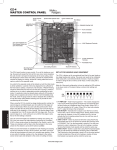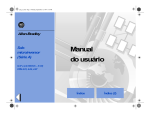Download Brushless ServoDrive SISP DRIVE User's Manual
Transcript
Brushless ServoDrive SISP DRIVE User's Manual Installation and advanced use 1 Thank you for choosing this product SIRCO We shall be glad to receive at the e-mail address: [email protected] any information that may be useful to help us to improve this manual. Before using the product, carefully read the chapter concerning the safety instructions. During the period of its operation, please store the manual in a safe place, available for technicians. SIRCO reserves the right to perform any modification and changes to the products, data, size in any moment, with no obligation of prior notice. All data indicated are exclusively used to describe the product and are not meant as insured property in a legal sense. All rights reserved. 2 Revision Edition 01.03 20 July 2005 Software Version 00.00-00.00 Index 1. Chapter - Safety instructions....................................................................................................- 5 1.1. Type of power supply and ground connections.....................................................- 8 - 2. Chapter General Features .......................................................................................................- 8 - 3. Chapter Description of Components and Specifications........................................................- 10 3.1. Storage, Transport ..............................................................................................- 10 3.1.1 General .......................................................................................................- 10 3.1.2 Designation of the Type of Drive .................................................................- 11 3.1.3 Plate ............................................................................................................- 11 - 3.2. Components Identification...................................................................................- 12 - 3.3. General Specifications ........................................................................................- 13 3.3.1 Environmental Conditions and Standards ...................................................- 13 3.3.2 Connection to the mains and output of the Drive ........................................- 14 3.3.3 Current absorbed by the Drive ....................................................................- 15 3.3.4 Precautions for the Drive output..................................................................- 15 3.3.5 Part of Adjustment and Control ...................................................................- 15 - 4. Chapter Assembly..................................................................................................................- 16 4.1. Mechanical specifications and assembly distances ............................................- 16 - 4.2. Motors and feedback devices..............................................................................- 17 4.2.1 Motors .........................................................................................................- 17 4.2.2 Feedback devices .......................................................................................- 18 - 5. Chapter Electrical Connection ...............................................................................................- 19 5.1. Access to the Terminals for electrical connections .............................................- 19 - 5.2. Part of Power ......................................................................................................- 20 5.2.1 Maximum Section of the power cables........................................................- 21 5.2.2 Rectifier bridge and Intermediate Circuit .....................................................- 21 5.2.3 Drive bridge .................................................................................................- 22 - 5.3. Part of Adjustment...............................................................................................- 22 5.3.1 Adjustment card ..........................................................................................- 22 5.3.2 Denomination of the Terminals in the Adjustment Card ..............................- 23 5.3.3 Denomination of the connector DB9 – Resolver ..........................................- 24 5.3.4 Denomination of the connector DB15 – Encoder .........................................- 25 - 5.4. Typical Connection Diagrams .............................................................................- 26 5.4.1 Connection of SISP Drve ................................................................................- 26 - 5.5. Inductors and Filters............................................................................................- 27 5.5.1 Inductors in Input.........................................................................................- 27 - 6. 5.6. Braking with External Resistance........................................................................- 27 - 5.7. Level of Voltage of the Drive for safety operations..............................................- 27 - Chapter Use of the Drive Keyboard .......................................................................................- 28 3 6.1. Keyboard of control and LED of signaling ...........................................................- 28 - 6.2. Menu scanning....................................................................................................- 28 - 6.3. Startup.................................................................................................................- 30 6.3.1 Automatic calibration and phasing of the transducer...................................- 30 6.3.2 Messages related to the phasing ................................................................- 31 - 7. Chapter Parameters Description............................................................................................- 32 7.1. List of Parameters ...............................................................................................- 32 7.1.1 Menu d – Display..........................................................................................- 33 7.1.2 Menu S – STARTUP ....................................................................................- 34 7.1.3 Menu I – INTERFACE ..................................................................................- 35 7.1.4 Menu r - REFERENCES .............................................................................- 37 7.1.5 Menu P - PARAMETER ..............................................................................- 39 7.1.6 Menu A - APPLICATION .............................................................................- 40 7.1.7 Menu C - COMMAND..................................................................................- 41 - 8. 7.2. Menu d - DISPLAY ..............................................................................................- 42 - 7.3. Menu S – START-UP ...........................................................................................- 46 - 7.4. Menu I - INTERFACE..........................................................................................- 46 - 7.5. Menu r - REFERENCES .....................................................................................- 54 - 7.6. Menu P - PARAMETER ......................................................................................- 59 - 7.7. Menu A – APPLICATION .....................................................................................- 67 - 7.8. Menu C - COMMAND..........................................................................................- 68 - Chapter Troubleshooting .......................................................................................................- 70 8.1. Drive in a Condition of Alarm...............................................................................- 70 - 8.2. Reset of an Alarm ...............................................................................................- 70 - 8.3. List of the Alarm Messages of the Drive..............................................................- 71 - 4 1. Chapter - Safety instructions LEGEND: SAFETY SYMBOLS It indicates a procedure or a condition of operation that, if not observed, may cause Avvertenza! Attenzione! death or damages to persons. It indicates a procedure or a condition of operation that, if not observed, may cause the damage or the destruction of the equipment. It indicates a procedure or a condition of operation whose observance may optimize Importante! the application. REMARK ! It draws the attention for special procedures and conditions of operation. Here below we indicate the instructions related to safety. The lack of observance of these instructions may cause serious injuries, death, damages to the Drive and to the equipment that interacts with the Drive. Grounding Avvertenza! The Drive and the motors must be electrically ground connected according to the electric standards in force. It is not allowed the operation of the Drive without the ground connection. To avoid electromagnetic interferences, the frame of the motor must be grounded through a ground cable separated from the ground cables of the other equipment. The Drives and incoming filters have a dispersion current to the ground greater than 3,5 mA. The standard EN50178 specifies that in presence of dispersion currents greater than 3,5 mA the ground cable connection must be of a fixed type and doubled for the redundancy. Danger of electric shock Avvertenza! Some internal parts of the Drive are under voltage during the operation. -5Manuale Utente Re-position all covers before power supplying the device. The lack of observance of this warning can be a cause of death or serious damages to people. Do not open the device or the covers when it is power supplied. The minimum waiting time before operating on the terminals inside the device is indicated in the paragraph 5.7 “Voltage Level of the Drive for safety operations” of this Manual. Do not operate on the connections of the motor if the Drive is power supplied. Mechanical danger Avvertenza! The equipment that hosts the Drive causes mechanical movements. Who manages the system is responsible to ensure that these mechanical movements do not create conditions of danger. The safety blocks and operating limits forecast by the manufacturer must not be bypassed or modified. In case of malfunction, the Drive, even though it is disabled, may cause some accidental movements if it has not been disconnected from the power supply mains. Besides the protection logics controlled by the software, the Drive does not have any other protection against overspeed. It is necessary to always respect the maximum number of revolutions declared by the manufacturer of the motor, independently from the maximum frequency that can be issued by the Drive. Danger of Fire and of Explosion Avvertenza! The installation of the Drive in risky areas, where there are flammable substances, combustible vapors or dusts, may cause fires or explosions. The Drives must be installed far from these areas. In these applications the motors must be of the "Antideflagration" type. In case of fire near the equipment do not use extinguishing devices containing water. Avoid in any case the penetration of water or other fluids inside the equipment. Compliance to the directive EEC Avvertenza! For the systems destined to the countries of the European continent the Drive and the accessories must be used only after verifying that the whole system has been designed using the safety devices required by the standard 89/392/CEE relatively to the sector of automation. Measuring devices Avvertenza! When using measuring devices e.g. oscilloscopes, that are connected to the power supplied equipment, the frame of the instrument must be grounded and a differential probe must be used. To obtain actual readings, choose with care the probes and terminals and pay attention to the adjustment of the oscilloscope. For the adjustment of the instrument and a correct use, please refer to the instruction manual of the instrument's manufacturer. Do not perform tests of dielectric strength on parts of the Drive. For the measurement of the voltages of the signals, use suitable measuring devices (minimal internal resistance 10 kohm/V). Final observations Attenzione! -6- Make sure that it is always ensured a sufficient ventilation in order to evacuate the losses of the Drive. Do not power supply voltages exceeding the voltage admitted. If excessive voltages are applied, its internal components shall be damaged. The Drive must be fixed on a wall built with materials resisting to heat. During the operation the temperature of the ventilation wings of the Drive may reach 90°C. No capacitive load (ex. power factor correction) can be connected to the output of the Drive (terminals U, V, W). The motor must be protected against overload. If the Drive has not the suitable filters, and is connected to public mains of distribution with low voltage, it may cause interferences to radio frequencies. Destination of use and setup Avvertenza! No modification or operation not forecast by the manual is allowed without the explicit authorization of the manufacturer and must be eventually performed only by qualified personnel. In case of lack of observance the manufacturer shall not be liable for possible consequences and the warranty shall expire. The Drives by variable frequency are electric equipment forecast for industrial use. We shall not be liable for any use of the Drive different from those described in this manual. The setup and startup is allowed only to qualified personnel, who is responsible of the respect of the safety standards in force. REMARK! The storage of the Drive for more than two years may damage the capacity of operation of the capacitors of the DC link that will have to be then “restored”: before the startup we suggest to power supply the Drive for at least two hours without the load and without enabling the output. -7Manuale Utente 1.1. Type of power supply and ground connections Mains TN or TT The SISP Drives of Sirco are designed in order to be power supplied with standard three-phase mains, electrically symmetric with respect to the Ground. For the single phase Drives a one-phase connection is required, neutral and Ground, for the Threephase one the connection to the three phases and Ground. IT Mains In case of power supply through IT mains it is strictly necessary the use of a star/delta transformer, with secondary tern referred to the ground. In case of mains of IT power supply an eventual loss of insulation of one of the Attenzione! devices connected to the same mains can be a cause of malfunctions of the Drive if you do not use the star/delta transformer. 2. Chapter General Features The SISP Drive series is the realization of a new concept in the technology of the motion control, a very fast servoDrive based on the DSP (digital signal processor) dedicated to the control of servosystems in real time and integrated in a versatile and innovative hardware of power. SISP Drive is a servoDrive by IGBT specially suitable for applications with brushless servomotors with high passband. SISP Drive is characterized by a full-digital regulation with a cycle of 16kHz, passband of the current loop of 5kHz, position loop with zero tracking error, analog interface, dedicated digital interfaces and I/O expansion. The voltages of power supply of the various cards are obtained through switching feeder, starting from the voltage of the intermediate circuit. The Drive bridge is realized with devices IGBT (Insulated Gate Bipolar Transistor). The output is protected against short circuits of phase and towards the ground. The Drive is characterized by: • Couple control. • Speed control. -8- • 1 input resolver • 1 input encoder, input in frequency, probes with hall effect (encoder), output for encoder repetition • 4 configurable digital inputs • 2 configurable digital outputs (open collector) • 1 digital relay output 125Vac –0,3A/1A–30Vcd. • 3 status LED or • 2 differential analog inputs • A configurable analog output (DCLink, Run enable, Fault) (11 bit + sign). (11 bit + sign). REMARK! The terminal board of the electronic circuits of control and adjustment are galvanically separated from those of power. Options → Key E2PROM for the storage of the parameterization of a specific application → Kit of keyboard remote control → Filter EMC Class A or Class B → Resistance of external braking. -9Manuale Utente 3. Chapter Description of Components and Specifications 3.1. Storage, Transport 3.1.1 General The SISP Drives are packed with care for a correct shipment. The transport must be performed with suitable devices (according to the weight). Pay attention to the instructions printed on the package. This is valid also for the unpacked equipment to be introduced in control cubicles. Verify immediately upon the supply that: The package has not undergone visible damages, the data of the delivery note correspond to the order made. Perform with care the opening operations of the packages and make sure that: during the operations of transport no part of the equipment has been damaged, the equipment corresponds to the type actually ordered. In case of damage or of incomplete or wrong supply, directly inform the competent commercial office. The storage must be made only in dry places and within the limits of temperature specified. REMARK! The variations of temperature may cause the formation of condensate into the equipment. This is acceptable under certain conditions (see paragraph “Environmental conditions and Standards”), but it is not acceptable during the operation of the equipment. Make sure in any case that the equipment to which it is applied power supply does not show traces of humidity! - 10 - 3.1.2 Designation of the Type of Drive The fundamental technical data of the Drive are documented in the mark and on the identification plate. Example: Drive power supply Rated Output Maximum output current (A rms) current (A rms) 2M 4 8 2M = 220Vac single phase 2T = 220Vac three-phase 2 = 2 A rms 4= 4 A rms 5,5 = 5,5 A rms 4 = 4 A rms 8 = 8 A rms 11 = 11 A rms 16 = 16 A rms SISP 8 = 8 A rms The choice of the Drive is made according to the nominal current of the motor. The nominal output current must be greater or equal than the one required by the motor employed. 3.1.3 Plate Verify that all data indicated in the plate fixed on the Drive correspond to the product ordered. Vigonovo - VE - Italy Frequency converter MODEL SISP 2 M 2 / 4 OPTION _ S/N INPUT OUTPUT LOAD IP AC 220V-15% / 240V +10% 50/60Hz 1PHASE AC 0 / 230V 2 A nom / 4 A peak AC MOTOR BRUSHLESS 20 CE made in Italy - 11 - 3.2. Components Identification Enc. Figure 3.2.1: Fundamental diagram of a frequency Drive A SISP Drive converts the constant voltage and frequency of a three-phase power supply into direct voltage and then it converts this direct voltage into a new three-phase power supply with variable voltage and frequency. This variable three-phase power supply can be used to adjust with continuity the speed of the brushless servomotors. 1 Voltage of mains power supply: 230V single phase and 230Vac +10% / -15%. 2 Inductance of mains. (see chapter “Inductors / Filters”) 3 Rectifier bridge. Converts an alternated voltage into a direct voltage through a bridge by whole wave. 4 Intermediate circuit. -With resistance of preload and capacitors of extension. -Direct voltage (UDC) =1,41 x voltage of mains (ULN) -At this level it is introduced the braking unit to manage the resistance of external braking 5 Drive bridge at IGBT. Converts the direct voltage into an alternated three-phase voltage with variable amplitude and frequency 6 Configurable part of control. Cards for the control and the adjustment of the part of power by closed and open loop. The commands, references and reactions are connected to it. 7 Output voltage. Variable alternated voltage from 0 to 94% of the power supply voltage (ULN). 8 Speed feedback (ex.Encoder, Resolver, …) - 12 - 3.3. General Specifications 3.3.1 Environmental Conditions and Standards Table 3.3.1.1: Environmental specifications [°C] [°F] TA Room temperature AMBIENTE 0 … +40; +40…+50 with declassation 32 … +104; +104…+122 with declassation Installation environment Degree of pollution 2 or greater (free from direct sunrays, vibrations, dusts, corrosive or flammable gas, fog, vaporous oils and water drippings; avoid environments with a high salty degree) Installation altitude Up to 1000 m (3281 feet) above sea level; for greater altitudes, consider a declassation of current of 1.2% every 100 m (328 feet) of additional height applied. Temperature: 1) 0…40°C (32°…104°F) 0…50°C (32°…122°F) -25…+55°C (-13…+131°F), class 1K4 for EN50178 -20…+55°C (-4…+131°F), for devices with keyboard -25…+70°C (-13…+158°F), class 2K3 for EN50178 -20…+60°C (-4…+140°F), for devices with keyboard operation 2) operation storage transport Air humidity: 3 3 from 5 % to 85 % and from 1 g/m to 25 g/m without humidity (or condensate) or frost (class 3K3 as for EN50178) 3 3 storage from 5% to 95 % and from 1 g/m to 29 g/m (Class 1K3 as for EN50178) 3) 4) transport 95 % 60 g/m operation A slight humidity (or condensate) may occasionally appear for a short time if the device is not operating (class 2K3 as for EN50178) Air pressure: operation [kPa] from 86 to 106 (class 3K3 as for EN50178) storage [kPa] transport [kPa] from 86 to 106 (class 1K4 as for EN50178) from 70 to 106 (class 2K3 as for EN50178) STANDARD EN 61800-1, IEC 143-1-1. General conditions EN 50178, UL 508C Safety Climatic conditions Distances and dispersions EN 60721-3-3, class 3K3. EN 60068-2-2, test Bd. EN 50178, UL508C, UL840. Category overvoltage for the connections of the input circuit: III; pollution degree 2 EN 60068-2-6, test Fc. Vibrations EN61800-3 see manual “Guide….EMC”) EMC compatibility IEC 60038 Input mains voltage IP20 conform to standard EN 60529 Protection degree IP40 for cubicle with dissipator mounted externally CE Certifications 1) Ambient temperature = 0 ... 40°C (32°...104°F) Besides 40°C (104°F) and up to 50°C: reduction of the 2% of the output current for K 2) Ambient temperature = 0 ... 50°C (32°...122°F): - 13 Manuale Utente Reduction of the output current by 20%. 3) Greater values of relative air humidity generated with the temperature at 40°C (104°F) or if the temperature of the Drive undergoes suddenly a variation from -25 ...+30°C (-13°...+86°F). 4) Greater values of air humidity if the Drive undergoes suddenly a variation from 70...15°C (158°...59°F). Equipment disposal The Drive of the series SISP Drive can be disposed of as electronic scrapes according to the national regulations in force. The front covers are recyclable: the material used is >ABS<. 3.3.2 Connection to the mains and output of the Drive The SISP Drives must be connected to a mains capable to provide a symmetrical short circuit power lower or equal to the values indicated in the table 3.3.2.1. For the eventual introduction of an inductance of mains see the chapter “Inductors and Filters”. Detect from table 3.3.2.1 the voltages of mains allowed. The cyclic sense of the phases is free. Voltages being lower than the minimum values of tolerance shall cause the block of the Drive. You can obtain the automatic restart of the Drive after that an alarm condition has occurred. REMARK! In some cases on the input side some inductances of mains and eventual filters EMI are necessary. See the instructions contained in the chapter “Inductors and Filters”. The Drives and filters of mains have dispersion currents towards ground greater than 3,5 mA. The standards EN 50178 foresee that, for dispersion currents greater than 3,5 mA, connection must be of a fixed type (to the terminal PE) and doubled for redundancy. - 14 - the ground Table 3.3.2.1: Technical data of Input/Output for the sizes in Kw/Hp IMPUT Drive SISP OUTPUT Imput Current IN Imput Voltage ULN [V] SISP 2M 2-4 SISP 2M 4-8 SISP 2M 6-12 220 V -15% … 240 V +10%, 50/60 Hz, 1Ph SISP 2M 8-16 SISP 2T 2-4 SISP 2T 4-8 220 V -15% … 240 V +10%, 50/60 Hz, 3Ph SISP 2T 6-12 SISP 4T 2-4 SISP 4T 4-8 SISP 4T 6-12 3.3.3 380 V -15% … 460 V +10%, 50/60 Hz, 3Ph Rated output Current I2N: Switching Current Peak '@ ULN=220 /400Vac; Frequenzy Ip fSW=default; IEC 146 fSW (Default) classe 2 [A] [A] [A] [kHz] 4,5 8,0 11,0 18,0 2,5 4,4 6,8 2,9 5,0 8,0 2,0 4,0 6,0 8,0 2,0 4,0 6,0 2,0 4,0 6,0 4,0 8,0 12,0 16,0 4,0 8,0 12,0 4,0 8,0 12,0 8,0 Current absorbed by the Drive The current absorbed by the mains from the Drive depends upon the status of service of the motor connected. 3.3.4 Precautions for the Drive output Attenzione! The output of the SISP Drive is protected against short circuits of phase and towards ground. It is not allowed to connect an external voltage to the output terminals of the Drive! When the Drive is power supplied, it is possible to disconnect the motor from the output of the Drive after that it has been disabled. Peak current of the Drive is two times the nominal current for 30 seconds every 10 minutes I max =2xnl (for 30 seconds every 10 minutes) 3.3.5 2 Analog inputs Part of Adjustment and Control 1 Programmable Differential Analog Input: in voltage -10/+10 V 0.5 mA max, 10 bit (+ sign) in voltage 0-10 V 0.5 mA max, 10 bit [default] in current 0...20 mA, 10 V max, 10 bit in current 4...20 mA, 10 V max, 10 bit 1 Programmable Differential Analog Input : 4 Digital inputs in voltage -10/+10 V 0.5 mA max, 10 bit (+ sign) in voltage 0-10 V 0.5 mA max, 10 bit [default] in current 0...20 mA, 10 V max, 10 bit in current 4...20 mA, 10 V max, 10 bit 4 Programmable Digital Inputs: 24V / 6 mA Digital input 1 = Run (default) Digital input 2 = Cancels the speed reference Digital input 3 = External fault Digital input 4 = Reset alarms 3 Digital outputs 3 Programmable digital outputs: - 15 - Manuale Utente Output open collector 1= Drive ready (default) Output open collector 2= Steady Status (default) Output relay type =Motor running [230Vac-0.2A / 30Vdc-1A] Auxiliary voltages available on the terminal board of the Drive Capacity: + 24Vdc, 150mA + 10Vdc, 10mA Tolerances: + 24Vdc ±5 % +/- 10Vdc ±3 % 4. Chapter Assembly 4.1. Mechanical specifications and assembly distances SISP Measure s in [mm] Size 1 Overall dimensions Fixing Holes A B C O 69 191 153 200 Maximum admittable inclination compared to the vertical is 30°. - 16 - Minimum spaces for ventilation Above and below 150 Side Front 25 50 >150 Minimum distances (mm) to observe considering also a possible >25 >25 intervention maintenance inside the converter itself >150 During the assembly please consider the measures indicated in this manual. Use the suitable necessary instruments and equipment. Unsuitable handlings and use of improper tools may cause damages. Do not install near the Drive any other equipment generating heat. After some days of operation verify the connections in the terminal board. The internal ventilation is ensured by a fan, where forecast, managed by the microcontroller; the fan operates, for a minute, upon the startup and during the running up to a minute after the stop command. Furthermore, the control can enable the fan each time the monitoring of the internal temperature requires such enabling. 4.2. Motors and feedback devices The SISP Drives are developed for the adjustment of the brushless servomotors. It is possible to use: • an encoder • a resolver 4.2.1 Motors Data of the motor necessary for the connection to the Drive Specifications of the identification plate - Nominal voltage of the motor - Nominal current of the motor - Number of poles - Nominal speed of the motor - 17 Manuale Utente - Type of thermal protection of the motor Motor protection Thermistors The thermistors PTC mounted on the motor in compliance to the standard DIN 44081 or 44082 can be connected directly to the Drive through PIN 1 and 6 of the connector DB9 Resolver. Contacts depending on the temperature in the winding of the motor The contacts “Klixon” type depending on the temperature can be connected directly to the Drive through PIN 1 and 6 of the connectors DB9 Resolver. The type of sensors Klixon must be selected. Remark! The interface circuit of the motor PTC (or Klixon) must be considered and treated as a circuit of signal. The cables of connection towards the motor PTC must be formed by screened twisted pairs; the direction of the cable must not be parallel to that of the cables of the motor or must be far from these at least 20 cm. The Drives of the series SISP Drive are conceived for the adjustment of sinusoidal brushless motors. 4.2.2 Feedback devices The SISP Drives can manage various feedback devices connected to the connector DB9 resolver or DB15 encoder. We can use: • an incremental encoder, with zero impulse, with or without phases of commutation, configuration by two channels in framing or frequency and direction. • a resolver for the feedback of a speed signal towards the regulator. • The use of an encoder as transducer for the feedback of position, avoids to use the Importante! input in frequency both as speed reference and as position reference. The use of an encoder with phases of commutation occupies both the encoder input and the output of encoder repetition; this last one, however, is occupied only during the phasing of the encoder and in the first moments when the motor runs, after each start. It is possible then for the user, to use both the reading of the phases of hall and the encoder repetition, suitably multiplexing the port. The encoder/resolver should be coupled to the motor shaft with a connection having no mechanical clearances. The cable of the encoder/resolver must be formed by twisted pairs with global screen, ground connected on both sides. - 18 - 5. Chapter Electrical Connection 5.1. Access to the Terminals for electrical connections REMARK! Observe the safety instructions described in this manual. The equipment may be opened without the use of force. Before accessing to the terminals of power or of Adjustment it is necessary to Avvertenza! disconnect power supply from the Drive and await the discharge of the capacitors The YELLOW LED on the left indicates the presence of voltage in the capacitors. DB15: retroazione da encoder, DB9: retroazione da ingresso in frequenza, sonde effetto resolver e pastiglia termica hall (encoder), ripetizione encoder Morsettiera di potenza: INPUT Connettore per chiavetta di programmazione LED: Giallo POWER Verde RUN Dip-switch 4 vie Rosso ALARM Jumpers J3: morsettiera estraibile 9 poli J2: morsettiera estraibile 9 poli Morsettiera di potenza: OUTPUT J1: morsettiera estraibile 6 poli Figure 5.1.1: Access to the adjustment and power terminals - 19 Manuale Utente 5.2. Part of Power INPUT OUTPUT • • • • • • • • • • PE L1 L2 L3 R Attenzione! PE U V W • • • • • SISP 2M 5,5 – 11 In the models + the connection of the ground on the motor side must R + U V W be performed on the terminal connected to the heatsink (screw M3) Table 5.2.1.1: Connection and denomination of the power terminals INPUT / OUTPUT NAME PE FUNCTION RANGE Ground connection (power supply side) L1 Power supply connection L2 220V-15% … 240V+10% 1Ph – 3Ph Existing only in the three-phase L3 models NAME R + PE U V W FUNCTION MAX Connection for the braking resistance Suggested: 100 ohm Ground connection (motor side) Connection to the phases of the motor (do not swap them) - 20 - 5.2.1 Maximum Section of the power cables 220V mono-trifase DRIVE SISP L1,L2,L3,U,V,W +,R 2/4 2/4 6/12 4/8 8/16 2 1,5 2,5 1,5 2 1,5 2,5 1,5 2 2 4 2 [mm ] [mm ] PE REMARK! 400V [mm ] 4/8 6/12 Use exclusively cables in copper at 75°C. In case of short circuit to the ground on the output of the Drive the current in the Attenzione! ground cable of the motor can be a maximum of twice the value of the nominal current I2N. 5.2.2 Rectifier bridge and Intermediate Circuit The voltage of mains is rectified and filtered through capacitors. For all the sizes it is mounted a diodes bridge with preload resistance. In case of overvoltage in the intermediate circuit (signaling “OV”) or undervoltage (signaling “UV”) it is not possible to collect power from the intermediate circuit because the Drive bridge is blocked. During the normal operation the voltage (DC) of the intermediate circuit UDC has a value equal to ULN *√2. When the motor is dragged by the load (in phase of speed reduction or braking), through the Drive bridge the energy flows into the intermediate circuit where, as a consequence, the voltage increases. At a specific value the voltage of the Drive is blocked, it is opened the contact of the relay programmed as signaling of the "alarm" status. I/O regolazione Microcontrollore U LN R Optoisolamento Res. Precarica Figure 5.2.3.1 Rectifier bridge and intermediate circuit It is possible to obtain the automatic restart of the Drive after an alarm condition has occurred In some cases it is possible to avoid the block by extending the deceleration ramp. - 21 Manuale Utente U DC 5.2.3 Drive bridge The Drive bridge is built with IGBT (Insulated Gate Bipolar Transistor) for all sizes. The Drive bridge is protected by the internal electronic circuits against overvoltage, overcurrent, short circuit between the phases and towards mass. In case of malfunction the Drive bridge is blocked and commutates the contact of the relay programmed as signaling of the "alarm" status. It is possible to obtain the automatic restart of the Drive after that an alarm condition has occurred. Alarm signallings for the protection of the Drive bridge Signaling Block caused by OV Overvoltage OC Overcurrent, Short circuit between the phases OC Short circuit towards ground The variable voltage of output is obtained through modulation PWM of the voltage of the intermediate circuit. A special sinusoidal modulation produces together with the inductivity of the motor a curve with a very good sinusoidal envelope of the output current. 5.3. Part of Adjustment 5.3.1 Adjustment card J3 J2 12 3 4 5 6 12 3 4 5 6 7 8 9 1 2 3 4 5 6 7 8 9 Figure 5.3.1.1: Terminal board of the adjustment card J1 J3.9 J2.9 V- J3.8 J2.8 V+ J3.7 AN-IN2+ J2.7 LNK- J3.6 AN-IN2- J2.6 LNK+ J1.6 COM-IN J3.5 AN-IN2+ J2.5 COM-EM J1.5 DIN1 J3.4 AN-IN1- J2.4 DOUT1 J1.4 DIN2 J3.3 AN-0UT J2.3 DOUT2 J1.3 DIN3 J3.2 +24V J2.2 REL-CM J1.2 DIN4 J3.1 GND J2.1 10V J1.1 REL-NO Dip-switches - 22 - Switch Function when activated 4 3 2 1 O N Default 1 Configuration of Analog input 1 in current Off 2 Configuration of Analog input 2 in current Off 3 Termination of serial line LNK+ Off 4 Termination of serial line LNK- Off Jumpers 1 • • • • • • Position 1: LNK+ and LNK- connected to the serial (default) 2 Position 2: LNK+ and LNK- connected to the BUS CAN 5.3.2 Denomination of the Terminals in the Adjustment card Pin Name Function Maximum J1.1 REL-NO Relay terminal normally open Max. switching voltage 110Vdc-125Vac J1.2 DIN4 Digital input 4 Photocoupler: 6mA @ 24V J1.3 DIN3 Digital input 3 Photocoupler: 6mA @ 24V J1.4 DIN2 Digital input 2 Photocoupler: 6mA @ 24V J1.5 DIN1 Digital input 1 Photocoupler: 6mA @ 24V J1.6 COM-IN Common mass of the digital inputs J2.1 10V Output 10 V 10 mA J2.2 REL-CM Common terminal of the relay Max. switching voltage 110Vdc-125Vac J2.3 DOUT2 Digital output 2 (collector) Photocoupler: 50mA, 50V J2.4 DOUT1 Digital output 1 (collector) Photocoupler: 50mA, 50V J2.5 COM-EM Common emitter of digital outputs J2.6 LNK+ J2.7 LNK- J2.8 V+ J2.9 V- J3.1 GND Mass J3.2 +24V Output 24 V 24V +/-5% , 150mA J3.3 AN-OUT Analog output 5mA @ ±10V J3.4 AN-IN1- Negative terminal of the analog input 1 0.25 mA @ 0…±10V ; 10V @ 0…20 mA J3.5 AN-IN1+ Positive terminal of the analog input 1 0.25 mA @ 0…±10V ; 10V @ 0…20 mA J3.6 AN-IN2- Negative terminal of the analog input 2 0.25 mA @ 0…±10V ; 10V @ 0…20 mA J3.7 AN-IN2+ Positive terminal of the analog input 2 0.25 mA @ 0…±10V ; 10V @ 0…20 mA Serial port or port CANBUS (see JUMPERS) 8Vdc…30Vdc Power supply of the optoinsulated serial - 23 Manuale Utente Connection diagram (suggested) of the terminal board JI REL NO 1.1 24V DIG IN 4 1.2 J2 REL COM DIG IN 3 1.3 1.4 DIG IN 1 DIG OUT 1.5 COM 1.6 DIG IN COM 2.2 DIG OUT 2 24V LNK+ AN DIG OUT 1 LNK- OUT 2.6 3.6 2.7 3.7 9 5 2 COS - COS COS + 4 SEN 1 SEN SEN + 5 SEN + 1 PTC PTC PTC 6 PTC SHIELD 2 7 3.9 RES RES + 3 COS + 6 8 AN INP 2 Denomination of the connector DB9 – Resolver DB15 DB9 9 AN INP 1 3.8 GND SERIALE 9 RES + 3 3.3 3.5 8 RES - 4 3.2 2.5 24V SERIALE 24V 3.1 3.4 2.9 5 J3 2.4 2.8 5.3.3 GND 2.1 2.3 DIG IN 2 10V 1 6 SHIELD Pin Function 1 Plug or PTC motor 2 Negative terminal of the cosine channel 3 Positive terminal of the cosine channel 4 Negative terminal of the sine channel 5 Positive terminal of the sine channel 6 Plug or PTC motor 7 Not connected 8 Negative terminal of energizing of the Resolver 9 Positive terminal of energizing of the Resolver - 24 - 5.3.4 Denomination of the connector DB15 – Encoder 15 5 DB15 DB9 1 CH A + CH A + 6 CH A - CH A - 2 CH B+ CH B+ 7 CH B 11 1 CH B - 3 CH Z + CH Z + CH Z - 8 CH Z 14 +Vcc +Vcc 13 GND GND SHIELD SHIELD DB15 Encoders 5 4 3 2 1 10 9 8 7 6 15 14 13 12 11 Pin Function 1 Positive terminal of channel A encoder 2 Positive terminal of channel B encoder 3 Positive terminal of channel Z encoder 4 Positive terminal of channel U phases of commutation or channel A encoder repetition 5 Positive terminal channel V phases of commutation or channel B encoder repetition 6 Negative terminal channel A encoder 7 Negative terminal channel B encoder 8 Negative terminal channel Z encoder 9 Negative terminal channel U phases of commutation or channel A encoder repetition 10 Negative terminal channel V phases of commutation or channel B encoder repetition 11 Positive terminal channel W phases of commutation or channel Z encoder repetition 12 Negative terminal channel W phases of commutation or channel Z encoder repetition 13 Mass 14 Power supply encoder (+5V or +24V selectable through parameter I.540 ) 15 Not connected - 25 Manuale Utente 5.4. Typical Connection Diagrams 5.4.1 Connection of SISP Drve Figure 5.5.1.1: Command from terminal board, typical connection diagram - 26 - 5.5. Inductors and Filters REMARK! For the Drive of the series SISP Drive, in order to limit the current of input RMS, it is possible to perform the introduction on the mains side of an inductor. The inductance must be supplied by a single phase inductor or by a mains transformer. 5.5.1 Inductors in Input The mains inductor is suggested for all sizes: - to increase the life of the capacitors of the intermediate circuit and reliability of the diodes of input - to reduce the harmonic distortion of mains - to reduce the problems caused by the power supply through a line of low impedance. REMARK! For the choice of the inductor ask information to the technical office of Sirco. 5.6. Braking with External Resistance During the regenerative operation the voltage of the intermediate stage may rise up to the starting of the overvoltage alarm OV. Connecting a resistance of a suitable value (Ohm and W) to the terminals ‘R’ and ‘+’ it is possible to dissipate the power accumulated in the capacitors reducing its voltage. In this way it is possible to perform very short deceleration times even starting from high frequencies. SISP …. (230V…..480V) Braking Resistor Drive Rmin. Value Power Size [Watt] [ohm] [ohm] Dimension mm Code A B D IP Fig. 1/2 50 100 240 RRE-2,4-100R 232 30 25 54 1 2/4 50 100 240 RRE-2,4-100R 232 30 25 54 1 4/8 50 100 240 RRE-2,4-100R 232 30 25 54 1 6 / 12 50 100 240 RRE-2,4-100R 232 30 25 54 1 8 / 16 50 100 240 RRE-2,4-100R 232 30 25 54 1 5.7. Level of Voltage of the Drive for safety operations The minimum time gap that must elapse from the moment in which a SISP Drive is disconnected from the mains before that an operator may act on the internal parts of the Drive avoiding electric shocks is 180 seconds. - 27 Manuale Utente 6. Chapter Use of the Drive Keyboard In the following chapter we describe the operations of management of the parameters, through the programming keyboard of the Drive . 6.1. Keyboard of control and LED of signaling The modifications performed on the values of the parameters, even though they start Attenzione! M immediately, are not stored in an automatic way but require a specific action of storage that is obtained through the command "C.000” [Save parameters]. Scroll menu: Allows the passage from a parameters menu to the other (d.xxx, S.xxx, I.xxx, F.xxx, P.xxx, A.xxx and C.xxx). E Key Enter: Used to initialize the setting of a parameter and/or confirm its value. Key UP: Used to increment the display of the parameters and/or their numeric value; furthermore it can be used to increment the reference of the motorpotentiometer, when it is displayed the parameter "F.000 - Motorpot ref" (menu F: FREQ & RAMP). Key DOWN: Used to decrement the display of the parameters and/or their numeric value. + Key UP + Key DOWN = RESET When pressed together they perform the Reset of the Drive Meaning of the LED : Prg (Yellow led): Drive power supplied; blinking when a modification of a parameter has not been saved yet Rew Fwd Limit (Red led): Drive in Alarm status. (Green led): Motor in revolution, command of Run enabled and activated . (Green led blinking): The control is limiting the current. 6.2. Menu scanning Upon the startup of the Drive the display shall show automatically the parameter d.000 [Motor revolution speed] of the menu DISPLAY. - 28 - To display the value of the parameters, modify their value or to perform the functions C.xxx, perform the passages described: Selezione Menù M ... M Selezione parametro ... E Accesso al parametro Modifica valore ... Conferma modifica E Per scartare la modifica M Only for the Menu DISPLAY the passage to the displaying of the value is automatic after 2 seconds and it is not possible to modify it because it is a display-only menu. - 29 Manuale Utente 6.3. Startup 6.3.1 Automatic calibration and phasing of the transducer The SISP Drive accepts as transducer of positi on the following devices: • a) Resolver • b) Incremental Encoder by two channels or frequency/direction • c) Encoder as on item b) and equipped with phases of commutation (phases of Hall) During the automatic procedure it is also calculated the number of polar couples of the motor. Caution: to complete the procedure of calibration and phasing of the transducer it is necessary that the motor moves; to do so, the parameters of the current and speed loops must be non null. The phasing procedures for the three cases are: Resolver: Provide the command of phasing C.100 On the display appears “UU r” Provide the command of RUN On the display appears “runn” Await the message “UU S” Open the command of RUN On the display appears “donE” If satisfied with the phasing, save the parameters with the command C.000 During the phasing, the motor must be free to turn and perform at leas a complete mechanical revolution. If there are errors during the phasing, the procedure is interrupted and it is signaled the error on the display. CAUTION: in case of error remember to open the command of RUN. Encoder: Before proceeding with the phasing of the encoder it is necessary to set the type of encoder and the number of revolutions impulses (parameters P.160 and P.162). To allow the phasing it is necessary that the motor moves until reaching the zero mark of the encoder and from this point to perform a complete mechanical turn. For the rest the procedure for the encoder is identical to the one of the resolver except that upon each new startup of the machine a further procedure must be performed. If the encoder has been previously phased, upon the startup of the Drive, on the display appears the message “UU r”. Provide the command of RUN On the display appears “runn” Await the message “UU S” Open the command of RUN On the display appears “donE” During this operation, the motor must be able to sufficiently turn to reach the zero mark. - 30 - Encoder with phases of commutation: As in case a), with the difference that upon the start the Drive does not know yet its exact mechanical position but it can correctly make the motor turn. When the motor exceeds the zero mark, the measurement of the position is hooked to it. 6.3.2 Messages related to the phasing Code Description UU r Waiting the closing of the command of RUN UU S Waiting the opening of the command of RUN Runn Phasing in progress, motor power supplied and moving. donE Phasing performed correctly PEbF Phasing error: feedback corrupted PEMd Phasing error: the motor does not move PEME Phasing error: the motor moves in an incorrect way/it is dragged PEMP Phasing error: the phases of the motor are inverted PEbP Phasing error: the expected impulses for the encoder revolution do not correspond to those measured PECU Phasing error: the sine and cosine channels of the resolver are too unbalanced - 31 Manuale Utente 7. Chapter Parameters Description 7.1. List of Parameters Legend of the Drive menu content. Menu d – DISPLAY Menu of read-only of the parameters (display). Menu S – START-UP Menu for the setting of the basic parameters of the Drive. Menu I – INTERFACE Menu for the setting of the inputs/outputs of the Drive (digital/analog). Menu P – PARAMETER Menu for the setting of the parameters of the Drive functions. Menu C – COMMAND Menu for the execution of functions on command (Parameters saving, Load default, Autocalibration, etc.) Menu H - HIDDEN Menu not available from keyboard; reserved for the setting of the parameters of the Drive through serial line or field Bus. REMARK! The chapter 7 indicates the description of the code and the name of each of the Drive parameters and also the values of default and the ranges. In the following chapter we indicate the functional descriptions of the single parameters of the Drive. - 32 - 7.1.1 DISPLAY Menu d – Display Name IPA Parameter Description Unit (i) Basic d.000 otor 1 Min Max Step M rpm -12000 12000 1 rpm -12000 12000 1 spe ed Overload Input/Output Alarm list Drive Identification d.001 2 Speed reference d.002 3 Rotor position count 0 d.003 4 Output current (rms) Arms 0 0.1 d.004 5 Current reference (rms) Arms 0 0.1 d.005 6 DC-Link voltage V 0 d.050 7 Heatsink temperature C° 0 d.051 8 Drive overload (100% = alarm threshold) % 0 100.0 0.1 d.052 9 Motor overload (100% = alarm threshold) % 0 100.0 0.1 d.053 10 Braking resistor overload (100% = alarm threshold) % 0 100.0 0.1 d.054 11 Regulation Board temperature C° 0 255 1 d.100 12 Drive digital command monitor d.101 13 Terminal digital command monitor d.102 14 Virtual digital command monitor d.150 18 Drive digital status monitor d.151 19 Terminal digital status monitor d.152 20 Virtual digital status monitor d.200 24 Analog inp 1 cnf monitor count 0 4 1 d.201 25 Drive analog inp 1 monitor % -100.0 100.0 0.1 d.202 26 Terminal analog inp 1 monitor % -100.0 100.0 0.1 d.210 27 Analog inp 2 cnf monitor count 0 4 1 d.211 28 Drive analog inp 2 monitor % -100.0 100.0 0.1 d.212 29 Terminal analog inp 2 monitor % -100.0 100.0 0.1 d.800 44 last alarm memory - d.801 45 second to last alarm memory - d.802 46 third to last alarm memory - d.803 47 fourth to last alarm memory - d.950 48 Drive rated current Arms 0.1 d.951 49 Drive peak current Arms 0.1 d.952 50 software type - d.953 51 software revision - - 33 Manuale Utente 4095 400 1 1 1 Utility 7.1.2 d.954 52 identification power code - d.955 53 identification parameter code - d.956 54 identification regulation code - d.957 55 identification start-up code - d.958 56 Drive size - d.959 57 Drive cfg type - d.999 99 display test - Menu S – STARTUP START-UP Name IPA Parameter description Power Supply S.000 410 nominal main voltage P.040 Volts S.001 411 nominal main frequency P.041 S.050 412 motor rated current P.060 Arms 0 0.1 S.051 413 motor peak current P.061 Arms 0 0.1 S.052 414 motor poles P.062 - 2 60 2 S.053 415 Nominal speed P.063 rpm 1000 12000 1 S.055 416 motor thermal constant P.065 min 1 120 1 S.100 1200 Operation mode A.000 - 1 4 1 S.101 400 commands source selector P.000 - 0 4 1 S.102 305 maximum reference speed r.020 rpm 1 12000 1 S.103 307 Speed reference 1 Source r.050 - 0 7 1 S.104 311 Digital Reference speed 0 r.100 RPM -r.020 r.020 1 S.105 320 acceleration FW r.200 s 0.00 99.99 0.01 S.106 321 deceleration FW r.201 s 0.00 99.99 0.01 S.107 322 acceleration REV r.202 s 0.00 99.99 0.01 S.108 323 deceleration REV r.203 s 0.00 99.99 0.01 S.109 335 maximum reference current r.420 Arms 0 S.110 337 Current reference 1 Source r.450 0 7 1 S.111 341 Digital Reference current 0 r.500 Arms 0 r.420 0,1 S.150 403 Speed loop proportional term 1 P.020 - 0 32767 1 S.151 404 Speed loop integral term 1 P.021 - 0 32767 1 S.152 405 Speed loop derivative term 1 P.022 - 0 32767 1 S.160 426 Current loop proportional term P.120 - 0 32767 1 S.161 427 Current loop integral term P.121 - 0 32767 1 S.900 806 Auto phase C.100 - 0 1 1 S.901 800 Permanent storage of all parameters C.000 - 0 1 1 Motor data Commands references Speed loop Current Loop Utility & - 34 - Unit Hz - Min Max step 50 60 10 0.1 7.1.3 Menu I – INTERFACE INTERFACE Name IPA Parameter description Digital cmds main brd I.000 Digital status main board Analog input main board Analog output main board Enabling virtual IO Primary encoder config Secondary encoder config Encoder supply config Unit Min Max Step 100 IN1 Dig command configuration - 0 30 1 I.001 101 IN2 Dig command configuration - 0 30 1 I.002 102 IN3 Dig command configuration - 0 30 1 I.003 103 IN4 Dig command configuration - 0 30 1 I.100 112 OUT1 Dig status configuration - 0 30 1 I.101 113 OUT2 Dig status configuration - 0 30 1 I.102 114 OUT3 Dig status configuration - 0 30 1 I.200 120 An Input 1 type - 0 2 1 I.201 121 An Input 1 offset % -99.9 99.9 0.1 I.202 122 An Input 1 gain - -9.99 9.99 0.01 I.203 123 An Input 1 min - 0 99.99 0.01 I.204 124 An Input 1 time constant s 0.001 0.25 0.001 I.205 125 An Input 1 clip level V 0.00 2.50 0.01 I.210 126 An Input 2 type - 0 2 1 I.211 127 An Input 2 offset % -99.9 99.9 0.1 I.212 128 An Input 2 gain - -9.99 9.99 0.01 I.213 129 An Input 2 min - 0 99.99 0.01 I.214 130 An Input 2 time constant s 0.001 0.25 0.001 I.215 131 An Input 2 clip level V 0.00 2.50 0.01 I.300 137 An output configuration - 0 9 1 I.301 138 An output offset - -9.99 9.99 0.01 I.302 139 An output gain - -9.99 9.99 0.01 I.303 140 An output time constant s 0 2.5 0.01 I.400 149 - 0 255 1 I.420 150 Digital states setting by serial line enabling - 0 15 1 I.450 151 An output setting by serial line enabling - 0 255 1 I.500 152 Frequency Reference ChConf - 0 1 1 I.501 153 Frequency Reference pulses ppr 1 8192 1 I.520 154 Encoder repetition enabling + ChConf - 0 2 1 I.521 155 Encoder repetition pulses ppr 20 8192 1 I.540 156 Primary - 0 1 1 Digital commands setting by serial line enabling and Secondary - 35 Manuale Utente encoder supply selection Serial config SBI configuration I.600 157 serial line configuration protocol & mode - 1 5 1 I.601 158 serial line baudrate - 4 9 1 I.602 159 serial line address - 0 99 1 I.603 160 serial line answer delay time ms 0 250 2 I.604 161 serial line timeout on reception s 0.0 25.0 0.1 I.605 162 serial line enable timeout alarm - 0 1 1 I.750 163 SBI Address - 0 255 1 I.751 164 CAN Baud Rate - 0 6 1 I.752 165 SBI Profibus Mode - 0 4 1 I.753 166 CAN Mode - 0 2 1 I.754 167 Bus flt holdoff s 0 60 0.1 I.760 168 Sbi to Drv W0 - 0 1999 1 I.761 169 Sbi to Drv W1 - 0 1999 1 I.762 170 Sbi to Drv W2 - 0 1999 1 I.763 171 Sbi to Drv W3 - 0 1999 1 I.764 172 Sbi to Drv W4 - 0 1999 1 I.765 173 Sbi to Drv W5 - 0 1999 1 I.770 174 Drv to Sbi W0 - 0 1999 1 I.771 175 Drv to Sbi W1 - 0 1999 1 I.772 176 Drv to Sbi W2 - 0 1999 1 I.773 177 Drv to Sbi W3 - 0 1999 1 I.774 178 Drv to Sbi W4 - 0 1999 1 I.775 179 Drv to Sbi W5 - 0 1999 1 - 36 - 7.1.4 Menu r - REFERENCES REFERENCES Name IPA Parameter description Unit Min Max Step Motopotenziometer speed r.000 300 Motopotenziometer speed reference RPM 0 r.020 1 r.010 301 Motopotenziometer speed acc dec time for s 0.1 999.9 0.1 r.011 302 Motopotenziometer speed min RPM 0 12000 1 r.012 303 Motopotenziometer speed bipolar - 0 1 1 r.013 304 Motopotenziometer speed with auto save - 0 1 1 Speed reference limit r.020 305 maximum reference speed RPM 10 12000 1 Speed reference sources r.050 307 Speed reference 1 Source - 0 8 1 r.051 308 Speed reference 2 Source - 0 8 1 r.060 309 Multi speed Sel Channel 1 source - 0 8 1 r.061 310 Multi speed Sel Channel 2 source - 0 8 1 r.100 311 Digital speed Reference 0 RPM -r.020 r.020 1 r.101 312 Digital speed Reference 1 RPM -r.020 r.020 1 r.102 313 Digital speed Reference 2 RPM -r.020 r.020 1 r.103 314 Digital speed Reference 3 RPM -r.020 r.020 1 r.104 315 Digital speed Reference 4 RPM -r.020 r.020 1 r.105 316 Digital speed Reference 5 RPM -r.020 r.020 1 r.106 317 Digital speed Reference 6 RPM -r.020 r.020 1 r.107 318 Digital speed Reference 7 RPM -r.020 r.020 1 r.108 319 Jogging speed RPM -r.020 r.020 1 r.200 320 acceleration CW (Clock Wise) s 0.00 99.99 0.01 r.201 321 deceleration CW s 0.00 99.99 0.01 r.202 322 acceleration CCW (Counter Clock Wise) s 0.00 99.99 0.01 r.203 323 deceleration CCW s 0.00 99.99 0.01 r.204 324 acceleration CW 2 s 0.00 99.99 0.01 r.205 325 deceleration CW 2 s 0.00 99.99 0.01 r.206 326 acceleration CCW 2 s 0.00 99.99 0.01 r.207 327 deceleration CCW 2 s 0.00 99.99 0.01 r.250 328 S-curve characteristic s 0.0 10.00 0.1 r.260 329 Ramp extension source - 0 2 1 r.400 330 Motopotenziometer current reference Arms 0 r.420 0.1 r.410 331 Motopotenziometer current acc dec time for s 0.1 999.9 0.1 r.411 332 Motopotenziometer current min Arms 0 1.0 0.1 r.412 333 Motopotenziometer current bipolar - 0 1 1 r.413 334 Motopotenziometer current with auto save - 0 1 1 r.420 335 maximum reference current Arms r.421 d.950 0.1 r.421 336 minimum reference current Arms 0 r.420 0,1 Multi speed function Ramp config Motopotenziometer Current reference limit - 37 Manuale Utente Current reference sources Multi current ref function r.450 337 Current reference 1 Source - 0 8 1 r.451 338 Current reference 2 Source - 0 8 1 r.460 339 Multi current reference Sel Channel 1 source - 0 8 1 r.461 340 Multi current reference Sel Channel 2 source - 0 8 1 r.500 341 Digital Reference current 0 Arms 0 r.420 0,1 r.501 342 Digital Reference current 1 Arms 0 r.420 0,1 r.502 343 Digital Reference current 2 Arms 0 r.420 0,1 r.503 344 Digital Reference current 3 Arms 0 r.420 0,1 r.504 345 Digital Reference current 4 Arms 0 r.420 0,1 r.505 346 Digital Reference current 5 Arms 0 r.420 0,1 r.506 347 Digital Reference current 6 Arms 0 r.420 0,1 r.507 348 Digital Reference current 7 Arms 0 r.420 0,1 - 38 - 7.1.5 Menu P - PARAMETER PARAMETERS Name IPA Parameter description Commands P.000 Speed loop Power Supply Motor Data Output speed Limits Output current Limits Current loop Primary feedback Overspeed Motor overload config Unit Min Max Step 400 Commands source selector - 0 4 1 P.001 401 Reversal enabling - 0 1 1 P.002 402 Safe start - 0 1 1 P.020 403 Speed loop proportional term 1 % 0.00 100.00 0.01 P.021 404 Speed loop integral term 1 % 0.00 100.00 0.01 P.022 405 Speed loop derivative term 1 % 0.00 100.00 0.01 P.023 406 Speed loop proportional term 2 % 0.00 100.00 0.01 P.024 407 Speed loop integral term 2 % 0.00 100.00 0.01 P.025 408 Speed loop derivative term 2 % 0.00 100.00 0.01 P.026 409 Speed loop thr speed RPM 0 10000 1 P.040 410 nominal main voltage V P.041 411 nominal main frequency Hz 50 60 10 P.060 412 motor rated current Arms 0 0.1 P.061 413 motor peak current Arms 0 0.1 P.062 414 motor pole - 2 60 2 P.063 415 Nominal speed rpm 1000 12000 1 P.065 416 motor thermal constant min 1 120 1 P.066 460 Motor Stator Inductance mH 0.00 100.00 0.01 P.067 461 Motor Stator Resistance Ohm 0.00 100.00 0.01 P.080 417 maximum output speed CW % 0 110 1 P.081 418 maximum output speed CW mode - 0 2 1 P.082 419 Minimum output speed CW % 0.0 25.0 0.1 P.083 420 maximum output speed CCW % 0 110 1 P.084 421 maximum output speed CCW mode - 0 2 1 P.085 422 Minimum output speed CCW - 0.0 25.0 0.1 P.100 423 maximum output current % 0 100 1 P.101 424 maximum output current mode - 0 2 1 P.102 425 Minimum output current % 0.0 25.0 0.1 P.120 426 Current loop proportional term % 0.00 100.00 0.01 P.121 427 Current loop integral term % 0.00 100.00 0.01 P.160 428 Primary feedback selection - 0 4 1 P.161 429 Rotor position offset count 0 65535 1 P.162 430 Feedback Encoder PPR ppr 1 8192 1 P.180 433 Antifugue control - 0 1 1 P.181 434 Overspeed level % 0 120 1 P.220 435 Enabling of motor overload protection - 0 1 1 - 39 Manuale Utente BU config enabling of braking resistor P.240 436 P.241 437 ohmic value of braking resistor P.242 438 braking resistor power P.243 overload - 0 1 1 Ohm 1 250 1 kW 0.01 25.00 0.01 439 braking resistor thermal constant s 5 1250 5 P.260 440 undervoltage threshold % 0 80 1 P.261 441 Max powerloss time s 0.0 25.0 0.1 P.262 442 enabling of undervoltage alarm storage - 0 1 1 P.280 444 number of autoreset attempts - 0 255 1 P.281 445 Min 0 250 1 P.282 446 autoreset time delay s 0.1 60.0 0.1 P.283 447 alarm contact during autoreset - 0 1 1 Ext fault config P.300 448 external fault mode - 0 3 1 Phase Loss config P.310 449 Phase Loss detection enable - 0 1 1 Speed threshold P.340 450 speed 1 level detection RPM 0 12000 1 P.341 451 hysteresis amplitude related to P-340 RPM 1 1000 1 P.342 452 speed 2 level detection RPM 0 12000 1 P.343 453 hysteresis amplitude related to P-342 RPM 1 1000 1 P.360 454 tolerance at constant speed RPM 0 250 1 P.361 455 ramp end signaling delay s 0.1 25.0 0.1 P.380 456 Heatsink temperaturand signaling level C° 10 110 1 P.381 457 Hysteresis band related to P-380 C° 0 10 1 Display Settings P.420 459 Display IPA at start up - 1 1999 1 Protection P.999 799 parameters protection code - 0 3 1 Unit Min Max Step - 0 4 1 Undervoltage config Autoreset config Steady statand signaling Heatsink temperature thr 7.1.6 protection enabling of automatic reset of autorestart attempts Menu A - APPLICATION APPLICATIONS Name IPA Parameter description General settings A.000 1200 Operation mode - 40 - 7.1.7 Menu C - COMMAND COMMANDS Name IPA Parameter description Unit Min Max Step Basic C.000 800 Permanent storage of all parameters - 0 1 1 C.001 801 Recall of previously stored parameters - 0 1 1 C.002 802 Load Deafult - 0 1 1 Alarm Reset C.020 803 Zero setting of alarms memory - 0 1 1 External Key C.040 804 - 0 1 1 C.041 805 Storage the parameters on external key - 0 1 1 C.100 806 Auto phase - 0 1 1 Tuning Recall the parameters contained external key (#) Command from serial, valid for all Functions C.XXX - 41 Manuale Utente in the 8. Menu d - DISPLAY Basic d.000 – Output Speed (Output speed) Speed of the rotor measured [RPM] d.001 – Speed Reference (Speed Reference) Current Speed reference [RPM] d.002 – Rotor position (Rotor position) Current position of the rotor in relation to the zero of the resolver or to the zero mark of the encoder. The field of variation of the position is normalized at 12 bit (0-4095). [counts] d.003 – Output Current (Output Current) Current in output measured. [Arms] d.004 – Output Current (Output Current) Present current reference [Arms] d.005 – DC link Voltage (Voltage DC-Bus) Direct voltage of the capacitors of the dc-link (DC-Bus). [Vdc] Overload d.050 – Heatsink Temperature (Temperature of the Heatsink) Temperature of the heatsink of the Drive. In the machines in which there is not the heatsink sensor of temperature, the value is fixed at 20°. [°C] d.051 – Drive Overload (Overload of the Drive) Thermal image of the Drive, when it reaches the 100% it is activated the alarm OLi. [%] d.052 – Motor Overload (Overload of the Motor) Thermal image of the motor, when it reaches the 100% it is activated the alarm OL. [%] d.053 – Braking Resistor Overload (Overload of the Resistance of Braking) Thermal image of the resistance of braking, when it reaches the 100% it is activated the alarm OLr. [%] d.054 – Regulation Board Temperature (Temperature of the Adjustment card) - 42 - Temperature of the adjustment card, when it reaches the maximum value for the card, it is activated the alarm OHr. [°C] Inputs/Outputs d.100 – Digital Input Status (Status of the Digital inputs) Status of the digital inputs as they are acquired and interpreted by the Drive. It may come from the terminal board or from serial line or field bus. Example of display on display with 7 segments 5 digits and sign: Digital Input 4 = ON Digital Input 1 = ON Digital Input 3 = OFF Digital Input 2 = OFF d.101 – Terminal Digital Input Status (Terminal Digital Input Status ) Status of the digital inputs on the terminal board of the adjustment card of the Drive. See example d.100 d.102 – Virtual Digital Input Status (Virtual Digital Input Status ) Status of the digital inputs received from serial line or field bus. See example d.100 d.150 – Digital Output Status (Digital Output Status) Status of the digital outputs as on the terminal board or on serial line or field bus. See example d.100 d.151 – Terminal Digital Output Status (Terminal Digital Output Status) Status of the digital outputs on the terminal board of the adjustment card of the Drive. See example d.100 d.152 – Virtual Digital Output Status (Virtual Digital Output Status ) Status of the digital outputs on serial line or field bus. See example d.100 d.200 – Analog Input 1 Cnf Monitor (Analog Input 1 Cnf Monitor) Display of the programming of the analog input 1; it displays the current configuration according tot - 43 Manuale Utente he following codification: [0] Null funct No function programmed [1] Speed Ref 1 Speed reference 1 [2] Speed Ref 2 Speed reference 2 [3] Mult Speed 1 Multispeed reference channel 1 [4] Mult Speed 2 Multispeed reference channel 2 [5] Max Curr SM Maximum current(couple) in Speed Mode [6] Curr Ref 1 Current reference 1 [7] Curr Ref 2 Current reference 2 [8] Mult Curr 1 Reference of multi current channel 1 [9] Mult Curr 2 Reference of multi crrente channel 2 [10] Max Spd CMCW Maximu speed clockwise in Current Mode [11] Max Spd CM CCW Maximu speed anticlockwise in Current Mode [12] Ramp Ext Factor of extension of the ramps (not implemented) d.201 – Analog Input 1 Monitor (Analog Input 1 Monitor– Output block) Percentage display of the value in output from the conditioning block of the analog input 1. [%] d.202 – An. Inp. 1 Terminal Mon. (Analog Input Monitor 1 – Input block) Percentage display of the value in input to the conditioning block of the analog input 1.[%] d.210 – Analog Input 2 Cnf Monitor (Analog Input 2 Configuration Monitor) Display of the programming of the analog input 1; it displays the current configuration according to the codification indicated in d.200. d.211 – Analog Input 2 Monitor (Analog Input 2 Monitor– Output block) Percentage display of the value in output from the conditioning block of the analog input 2. [%] d.212 – An. Inp. 2 Terminal Mon. (Analog Input 2 Terminal Monitor – Input block) Percentage display of the value in input to the conditioning block of the analog input 2.[%] Alarms list d.800 – Last Alarm Memory (Last Alarm Memory) Last alarm stored in the alarms list of the Drive. d.801 – Second to Last Alarm Memory (Second to Last Alarm Memory) Second to last alarm stored in the alarms list of the Drive. d.802 – Third to Last Alarm Memory (Third to Last Alarm Memory) Third to last alarm stored in the alarms list of the Drive. - 44 - d.803 – Fourth to Last Alarm Memory (Fourth to Last Alarm Memory) Fourth to last alarm stored in the alarms list of the Drive. Identification of the Drive d.950 – Drive Rated Current (Drive Rated Current) d.951 – Drive Peak Current (Drive Peak Current) d.952 – Software Version (1/2) (Software Version – part 1) Example of display: 07.00 d.953 – Software Version (2/2) (Software Version – part 2) Example of display: 00.00 d.954 – Power Identification Code (Identification Code File Power) Reserved d.955 – Parameters Identification Code (Parameters Identification Code File) Reserved d.956 – Regulation Config Identification Code (Regulation Configuration Identification Code ) Reserved d.957 – Start-Up Identification Code (Start-Up Identification Code File) Reserved d.958 – Drive Size (Drive Size) Reserved d.959 – Drive Configuration Type (Drive Configuration Type) Reserved Utility d.999 – Display Test (Display Test of the Drive) It starts all segment and leds of the Drive to test their functionality. - 45 Manuale Utente 8.1. Menu S – START-UP REMARK! The menu START-UP contains a group of parameters and functions that allow a fast startup of the Drive and of the related motor. All these parameters are also duplicated in other menus of the Drive. The modification of one of these automatically involves the updating of the twin parameter, but their collection in the Start-Up menu shall facilitate the startup in most applications when the Drive is inserted in simple systems. For the description of the parameters consult the explanations contained in the paragraphs related to the corresponding parameters indicated in the column ‘alias’. 8.2. Menu I - INTERFACE Digital inputs of the Adjustment card I.000 – Digital Input 1 Configuration (Digital Input 1 Configuration) Function associated to the digital input 1 according to the scheme below: 0 No function associated 1 Run/Enabling 2 Inversion of the reference 3 Reference null 4 External fault NO (normally open, activated closed) 5 External fault NC (normally closed, activated open) 6 Reset alarm 7 Command of jogging 8 References selection 1 9 References selection 2 10 References selection 3 11 Selection of first set of accel./decel. ramps 12 Enabling inverter NO (normally open, activated closed) 13 Enabling inverter NC (normally closed, activated open) 14 Enabling ramp 15 Increment motopotentiometer speed 16 Decrement motorpotentiometer speed 17 Reset motorpotentiometer speed 18 Increment motorpotentiometer current 19 Decrement motorpotentiometer current 20 Reset motorpotentiometer current - 46 - 21 Start positioning (not implemented) 22 References selection position 1 (not implemented) 23 References selection position 2 (not implemented) 24 References selection position 3 (not implemented) 25 References selection position 4 (not implemented) 26 References selection position 5 (not implemented) 27 Reset of the positioning cycle (not implemented) 28 Start preset (not implemented) 29 Zero position (not implemented) 30 Selection set2 of the gains of the speed loop I.001 – Digital Input 2 Configuration (Digital Input 2 Configuration 2) Function associated to the digital input 2. See I.000. I.002 – Digital Input 3 Configuration (Digital Input 3 Configuration ) Function associated to the digital input 3. See I.000. I.003 – Digital Input 4 Configuration (Digital Input 4 Configuration ) Function associated to the digital input 4. See I.000. Digital outputs of the Adjustment card I.100 – Digital Output 1 Configuration (Digital Output 1 Configuration ) Function associated to the digital output 1 as indicated in the scheme below: 0 Drive ready 1 Drive in alarm 2 Drive not in alarm 3 Motor running 4 Motor stopped (not power supplied) 5 Anticlockwise revolution 6 Reference reached (steady status) 7 Execution of the ramp 8 Run in status of undervoltage (UV) 9 Couple in output greater than the threshold 10 Reserved 11 Extern fault 12 No extern fault - 47 Manuale Utente 13 Timeout of the serial 14 Output speed equal to the threshold 1 15 Output speed different from the threshold 1 16 Output speed greater than the threshold 1 17 Output speed lower than the threshold 1 18 Output speed equal to the threshold 2 19 Output speed different from the threshold 2 20 Output speed greater than the threshold 2 21 Output speed lower than the threshold 2 22 Heatsink temperature equal to the threshold (not enabled) 23 Heatsink temperature different from the threshold (not enabled) 24 Heatsink temperature greater than the threshold (not enabled) 25 Heatsink temperature lower than the threshold (not enabled) 26 Emergency stop 27 Bit 1 of the positioning zone (not implemented) 28 Bit 0 of the positioning zone (not implemented) 29 Motor stopped in couple 30 Port 2 Encoder used for the phasing with phases of commutation (Hall Effects) I.101 – Digital Output 2 Configuration (Digital Output 2 Configuration ) Function associated to the digital output 2. See I.100. I.102 – Digital Output 3 Configuration (Digital Output 3 Configuration ) Function associated to the digital output 3. See I.100. Analog inputs of the Adjustment card The drawing below describes the block diagrams of the "standard analog inputs" of the Drive. Monitor d 201 d 211 d 221 Monitor d 202 d 212 d 222 OUT Terminal AN-INPUT 10 bits+sign converer Filtro D T Delay Selection Ref. Type 0 I 203 + Bipolar IN To Drive X I 205 + Clamp 1-2 Unipolar AN-INPUT 1 AN-INPUT 2 AN-INPUT 3 I 204 I 214 I 224 I 200 I 210 I 220 Offset I 201 I 221 I 221 Gain I 202 I 212 I 222 Figure 7.4.1: Logic Analog inputs - 48 - min I 203 I 213 I 223 Clipping I 205 I 215 I 225 Type I 200 I 210 I 220 The adjustment card provides as standard 2 analog inputs. Resolution of analog inputs: setting in voltage: 11 bits (10 bits + sign) setting in current: 10 bits A description of the basic connections is indicated in figure 5.5.1.1. The assignment to an analog input of a specific function is described in the chapter FREQUENCIES & RAMPS. I.200 – Analog Input 1 Type (Configuration of the analog input 1) Setting of the analog input 1, according to the of the type of control. I.200 = 0 ±10V, ±0-20mA I.200 = 1 0-10V, 0-20mA I.200 = 2 4-20mA To make effective the control in current remember to bring in position ‘ON’ the microswitches 1 (analog input 1) and/or 2 (analog input 2). I.201 – Analog Input 1 Offset (Analog Input 1 Offset) Setting of the offset of the analog input 1. I.202 – Analog Input 1 Gain (Analog Input 1 Gain) Setting of the gain of the analog input 1. I.203 – Analog Input 1 Minimum (Analog Input 1 Minimum) Setting of the minimum of the analog input 1. The value set (in %) is the lower limit for the output of the conditioning stage of the analog signal. I.204 – Analog Input 1 Filter (Analog Input 1 Filter) Constant of time for the filter of the analog input 1. - 49 Manuale Utente AnInp Drive 100% AnInp Drive I.202=2 100% I.202=2 I.202=1 I.202=1 I.201 I.201 5V 10V 10V Figure 7.4.2: Scaling of Analog input 1 I.205 – Analog Input 1 Clip Level (Analog Input 1 Clip Level) Level of clipping of the analog input 1. The voltages (corrected by the offset but not of the gain) lower than the value set (V) are considered null. I.210 – Analog Input 2 Type (Analog Input 2 configuration ) Setting of the analog input 2, according to the type of control. See I.200. I.211 – Analog Input 2 Offset (Analog Input 2 Offset) Setting of the offset of the analog input 2. I.212 – Analog Input 2 Gain (Analog Input 2 Gain) Setting of the gain of the analog input 2. I.213 – Analog Input 2 Minimum (Analog Input 2 Minimum) Setting of the minimum of the analog input 2. The value set (in %) is the lower limit for the output of the conditioning stage of the analog signal. I.214 – Analog Input 2 Filter (Analog Input 2 Filter) Constant of time for the filter of the analog input 2. I.215 – Analog Input 2 Clip Level (Analog Input 2 Clip Level) Level of clipping of the analog input 2. The voltages (corrected by the offset but not by the gain) lower to the value set (V) are considered null. Analog outputs of the Adjustment card The drawings below describe the blocks diagram of the "standard analog outputs" of the Drive. - 50 - I.300 (AN OUT 1) I.310 (AN OUT 2) I.350 (EXP AN OUT) I.301 I.311 I.351 I.302 I.312 I.352 I303 I313 I353 Time Constant Freq out abs (See Analog Outputs selection list) 0 1 2 3 4 5 6 7 8 : : Offset + + Gain LPF Analog Output X Figure 7.4.5: Analog Outputs The adjustment card provides as a standard 2 analog outputs. Resolution of analog outputs: 10 bits A typical connection is indicated in the figure 5.5.1. Both the analog outputs provide a unipolar signal with end of scale 0V / +10Vdc (if programmed as values "absolute" or "positive") or bipolar +/-10Vdc ( if programmed as "generic signaling "), according to the parameter assigned. I.300 – Analog Output Configuration (Configuration of the analog output) Configuration of the function associated to the analog output, according to the following table: 0 Speed in output (absolute value) 1 Speed in output (bipolar) 2 Current in output (absolute value) 3 Current in output (bipolar) 4 Position 5 Speed reference (absolute value) 6 Speed reference (bipolar) 7 Current reference (absolute value) 8 Current reference (bipolar) 9 Voltage DCLink I.301 – Analog Output Offset (Offset of the analog output) Offset of the analog output. I.302 – Analog Output Gain (Gain of the analog output) Gain of the analog output. - 51 Manuale Utente I.303 – Analog Output Time Constant (Constant of Time of the analog output) Constant of time of the analog output. 10V 2 4 3V 1 0V 1 I.301 = 1 I.302 = 1 2 I.301 = 3 I.302 = 1 3 I.301 = -5 I.302 = 1 4 I.301 = 10 I.302 = -1 5 I.301 = 10 I.302 = -2 Internal V 3 5 - 5V -10V Figure 7.4.6: Scaling of references and minimum values Encoder Configuration I.500 – Freq. Reference Channel Conf. (Conf. Of Channels of the Reference Frequency) Configuration of the channel of reference of frequency (port encoder 1). 0 Encoder by two channels in squaring (ChA/ChB) 1 Encoder by single channel and signal of direction (Freq/Dir) I.501 – Freq. Reference PPR (Impulses/Revolution of Reference of Frequency) Impulses/revolution of the channel of reference in frequency (port encoder 1). Configuration of the Encoder repetition - 52 - of I.520 – Encoder Repetition Enable & Config (Enabling and Config. Encoder Repetition) Configuration of the channel of encoder repetition (port encoder 2). 0 Encoder repetition disabled 1 Encoder by two channels in squaring (ChA/ChB) 2 Encoder by single channel and signal of direction (Freq/Dir) I.521 – Encoder Repetition PPR (Impulses/revolution Encoder repetition) Impulses/revolution of the channel of encoder repetition (port encoder 2). Scheme of use of encoder doors 5 4 3 2 1 10 9 8 7 6 1 1 1 12 11 Port 1 [pin 1,2,3,6,7,8 (clear grey)] Port 2 [pin 4,5,9,10,11,12 (dark grey)] To the port 1 can be connected the encoder of primary feedback or the channel of reference in frequency and acquisition of position. The two selections are mutually exclusive and use the following parameters: Function Config. Impulses/rev Channels olution Primary Feedback P.160 P.162 Acquisition and reference I.500 I.501 Pay attention not to use both functions, remember that in case of conflict it is resolved in favor of the primary feedback. To the port 2 can be connected the phases of commutation of the feedback encoder or can be used as port of encoder repetition. The two functions are mutually excusive but remember that the phases of commutation are used only during exact moments linked to the phasing of the rotor. The selection 30 (Port 2 Encoder used for the phasing with phases of commutation) of the analog outputs signals these moments, concentrated in the first moments of motor startup and during self-phasing (command C.100). Encoder Power Supply I.540 – Encoder Supply Selection (Selection of Encoder Power Supply) Selection of the encoder power supply (present on the pin 14 of the connector DB15). I.540 = 0 Power supply at 5V I.540 = 1 Power supply at 24V - 53 - Manuale Utente 8.3. Menu r - REFERENCES The drawing below described the logics for the "Selection of the References". Scheme of the logics of selection of the references. The name of the parameters refers to the speed reference but the scheme is valid also for the references of current, the name of the parameters I.xxx related to the current reference is obtained by adding 400 (while the current reference is displayed by d.004) . Null (a) 0 AnInp 1 1 AnInp 2 2 r 060 Dig.Inp. Null 0 1 1 Figure 7.5.1 Selection of theAnInp References AnInp 2 2 r.100 3 0 r.100 3 Null 4 1 MltRef 4 2 Motorpot 5 Motorpot 5 Null r.102 0 AnInp 1 1 Null 0 AnInp 1 1 r 061 AnInp 2 2 AnInp 2 2 r.101 3 r.101 3 Null 4 MltRef 4 Motorpot 5 Motorpot 5 - 54 - r 050 r 051 Riferiment Motorpotentiometer r.000 – Motorpotentiometer Reference (Reference of Motorpotentiometer) Displaying this the keys UP and DOWN are activated in order to increase or decrease the value of the output speed of the Drive. The maximum value settable is linked to the parameter Max Ref Spd (r.020). To perform the START of the motor it is necessary to provide a command of RUN. The reference from Motorpotentiometer, can also be modified through digital inputs, programmed as Motorpot up and Motorpot down. It is possible to perform a reset of the reference set, through digital input programmed as Reset Motorpot. r.010 – Motorpotentiometer Acc/Dec Time (Time Acc/Dec Motorpotentiometer) Setting of the times of ramp (in seconds), with use of the function Motorpotentiometer. The times of delay set here, shall be equivalent either for the acceleration than for the deceleration. r.011 – Motorpotentiometer Offset (Offset of Motorpotentiometer) Applying the command of RUN, the motor shall reach automatically such speed (offset) with the time of ramp set. The command Motorpot up, shall act thus from such value. It also represents the minimum speed reachable with command Motorpot down. r.012 – Motorpotentiometer Output Mode (Motorpotentiometer Polarity) Definition of the polarity of the reference of the Motorpotentiometer (positive and/or negative). In both settings the command hardware of REVERSE shall be activated (if enabled). r.013 – Motorpotentiometer Auto Save (Motorpotentiometer Stored) The enabling of this function allows the storage of the reference of Motorpotentiometer in the non volatile memory of the Drive. Upon the start the step of initial reference shall be the same saved in memory. The disabling of this function allows the reset of the reference of the Motorpotentiometer upon each on/off cycle of the power supply voltage of the Drive. In this case, the storage of the parameters of the Drive through the parameter C.000 (or S.901) does not allow the storage of the Motorpotentiometer reference. Speed references r.020 – Maximum Speed Reference (Maximum of the Speed reference) It identified the threshold for the digital or analog references and the maximum speed for both revolution senses. This parameter considers the sum of the various references available in the Drive (Channel 1 and Channel 2). - 55 Manuale Utente r.050 – Speed Reference Channel 1 (Channel 1 of the Speed reference) r.051 – Speed Reference Channel 2 (Channel 2 of the Speed reference) These parameters allow to select the "source" from which the Channel 1 and the Channel 2 of the speed reference, are supplied and controlled. The values of the 2 references shall always be in algebraic sum if they are used both. r.060 – Multi Speed Reference Channel 1 (Channel 1 of the Multi Speed reference) r.061 – Multi Speed Reference Channel 2 (Channel 2 of the Multi Speed reference) These parameters allow to select the "source" from which the Channel 1 and the Channel 2 of the speed reference, of the function Multispeed function , are supplied and controlled. r.100 – Digital Speed Reference 0 (Digital Reference of Speed 0) r.101 – Digital Speed Reference 1 (Digital Reference of Speed 1) r.102 – Digital Speed Reference 2 (Digital Reference of Speed 2) r.103 – Digital Speed Reference 3 (Digital Reference of Speed 3) r.104 – Digital Speed Reference 4 (Digital Reference of Speed 4) r.105 – Digital Speed Reference 5 (Digital Reference of Speed 5) r.106 – Digital Speed Reference 6 (Digital Reference of Speed 6) r.107 – Digital Speed Reference 7 (Digital Reference of Speed 7) It is possible to select up to 8 speeds of operation, whose value is set in these parameters. The selection of these speeds can be performed through the binary codification of 3 digital inputs. The maximum of the output speed is limited by the parameter Max Ref Spd (r.020). The table indicated below, describes the basic sequences of the binary selection, for a complete configuration of the function Multispeed. Speed Sel. 1 Speed Sel. 2 Speed Sel. 3 Active Speed Ref. 0 0 0 r.100 1 0 0 r.101 0 1 0 r.102 1 1 0 r.103 0 0 1 r.104 1 0 1 r.105 0 1 1 r.106 1 1 1 r.107 r.108 – Jogging Speed (Speed of Jog) This is the speed reference associated to the command of jogging, i.e. selection of digital inputs 7 or command H.506(CW) and H.507(CCW). - 56 - Configuration of Ramps r.200 – Acceleration Clock Wise (Clockwise Acceleration) r.201 – Deceleration CW (Clockwise Deceleration) r.202 – Acceleration Counter Clock Wise (Anticlockwise Acceleration) r.203 – Deceleration CCW (Anticlockwise Deceleration) r.204 – Acceleration CW 2 (Clockwise Acceleration) r.205 – Deceleration CW 2 (Clockwise Deceleration) r.206 – Acceleration CCW 2 (Anticlockwise acceleration) r.207 – Deceleration CCW 2 (Anticlockwise deceleration) The values of ramp are expressed in seconds and are meant as the time necessary to pass from speed 0 to r.020 (or vice versa). r.250 – Ramp S-Shape (Curve of Ramp by S) r.260 – Ramp Extension Source (Ramp Extension Source) Motorpotentiometer of Current r.400 – Motorpotentiometer Reference (Motorpotentiometer Reference) See r.000. r.410 – Motorpotentiometer Acc/Dec Time (Time Acc/Dec Motorpotentiometer) r.411 – Motorpotentiometer Offset (Offset Motorpotentiometer) r.412 – Motorpotentiometer Output Mode (Polarity Motorpotentiometer) r.413 – Motorpotentiometer Auto Save (Motorpotentiometer Stored) See r.010 – r.013. References of Current r.420 – Maximum Current Reference (Maximum of the Current reference) It identifies the threshold for the digital or analog references and the maximum Current for both revolution senses. This parameter considers the sum of the various references available in the Drive (Channel 1 and Channel 2). - 57 Manuale Utente r.421 – Minimum Current Reference (Minimum of the Current reference) It identifies the minimum threshold of the value of current, under which it has no effect any adjustment, performed both with analog and digital references. The START of the motor shall be performed (with the time of ramp set) at such current, also with null values of reference. Such function is correlated also to the parameter Min output Curr (P.102). r.450 – Current Reference Channel 1 (Channel 1 of the Current reference) r.451 – Current Reference Channel 2 (Channel 2 of the Current reference) These parameters allow to select the "source" from which the Channel 1 and the Channel 2 of the current reference, are supplied and controlled. The values of the 2 references shall always be an algebraic sum, if both of them are used. r.460 – Multi Current Reference Channel 1 (Channel 1 of the Multi Current reference) r.461 – Multi Current Reference Channel 2 (Channel 2 of the Multi Current reference) These parameters allow to select the "source" from which the Channel 1 and the Channel 2 of the current reference, of the MultiCurrent function, are supplied and controlled. r.500 – Digital Current Reference 0 (Digital Current Reference 0) r.501 – Digital Current Reference 1 (Digital Current Reference 1) r.502 – Digital Current Reference 2 (Digital Current Reference 2) r.503 – Digital Current Reference 3 (Digital Current Reference 3) r.504 – Digital Current Reference 4 (Digital Current Reference 4) r.505 – Digital Current Reference 5 (Digital Current Reference 5) r.506 – Digital Current Reference 6 (Digital Current Reference 6) r.507 – Digital Current Reference 7 (Digital Current Reference 7) See r.100 – r.107. - 58 - 8.4. Menu P - PARAMETER Commands P.000 – Command Source Selector (Selection of Source Commands) The selections available are the following: Sel . Function Notes 0 Keypad START and STOP activated by the buttons on the keypad 1 Terminals START and STOP activated through terminal board 2 Virtual Main commands and I/O through virtual channels and/or terminal board 3 Serial START and STOP and main commando through serial line (menu H) 4 Control Word Main commands and I/O through bit of the word ProfiDrive P.001 – Reversal Enabling (Enabling Anticlockwise run) If set to zero, any negative reference shall be interpreted as null reference. P.002 – Safe Start (Safe Start) The parameter defines the behavior of the command of RUN (or REVERSE), upon the start of the inverter: P.003 = 0 Command of RUN activated on the Level of a signal. Upon the ignition of the Drive, the start of the motor is allowed with the command of RUN already existing in the terminal board. P.003 = 1 Command of RUN activated on the Front of a signal. Upon the ignition of the Drive, the start of the motor is not allowed if the command of RUN is already existing in the terminal board. The start of the motor may be performed by canceling and restoring the command of RUN. - 59 Manuale Utente Speed Loop Scheme of the PID regulator of speed. + IT + k-1 Riferimento + + PT + + Retroazione k-1 + DT P.020 – Speed Loop Proportional Term 1 (Speed Loop Proportional Term 1) P.021 – Speed Loop Integral Term 1 (Speed Loop Integral Term 1 ) P.022 – Speed Loop Derivative Term 1 (Speed Loop Derivative Term 1) P.023 – Speed Loop Proportional Term 2 (Speed Loop Proportional Term 2) P.024 – Speed Loop Integral Term 2 (Speed Loop Integral Term 2) P.025 – Speed Loop Derivative Term 2 (Speed Loop Derivative Term 2) All values have null effect if placed at 0 and maximum effect if placed at 32767. The change between the two sets can occur by configuring a digital input with selection 30 (Selection set2 of the gains of the loop of speed). P.026 – Spd Loop Par. ChangeThreshold Spd (Threshold of Parameters change in the Loop of Speed) Threshold of speed upon which it is complete the passage from the second set to the first set of parameters of the speed loop. When this parameter is different from zero, the motor starts with the set of parameters 2 and gradually passes to the set 1 with the increase of the speed, an example of the profile is given in the following image. - 60 - Pset1 (a) (b) Pset2 P.026 Vel. [RPM] Power supply P.040 – Nominal Main Voltage (Nominal voltage of Mains) Nominal value of the voltage of mains [Vrms]. The function relative to the management of the alarm of "undervoltage", is based on the value set in such parameter. (see chapter PARAMETERS section: Configuration of Undervoltage). P.041 – Nominal Main Frequency (Nominal Frequency of Mains) Nominal value of the frequency of mains [Hz]. Motor Data P.060 – Motor Rated Current (Nominal current of the Motor) Nominal current [Arms] of the motor upon its nominal value of power (kW / Hp) and voltage (indicated on the data plate of the motor). P.061 – Motor Peak Current (Current of Peak of the Motor) Current of Peak [Arms] of the motor (indicated on the data plate of the motor). P.062 – Motor Poles (Poles of the Motor) Number of poles of the motor (indicated on the data plate of the motor). P.063 – Motor Nominal Speed (Nominal speed Motor) Nominal speed of the motor (indicated on the data plate of the motor). P.065 – Motor Thermal Constant (Thermal constant of the Motor) Thermal characteristic of the motor in use. The data is normally supplied by the manufacturer of the motor, and defined as the time necessary to reach the temperature of normal operation, in - 61 Manuale Utente conditions of operation at nominal current. P.066 – Motor Stator Inductance (Inductance of the Motor) Inductance of stator. [mH] P.067 – Motor Stator Resistance (Resistance of the Motor) Resistance of stator. [Ohm] Limits of speed P.080 – Maximum Output Speed CW (Maximum Clockwise Speed of output) Maximum limit of the output speed, expressed as % of r.020. P.081 – Maximum Output Speed CW Mode (Maximum Clockwise Speed of output) Modality of limitation of the speed 0 Only through parameter P.080. 1 Through analog input 1 with end of scale equal to P.080. 2 Through analog input 2 with end of scale equal to P.080. P.082 – Minimum Output Speed CW (Minimum Clockwise Speed of output) Minimum limit of the output speed, expressed as % of r.020. P.083 – Maximum Output Speed CCW (Maximum Anticlockwise Speed of output) P.084 – Maximum Output Speed CCW Mode (Maximum modality of anticlockwise speed of output) P.085 – Minimum Output Speed CCW (Minimum Anticlockwise Speed of output) The same meaning of the three previous parameters but referred to the anticlockwise revolution. Limits of current P.100 – Maximum Output Current (Maximum Current of output) P.101 – Maximum Output Current Mode (Modality of Maximum Current of output) P.102 – Minimum Output Current (Minimum Current of output) See P.080 – P.082. Loop of current The scheme of the regulator PI of current is similar to the one of the regulator PID of speed, of - 62 - course it must be eliminated the branch relative to the derivative term (DT) P.120 – Current Loop Proportional Term (Current Loop Proportional Term) P.121 – Current Loop Integral Term (Current Loop Integral Term ) All values have null effect if placed at 0 and maximum effect if placed at 32767. Primary feedback P.160 – Primary Feedback Selection (Selection of Primary Feedback) The possible selections are those indicated below: Sel . Feedback 0 Revolver 1 Incremental Encoder by two channels 2 Incremental Encoder with a channel and signal of direction 3 Incremental Encoder by two channels + phases of commutation (Hall) 4 Incremental Encoder with a channel and signal of direction + phases of commutation (Hall) P.161 – Rotor Position Offset (Offset of the Position of the Rotor) Reserved. P.162 – Feedback Encoder PPR (Impulses/revolution Encoder of Feedback) Number of impulses/revolution of the encoder connected to the feedback. Overspeed P.180 – Antifugue Control (Control of Antifugue) Placed at 1 it enables the signaling of error and the interruption of the run, if the output speed exceeds the value set in P.181. P.181 – Overspeed Level (Level of Overspeed) Level for the activation of the alarm of Overspeed, expressed in RPM. Motor Overload P.220 – Motor OL Protection Enable (Enable Protection for Motor Overload) Placed at 1 it enables the monitoring of the thermal image of the motor and the related signaling of - 63 Manuale Utente error. Configuration of braking resistance P.240 – Braking Resistor OL Protection Enable (It enables the Prot. Overload Braking Res.) Placed at 1 it enables the monitoring of the thermal image of the resistance of braking and the related signaling of error. P.241 – Braking Resistor Ohmic Value (Braking Resistor Ohmic Value) P.242 – Braking Resistor Power (Braking Resistor Power) P.243 – Braking Resistor Thermal Constant (Braking Resistor Thermal Constant) Management of Undervoltage P.260 – Undervoltage Threshold (Threshold of Undervoltage) Threshold of detection of the alarm of "undervoltage" (UV). The threshold of undervoltage can be set at values include between the minimum value admitted and the nominal one of operation, referred to each of the voltages of power supply. To this purpose, see the table below. Power supply Minimum Threshold UV Nominal DC Bus 110 110 148 220 125 298 230 125 310 240 125 325 P.261 – Max Powerloss Time (Maximum time in Undervoltage) Waiting time to reset the voltage of mains. The lack of power supply for a time greater than the one set shall cause the stop of the Drive for alarm of “undervoltage” (UV). P.262 – Undervoltage Alarm Save Enable (It enables the Recording of the Alarm for Undervoltage) Through such parameter it is possible to define, if during the count of the time of Max Powerloss Time, the alarm must be equally stored in the “alarms list” or not (see DISPLAY, section Alarms list). The alarm of “undervoltage” shall be displayed on the display with the message “UV”. The signaling of the alarm of “undervoltage” when occurred in the conditions mentioned above, is available on digital output programmed as “UV running” (programming code 8). - 64 - Configuration of Autoreset P.280 – Autoreset Attempts Number (Autoreset Attempts Number) Setting the number of restart attempts, after the detection of the alarm. P.281 – Autoreset Attempts Clear Enable (It enables to Clear the Autoreset Attempts) When enabled, it sets to zero the counter of the events set, in the parameter Autoreset attempts (P.280), if no alarm is detected within a delay of 10 minutes. P.282 – Autoreset Delay (Delay of Autoreset attempts) Setting of the delay that passes between the detection of the alarm and the start of the sequence of autoreset. P.283 – Alarm Status During Autoreset (Status of the Alarm During Autoreset) Definition of the status of the alarm relay and of the digital outputs during the function of autoreset: No alarm P.383 Drive OK Alarm status 0 ON OFF ON 1 OFF ON OFF status Remark that the normal command of “Reset”, can be supplied also through digital input (see chapter INTERFACE, section Digital inputs). The command of reset shall be performed only if the Drive is in conditions of block (command RUN disabled) and the cause of the alarm eliminated. Configuration of External Malfunction P.300 – External Fault Mode (Modality of External Error) Modality of detection of the command of External Error: 0 Detection always activated, autoreset not possible 1 Detection activated only with motor running, autoreset not possible 2 Detection always activated, autoreset possible 3 Detection activated only with motor running, autoreset possible Configuration of phase loss P.310 – Phase Loss Detection Enable (It enables the Detection for Phase loss) Enabling this function it is detected an eventual lack of the single phases of the mains of power supply. - 65 Manuale Utente . Speed thresholds P.340 – Speed Threshold 1 (Threshold of speed 1) Set point for the detection of the first threshold of speed. The signaling of the detection of the threshold of speed, can be programmed on digital output. P.341 – Speed Threshold 1 Hysteresis (hysteresys on the Threshold of Speed 1) Definition of the tolerance inside the Speed Threshold 1 (P.340). P.342 – Speed Threshold 2 (Threshold of speed 2) P.343 – Speed Threshold 2 Hysteresis (Hysteresis on the Threshold of Speed 2) See P.340 – P.341. Signaling Speed on normal run The function allows the signaling of an eventual variation of speed during the operation by constant speed. P.360 – Constant Speed Tolerance (Constant Speed Tolerance) P.361 – Constant Speed Signaling Delay (Constant Speed Signaling Delay) n Speed ref P.460 Steady state signal P.461 P.461 Figure 7.6.17: Signaling of speed variation - 66 - The signaling of the status of “constant speed” is available on digital output programmed as “Steady status” (programming code 6). Threshold of Heatsink Overtemperature Control and display of the Heatsink temperature of the Drive. P.380 – Heatsink Temperature Alarm Level (Heatsink Temperature Alarm Level) Not implemented. P.381 – HS Temperature Alarm Hysteresis (Hysteresis of the Alarm Level in the Heatsink Temp.) Not implemented. Display Setting P.420 – Display IPA at Start-Up (Parameter Displayed Upon the ignition) The parameter whose IPA (see table of parameters list) is introduced in this parameter, is displayed as first at the start of the Drive. Protection parameters P.999 – Parameters Protection Code (Parameters Protection Code) Options of protection from the writing of the parameters. 0 Protection excluded 1 Protection activated with the exclusion of the parameters r.100-107, r.500-507 2 Total protection activated 3 Protection excluded and storage of possible running (NOT SUGGESTED) 8.5. Menu A – APPLICATION GENERAL CONFIGURATION A.000 – Operation mode (Operation mode) Available Modalities: Sel Modality Note 0 None No modality selected 1 Speed Control of the motor in speed – activated the speed references 2 Current Control of the motor in current (couple) – activated the references of current 3 Positioner Not available 4 Electric axis Not available . - 67 Manuale Utente 8.6. Menu C - COMMAND All the parameters of the menu COMMAND required for their performance the procedures described below [it is the same to act on the numeric parameters] : Selezione Menù M ... M Selezione parametro ... E Accesso al parametro Modifica valore ... Conferma modifica E Per scartare la modifica M The parameters Commands upon the access are in 'off' and with the key UP they are brought to 'do', now with the key 'E' it is performed the function and on the display appears the message 'done'. The Command has been performed_ Basic C.000 Save parameters (Storage of parameters) Any modification made to the parameters is immediately accepted and performed by the Drive. The storage of such modifications shall be made in a permanent way, only by applying such command. If such operation is not performed, all the modifications made shall be lost when the Drive is not power supplied anymore. C.001 Recall param (Recall parameters) Such function recalls the parameters previously stored, replacing them with those temporarily in use. - 68 - C.002 Load Default (Loading industry parameters) Loading the industry parameters. Their storage is chosen by the user and must be performed in any case through the command C.000. Reset of Alarms list C.020 Alarm clear (Reset of alarms register) Complete zeroing of the register of Alarm List (D.800…D.803). Programming Key C.040 Recall key prog (Recall the parameters from key) Recall and storage of the parameters contained in the external key with memory KM-PRGE (optional) The option must be introduced in the connector JP10, present on the adjustment card. C.041 Save pars to key (Storage of parameters on key) Recall and storage of the parameters container in the external key with memory KM-PRGE (optional) The option must be entered in the connector C1, over the display Self calibration C.100 – Autotuning & Autophase (Calibration and Phasing) It performs the self calibration and phasing of the transducer of position. See the suitable chapter. - 69 Manuale Utente 9. Chapter Troubleshooting 9.1. Drive in a Condition of Alarm The situations of alarm are signaled, with the code associated to the specific event, on the keypad and, physically on the digital output programmed to signal the status of alarm. 9.2. Reset of an Alarm The operation of reset of an alarm can be performed through one of the three following possibilities: Reset of an alarm through the keypad: it can be performed pressing simultaneously the keys Up and Down; the reset shall have effect when the pressure on the keys shall be released. Reset allowed only with the Drive disabled. Reset of an alarm through digital input: it can be performed through the programming of a digital input as “[5] Alarm reset”_ Reset allowed only with Drive disabled. Reset of an alarm through the function Autoreset: it allows the automatic reset of some parameters of the Drive (see tables 9.3.1), through the correct setting of the parameters P.380, P.381, P.382 and P.383. Reset allowed also with the Drive enabled. - 70 - 9.3. List of the Alarm Messages of the Drive The table 9.3.1 lists the messages of alarm displayed by the Drive. EF EXTERNAL FAULT External alarm OC OVERCURRENT Hardware, detected by the module IGBT OV OVERVOLTAGE UV UNDERVOLTAGE OLi OVER LOAD INVERTER OL OVER LOAD MOTOR OLr OVER LOAD BRAKE UNIT PH PHASE LOSS TO SERIAL TIMEOUT OC- OVERCURRENT Bf BUS FAULT OH OVERTEMPERATURE Disabled by the power OHr OVERTEMPERATURE REGULATION Overtemperature of the adjustment card DSP DSP INTERRUPT LOSS RL RESOLVER LOSS EL ENCODER LOSS HP L HALL PHASES LOSS AO ANALOG OFFSET OS OVERSPEED PE PARAMETERS ERROR Software, current over the threshold PEbF PHASING ERROR BAD FEEDBACK, PEMd PHASING ERROR MOT DONT MOVE, PEME PHASING ERROR MOT MOVE WRONG PEMP PHASING ERROR MOT PHASE PEbP PHASING ERROR BAD ENCODER PPR PECU PHASING ERROR CHANNELS UNBALANCED REMARK! The thresholds of intervention of the sensor contact of the alarm OH and of the analog sensor of the alarm OHS, depend upon the size of the Drive (75 °C ... 85 °C). - 71 Manuale Utente Distributed by: Tel: +39 – 049 9800318 Fax: +39 – 049 9800319 Website: www.sirco.it Email [email protected] Sirco automazione s.r.l. Via dell'artigianato 37 Vigonavo –30030 (Ve) Italy