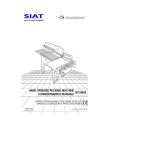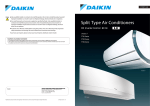Download MODULE RM85x User Manual
Transcript
H5834D0001ING MODULE RM85x User Manual 04 03/29/2007 Technical Specifications and Connections RM850 RM851 The RM85x is an easy-to-handle Palmtop Terminal that allows simple manual commands to be sent to the machine to which it is connected. The RM85x has an alphanumeric display, emergency button and "dead-man" button. The terminal has either two override knobs or an encoder wheel depending on the model. The communications between the RM85x Palmtop Terminal and the machine takes place through an Enet-X Fieldbus or RS232 serial line. CNI Engineering S.r.l. Publication information Update List Revision Added Deleted Changed 00 - First Edition 01 Version not issued 02 General revision of the Manual 03 19-pin connector cable: figure and colour wires table 04 New Layout CNI ENGINEERING S.r.l. No part of this manual may be reproduced or transmitted in any form or by any means, electronic or mechanic, including photocopying, without the express written permission of CNI Engineering. Manual written by the CNI Engineering Technical Publications Office Copertina_RM85x-en.fm PUBLICATION ISSUED BY: Documentation office Via Carpanelli, 24 40011 Anzola dell'Emilia (Bo) Italy Tel. +39 051 6508911 Fax +39 051 6508912 [email protected] www.cnicnc.com Registered offices Via dell’Artigianato, 1 48011 Alfonsine (Ra) Italy Tel. +39 0544 84277 Fax +39 0544 80635 P.I. e C.F. 02248390391 Document Code: H5834D0001ING Document revision: 04 Document edition: 29/03/2007 Manual written by the CNI Engineering Technical Publications Office Colophon_RM85x-en.fm INDEX INDEX 1 INTRODUCTION ........................................................................................1 1.1 1.1.1 1.2 1.3 1.3.1 1.4 2 PACKAGING, TRANSPORT AND STORAGE ...........................................3 2.1 2.2 3 Versions available ..................................................................................... 5 The RM850 hand-held terminal ................................................................ 6 Description ............................................................................................. 6 Physical dimensions ............................................................................... 6 Connection cable .................................................................................... 7 The RM851 hand-held terminal ................................................................ 8 Description ............................................................................................. 8 Physical dimensions ............................................................................... 8 Connection cable .................................................................................... 9 CE marking ............................................................................................... 9 Specifications .......................................................................................... 10 INSTALLATION.........................................................................................13 4.1 4.1.1 4.1.2 4.2 4.2.1 4.2.2 4.3 4.4 5 Transport ................................................................................................... 3 Storage ..................................................................................................... 3 TECHNICAL DESCRIPTION ......................................................................5 3.1 3.2 3.2.1 3.2.2 3.2.3 3.3 3.3.1 3.3.2 3.3.3 3.4 3.5 4 Warnings and basic safety precautions .................................................... 1 Purpose of this manual ........................................................................... 1 Symbols used in this manual .................................................................... 1 Risks associated with the product ............................................................ 2 Risks associated with improper use and handling ................................. 2 Warranty ................................................................................................... 2 Electrical connections ............................................................................. 13 Connection cables ................................................................................ 19 Connection cable specifications ........................................................... 20 Configuring connection protocol ............................................................. 21 Enet-X protocol configuration .............................................................. 22 RS232 protocol configuration .............................................................. 23 Diagnostics ............................................................................................. 24 Using the module .................................................................................... 24 MAINTENANCE ........................................................................................25 H5834D0001ING-04TOC.fm (29-03-07) CNI Engineering I INDEX 5.1 5.2 II Scheduled maintenance ......................................................................... 25 Customer service ................................................................................... 25 CNI Engineering H5834D0001ING-04TOC.fm (29-03-07) 1 1 INTRODUCTION INTRODUCTION 1.1 Warnings and basic safety precautions 1.1.1 Purpose of this manual This manual is an integral part of the product and must accompany it at all times. Removal of this manual from the product constitutes removal of one of the product’s essential safety requisites. Keep this manual safe, and make sure that it is distributed to and available to all persons involved with the product. This manual contains safety precautions essential to safeguarding the health and safety of all persons exposed to residual risks. The instructions in this manual provide essential information on how to operate the product correctly and in accordance with the manufacturer’s requirements. If you encounter any inconsistencies between the instructions in this manual and any applicable safety precautions, contact CNI to have the necessary corrections and/or modifications introduced. Make sure that you have read and fully understood all the documentation supplied with the product to avoid operating it in ways that could cause injury to persons and/or damage to the product itself. Keep this manual in a suitable place, where it is always readily available for consultation. The information contained in this manual is essential for the safe and correct use of the product. 1.2 Symbols used in this manual WARNING This symbol identifies a procedure, instruction or precaution that, if ignored or performed incorrectly, may result in personal injury. CAUTION This symbol identifies a procedure, instruction or precaution that, if ignored or performed incorrectly, may result in damage to or destruction of the product. IMPORTANT This symbol identifies particularly important general information that must not be ignored. info_prelim-en.fm (29-03-07) CNI Engineering 1 1 INTRODUCTION 1.3 Risks associated with the product CNI does not and cannot know how end users will install the product. The installer or customer must therefore perform a separate risk assessment for each installation and application. 1.3.1 Risks associated with improper use and handling Never impede the function of, remove, modify, or in any way interfere with any safety device, guard, or control of any individual parts or of the product as a whole. Do not use the product in atmospheres or environments where there is a risk of explosion. Unless you are qualified and authorised to do so, never attempt to repair faults or malfunctions and never interfere in any way with the product’s operation or installation. Maintain all protection and safety devices in perfect working order. Also make sure that all warning labels and symbols are correctly positioned and perfectly legible. 1.4 Warranty CNI declares and confirms that this product has passed all relevant Quality Control tests in the factory. All work performed under the terms of the warranty shall be carried out at the premises of CNI, with carriage at the customer’s expense. CNI cannot accept any responsibility for production losses incurred as a result of work performed under warranty. CNI declines all responsibility for non-compliance of the product caused by failure to follow the precautions and instructions given in this manual or by improper use or handling of the product. The customer has a right to the replacement of all parts shown to be defective, unless the said defects are caused by unauthorised tampering, including the fitting of non-original CNI spare parts and/or the replacement of parts not described or authorised in this manual unless authorised beforehand and in writing by CNI. In no case shall CNI or its suppliers accept any responsibility for damage (including damage to the unit, damage incurred through lost production and income, down-time in manufacturing, loss of information or other economic losses) deriving from the use of CNI products, even if CNI has been advised in advance of the risk of such damage. The warranty becomes automatically null and void if the customer fails to notify CNI in writing of any faults found within 15 days of their occurrence. The warranty likewise becomes null and void if the customer fails to permit the seller to perform all necessary checks and tests, and if, when the seller requests the return of a defective part, the customer fails to do so within two weeks of the request. Dimensioned drawings and photographs are provided only for information purposes and to facilitate the understanding of text. CNI applies a policy of continuous development and improvement, and reserves the right to make functional and stylistic modifications to its products, to change the design of main or secondary parts, and to suspend manufacturing and supply without notice and without obligation to third parties. Furthermore, CNI reserves the right to make any structural or functional changes to the units, and to change the supply of spare parts and accessories without any prior notice. 2 CNI Engineering info_prelim-en.fm (29-03-07) 2 2 PACKAGING, TRANSPORT AND STORAGE PACKAGING, TRANSPORT AND STORAGE Check that the packaging and the product itself are undamaged as soon as you open the box. Contact the supplier immediately if you notice any damage. When you unpack the product, dispose of unwanted packaging material in compliance with applicable recycling and waste disposal standards and regulations. 2.1 Transport Given the product’s small size, it can be easily carried. When lifting and moving the product, take great care to avoid dropping it and also avoid any unnecessary impact that could cause malfunctioning or damage to delicate parts. 2.2 Storage If the product is going to be warehoused or stored for an extended period of time, make sure that it is adequately protected against the weather and any potential sources of damage in the storage environment (rain, humidity, dust, chemicals, etc.). Temperature range in storage -25°C ÷ +60°C (-13°F ÷ +140°F) Maximum storage altitude 2000 m (6500 ft) Relative humidity in storage 10% to 95% dati_imm_tras-en.fm (29-03-07) CNI Engineering 3 2 4 PACKAGING, TRANSPORT AND STORAGE CNI Engineering dati_imm_tras-en.fm (29-03-07) 3 3 TECHNICAL DESCRIPTION 3.1 Versions available RM850 TECHNICAL DESCRIPTION RM851 Table 1 Versions available Code Bus RM850 Potentio meter Dead man button Encoder RM851 Keys Output connection 10-pin male connector 10-pin male connector 10-pin male connector 10-pin male connector 10-pin male connector 10-pin male connector 10-pin male connector 10-pin male connector 14-pin male connector / cable L=16,5 m 10-pin male connector 14-pin male connector / cable L=16,5 m YES YES YES YES YES YES YES YES YES 19-pin male connector 19-pin male connector 19-pin male connector 19-pin male connector 19-pin male connector 19-pin male connector 19-pin male connector 19-pin male connector 19-pin male connector 19-pin male connector YES YES YES YES YES YES YES YES YES NO H0102D850A0 H0102D850A1 H0102D850A2 * H0102D850A3 * H0102D850A4 * H0102D850A5 * H0102D850A6 H0102D850A7 H0102D850A8 Enet-X Enet-X RS-485 RS-485 CAN CAN RS232 RS232 Enet-X 2 2 2 2 2 1 1 1 1 - 12 9 12 9 12 9 12 9 12 H0102D850A9 H0102D850AA Enet-X Enet-X 2 2 - 12 12 H0102D850B0 H0102D850B1 H0102D850B2 * H0102D850B3 * H0102D850B4 * H0102D850B5 * H0102D850B6 H0102D850B7 H0102D850B8 H0102D850B9 Enet-X Enet-X RS-485 RS-485 CAN CAN RS232 RS232 Enet-X Enet-X 2 2 2 2 2 2 1 1 1 1 - 12 9 12 9 12 9 12 9 12 12 NO YES N.B. (*) Contact CNI to check availability INFORMATION Code numbers H0102D850Ax ARE ONLY AVAILABLE AS SPARE PARTS. carat_tecn_RM85x-en.fm (29-03-07) CNI Engineering 5 3 TECHNICAL DESCRIPTION 3.2 The RM850 hand-held terminal 3.2.1 Description Figure 1 Front view 2 1 4 3 5 6 8 7 Legend: 1 Alphanumeric display (4 rows of 20 characters) 2 Emergency stop button 3 Dead man button 4 2 override knobs (potentiometers) 5 12-key keyboard (configurable) 6 5 keys with led (configurable) 7 Red power on led 8 Green ready led INFORMATION 3.2.2 The machine’s PLC program manages the signals coming from the Emergency and “Dead Man” buttons and from the override knobs, keyboard and the various leds assigned to the buttons. Physical dimensions Figure 2 Side view 110 mm 215 mm 6 CNI Engineering carat_tecn_RM85x-en.fm (29-03-07) 3 TECHNICAL DESCRIPTION Figure 3 Fron view 215 mm 110 mm 3.2.3 Connection cable RM850 is available in various configurations (see Table 1) according to the type of communications protocol supported. Consequently, refer to Table 2 for the appropriate cable for the model chosen. Table 2 Connection cable Cable code Applicability Characteristics H0414D0145 H0102D850A0 H0102D850A1 H0102D850A9 10-pin female conn. L=5m H0414D0137 H0102D850A0 H0102D850A1 H0102D850A9 10-pin female conn. L=10m H0414D0141 H0102D850A0 H0102D850A1 H0102D850A9 10-pin female conn. L=16,5m H0414D0159 H0102D850A2 H0102D850A3 H0102D850A6 10-pin female conn. L=16,5m H0414D0148 H0102D850A8 H0102D850AA H0414D0165 H0102D850B0 H0102D850B1 H0102D850B2 H0102D850B3 H0102D850B6 H0102D850B7 H0102D850B8 H0102D850B9 H0102D850B0 H0102D850B1 H0102D850B2 H0102D850B3 H0102D850B6 H0102D850B7 H0102D850B8 H0102D850B9 H0102D850B0 H0102D850B1 H0102D850B2 H0102D850B3 H0102D850B6 H0102D850B7 H0102D850B8 H0102D850B9 H0102D850A7 H0414D0164 H0414D0163 14-pin female conn. L=16,5m 19-pin female conn. L=5m 19-pin female conn. L=10m 19-pin female conn. L=16,5m Accessories RM850 can be equipped with a magnetic hook (H0412D0158). This is standard on all Enet-X versions and is available as an optional extra for other versions. carat_tecn_RM85x-en.fm (29-03-07) CNI Engineering 7 3 TECHNICAL DESCRIPTION 3.3 The RM851 hand-held terminal 3.3.1 Description Figure 4 Front view 2 1 3 4 6 5 8 7 Legend: 1 Alphanumeric display (4 rows of 20 characters) 2 Emergency stop button 3 Dead man button 4 Encoder control knob 5 9-key keyboard (configurable) 6 5 keys with led (configurable) 7 Red power on led 8 Green ready led INFORMATION 3.3.2 The machine’s PLC program manages the signals coming from the Emergency and “Dead Man” buttons and from the override knobs, keyboard and the various leds assigned to the buttons. Physical dimensions Figure 5 Side view 110 mm 220 mm 8 CNI Engineering carat_tecn_RM85x-en.fm (29-03-07) 3 TECHNICAL DESCRIPTION Figure 6 Front view 215 mm 110 mm 3.3.3 Connection cable RM850 is available in various configurations (see Table 1) according to the type of communications protocol supported. Consequently, refer to Table 2 for the appropriate cable for the model chosen. Accessories RM850 can be equipped with a magnetic hook (H0412D0158). This is standard on all Enet-X versions and is available as an optional extra for other versions. 3.4 CE marking Palmtop Terminals RM850 and RM851 have been designed, produced and tested in accordance with the "Electromagnetic Compatibility Directive 89/336/CEE" and its subsequent amendments (92/31/CEE, 93/68/ CEE, 93/97/CEE). The Emergency button complies with standard IEC 60947-5-1. The “Dead Man” button complies with standard IEC 60204-5-1. carat_tecn_RM85x-en.fm (29-03-07) CNI Engineering 9 3 TECHNICAL DESCRIPTION 3.5 Specifications OPERATING ENVIRONMENT Temperature 0° ÷ 50°C Maximum operating altitude 2000m (6500ft) Relative humidity 10% ÷ 95% EMC immunity zone Zone A Pollution degree 2 Overvoltage class II IP protection rating IP54 This module is designed for use in industrial environments. It is the responsibility of the user to ensure that the specified environmental conditions are met. Contact the manufacturer if the conditions in the operating environment differ from those specified. Dimensions and mounting Body Beluga 220 body with (optional) magnetic hook Overall dimensions (mm) 110x110x215 ELECTRICAL SPECIFICATIONS Nominal power supply voltage for the logic Backup power source component 24V DC ± 15% (SELV o PELV) Maximum voltage applicable to buttons Emergency (10-pin connector ) “Dead man ” (10-pin connector) 50V DC (SELV o PELV) Emergency (2) (14-pin connector) “Dead man” (2) (14-pin connector) Maximum voltage applicable to buttons Itot. < 250 mA Maximum switchable current at buttons Emergency (10-pin connector) “Dead man” (10-pin connector) Itot. < 500 mA Emergency stop (2) (14-pin connector) “Dead man” (2) (14-pin connector) Configuration DIP Switch (sw1 - sw8) Keyboard characteristics Number of keys 12 keys software-configurable (RM850) 9 keys software-configurable (RM851) 10 CNI Engineering carat_tecn_RM85x-en.fm (29-03-07) 3 TECHNICAL DESCRIPTION Keyboard LEDs Number of key LEDs 5 keys software-configurable Communication ready LED 1 Power on LED 1 Display characteristics LCD 4 rows by 20 characters, +5 V power Override knobs (RM850) Number of override 2 potentiometers, 8 bits resolution (0-255 step) Encoder knob (RM851) Number of encoder knobs 1 Resolution 128 (32 pulses/revolution with x4 multiplier) Dead man button Type 3 position, on RH side Number of contacts 2 Contact type see description “”Dead Man” button operation” Max voltage 50 V DC Max current 500mA Emergency stop button Type Red mushroom head Number of contacts 2 Contact type Normally open Max voltage 50 V DC Max current 500mA Enet-X field bus interface Type of interface Enet-X RS485 half-duplex Transmission speed 3/6 Mbit/s. Max. distance from master (Enet-X) 200m a 3Mbit/s, 100m a 6Mbit/s Number of selectable addresses Max 32, selected by DIP switch RS232 serial interface Transmission speed max 57,6 kbit/s. Max. distance from master 20m carat_tecn_RM85x-en.fm (29-03-07) CNI Engineering 11 3 12 TECHNICAL DESCRIPTION CNI Engineering carat_tecn_RM85x-en.fm (29-03-07) 4 4 INSTALLATION 4.1 Electrical connections INSTALLATION Never attempt to service, connect or disconnect modules or connectors while the system is powered up. Incorrect connections (power, Fieldbus, or I/O) can cause irreparable damage to the device itself and to other devices connected to it. Instructions for using connectors Connectors are not designed to withstand significant torsional or axial forces and must therefore be handled with care and never manipulated with tools. Before attempting to plug in or unplug a connector, make sure that you can clearly see both connector sections. This is important because incorrect handling can twist or compress the connectors and damage the connectors and their pins. Proceed as follows to plug in a connector: Before making the connections, examine the connectors closely and note the exact layout of the pins (the connectors are polarised) and identify the reference lug on the male connector and the corresponding cutout on the female connector. Align the notch and the slot before you start to push the male connector in. Gently push the male connector into the female socket. If you encounter any resistance, gently rotate the male connector in both directions (clockwise and anti-clockwise) until you feel the notch on the male connector engage with the slot in the female connector or socket. Push the male connector in as far as it will go. After checking to make sure that the connectors are perfectly coupled, use one hand to hold the inserted connector in place and the other hand to tighten the ring nut. Do not over-tighten the ring nut and never use tools to tighten it Proceed as follows to unplug a connector: Hold the connector steady with one hand and unscrew the ring nut with the other hand. Do not use tools to loosen the connector. Likewise avoid applying any transverse or rotational force to it. General information regarding the power supply circuit It is recommended that the following measures are adopted for the RM85x module: It is the user’s responsibility to ensure safe isolation between all SELV (or PELV) type cables and components and those of a type other than SELV (or PELV). The power supply to the logic component must be of the SELV/PELV type, protected by a suitably rated fuse of not more than 2A. For the power supply to the emergency and ?ead man?buttons, use SELV/PELV type circuits protected by a suitably rated fuse of not more than 2A. Furthermore, all the circuits and earths must be kept separate. installa_RM85x-en.fm (29-03-07) CNI Engineering 13 4 INSTALLATION Connection to the NC The RM85x Palmtop Terminal can be connected to a machine by an RS232 serial line or Enet-X Fieldbus. The number of serial modules connected does not have any effect on the access times. In the case of a Enet-X type connection: the RM85x terminal must be connected as a Slave module. If there are a number of modules connected in cascade formation, the RM85x must be inserted as the terminal element of the Fieldbus line. (Fig. 7, LAST MODULE). For more detailed information, refer to the E-NETx Communications Protocol manual. Figure 7 A typical connection scheme Pc Box 12 GND CH4+ CH4GND CH3+ CH3GND CH2+ CH2GND CH1+ CH1- FB+ FB- shielded cable 1 pairs = 2 cables PC601D PC602C LAST MODULE FIRST MODULE FBFB+ GND FBFB+ GND FBFB+ GND MIDDLE MODULE FBFB+ GND FBFB+ GND 14 CNI Engineering installa_RM85x-en.fm (29-03-07) 4 INSTALLATION Power supply to the logic component Figure 8 Logic power supply circuit block diagram P24V DC P24VLOGIC + Internal 5V + Internal 3.3V VOLTAGE REGULATOR VOLTAGE REGULATOR “Dead Man” button operation The button has three positions: Position 1: the switch is off (button not pressed) Position 2: the switch is on (the button is activated in the intermediate position) Position 3: the switch is off (the button has been pushed beyond the intermediate position) When the button returns to position 3 from position 2, the function must remain disabled. Electrical connections The RM85x Palmtop Terminal has a circular connector mounted on the back of the box with either 10, 14 or 19 male poles (depending on the version). The connectors are wired as follows (Fig.9, Fig.10, Fig.6 e Fig. 14): power, communication line Emergency stop button Dead man button installa_RM85x-en.fm (29-03-07) CNI Engineering 15 4 INSTALLATION Figure 9 Position of the connector for connecting the RM85x Palmtop terminal Circular connector Figure 10 Description of the circular 10-pole metal male connector Pin Signal B P24V DC H GND D FB+ CANH TX232 E FB- CANL RX232 F FB Shield GND GND C Emergency stop button J Emergency stop button K Dead man button G Dead man button A NC H G A B K J F E C D front view Contact side Figure 11 Block diagram of the emergency and dead man buttons (10-pole male connector) Emergency stop 1+2 NC / 3+4 NO Dead man 1+2 NC / 3+4 NO 3 1 2 3 1 2 4 4 C - Emergency stop button J - Emergency stop button K - Dead man button G - Dead man button 16 CNI Engineering installa_RM85x-en.fm (29-03-07) 4 INSTALLATION Figure 12 Description of the circular 14-pole metal male connector Pin Signal C P24V DC A GND R FB+ P CANH FB- CANL N FB Shield GND H Emergency stop button M Emergency stop button D Emergency stop button TX232 RX232 J Dead man button NC E Dead man button (2) F Dead man button (2) L Emergency stop button (2) K Emergency stop button (2) A F H GND A B C M D E L J K R P N Front view Contact side Figure 13 Block diagram of the emergency and dead man buttons (10-pole male connector) Emergency stop 1+2 NC / 3+4 NO Emergency stop (2) 1+2 NC / 3+4 NO 3 1 2 3 1 2 4 4 H - Emergency stop button M - Emergency stop button L - Emergency stop button (2) K - Emergency stop button (2) Dead man 1+2 NC / 3+4 NO Dead man (2) 1+2 NC / 3+4 NO 3 1 2 3 1 2 4 4 D - Dead man button J - Dead man button E - Dead man button (2) F - Dead man button (2) installa_RM85x-en.fm (29-03-07) CNI Engineering 17 4 INSTALLATION Figure 14 Description of the circular 10-pole plastic male connector Pin Signal L P24V DC C GND H FB+ CANH TX232 G FB- CANL RX232 F FB Shield GND GND K Emergency stop button I Emergency stop button D Dead man button E Dead man button A Terra P Dead man button (2) V Dead man button(2) S Emergency stop button (2) R Emergency stop button (2) B Contact not present M Contact not present N Contact not present T Contact not present U Contact not present A M L K U R S H C P V T I B N G D E F Front view contact side Figure 15 Block diagram of the emergency and dead man buttons (19-pole male connector) Emergency 1+2 NC / 3+4 NO Emergency(2) 1+2 NC / 3+4 NO 3 1 2 3 1 2 4 4 K - Emergency stop button I - Emergency stop button S - Emergency stop button (2) R - Emergency stop button (2) Dead man 1+2 NC / 3+4 NO Dead man (2) 1+2 NC / 3+4 NO 3 1 2 3 1 2 4 4 D - Dead man button E - Dead man button P - Dead man button (2) V - Dead man button (2) 18 CNI Engineering installa_RM85x-en.fm (29-03-07) 4 4.1.1 INSTALLATION Connection cables Refer to Table 2 for the cable to use to connect the particular model of RM85x module. The cables available are reported in Table 2 together with the relative order codes. Each cable is fitted with either a 10-pole female (Fig.16), 14-pole female (Fig.17) or 19-pole female (Fig.18) circular connector at one end. The other end has free wires with capped terminals Figure 16 Circular 10-pole female connector for soldering 2 Blue1 mm A H Thermoshrinking 8mm K G Green 2 Red 1 mm B J C Grey K Yellow Pink D E F Brown Shield White SOLDER SIDE VIEW Figure 17 Circular 14-pole female connector for soldering Yellow/Green 1 mm2 Blue 1 mm2 Violet Thermoshrinking 8mm B Yellow F D Black H E M K R N Sheild 2 Grey L J Green Red 1 mm C A Pink Red P Brown White Blue SOLDER SIDE VIEW Figure 18 Circular 19-pole female connector for crimping Braided wire (Ground) Violet Blue 1mm 2 B Thermoshrinking 8mm Yellow Black Green E M N C D A P V R F I H Blue Red 1mm K T S G 2 L U Grey Pink Brown Red Main shield braid White SOLDER SIDE VIEW installa_RM85x-en.fm (29-03-07) CNI Engineering 19 4 INSTALLATION 4.1.2 Connection cable specifications 10 and 14-pin connector cable Wire crosssection (mm2) 1 1 Wire colour Red Signal 10 Pin 14 Pin B C P24V DC Notes Blue GND H A 0.34 Brown FB+ | CANH | TX232 D R 0.34 White FB- | CANL | RX232 E P 0.34 Twisted pair shield braid FB Shield | GND | GND F N 0.34 Grey Emergency stop button C H 0.34 Pink Emergency stop button J M 0.34 Yellow Dead man button K D 0.34 Green Dead man button G J 0.34 Red Emergency stop button (2) - L 0.34 Blue Emergency stop button (2) - K 0.34 Black Dead man button (2) - E 0.34 Violet Dead man button (2) - F Yellow/Green Braided wire (Ground) 0.34 Main shield braid Control panel ground 0.34 Grey/Pink - NC 0.34 Red/Blue - NC 0.34 White/Green - NC 0.34 Brown/Green - NC B Each cable carries: 2 wires for power supply to the logic section 3 wires (1 shielded twisted pair) for Field bus communications 4 wires (2 twisted pairs) for connection to the emergency stop button 4 wires (2 twisted pairs) for connection to the dead man button 4 wires (2 twisted pairs) unused For RM85x models without a connector on the external cable, the wire colour – signal association remains the same. It is advisable to terminate the wires with suitable caps. 20 CNI Engineering installa_RM85x-en.fm (29-03-07) 4 INSTALLATION 19-pin connector cable Wire crosssection Wire colour Signal 19 Pin 1 Red P24V DC L 1 Blue GND C Braided wire Ground A 0.34 Brown FB+ | CANH | TX232 H 0.34 White FB- | CANL | RX232 G 0.34 Twisted pair shield braid FB Shield | GND | GND F 0.34 Grey Emergency stop button K 0.34 Pink Emergency stop button I 0.34 Red Emergency stop button (2) S 0.34 Blue Emergency stop button (2) R 0.34 Yellow Dead man button D 0.34 Green Dead man button E 0.34 Black Dead man button (2) P 0.34 Violet Dead man button (2) V Notes B NC M NC N NC U NC T NC Each cable carries: 2 wires for power supply to the logic section 1 earth wire 3 wires (1 shielded twisted pair) for Field bus communications 4 wires (2 twisted pairs) for connection to the emergency stop button 4 wires (2 twisted pairs) for connection to the dead man button 4.2 Configuring connection protocol To re-configure the connection protocol of RM85x hand-held terminals, remove the push-fit rubber cover over the configuration DIP-switch on the rear of the body (Fig.19) and set switches sw1-sw8 as required. Only remove the rubber cover if you actually need to change the default protocol configuration. installa_RM85x-en.fm (29-03-07) CNI Engineering 21 4 INSTALLATION Figure 19 Location of the protocol configuration DIP-switch on RM85x hand-held terminals Location of the protocol configuration DIP-switch Switches sw1- sw8 set: the RM85x unit's address (excluding RS232 protocol) the connection parameters 4.2.1 Enet-X protocol configuration CONFIGURING THE DIP SWITCH DIP SIGNAL 1 Address bit A0 2 Address bit A1 3 Address bit A2 4 Address bit A3 5 Address bit A4 6 3 Mbit/sec = OFF, 6 Mbit/sec = ON 7 Field-Bus termination =ON 8 Field Bus termination = ON There are seven address switches for setting the Fieldbus address. To set the address, configure the switches so that they form the binary number identifying the required address. A0 is the least significant bit and A4 is the most significant bit. Dip-Switches 7 and 8 are used for line termination (necessary to prevent signal scattering on the line). For the correct line termination methods to adopt, refer to the "E-NETx Communications Protocol" operating manual. Examples: ADDRESS DIP SWITCH SETTING Hexadecimal Binary A4 A3 A2 A1 A0 01 00001 OFF OFF OFF OFF ON 05 00101 OFF OFF ON OFF ON 0A 01010 OFF ON OFF ON OFF 22 CNI Engineering installa_RM85x-en.fm (29-03-07) 4 INSTALLATION The terminal leaves the factory with a preset Enet-X address of 29 decimal. On completion of the configuration, make sure that the press-fit rubber plug on the back is correctly inserted. 4.2.2 RS232 protocol configuration CONFIGURING THE DIP SWITCH DIP SIGNAL 1 OFF 2 OFF 3 OFF 4 OFF 5 Baud rate encoding 6 Baud rate encoding 7 -- 8 -- Switches Sw1, Sw2, Sw3 and Sw4 must be OFF to configure an RS232 connection correctly. The following table lists the possible baud rate settings. Baudrate (kbaud) SW5 SW6 9.6 OFF OFF 19.2 ON OFF 38.4 OFF ON 57.6 ON ON On completion of the configuration, make sure that the press-fit rubber plug on the back is correctly inserted. installa_RM85x-en.fm (29-03-07) CNI Engineering 23 4 INSTALLATION 4.3 Diagnostics RM850 RM851 3 3 2 1 SYMBOL 1 1 2 LED MEANING GREEN READY LED The green READY LED lights to show that the module is operating over the Fieldbus. 2 RED POWER ON LED The red POWER ON LED lights to show that the module is receiving power. 3 4.4 Keys led 5 configurable leds Using the module Refer to the E-NETx Communications Protocol manual distributed by CNI for any information you need concerning: use of the module connections the maximum number of units that can be connected what cables to use the need for modems and/or repeaters 24 CNI Engineering installa_RM85x-en.fm (29-03-07) 5 5 MAINTENANCE 5.1 Scheduled maintenance MAINTENANCE The RM850 and RM851 modules do not require any special maintenance. Users should not attempt any operations on the module other than those described in Installati on. 5.2 Customer service CNI technical assistance service is at your disposal to solve any problems that might occur with any of the company’s products. man_ord_straord-en.fm (29-03-07) CNI Engineering 25 5 26 MAINTENANCE CNI Engineering man_ord_straord-en.fm (29-03-07)