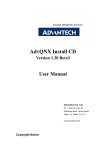Download WorkSpace editor under QNX Neutrino 6.4.0 OS Installation manual
Transcript
WorkSpace editor under QNX Neutrino 6.4.0 OS Installation manual 1. Install procedure It is quite easy. Download the ”ws.zip” file. Unzip it. Copy both files – ws.gzip and install_ws - into a folder, like – tmp. Installation: Open a new terminal window from Shelf. # cd /tmp # install_ws The extracting of files and copy into proper folders will be done by automatically. 2. Create an WorkSpace starter icon onto Shelf Open the Shelf manager from Launch -> Configure -> Shelf Select Region View plug-in symbol and push the button "After". Now we have a new, empty item. Select ”Launch Application”. Write into name field: WorkSpace Editor Click Apply. Click Browse. Select ws application in the /usr/photon/bin folder. Click Done. Now we have to see this page. Click Apply. We will see the WorkSpace editor’s starter bar on the Shelf. Push the WorkSpace bar by mouse. The WorkSpace editor application: Jozsef Kovacs Robert Kovacs info[at]realtimecontrol[dot]hu coldwave[at]freemail[dot]hu RTC Automation Ltd. Authorised QNX Reseller Budapest, HUNGARY www.realtimecontrol.hu 2009.04.26.