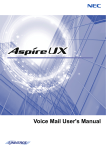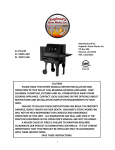Download USER'S GUIDE - Teletechnika
Transcript
USER’S GUIDE Edition 1.00 CONTENTS INTRODUCTION ............................................................................. 1 I. GENERAL DEFINITIONS ............................................................. 3 I.1. HOOK-FLASH........................................................................ 3 I.2. HANG UP............................................................................... 4 II. HOW TO MAKE CALLS............................................................... 5 II.1. CALLING AN EXTENSION ................................................... 5 II.2. CALLING THE OPERATOR.................................................. 5 II.3. MAKING EXTERNAL CALLS ................................................ 5 II.4. MARKED EXTERNAL CALLS ............................................... 6 II.5. ACCOUNT CODED EXTERNAL CALLS............................... 6 II.6. LAST NUMBER REDIAL ....................................................... 7 II.7. PRIVATE POOL ENTRY ....................................................... 7 II.8. CALLING FROM PRIVATE POOL ........................................ 8 II.9. CALLING FROM COMMON POOL ....................................... 8 II.10. AUTO-DIAL (LAST NUMBER)............................................. 9 II.11. AUTO-DIAL (PRIVATE POOL).......................................... 10 II.12. AUTO-DIAL (COMMON POOL) ........................................ 11 II.13. HOT LINE.......................................................................... 12 II.14. CALL BACK ...................................................................... 13 II.15. CAMP ON ......................................................................... 13 II.16. BUSY EXTENSION SIGNALING....................................... 14 II.17. INTRUSION ...................................................................... 14 II.18. INTRUSION IN CONFERENCE ........................................ 15 II.19. PAGING AN EXTENSION................................................. 15 II.20. PAGING-GROUP .............................................................. 16 II.21. PAGING-ALL..................................................................... 16 II.22. CALLING THE DOORPHONE........................................... 17 III. HOW TO ANSWER CALLS ...................................................... 21 III.1. ANSWERING CALLS ......................................................... 21 III.2. EXTERNAL CALL PICK UP ............................................... 21 III.3. SELECTIVE CALL PICK UP............................................... 22 III.4. GROUP CALL PICK UP ..................................................... 22 IV. HOW TO HANDLE CALLS ....................................................... 25 IV.1. CALL HOLD / RETRIEVE .................................................. 25 IV.2. INQUIRY CALL .................................................................. 25 IV.3. CALL TRANSFER.............................................................. 26 IV.4. CALL PARK ....................................................................... 27 IV.5. PARKED CALL RETRIEVE ............................................... 27 IV.6. MULTIPLE PARKED CALL RETRIEVE ............................. 28 IV.7. THREE PARTY CONFERENCE ........................................ 28 IV.8. LINE-LINE CONNECTION................................................. 30 IV.9. LINE FLASH ...................................................................... 31 V. PASSWORD SERVICES .......................................................... 32 V.1. PASSWORD DEFINE ......................................................... 32 V.2. PASSWORD UPDATE........................................................ 32 V.3. PHONE LOCK .................................................................... 32 V.4. CALLING FROM LOCKED PHONE .................................... 33 V.5. PASSWORD DIALING FROM ANY EXTENSION............... 34 V.6. REMOTE LINE ACCESS .................................................... 34 VI. OTHER USER SERVICES ....................................................... 36 VI.1. TEMPORARY REMINDER SERVICE................................ 36 VI.2. PERMANENT REMINDER SERVICE ................................ 36 VI.3. DO NOT DISTURB ............................................................ 37 VI.4. FOLLOW ME ..................................................................... 38 VI.5. REMOTE FOLLOW ME ..................................................... 38 VI.6. EXECUTIVE-SECRETARY MODE .................................... 39 VI.7. FOLLOW ME (NO ANSWER) ............................................ 40 VI.8. PROGRAMMABLE FACILITY KEYS ................................. 41 VI.9. BACKGROUND MUSIC..................................................... 42 VI.10. PARALLEL EXTENSIONS............................................... 42 VI.11. ROOM MONITORING...................................................... 43 VI.12. HEADSET USER ............................................................. 44 VI.13. DOOR-OPENER.............................................................. 44 VI.14. BEEPER CONTROL ........................................................ 45 VII. OPERATOR SERVICES ......................................................... 46 VII.1. SERIAL CALL TRANSFER ............................................... 46 VII.2. MULTIPLE CALL PARK.................................................... 47 VII.3. MULTIPLE PARKED CALL RETRIEVE ............................ 47 VII.4. MUSIC ON HOLD ............................................................. 48 VII.5. TIME SETTING................................................................. 49 VII.6. DATE SETTING................................................................ 49 VII.7. NIGHT MODE ................................................................... 50 VII.8. COMMON POOL ENTRY ................................................. 50 VII.9. WAKE-UP SERVICE......................................................... 51 VII.10. PARALLEL OPERATORS............................................... 53 VII.11. EXTERNAL CALL DIVERSION....................................... 53 VII.12. SYSTEM ERROR QUERY.............................................. 54 VII.13. SYSTEM PARAMETER UPDATE................................... 55 VIII. CALL RECORD LISTING FEATURES ................................... 57 VIII.1. CALL LISTING ................................................................. 57 VIII.2. ALL CALL LISTING.......................................................... 59 VIII.3. TOTAL COST LISTING.................................................... 59 VIII.4. CALL RECORD CLEAR................................................... 60 VIII.5. COMMON POOL LISTING............................................... 61 VIII.6. PARAMETER LISTING.................................................... 61 VIII.7. NIGHT GUARD WATCH.................................................. 63 IX. KY16 ONLY FEATURES .......................................................... 64 IX.1. FORM FEED...................................................................... 64 IX.2. LINE FEED ........................................................................ 64 IX.3. OFF LINE........................................................................... 64 IX.4. ON LINE ............................................................................ 65 CONGRATULATIONS for the perfect choice, "KAREL MS38-ISDN", a user friendly and multifunctional telephone system. For better utilization of your through this guide carefully. system, please go MS38-ISDN system has a basic capacity of 1T0 ISDN line and 8 extensions. Several optional accessories are available for MS38ISDN system to form up a full, efficient communication system. Take a quick look at your chances. ☛ Need a user friendly device to surf among hundreds of system features? LT48 Feature Phone enables you to access many system features and make one touch dialing by using the programmable keys. LT48 Feature Phone with the menu driven LCD provides an effective environment to monitor the state of operation and easily access many system features via self explanatory messages. Handsfree version is also available. ☛ In need of monitoring the whole system? OP48 Console is designed especially for the operators and the system administrators who have to monitor the state of the system. Busy Display Panel shows the states of all the extensions and lines as well as some system features and 8-character display keeps you informed about the calling/called extensions and dialed numbers. Handsfree version is also available. ☛ Need a robot operator? Private mail box, a bonus... EVM38S Auto Attendant is especially useful for the systems, which have high incoming external call traffic or a high intercom traffic. The robot operator guides the external callers throughout their calls and hence enables the operator work more efficiently. Besides, the private mail boxes for each user can be used to receive / leave messages from/to other users. Cost sensitive? ☛ KY16 Mini Printer lets you have a printout of the crucial information about the calls made, including the duration and cost of calls, distinguishing the private calls and business calls and other details. CM38s Call Record Listing Interface is suggested for the companies having a PC. With CM38s, all information on the calls is available in PC ready for processing, filtering and obtaining statistical data. RS232 Interface is another call record reporting interface and lets you use any serial printer as the output device for listing the call records. And the rest... ☛ PK38s PC-Console is for the operators and used to monitor the states of the system as well as to check and edit all the programmable parameters of the system utilizing the capabilities of a PC. DY01 Doorphone lets you directly speak to the parties calling you through the doorphone. PG100 Local Pager lets you page extensions that are equipped with receivers (beepers) so that they can pick up their calls or attend later. OTHER FAMILY MEMBERS In addition to MS38s system Karel has five other systems in MS family with different capacities: MS26 MS38S MS48 MS48-ISDN MS128 ➤ ➤ ➤ ➤ ➤ 2/6 capacity. 4/8 capacity. 48 total port capacity. 48 total port capacity. 128 total port capacity. MS224 ➤ 224 total port capacity. For more information about all Karel products, please consult your installer. INTRODUCTION This Easy to Use Owner's Guide provides an overall reference on the facilities of KAREL MS38-ISDN Telephone System. This guide is formed up of three main chapters: 1) User's Guide: All the facilities that can be used by any extension user having a standard telephone set are given. Many features that can be activated much easily when Karel Feature Phones and Consoles are used are not included in this guide. 2) Operator's Guide: The facilities that can be used only by the operator are given. Some of the information given in this chapter are meant for the operator with a Karel Console. 3) Call Record Listing Guide: The CRL facilities which can be used only by the operator are given. The explanations in this chapter are meaningful only if there is a CRL output device connected to the system. The operator is the first extension of the system, default number 11. with I. GENERAL DEFINITIONS In this guide the explanations of the features are given in a fixed format; Header Name and code of the feature is given. Descriptio n Brief description of the feature as well as frequently used applications, as appropriate, are given. Activate Procedure to activate the feature is illustrated with figures. Cancel Procedure to cancel the activated feature is illustrated with figures. Notes Supplementary notes, restrictions and remarks about the required authorizations, if any, in using the feature are given. The "Hook-Flash" and "Hang Up" operations, which are frequently used throughout the rest of this guide, can be implemented in various ways. It is strongly recommended to read the following sections to find out the most appropriate way for the user. I.1 HOOK-FLASH . Hook-flash is required to activate some features (e.g. call hold, call park) described in the following pages. When a user makes hook-flash, he receives a continuos bass tone. Various ways to make hook-flash depending on the telephone set of the user are given below: • All users can make hook-flash: ⇒ By pressing the hook switch of the telephone for a short while (100-600 milliseconds). • The users with DTMF telephone sets having a "#" key can also make hook-flash: ⇒ By pressing "#" key (a little longer than pressing the number keys). • The users with telephone sets having "FLASH" or "R" key can also make hook-flash: ⇒ By pressing the "FLASH" or "R" key (provided these keys give a pause between 100- 600 milliseconds). 3 Although hook-flash is illustrated with figure in the following pages of this guide, any method explained above can be used for hook-flash. I.2 HANG UP . Hang up is required to terminate some features (e.g. an external call, call transfer) described in the following pages. Various ways to hang up depending on the telephone set of the user are given below: • All users can hang up: ⇒ By placing the handset of the telephone. • The users with DTMF telephone sets having a " " key can also hang up: ⇒ By pressing " " key (a little longer than pressing the number keys). When " " key is pressed, the user receives dial tone of the system as if he placed the handset and lifted it again. • The users with telephone sets having "TRANSFER" key can also hang up: ⇒ By pressing the "TRANSFER" key. When "TRANSFER" key is pressed, the user receives dial tone of the system as if he placed the handset and lifted it again. Although hang up is illustrated with figure in the following pages of this guide, any method explained above can be used for hang up. 4 II. HOW TO MAKE CALLS II. CALLING AN EXTENSION 1. • ACTIVATE Lift handset. Dial number. extension II. CALLING THE OPERATOR 2. • (0) ACTIVATE Lift handset. • NOTES The operator may also be called by the extension number. II. MAKING EXTERNAL CALLS 3. (9 or 7) Any idle line or a specific line can be accessed to make external calls. • ACTIVATE (AUTOMATIC LINE ACCESS) • ACTIVATE (SELECTIVE LINE ACCESS) Lift handset. Receive tone. C.O. Lift handset. dial Dial line number. (01,02,…) Dial number. external Receive tone. Dial number. • NOTES C.O. dial external This feature is subject to External Call Authority Level of the extension, defined by the System Supervisor. II.4. MARKED EXTERNAL CALLS (790 ) Allows marking an external call to discriminate from other calls in Call Record Listing. This facility may be used to discriminate private calls from business calls. • ACTIVATE Lift handset. Receive C.O. dial tone. Dial external number. II. ACCOUNT CODED EXTERNAL CALLS 5. (797) Allows giving a 2-digit account code for an external call so that it can be identified in Call Record Listing with this account code. This facility may be used to mark the external calls separately for different clients. • ACTIVATE Lift handset. Dial account code (01,…,99). Receive C.O. dial tone. Dial external number II. LAST NUMBER REDIAL 6. (60) Allows calling the last dialed external number. • ACTIVATE Lift handset. The system starts dialing the external number. II. PRIVATE POOL ENTRY 7. (84) An external number can be stored in the private pool. • ACTIVATE Lift handset. Dial private pool no (1,…,9). Dial external number. Hang up. • NOTES 1. Up to nine external numbers can be stored in the private pool of each extension. 2. The number to be stored can be at most 16 digits, except for the 9th private pool. The number to be stored for the 9th private pool can be at most 9 digits. 3. By pressing "#" a pause can be inserted between the digits. Each time "#" is pressed a pause of 1 second is inserted and each "#" counts as one digit. II. CALLING FROM PRIVATE POOL 8. (6) Allows calling an external number previously stored in the private pool of the extension. • ACTIVATE Lift handset. Dial private pool no (1,…,9). The system starts dialing the external number. II. 9. CALLING FROM COMMON POOL (5) Allows calling an external number stored in the common pool of the system. • ACTIVATE Lift handset. Dial common pool no (00,…,99). The system starts dialing the external number. • NOTES Consult the operator for the list of stored in the common pool of the system. external numbers II.10 AUTO-DIAL (LAST NUMBER) . (770/7 7) Activates the system to call the last external number dialed repetitively. • ACTIVATE • CANCEL Lift handset. Lift handset. Hang up. Hang up. Wait until called party rings. Your telephone rings in external call cadence. Lift handset. Converse. • NOTES 1. This feature is subject to permission to be given by the System Supervisor. 2. If you are engaged in a conversation when the system attempts to connect the line, you will be warned by short beeps through the earphone. In such a case, you should terminate or park your present call and hang up. You may then answer the recall when your telephone starts ringing. 3. The system keeps calling the external number up to the limit determined by the local authorities. If the called party cannot be reached during these attempts, the facility is cancelled automatically. II.11 AUTO-DIAL (PRIVATE POOL) . (77) Activates the system to call a number stored in the private pool of the extension repetitively. • ACTIVATE • CANCEL Lift handset. Lift handset. Dial private pool no (1,…,9). Hang up. Hang up. Wait until called party rings. Your telephone rings in external call cadence. Lift handset. Converse. • NOTES 1. This feature is subject to permission to be given by the System Supervisor. 2. If you are engaged in a conversation when the system attempts to connect the line, you will be warned by short beeps through the earphone. In such a case, you should terminate or park your present call and hang up. You may then answer the recall when your telephone starts ringing. 3. The system keeps calling the external number up to the limit determined by the local authorities. If the called party cannot be reached during these attempts, the facility is cancelled automatically. II.1 AUTO-DIAL (COMMON POOL) 2. (78/77 ) Activates the system to call a number stored in the common pool of the system repetitively. • • ACTIVATE Lift handset. Dial common (00,…,99). CANCEL Lift handset. pool no Hang up. Hang up. Wait until called party rings Your telephone rings in external call cadence. Lift handset. Converse. • NOTES 1. This feature is subject to permission to be given by the System Supervisor. 2. If you are engaged in a conversation when the system attempts to connect the line, you will be warned by short beeps through the earphone. In such a case, you should terminate or park your present call and hang up. You may then answer the recall when your telephone starts ringing. 3. The system keeps calling the external number up to the limit determined by the local authorities. If the called party cannot be reached during these attempts, the facility is cancelled automatically. II.13 HOT LINE . Any one of the following Hot programmed for the extension. • ACTIVATE (IMMEDIATE INTERCOM) Line • Lift handset. options may be pre- ACTIVATE (DELAYED INTERCOM) Lift handset. System dials the extension number automatically. Wait for 4 seconds. System dials the extension number automatically. • ACTIVATE (IMMEDIATE LINE ACCESS) • ACTIVATE (DELAYED LINE ACCESS) Lift handset. Lift handset. Receive C.O. dial tone. Wait for 4 seconds. Dial external number. Receive tone. Dial number. • C.O. dial external ACTIVATE (EXTERNAL NUMBER) Lift handset. System dials the external number automatically. • NOTES 1. Consult the System Supervisor about the programmed Hot Line option for your extension (if any). 2. The delayed hot line user has 4 seconds to press any key if he wishes to dial any code instead of being connected to the pre-programmed party or line. emergency 3. Hot Line (External Number) may be used for calls. Even if all lines are occupied when Hot Line (External Number) is activated, the system releases one of the lines and assigns this line to Hot Line extension. II.14 CALL BACK . (81) Activates the system to call you back when the called busy extension or line gets idle extension telephone is used. • or once • ACTIVATE the non-answering CANCEL You are receiving busy tone (or ring-back tone for nonanswering extensions). Lift handset. Hang up. Receive internal dial tone. Wait until extension or line gets idle; or nonanswering extension telephone is used. Your telephone rings external call cadence. in Lift handset. Converse. • NOTES If you are busy at the time of recall, the system rings your telephone after you hang up. II.15 CAMP ON . Allows waiting for the connection while the called extension or line is busy, which is established as soon as the called extension or line gets idle. • ACTIVATE You are receiving number or 7 + line number. busy tone Wait until extension or line gets idle. upon dialing extension Receive ring back tone (C.O. dial tone for line). Converse extension), (for or , Dial external (for line). II.16 BUSY EXTENSION SIGNALING . number (1) Allows signaling the busy extension by sending a short “beep” through the earphone. • ACTIVATE You are receiving extension number. • busy tone upon dialing NOTES The busy extension hears a beep each time "1" is pressed. II.17 INTRUSION . (0) Allows intruding an ongoing call of a busy extension. • ACTIVATE You are receiving extension number. busy tone upon dialing Converse. • NOTES 1. You continue receiving busy tone if you are not given the authority to activate Intrusion by the System Supervisor. 2. When you hang up the two parties may go on with their conversation. 3. The intruded parties receive a short “beep” just after intrusion. 4. During intrusion, the party that was talking to the intruded extension can hear you but cannot participate in the conversation. II.18 INTRUSION IN CONFERENCE . (5) Allows intruding an ongoing call of a busy extension. • ACTIVATE You are receiving extension number. busy tone upon dialing Converse. • NOTES 1. You continue receiving busy tone if you are not given the authority to activate Intrusion by the System Supervisor. 2. When you hang up the two parties may go on with their conversation. 3. The operator cannot use this facility. 4. The intruded parties receive a short “beep” just after intrusion. 5. During intrusion, all three parties can hear other; i.e. a conference call is established. II.19 PAGING AN EXTENSION . (867) Allows paging an extension with a KAREL handsfree phone. • ACTIVATE Lift handset. each Dial extension number. Make announcement after the “beep”. II.20 PAGING-GROUP . (865) Allows paging all extensions with KAREL handsfree phones in a PBX group. • ACTIVATE Lift handset. Dial one of extension numbers of the PBX group that you will announce. Make announcement after the “beep”. • NOTES Consult the extensions. System II.21 PAGING-ALL . Supervisor for the PBX groups (866) Allows paging all extensions with KAREL handsfree phones. • ACTIVATE Lift handset. of Make announcement “beep”. after II.2 CALLING THE DOORPHONE 2. • ACTIVATE Lift handset. Converse. the (10) III. HOW TO ANSWER CALLS III. ANSWERING CALLS 1. • ACTIVATE Your telephone rings. Lift handset. Converse. • NOTES 1. External calls and internal calls ring with different cadences. 2. If you are engaged in a conversation when there is an incoming external call to your telephone, you will be warned by short beeps through the earphone. In such a case, you should terminate or park your present call and hang up. You may then answer the call waiting in your queue when your telephone starts ringing. III. EXTERNAL CALL PICK UP 2. (3) Allows answering the incoming external call ringing at any other extension. • ACTIVATE Lift handset. Converse. • NOTES 1. This feature is subject to permission to be given by the System Supervisor. 2. The external call can be identified by its ringing cadence. 3. The external calls waiting in the operator queue can be picked up as well. When the operator is busy, the incoming calls can be recognized by the ringing buzzer on the Karel Feature Phone connected to extension 11, if it is activated by the System Supervisor. III. SELECTIVE CALL PICK UP 3. (82) Allows picking up the call ringing at any extension. • ACTIVATE Lift handset. Dial ringing number. extension Converse. III. GROUP CALL PICK UP 4. (5) Allows picking up the calls ringing at an extension in the same PBX group. There are two ways to pick up the calls. • ACTIVATE (DIAL CALL • ACTIVATE (AUTOMATIC CALL PICK UP) PICK UP) Lift handset. Lift handset. Converse. Converse. • NOTES 1. Only one of the above methods can be used. Consult the System Supervisor about the method in use. 2. Consult the System your PBX group. Supervisor for the extensions in IV. HOW TO HANDLE CALLS IV.1 CALL HOLD / RETRIEVE . (#) Allows holding and retrieving an ongoing call. • ACTIVATE You have call. an ongoing Hold the call. Receive special dial tone. Retrieve the call. Go on conversing. • NOTES While a call is on hold, the telephone can not be used at discretion. IV.2 INQUIRY CALL . Allows calling another extension during an ongoing call. • ACTIVATE You have call. an ongoing Hold the call. Receive special dial tone. Dial the number. other extension Complete your inquiry call. Retrieve original call. Continue conversing. IV.3 CALL TRANSFER . Allows transferring a call to another extension. There are two methods to transfer a call. • ACTIVATE (ANNOUNCED) You have call. • an ongoing • ACTIVATE (SCREENED) You have an ongoing call. Hold the call. Hold the call. Receive special dial tone. Receive special dial tone. Dial the other extension number. Dial the other extension number. Announce transfer. Receive internal ring back tone or busy tone. Hang up. Party on hold is transferred to the other extension. Hang up. Party on hold is transferred to the other extension. NOTES 1. In case of an announced transfer, if the other extension does not accept the transfer: - Hook-flash to retrieve the call on hold, or twice, call another extension - Hook-flash transfer the call. and 2. External calls transferred by the second method, return to the operator in case they are not answered within 40 seconds. 3. Intercoms transferred by the second method, drop in case they are not answered within 40 seconds. IV.4 CALL PARK . (#4) Allows parking an ongoing external call so that the telephone can be used at discretion. • ACTIVATE You have an ongoing external call. Park the call. Receive internal dial tone. • NOTES 1. One external call can be parked at a time. If a second external call is parked, automatic connection to the first parked call will be established. 2. The operator should dial “3” instead of “4” for parking an external call. IV.5 PARKED CALL RETRIEVE . (4 or 44) Allows retrieving a previously parked external call. • ACTIVATE (FROM PARKING EXTENSION) Lift handset. • ACTIVATE (FROM OTHER EXTENSION) Lift handset. Retrieve parked call. Converse. Retrieve parked call by dialing number of the extension who parked the call. Converse. • NOTES 1. Parked call returns to the parking extension in case it is not retrieved in a programmable period of time, called as the Recall Time. By default, recall time is 60 seconds. 2. In case the call returns to you when you are busy, you receive short “beep”s through the earphone. If you terminate or park your ongoing call, you retrieve the previously parked call automatically. 3. The operator should dial “3” instead of “4” to retrieve the parked calls from the console. IV.6 MULTIPLE PARKED CALL RETRIEVE . (4) Allows retrieving an external call parked by the operator. • ACTIVATE Lift handset. Retrieve number. parked call by dialing the line Converse. IV.7 THREE PARTY CONFERENCE . Allows establishing a call with three parties. • ACTIVATE (TWO EXTERNAL • ACTIVATE (TWO EXTENSIONS) PARTIES) You have an external call. ongoing You have intercom. an ongoing Park the call. Dial second number. external Announce conference. • with Dial second number. extension Announce conference. Establish conference. Converse parties. Hold the call. Establish conference. both Converse with extensions. both ACTIVATE ( EXTENSION AND EXTERNAL LINE) You have an ongoing external call. Hold the call. Dial extension number. Announce conference. Establish conference. Converse parties. • with both NOTES 1. If one of the parties in the conference hangs up then the other two may go on conversing. 2. If the second party does not answer the call or does not accept the conference, the first party can be retrieved as described in Parked Call Retrieve (if the first party is external) or Call Hold (if the first party is an extension) sections. 3. The operator should dial “3” instead of “4” to park the external party to activate Three Party Conference (Two External Parties). IV.8 LINE-LINE CONNECTION . Allows connecting two external parties to each other. • ACTIVATE You have call. an ongoing external Park the call. Call second external number. Announce connection. Connect two parties. Receive internal dial tone. • NOTES 1. If the second external party does not answer the call or does not accept the connection, the first party can be retrieved as described in Parked Call Retrieve section. 2. The Line-Line Connection will automatically be terminated by the system after 3 ½ minutes. Both parties receive short warning “beep”s 30 seconds before the termination. One of the parties with a DTMF telephone may press "9" after hearing the “beep”s and then, hear a confirming “beep” to continue the conversation for additional 3 minutes starting from the instant “9” is pressed. The same operation can be repeated so as to go on conversing as long as desired, but then, the short warning “beep”s are received 20 seconds before the end of each 3-minute period. 3. The operator should dial “3” instead of “4” to park the first external party. 4. This feature may be used only if permitted by local authorities. IV.9 LINE FLASH . (#9) Allows making hook-flash on the line. This feature is useful for the following applications: - If your C.O. supports supplementary require flash, this feature may be used. - If two or more systems are connected to each other by tie lines, such that a line of a system is an extension of the other system, then this facility allows making hook-flash on the other system. - If the external call is just terminated and the line is to be accessed again, instead of hanging up and dialing “9”, this facility can be used, to make sure accessing the same line. • ACTIVAT E You have already accessed a line. The line is put retrieved again. Receive C.O. dial tone. on hold and services that V. PASSWORD SERVICES V.1. PASSWORD DEFINE (836) Allows defining a password for an extension. • • ACTIVATE CANCEL Lift handset. Lift handset. Dial password (000,..,250). Dial password. Receive dial tone. Hang up. internal V.2. PASSWORD UPDATE your (836) Allows updating the password of an extension. • ACTIVATE Lift handset. Dial your current password. Dial new password. Receive internal dial tone. V.3. PHONE LOCK (837) Prohibits other people from using a telephone for external calls. If the telephone is locked, the system waits for the password for the external calls. • • ACTIVATE CANCEL Lift handset. Lift handset. Dial password. Dial password. your Unlock telephone. the Receive dial tone. internal your Lock the telephone. Receive tone. • internal dial NOTES If the password is canceled while the telephone locked, then the telephone is unlocked automatically. V.4. CALLING FROM LOCKED PHONE Allows making an external call from a locked phone. • ACTIVATE Lift handset. or + Dial line number. Receive “beep”. Dial password. your Receive C.O. dial tone. Dial external number. is (9 or 7) • NOTES You can also use other features (Calling From Private Pool, Calling From Common Pool, Auto-Dial and so on) to make calls from locked telephone. In such a case, you should follow the same procedure in the relevant section, and dial the password upon receipt of the short beep. V.5. PASSWORD DIALING FROM ANY EXTENSION (799 ) Allows making external calls from any extension within your External Call Authority Level independent of the authority level of the extension used. • ACTIVATE Lift handset. Dial your extension number. Dial your password. Receive C.O. dial tone. Dial external number. • NOTES 1. If this feature is activated, the system records the call with “Starting Extension Number : Your extension number” and “Ending Extension Number : The number of the extension you use”. 2. Consult the System Supervisor for your External Call Authority Level. V.6. REMOTE LINE ACCESS (9) Allows making an external call via a DISA line of the system, within your External Call Authority Level, when you are away. This facility may be useful to establish long distance business calls from elsewhere so as to charge them to the company. • ACTIVATE Call a DISA line of the system. Receive discontinuous tone (DISA tone). Receive silence. Dial your number. extension Dial your password. Receive tone. C.O. dial Dial external number. • NOTES 1. Consult the System Supervisor for DISA lines available on the system and for your External Call Authority Level. 2. You must be using a DTMF telephone set to use this facility. 3. The call will automatically be terminated by the system after 3 ½ minutes. Both parties receive short warning “beep”s 30 seconds before the termination. One of the parties with a DTMF telephone may press "9" after hearing the “beep”s and then, hear a confirming “beep” to continue the conversation for additional 3 minutes starting from the instant “9” is pressed. The same operation can be repeated so as to go on conversing as long as desired, but then, the short warning “beep”s are received 20 seconds before the end of each 3-minute period. 4. This feature may be used only if permitted by local authorities. VI. OTHER USER SERVICES VI.1 TEMPORARY REMINDER SERVICE . (838) Allows setting a time to ring your telephone. • CANCEL Lift handset. Lift handset. Dial hour (00,…,23) and minute (00,...,59). Hang up. Receive tone. • • ACTIVATE internal dial NOTES 1. When it is the time, your telephone starts ringing with a special reminder ring cadence. Upon lifting the handset the “ding-dong” tone is received. Otherwise, the telephone continues ringing for 2 minutes. 2. In case you are busy at the reminder telephone will ring just after you hang up. time, the 3. This service is valid only for 24 hours. 4. This service is automatically canceled if any other kind of reminder or wake-up service is activated. VI.2 PERMANENT REMINDER SERVICE . (8387) Allows setting a time to ring your telephone everyday. • ACTIVATE Lift handset. • CANCEL Lift handset. Dial hour (00,...,23) and minute (00,...,59). Receive tone. • internal Hang up. dial NOTES 1. Once this feature is activated, your telephone rings with a special reminder ring cadence, everyday at the reminder time and after lifting the handset, the “dingdong” tone is received. Otherwise, the telephone continues ringing for 2 minutes. 2. In case you are busy at the reminder telephone will ring just after you hang up. 3. The service is automatically canceled if any other kind of reminder or wake-up service is activated. VI.3 DO NOT DISTURB . time, the (831/830 ) Rings the telephone only once for each incoming call. • • ACTIVATE Lift handset. Receive tone. • internal CANCEL Lift handset. dial Receive dial tone. internal NOTES 1. The call can be answered even after the telephone stops ringing, provided that the calling party is still on the line. Calling party receives ring back tone until the call is answered. 2. This feature is subject to Intrusion Authority Level of the calling and called parties, if the called party who actıvated Do Not Disturb does not have a Karel Feature Phone or if the calling party is not the operator. Consult the System Supervisor. VI.4 FOLLOW ME . (85) Allows forwarding all calls to another extension. • ACTIVATE • CANCEL Lift handset. Lift handset. Dial the other extension number. Hang up. Receive internal dial tone. • NOTES 1. Follow Me extension numbers can be defined separately for the Day Mode and for the Night Mode. (Consult the System Supervisor). 2. Several extensions can be forwarded to the same extension. 3. If E1 forwards his calls to E2 and E2 forwards his calls to E3, incoming calls for E1 keep ringing on E2. Thus an endless loop of call forwarding is prevented. VI.5 REMOTE FOLLOW ME . (855) Allows activating Follow Me feature from other extensions. • ACTIVATE Lift handset of any extension. Dial your extension number. Dial extension number to which your calls will be forwarded. Receive internal dial tone. • • CANCEL CANCEL Lift handset of any extension. Lift handset of your telephone. Dial your extension number. Hang up. Hang up. • NOTES 1. Follow Me extension numbers can be defined separately for the Day Mode and for the Night Mode. (Consult the System Supervisor). 2. Several extensions extension. 3. If E1 forwards his calls to E2 and E2 forwards his calls to E3, incoming calls for E1 keep ringing on E2. Thus an endless loop of call forwarding is prevented. can be forwarded VI.6 EXECUTIVE-SECRETARY MODE . to the same (889/88 8) The Follow Me feature may be utilized as an ExecutiveSecretary Mode to allow all calls coming to the Executive ring at the Secretary. In this case the extension who activated Follow Me or Remote Follow Me feature is the Executive and the extension to whom the calls are forwarded is the Secretary. The Secretary may activate / cancel the Executive-Secretary Mode temporarily when necessary, as follows: • CANCEL (SECRETARY) Lift handset. • ACTIVATE (SECRETARY) Lift handset. Receive the internal dial tone. The calls ring Executive. • at Receive the dial tone. the The calls Secretary. ring internal at the NOTES 1. The Secretary can call the Executive directly. 2. Executives with the same Secretary can call each other directly. 3. Executives with different Secretaries can call each other directly, if their Intrusion Authority Levels are set accordingly by the System Supervisor. Consult the System Supervisor. 4. Activated / canceled Executive-Secretary Mode will be valid for all the Executives. VI.7 FOLLOW ME (NO ANSWER) . (86) Allows forwarding a call to another extension if it is not answered within three ringing periods. • ACTIVATE • CANCEL Lift handset. Lift handset. Dial the other extension number. Hang up. Receive internal dial tone. • NOTES Several extensions can be forwarded to the same extension. VI.8 PROGRAMMABLE FACILITY KEYS . (859) Allows programming the functions of the rightmost four keys of a telephone set if a DTMF telephone with 4x4 keypad is used. The numeric codes of the keys are listed below: 1 : key A (Uppermost key) 2 : key B 3 : key C 4 : key D The function codes should be entered in the following format: Dial each digit with a prefix "0". eg. Dial "01" for "1". Dial “10” for " ". Dial “11” for "#". • ACTIVATE Lift handset. Dial numeric code of the key. Dial function code in the format given above. Hang up. • NOTES 1. Only the extensions who are allowed to use their of “ ” / “#” keys can use their Programmable Facility Keys. 2. For example, if the set of digits “859 1 11 01 02 10” is dialed corresponding to the function code “ 12#”, ongoing calls will be transferred to extension 12 as soon as the key "A" is pressed. 3. Below are the default settings for the four facility keys : A : Auto-Dial (Last B : Call Park / Parked Call Number) Retrieve C : Last Number D : Temporary Receive Voice Redial Level Adjustment VI.9. BACKGROUND MUSIC (857) Allows listening to the music transmitted by the music source connected to the system, on your handsfree telephone. • ACTIVATE • Lift handset. CANCEL Lift handset. Hang up. Hang up. Lift handset. Hang up. • NOTES 1. To activate any facility while listening to the music; first lift the handset and hang up, and then lift the handset again (or press the handsfree button twice), to disconnect the music and to receive the internal dial tone. Music is reconnected each time the telephone becomes idle. 2. The operator should have activated Music On Hold to be able to activate this feature. 3. The first two steps in CANCEL are not necessary for KAREL handsfree telephones. VI.10 PARALLEL EXTENSIONS . (8561/8560 ) Allows ringing the telephones of the next three extensions in your PBX group in parallel, for each incoming external call to your telephone. • • ACTIVATE CANCEL Lift handset. Lift handset. The incoming external calls ring at the next three extensions in your PBX group as well as your telephone. • The incoming external calls ring only at your telephone. NOTES Consult the System Supervisor for the extensions in your PBX group. VI.11 ROOM MONITORING . (858) Allows listening to your room via the telephone of another extension. This facility may be used for baby room monitoring. • ACTIVATE (SETTING YOUR PHONE) • ACTIVATE (TO LISTEN TO THE ROOM) Lift handset. Lift handset of other extension. Receive silence. Leave handset offhook. Dial your extension number. Receive busy tone. Begin listening your room. • the to NOTES 1. 2. When you hang up the telephone in your room, the Room Monitoring facility is disabled. The operator cannot activate this facility. VI.12 HEADSET USER . (742) Allows using your telephone with the headset efficiently. • • • ACTIVATE CANCEL You are receiving the internal dial tone. You are receiving silence or the internal dial tone. Receive silence. Hang up. NOTES 1. If this feature is activated when there is a headset connected to your telephone, your telephone does not ring for incoming calls. When there is an incoming call, you receive short beeps in the cadence of the incoming call through the headset. In this case, you should dial “0” to answer the call. 2. You can activate any user facility as you are receiving silence. 3. For listening to music while the headset is idle, you should activate Background Music instead of Headset User. The incoming calls in such a case are automatically connected to the headset upon the first beep. 4. This service is automatically deactivated at 03:00 a.m. VI.13 DOOR-OPENER . (29 or 2) Allows activating the door opener provided that system relay is programmed to control Door-Opener. • ACTIVATE Lift handset. Open the door. Receive tone. • ACTIVATE (WHILE internal dial TALKING TO THE DOORPHONE) You are conversing through the doorphone. Open the door. Continue conversing. VI.1 4. BEEPER CONTROL (741/740) Allows activating the beeper of the extension. • • ACTIVATE • CANCEL Lift handset. Lift handset. Hang up. Hang up. NOTES Once this feature is activated, your beeper alerts you by ringing or vibrating and displays the calling extension or line number, so that you can pick up your call or attend later. VII. OPERATOR SERVICES VII. SERIAL CALL TRANSFER 1. (#0) Allows receiving the external calls transferred to an extension back. Especially useful for transferring the same external call to other extensions. There are two methods for serial call transfer. • ACTIVATE (SCREENED) You have an ongoing call. You have an ongoing call. Hold the call. Hold the call. Dial extension number. Dial extension number. Announce transfer. Hang up. External call is transferred to the extension. Hang up. External call is transferred to the extension. Your telephone rings after the extension hangs up. Your telephone rings after the extension hangs up. Lift handset. Lift handset. Converse with external party. Converse with external party. • • ACTIVATE (ANNOUNCED) the the NOTES 4. In case of an announced transfer, if the extension does not accept the transfer: - Hook-flash to retrieve the call on hold, or twice, call another extension and - Hook-flash transfer the call. 2. External calls transferred by the second method, return to the operator in case they are not answered within 40 seconds. VII. MULTIPLE CALL PARK 2. (#4) Allows parking several external calls at a time. • ACTIVATE You have call. an ongoing Park call. the external Receive internal dial tone. VII. MULTIPLE PARKED CALL RETRIEVE 3. (4) Allows retrieving one of the multiple parked calls. Any one of the following activation options may be pre-programmed. • ACTIVATE (TIME SELECTIVE) Lift handset. • ACTIVATE (LINE SELECTIVE) Lift handset. Retrieve parked call. Converse. Retrieve parked call by dialing line number. Converse. • NOTES 1. Consult the System Supervisor about the pre-programmed activation option. 2. For the time selective option, the first parked call is retrieved first. 3. Multiple parked call returns to the operator in case it is not retrieved in a programmable period of time, called as the Recall Time. By default, recall time is 60 seconds. 4. In case the call returns to the operator when she is busy, she receives short “beep”s through the earphone. If she terminates or parks her ongoing call, she retrieves the previously parked call automatically. 5. The extensions other than the operator can retrieve the operator’s multiple parked calls only using line selective option, regardless of the pre-programmed activation option. VII .4. MUSIC ON HOLD (832 ) Allows selecting the music source of the system. The selected music is transmitted to the parties parked or put on-hold and the users who activate Background Music. • ACTIVATE (INTERNAL MUSIC GENERATOR) Lift handset. Receive internal dial tone. • ACTIVATE (EXTERNAL MUSIC SOURCE) Lift handset. Receive internal dial tone. • CANCEL Lift handset. Receive internal dial tone. • NOTES In case no music is activated, the party parked or put on hold receives short beeps through the earphone and the extensions can not activate Background Music facility. VII. 5. • TIME SETTING (88) ACTIVATE Lift handset. Dial hour (00,…,23) and minute (00,...,59). Receive internal dial tone. • NOTES 1. The current system time can be checked from Karel Consoles or Feature Phones. 2. After using this facility, the following message is sent to the output device: Date ↑ # S 28/12/ 98 Time ↑ 12:12: 00 VII. DATE SETTING 6. • ACTIVATE Lift handset. 11 SYSTEM CLOCK CHANGED (833) Dial day (00,…,99). (01,…,31), month (01,…,12) and year Receive internal dial tone. • NOTES The current system date can be checked from Karel Feature Phones. VII. 7. NIGHT MODE (879/878) Night Mode is the mode of operation, which increases the efficiency of the system, by defining some of the user and system parameters separately for the Day Mode (normal mode) and the Night Mode. - The users can activate Follow Me and Remote Follow Me features separately for Day and Night Modes. - The System Supervisor can activate the PBX Group, Line Parameters, External Call Authority and Follow Me Busy Line programs separately for Day and Night Modes. • • ACTIVATE CANCEL Lift handset. Lift handset. Receive internal dial tone. • Receive internal dial tone. NOTES After putting the system in Night Mode, the operator telephone can be locked to prevent other people from disabling the Night Mode. VII.8 COMMON POOL ENTRY . Frequently dialed external common pool of the system. • ACTIVATE numbers (834) can be stored in the Lift handset. Dial common pool no (00,…,99). Dial external number. Hang up. • NOTES 1. Up to hundred external numbers can be stored in the common pool of the system. 2. The number to be stored can be at most 16 digits. 3. By pressing "#" a pause can be inserted between the digits. Each time "#" is pressed a pause of 1 second is inserted and each "#" counts as one digit. VII. 9. WAKE-UP SERVICE (8388) Allows setting a time to ring any extension telephone. • NOTES CANCEL Lift handset. Lift handset. Dial extension number. Dial extension number. Dial hour (00,…,23) and minute (00,...,59). Hang up. Receive tone. • • ACTIVATE internal dial 1. When this feature is activated, any kind of active reminder service of that extension is canceled. Similarly, when the other reminder services are activated then Wake-Up Service activated for that extension is canceled. 2. When it is the time, the extension telephone starts ringing with a special reminder ring cadence. Upon lifting the handset the “ding-dong” tone is received. Otherwise, the telephone continues ringing for 2 minutes. 3. In case the extension is busy at the reminder time, his telephone will ring just after he hangs up. 4. This service is valid only for 24 hours. 5. When Wake-Up Service facility is used, the following message is sent to the output device: Date ↑ # G 28/12/ 98 Time ↑ 12:12: 00 (Wake-Up Service is Reminder Time ↑ 14:00: 12 WAKE-UP SERVICE ACTIVATED 00 activated for extension 12). 6. When Wake-Up Service facility is canceled, following message is sent to the output device: the Date Time ↑ ↑ # I 28/12/ 12:12: 12 WAKE-UP SERVICE CANCELED 00 98 (Wake-Up Service for extension 12 is canceled). 7. When the extension lifts his handset at the reminder time, the following message is sent to the output device: Date Time ↑ ↑ # A 28/12/ 12:12: 12 WAKE-UP CALL ANSWERED 98 02 (Extension 12 has lifted his handset at the reminder time.) 8. When the extension does not lift his handset at the reminder time, the following message is sent to the output device: Date Time ↑ ↑ # F 28/12/ 12:12: 12 WAKE-UP CALL NOT ANSWERED 98 02 (Extension 12 has not lifted his handset at the time.) reminder 9. The above messages are also sent to the output device at the relevant states when the extensions activate Temporary Reminder Service or Permanent Reminder Service. VII. 10. PARALLEL OPERATORS (8561/8560) Allows activating the pre-programmed Parallel Operators to make them ring in parallel with the operator for all incoming external calls. • • ACTIVATE CANCEL Lift handset. Receive tone. • internal Lift handset. dial Receive tone. internal NOTES 1. Consult the System Supervisor for Parallel Operators. 2. Parallel Operators cannot use Operator Only Features. 3. When Parallel Operators are activated “Pa” LEDs on the busy display panels of Karel Consoles of the Parallel Operators as well as the operator turn on. VII.1 1. EXTERNAL CALL DIVERSION (835) Allows forwarding incoming calls from a certain line when the system is in Night Mode to an external number. Useful for receiving business calls at home during night time. • ACTIVATE Lift handset. • CANCEL Lift handset. dial Dial line number. Dial line number. Dial external number. Hang up. Hang up. • NOTES 1. The forwarding takes effect only during the Night Mode. 2. The number to be entered can be at most 14 digits. 3. By pressing "#" a pause can be inserted between the digits. Each time "#" is pressed a pause of 1 second is inserted and each "#" counts as one digit. 4. The call will automatically be terminated by the system after 3 ½ minutes. Both parties receive short warning “beep”s 30 seconds before the termination. One of the parties with a DTMF telephone may press "9" after hearing the “beep”s and then, hear a confirming “beep” to continue the conversation for additional 3 minutes starting from the instant “9” is pressed. The same operation can be repeated so as to go on conversing as long as desired, but then, the short warning “beep”s are received 20 seconds before the end of each 3-minute period. 5. This feature may be used only if permitted by local authorities. VII.1 2. SYSTEM ERROR QUERY (739) When there is an error with the system “Er“ LEDs of the Karel Consoles turn on. This facility allows querying the system and seeing the following types of error: Error Problem code Er 00 All the lines are out of service Er nn Number of operational MF receiver chips is nn (nn = 01,02) Er ee he number of the extension that left his telephone off-hook. • ACTIVATE Lift handset. The numbers of the last line and extension are displayed on the console, i.e. 04 18. The error code is displayed on the console. The next error code (if any) is displayed on the console. Otherwise, the numbers of the last line and extension are displayed and the next two steps are skipped. The next error code (if any) is displayed on the console. Otherwise, the numbers of the last line and extension are displayed and the next step is skipped. The numbers displayed. of the last line and extension are Hang up. • NOTES 1. If you see “Er ee” on your display, tell the extension to hang up. 2. If you see “Er (00,01,02)” on your display, consult the System Supervisor. VII. 13. SYSTEM PARAMETER UPDATE (744) Allows restoring the system parameters to the volatile memory from non-volatile memory. • ACTIVATE Lift handset. Receive internal dial tone. • NOTES 1. During operation, the system periodically checks the volatile memory and this feature activates automatically when it detects a problem in the volatile memory. 2. This feature is activated automatically every night at 00:00. VIII. CALL RECORD LISTING FEATURES VIII .1. CALL LISTING (8766) Allows listing call records of a specific extension or line via the output device connected to the system. • ACTIVATE Lift handset. Dial extension number, or line number. Receive tone. • internal dial NOTES 1. Once this code is dialed for an extension, the records of the calls started by that extension are sent to the output device. 2. The call records are sent to the output device in the following format: a) To the PC or any serial printer: #0006 25/01/ 96 X 12:30:5 0 12:32: 54 2:0 4 12 15 03 Y 0023 000004 6 4673327 b) To KY16 Mini Printer: #0006 25/01 2:04 Y 0023 467332 7 where #0006 X X 12:30:5 0 12 15 03 0000046 : Counter : Call type : IC for incoming calls LDIS for long distance calls INTL for international calls For the calls where the called number is from common pool, the character “C” appears near X. 25/01/ 96 12:30: 50 12:32: 54 2:04 12 15 03 : Y : 0023 : 000004 6 : Date : Starting time of the call : Ending time of the call : : : : Duration of the call Starting extension Ending extension Line number through which the call is established : U for Missed Calls. Additional P for Password Dialing call type From Another Extension information M for Marked External Calls A for Account Coded External Calls or for Forced Account Coded External Calls Total number of metering pulses received during the call. Total cost of the call. If the cost of the call is more than 7 digits, “!!!” is shown in this field. Called number (of at most 16 digits). 467332 : 7 3. After the call records, the following summary information is sent to the output device: Date ↑ * 28/12/98 16 Time ↑ 19:12 0023 000004 6 or, Date ↑ * 28/12/ 98 D04 Time ↑ 19:12 0023 Where 16: Extension number / D04: Line number. 0023: Total number of metering pulses received in the listed calls. 0000046: Total cost of the listed calls. 000004 6 VIII .2. ALL CALL LISTING Allows listing memory. • all the call (8767/8768) records • ACTIVATE Lift handset. The call sent to device. Receive tone. VIII .3. in the system CANCEL Lift handset. records are the output internal kept dial TOTAL COST LISTING The ongoing listing of call records stops. Receive dial tone. internal (8764) Allows listing the total cost of a specific extension’s calls. • ACTIVATE Lift handset. Dial extension number. Receive tone. • internal dial NOTES 1. The cost information is sent to the output device in the following format: Date ↑ * 28/12/98 16 Where Time ↑ 19:12 0023 000004 6 16: Extension number. 0023: Total number of metering pulses that extension 16 has used during his external calls. 0000046: Total cost of the external calls that extension 16 has made. 2. The numbers of the metering pulses that the extensions have used during their external calls are preserved in a separate register other than the call record preserving register. Hence, even when some of the call records are cleared from the system memory because of some new call records, the metering pulse numbers are not lost. When this facility is used, the number of metering pulses kept in this special register are multiplied with the Pulse Price defined for line 01 and thus the total cost is calculated. (Consult the System Supervisor for Pulse Price for line 01.) VIII .4. CALL RECORD CLEAR (8765) Allows clearing all call records and resetting the metering pulse register of a specific extension or line. • ACTIVATE Lift handset. Dial extension number, or line number. Receive tone. • internal dial NOTES Once this code is dialed, the following message is sent to the output device: Date ↑ # T 28/12/ 98 # T 28/12/ 98 Time ↑ 19:12: 52 19:12: 52 16 CHARGE INFO CLEARED D04 CHARGE INFO CLEARED (The code is dialed for extension 16.) (The code is dialed for line 04.) VIII .5. COMMON POOL LISTING (746 or 826) Allows listing all common pool numbers. • ACTIVATE Lift handset. or , Common listed. Receive tone. • pool numbers internal are dial NOTES Common pool numbers are listed in the following format: Common pool register numbers ← 00 01 .. . 99 0212383119 2326557 .. . 4072B63 → numbers External where the character “B” signifies a pause of 1 second. VIII .6. PARAMETER LISTING (839) Allows having a list of some basic parameters of a specific extension or line. • ACTIVATE (SPECIFIC EXTENSION / • ACTIVATE (ALL) LINE) Lift handset. Dial extension number, or 0 + line number. Lift handset. The parameters specified extension line are listed. Receive tone. • internal The parameters of all extensions and lines of the system are listed. of or dial Receive dial tone. internal NOTES 1. The parameters of an extension are listed in the following format: Follow Me or Remote Follow Me Extension for Day Mode Follow Me or Remote Follow Me Extension for Night Mode External Call Authority for Day Mode 2. ← ← ← SUBS FOLL 18 17 → Extension number = PABX = 12 → Next extension in the PBX Group for Day Mode NFOLL = 12 NPABX = 13 → Next extension in the PBX Group for Night Mode PERM = 03 NPERM = 01 → External Call Authority for Night Mode = = = 07 01 02 → Access Group number Intrusion Authority ← Call Time-Out ← PRIO GROUP TDUR of a The parameters following format: Ringing Extension Day Mode Ringing Extension Night Mode ← line are listed with the TRUNK FOLL 04 18 → Line number = PABX = 03 → Follow Me Busy for Day Mode Line NFOLL = 15 NPABX = 01 → Follow Me Busy for Night Mode Line for ← for IS ON SERVICE (for lines that are in service) Status ← DISA Auto Line Line Attendant ← ← IS OUT OF SERVICE (for lines that are in service incoming calls only) IS OFF SERVICE (for lines that are out of service) DIALIN = DP → Signaling type G or DTMF DID ACD GROUP VIII .7. = 01, 03 → Matched Groups NIGHT GUARD WATCH for Access (869) Allows checking whether the Night Guard had been wandering around. The Night Guard is instructed to activate this feature from the telephones of the extensions where he had been. Thus, through the CRL reports, the chief can control the Night Guard. • ACTIVATE The Night Guard should: Lift handset. Receive tone. • internal dial NOTES When Night Guards use this facility, the following is sent to the output device: Date ↑ # B 28/12/ 98 Time ↑ 23:51: 43 The code was dialed from extension 16. ↑ 16 GUARD CODE IX. KY16 ONLY FEATURES IX. 1. FORM FEED (8763) Allows advancing the KY16 paper so that the latest printed record can be seen. • ACTIVATE Lift handset. Receive tone. IX. 2. internal dial LINE FEED (8762) Allows advancing the KY16 paper by one line. • ACTIVATE Lift handset. (Optional step) Pressing 2 more than once consecutively, you can advance KY16 as many lines as you like. Hang up to stop advancing the KY16 paper. IX. 3. OFF LINE Allows pausing the ongoing listing on KY16. • ACTIVATE Lift handset. (8760) Receive tone. IX. 4. internal dial ON LINE (8761) Allows restarting the previously paused listing on KY16. • ACTIVATE Lift handset. Receive tone. internal dial