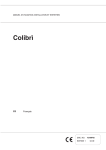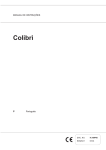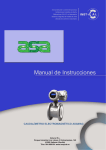Download SERVICE MANUAL PROGRAMMING MANUAL “COLIBRÌ”
Transcript
AFTER-SALES SERVICE Hot & Cold SERVICE MANUAL PROGRAMMING MANUAL “COLIBRÌ” THE CONTENTS OF THIS DOCUMENT ARE INTENDED FOR NECTA’S AFTER SALES PERSONNEL Necta Spa - Programming Manual – “Colibrì” Programming Manual - Colibrì 1/7 INTRODUCTION The programming instructions described below are used to change the product dose settings, set the sales prices, set any discounts, move through the operating modes, test the failures indicated and read the audit data. 1 - PROGRAMMING PUSH-BUTTON FUNCTIONS The selection push-button panel is used also for programming operations, and in this mode it takes on the following functions: 12345678- Ï Previous function / increase data (+1) Í Exit function / cancel change Free Free Ð Next function / decrease data Confirm function / confirm data Î Change data Reset failures 2 - OPERATING MODES The machine can be in three different operating modes, and according to the mode the vending machine pushbuttons take on different functions: 2.1 NORMAL OPERATING MODE (VENDING) 2.2 MAINTENANCE 2.3 PROGRAMMING MODE 2.1 NORMAL OPERATING MODE (VENDING) When switching the machine on, the display indicates the message START for a few seconds, then the vending machine is set to vending mode. The display indicates the message “Ready for use” Necta Spa - Programming Manual – “Colibrì” Programming Manual - Colibrì 2/7 2.2 MAINTENANCE With the vending machine in normal operating mode, press once the programming button located on the inside of the door, on the push-button board, and the vending machine will be set to “maintenance” mode. The display indicates the message: “Maintenance” “Statistics” The message will be displayed for approx 2 seconds and then the first menu item From this menu the following data can be managed by pressing button 6 “ ” Displaying the Statistics Press button 6 “ ” again to display the stored data in a sequence 1 – Counters by single selection 2 – Counters by price 3 – Counters by coin type 4 – Counters of total cashed 5 – Counters of failures Print Statistics Press button 6 “ “ to display Confirm ? (blinking) Connect the printer and press 6 “ “ to start printing Reset statistics Press button 6 “ “ to display Confirm ? (blinking) Press button 6 “ “ to display Working Statistics have been reset Total counters Press button 6 “ “ to display the counter reading or the settings for the display at start-up. “Statistics” Scroll through the menu using buttons 1 and 5 “Ï and Д to highlight the following functions: “Complete Sel.” “Powder only” “Water only” “No Accessories” Test dispensing including cup, sugar and stirrer Dispensing powder only Dispensing water only Test dispensing without cup, sugar and stirrer With the menu on the display, press button “ ” to cause the selection buttons to resume their original function for seven seconds, permitting the test selections provided in each function “Special Functions” To access the functions in this menu, the buttons will take on one of the following functions. Button 1 “Ï” Previous function Button 2 - Grind and release coffee Button 3 - Dispense sugar Button 4 - Not used Button 5 “Д Next function Button 6 - Rotate coffee unit Button 7 - Release cup Button 8 - Not used “Ready for use” Switch the vending machine off and then on again to return to normal operating mode Necta Spa - Programming Manual – “Colibrì” Programming Manual - Colibrì 3/7 2.3 PROGRAMMING With the vending machine in normal operating mode, press twice the programming button located on the inside of the door, on the push-button board, and the vending machine will be set to “Programming” mode. Programming The message will be displayed for approx 2 seconds and then the first menu item Failure list Scroll through the menu using buttons “1 Ï and 5 Д to display the following items in a sequence Ð Ï Water doses Powder doses Set Prices Set Prices / button Basic unit / DP Payment systems Initialising Machine Code Machine configuration Selection Counters Promotional Message Language Whipping time Password After all items have been displayed the initial menu is presented Failure list While the programming menu is displayed, do as follows to access the sub-menus: ÐÏ Failure list Press button 6 “ ” to display the description of the failure and press in succession button 5 Ð to display the description of the next failures (if present) Press button 8 to reset the failures (only as an indication to the SW, in any case concrete corrective actions must be taken) Air-break failure The vending machine locks if the Air-Break microswitch is not activated after Boiler failure 7 selections Coin mech. failure The vending machine locks if after 10 sec (espresso) or after 20 sec (instant) RAM data the temperature is not OK Water failure The machine locks if serial communication fails for more than 30 sec No cups RAM data deleted or invalid - initialising is necessary Water leak The machine locks if, with the solenoid valve energised, the Air-Break Volumetric counter microswitch is not activated within one minute. Coffee unit The machine locks if after a complete cup column rotation the microswitch is No coffee not activated Coffee failure If the water inlet solenoid valve is activated without making any selections Cup release failure Failed computation of the volumetric counter within a max time If the position microswitch is not activated within a max time If the coffee volumetric doser microswitch is not activated within 15 sec If the doser microswitch is not deactivated after releasing ground coffee If the microswitch is not activated after releasing Water doses A1 A2 …. Press button 6 “ ” to access the list of dose codes Scroll through the list using buttons “1 Ï and 5 Д to access the desired item After the desired item is shown press button 7 Î causing the display to blink, then the value can be changed using buttons 1 and 5 The value is indicated as CV (wheel pulses) Necta Spa - Programming Manual – “Colibrì” Programming Manual - Colibrì 4/7 Powder doses A1 A2 Set Prices Price No 1 -.-.Price No 8 Press button 6 “ ” to access the list of dose codes Scroll through the list using buttons “1 Ï and 5 Д to access the desired item After the desired item is shown press button 7 Î causing the display to blink, then the value can be changed using buttons 1 and 5 The value is indicated as DS (tenths of a second) Press button 6 “ ” to access the list of prices Scroll through the list using buttons “1 Ï and 5 Д to access the desired item After the desired item is shown press button 7 Î causing the display to blink, then the value can be changed using buttons 1 and 5 The value is indicated as No of basic units (coins) Press button 6 “ ” to access the list combinations per button Scroll through the list using buttons “1 Ï and 5 Д to access the desired item Button 1 = ON Button 1 = OFF After the desired item is shown press button 7 Î causing the display to blink, Button 1 = ON then the selection status (enabled or disabled) can be changed using buttons 1 and 5 Price No xxx Press button 6 “ ” again to highlight the No of the concerned price Press button 7 Î, the value will start blinking and can be changed using Button 8 = ON buttons 1 and 5 Repeat the operation for all buttons 1 to 8 Button 8 = Button 1 = ON Price No xxx Set Prices / button ÐÏ Basic unit / DP Press button 6 “ “ to display the current value of the basic unit and DP = Decimal point Basic unit xxx.x Use buttons “1 Ï and 5 Д to display alternating the basic unit and the DP Basic unit xx.xx Press button 7 Î, the display will start blinking and the values can be changed Basic unit xx.xx using buttons “1 Ï and 5 Д Basic unit x.xxx Press button 6 “ “ to display the payment system to be set as default As standard feature a validator / totalizator is provided, for other systems / protocols specific kits must be used Validator Press button 6 “ “ to display the payment system to be installed 12 / 24 V power supply Press button 6 “ ” again to highlight the operating voltage (12/24V) Validator lines A / F Press button 5 Ð to highlight the validator line and press button 6 “ ” to access the line value (blinking) , press 7 Î to change it Payment systems Credit ON / OFF Executive std. Price holding ECS URW3 Press button 6 “ ” to select whether the credit is to remain available (for three minutes) or be returned - “1 Ï ON and 5 Д OFF To activate this menu press button 6 “ ” (only with Kit) To activate this menu press button 6 “ ” (only with Kit) To activate this menu press button 6 “ ” (only with Kit) To activate this menu press button 6 “ ” (only with Kit) The following menu “initialising” permits all data to be reset to factory default settings It must be used in the event of data (RAM) errors or of replacing the EPROM: After initialising all data that were changed from the default settings must be reprogrammed. Necta Spa - Programming Manual – “Colibrì” Programming Manual - Colibrì 5/7 Press button 6 “ “ to display the message “Confirm?” ” Confirm ? Press button 6 “ ” again to display the message “Machine type C / I” Machine Type C / I Use buttons 1 Ï and 5 Д to select C (espresso) or I (instant) Country Press button 6 “ ” to confirm and 1 Ï and 5 Д to scroll the countries Name of country Press button 6 “ “ to select the Country among the available ones, then confirm Layout Press button 6 “ ” to access the layout menu, using buttons 1 Ï and 5 Д Layout N. select among the displayed ones and with 7 Î confirm the layout Tank on/ off Press button 6 “ ” to access the “tank” menu, using buttons 1 Ï and 5 Д Working select on / off (ON = water supply from the tank, OFF = water supply from the mains) with button 6 “ ” confirm and the display indicates the message “Working” Press button 6 “ “ to display the current code, then press button 7 Î and Machine Code the first digit starts blinking and with buttons 1 Ï and 5 Д set the desired digit, with button 6 Cod =0 000 “ ”confirm and go to the second digit, and so on to the end of the digits Initialising Config. Machine Tank ON / OFF Disp. cup Disp. stirrer Heating mixers Press button 6 “ “ to display the 1st sub-menu “Tank” Press button 7 Î and the message “Tank ON / OFF” starts blinking, with button 2 Í exit Use buttons “1 Ï and 5 Д to go to the next sub-menu and proceed as above ON or OFF is activated according to the selection In this case, proceeding as above, activate mixer heating with a preselection (water only) Dispensing water only From the following menu a pre-set maximum number of espresso coffee selections can be entered, for the purpose of preventing the liquid waste container from overflowing, as it is of small size (this is to be activate only if not using a support cabinet) Press button 6 “ “ to display the 1st sub-menu “Password” Selection Counters Password #### Espresso coffee P=nnnn A= nnnn Enter the PW and press button 6 “ ” to access the next sub-menu Press button 6 “ ” again to access the menu for setting the max N. press button 6 “ ” and the set value start blinking, then using buttons “1 Ï and 5 Д set the values. P=nnnn A= nnnn Ð Ï Repeat the same operations for sub-menu “Instant” Necta Spa - Programming Manual – “Colibrì” Programming Manual - Colibrì 6/7 Promotional Message Press button 6 “ “ to highlight the message “Message ON / OFF” ON = enabled, OFF = disabled, with buttons “1 Ï and 5 Д select the desired option Text to be change or If enabled, press button 6 “ ” and the first character will start blinking, to be to be entered changed using the selection buttons, which in this menu take on the following meaning Button 1 - Previous character Button 2 - Next character Button 3 - Upper / lower case Button 4 – A B C D E F G H I Button 5 – J K L M N O P Q R Button 6 – S T U V W Y Z Button 7 – 0 1 2 3 4 5 6 7 8 9 Button 8 - ! ” ” # $ % , - . / * + The characters are displayed alternated, pressing the button sequentially and are stored by pressing button 2 Í Message ON / OFF Language Italian French German Spanish Flemish Portuguese Swedish Danish Finnish Greek Whipping time Press button 6 “ ” to access the menu and display the first available language Press button 7 Î and the selected language starts blinking, press button 6 “ ” to confirm To display the other available languages press buttons “1 Ï and 5 Д Proceed as above to select and confirm This menu is used to set the whipping time for Instant coffee selections Whipping t/s xxx T/Sxxx Password Press button 7 Î to access the function, press button 7 Î and the default time starts blinking, using buttons “1 Ï e 5 Д change such time Press button 6 “ “ to confirm the change This menu is used to activate or deactivate the request for the factory-set password Password YES/ NO Press button 6 “ “ and the message “password ON / OFF” starts blinking Press buttons “1 Ï and 5 Д to select the option and confirm with button 6 “ ” (the factory setting CANNOT be changed) Ð Ï Failure list After all items have been displayed the initial menu is presented Necta Spa - Programming Manual – “Colibrì” Programming Manual - Colibrì 7/7