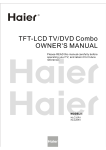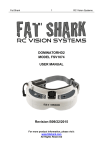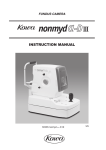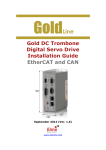Download SkyCard 800+ User's Guide
Transcript
Box-1024 User’s Guide Converts VGA, SVGA and XGA images into sharp and flicker-free PAL or NTSC video format in real time Introduction The Box-1024 Scan Converter transfers text and graphics from a micro computer onto a TV screen. VGA, SVGA and XGA images are converted into sharp and flicker-free PAL or NTSC video format in real time. The Box-1024 has the following features: • Sharp and flicker-free image • size and position control up to full screen • Advanced Line Interpolation inhigh-res conversion • supports resolutions upto 1024 x 768 • Freeze Frame and Zoom (200%) function • Support for both PAL and NTSC • Output signals: RGB, Super-VHS and composite video • Integrated Video and Audio Switcher • Optional Overlay board • convert images without any software drivers in real time • is compatible with all operating systems e.g. Windows XP, 2000, ME, NT, Linux etc. APPLICATIONS • TV information systems • Videoconferencing • Training • Exhibitions • • • Negotiating rooms Video projections Video recording The Box-1024 contains several useful features, which makes it a perfect choice for TV information systems. #1 Sharp and flicker-free image Box-1024 generates a high-quality TV image, which is easy to read and does not stress eyes. The sharp image is achieved with a high sampling rate of VGA lines and an extremely low jitter. Flicker is reduced by filtrating 3 adjacent lines, which efficiently inhibits flicker caused by horizontal bright lines. #2 Full-size TV image The TV image by Box-1024 does not contain disturbing black areas on the top or the bottom of the TV image. With the display adjustments the TV screen can be fully utilized for any TV set. #3 Even small fonts in high-resolution VGA modes are readable Box-1024 incorporates advanced line interpolation, which transforms i.e. a VGA mode with 768 lines into a TV image with 550 active lines without losing line information. In addition, the thin horizontal lines in spreadsheets appear in the TV image. Box-1024 User’s Guide version D4 30.3.2004 2 #4 Integrated video and audio switcher Box-1024 consists of an integrated selector for video and audio inputs, which picks up the selected video out from the video in or from VGA. The audio out is selected from audio in 1 or from audio in 2. The selection is controlled by the user-interface of the device or with RS232 (software control of video and audio sources). #5 Text layout onto a video image A small optional overlay board can be plugged into the board of Box1024. With overlay, the text information from a PC can be overlayed into the incoming video image. A live video image from TV or a camera can be supplied with text lines which are easily created by PC. The overlay board identifies the text information from VGA data by comparing it to a pre-specified background color and letting through all other pixels. #6 Reliable operation Box-1024 has been designed for a demanding industrial environment allowing 24 hours use. The package of Box-1024 is made of metal and the device itself produces very little heat. A watch-dog chip on the board is monitoring the microcontroller and if needed, the whole device is resetted after i.e. a strong external current peak. The adjustments by the user are stored in a non-volatile memory, which are retrieved after power-up. #7 Easy and clear user-interface The user-interface of Box-1024 consists of 5 push-buttons plus an LCD panel with 2x16 characters. The LCD panel shows i.e. the VGA resolution and refresh frequency. The push-buttons contain the following functions: FREEZE ZOOM CONTRAST UP DOWN ENTER/ESC Freezes the image (VGA page is stored in a memory). A zoom window of a VGA page can fulfill the whole TV image. The user can select a proper window with a horizontal and vertical pan settings. The contrast of an LCD panel can be adjusted to fit into the environment's brightness and the watching angle. Moves up in the menu. Moves down in the menu. Selects the menu choice. With the menu, the image size and location can be freely adjusted, the filtration can be selected from 4 different choices. RGB test bar image can be sourced and select the image and audio source. If the overlay Box-1024 User’s Guide version D4 30.3.2004 3 board is plugged-in, with the menu it is possible to select the color-key values. #8 Special functions for TV information systems Option to automatically keep the TV channel The video output from Box-1024 can be programmed using RS-232 into a black level with a sync pulse. This prevents a stand-by mode in TV sets, which remain in the tuned channel, even if the image stays black. When the information channel is activated, Box-1024 can be reprogrammed to send video out. Easy testability of TV information system Box-1024 can send an internal test RGB bar image into the system without PC. The functionality of the system can be verified easily in installation without PC. Multichannel TV information systems With Box-1024 it is possible to build up a TV information system with more than just a single channel. In a basic TV channel network a couple of channels can be reserved for the information system. Two Box-1024 devices are required for a 2-channel system with RS-232 control coming from a monitoring computer. With a single computer the information system can be controlled using image freeze commands in turn. Box-1024 User’s Guide version D4 30.3.2004 4 2. Installation 1. Disconnect your VGA monitor from the VGA port on your PC. 2. Connect the supplied VGA cable from the VGA port on your PC to the connector on the rear panel of the Box-1024 labeled PC. 3. Connect your VGA monitor to the output connector labeled VGA MONITOR of the BOX-1024 4. Connect the power supply provided with the unit to the connector labeled POWER 12V DC. Plug it in the wall outlet. 5. Connect one of the 3 outputs: VIDEO OUT, S-VHS OUT or RGB, VIDEO, AUDIO OUT to your video equipment. The connectors and switches from left to right are: POWER 12V DC To connect to the supplied external 12V DC power supply (min 12W, + out, ) VIDEO OUT Composite video output, BNC-connector S-VHS OUT Super-VHS output, Minidin4 connector RGB, VIDEO, Output for RGB, Sync, audio & video signal. AUDIO OUT See Table N for signalling AUDIO1 IN Audio1 channel input, 3,5 mm plug AUDIO2 IN Audio2 channel input, 3,5 mm plug GENLOCK 75Ω = termination resistance for genlock input SWITCH OFF = no termination resistance (high-Z) GENLOCK Genlock video input signal. Video input for optional overlay board VGA MONITOR VGA monitor to be connected PC To be connected to the VGA connector of the PC with the cable supplied herewith MONITOR This switch set the termination of VGAON-AUTO-OFF monitorline ON = 75 Ω termination active, recommended when connected to the laptop Box-1024 User’s Guide version D4 30.3.2004 5 RS-232 AUTO = automatic identification of monitor (default) OFF = 75 Ω termination off RS-232 connection. Box-1024 User’s Guide version D4 30.3.2004 6 3. User Interface The user interface of Box-1024 consists of 5 push buttons and 2x16 character LCD-screen for user controls. The contrast potentiometer adjust the contrast of the LCD screen. The push buttons contain the following functions: FREEZE Freezes the image. The image is stored in a memory. ZOOM Zooms selected area of screen 200%. The area can be selected by using UP and DOWN push buttons. Horizontal and vertical move-ments can be toggled with the ENTER/ESC button. CONTRAST The contrast of an LCD panel can be adjusted to fit into the warching angle and environments’s brightness. UP Moves up in the menu DOWN Moves down in the menu ENTER/ESC Selects the menu choice With the menu, the image size and location can be freely adjusted, the filtration can be selected from 4 different choices. RGB test bar image can be sourced and select the image and audio source. If the overlay board is plugged-in, with the menu it is possible to select the color-key values. PICTURE SIZE & SHIFT The image size and position can be adjusted by using sub-menu commands like HOR.SIZE, HOR.SHIFT, VER.SIZE and VER.SHIFT. END PICTURE SETTINGS returns the user to the main menu. FILTERS FILTER = NO FILTER There is no filter for output picture FILTER = 2 LINES AVERAGE FILTER = 3 LINES AVERAGE SELECT VIDEO, AUDIO & OVERLAY This submenu enables to control synchronisation and video and audio outputs. SELECT VIDEO OUTPUT VGA OUT VGA SYNC VGA OUT EXTERNAL SYNC GENLOCK VIDEO OUT Box-1024 User’s Guide version D4 30.3.2004 is default selects VGA signal out selects genlock input to output 7 BLACK WITH SYNC OUT VIDEO OFF selects black video with sync out sets the video output to highimpedance AUDIO SELECTION SELECT AUDIO 1 OUT SELECT AUDIO 2 OUT TEST PICTURE TEST PICTURE ON TEST PICTURE OFF sets the 8 colour bar test picture to the output disables test picture ADJUST SHARPNESS This menu adjusts the picture sharpness if there is interference in the picture. PAL / NTSC can be select by ENTER/ESC when the input modes are shown. 4. Technical Specifications The Box-1024 supports the following modes: MODE COLOURS 1024x768 upto 64K 800 x 600 upto 64K 640x480 upto 64K 640 x 350 upto 64K VERTICAL HORIZON(Hz) TAL (KHz) 60 / 70 / 75 48.4 / 56.5 / 60 56 / 60 / 72 35.1 / 37.9 / 75 / 85 48.1 46.9 / 53.7 72 / 75 / 85 37.9 / 37.5 / 72 /75 43.3 60 37.8/39.4 67 31.5 35 70 31.5 STANDARD VESA VESA VESA IBM VGA EGA Note1: Box-1024 can accept VGA-mode, which includes more colours than 32K, but can show on the TV only 64K colours. Note2: Support also for 80 x 25 and 40 x 25 text modes Output standard: PAL or NTSC Outputs: RGB analog 0.7 Vpp/75Ω, Sync 0.3Vpp/75Ω (pin 6) or 5V (pin 4) Composite Video 1Vpp/75Ω Super-VHS: 1Vpp/75Ω(Y), 0.3Vpp/75Ω(C) Box-1024 User’s Guide version D4 30.3.2004 8 Input: Filter: Dimensions: Power consumption: From VGA board HD15 connector 4 positions: No filter, 2 lines averaging, 3 lines averaging and Non-interlace Height=40mm, Width=264mm, Depth=165mm 8 Watts 9-pin D-connector signals out: Nr Signal 1 Red 2 Green 3 Blue 4 Composite Sync (5V) 5 Audio Out 6 Composite Video 7 Fast Blanking signal for SCART-connector (pin 16) 8 Forces TV on the channel of Box-1024 if the jumper W3 is on the left. If the W3 is on the right there is no connection 9 GND 5. Installation Troubleshooting Problem: Solution: There is no picture on TV - Check that TV is on the channel of extra devices like (E0, E1, AU etc.) - Check that video or SCART cable is correctly connected Check that there is No Picture Freeze If using Laptop, check that video is transferred to the external VGA connector (e.g. by pressing Fn + F4 at the same time, the keystroke depends on Laptop model Check that the VGA’s vertical frequency is supported by Box-1024 in the previous page Box-1024 User’s Guide version D4 30.3.2004 9 Problem: Solution: Problem: The TV picture is not clear - Check that the VGA’s vertical frequency is supported by by Box-1024 from table N - Adjust contrast and brightness of TV The TV picture is flickering - Change the filtering position of Box-1024 Box-1024 User’s Guide version D4 30.3.2004 10