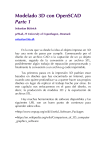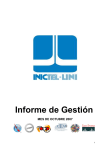Download Structured Troubleshooting - wire.ess.dk
Transcript
Structured Troubleshooting Sebastian Büttrich, wire.less.dk edit: September 2009, Pokhara, Nepal http://creativecommons.org/licenses/by-nc-sa/3.0/ Remember • • • • • Layer model of networking YES/NO questions to find problem Be sure about Interfaces Write down what you find! Pen and paper! Layer Model of Networking • Physical Layer Wireless, Ethernet cable, etc • Link Layer Wireless Modes, SSID, Channels • Network Layer IP settings • Transport Layer TCP • Higher Layers, e.g. Applications ftp, email, browser Ask YES/NO questions and draw conclusion • Start for example on IP layer - with ping • For example: Can I ping all local network? If YES: then all cables and wireless links on local network are ok – you dont need to check them further! If NO: go down in layers and check physical connections, links, associations • For example: Can I ping 74.125.77.104? YES Can I ping google.com.np? NO if I can ping 74.125.77.104, but not google.com.np ==> DNS problem Ask YES/NO questions and draw conclusion • Conclusions let you exclude problem areas: for example, if everything is fine on local network, but not internet – then your local cable or antenna is NOT the problem • That way, make circle around problem smaller and smaller Interfaces • Remember that all devices have interfaces, and often more than one • IP addresses belong to interface, not machine • Example: Wireless router Linksys WRT54 has WAN/Internet interface + Local Network (LAN) interface • Example: if all is fine on LAN, but WAN can not connect: continue with checking only WAN side Write down what you find • Always write down all settings, configurations! • Write down all YES/NO questions and the answers. • Write down all the conclusions. http://creativecommons.org/licenses/by-nc-sa/3.0/ Sources: this presentation from http://wirelessu.org