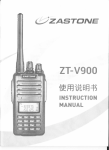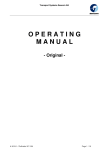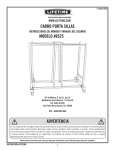Download SeaCom 310 User's Manual
Transcript
Page 1 of 14 SeaCom 310 User's Manual SeaCom 310 User's Manual Abstract: This document is a user manual for the SeaCom 310 Command Group Unit Revision history Date D.Rev. S.Rev. Init. Comment 2005-02-21 01.00 - CJJ Document created... 2005-03-30 01.00 CJJ Document released 2005-09-07 02.00 3.00 LAF Document updated. Incoming calls added 2006-01-04 02.01 3.1 LAF Function of DIP-switches added to description SeaCom Rev. 02.01 Date: 2006-01-04 SeaCom 310 User's Manual Page 2 of 14 SeaCom 310 User's Manual SeaCom Rev. 02.01 Date: 2006-01-04 SeaCom 310 User's Manual Page 3 of 14 Contents 1. SeaCom 310 general description ..................................................................................... 4 2. Using the SeaCom 310 .................................................................................................... 6 2.1 Front layout................................................................................................................ 6 2.1.1 Group select buttons ........................................................................................ 6 2.1.2 General alarm button........................................................................................ 7 2.1.3 SPEAK button (internal PTT)............................................................................ 7 2.1.4 External PTT..................................................................................................... 7 2.1.5 The CLIP indicator............................................................................................ 7 2.1.6 END button ....................................................................................................... 7 2.1.7 The MODE button............................................................................................. 7 2.1.8 B monitor button ............................................................................................... 8 2.1.9 Dimmer ............................................................................................................. 8 2.1.10 Volume ............................................................................................................. 8 2.2 How to make calls...................................................................................................... 9 2.2.1 General alarm call ............................................................................................ 9 2.2.2 Modeless call.................................................................................................... 9 2.2.3 Making a public address call .......................................................................... 10 2.2.4 Setting up a command group call (talk-back) ................................................. 10 2.2.5 Manual dial up ................................................................................................ 10 2.3 Receiving a call........................................................................................................ 11 2.3.1 Normal incoming call ...................................................................................... 11 2.3.2 Direct in –command call ................................................................................. 11 2.3.3 Direct in –PA call ............................................................................................ 11 Installation ..................................................................................................................... 12 3. 3.1 4. Electrical connection................................................................................................ 12 Technical specification ................................................................................................. 14 SeaCom Rev. 02.01 Date: 2006-01-04 Page 4 of 14 SeaCom 310 User's Manual 1. SeaCom 310 general description The SeaCom 310 command panel is to be used with the SeaCom2000 maritime communication system as a master station to do public address calls, initiating and maintaining command group calls (talk-back) or when the system is to be used as a general alarm distribution system. The SeaCom310 is typically installed on the bridge, bridge wings, ships office or anywhere from where commands are to be send or GA is to be initiated. More command panels can be installed as needed. Figure 1. SeaCom 310 in picture and mechanical dimensions Features of the SeaCom310 command panel: SeaCom • General Alarm, illuminated red button with protection cover. • Push to speak, illuminated green push button. • 10 group/station selection buttons with yellow indication for active selection. • Mode selection button. Extending the 10 groups to up to 40 virtual groups. • Connection of handset or headset with PTT button. • Dimmer control of illumination & volume control of loudspeaker(s. • Ringing indication on external device. • Connection of extra external loudspeaker. • Simultaneously connection to two PA systems for redundant PA. • Monitor selection for monitoring PA in both PA systems. • Receiving Command call and PA calls from other units. • Make outgoing call as a normal extension. Rev. 02.01 Date: 2006-01-04 SeaCom 310 User's Manual Page 5 of 14 A goose neck microphone is used when speaking announcements to a PA group or when sending commands to SeaCom210 command units (talk-back). The microphone is activated by pressing and holding down the SPEAK button. Pressing ‘‘Speak’ or PTT on handset/headset while General Alarm is active, will override the GA call and set up a PA call to the GA group. When released, GA will be re-connected. ’Mode’ selects between MODELESS, PA, COMMAND and ALARM CALL types of calls. 10 group buttons are available for selecting one or more PA groups if in PA mode. If in command mode, up to 10 command groups can be addressed. A monitor speaker with volume control is available, and indicator light for each button can be dimmed using the dimmer control. The SeaCom 310 is connected to the SeaCom 2000 via 4 wires. Two wires are used for signalling and two for 24V DC power to the unit. If used In a redundant system, additional 4 wires are connected. In this case the unit will be powered from both systems. This is to be used when two SeaCom 2000 systems are connected, implementing a redundant PA/GA system. A headset, handheld microphone or an extra monitor speaker can be connected. When a handheld microphone is connected, the PTT button of the microphone acts as the ‘‘Speak’ button. If only a handset or headset is used, the ‘Speak’ button on the unit can be disabled and the gooseneck microphone omitted. The PTT button can be set to automatically disconnect the PA call when released. Normally the call is released by pressing ‘END’ A bell relay output is provided for connecting to an alarm device activated when the unit receives a call. The relay can be set to either follow the ringing signal or hold the signal while ringing is detected. SeaCom Rev. 02.01 Date: 2006-01-04 SeaCom 310 User's Manual Page 6 of 14 2. Using the SeaCom 310 Using the SeaCom310 Command Group Unit is straightforward, and will be described in the following. 2.1 Front layout The figure below shows the front of the SeaCom 310 unit. Figure 2. Front layout and naming of keys and switches. 2.1.1 Group select buttons The 10 group select buttons are used for selecting the PA, command or alarm groups. To select a group, press the button and the associated indicator will be lit. Press the button once again and the group will be deselected and the indicator will be off. Two or more groups can be selected at the same time. Selecting a group will cause the ‘Speak’ button to begin flashing to indicate that next step is to press the ‘Speak’ button. Changing current setting will give the same indication. If changing the current setting to no selected groups, the ‘Speak’ button will stop flashing and become inactive. Selecting an ambiguous combination of groups will cause the group indicators in question to start flashing when the call is initiated. This is the case if a PA group is selected together with a command group, an alarm group, or if more than one alarm group is selected. Pressing the ‘End’ button 2 times sets all group keys off. SeaCom Rev. 02.01 Date: 2006-01-04 SeaCom 310 User's Manual Page 7 of 14 2.1.2 General alarm button This red button is dedicated to activate the GA. The general alarm button is protected by a cover that has to be opened before it is possible to start the general alarm. This button overrides all other selections and calls and will terminate ongoing calls. When activated it will be illuminated by red light and alarm call mode will be indicated. When the button is released again, previous call and general alarm call is terminated and the light will be off. When this button is pressed, all other buttons are disabled, except the green ‘Speak’ button, which can be used for interrupting the general alarm audio to make a voice announcement. 2.1.3 Speak button (internal PTT) The green push to talk ‘Speak’ button is used to initiate all type of calls or answer an incoming call. The button will begin to flash on a change of groups selected or when incoming call is detected. After selecting the type of call to make, selecting the group to call , the ‘Speak’ is pressed to initiate the call. The button can be held down while audio is connected or released while waiting for the system to connect. When pressed audio from the gooseneck microphone will be connected through. If no gooseneck microphone is present, ‘Speak’ can be disabled. 2.1.4 External PTT If a handset or headset is connected, it will have a PTT. This button works in the same way is the green ‘Speak’ button. Calls can be initiated and incoming calls can be answered. 2.1.5 The CLIP indicator A clip indicator is located above the ‘Speak’ button. It is a red indicator that is lit when the maximum signal level is reached. Speak into the microphone at a level making the CLIP indicator flash shortly. If the CLIP indicator is not flashing, the sound level of the announcement will be low. If the CLIP indicator is steady lit, the announcement will be loud and distorted. 2.1.6 END button This button has 3 functions. It is used to terminate an ongoing call, pressing the ‘End’ button will terminate the call. Pressing ‘End’ during a ringing will cause the caller to get a busy tone. Pressing ‘End’ once when selecting one or more groups will clear the flashing. Pressing the button twice will clear all group indicators and revert mode to modeless. Pressing and holding down the ‘End’ button for more than 3 seconds will reset the SeaCom 310 unit. 2.1.7 The Mode button This key is used to select the of mode the group buttons. When the 3 mode indicators are off, modeless mode is selected. Each group button can work in 4 modes. If PA mode is selected, 10 different paging groups or areas can be selected and if COMMAND mode is selected, 10 different stations can be called. Modeless is normally used to have different type of calls on only 10 buttons. E.g. 2 PA groups, 2 alarm groups and maybe 3 command stations and 3 normal extensions. If a PA group is programmed to be located as modeless, setting up the call by selecting the group and press ‘Speak’, will cause the seaCom310 to indicate it is in fact a PA call on the mode SeaCom Rev. 02.01 Date: 2006-01-04 Page 8 of 14 SeaCom 310 User's Manual indicator. When call is terminated, the SeaCOm310 will revert to modeless again. (The call set up is determined by the programming of the 4 tables: modeless calls, PA calls, command calls and alarm calls in the SeaCom2000 system programming) 2.1.8 B monitor button This button switches the speaker between line A and line B. When the indicator is lit, line B is monitored. It can be used to monitor the alarm generator in both systems when implementing redundant PA/GA system. 2.1.9 Dimmer Is used to dim all indicators except the clip indicator. 2.1.10 Volume Is used to adjust the level of speech in the local panel and external speaker. The external speaker could be headset or monitor speaker. SeaCom Rev. 02.01 Date: 2006-01-04 Page 9 of 14 SeaCom 310 User's Manual 2.2 How to make calls The following chapter describes how to make calls using the SeaCom 310. 2.2.1 General alarm call Pressing ‘GENERAL ALARM’ button will immediately start distribution of general alarm tone signalling. The monitor speaker will replicate the audio from the alarm tone generator. When the general alarm is in operation, the red ‘GENERAL ALARM’ button and the green ‘Speak’ button will be lit. In order to send a voice message and override the alarm tone, press the green ‘Speak’ button and speak into the gooseneck microphone. When releasing the ‘Speak’ button, the alarm tone generator will be restarted. The general alarm call is terminated by releasing the red ‘GENERAL ALARM’ button. The general alarm tone is generated by the SeaCom2000 system and consist of 7 short tones followed by a long tone. If the system is set up to be a redundant PA/GA system, and the A system is not working, use the B Monitor to monitor the alarm generator of the B system. 2.2.2 Modeless call Press the ‘Mode’ button until no mode indicator is lit. Then select one or more groups. The indicator light for each group selected will be lit. The modeless chart can contain numbers associated to each group button that are in fact PA call numbers or alarm call numbers. That depends on the actual programming of the SeaCom2000 system. The following is valid selections: • One or more PA groups. If more than one group is selected, all groups will be seen as one large group. However, the priority and signalling (the gong) tone will be chosen from the PA group having the highest priority. • One or more Command groups • One single alarm group. When a valid selection is set up, press the green ‘Speak’ button to start the call. The type of call for the group in question will be indicated using the mode indicators if listed as e.g. PA call numbers in the SeaCom2000 system. NOTE : The PTT on the handset or headset will have the same function as ‘Speak’. SeaCom Rev. 02.01 Date: 2006-01-04 Page 10 of 14 SeaCom 310 User's Manual 2.2.3 Making a public address call Choose the Public address mode using the ‘Mode’ button, or choose one or more PA groups in modeless mode. Press the green ‘Speak’ button and await the ‘gong’ sound to be sent. The monitor speaker will monitor own ‘gong’ sound. When the ‘gong’ has ended, the green ‘Speak’ button will open the microphone. The message can now be spoken into the gooseneck microphone. Releasing the green ‘Speak’ button will mute the microphone or terminate the call depending on the configuration of the SeaCom310 unit. If set to mute the microphone it will not terminate the PA call. As long as the call is active and the speakers are open, the green ‘Speak’ button will be steady lit. In order to terminate the public address announcement press the ‘End’ button. NOTE : The PTT on the handset or headset will have the same function as ‘Speak’. 2.2.4 Setting up a command group call (talk-back) Choose the Command mode using the ‘Mode’ button, or choose Command units or groups in modeless mode. Press the green ‘Speak’ button, and wait a couple of seconds for the command group to be set up. If the command group is a ‘direct in’ (Refer to the ‘SeaCom2000 Configuration Manual’.), the command group units has turned their speakers on and is ready for receiving the voice message from the SeaCom310. Hold or press again the ‘Speak’ button and speak the message into the gooseneck microphone. When the green ‘Speak’ button is released, the monitor speaker is used to monitor the voice send from one of the speaking command units in the group. Pressing a group select button representing a single SeaCom210 command unit, while ‘Speak’ is released, will command speech direction to be from the SeaCom210 unit to the SeaCom310 unit. The group select indicator will flash to indicate the unit is speaking. The speech direction can be controlled using the ‘Speak’ button. All the other participants are listeners only. In this way a command group can be controlled entirely from the SeaCom310 unit, and no manual actions are to be taken at the SeaCom210 end. However, direction can still be controlled from the SeaCom210 units. Terminate the call by pressing the ‘End’ key. NOTE : The PTT on the handset or headset will have the same function as ‘Speak’ 2.2.5 Manual dial up Pressing and holding down the ‘Speak’ button for approx. 2 sec while no groups are selected, will cause the SeaCom310 to do hook off and present a dial tone from the speaker. Key in requested number by using the group buttons. When a valid number is a ringing signal will be heard like dialling from a normal pushbutton phone. Terminate the call by pressing the END key. NOTE : The PTT on the handset or headset will have the same function as ‘Speak’ SeaCom Rev. 02.01 Date: 2006-01-04 SeaCom 310 User's Manual Page 11 of 14 2.3 Receiving a call The SeaCom 310 unit can also receive calls. Calls to the SeaCom 310 unit will typically be initiated from a command group unit (SeaCom210) but can also be an ordinary extension or even another SeaCom 310 unit. The monitor speaker will replicate the ringing signal but if that is not power full enough an external sounder can be connected through a ringing relay inside the unit. The relay output will replicate the ringing signal in order to make an audible ‘ringing’ signal. Depending on the configuration of the SeaCom310 unit, it can either follow the ringing signal or make a constant signal. Replication of the ringing signal on the unit is delayed compared to the actual ringing signal from the extension board in the SeaCom frame. The ringing relay will follow the ringing signal from the extension board. 2.3.1 Normal incoming call When a ringing signal is received, the green ‘Speak’button will begin flashing. Press the ‘Speak’ button to answer the call. Speak into the gooseneck microphone while pressing the ‘Speak’ button. Release the ‘Speak’ button in order to listen to the caller. Terminate the call by pressing the ‘End’ button. 2.3.2 Direct in —command call If a direct in call from an extension or another SeaCom310 unit, it will be indicated as a command call. In this case audio will be connected direct through from caller and direction can be changed by pressing ‘Speak’. However, the group buttons are disabled in this case. Terminate the call by pressing the ‘End’ button or terminated automatically when caller disconnects. 2.3.3 Direct in —PA call The SeaCom310 unit can also be a member of a PA group. If paged by a PA call, only GA and ‘End’ can be pressed to end the call manually. SeaCom Rev. 02.01 Date: 2006-01-04 Page 12 of 14 SeaCom 310 User's Manual 3. Installation The SeaCom 310 is installed on a desktop or console. If the unit has to be fastened, this can be done by driving 4 screws through the bottom of the cabinet. The cable carrying the extension line and the 24V DC power from the SeaCom2000 is taken through the cable gland at the rear of the cabinet. 3.1 Electrical connection The tables below shows the connections to the SeaCom 310 unit. J3 Description Line A + Line to SeaCom 2000 system A Line A - - 24V A + 24V DC from system A 24V A - 0 V DC from system A Line B + Line to SeaCom 2000 system B Line B - - 24V B + 24V DC from system B 24V B - 0 V DC from system B Shield Shield connection/ground Shield Shield connection/ground HS PTT+ Headset or handheld PTT switch (+5V signal) HS PTT- 0 V DC HS MIC + Headset or handheld microphone + (dynamic type) HS MIC - Headset or handheld microphone - HS SPK + Headset speakers or auxiliary monitor speaker + HS SPK - Headset speakers or auxiliary monitor speaker - J9 Description Bell Bell relay contact Bell Bell relay contact SeaCom (dynamic type) Rev. 02.01 Date: 2006-01-04 SeaCom 310 User's Manual Page 13 of 14 3.2 Dip-switches The table below shows the function of each dip-switch. DIP Description 1 Gooseneck duplex control 2 Handset duplex control 3 Ring relay hold 4 Invert PTT input 5 Disable Speak button 6 Easy speak enable (speak) 7 A/B Sync. enable 8 Easy speak enable (PTT) SeaCom Rev. 02.01 Date: 2006-01-04 Page 14 of 14 SeaCom 310 User's Manual 4. Technical specification • • • • • • • • • • • • • • • • • 10 group selects in 4 levels giving a number of 40 selections in one panel. GA button with message override SPEAK button 1W monitor speaker with volume control Dimmer for illumination of indicators and buttons. Line A and Line B for redundant GA systems Supply voltage: 18-36V Standby: 280 mW Operating: max. 2W Bell relay contacts: 250V AC 1A Temperature: -15 to 55C Size: 225x215x70/250mm Weight: 1200g Compass safe distance > 3m Environment: Protected Encapsulation: IP22 Order number: 1000-500-0030 SeaCom Rev. 02.01 Date: 2006-01-04