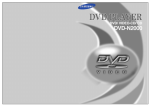Transcript
Ronda aG CH-4415 Lausen/Switzerland 21 12 30 21 3 Ronda aG type: 395 CH-4415Battery Lausen/Switzerland (diameter 9.5mm x 2.6mm / SR 927 SW) Accuracy: +20 / -10 seconds per month 11 / 2007 21 6 Battery type: 395 (diameter 9.5mm x 2.6mm / SR 927 SW) www.ronda-startech.com Accuracy: +20 / -10 seconds per month In case your watch needs to be repaired or to raise claims under a guarantee, please contact the point of sales 21 English Cal. 4210.B EnglishManual User’s 12 60 45 3 9 For model User’s504 Manual + 506 12 In case your watch needs to be repaired or to raise claims under a guarantee, please contact the point of sales 3 9 Cal. 4220.B 15 30 6 21 6 Battery type: 395 (diameter 9.5mm x 2.6mm / SR 927 SW) Accuracy: +20 / -10 seconds per month Description of the display and control buttons English of the display and control buttons Description User’s Manual Display elements 4210.B Display elements Date www.ronda-startech.com Cal. 4220.B 15 45 6 6 9 Cal. 4220.B 15 30 60 3 9 3 12 6 12 9 45 3 9 12 Cal. 4210.B 60 In case your watch needs to be repaired or to raise claims under a guarantee, please contact the point of sales Display elements 4210.B 11 / 2007 www.ronda-startech.com 21 Cal. 4210.B 11 / 2007 Ronda aG CH-4415 Lausen/Switzerland Display elements 4220.B Minute hand 4220.B Description of the display andMinute control hand buttons Date Minute hand Minute hand Hour hand Hour hand 21 2 14210.B Hour hand Hour handDisplay elements Small Display elements Small hour hand hour hand Secondhand hand Second Date Small Minute hand Small hourhand hand hour Hour hand 12 212 1 9 3 6 6 9 Small Second hand Small minute Small minutehand hand hour hand Small Small Hour hand minuteminute hand hand Small Small Push-button Push-button Crown Crown Push-button Control buttons 15 45 15 30 60 15 30 21 21 Control buttons DateControl buttons 6 3 30 245 1 3 6 Second hand 3 60 60 45 6 12 9 minute hand 12 9 6 SmallDate Date 12 9 3 9 hourSecond hand Second hand hand 3 Control minute hand Controlbuttons buttons Crown 4220.B 12 Minute hand Push-button Control buttons Crown Push-button Push-button Crown Crown Setting the 2nd time zone Any 2nd time zone can be set using the small handcan and small minute hand. Any time zone can be set using Any 2ndhour time zone be2nd set using the small hour hand and small minute hand.and small minute hand. hour hand Setting thethe 2nd2ndtime Setting time zone zone 4210.B 4220.B 4210.B 4220.B 4210.B 4220.B 21 21 21 6 6 12 3 9 www.ronda-startech.com 15 30 8 4 pressing: (less than 1 second) (1pressing: Brief Medium Medium pressing: to 26 second) (1 to 2 second) Moves forward 1 hour. Moves forward individual minutes. 2nd time zone Battery type: 395 (diameter 9.5mm x 2.6mm / SR 927 SW) Accuracy: +20 / -10 seconds per month Moves forward 1 hour. 15 30 21 2nd time zone 6 45 21 45 10 12 Moves forward minutes. 21 10 2individual Movesindividual forward minutes. 60 30 2 16 20 15 15 30 3 9 3 3 12 6 6 9 9 4545 33 99 12 12 Cal. 5030.D 60 60 Ronda aG CH-4415 Lausen/Switzerland 60 30 12 12 the small Activation: Press the push button for at Activation: Press the push button for at least 2 seconds. Activation: Press the push button for at least 2 seconds. As soon as the samll minute hand least 2hand seconds. As soon jumps as the samll minute forward one minute, this mode jumps forward one minute, this as mode Asissoon the samll minute hand of operation activated. of operation is activated. jumps forward one minute, this mode of operation Brief pressing: thanis1 activated. second) Brief pressing: (less than 1(less second) Long pressing (longer than 2 seconds) Medium pressing: (1 to 2 second) pressing (longer than The timeLong zone is moved forward until the2 seconds) Moves forward 1 hour. Theistime zone is moved forward until the push button released. English In case your watch needs to be repaired or to raise claims push button is released. User’s Long pressing (longer than 2 seconds) under a guarantee, please contact the point of sales ManualPlease Note If the push button is notThe pushed for zone ten is moved forward until the time Please Note nd 2 time zone seconds, the setting mode is deactivated. push is released. If the push button isbutton not pushed for ten Please see point no for activation. Minute counter setting mode is deactivated. Description of theseconds, displaythe and control buttons Note for activation. Please seePlease point no If the push button is not pushed for ten seconds, the setting mode is deactivated. Display elements Control buttons 4210.B see point Setting Please no forthe activation. date (quick mode) 30 4210.B Second 21 4210.B Second 12 4210.B12 Second 21 21 30 I 3 12 9 26 1 6 3 6 60 I 26 1 15 17 6 12 12 45 26 1 6 12 45 33 45 16 7 3 6 60 10 8 Example: Turn the crown yesterday’s date AM 17 / 1:25 – Date / time on theuntil watch: appears 04 / 8:30 PM – Present date03/ time: 6 063 12 60 3 45 063 Minute counter 20 10 appears 03 10 Pull out the crown to position II 8 12 6 Center 6 12 stop-second 9 45 I II 063 04 3 appears 03 20 45 10 10 8 12 6 30 2 21 III 3 II Please note: * Following , further intervals or intermediates can be displayed by pressing push-button B (display interval / make u measured time, ...) III Please note: simultaneously for at least 2 seconds to please refer (the centre stop-second rotates by 360° 0 4corrective mode is activated). ting the time». Push the crown back into position I.A Single step the chapter entitled «setContinuous A 1 x short long ** Please observe the AM/PM clock rhythm. 60 45 3 9 6 3 II III Termination of the chronograph hands adjustment (can be carried out at any time). Please note: II III See Imore: www.christinadesignlondon.com * To set your watch to the exact second, 0 4the time Setting 6 Returning the crown to position I I 15 30 12 9 Second hand 15 12 4 Push-button B 45 I II III Keep push-buttons A A and B depressed * To set your watch to the exact second, Adjusting the minute counter hand (position 064 15 by setting the date from 01 till 31 (crown in appears. 30 12 9 60 30 appears. the time». or 3several45chronograph are not in 15 tinghands Adjusting the next hand B Push the crown back intoBposition I. ** Please observe AM/PM clock rhythm. their correct zero positions and have to be the Turn the crown untilthe correct date 30 6 adjusted (e.g. 12 following a battery change). A Adjusting the hour counter hand (position 6h I II III 04 appears. Single step 1 x short A Pull9 out the3crown to position III (all 3 Continuous long A 60 chronograph hands are in their correct or 6 0 3zero position). **Continue to turn the crown until the incorrect 45 15 Adjusting the next hand B B 8:30 PM appears. correct time 9One III Push-button 6A 3 9 30 12 Turn the crown until yesterday’s date 4 Turn the crown until the correct date 4220.B 04 appears. Small second A Adjusting the centre stop second 0 3 the chronograph Please note: **Continue to turn the crown until the 063 IAdjusting Single stepIII 1 x short A II III *second, Pull out the crown to position hands to zero *position To set your watchcorrect to the exact Continuous long A time 8:30 PM appears. 12 60 (the watch stops). please refer to the chapter entitled «setExample: 3 9 6 Turn the crown until the correct 3 9 15 4 Hour counter 15 30 15 21 8 date of the following day. 45 30 2 12 2 10 2 appears. continues to1 run). date An extreme acceleration in setting the date01 Please note:a false date indiwith quick mode can induce 3 12 4210.B Second I 064 60 30 45 01 II date ofI the following day. 04 3 6 60 3 date 20 10 4220.B Please note: position II). 30 , the **Continue * Following accumulation ofto theturn the crown until the 10 12 2 21 Small second time push8:30 PM appears. timing can be continuedcorrect by pressing 8 4 6 position III * Pull out the crown to button A Push 60 (Restart / Stop, Restart / Stop, stops). the …) crown (the back watch into position I. Push-button B 03 9 mode) Zero positioning: Press push-button B. (The three chronograph hands will be re 15 Example: Example: 60 30 30Start: (start timing) An extreme acceleration in45 setting the date Start: (start timing) 15 Please note: 20 10 I II 30 Display interval: 0 1 with quick mode can induce a false date indiStop: (e.g. 15 min 5 sec following ) 12 date changing phase between 3 9 During the 10 2 1 e.g. 10 minutes 10 seconds (timing cation. The synchronization is 2re-established Restart: (timing is resumed) 6 9date PMfrom and 124 PM; the date must becontinues set to the 8 in the background) 60 0 14220.B12 * 601 till 31 (crown in by setting the 5 sec following ) Making up the measured time: * Stop: (e.g. 13 min date of the following day. 45 3 9 15 Small second = 28 min 10 sec position II). (the 3 chronograph hands are quickly Hour counter Push-button B advanced to the ongoing measured tim 30 * Pull out the crown to position III 6 (The accumulated measured time is shown) An extreme acceleration in setting the date Stop: (Final time is displayed) I watch II stops). 12 60 (the with quick mode can induce a false date indi Reset: Reset: 3 9 15 The 3 chronograph hands are returned t The three chronograph hands returned cation. The synchronization is re-established Turn theare crown until the correct date 30 60 30 their zero position to 06zero 1 positions. I II their III 4210.B3Second 12 Please note: 15 45 45 9 4 60 During theisdate changing phase between 4220.B Minute counter Push-button A The synchronization re-established Chronograph: cation. Chronograph: Push crown back 96hPM and the date be set tointo the position I. 60 by setting from 01 12 till PM; 31 (crown inthemust Date the pos.date timing Accumulated Intermediate or interval timin position II). 12 I II Time model 504 + 506 User Manual Dual 12 12 button A once more and read the three chronograph hands: 1h / 20min / 10 se mode) 4220.B During the date changing phase between 30 9 PM and 12 PM; Push-button datethe must be setback to theinto position the Push crown I. B Date pos. 6h 12 36 1 II Hour counter 30 9 I Stop: to stop the timing, press push- 4 12 9 15 30 6 21 II 4220.B Date pos. 6h 03 45 3 04 (the watch continues to run). 4210.B Date pos. 12h 6 1 Start: Press push-button A. 21 15 to their zero positions). back into I. 10 the45correct 20 II Push the crown Turn the position crown until 30 Pull out the crown to position II (the watch 60 3 Example: 15 30 2 Pull the crown to position II (the watch Turn the crown until out the correct Crown 4210.B continues Setting to run). 01 appears. date the date (quick Push button B Date pos. 12h 3 12 Push-button B Example: – Date / time on the watch: 17 / 1:25 AM – Present dateuntil / time: / 8:30 PM Turn the crown yesterday’s04 date 3 03 12 30 2 Setting thetodate/time Pull out the crown position II 15 I 9 6 12 30 12 9 4210.B4220.B Date pos. 6h Date pos. 12h I II 15 60 45 must be pulled out when the second Example: – Date hand / time on watch: 17 «60». / 1:25 AM is the in position 9 04 minute – Present datethe / time: / 8:30 PM hands have been Once hour and 15 3619 6 15 60 21 4220.B30 31 Date pos. 6h I 12 45 15 II 30 2 9 10 Date pos. 12h 45 45 4 6 12 Push continues button A to run). 60 I 12 10 8 60 Please note: 45 3 9 15 * In order to set the time to the exact second, 30 6 Turn the crown until you reach the correct must be pulled out when the second *Push the crown back into position I. 12 handtime is in position 8:45. «60». 0 3 9 Minute counter Push-button A Once the hour and minute hands have been 061 12 set, must be pushed back into position I Please note: at the exact second. 3 9 * In order to set the time to the exact second, 60 30 (the watch continues to run). II 3 9 12 Crown I 6 30 12 03 10 3 01 60 3 03 3 6 15 30 12 9 9 9 45 16176 7 Hour counter *Pull out the crown to position III Turn the crown until you reach the correct Date watchback stops). *Push(the the crown into position I. the exact second. (theatwatch continues to run). Setting the date/time II 30 12 3 6 30 Date pos. 12h I 20 31 30 15 3961 must to beposition pushed position I15 45 Pullset, out the crown II back into 20 10 II 4210.B 15 03 30 60 12 III Crown 12 9 II I 60 3 12 9 Minute counter 20 3 17 6 Centre stop-second stops). (the Turnwatch the crown until you reach the correct 30 hand is in position «60». 12 Once the hour and minute hands have been10 2 21 8 4 6 set, must be pushed back into position I Please note: 4210.B Second Setting the date/time at the * Inexact ordersecond. to set the time to the Hour exact second, counter 15 16 7 Setting the time time 8:45. 45 3 6 crown to position II (the watch 4210.B Pull out theSetting the date (quick 60 9 12 8 12 Hour hand 10 (Start / Stop / Reset) 45 10 Date pos. 12h 31 Minute hand *Push crown back the intosecond position I. must be the pulled out when 30 12 9 9 III I 60 33 12 II III Crown 30 99 6 II 60 45 3 9 I 15 2 13 9 III 30 12 12 II 60 45 3 6 9 15 I 3 26 1 12 *Pull out the crown to position III 30 12 2 216 1 9 *Pull out the crown to position III Setting the time (the watch stops). 20 Second hand time 8:45. 45 3 9 III 15 30 12 12 9 II 60 21 45 3 9 3 6 15 12 9 I II III 4220.B Small second 30 12 60 9 45 6 4220.B Small second 15 45 3 9 3 Setting the time 60 2 16 9 4220.B Small second Chronograph: Basic function Push-button A 60 please refer to the chapter entitled «setting the time». Setting the date (quick mode