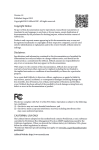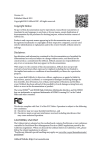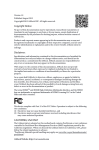Download ASRock B85M-GL Quick Start Manual
Transcript
Version 1.0 Published March 2013 Copyright©2013 ASRock INC. All rights reserved. Copyright Notice: No part of this documentation may be reproduced, transcribed, transmitted, or translated in any language, in any form or by any means, except duplication of documentation by the purchaser for backup purpose, without written consent of ASRock Inc. Products and corporate names appearing in this documentation may or may not be registered trademarks or copyrights of their respective companies, and are used only for identification or explanation and to the owners’ benefit, without intent to infringe. Disclaimer: Specifications and information contained in this documentation are furnished for informational use only and subject to change without notice, and should not be constructed as a commitment by ASRock. ASRock assumes no responsibility for any errors or omissions that may appear in this documentation. With respect to the contents of this documentation, ASRock does not provide warranty of any kind, either expressed or implied, including but not limited to the implied warranties or conditions of merchantability or fitness for a particular purpose. In no event shall ASRock, its directors, officers, employees, or agents be liable for any indirect, special, incidental, or consequential damages (including damages for loss of profits, loss of business, loss of data, interruption of business and the like), even if ASRock has been advised of the possibility of such damages arising from any defect or error in the documentation or product. The terms HDMITM and HDMI High-Definition Multimedia Interface, and the HDMI logo are trademarks or registered trademarks of HDMI Licensing LLC in the United States and other countries. This device complies with Part 15 of the FCC Rules. Operation is subject to the following two conditions: (1) this device may not cause harmful interference, and (2) this device must accept any interference received, including interference that may cause undesired operation. CALIFORNIA, USA ONLY The Lithium battery adopted on this motherboard contains Perchlorate, a toxic substance controlled in Perchlorate Best Management Practices (BMP) regulations passed by the California Legislature. When you discard the Lithium battery in California, USA, please follow the related regulations in advance. “Perchlorate Material-special handling may apply, see www.dtsc.ca.gov/hazardouswaste/ perchlorate” ASRock Website: http://www.asrock.com B85M-GL Motherboard Layout PS2 Mouse PS2 Keyboard PWR_FAN1 CPU_FAN1 ATX12V1 ATXPWR1 DDR3_A1 (64 bit, 240-pin module) USB 2.0: USB0 USB 2.0: USB1 LAN CHA_FAN2 USB3_2_3 CLRCMOS1 1 1 CMOS Battery Front USB 3.0 Center: FRONT Top: LINE IN HD_AUDIO1 1 SATA3_2 SATA3_3 PCIE2 SATA2_5 Intel B85 Audio CODEC SATA2_4 PCIE1 64Mb BIOS Super I/O PCI1 CHA_FAN1 USB4_5 USB6_7 PLED PWRBTN SATA3_1 IR1 TPMS1 CI1 1 1 1 1 1 1 HDLED RESET PANEL1 1 SPEAKER1 15 English Bottom: MIC IN B85M-GL SATA3_0 USB 2.0: USB3 USB 2.0: USB2 USB 3.0 Top: T: USB0 RJ-45 B: USB1 DDR3_B1 (64 bit, 240-pin module) Fast USB Fast LAN X RoHS X X VGA1 PARALLEL PORT COM1 Fast RAM CPU_FAN2 1 No. Description English 2 1 Power Fan Connector (PWR_FAN1) 2 CPU Fan Connector (CPU_FAN2) 3 CPU Fan Connector (CPU_FAN1) 4 ATX 12V Power Connector (ATX12V1) 5 2 x 240-pin DDR3 DIMM Slots (DDR3_A1, DDR3_B1) 6 ATX Power Connector (ATXPWR1) 7 USB 3.0 Header (USB3_2_3) 8 SATA2 Connector (SATA2_5) 9 SATA2 Connector (SATA2_4) 10 SATA3 Connector (SATA3_2) 11 SATA3 Connector (SATA3_0) 12 Chassis Speaker Header (SPEAKER1) 13 SATA3 Connector (SATA3_1) 14 SATA3 Connector (SATA3_3) 15 System Panel Header (PANEL1) 16 USB 2.0 Header (USB6_7) 17 USB 2.0 Header (USB4_5) 18 Chassis Fan Connector (CHA_FAN1) 19 Chassis Intrusion Header (CI1) 20 Infrared Module Header (IR1) 21 Print Port Header (LPT1) 22 Front Panel Audio Header (HD_AUDIO1) 23 Clear CMOS Jumper (CLRCMOS1) 24 Chassis Fan Connector (CHA_FAN2) B85M-GL I/O Panel 1 2 11 10 3 9 4 5 6 8 7 No. Description No. Description 1 PS/2 Mouse Port 7 Microphone (Pink) 2 Parallel Port 8 USB 3.0 Ports (USB3_01) 3 USB 2.0 Ports (USB0123) 9 DVI-D Port 4 LAN RJ-45 Port* 10 COM Port 5 Line In (Light Blue) 11 PS/2 Keyboard Port 6 Front Speaker (Lime) * There are two LEDs on each LAN port. Please refer to the table below for the LAN port LED indications. ACT/LINK LED SPEED LED Activity / Link LED Speed LED Status Description Status Description Off Blinking On No Link Data Activity Link Off Orange Green 10Mbps connection 100Mbps connection 1Gbps connection English LAN Port 3 Chapter 1 Introduction Thank you for purchasing ASRock B85M-GL motherboard, a reliable motherboard produced under ASRock’s consistently stringent quality control. It delivers excellent performance with robust design conforming to ASRock’s commitment to quality and endurance. Because the motherboard specifications and the BIOS software might be updated, the content of this documentation will be subject to change without notice. In case any modifications of this documentation occur, the updated version will be available on ASRock’s website without further notice. If you require technical support related to this motherboard, please visit our website for specific information about the model you are using. You may find the latest VGA cards and CPU support list on ASRock’s website as well. ASRock website http://www.asrock.com. 1.1 Package Contents • • • • • English 4 ASRock B85M-GL Motherboard (Micro ATX Form Factor) ASRock B85M-GL Quick Installation Guide ASRock B85M-GL Support CD 2 x Serial ATA (SATA) Data Cables (Optional) 1 x I/O Panel Shield B85M-GL Platform • Micro ATX Form Factor • All Solid Capacitor design CPU th TM • Supports 4 Generation Intel® Core i7 / i5 / i3 / Xeon® / Pentium® / Celeron® in LGA1150 Package • Digi Power Design • 4 Power Phase Design • Supports Intel® Turbo Boost 2.0 Technology Chipset • Intel® B85 • Supports Intel® Small Business Advantage 2.0 Memory • Dual Channel DDR3 Memory Technology • 2 x DDR3 DIMM slots • Supports DDR3 1600/1333/1066 non-ECC, un-buffered memory • Max. capacity of system memory: 16GB (see CAUTION) • Supports Intel® Extreme Memory Profile (XMP)1.3/1.2 Expansion Slot • 1 x PCI Express 3.0 x16 slot (PCIE1: x16 mode) • 1 x PCI Express 2.0 x1 slot • 1 x PCI slot Graphics • Intel® HD Graphics Built-in Visuals and the VGA outputs can be supported only with processors which are GPU integrated. • Supports Intel® HD Graphics Built-in Visuals : Intel® Quick Sync Video with AVC, MVC (S3D) and MPEG-2 Full HW Encode1, Intel® InTruTM 3D, Intel® Clear Video HD Technology, Intel® InsiderTM, Intel® HD Graphics 4400/4600 • Pixel Shader 5.0, DirectX 11.1 • Max. shared memory 1792MB • Supports D-Sub with max. resolution up to 1920x1200 @ 60Hz English 1.2 Specifications 5 English 6 Audio • 5.1 CH HD Audio (Realtek ALC662 Audio Codec) • TI® NE5532 Premium Headset Amplifier (supports up to 600 Ohms headsets) LAN • • • • • • Rear Panel I/O • • • • • • • • Storage • 4 x SATA3 6.0 Gb/s connectors, support NCQ, AHCI and “Hot Plug” functions • 2 x SATA2 3.0 Gb/s connectors, support NCQ, AHCI and “Hot Plug” functions Connector • • • • • • • • • • PCIE x1 Gigabit LAN 10/100/1000 Mb/s Realtek RTL8111G Supports Wake-On-LAN Supports LAN Cable Detection Supports Energy Efficient Ethernet 802.3az Supports PXE 1 x PS/2 Mouse Port 1 x PS/2 Keyboard Port 1 x Serial Port: COM1 1 x Parallel Port (ECP/EPP support) 1 x D-Sub Port 4 x USB 2.0 Ports 2 x USB 3.0 Ports 1 x RJ-45 LAN Port with LED (ACT/LINK LED and SPEED LED) • HD Audio Jack: Line in / Front Speaker / Microphone 1 x IR header 1 x Chassis Intrusion header 1 x TPM header 2 x CPU Fan connectors (1 x 4-pin, 1 x 3-pin) 2 x Chassis Fan connectors (1 x 4-pin, 1 x 3-pin) 1 x Power Fan connector (3-pin) 1 x 24 pin ATX power connector 1 x 8 pin 12V power connector 1 x Front panel audio connector 2 x USB 2.0 headers (support 4 USB 2.0 ports) B85M-GL • 1 x USB 3.0 header (supports 2 USB 3.0 ports) 64Mb AMI UEFI Legal BIOS with Multilingual GUI support ACPI 1.1 Compliance Wake Up Events SMBIOS 2.3.1 Support CPU, DRAM, PCH 1.05V, PCH 1.5V Voltage Multi-adjustment BIOS Feature • • • • Support CD • Drivers, Utilities, AntiVirus Software (Trial Version), CyberLink MediaEspresso 6.5 Trial, Google Chrome Browser and Toolbar, Start8 Hardware Monitor • CPU/Chassis/Power Temperature Sensing • CPU/Chassis/Power Fan Tachometer • CPU/Chassis Quiet Fan (Allow Chassis Fan Speed AutoAdjust by CPU Temperature) • CPU/Chassis Fan Multi-Speed Control • CASE OPEN detection • Voltage Monitoring: +12V, +5V, +3.3V, CPU Vcore OS • Microsoft® Windows® 8 / 8 64-bit / 7 / 7 64-bit compliant Certifications • FCC, CE, WHQL • ErP/EuP Ready (ErP/EuP ready power supply is required) English * For detailed product information, please visit our website: http://www.asrock.com 7 Please realize that there is a certain risk involved with overclocking, including adjusting the setting in the BIOS, applying Untied Overclocking Technology, or using thirdparty overclocking tools. Overclocking may affect your system’s stability, or even cause damage to the components and devices of your system. It should be done at your own risk and expense. We are not responsible for possible damage caused by overclocking. Due to limitation, the actual memory size may be less than 4GB for the reservation for system usage under Windows® 32-bit operating systems. Windows® 64-bit operating systems do not have such limitations. You can use ASRock XFast RAM to utilize the memory that Windows® cannot use. English 8 B85M-GL 1.3 Unique Features ASRock A-Tuning A-Tuning is ASRock’s multi purpose software suite with a new interface, more new features and improved utilities, including XFast RAM, Dehumidifier, Good Night LED, FAN-Tastic Tuning, OC Tweaker and a whole lot more. ASRock Instant Flash ASRock Instant Flash is a BIOS flash utility embedded in Flash ROM. This convenient BIOS update tool allows you to update the system BIOS in a few clicks without preparing an additional floppy diskette or other complicated flash utility. Just save the new BIOS file to your USB storage and launch this tool by pressing <F6> or <F2> during POST to enter the BIOS setup menu to access ASRock Instant Flash. Please be noted that the USB flash drive or hard drive must use FAT32/16/12 file system. ASRock APP Charger Simply by installing the ASRock APP Charger makes your iPhone/iPad/iPod Touch charge up to 40% faster than before on your computer. ASRock APP Charger allows you to quickly charge many Apple devices simultaneously and even supports continuous charging when your PC enters into Standby mode (S1), Suspend to RAM (S3), hibernation mode (S4) or power off (S5). ASRock XFast USB ASRock XFast USB can boost the performance of your USB storage devices. The performance may depend on the properties of the device. ASRock XFast LAN English ASRock XFast LAN provides faster internet access, which includes the benefits listed below. LAN Application Prioritization: You can configure your application’s priority ideally and add new programs to the list. Lower Latency in Game: After setting online game’s priority higher, it can lower the latency in games. Traffic Shaping: You can watch Youtube HD videos and download simultaneously. RealTime Analysis of Your Data: With the status window, you can easily recognize which data streams you are currently transferring. 9 ASRock XFast RAM ASRock XFast RAM is included in A-Tuning. It fully utilizes the memory space that cannot be used under Windows® 32-bit operating systems. ASRock XFast RAM shortens the loading time of previously visited websites, making web surfing faster than ever. And it also boosts the speed of Adobe Photoshop 5 times faster. Another advantage of ASRock XFast RAM is that it reduces the frequency of accessing your SSDs or HDDs in order to extend their lifespan. ASRock Crashless BIOS ASRock Crashless BIOS allows users to update their BIOS without fear of failing. If power loss occurs during the BIOS updating process, ASRock Crashless BIOS will automatically finish the BIOS update procedure after regaining power. Please note that BIOS files need to be placed in the root directory of your USB disk. Only USB 2.0 ports support this feature. ASRock OMG (Online Management Guard) Administrators are able to establish an internet curfew or restrict internet access at specified times via OMG. You may schedule the starting and ending hours of internet access granted to other users. In order to prevent users from bypassing OMG, guest accounts without permission to modify the system time are required. ASRock Internet Flash ASRock Internet Flash downloads and updates the latest UEFI firmware version from our servers for you without entering Windows® OS. Please setup network configuration before using Internet Flash. ASRock System Browser ASRock System Browser shows the overview of your current PC and the devices connected. ASRock Dehumidifier Function Users may prevent motherboard damages due to dampness by enabling “Dehumidifier Function”. When enabling Dehumidifier Function, the computer will power on automatically to dehumidify the system after entering S4/S5 state. ASRock Easy Driver Installer English For users that don’t have an optical disk drive to install the drivers from our support CD, Easy Driver Installer is a handy tool in the UEFI that installs the LAN driver to your system via an USB storage device, then downloads and installs the other required drivers automatically. 10 B85M-GL ASRock Interactive UEFI ASRock Interactive UEFI is a blend of system configuration tools, cool sound effects and stunning visuals. The unprecedented UEFI provides a more attractive interface and more amusment. ASRock Fast Boot With ASRock’s exclusive Fast Boot technology, it takes less than 1.5 seconds to logon to Windows 8 from a cold boot. No more waiting! The speedy boot will completely change your user experience and behavior. ASRock Restart to UEFI Windows® 8 brings the ultimate boot up experience. The lightning boot up speed makes it hard to access the UEFI setup. ASRock Restart to UEFI allows users to enter the UEFI automatically when turning on the PC. By enabling this function, the PC will enter the UEFI directly after you restart. ASRock USB Key In a world where time is money, why waste precious time everyday typing usernames to log in to Windows? Why should we even bother memorizing those foot long passwords? Just plug in the USB Key and let your computer log in to windows automatically! ASRock FAN-Tastic Tuning ASRock FAN-Tastic Tuning is included in A-Tuning. Configure up to five different fan speeds using the graph. The fans will automatically shift to the next speed level when the assigned temperature is met. ASRock Good Night LED English ASRock Good Night LED technology offers you a better sleeping environment by extinguishing the unessential LEDs. By enabling Good Night LED in the BIOS, the Power/HDD/LAN LEDs will be switched off when the system is powered on. Good Night LED will automatically switch off the Power and Keyboard LEDs when the system enters into Standby/Hibernation mode as well. 11 Chapter 2 Installation This is a Micro ATX form factor motherboard. Before you install the motherboard, study the configuration of your chassis to ensure that the motherboard fits into it. Pre-installation Precautions Take note of the following precautions before you install motherboard components or change any motherboard settings. • Make sure to unplug the power cord before installing or removing the motherboard. Failure to do so may cause physical injuries to you and damages to motherboard components. • In order to avoid damage from static electricity to the motherboard’s components, NEVER place your motherboard directly on a carpet. Also remember to use a grounded wrist strap or touch a safety grounded object before you handle the components. • Hold components by the edges and do not touch the ICs. • Whenever you uninstall any components, place them on a grounded anti-static pad or in the bag that comes with the components. • When placing screws to secure the motherboard to the chassis, please do not overtighten the screws! Doing so may damage the motherboard. B85M-GL 2.1 Installing the CPU 1. Before you insert the 1150-Pin CPU into the socket, please check if the PnP cap is on the socket, if the CPU surface is unclean, or if there are any bent pins in the socket. Do not force to insert the CPU into the socket if above situation is found. Otherwise, the CPU will be seriously damaged. 2. Unplug all power cables before installing the CPU. 1 A B English 2 13 English 14 4 3 5 B85M-GL English Please save and replace the cover if the processor is removed. The cover must be placed if you wish to return the motherboard for after service. 15 2.2 Installing the CPU Fan and Heatsink 2 CP U_ FA N 1 English 16 B85M-GL 2.3 Installing Memory Modules (DIMM) This motherboard provides two 240-pin DDR3 (Double Data Rate 3) DIMM slots, and supports Dual Channel Memory Technology. 1. For dual channel configuration, you always need to install identical (the same brand, speed, size and chip-type) DDR3 DIMM pairs. 2. It is unable to activate Dual Channel Memory Technology with only one memory module installed. 3. It is not allowed to install a DDR or DDR2 memory module into a DDR3 slot; otherwise, this motherboard and DIMM may be damaged. English The DIMM only fits in one correct orientation. It will cause permanent damage to the motherboard and the DIMM if you force the DIMM into the slot at incorrect orientation. 17 1 2 3 English 18 B85M-GL 2.4 Expansion Slots (PCI and PCI Express Slots) There is 1 PCI slot and 2 PCI Express slots on the motherboard. Before installing an expansion card, please make sure that the power supply is switched off or the power cord is unplugged. Please read the documentation of the expansion card and make necessary hardware settings for the card before you start the installation. PCI slot: The PCI1 slot is used to install expansion cards that have 32-bit PCI interface. PCIe slots: English PCIE1 (PCIe 3.0 x16 slot) is used for PCI Express x16 lane width graphics cards. PCIE2 (PCIe 2.0 x1 slot) is used for PCI Express x1 lane width graphics cards. 19 2.5 Jumpers Setup The illustration shows how jumpers are setup. When the jumper cap is placed on the pins, the jumper is “Short”. If no jumper cap is placed on the pins, the jumper is “Open”. The illustration shows a 3-pin jumper whose pin1 and pin2 are “Short” when a jumper cap is placed on these 2 pins. Clear CMOS Jumper (CLRCMOS1) (see p.1, No. 23) Default Clear CMOS CLRCMOS1 allows you to clear the data in CMOS. To clear and reset the system parameters to default setup, please turn off the computer and unplug the power cord from the power supply. After waiting for 15 seconds, use a jumper cap to short pin2 and pin3 on CLRCMOS1 for 5 seconds. However, please do not clear the CMOS right after you update the BIOS. If you need to clear the CMOS when you just finish updating the BIOS, you must boot up the system first, and then shut it down before you do the clear-CMOS action. Please be noted that the password, date, time, and user default profile will be cleared only if the CMOS battery is removed. If you clear the CMOS, the case open may be detected. Please adjust the BIOS option “Clear Status” to clear the record of previous chassis intrusion status. English 20 B85M-GL 2.6 Onboard Headers and Connectors Onboard headers and connectors are NOT jumpers. Do NOT place jumper caps over these headers and connectors. Placing jumper caps over the headers and connectors will cause permanent damage to the motherboard. System Panel Header (9-pin PANEL1) (see p.1, No. 15) PLED+ PLEDPWRBTN# GND 1 GND RESET# GND HDLEDHDLED+ Connect the power switch, reset switch and system status indicator on the chassis to this header according to the pin assignments below. Note the positive and negative pins before connecting the cables. PWRBTN (Power Switch): Connect to the power switch on the chassis front panel. You may configure the way to turn off your system using the power switch. RESET (Reset Switch): Connect to the reset switch on the chassis front panel. Press the reset switch to restart the computer if the computer freezes and fails to perform a normal restart. PLED (System Power LED): Connect to the power status indicator on the chassis front panel. The LED is on when the system is operating. The LED keeps blinking when the system is in S1/S3 sleep state. The LED is off when the system is in S4 sleep state or powered off (S5). HDLED (Hard Drive Activity LED): Connect to the hard drive activity LED on the chassis front panel. The LED is on when the hard drive is reading or writing data. English The front panel design may differ by chassis. A front panel module mainly consists of power switch, reset switch, power LED, hard drive activity LED, speaker and etc. When connecting your chassis front panel module to this header, make sure the wire assignments and the pin assignments are matched correctly. 21 USB 2.0 Headers (9-pin USB4_5) (see p.1, No. 17) (9-pin USB6_7) (see p.1, No. 16) USB 3.0 Header (19-pin USB3_2_3) (see p.1, No. 7) SATA2_4 SATA3_2 SATA2_5 SATA3_0 SATA3_3 Serial ATA3 Connectors (SATA3_0: see p.1, No. 11) (SATA3_1: see p.1, No. 13) (SATA3_2: see p.1, No. 10) (SATA3_3: see p.1, No. 14) SATA3_1 Serial ATA2 Connectors (SATA2_4: see p.1, No. 9) (SATA2_5: see p.1, No. 8) USB_PWR PP+ 1 GND DUMMY GND P+ PUSB_PWR Vbus Vbus IntA_PB_SSRX- IntA_PA_SSRX- IntA_PB_SSRX+ GND IntA_PA_SSRX+ GND IntA_PB_SSTX- IntA_PA_SSTX- IntA_PB_SSTX+ IntA_PA_SSTX+ GND IntA_PB_D- GND IntA_PA_D- IntA_PB_D+ IntA_PA_D+ Dummy 1 English Front Panel Audio Header (9-pin HD_AUDIO1) (see p.1, No. 22) GND PRESENCE# MIC_RET OUT_RET 1 OUT2_L J_SENSE OUT2_R MIC2_R MIC2_L 22 These two SATA2 connectors support SATA data cables for internal storage devices with up to 3.0 Gb/s data transfer rate. These four SATA3 connectors support SATA data cables for internal storage devices with up to 6.0 Gb/s data transfer rate. Besides four USB 2.0 ports on the I/O panel, there are two headers on this motherboard. Each USB 2.0 header can support two ports. Besides two USB 3.0 ports on the I/O panel, there is one header on this motherboard. Each USB 3.0 header can support two ports. This header is for connecting audio devices to the front audio panel. B85M-GL 1. High Definition Audio supports Jack Sensing, but the panel wire on the chassis must support HDA to function correctly. Please follow the instructions in our manual and chassis manual to install your system. 2. If you use an AC’97 audio panel, please install it to the front panel audio header by the steps below: A. Connect Mic_IN (MIC) to MIC2_L. B. Connect Audio_R (RIN) to OUT2_R and Audio_L (LIN) to OUT2_L. C. Connect Ground (GND) to Ground (GND). D. MIC_RET and OUT_RET are for the HD audio panel only. You don’t need to connect them for the AC’97 audio panel. E. To activate the front mic, go to the “FrontMic” Tab in the Realtek Control panel and adjust “Recording Volume”. Chassis and Power Fan Connectors (4-pin CHA_FAN1) (see p.1, No. 18) DUMMY SPEAKER 1 +5V CHA_FAN_SPEED +12V FAN_SPEED_CONTROL GND (3-pin CHA_FAN2) (see p.1, No. 24) (3-pin PWR_FAN1) (see p.1, No. 1) CPU Fan Connectors (4-pin CPU_FAN1) (see p.1, No. 3) (3-pin CPU_FAN2) (see p.1, No. 2) DUMMY Please connect the chassis speaker to this header. Please connect fan cables to the fan connectors and match the black wire to the ground pin. GND +12V CHA_FAN_SPEED +12V GND PWR_FAN_SPEED FAN_SPEED_CONTROL CPU_FAN_SPEED +12V GND GND +12V FAN_SPEED This motherboard provides a 4-Pin CPU fan (Quiet Fan) connector. If you plan to connect a 3-Pin CPU fan, please connect it to Pin 1-3. English Chassis Speaker Header (4-pin SPEAKER1) (see p.1, No. 12) 23 ATX Power Connector (24-pin ATXPWR1) (see p.1, No. 6) ATX 12V Power Connector (8-pin ATX12V1) (see p.1, No. 4) Infrared Module Header (5-pin IR1) (see p.1, No. 20) 12 24 1 13 This motherboard provides a 24-pin ATX power connector. To use a 20-pin ATX power supply, please plug it along Pin 1 and Pin 13. 8 5 4 1 IRTX +5VSB DUMMY 1 This motherboard provides an 8-pin ATX 12V power connector. To use a 4-pin ATX power supply, please plug it along Pin 1 and Pin 5. This header supports an optional wireless transmitting and receiving infrared module. GND IRRX Chassis Intrusion Header (2-pin CI1) (see p.1, No. 19) 1 GND Signal TPM Header (17-pin TPMS1) (see p.1, No. 21) 1 English 24 This motherboard supports CASE OPEN detection feature that detects if the chassis cove has been removed. This feature requires a chassis with chassis intrusion detection design. This connector supports Trusted Platform Module (TPM) system, which can securely store keys, digital certificates, passwords, and data. A TPM system also helps enhance network security, protects digital identities, and ensures platform integrity. B85M-GL Plattform • Micro-ATX-Formfaktor • Vollständig solides Kondensatordesign Prozessor • Unterstützt Intel® CoreTM i7 / i5 / i3 / Xeon® / Pentium® / Celeron® der 4. Generation im LGA1150-Paket • Digipower-Design • 4-Leistungsphasendesign • Unterstützt Intel® Turbo Boost 2.0-Technologie Chipsatz • Intel® B85 • Unterstützt Intel® Small Business Advantage 2.0 Speicher • Dualkanal-DDR3-Speichertechnologie • 2 x DDR3-DIMM-Steckplätze • Unterstützt DDR3 1600/1333/1066 non-ECC, ungepufferter Speicher • Systemspeicher, max. Kapazität: 16GB (siehe ACHTUNG) • Unterstützt Intel® Extreme Memory Profile (XMP)1.3/1.2 Erweiterungssteckplatz • 1 x PCI-Express 3,0-x16-Steckplatz (PCIE1: x16-Modus) • 1 x PCI-Express 2,0-x1-Steckplatz • 1 x PCI-Steckplätze Grafikkarte • Integrierte Intel® HD Graphics-Visualisierung und VGAAusgänge können nur mit Prozessoren unterstützt werden, die GPU-integriert sind. • Unterstützt integrierte Intel® HD Graphics-Visualisierung: Intel® Quick Sync Video mit AVC, MVC (S3D) und MPEG-2 Full HW Encode1, Intel® InTruTM 3D, Intel® Clear Video HD Technology, Intel® InsiderTM, Intel® HD Graphics 4400/4600 • Pixel Shader 5.0, DirectX 11.1 • Max. geteilter Speicher: 1792 MB • Unterstützt D-Sub mit maximaler Auflösung von 1920 x 1200 bei 60 Hz Audio • 5.1-Kanal-HD-Audio (Realtek ALC662-Audiocodec) • TI® NE5532 (unterstützt erstklassigen Headset-Verstärker mit bis zu 600 Ohm) Deutsch Technische Daten 25 Deutsch 26 LAN • • • • • • PCIE x1 Gigabit LAN 10/100/1000 Mb/s Realtek RTL8111G Unterstützt Wake-On-LAN Unterstützt LAN-Kabelerkennung Unterstützt energieeffizientes Ethernet 802.3az Unterstützt PXE Rückblende, E/A • • • • • • • • • Speicher • 4 x SATA-III-6,0-Gb/s-Anschlüsse, unterstützt NCQ, AHCI und „Hot-Plugging“-Funktionen • 2 x SATA-II-3,0-Gb/s-Anschlüsse, unterstützt NCQ, AHCI und „Hot-Plugging“-Funktionen Anschluss • • • • • • • • • • • 1 x PS/2-Mausanschluss 1 x PS/2-Tastaturanschluss 1 x Serieller port: COM1 1 x Parallel Port (ECP/EPP Support) 1 x D-Sub-Port 1 x DVI-D-Port 4 x USB 2.0-Ports 2 x USB 3.0-Ports 1 x RJ-45-LAN-Port mit LED (Aktivität/Verbindung-LED und Geschwindigkeit-LED) • HD-Audioanschluss: Line-in / Vorderer Lautsprecher / Mikrofon 1 x IR-Stiftleiste 1 x Gehäuseeingriff-Stiftleiste 1 x TPM-Stiftleiste 2 x CPU-Lüfteranschlüsse (1 x 4-polig, 1 x 3-polig) 2 x Gehäuselüfteranschlüsse (1 x 4-polig, 1 x 3-polig) 1 x Netzteillüfteranschluss (3-polig) 1 x 24-poliger ATX-Netzanschluss 1 x 8-poliger 12-V-Netzanschluss 1 x Audioanschluss an Frontblende 2 x USB 2.0-Stiftleisten (unterstützt vier USB 2.0-Ports) 1 x USB 3.0-Stiftleiste (unterstützt zwei USB 3.0-Ports) B85M-GL BIOSFunktion • 64-Mb-AMI-UEFI-Legal-BIOS mit Unterstützung mehrsprachiger grafischer Benutzerschnittstellen • ACPI 1.1-konforme Aufweckereignisse • SMBIOS 2.3.1-Unterstützung • CPU, DRAM, PCH 1,05 V, PCH 1,5 V / Mehrfachspannungsanpassung Support-CD • Treiber, Dienstprogramme, Antivirensoftware (Testversion), CyberLink MediaEspresso 6.5-Testversion, Google Chrome Browser und Toolbar, Start8 Hardwareüberwachung • CPU-/Gehäuse/Netzteiltemperaturerkennung • CPU/Gehäuse/Netzteil-Lüftertachometer • Lautloser CPU-/Gehäuselüfter (ermöglicht automatische Anpassung der Geschwindigkeit des Gehäuselüfters über die CPU-Temperatur) • CPU/Gehäuselüfter-Mehrfachgeschwindigkeitssteuerung • Gehäuse-offen-Erkennung Betriebssystem • Konform mit Microsoft® Windows® 8 / 8, 64 Bit / 7 / 7, 64 Bit Zertifizierungen • FCC, CE, WHQL • ErP/EuP ready (ErP/EuP ready-Netzteil erforderlich) Deutsch • Spannungsüberwachung: +12 V, +5 V, +3,3 V, CPU Vcore 27 Spécifications Français 28 Plateforme • Facteur de forme Micro ATX • Conception à condensateurs solides Processeur • Prend en charge les processeurs 4ème Génération Intel® CoreTM i7 / i5 / i3 / Xeon® / Pentium® / Celeron® en package LGA1150 • Conception Digi Power • Alimentation à 4 phases • Prend en charge la technologie Intel® Turbo Boost 2.0 Chipset • Intel® B85 • Prend en charge Intel® Small Business Advantage 2.0 Mémoire • Technologie mémoire double canal DDR3 • 2 x fentes DIMM DDR3 • Prend en charge les mémoires sans tampon non ECC DDR3 1600/1333/1066 • Capacité max. de la mémoire système : 16Go (voir AVERTISSEMENT) • Prend en charge Intel® Extreme Memory Profile (XMP)1.3/1.2 Fente d’expansion • 1 x fente PCI Express 3.0 x 16 (PCIE1: mode x16) • 1 x fente PCI Express 2.0 x 1 • x fente PCI Graphiques • La technologie Intel® HD Graphics Built-in Visuals et les sorties VGA sont uniquement prises en charge par les processeurs intégrant un contrôleur graphique. • Prend en charge la technologie Intel® HD Graphics Built-in Visuals : Intel® Quick Sync Video with AVC, MVC (S3D) and MPEG-2 Full HW Encode1, Intel® InTruTM 3D, Intel® Clear Video HD Technology, Intel® InsiderTM, Intel® HD Graphics 4400/4600 • Pixel Shader 5.0, DirectX 11.1 • Mémoire partagée max. 1792Mo • Prend en charge le mode D-Sub avec une résolution maximale de 1920x1200 @ 60Hz B85M-GL Audio • Audio 5.1 CH HD (codec audio Realtek ALC662) • TI® NE5532 (compatible Premium Headset Amplifier jusqu’à 600 Ohms) Réseau • • • • • Connectique du panneau arrière • • • • • • • • Stockage • 4 x connecteurs SATA3 6,0 Go/s, compatibles avec les fonctions NCQ, AHCI et « Hot Plug » • 2 x connecteurs SATA2 3,0 Go/s, compatibles avec les fonctions NCQ, AHCI et « Hot Plug » Connectique • • • • PCIE x1 Gigabit LAN 10/100/1000 Mo/s Realtek RTL8111G Prend en charge la fonction Wake-On-LAN Prise en charge de la détection de câble LAN Prend en charge la fonction d’économie d’énergie Ethernet 802.3az • Prend en charge PXE 1 x port souris PS/2 1 x port clavier PS/2 1 x port série: COM1 1 x port parallèle: Support ECP/EPP 1 x port D-Sub 4 x ports USB 2.0 2 x ports USB 3.0 1 x port RJ-45 LAN avec LED (LED ACT/LIEN et LED VITESSE) • Connecteurs jack audio HD : entrée ligne / haut-parleur avant / microphone • • • • • Français • 1 x embase IR 1 x embase d’intrusion châssis 1 x embase TPM 2 x connecteurs pour ventilateur de processeur (1 x 4 broches, 1 x 3 broches) 2 x connecteurs pour ventilateur de châssis (1 x 4 broches, 1 x 3 broches) 1 x connecteur pour ventilateur d’alimentation (3 broches) 1 x connecteur d’alimentation ATX 24 broches 1 x connecteur d’alimentation 12V 8 broches 1 x connecteur audio panneau frontal 2 x embases USB 2.0 (pour 4 ports USB 2.0) 29 • 1 x embase USB 3.0 (pour 2 ports USB 3.0) Français 30 BIOS • BIOS UEFI AMI 64Mo avec prise en charge d’interface graphique multilingue • Compatible ACPI 1.1 Wake Up Events • Prend en charge SMBIOS 2.3.1 • Réglage de la tension CPU, DRAM, PCH 1,05V, PCH 1,5V CD inclus • Pilotes, utilitaires, logiciel AntiVirus (version d’évaluation), version d’essai CyberLink MediaEspresso 6.5, navigateur Google Chrome et barre d’outils, Start8 Surveillance du matériel • Détection de la température du processeur/châssis/ventilateur • Tachéomètre processeur/châssis/ventilateur d’alimentation • Fonction ventilateur silencieux processeur/châssis Quiet Fan (permet au ventilateur du châssis d’adapter sa vitesse de rotation automatiquement en fonction de la température du processeur) • Contrôle simultané des vitesse du ventilateur processeur/ châssis • Détection CHASSIS OUVERT • Surveillance de la tension d’alimentation : +12V, +5V, +3,3V, CPU Vcore Système d’exploitation • Compatible Microsoft® Windows® 8 / 8 64-bit / 7 / 7 64-bits Certifications • FCC, CE, WHQL • ErP/EuP Ready (alimentation ErP/EuP ready requise) B85M-GL Piattaforma • Fattore di forma Micro ATX • Design di condensatore solido CPU • Supporta Intel® CoreTM i7 / i5 / i3 di 4a generazione / Xeon® / Pentium® / Celeron® in LGA1150 Package • Design Digi Power • 4 Power Phase Design • Supporta la tecnologia Intel® Turbo Boost 2.0 Chipset • Intel® B85 • Supporta Intel® Small Business Advantage 2.0 Memoria • Tecnologia con memoria DDR3 a doppio canale • 2 x slot DIMM DDR3 • Supporta la memoria DDR3 1600/1333/1066 non ECC, senza buffer • Capacità max. della memoria di sistema: 16GB (si veda la sezione ATTENZIONE) • Supporta Intel® Extreme Memory Profile (XMP)1.3/1.2 Slot di espansione • 1 x PCI Express 3.0 x16 slot (PCIE1: modalità x16) • 1 x PCI Express 2.0 x1 slot • 1 x slot PCI Grafica • La videografica integrata della scheda video HD Intel® e le uscite VGA possono essere supportate soltanto con processori con GPU integrata. • Supporta la videografica integrata della scheda video HD Intel®: Intel® Quick Sync Video con AVC, MVC (S3D) e MPEG-2 Full HW Encode1, Intel® InTruTM 3D, tecnologia Intel® Clear Video HD, Intel® InsiderTM, Intel® HD Graphics 4400/4600 • Pixel Shader 5.0, DirectX 11.1 • Memoria condivisa max. 1792 MB • Supporta D-Sub con una risoluzione max. fino a 1920 x 1200 a 60 Hz Audio • Audio HD a 5.1 canali (codec audio Realtek ALC662) Italiano Specifiche • T I® NE5532 (supporta l’amplificatore per cuffie di qualità superiore fino a 600 Ohm) 31 • • • • • • I/O pannello posteriore • • • • • • • • Archiviazione • 4 x connettori SATA3 6,0 Gb/s, supporta le funzioni NCQ, AHCI e “Hot Plug” • 2 x connettori SATA2 3,0 Gb/s, supporta le funzioni NCQ, AHCI e “Hot Plug” Connettore • • • • • • • • • • • 1 x header IR 1 x header di intrusione nello chassis 1 x header TPM 2 x connettori ventola CPU (1 x 4 pin, 1 x 3 pin) 2 x connettori ventola chassis (1 x 4 pin, 1 x 3 pin) 1 x connettore ventola alimentazione (3 pin) 1 x connettore alimentazione ATX a 24 pin 1 x connettore alimentazione da 12 V a 8 pin 1 x connettore audio pannello anteriore 2 x header USB 2.0 (supporto 4 porte USB 2.0) 1 x header USB 3.0 (supporta 2 porte USB 3.0) Caratteristiche del BIOS • • • • BIOS legale 64 Mb AMI UEFI con supporto GUI multilingue Eventi di wake up conformi ad ACPI 1.1 Supporto SMBIOS 2.3.1 Multiregolazione tensione CPU, DRAM, PCH 1,05 V, PCH 1,5 V Italiano LAN 32 PCIE x 1 LAN Gigabit 10/100/1000 Mb/s Realtek RTL8111G Supporta Wake-On-LAN Supporta il rilevamento cavo LAN Supporta Energy Efficient Ethernet 802.3az Supporta PXE 1 x porta mouse PS/2 1 x porta tastiera PS/2 1 x porta COM 1 x porta parallela: supporto ECP/EPP 1 x porta D-Sub 4 x porte USB 2.0 2 x porte USB 3.0 1 x porta LAN RJ-45 con LED (ACT/LINK LED e SPEED LED) • Jack audio HD: ingresso linea/altoparlante anteriore/ microfono CD di supporto • Driver, utilità, software antivirus (versione di prova), versione di prova di CyberLink MediaEspresso 6.5, browser e barra degli strumenti Google Chrome, Start8 Hardware Monitor • Sensore temperatura CPU/chassis/ventola • Tachimetro CPU/chassis/ventola alimentazione • Ventola silenziosa CPU/chassis (consente l'autoregolazione della velocità della ventola dello chassis mediante la temperatura della CPU) • Controllo multivelocità della ventola di CPU/chassis • Rilevamento CASE OPEN • Monitoraggio tensione: +12 V, +5 V, +3,3 V, CPU Vcore SO • Microsoft® Windows® 8/8 a 64-bit/7/conforme a 7 a 64-bit Certificazioni • FCC, CE, WHQL • ErP/EuP Ready (è necessaria alimentazione ErP/EuP ready) Italiano B85M-GL 33 Especificaciones • Factor de forma Micro ATX • Diseño de los Condensadores: All Solid CPU • Compatible con 4.ª Generación de Intel® CoreTM i7 / i5 / i3 / Xeon® / Pentium® / Celeron® en paquete LGA1150 • Diseño Digi Power • Diseño de 4 fases de alimentación • Compatible con la tecnología de Intel® Turbo Boost 2.0 Conjunto de chips • Intel® B85 • Compatible con Intel® Small Business Advantage 2.0 Memoria • Tecnología de memoria de Doble Canal DDR3 • 2 ranuras DDR3 DIMM • Compatible con memoria no-ECC, sin búfer DDR3 1600/1333/1066 • Capacidad máxima de la memoria del sistema: 16GB (consulte la ADVERTENCIA) • Compatible con Extreme Memory Profile (XMP)1.3/1.2 de Intel® Ranura de expansión • 1 ranura PCI Express 3.0 x16 (PCIE1: modo x16) • 1 ranura PCI Express 2.0 x1 • 1 ranura PCI Gráficos • La Tecnología visual integrada de gráficos HD de Intel® y las salidas de VGA son compatibles únicamente con procesadores con GPU integrado. • Compatible con la Tecnología visual integrada de gráficos HD de Intel®: Intel® Quick Sync Video con AVC, MVC (S3D) y MPEG-2 Full HW Encode1, Intel® InTruTM 3D, Intel® Clear Video HD Technology, Intel® InsiderTM, Intel® HD Graphics 4400/4600 • Pixel Shader 5.0, DirectX 11.1 • Memoria compartida máxima: 1792MB • Compatible con D-Sub con máxima resolución hasta 1920x1200 @ 60Hz Audio • 5.1 Audio CH HD (Realtek ALC662 Audio Codec) • TI® NE5532 (compatible con Amplificador de Auriculares Premium de hasta 600 ohmios) Español Plataforma 34 B85M-GL LAN • • • • • 1 LAN Gigabit PCIE 10/100/1000 Mb/s Realtek RTL8111G Compatible con Wake-On-LAN Admite detección de conexión de cable LAN Compatible con Ethernet de consumo eficiente de energía 802.3az • Compatible con PXE Panel trasero I/O • • • • • • • • Almacenamiento • 4 conectores SATA3 de 6,0 Gb/s, compatibles con las funciones NCQ, AHCI y “Hot Plug” • 2 conectores SATA2 de 3,0 Gb/s, compatibles con las funciones NCQ, AHCI y “Hot Plug” Conectores • • • • 1 puerto de ratón PS/2 1 puerto de teclado PS/2 1 puerto serial: COM1 1 puerto paralelo: soporta ECP/EPP 1 puerto D-Sub 4 puertos USB 2.0 2 puertos USB 3.0 1 puerto LAN RJ-45 con LED (ACT/LINK LED y SPEED LED) • Conector de audio HD: Entrada de línea / Altavoz frontal / Micrófono • • • • • • • Español 1 cabezal IR 1 cabezal de intrusión de chasis 1 cabezal TPM 2 conectores de ventilador de la CPU (1 de 4 pines y 1 de 3 pines) 2 conectores de ventilador del chasis (1 de 4 pines y 1 de 3 pines) 1 conector de ventilador de alimentación (de 3 pines) 1 conector de alimentación ATX de 24 pines 1 conector de alimentación de 12V de 8 pines 1 conector de audio del panel frontal 2 cabezales USB 2.0 (compatibles con 4 puertos USB 2.0) 1 cabezal USB 3.0 (compatible con 2 puertos USB 3.0) 35 Español 36 Características del BIOS • BIOS legal UEFI AMI de 64Mb compatible con interfaz gráfica de usuario multilingüe • Eventos de reactivación conformes con ACPI 1.1 • Compatible con SMBIOS 2.3.1 • Multiajuste de voltaje de CPU, DRAM, PCH 1,05V, PCH 1,5V CD de soporte • Controladores, Utilidades, Software AntiVirus (Versión de prueba), Versión de prueba de CyberLink MediaEspresso 6.5, Explorador y Barra de herramientas de Google Chrome y Start8 Monitor del hardware • Método de sensor de temperatura de la alimentación/CPU/ Chasis • Tacómetro del ventilador de alimentación/CPU/Chasis • Ventilador silencioso de la CPU/Chasis (permite ajustar automáticamente la velocidad del ventilador del chasis mediante la temperatura de la CPU) • Control multivelocidad del ventilador de la CPU/Chasis • Detección de CUBIERTA ABIERTA • Control del voltaje: +12V, +5V, +3,3V, CPU Vcore SO • Compatible con Microsoft® Windows® 8 / 8 de 64 bits / 7 / 7 de 64 bits Certificaciones • FCC, CE, WHQL • Compatible con ErP/EuP (requiere toma de alimentación compatible con ErP/EuP) B85M-GL Платформа • Форм-фактор Micro ATX • Использование только твердотельных конденсаторов ЦП • Поддержка процессоров 4-го поколения Intel® CoreTM i7 / i5 / i3 / Xeon® / Pentium® / Celeron® в исполнении LGA1150 • Digi Power Design • Система питания 4 • Поддержка технологии Intel® Turbo Boost 2.0 Чипсет • Intel® B85 • Поддержка Intel® Small Business Advantage 2.0 Память • Двухканальная память DDR3 • 2 х гнездо DDR3 DIMM • Поддержка модулей памяти DDR3 1600/1333/1066 NonECC Unbuffered • Максимальный объем системной памяти: 16 Гб (см. «ПРЕДОСТЕРЕЖЕНИЕ») • Поддержка Intel® Extreme Memory Profile (XMP)1.3/1.2 Гнезда расширения • 1 x PCI Express 3.0 x16 гнезд (PCIE1: режим x16) • 1 x PCI Express 2.0 x1 гнезд • 1 x гнезд PCI Графическая система • Поддержка выходных сигналов Intel® HD Graphics Builtin Visuals и VGA возможна только при использовании процессоров со встроенными графическими процессорами. • Поддержка Intel® HD Graphics Built-in Visuals: Intel® Quick Sync Video с AVC, MVC (S3D) и MPEG-2 Full HW Encode1, Intel® InTruTM 3D, Intel® Clear Video HD Technology, Intel® InsiderTM, Intel® HD Graphics 4400/4600 • Pixel Shader 5.0, DirectX 11.1 • Максимальный объем совместно используемой памяти: 1792 Мб • Поддержка D-Sub с максимальным разрешением до 1920x1200 при 60 Гц Русский Спецификация 37 Русский Аудио • 5.1-канальный звук высокой четкости HD Audio (аудиокодек Realtek ALC662) • TI® NE5532 (поддержка усилителя Premium Headset Amplifier до 600 Ом) ЛВС • • • • • • PCIE x1 Gigabit LAN 10/100/1000 Мб/с Realtek RTL8111G Поддержка Wake-On-LAN Поддержка определения кабеля ЛВС Поддержка Energy Efficient Ethernet 802.3az Поддержка PXE Порты вводавывода на задней панели • • • • • • • • • 1 x PS/2 мышь 1 x PS/2 для клавиатуры 1 x порт COM1 1 x параллельный порт: поддержка ECP/EPP 1 x D-Sub 4 x USB 2.0 2 x USB 3.0 1 x RJ-45 для ЛВС с СИД (СИД ACT/LINK и МИД SPEED) Разъемы HD Audio: линейный вход / передние динамики / микрофон Запоминающие устройства • 4 x разъем SATA3 6,0 Гб/с, поддержка функций NCQ, AHCI и «горячей» замены • 2 x разъем SATA2 3,0 Гб/с, поддержка функций NCQ, AHCI и «горячей» замены Разъемы • • • • • • • • • • • 38 1 x колодка IR 1 x колодка для датчика вскрытия корпуса 1 x колодка ТРМ 2 x разъем для вентилятора ЦП (1 х 4-контактный, 1 х 3-контактный) 2 x разъема для вентилятора корпуса (1 х 4-контактный, 1 х 3-контактный) 1 x разъем для вентилятора блока питания (3-контактный) 1 х разъем питания АТХ (24-контактный) 1 x 8-контактный разъем питания 12 В 1 x аудиоразъем на передней панели 2 x колодки USB 2.0 (поддержка 4 портов USB 2.0) 1 x колодка USB 3.0 (поддержка 2 портов USB 3.0) Особенности BIOS • 64 Мб AMI UEFI Legal BIOS с поддержкой многоязычного ГИП • Совместимость с управлением энергопотреблением по ACPI 1.1 • Поддержка SMBIOS 2.3.1 • Регулировка напряжений ЦП, DRAM, PCH 1,05 В, PCH 1,5 В Диск с ПО • Драйвера, утилиты, антивирусное ПО (демоверсия), CyberLink MediaEspresso 6.5 (демоверсия), браузер и панель инструментов Google Chrome, Start8 Контроль оборудования • Датчик температуры ЦП/корпуса/блока питания • Тахометр вентиляторов ЦП/корпуса/блока питания • Малошумящий вентилятор ЦП/корпуса (с автоматической регулировкой оборотов по температуре ЦП) • Управление оборотами вентилятора ЦП/корпуса • Технология определения вскрытия корпуса • Контроль напряжения: +12 В, +5 В, +3,3 В, ЦП Vcore ОС • Microsoft® Windows® 8 / 8 64-разрядная / 7 / 7 64-разрядная Сертификация • FCC, CE, WHQL • Совместимость с ErP/EuP (необходим блок питания, соответствующий стандарту ErP/EuP) Русский B85M-GL 39 Especificações Português Plataforma • Formato Micro ATX • Design de condensador sólido CPU • Suporta processadores Intel® CoreTM i7 / i5 / i3 / Xeon® / Pentium® / Celeron® de 4ª geração em socket LGA1150 • Design Digi Power • Design com 4 fases de alimentação • Suporta a tecnologia Intel® Turbo Boost 2.0 Chipset • Intel® B85 • Suporta a tecnologia Intel® Small Business Advantage 2.0 Memória • Tecnologia de memória DDR3 de dois canais • 2 x ranhuras DIMM DDR3 • Suporta memória DDR3 1600/1333/1066, não ECC, sem memória intermédia • Capacidade máxima da memória do sistema: 16GB (consultar AVISO) • Suporta Extreme Memory Profile (XMP)1.3/1.2 da Intel® Ranhuras de expansão • 1 x ranhura PCI Express 3.0 x16 (PCIE1: modo x16) • 1 x ranhura PCI Express 2.0 x1 • 1 x ranhura PCI Gráficos • Os gráficos incorporados Intel® HD e as saídas VGA apenas podem ser suportados com processadores com GPU integrada. • Suporta gráficos incorporados Intel® HD: Intel® Quick Sync Video com AVC, MVC (S3D) e MPEG-2 Full HW Encode1, Intel® InTruTM 3D, Tecnologia Intel® Clear Video HD, Intel® InsiderTM, Gráficos Intel® HD 4400/4600 • Pixel Shader 5.0, DirectX 11.1 • Memória partilhada máxima de 1792MB • Suporta D-Sub com resolução máxima de até 1920x1200 @ 60Hz Áudio • Áudio HD de 5.1 canais (Codec de áudio Realtek ALC662) • TI® NE5532 (suporta amplificador de auscultadores premium até 600 Ohms) 40 B85M-GL LAN • • • • • • LAN Gigabit 10/100/1000 Mb/s PCIE x1 Realtek RTL8111G Suporta Wake-On-LAN Suporta Detecção de cabo LAN Suporta IEEE 802.3az Suporta PXE E/S do painel traseiro • • • • • • • • Armazenamento • 4 x conectores SATA3 a 6,0 Gb/s, com suporte para NCQ, AHCI e funções “Hot Plug” • 2 x conectores SATA2 a 3,0 Gb/s, com suporte para NCQ, AHCI e funções “Hot Plug” Conector • • • • • • • • • • • Português 1 x Porta PS/2 para mouse 1 x Porta PS/2 para teclado 1 x Porta COM1 1 x Porta paralela (com suporte ECP/EPP) 1 x Porta D-Sub 4 x portas USB 2.0 2 x portas USB 3.0 1 x Porta LAN RJ-45 com LED (LED ACT/LIGAÇÃO e LED DE VELOCIDADE) • Entrada de linha / Altifalante frontal / Microfone 1 x Terminal IR 1 x Terminal de intrusão no chassis 1 x Terminal TPM 2 x Conectores da ventoinha da CPU (1 x 4 pinos, 1 x 3 pinos) 2 x Conectores da ventoinha do chassis (1 x 4 pinos, 1 x 3 pinos) 1 x Conector da ventoinha de alimentação (3 pinos) 1 x conector de alimentação de 24 pinos ATX 1 x conector de alimentação de 12V de 8 pinos 1 x conector de áudio do painel frontal 2 x terminais USB 2.0 (suporte para 4 portas USB 2.0) 1 x terminal USB 3.0 (suporte para 2 portas USB 3.0) 41 Português 42 Funcionalidades da BIOS • BIOS UEFI oficial da AMI com 64Mb com suporte de interface multilíngue • Eventos de reactivação compatíveis com ACPI 1.1 • Suporta SMBIOS 2.3.1 • Multi-ajuste de tensão de CPU, DRAM, PCH 1,05V, PCH 1,5V CD de suporte • Controladores, Utilitários, Software antivírus (versão de avaliação), CyberLink MediaEspresso 6.5 - Versão de avaliação, Navegador e Barra de Ferramentas Google Chrome, Start8 Monitor de Hardware • Sensor de temperatura de CPU/Chassis/Alimentação • Taquímetro de ventoinha de CPU/Chassis/Alimentação • Ventoinha de CPU/Chassis silenciosa (Permite o ajuste automático da velocidade da ventoinha do chassis através da temperatura da CPU) • Controlo de velocidade da ventoinha de CPU/Chassis • Detecção de ABERTURA da CAIXA • Monitorização da tensão: +12V, +5V, +3,3V, CPU Vcore Sistema Operativo • Compatível com Microsoft® Windows® 8 / 8 64-bits / 7 / 7 64bits Certificações • FCC, CE, WHQL • Preparada para ErP/EuP (é necessária uma fonte de alimentação preparada para ErP/EuP) B85M-GL Platform • Micro ATX Form Faktörü • Tam Katı Bağlayıcı tasarımı CPU • 4ncü Nesil Intel® CoreTM i7 / i5 / i3 / Xeon® / Pentium® / Celeron®, LGA1150 Paketinde desteklemektedir • Dijital Güç Tasarımı • 4 Güç Safhası Tasarımı • Intel® Turbo Boost 2.0 Teknolojisini destekler Yonga kümesi • Intel® B85 • Intel® Küçük İşletme Avantaj 2.0 özelliğini destekler Bellek • Çift Kanallı DDR3 Bellek Teknolojisi • 2 x DDR3 DIMM yuvaları • DDR3 1600/1333/1066 ECC olmayan, ara belleğe alınmamış belleği destekler • Maksimum sistem belleği kapasitesi: 16GB (bkz. DİKKAT ikazı) • Intel® Üstün Bellek Profili (XMP)1.3/1.2 özelliğini destekler Genişletme Yuvası • 1 x PCI Express 3.0 x16 yuva (PCIE1: x16 modu) • 1 x PCI Express 2.0 x1 yuva • 1 x PCI yuva Grafikler • Intel® HD Graphics Dahili Görselleri ile VGA çıktıları, yalnızca GPU entegre edilmiş işlemciler ile desteklenir. • Intel® HD Graphics Dahili Görsellerini destekler : AVC, MVC (S3D) ve MPEG-2 Full HW Encode1, Intel® InTruTM 3D, Intel® Net Video HD Teknolojisi, Intel® InsiderTM, Intel® HD Graphics 4400/4600 ile Intel® Quick Sync Video • Pixel Shader 5.0, DirectX 11.1 • Maksimum paylaşılan bellek 1792MB • 1920x1200 @ 60Hz’ye kadar çözünürlükle D-Sub işlevini destekler Ses • 5.1 CH HD Ses (Realtek ALC662 Ses Codec Bileşeni) • TI® NE5532 (600 Ohm’a kadar Premium Kulaklık Yükselticisi desteği) Türkçe Özellikler 43 Türkçe 44 LAN • • • • • • PCIE x1 Gigabit LAN 10/100/1000 Mb/s Realtek RTL8111G LAN Açılışını Destekler LAN Kablo Algılama’yı destekler Enerji Verimliliğine Sahip Ethernet 802.3az işlevini destekler PXE özelliğini destekler Arka Panel I/O • • • • • • • • Depolama • 4 x SATA3 6,0 Gb/s bağlayıcıları NCQ, AHCI ve “Hot Plug” işlevlerini destekler • 2 x SATA2 3,0 Gb/s bağlayıcıları NCQ, AHCI ve “Hot Plug” işlevlerini destekler Bağlayıcı • • • • • • • • • • • 1 x IR bağlantısı 1 x Kasa Yetkisiz Erişim bağlantısı 1 x TPM bağlantısı 2 x CPU Fan bağlayıcıları (1 x 4-pin, 1 x 3-pin) 2 x Kasa Fanı bağlayıcıları (1 x 4-pin, 1 x 3-pin) 1 x Güç Fanı bağlayıcısı (3-pin) 1 x 24 pin ATX güç bağlayıcısı 1 x 8 pin 12V güç bağlayıcısı 1 x Ön panel ses bağlayıcısı 2 x USB 2.0 bağlantısı (4 USB 2.0 bağlantı noktasını destekler) 1 x USB 3.0 bağlantısı (2 USB 3.0 bağlantı noktasını destekler) BIOS Özelliği • • • • Çok dilli GUI Desteği ile 64Mb AMI UEFI Legal BIOS ACPI 1.1 Uyumluluğu Uyandırma Olayları SMBIOS 2.3.1 Desteği CPU, DRAM, PCH 1,05V, PCH 1,5V Voltaj Çoklu Ayarı 1 x PS/2 Fare Bağlantı Noktası 1 x PS/2 Klavye Bağlantı Noktası 1 x Seri Port: COM1 1 x Paralel Portu (ECP/EPP destekler) 1 x D-Sub Bağlantı Noktası 4 x USB 2.0 Bağlantı noktası 2 x USB 3.0 Bağlantı noktası LED'e sahip 1 x RJ-45 LAN Bağlantı Noktası (ACT/LINK LED ve SPEED LED) • HD Ses Jakı: Hat Girişi / Ön Hoparlör / Mikrofon Destek CD'si • Sürücüler, Yardımcı Yazılımlar, AntiVirüs Yazılımı (Deneme Sürümü), CyberLink MediaEspresso 6.5 Deneme Sürümü, Google Chrome Tarayıcı ve Araç Çubuğu, Start8 Donanım Monitörü • CPU/Kasa/Güç Sıcaklığı Tespiti • CPU/Kasa/Güç Fanı Devirölçer • CPU/Kasa Sessiz Fan (Kasa Fan Hızının CPU Sıcaklığına Göre Otomatik olarak Ayarlanmasını Sağlar) • CPU/Kasa Fanı Çoklu Hız Kontrolü • KASA AÇIK algılaması • Voltaj Denetleme: +12V, +5V, +3,3V, CPU Vcore OS • Microsoft® Windows® 8 / 8 64-bit / 7 / 7 64-bit ile uyumlu Belgeler • FCC, CE, WHQL • ErP/EuP için hazır (ErP/EuP için hazır güç beslemesi gereklidir) Türkçe B85M-GL 45 1 개요 ASRock B85M-GL 마더보드를 구입해 주셔서 감사합니다 . 이 마더보드는 ASRock 의 일관되고 엄격한 품질관리 하에 생산되어 신뢰성이 우수합니다. 품질과 내구성 에 대한 ASRock 의 기준에 부합하는 우수한 성능과 견고한 설계를 제공합니다 . 마더보드 규격과 BIOS 소프트웨어를 업데이트할 수도 있기 때문에 , 이 문서의 내 용은 예고 없이 변경될 수 있습니다 . 이 설명서가 변경될 경우 , 업데이트된 버전은 ASRock 의 웹사이트에서 추가 통지 없이 제공됩니다 . 이 마더보드와 관련하여 기 술적 지원이 필요한 경우 , 당사의 웹사이트를 방문하여 사용 중인 모델에 대한 구체 적 정보를 구하십시오 . ASRock 의 웹사이트에서는 최신 VGA 카드와 CPU 지원 목 록도 찾을 수 있습니다 . ASRock 웹사이트 http://www.asrock.com. 한국어 1.1 포장 내용물 • • • • • 46 ASRock B85M-GL 마더보드 (Micro ATX 폼 팩터 ) ASRock B85M-GL 간편 설치 안내서 ASRock B85M-GL 지원 CD 시리얼 ATA (SATA) 데이터 케이블 2 개 ( 선택 품목 ) I/O 패널 실드 1 개 B85M-GL 1.2 규격 플랫폼 • Micro ATX 폼 팩터 • 모든 솔리드 콘덴서 구조 CPU • LGA1150 패키지로 제공되는 4 세대 Intel® CoreTM i7 / i5 / i3 / Xeon® / Pentium® / Celeron® 지원 • Digi 전원 구조 칩세트 • Intel® B85 • Intel® Small Business Advantage 2.0 지원 메모리 • • • • 확장 슬롯 • PCI Express 3.0 x16 슬롯 1 개 (PCIE1: x16 모드 ) • PCI Express 2.0 x1 슬롯 1 개 • PCI 슬롯 1 개 그래픽 • Intel® HD 그래픽스 빌트 - 인 비주얼과 VGA 출력은 GPU 통합 프로세서로만 지원할 수 있습니다 . • Intel® HD 그래픽스 빌트 - 인 비주얼 지원 : AVC, MVC (S3D) 및 MPEG-2 풀 HW Encode1 지원 Intel® Quick Sync Video, Intel® InTruTM 3D, Intel® 클리어 비디오 HD 기술 , Intel® InsiderTM, Intel® HD 그래픽스 4400/4600 • Pixel Shader 5.0, DirectX 11.1 • 최대 공유 메모리 1792MB • D-Sub 지원 ( 최대 해상도 1920x1200 @ 60Hz) 한국어 • 4 개 전원 위상 구조 • Intel® Turbo Boost 2.0 기술 지원 듀얼 채널 DDR3 메모리 기술 DDR3 DIMM 슬롯 2 개 DDR3 1600/1333/1066 비 -ECC, 비버퍼링 메모리 지원 시스템 메모리 최대 용량 : 16GB ( 주의 참조 ) • Intel® Extreme Memory Profile (XMP)1.3/1.2 지원 47 • 5.1 CH HD 오디오 지원 (Realtek ALC662 오디오 코덱 ) • TI® NE5532 ( 최대 600 옴의 프리미엄 헤드셋 증폭기 지원 ) LAN • • • • • • 후면 패널 I/O • • • • • • • • 저장 장치 • SATA3 6.0 Gb/s 커넥터 4 개 , NCQ, AHCI 및 “핫 플러그” 기능 지원 • SATA2 3.0 Gb/s 커넥터 2 개 , NCQ, AHCI 및 “핫 플러그” 기능 지원 커넥터 • • • • • • • • • • • 한국어 오디오 48 PCIE 1 개 , Gigabit LAN 10/100/1000 Mb/s Realtek RTL8111G Wake-On-LAN 지원 LAN 케이블 감지 지원 절전형 이더넷 802.3az 지원 PXE 지원 PS/2 마우스 포트 1 개 PS/2 키보드 포트 1 개 의 COM1 1 개 의 병렬 포트 :ECP/EPP 지원오 디오 잭 1 개 D-Sub 포트 1 개 USB 2 포트 4 개 USB 3 포트 2 개 LED 장착 RJ-45 LAN 포트 1 개 (ACT/LINK LED 및 SPEED LED) • HD 오디오 잭 : 라인 입력 / 전면 스피커 / 마이크 IR 헤더 1 개 섀시 침입 헤더 1 개 TPM 헤더 1 개 CPU 팬 커넥터 2 개 (1 x 4 핀 , 1 x 3 핀 ) 섀시 팬 커넥터 2 개 (1 x 4 핀 , 1 x 3 핀 ) 전원 팬 커넥터 1 개 (3 핀 ) 24 핀 ATX 전원 커넥터 1 개 8 핀 12V 전원 커넥터 1 개 전면 패널 오디오 커넥터 1 개 USB 2.0 헤더 2 개 (USB 2.0 포트 4 개 지원 ) USB 3.0 헤더 1 개 (USB 3.0 포트 2 개 지원 ) B85M-GL • • • • 다국어 GUI 지원을 제공하는 64Mb AMI UEFI 적합형 BIOS ACPI 1.1 준수 웨이크 업 이벤트 SMBIOS 2.3.1 지원 CPU, DRAM, PCH 1.05V, PCH 1.5V 전압 다중 조정 지원 CD • 드라이버 , 유틸리티 , 백신 소프트웨어 ( 시험판 ), CyberLink MediaEspresso 6.5 시험판 , Google Chrome 브라우저 및 툴 바 , Start8 하드웨어 모니 터 • CPU/ 섀시 / 전원 온도 감지 • CPU/ 섀시 / 전원 팬 타코미터 • CPU/ 섀시 저소음 팬 (CPU 온도에 의한 섀시 팬 속도 자동 조정 ) • CPU/ 섀시 팬 다중 속도 조절 • 케이스 열림 감지 • 전압 모니터링 : +12V, +5V, +3.3V, CPU Vcore OS • Microsoft® Windows® 8 / 8 64 비트 / 7 / 7 64 비트 호 환 인증 • FCC, CE, WHQL • ErP/EuP 사용 가능 (ErP/EuP 사용 가능 전원공급장치 필요 ) 한국어 BIOS 기능 * 자세한 제품 정보에 대해서는 당사 웹사이트를 참조하십시오 : http://www.asrock.com BIOS 설정을 조정하거나 Untied Overclocking Technology 를 적용하거나 타업체의 오버클로킹 도구를 사용하는 것을 포함하는 오버클로킹에는 어느 정도의 위험이 따른다는 것을 유념하십시오 . 오버클로킹은 시스템 안정성에 영향을 주거나 심지 어 시스템의 구성 요소와 장치에 손상을 입힐 수도 있습니다 . 오버클로킹은 사용자 스스로 위험과 비용을 감수하고 해야 합니다 . 당사는 오버클로킹에 의해 발생할 수 있는 손상에 대해서 책임이 없습니다 . 제한 때문에 실제 메모리 크기는 Windows® 32 비트 운영체제 하의 시스템 사용을 위한 예비 메모리용 4GB 보다 더 적을 수 있습니다 . Windows® 64 비트 운영체제에 는 그러한 제한이 없습니다 . ASRock XFast RAM 을 사용하여 Windows® 가 사용 할 수 없는 메모리를 이용할 수 있습니다 . 49 1.3 점퍼 설정 그림은 점퍼를 어떻게 설정하는지 보여줍니다 . 점퍼 캡을 핀에 씌우면 점퍼가 “단 락”됩니다 . 점퍼 캡을 핀에 씌우지 않으면 점퍼가 “단선”됩니다 . 그림은 3 핀 점 퍼를 보여주며 핀 1 과 핀 2 는 점퍼 캡을 씌울 때 “단락”됩니다 . Clear CMOS 점퍼 (CLRCMOS1) (1 페이지 , 23 번 항목 참조 ) 기본값 Clear CMOS 한국어 CLRCMOS1 을 사용하여 CMOS 에 저장된 데이터를 지울 수 있습니다 . 시스 템 파라미터를 지우고 기본 설정으로 초기화하려면 컴퓨터를 끄고 전원 코 드를 전원공급장치에서 빼십시오 . 15 초 동안 기다린 후 점퍼 캡을 사용하여 CLRCMOS1 의 핀 2 와 핀 3 을 5 초 동안 단락시키십시오 . 그러나 BIOS 업데이 트 직후에는 CMOS 를 삭제하지 마십시오 . BIOS 업데이트를 완료한 직후 CMOS 를 지워야 할 경우 , 우선 시스템을 부팅한 후 바이오스 업데이트를 종료한 다음 CMOS 지우기 작업을 해야 합니다 . CMOS 배터리를 제거할 경우에만 암호 , 날 짜 , 시간 , 사용자 기본 프로파일이 지워집니다 . CMOS 를 지울 경우 케이스 열림이 감지될 수도 있습니다 . BIOS 옵션 “Clear Status( 상태 지우기 )”를 조절하여 이전의 섀시 침입 상태에 대한 기록을 지우십시 오. 50 B85M-GL 1.4 온보드 헤더 및 커넥터 온보드 헤더와 커넥터는 점퍼가 아닙니다 . 점퍼 캡을 온보드 헤더와 커넥터에 씌우 지 마십시오 . 점퍼 캡을 온보드 헤더와 커넥터에 씌우면 마더보드가 영구적으로 손상됩니다 . 섀시의 전원 스위치 , 리셋 스위치 , 시스템 상태 표시등을 아래 의 핀 할당에 따라 이 헤더에 연결합니다 . 케이블을 연결하기 전 에 양극 핀과 음극 핀 을 기록합니다 . 한국어 시스템 패널 헤더 (9 핀 PANEL1) (1 페이지 , 15 번 항목 참조 ) PWRBTN( 전원 스위치 ): 섀시 전면 패널의 전원 스위치에 연결합니다 . 전원 스위치를 이용해 시스템을 끄는 방법을 구성할 수 있습니다 . RESET( 리셋 스위치 ): 섀시 전면 패널의 전원 스위치에 연결합니다 . 컴퓨터가 정지하고 정상적 재시작을 수행하지 못할 경우 리셋 스위치를 눌러 컴퓨터를 재시작합니다 . PLED( 시스템 전원 LED): 섀시 전면 패널의 전원 상태 표시등에 연결합니다 . 시스템이 작동하고 있을 때는 LED 가 켜져 있습니다 . 시스템이 S1/S3 대기 상태에 있을 때는 LED 가 계속 깜박입 니다 . 시스템이 S4 대기 상태 또는 전원 꺼짐 (S5) 상태에 있을 때는 LED 가 꺼져 있 습니다 . HDLED( 하드 드라이브 동작 LED): 섀시 전면 패널의 하드 드라이브 동작 LED 에 연결합니다 . 하드 드라이브가 데이 터를 읽거나 쓰고 있을 때 LED 가 켜져 있습니다 . 전면 패널 디자인은 섀시별로 다를 수 있습니다 . 전면 패널 모듈은 주로 전원 스위 치 , 리셋 스위치 , 전원 LED, 하드 드라이브 동작 LED, 스피커 등으로 구성되어 있 습니다 . 섀시 전면 패널 모듈을 이 헤더에 연결할 때 와이어 할당과 핀 할당이 정확 히 일치하는지 확인합니다 . 51 한국어 52 SATA2_4 SATA3_2 SATA2_5 SATA3_0 시리얼 ATA3 커넥터 (SATA3_0: 1 페이지 , 11 번 항목 참조 ) (SATA3_1: (1 페이지 , 13 번 항목 참조 ) (SATA3_2: (1 페이지 , 10 번 항목 참조 ) (SATA3_3: 1 페이지 , 14 번 항목 참조 ) SATA3_3 (SATA2_4: (1 페이지 , 9 번 항목 참조 ) (SATA2_5: (1 페이지 , 8 번 항목 참조 ) SATA3_1 시리얼 ATA2 커넥터 이들 두 개의 SATA2 커넥터는 최대 3.0 Gb/ s 데이터 전송 속도 를 제공하는 내부 저 장 장치용 SATA 데이 터 케이블을 지원합니 다. 이들 네 개의 SATA3 커넥터는 최대 6.0 Gb/ s 데이터 전송 속도 를 제공하는 내부 저 장 장치용 SATA 데이 터 케이블을 지원합니 다. USB 2.0 헤더 (9 핀 USB4_5) (1 페이지 , 17 번 항목 참조 ) (9 핀 USB6_7) (1 페이지 , 16 번 항목 참조 ) I/O 패널에 USB 2.0 포트 네 개가 탑재되 어 있을 뿐 아니라 마 더보드에 헤더 두 개 가 탑재되어 있습니 다 . 각 USB 2.0 헤더 는 포트 두 개를 지원 할 수 있습니다 . USB 3.0 헤더 (19 핀 USB3_2_3) (1 페이지 , 7 번 항목 참조 ) I/O 패널에 USB 3.0 포 트 두 개가 탑재되어 있을 뿐 아니라 마더 보드에 헤더 한 개가 탑재되어 있습니다 . 각 USB 3.0 헤더는 포 트 두 개를 지원할 수 있습니다 . 전면 패널 오디오 헤더 (9 핀 HD_AUDIO1) (1 페이지 , 22 번 항목 참조 ) 이 헤더는 오디오 장 치를 전면 오디오 패 널에 연결하는 데 사 용됩니다 . B85M-GL 111 고음질 오디오는 잭 감지를 지원하지만 올바르게 작동하려면 섀시의 패널 와이어 가 HDA 를 지원해야 합니다 . 설명서 및 섀시 설명서에 나와 있는 지침을 따라 시 스템을 설치하십시오 . 222 AC’97 오디오 패널을 사용할 경우 아래와 같은 절차를 따라 전면 패널 오디오 헤더에 설치하십시오 : A. Mic_IN (MIC) 을 MIC2_L 에 연결합니다 . B. Audio_R (RIN) 을 OUT2_R 에 연결하고 Audio_L (LIN) 을 OUT2_L 에 연결 합니다 . C. 접지 (GND) 를 접지 (GND) 에 연결합니다 . D. MIC_RET 및 OUT_RET 는 HD 오디오 패널에만 사용됩니다 . AC’97 오디오 패널용으로 연결할 필요가 없습니다 . E. 전면 마이크를 활성화하려면 Realtek 제어판에서 “FrontMic” 탭으로 가서 “Recording Volume( 녹음 볼륨 )”을 조정합니다 . 섀시 및 전원 팬 커넥터 (4 핀 CHA_FAN1) (1 페이지 , 18 번 항목 참조 ) 섀시 스피커를 이 헤 더에 연결하십시오 . CHA_FAN_SPEED +12V FAN_SPEED_CONTROL GND (3 핀 CHA_FAN2) (1 페이지 , 24 번 항목 참조 ) (3 핀 PWR_FAN1) (1 페이지 , 1 번 항목 참조 ) CPU 팬 커넥터 (4 핀 CPU_FAN1) (1 페이지 , 3 번 항목 참조 ) (3 핀 CPU_FAN2) (1 페이지 , 2 번 항목 참조 ) 한국어 섀시 스피커 헤더 (4 핀 SPEAKER1) (1 페이지 , 12 번 항목 참조 ) 팬 케이블을 팬 커넥 터에 연결하고 검은색 와이어를 접지핀에 연 결하십시오 . GND +12V CHA_FAN_SPEED +12V GND PWR_FAN_SPEED FAN_SPEED_CONTROL CPU_FAN_SPEED +12V GND GND +12V FAN_SPEED 이 마더보드에는 4 핀 CPU 팬 ( 저소음 팬 ) 커넥터가 탑재되어 있 습니다 . 3 핀 CPU 팬 을 연결하려는 경우 핀 1-3 에 연결하십시 오. 53 ATX 전원 커넥터 12 이 마더보드에는 24 24 (24 핀 ATXPWR1) (1 페이지 , 6 번 항목 참조 ) 1 ATX 12V 전원 커넥터 (8 핀 ATX12V1) (1 페이지 , 4 번 항목 참조 ) 한국어 54 핀 ATX 전원 커넥터 가 탑재되어 있습니 다 . 20 핀 ATX 전원공 급장치를 사용하려면 핀 1 과 핀 13 을 따라 연결하십시오 . 13 8 5 4 1 이 마더보드에는 8 핀 ATX 12V 전원 커넥터 가 탑재되어 있습니 다 . 4 핀 ATX 전원공 급장치를 사용하려면 핀 1 과 핀 5 을 따라 연결하십시오 . 적외선 모듈 헤더 (5 핀 IR1) (1 페이지 , 20 번 항목 참조 ) 이 헤더는 선택 품목인 무선 송수신 적외선 모듈을 지원 합니다 . 섀시 침입 헤더 (2 핀 CI1) (1 페이지 , 19 번 항목 참조 ) 이 마더보드는 섀시 커버가 제거될 경우 이를 감지하는 케이스 열림 감지 기능을 지 원합니다 . 이 기능을 사용하려면 섀시 침 입 감지 설계가 적용 된 섀시를 사용해야 합니다 . B85M-GL 이 커넥터는 키 , 디 지털 인증서 , 암호 및 데이터를 안전하 게 보관할 수 있는 TPM(Trusted Platform Module) 시스템을 지 원합니다 . TPM 시스 템은 네트워크 보안을 강화하고 , 디지털 신 원을 보호하며 플랫폼 무결성을 유지합니다 . 한국어 TPM 헤더 (17 핀 TPMS1) (1 페이지 , 21 번 항목 참조 ) 55 1 • • CPU ATX Intel® CoreTM i7 / i5 / • LGA1150 4 i3 / Xeon® / Pentium® / Celeron® • • 4 • Intel® 2.0 • Intel® B85 • Intel® 2.0 日本語 • DDR3 • 2 x DDR3 DIMM • DDR3 1600/1333/1066 ECC • • Intel® • 1 x PCI Express 3.0 x16 • 1 x PCI Express 2.0 x1 • 1 x PCI 1 6GB X PCIE1x MP 1.3/1.2 16 • Intel®HD VGA GPU • Intel®HD AVC MVC (S3D) MPEG-2 HW 1 Intel® Quick Sync Video Intel® InTruTM 3D Intel® HD TM Intel® Intel® HD 4400/4600 • 5.0 DirectX 11.1 • 1792MB • D-Sub 1920x1200 @60Hz 56 B85M-GL • 5.1 CH HD Realtek ALC662 • TI® NE5532 • • • • • • I/O • • • • • • • • PCIE x1 LAN 10/100/1000 Mb/ Realtek RTL8111G LAN 802.3az PXE 1 x PS/2 1 x PS/2 1x 1x 1 x D-Sub 4 x USB 2.0 2 x USB 3.0 LED 1 x R LED • HD 日本語 LAN 600 J-45 LAN ACT/LINK LED / / • 4 x SATA3 6.0 Gb/ NCQ AHCI • 2 x SATA2 3.0 Gb/ NCQ AHCI • • • • • • • • • • • 1 x IR 1x 1 x TPM 2 x CPU 2x 1x 1 x 24 ATX 1x8 12V 1x 2 x USB 2.0 1 x USB 3.0 1x4 1x4 SPEED 1x3 1x3 3 4 2 USB 2.0 USB 3.0 57 BIOS • GUI 64Mb AMI UEFI Legal BIOS • ACPI 1.1 • SMBIOS 2.3.1 • CPU DRAM PCH 1.05V PCH 1.5V CD • CyberLink MediaEspresso 6.5 Google Chrome Start8 • CPU/ • CPU/ • CPU/ 日本語 • CPU/ • • OS / / CPU + 12V +5V +3.3V CPU Vcore • Microsoft® Windows® 8 / 8 64 • FCC CE WHQL • ErP/EuP Ready ErP/EuP ready 58 /7/76 4 B85M-GL 1 简介 感谢您购买 ASRock B85M-GL 主板,这是按照 ASRock 一贯严格质量控制标准生 产的性能可靠的主板。它提供符合 ASRock 质量和耐久性承诺的精良设计和卓越 性能。 简体中文 由于主板规格和 BIOS 软件可能已更新,因此,本文档的内容可能会随时更改,恕 不另行通知。如果本文档有任何修改,则更新的版本将发布在 ASRock 网站上,我 们不会另外进行通知。如果您需要与此主板相关的技术支持,请访问我们的网站 以具体了解所用型号的信息。您也可以在 ASRock 网站上找到最新 VGA 卡和 CPU 支持列表。ASRock 网站 http://www.asrock.com。 1.1 包装清单 • • • • • ASRock B85M-GL 主板(Micro ATX 规格尺寸) ASRock B85M-GL 快速安装指南 ASRock B85M-GL 支持光盘 2 x 串行 ATA (SATA) 数据线(选购) 1 x I/O 面板 59 1.2 规格 简体中文 平台 • Micro ATX 规格尺寸 • 全固态电容器设计 CPU • 支持 LGA1150 封装第 4 代 Intel® CoreTM i7 / i5 / i3 / Xeon® / Pentium® / Celeron® • Digi Power(帝捷)设计 • 4 电源相设计 • 支持 Intel® Turbo Boost 2.0 技术 芯片集 • Intel® B85 • 支持 Intel® Small Business Advantage 2.0 内存 • • • • 扩充槽 • 1 x PCI Express 3.0 x16 槽 (PCIE1: x16 模式 ) • 1 x PCI Express 2.0 x1 槽 • 1 x PCI 槽 图形 • 只有 GPU 集成的处理器才支持 Intel® HD Graphics 内置视 效和 VGA 输出。 • 支持 Intel® HD Graphics 内置视效 : Intel® 快速同步视频,采 用 AVC、MVC (S3D) 和 MPEG-2 Full HW Encode1、Intel® InTruTM 3D、Intel® Clear Video HD 技术、Intel® InsiderTM、 Intel® HD Graphics 4400/4600 双通道 DDR3 内存技术 2 x DDR3 DIMM 槽 支持 DDR3 1600/1333/1066 非 ECC,非缓冲内存 支持系统内存容量: 16GB (见“注意”) • 支持 Intel® Extreme Memory Profile (XMP)1.3/1.2 • Pixel Shader 5.0、DirectX 11.1 • 最大共享内存 1792MB • 支持 D-Sub,60Hz 时最大分辨率达 1920x1200 60 B85M-GL 音频 • 5.1 CH 高清音频(Realtek ALC662 音频编解码器) • TI® NE5532 (支持最高 600 Ohms 高品质耳机放大器) LAN • • • • • • 后面板 I/O • • • • • • • • 存储 • 4 x SATA3 6.0 Gb/s 接口,支持 NCQ、AHCI 和“热插拔” 功能 • 2 x SATA2 3.0 Gb/s 接口,支持 NCQ、AHCI 和“热插拔” 功能 接口 • • • • • • • • • • • 简体中文 PCIE x1 Gigabit LAN 10/100/1000 Mb/s Realtek RTL8111G 支持 Wake-On-LAN(网上唤醒) 支持网路綫侦测功能 支持高能效以太网 802.3az 支持 PXE 1 x PS/2 鼠标端口 1 x PS/2 键盘端口 1 x 串行端口 : COM1 1 x 並行端口 ( 支持 ECP/EPP) 1 x D-Sub 端口 4 x USB 2.0 端口 2 x USB 3.0 端口 1 x RJ-45 LAN 端口,带 LED(ACT/LINK LED 和 SPEED LED) • 高清音频插孔 : 线路输入 / 前扬声器 / 麦克风 1 x IR 接脚 1 x 机箱侵入接脚 1 x TPM 接脚 2 x CPU 风扇接口 (1 x 4 针 , 1 x 3 针 ) 2 x 机箱风扇接口 (1 x 4 针 , 1 x 3 针 ) 1 x 电源风扇接口 (3 针 ) 1 x 24 针 ATX 电源接口 1 x 8 针 12V 电源接口 1 x 前面板音频接口 2 x USB 2.0 接脚(支持 4 个 USB 2.0 端口) 1 x USB 3.0 接脚(支持 2 个 USB 3.0 端口) 61 简体中文 BIOS 功能特点 • • • • 支持光盘 • 驱动程序、实用程序、防病毒软件(试用版)、CyberLink MediaEspresso 6.5 试用版、Google Chrome 浏览器和工具 栏、Start8 硬件监控 • CPU/ 机箱 / 电源温度感测 • CPU/ 机箱 / 电源风扇转速计 • CPU/ 机箱静音风扇(可以按照 CPU 温度自动调整机箱风 扇速度) • CPU/ 机箱风扇多种速度控制 • CASE OPEN(机箱打开)检测 64Mb AMI UEFI Legal BIOS,具有多语言 GUI 支持 ACPI 1.1 兼容唤醒事件 SMBIOS 2.3.1 支持 CPU、DRAM、PCH 1.05V、PCH 1.5V 电压多次调整(Voltage Multi-adjustment) • 电压监控: +12V、+5V、+3.3V、CPU Vcore 操作系统 • Microsoft® Windows® 8 / 8 64-bit / 7 / 7 64-bit 兼容 认证 • FCC、CE、WHQL • ErP/EuP 支持(需要支持 ErP/EuP 的电源) * 有关详细产品信息,请访问我们的网站: http://www.asrock.com 须认识到超频会有一定风险,包括调整 BIOS 设置,应用“自由超频技术”,或使用 第三方超频工具。超频可能会影响到系统的稳定性,甚至对系统的组件和设备造 成损坏。执行这项工作您应自担风险和自己承担费用。我们对由于超频而造成的 损坏概不负责。 由于限制原因,实际内存容量可能会小于 4GB,以保留给 Windows® 32-bit 操作系 统下的系统使用。Windows® 64-bit 操作系统没有此类限制。您可以使用 ASRock XFast RAM 来利用 Windows® 不能使用的内存。 62 B85M-GL 1.3 跳线设置 此图显示如何设置跳线。将跳线帽装到这些针脚上时,跳线 “短接”。如果这些 针脚上没有装跳线帽,跳线 “开路”。此图显示 3 针跳线,当跳线帽装在针脚 1 和 清除 CMOS 跳线 (CLRCMOS1) (见第 1 页,第 23 个) 简体中文 针脚 2“上,它们短接”。 默认 清除 CMOS CLRCMOS1 允许您清除 CMOS 中的数据。要清除和重置系统参数到默认设 置,请关闭计算机,从电源上拔下电源线插头。等候 15 秒后,使用跳线帽将 CLRCMOS1 上的针脚 2 和针脚 3 短接 5 秒。但是,请勿在更新 BIOS 后立即清 除 CMOS。如果您需要在刚完成 BIOS 更新后清除 CMOS,则必须先启动系统, 并在关闭后再执行清除 CMOS 操作。请注意,密码、日期、时间和用户默认配置 文件只在卸下 CMOS 电池后才会被清除。 如果您清除 CMOS,机箱打开会被检测到。请将 BIOS 选项“Clear Status” (清除 状态)调整为清除前一个机箱侵入状态的记录。 63 1.4 板载接脚和接口 板载接脚和接口不是跳线。不要将跳线帽装到这些接脚和接口上。将跳线帽装到 这些接脚和接口上将会对主板造成永久性损坏。 简体中文 系统面板接脚 (9 针 PANEL1) 见第 1 页,第 15 个) 按照下面的针脚分配,将 机箱上的电源开关、重置 开关和系统状态指示灯 连接到此接脚。在连接线 缆前请记下正负针脚。 PWRBTN ( 电源开关 ): 连接到机箱前面板上的电源开关。您可以配置使用电源开关关闭系统的方式。 RESET ( 重置开关 ): 连接到机箱前面板上的重置开关。如果计算机死机,无法执行正常重新启动,按重 置开关重新启动计算机。 PLED(系统电源 LED): 连接到机箱前面板上的状态指示灯。系统操作操作时,此 LED 亮起。系统处在 S1/ S3 睡眠状态时,此 LED 闪烁。系统处在 S4 睡眠状态或关机 (S5) 时,此 LED 熄灭。 HDLED(硬盘活动指示灯): 连接到机箱前面板上的硬盘活动 LED 指示灯。硬盘正在读取或写入数据时,此 LED 亮起。 前面板设计根据机箱不同而有所差异。前面板模块主要包括电源开关、重置开关、 电源 LED、硬盘活动 LED 指示灯、扬声器等。将机箱前面板模块连接到此接脚时, 确保连线分配和针脚分配正确匹配。 64 这两个 SATA2 接口支持 最高 3.0 Gb/s 数据传输 速率的内部存储设备的 SATA 数据线。 这四个 SATA3 接口支持 最高 6.0 Gb/s 数据传输 速率的内部存储设备的 SATA 数据线。 USB 2.0 接脚 (9 针 USB4_5) ( 见第 1 页,第 17 个) (9 针 USB6_7) ( 见第 1 页,第 16 个) 除 I/O 面板上的四个 USB 2.0 端口外,此主板 上还有两个接脚。每个 USB 2.0 接脚可以支持两 个端口。 USB 3.0 接脚 (19 针 USB3_2_3) ( 见第 1 页,第 7 个) 除 I/O 面板上的两个 USB 3.0 端口外,此主板 上还有一个接脚。每个 USB 3.0 接脚可以支持两 个端口。 前面板音频接脚 (9 针 HD_AUDIO1) ( 见第 1 页,第 22 个) 此接脚用于将音频设备 连接到前音频面板。 简体中文 SATA3_2 SATA3_0 SATA2_4 SATA3_3 串行 ATA3 接口 (SATA3_0: 见第 1 页, 第 11 个) (SATA3_1: 见第 1 页, 第 13 个) (SATA3_2: 见第 1 页, 第 10 个) (SATA3_3: 见第 1 页, 第 14 个) SATA3_1 串行 ATA2 接口 (SATA2_4: 见第 1 页, 第 9 个) (SATA2_5: 见第 1 页, 第 8 个) SATA2_5 B85M-GL 65 111 高清音频支持插孔感测,但机箱上的面板连线必须支持 HDA 才能正常工作。请 按照我们的手册和机箱手册的说明安装系统。 222 如果您使用 AC’97 音频面板,请按照以下步骤安装到前面板音频接脚: A. 将 Mic_IN (MIC) 连接到 MIC2_L. B。将 Audio_R (RIN) 连接到 OUT2_R,将 Audio_L (LIN) 连接到 OUT2_L. C。将接地端 (GND) 连接到接地端 (GND)。 D. MIC_RET 和 OUT_RET 只用于高清音频面板。您不需要针对 AC’97 音频面 板连接它们。 E. 要启用前麦克风,请转到 Realtek 控制面板上的“FrontMic” (前麦克风)选项 卡,调整 “Recording Volume” (录音音量)。 简体中文 机箱扬声器接脚 (4 针 SPEAKER1) 见第 1 页,第 12 个) 机箱和电源风扇接口 (4 针 CHA_FAN1) 见第 1 页,第 18 个) 请将机箱扬声器连接到 此接脚。 CHA_FAN_SPEED +12V FAN_SPEED_CONTROL GND (3 针 CHA_FAN2) 见第 1 页,第 24 个) (3 针 PWR_FAN1) 见第 1 页,第 1 个) CPU 风扇接口 (4 针 CPU_FAN1) 见第 1 页,第 3 个) (3 针 CPU_FAN2) 见第 1 页,第 2 个) 66 请将风扇线连接到风扇 接口并使黑线匹配接地 针脚。 GND +12V CHA_FAN_SPEED +12V GND PWR_FAN_SPEED FAN_SPEED_CONTROL CPU_FAN_SPEED +12V GND GND +12V FAN_SPEED 此主板提供 4 针 CPU 风 扇(静音风扇)接口。如果 您打算连接 3 针 CPU 风 扇,请将它连接到脚 1-3。 B85M-GL ATX 12V 电源接口 (8 针 ATX12V1) ( 见第 1 页,第 4 个) 12 24 1 13 此主板提供 24 针 ATX 电源接口。要使用 20 针 ATX 电源,请沿针脚 1 和 针脚 13 插接它。 8 5 4 1 此主板提供 8 针 ATX 12V 电源接口。要使用 4 针 ATX 电源,请沿针脚 1 和针脚 5 插接它。 红外线模块接脚 (5 针 IR1) ( 见第 1 页,第 20 个) 此接脚支持选购的无线发射和 接收红外线模块。 机箱侵入接脚 (2 针 CI1) ( 见第 1 页,第 19 个) 此主板支持 CASE OPEN (机箱打开)检测功能 检测机箱盖是否拆下。此 功能需要采用侵入检测 设计的机箱。 TPM 接脚 (17 针 TPMS1) ( 见第 1 页,第 21 个) 此接口支持 Trusted Platform Module(信任平 台模块,TPM)系统,可 以安全地存储密钥、数字 证书、密码和数据。TPM 系统也可以帮助增强网络 安全,保护数字身份和确 保平台完整性。 简体中文 ATX 电源接口 (24 针 ATXPWR1) ( 见第 1 页,第 6 个) 67 電子信息產品污染控制標示 依據中國發布的「電子信息產品污染控制管理辦法」及 SJ/T 11364-2006「電 子信息產品污染控制標示要求」,電子信息產品應進行標示,藉以向消費者揭 露產品中含有的有毒有害物質或元素不致發生外洩或突變從而對環境造成污染 或對人身、財產造成嚴重損害的期限。依上述規定,您可于本產品之印刷電路 板上看見圖一之標示。圖一中之數字為產品之環保使用期限。由此可知此主板 之環保使用期限為 10 年。 简体中文 圖一 有毒有害物質或元素的名稱及含量說明 若您慾了解此產品的有毒有害物質或元素的名稱及含量說明,請參照以下表格 及說明。 有害物質或元素 部件名稱 鉛 (Pb) 鎘 (Cd) 汞 (Hg) 六价鉻 (Cr(VI)) 多溴聯苯 (PBB) 多溴二苯醚 (PBDE) 印刷電路板 X O O O O O 及電子組件 外部信號連 X O O O O O 接頭及線材 O: 表示該有毒有害物質在該部件所有均質材料中的含量均在 SJ/T 11363-2006 標準規定 的限量要求以下。 X: 表示該有毒有害物質至少在該部件的某一均質材料中的含量超出 SJ/T 11363-2006 標準 規定的限量要求,然該部件仍符合歐盟指令 2002/95/EC 的規範。 備註 : 此產品所標示之環保使用年限,系指在一般正常使用狀況下。 68 B85M-GL 平台 • Micro ATX 尺寸 • 全固態電容設計 CPU • 支援第 4 代 Intel® CoreTM i7 / i5 / i3 / Xeon® / Pentium® / Celeron® (LGA1150 封裝 ) • 數位電源設計 • 4 電源相位設計 • 支援 Intel® Turbo Boost 2.0 技術 晶片組 • Intel® B85 • 支援 Intel® Small Business Advantage 2.0 記憶體 • • • • 擴充插槽 • 1 x PCI Express 3.0 x16 插槽(PCIE1: x16 模式) • 1 x PCI Express 2.0 x1 插槽 • 1 x PCI 插槽 顯示卡 • 僅限整合 GPU 的處理器才可支援 Intel® HD Graphics Builtin Visuals 及 VGA 輸出。 • 支援 Intel® HD Graphics Built-in Visuals: 轉換 AVC、 MVC (S3D) 及 MPEG-2 Full HW Encode1 的 Intel® 高速影 像同步轉檔技術、Intel® InTruTM 3D、Intel® Clear Video HD Technology、Intel® InsiderTM、Intel® HD Graphics 4400/4600 • Pixel Shader 5.0,DirectX 11.1 • 最大共用記憶體 1792MB • 支援最高達 1920x1200 @ 60Hz 解析度的 D-Sub 音訊 • 5.1 CH HD 音訊(Realtek ALC662 音訊轉碼器)功能 • TI® NE5532 ( 支援最高 600 Ohms 的 Premium Headset Amplifier) 繁體中文 規格 雙通道 DDR3 記憶體技術 2 x DDR3 DIMM 插槽 支援 DDR3 1600/1333/1066 非 ECC、無緩衝記憶體 最大系統記憶體容量: 16GB (請參閱「注意」) • 支援 Intel® Extreme Memory Profile (XMP)1.3/1.2 69 繁體中文 70 LAN • • • • • • PCIE x1 Gigabit LAN 10/100/1000 Mb/s Realtek RTL8111G 支援網路喚醒 支援網路線偵測功能 支援 Energy Efficient Ethernet 802.3az 支援 PXE 後面板 I/O • • • • • • • • 儲存裝置 • 4 x SATA3 6.0 Gb/s 接頭,支援 NCQ、AHCI 及「熱插拔」功能 • 2 x SATA2 3.0 Gb/s 接頭,支援 NCQ、AHCI 及「熱插拔」功能 接頭 • • • • • • • • • • • 1 x IR 標頭 1 x 機殼防護標頭 1 x TPM 標頭 2 x CPU 風扇接頭 (1 x 4-pin、1 x 3-pin) 2 x 機殼風扇接頭 (1 x 4-pin、1 x 3-pin) 1 x 電源風扇接頭 (3-pin) 1 x 24 pin ATX 電源接頭 1 x 8 pin 12V 電源接頭 1 x 前面板音訊接頭 2 x USB 2.0 標頭(支援 4 USB 2.0 連接埠) 1 x USB 3.0 標頭(支援 2 USB 3.0 連接埠) BIOS 功能 • • • • 64Mb AMI UEFI Legal BIOS 含 多語 GUI 支援 ACPI 1.1 符合喚醒自動開機 支援 SMBIOS 2.3.1 CPU、DRAM、PCH 1.05V、PCH 1.5V 電壓多重調整 1 x PS/2 滑鼠連接埠 1 x PS/2 鍵盤連接埠 1 x 串列埠 1 x 並列埠 1 x D-Sub 連接埠 4 x USB 2.0 連接埠 2 x USB 3.0 連接埠 1 x RJ-45 LAN 連接埠,含 LED(ACT/LINK LED 及 SPEED LED) • HD 音訊插孔: 線路輸入/前置喇叭/麥克風 支援 CD • 驅動程式、公用程式、防毒軟體(試用版)、CyberLink MediaEspresso 6.5 Trial、Google Chrome 瀏覽器及工具列、 Start8 硬體監視器 • CPU /機殼/電源溫度感應 • CPU /機殼/電源風扇轉速計 • CPU /機殼靜音風扇(允許按照 CPU 溫度自動調整機殼風 扇速度) • CPU /機殼風扇多重速度控制 • 機殼開啟偵測 • 電壓監控: +12V、+5V、+3.3V、CPU Vcore 作業系統 • 相容 Microsoft® Windows® 8 / 8 64 位元 / 7 / 7 64 位元 認證 • FCC、CE、WHQL • ErP/EuP Ready(需具備 ErP/EuP ready 電源供應器) 繁體中文 B85M-GL 71 Spesifikasi Bahasa Indonesia 72 Platform • Bentuk dan Ukuran Micro ATX • Desain Kapasitor Solid CPU • Mendukung Intel® CoreTM i7 / i5 / i3 Generasi Ke-4 / Xeon® / Pentium® / Celeron® dalam Paket LGA1150 • Desain Digi Power • Desain 4 Fase Daya • Mendukung Teknologi Intel® Turbo Boost 2.0 Chipset • Intel® B85 • Mendukung Intel® Small Business Advantage 2.0 Memori • Teknologi Memori DDR3 Kanal Ganda • 2 x Slot DDR3 DIMM • Mendukung DDR3 1600/1333/1066 non-ECC, memori tanpa buffer • Kapasitas maksimum memori sistem: 16GB (lihat PERHATIAN) • Mendukung Intel® Extreme Memory Profile (XMP)1.3/1.2 Slot Ekspansi • 1 x Slot PCI Express 3.0 x16 (PCIE1: x16 mode) • 1 x Slot PCI Express 2.0 x1 • 1 x Slot PCI Grafis • Intel® HD Graphics Built-in Visuals dan output VGA hanya didukung dengan prosesor yang terintegrasi GPU. • Mendukung Intel® HD Graphics Built-in Visuals: Intel® Quick Sync Video dengan AVC, MVC (S3D), dan MPEG-2 Full HW Encode1, Intel® InTruTM 3D, Teknologi Intel® Clear Video HD, Intel® InsiderTM, Intel® HD Graphics 4400/4600 • Pixel Shader 5.0, DirectX 11.1 • Memori bersama maksimum 1792MB • Mendukung D-Sub dengan resolusi maksimum hingga 1920x1200 @ 60Hz Audio • Audio HD 5.1 CH (Realtek ALC662 Audio Codec) • TI® NE5532 (mendukung Premium Headset Amplifier hingga 600 Ohms) B85M-GL • • • • • • PCIE x1 Gigabit LAN 10/100/1000 Mb/s Realtek RTL8111G Mendukung Wake-On-LAN Mendukung Deteksi Kabel LAN Mendukung Energy Efficient Ethernet 802.3az Mendukung PXE Panel I/O Belakang • • • • • • • • Penyimpanan • 4 x Konektor SATA3 6,0 Gb/s, mendukung fungsi NCQ, AHCI, dan “Hot Plug” • 2 x Konektor SATA2 3,0 Gb/s, mendukung fungsi NCQ, AHCI, dan “Hot Plug” Konektor • • • • • • • • • • Bahasa Indonesia LAN 1 x Port Mouse PS/2 1 x Port Keyboard PS/2 1 x Serial port: COM1 1 x Parallel port 1 x Port D-Sub 4 x Port USB 2.0 2 x Port USB 3.0 1 x Port LAN RJ-45 dengan LED (ACT/LINK LED dan SPEED LED) • Soket Audio HD: Saluran masuk/Speaker Depan/Mikrofon 1 x Header IR 1 x Header Intrusi Chassis 1 x Header TPM 2 x Konektor kipas CPU (1 x 4-pin, 1 x 3-pin) 2 x Konektor kipas chassis (1 x 4-pin, 1 x 3-pin) 1 x Konektor kipas daya (3-pin) 1 x Konektor daya ATX 24 pin 1 x Konektor daya 12V 8 pin 1 x Konektor audio panel depan 2 x Header USB 2.0 (mendukung 4 port USB 2.0) • 1 x Header USB 3.0 (mendukung 2 port USB 3.0) Fitur BIOS • 64Mb AMI UEFI Legal BIOS dengan dukungan GUI Multibahasa • ACPI 1.1 Kompatibel dengan Aktivitas Pengaktifan • Dukugan SMBIOS 2.3.1 • Multipengatur Tegangan CPU, DRAM, PCH 1,05V, PCH 1,5V 73 Bahasa Indonesia 74 Dukungan CD • Driver, Utilitas, Perangkat Lunak AntiVirus (Versi Uji Coba), CyberLink MediaEspresso 6.5 Uji Coba, Google Chrome Browser dan Toolbar, Start8 Perangkat Keras Monitor • Sensor Suhu CPU/Chassis/Kipas • Takometer CPU/Chassis/Kipas Daya • Kipas Hening CPU/Chassis (Memungkinkan Penyesuaian Otomatis Kecepatan Kipas Chassis Berdasarkan Suhu CPU) • Kontrol Multikecepatan Kipas CPU/Chassis • Deteksi CASE OPEN • Pemantauan Tegangan: +12V, +5V, +3,3V, CPU Vcore OS • Kompatibel dengan Microsoft® Windows® 8 / 8 64-bit / 7 / 7 64-bit Sertifikasi • FCC, CE, WHQL • Siap untuk ErP/EuP (memerlukan catu daya untuk ErP/EuP) Contact Information If you need to contact ASRock or want to know more about ASRock, you’re welcome to visit ASRock’s website at http://www.asrock.com; or you may contact your dealer for further information. For technical questions, please submit a support request form at http://www.asrock.com/support/tsd.asp ASRock Incorporation 2F., No.37, Sec. 2, Jhongyang S. Rd., Beitou District, Taipei City 112, Taiwan (R.O.C.) ASRock EUROPE B.V. Bijsterhuizen 3151 6604 LV Wijchen The Netherlands Phone: +31-24-345-44-33 Fax: +31-24-345-44-38 ASRock America, Inc. 13848 Magnolia Ave, Chino, CA91710 U.S.A. Phone: +1-909-590-8308 Fax: +1-909-590-1026