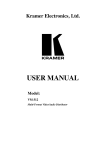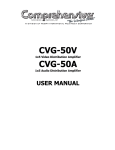Download TESA Grant Offer Acceptor User Guide
Transcript
________________ TESA Grant Offer Acceptor User Guide ________________ TEMPLATE ONLY - NOT TO BE ISSUED Table of Contents Grant Offer Acceptor User Guide Introduction _____________________________________________________ Introduction How to use this guide This user guide is designed to support you following your TESA training. The guide is broken down into clear sections so that you can pick out the functionality that you are interested in re-visiting, revising or reminding yourself of. The user guide can be used in conjunction with the online help within the TESA system. About Grant Offer Acceptors The Grant Offer Acceptor role allows a user to: • TBC Grant Offer Acceptor Objectives At the end of this session you will be able to: Accept a project About the Grant Offer Acceptor The Grant Offer Acceptor is an external Applicant, and can accept the details contained within the offer letter. Note to Trainer Remind delegate that Project 2 will take a round about route. Since the Grant Offer Acceptor is an external person we will not be reviewing the Offer. Just add a comment, click on Next, and Accept it To Do List Overview Grant Offer Acceptor User Guide: Version 1 Document Owner: Victoria Norman, TESA Project Team Last updated: 29/12/06 Page 3 of 8 Grant Offer Acceptor User Guide Introduction _____________________________________________________ Your To Do list displays all tasks relevant to the role or roles that you have been allocated. For the purpose of this guide we will focus only on tasks relevant to the Grant Offer Acceptor. For the Grant Offer Acceptor, the To Do list shows all claims that require review and those which are currently being reviewed by other Grant Offer Acceptors. Where a claim is being reviewed by another Grant Offer Acceptors, their name will display in the Status column. 1. Use the Accept link to open the project. The Cover sheet is the first screen to display. The Cover Sheet is the last page you should visit. Accept Project link 2. The Cover Sheet screen displays. The Cover Sheet should be the last screen you visit. Use the Steps navigation pane to move to the required page. Grant Offer Acceptor User Guide: Version 1 Document Owner: Victoria Norman, TESA Project Team Last updated: 29/12/06 Page 4 of 8 Grant Offer Acceptor User Guide Introduction _____________________________________________________ Grant Offer Acceptor User Guide: Version 1 Document Owner: Victoria Norman, TESA Project Team Last updated: 29/12/06 Page 5 of 8 Grant Offer Acceptor User Guide Introduction _____________________________________________________ Accept the Offer 1. If necessary, select the project from your To Do List. 2. Enter a comment on the Cover Sheet. 3. Scroll down and click on the Next Steps button. 4. Click on the Accept button. The draft project is forwarded to the Project Monitor to be made live. Grant Offer Acceptor User Guide: Version 1 Document Owner: Victoria Norman, TESA Project Team Last updated: 29/12/06 Page 6 of 8 Grant Offer Acceptor User Guide Introduction _____________________________________________________ Click on the Accept button. Logout Grant Offer Acceptor User Guide: Version 1 Document Owner: Victoria Norman, TESA Project Team Last updated: 29/12/06 Page 7 of 8 Grant Offer Acceptor User Guide Introduction _____________________________________________________ Grant Offer Acceptor User Guide: Version 1 Document Owner: Victoria Norman, TESA Project Team Last updated: 29/12/06 Page 8 of 8