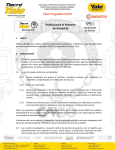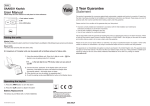Download Yale Budget Safe User Guide
Transcript
Yale Budget Safe User Guide Upon first receiving the safe you will need to initially open the unit using the back-up keys provided and then install 4x AA batteries into the compartment on the back of the door, please ensure the compartment cover is replaced once the batteries have been inserted. Once batteries have been inserted you can now set your own personal access code. First press the Programme button on the edge of the battery compartment (this should omit a BEEP when pressed). Now enter your own personal access code on the keypad. Your code should be a minimum of 4 Digits and a maximum of 8 Digits in length. (5-6 Digits appears to work best). Once you have entered your code confirm this by pressing the ENTER button (you should hear an Ascending Tone Melody if this has been successful). If you have received the confirmation melody the numbers you have entered are now your access code. You can test that the code is now operational, if you prefer, do this with the door open initially, move the handle down into the locked position and try entering your code followed by the Key Symbol Button. If successful you should be able to move the handle back to the horizontal position (bolts retracted). 1 Now that you have set a code, you can close the door and lock the safe by moving the handle down. Please ensure that your back up keys are not stored inside the safe. To unlock the safe enter the code you have set into the keypad and press the button with the Key Symbol on it to confirm, you should hear a short melody and then be able to move the handle to the horizontal position to unlock the door. If you have any problems whilst trying to programme the safe, please do not hesitate to give The Safe Shop a call on 01772 730 320 or Yale Customer Services on 0845 223 2126. 2