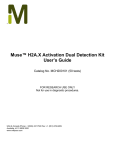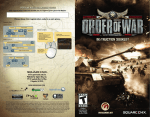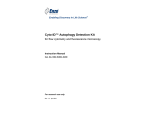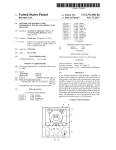Download Muse™ Autophagy LC3-antibody based Kit User's Guide
Transcript
Muse™ Autophagy LC3-antibody based Kit User’s Guide Catalog No. MCH200109 FOR RESEARCH USE ONLY Not for use in diagnostic procedures. USA & Canada Phone: +1(800) 645-5476 In Europe, please contact Customer Service: France: 0825.045.645; Spain: 901.516.645 Option 1 Germany: 01805.045.645 Italy: 848.845.645 United Kingdom: 0870.900.46.45 For other locations across the world please visit www.millipore.com/offices Introduction Autophagy is an intracellular catabolic pathway that causes cellular protein and organelle turnover, and it is associated in diverse diseases including Alzheimer's disease, aging, cancers, and Crohn's disease. It is a tightly regulated process that plays a normal part in cell growth, development, and cellular homeostasis. Autophagy functions as a housekeeping mechanism by disposing of aging and/or dysfunctional proteins and organelles through sequestering and priming proteins for lysosomal degradation. Increasing evidence suggests that not just apoptosis, but also autophagy, can contribute to cell death and greatly influence general cell health. Malfunctions of the autophagy process are proposed to influence cell health longevity and the capability of cells to function at full capacity. EMD Millipore’s Muse™ Autophagy LC3-antibody based kit provides a quantitative solution for the study of autophagy. This kit contains two key detection reagents to help facilitate the monitoring of lipidated LC3-II in a given cell system: The use of selective permeabilization solution discriminates between cytosolic LC3 from autophagic LC3 by extracting the soluble cytosolic proteins, while protecting LC3 which has been sequestered into the autophagosome; Since autophagy is a constitutive cellular degradation process, the use of an autophagy detection reagent (Autophagy Reagent A) will prevent the lysosomal degradation of LC3, allowing its quantification by flow cytometry. Data generated using the Muse™ Cell Analyzer along with the corresponding Muse™ software module provides statistical values measuring: • • • Mean Autophagy Value (for both control and test samples) Autophagy Induction Ratio (Test sample fluorescence relative to control) Percentage of cells with increased autophagy (Test sample versus control) By having the ability to measure and quantify autophagy, one can screen autophagy inducers or inhibitors, monitor cell culture health and protein turnover rate, study the mechanisms of protein degradation, and identity new autophagy targets and pathways leading to aging and neurodegenerative diseases. The Muse™ Autophagy LC3-antibody based kit is optimized on the Muse™ Cell Analyzer. The antiLC3 Alexa Fluor®555 conjugated antibody and autophagy enabling reagents have been carefully evaluated to ensure optimal performance, alleviating the need for any additional validation of the kit reagents. This kit contains reagents A and B, along with an assay buffer to provide researchers a complete solution for autophagy analysis. 1 Figure 1. Autophagy: Four Stages of Autophagy Autophagy can be induced by nutrient depletion or inhibition of mTOR pathway. During autophagy, cytosolic proteins and aging organelles are sequestered by a double membrane vesicle to form autophagosomes. One of the hallmarks of autophagy is translocation of LC3 from the cytoplasm to the autophagosome. Autophagosome then fuses with the lysosome to cause the breakdown of autophagosome vesicle and its contents, including LC3. This process can be visualized using a RFP-LC3 fusion protein. 2 Product Overview Discrimination between cytosolic and autophagosome associated LC3 is achieved by monitoring the translocation of LC3 using flow cytometry. This kit provides the reagent for the disruption of the cell plasma membrane using a proprietary selective permeabilization solution (figure 2). The selective permeabilization solution will extract cytosolic LC3 by flushing away during washing steps. LC3 translocated into the autophagosome is protected from the extraction and remains intact inside autophagosome, thereby allowing its fluorescence to be measured by flow cytometry or imaging. Since autophagy is a constitutive cellular degradation process, the use of an autophagy detection reagent (Autophagy Reagent A) will prevent the lysosomal degradation of LC3, allowing for quantification of its fluorescence. . Figure 2. Selective Permeabilization helps discriminate cytosolic from autophagic LC3 Discrimination between cytosolic LC3-I from autophagosome associated LC3-II is achieved by disruption of cell PM by using an autophagy enabling solution (Autophagy Reagent B). This selective permeabilization will “release” cytosolic LC3 by flushing away during washing steps. LC3-II trapped in the autophagosome remains intact and fluorescence can be measured. EMD Millipore’s Muse™ Autophagy LC3-antibody based kit includes an anti-LC3 mouse monoclonal antibody conjugated to Alexa Fluor®555, used to measure and track the levels of LC3 within the cell. The autophagy detection reagents and antibody have been optimized together to ensure the ability to measure and discriminate between cytosolic and lipidated LC3 to accurately measure the autophagic process. Sufficient enabling reagents are provided to perform 100 tests. Detailed assay instructions are included to assist in analysis. For Research Use Only; Not for use in diagnostic procedures 3 Summary of Protocol Cell Culture and Treatment Culture cells at 40,000 cells per well in the 96 well plate overnight. The next day, treat with autophagy reagent A for 2~6 hours (Untreated and Treated) Add 100 µL 1X autophagy reagent B per tube. Incubate for 5 min. Resuspend in 200 µL 1X Assay Buffer and acquire samples on Muse Cell Analyzer ↓ Detach cells and transfer to a Muse compatible centrifuge tube and spin at 2500 rpm for 5 min remove supernatant. → Centrifuge cells at 2500 rpm for 5 min and wash with 1X Assay Buffer Materials Provided • 20X Anti-LC3 Alexa Fluor®555,, clone 4E12 4E12: (Part No. CS208164). ). One vial containing 250 µL CF200097: Autophagy Detection Reagent Pack (stored at 2°C - 8°C) : • Autophagy reagent A: (Part No. CS208212) One vial (lyophilized) • Autophagy reagent B: (Part No. CS208215) One vial containing 1 mL • 5X Assay Buffer:: (Part No. CS202124) One bottle containing 55 mL Materials Required But Not Supplied Reagents/Consumables • Test tubes for sample preparation and storage • Tissue culture reagents, i.e. HBSS, PBS w/o Ca2+ or Mg2+, cell dislodging buffers, etc. • Deionized Water (for buffer dilution) • Microcentrifuge tubes with screw caps, 1.5 mL (VWR, Catalog No. 16466-030, 030, or equivalent) • Muse™ System Check Kit (Catalog No. MCH100101) • Guava® ICF Instrument Cleaning Fluid (Catalog No. 4200-0140), 0140), optional Equipment • Pipettes with corresponding tips capable of accurately measuring 10 – 1000 µL • Tabletop centrifuge rifuge capable of achieving 300 x g • Mechanical vortex • Muse™ Cell Analyzer 4 Warnings and Precautions • The instructions provided have been designed to optimize the kit’s performance. Deviation from the kit’s instructions may result in suboptimal performance and may produce inaccurate data. • Some assay components included in the kit may be harmful. Please refer to the MSDS sheet for specific information on hazardous materials (MSDS forms can be found on the web page or by contacting Millipore technical services). • During storage and shipment, the anti-LC3 monoclonal antibody may condense within the vial. For maximum recovery of the product, centrifuge original vial prior to removing cap. • Autophagy reagents A and B must be stored in at 2 - 8°C upon receipt. Keep autophagy reagent A lyophilized until ready for use. Any leftover reconstituted material can be stored at -20°C for up to 6 months (avoid repeated freeze/thaw). • Do not use reagents beyond the expiration date of the kit. Storage and Stability All reagents must be stored at 2 - 8ºC. All kit components are stable up to six (6) months from date of receipt if stored and handled correctly. Please avoid repeated changes in temperature as this will affect the integrity of the product. Before You Begin It is highly recommended that you run the cell samples shortly after completing the sample preparation. Time considerations: Cell treatment with Autophagy reagent A and selective permeabilization will take approximately 2 hours. Cellular staining will take approximately 30 minutes. Acquiring data on your Muse™ Cell Analyzer takes less than 3 minutes per sample, depending on the cell concentration and desired number of events to acquire. Always perform a System Check prior to performing the assay. For details refer to the Muse™ Cell Analyzer User’s Guide. 5 Preparation of Reagents 1. Autophagy Reagent A This material is supplied in a lyophilized vial. Prior to use, reconstitute the contents of the vial in 250 µL deionized water. Note: It is recommended to aliquot multiple vials and maintain them stored at -20°C. Avoid exposure of the reagent to repeated freeze and thaw cycles. 2. Autophagy Reagent B Autophagy reagent B is supplied at 10X concentration and should be diluted to 1X with deionized water prior to use. Prepared 1X Autophagy Reagent B is stable up to one year. Store at 2 - 8ºC. 3. Assay Buffer Assay Buffer is supplied at 5X concentration and should be diluted to 1X with deionized water prior to use. Prepared 1X Assay Buffer is stable up to one year. Store at 2 - 8ºC Assay Instructions General Assay Protocol (To monitor autophagosomes) 1. Culture cells to approximately 40,000 cells per well in 200 µL growth media in the 96 well plate. Incubate overnight in a 37°C incubator with 5% CO 2. 2. The next day, for treated cells, remove growth media from cells and wash cells once with 1X HBSS. Replace media with 200 µL of EBSS + 0.2 µL Autophagy Reagent A (1:1000 dilution) at 37°C incubator for 2~6 hours to induce autophagy under starvation conditions; for untreated cells, continue culture with growth media supplemented with FBS in the 96 well plate. 3. After 2~6 hours treatment, aspirate wells to remove culture supernatants and wash the cells once with 1X HBSS. Detach cells with 100 µL Accutase (or any other mild enzyme) for 5 minutes at 37°C. Transfer cells to a Muse compatib le sample tube(s) and add 100 µL 1X HBSS to each well. 4. Spin the sample tubes at 300 x g for 5 minutes at 4oC and remove supernatant. 5. Add 5 µL of Anti-LC3 Alexa Fluor®555 and 95µL of 1X Autophagy Reagent B to each sample tube. Stain on ice for 30 minutes in the dark. 6. Spin the sample tubes at 300 x g for 5 minutes at 4oC and remove supernatant, then wash cells once with 1X Assay Buffer. 7. Resuspend each sample tube in 200 µL 1X Assay Buffer and acquire by Muse immediately. 8. During cellular acquisition, event counts per µL should not exceed 800. Check for counts per µL when adjusting settings. Dilute your sample to target 500 events per µL. Note: LC3 expression can vary depending on the cell line being evaluated. The kit is designed to measure endogenous levels of LC3, so be aware that some cell types may have very low endogenous levels of LC3 not measureable by immunodetection methods. 6 Setup and Acquisition on the Muse™ Cell Analyzer Run a System Check prior to performing the assay. For information on Muse™ System Check, refer to the Muse™ Cell Analyzer User’s Guide. 1. Select Autophagy (LC3 detection) from the main menu. 2. Select Run Assay. 7 3. Adjust the instrument settings: • Load the sample for adjusting the settings and select Run. Note: Perform the adjust settings step using a negative control (e.g. no treatment / no starvation), then verify the settings using a positive control (e.g. treated / starvation). • Or, to retrieve previously saved instrument settings, select Retrieve Settings. For more information on retrieving settings, see the Muse™ Cell Analyzer User’s Guide. 4. Fine tune the settings for the AUTOPHAGY INTENSITY and CELL SIZE INDEX plot, if necessary. • Adjust the CELL SIZE INDEX slider accordingly to capture the cell population of interest (see on screen instruction for example). • Drag the threshold up or down to exclude cell debris. Drag the bar to make large changes. Touch the arrow buttons located below the plot to make small changes. The arrow buttons appear after you touch the threshold function. NOTE: If the acquisition times out (after four minutes), you can select Abort to restart the adjust settings step or Next to accept the settings and continue to the next step. Capture cell population of interest by adjusting the CELL SIZE INDEX slider bar on the Y-axis. Touch threshold to activate and adjust up/down to exclude cell debris. 8 Fine tune threshold adjustments by using the arrows below. 5. Select Next when you have completed the adjustments. 6. Fine tune the settings for the LC3 INTENSITY histogram plot, if necessary. • SETTING THE HISTOGRAM MARKER: To set the histogram marker properly, prepare a control cell sample (e.g. no treatment and fed / no autophagy) and place the histogram marker immediately to the left edge of the peak as shown in A. This will represent your negative cells. • Adjust and extend the other end of the histogram marker to the right to cover the region to the right of this control sample histogram peak as shown in B. This marker will isolate the cells of interest and provide a range of detection to record the mean autophagy intensity for both your control and testing samples. • As soon as the histogram marker covers a wide range for capture and detection within the histogram plot, this will serve as the measure for statistical information as shown in C. The marker should be able to enclose all histogram plots, both the control and the target samples. If this is not feasible, it is possible to perform post acquisition adjustments of the histogram marker to capture all required data points. A. Moving the quadrant marker B. Adjusting the histogram marker 7. Select Next when the marker adjustments are complete. 9 C. Completion 8. Verify the settings. If the settings are correct, select Next. Otherwise, select Back and repeat steps 4 through 7, as necessary. 9. Enter the sample ID by touching the field, then using the keypad to input the ID. Touch Done when you’re finished entering the ID. If necessary, change the Events to Acquire by touching the field, then selecting the value from the pop-up menu. Select Next. *Note: It is very important to first run a control sample prior to acquisition of the experimental/target samples. Data analysis and result values are based on the autophagy induction ratio where the mean autophagy intensity of the target sample is compared relative to the control sample (negative). ii. Subsequent Sample(s): Target i. First Sample: Control When first running the first sample, make sure that the sample type is “control” in the field below Subsequent samples will be experimental samples. Make sure that sample type is identified as “target”. 10 10. Follow the onscreen instructions and mix the first sample. Load the sample on the instrument loading arm. Select Run to acquire the sample. During acquisition, live statistical values are generated and represented on a histogram graph. 11. When acquisition is complete, the results are displayed. If desired, select Plots to display a dot plot and a bar graph for the sample. Select to hide plots. Select to display plots. You can view or change the sample ID, as well as add annotations for the current sample by selecting the “Sample Info.” Tab. To print the results for the current sample select the printer tab. 11 12. (Optional) If changes are needed to the gates assigned, touch the histogram plot to enlarge it, then adjust the histogram marker according, as described in steps 4 and 6, respectively. You cannot adjust the cell size threshold after the sample has been acquired. If you adjust the gate on subsequent samples and wish to apply the changes to other samples that you already acquired, select the Apply Changes button in the title bar. Select the samples you want to apply the changes to or choose Select All, then select Apply. The sample you originally made changes to must be selected. Select to apply changes to other samples. Also, if you would like to overlay the control and target histograms, click the “Show Overlay” box for a direct visual comparison. Lastly, the histogram marker can either be visible on the histogram plot or removed. To show the histogram marker, activate the “Show Marker” box. 13. If no adjustments are needed, select Next Run and repeat steps 9 through 11 for the remaining samples. NOTE: During the run, a message may appear prompting you to load a tube of DI water for a Quick Clean. Load the water then select Clean to perform the Quick Clean. Select Next to continue with the run. The frequency of Quick Cleans was set by your system administrator. Your administrator may also have chosen to allow you to skip the Quick Clean when the prompt appears. You can choose to perform additional Quick Cleans at any time during a run by selecting Clean in the title bar, then Quick Clean from the menu. 14. When you have acquired the last sample, select Finish. 15. (Optional) Select Options in the title bar to rename the data set, export the data set, save the current instrument settings, or view the event log. Refer to the Muse™ Cell Analyzer User’s Guide for more information. 12 Results The software performs calculations and displays the data in two plots: • A dot plot displaying cells which are chosen for data acquisition and analysis (exclusion of cellular debris), all performed during adjustment of settings. • A histogram profile illustrating the fluorescence intensity of the sample acquired. All testing sample histogram profiles can be overlaid with the control sample (e.g. “no autophagy”) and compared to monitor the changes in autophagy intensity. Results from each run are stored in a data file, as well as its corresponding spreadsheet (CSV) file. The data file and spreadsheet file contain the following statistics: • • • • • Sample Number Sample ID Mean Autophagy Intensity Autophagy Induction Ratio (Test sample fluorescence versus control sample fluorescence) Total number of Cells A. B. Figures A and B. HeLa cells were either starved for 4 hours to induce autophagy or kept under fed conditions, and then stained with the anti-LC3/Alexa Fluor®555 conjugated antibody. Samples were acquired using the Muse™ Cell Analyzer and statistical results are shown above. Figure A shows the results summary for the test sample, as well as the corresponding histogram plot comparing the control versus the target sample. The statistics captured in this assay can also be illustrated by a data results summary table as shown in B. Here, the mean autophagy intensity for each sample is determined and the autophagy induction ratio is then calculated based on the ratio between the target sample fluorescence versus the control sample. In this cell population, there is a 6.4-fold change between the control sample (e.g. no autophagy in blue) when compared to the starved sample (e.g. induced autophagy in red), indicating the presence of autophagy. 13 Technical Tips 1. Confirm that testing cells are greater than 80% viability prior to assay. 2. For drug treatments and/or starvation times, all incubation times and sample concentrations must be optimized at the researcher’s own discretion to suit the researcher’s individual experimental needs. 3. Do not mix or interchange reagents from various kit lots. 4. Mix each cell sample thoroughly on a mixer before acquiring samples for consistent and accurate results. However, avoid vigorous mixing, which can cause cellular breakdown and splashing, resulting in volume loss and erroneous results. 5. The default number of events to acquire is 1000 events. You may select a different number, however, your statistical error will increase as you decrease the number of acquisition events. 6. Periodically run Quick Clean using a tube of DI water (after every 20 sample acquisitions) to prevent a buildup from cellular debris in the system. If your samples contain significant amounts of cellular debris, run the Quick Clean cycle more often to prevent clogs or blockage. 7. If you are acquiring data from a sample but the progress bar is not moving, there is probably either insufficient volume to continue to acquire the sample or a blockage of the flow system. First check to ensure that there is at least 100 µL of sample in the tube. If not, add additional buffer to bring the volume up to 100 µL or proceed to the next sample. If the sample volume is greater than 100 µL, then the lack of events is probably due to a clog. A clog or blockage can be caused by cell aggregates, cell debris, bleach crystals, or other particulates. Perform a backflush to flush out the clog into a tube containing 20% bleach. Then run Quick Clean to remove bleach residue. If this procedure does not alleviate the problem, refer to the Muse™ Cell Analyzer User’s Guide for additional troubleshooting tips, or contact Millipore Technical Support for help. 8. The Muse™ Autophagy LC3-antibody based Kit works best with samples in single cell suspension. Cell aggregates may clog or be excluded from the flow cell, affecting the accuracy of the results. If cell cultures continue to be “clumpy”, it is recommended to order Muse™ Cell Dispersal Reagent (Catalog No. MCH100107) to disaggregate the cells. Contact customer service or visit our website at www.millipore.com/muse for detailed information on the Muse™ Cell Dispersal Reagent and assay method. For more troubleshooting tips refer to the Muse™ Cell Analyzer User’s Guide. For more information, contact the Millipore office nearest you. In the USA, call 1-800-MILLIPORE (1800-645-5476). Outside the USA, visit our website at www.millipore.com/offices for up-to-date worldwide contact information. You can also view the tech service page on our website at www.millipore.com/techservice. 14 Troubleshooting Potential Problems Acquisition taking longer than expected or progress bar stops during acquisition Instrument clogging No detectable levels of autophagy in testing samples Low cell concentration warning during acquisition High cell concentration warning during acquisition High %CVs (wide peaks) or false peak Low level of sample fluorescence Experimental Suggestions Ensure that the System Check procedure was run and passed. If the progress bar stops during acquisition, the fluid system may be clogged. Run a Quick Clean procedure to clean the capillary. It can be performed during or after an assay. If the instrument is clogged, run a Quick Clean procedure to clean the capillary. It can be performed at anytime during an assay between samples. Since autophagy is a constitutive degradation process, make sure that Autophagy Reagent A is added 2 hours prior to cell acquisition. This reagent functions as a lysosomal degradation inhibitor to prolong the antibody fluorescence detected in autophagosome bound LC3. Ensure that cells are counted properly prior to beginning the experiment. The assay instructions are optimized to give you a range of cells between 300– 700 cells/µL in the final sample volume so accurate population count results are obtained. A substantial decrease in cell numbers can lead to difficulty in adjusting settings. If the concentration of the cell sample is high (>1200 cells/µL), dilute the sample further with Assay Buffer to adjust the cell concentration between 300 and 700 cells/µL. Although the assay procedure has been optimized to function on the Muse Cell Analyzer, at times cell preparation and/or health can affect assay performance. The wide peaks or false peak may indicate that: • The sample is poorly permeabilized as a result of cell aggregates. Ensure your sample is a single-cell suspension before fixing and staining. • Cell concentration is too high. Decrease the number of cells by diluting the sample to 300–700 cells/µL. The Muse™ Cell Analyzer gives the most accurate data when the flow rate is between 300 and 700 cells/µL. • Cell viability is poor prior to assay setup, resulting in sub-optimal results. • Verify that the System Check procedure was performed and the results passed. 15 Related Products 1. Muse™ H2A.X Activation Dual Detection Kit (Catalog No. MCH200101) 2. Muse™ EGFR-RTK Activation Dual Detection Kit (Catalog No. MCH200102) 3. Muse™ PI3K Activation Dual Detection Kit (Catalog No. MCH200103) 4. Muse™ MAPK Activation Dual Detection Kit (Catalog No. MCH200104) 5. Muse™ Bcl-2 Activation Dual Detection Kit (Catalog No. MCH200105) 6. Muse™ Multi-Color DNA Damage Kit (Catalog No. MCH200107) 7. Muse™ PI3K/MAPK Dual Pathway Activation Kit (Catalog No. MCH200108) 8. Muse™ RFP-LC3 Reporter Autophagy Assay Kit (Catalog No. MCH200110) 9. Muse™ System Check Kit (Catalog No. MCH100101) 10. Muse™ Count & Viability Kit (100T) (Catalog No. MCH100102) 11. Muse™ Annexin V & Dead Cell Kit (Catalog No. MCH100105) 12. Muse™ Cell Dispersal Reagent (Catalog No. MCH100107) References 1. Shvets, E., et al. (2008). Utilizing flow cytometry to monitor autophagy in living mammalian cells. Autophagy; 4(5): 621-8. 2. Zhang, L., et al. (2007). Small molecule regulators of autophagy identified by an image-based high-throughput screen. Proc Natl Acad Sci U S A;104(48):19023-8. 3. Degtyarev, M., et al. (2008). Akt inhibition promotes autophagy and sensitizes PTEN-null tumors to lysosomotropic agents. J Cell Biol.;183(1):101-16. 4. Mizushima, N., et al. (2004). Methods for monitoring autophagy. Int J Biochem Cell Biol.;36(12):2491-502. 5. Fleming, A., et al. (2010). Chemical modulators of autophagy as biological probes and potential therapeutics. Nat Chem Biol.;7(1):9-17. 6. Tian, Y., et al. (2011). A small-molecule enhancer of autophagy decreases levels of Aβ and APP-CTF via Atg5-dependent autophagy pathway. FASEB J.;25(6):1934-42. 7. Turcotte, T., et al. (2008). A molecule targeting VHL-deficient Renal Cell Carcinoma that induces autophagy. Cancer Cell; 14(1):90-102. 16 Warranty EMD Millipore Corporation (“EMD Millipore”) warrants its products will meet their applicable published specifications when used in accordance with their applicable instructions for a period of one year from shipment of the products. EMD MILLIPORE MAKES NO OTHER WARRANTY, EXPRESSED OR IMPLIED. THERE IS NO WARRANTY OF MERCHANTABILITY OR FITNESS FOR A PARTICULAR PURPOSE. The warranty provided herein and the data, specifications and descriptions of EMD Millipore products appearing in EMD Millipore’s published catalogues and product literature may not be altered except by express written agreement signed by an officer of EMD Millipore. Representations, oral or written, which are inconsistent with this warranty or such publications are not authorized and if given, should not be relied upon. In the event of a breach of the foregoing warranty, EMD Millipore Corporation’s sole obligation shall be to repair or replace, at its option, the applicable product or part thereof, provided the customer notifies EMD Millipore Corporation promptly of any such breach. If after exercising reasonable efforts, EMD Millipore Corporation is unable to repair or replace the product or part, then EMD Millipore shall refund to the Company all monies paid for such applicable Product. EMD MILLIPORE CORPORATION SHALL NOT BE LIABLE FOR CONSEQUENTIAL, INCIDENTAL, SPECIAL OR ANY OTHER DAMAGES RESULTING FROM ECONOMIC LOSS OR PROPERTY DAMAGE SUSTAINED BY ANY COMPANY CUSTOMER FROM THE USE OF ITS PRODUCTS. Unless otherwise stated in our catalog or other company documentation accompanying the product(s), our products are intended for research use only and are not to be used for any other purpose, which includes but is not limited to, unauthorized commercial uses, in vitro diagnostic uses, ex vivo or in vivo therapeutic uses or any type of consumption or application to humans or animals. (c) 2009 - 2013: Merck KGaA, Darmstadt. All rights reserved. No part of these works may be reproduced in any form without permission in writing. 17 Catalog No. MCH200109 May 2013 Revision A: MCH200109MAN