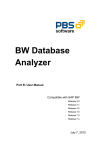Download Learning Hub User Guide
Transcript
LEARNING HUB USER GUIDE Learning Hub User Guide - Documentation After registration, you can login and a link for the SAP Learning Hub will be displayed. After clicking it you’ll be taken to the Learning hub landing page. 1 LEARNING HUB USER GUIDE This is the SAP Learning Hub landing page. Here you can see your active courses; you can search for additional courses, use several links, or participate in social learning. On the bottom of the page the Social Learning & SAP Live Access links are available. (1) Click the scroll area to scroll down. 2 LEARNING HUB USER GUIDE (2) Click the scroll area to scroll up again. To search for courses, you can use the Find courses function. 3 LEARNING HUB USER GUIDE (3) As an example Accounting is entered. (4) Click . 4 LEARNING HUB USER GUIDE 110 courses are found and listed. (5) To select the first one, click Accounting Customizing I. 5 LEARNING HUB USER GUIDE (6) Click . (7) Click . 6 LEARNING HUB USER GUIDE (8) To start the first part of the E-Learning, click (9) Click . . 7 LEARNING HUB USER GUIDE (10) Click . (11) To stop the E-Learning, click . 8 LEARNING HUB USER GUIDE (12) Click (13) Click . . 9 LEARNING HUB USER GUIDE Another option to find a course is the Browse all courses function. (14) Click . 10 LEARNING HUB USER GUIDE 1693 courses are found. You can filter the selection by using the Narrow Courses function. (15) Select Foundation. 11 LEARNING HUB USER GUIDE (16) Select E-Learning. The list is filtered to 53 courses. 12 LEARNING HUB USER GUIDE (17) Click . (18) Click the scroll area to display the bottom of the page with the Social Learning & SAP Live Access links. 13 LEARNING HUB USER GUIDE Social Learning & SAP Live Access Here you can participate in social learning or get access to SAP's training systems. (19) Click . 14 LEARNING HUB USER GUIDE (20) Click . (21) Click the scroll area to scroll down. 15 LEARNING HUB USER GUIDE (22) Click (23) Click . . 16 LEARNING HUB USER GUIDE The registration for the Online Learning Room: SAP HANA is confirmed. (24) Click . 17 LEARNING HUB USER GUIDE (25) Click in the scroll area to scroll down. You can see the assignment in the list of your active courses. 18 LEARNING HUB USER GUIDE Thank you. You are now able to: - Navigate through the Learning Hub - Search and register for a course - Register for Social Learning 19