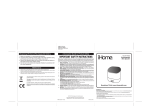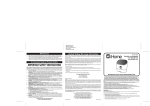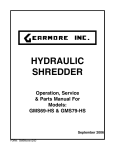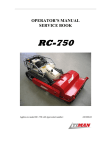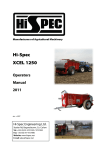Download Mil26 Quicktest 2 User Guide Revision 1.00
Transcript
Mil26 Quicktest 2 User Guide Revision 1.00 Copyright ©, All Rights Reserved, Phil Ade Services Limited 2004, 2013 Table of Contents:Introduction to the Mil26 Quicktest 2 3 Mil26 Quicktest 2 Functions 4 Testing Cables, Breakout Boxes etc 5 Remote Testing of Cable Installations 7 Maintenance of the Mil26 Quicktest 2 8 Limited Warranty 14 Introduction to the Mil26 Quicktest 2 The Mil26 Quicktest 2 is designed to test Mil26 (BBC Type 7 standard audio multiway) cables, breakout boxes and flails (via adapters) as quickly as possible. It will detect continuity, phase reversals, shorts and high resistance across pins caused by corrosion or water. The user selects a pair from 1 to 8 on the rotary switch on the box, where the send end (the Mil26 female end) will send out volts on the hot, cold and screen pins respectively at approximately once per second. The current pin under test is indicated by the LED lit on the hot, cold and screen LEDs. The detector end (the end with lots of LEDs on it labelled 1 to 8) will show the user what is present on that cable. If it’s a good cable then the LEDs on the selected pair should follow the LEDs indicated at the send end of the Mil26 QuickTest which will be explained in more detail in the Testing Cables, Breakout Boxes, etc section of the User Guide. The BNC connectors on the Mil26 Quicktest 2 are used as a ground reference for testing cable installations using any of the following combinations:- 2 x Mil26 Quicktest 2s - A Mil26 Quicktest (discontinued) and a Mil26 Quicktest 2 - A Mil26 Quicktest 2 and a Mil26 Quicktest Remote (discontinued) Mil26 Quicktest 2 Functions The overall operation of the Mil26 Quicktest 2 is explained in the photo below:- Sender End LEDs status Sender Pair Selection and On/Off Switch Detector End Connector Detector LEDs Status Sender End Connector Battery Compartment Ground Referfence Connector Testing Cables, Breakout Boxes, etc To test a cable (end to end), just simply connect both ends of the box together with that cable. Rotate the rotary switch from position 0 (off) to position ‘1’. The LEDs on the sender end should now light up in sequence (hot, cold and screen respectively). The LEDs (under the number ‘1’, which means ‘Pair 1’) on the detector end of the Mil26 Quicktest 2 should now follow the LEDs on the sender end of the Mil26 Quicktest 2. Repeat this for pairs 2 to 8. NOTE: Pair 8 of the Mil26 Quicktest 2 has been wired pins ‘R’, ‘S’ and ‘a’ respectively. Whilst the cable is being tested, the user should wiggle the cable ends to check to see if that cable happens to be intermittent. If the cable has a fault on it for any reason, the following below may give a clue to what fault is present on that cable:- LEDs light up in reverse order (e.g. green, yellow then red) - Pair is out of phase. - One of the LEDs does not light up during the sequence. - One of the wires is open circuit. - More then one LED is lit at the same time. - Short circuit or high resistance (caused by corrosion or water) across more than one pin of the Mil26 connector(s) - One or more of the LEDs flash on and off as the user wiggles the cable. - The cable is intermittent and may fail. To test a breakout box or a flail the user would use a similar method via adapters or Mil26 to XLR flails in the case of testing a Mil26 breakout box. XLR looms can also be tested by using Mil26 to XLR flails by using the method outlined in the above. Do not forget to rotate the rotary switch of the Mil 26 Quicktest 2 to “0” (OFF) after use. The LEDs on the sender end will go out after the user has switched the Mil 26 Quicktest 2 unit off. Remote Testing of Cable Installations To test a remote cable installation (such as a permanent rig for example), the user could use any of the following combinations:- Two Mil26 Quicktest 2 units - A Mil26 Quicktest 2 unit and a Mil26 Quicktest unit - A ground reference connection next to the Mil 26 connectors at both ends. This could be in any form such as a BNC video connector or a triax end via a BNC to triax adapter. DO NOT CONNECT THIS TO A MAINS EARTH! To perform a remote cable test, connect the Mil26 Quicktest 2 to the termination panel from where the permanent rig starts. Two people are needed to perform this test and it would be a good idea to have some form of communication whilst carrying out this test. Connect both the Mil 26 female (it may be a good idea to have a very short length of multiway and video cable at this point) and the BNC connector at the send end to the termination panel from where the permanent rig starts. One person should stay at that point to change the pair selection for the duration of the test. At the remote end, connect both the Mil 26 male and the BNC as described in the above paragraph to the termination panel at the remote end. The other person should stay at that position and watch the LEDs at the remote end and communicate back to the person at the other end. Switch on both Mil 26 Quicktest 2/Mil 26 Quicktest units to start this test. The overall procedure of detecting faults is exactly the same as the Testing Cables, Breakout Boxes, etc section. Do not forget to switch both boxes off after use ! Maintenance of the Mil 26 Quicktest 2 General maintenance of the Mil 26 Quicktest 2 is pretty straightforward. The PCBs on the Mil 26 Quicktest 2 are connected via IDC Box Connectors to make maintenance as simple as possible. To remove the Mil 26 connectors (if they get bent for any reason), just simply undo the four self-tapper screw on the top of the lid and undo the IDC box connectors from the PCBs. Now undo the three bolts on the bottom of the Mil 26 QuickTest to remove the PCBs and the Mil 26 connectors are easily accessible. The pinouts for the Mil 26 connectors are given below (note the red stripe is pin 1):BBC Type 7 (Mil26 Female) Near End 26 Way Box Connector IDC 1/10 " Pitch Pin # 1 2 3 4 5 6 7 8 9 10 11 12 13 14 15 16 17 18 19 20 21 22 23 24 Mil 26 Female Pin # Purpose A B T C D U E F V G H W J K X L M Y N P Z R S a Pair 1 Hot Pair 1 Cold Pair 1 Screen Pair 2 Hot Pair 2 Cold Pair 2 Screen Pair 3 Hot Pair 3 Cold Pair 3 Screen Pair 4 Hot Pair 4 Cold Pair 4 Screen Pair 5 Hot Pair 5 Cold Pair 5 Screen Pair 6 Hot Pair 6 Cold Pair 6 Screen Pair 7 Hot Pair 7 Cold Pair 7 Screen Pair 8 Hot Pair 8 Cold Pair 8 Screen BBC Type 7 (Mil26 Male) Far End 26 Way Box Connector IDC 1/10 " Pitch Pin # 3 4 5 6 7 8 9 10 11 12 13 14 15 16 17 18 19 20 21 22 23 24 25 26 Mil 26 Female Pin # Purpose S a Z R N P M Y X L J K H W V G E F D U T C A B Pair 8 Cold Pair 8 Screen Pair 7 Screen Pair 8 Hot Pair 7 Hot Pair 7 Cold Pair 6 Cold Pair 6 Screen Pair 5 Screen Pair 6 Hot Pair 5 Hot Pair 5 Cold Pair 4 Cold Pair 4 Screen Pair 3 Screen Pair 4 Hot Pair 3 Hot Pair 3 Cold Pair 2 Cold Pair 2 Screen Pair 1 Screen Pair 2 Hot Pair 1 Hot Pair 1 Cold To remove any of the LEDs from the Mil 26 Quicktest 2 (in case any get broken), just simply remove the lid and disconnect the LEDs ribbon cable from the detector PCB (the top one). Unsolder the + end of the LED from the bus bar and unsolder the – end from the wire. The pinout for the LEDs is also give below:Detector LEDs 26 Way Box Connector IDC 1/10 " Pitch Pin # 1 3 4 5 6 7 8 9 10 11 12 13 14 15 16 17 18 19 20 21 22 23 24 25 26 Purpose Pair 1 Hot Pair 1 Screen Pair 1 Cold Pair 2 Cold Pair 2 Hot Pair 3 Hot Pair 2 Screen Pair 3 Screen Pair 3 Cold Pair 4 Cold Pair 4 Hot Pair 5 Hot Pair 4 Screen Pair 5 Screen Pair 5 Cold Pair 6 Cold Pair 6 Hot Pair 7 Hot Pair 6 Screen Pair 7 Screen Pair 7 Cold Pair 8 Cold Pair 8 Hot + 9V LEDs Pair 8 Screen Replacing the rotary switch is fairly difficult. A lot of diodes have been soldered onto this switch to provide a binary code for the electronics inside the Mil 26 Quicktest 2 (since there are no BCD encoders available any more) as well as an On/Off switch. To remove the switch, remove the lid and remove the 10 pin Box Connector from the sender PCB (the bottom one) and remove the switch. Whilst replacing the rotary switch, make sure that the diodes and the wires from the ribbon cable on the new switch are soldered in exactly the same order as they came out. Failure to do this will result in the binary code for the electronics being incorrect and will cause the wrong pair of the Mil26 Quicktest 2’s sender being selected as a result. It may also prevent the Mil26 Quicktest 2 from powering up. The pinout for the rotary switch is given below:Rotary Switch and LEDs 10 Way Box Connector IDC 1/10 " Pitch Pin # 3 4 5 6 7 8 9 10 Purpose Logic 0 – Rotary Switch C (4) – Rotary Switch A (1) – Rotary Switch B (2) – Rotary Switch Hot LED Cold LED Screen LED +9V Switch (not used - +9V is now wired to the centre pin of the rotary switch) Limited Warranty The Mil 26 Quicktest 2 has a limited warranty of 12 months from the date of invoice (per unit). Exclusions of the warranty include the following:- Immersion in a liquid - Damage caused by plugging the box into RTS, Phantom Power, Mains etc. - Damage caused by dropping the Mil 26 Quicktest 2. - Damage caused by excessive force used to connect damaged cable ends. - Using a leaking 9V battery inside the unit. - Damage caused by using batteries other than 9V PP3 batteries to operate the Mil 26 Quicktest 2.