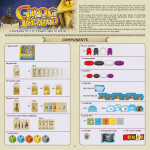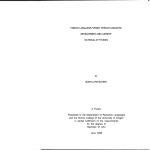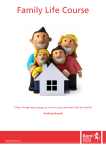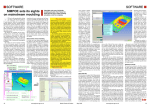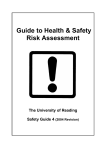Download A user's guide to writing promotional copy for the University of Reading
Transcript
Finding the right words A user’s guide to writing promotional copy for the University of Reading Using this document This is an interactive and fully searchable document. Click the section title in the contents list to jump to that section, and the link at the foot of each page to return. To search the document, press Ctrl+F . Click on a web address to visit that page in your browser. Finding the right words For more information, please contact: Anne Goodwyn, Head of Marketing [email protected] Tel (0118) 378 7134 www.reading.ac.uk/branding 1 Introduction 3 1.1 Promoting a strong image for the University 3 1.2 Writing for the web 3 1.3 University Word Bank 4 2 Communicating our values 5 3 The principles of good promotional writing 7 3.1 Ten key principles 7 3.1 Eight extra principles when writing for the web 8 4 Preparing to write 10 4.1 Know your audience 10 4.2 Purpose and proposition 10 4.3 Content and structure 10 5 Writing well 11 5.1 Use engaging language 11 5.2 Use inclusive language 11 5.3 Friendly, professional style and tone 12 5.4 Grammar, spelling and punctuation 13 5.4.1 Grammar 13 5.4.2 Spelling 16 5.4.3 Punctuation 16 6 Adopting the house style 22 6.1 University of Reading conventions 22 6.2 University terminology 27 6.3 University titles 28 7 Resources 29 7.1 University Word Bank 29 7.2 Useful editorial references 29 1 Introduction If you would like further advice about writing effective copy These guidelines will help you when you write or commission copy to promote the University of Reading for printed publications or the web. please contact: Anne Goodwyn They: (Head of Marketing, University of Reading) Extn. 7134 or email • provide guidance on how to reflect the University’s values in your material [email protected] • highlight the key principles of good promotional writing • provide information on the University’s House Style • direct you to useful resources, including the University Word Bank (see below) • list a number of useful editorial resources. 1.1 Promoting a strong image for the University Good image management is all about discipline. Naturally, each and every one of us has a different way of working, but, if we all focus on these guidelines when writing promotional materials, we will successfully and consistently communicate the positive image of the University. Whenever you write text promoting the University, ask yourself: • Does it actively demonstrate the core proposition of our new image? ‘Realising potential through the creation, transfer and application of knowledge’ • Does it reflect the University values that are most relevant to your target audience/s and appropriate to the content of your material/s? excellent, focused, creative, ambitious, caring, established • Are the messages, content, style and tone appropriate to your particular audience? 1.2 Writing for the web We read web pages differently. Web readers scan pages picking out headings, links, summaries and keywords. They rarely read each word on the page. The web reader wants to find information as quickly as possible, and so scans most text instead of reading it thoroughly. Think about your own behaviour on-line. When was the last time you read a web page from the first word to the last? How long will you look for information on a web page before you press the ‘back’ button or navigate to another page? To suit web readers’ scanning behaviour content must be well-structured and make effective use of headings, subheadings and summaries; paragraphs and pages need to be short and to the point. See section 3.2. < Back to contents 3 Finding the right words 1.3 University Word Bank A major component of our new image is the Word Bank. It contains items of text about the University, written to reflect the University’s values and these copywriting guidelines. If you want to include information about the University in your materials, you should find what you are looking for in the Word Bank. It will save you having to write it yourself, and by using it, you will help us to communicate a consistent image for the University. The Word Bank will be updated regularly and also extended. For items see section 7.2. By following this guide you will be playing your part in strengthening the image of the University of Reading. < Back to contents 4 Finding the right words 2 Communicating our values The table below explains the thinking behind these values, their relevance to the University’s personality, and how we aim to demonstrate them on a day-to-day basis. The University has six core values Brand value What it means at the University of Reading which we want to reflect in the Excellence We are proud of our world-class reputation for excellence in teaching, leading-edge research and enterprise. We are committed to achieving the highest quality in all our activities, and have a number of areas of outstandingly successful scholarship. Focused We aim to focus our activities on meeting the needs and aspirations of our stakeholders; students; staff; partners and clients for research and enterprise; the wider community. We aim to align resources with our major strengths. We will be responsive to the changes in the world and deliver real value to our stakeholders. Creative We are committed to creating new ways of meeting the challenges of an ever-changing world. We seek innovation in research and scholarship to ensure we continue to stretch the boundaries of knowledge generation and transformation. Ambitious We continually strive to improve what we do, building on our strong achievements and seeking ever-higher standards of performance. By aspiring to do better ourselves, we aim to encourage others to raise their own expectations and aspire to greater achievements. We are determined to succeed in making a major contribution to society. Caring We are passionate about achieving high standards in all that we do. We strive to create a supportive community for our students and staff, and actively engage with the local and regional communities. We care about providing students with a fully rounded education in a supportive environment, to ensure they gain life and work skills, as well as academic success. Established We have a long and distinguished record in higher education, with an international reputation that has been built over many years. Our strong educational tradition provides a solid base on which we continue to build for the future. way we write about ourselves. However, rather than simply inserting these words into the text, we want to use words and phrases which demonstrate them, and are appropriate to the context of what we are writing. < Back to contents 5 Finding the right words Below is a selection of words that may help you to communicate our values. Brand value Associated words Excellent authoritative, beneficial, confident, distinctive, force, impressive, high quality, intelligent, leading, merit, notable, positive, powerful, successful, superior, value, world-class, worth Focused centred, clear-thinking, committed, concentrated, dedicated, distinct, enthusiastic, leading-edge, pro-active, single-minded Creative forward-thinking, ideas, imaginative, innovative, inspirational, original, productive, stimulating, talented, vision, visionary Ambitious aspire, accomplish, challenging, confident, competitive, determined, driven, enterprising, forward-thinking, goal, objective, passionate, performance, purpose, strive, success, win Caring appreciate, approachable, concern, cultivate, develop, foster, look after, take care of, support, understanding, responsible Established build, experienced, heritage, history, permanent, renowned, reputation, track record, tradition, trust, well-known, well-placed This is a short extract from one of the Word Bank items, included here to illustrate how text can reflect our values. This extract is from ‘Campus for Staff’ and is intended to reflect excellent, established, caring. Working at Reading Working at the University of Reading offers an exceptional opportunity to apply your skills and experience. With several centres of excellence and proven quality of provision, we enjoy a world-class reputation for teaching, research and enterprise. We also offer a stimulating and peaceful working environment in one of the UK’s most attractive campuses. Yet the centre of Reading, with its vibrant city culture and fast transport links to Oxford, London and Heathrow, is just a short walk or ride away. If you prefer country pursuits the Chiltern Hills and the River Thames are close by. The heart of university life is our Whiteknights campus. This beautiful 320-acre park is the biggest of our three sites. Open spaces, a lake, abundant wildlife and rare trees feature in the landscape. Everything you need is here or nearby, including most academic departments and the main library. Traditional and contemporary buildings house top quality teaching and research facilities, particularly in the areas of information technology, life sciences and physics. < Back to contents 6 Finding the right words 3 The principles of good promotional writing The quality and content of written material represents the difference between success and failure in getting your message across. Well-considered design and imagery are equally important. Working together, good copy and good design make a powerful combination. They enable you to engage and then influence, persuade or sell to your target audience. The first contact that many of your target audiences will have with you is via the written word – whether through printed materials or the University’s websites. Here we outline 10 key principles of writing effective promotional copy for print. Further details are explained in this guide’s sections on ‘Preparing to write’ (section 4) and ‘Writing well’ (section 5). There are many common factors when writing for the web, but there are also additional considerations. 3.1 Ten key principles Accurate Be sure of your facts. Everything you write should be accurate and true. Avoid hype – do not promise something we cannot deliver. Always check that quotations are approved for publication. Appealing Consider the positive or negative influence that your copy may have on your target audience. Test its appeal, ideally on a sample of your target audience, before you commit to publishing. Did they understand the messages as you intended? Did the copy have the desired effect? Benefit-led Focus on the benefits rather than the functionality of features. Communicate what a particular proposition, product or service can do for the readers; how it will help them; what they will be able to achieve. Concise Readers tend to skim-read text initially, only returning for a more in-depth read if their interest is captured. Use short sentences and statements to engage them and make your text memorable. Précis your text to remove superfluous words. Direct Strong, simple messages that say what they mean in uncluttered language are more credible and effective than cliché-ridden copy. Avoid the extremes of colloquial or overly formal language. Avoid writing in the third person, as it is distant and unwelcoming. Refer to ‘Writing well – Be direct’ (5.1.1). Purposeful Write with your objective in mind. Make sure your subject matter is clear and text is both focused and easy to understand. Can you state something more simply? Refer to ‘Preparing to write – Content and structure’ (4.3). < Back to contents 7 Finding the right words Persuasive Persuasive copy is stimulating and empathetic. Keep language fresh and lively to retain the reader’s interest. Paint a picture through an imaginative choice of content and words, as this will fix your messages in the reader’s mind. Structured Structure your text so key messages are at the beginning and content runs in a logical order. Would changing the order of the content improve comprehension and/or the flow? Would subheadings aid navigation? Refer to ‘Preparing to write – Content and structure’ (4.3). Targeted Always keep your target audience/s in mind. Try to get inside the reader’s head and appeal directly in a way that takes account of their specific needs, desires, preferences, interests and tastes. Refer to ‘Preparing to write – Know your audience’ (4.1). True to image Ensure that the relevant University’s values are explicit in everything you write. Refer to ‘Communicating our values’ (2.1). For details of copy promoting the University refer to the ‘University Word Bank’ (6.1). 3.1 Eight extra principles when writing for the web All the points above are applicable to the web and there are some extra principles to bear in mind: Underlining and italicising • Text should never be underlined on the web or in print. Web readers expect underlined text to be a link. • Italics should be used rarely as they are less legible on-screen. Use italics only when convention demands it. Examples of acceptable use of italics include titles of books, magazines, periodicals, films, works of art and foreign words and expressions. Structuring your pages and paragraphs • Most web readers want general information, few are looking for the specifics. When writing for the web start with general information and filter down to more specific information. This structure is applicable to both pages and paragraphs. • It is especially important on the web to keep paragraphs short – stick to one idea per paragraph. Web readers scan the first sentence of each paragraph and only read on when they find something relevant. To accommodate this behaviour, make sure the first sentence of each paragraph indicates what is to follow. • As a rule of thumb web paragraphs should be no longer than 50 words. Focus your pages; reduce your page length • Keep each page focussed on the central elements of your message. Think of the page in terms of why the web reader has come to it. What tasks are they trying to achieve on this page? Generally, you should not have more than three tasks per page. Ideally, pages should be one screen-full, and no more than two. < Back to contents 8 Finding the right words Calls to action • All useful, task-based web content drives an action and should end with a ‘call to action’, such as a link, a phone number, a form, email address etc. Use of images Images are a great way of bringing life and colour to a webpage. When publishing images be sure to remember the following: • Only use images which are relevant to the content of the page. • Make sure the on-screen size of the image is not too big. Remember, people may have smaller monitors than you. • Keep the file size down. The larger the file size the longer your page will take to download and the less likely your visitor will wait. Average photo type images should not be more than a maximum of 15KB. • Don’t publish poor quality images. Take care with scanned images. If it’s not good enough for printed matter, it’s not good enough for the web. • A university image bank is currently in production. Headings, links and keywords • When writing headings, use keywords that are strongly associated with the content. Try repeating these keywords through headings, links, page titles and wherever appropriate. Not only will they improve your ranking in search results, they will also help to catch the attention of readers. Use headings and subheadings liberally through your page to help break up long blocks of texts. • Link text should be a self contained statement which makes sense when read in isolation. Links such as “click here” and “try now” should always be avoided. They are inaccessible to some users with disabilities and they are completely uninformative to scan readers. Where possible match the link text to the title of the linked page. If by clicking a link the web reader will visit another website, make sure you let them know. • Keep your links and headings short and direct and make sure they are honest about what they represent; don’t exaggerate link text to try and fool someone into reading the content. They won’t read it and you may have lost a visitor to your website. For some items, such as degree • When quoting University website and email addresses be sure to use the full form of the address with the entire word “reading” (e.g. www. reading.ac.uk or [email protected]). subject brochures, preparation Write global – simple language planning has already been • People from across the world might read your content, so keep them in mind when writing promotional content. undertaken and templates exist. Keep up to date with what is available by visiting the branding web site www.reading.ac.uk/ branding < Back to contents Keep it current • The web reader assumes that all online published material is up-to-date. If you are unable to review your web content at least every six months, you should reduce it to a manageable size. 9 Finding the right words 4 Preparing to write 4.1 Know your audience It isn’t just what you say that The first step to getting it right is understanding your audience. Consider: people notice or remember, • How much does your target audience already know? Avoid repeating content provided in previously supplied literature. but how you say it. • What are your target audience’s needs? Focus on the benefits. • What do you want them to do as a result of reading your material? Make it clear. • What will have the most appeal to obtain the desired response? 4.2 Purpose and proposition Define a clear brief to focus your thinking and sharpen your writing. Consider: • What do you want it to achieve? • What are your main messages? Focus on the top three or four. Wherever possible, present a unique selling proposition (USP) to set us apart from other universities. 4.3 Content and structure Structure your text in a way that will appeal most to your audience. The content, and the route through it, should relate to the ‘customer journey’. Consider carefully what your reader wants to know and the most logical order for the information. You will find it easier to write successful copy if you create an outline first: • Compile all the raw information. • Distil and select the items most relevant and important to your target audience. • Order the points to connect them into a clearly reasoned ‘pitch’. This is an outline structure: • Include an introductory short paragraph which contains the benefit statements. • Place the main messages in order of importance and relevance, expressed in short paragraphs or bullet points. • Close with a final ‘call to action’ line or paragraph. • Don’t forget to add the relevant contact details. If the text is unavoidably lengthy: • Provide a summary of the key messages at the start of the document. • Within this summary put the most important points first. • Use short subheadings to highlight subject changes and help the reader navigate his or her way through the text. < Back to contents 10 Finding the right words 5 Writing well 5.1 Use engaging language Be direct Talk to your reader in a friendly way by addressing them directly. Use the active rather than the passive voice, which is less appealing. Passive ‘No one likes exams’ rather than ‘exams are liked by no one’. Active ‘Please telephone us if you have any queries’ rather than ‘any enquiries should be addressed by telephoning the department.’ 5.2 Use inclusive language Use inclusive language in verbal and written communications. Some guidance points to remember: Gender Avoid words ending in ‘man’ or ‘woman’ (e.g. ‘postman’, ‘chairman’) and also gender references (e.g. use terms such as ‘staffing’ rather than ‘manning’). Where the gender is unknown, use they/them, their instead. Race For detailed advice please see the Commission for Racial Equality website (www.cre.gov.uk). Terms such as ‘black’, ‘Asian’ and ‘mixed race’ are acceptable. Where it is relevant to refer to a person’s cultural background, use the term preferred by the individual, e.g. ‘Afro-Caribbean’, ‘Asian’, ‘Irish’, ‘south-east Asian’ etc. Wherever possible, ask the individuals concerned what terms they prefer. Disability For detailed advice see the British Council of Disabled People (BCODP) website www.bcodp.org.uk. • Avoid terms such as ‘the disabled’ and ‘handicapped’. Preferred terms are: ‘disabled people’ and ‘people with disabilities’. • Avoid negative references to disabilities such as ‘wheelchair bound’. Preferred terms are: ‘wheelchair user’ or ‘person who uses a wheelchair’. • Avoid the term ‘the blind’. Preferred terms are: ‘blind people’, ‘partially sighted’, ‘visually impaired people’. • Avoid the term ‘the deaf’. Preferred terms are: ‘deaf people’ or ‘people with hearing impairments’. • Avoid the term ‘mental illness’. The preferred term is ‘mental health problems’. Religion Avoid language that appears to discriminate, e.g. do not use the term ‘Christian name’. Instead use terms such as ‘forename’, ‘given name’ or ‘personal name’. < Back to contents 11 Finding the right words 5.3 Friendly, professional style and tone Always: • Keep your reader in mind. Communicate with them directly, and write your copy as clearly and simply as you can. Adopt a friendly, approachable, professional tone throughout for all audiences. A very informal tone may be suitable for some posters/advertisements to particular target audiences, but should be avoided in most publications. • Use words that are accurate, not open to misinterpretation and best suited to the tone of the document. Remember that some readers may not have English as their first language. • Use up-to-date language. The English language is dynamic. New words and phrases continually come into use. Other words fall into disuse. Avoid: • Antiquated vocabulary such as: ‘herein’, ‘hitherto’, ‘whomsoever’, ‘insofar’ and ‘forthwith’; • Engaging with your audience in a ‘dumbed-down’ way; • Slang, vernacular or pompous language; • Foreign language terms, e.g. ‘en masse’, ‘raison d’ être’, ‘aide memoire’; • Jargon, especially corporate terminology, e.g. ‘think outside the box’, ‘square the circle’. Try to eliminate all forms of ‘business speak’ from your writing by downloading free Bullfighter software – www. fightthebull.com; • Over-use of contractions e.g. ‘you’ll’, ‘we’ve’, ‘you’d’, unless you want to adopt a very informal tone; • Clichés and metaphors. You can find examples at www.phrases.org.uk. Be succinct: • Avoid over-long sentences. The average sentence is between 15–20 words. Anything beyond that becomes harder to read and comprehend. • Keep to the point. If your reader doesn’t need to know it, or it doesn’t aid their comprehension of your copy, leave it out. • Use bullet points if appropriate. Précis your text at least once. It will help you to be succinct. < Back to contents 12 Finding the right words Be clear: Avoid a complex, verbose or laboured style of writing. Find the simplest way to express your point. Here are some (real) examples with suggested alternatives: Example Alternative ‘If you embark on the single X degree course it is still possible to pursue an interest in other subjects by replacing one or two of your X options in Years 2/3 with a module or modules from elsewhere in the University.’ ‘Even when studying for a single honours degree, at the University of Reading you can take modules in many other subjects during your second and third years.’ ’Students will expand the range, depth and sophistication of their knowledge of X through the structured progression of the programme through Parts 1 and 2 and through Part 3.’ ’In your second and third years you will expand the range, depth and sophistication of your knowledge of X.’ 5.4 Grammar, spelling and punctuation Always check your text for grammar, syntax, punctuation and spelling. As an educational institution, we must lead by example. Proof-read a minimum of three times, and get at least one other proof-reader. Write complete sentences, unless you are presenting information in a bulleted or numbered list. 5.4.1 Grammar There is much to consider in this area, but here are a few key points related to the most common errors (in alphabetical order): Grammatical term Examples (correct unless stated otherwise) Between/among ‘Between’ refers to two. ‘Among’ refers There should be a covered walkway to three or more. between the two buildings.’ ‘The assignment is among the piles on my desk.’ Conjunctions Try to avoid starting a sentence with a conjunction (e.g. ‘after’, ‘although’, ‘and’, ‘because’, ‘but’, ‘for’). Increasingly, this rule is being relaxed but stalwarts may wish to maintain it. Double negatives Avoid double negatives, which actually make a positive. < Back to contents Incorrect: ‘I don’t want none’ Correct: ‘I don’t want any’ 13 Finding the right words Either/neither/each/every/any ‘Either’, ‘neither’, ‘each’, ‘every’, ‘any’ take singular verbs. It is, it’s, its ‘It’s’ is short for ‘it is’. ‘Its’ is a pronoun. Kind/sort/type ‘Kind’, ‘sort’, ‘type’ are all singular nouns. Less/fewer Less means ‘not as much’. Fewer means ‘not as many’. None ‘None’ should be treated as singular. Oxymora • Avoid using an oxymoron, where two words used together create a contradictory term. ‘Either this course or that course is appropriate for your chosen career.’ ‘Neither this course nor that course is appropriate for your chosen career.’ ‘Neither of the applicants is suitable.’ ‘Each of them is to have a new laptop.’ ‘Every student is to receive a password.’ ‘Any student is eligible to join the society.’ ‘It’s a short walk to Reading town centre.’ ‘The library has its own coffee bar.’ ‘This kind of teaching is very successful.’ ‘That sort of thing is very common.’ ‘Use less salt in your food.’ ‘Fewer than eight applications have arrived.’’ ‘None of the printers is working.’ Incorrect: ‘almost exactly’, ‘definite maybe’ • Don’t confuse oxymora with figures Accepted use: of speech made acceptable by being ‘deafening silence’, ‘nearly finished’ in common use. • Some oxymorons are accepted as being deliberate (and perhaps literary) combinations, e.g. sweet sorrow, exquisite pain. < Back to contents 14 Finding the right words Prepositions Try to avoid beginning or ending sentences with a preposition. If this rule leads to awkwardness you may ignore it. There are more than 150 prepositions. Useful reference sites include: www.englishclub.com and www.usingenglish.com. Split infinitives Avoid splitting infinitives, i.e. placing a word between ‘to’ and the verb following. Incorrect: ‘Is there a book which I can find the information in?’ Correct: ‘Is there a book in which I can find the information?’ Theoretically correct but awkward: ‘This is behaviour up with which I will not put.’ Theoretically incorrect but preferable: ‘This is behaviour which I will not put up with.’ Incorrect: ‘to boldly go’ ‘to carefully consider’ Correct: ‘to go boldly’ ‘to consider carefully’ Subject/verb agreement A verb should always agree with its subject. Singular collective nouns such as ‘committee’ take singular verbs when thinking of a group as a whole, but take plural verbs when thinking of the individuals forming the group. Their/there/they’re ‘Their’ is possessive. < Back to contents Incorrect: ‘The University are …’ ‘Reading United have …’ Correct: ‘The University is …’ ‘Reading United has …’ ‘A committee of eight members is meeting today.’ ‘The committee were talking quietly among themselves.’ ‘The students have their own rooms.’ ‘There’ is an adverb, noun and interjection. Adverb: ‘The students have their own rooms over there.’ Noun: ‘There are more students going there every day.’ Interjection: ‘There! We knew you would pass your exams.’ ‘They’re’ is a contraction of ‘they are’. ‘They’re going to play football this afternoon.’ 15 Finding the right words Verbs used mistakenly as nouns Avoid the incorrect use of verbs as nouns. Incorrect: ‘The invite to the seminar is in today’s post.’ Correct: ‘The invitation to the seminar is in today’s post.’ Incorrect: ‘The quote sums up the mood of the country.’ Correct: ‘The quotation sums up the mood of the country.’ Who/whom Use ‘who’ when it is the subject of a verb. Use ‘whom’ to represent the object of a verb or preposition. If you are in any doubt, always use ‘who’, as ‘whom’ is falling into disuse. Your/you’re ‘Your’ is possessive. ‘You’re’ is a contraction of ‘you are’. ‘The student who was using the computer.’ (the ‘student’ is the subject of the verb ‘use’) ‘The student whom you saw using the computer! (the ‘student’ is the object of the verb ‘see’) ‘Your students are welcome to attend this lecture.’ ‘You’re welcome to attend this lecture.’ 5.4.2 Spelling Use normal British spellings on University publications and websites, unless this is inappropriate for your discipline. Therefore, use ‘colour’ not ‘color’; ‘traveller’ not ‘traveler’. 5.4.3 Punctuation Good punctuation will help your reader to understand the meaning of your text. Punctuation is a large and potentially complex topic as there is variation in practice. However, there is much published about it both in print and online. If you want to read more about its use you may find the Penguin guide to punctuation, and the website www.correctpunctuation. co.uk useful reference sources. The guidance here relates to editorial conventions and our advice on which form to use where options exist. As a general guide: • Keep punctuation consistent throughout a publication. • Use the minimum amount of punctuation that is needed to achieve clarity and flow in the particular context. • Always retain the original punctuation used in quotations and extracts from other sources. < Back to contents 16 Finding the right words Punctuation device Examples (correct unless stated otherwise) Ampersands Spell out ‘and’ normally, but ‘&’ may be used in names of official organisations, such as ‘Marks & Spencer’. University department names sometimes take an ampersand, e.g. ‘School of Agriculture, Policy & Development’. Apostrophes Use an apostrophe to indicate: • the omission of a letter or letters ‘It’s important that you don’t forget your textbook.’ • singular possession or ownership ‘the programme’s content’, ‘the student’s bicycle’, ‘one year’s time’ • plural possession or ownership. The plural apostrophe is often omitted by accident. A common error is ‘Students Union’ rather than the correct form ‘Students’ Union’. ‘the programmes’ content’, ‘the students’ bicycles’, ‘two years’ time’ Brackets (parentheses) Use round brackets to enclose explanations, additional information or comment; to give references and citations; to enclose reference letters or words; and to enclose optional words. Use square brackets to enclose extra information attributable to someone other than the writer of the surrounding text. < Back to contents ‘They visited Zimbabwe (formerly Rhodesia).’ ‘A discussion of genetically modified crops (see p.38).’ ‘Points that need clarification are (2), (9) and (14).’ ‘There are many (apparent) solutions.’ ‘The book’s author [Charles Dickens] was one of the most renowned literary figures of the period.’ 17 Finding the right words Colons • separate main clauses when there is a step forward from the first to the second, especially from introduction to main point; from general statement to example; from cause to effect; and from premise to conclusion • introduce a list of items • introduce speech or quoted material. ‘It was not easy: to begin with I had to learn the language.’ ‘In summary: we have achieved much this year and look forward to the challenges that lie ahead.’ ‘Remember to enclose the following with your application: two references, a copy of your transcript and an additional statement detailing why you wish to follow the programme.’ As Shakespeare said: ‘A rose by any other name would smell as sweet.’ Semicolons Semicolons represent a pause longer than a comma and shorter than a full stop. It is possible to write perfect English without any semicolons. However, they can be useful to: < Back to contents • unite short sentences and phrases that are closely associated, or that complement or parallel each other in some way ‘In the north of the campus there is a large lake; further south is a wildlife heritage site.’ • separate parts of a sentence where a comma would be insufficient ‘Three new employees will be needed in each of Human Resources, Purchasing and Sales; one in Marketing; two in Administration and one in Information Technology.’ • separate items in a list, especially when the listed items already contain commas. ‘I should like to thank the Managing Director, Anthony Wilson; my secretary, Emma Simpson; and my assistant, Nick James.’ 18 Finding the right words Commas Commas provide breathing spaces. Use them to: • separate two or more nouns ‘Please order some paper, envelopes and ribbons.’ • mark off two separate clauses ‘I did not realise it was poor quality, otherwise I would not have bought it.’ • separate a descriptive group of words • separate a word or group of words from the main part of the sentence • mark off words like ‘therefore’, ‘however’, ‘consequently’, ‘unfortunately’ at the beginning of, or in the middle of, sentences • replace brackets for supplementary information and/or where, if the information was removed, a complete sentence would remain • precede recorded speech. ‘Maggie, the new secretary, started work today.’ ‘The Human Resources Director, Tom Anderson, is away.’ ‘In my opinion, I need a computer in my job. My boss, on the other hand, does not agree.’ ‘I may, however, be able to convince him eventually. Therefore, we may be placing an order soon.’ ‘The Students’ Union, which is open 24 hours a day, is centrally located.’ ‘He called, ‘A lager, please!’ to the waiting barman.’ Dashes Use a dash: • to indicate a pause, whether a hesitation in speech or to introduce an explanation or expansion of what comes before it ‘I never thought I would pass – but I was wrong.’ • as an alternative to brackets. ‘Everyone – and that includes you – must study hard.’ • in print make sure you use the en dash, not the hyphen character (dashes are longer) < Back to contents 19 Finding the right words Exclamation marks You can use this mark after an exclamatory word, phrase or sentence to express emotion or emphasise a sentiment e.g. absurdity, a command, contempt, enthusiasm, wish, surprise, admiration. Excessive use of the exclamation mark can dilute specific emphasis and may become irritating to the reader. ‘What an idea!’ ‘Be careful!’ ‘I’d love to pass!’ ‘If only I could remember that quotation!’ Hyphens Use hyphens: • to link words or elements of words into longer words and compounds ‘part-time’, ‘full-time’, ‘long-term’, ‘short-term’, ‘self-funded’, ‘userfriendly’, ‘large-scale’, ‘up-to-date’, ‘fast-track’. Note the different use in the following examples: (as an adjective) ‘ I am a part-time student.’ (as an adverb) ‘ I am studying part time.’ • to indicate a common second element in all but the last of a list ‘two-, three-, or four-storey building’ • to avoid ambiguity ‘twenty-odd people’ has a different meaning to ‘twenty odd people’ ‘first-class’ has a different meaning to ‘first class’. • When preceding an adjective with ‘non’. ‘non-speaking part’ • when identical vowels will otherwise ‘co-operation’, ‘re-engineer’ collide and create readership/ pronunciation difficulties. This happens with some uses of ‘co’ and ‘re’. However, ‘coexist’ and ‘reiterate’ do not require hyphenation. • Note: some words that were traditionally hyphenated are now routinely used as single words. If you are unsure, check Microsoft Word’s dictionary. < Back to contents ‘figurehead’, ‘interpersonal’, ‘multidisciplinary’, ‘multinational’, ‘nationwide’, ‘ongoing’, ‘online’, ‘postgraduate’, ‘teamwork’, ‘website’, ‘worldwide’ 20 Finding the right words Quotation marks • Use single quotation marks, except when a quotation is contained within a quotation or speech. In this instance, you should use double quotation marks. < Back to contents ‘I asked Joanna about it and she said “leave it till next week”, so that’s what I’ll do.’ • Quotation marks used for text extracts always appear outside the text. In the words of Winston Churchill, ‘From now on, ending a sentence with a preposition is something up with which I will not put.’ • If the quoted words do not form a full sentence, then the full stop is placed after the second quotation mark. It was Samuel Johnson who advised us not to employ ‘big words for little matters’. 21 Finding the right words 6 Adopting the house style 6.1 University of Reading conventions Please follow these guidelines to ensure consistency throughout University materials. Abbreviations and acronyms If you use abbreviations and acronyms, spell out the word/s in full at the first occurrence, usually followed with the abbreviation or acronym in brackets. You can use the abbreviated version or acronym after that. However, if there is a large number of abbreviations or acronyms in your text, it may be useful to provide a glossary of terms or footnotes. This is particularly the case when addressing international audiences, who may be unfamiliar with United Kingdom (UK) acronyms. There is no need to write out in full any commonly understood acronyms, e.g. BBC, IBM. It’s easy to remember when to use full stops with abbreviations. If the abbreviation is part of a personal name (H. for Henry, T. S. for Thomas Stearns) use a full stop. If it consists of capital letters (C (Celsius), N, S, E, W, NATO, UNESCO, SPQR, MA) or a combination of capitals and lower-case (MPhil, BSc, MDes, Mr, Rev, Ms, Mrs, Dr, IoW, CSsR) you don’t need full stops. If it consists entirely of lower-case, use full stops to avoid ambiguity (no. for number, in. for inch). SI units (for example C, mm, cm, l, kW, Hz) and abbreviations which are rendered unambiguous by their context (am and pm) do not need points. Your discipline may have its own conventions, in which case you should use them, but please make sure you do so consistently. In display work, abbreviations may appear without full stops if this improves appearance without ambiguity. Example: Fr T. C. O’Connor CSsR was priest-in-charge at St Mugo’s. He had obtained a PhD from North Carolina University, on NATO’s contribution to the SALT, and his home address was 15 High St, N. Cowes, IoW. His website operated at 50 Hz, and was active from 11 am to 7 pm. Addresses and correspondence Be consistent. In letter format punctuation is no longer used within or at the end of each address line. Professor John Smith Department of Martial Arts University of Reading PO Box 217 Reading RG6 6AA Punctuation is not used in the saluta- Dear Mrs French tion or close. Use the appropriate I was very pleased to hear... close in relation to the greeting. A Yours sincerely useful reminder is ‘be faithful to Sir and sincere to Mr X.’ In other words, end your letter ‘Yours faithfully’ when you have used the greeting ‘Dear Sir (or Dear Madam)’, and end your letter ‘Yours sincerely’ when you use the recipient’s name in the greeting. < Back to contents 22 Finding the right words Advanced level qualifications When using the shortened version of ‘Advanced level’, always represent as ‘A level’ (upper case ‘A’, no hyphens, lower case ‘level’). Americanisation Please refer to 5.2.2. Bullet points, lists and numbering Structure your text with bullet points where appropriate to aid clarity, emphasis and ease of reading. • Lists of single words, short items or phrases do not take initial capitals and are introduced by a colon. Short entries are not punctuated except for a full stop at the end of the final entry. Refer to the above example. Lengthy phrases can often be separated by semi-colons, with a full stop at the end of the final entry. There are many examples within this document. • Use an initial capital if the bullet is one (or more) complete sentence(s). • Use a numbered list to indicate a sequence or hierarchy, table of contents, index. • Use Arabic numerals without brackets or full stops. 1 Text 2 Text 3 Text • For a subsidiary list you can use letters with brackets before and after. 1 TEXT (a) text (b) text • For a further level of list, you can use lower-case roman numerals within single brackets. 1 TEXT (a) text (i) text (ii) text Capitals Avoid unnecessary capitalisation, and be consistent. Use capitals only where justified, e.g. for proper nouns, names, places, people, titles, etc., and observe University of Reading conventions (See section 6.2 ‘University Titles and Terminology’). Do not use capitals for emphasis. < Back to contents 23 Finding the right words Captions When writing captions for images, illustrations, tables and diagrams: • keep captions brief • check for accuracy • name individuals in a group shot from left to right, preceded by ‘(l-r)’ • standardise on format (e.g. use of leading capitals and punctuation. • where appropriate, use the word ‘Figure’ or ‘Illustration’, followed by a full stop, at the beginning of the caption. Figure 4. Destination of graduates 2003 as at January 2004 Dates, times, years • The preferred date format is: ‘Sunday 1 January 2006’ and not ‘1st Jan 2006’, ‘1 Jan 2006’, or ‘Jan 1 2006’. • On the web always use the 24-hour clock in preference to ‘am’ or ‘pm’. ’10:00’, ‘18:00’. • Express centuries in words rather than numbers. Do not capitalise the ‘c’. ‘the nineteenth century’, rather than ‘the 19th century’. • When referring to a span of figures, including dates, use the minimum number of digits to avoid ambiguity (the ‘teens’ are exceptions; you always use a minimum two digits: 11–16; 111–16) 1–6; 20–9; 98–101; 101–6; 120–9; 198–201; 1688–1711; 1745–75 • Exceptionally, for academic years, use an oblique and 2 digits ‘2003/04’ and not ‘2003–4’ (this means the calendar years 2003 and 2004) • In display work, always set date ranges in full ‘Halford John Mackinder 1861–1947’ Degree titles See Abbreviations and Acronyms < Back to contents 24 Finding the right words email • Always represent as ‘email’ (no hyphen and all lower case). • When quoting University email addresses be sure to use the full form of the address with the entire word “reading” [email protected] Foreign words and phrases Modern dictionaries no longer give definitive guidance on the italicization of foreign words and phrases commonly used, so it is better not to italicise such words (circa, viva voce, vice versa). Follow any discipline-specific conventions (e.g. Latin binomials – the scientific naming of species – such as Juglans regia, the English walnut). Italicise an isolated word in another language to emphasise its separation from the surrounding English text: Example: Carruthers, wearing jodhpurs, felt a certain schadenfreude when, sitting in the bistro, he realised that the spell-checker had translated perestroika as my dad’s three-horse carriage. Headings and subheadings Use headings and subheadings to structure content and to navigate the reader. Consider whether it is appropriate for headings to be factual or more promotional. Money Use the relevant monetary symbol and: • the numerical figure for amounts up to one million £25,000, £5 million, €15, $200 billion dollars, $30 million Australian dollars • over one million use a combination of figures and words • the currency name – do not capitalise the first letter of the currency, and for non-US dollars, state the country. • Remember that the position of the currency unit relevant to figures varies < Back to contents 25,000 Fr; £12,000 25 Finding the right words Numbers • In narrative text, spell out numbers under 10, and express numbers 10 and above as numerals. ‘You can choose from three programmes.’ ‘You can choose from 10 halls of residence.’ • Use commas for numbers in excess of 1,000 ‘The University employs over 3,000 part-time staff.’ • Always spell out ‘million’, ‘billion’, ‘trillion’ (do not use abbreviations). ‘This year’s research funding is in excess of £52 million.’ • Use hyphenated words for compound terms with numerals. ‘first-year undergraduate’ and ‘twoyear-old child’ • Express fractions in words. ‘one-fifth’, ‘two and a half’, and ‘six and three quarters’ • In narrative text, spell out ‘per cent’ in full (e.g. ‘75 per cent’). In tables, use the % symbol (e.g. ‘75%’). In mathematics, science and technology texts, or where a large amount of statistical material is included, you can use the % symbol throughout. SI Units (International System of Units) When defining units of measurement, use the International System of Units (SI). Remember: • do not use an initial capital letter when writing measurements in full, e.g. ‘hertz’, ‘metre’, ‘newton’, ‘kilogram’ • symbols (abbreviations) for SI units take an initial capital letter when the name of the unit is derived from a person, e.g. ‘N’, ‘Hz.’ • always represent symbols in Roman type. URLs/ University web addresses When quoting University web addresses be sure to use the full form of the address with the entire word “reading” (e.g. www.reading.ac.uk). Underlining text Never underline text in print or on the web. < Back to contents 26 Finding the right words 6.2 University terminology Academic disciplines • Use initial capital letters when referring to a specific department or school. ‘The School of Chemistry’ • Do not use initial capitals when referring to the subject in general. ‘I think chemistry is an exciting subject.’ • Use initial capital letters for a specific job and/or personal title when the post-holder accompanies the title. ‘Professor John Smith heads the Sub-Committee for Research Council Grants.’ • Do not use initial capitals when referring to the job/personal title in general. ‘This research committee will be chaired by the professor of marine science.’ University name • When writing the University’s name use ‘the University of Reading’, and not ‘The University of Reading’ as previously adopted. ‘You will see that the University of Reading is located on a beautiful parkland campus.’ • After the first reference, you may ‘When you arrive at the University you shorten this to ‘the University’ with a will …’ capital ‘U’. • Never use the name ‘Reading University’. < Back to contents ‘Send your application to Mr John Smith, University of Reading …’ 27 Finding the right words 6.3 University titles Use the following formats for University of Reading titles (note capitalisation and hyphenation): • School of Biological Science • School of Chemistry • Chancellor • School of Construction Management and Engineering • Dean • School of Continuing Education • Director of Research of the Faculty • School of English and American Literature • Director of Teaching and Learning • School of Food Biosciences • Director of Teaching and Learning of the Faculty • School of Health and Social Care • Pro-Vice-Chancellor • Sub-Dean • Vice-Chancellor • School of Humanities • School of Languages and European Studies • School of Law Council • School of Mathematics, Meteorology and Physics • President of the Council • School of Pharmacy • Vice-President of the Council • School of Psychology and Clinical Language Sciences Union Officers • The President of the Students’ Union • The Vice-President (Education) • The Vice-President (Equality and Ethics) • School of Sociology, Politics and International Relations • School of Systems Engineering • The Vice-President (Welfare) Capitalise initial letters of words naming formal committees. Staff/student terms Examples: • Academic • Academic-related • Administrative • Clerical • Dr • Manual • postgraduate (no capital) • Professor • Research • Technical • undergraduate (no capital) Faculties, Schools and Departments • Business School • Faculty of Arts and Humanities • Catering Management Committee • University Board for Enterprise • Sub-Committee on Research Infrastructure Degree titles • BA Bachelor of Arts • BSc Bachelor of Science • MA Master of Arts • MSc Master of Science • PhD Doctor of Philosophy • MPhil Master of Philosophy • PGCE Postgraduate Certificate of Education For all departments and units of the University, please refer to the University Calendar for correct spelling and format. • Faculty of Economic and Social Sciences • Faculty of Life Sciences • Faculty of Science • Institute of Education • School of Agriculture, Policy & Development • School of Arts and Communication Design < Back to contents 28 Finding the right words 7 Resources 7.1 University Word Bank The Word Bank will be made available to all users online via the Staff web. Topics covered include: Enterprise History • Major Enterprise activities • A summary of the University’s History • Enterprise networks • Timeline • Enterprise partnerships • History of the University’s estates • Enterprise at Reading • The Enterprise team Alumni Campus • Our alumni • The campus for students • Honorary graduates • Campus life for staff • Alumni involvement in University life • Campus research and enterprise facilities • Campus for the community • Campus flora and fauna • Reading social life on and off campus • Arts on campus • Sport for all • Architecture • University museums • The University and the environment • Halls of residence Governance • How the University operates • The Corporate Plan • The University as an employer • The University’s coat of arms 7.2 Useful editorial references The following printed publications and websites provide further useful information and guidance: • Concise Oxford dictionary Teaching • Copy-editing – Judith Butcher • Teaching at Reading • The Oxford dictionary for writers and editors • Undergraduate teaching • Postgraduate teaching • The Oxford guide to style (and plain English) – Robert Ritter • Research students • The Penguin guide to punctuation • Teaching facilities www.bcodp.org.uk • Pastoral care www.correctpunctuation.co.uk • International students’ welfare www.cre.gov.uk • Visiting the University • Adult Education • Widening Participation www.englishclub.com www.fightthebull.com • Careers www.phrases.org.uk • Schools and colleges relationships www.the-writestuff.co.uk Research www.usingenglish.com • Overview of research at Reading • Current research projects • Research centres < Back to contents 29