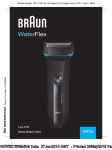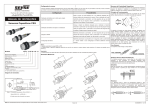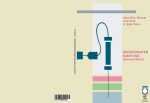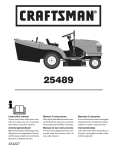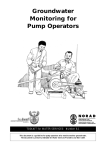Download Merman User Guide - British Oceanographic Data Centre
Transcript
Marine Environment Monitoring and Assessment National Database (MERMAN) User Guide Document: Owner: mermanuserguide_9.3_28may2014 IBM Page 1 of 65 Document History Revision History Revision Number 1.0 Revision Date 06.06.2006 1.1 07.06.2006 2.0 28.06.2006 Summary of Changes Author First draft Liisa Stuart, IBM Mark Charlesworth, BODC Changes as per discussions Liisa Stuart, IBM Mark Charlesworth, BODC 1.4. Submission dates amended as agreed at Mark Charlesworth, BODC AQC and WG meetings 3.2.1 to 3.2.5 A number of clarifications have been made to the description of the input spreadsheets. Most edits are for the Contaminant AQC and PT spreadsheets in particular a number of subnotes. 3.3. Examples given for naming submission files 3.3. Added sentence on what to do if a submission e-mail is not sent from MERMAN to the submitter. 3.3. New details on sending the submission file to MERMAN 3.6. Note that data should not be re-held once the ICES submission has been made as per CSSEG agreements 3.7. Added a new section on tests that Responsible Officers should complete before finally signing off submissions for all AQC and data types for a monitoring year. 4.2.6.2. Amended numbering of subsamples for the biology data so the prefix reflects the sample number. 4.3. Removed section 4.3 which is specific to BODC to separate document 5.0 Removed section 5 that was specific to BODC requirements to separate document 7.0 Removed paragraph on contacting DEFRA IT to separate document that is specific to BODC requirements. Corrected MERMAN e-mail address and references to NMMP throughout document. Document: Owner: mermanuserguide_9.3_28may2014 IBM Page 2 of 65 3.0 03.08.2007 3.2.1. Note 1.2 gives further instruction on the Mark Charlesworth, BODC submission of cruise codes for stations that Corallie Hunt, BODC have been visited more than once within one monitoring year. 3.2.1. Note 1.3. gives further instruction on submission of codes for Sample Reason. 3.6. Clarification on Submission held spreadsheet. 3.8. Added in the paper on station sampling strategy and naming convention. Also instructions on adding new stations to the MERMAN station dictionary. 3.2.6 – reference to note 1.2 on cruise codes for submissions of data taken at a station on more than one occasion within a monitoring year. 3.2.6 Updated sample/sub-sample guidelines for biota, sediment and water 4.0 01.04.2008 Note 1.3 Updated to highlight further rules regarding the MPROG fields Corallie Hunt, BODC 3.2.3 Further information added to the AQC Spreadsheet table 4.1 Information provided on accessing Business Objects User Manual 5.0 11.03.2009 3.2.6. A new section added on the addition and submission of BEAQC data. Mark Charlesworth, BODC Note added to reflect the choice for terms in the Sample Purpose list when submitting Opportunistic data. 6.0 20.09.2010 3.2.3.1 and 3.2.4.1 Additional information for submitting AQC and PT data to MERMAN Corallie Hunt, BODC Update links to Green Book and MERMAN portal. Amendment to BEAQC template file name. 7.0 18march2011 Changes to how biology subsamples should be numbered if only one mesh size is used Charlesworth, BODC Instructions on how to deal with parameters which have AQC data but no PT Updated information on station naming. Needs a thorough check through for updates Document: Owner: mermanuserguide_9.3_28may2014 IBM Page 3 of 65 8.0 17jan2012 05Jun2012 on uncertainty and METOA, METCX and METPT and FINFL/REFSK. Updated information regarding the Biology_AQC template upgrade including table of fields, green book link, removingusers procedure, general clean-up Mark Charlesworth, BODC Corallie Hunt, BODC 9.0 25Feb2013 General clean up Arwen Bargery, BODC 9.1 05Aug2013 Updated logon screenshots and general clean up. Corallie Hunt, BODC 9.2 19Aug2013 06May2014 Updated logon screenshots and general clean up. Arwen Bargery, BODC 9.3 28May2014 Updated information relating to 2013 enhancements undertaken Arwen Bargery, BODC Distribution This document has been distributed to Name (name) Document: Owner: Title (title) mermanuserguide_9.3_28may2014 IBM Page 4 of 65 Contents 1. Introduction ............................................................................................................. 7 1.1 What is MERMAN Database ........................................................................................................... 7 1.2 Components of the MERMAN Database ........................................................................................ 7 1.3 Scope of this User Guide ................................................................................................................ 8 1.4 The UK National Marine Reporting Cycle ....................................................................................... 9 1.4.1 Submission Timetable ................................................................................................................... 9 1.5 2. Quick Reference Guide for Data Submission Process ................................................................. 10 Access .................................................................................................................. 11 2.1 Requesting Access to MERMAN .................................................................................................. 11 2.1.1 User Details – Known Facts .................................................................................................. 11 2.1.2 Removing Users .................................................................................................................... 12 Logon to MERMAN – First Time User .......................................................................................... 12 2.2 2.2.1 Overview ................................................................................................................................ 12 2.2.2 Enrol for Defra Portal ............................................................................................................. 12 2.2.3 Enrol for MERMAN ................................................................................................................ 13 Logon to MERMAN – Normal Logon ............................................................................................ 14 2.3 3. Submitting Data .................................................................................................... 16 3.1 Obtaining Input Spreadsheets ...................................................................................................... 16 3.2 Populating Input Spreadsheets ..................................................................................................... 16 3.2.1 Sample Data Input Sheets: .................................................................................................... 17 3.2.2 Biology Input Sheet: ............................................................................................................... 20 3.2.3 Chemistry Contaminants AQC Input Sheet: .......................................................................... 21 3.2.4 Chemistry Contaminants PT Input Sheet: ............................................................................. 24 3.2.5 Biology AQC Input Sheet: ...................................................................................................... 25 3.2.6 Bioeffects AQC Input Template: ............................................................................................ 27 3.2.7 Sample and Sub-sample Guidelines: .................................................................................... 32 3.3 Saving Submission File ................................................................................................................. 39 3.4 Uploading Data ............................................................................................................................. 40 3.4.1 Confirmation of Submission ................................................................................................... 43 3.5 Handling Errors ............................................................................................................................. 43 3.6 Releasing Data.............................................................................................................................. 44 3.7 Submission Checks by Responsible Officers ............................................................................... 45 Document: Owner: mermanuserguide_9.3_28may2014 IBM Page 5 of 65 3.8 Station naming and new station submissions - The protocol for naming monitoring stations in MERMAN ................................................................................................................................................. 46 4. Running Reports ................................................................................................... 54 4.1 Using Business Objects ................................................................................................................ 54 4.2 Running Standard Reports ........................................................................................................... 54 4.2.1 Downloading Java Runtime - First Time Logon to Business Objects.................................... 54 4.2.2 Saving Reports ...................................................................................................................... 58 4.3 5. Overview of the MERMAN Database Structure ............................................................................ 59 Security................................................................................................................. 61 5.1 Overview ....................................................................................................................................... 61 5.2 Defra Portal Security ..................................................................................................................... 61 5.3 Business Objects Security ............................................................................................................ 61 6. How to Get Help ................................................................................................... 63 7. Appendices ........................................................................................................... 64 7.1 List of Abbreviations ...................................................................................................................... 64 7.2 List of Competent Monitoring Authorities ...................................................................................... 64 7.3 Merging Excel spreadsheets ......................................................................................................... 65 Document: Owner: mermanuserguide_9.3_28may2014 IBM Page 6 of 65 1. Introduction 1.1 What is MERMAN Database The Marine Environment Monitoring and Assessment National Database (MERMAN) is a new database (2005) supporting the Clean and Safe Seas Evidence Group (CSSEG) in monitoring the UK waters. It integrates chemistry, biology and biological effects data from the participating agencies and is used for national and international reporting. The MERMAN database was built to improve the collation and data management aspects of the previous NMMP and RID programmes. The single database enables data integration and reporting across the different dataset types and geographic areas. The database is accessible to all via a portal from the Defra intranet. From the portal the users can both access the data submission pages and login to the Business Objects reporting application. Business Objects is a web based reporting package that allows users to run standard reports as well as easily build their own tailored reports which allow them to extract the quality assured data from the database. One of the key standard reports is the UK’s annual data submission of OSPAR data to the ICES database; the system compiles the data according to the ICES reporting requirements (v3.2) and the data can be submitted to ICES without any manual processing. The data are submitted to the MERMAN database using standardised MS Excel spreadsheets where the users collate their annual submission. They will then use the MERMAN portal to load the data into the database. The data are automatically validated before they are loaded into the database giving users the benefit of knowing that their data fulfils the set criteria. The data submitter receives an email confirmation of the submission status and if there are any errors in the data, these are detailed in an error report. 1.2 Components of the MERMAN Database The MERMAN database will store the following data elements: Matrix Macro Sediments Shellfish benthos Fish Tissues Fish Liver Filtered Water Unfilt ered Wate r RID Chemical Contaminants Nutrients 1999-current Metals 1999-current 1999-current PCBs 1999-current 1999-current Organochlorine pesticides PAH 1999-current 1999-current 1999-current 1999-current 1999-current RID Document: Owner: 1999-current 1999-current 1994current mermanuserguide_9.3_28may2014 IBM Page 7 of 65 Biological effects Benthic macrofauna 1999-current Imposex TBT 1999-current EROD 1999-current Oyster embryo bioassay Fish disease 2008-current 2008-current 2008-current Metallothien 1999-current DNA adducts 1999-current Biological Community Abundance 1988current Biomass 1988current This table will be updated as more data are added to the system Figure 1 – MERMAN Components 1.3 Scope of this User Guide This user guide covers the following aspects of using the MERMAN database: Gaining access Using the input spreadsheets Loading data Releasing data Running standard reports Managing reference data How to get help This user guide does not give detailed instructions in using the Business Objects reporting package as it is assumed that the users will attend a specific training course where they are provided with Business Objects training material. This document should be used in conjunction with the Green Book, this user guide gives instruction on using the MERMAN system, the Green Book instructs on the sampling policies and procedures. Please refer to the Green Book: http://www.cefas.defra.gov.uk/publications-and-data/scientific-series/green-book.aspx A link can also be found from the BODC website: www.bodc.ac.uk/projects/uk/merman/project_specific Document: Owner: mermanuserguide_9.3_28may2014 IBM Page 8 of 65 1.4 The UK National Marine Reporting Cycle The Clean and Safe Seas working group sets the annual deadlines for data submissions to MERMAN The deadlines for reporting the annual data to ICES are as follows. Contaminant and biology data submitted to MERMAN by 1 June. Contaminant and biology data submitted to ICES by 1 September. RID data submitted to MERMAN by March. RID data submitted to OSPAR by 1 October. (outside of MERMAN scope) 1.4.1 Submission Timetable Description of Deadline Responsible Organisation Deadline Date Final date for submission of new Station requests to BODC and for requests for new Parameter codes. CMAs should inform BODC of any new parameters they are intending to submit by this date. BODC need to be made aware of any parameters that CMAs intend to submit AQC for that previously had no AQC. Any new parameters need AQC constraints assigning and these have to be decided by NMCAG. CMAs 10 March Release of new templates for sediment, water and biota BODC 15 March Deadline for submission of NEW Reference Material forms to BODC. CMAs 15 April Release of new templates for AQC, PT, Biology AQC and BEAQC. Advise on any new requirements for those templates and in particular the approach for BEAQC submissions. BODC 1 May Final date for delivery of MYEAR sample and AQC data to MERMAN. CMAs 1 June CMAs 1 September After this date ICES will not register new codes for reference materials and data against those parameters will not be able to be submitted. These data should have been screened using the data screening and AQC checking reports in Business Objects and unheld by the Responsible Officer. MYEAR Data delivered to BODC after this date will not be included in the submission to ICES. Submission of QUASIMEME information. Analytical labs are responsible for submitting their own QUASIMEME .asc files directly to ICES via the sharepoint site (or [email protected]) by this date. A copy (ASCII) should be sent to BODC as well. Document: Owner: mermanuserguide_9.3_28may2014 IBM Page 9 of 65 1.5 Quick Reference Guide for Data Submission Process Check your data are correct! - Compare against previous years data using the Data Screening Report available to Responsible Officers via Business Objects. Check you are using the latest version of the input templates – found on the BODC website: http://www.bodc.ac.uk/projects/uk/merman/project_specific/ Open the relevant template using Excel (at least 2000) and enable macros Fill in the spreadsheet as per instructions (breakout groups, user guide, example spreadsheets, responsible officers, BODC help facility) Check that you do not have transcription errors (be careful when copying cells by dragging them down as this can introduce formatting errors, particularly with numeric cells) Save template as a .csv using the following naming convention: CMA_submissiontype_year_version e.g. CEFAS_biota_2005_a Log-on to the DEFRA portal After submission send your final .csv file to BODC at [email protected] Once all data (monitoring and AQC) have been submitted they must be released by submitting the ‘Unhold’ template, this will allow other users outside of your CMA to view the data Document: Owner: mermanuserguide_9.3_28may2014 IBM Page 10 of 65 2. Access 2.1 Requesting Access to MERMAN The IBM project team will request access for all of the current NMMP users as a part of the project. When new employees or additional users need access to MERMAN they will need to contact the MERMAN Data Manager (see section 7) who will pass the relevant information to the Defra IT Helpdesk. Users will be requested to provide details as follows: 2.1.1 User Details – Known Facts User Details Name Address (incl. County) Home or work address Post Code Email Application Details Portal Access Yes/No This will be ‘Yes’ for all MERMAN users Application ID Marine Environment Monitoring and Assessment National Database (MERMAN) Role: One of the three options to be selected NMMP Business Object User NMMP Submission User NMMP Multiple Support User Figure 2 – User Details – Known Facts The completed access request should be emailed to the MERMAN Data Manager: MERMAN Management Team British Oceanographic Data Centre Joseph Proudman Building 6 Brownlow Street Liverpool L3 5DA Tel: 01517954861 Fax: 01517954912 E-mail:[email protected] The IT Helpdesk will register initial information about the user and send the user two emails detailing how to enrol onto the system. Document: Owner: mermanuserguide_9.3_28may2014 IBM Page 11 of 65 2.1.2 Removing Users It is the responsibility of the Responsible Officers to inform BODC when a user account is no longer required in the event of that member of staff leaving or moving to a different project. The number of Business Objects licences is limited and we therefore need to manage the number in use. The Responsible Officer should email the management team at [email protected] to inform us. 2.2 Logon to MERMAN – First Time User 2.2.1 Overview In order to access the MERMAN database the steps below must be followed in sequence: 1. ‘Known Facts’ about the user registered by the IT Helpdesk – See Figure 2 – Known Facts. User will receive two emails at the same time. 2. Email 1 – Defra Portal Enrolment Details are sent to the user 3. Email 2 – MERMAN Enrolment Details are sent to the user 4. User to enrol on to Defra Portal 5. User to enrol on to MERMAN The MERMAN database is accessed via a portal from the internet. The Defra Portal is shared with other Defra applications and thus the initial registration may seem cumbersome. After the user has enrolled with both the Defra Portal and the MERMAN database they will be able to use the system with a single username and password. 2.2.2 Enrol for Defra Portal When the helpdesk has registered the user’s ‘Known Facts’, the user will receive two emails; the first one being the Defra Portal Enrolment details. The email provides detailed instructions on the enrolment steps. At the end of the enrolment a user ID is allocated which the user must keep safe. An example of the email is as follows: Document: Owner: mermanuserguide_9.3_28may2014 IBM Page 12 of 65 Figure 3 – Email Containing Instructions for Accessing the Defra Portal Applications 2.2.3 Enrol for MERMAN The second email details the steps to be followed to enrol for MERMAN. The user will need the user ID allocated in the previous step. Document: Owner: mermanuserguide_9.3_28may2014 IBM Page 13 of 65 Figure 4 - Email Containing Instructions for Accessing MERMAN 2.3 Logon to MERMAN – Normal Logon When the user has enrolled for both the Defra Portal and MERMAN application, the user will be able to use the normal logon procedure from therein. Follow this link to the Defra Portal: https://secure.services.defra.gov.uk/wps/myportal/merman Enter User ID and password in the screen below: Figure 5 – Security Validation Screen The Defra Portal home page opens. This will show access to the applications which you have permission to see. You should see either File Upload or Business Objects or both. Document: Owner: mermanuserguide_9.3_28may2014 IBM Page 14 of 65 Figure 6 – Defra Portal Home Page Selecting MERMAN Home opens the MERMAN home page: Figure 7 - MERMAN Home Page From the MERMAN home page the user can select either the ‘File Upload’ for data submission or ‘Business Objects’ option for downloading the data. Document: Owner: mermanuserguide_9.3_28may2014 IBM Page 15 of 65 3. Submitting Data 3.1 Obtaining Input Spreadsheets It is important that users always use the latest version of the data input sheet template when preparing their submission. The MERMAN Data Manager is responsible for keeping the templates up to date with any changes in the reference data. The spreadsheets are available for download from the Defra website. Submitters will be informed of updates. There are eight different input spreadsheets: a. Sample i. Biota ii. Water iii. Sediment iv. Biology v. RID b. Quality Data i. AQC for contaminants ii. Proficiency Testing (PT) data for contaminants iii. AQC for Biology iv. AQC for biological effects It is important to note that the database is setup to accept one data file per data type per CMA per year. Any further submissions of the same data file made will overwrite what has been submitted previously for that data type for that year. Therefore when submitting an updated version, it is important to make sure that the whole file is resubmitted rather than a partial submission comprising the corrected data only. 3.2 Populating Input Spreadsheets On opening the input sheet template: Press Enable Macros button Document: Owner: mermanuserguide_9.3_28may2014 IBM Page 16 of 65 Figure 8 – Enable Macros Pop-up The input sheet opens: Figure 9 – Sample Data Input Sheet The input file has two sheets; the data entry sheet and the reference data sheet that contains the look up values for the drop-down lists. These will be updated by the Data Manager in accordance with the Green Book and ICES requirements and therefore it is important to always use the latest version. Note – the macros within the Input Spreadsheet only work with MS Excel version 2000 or greater. If you are using a version of MS Excel which is lower than 2000, if the drop down is used to populate the cell, the description relating to the code selected will need to be removed manually. Populating the input sheet: Orange cells MUST be filled in. They require mandatory information. Without these, the spreadsheet will be rejected by the system. 3.2.1 Sample Data Input Sheets: Field Name Submitter_email_address Document: Owner: Description Email address of the person mermanuserguide_9.3_28may2014 IBM Instructions The consequent email detailing Page 17 of 65 Field Name Description submitting data into the NMMP database Reviewer_email_address Email address of the CMA business owner Monitoring_year Nominal reporting year for a sample Competent Monitoring Authority The type of submission; Water/Sediment/Biota/Biology/ RID/AQC/AQC Biology/PT The laboratory responsible for submitting the CMA's submission in the CSEMP database See Note 1.1 Ship_code Platform / Ship code Codes as per the drop-down menu when macros are enabled Cruise_ID Cruise identifier (series of sampling occasions) Specific to individual laboratory Sample_reason1 Monitoring programme Sample_reason2 Monitoring programme See Note 1.3 – please note this should be consistent within a sample See Note 1.3 - please note this should be consistent within a sample Sample_reason3 Sampling_lab_code Monitoring programme Sampling laboratory code Sample_region Region that sample was taken Stratum Geographic sampling area Sampling_strategy Strategy employed to obtain sample Sample_purpose Purpose of monitoring Station_number Station number CMA Submission_type Submitting_laboratory Document: Owner: mermanuserguide_9.3_28may2014 IBM Instructions whether the data submission has been successful or not will be sent to this address The consequent email detailing whether the data submission has been successful or not will be sent to this address for review purposes Codes as per the drop-down menu when macros are enabled Codes as per the drop-down menu when macros are enabled See Note 1.2 Codes as per the drop-down menu when macros are enabled Leave blank – this information is recorded in the station name Leave blank – this information is recorded in the station name Codes as per the drop-down menu when macros are enabled Codes as per the drop-down menu when macros are enabled. See Note 1.4. Codes as per the drop-down menu when macros are Page 18 of 65 Field Name Description Instructions enabled (The type of station (e.g. se, wa, fi, sh) has been appended to the number). Sample_date Sample_start_time Sample_end_time Latitude_degrees Date sample collected Start time of sample collection End time of sample collection Latitudinal position of sample collection Longitudinal position of sample collection Sample number (for each species in haul, each sediment core, each sediment grab, each water bottle) Format dd/mm/yyyy Format HH:MM – 24HR Format HH:MM – 24HR Format: decimal degrees For example 52.0830 Format: decimal degrees For example -6.536 Please refer to section 3.2.7 for detailed information on how to fill in this field Sub_sample_number Sub-sample number/identification Laboratory_sample_number Matrix Unique sample number assigned by Laboratory Matrix analysed Please refer to section 3.2.7 for detailed information on how to fill in this field At laboratory’s discretion Sampler_type Sampler type Analytical_lab_code Determinand_code Laboratory or institute responsible for the analysis and measurement of the parameter value or the laboratory responsible for sorting and identification of biological samples The nominal year in which the Analytical Lab performs the sample analysis. This typically is the same nominal year as the year of Monitoring but doesn’t have to be. Parameter code Determinand_units Measurement unit Basis Status of weight measurement See Note 1.4. Longitude_degrees Sample_number Analytical_year Document: Owner: mermanuserguide_9.3_28may2014 IBM Codes as per the drop-down menu when macros are enabled Codes as per the drop-down menu when macros are enabled Codes as per the drop-down menu when macros are enabled This year links to the AQC information of the same year – not necessarily the same as the sampling year if analysed later. Codes as per the drop-down menu when macros are enabled Codes as per the drop-down menu when macros are enabled Codes as per the drop-down menu when macros are enabled Page 19 of 65 Field Name Determinand_qualifier Determinand_value Water_sample_depth Sediment_depth_Upper/Lower Description Dependent on detection limits Actual value measured Water & biota: Pressure/depth where sample is taken Sediment depth (m) – upper, lower levels in sediment Instructions See Note 1.5 Value in metres (m) For sediment the upper level is generally 0m (i.e. ground level) Note 1.1 - ICES define the Monitoring Year as the ‘nominal’ year of sampling for a given monitoring programme. For some internationally coordinated monitoring programmes, sampling, reporting of data, and data assessment activities are based on an annual sampling programme. However, it is not always possible to complete the necessary sampling in the ‘nominal’ sampling year; winter sampling may continue into the early part of the following year. Thus, the ‘Monitoring year’ entry will, in most cases, be identical with the year component of the ‘Sampling date’ (SDATE) data field (i.e., the year in which the sample was collected). However, it may be that in some cases the year reported in the ‘Sampling date’ will be the calendar year after ‘Monitoring year’ entry, for instance with nutrient data. Note 1.2. - The programming for the creation of the ICES report means that the cruise code must be different on each occasion that a station is visited in one monitoring year. For sediment submissions this will not be an issue as in most instances a station is visited just once per year. However, for biota and water submissions some stations are visited on a number of different dates in one monitoring year. If necessary the cruise code must be changed to be different on each sampling date. In past cases some CMAs have added a suffix to the cruise code to overcome this problem while still linking to the original cruise code used within their organisation. Note 1.3 - Only data that has a Sample Reason 1, 2 or 3 of ‘CEMP’ will be transferred to ICES. For biota, sediment and biology data the codes CEMP and NATL should be used in Sample Reason fields 1 and 2. For CW data the codes CEMP, EMP should be used in Sample Reason fields 1 and 2. ‘NMP’ is now an obsolete term and should not be used. If data submitted are to be used for national purposes only then the code NATL should be entered in Sample Reason 1. Note1.4. - Opportunistic stations are suitable for both spatial purposes and biological effects purposes and all water opportunistic stations also suitable for eutrophication purposes. Thus, the only difference will be that the opportunistic stations are 'spatial', whereas the original stations are 'temporal'. Submitter should reflect these facts in their submissions to MERMAN in the Sample Purpose field. Note1.5. – Where measured results are below the detection limit reported in the AQC submission sheet, the best option is to select QFLAG=’<’ and set the RESULT=’DETLI’. 3.2.2 Biology Input Sheet: Field Name Mesh_size (MESHS) Sample_depth_min (MNDEP) Description Mesh size of net or sieve Minimum depth of sample (m) Instructions 500um or 1000um Value in metres (m) i.e. the sediment bed (from Document: Owner: mermanuserguide_9.3_28may2014 IBM Page 20 of 65 where grab is taken) Sample_depth_max (MXDEP) Maximum depth of sample (m) Value in metres (m) Species (SPECI) Latin name of species (or aggregated genus/family) Stage_development (STAGE) Stage of development Codes as per the drop-down menu when macros are enabled Codes as per the drop-down menu when macros are enabled Codes as per the drop-down menu when macros are enabled Codes as per the drop-down menu when macros are enabled Codes as per the drop-down menu when macros are enabled Sex (SEXCO) Species_group_size Physical_state (ASTSA) Physical state at time of sampling Sampler_Area Insert the area of sediment sampling gear Shows Identification level e.g. Genus Identification_type Abundance (VALUE) Number of organisms found in sample Abundance_code (PARAM) SACFORP code e.g. P for Presence Value in cm2 Codes as per the drop-down menu when macros are enabled This must be filled. However if the number cannot be physically counted, the following column ‘Abundance code’ must be filled instead. Codes as per the drop-down menu when macros are enabled Used when the physical number of the species cannot be counted. This must be filled if there is no value in abundance Biomass_dry_weight (VALUE) Biomass_wet_weight (VALUE) Biomass_ash_free_dry_weight (VALUE) Value measured Value measured Value measured 3.2.3 Chemistry Contaminants AQC Input Sheet: Field Name CMA Document: Owner: Description Competent Monitoring Authority mermanuserguide_9.3_28may2014 IBM Instructions Page 21 of 65 Field Name Submission_type Data_type Description The type of submission; ICES Data Type code Analytical_lab_code Determinand_code Laboratory or institute responsible for the analysis and measurement of the parameter value Parameter Code Determinand_units Measurement Units ACCRED METCX Accreditation status of the lab for the specified determinand Method of chemical extraction METOA Method of analysis METPT Method of pre-treatment DETLI Detection limit value of analysis of determinand Intercalibration codes for 3.2 format Reference material type used as control chart basis Certified reference material codes ICCOD CONCH CRMCO CRMMB CRMEV CRMMV CRMNM CRMPE CRMSD SDNO CRMWN Document: Owner: Reference material – basis of determination used in control chart analysis Control chart expected value Control chart mean value found Control chart – number of measurements of Reference Material Control chart – period of measurement (weeks) Reference material’s standard deviation - standard deviation Standard Deviation number of measurements Instructions AQC Codes as per the drop-down menu when macros are enabled Codes as per the drop-down menu when macros are enabled Codes as per the drop-down menu when macros are enabled Codes as per the drop-down menu when macros are enabled Codes as per the drop-down menu when macros are enabled Codes as per the drop-down menu when macros are enabled Codes as per the drop-down menu when macros are enabled Codes as per the drop-down menu when macros are enabled See Note 1.4 Not required. See Note 1.5 Codes as per the drop-down menu when macros are enabled Codes as per the drop-down menu when macros are enabled Note 1.6 See Note 1.7. Mean value calculated Number of measurements of reference material taken to acquire mean value. Period of time over which measurements are made Taken from reference certificate Number of measurements used to establish std devn for control chart limits Number of breaches of warning limits during period for which limits apply mermanuserguide_9.3_28may2014 IBM Page 22 of 65 Note 1.4. This value should be the measured limit of detection not the target limit of detection as defined by NMCAG. All sample results should therefore be greater than this detection limit. However if your lab’s LOD < target LOD (as specified by Green Book), report target LOD. Note 1.5. This column (N) has been filled with ‘not applicable’ and hidden in the current version of the templates Note 1.6. Where you have more than one LRM for a determinand, the LRM with results closest to the values of the samples should be used. Note 1.7. The value must be changed if necessary to comply with the units that MERMAN uses for each parameter. 3.2.3.1 Further AQC Submission Information: One of the main strengths of MERMAN is that all data within it are quality-controlled to the same standard. 1 MERMAN has an inbuilt ‘data filter’, based on the method developed by several CSEMP members. As both the sample data and the quality control data are submitted to MERMAN, the filter calculates a score based on the QC information, providing an automated quality control mechanism for the sample data. Data that pass the filter (i.e. deemed to be of a good enough standard) are transferred to ICES and are viewable by the public on request. Those data that fail the data filter remain in the database, however are only seen by the submitters. CMAs are able to view their QC data alongside the sample data to see where improvements need to be made. The filter takes into account several aspects of internal QC, for instance whether a lab is accredited, the grade of reference material and the precision of the technique used. The lab is scored for each aspect of the QC process for each determinand. Internal QC contributes 70% to the final score and external PT contributes 30%. It is therefore feasible for a lab to ‘pass’ a determinand if there is only internal QC supplied. The final score is out of 100 and a pass is given to determinands over 40 or 45, depending on their type, e.g. organics or metals. The sample data and the AQC are linked via the analytical laboratory code supplied in both the sample and the AQC input sheets. If these codes are inconsistent with each other, the sample data won’t have any QC data attached to it and will therefore not pass the filter. Labs must make sure that the analytical codes submitted are correct. When analyses have been subcontracted out to another laboratory, it is the responsibility of the analytical laboratory to submit the QC data to MERMAN (if they are an official CMA). However, it is also important that the sample data input sheet submitted by the sampling CMA has been assigned the correct analytical lab code. There is a report in Business Objects (AQC_data_cross-check) designed to easily check this link and it is the RO’s responsibility to run this report before unholding their data. The National Marine Chemistry Assurance Group discuss any new monitoring determinands and set the target limit of detection as well as other expected values, such as standard deviation % and bias %. These values are loaded into MERMAN’s reference data to allow the data filter to calculate the correct scores. These values should also be updated in the Green Book. There are some determinands for which there is AQC information but no PT data (no QUASIMEME scheme available) such as Brominated Flame Retardants and alkyl-PAHs. It has been agreed by NMCAG that in these cases where it is still possible to pass the data filter with AQC data only then laboratories should always enter this data. In the event of those determinands not passing using just the AQC data, then after agreement with the NMCAG chair the CMAs can enter those determinands into the Biology AQC template which will then bypass the data filter. 1 For further details, the paper can be found at: “Implementation of a "data filter" for the UK National Marine Monitoring Programme”, Accred Qual Assur (2002) 7:60-65. Document: Owner: mermanuserguide_9.3_28may2014 IBM Page 23 of 65 3.2.4 Chemistry Contaminants PT Input Sheet: Field Name Submission_type Data_type Analytical_lab_code Description The type of submission; Water/Sediment/Biota/Biology/RID/AQC/ AQC Biology/PT ICES Data Type code ICCOD V3.2 Laboratory or institute responsible for the analysis and measurement of the parameter value or the laboratory responsible for sorting and identification of biological samples Intercalibration codes for 3.2 format ICCOD V2.2 Intercalibration codes for 2.2 format Assigned_value Determinand_code Value assigned by Quasimeme as Target concentration of determinand for PT assessment Parameter Code Determinand_units Measurement Units Mean_flag Flags applied to mean field Mean Laboratory result Z_Score Value assigned by QUASIMEME Value Ignore this field, which is hidden Instructions PT Codes as per the dropdown menu when macros are enabled Codes as per the dropdown menu when macros are enabled Code as defined by QUASIMEME Code is made up of the QUASIMEME round and exercise number and includes the matrix-specific code Codes as per the dropdown menu when macros are enabled Codes as per the dropdown menu when macros are enabled This field can only contain < signs Actual value measured by analytical laboratory. MERMAN can currently only accept numeric Zscores – these are used to calculate a test PASS/FAIL which is used in the filter. 3.2.4.1 Further PT Submission Information: PT data (usually set by QUASIMEME) account for 30% of the final AQC score in the data filter. Labs are encouraged to participate in proficiency testing. The data are submitted to MERMAN in the PT_input_sheet. MERMAN has been enhanced to cater for some specific results: Document: Owner: mermanuserguide_9.3_28may2014 IBM Page 24 of 65 The mean_flag field has been added to the PT template to enable the submission of results with ‘<’ characters that are below the detection limit. Populating this field does not have any followon consequence to the data filter as the filter only uses the z-score in its calculation. QUASIMEME typically assigns non-numeric Z-Score’s to results reported with a ‘<’ symbol and can report a character result if there isn’t sufficient information to calculate a z-score. For instance when there are not enough results to statistically generate a meaningful z-score. Letters such as ‘C’ (consistent) and ‘I’ (inconsistent) can be given instead. These do have a direct consequence on the filter. MERMAN is unable to accept a non-numeric z-score, so in these cases, the z-score should be populated as ‘0’ for a QUASIMEM result of ‘C’ or ‘-99’ for a result of ‘I’ as agreed by NMCAG. 3.2.5 Biology AQC Input Sheet: This input sheet is used for determinands from the benthic invertebrate data submission – currently the only determinands used for the benthic invertebrate data submission are ABUNDANCE and BIOMASS. Example: Figure 10 – Biology AQC Input Sheet This input sheet is also used for those determinands from other data types which do not currently have an AQC programme, for instance temperature, nitrate, dissolved oxygen, length and weight measurements. This is because, in order for data to be transferred to ICES, a determinand has to have a status of ‘PASS’. In order for CEMP determinands which do not have AQC to be transferred, they should be added to this biology AQC input sheet to get an automatic ‘PASS’ status. Please note that a determinand may still pass the data filter if it just has AQC information but is not in the QUASIMEME scheme (i.e. has PT data). The pass threshold remains the same; however the maximum score that can be achieved is 70 with AQC alone. In these instances the AQC information for these parameters should still be submitted to MERMAN. If the parameter is automatically set to pass via the Biology AQC template, the sample data for that parameter may be downgraded in ICES assessments due to the lack of associated AQC data for that parameter. Field Name Submission_type Data_type Document: Owner: Description The type of submission; Water/Sediment/Biota/Biology/RID/AQC/AQC Biology/PT ICES Data Type code mermanuserguide_9.3_28may2014 IBM Instructions AB Codes as per the dropdown menu when macros are enabled Page 25 of 65 Field Name Analytical_lab_code Determinand_code Description Laboratory or institute responsible for the analysis and measurement of the parameter value or the laboratory responsible for sorting and identification of biological samples Parameter Code Instructions Codes as per the dropdown menu when macros are enabled Determinand_units Measurement Units BIO_AQC_status Status of the AQC data METOA Method of analysis METCX Method of chemical extraction METPT Method of pre-treatment DETLI Detection limit value of analysis CRMMV Reference material mean value found Codes as per the dropdown menu when macros are enabled Codes as per the dropdown menu when macros are enabled For ‘abundance’ and ‘biomass’ the status will be assigned by NMBAQC group. If ’auto-passing’ chemistry determinands this should be set to PASS Codes as per the dropdown menu when macros are enabled Codes as per the dropdown menu when macros are enabled Codes as per the dropdown menu when macros are enabled This value should be the measured limit of detection not the target limit of detection as defined by NMCAG. All sample results should therefore be greater than this detection limit. Mean value calculated CRMSD Reference material’s standard deviation standard deviation Taken from reference certificate 3.2.5.1 Further Biology_AQC Submission Information It must be remembered that both the biology determinands (abundance, biomass) and those chemistry determinands (temperature, salinity), for which there is AQC, are submitted in the same Biology AQC sheet per CMA. It is often the case that Biology AQC values come through later in the year than those from the Chemistry AQC. It is possible to submit the determinands you have initially, adding any later Document: Owner: mermanuserguide_9.3_28may2014 IBM Page 26 of 65 determinands to the bottom of the same sheet for resubmission. This prevents any AQC data being overwritten in the database. Communication between biology submitters and chemistry submitters is key! BODC has recently upgraded the Biology_AQC template to allow for a greater amount of information to be submitted. This has been driven by new ICES requirements for additional information at assessment. All chemistry contaminants should be submitted with an associated uncertainty value and analytical methods are required for all determinands. Previously the Biology_AQC template did not store any of the above information; BODC have therefore added 6 new fields to the template. The input rules are as follows: Uncertainty fields: Uncertainty values are currently only required for “chemistry” parameters. Please fill in all three of DETLI, CRMMV and CRMSD for chemistry-parameters. An error is produced if they are partially completed. It is not necessary to provide this information for physical parameters such as TEMP, PSAL, NTRA, grain sizes, weight and length measurements. If you do however provide this information you will need to supply all three fields. Methods and Analytical fields: The methods information, METPT, METCX and METOA, needs to be provided for ALL parameters. Please use the drop-down menus. 3.2.6 Bioeffects AQC Input Template: This template and functionality was added in February 2009 to the application. The data is held to allow: the BEAQC group to assess national performance, pass or fail of parameters that are taken for biological effects (and therefore pass or fail the data filter for transfer of the data to ICES), any ICES registered ICCOD codes to be transferred to the ICES report Any duplication with the submissions in the Biology AQC should be avoided. This will require careful coordination with Responsible Officers. The codes and description of the fields used in the BEAQC template are shown below and the parameters to be entered in the BEAQC template and the recommended entries to the METOA and REFSK fields are shown in the following table. Title Code Description Submitter_email_address E-mail address of the person submitting the file to the MERMAN application Reviewer_email_address E-mail address of the coordinator of the submissions for any one organisation. In smaller organisations it may be the same as the submitter Analytical Year AYEAR The year which the measurements are made in. CMA The organization you work in Submission_type This is the template type (BEQ for Biological effects) Document: Owner: mermanuserguide_9.3_28may2014 IBM Page 27 of 65 Biological Effect Measurement Type BETYPE This is the type of biological effect measurement and once selected determines which other fields should be completed (see Merman User Guide for details) Data Type Measurement is made in DTYPE This is the data type which may be biota, sediment or water. For most biological effects it will be biota, with the exception of bioassays in sediment and water) Analytical Laboratory ALABO The analytical laboratory that made the measurements Method of Analysis METOA The analytical laboratory that made the measurements Limit of detection value DETLI Add the detection limit. ICES reference for the formula used in calculation FORML Add here any conversion factors used. Determinand_Code PARAM Choose the most appropriate method of analysis (see MERMAN User Guide for suggestions) Unit Of Measurement MUNIT Choose the correct unit of measurement for the parameter Protocol Used REFSK Choose the most appropriate protocols (see MERMAN User Guide for suggestions) Laboratory UKAS Accreditation Status ACCRED If the laboratory making the measurements has UKAS accreditation for the method then indicate here Describe Internal AQC INTAQC Describe any internal laboratory AQC in less than 500 characters, such as chemical standards, training new staff, tests of competence across analytical staff, etc Type of Reference Material used for Intercalibration CONCH Choose which type of reference material is most appropriate for the inter laboratory intercalibration that has been performed Intercalibration Scheme INTSCH Intercalibration Laboratory Provider ALABO_2 Intercalibation Exercise Code ICCOD Choose the appropriate intercalibration scheme. ‘Other ICES registered’ is for intercalibrations with for example MEDPOL. ‘Unregistered’ is for an informal swapping of samples between a small number of labs. Where an informal scheme has been used (e.g. samples swapped between labs) state laboratory and country that has supplied the sample (e.g. CEFAS, UK). Max characters 100. Cell is mandatory if INTSCH is 'Other ICES registered' or 'Unregistered' Choose the appropriate intercalibration code. Note: if the scheme is not registered with ICES than the code will have been chosen by BODC. Reference Material Expected Value CRMEV Give the expected value for the measurement made for the intercalibration Reference Material Measured Value CRMMV Give the measured value for the intercalibration measurement completed by your laboratory Reference Material Standard Deviation of the Measured Mean CRMSD Give the standard deviation of the intercalibration measurement completed by your laboratory (Note: for some measurements it will be a single result so this field may not apply) Document: Owner: mermanuserguide_9.3_28may2014 IBM Page 28 of 65 Z-Score Source of Reference Seawater* SRCWT If a z-score for the intercalibration has been provide then give here This field is specific to bioassays Latin Name of Test Organism* SPECI This field is specific to bioassays Reference Code List used for Species ID* Origin of Test Specimen* RLIST This field is specific to bioassays ORGSP This field is specific to bioassays BEAQC Assessment of Quality Status QCSTAT Give here your assessment of if the measurement has sufficient AQC. This will subsequently be approved by the BEAQC group. Reference Material Basis of Determination* CRMMB This field is at present spare Number of Measurements* CRMNM This field is at present spare Reference Testing Period* CRMPE This field is at present spare Intercalibration Reference Material Code* CRMCO This field is at present spare *To allow easier use of the template the 4 last fields which are currently not used are hidden and the bioassay specific fields are hidden or shown by use of the + or - button in the bar above the spreadsheet. Bioeffects type EROD Parameter DNA DNAAD To be confirmed by BEAQC MT MT To be confirmed by BEAQC T26 : Times No. 26 Quantification of metallothionein (MT) in fish liver tissue PYR PYR1OH To be confirmed by BEAQC; (Possibly FLM : Fluorometric determination) T39: Times No. 39 Review of analytical methods for determining metabolites of polycyclic aromatic compounds (PACs) in fish bile. Document: Owner: EROD Method of Analysis METOA FLM : Fluorometric determination mermanuserguide_9.3_28may2014 IBM Protocols - REFSK T23 : Times No. 23 Determinantion of CYP1Adependent mono-oxygenase activity in dab by fluorimetric measurement of EROD activity T25 : Times No. 25 Measurement of DNA adducts in fish by 32P-postlabelling Page 29 of 65 IMP and INT VDSI, RPSI, IMPF%, LNFPE GRS : Gross examination Bioassay Water MORT%, PNR, REDF% To be confirmed by BEAQC (Possibly CMP : Comparative analysis) T24 : Times No. 24 Use of imposex in the dogwhelk (Nucella lapillus) as a bioindicator of tributyltin (TBT) pollution T11 : Times No. 11 Oyster (Crassostrea gigas) embryo bioassay Bioassay Sediment MORT%, PNR and REDF% To be confirmed by BEAQC (Possibly CMP : Comparative analysis) T29 : Times No. 29 Sediment bioassay using the polychaete Arenicola marina Bioassay Sediment MORT%, PNR and REDF% To be confirmed by BEAQC (Possibly CMP : Comparative analysis) T28 : Times No. 28 Corophium sp. sediment bioassay & toxicity test Fish Disease LYMP CYS, LIVE NOD , SKEL DEF, STEP STO, SKIN ULC, XGIL LES, HPIGM, FROT, ANISAKIX, ANISAKIX, LATLIP, LEPE OPH, ACAN THO, EPID PAP, GLUG STE GRS : Gross examination T19 : Times No. 19 Common diseases & parasites of fish in the North Atlantic: Training guide for identification Fish Disease NECRCG, APOPTS, STETMA, STETMI, HEMOSD, GLYCCV, MELAMC, LYMCINF, GRANLM, FIBROS, REGNR, PHOSLD, FIBINC, HEPCNP, HYVCBE, SPNHEP, CLCFC, CLCFC, VACFC, EOSFC, BASFC, MXDFC, HEPCA, CHOLA, HEMAGA, PANACA, HEPCC, CHOLC, PANACC, HEPBCM, HEMAS, HEMAPS HIS-PR : Histopathology plastic resin T38 : Times No. 38 Use of Liver Pathology of Flatfish for Monitoring Biological Effects of Contaminants When submitting data using the BEAQC template, there are a number of rules in place to ensure that data are submitted to a set standard. As biological effects measurements are very diverse, one rule is not adequate for all measurement types. Therefore biological effects measurements have been grouped Document: Owner: mermanuserguide_9.3_28may2014 IBM Page 30 of 65 according to what data may be available to be submitted. The groups are shown in the table below and which measurements fall in which groups is shown in the following table. Group Code Rules Description 1 DTYPE, ALBO_1, METOA, PARAM, MUNIT, REFSK, ACREED, INTAQC, CONCH, INTSCH, ICCOD, QCSTAT all mandatory, ALABO_2 voluntary, CRMEV, CRMMV, CRMSD, Z_SC SRCWT, SPECI, RLIST, ORGSP should be blank For use with biological effects measurements when an intercalibration exercise (possibly informal and so not registered with ICES) has been performed but the results to not conform to be able to provide expected, measured value, sd of measured value, and z-score. Example types include fish disease, imposex, intersex 2 DTYPE, ALBO_1, METOA, PARAM, MUNIT, REFSK, ACREED, INTAQC, QCSTAT all mandatory, ALABO_2, CONCH, INTSCH, ICCOD, CRMEV, CRMMV, CRMSD, Z_SC voluntary, SRCWT, SPECI, RLIST, ORGSP should be blank For use with biological effects measurements when an intercalibration exercise is not established but is envisaged that results for expected, measured value, and z-score may become possible to enter in the near future. Example types include DNAAD, MT, PYR 3 DTYPE, ALBO_1, METOA, PARAM, MUNIT, REFSK, ACREED, INTAQC, CONCH, INTSCH, ICCOD, CRMEV, CRMMV, CRMSD, Z_SC, QCSTAT all mandatory, ALABO_2 voluntary, SRCWT, SPECI, RLIST, ORGSP should be blank For use with biological effects measurements when an intercalibration exercise is established and it is suitable for results for expected, measured value, and z-score to be entered. Example types include EROD and Other. 4 DTYPE, ALBO_1, METOA, PARAM, MUNIT, REFSK, ACREED, INTAQC, CONCH, INTSCH, ICCOD, CRMEV, CRMMV, Z_SC, SRCWT, SPECI, RLIST, ORGSP, QCSTAT all mandatory, ALABO_2 and CRMSD voluntary For use with bioassay measurements where results for expected, measured value, and zscore, and fields specific to bioassay data must be entered. Example types include Bioassays CODE Description FD Fish Disease Document: Owner: Data Stage Rules Group mermanuserguide_9.3_28may2014 IBM 1 Page 31 of 65 IMP INT BIOW BIOS EROD DNA MT PYR OP Imposex Intersex Bioassay-Water Bioassay-Sediment EROD DNAAD MT PYR1OH Other Parameter (protein) 1 1 4 4 3 2 2 2 3 Other points to note are that at present MERMAN assumes that there will only be one BEAQC intercalibration exercise per year per determinant. If this situation changes then some technical changes will have to be made to MERMAN. 3.2.7 Sample and Sub-sample Guidelines: Care must be taken when completing the sample and sub-sample fields as transfer to ICES may be compromised. Please follow the guideline below for each data type. It is mandatory to complete the subsample field even if sub-samples have not been taken as this field identifies the record as being unique in MERMAN. In this event, ‘1’ should be entered in the sub-sample field for the each unique sample. 3.2.9.1 Sediment Contaminants Each individual sediment grab collected from a station is considered a sample and should be labelled A, B, C, D, E etc. Subsequent samples taken from each grab are considered sub-samples and should be numbered 1, 2, etc. For example, one surface sample is taken from the first grab for metals + PSA (= Sample A, subsample 1) and a second surface sample is taken from the same grab for organics (=Sample A, subsample 2). Records in the submission template could look like the following table: Determinand Sample Sub-sample Cu A 1 Zn A 1 Pb A 1 Cd A 1 Al A 1 GSMEA A 1 PYR A 2 PHEN A 2 ANTH A 2 CORG A 2 Document: Owner: mermanuserguide_9.3_28may2014 IBM Page 32 of 65 Cu B 1 Zn B 1 Pb B 1 Cd B 1 Al B 1 PYR B 2 PHEN B 2 Please see note 1.2 on page 18 on the submission of data at stations that have been visited more than once in a monitoring year. 3.2.9.2. Biology Each individual grab or dredge is considered a sample and should be labelled: A, B, C, D, E. If only one mesh size is used then this should be specified in the mesh size field and the sub-sample field should be marked with the sample ID and the mesh size. Example below: Species Mesh Size Sample Sub-sample Paranais litoralis 1000 A A1 Nais elinguis 1000 A A1 Limnodrilus hoffmeisteri 1000 A A1 Heterochaeta costata 1000 A A1 Enchytraeidae 1000 A A1 Corophium volutator 1000 A A1 Nais elinguis 1000 B B1 Limnodrilus hoffmeisteri 1000 B B1 Heterochaeta costata 1000 B B1 Paranais litoralis 1000 B B1 Paranais litoralis 1000 B B1 Nais elinguis 1000 B B1 Limnodrilus hoffmeisteri 1000 B B1 Paranais litoralis 1000 C C1 Nais elinguis 1000 C C1 Limnodrilus hoffmeisteri 1000 C C1 If the sample is sieved at 500 and 1000 um then the sub-sample field should be marked A0.5 and A1 respectively. Example below: Document: Owner: mermanuserguide_9.3_28may2014 IBM Page 33 of 65 Species Mesh Size Sample Sub-sample Paranais litoralis 1000 A A1 Nais elinguis 1000 A A1 Limnodrilus hoffmeisteri 1000 A A1 Heterochaeta costata 1000 A A1 Enchytraeidae 1000 A A1 Corophium volutator 1000 A A1 Nais elinguis 500 A A0.5 Paranais litoralis 500 A A0.5 Limnodrilus hoffmeisteri 500 A A0.5 Enchytraeidae 500 A A0.5 Nais elinguis 1000 B B1 Limnodrilus hoffmeisteri 1000 B B1 Heterochaeta costata 1000 B B1 Paranais litoralis 1000 B B1 Limnodrilus hoffmeisteri 500 B B0.5 Heterochaeta costata 500 B B0.5 Paranais litoralis 500 B B0.5 Enchytraeidae 500 B B0.5 Corophium volutator 500 B B0.5 Paranais litoralis 1000 C C1 Nais elinguis 1000 C C1 Limnodrilus hoffmeisteri 1000 C C1 Paranais litoralis 500 C C0.5 Nais elinguis 500 C C0.5 Limnodrilus hoffmeisteri 500 C C0.5 3.2.9.3 Water Contaminants If a sample of water is taken by a Bucket or a Niskin, each bucket or Niskin is a sample and should be labelled A, B, C, D, E. Any samples taken from a bucket (e.g. for separate analysis of nutrients, chlorophyll, metals etc) are sub-samples and should be labelled 1, 2, 3, 4, etc. In the event that there is nd not sufficient water within one bucket or Niskin for all analysis that are required then samples from a 2 bucket should be considered as being a separate sample. On a visit to one station, each sample should have a different start time or depth. Document: Owner: mermanuserguide_9.3_28may2014 IBM Page 34 of 65 Please see note 1.2 on page 18 on the submission of data at stations that have been visited more than once in a monitoring year. 1 Contaminants 2 Chlorophyll 3 Nutrients 4 Temperature, Salinity A Water sampler (bucket, Niskin) Determinand Sample Sub-sample CD A 1 HG A 1 ZN A 1 CU A 1 FE A 1 PSAL A 2 TEMP A 2 CPHL A 3 NTRA A 4 NTRI A 4 Document: Owner: mermanuserguide_9.3_28may2014 IBM Page 35 of 65 If water is taken by continuous flow then a sample is considered to be taken from a single location depth and within a time required to fill all bottles for analysis. Bottles filled for different analysis are sub-samples and should be labelled 1, 2, 3, 4 etc A 1 Contaminants 2 Chlorophyll 3 Temperature, Salinity Continuous flow 4 Nutrients Determinand Sample Sub-sample CD A 1 HG A 1 ZN A 1 CU A 1 FE A 1 CPHL A 2 TEMP A 3 PSAL A 3 NTRA A 4 NTRI A 4 3.2.9.4. Contaminants in Biota and Fish Disease Document: Owner: mermanuserguide_9.3_28may2014 IBM Page 36 of 65 With biota data each species collected at a station is considered a separate sample and should be labelled A, B, C etc. If fish of the same species are aggregated from several trawls this is still all one sample. Each individual fish or ‘batch’ of fish (i.e. aggregation of 5 fish for use in the same analysis) subsequently analysed (e.g. for fish disease, biological effects or contaminants) is considered a separate sub-sample and should be numbered 1, 2, 3, 4, 5 etc. The start time for all samples should reflect the time of the trawl, and not the time that the species were batched off. If more than one trawl was required to get enough fish for samples, one start time should still be used. At each station on a particular visit, within a sample there will always be a consistent species, start date/time and cruise code. Within a sub-sample there will always be a consistent number of individuals and sex code, if being used. A new sub-sample does not require a new sample time as this is the time of the trawl. The matrix code can obviously vary within a sub-sample as different parts of the fish/batch of fish are used for various analyses. For example: Sample Sub-sample Matrix Species Determinand No. Individuals Sex Code A 1 LI Limanda limanda HCHA 5 M A 1 LI Limanda limanda CB101 5 M A 1 LI Limanda limanda HCB 5 M A 1 LI Limanda limanda LIPIDWT 5 M A 1 MU Limanda limanda CD 5 M A 1 MU Limanda limanda PB 5 M A 1 WO Limanda limanda MOCON 5 M A 1 WO Limanda limanda LNMEA 5 M A 1 WO Limanda limanda WTMEA 5 M A 2 LI Limanda limanda HCHA 10 A 2 LI Limanda limanda CB101 10 A 2 LI Limanda limanda HCB 10 A 2 LI Limanda limanda LIPIDWT 10 A 2 MU Limanda limanda CD 10 A 2 MU Limanda limanda PB 10 A 2 WO Limanda limanda MOCON 10 A 2 WO Limanda limanda LNMEA 10 A 2 WO Limanda limanda WTMEA 10 B 1 LI Pleuronectes platessa HCHA 10 X B 1 LI Pleuronectes platessa CB101 10 X B 1 LI Pleuronectes platessa HCB 10 X B 1 LI Pleuronectes platessa LIPIDWT 10 X Document: Owner: mermanuserguide_9.3_28may2014 IBM Page 37 of 65 B 1 LI Pleuronectes platessa CD 10 X B 1 LI Pleuronectes platessa PB 10 X B 1 LI Pleuronectes platessa MOCON 10 X B 1 WO Pleuronectes platessa LNMEA 10 X B 1 WO Pleuronectes platessa WTMEA 10 X Shellfish taken within one area should also be considered as one sample if it is all of the same species. If the shellfish have been taken at a number of sites at one CSEMP station then each collection should be considered as sub samples. Please see Note 1.2 on page 18 on the submission of data at stations that have been visited more than once in a monitoring year. Document: Owner: mermanuserguide_9.3_28may2014 IBM Page 38 of 65 3.3 Saving Submission File When the submission file is complete it must be saved in the comma delimited format (.csv) to be accepted into MERMAN. In Excel Select File -> Save As Select Save as type: CSV (comma delimited) File name: Name your file using the following standard format: CMA_ SubmissionType_Monitoring Year.csv (with subsequent versions of the file appended alphabetically i.e. a, b, c, d, etc) e.g. CMA_ SubmissionType_Monitoring Yeara.csv For Biology AQC sheets, the datatype (i.e. biology) should come before the ‘AQC’: CMA_Biology_AQC_2005 Examples: CEFAS_sediment_2006a.csv MSS_biota_2006c.csv SEPA_water_2006b.csv AFBI_biology_2006d.csv DOEM_aqc_2006b.csv EANLS_biology_aqc_2006d.csv MSS_beaqc_2009a.csv The naming of files which are used to ‘unhold’ data should follow that of the submission type files but include ‘unhold’ between the submission type and the year. For example: SEPA_water_unhold_2006b.csv EANLS_biology_aqc_unhold_2006d.csv This will make it easy for submitters, reviewers and the Data Manager to identify which files have been submitted and what changes have been made to the data through the course of the submission process, with any corrections made being easily tracked. Please see a full list of competent monitoring authorities in appendix 2. Document: Owner: mermanuserguide_9.3_28may2014 IBM Page 39 of 65 Figure 11 – Prompt for Saving the Submission File Figure 12 – Save File As CSV 3.4 Uploading Data Logon to the Defra Portal using your User ID and password given to you previously on enrolling. Select ‘File Upload’ from the toolbar. Document: Owner: mermanuserguide_9.3_28may2014 IBM Page 40 of 65 Figure 13 – Defra Portal Click the Choose File button to select your submission file. Click OK. Figure 14 – File Upload Page Document: Owner: mermanuserguide_9.3_28may2014 IBM Page 41 of 65 Once you have selected the input file, click on Upload File button. You will receive a confirmation message on the screen that the file has been submitted, and within an hour of the submission you will receive a confirmation email informing the submitter if the file has been accepted and loaded to MERMAN. If you do not receive a confirmation e-mail from MERMAN you should assume that your file has NOT been successfully loaded and you should contact the MERMAN mangers on [email protected] immediately. Figure 15 – Submission Confirmation Message on the Screen Once the file has been submitted to MERMAN the submitter must also send a copy of this file (and any subsequent versions) to the Data Manager. The file should be attached to the e-mail message received from MERMAN. These files and their updated versions will be stored at BODC in an archive which will allow the user to trace any changes made to the data file if need be. Having a copy of the data file will also help the Data Manager to identify problems which may be hindering its submission into MERMAN. It is important to note that the database is setup to accept one data file per data type per CMA per year. Any further submissions of the same data file made will overwrite what has been submitted previously for that data type for that year. Therefore when submitting an updated version, it is important to make sure that the whole file is resubmitted rather than a partial submission comprising the corrected data only. This further substantiates the need to send a copy of the file to BODC as in the event that a submitted data set is lost due to being overwritten by an incomplete data submission, BODC will be able to supply the original version. Document: Owner: mermanuserguide_9.3_28may2014 IBM Page 42 of 65 3.4.1 Confirmation of Submission The user will receive a confirmation email within an hour of the submission. The email will state whether the submission has been successful or not. If you do receive a confirmation e-mail from MERMAN you should assume that your file has NOT been successfully loaded and you should contact the MERMAN mangers on [email protected] immediately. Figure 16 – Submission Confirmation Email If the submission file has an invalid email address or the submission file has an invalid file name, the system will send an email to the data manager to inform of the failed submission. 3.5 Handling Errors In the case of an erroneous submission the email will contain an attached error report. Figure 17 – Error Report Email Select -> Open with Word Pad program The report details the row number from your submission spreadsheet where the error occurred and the type of error in question. Document: Owner: mermanuserguide_9.3_28may2014 IBM Page 43 of 65 Figure 18 – Error Report The error report will help you to locate the error in the submission file and gives you the field where the error is; in this example the Latitude is not correct. At first the error list can be daunting but the situation is usually better than it looks. You will find that once the common errors have been corrected (e.g. units of measurement, station numbers etc.) the volume of errors decreases substantially. When the errors have been corrected in the input sheet you can re-submit the data using the same procedure as before, saving the data file as an updated version by appending the original filename. As well as this resend the file to the Data Manager: [email protected] . 3.6 Releasing Data When sample data are first submitted into the database each record is defaulted to ‘Accepted’ status and will not be available to users outside your own organisation to view. Once the data for a CMA have been loaded it must be reviewed in the MERMAN database by the responsible officer. The responsible officer must then release the data by submitting an ‘Unhold’ spreadsheet. The unhold spreadsheet must be submitted for each data type (sediment, water, biota, biology, AQC, PT, Biology AQC) for each CMA and monitoring year. Any subsequent data submissions will automatically set the data for the same year and CMA to be ‘Accepted’ again. All data must be unheld for the ICES report to be created. Data should not be re-held once the ICES report has been created as agreed at CSSEG. Document: Owner: mermanuserguide_9.3_28may2014 IBM Page 44 of 65 Submission Held Spreadsheet Column Name Submitter_email_address Monitoring_year CMA Submission_type Instructions Submission Held Flag N (No) Enter monitoring year Enter a submission type for that CMA. 3.7 Submission Checks by Responsible Officers Once all submissions have been made for a monitoring year, Responsible Officers (or persons appointed by them) should complete the following checks. These checks should be completed by the deadline as specified in section 1.4. If any of these checks highlight any inaccuracies then resubmissions should be made. Once the checks have been completed then the submissions should be unheld. 1. Ensure that all CRMCOs are registered with ICES well in advance (4 weeks) of submission deadlines. Registrations should be completed through BODC for CRMCOs used within the CSEMP. Check that all new station codes to be used are sent to BODC using the format in section 3.8, at least 4 weeks prior to any submission round. 2. Ensure that the Sample Reason Fields are correctly completed for each data type– see note 2.1 of section 3.2.1 for details. 3. Carry out the Data Screening Report for each parameter for each data type using the Business Objects report under ‘Public Folders. Carry out any remedial action. 4. Check that all sample results are greater than the detection limit as specified in the AQC input spreadsheet. 5. Check that all mandatory fields are submitted. 6. Check that any parameters that do not have associated AQC information (e.g. TEMP, PSAL, MOCON, LNMIN, LNMAX, LNMEA, WTMIN, WTMAX, WTMEA, Grain Size parameters) but should still be transferred to ICES are added to the Biology AQC template. Other parameters such as LIPIDWT%, FATWT%, CORG may be passed in the Biology AQC template once agreed with the appropriate AQC chair. 7. Review the final AQC score for each parameter for each data type. Any parameters not passing the data filter will not be transferred to ICES. Use the BO report ‘Final AQC Scores’ in ‘Public Folders’ for this check. This report details the AQC scores for each parameter for each data type for a specified year. 8. Also check the AQC_data_cross-check report. This enables ROs to easily see which determinands have AQC data supplied for them and which do not. 9. Unhold submissions once happy with the data. Document: Owner: mermanuserguide_9.3_28may2014 IBM Page 45 of 65 3.8 Station naming and new station submissions - The protocol for naming monitoring stations in MERMAN 3.8.1 Introduction Historically, most data in the CSEMP (or NMMP) have come from a fixed station monitoring design, in which several samples are taken from a small fixed area at the same time each year. However, the last NMMP report showed that the power of this programme for detecting temporal trends was often poor. Further, the programme could only support very localised environmental assessments. The ensuing redesign proposed the monitoring of larger regions. This would lead to greater power, as local spatial variation would be controlled, and would support more meaningful (less localised) environmental assessments. Larger regions would be monitored by stratified sampling, either random sampling within strata (sub-regions), or sampling a network of fixed stations representative of the strata within a region. The change in approach required a change in the protocol for naming monitoring stations, in particular to link stations more closely to the regions they represent. This document details an agreed protocol for naming monitoring stations in MERMAN. Ideally, the protocol should have a clear connection between sampling design, data storage, and data analysis. However, the protocol also needs to cope with drivers such as the Water Framework Directive (WFD) and Charting Progress, and is thus something of a compromise. It will be suitable for assessing our monitoring data, but will require some post-processing of data. There are three main elements to the protocol: 1 UK territorial waters will be divided into regions and strata. Regions are aligned with the regional seas used for Charting Progress and strata are aligned with WFD water bodies. Thus, all CSEMP data can be allocated to a region and a stratum. 2 All samples will be allocated to a sampling strategy that describes the method of data collection. Four main sampling strategies are recognised in the CSEMP: fixed station, stratified random and stratified fixed and opportunistic monitoring. However, the difference between them is sometimes ambiguous so rules are proposed to clarify things. 3 Each station name must be unique for ICES reporting purposes (there is no concept of a region of stratum in the ICES database). The station field is a character string with at most 20 characters. The protocol is developed by way of examples, using Scottish monitoring data. 3.8.2 Regions and strata Document: Owner: mermanuserguide_9.3_28may2014 IBM Page 46 of 65 The map shows: - Scottish territorial waters, truncated to the west - the Scottish border (thin purple line) - the regional seas’ boundaries from Charting Progress, slightly modified to align with WFD water bodies (thick red lines) - WFD water bodies (light blue areas) - sediment type in offshore areas (green ~ mud, yellow ~ sand, pink ~ rocky) The regional seas have been sub-divided into 12 CSEMP regions, based on current monitoring activities, sediment type, hydrography, results from the ICES Regional Assessment of the North Sea, expert judgement, and common sense. The boundaries for the most southerly regions are ambiguous, because they need to be agreed with England, Wales and Northern Ireland. It is arguable that e.g. the Forth region could be amalgamated with the East Scottish Coast region but, given the high profile of major estuaries, it is probably better treated separately. Each region has many strata, most of which are WFD water bodies. The names of the strata are not shown, but inherit their WFD water body names. Most regions also have an Offshore strata. At present, there is no clear reason for further dividing the Offshore strata, at least in Scottish waters. Document: Owner: mermanuserguide_9.3_28may2014 IBM Page 47 of 65 3.8.3 Sampling strategies There are four sampling strategies: - fixed (FI) - stratified random (SR) stratified fixed (SF) - opportunistic (OP) a sample taken at random from a fixed station (a pre-defined, usually small, area within a strata) a sample taken at random within a strata a sample from one of a network of fixed stations that give ‘good coverage’ and are representative of a strata a catch-all for other sampling strategies Historically, most CSEMP data would come from fixed stations, based on the same time, same place monitoring mantra. Stratified random and stratified fixed will be reserved for data that come from core CSEMP monitoring activities and have been designed accordingly. At present, this will be restricted to contaminants, biology, and effects in sediment, and maybe some fish and nutrient monitoring. Sometimes there are several fixed stations in a stratum that have not explicitly been chosen to give good coverage and be representative of the stratum. Examples include imposex stations around a harbour, or shellfish sites chosen for various EU directives. It is tempting to regard these stations as if they had come from a stratified fixed sampling programme. However, this leads to confusion and ambiguity. The simplest, and correct, approach is to treat the stations as separate fixed stations. It is intended, at the analysis stage, to see if there are common trends at these stations (i.e. combine information across stations within strata and adjacent strata). This would involve the same sort of analysis that is used for a stratified fixed design, but would require more input, at least initially, from data providers about sensible groupings of stations. Examples of opportunistic sampling might include nutrient measurements taken along a cruise track, or one-off surveys. At the analysis stage, the opportunistic tag provides due warning that the data do not come from a standard design and detailed scrutiny is required to make sense of them! Although a fixed station is typically thought of as having a small area, some fixed stations could be quite large. An example of a sediment fixed station with a large area is shown later. It is one of the compromises necessary to merge current CSEMP monitoring activities with WFD and Charting Progress. The list of sampling strategies can be expanded later, if sets of data are identified that are sampled in a standard way. Typically: - sediment sites would be fixed, stratified random, or stratified fixed - imposex sites would be fixed - shellfish sites would be fixed Document: Owner: mermanuserguide_9.3_28may2014 IBM Page 48 of 65 - fish sites would be fixed, but they could be stratified fixed (multiple representative sites in a strata), or stratified random (random stations in a strata) - water sites would either fixed, stratified fixed (e.g. transects down a riverine strata that sample the same points each year), stratified random (e.g. transects down a riverine strata that sample random points each year) or opportunistic (none of the above) 3.8.4 Station names A meaningful unique station name is constructed by concatenating (and abbreviating) the region and stratum name and appending the matrix and a number. Here are some examples. 1 Fixed station monitoring: three mussel stations, at Lower Largo, Braefoot Bay and Granton, with one pool collected from each. strategy region stratum name sample FI Forth Elie to Buckhaven Forth_Elie_sh01 1 FI Forth King Horn to Leith Docks Forth_KingHorn_sh01 1 FI Forth King Horn to Leith Docks Forth_KingHorn_sh02 1 2 Fixed station monitoring: three imposex sites in the same water body, one pool from each strategy region stratum name sample FI Forth Port Seton to Eyebroughty Forth_PSeton_im01 1 FI Forth Port Seton to Eyebroughty Forth_PSeton_im02 1 FI Forth Port Seton to Eyebroughty Forth_PSeton_im03 1 3 Stratified fixed monitoring: four sediment samples taken along a transect down the Forth Estuary – same sites each year. It is important that the data from each station are matched to the correct station name, since this is required in the subsequent statistical analysis. For example, if the third station along the transect is not sampled one year, the data are still be submitted to stations 1, 2 and 4. strategy region stratum name sample SF Forth Middle Forth Estuary Forth_MiddleEst_se01 1 SF Forth Middle Forth Estuary Forth_MiddleEst_se02 1 SF Forth Middle Forth Estuary Forth_MiddleEst_se03 1 SF Forth Middle Forth Estuary Forth_MiddleEst_se04 1 Document: Owner: mermanuserguide_9.3_28may2014 IBM Page 49 of 65 4 Stratified random monitoring: five sediment samples taken at random from the mud in the Minch North water body – different locations each year. The station and the stratum are effectively the same. Note how all samples come from the same station. In contrast to the previous example, there is no link between sample 2 in one year and sample 2 in the next year (except that they come from the same water body). strategy region stratum name sample SR West Scottish Coast The Minch North WSctCst_MinchN_se01 1 SR West Scottish Coast The Minch North WSctCst_MinchN_se01 2 SR West Scottish Coast The Minch North WSctCst_MinchN_se01 3 SR West Scottish Coast The Minch North WSctCst_MinchN_se01 4 SR West Scottish Coast The Minch North WSctCst_MinchN_se01 5 5 As before, but suppose there is also a fixed station sediment monitoring site in the water body with three samples taken per year. strategy region stratum name sample SR West Scottish Coast The Minch North WSctCst_MinchN_se01 1 SR West Scottish Coast The Minch North WSctCst_MinchN_se01 2 SR West Scottish Coast The Minch North WSctCst_MinchN_se01 3 SR West Scottish Coast The Minch North WSctCst_MinchN_se01 4 SR West Scottish Coast The Minch North WSctCst_MinchN_se01 5 FI West Scottish Coast The Minch North WSctCst_MinchN_se02 1 FI West Scottish Coast The Minch North WSctCst_MinchN_se02 2 FI West Scottish Coast The Minch North WSctCst_MinchN_se02 3 6 Some monitoring designs are not so neatly captured. For example, MSS monitors the sediment in part of the Fladen ground. The sampling strategy is stratified random with five samples taken from each of four strata. But the sampling area and strata are not compatible with the regions and strata proposed for MERMAN. It is arguable that MSS should think again, and monitor over the whole (muddy part) of the Fladen region. However, the current monitoring programme can be submitted to MERMAN by regarding each stratum as a fixed station, with a larger area definition than is usually associated Document: Owner: mermanuserguide_9.3_28may2014 IBM Page 50 of 65 with a fixed station. Thus, the samples from the top two strata might be submitted as follows. The four fixed stations can still be analysed together, but this will require more intervention at the analysis stage. strategy region stratum name sample FI Fladen Offshore Fladen_Offshore_se01 1 FI Fladen Offshore Fladen_Offshore_se01 2 FI Fladen Offshore Fladen_Offshore_se01 3 FI Fladen Offshore Fladen_Offshore_se01 4 FI Fladen Offshore Fladen_Offshore_se01 5 FI Fladen Offshore Fladen_Offshore_se02 1 FI Fladen Offshore Fladen_Offshore_se02 2 FI Fladen Offshore Fladen_Offshore_se02 3 FI Fladen Offshore Fladen_Offshore_se02 4 FI Fladen Offshore Fladen_Offshore_se02 5 7 Four nutrient samples taken whilst steaming up the East Scottish Coast. These are taken opportunistically, so the station and the stratum are effectively the same, as with stratified random sampling. However, the number has been removed to distinguish this catch-all station from the other monitoring stations. Care will be needed to ensure that the sample numbers are unique if many samples are collected opportunistically from the same water body, maybe by different CMAs. strategy region stratum name sample OP East Scottish Coast Scurdie ness to Deil’s Head ESctCst_Scurdie_wa 1 OP East Scottish Coast Scurdie ness to Deil’s Head ESctCst_Scurdie_wa 2 OP East Scottish Coast Scurdie ness to Deil’s Head ESctCst_Scurdie_wa 3 OP East Scottish Coast Scurdie ness to Deil’s Head ESctCst_Scurdie_wa 4 3.8.5 Opportunistic Stations Opportunistic stations are suitable for both spatial purposes and biological effects purposes and all water opportunistic stations also suitable for eutrophication purposes. Thus, the only difference will be that the opportunistic stations are 'spatial', whereas the original stations are 'temporal'. Submitter should reflect these facts in their submissions to MERMAN in the Sample Purpose field. Document: Owner: mermanuserguide_9.3_28may2014 IBM Page 51 of 65 A meaningful unique station code is constructed by concatenating (and abbreviating) the region and stratum name and appending the matrix and a number. 3.8.6 Adding new fixed stations to the MERMAN station Dictionary. Only new fixed stations need to be added to the Station Dictionary. A template for adding new stations is available as the last sheet in the station dictionary, available at http://www.bodc.ac.uk/projects/uk/merman/project_specific/ . This must be completed and sent to [email protected] who will then generate the station codes for you. Guidance for completing the new station template Fields shaded in grey should be completed by selection from drop-down lists. The station code must not exceed 25 characters in length and should encompass a full or an abbreviated version of the stratum and region codes within which the station occurs. The station name should not exceed 100 characters in length. Ensure that there are no spaces after the station code or these will become part of the code. It is the responsibility of each CMA to ensure that proposed new station codes are unique. Check the current station dictionary (available from SEPA website or contact BODC) and coordinate with other CMAs as appropriate. Bounding coordinates should be defined to alert the user if incorrect coordinates have been submitted or the vessel was significantly out of position. It is therefore site specific and should be set with some field knowledge. Station bounding box limits should be defined by the CMA. An acceptable range of coordinates appropriate for each particular station should be identified and chosen to ensure all samples are included, so if in doubt chose a larger range. Leave the WLTYPE field blank - this will be completed for you. The minimum year is the year when sampling started at that station. Leave the maximum year of sampling blank if sampling is ongoing. All lat and longs to be in decimal degrees to a maximum of 5 decimal points. If the ICES Rectangle is not known then leave blank. See MERMAN User Guidance section 3.8 for further details on sampling strategy. Document: Owner: mermanuserguide_9.3_28may2014 IBM Page 52 of 65 3.8.7 Generating opportunistic station codes BODC hold the master GIS file for strata and regions from which opportunistic station names can be generated from lat and long pairs. CMAs should send a .xls or csv file to BODC who will complete the analysis and will aim to send it back with the opportunistic station names within a few days. The station dictionary is available for download from http://www.bodc.ac.uk/projects/uk/merman/project_specific/ Document: Owner: mermanuserguide_9.3_28may2014 IBM Page 53 of 65 4. Running Reports 4.1 Using Business Objects Business Objects is a web based reporting package that allows users to run standard reports as well as easily build their own tailored reports which allow them to extract the quality assured data from the database. This user guide does not give detailed instructions in using the Business Objects reporting package as it is assumed that the users will attend a specific training course where they are provided with Business Objects training material. The MERMAN Data Manager will also be able to assist in using Business Objects. For further help with starting up and using Business Objects, BODC have written a manual which can be found on the BODC website: http://www.bodc.ac.uk/projects/uk/merman/project_specific/ - Business Objects User Guide.pdf 4.2 Running Standard Reports There are an infinite number of ways in which the data held in MERMAN can be extracted. However there will be many users who require the same kind of data report. These ‘standard’ reports have been created so that users do not need a detailed knowledge of Business Objects to extract and use the data. Once the report is run the data can be downloaded to Excel or other formats of the user’s choice. 4.2.1 Downloading Java Runtime - First Time Logon to Business Objects When you first logon to Business Objects, it is likely that you will be asked to download the Java Runtime Environment. Follow the on-screen instructions to download this software to your machine. Once this software is downloaded, you will be able to access Business Objects. Document: Owner: mermanuserguide_9.3_28may2014 IBM Page 54 of 65 Instructions: Log-on to Business Objects: Figure 19 – Log-in Page - Select Document List Figure 20 – Select Document List Document: Owner: mermanuserguide_9.3_28may2014 IBM Page 55 of 65 - Click on Public Folders > MERMAN; a list of available reports appears. (Nb. the number of reports available to each user will depend on which category of user they are assigned, see section Security) - Double-click the desired report. Figure 21 – List of Available Reports for CMAs - A ‘prompt window’ will generally pop-up asking for further information. - Enter the required prompts as instructed. - Press the Run Query button. Document: Owner: mermanuserguide_9.3_28may2014 IBM Page 56 of 65 Figure 22 – Report Prompt Window - The report is generated and the report displayed on the screen: Figure 193 – Report Results Screen Document: Owner: mermanuserguide_9.3_28may2014 IBM Page 57 of 65 Refresh – this button takes you back to the Prompts window and you can re-run the report. Close – if you don’t want to save the report, simply close the report window. 4.2.2 Saving Reports When you want to save a report go to the Document menu at the top left corner of the screen: Document > Save to my computer as > File format Figure 204 – Save Report - Save the document to your local computer. Close it by clicking the cross in the top right-hand corner. Document: Owner: mermanuserguide_9.3_28may2014 IBM Page 58 of 65 Figure 21 – Save Options Screen - There is a bug in Business Objects which occasionally causes the report to close the first time you go to save it to your computer. Click the yellow bar at the top of the page to download the report which will take you back to the documents page. To overcome this, you will have to open the report a second time, select the prompts and run the query again. You won’t have any problems saving the report the nd 2 time, or any report thereafter within the same log-in session. 4.3 Overview of the MERMAN Database Structure The Business Objects database structure, also known as the Universe is a logical grouping of reportable data items. The data items are categorised into Classes (higher level items) and Objects (lower level items). In general Classes can be compared to database tables and Objects to attributes in a table. However the database table structure does not limit the grouping of data items into Classes. There can also be several levels of Classes and Sub-classes. The proposed MERMAN Business Objects Universe is categorized as follows: The seven categories are: Metadata o Which location? o Determinand Code, Species, Results What matrix? o Examples of fields that can be selected for reporting are: Latitude, longitude, region Which measurements? o Information about the data in the database such as, subject, name and address of distributor, geographic coordinates of the data. Matrix, RID Discharge type Date/Time of sample Document: Owner: mermanuserguide_9.3_28may2014 IBM Page 59 of 65 Additional search criteria o All other data elements that aren’t stored in the other folders, such as: Submission details, sample reason, sampler type. AQC o Details of AQC and PT data submissions and results. The Universe window has three panes: All Objects that can be selected for a query Result pane that displays results of the query Query Filter pane; the query can be filtered All Objects Results Query Filters Figure 22 – Business Objects Universe Screen A typical query will contain elements from Location, Measurements, Matrix and Date/Time folders, all other MERMAN data items are can be found under the Additional Search Criteria folder. To produce a query, select an object and drop in Results Objects pane. Continue to do this until all data items required appear on pane. Move any data items what you wish to filter by into the Query Filter pane and make Query Filter selection. When ready, click ‘Run Query’ Document: Owner: mermanuserguide_9.3_28may2014 IBM Page 60 of 65 5. Security 5.1 Overview This section explains who can access which parts of the database. There are two levels of security implemented in MERMAN: The first layer is governed by the Defra Portal which utilises the Government Gateway and Single Sign On to authenticate users. A users’ portal user role allows them to access the data submission or reporting function or both. The second layer of security is implemented within the Business Objects application and governs what functions and data the user can access within Business Objects. When applying for a MERMAN logon the user will only need to know whether they need file upload or reporting access or both. Public users will only be given reporting access. The MERMAN Data Manager will decide on the Business Objects permissions given to each user. 5.2 Defra Portal Security There may be 3 types of user who will have access to the MERMAN database functions as set out below User Group Access to Functions CSEMP Business Object User Business Objects reporting can view data only File upload i.e. can add data only CSEMP Submission User CSEMP Multiple Support User Business Objects reporting File upload Can both upload data and view it 5.3 Business Objects Security The data access – i.e. what can be extracted from the BO reporting tool will be generated according to 4 user types as shown below. The security levels and time frames may change in the future. User Group CMA User Document: Owner: Access to Data Can see all (sample and AQC) data for their own CMA mermanuserguide_9.3_28may2014 IBM Page 61 of 65 CSEMP User Database Manager Public User Document: Owner: Can see sample data (but not AQC) for other CMAs when data are "Unheld" Can see all sample data (but not AQC) for their own CMA when data are "Unheld". Can see all sample data (but not AQC) for other CMAs when data are "Unheld". Can see all data for all CMAs Can see Sample data that are both "Unheld" and have the AQC Status of "Passed". AQC data not available to the Public mermanuserguide_9.3_28may2014 IBM Page 62 of 65 6. How to Get Help Support for submission and access to MERMAN is provided by the MERMAN Data Manager: MERMAN Data Manager: MERMAN Management Team British Oceanographic Data Centre Joseph Proudman Building 6 Brownlow Street Liverpool L3 5DA Tel: 01517954861 Fax: 01517954912 e-mail: [email protected] =============================================================================== Document: Owner: mermanuserguide_9.3_28may2014 IBM Page 63 of 65 7. Appendices 7.1 List of Abbreviations Abbreviation AQC BEAQC BECME BODC CMA CSEMP DASSH EMODNET chemistry ICES LoD MERMAN Description Analytical Quality Control Biological Effects Analytical Quality Control group Biological Effects of Contaminants in the Marine Environment British Oceanographic Data Centre Competent Monitoring Authority National Marine Monitoring Program UK Archive for Marine Species and Habitats Data European Marine Observation and Data Network for chemistry NMCAG PT QUASIMEME National Marine Chemistry AQC Group Proficiency Testing Quality Assurance of Information for Marine Environmental Monitoring in Europe Riverine and Indirect Discharges RID International Council for Exploration of Seas Limit of Detection Marine Environment Monitoring and Assessment National Database 7.2 List of Competent Monitoring Authorities CMA AFBI CEFAS Defra DOEM EANat EANLS MSS NRW SEPA Document: Owner: Description Agri-Food and Biosciences Institute Centre for Environment, Fisheries and Aquaculture Science Defra Northern Ireland Environment Agency (NIEA) (Formerly Environment Heritage Services) Environment Agency National Environment Agency National Lab Service (EA Llanelli) Marine Science Scotland (Formerly Fisheries Research Services ) Natural Resource Wales Scottish Environment Protection Agency mermanuserguide_9.3_28may2014 IBM Page 64 of 65 7.3 Merging Excel spreadsheets A future requirement of the system is to submit Fish Disease data. At present the system does not support this. In the future, once the system has been upgraded, users will need to create .csv files where the number of records will exceed the Excel limit of 64,000 records. This can be done as follows: 1. If you need to create a submission file with more than that number of records then you can create the data in several spreadsheets and then combine the CSV files that are generated from the spreadsheets. 2. Before you save the spreadsheets as CSV you need to delete the heading rows (rows 1 and 2) from the second and subsequent spreadsheets (but not the first) so that they contain only the data rows. Then save each spreadsheet as a CSV file and combine the files using the copy command. Example: Suppose you create the spreadsheets as CEFAS_Biota_2005_part1.xls, CEFAS_Biota_2005_part2.xls, CEFAS_Biota_2005_part3.xls The CSV files will be CEFAS_Biota_2005_part1.csv, CEFAS_Biota_2005_part2.csv, CEFAS_Biota_2005_part3.csv Open a command prompt window Click Start->Run then enter cmd Change to the drive and directory where you have saved the CSV files C: cd \My documents\CSEMP copy /B CEFAS_Biota_2005_part1.csv+CEFAS_Biota_2005_part2.csv+CEFAS_Biota_2005_part3.csv CEFAS_Biota_2005.csv Document: Owner: mermanuserguide_9.3_28may2014 IBM Page 65 of 65