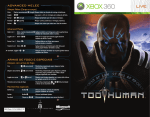Download Mımir Mımir User Guide
Transcript
Multi-Paradigm Information Management
Index and Repository
M´ımir
M´ımir User Guide
Valentin Tablan
5.2-SNAPSHOT
June 10, 2015
Ian Roberts
© University of Sheffield
Contents
1
2
3
Introduction
5
1.1
Core Concepts . . . . . . . . . . . . . . . . . . . . . . . . . . . . . . . . .
6
1.2
M´ımir Lifecycle . . . . . . . . . . . . . . . . . . . . . . . . . . . . . . . .
7
Quick Start
9
2.1
Set Up Your Environment . . . . . . . . . . . . . . . . . . . . . . . . . . .
9
2.2
Build and Run a M´ımir Web Application . . . . . . . . . . . . . . . . . . . 10
2.3
Create, Populate, and Search an Index . . . . . . . . . . . . . . . . . . . . 10
Installing and Managing M´ımir
12
3.1
M´ımir Architecture . . . . . . . . . . . . . . . . . . . . . . . . . . . . . . 12
3.2
Building and Running a M´ımir Web Application . . . . . . . . . . . . . . . 13
3.3
3.4
3.2.1
The mimir-cloud Web Application . . . . . . . . . . . . . . . . . 13
3.2.2
Prerequisites . . . . . . . . . . . . . . . . . . . . . . . . . . . . . 13
3.2.3
Building . . . . . . . . . . . . . . . . . . . . . . . . . . . . . . . 14
3.2.4
Configuring . . . . . . . . . . . . . . . . . . . . . . . . . . . . . . 14
3.2.5
Running . . . . . . . . . . . . . . . . . . . . . . . . . . . . . . . . 16
Indexes in M´ımir . . . . . . . . . . . . . . . . . . . . . . . . . . . . . . . 17
3.3.1
Types of Index . . . . . . . . . . . . . . . . . . . . . . . . . . . . 17
3.3.2
Creating a Local Index . . . . . . . . . . . . . . . . . . . . . . . . 17
3.3.3
Working with Remote and Federated Indexes . . . . . . . . . . . . 19
3.3.4
Deleting Indexes . . . . . . . . . . . . . . . . . . . . . . . . . . . 22
“Deleting” Documents from a M´ımir Index . . . . . . . . . . . . . . . . . 22
1
4
5
Indexing Documents with M´ımir
4.1
Configuring the Indexer . . . . . . . . . . . . . . . . . . . . . . . . . . . . 24
4.2
Adding Documents to an Index . . . . . . . . . . . . . . . . . . . . . . . . 31
4.3
The Default Representation Scheme . . . . . . . . . . . . . . . . . . . . . 32
Searching M´ımir Indexes
5.1
5.2
5.3
5.1.1
String Queries . . . . . . . . . . . . . . . . . . . . . . . . . . . . 35
5.1.2
AND Operator: “&” . . . . . . . . . . . . . . . . . . . . . . . . . . 36
5.1.3
OR Operator: “|” . . . . . . . . . . . . . . . . . . . . . . . . . . . 36
5.1.4
IN and OVER Operators . . . . . . . . . . . . . . . . . . . . . . . 36
5.1.5
MINUS Operator . . . . . . . . . . . . . . . . . . . . . . . . . . . 36
5.1.6
Repeats Operator: “+” . . . . . . . . . . . . . . . . . . . . . . . . 37
5.1.7
Sequence Queries and Gaps . . . . . . . . . . . . . . . . . . . . . 37
5.1.8
Escaping Reserved Words . . . . . . . . . . . . . . . . . . . . . . 37
Search Interfaces – How to Submit Queries to M´ımir . . . . . . . . . . . . 38
5.2.1
M´ımir Search Web Service . . . . . . . . . . . . . . . . . . . . . . 38
5.2.2
The Web UI Example User Interface . . . . . . . . . . . . . . . . . 45
5.2.3
Embedding M´ımir in a Grails Application . . . . . . . . . . . . . . 45
Ranking of Results . . . . . . . . . . . . . . . . . . . . . . . . . . . . . . 48
Configuring Ranking . . . . . . . . . . . . . . . . . . . . . . . . . 48
Standard M´ımir Plugins
49
6.1
The db-h2 Plugin . . . . . . . . . . . . . . . . . . . . . . . . . . . . . . . 49
6.2
The measurements Plugin . . . . . . . . . . . . . . . . . . . . . . . . . . 50
6.2.1
6.3
7
34
The M´ımir Query Language . . . . . . . . . . . . . . . . . . . . . . . . . 34
5.3.1
6
24
Configuring the Measurements SAH . . . . . . . . . . . . . . . . . 50
The sparql Plugin . . . . . . . . . . . . . . . . . . . . . . . . . . . . . . 52
6.3.1
Creating a SPARQL Helper . . . . . . . . . . . . . . . . . . . . . 52
6.3.2
Format of SPARQL Queries . . . . . . . . . . . . . . . . . . . . . 54
Extending and Customising M´ımir
56
2
7.1
Creating New Semantic Annotation Helpers . . . . . . . . . . . . . . . . . 56
7.1.1
The SemanticAnnotationHelper Interface . . . . . . . . . . . . 57
7.1.2
Abstract Base Classes . . . . . . . . . . . . . . . . . . . . . . . . 58
7.1.3
Packaging New Helper Types for Use with M´ımir . . . . . . . . . . 59
7.2
Registering new Scorers . . . . . . . . . . . . . . . . . . . . . . . . . . . 60
7.3
Embedding M´ımir in a Custom Grails Application . . . . . . . . . . . . . . 60
7.3.1
Installing the M´ımir Plugin . . . . . . . . . . . . . . . . . . . . . . 60
7.3.2
URL Mappings . . . . . . . . . . . . . . . . . . . . . . . . . . . . 61
7.3.3
Security Considerations . . . . . . . . . . . . . . . . . . . . . . . 61
A Change Log
63
A.1 Version 5.1 (June 2015) . . . . . . . . . . . . . . . . . . . . . . . . . . . . 63
A.2 Version 5.0.1 (October 2014) . . . . . . . . . . . . . . . . . . . . . . . . . 63
A.3 Version 5.0 (February 2014) . . . . . . . . . . . . . . . . . . . . . . . . . 63
A.4 Version 4.1.3 (September 2012) . . . . . . . . . . . . . . . . . . . . . . . 64
A.5 Version 4.1.2 (August 2012) . . . . . . . . . . . . . . . . . . . . . . . . . 64
A.6 Version 4.1.1 (May 2012) . . . . . . . . . . . . . . . . . . . . . . . . . . . 65
A.7 Version 4.1 (May 2012) . . . . . . . . . . . . . . . . . . . . . . . . . . . . 65
A.8 Version 4.0 (February 2012) . . . . . . . . . . . . . . . . . . . . . . . . . 65
A.9 Version 3.4.0 (November 2011) . . . . . . . . . . . . . . . . . . . . . . . . 65
A.10 Version 3.3.0 (October 2011) . . . . . . . . . . . . . . . . . . . . . . . . . 66
A.11 Version 3.2.0 (May 2011) . . . . . . . . . . . . . . . . . . . . . . . . . . . 66
3
4
Chapter 1
Introduction
M´ımir is a multi-paradigm information management index and repository which can be
used to index and search over text, annotations, semantic schemas (ontologies), and semantic meta-data (instance data). It allows queries that arbitrarily mix full-text, structural,
linguistic and semantic queries and that can scale to gigabytes of text.
A typical semantic annotation project deals with large quantities of data of different kinds.
M´ımir provides a framework for implementing indexing and search functionality across all
these data types, listed below in the order of increasing information density:
Text
All documents have a textual content. Support for full text search represents the most basic
indexing functionality and it is required in most (if not all) cases. Even when semantic
annotation is used to abstract away from the actual textual data, the original content still
needs to be accessible so that it can be used to provide textual query fragments in the case
of more complex conceptual queries.
M´ımir uses inverted indexes1 for indexing the document content (including additional linguistic information, such as part-of-speech or morphological roots), and for associating
instance of annotations with the position in the input text where they occur. The inverted
index implementation used by M´ımir is based on MG4J2 .
Annotations
The first step in abstracting away from the plain text content is the production of annotations. Annotations are meta-data associated to text snippets in the documents. M´ımir’s
view of annotations is based on that of GATE, with each annotation described by
• the document it belongs to;
• the start and end offset of the referred text snippet;
• the annotation type;
• an arbitrary set of <feature,value> pairs.
1 Inverted
Indexes are data structures traditionally used in Information Retrieval to support indexing of text.
2 http://mg4j.dsi.unimi.it/
5
6
M´ımir User Guide
An annotation index supports a more generic search paradigm. Depending on the type of
annotations available, the user can search across different dimensions. If, for example, the
documents are annotated with occurrences of Person, Location, Organization entities, then searches like {Person}, CEO of {Organization}, based in {Location}
become possible. Storage of annotation data in M´ımir indexes is handled by plugins,
M´ımir ships with two storage plugins by default, one storing annotation data in a relational
database and the other in a Knowledge Base to support richer semantic querying.
ANNIC (ANNotations In Context)3 is a tool predating M´ımir that supports the indexing of
annotations, and that has been used to inform the design of M´ımir.
Knowledge Base Data
Knowledge Base (KB) Data consists of an ontology populated with instances. The ontology
represents the data schema and comprises a hierarchy of class types and a hierarchy of
properties that are applicable between instances of classes. The instance data represents
facts that are known to the systems and is typically at least partially derived from semantic
annotation over documents. KB data is used to reach a higher level of abstraction over the
information in the documents which enables conceptual queries such as “find all mentions
of Persons who are employed by any organisation based in Yorkshire”.
A KB that is pre-populated with appropriate world knowledge can perform other generalisations that are natural to humans users, such as being able to identify Vienna as a valid
answer to queries relating to Austria, Europe or the Western Hemisphere.
As mentioned above, M´ımir can make use of a Knowledge Base to store information relating to annotations. The links between annotations, the textual data, and the knowledge base
information are created by the inclusion into the text indexes of a set specially-created URIs
that are associated with annotation data. Furthermore, URIs of entities from the Knowledge
Base can be stored as annotation features.
Knowledge bases are typically represented as a collection of triples that are kept in highlyspecialised and optimised triple stores, using standards such as RDF or one the versions of
OWL4 . The implementation used by M´ımir is based on ORDI and OWLIM5 .
1.1
Core Concepts
M´ımir provides indexing infrastrucutre for annotated GATE6 documents. Users can start a
M´ımir server, submit documents to it for indexing, and execute queries against the set of
indexed documents.
A M´ımir index is a composite of multiple sub-indexes, which are defined in the index
template that needs to be provided by the user when a new M´ımir index is created (see
Section 4.1 for details).
Token Indexes are sub-indexes that store the information associated with {Token} annotations. These are provide a way to index the document content. M´ımir does not directly
index the document text. Instead it uses the sequence of {Token} annotation to construct
3 See
http://gate.ac.uk/userguide/chap:annic.
http://www.w3.org/RDF/ and http://www.w3.org/TR/owl-features/.
5 See http://www.ontotext.com/ordi/ and http://www.ontotext.com/owlim/.
6 http://gate.ac.uk
4 See
Chapter 1. Introduction
7
a representation of the document text. This provides more flexibility: if the user chooses
to index the string feature of the tokens, that is equivalent to indexing the document text.
Alternatively, the user could chose to pre-process their document with the GATE Morphological Analyser, and instead index the morphological roots of each token. This normalises
the representation of words (by eliminating inflections) and allows different forms of the
same word to be matched (e.g. house and houses). This is similar to stemming/lemmatising, a process traditionally employed in Information Retrieval, but it is more advanced and
linguistically sophisticated, and allows matching e.g. be, was, are with each-other, which
stemming would not be capable to.
Beside allowing the user to choose which token feature should be indexed, M´ımir also
allows multiple token features to be indexed in parallel sub-indexes. The user can actually
choose to index both the token string and morphological root. In that case, the feature
mentioned first in the index template becomes the default token feature. To search on any
of the other token features, queries need to specify which feature they want to target (see
Section 5.1.1 for details).
Annotation Indexes are the other type of M´ımir sub-index. They are used to index information about annotations on the document. Which annotations should be indexed is
described in the index template.
Both token and annotation indexes can be configured to also use direct indexes. Direct can
be used to perform searches for terms starting from documents, for eaxmple finding the
most frequently occurring word (or annotation) in a set of documents. This functionality is
only available from the Java API and cannot be directly accessed by the system users via
the web interface. More details can be found in Section 4.1.
1.2
M´ımir Lifecycle
In vesions prior to 5.0, a M´ımir index would start its existence in indexing mode, when it
would accept new documents for indexing. When all the documents had been indexed, the
index would need to be closed, which would switch its operation mode to searching, and
the index would then be able to answer queries. Once closed, and index could not accept
any further documents for indexing. Starting with version 5.0, a Mmir index is continually accepting documents to be indexed and can answer queries that address the currently
indexed document set. From being sent to M´ımir for indexing to becoming avaialble for
search, documents go through several stages, which we describe next.
Documents submitted for indexing are initially accumulated in RAM, during which time
they are not available for being searched. A sync-to-disk operation writes all the documents
currently in RAM to disk, in the form of an index batch, after which the documents can
be searched. Sync-to-disk operations happen automatically when too much document data
has been accumulated in RAM, or after a given time interval has passed since the last sync.
Alternatively, the user can also trigger a sync operation from index admin web interface.
Every sync-to-disk operation causes a new index batch to be created. All the batches are
merged into a index cluster which is then used to serve queries. If the number of clusters
gets too large, it can harm efficiency or the system can run into problems due to too large
a number of files being open. To avoid this, the index batches can be compacted into a
single batch. M´ımir indexes will automatically do that once the number of batches exceeds
8
M´ımir User Guide
a certain threshold (which can be modified via API calls).
In order to keep its consistency, a M´ımir index must be closed in an orderly fashion before the mimir server process is shut down. Shutting down the M´ımir server (e.g. the
mimir-cloud web application) will automatically close all currently open indexes. Users
should never forcefully destroy the M´ımir server process, as that would not allow the close
operations to be performed, which can lead to data loss, or it can corrupt existing indexes.
Chapter 2
Quick Start
This chapter is aimed at the impatient reader who wants a working system as quickly as
possible. The technical detail is deliberately kept at a minimum so, while you will hopefully end up with something that works, you will not necessarily understand how it all fits
together. For that, please read the remainder of this guide.
2.1
Set Up Your Environment
We suggest you try this on a 64 bit operating system, as that is better suited for running
M´ımir. A 32 bit system would also work, but the maximum sizes for the indexes would be
limited.
In order to build and run a M´ımir server you will need the following pieces of software
installed on your system:
Java Development Kit version 7 or newer. If you don’t have one, you can download one
from Oracle1 . Make sure you get the JDK and not the Java Runtime Environment
(JRE), as that would not be suitable. Once installed, make sure your JAVA_HOME
environment variable points to the location where the JDK was installed. Make sure
that the $JAVA_HOME/bin location is on your PATH.
Apache ANT version 1.8.1 or later. You can download it from http://ant.apache.
org/. Once installed, make sure your ANT_HOME environment variable points to the
top-level directory of your installation. Make sure that the $ANT_HOME/bin location
is on your PATH.
Grails version 2.2.3. You can download this from http://grails.org. Once installed,
make sure your GRAILS_HOME environment variable points to the top-level directory
of your installation. Make sure that the $GRAILS_HOME/bin location is on your
PATH. Note that M´ımir requires Grails 2.2, it will not work with 2.3 or later.
Working Internet Connection The next step, described below, is the building of the
M´ımir library. This starts by automatically downloading all the required dependen1 http://www.oracle.com/technetwork/java/javase/downloads/index.html
9
10
M´ımir User Guide
cies, so it requires a working Internet connection. Once the software is built, it can
work without an remote connection.
GATE Developer M´ımir is an indexer for GATE Documents. The simplest way of generating some GATE documents to be indexed is by using the GATE Developer tool2 .
2.2
Build and Run a M´ımir Web Application
After all the prerequisites are installed, we can move to building a M´ımir application. For
the purposes of this demo, we will build the mimir-cloud application, which is included
in the source tree.
The following steps will help you build the mimir-cloud application. Commands that you
have to execute are formatted in a distinctive font like this.
1. Download the M´ımir sources, if you do not already have a copy. You can get
either an archive of the entire source tree, or check it out directly from our subversion repository. Instructions for doing so are available on M´ımir’s web page at:
http://gate.ac.uk/mimir/index.html. If you downloaded the .tar.gz archive
on Windows we recommend not using the popular Winzip utility, as that sometimes
mangles the file names. 7-Zip3 and the Cygwin “tar” utility are known to work correctly in this respect, and other free archiving tools are available that support the
.tar.gz format. Unpacking a source archive (or checking out the source code with
subversion) will create a new directory called mimir containing all the source files.
2. Build M´ımir: change to the top level directory where you unpacked the downloaded
M´ımir sources. If you can see the mimir-core, mimir-client, etc. directories,
then you are in the correct directory. Execute the ant command. This will download all the required dependencies, compile all the M´ımir libraries, and build the
mimir-web Grails plugin.
If you have multiple Grails versions installed, and Grails 2.2.3 is not the default, you must give priority to Grails 2.2.3. Do so by executing export
GRAILS_HOME=/path/to/grails-2.2.3, and then use the following: ant
-Dgrails.bin=$GRAILS_HOME/bin/grails (instead of ant) to override the default Grails settings.
3. Run the mimir-cloud application: change to the mimir-cloud directory (cd
mimir-cloud) and execute the grails prod run-app command. This will start
the application and will notify you which URL you should use in your browser to
access it (normally http://localhost:8080/mimir-cloud/).
2.3
Create, Populate, and Search an Index
4. Set-up your new M´ımir application: navigate to the administration page. You will
be prompted to configure your M´ımir instance. After clicking the link, enter the
2 GATE Developer is available at http://gate.ac.uk/download/. Usage of GATE Developer is beyond
the scope of this document, so we assume you have a basic understanding of how to use it. If not, a good place to
start is the tutorials page at http://gate.ac.uk/demos/developer-videos/.
3 http://www.7-zip.org/
Chapter 2. Quick Start
11
path to a local writable directory where new indexes will be created, and click the
Update.button.
5. Create a new index: navigate back to the administration page (by clicking the link
at the top of the page). Under the Local Indexes section, click the create a new local
index link. Give it a name (e.g. ‘test’), and click the create button. Back on the
administration page, click the name of the newly created index. This will take you to
the index details page, where you can find the Index URL attribute. Make a note of
its value, as you will need it later.
6. Populate the new index:
(a) Start GATE Developer, load the ANNIE application (Main Menu → File →
Load ANNIE System → with Defaults).
(b) Open the CREOLE Plugin Manager ((Main Menu → File → Manage CREOLE Plugins), and add a new plugin directory pointing at the mimir-client
directory inside the M´ımir distribution. Make sure the new plugin is loaded by
checking the appropriate check-box.
(c) Load a new instance of M´ımir Indexing PR (Main Menu → File → New Processing Resource → M´ımir Indexing PR), and add it to the end of the ANNIE
application.
(d) Make sure that the mimirIndexUrl parameter for the new PR is set to the
Index URL value obtained at Step 5.
(e) Load some test documents (e.g. some web pages from news web sites), create
a GATE Corpus, add all the documents to the corpus, and set the newly corpus
as the target for the ANNIE application.
(f) Run the ANNIE application. This will annotate the documents created during
the previous step. The M´ımir Indexing PR instance will make sure the annotated documents are sent for indexing to your new Local Index.
7. Search the new index: as soon as the index has started indexing document, you can
used it to search by clicking the search link next to the name of your new index.
There is a time delay between documents being submitted for indexing and them
being available for searching. YOu can speed this process up by manualy performing
a sync-to-disk operation or by reducing the time interval between batches. Both of
these actions are available on the index administration page.
To shut down the running web application, create a file named .kill-run-app in the
mimir-cloud directory, and wait for the application to shut itself down. If that does not
work (creating files with ‘.’ at the start of their names is sometimes difficult on Windows),
then you can just focus the command prompt window where you started the application
and interrupt it by pressing the Ctrl-C key combination. This might, on rare occasions,
invalidate the database of the M´ımir web application, but it would not affect any indexes
you have created (they would simply disappear from the list and you would need to reimport them).
To deploy the M´ımir web application to an application server (such as Apache
Tomcat) run the grails prod war command in the mimir-cloud directory.
A
mimir-cloud-{version}.war file will be created for you in the target sub-directory.
Chapter 3
Installing and Managing M´ımir
3.1
M´ımir Architecture
M´ımir is divided into a number of related modules.
mimir-core The core Java library to create a M´ımir index on disk, add GATE documents
to the index, and then query the index once it has been built. Also provides some
abstract helper classes for the annotation storage layer, but not the actual storage
implementations (which are provided by separate plugins, leveraging the CREOLE
plugin framework of GATE Embedded).
plugins/db-h2 The default annotation storage implementation. This stores annotation data
using H21 , an in-process embedded SQL database.
plugins/sparql A helper that can be layered on top of any other storage implementation
to provide semantic querying against a separate knowledge base, accessible at a
SPARQL endpoint.
plugins/measurements A special-purpose helper for Measurement annotations created by
the GATE Tagger_Measurements plugin. Queries are normalised into SI units so
can retrieve annotations that express the same measurement in different terms (e.g.
an annotation for “90 seconds” would match a query for “1 to 2 minutes”).
mimir-client The client side of the M´ımir remote protocol, to support distributed indexing
and querying.
mimir-web A Grails2 plugin providing both the user interface to create and query indexes
over the web, and also the server side of the remote protocol to expose several distributed M´ımir indexes as a single federated index for clients. This is provided as a
plugin rather than an application to make it more easily customisable.
mimir-cloud An example Grails application, that uses the mimir-web plugin and also includes security support. This is the exact implementation used for M´ımir servers
1 http://h2database.com
2 http://grails.org
12
Chapter 3. Installing and Managing M´ımir
13
supplied on the GATECloud.net platform3 . This application should be suitable without any modifications for most users.
3.2
Building and Running a M´ımir Web Application
The mimir-core Java library provides support for indexes that are represented as an ondisk directory – named Local Indexes in the rest of this document (see the discussion about
index types in Section 3.3.1). To get the full functionality of M´ımir (including support for
Remote and Federated indexes, as well as user interfaces for system administration and
searching indexes) you will need to build and run a web application. All the web elements
of M´ımir are implemented as the mimir-web Grails plugin, which can easily be included
in any Grails-based web application. The standard M´ımir distribution provides such a web
application, named mimir-cloud.
3.2.1
The mimir-cloud Web Application
The mimir-cloud web application is the actual version of the M´ımir software that is used
on the GATECloud platform. As such, it is configured for that particular usage scenario,
where indexes have two different URLs (depending on whether they are accessed from
within the same cloud region or not), and where the local configuration page is not made
available to the user. However, some of this behaviour is switched off when the application
detects that it is not running on the cloud, to allow it to be used as a general purpose M´ımirenabled web application.
In addition to the mimir-web plugin, it also includes some basic support for user authentication (using the Spring Security Grails plugin), and support for packaging and downloading local indexes. This is probably a suitable choice if you just need a stand-alone web
application with M´ımir functionality, and you do not intend to develop your own security
solution.
If you are an experienced Grails developer and you intend to add your own security solution, then you should use the mimir-web Grails plugin directly in your own application, as
described in Section 7.3.
While we include this application as an example of a fully-fledged Grails application using
the mimir-web plugin, you may need to modify it slightly to make it mode suitable to your
actual usage scenario.
3.2.2
Prerequisites
To build the M´ımir web application you will need:
• A Java 7 JDK. M´ımir has been tested with the Sun/Oracle and OpenJDK JVMs on
Linux and the Apple JVM on Mac OS X.
• Apache Ant 1.8.1 or later.
3 https://gatecloud.net:
a platform for running GATE-based processes on the cloud.
14
M´ımir User Guide
• The Grails framework: the M´ımir plugin was developed using Grails version 2.2.3.
Other versions of Grails are not guaranteed to work, so you should use the same one.
You need to set the JAVA HOME environment variable to point to your JDK, the
GRAILS HOME environment variable to point to your Grails installation and add
$GRAILS HOME/bin to your PATH.
While not strictly a pre-requisite, M´ımir performs much better on 64-bit systems than on
32-bit ones, partly due to simply being able to assign more memory to the process, but also
because the larger address space allows MG4J to memory-map many of the files that make
up the index.
To run a local instance of M´ımir you can use the standard grails prod run-war command, but to deploy a production instance you will need a separate servlet container such
as Tomcat.
3.2.3
Building
There is a top-level Ant build.xml file that should build all the modules in the correct order.
To do that simply change to the top level directory containing the M´ımir source code, and
run the ant command. To perform the same build process manually, you need to change to
the following directories and run the following ant commands in this order:
1. mimir-core: ant publish
2. mimir-client: ant publish
3. plugins: run ant in each sub-directory of the plugins directory in turn (order is not
important here, the plugins do not depend on one another).
4. mimir-web: grails compile followed by grails compile-gwt-modules.
The next step is to configure the mimir-cloud web application, and is described in the
following Section.
3.2.4
Configuring
When the M´ımir Grails plugin is installed into a Grails application, it creates a base configuration file at grails-app/conf/MimirConfig.groovy. This file contains a number of
settings that affect the running of the M´ımir components. In many cases the default options
will be sufficient, but you should nevertheless check the configuration and make sure it is
appropriate for your needs.
1
2
3
4
gateInit {
gateHome = "WEB -INF/gate -home"
userConfigFile = "WEB -INF/gate -home/user.xml"
}
Chapter 3. Installing and Managing M´ımir
15
Since M´ımir is based on GATE, the plugin initialises the GATE environment at start-up.
These parameters control the initialisation process. In most cases you can leave the values at their defaults, which use a deliberately cut-down set of GATE configuration files
installed into web-app/WEB-INF by the M´ımir Grails plugin. The available parameters are
gateHome, pluginsHome, siteConfigFile, userConfigFile and builtinCreoleDir, which correspond to the standard settings on the Gate class, and their values can be either absolute
URLs (such as file:/opt/gate) or paths which are taken relative to the web application
(i.e. the web-app directory of the Grails application).
1
2
3
4
plugins {
h2 = "../ plugins /db -h2"
myCustomPlugin = "file :/ data/ mimir / plugins / myCustomPlugin "
}
This section specifies the M´ımir plugins that should be loaded, and determines the kinds of
annotation helpers you will be able to use in your indexes. You generally need at least the
standard db-h2 plugin to be able to do anything useful with M´ımir, and you may want the
measurements plugin as well if you will be searching on Measurement annotations and/or
the sparql plugin if you have an external knowledge base. Section 4.1 has more information about the standard annotation helpers, and section 7.1 discusses how to implement
your own custom ones.
M´ımir uses the GATE plugin mechanism, so M´ımir plugins are actually very simple CREOLE plugins4 , used to add a set of jar files to the current classpath.
Plugins can be specified either as absolute URLs or as paths relative to the Grails application base directory. Absolute URLs will be loaded as such both in run-app and in WAR
deployments, but plugins specified as relative paths are treated slightly differently. They
will be loaded directly from the specified paths in run-app, but when building a WAR
file the referenced plugins will be packaged inside the WAR file and loaded from there at
run-time.
1
2
queryTokeniserGapp =
"WEB -INF/gate -home/default -query - tokeniser . xgapp "
Whereas GATE’s usual data model deals with annotations in terms of their character offsets
from the start of the document, M´ımir deals in terms of tokens. Queries for plain text
strings in M´ımir must be tokenised before they can be matched against the index, and the
tokenisation applied to the queries must match that applied to the documents that have
been indexed. The M´ımir Grails plugin uses a saved GATE application state (gapp file)
to perform query tokenisation, the location of which is specified here. Again, the location
can be an absolute URL or a path relative to the web-app directory, and the default value
refers to a simple app installed by the M´ımir Grails plugin that contains a single ANNIE
tokeniser with its default settings.
If your tokenisation requirements are more complex, you can provide your own
saved application, or alternatively you can use your application’s resources.xml or
resources.groovy to override the definition of the Spring bean named “queryTokeniser”
– this bean must define a GATE LanguageAnalyser that will produce annotations of type
Token in the default annotation set.
4 See
http://gate.ac.uk/userguide/chap:creole-model.
16
M´ımir User Guide
Note that because of the special handling at build time of plugins referenced as
relative paths (see above), if you want to load additional plugins into a WARpackaged M´ımir using run-time settings in an external configuration file, then the plugins must be specified using absolute URLs, i.e. gate.mimir.plugins.custom =
"file:/opt/mimir/plugins/custom". Relative plugin paths are ignored at run-time by
M´ımir when running from a WAR deployment. However, since M´ımir plugins are simply
standard GATE CREOLE plugins and the M´ımir Grails plugin initialises GATE Embedded
using Spring you can load extra plugins relative to your web app by using Spring configuration in WEB-INF/spring/resources.xml (see http://gate.ac.uk/userguide/
sec:api:spring for details):
1
2
3
4
5
6
7
8
9
10
<beans xmlns ="http :// www. springframework .org/ schema / beans "
xmlns :gate="http :// gate.ac.uk/ns/ spring "
xmlns :xsi="http :// www.w3.org /2001/ XMLSchema - instance "
xsi: schemaLocation ="
http :// www. springframework .org/ schema / beans
http :// www. springframework .org/ schema / beans /spring - beans .xsd
http :// gate.ac.uk/ns/ spring
http :// gate.ac.uk/ns/ spring .xsd">
<gate:extra -plugin >WEB -INF/custom -plugin </ gate:extra -plugin >
</beans >
3.2.5
Running
The easiest way to run the M´ımir cloud web app is to use the normal Grails commands
grails run-app or grails run-war. For performance, grails prod run-war is
preferable. For anything more than the smallest toy index it is advisable to increase the
memory available to M´ımir by using the JAVA OPTS environment variable. For example
(using bash or a similar POSIX shell):
$ JAVA_OPTS='-Xmx4G' grails prod run-war
To shut down a web app started using grails run-app or grails run-war, simply create an empty file in the mimir-cloud directory named “.kill-run-app”. Grails watches
for this file and will shut down gracefully when it detects that the file has been created.
For production deployments, a better option is to build a WAR file using grails prod
war and deploy that to a standalone servlet container such as Apache Tomcat. If you
are using Ubuntu or Debian GNU/Linux, it is better to download the standard Tomcat
ZIP package from Apache and use that rather than installing the Tomcat available through
apt-get as the latter is configured by default with a security manager that interferes with
M´ımir.
When deployed to a servlet container the web application reads configuration at run-time
from two locations using the Grails standard “externalised configuration” mechanism:
• WEB-INF/classes/mimir-app-config.groovy inside the web application.
• mimir-config.groovy in the working directory of the Java process.
Chapter 3. Installing and Managing M´ımir
17
Any values in these files override values specified in MimirConfig.groovy or the main
application Config.groovy. For production deployments, you should be sure to specify
the public URL of your M´ımir server in one of these configuration files. For example:
1
2
3
4
gate. mimir . indexBaseDirectory = "/data/ mimir / indexes "
grails . serverURL = "http :// example .com/ mimir "
/ / or just http://example.com if you have deployed M´ımir
/ / as the ROOT web application
3.3
3.3.1
Indexes in M´ımir
Types of Index
A single instance of M´ımir can host several indexes. M´ımir supports local indexes, stored
in the file system of the M´ımir server, and remote indexes, which are a view of an index
hosted in another M´ımir instance (possibly on a different machine). Several indexes (of
any type) can be combined into a federated index, which presents the group of indexes as a
single virtual index. All the indexing and searching functionality of M´ımir applies equally
to all three index types.
Each M´ımir index has a state, and the operations that can be performed on the index depend
on which state it is currently in. Indexes spend most of their time in the ready state, when
they can index new documents and answer queries. During various operations they may
temporarilly be in a different state, such as closing while the index is being shut down,
typically because the M´ımir server is itself being shut down. Sometimes a local index is
failed, indicating a problem with the index. Typically a failed index will need to be deleted
by the administrator.
Remote indexes inherit their state from the remote server, and federated indexes inherit
their state by combining the states of their component indexes. A federated index may occasionally appear in the working state if its component indexes are not all in the same state,
but the working state will usually resolve to a normal state once the component indexes
have synchronised.
A typical setup for a large-scale indexing task would be to have a number of identical
“slave” servers running M´ımir, each with a single local index. A single “master” M´ımir
instance could then have one remote index definition pointing to each of the slaves, and a
single federated index combining the remote indexes. This federated index would be the
point of entry into the system and would share out indexing jobs (round-robin among the
slaves) or search requests (to all the slaves in parallel) as appropriate.
3.3.2
Creating a Local Index
Indexes in M´ımir are managed through the web interface. The front page of a newlyinstalled M´ımir is shown in Figure 3.1. The index templates mentioned at the bottom, are
used to define the properties of new indexes, and are described in more detail in Chapter 4.
The M´ımir Grails plugin provides a single example template based on ANNIE annotation
types.
18
M´ımir User Guide
Figure 3.1: The default front page of a new M´ımir
To create an empty local index ready to receive documents for indexing, select the create
a new local index link. This will present a form (Figure 3.2) asking for the name of the
new index and the template from which it should be created. The “Document URIs are external links” option affects the way documents are presented in the search interface. Every
document in M´ımir is identified by a URI, and if you intend to use document URIs that
are actually resolvable URLs (for example if your documents came from a web crawl) then
you should select this option to add a link to the original document to the search results.
If the document URIs will not be resolvable URLs then leave the option un-selected. The
index will be assigned a unique identifier and a new directory will be created under the
indexBaseDirectory you configured earlier to hold the index data. The newly-created
Chapter 3. Installing and Managing M´ımir
19
Figure 3.2: Creating a new local index
index will start in the ready state (see Figure 3.3), ready to receive documents for indexing.
For details of how to submit documents to the index, see Chapter 4.
This index information page can be accessed at any time by clicking the link for the relevant index name from the M´ımir front page (Figure 3.4). At any time, the index can then
be searched using the tools described in Chapter 5. Recently added documents only become avaialble for searching after a sync-to-disk has taken place. Sync operations happen
automtaically at regular intervals, or can be triggered by the user by pressing the Sync to
Disk button seen at the bottom of the index information page.
3.3.3
Working with Remote and Federated Indexes
The architecture of M´ımir is designed to make working with remote and federated indexes
as transparent as possible. The setup process will obviously vary for the different index
types, but once created the process of submitting documents for indexing or of performing
queries is exactly the same for all indexes.
Remote indexes
A remote index is a mechanism whereby one M´ımir instance can transparently index documents in, or send queries to, an index that is located in a different M´ımir instance, typ-
20
M´ımir User Guide
Figure 3.3: Results of creating a new local index
Figure 3.4: List of local indexes on the M´ımir front page
ically running on separate hardware. To connect one master M´ımir instance to an index
running in another slave instance, first visit the index information page for the relevant
index on the slave and make a note of its remote URL (typically a URL of the form
http://server:port/mimir/remote/{UUID}). Now on the front page of the master
instance, select the connect to a new remote index link. This will present a form (Fig-
Chapter 3. Installing and Managing M´ımir
21
ure 3.5) asking for a name for the remote index (which need not be the same as the name
of the index on the slave), and a remote URL which is the one you made a note of from the
slave above. You should never create a remote index pointing to another index in the same
M´ımir instance. Such a configuration is not supported and will lead to errors!
Figure 3.5: Connecting to a remote index
The remote index defined on the master server will synchronise its state with that of the
underlying index on the slave, and once created will be usable exactly like a local index.
However remote indexes are rarely used directly, as in most cases it is more efficient to
operate on the slave instance itself. The main benefit of remote indexes comes when they
are used as part of a federated index.
Federated indexes
A federated index is a device to bundle several indexes (which can themselves be local,
remote or federated) together so they can be used as a single index. Documents for indexing
are shared out between the component sub-indexes, and searches are performed by all subindexes in parallel. Thus a federation of five indexes each containing 200,000 documents
will typically run queries faster than a single index containing 1 million documents. To
create a federated index, go to the M´ımir front page and select the create a new federated
index link. This will present a form (Figure 3.6) asking for a name for the federated index.
The form also includes a multiple-selection list to specify the sub-indexes to be included
in the federated index. Select the appropriate entries from this list using the usual multiple
list selection mechanism (ctrl-click on Windows or Linux, cmd-click on Mac OS X) and
press the Create button to create the index. Once created the federated index will be usable
exactly like a local or remote index.
22
M´ımir User Guide
Figure 3.6: Creating a new federated index
3.3.4
Deleting Indexes
If an index registered with Mimir is no longer required it can be deleted by selecting the
Delete button from the index information page (accessible by clicking on the name of the
relevant index on the M´ımir front page). For remote and federated indexes this simply
deletes the “registration” of the index with M´ımir, which can be easily re-created as above.
For local indexes it also offers the option to delete the underlying index files from disk. If
a local index is deleted without deleting the disk files then the index can be re-created later
using the import an existing index for searching option from the M´ımir front page.
M´ımir will not allow the deletion of an index which is currently part of a federated index
in the same M´ımir instance. To delete such an index, it must first be removed from the
federated index. This guarantee only applies to indexes within a single M´ımir instance —
M´ımir does not prevent the deletion of an index on a slave instance which is being used as
a remote index by a master instance (it prevents the deletion of the remote index definition
in the master but not the slave index it points to). However to do so would put the remote
index on the master (and hence any federated index that it is part of) into the failed state,
preventing further use until the problem is resolved.
3.4
“Deleting” Documents from a M´ımir Index
While M´ımir indexes are not directly modifiable once they have been created, there are
situations in which it is necessary to remove documents that should not have been indexed
in the first place, or documents that may be considered libellous, etc. To support this, M´ımir
Chapter 3. Installing and Managing M´ımir
23
provides a mechanism to mark individual documents in the index as “deleted”, and any
documents so marked will be excluded from future queries. It is not possible to completely
delete the data from the index files on disk, short of completely re-building the index from
scratch, but documents marked as deleted are not accessible through any of the public
M´ımir APIs or user interfaces.
To mark a document as deleted (or to remove an existing deletion marker, making the
document available for queries again), use the “Manage deleted documents” link from the
index’s administration page. This will present the screen shown in figure 3.7, with a text
box into which you can type one or more (space-separated) document IDs, and choose
whether to mark them as deleted or as “not deleted” (i.e. to remove any existing deletion
markers for those document IDs).
Figure 3.7: Managing deleted documents
Note that the IDs required here are not the URIs that were provided with the documents
when they were indexed, but the internal M´ımir document IDs which are numbers starting
from 0, as returned in the hit lists and “getDocumentId” by the M´ımir query APIs (see
section 5.2.1).
Chapter 4
Indexing Documents with M´ımir
M´ımir is designed to index semantically annotated documents. It accepts as input GATE
documents1 and produces a set of indexes as a result. The way the text and annotations of
the input documents are converted into indexes is controlled through configuration options.
4.1
Configuring the Indexer
In the M´ımir web interface, the configuration of a new index is represented by an index
template. This specifies:
• which annotation types and features to index
• which annotation sets contain these annotations
• (optionally) which document features should be indexed
• how to handle the document format and metadata
Index templates can be managed using the “Click here to manage the index templates”
link at the bottom of the M´ımir front page. An index template is specified in a structured
“domain specific language” using Groovy — Listing 4.1 shows an example of the default
template provided by the M´ımir Grails plugin.
1 http://gate.ac.uk/userguide/chap:corpora
24
Chapter 4. Indexing Documents with M´ımir
25
The various sections of the template are as follows:
Imports
1
2
3
4
5
import
import
import
import
import
gate. creole . ANNIEConstants
gate. mimir . SemanticAnnotationHelper .Mode
gate. mimir . index . OriginalMarkupMetadataHelper
gate. mimir .db. DBSemanticAnnotationHelper as DefaultHelper
gate. mimir .util. DocumentFeaturesMetadataHelper
The template can optionally start with import statements to import any Java classes that are
used further on in the template.
Token Definitions
7
8
9
10
11
12
13
tokenASName = ""
tokenAnnotationType = ANNIEConstants . TOKEN_ANNOTATION_TYPE
tokenFeatures = {
string ()
category ()
root ()
}
The next section of the template deals with the tokens that M´ımir will base its index on.
M´ımir sees every document as a stream of tokens rather than a stream of characters, and all
the annotations indexed by M´ımir are stored in terms of their starting and ending tokens,
not character offsets. Thus for M´ımir to work correctly it needs to know how to split up the
document into tokens and what information to store about each token. For this purpose it
uses GATE annotations, and indexes the values of features on the annotations.
The following options can be configured:
tokenASName The name of the annotation set in which the token annotations can be
found (for example tokenASName = "mimir"). To use the default annotation set, which
has no name, this may be left unspecified, or explicitly set to the empty string: "", or
to null (without quotes).
tokenAnnotationType The annotation type that should be used as tokens. This entry is required, and can generally be simply set to the default ANNIEConstants.TOKEN_ANNOTATION_TYPE
(with a suitable import at the top of the template).
tokenFeatures A block of code giving the features from each token annotation that should
be indexed.
The tokenFeatures block should list the features to be indexed as shown in the example,
each feature name followed by parentheses. For advanced users an MG4J TermProcessor
instance may be provided inside these parentheses. By default, if no term processors
are specified, the first feature is converted to lowercase and the subsequent features are
not modified. Since terms in a query are processed using the same processor as those
26
M´ımir User Guide
in the index, this has the effect of making searches on the first feature case-insensitive,
and searches on the other features case-sensitive. To stop any processing being done,
you should supply a it.unimi.dsi.mg4j.index.NullTermProcessor value, by specifying e.g.
string(NullTermProcessor.getInstance()), after including the relevant import statement at
the top.
Semantic Annotations
15
16
17
18
19
semanticASName = ""
semanticAnnotations = {
index {
annotation helper :new DefaultHelper ( annType :'Sentence ')
}
The next section defines the semantic annotations that M´ımir will include in the index.
Each index block defines a set of semantic annotation types that will be indexed and stored
together in one index. The choice of how to group annotation types together into indexes
can affect the indexing speed, as the annotations within one index are processed sequentially by a single thread, whereas types in separate indexes are indexed in parallel.
Each annotation type to be indexed is introduced by “annotation”. This is a method call
in the Groovy DSL which takes the following named arguments:
helper The semantic annotation helper Java object that should be used to index this annotation type.
type The annotation type that is to be indexed. When using the default semantic annotation
helper types this can be omitted.2
Semantic Annotation Helpers
Semantic annotations are stored in special indexes that associate URIs with document positions. During indexing, the role of the helper implementations is to store the necessary
information about each annotation to be indexed in a persistent form and return one or more
URIs that identify it.
One could make a distinction between generic semantic annotation helper types, which can
be configured to handle any annotation type and features, and special-purpose helpers that
are designed to handle specific annotation types. M´ımir supplies a generic helper implementations in the db-h2 plugin that store annotation information in a relational database.
For the most standard cases, this default helper implementation should be sufficient. One
sample special-purpose helper for Measurement annotations (as generated by the GATE
Tagger_Measurements plugin) is also provided, in the measurements plugin. This is
intended both to be useful in its own right and to serve as a template for how to implement your own helpers for other complex annotation types. The sparql plugin provides a
helper that can wrap any other helper and add the ability to query for URI-valued features
by making a query to a SPARQL endpoint.
2 In particular, if the specified helper has a method “getAnnotationType()” then this will be called
and the returned value used as the annotation type. All the standard helpers provided with M´ımir extend
AbstractSemanticAnnotationHelper which implements this method.
Chapter 4. Indexing Documents with M´ımir
27
The plugins that include all the provided semantic annotation helpers are discussed in detail
in Chapter 6. Detailed documentation for configuring each of the helpers is available there.
Note for users upgrading from M´ımir 3.2.0 and earlier: the previous index template
DSL style using the annotation type as the method name and the nominalFeatures etc. as
parameters is still supported but should be considered deprecated. You should consider
porting your index templates to the new style, as support for the old style may be removed
in a future release.
Document Features
Starting with M´ımir version 3.4.0, annotation helpers can also be used to index document
features.
28
1
2
3
4
5
M´ımir User Guide
import
import
import
import
import
gate. creole . ANNIEConstants
gate. mimir . SemanticAnnotationHelper .Mode
gate. mimir . index . OriginalMarkupMetadataHelper
gate. mimir .db. DBSemanticAnnotationHelper as DefaultHelper
gate. mimir .util. DocumentFeaturesMetadataHelper
6
7
8
9
10
11
12
13
tokenASName = ""
tokenAnnotationType = ANNIEConstants . TOKEN_ANNOTATION_TYPE
tokenFeatures = {
string ()
category ()
root ()
}
14
15
16
17
18
19
20
21
22
23
24
25
26
27
28
29
30
semanticASName = ""
semanticAnnotations = {
index {
annotation helper :new DefaultHelper ( annType :'Sentence ')
}
index {
annotation helper :new DefaultHelper ( annType :'Person ',
nominalFeatures :[" gender ", " title "],
textFeatures :["name"])
annotation helper :new DefaultHelper ( annType :'Location ',
nominalFeatures :[" locType ", "
continent "])
annotation helper :new DefaultHelper ( annType :'Organization ',
nominalFeatures :[" orgType "])
annotation helper :new DefaultHelper ( annType :'Date ',
integerFeatures :[" normalized "])
annotation helper :new DefaultHelper ( annType :'Document ',
integerFeatures :["date"], mode:Mode.
DOCUMENT )
}
}
documentRenderer = new OriginalMarkupMetadataHelper ()
documentFeaturesHelper = new DocumentFeaturesMetadataHelper ("date",
" source ","id", "type")
documentMetadataHelpers = [ documentRenderer , documentFeaturesHelper
]
31
32
33
34
/ / mi sc el la neo us o p t i o n s − t h e s e are the d e f a u l t s
/ / t i m eB e t w e e nB a t c h es = 1 . hour
/ / maximumBatches = 20
Listing 4.1: The default index template provided with M´ımir
Chapter 4. Indexing Documents with M´ımir
25
29
annotation helper :new DefaultHelper ( annType :'Document ',
integerFeatures :["date"], mode:Mode.
DOCUMENT )
The above declaration (note the mode parameter!) creates a new Semantic Annotation
Helper that uses the document features instead of the features from any given annotation.
The helper behaves as if a single annotation, of the declared type (in our case Document),
existed that covers the whole extent of the document, and has the same features as the
GATE Document being indexed.
Things to note:
• All helper implementations supplied with M´ımir are capable of working in
DOCUMENT mode, so you can use them for indexing document features.
• The default value for the mode parameter for all supplied helper implementations is
ANNOTATION. Not specifying a mode value preserves the default functionality (from
versions preceding 3.4.0), i.e. indexing annotation features.
• You can have as many helpers as you want working in DOCUMENT mode, in parallel.
• The specified value for the annType parameter is used by the helper for simulating
the presence of an actual annotation spanning the whole document; M´ımir then behaves as if such annotations actually existed. This implies that you cannot re-use the
name of an annotation type that is already being indexed. For example, if you are already indexing actual annotations of type Document, then you will need to choose a
different name for the virtual annotation type used when indexing document features.
Document Rendering and Metadata
28
29
30
documentRenderer = new OriginalMarkupMetadataHelper ()
documentFeaturesHelper = new DocumentFeaturesMetadataHelper ("date",
" source ","id", "type")
documentMetadataHelpers = [ documentRenderer , documentFeaturesHelper
]
The next part of the template concerns how document-level metadata is indexed, and
how this can be combined with the document text to render the document content
at search time, with matches of the query highlighted. These tasks are performed
by objects that implement the interfaces DocumentMetadataHelper and DocumentRenderer
respectively (both in the gate.mimir package).
M´ımir provides a single class
gate.mimir.index.OriginalMarkupMetadataHelper which implements both interfaces, so in
most cases the same object can be used for both jobs.
An index template must define one documentRenderer and may define any number of documentMetadataHelpers (in a square-bracketed list). If the renderer is an
OriginalMarkupMetadataHelper (or a subclass) then the renderer object must be included in
the list of metadata helpers in order to function correctly. Other metadata helpers may be
added to the list if required.
30
M´ımir User Guide
In the listing above, we use one instance of OriginalMarkupMetadataHelper as a document renderer. To enable it to fucntion, we also include the same object instance in the list of metadata helpers. Additionally, we also construct an instance of
DocumentFeaturesMetadataHelper, which we name documentFeaturesHelper, and we then add
to the list of metadata helpers. DocumentFeaturesMetadataHelper instances can be used to
store additional metadata in the index being constructed. The metadata values to be stored
must be provided in the form of GATE document features on the documents being indexed. When such values are present at indexing time, they are serialised and stored in
the index. At search time, the stored metadata fields can be retrieved back from the index.
Note that the values used must be serialisable to be usable (i.e. they must implement the
java.io.Serializable) interface.
Miscellaneous options
/ / mi sc el la neo us o p t i o n s − t h e s e are the d e f a u l t s
/ / t i m eB e t w e e nB a t c h es = 1 . hour
/ / maximumBatches = 20
32
33
34
Finally, additional miscellaneous options can be specified at the end of the template. The
supported options are:
timeBetweenBatches the maximum amount of time that the indexer should wait between
writing batches to disk. Since only batches that have been dumped to disk are searchable, this specifies the maximum time a document should be held in RAM after having been submitted for indexing but before it becomes available to be searched. The
value can either be a plain number (of milliseconds) or a Groovy TimeCategory duration expression such as 10.minutes. If unspecified, the default is one hour (3600000
milliseconds). Note that it is always possible to force the system to dump the current
batch to disk immediately via the index administration page.
maximumBatches the maximum number of constituent batches before a compaction operation is triggered. The default is 20, and it should rarely be necessary to modify
this as index compaction is transparent – the index behaves exactly the same whether
or not it has recently been compacted3 .
Direct Indexes
Starting with version 5.0, M´ımir can build direct indexes as well as inverted ones. By
default only inverted indexes are created, which are used to associate terms to documents.
Direct indexes encode the inverse relation from documents to terms, hence a direct index
can be used to find out which terms occur in any given document.
To enable direct indexes for tokens, the configuration in the index template needs to be
modified like in the following example:
1
2
3
4
tokenFeatures = {
string ( directIndex :true)
category ( directIndex :true)
root ()
3 The
main difference is that a compacted index requires fewer open file handles to operate.
Chapter 4. Indexing Documents with M´ımir
5
31
}
In this case, direct indexes will be built for the string and category features of {Token}
annotations, but not for the root feature.
In the case of semantic annotations, direct indexes are enabled in a similar fashion:
1
2
3
4
index ( directIndex :true) {
annotation helper :new DefaultHelper (...)
...
}
Note that direct indexes can only be enabled at the level of a index element in the template,
and not for individual annotation types.
Direct indexes are stored in separate files from the default indirect indexes, so they will not
affect the functionality that does not require direct indexes at all.
Direct indexes can currently only be searched via the Java API provided by the
gate.mimir.search.terms package.
4.2
Adding Documents to an Index
Once an index has been created, the next stage is to add documents to the index.
M´ımir provides an HTTP API for this which accepts documents for indexing via
HTTP POST requests that include the document in Java serialised format. The easiest way to make use of this API is via GCP (the GATE Cloud Paralleliser batch processing tool) using a MimirOutputHandler. This GCP output handler makes use of the
gate.mimir.index.MimirConnector (in the mimir-client module) to actually make the remote call, and you can use the same API in your own code. To add a GATE document to
an open index simply call:
1
MimirConnector . defaultConnector (). sendToMimir (document , uri ,
indexUrl );
. . . with the following parameters:
document a gate.Document for indexing.
uri the URI that should be used to identify the document in the M´ımir index. May be null,
in which case M´ımir will generate a URI, but in most cases there will be a more
meaningful identifier that could be used.
indexUrl a java.net.URL pointing to the location of the M´ımir index. This is the “Index
URL” given on the index information page.
The document to be indexed must, of course, contain the token and semantic annotations
that the index expects.
It is possible to create your own private instance of MimirConnector rather than simply using
the default one, but this is not necessary in normal use.
32
4.3
M´ımir User Guide
The Default Representation Scheme
The default generic SAH implementations try to minimise the amount of data stored in
their underlying database or semantic repository by creating representation templates that
are shared between all occurrences of annotations with the same values for the features.
There are two levels of templates, the first defined by the values of nominal features, and
the second that uses the values of all the other features. This is intended to reflect the typical
scenario where most annotations are defined by a small set of nominal features, with a few
of them having features with arbitrary values. Most annotation types would then only make
use of level-1 templates, with a few of them employing both level-1, and level-2 templates.
Document:
position:
string:
root:
part-of-speech:
Location:
London
0
london
london
NNP
type=city
is
1
is
be
VBZ
located
2
located
locate
VBN
on
3
on
on
IN
the
4
the
the
DT
Thames
5
thames
thames
NNP
type=river
.
6
.
.
.
Token indexes
root index
.
0(6)
be
0(1)
locate
0(2)
london
0(0)
on
0(3)
thames
0(5)
the
0(4)
Location templates
L1 ID
1
2
type
city
river
L2 ID
L1 ID
instURI
1
1
dbpedia.org/resource/London
2
2
dbpedia.org/resource/Thames river
Mention ID
L1 ID
L2 ID length
Location:1
1
1
Location:2
1
1
1
Location:3
2
1
Location:4
2
2
1
Location:5
2
2
3
PoS index
.
0(6)
DT
0(4)
IN
0(3)
NNP
0(0, 5)
VBN 0(2)
VBZ
0(1)
Location index
{Location} index
Location:1
0(0)
Location:2
0(0)
Location:3
0(5)
Location:4
0(5)
Figure 4.1: A very simple example document and the corresponding contents of a M´ımir
index. We assume that the only document ID is 0.
Different views of the document text are generated by different token features, which are
stored in separate sub-indexes. The document string has been down-cased prior to indexing;
we do not show the string index, as it is very similar to the one for the root feature.
The values used for Part-of-Speech (PoS) are standard tags as produced by GATE’s PoS
Tagger: DT=determiner, IN=preposition, NNP=proper noun, VBN=verb - past participle,
VBZ=verb - 3rd person singular present.
A single annotation type ({Location}) is being indexed, with two different occurrences,
and we assume the only non-nominal feature to be the DBpedia instance URI. Note that
“Location:5” (i.e. a mention of the Thames that is 3-tokens long) does not actually occur
in the document text, so it is not present in the index. We have included it here as an
example of an annotation of length greater than 1.
Chapter 4. Indexing Documents with M´ımir
33
For each input annotation the following IDs are retrieved (or generated on first occurrence):
Level-1 template ID The annotation type and the values for all its nominal features form
a tuple. The first time each tuple configuration is seen, it is allocated a level-1 ID. Subsequent annotations that match an already existing tuple will re-use the same level-1 ID. For
example, in Figure 4.1 all annotations of type Location with feature city will use the level-1
ID ‘1’.
Level-2 template ID The level-1 template ID together with the values for all the remaining
(i.e. non-nominal) features form a second tuple. Unique configurations of these tuples are
allocated level-2 IDs. It should be noted that most NLP annotations tend to include only
nominal features, so they would not require a level-2 ID. The {Location} annotations
shown in Figure 4.1 have a non-nominal feature, so they each get a level-2 ID allocated to
them. Note, however, that all further mentions of e.g. the Thames would re-use the same
IDs, even when phrased differently in the text, e.g “the river Thames”, or “La Tamise”.
Mention ID The level-1 ID and the annotation length (number of tokens) forms a tuple,
which is associated with a mention ID – in figure 4.1 Location annotations with feature city
covering one token will take the mention ID “Location:1”. If present, the level-2 ID and the
annotation length also get a mention ID. For example, all mentions of “the River Thames”
are associated with the mention ID “Location:5” (because they refer to the Thames, and
are 3 tokens long).
Finally, the one or two mention IDs associated with each annotation are added to an annotation index, using the annotation start token as the position.
We index two separate mention IDs associated with either level-1 or level-2 IDs, in order
to speed-up searches that only make use of nominal features. For annotation types that
have non-nominal features, the number of level-2 IDs will be orders of magnitude greater
than that for level-1. If a search only relies on nominal constraints (a large proportion of
searches tend to fall into this category), then the query can be answered much faster by
only accessing the smaller number of posting lists for the matching level-1 IDs.
Chapter 5
Searching M´ımir Indexes
From a user’s point of view, M´ımir is a tool for searching a collection of semantically annotated documents. It provides facilities for searching over different views of the document
text, for example one can search the document words, the part-of-speech of those words,
or their morphological roots. Beside searching the document text, M´ımir also supports
searches over the documents’ semantic annotations, where queries are based on annotation types and restrictions over the values of annotation features. These different search
paradigms can be combined freely into complex queries, with support for sequences, repetitions, and Boolean operators.
A search session entails the formulation of a query, running the query with the M´ımir query
engine, and consuming the query results. M´ımir queries are expressed in a text-based query
language which is described in section 5.1. The way these queries are submitted to M´ımir
depends on how it is deployed, the various interfaces are discussed in section 5.2.
5.1
The M´ımir Query Language
A M´ımir query is either a simple query (i.e. a String query, section 5.1.1, or an
Annotation query, section 5.1.1), or a compound one, which comprises a set of subqueries linked by operators. If no operator is placed between any two sub-queries, then the
Sequence operator (see section 5.1.7) is implied. This means that several queries written
one after another are interpreted as one sequence query. For example, a query like ‘the
brown dog’ is interpreted as a sequence query, having three sub-queries, each of them being a String query. This would match occurrences of the exact phrase ‘the brown dog’ in
the indexed documents. Note that this is different from the standard behaviour of search
engines, which would simply match documents in which all three query terms occur, in
whichever order. That type of search is also supported in M´ımir, through the AND operator
(see section 5.1.2). Parentheses can be used for grouping where the syntax would otherwise
be ambiguous.
34
Chapter 5. Searching M´ımir Indexes
5.1.1
35
String Queries
The simplest form of query is a query term. This will match all occurrences of the query
term in the indexed documents.
If the M´ımir index being interrogated includes multiple token indexes, then the particular
index to be searched can be specified by prefixing the query term with the index name and
a colon, for example the query ‘root:be’1 will match all morphological forms of the verb
to be. If the name of the string index is omitted, then the first configured index is used.
By convention (reflected in the default M´ımir configuration) the first string index is used
to store the terms text, so the default behaviour is to search over the document text, as
expected. Double-quoted strings are treated as plain term queries against the first token
index in a similar way.
In fact the above is a slight simplification, as bare terms (and double-quoted strings) are
actually tokenised before being searched for. This is because M´ımir views documents as
streams of tokens, not characters, and the query must match the tokenisation that was used
to index the documents. For example, the default GATE tokeniser treats “don’t” as two
tokens, “do” and “n’t”, so a query for don’t as a single token would fail. To get around this,
M´ımir runs a GATE application over the string of the query to generate Token annotations,
and then constructs a query for these tokens in sequence (see section 5.1.7). Named index
queries (“root:be”) are not tokenised, so if you want to avoid tokenising a particular query
for any reason (e.g. if you suspect there is a mis-tokenised document in your index) you
can explicitly name the appropriate index (typically “string”, i.e. string:don’t).
Annotation Queries
If annotation indexes were used during indexing, M´ımir allows searching for annotationbased patterns. An annotation is a piece of metadata associated with a text segment, with
a type and optionally features. An annotation query takes the following form: {Type
feature1=value1 feature2=value2 ...}. The annotation type is required, the feature constraints are optional.
While the example above uses equality for the feature constraints, other operators are also
available. Here is the full list:
equality: represented by the sign =, matches annotations which have the given value for
the specified feature. The equality operator is applicable to features of any type.
comparison operators: represented by one of the following symbols: <, <=, >, >=, with
the usual meaning. These operators can apply to features of type nominal, numeric,
or text.
regular expressions: can be specified using the syntax REGEX(pattern, flags), where
the pattern represents the regular expression sought, and the flags are optional,
and can be used to change the way matching is performed. See http://www.w3.
org/TR/xpath-functions/#regex-syntax for a full specification of the regular
expression support. The REGEX operator can only be used for nominal, and text
features.
Examples:
1 This
assumes that an index named root exists, and was used to store the morphological root of the words.
36
M´ımir User Guide
{Person gender = female} – searches for annotations of type Person, which have a feature
named gender, with the value female.
{Measurement type = scalar normalisedValue > 0 normalisedValue < 10 normalisedUnit
= m} – searches for scalar measurements, with a unit of metre, and a normalised value
between 0 and 102 . Note that the same feature name can be used in several constraints, in
which case only annotations where the feature meets all the constraints will be matched by
the query. For disjunctive queries, use the OR operator described below.
In order to be able to search on a particular feature, that feature must have been specified
in the index template when the index was created – M´ımir indexes only the features it has
been told to index. There may be additional “synthetic” features available at query time
depending on the semantic annotation helper that the index uses for the given annotation
type, for example the SPARQL helper allows queries on the “feature” named “sparql”, the
measurements helper allows queries for “spec” etc.
5.1.2
AND Operator: “&”
The ‘AND’ (also ‘&‘) operator can be used to specify queries that should match document
segments that include at least one hit from each of the sub-queries. The results returned
will always be the shortest document segments that satisfy the query.
5.1.3
OR Operator: “|”
OR queries are used to search hits that match one of a set of alternative query expressions.
This is indicated by using the ‘OR’ (also‘|’) operator between the sub-queries. A query of
the form Query1 | Query2 will return hits that match either sub-query Query1 or subquery Query2.
5.1.4
IN and OVER Operators
The operators IN and OVER are used to search for hits of a query that contain, or are contained in the hits of another query. For example:
Query1 IN Query2 will match all the hits of Query1 that are contained in a hit of Query2.
Query1 OVER Query2 will match all hits of Query1 that contain (are overlapping) a hit
of Query2.
5.1.5
MINUS Operator
The MINUS operator is a binary operator that takes a left and a right operand. It returns the
hits from the left sub-query that are not also valid hits for right sub-query. For example:
2 The
extended support for Measurement annotations is discussed further in section 6.2.
Chapter 5. Searching M´ımir Indexes
37
Query1 MINUS Query2 will match all the hits of Query1 that are not also hits of
Query2.
5.1.6
Repeats Operator: “+”
The + operator can be used to match text segments that comprise a sequence of hits from
the same sub-query. The length of the sequence is specified though a number (representing
the maximum number of repetitions) or through two numeric values (representing the
minimum and maximum number of repetitions). For example:
to+3 will match one, two, or three repeated occurrences of the word to. The returned hits
will be of the form “to”, “to to”, or “to to to”).
{Person}+2..5 will match sequences of 2, 3, 4, or 5 adjacent Person annotations.
({Location locType = city} | {Location locType = country})+3 will match any
sequence of up to three Location annotations where each one refers to either a city
or a country.
Note that there is no support for a repetition count of zero (an optional match) – you will
need to reformulate the query to cover the versions with and without the optional match separately and combine them with an OR, for example (term1 term2+2 term3) | (term1
term3). Similarly there is no support for unbounded wildcards (n times or more).
5.1.7
Sequence Queries and Gaps
As sequence is the default operator in M´ımir, there is no graphical sign for it: simply writing
a set of queries one after another will cause a search for sequences of hits, one from each
sub-query. For example, the query “the energy level” is actually a sequence query
where the first sub-query searches for the word “the”, the second for “energy”, and the last
for “level”.
It is sometimes useful to include gaps in a sequence query, that is to allow arbitrary text
fragments (of specified length) to occur in-between the hits from some of the sub-queries.
This can be done by using the gap markers “[n]”, or “[m..n]”. These will match a
sequence of length n, or with a length of between m and n of arbitrary tokens.
For example the query “the [2] root:time” will match phrases like “the best of times”
or “the worst of times”, whereas the query “the [2..10] root:time” would also match
“the best use of one’s time” (where the gap consists of six tokens – five words and an
apostrophe).
5.1.8
Escaping Reserved Words
Some words are part of the query language definition so they cannot be used directly as
query terms. If that is desired, then these constructs must be escaped as shown in the
following table:
38
M´ımir User Guide
Reserved input
{, }
(, )
[, ]
:
+
|
&
?
\
.
”
=
IN
OVER
OR
AND
Escaped form
\{, \}
\(, \)
\[, \]
\:
\+
\|
\&
\?
\\
\.
\”
\=
“IN”
“OVER”
“OR”
“AND”
Escaping reserved constructs in the M´ımir query language
5.2
Search Interfaces – How to Submit Queries to M´ımir
The M´ımir Grails plugin supplies two search interfaces by default, with the infrastructure
to implement other interfaces as required. An XML-based service interface allows other
applications to submit queries to the indexes hosted by a M´ımir web application by POSTing requests over HTTP (described in section 5.2.1). There is also an example user-facing
search interface called Web UI, intended primarily for testing and demonstration purposes
(described in section 5.2.2). Both of these interfaces interact with the underlying indexes
through the SearchService Grails service provided by the plugin. When embedding the
M´ımir Grails plugin in another Grails application this service is the primary means for
application code to interact with M´ımir, and is described in section 5.2.3.
5.2.1
M´ımir Search Web Service
The M´ımir web application exposes the search functionality as a web service that can be
accessed through a simple HTTP interface. All requests are performed by calling an action
with a set of parameters; the results of a call are encoded in XML and returned as the
response to the request. All the example URLs in this section assume the mimir-cloud
application with its default URL mappings, running on localhost port 8080.
The M´ımir web service can be accessed at a URL like:
http://localhost:8080/mimir-cloud/{index ID}/search/{action}, where the
action value is the name of one of the supported actions, described below. The actual
URL (with the correct index ID included) can be obtained from the index information page
presented by the M´ımir web application. Parameters may be supplied as query parameters with a GET request or in normal application/x-www-form-urlencoded form in a
POST request. Alternatively, they may be supplied as XML (if the request content type is
text/xml or application/xml) of the form:
Chapter 5. Searching M´ımir Indexes
39
<request xmlns="http://gate.ac.uk/ns/mimir">
<firstParam>value</firstParam>
<secondParam>value</secondParam>
</request>
The first request to the service will return a session cookie, which must be passed back with
all subsequent requests.
When accessing the service URL with no value provided for action, a help page will be
returned presenting the documentation associated with the XML web service.
The following actions are available:
help
Function
Parameters
Returns
postQuery
Function
Parameters
Returns
Obtain service documentation.
none
A help message describing how to use the service.
Starts a new query. This call returns immediately, as the query will execute asynchronously in a background thread.
queryString: the text of the query, using the M´ımir query language.
An XML message with the ID of the new query, or an error message if
there were any problems while parsing the query.
Example request:
http://localhost:8080/mimir-cloud/a4300d00-2dd1-4797-8eaa-e65b0c7d879b/search/
postQuery?queryString=%22the%22
Example response:
<?xml version ="1.0"?>
<message xmlns ='http: // gate.ac.uk/ns/ mimir '>
<state >SUCCESS </ state >
<data >
<queryId >a28656e2 -18f4 -4b58 -b9d3 -9 a9378eb14d0 </ queryId >
</data >
</ message >
documentsCount
Function
Gets the number of result documents.
Parameters
queryId: the ID for the query, as returned by the postQuery action.
40
Returns
M´ımir User Guide
An XML message encapsulating a numeric value, or an error message if
there were any problems. The value returned is -1 if the search has not
yet completed, or the total number of result documents otherwise.
Example request:
http://localhost:8080/mimir-cloud/a4300d00-2dd1-4797-8eaa-e65b0c7d879b/search/
documentsCount?queryId=a28656e2-18f4-4b58-b9d3-9a9378eb14d0
Example response:
<?xml version ="1.0"?>
<message xmlns =" http: // gate.ac.uk/ns/ mimir ">
<state >SUCCESS </ state >
<data >
<value >8209 </ value >
</data >
</ message >
Example error response:
<?xml version ="1.0"?>
<message xmlns ='http: // gate.ac.uk/ns/ mimir '>
<state >ERROR </ state >
<error >Query ID a28656e2 -18f4 -4b58 -b9d3 -9 a9378eb14d1 not known !
</ error >
</ message >
documentsCurrentCount
Function
Gets the number of result documents found so far.
Parameters
queryId: the ID for the query, as returned by the postQuery action.
Returns
An XML message encapsulating a numeric value, or an error message if
there were any problems. After the search completes, the value returned
is identical to that returned by calling documentsCount.
Example request:
http://localhost:8080/mimir-cloud/a4300d00-2dd1-4797-8eaa-e65b0c7d879b/search/
documentsCurrentCount?queryId=a28656e2-18f4-4b58-b9d3-9a9378eb14d0
Example response:
<?xml version ="1.0"?>
<message xmlns =" http: // gate.ac.uk/ns/ mimir ">
<state >SUCCESS </ state >
<data >
<value >142 </ value >
</data >
</ message >
Example error response:
<?xml version ="1.0"?>
<message xmlns ='http: // gate.ac.uk/ns/ mimir '>
<state >ERROR </ state >
<error >Query ID a28656e2 -18f4 -4b58 -b9d3 -9 a9378eb14d1 not known !
</ error >
</ message >
documentId
Function
Parameters
Obtains the document ID for the document at a given rank (position in
the results list).
queryId: the ID for the query, as returned by the postQuery action.
rank: the rank (position on the results list) for the requested document.
Chapter 5. Searching M´ımir Indexes
Returns
41
An XML message encapsulating a numeric value, or an error message if
there were any problems.
Example request:
http://localhost:8080/mimir-cloud/a4300d00-2dd1-4797-8eaa-e65b0c7d879b/search/
documentId?queryId=a28656e2-18f4-4b58-b9d3-9a9378eb14d0&rank=3
Example response:
<?xml version ="1.0"?>
<message xmlns ='http: // gate.ac.uk/ns/ mimir '>
<state >SUCCESS </ state >
<data >
<value >11 </ value >
</data >
</ message >
documentScore
Function
Obtains the score for the document at a given rank (position in the results
list).
Parameters
queryId: the ID for the query, as returned by the postQuery action.
Returns
rank: the rank (position on the results list) for the requested document.
An XML message encapsulating a numeric value, or an error message if
there were any problems.
Example request:
http://localhost:8080/mimir-cloud/a4300d00-2dd1-4797-8eaa-e65b0c7d879b/search/
documentScore?queryId=a28656e2-18f4-4b58-b9d3-9a9378eb14d0&rank=3
Example response:
<?xml version ="1.0"?>
<message xmlns =" http: // gate.ac.uk/ns/ mimir ">
<state >SUCCESS </ state >
<data >
<value >12.330469310919446 </ value >
</data >
</ message >
42
M´ımir User Guide
documentHits
Function
Obtains a set of hits. Each hit is defined by a document ID, a position
and a length, both of which are defined in terms of tokens, not characters
(see Section 4.1 for details).
Parameters
queryId: the ID for the query, as returned by the postQuery action.
Returns
rank: the rank (position on the results list) for the requested document.
An XML message encapsulating a set of <hit> elements, one for each
individual hit.
Example request:
http://localhost:8080/mimir-cloud/a4300d00-2dd1-4797-8eaa-e65b0c7d879b/search/
documentHits?queryId=a28656e2-18f4-4b58-b9d3-9a9378eb14d0&rank=3
Example response:
<?xml version ="1.0"?>
<message xmlns ='http: // gate.ac.uk/ns/ mimir '>
<state >SUCCESS </ state >
<data >
<hits >
<hit documentId ='11 ' position ='257 ' length ='1'/>
<hit documentId ='11 ' position ='266 ' length ='1'/>
<hit documentId ='11 ' position ='290 ' length ='1'/>
<hit documentId ='11 ' position ='303 ' length ='1'/>
<hit documentId ='11 ' position ='309 ' length ='1'/>
<hit documentId ='11 ' position ='316 ' length ='1'/>
<hit documentId ='11 ' position ='320 ' length ='1'/>
<hit documentId ='11 ' position ='332 ' length ='1'/>
<hit documentId ='11 ' position ='335 ' length ='1'/>
<hit documentId ='11 ' position ='342 ' length ='1'/>
<hit documentId ='11 ' position ='348 ' length ='1'/>
</hits >
</data >
</ message >
documentText
Function
Action for obtaining (a segment of) the text of a document.
Parameters
queryId: the ID for the query that has returned the document ID being
used, as returned by the postQuery action.
rank: the rank (position on the results list) for the requested document.
termPosition the position of the first returned token. This parameter is
optional; defaults to 0 is not provided, which means the first token
of the document.
length the number of tokens to be returned. This parameter is optional,
if omitted, all the document tokens will be returned.
Chapter 5. Searching M´ımir Indexes
Returns
43
An XML message containing the text of all the individual tokens and, if
available, the spaces between them.
This action could be used, for example, to obtain text snippets around a
query hit.
Example request:
http://localhost:8080/mimir-cloud/a4300d00-2dd1-4797-8eaa-e65b0c7d879b/search/
documentText?queryId=a28656e2-18f4-4b58-b9d3-9a9378eb14d0&rank=1&termPosition
=100&length=10
Example response:
<?xml version ="1.0"?>
<message xmlns ='http: // gate.ac.uk/ns/ mimir '>
<state >SUCCESS </ state >
<data >
<text position ='100 '>25 </text >
<text position ='101 '>C</text >
<space > </ space >
<text position ='102 '>1</text >
<text position ='103 '>/</text >
<text position ='104 '>08 </text >
<space > </ space >
<text position ='105 '>C</text >
<text position ='106 '>25 </text >
<text position ='107 '>C</text >
<space >
</ space >
<text position ='108 '>1</text >
<text position ='109 '>/</text >
</data >
</ message >
documentMetadata
Function
Returns the title and URI associated with a document. Optionally, other
metadata fields can also be obtained. All these values were provided at
indexing time.
Parameters
queryId: the ID for the query that has returned the document ID being
used, as returned by the postQuery action.
rank: the rank (position on the results list) for the requested document.
Returns
fieldNames: (optional) a comma-separated list of other field names to
be returned.
An XML message encapsulating the several string values, or an error
message if there were any problems.
Example request:
http://localhost:8080/mimir-cloud/a4300d00-2dd1-4797-8eaa-e65b0c7d879b/search/
documentMetadata?queryId=a28656e2-18f4-4b58-b9d3-9a9378eb14d0&documentId=1
Example response:
<?xml version ="1.0"?>
<message xmlns =" http: // gate.ac.uk/ns/ mimir ">
<state >SUCCESS </ state >
<data >
<documentTitle >
Virtual job - hunting: Technology fills situations vacant
</ documentTitle >
<documentURI >http: // www.bbc.co.uk/news/business -12194581 </
documentURI >
</data >
</ message >
44
M´ımir User Guide
renderDocument
Function
Renders the document text and hits for a given document, in the context
of a given query. The HTML of the document is rendered directly to the
response stream of the connection.
Parameters
queryId: the ID for the query, as returned by the postQuery action.
Returns
rank: the rank (position on the results list) for the requested document.
HTML content. The hits are rendered as <span class="mimir-hit">...</span>.
Example request:
http://localhost:8080/mimir-cloud/a4300d00-2dd1-4797-8eaa-e65b0c7d879b/search/
renderDocument?queryId=a28656e2-18f4-4b58-b9d3-9a9378eb14d0&rank=1
renderDocument
Function
Alternative version of the previous action. Renders the document text
and hits for a given document, outside of the context of any given query.
The HTML of the document is rendered directly to the response stream
of the connection.
Parameters
documentId: the ID for the document, as returned by the documentId
action.
Returns
HTML content. No hits are highlighted, as there is no query context
available.
Example request:
http://localhost:8080/mimir-cloud/a4300d00-2dd1-4797-8eaa-e65b0c7d879b/search/
renderDocument?documentId=11
close
Function
Parameters
Returns
Closes a query, releasing all resources allocated for supporting it. After a
query is closed, no more actions can be performed for it. It is important
to close queries, as each running query uses up memory on the server.
Queries are also closed automatically after a period of inactivity (upon
session expiration, the time for which is defined in the configuration of
the web application server – this is why it is important to pass the session
cookie you received from postQuery back to the server with subsequent
calls).
queryId: the ID for the query, as returned by the postQuery action.
An XML message with a success or failure value.
Example request:
http://localhost:8080/mimir-cloud/a4300d00-2dd1-4797-8eaa-e65b0c7d879b/search/
close?queryId=a28656e2-18f4-4b58-b9d3-9a9378eb14d0
Example response:
<?xml version ="1.0"?>
<message xmlns ='http: // gate.ac.uk/ns/ mimir '>
<state >SUCCESS </ state >
</ message >
Example failure (using the ID for an already closed query):
<?xml version ="1.0"?>
<message xmlns ='http: // gate.ac.uk/ns/ mimir '>
<state >ERROR </ state >
<error >Query ID a28656e2 -18f4 -4b58 -b9d3 -9 a9378eb14d0 not known !
</ error >
</ message >
Chapter 5. Searching M´ımir Indexes
45
Figure 5.1: Front page of the Web UI user interface
5.2.2
The Web UI Example User Interface
The Web UI search tool is a browser-based search interface intended to serve as a platform
for experimentation with a M´ımir index, and as a demonstration of the capabilities of the
M´ımir framework and API. It is written using the Google Web Toolkit, and the source code
is included in the M´ımir Grails plugin.
In the mimir-cloud web application with its default URL mappings, the Web UI interface
for an index in searching mode is available at
http://localhost:8080/mimir-cloud/{index ID}/search/index. The initial
page, shown in figure 5.1, provides a text area into which you can type queries in the
M´ımir query language. It provides auto-completion for annotation types and features (by
asking the index what types it was configured with when it was created). Clicking the
Search button starts a search on the server.
Hits are shown below the search box, as shown in figure 5.2, with the hit text highlighted
in bold and with three tokens of left and right context. The document title is a link, in this
example to the original document as the index was created with the “Document URIs are
external links” option. The “cached” link shows M´ımir’s cached copy of the document,
with all the hits from that document highlighted in red. For indexes where the document
URIs are not external links the document title would link directly to the cached version and
there would be no separate “cached” link.
At the bottom of the page is a row of pagination links (figure 5.3).
5.2.3
Embedding M´ımir in a Grails Application
Both the XML web service and the Web UI interface ultimately use a Grails service provided by the M´ımir plugin to search their indexes. If you install the M´ımir plugin into your
own Grails application this service will be your primary entry point to make use of M´ımir
46
M´ımir User Guide
Figure 5.2: Web UI search results page
Figure 5.3: Web UI pagination links for a large search
Chapter 5. Searching M´ımir Indexes
47
functionality, so this section explains what you need to know to use it effectively.
The searchService is a normal Grails service which can be autowired into your own
services, controllers, etc. The service itself is very simple, offering only the following
methods:
postQuery(index, queryString) start running a query against the given index. The index
can be specified either as a string containing the indexId (the last component of the
index URL, typically a UUID) or as an Index domain object (the database object
representing a local, remote or federated index). Returns a query ID string.
getQueryRunner(queryId) retrieves the QueryRunner for the given running query ID.
QueryRunner is the interface through which you can interact with the running query.
closeQueryRunner(queryId) indicates that the given query runner is no longer required.
It is important to call this method when you have finished with a query runner, as
each runner owns resources such as background threads which need to be properly
cleaned up.
Once a query has been started, its QueryRunner provides access to the statistics, the hits
themselves, and the text in the matched documents. The most important methods are summarised below, but for full details you should look at the interface definition itself, in the
gate.mimir.search package of mimir-core.
getDocumentsCount() Gets the number of result documents that have been found. While
the query has not yet finished running, this method returns −1.
getDocumentsCurrentCount() Gets the number of distinct documents that have so far
been found to contain hits. This number may increase at any time while the query
is currently active. Once the query completes, this method returns the same value as
getDocumentsCount.
getDocumentHits(rank) Gets the details for the hits found inside a given document. The
document is specified by its rank (the position in the list of result documents). The
value supplied for the rank parameter must be between 0 (inclusive) and the value
returned by getDocumentsCount() (exclusive). The return value from this method
is a list of Binding objects, each representing one hit.
getDocumentID(rank) Gets the ID in the underlying index of the nth document that
matched this query. This ID is needed when deleting documents from the index.
getDocumentTitle/URI(rank) Gets metadata about the document with the given rank.
getDocumentText(rank, start, length) Gets the text of the document with the given rank,
starting at the startth token and extending for length tokens. The return value is a pair
of parallel string arrays, one containing the text of the tokens and the other containing
the text between each token and the following one.
renderDocument(rank, Appendable) Render the document content, with hits highlighted, using the document renderer configured for the index. The content is written
to the specified Appendable (a StringBuilder, Writer, etc.).
The getDocumentHits() method returns a list of Binding objects, which provide several
methods, the most important ones being getTermPosition() (the offset of the first token
covered by the hit) and getLength (the number of tokens it covers).
48
M´ımir User Guide
Figure 5.4: Configuring a Scorer
5.3
Ranking of Results
Starting with version 4.0, M´ımir supports the ranking of results. This means that a scoring
algorithm is applied to assess the relevance of each returned document and that documents
are returned in decreasing order of their scores. To support this, M´ımir will need to execute
the query twice: once to calculate the scores, and a second time to collect the actual hits.
Consequently, the query execution will be a bit slower when using ranking.
5.3.1
Configuring Ranking
Each searchable index can be configured to use a scorer. When initially created, all indexes
have scoring disabled. This can be changed from the admin interface, by editing the index
configuration, as shown in Figure 5.4.
If the provided scoring algorithms are not suitable for your needs, you can add new ones as
discussed in Section 7.2.
Chapter 6
Standard M´ımir Plugins
M´ımir uses the GATE Embedded CREOLE plugin mechanism to load semantic annotation
helper classes. A number of plugins are supplied by default with the M´ımir distribution,
and those plugins are described in this chapter. Information on how to create new plugins
to provide user-defined helper classes can be found in section 7.1.
6.1
The db-h2 Plugin
The db-h2 plugin a plugin that provides a generic semantic annotation helper implementation that can be configured for any annotation type with any features. The helper provided
by db-h2 uses an embedded relational database engine (http://www.h2database.com/)
to store the annotation data, and generally provides the best performance of the standard
generic helpers.
gate.mimir.db.DBSemanticAnnotationHelper is the helper class provided by the db-h2 plugin. It has a constructor that takes a Map of configuration parameters, and Groovy provides
special “named argument” support for Map-valued method and constructor parameters, allowing the following idiom in the index template DSL:
1
2
3
4
5
6
7
8
9
10
/ / note the “import X as Y”, which is another Groovy feature to create an
/ / alias for an imported class name
import gate. mimir .db. DBSemanticAnnotationHelper as DefaultHelper
/ / ...
semanticAnnotations = {
index {
annotation helper :new DefaultHelper ( annType :'Person ',
nominalFeatures :[" gender ", " title "], textFeatures :["name"]))
}
}
The supported constructor arguments are:
annType: the annotation type which the helper is to process.
nominalFeatures: the names of the features to be indexed that have nominal values. An
annotation feature is said be nominal if the range of possible values is clearly defined
49
50
M´ımir User Guide
and limited in size. There is no hard rule regarding the size of the set of permitted
values, but, for optimal results, this should not exceed a few tens of values.
integerFeatures: the names of the features to be indexed that have integer values (i.e.
values that can be converted to a Java long value).
floatFeatures: the names of the features to be indexed that have floating-point numeric
values (i.e. values that can be converted to a Java double value).
textFeatures: the names of the features to be indexed that have arbitrary text values (as
opposed to the nominal case of a fixed list of possible values).
uriFeatures: the names of the features to be indexed that have URIs as values.
The DB-based helper does not distinguish between text- and URI-valued features, indexing
both types in the same way, but it accepts both kinds as arguments.
6.2
The measurements Plugin
The GATE Tagger_Measurements plugin, introduced in GATE 6.1, is able to recognise
many different kinds of measurement expressions in text. It normalises the value and unit of
each measurement into the SI system of measurements and stores these values as features
of the Measurement annotation. For example, the text “45 cm” would be annotated with a
normalised unit of metres and a normalised value of 0.45, the text “18 in” would also be
normalised to metres, in this case with a normalised value of 0.4572.
The M´ımir measurements plugin provides a SAH that implements the same normalisation
on queries. It processes queries for a “synthetic” feature called “spec” which represents a
measurement specification in a controlled language and converts constraints on this feature
into the corresponding constraints on the real normalised value and unit features that have
been indexed. For example, a search for {Measurement spec=”1 to 3 feet”} would be treated
as a query for measurements whose normalised unit is metres and whose normalised value
is between 0.3048 and 0.9144, which would match both the “45 cm” and “18 in” examples
above.
6.2.1
Configuring the Measurements SAH
To use the measurements helper you need to first ensure that the measurements plugin is
loaded into your M´ımir instance, then create an index template that specifies an instance of
the helper:
1
import gate. mimir . measurements . MeasurementAnnotationHelper
2
3
4
5
6
7
8
9
10
/ / ...
semanticAnnotations = {
index {
/ / Measurement helper with default settings
annotation helper :new MeasurementAnnotationHelper (
delegateHelperType : DefaultHelper )
}
}
Chapter 6. Standard M´ımir Plugins
51
Note that the measurement helper does not need any “annType” or “xxxFeatures” parameters, as it is hard-coded to work only for annotations that are produced by the measurement
tagger PR. However the constructor does take a Map with other named arguments:
6
7
8
9
10
/ / Example of how to configure a custom “units” file
annotation helper :new MeasurementAnnotationHelper (
delegateHelperType : DefaultHelper ,
unitsFile :'resources / americanUnits .dat ',
locale :'en_US ')
The following parameters are supported:
delegateHelperType (required) a Class object representing the type of generic helper
that the Measurements helper should delegate to. This class must provide a 6argument constructor taking the annotation type (a String) and five String arrays for
the nominal, integer, float, text and URI feature names respectively.
unitsFile the location of the units.dat file used to configure the measurements parser.
If not specified, a default file provided with the measurements plugin is used. This
value can be an absolute URL (file:/path/to/units.dat) or a relative path which will be
resolved against the measurements plugin directory.
commonWords the location of the common words file used by the measurements parser.
As with the unitsFile parameter, if omitted a default file bundled with the plugin
is used.
locale the locale under which the measurements will be parsed. Defaults to “en GB” if
unspecified.
encoding the character encoding used to read the configuration files. Defaults to “UTF-8”
if unspecified.
annType the annotation type, if something other than the default of “Measurement”
The measurements SAH is pre-configured with the feature names that the measurements
tagger produces, and attempting to specify any feature name parameters such as nominalFeatures will cause an error.
Measurements helper implementation
The MeasurementAnnotationHelper extends the DelegatingSemanticAnnotationHelper
base class described above. It does not add any behaviour at indexing time, simply passing
all the annotations through directly to its delegate. However it overrides the getMentions
search method to support the “spec” feature.
When a query including a spec feature constraint is received, the helper parses this spec
using the measurements parser to obtain a normalised unit and value or values for the measurement sought. It then constructs a number of new constraint sets that match annotations
compatible with the spec and then for each of these alternatives, runs these constraints in
combination with the other non-spec constraints of the original query against the delegate
helper. The final set of URIs returned is the union of the results obtained from the delegate
for all the alternative reformulations of the spec constraint.
As well as being useful in its own right for Measurement annotations, the measurements
helper serves as an example of how to implement your own special-purpose helper based
on the delegating base class. Feel free to use it as a template for your own helper implementations.
52
6.3
M´ımir User Guide
The sparql Plugin
The sparql plugin provides a semantic annotation helper that wraps another helper, adding
flexible semantic query support. It is intended to be used with annotations that have one
or more URI-valued features whose values refer to entities in an external knowledge base
(accessible at a standard SPARQL endpoint). The SPARQL helper has no effect at indexing
time, simply delegating all calls through to the underlying helper, but at search time it allows queries for the synthetic feature “sparql”. This feature value is taken to be a SPARQL
“SELECT” query, which is posted to the configured SPARQL endpoint. The variables in
the SELECT query must correspond to the names of features that have been indexed by the
underlying helper, and each row in the result set becomes a standard M´ımir query to the
underlying helper. Any annotations that match any of these new queries will be treated as
a match for the sparql constraint. This process is described in detail below.
For example, given a helper configured for the public DBPedia endpoint http://dbpedia.org/sparql,
the following M´ımir query:
{Person sparql = "SELECT DISTINCT ?inst WHERE {
?inst <http://dbpedia.org/ontology/birthPlace>
<http://dbpedia.org/resource/Sheffield> }"}
would search for all Person annotations that have an “inst” feature containing the URI of
an entity in DBpedia that represents a person born in Sheffield.
6.3.1
Creating a SPARQL Helper
The SPARQL semantic annotation helper class is called gate.mimir.sparql.SPARQLSemanticAnnotationHelper
. It has a Map constructor taking the following parameters:
delegate (required) the underlying semantic annotation helper that this SPARQL helper
should wrap.
sparqlEndpoint (required) the address of the SPARQL endpoint that this helper should
use when making SPARQL queries.
queryPrefix an optional prefix that will be prepended to the string specified in the sparql
synthetic feature to form the actual SPARQL query that will be sent to the endpoint.
Typically this would be used to define appropriate namespace prefixes.
querySuffix an optional suffix that will be appended to the end of the SPARQL queries.
Thus the actual SPARQL query submitted to the endpoint is queryPrefix + sparql
feature + querySuffix.
sparqlEndpointUser and sparqlEndpointPassword username and password used to authenticate to the SPARQL endpoint (only HTTP basic authentication is supported).
May be omitted if your endpoint does not require authentication.
sparqlRequestMethod the mechanism by which the query will be passed to the endpoint.
This value is an enum type gate.mimir.sparql.RequestMethod with three possible values:
GET (default) the query will be URL encoded and appended to the URL as a parameter ?query=...
POST ENCODED the query will be URL encoded as in the GET case and sent in
a POST request with content type application/x-www-form-urlencoded
Chapter 6. Standard M´ımir Plugins
53
POST PLAIN the query will be sent as-is as the body of a POST request with
content type application/sparql-query
The helper also accepts the usual “annType” and “xxxFeatures” parameters but these are not
normally required – if the delegate helper is a subclass of AbstractSemanticAnnotationHelper
(which is the case for all the standard helpers) then the SPARQL helper will take its feature names from the delegate, so the only time the features need to be specified explicitly
for the SPARQL helper is if the delegate is a custom helper type that does not extend
AbstractSemanticAnnotationHelper.
For example, the following configuration would set up a helper for Person annotations
operating against DBpedia, to support the example query above:
1
2
3
4
5
6
7
8
9
10
11
12
import gate. mimir .db. DBSemanticAnnotationHelper as DBH
import gate. mimir . sparql . SPARQLSemanticAnnotationHelper as
SPARQLHelper
import gate. mimir . sparql . RequestMethod as RM
/ / ...
semanticAnnotations = {
index {
annotation helper :new SPARQLHelper (
sparqlEndpoint :'http :// dbpedia .org/ sparql ',
sparqlRequestMethod :RM. POST_ENCODED ,
delegate :new DBH( annType :" Person ", uriFeatures :['inst ']))
}
}
Alternatively, the helper could be configured with a queryPrefix to set up some useful
namespace prefixes:
1
2
3
4
5
6
7
8
9
10
11
12
13
14
15
semanticAnnotations = {
index {
annotation helper :new SPARQLHelper (
sparqlEndpoint :'http :// dbpedia .org/ sparql ',
sparqlRequestMethod :RM. POST_ENCODED ,
queryPrefix :
'PREFIX rdfs:<http :// www.w3.org /2000/01/ rdf - schema #> \
PREFIX xsd:<http :// www.w3.org /2001/ XMLSchema #> \
PREFIX owl:<http :// www.w3.org /2002/07/ owl#> \
PREFIX rdf:<http :// www.w3.org /1999/02/22 - rdf -syntax -ns#> \
PREFIX dbo:<http :// dbpedia .org/ ontology /> \
PREFIX dbr:<http :// dbpedia .org/ resource /> ',
delegate :new DBH( annType :" Person ", uriFeatures :['inst ']))
}
}
Note the backslashes which are a Groovy feature to permit a String literal to be broken
across several lines, and also the trailing space before the closing quotation mark – the
helper simply concatenates the prefix, query and suffix without any additional space, so
required spaces must be part of the prefix or suffix string itself. This would allow the
example query above to be rewritten more succinctly as:
{Person sparql = "SELECT DISTINCT ?inst WHERE {
?inst dbo:birthPlace dbr:Sheffield }"}
54
M´ımir User Guide
For annotation types that have only one URI-valued feature it may be desirable to include
the “SELECT DISTINCT ?inst WHERE { ” in the prefix and add a suffix of “ }”, which
would reduce the query down to
{Person sparql = "?inst dbo:birthPlace dbr:Sheffield"}
If your index template includes several ontology-based annotation types sharing the same
SPARQL endpoint and prefixes then listing these in full for each annotation type will result
in a large and unwieldy template. However, since the index template is itself a Groovy
script it is possible to declare methods to factor out the common code. Method declarations
must be placed outside the semanticAnnotations block:
1
2
3
import gate. mimir .db. DBSemanticAnnotationHelper as DBH
import gate. mimir . sparql . SPARQLSemanticAnnotationHelper as
SPARQLHelper
import gate. mimir . sparql . RequestMethod as RM
4
5
6
7
8
9
10
11
12
13
14
15
16
17
def standardHelper (type) {
return new SPARQLHelper (
sparqlEndpoint :'http :// dbpedia .org/ sparql ',
sparqlRequestMethod :RM. POST_ENCODED ,
queryPrefix :
'PREFIX rdfs:<http :// www.w3.org /2000/01/ rdf - schema #> \
PREFIX xsd:<http :// www.w3.org /2001/ XMLSchema #> \
PREFIX owl:<http :// www.w3.org /2002/07/ owl#> \
PREFIX rdf:<http :// www.w3.org /1999/02/22 - rdf -syntax -ns#> \
PREFIX dbo:<http :// dbpedia .org/ ontology /> \
PREFIX dbr:<http :// dbpedia .org/ resource /> ',
delegate :new DBH( annType :type , uriFeatures :['inst ']))
}
18
19
20
21
22
23
24
25
26
/ / ...
semanticAnnotations = {
index {
annotation helper : standardHelper ('Person ')
annotation helper : standardHelper ('Location ')
annotation helper : standardHelper ('Organization ')
}
}
6.3.2
Format of SPARQL Queries
This section describes in more detail how the SPARQL queries relate to the annotations
indexed by the underlying semantic annotation helper. As a simple example we consider
the query for people born in Sheffield:
{Person sparql = "SELECT DISTINCT ?inst WHERE {
?inst dbo:birthPlace dbr:Sheffield }"}
The helper will submit the SPARQL query to its configured endpoint, and receive a response of the form:
Chapter 6. Standard M´ımir Plugins
55
inst
http://dbpedia.org/resource/Gordon_Banks
http://dbpedia.org/resource/Michael_Palin
http://dbpedia.org/resource/David_Blunkett
...
This will then generate a series of queries to the underlying helper of the form:
{Person inst = "http://dbpedia.org/resource/Gordon_Banks"}
{Person inst = "http://dbpedia.org/resource/Michael_Palin"}
...
and any annotation that matches any of these queries will be returned as a match for the
sparql constraint.
The SPARQL query can bind more than one variable, and the values of the variable bindings can be RDF literals as well as URIs, they convert to queries on the underlying helper
in the same way.
Chapter 7
Extending and Customising
M´ımir
The standard semantic annotation helpers provided by M´ımir are adequate for many use
cases, but if your application needs more functionality that they cannot provide it is easy
to add your own custom helper implementations using a plugin mechanism. This process
is described in section 7.1. Similarly, the basic M´ımir cloud application shows a simple
way to use the M´ımir Grails plugin, but it provides no other features. If you have different
requirements, you can install the M´ımir plugin into your own custom Grails application, as
described in section 7.3.
7.1
Creating New Semantic Annotation Helpers
Semantic annotation helpers (SAHs) are the mechanism that M´ımir uses to store information about annotations and allow this information to be queried at search time. A SAH is
associated with a particular annotation type in the M´ımir index configuration, and performs
two functions:
During indexing for each annotation of the relevant type, store information about that annotation in some persistent form and return to M´ımir one or more URIs that represent
that annotation. These URIs are included in the main MG4J index and associated
with the location in the document where the annotation was found.
During searching given a set of feature value constraints, use the persistent store created
during indexing to determine the URIs associated with annotations that satisfy the
constraints.
Conceptually, SAH implementations can be divided into two types. Generic helpers are
those that can index any annotation types and features, and special-purpose helpers are
those that are designed to work with specific types of annotation. There are two generic
SAH implementations provided with M´ımir by default. You would create a new generic
SAH implementation if you wanted to store annotation data in a different underlying storage format. M´ımir provides one example special-purpose SAH for Measurement anno56
Chapter 7. Extending and Customising M´ımir
57
tations, which can serve as a template for how to implement your own helpers for other
annotation types.
7.1.1
The SemanticAnnotationHelper Interface
The gate.mimir.SemanticAnnotationHelper interface is the contract that all helpers
must implement. It specifies three groups of methods that must be implemented:
Lifecycle Methods
The interface includes init/close lifecycle methods, taking an MimirIndex parameter. The
MimirIndex object provides access to an IndexConfig object which defines the configuration of the index, including the location of the index files on disk, and provides a mutable
“context” map that can be used to share objects among the various SAH objects. The init
method is called by M´ımir when the index is opened, before any other requests are passed
to the helper, and the corresponding close method is called when the index is shut down.
Indexing Methods
When indexing annotations M´ımir calls the following methods:
documentStart(document) Called when the indexer starts processing a particular document to allow the helper to perform any per-document setup tasks. This method is
guaranteed to be called once per document, before any calls to getMentionUris.
getMentionUris(annotation, length, indexer) Called once for each semantic annotation
of this helper’s type in the document. The helper is expected to use the annotation’s
length (in tokens) and feature values to determine the relevant URI or URIs that
represent this annotation, and return them.
documentEnd() Called after all the annotation for a particular document have been processed.
These methods are always called from a single thread, as long as the same helper object is
not used for more than one annotation type.
Note that the annotation length passed to getMentionUris is measured in tokens, not
characters. Because M´ımir operates on streams of tokens, semantic annotations that partially overlap a token will be considered by M´ımir to cover the whole token. I.e. given the
hypothetical example:
... started on 10/05/1987 by John Smith ...
------- -- -- -- ---- -- ---- ----where tokens are represented by ---, an annotation that covers just the “87” would be
indexed as if it covered the whole “1987” token.
58
M´ımir User Guide
Search Methods
The final method in the interface is getMentions(annotationType, constraints,
queryEngine). This method is called by M´ımir when searching for annotations, and the
helper must use its stored data to determine all the possible mention URIs that satisfy the
provided constraints, and return them along with their lengths (in tokens) as provided to
getMentionUris when the annotations were indexed.
There is a second overloading of this method specified in the interface which is a convenience for callers when all the constraints are simple feature value equality constraints, but
generally implementers of new SAH types can ignore this as M´ımir provides an abstract
base class that converts the Map form of constraints into the more general List<Constraint>
form and calls the other method.
The getMentions() methods may be called from multiple threads at the same time, so
implementations should be thread-safe.
7.1.2
Abstract Base Classes
M´ımir provides an abstract class AbstractSemanticAnnotationHelper which, as
described above, implements the Map version of getMentions in terms of the
List<Constraint> version, and also provides empty implementations of documentStart
and documentEnd. As well as this, it provides accessor methods to access the list of feature
names of each of the five types (nominal, integer, float, text and URI) that a particular helper
object supports. AbstractSemanticAnnotationHelper enjoys special support in the
M´ımir Grails plugin, allowing clients to determine what feature names an index supports
for each annotation type whose helper extends AbstractSemanticAnnotationHelper.
All the standard helper implementations provided with M´ımir extend this base class.
Special-purpose helpers for particular annotation types typically operate by mapping the
features of their target annotations and/or the feature constraints in a query into a different
set of features or constraints which can then be handled by a generic helper. The Measurement helper described in section 6.2 operates in this way. To support this pattern, M´ımir
provides an abstract DelegatingSemanticAnnotationHelper which implements all the
SAH interface methods to simply delegate to another helper instance. Subclasses can then
override the methods as appropriate to map their features or constraints into terms that the
underlying helper can understand and then call the super method to pass these parameters
on to the delegate.
DelegatingSemanticAnnotationHelper extends AbstractSemanticAnnotationHelper
so it advertises the features it supports in the usual way. However it is important to note that
the various get*FeatureNames methods of the delegating helper do not call their counterparts in the delegate, which allows a delegating helper to advertise different features from
those supported by its delegate.
The SAH lifecycle
Semantic annotation helper objects go through a specific lifecycle in M´ımir. When creating
a new index for indexing, the helpers defined for each semantic annotation type are instan-
Chapter 7. Extending and Customising M´ımir
59
tiated by calling their constructors from the Groovy DSL (see the measurements example
below). Once instantiated, the init(Indexer) methods of each helper in turn are called
(one after the other, in a single thread, so if you are sharing objects among your helpers
through the context you can be sure that you have exclusive access to the context map
during the call to your init method).
The actual indexing process takes place in several threads in a pipelined manner. When a
document arrives for indexing it is first processed by the token indexer (to index the token
features), then the semantic indexers specified by the index { ... } blocks in the DSL in
turn. Each indexer operates in its own thread, with documents passing from one to the next
via queues. So each document is only processed by one thread at a time but under load you
may have the token indexer dealing with document 3 at the same time as semantic indexers
are dealing with documents 2 and 1.
When indexing is complete the helpers’ close(Indexer) methods are called (again, in
sequence in one thread). The index is now closed and the SAH objects can be garbage
collected.
The index configuration, including all the SAH objects, is serialised to XML using XStream
(http://xstream.codehaus.org). Therefore it is important to mark as transient any
fields of your helper class that should not be serialised (e.g. temporary in-memory caches,
etc.).
When an index is opened for searching the XML configuration is deserialised to re-create
the helper objects, and their init(QueryEngine) methods are called. Note that as with
Java object serialisation XStream does not call object constructors when de-serialising, so
any initialisation must happen in the init method or in a readResolve method, and not in
the constructor.
Annotation queries result in calls to the relevant helper’s getMentions method, which has
been discussed in detail above.
Finally, when the index is shut down the close(QueryEngine) methods of the helpers
are called in sequence.
7.1.3
Packaging New Helper Types for Use with M´ımir
To create a new helper type and make it available to M´ımir you need to first write your Java
class that implements SemanticAnnotationHelper, typically via one of the abstract base
classes. To make your helper available to M´ımir requires a couple of extra steps.
Helper implementations are loaded into M´ımir using the standard GATE CREOLE plugin
mechanism. The helper class or classes must be packaged up into a JAR file which is placed
in a directory containing a simple creole.xml file.
1
2
3
<CREOLE - DIRECTORY >
<JAR >my - plugin .jar </JAR >
</CREOLE - DIRECTORY >
This directory is now a CREOLE plugin that can be loaded into M´ımir, for example by
using the configuration options described in Section 3.2.4.
60
M´ımir User Guide
7.2
Registering new Scorers
The set of scoring algorithms made available in the admin interface is specified in the application configuration file (described in Section 3.2.4). The default configuration includes
the following options:
1
2
3
4
5
6
7
8
9
10
11
12
scorers .'Count Scoring ' = {
new DelegatingScoringQueryExecutor (new CountScorer ())
}
scorers .'TF.IDF ' = {
new DelegatingScoringQueryExecutor (new TfIdfScorer ())
}
scorers .'BM25 ' = {
new DelegatingScoringQueryExecutor (new BM25Scorer ())
}
scorers .'Hit Length Scoring ' = {
new BindingScorer ()
}
Each declaration maps a Groovy closure to the name of a scorer. The closure must return
an object implementing the gate.mimir.search.score.MimirScorer interface, which itself extends the MG4J interface it.unimi.dsi.mg4j.search.score.DelegatingScorer.
M´ımir provides the gate.mimir.search.score.DelegatingScoringQueryExecutor class which
can be used to wrap one of the scorer implementations provided by MG4J. If none of those
are suitable, you can write your own custom implementations and make them available to
M´ımir in the form of a GATE CREOLE plugin. This will ensure the new classes are added
to the classpath and can be found by the system. See Section 7.1.3 for a description of how
to declare new plugins, and Section 3.2.4 for information about loading additional plugins.
7.3
Embedding M´ımir in a Custom Grails Application
The mimir-cloud Grails application provided with M´ımir provides access to the functionality of the M´ımir Grails plugin but is deliberately kept simple. For more complex needs,
you can install the M´ımir plugin into a custom Grails application.
7.3.1
Installing the M´ımir Plugin
The M´ımir plugin is installed like any other Grails plugin, by running grails
package-plugin in the mimir-web directory to create a plugin zip file and then grails
install-plugin grails-mimir-web-{version}.zip in your application’s base directory to install the plugin into your application. On installation the plugin adds a number of
files to the host application:
grails-app/conf/MimirConfig.groovy a default configuration file for M´ımir settings,
which can be customised as described in section 3.2.4.
grails-app/conf/MimirUrlMappings.groovy a default set of URL mappings for M´ımir
controllers. These are discussed in more detail below.
Chapter 7. Extending and Customising M´ımir
61
web-app/WEB-INF/gate-home a default GATE home directory, containing user and site
configuration files and the default query tokeniser application, as required by the
template configuration file.
7.3.2
URL Mappings
The standard URL mappings for M´ımir adhere to the following conventions:
• All administrative actions have URLs that start with /admin. This is intended to
simplify the job of providing security via an external mechanism, such as the default
container-provided security defined by the servlet specification.
• The URLs for all actions referring to a given index have a common prefix
(by default /{indexId}/). This is used to support remote access through the
mimir-client library, which relies on a base URL to which it adds known suffixes to access given functionality (e.g. the search actions are all found under
/{indexId}/search/{actionName}). The mimir-client library is used, for example, in the implementation of remote indexes.
These default mappings may be modified, but the protocols used by client code to push
documents into an index, to search using the XML API, and to interact with remote indexes
all make assumptions about certain relative paths. Therefore, if you need to allow remote
access via the mimir-client library, then you must make sure that:
• there is a URL prefix that is common to all actions provided by the
IndexManagementController and the SearchController. Let us call this common prefix the {indexUrl};
• all actions provided by the IndexManagementController should be published under {indexUrl}/manage/{actionName};
• all actions provided by the SearchController should be published under
{indexUrl}/search/{actionName};
• all actions of the search controller must have parseRequest:true;
• the names of the actions in the controllers above must not be changed.
7.3.3
Security Considerations
There are a number of established and mature Grails plugins that implement user registration, authentication and security in various ways for Grails applications. By design, the
M´ımir plugin does not provide any security of its own, allowing it to integrate with any
security solution. For production deployments you may wish to consider any or all of the
following.
• Place your application behind an Apache HTTPD or other similar front-end server,
and proxy only those URLs that need to be public (/css, /gwt, /images, /plugins,
/{yourindex}/search, etc.)
• Install a security plugin such as spring-security-core or nimble, and restrict the M´ımir
pages to certain users. For example the /admin pages could be restricted to administrative users, the Web UI pages to registered searchers, etc. This is how the
mimir-cloud application is set up.
62
M´ımir User Guide
• If your M´ımir instance is a slave in a federated index, use firewall rules or a Grails
filter to restrict access to the */search URLs to only the master M´ımir server.
Note that if you use user authentication on the XML search API or the remote protocol
then you will need to modify the default client code to authenticate itself appropriately. For
example if you require HTTP basic authentication for the search or manage URLs then you
will need to configure the master M´ımir server that uses this as a remote to make it pass
the relevant Authorization HTTP header. The remote protocol uses the WebUtils class in
mimir-client to make its HTTP calls, and there is a subclass of this class that is able to
provide basic authentication headers, you can wire this in by overriding the definition of
the webUtilsManager Spring bean supplied by the M´ımir plugin – see the plugin source
code for full details.
Appendix A
Change Log
This appendix details the main changes in each M´ımir release.
A.1
Version 5.1 (June 2015)
• M´ımir 5.1 depends on GATE Embedded 8.1.
• Bug fixes in various corner cases, in particular for very sparse semantic annotations
(where annotations of a particular type are found in relatively few documents).
• Robustness improvements in mimir-client indexing code.
• The SPARQL semantic annotation helper can now send queries to the SPARQL endpoint using POST requests instead of GET, and now works correctly with endpoints
that require HTTP basic authentication.
A.2
Version 5.0.1 (October 2014)
Two critical fixes:
• Deletion of documents now works correctly, it had been broken in version 5.0
• Fixed clustering logic for multi-batch indexes.
A.3
Version 5.0 (February 2014)
• M´ımir indexes are now updateable: new documents can be submitted for indexing at
any time.
• M´ımir indexes are now live: they can index new documents and serve queries at the
same time. Manually closing indexes before they become searcheable is no longer
required.
63
64
M´ımir User Guide
• The mimir-demo example web application has been removed.
• The mimir-cloud has been modified to make it more suitable as a generic example
web application.
• The sesame M´ımir plugin has been removed. For standard annotation indexing we
recommend using the db-h2 plugin. For handling formal semantics, we recommend
using the SPARQL plugin.
• New query operator: MINUS (also ‘-’) performs the set minus operation on result
sets (see Section 5.1.5).
• M´ımir now supports the construction of direct indexes (see Section 4.1). Direct
indexes are used to support a new family of queries, that use document ID as query
terms, and which return terms as results. Currently these are only available as a Java
API, and can be found in the gate.mimir.search.terms package.
• Semantic annotation helpers are now capable of ’describing’ a matched mention.
The S-A-H implementations included in the main distribution provide default implementations for this functionality, which can be replaced by pluggin-in alternative
versions.
• The on-disk format for M´ımir indexes has changed. This was required in order to
support live indexing and searching.
• M´ımir has been upgraded to use MG4J version 5.2.1. Newly created indexes will
now be semi-succint, which is the highest performance implementation.
• M´ımir now uses Grails 2.2.3 and GWT 2.6.0 to build the mimir-cloud web application.
• Bugfix: you can now use a string on the right hand side of a <, >, <= and >= in
annotation queries. This was always documented, but did not work before.
• Many other bugfixes.
A.4
Version 4.1.3 (September 2012)
• Bug fix in ranking query runner (used to search local indexes): a document ID was
used instead of a document rank when requesting metadata fields.
A.5
Version 4.1.2 (August 2012)
• Bug fix to void null pointer exceptions when the API is used to access query results in
a federated index without first checking the number of available documents. Calling
methods with an invalid rank parameter will now cause an index out of bounds
exception.
Appendix A. Change Log
A.6
65
Version 4.1.1 (May 2012)
• It is now possible to specify an index ID for a newly created/imported local, remote
or federated index, rather than having to create the index with a random UUID and
then change the ID later.
• Bugfix: stopped the web search UI from showing ‘null’ for context tokens outside
of the document, when a hit result occurs close to the end of the document.
• Bugfix: the annotation type needed to be specified twice in the index template when
using the SPQARQL plugin.
• Bugfix: the web search UI was not updating correctly when a query completed without matching any results.
A.7
Version 4.1 (May 2012)
• A bugfix was applied to avoid leaking threads and memory in the new ranking query
runner implementation (the class gate.mimir.search.RankingQueryRunnerImpl).
• M´ımir now uses the mg4j-big variant of the MG4J library. This uses 64 bit integers
(Java longs) for document identifiers, and allows for larger indexes to be created.
• The dependency to MG4J and related libraries is now managed through the mavencentral repository.
A.8
Version 4.0 (February 2012)
• Changed the results presentation to be document-centric, as opposed to hit-centric.
• Overhauled the query API (in all modalities: Java local, Java remote, and XML
remote) to work in document centric mode and to remove the main pain points identified.
• Simplified all the query APIs by making them almost completely synchronous.
• Added support for ranking the results (see Sections 5.3 and 7.2).
• New implementations for all the query runners (used when searching local, remote
and federated indexes).
• Replaced the old GWT based UI with a new implementation (see Section 5.2.2).
• Added the mimir-cloud web application to the source tree (see Section 3.2.1).
A.9
Version 3.4.0 (November 2011)
• Added support for indexing document metadata, i.e. features (see Section 4.1).
66
M´ımir User Guide
• M´ımir Grails Plugin: moved some configuration options from the external file to a
database field, so that it can now be changed using the admin web UI.
• API: simplified the construction of all default Semantic Annotation Helpers. They all
get a single no-argument constructor, and set of setter method for editing the various
properties (Java Bean style). The Groovy interface does not change, as Groovy will
automatically convert a constructor call that takes a Map to a call for the no-argument
constructor, followed by all the required setPropertyXYZ calls.
• Completely removed the (previously deprecated) ordi plugin, as it relies on software
that is no longer supported by the original authors.
• Removed the mimir-demo example application from the source tree. It can now be
automatically generated using an Ant call (see Section 3.2).
• Licence changed to LGPL.
A.10
Version 3.3.0 (October 2011)
• Added support for marking documents as “deleted” (see section 3.4).
• Major changes to the format of the Index Template Groovy DSL (see section 4.1).
The old format provided by M´ımir 3.2.0 is still supported for existing semantic annotation helper types, but new helper types in future may not be supported in the old
style DSL.
• Added the SPARQL semantic annotation helper (see section 6.3).
• Updated versions of a number of libraries (H2 database to 1.3.160, OWLIM to 3.5,
MG4J to 4.0, fastutil to 6.4, dsiutils to 2.0).
• The ordi semantic annotation helper plugin is now deprecated. Use the sesame
plugin instead, which supports the same on-disk format for its annotation storage but
uses a different library to access it.
• Fixed various bugs and memory leaks (see subversion logs for full details).
A.11
Version 3.2.0 (May 2011)
First public release of M´ımir, under an AGPL licence.