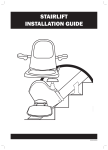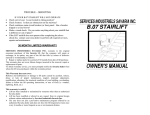Transcript
Augmented Reality Application Storyboards A key feature of Envisage is the ability to save photos of whatever you see on screen by tapping on the camera icon. Taking a series of photos in a customer s home of a stairlift in various colour combinations and positions creates a personalised storyboard. The photos are saved without any of the menu icons and stored in the Photos application on the iPad. Troubleshooting None of my photos are saving to the camera roll Change privacy setting on your iPad by going into iPad settings, select Privacy, then Photos. Ensure the slider for STAR is set to ON.