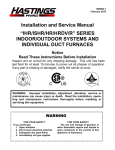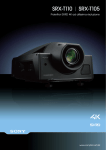Download Simplified Operating Instructions – T105-C / T108-C / T106
Transcript
Simplified Operating Instructions – T105-C / T108-C / T106-C / T17B-C Timer Countdown Function The Timer has a 100 hour countdown feature. i.e The timer can be set to any period from 1 minute to 100 hours and will countdown in the ON state and turn OFF at the end of the countdown period. STEP 1 Press the ‘Y’ button. Use the + or – button to select the ‘DOWN’ icon. Then press Y to enter countdown mode. STEP 2 Use the + or – button to adjust hours. Press ‘Y’ to confirm. Minutes will flash. Use the + or – button to adjust minutes. Press ‘Y’ to confirm. STEP 3 • Press the N button to start the countdown. (Output switched to ON during the countdown period) • Press the N button to pause the countdown. (Output switched to OFF) • To resume countdown simply press the N button. STEP 4 Press and hold the N button for more than 3 seconds to exit the countdown function.