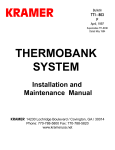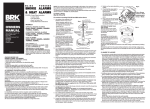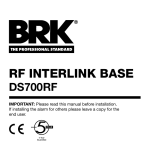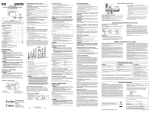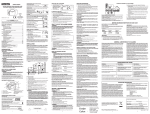Download Troubleshooting the AcornVac system
Transcript
Troubleshooting the AcornVac system This chart is a quick reference guide and not intended as a substitute for the full O&M Manual which contains further troubleshoot There is a problem with the AcornVac system Is the Alarm sounding at the AcornVac control panel ? Always make this a first check if you believe the system is at fault No Yes Understanding the Control Panel readout Make note of any warning message showing on Control Panel screen Normally the screen showing is the "F1" screen "General System Status" Message may only be an "Alert" not a major problem Press F2 to go to setpoints. This allows you to reset default warning parameters Press Reset Button on the control panel Press F3 to check alarm status. Normally all alarms are shown as "OFF" Has the warning Siren stopped sounding? Use "page Down" to scroll through Alarm Options until you find alarm (s) showing "ON" The warning was an alert to unexpected activity e.g. case washdowns and is not critical Make a note of the alarm (s) which is/are showing "ON" Vacuum will fluctuate according to usage. Generally readout should return to 2027 Hg Press Reset button on the front of the control panel to see if alarm clears Observe operation of the system from the control panel location for 10 minutes to assure correct working If vac level returns to normal, the fault is not at the Vac Centre. A more thorough store search will be required Press F1 to return to General System Status Screen when finished It is wise to identify, if you can, the activity that caused the alarm and, if possible, avoid a repetition Trace all piping from centre to end of runs for pipe joint failures. Check for vibration resulting from poor bracing There are many possible screen messages and prompts. All are detailed in the O&M manual First carry out a preliminary store check to see if there is obvious evidence of a pipe failure or valve failure Potential Major Problem If a valve is stuck open there will probably be audible evidence from inrushing air No If there is no obvious fault on the shop floor, check the Acorn Vac Centre for faults Yes First shut off the tank inlet valves. If vac level returns to stable 18-26Hg then there is no leak at the Vac Centre No Yes If Vacuum level does not return to correct level, refer to manual and contact Acorn Powell for advice Check all Time Trols and extractor valves for correct operation If no cure is identifiable call Acorn Powell for advice or call direct to AcornVac support in the USA System OK Need help? 1) check for obvious faults / identify general nature of problem 2) Call your store service / maintenance agent / engineer 3) If further assistance is required call Acorn Powell 01452 721211 4) If technical / emergency assistance is required and Acorn Powell is closed, call AcornVac direct: 001 800 591 9920 Remove tube from sensor port on the Time Trol and blow through to dislodge blockage 3 Possibilities: 1) There is debris or water blocking the sensor tube If not easily accessible try flexible rodding from above through air intake, or hand hot water flush - not boiling! 2) The accumulator itself is blocked with debris, waste etc. Yes No WARNING never flush water over 60c into vacuum! (Water boils at 60C in a vacuum) causing failure of signal reaching the Time Trol. Consult with Acorn Powell Issue Date: November 2008 3) there is a vacuum leak in the sensor port pipe / cap / tube assembly Checking this may require some time - be patient! Is the Time Trol now activating automatically and the accumulator emptying. further troubleshooting advice What is the nature of the problem? Call your service agent for advice. Is there water on the floor under the cabinets No Check for leaks from the cabinet trap. If this is leaking it is not an AcornVac fault Yes First check which cabinets are affected and make note This may not be an AcornVac problem at all No Look under cabinet. Is the accumulator overflowing? Either power is shut off or the Time Trol unit has failed No Are Time Trol (s) controlling suspect section flashing a red light? Yes Check the flashing light sequence. There is an "order of precedence" for these light sequences 1) Light flashes one second on then one second off continuously - no extended gaps 2) Light flashes quarter second on, quarter second off ten times then 2 second gap Check for Leaks or Condensation from refrigerant pipes Yes Has anything unusual occurred? E.g. power interruption to Time Trols Check adjacent Time Trols if they are flashing but the suspect one is not Check the plug and connector to the Time Trol are both firmly in place This is normal operation and Time Trol is indicating no problem Yes Is the light now flashing? No If there is an overflow in normal operation check there are no tube blockages. Replace Time Trol from spares stock and notify Acorn Powell for replacement If no blockage and extractor valve appears OK, the TT may be faulty: swap out and return suspect TT to AP Return suspect Time Trol to Acorn Powell for investigation This is a low vacuum light sequence. Cause could be local or store-wide (all TTs may show same sequence) If a "Chester" cabinet check that the flexible hose has not dislodged from the accumulator intake Call your refrigeration service agent 3) Light flashes half second on, half second off continuously - no gaps Fail-safe mode does not mean that there will be no flooding at the point where the fault has occurred. Failing safe prevents a Time Trol continually attempting to open a valve to clear an accumulator that is not draining. If this were to happen a store-wide drop in vacuum would occur with potentially serious results. Fail-safe is designed to prevent this. The problem will still be present locally and will need to be rectified All options checked, all identified problems rectified. Now reset Time Trol Several activations may be required to empty the accumulator completely. Failure to empty the accumulator will reset the effective head pressure for controller activation of the extractor valve, and could create further overflows. Now reset the Time Trol by depressing the reset button and holding for 5 seconds Identify and rectify cause of low vacuum. TT will automatically reset to normal operation - see 1) 1) Check first for a disconnected, damaged or kinked tube preventing a signal reaching Time Trol rectify as required This is "fail-safe" mode. This is triggered automatically if water in accumulator is not reduced to normal level 2) there is a failure or blockage of the Extractor Valve sited (typically) at the top rear of the cabinet If a valve is blocked open this could prompt a low vacuum level alarm at the vac centre If a signal to evacuate remains on for more than five minutes the "fail-safe" mode is engaged 3) Check that the mini-check valve is installed correctly refer to manual. A valve which is blocked open will probably be audible as air will be rushing in If a Time Trol is showing the "Fail-Safe" sequence but is NOT emptying the accumulator: 1) the tubing to the extractor valve is disconnected or blocked: 2) Extraction valve is not operating: 3) Internal fault inside Time Trol - in which case swap out the Time Trol and return faulty one to AP for investigation note: a Time Trol can be manually set to Fail Safe by adjusting the dial on the front of the TT. This should not normally be in this position The Time Trol will open 5 seconds once in every 5 minutes. This prevents a store wide drop in vacuum Establish cause for the fail safe and rectify. The Time Trol will remain in fail safe until manually reset Depress the small manual reset button on underside of Time Trol (through round cut out in box) Can you hear the accumulator being flushed? Remove X-Valve. Dislodge blockage. Replace with spare if the valve is thought to be damaged Ensure the Time Trol is correctly operating the Xvalve and the accumulator is empty before resetting Manually activate Time Trol by lightly depressing reset button in small aperture on Time Trol underside No Yes Follow process 5 Brearley Court Baird Road Waterwells Business Park Quedgeley, Gloucester GL2 2AF Tel: 01452 721211 Fax: 01452 721231