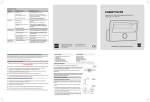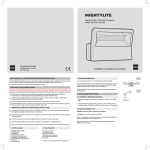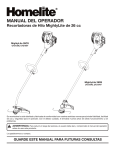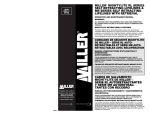Download Installation & operating instructions
Transcript
Mightylite 15W / 24W LED Floodlights with PIR Motion Sensor Model: MLF115 / MLF124 F4 Enterprises Limited 7 Abbey Square, Chester CH1 2HU, UK Tel: +44 (0)1352 736120 www.f4enterprises.co.uk Installation & operating instructions Live Neutral Earth L N SL E HYLITE MIGHTYLITE WITH PIR – INSTALLATION AND OPERATING INSTRUCTIONS The Hylite Mightylite floodlight with PIR is a low energy, high powered outdoor motion activated LED floodlight which detects movement through its built-in PIR. The floodlight is suitable for installation on solid walls in a range of locations including entrances, gardens, staircases, garages and outdoor parking areas. The unit requires connection to a 230 AC 50Hz mains electricity supply. The risk of electric shock should be minimized by the installation of appropriate safety devices including the incorporation of an RCCB (Residual Current Circuit Breaker) into the main distribution board. DO NOT wire this floodlight directly into the lighting circuit. Use a switched fused spur. Cables should always be protected against short circuit and overload by use of an RCD. Ensure the voltage marked on the product is the same as the electrical power supply to be used. DO NOT install the light where it is likely to be knocked or hit, or in hot or humid conditions such as bathrooms, shower rooms or saunas; or near an exhaust outlet e.g. boiler flue, dryer outlet. IMPORTANT OPERATION & MAINTENANCE INSTRUCTIONS DO NOT position the light near flammable or combustible materials (such as cloth or paper) or near flammable, combustible or explosive liquids, solids, gases or equipment. DO NOT look directly into the light or point it towards a person’s eyes. This light has a very intensive light output which, if incorrectly used, could cause eye damage. ALWAYS disconnect the mains power supply before installing, servicing or performing any maintenance. ALWAYS maintain the light in good condition, with repairs only undertaken by a qualified electrician. ONLY carry out repairs using genuine parts. Non-authorised parts may be dangerous and will invalidate the warranty. 1 x Mightylite LED Floodlight with built-in PIR 1 x Connection box 1 x Cable gland 4 x Connection box screws 4 x Connection box screw covers 4 x Connection box fixing screws 4 x Connection box fixing screw covers Electric/hand-held drill No.8 masonry drill bit Electricians screwdriver Large cross-head screwdriver Small cross-head screwdriver Wire cutters C L1 Override switch 2 1 3 4 5 This product is suitable for wall mounting only. F T R PIR sensor Less sensitive More sensitive The unit requires connection to a 230 AC 50Hz mains electricity supply. WARNING: This product must be installed by a qualified electrician, and checked to ensure it is safe before using TOOLS REQUIRED WIRING REQUIREMENTS IMPORTANT SAFETY INSTRUCTIONS PLEASE FOLLOW THESE INSTRUCTIONS CAREFULLY BEFORE ATTEMPTING TO INSTALL AND OPERATE THIS LIGHT PARTS INCLUDED L N SL E Fig.1 Live Neutral Earth It is recommended that the unit is connected to the domestic lighting circuit via a 5 amp fused spur and using 2-core round flexible cable of at least 1mm2 gauge (waterproof cable should be used for outdoor installations). To Mains MightyLite It is also advisable to install a single pole wall switch to allow easy control of the floodlight (Fig. 1). N In N Out L In L Out NOTE: The MightyLite has a switched override facility enabling it to be switched on manually, via a second wall switch, without requiring PIR activation. See section “Wiring the Floodlight” for wiring details. C L1 Live Neutral Earth Override switch INSTALLATION INSTRUCTIONS L Fig.2 N CHOOSING A MOUNTING LOCATION SL E The PIR detector on the floodlight responds to changes in temperature as well as movement, therefore please ensure that the following steps are taken in choosing a location: 3-5m • Mount the floodlight onto solid brick or woodwork, 3 - 5m above the ground [Fig. 2] C L1 Fig.3 Override switch • Avoid positioning the light near heat sources such as hot ventilator ducts, air 3 conditioning units, street lighting or traffic which may interfere with its operation. 2 4 • Avoid pointing the light towards objects that may move in the wind, such as trees or shrubs, or highly reflective surfaces. 1 5 T • When positioning the light, note thatFthe PIR sensor is more Rsensitive to a heat source moving across its coverage area and less sensitive to a heat source that moves directly towards the PIR sensor [Fig.3]. 2 3 4 PIR sensor Less sensitive More sensitive FROM SUPPL N Override switch L SL E N SL WARNING: Isolate the power supply before installation. • Position the unit on the wall and mark the position for the connection box (which can be positioned in either landscape or portrait planes [Fig. 4]). • Ensure the wires can easily enter the connection box through either one of the knock-outs on the side of the connection box, or through the knock-out at the rear of the box. The controls on the back of the Mightylite [Fig.14] can be used to control the ambient light level at which the light operates (control marked “F”); the time the light operates for after activation by the PIR (control marked “T”); and the range or sensitivity of the PIR (control marked “R”). Landscape Portrait L Fig.5 SL E • However, If feeding a wire(s) through the knock-out at the rear of the connection box, this will need to be removed, the sealing grommet fitted [Fig.6] and the wire pushed through into the connection box BEFORE it is secured to the wall. Use the connection box Fixing Holes [Fig.7] to mark the 4 drill holes required to secure the box to the wall (and mark the cable outlet location if required). Drill the wall and screw the connection box onto the wall using the screws and wall plugs provided. • Once the wire(s) has been fed through the Sealing Gland, the nut on the gland should be gently tightened up against the gland body [Fig. 8] to ensure the wire(s) is secured in place and no water can get though into the connection box. Fig.6 For NIGHTTIME testing: • Turn the Time control) to minimum and the ambient light level control marked “F” to position “1” 3 (minimum). 1 2 5 F Less sensi 4 MightyLi 5 N In N Out L In L Out T R • Finally, turn the TIME, LUX and RANGE (to alter detection range of PIR) controls to the desired positions for AUTO operation. Fig.16 SETTING THE DURATION OF THE LIGHT The TIME control “T” [Fig.15] should be turned up if the lights are required to switch on for longer. • Time is adjustable between approximately 15 seconds to 5 minutes • If a moving heat source is detected, the sensor is triggered, switching on the light and beginning timing out according to the pre-set TIME period. If triggered further, the light will stay on for the pre-set time period from the last trigger. Fig.8 R Fig.15 • Repeat and adjust the angle of the sensor head until the optimum field of view is achievedF Fixing Holes T To Mains 1 L1 • Once the light comes on, move to a new position and stand still until the light goes out (approx Override switch 5 sec), move again until the light comes on. Fig.7 4 • The floodlight will turn on for approx. 5 seconds before switching OFF. C • Once the power cable has been fed through the cable gland (or sealing grommet if using the knock-out at the rear of the connection box) approximately 6mm of insulation should be stripped from each of the cores of AC cable ready to attach it to the terminal block in the front of the light fitting. NOTE: The Hylite Mightylite is a Class 2 fitting, therefore no Earth is required • The ideal ON time for general domestic situations is usually 2-3 minutes. 2 3 4 1 SETTING THE LUX (AMBIENT LIGHT LEVEL) The LUX setting “F” [Fig.16] adjusts how low the light level needs to go down to (level of darkness) before the light operates 5 F T Fig.17 • The LUX control adjusts the light level at which the light and PIR operate. At level marked “1” 3 it operates at maximum darkness, at level marked “5” it operates in daylight. IF CONNECTING TO A STANDARD POWER SUPPLY (NO SWITCHED OVERRIDE) Fig.9 2 SETTING THE RANGE 4 The RANGE sensitivity of the PIR is affected by the range of detection and the amount of infra-red radiation (heat) required to trigger the sensor • Connect the BROWN or RED (Live) wire to the terminal (marked “L”) holding the single BROWN wire in the floodlight unit [Fig.9]. • The Range sensitivity adjustment “R” [Fig.17] can also be used1to compensate for 5 the changes in outside air temperature in winter and summer • Connect the BLUE or BLACK (Neutral) wire to the terminal (marked “N”) holding the TWO BLUE wires in the floodlight unit. • To be effective but keep nuisance tripping to a minimum it is advised to turn the RANGE control F T to the middle position where the ambient air temperature is between 15°–20°C. IF CONNECTING A SWITCHED OVERRIDE (optional) Fig.10 • If using a switch override, the switched override wires should enter the connection box via a second cable gland and circuits should operate as shown in [Figs. 10 & 11] Override Switch SL When wiring to the Mightylite, connect L1 Switch override BROWN or RED (Live) wire to the terminal (marked “SL”) holding both the RED and BROWN wires. (Note: If the wire connected to the Switch Live terminal is Blue then a Brown sleeve should be slid over the wire to indicate it is Switch Live) To Mains POSSIBLE CAUSE Lights won’t come on • Power not on • Turn on indoor switch or check fuse • Wired incorrectly • Check wiring is the same as wiring diagram • PIR not detecting movement • Adjust the angle and direction of the PIR. For best results walk across the beam • Light conditions too bright • Wait until light conditions are darker (at dusk or under 40 Lux) or turn the LUX control up. • TIME set too high • Turn ‘Time’ knob towards ‘-’ end (15 secs to 5 min adjustable) • Wired incorrectly • Check wiring is the same as wiring diagram. • Frequent changes in heat are being detected • Check sensing area for possible heat sources (e.g. air vents, moving vehicles, moving trees) and re-position the sensor or alter the RANGE control downwards • Switched override ON • Check status of switched override and change if required • Changes in heat are being detected from a fixed heat source. • Check the sensing area for air vents, light fittings or fans and either re-position the sensor or adjust the aim • Changes in heat are being detected from a moving object. • Check the sensing area for moving vehicles, animals, pedestrians, moving trees and alter the aim of the sensor accordingly • Light and heat are being reflected back onto the sensor. To Mains • Alter aim of the sensor or paint the reflecting surface with a dull finish • Sudden temperature changes due to storms or high winds • Turn sensor off until storm passes or install in a N In N Out sheltered location Live Feed N Junction Box Fig.11 Lights stay on • After the connections have been secured, the floodlight front (Connection Box front) should be fastened to the Connection Box using the 4 Connection Box Screws provided [Fig.12] • Once screws are secure, the screw covers (provided) should be fitted [Fig.12] Fig.12 • To adjust the MightyLite simply hold the Connection Box firmly whilst moving the head of the floodlight to the required position. Lights keep turning on and off (cycling) WIRING SLAVE LIGHTS OFF THE MIGHTYLITE Fig.13 The PIR on the MightyLite Floodlight can be used to activate additional non-PIR Mightylites that are wired into the same circuit. • When wiring, the Live for the slave units should simply be a connection from the Switched Live (marked “SL”) terminal on the main Mightylite (with PIR) unit as shown in [Fig.13]. Neutral (N) Live (L) N L SL N L SL N L R PROBLEM Switch Live L • Connect the Common (C) BROWN or RED (Live) wire to the terminal (vmarked “L”) with the single BROWN wire only [Fig.11] • The Neutral for the “slave” unit should be a connection to the Neutral terminal (marked “N”) on the main Mightylite (with PIR) unit. 3 • The floodlight will turn on for approx. 5 seconds before switching OFF. • Check the operation of the sensor and the field of view by walking in front of the floodlight so that the light comes on. WIRING THE FLOODLIGHT • 2 For DAYTIME testing: C L1 • Turn the Time control (length of time light switches on ) marked “T” [Fig. 15] to minimum and the ambient light level control marked “F” to position “5” (maximum). Override switch • Turn on the power to the floodlight. • Turn on the power to the floodlight. • If feeding a wire(s) through the side knock-outs, it is easiest to fit the cable gland to the connection box [Fig.5] BEFORE securing it to the wall, and wires should enter the connection box from the sides or underneath, not from the top. • N Fig.14 Live Neutral Earth SETTING UP THE MIGHTYLITE NOTE: It is recommended that the knock-outs on the sides of the connection box are used in conjunction with the cable gland [Fig 5.] as using the knock-out at the rear of the connection box will reduce the weatherproof rating of the unit to IP23. L1 OPERATING THE MIGHTYLITEE Fig.4 FIXING THE CONNECTION BOX C Override switch Sensor operates differently in hot and cold conditions POSSIBLE SOLUTION N In N Out L In L Out To Mains • Temperature differences are affecting • Turn the sensitivity (RANGE) control knob toward the sensitivity of the sensor the maximum end for summer (hot and L Inconditions) L Out toward minimum for winter (cold conditions). This compensates for variations in temperature.