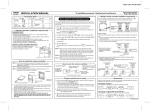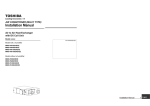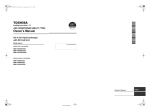Transcript
Paper size: A4 297x210 INSTALLATION MANUAL Wired remote controller Model: RBC-AMT31E, RBC-AMT32E, NRC-01HE To installation personnel - Electrical work and Service The indoor units described in this Installation Manual represent air conditioners, air to air heat exchanger with direct expansion coil (& humidifier), or air to air heat exchanger. Accessory parts No. Part Name Remote 1 controller Screw 2 M4 x 20 mm Requirements when installing two remote controllers Q'ty No. Q'ty 1 3 2 2 Installation 4 Manual 1 Part Name Wood screws In a dual remote controller system, one or more units are operated by multiple remote controllers. (A maximum of two remote controllers can be set.) How to select the room temperature sensor Two room temperature sensors are installed: one in the indoor unit; the other in the remote controller. Only one sensor (usually the indoor unit’s) can be active at any one time. (Not available for a air to air heat exchanger.) Remote controller (inside, rear) Header remote Follower remote controller controller To select the sensor in the remote controller, perform the following steps. 1. Push Remote controller installation requirements • Install the remote controller 1 m - 1.5 m above floor level (average room temperature area). • Do not install the remote controller in a place exposed to direct sunlight or outside air (such as a window, etc.). • Do not install the remote controller where ventilation is poor. • Do not install the remote controller in a freezing or refrigerated area - the remote controller is not water or splash-proof. • Install the remote controller in a vertical position. 2. Using the temperature setup buttons 3. Using the timer buttons 62 84 120 For air to air heat exchanger RBC-AMT31E or RBC-AMT32E is not available for the systems equipped with the air to air heat exchanger(s) only. , specify the item code , change the setting from . to . constantly lit.) 18 (Fig. 1) / / mm How to install the remote controller NOTE 1: The remote controller wire should not be bundled with other wires (mains, etc.), or installed with other wires in the same conduit, as malfunction may result. NOTE 2: Install the remote controller away from sources of electrical interference and electromagnetic fields. NOTE 3: If electrical interference is unavoidable, countermeasures such as appropriate filtering should be employed. Wiring slot Wood screws 5. Push the button. The status returns to the operation stop status and LCD. <Remote controller (Rear)> Remote controller Cover 1. For removal of the remote controller’s lower case (rear case), insert the tip of a straight blade screwdriver, etc., into the two openings at the bottom of the remote controller to open the lower case. 2. Fix the remote controller’s rear case by wood screws (2 pcs.). Do not over tighten, as it may damage the rear case. 3. Connect the wires from the indoor unit to the remote controller terminal block. (Refer to “How to wire the remote controller”.) Connect the wires of the remote controller following the terminal numbering convention of the indoor unit to prevent miswiring. (Do not apply AC 230V mains voltage to the remote controller as it will be damaged). 2 1 2 1 2 1 2 DIP switch Remote controller Remote controller (Header) (Follower) is displayed in the NOTE 1: When using two remote controllers, the room temperature sensor selection can be set either from the header/follower remote controller. Only the header remote controller can act as a remote control sensor. When using two remote controllers, the temperature can be set from either the header or follower remote controller. NOTE 2: In group control, the remote control sensor does not work if the group address is not set to the indoor unit of the master unit. NOTE 3: When using the remote sensor and the remote controller together, do not use the remote control sensor of the remote controller. • Operating one indoor unit from remote controllers installed in two different locations. A B A B Remote controller wires (locally procured). Terminal block for remote controller wiring A B Indoor unit Ground • Operating a group control of multiple indoor units from remote controllers installed in two different locations. * Header and Follower remote controllers are operable even if they are connected to any indoor unit. Remote controller (Header) Remote controller (Follower) How to wire the remote controller • Connection diagram Terminal block for remote controller wiring in indoor unit * Use 0.5 to 2.0 mm2 wire * Can not use the closed end wire joint. Remote controller wiring (locally procured) A A B B Be sure to set switch 2 to the lower position. • How to install For a dual remote controller system, install the remote controllers in the following way. 1. Set one of remote controllers as the header remote controller. (The default setting is ‘Header.’) 2. Set the DIP switch on all other remote controller P.C. boards to Sub (to enable them as follower remote controllers). Remote controller inter-unit wires for group control (locally procured) A B A B Indoor unit No.1 Remote controller Remote controller terminal block Ground A B Indoor unit No.2 Ground Remote controller test run setup 1. Push and hold the button for 4 seconds or more until “TEST” appears in ON/OFF button. the LCD, then press the • “TEST” appears in LCD during the test run. • Temperature adjustment is not possible while “TEST” is displayed. The test run applies considerable load on the machine; therefore, it is recommended not to use the test mode beyond necessity. 2. The test mode should be used in either HEAT or COOL mode. NOTE: The outdoor unit will not operate for approx. 3 minutes after power up, or the operation will stop. 3. Be sure the “TEST” indication in the LCD has disappeared by pushing the button again after exiting the test mode. (The remote controller has a 60-minute off timer function to prevent continuous test run). A B Terminal block for remote controller wire * Terminals A and B are non-polar. Lower case (Rear case) 1 DIP switch 4. Push the SET button. (The display should stop flashing and become Remote controller installation dimension Be sure to follow the installation dimension as shown in the figure 1 when you install the remote controller on the wall. for 4 seconds or more. NOTE: The unit number displayed the first time is the indoor unit address of the master unit in the group control. NOTE: Do not press the UNIT button. Installation place 120 + temperature setup button Follower remote controller Header remote controller A B Indoor unit No.3 Ground A B Indoor unit No.8 Ground Requirement When a remote controller is used for the first time, initial operation after power on will take a few moments. This is not a malfunction. <Initial power on period> Allow approx. 5 minutes for the remote controller to operate. Power on “SETTING” flashing Approx. 5 minutes “SETTING” off Complete <Usual power on period after the second time> Allow approx. 1 minute for the remote controller to operate. Power on “SETTING” flashing Approx. 1 minute “SETTING” off Complete ET9X463201 (EN)