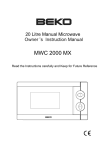Download HRPD User Manual
Transcript
HRPD User Manual HRPD USER MANUAL ................................................................................................................................... 1 1. INTRODUCTION ........................................................................................................................................ 2 2. THE HIGH RESOLUTION POWDER DIFFRACTOMETER (HRPD) ..................................................................... 3 2.1 RESOLUTION CONSIDERATIONS ............................................................................................................................ 3 2.2 HRPD DESIGN .................................................................................................................................................. 4 2.3 DATA ACQUISITION ............................................................................................................................................ 8 3. PERFORMING AN EXPERIMENT ON HRPD ................................................................................................. 9 3.1 ADMINISTRATION REQUIREMENTS ........................................................................................................................ 9 3.2 SAFETY ............................................................................................................................................................ 9 3.3 EXPERIMENTAL RUNNING OF HRPD ...................................................................................................................... 9 3.3.1 SAMPLE LOADING ......................................................................................................................................... 10 3.3.2 SAMPLE ENVIRONMENT EQUIPMENT ................................................................................................................ 10 3.3.3 SAMPLE TANK EVACUATION ........................................................................................................................... 10 3.3.4 OPENING THE BEAM SHUTTER ........................................................................................................................ 10 3.3.5 CHOPPER SETTINGS AND CONTROL .................................................................................................................. 11 5. DATA ASSESSMENT ................................................................................................................................ 12 5.1 DATA DISPLAY AND MANIPULATION ‐ GENIE ....................................................................................................... 12 5.1.1 Using GENIE ........................................................................................................................................ 12 5.1.2 GENIE Keyboard Commands ............................................................................................................... 13 5.1.3 The Peak Commands ........................................................................................................................... 14 6. DATA COLLATION AND REDUCTION PROGRAMS ..................................................................................... 15 6.1 THE FOCUS COMMANDS ................................................................................................................................. 15 6.1.1 FOCZNS ................................................................................................................................................ 15 6.1.2 FOC90 .................................................................................................................................................. 15 6.1.3 FOCLA .................................................................................................................................................. 15 6.2 NORMALISATION ROUTINES ............................................................................................................................... 15 6.2.1 NORM .................................................................................................................................................. 15 6.2.2 VA_COR ............................................................................................................................................... 18 6.2.3 Re‐binning data and writing a .DAT file .............................................................................................. 18 REFERENCES ............................................................................................................................................... 20 APPENDIX 1 ‐ TEMPERATURE CONTROL AND PID PARAMETERS .................................................................. 21 APPENDIX 2 ‐ EXAMPLE INSTRUMENT CONTROL COMMAND FILE ............................................................... 22 APPENDIX 3 ‐ SPECTRA.DAT FILES ............................................................................................................... 23 1. INTRODUCTION The utility of neutrons as a crystallographic probe is a direct consequence of the relative weakness of
the fundamental neutron-matter scattering. This and the compatibility of neutron wavelength with
inter-atomic distances facilitates the determination of chemical and physical structural information,
undistorted by the radiation, using neutron diffraction techniques.
λ = [h2/2mE]½ = 9.04 / E½
(1)
where λ is in Å and the energy E of the neutron is in meV. The neutron mass, m, is 1.675x10-27kg.
At a pulsed source such as ISIS the universally applied method of determining λ is to measure the
time of flight, T, of the neutron over a known flight path, L, from the source (T=0) to sample and
subsequently over the scattering path to the detector.
From this, the magnitude of neutron velocity, v, may be calculated and substituted in (1) to yield:
λ = 0.003955 / v = 0.003955 T / L
(2)
where λ is in Å, v is in m(μs)-1, T is in μs and L in m. Somewhat surprisingly, the neutron wavelength
and its time of flight have a linear relationship. The neutron beam at a pulsed source is polychromatic
and using the TOF method the wavelengths are discriminated by their time of arrival at the detector
facilitating the measurement of different d-spacing at a fixed scattering angle. Bragg's Law may
therefore be written as:
λhkl = 2 dhkl sin θo
(3)
The combination of equations (2) and (3) gives the relation in convenient units of time in μs and dspacing in Å:
thkl = 505.55685(40) L dhkl sin θo
(4)
Thus for a 10m and 100m instrument, a 1Å d-spacing will be detected in backscattering to have a
time of flight of approximately 5000μs and 50000μs respectively.
It should be emphasised that diffractometers, such as HRPD, at pulsed neutron sources operate in a
fundamentally different manner from their conventional reactor-based counterparts. Instead of
measuring Bragg reflections by scanning a detector from low to high 2θ scattering angles, HRPD uses
the pulsed white beam nature of ISIS to measure Bragg reflections at fixed scattering angles,
monitoring the time of arrival of the neutron after the initial neutron burst produced in the target
2. The High Resolution Powder Diffractometer (HRPD)
HRPD is the highest resolution neutron diffractometer in the world and is designed to achieve an
optimal balance between the maximum practical resolution attainable with reasonable counting times.
2.1 Resolution Considerations The resolution of a diffractometer, Δd/d, is a measure of the spread in the Bragg reflection for a given
d-spacing and is of paramount importance in determining the overall quality of a diffractometer. On a
pulsed source it has three major contributions: a timing uncertainty, ΔT; an angular uncertainty, Δθ;
flight path uncertainties ΔL; which are combined in quadrature.
(5)
The main contribution to ΔT is the moderation time of the neutron. The mechanism of neutron
production and moderation at a spallation source is a complicated process and thus it is not surprising
that the pulse shape is of a complex nature (Ikeda & Carpenter, 1985). However, the finite time width
of the initial neutron pulse is clearly independent of T, neutrons of a particular wavelength will
propagate non-dispersively (because wavelength and hence velocity are constant) and so the ratio
(ΔT/T) is decreased simply by increasing the flight time or total neutron flight path. The error in flight
path is similarly minimised and arises chiefly because of the finite moderator thickness (neutrons may
be "born" from its front or back) and to a lesser extent due to finite sample and detector sizes. The
uncertainty in (half) scattering angle is a consequence of neutron beam divergence and is simply
represented by the differentiation of Bragg's Law. For the purposes of this discussion the contribution
to the resolution function due to vertical beam divergence have been ignored. In consequence it can
be seen that resolution increases linearly with flight path with the maximum resolution obtained in
backscattering geometry with θ =90°, i.e. cot θ ~ 0. Moreover, for a given flight path the resolution for
a time-of-flight diffractometer is almost constant. This resolution characteristic is extremely important
since the extraction of the maximum resolution information is not favoured at one, restricted, high
resolution region of the diffraction pattern. The study of phase transitions is greatly facilitated in that
all orders of reflection splitting may be observed with equal clarity across the diffraction pattern.
Careful consideration of these factors in the design of HRPD, vide infra, has realised an instrumental
-3
resolution (at backscattering) better than 10 .
Although the highest resolution is obtained at backscattering where the geometrical resolution
contribution, Δd/d = Δθ cot θ, is minimised, in many areas of study it is highly desirable to have
substantial detection capacity at lower angles.
For constrained sample environments, such as high pressure cells, 90° scattering is optimal: with
suitable collimation a diffraction pattern may be obtained without contamination from the cell
components. This is illustrated in Figure 1. It should be emphasised that the polychromatic nature of
the neutron beam on a time-of-flight diffractometer facilitates a complete diffraction pattern to be
obtained at the fixed 90° scattering angle.
Figure 1 - Optimal collimation for 90° scattering.
Scattering at low angles (20° < 2θ < 30°) allows long d-spacings to be measured: for the same
wavelength, the d-spacing measured at 20° is ~6 times larger than that measured in backscattering.
The extension to the limit of accessible d-spacings is crucial for cell indexing purposes, the first step
in ab initio structure determination.
The design of 90° and low-angle (20° < 2θ < 30°) detector banks for HRPD aimed to follow two basic
criteria. Firstly, the resolution of both banks should be as high as technically feasible and, secondly,
that the count-rates of backscattering, 90° and low-angle banks should be comparable.
At lower scattering angles the resolution becomes dominated by the geometric term, Δθ cot θ . Both
incident and scattered beam contribute to the angular divergence; naturally the resolution is thus
optimised by minimising the angular divergence of both incident and scattered beams. On HRPD, the
beam incident upon the sample has an angular divergence, Δθ =0.0017λ , that is determined by the
reflectivity properties of the neutron guide. Although for short wavelengths the beam divergence is
acceptably small, Soller collimation is ideally required for the longer wavelengths and the use of the
low angle bank. The installation of 5' and 10' Soller collimation is planned.
2.2 HRPD Design The high resolution powder diffractometer, HRPD, at ISIS is approximately 100m in length. Preserving
the intrinsically sharp proton burst (approximately 0.4μs), is crucial to the maintenance of a "tight"
neutron pulse structure, and is achieved on HRPD with the utility of a thin hydrogenous (liquid
methane) moderator which is cooled to 90K to further modify the time structure by delaying the onset
of thermalisation. Needless to say, the moderator design ultimately determines the characteristic
incident flux available and instrumental peak shape. The function of the moderator (the cooling of fast
spallation neutrons) is complex and involves two disparate physical processes (Taylor; 1982; 1984).
Neutrons which escape the moderator in the epithermal region (typically λ <1Å) suffer a slowing-down
process without the subsequent thermalisation which produces wavelengths in excess of 1Å. The
slowing down and attainment of thermal equilibrium is a dynamic process involving the collision of
1
neutrons with the hydrogen atoms of the CH4. The high scattering cross section of H for neutron
interactions mean that in such a collision the neutron is likely to lose energy. This mechanism is
quasi-continuous and if unchecked would fail to produce a sharp neutron pulse structure as a function
of time. At the point of thermalisation a neutron in collision with a hydrogen atom has as much chance
of gaining as losing energy. Control of the thermalisation process requires the use of neutron
absorbing gadolinium foil in the moderator design. The "poison depth" of the foil determines the time
constant beyond which neutrons are absorbed instead of leaving the moderator ultimately for
diffraction purposes.
The resultant flux distribution is illustrated in Figure 2. The HRPD peak flux is in the thermal region for
neutrons of wavelength approximately 2Å which corresponds to a d-spacing of about 1Å when
observed in backscattering geometry. Whilst this region of a diffraction pattern is of paramount
importance for structural studies it is clear that a significant epithermal neutron flux is also available
which gives access to sub-Angstrom Bragg reflections. This later information is crucial in obtaining the
high degree of accuracy in structural parameters reported later. Indeed this epithermal neutron flux
coupled with the constant resolution function already described are perhaps the two main
characteristics of a spallation source diffractometer which combine to produce a very potent technique
for accurate and precise structural studies.
The 100m flight path of the instrument is necessary to negate the small flight path uncertainty
(approximately 5cm) introduced primarily because of the finite moderator depth. Under normal
circumstances flux intensity follows a simple inverse-square fall-off with distance, which, clearly over
such an extended flight path would reduce the neutron flux to an unacceptable degree. The
instrument therefore incorporates a neutron guide which has been shown (Carlile et al, 1979) to
produce a flux comparable to an effective flightpath of approximately 29/λ . Indeed the effectiveness
of the guide can be appreciated in that at 1Å and 2Å the HRPD flux is roughly equivalent to 40m and
18m machines respectively. The comparative flux intensities with and without the neutron guide are
illustrated in Figure 2. The guide itself is nickel plated glass of cross-section 2.5x8cm along which
neutrons travel by total external reflection from the inside walls of the guide. The guide incorporates a
curved section (of radius 18km) thus eliminating the direct line of sight from sample to the target so as
to exclude potentially damaging high energy short-time γ and fast neutrons which occur every 20ms
almost instantaneously with the proton pulse. The extremely shallow radius of curvature permits the
transmission of sub-Angstrom neutrons down to approximately λ = 0.5Å.
Figure 2 - The incident flux on HRPD and (dotted) the predicted flux without a neutron guide.
Unfortunately despite the ability to time sort a polychromatic beam the whole spectral range of
neutron wavelengths illustrated in Figure 2 cannot be simultaneously utilised for a powder diffraction
experiment. The long flightpath of HRPD sited on a 50Hz source introduces the problem of "frame
overlap" of successive neutron pules. This is illustrated in Figure 3 by a distance-time diagram
describing the dispersion of successive neutron pulses. The pulses occur at A, B, O and C with OO'OO" representing the transmitted beam. It should be noted that chopper C2 stops rays AA'-AA", BB'BB" and CC'-CC" in addition to the first harmonics from A and B (shown as dotted lines). In fact at
50Hz, without the use of such choppers a wavelength band of only 0.2Å extent could be successfully
used over such a flight path.
Figure 3 - The elimination of frame overlap by use of beam choppers
The problem of frame overlap is eliminated, as shown in Figure 3, by the use of two disk choppers
situated at 6(.135)m and 9(.200)m from the moderators. The 6m chopper rotates at ISIS frequency
and operates as a wavelength selector: the offset time relative to T=0 may be varied to determine
when the disk aperture is open to the beam. The 9m chopper spins at (50/n)Hz (where n=1,2,3,5 &
10) and closes appropriately to prevent frame overlap occurring. Thus the extent of wavelength
window may be increased at a cost of relative intensity (repetition frequency). HRPD typically
operates at 5Hz or 10Hz with wavelength "windows" of 2Å and 1Å respectively. The bounds of this
window may intersect the available flux spectrum as defined by the moderator at any section.
The diffracted neutron beam on HRPD is currently detected in one of three fixed angle banks: in
backscattering; at 90° ; and at low angles as shown schematically in Figure 4. The sample may be
loaded in one of two positions, either 1m or 2m from the backward bank. Use of the 1m position
enables diffraction data to be recorded simultaneously in all three detector banks. The new ZnS
-4
detector at backscattering has 5mm resolution and enables the maximum resolution, Δd/d = 4-5x 10 ,
to obtained while using the 1m position whereas previously the 2m position was required.
Figure 4 - Schematic plan view of the HRPD detector configuration
The backscattering detector bank comprises eight octants of ZnS scintillator. The out-of-plane octants
are separated into 60 radial strips. In contrast, octants in the vertical and horizontal planes include a
central strip of elements, that is optically distinct from the edges, that is primarily for use in high
resolution single crystal studies. Thus, in total there are 720 discrete detector elements which may be
used, decoupled, as a radially pixelated PSD. By convention, however, these elements are software
linked to form 60 rings, designed to mirror the Debye-Scherrer rings produced by powder diffraction,
and so minimise geometric aberration. The data obtained in backscattering is of inherently high
resolution. Moreover, the ZnS scitillator is intrinsically quiet and essentially insensitive to γ radiation.
At backscattering, the effective upper d-spacing limit is approximately 5Å. This limit is a direct
consequence of the incident flux of the diffractometer which, at only modest intensity, extends to
wavelengths of approximately 10Å. In order to measure long d-spacing information, which is crucial in
cases such as cell indexing , detectors at lower angles are vital. In these detectors, for a given dspacing the Braggs Law equation is satisfied by neutrons of shorter wavelength and therefore, on
HRPD, of higher flux.
The 90° detector utilises ZnS scintillator which by virtue of its peak height response can discriminate
between neutrons and γ radiation. This insensitivity to γ rays is significant when compared to the
backscattering detector. The 90° bank is comprised of 6 modules each with 66 (3mm wide by 200mm
high) elements. Each module is positioned on a constant radius from the 1m sample position. As with
the backscattering detector, diffraction data may be collected in each of the 396 discrete elements but
more usually the detector is software configured into 66 radial segments.
3
At low angles the relaxing of resolution requirements permits the utility of ½" He tubes. The HRPD
low angle bank, average 2θ =30°, currently houses 72 tubes which lie on a constant radius parallel to
the through beam direction and are configured in 3 rows of 24 tubes. Again similar software linking
strategies may be applied. The long secondary flightpath of the low angle bank, necessary in order to
minimise angular divergence, has required the large tank housing the detector to be filled with Ar gas.
The tank is therefore discrete from the other sample and detector tanks which are evacuated during
diffraction measurements.
The incident and transmitted beam intensity is monitored by two Davidson (1985) monitors situated at
93.50m and 96.74m from the moderator.
The characteristics of each detector bank are summarised below in Table 1.
Table 1. HRPD Detector Bank Details
Backscattering
90°
Low Angle
Detector Specification
ZnS scintillator
ZnS scintillator
½" 10atm He3 gas
tubes
Geometry
60 rings:
7 < r1 < 8.5cm
35.5 < r60 < 37cm
8 Octants: 4147cm2
Slab:
20 x 20cm
66 x 3mm elements
6 Modules: 2400cm2
72 tubes:
(20cm active length)
8 tubes/module
9 Modules: 1800cm2
Fixed Scattering Angle
160° < 2θ < 176° (1m)
87° < 2θ < 93°
28° < 2θ < 32°
Solid Angle (Ω)
0.41 ster (1m)
0.08 ster
0.01 ster
Resolution (Δd/d)
~ 4-5 x 10-4
~ 2 x 10-3
~ 2 x 10-2
d-spacing range (30230ms)
~ 0.6 - 4.6Å
~ 0.9 - 6.6Å
~ 2.2 - 16.5Å
2.3 Data Acquisition The HRPD instrument control and data acquisition are performed using a DEC Alpha workstation;
node name HRPD. The current instrument settings are contained in a file known as the Current Run
Parameter Table (CRPT) and whilst a run is in progress the data is temporarily stored in the Data
Acquisition Electronics (DAE). On ending a run the contents of the CRPT and DAE are written to a
data file on the Alpha workstation which is automatically archived to optical disk, part of the central
(ISISA) computer system. Ease of file transfer is facilitated by an ETHERNET link to the rest of the
cluster system.
3. PERFORMING AN EXPERIMENT ON HRPD
3.1 Administration Requirements HRPD is located in R69, outside and south of R55, the main experimental Hall. On arrival users
should first fulfil the following requirements before commencing their experiment:
•
•
•
Register with the University Liaison Secretariat, UG3 R3.
Register with the ISIS Main Control Room (MCR) in R55 to receive temporary film badges,
"Permit to Work" and a "swipe" card necessary to gain access to the ISIS experiment areas.
Both R69 and R55 are restricted areas therefore Health and Safety requirements necessitate
the wearing of film badges.
Get in touch with the Local Contact and obtain the experiment "Sample Record Sheet" (part
of the original experimental proposal). The Sample Record Sheet contains a safety
assessment of the experiment which cannot be started until the record sheet has been
obtained.
All users are required to complete an Experimental Report. The A3 report should be completed within
three months of the experiment. Report forms are available from the University Liaison Secretariat or
Instrument Scientists.
3.2 Safety The University Liaison Secretariat will issue all users with a number of safety documents on
registration. These must be read before beginning an experiment. In addition, all users must ensure
they discuss with an instrument scientist in advance the particular hazards associated with the
instrument and the approved procedure for performing the experiment.
The appropriate sample record sheet should be displayed on the door of the HRPD interlocked area
for the duration of the experiment. The form contains chemical and radiological hazards associated
with the sample as assessed by the RAL Safety Section. Any recommendations concerning sample
handling both before and after irradiation must be adhered to. All samples run on HRPD must be
monitored by the ISIS Health Physics Group (x6696) before being removed from R69.
3.3 Experimental running of HRPD The following sections deal with the various aspects of instrument configuration and data collection
strategy for the majority of powder diffraction experiments. The main stages are summarised below:
3.3.1 Sample Loading The advent of multi-angle detector banks on HRPD has led to standardisation in favour of cylindrical
vanadium sample cans. These "deep drawn" all vanadium cans have standard diameters of 5, 8, 12
and 15mm and may be hermetically sealed. The beam height is typically 25mm. Cans of slab
geometry, with volumes of 1cm3 up to 6cm3 may also be used. These cans comprise of an aluminium
body with thin vanadium windows attached by aluminium window frames and are not easily sealed. It
is also necessary to mask the aluminium portion of the can using Gd foil.
Since an increase in sample volume will, in general, decrease the required counting time, as large a
sample can as possible should be used. The exceptions to this general rule are with hydrogenous
samples, where sample can area should be increased at the expense of thickness, or with strong
neutron absorbing samples.
Sample cans are attached to the centre stick via an M4 fitting. The beam height is 300mm from the
base of the "Tomkinson flange" atop each sample position. The distance from the lowest aluminium
flange on the ambient temperature centre stick lid to the centre of the sample can (ie beam centre)
should be adjusted to 310mm.
3.3.2 Sample Environment Equipment All standard sample environment apparatus may be run on HRPD. Details of sample mounting
procedures are outwith the scope of the article and are available from Sample Environment Group
staff. The CAMAC (Computer Assisted Measurement And Control) system provides a means of
monitoring and adjusting sample environment parameters. Full details on CAMAC can be found in
section 5.2 of the PuNCH user manual, see also Appendix 1 for PID parameters for temperature
control. The CAMAC system enables data collection to be automatically controlled along with the
sample environment by means of DCL (Direct Command Lanuage) files. An example command file
illustrating the use of CAMAC in conjunction with instrument control commands is given in Appendix2.
3.3.3 Sample Tank Evacuation In order to reduce air-scattering and usually with all sample environments, the sample tank is
evacuated before commencing data collection. A valve is located at the far side of the raised platform
alongside the 90° detector tank. A rotary and 'booster' pump are situated inside the guide tunnel and
the control panel is underneath the raised platform in one of the "3-foot" electronics racks. To
evacuate the sample tank, fully close the valve and start the pumps with the "ON" button. To let the
tank up to air, stop the pumps using the "OFF" button before slowly opening the valve. The detectors
may be damaged by rapid changes in pressure inside the sample tank and letting up to atmosphere
should take some twenty minutes. The state of the sample tank vacuum can be checked using the
Pirani and Penning vacuum gauges located in the rack near the instrument console. The turbo pump
situated alongside the sample tank should remain switched off unless pressures of <10-4 torr are
required, normally only when using a closed cycle refrigerator (CCR).
No attempt to remove samples should be made until the sample tank is at atmospheric pressure.
Users are reminded that when removing samples after irradiation they must follow the safety
regulations concerning monitoring of induced b and g activity and the transferral of powders from
cans.
The low angle detector tank is Ar filled and gas continually enters this tank from pressurised cylinders.
3.3.4 Opening the Beam Shutter An interlock mechanism is in operation to prevent the shutter from being opened while the door, that
gives access to the instrument and thus potentially the neutron beam, is open. Under normal
operations only the interlocked area surrounding the instrument platform need be considered. On
leaving the area the door is closed and the key (an "S" key) removed and inserted in the uppermost
key press to the right of the door. Assuming this completes the full complement of 8 "S" keys, the
tagged master ("M") key can be removed and located in the green shutter marshalling box alongside.
The master key should be turned through 90° so that it is vertical. The user should then check the four
red LEDs on the control box are lit, indicating all interlocks are closed. Only when this state is reached
may the shutter be opened via the remote control box. If interlock problems are encountered the user
should immediately contact an instrument scientist or the ISIS control room (x6789).
The beam shutter is operated by pressing the appropriate "OPEN" and "CLOSE" buttons on the
control unit, both operations take approximately one minute. Once the shutter is open the master key
cannot be removed from the control box and there is no access to the interlocked area. On closing the
shutter the key sequence is reversed to gain access to the instrument.
3.3.5 Chopper Settings and Control Two disk choppers are situated at 6m and 9m from the moderator. The chopper settings may entered
using the CAMAC system however values can also be entered manually on the crates in the
appropriate rack beneath the instrument platform.
Setting of the disk rotation speeds determines the "width" of the wavelength pulse incident on the
sample. HRPD conventionally runs at either 10Hz or 5Hz to give the widest wavelength range in the
diffraction pattern. Permitted settings are tabulated below:
Chopper Speed (Hz)
Relative Beam
Intensity
Pulse Width
6m
9m
(ms)
(Å)
25
5
200
4.0
0.1
50
10
100
2.0
0.2
50
25
40
0.8
0.5
50
50
20
0.4
1.0
Rotation speeds can only be changed once the choppers are at rest. Stop and start buttons on the
control rack allows manual resetting. When stationary, as shown by the rotor speed indicator, the
desired speed may be selected using the dial on module 1 and then pressing the "enter data" button.
It can take up to 15 minutes for the choppers to correctly phase (the LED error lights will go out) upon
restarting.
The chopper phasing determines the starting time of flight of flux "pulse width" selected above. The
required time offsets are set using CAMAC. The commands are:
$ CPHS100 <start_time>
and
$ CPHS200 <start_time>
for 100ms and 200ms pulse widths respectively.
5. DATA ASSESSMENT
Full analysis of HRPD data is possible using either the HRPD Alphastation or the ISISA computer
from a local or remote terminal. It should be noted that inspection of data of a current run is only
permitted if the user is logged on as [HRPD] on the FEM computer. Outside of this special case, data
can be inspected from the users own account following the installation of a suitable login procedure.
All data display and reduction programs simply use the run number for reference. The raw data files
however must be on disk. Recent data sets are stored in HRPD$DISK0:[HRPMGR.DATA] whereas
older data may need to be restored from optical disk using the command:
$ RESTHRPD
The program prompts for the run number(s) and data are automatically restored to
SCRATCH$DISK:[HRPMGR.RESTORE]. All programs search for data from the required run number
in both these areas which are defined by the logical name HRPD_DATA.
Once a restore request has been issued, the status of the optical disk archiver can be checked by:
$ ASTATUS
and to check for files waiting to be restored
$ RSTATUS
Files are typically restored in less than one hour however files appearing in the offline queue will be
restored from a tape backup therefore usually take longer.
5.1 Data Display and Manipulation GENIE GENIE is a data display and manipulation software package that is standard for all instruments at
ISIS. A full explanation of GENIE is available in the PuNCH User Guide or the PuNCH GENIE Manual
Version 2.3. The GENIE program allows modification of experimental spectra such as the addition of
spectra and major features of particular use with HRPD data such as model fitting and external userdefinable functions. This section deals primarily with the display and initial stages of analysis of HRPD
data. Keyboard commands typed to the screen will be written in full with the shortest abbreviation
shown in bold and capitalised.
5.1.1 Using GENIE GENIE may be accessed using the HRPD FEM or the ISISA computer. The GENIE program is run as
follows :
$ GENIE
>>
(from this prompt GENIE commands may be issued)
The program contains a number of general WORKSPACES, a GRAPHICS WORKSPACE and a
number of BUFFERS. In each work-space data relating to a single spectrum may be held. Data are
read as arrays of x, y and e (ordinate, observation and error) values plus other parameters necessary
for data interpretation and manipulation.
Running the GENIE program initialises a series of default settings concerning the location and
subsequent retrieval of raw data files for inspection. Thus to assign a file to all work-spaces only the
relevant run number and not its full location need be entered, for example
>> ASSign 999
It should be noted that only when logged on to the FEM may :
>> ASSign DAE
and
>> ASSign CRPT
be used to allow direct access to the current run data in the data acquisition electronics (DAE) and the
current run parameter table (CRPT). An individual spectrum from such locations is added to a
workspace simply with the command:
>> Wn = Sn
Alternatively data from suitable produced GENIE "intermediate" files, for example .FST, .NOR and
.COR files described below, may be read into a workspace:
>> REad/OPen Wn <filename> <CR>
>> REad/CLose <CR>
5.1.2 GENIE Keyboard Commands For quick reference some of the basic GENIE commands are summarised below. The command is
written in full with the shortest abbreviation in bold capitals. In each case hit <CR> to return to a ">>"
prompt from the graphics screen.
Alter Binning: A bin grouping of 1 results in the display of every data point. The default value is 10.
eg. >> A B 5 only every fifth data point is displayed.
Cursor: Switches on graphics cursor, hit E to exit. When the cursor is in operation (use ←, , ↓, →
keys) single character commands may be typed. X displays the x-co-ordinate, Y displays the y-coordinate and P displays x- and y-co-ordinates.
Display: Displays spectrum in a specified workspace
HC: For laser print hard copy.
EXit : To leave the GENIE program.
Limits: To set new limits for the graph displayed.
L/X : To set x-limits eg. >> L/X 50000 70000
L/Y: To set y-limits eg. >> L/Y 0 250
L/D : Resets limits to xmin, xmax, ymin and ymax. (L <CR> will default to these settings).
Unit : To modify the units of a specified workspace.
U/D : converts to d-spacing in Å.
Zoom: To blow up a selected portion of the plot. Opposite corners of the required area are defined by
positioning the cursor and hitting any character key.
5.1.3 The Peak Commands A variety of peak fitting routines are available all of which are run using the PEAK command. The
command may only be used when a spectrum is currently displayed on the graphics screen:
>> PEak Xmin Xmax <CR>
The Xmin, Xmax limits may be set on the command line however the default is to return the graphics
cursor and allow on screen selection, by hitting "L" and "U" to mark lower and upper limits
respectively. When using a workstation the limit selection becomes menu driven and the mouse is
used. The default peak command fits a linear background returning 0th, 1st and 2nd moments of the
remainder. To use another routine simply insert the program name and it's location on the command
line, for example:
>> PEak G:GEC Xmin Xmax <CR>
Notes on the programs available are given below in Table 3.
Table 3. GENIE Peak Fitting Parameterisation
Program Name
Modelled Peak Function
GD:GEC
Gaussian + exponential
GD:CFVAN
Ikeda-Carpenter + Voigt
GD:CGVAN
Ikeda-Carpenter + Gaussian
GD:VOIGTVAN
Voigt
It should be noted that the peak fitting routines which include the Ikeda-Carpenter function may only
be used on data displayed as a function of time of flight
6. DATA COLLATION AND REDUCTION PROGRAMS
6.1 The FOCUS Commands Command files are set up to focus HRPD data, that is produce one average summed spectrum from
the individual elements of each detector bank configuration. The programs may be run from GENIE or
outside in the normal VMS environment. Running the focus programs creates GENIE intermediate
files of the name HRP'Run_number' with extensions .FSTZN, .FST90 or .FSTLA depending on
whether the data are from backscattering, 90° or the low angle detector bank respectively. Focused
data from the DAE is written to a file of name HRP00000.*.
6.1.1 FOCZNS FOCZNS is run to sum backscattering spectra. The program prompts for a run number, detector
octant configuration and starting spectrum number. These later parameters are defined in the
SPECTRA.DAT file used during data collection See Appendix 3 for details. DAEFOC is used to look
at the current run.
6.1.2 FOC90 FOC90 is run to sum the spectra collected at 90° . The program prompts for a run number and the
first spectrum number of the 90° bank. Typically all six modules of the 90° bank are software linked,
giving a total of 66 spectra across the full array at 90° . DAEFOC90 is used to look at the current run.
6.1.3 FOCLA FOCLA is run to sum the spectra collected in the low angle detector bank. The program prompts for a
run number, the number of discrete low angle spectra and first spectrum number of the low angle
data. Conventionally 24 individual low angle spectra are collected (see Appendix 3). DAEFOCLA is
used to look at the current run.
6.2 Normalisation Routines 6.2.1 NORM The program is run by typing:
$ NORM
An example of a program run for a typical data set is shown on the following pages. Explanation of
the program parameters (labelled A, B, ...) is given below.
A. This parameter selects the appropriate focusing parameters depending on the detector bank
required and/or detector configuration used in the raw data file.
B. The incident beam monitor spectrum is defined in the SPECTRA.DAT file used when
recording the raw data. Typical detector configurations and spectrum numbers are given in
Appendix 3.
C. The program will attempt to perform a subtraction of the quiet count background for each
detector element, unless the manual mode is selected. The default is to automatic quiet count
subtraction. The quiet count is determined at the extremities of the spectrum where the
choppers are closed.
D. If this mode is set to manual, at the end of each run the program will prompt for limits over
which data is to be kept. The default is automatic limits selection although it is often more
convenient to run in manual mode and select "rounded up" limits from the suggested default
values. Note that typically 2-3ms of data will be lost at the beginning and end of the spectra,
as compared with the raw data, at which points the choppers are opening and closing. Over
these regions the data will be of a lower statistical quality.
E. Run numbers entered here will be summed to produce a single normalised spectrum. The
order is not important except that output and log files for the program are coded according to
the first run number given.
F. For ZnS backscattering data the detector octant configuration must be specified. The
spectrum number of first detector element in the specified array is also required. These
numbers are defined by the SPECTRA.DAT file used when recording the raw data and
described in Appendix 3.
G. The program outputs the time of flight range (tmin and tmax) which has been determined for the
current run number. If the manual mode has been invoked, new values are entered at this
point.
In addition to the .NOR file, the program also produces a log file which is encoded as HRP>run
no>.LOG. This contains essentially the on-screen information that was output while the program was
running.
$ NORM
********************************************************************************
HRPD Normalisation
Crystallography Group
Neutron Science Division
Rutherford Appleton Laboratory
********************************************************************************
Options:
1 - ZnS Backscattering data
2 - ZnS Backscattering data (run nos. 10090 - 10471)
3 - Backscattering data (run nos. 4745 - 10090)
4 - 90° data
5 - Backscattering data (pre 1991)
6 - Quit
Give option number (1,2,3,4,5 or 6) : 1
Give incident beam monitor spectrum number => 64
auto (A) [DEF] or manual (M) background subtraction> A
auto (A) [DEF] or manual (M) spectrum limits => M
please enter the run numbers you wish to normalise
terminate input with 0
Enter run number => 99999
Enter run number => 0
file INST_DATA:HRP10866.RAW O.K
Run data is :Run number TOF window increment mode
start end
99999 320000. 1320000. 0.0001 2
time of flight range for final file is :20000. 120000.
increment for final file is assumed to be
0.0001
no. of time channels is 17919
Give detector octant configuration: 1 = 2,3,4,6,7 & 8
2=3&7
3 = 2,4,6 & 8
4 = 1 & 5 ==> 1
Give number of first ZnS spectrum => 1
focusing run 10866 to
l1 = 95.000 m
l2 = 0.898 m
2-theta = 168.329 °
FILE OPENED
spectrum 2 offset is : -27
chopper open by 20948.
chopper closed by 119577.
background determined after chopper closed background subtracted = 0.00667 n /us
spectrum 3 offset is : -27
background determined after chopper closed background subtracted = 0.01087 n /us
spectrum 4 offset is : -26
background determined after chopper closed background subtracted = 0.01576 n /us
spectrum 5 offset is : -25
background determined after chopper closed background subtracted = 0.01303 n /us
•
•
•
spectrum 58 offset is : 49
background determined after chopper closed background subtracted = 0.09975 n /us
spectrum 59 offset is : 51
background determined after chopper closed background subtracted = 0.08909 n /us
spectrum 60 offset is : 53
background determined after chopper closed background subtracted = 0.11702 n /us
limits selected are 22520.00 11814.03
enter new tmin,tmax for merge => 32000 102000
threshold was 5.0
final tmin is : 32005.15 us
final tmax is : 102003.58 us
final no. pts : 11594
file HRP99999.NOR created
6.2.2 VA_COR The program is run by typing:
$ VA_COR
The program prompts for the run number of the .NOR file and the appropriate vanadium calibration
file as shown below.
$ VA_COR
Enter file number for normalised file=> 99999
Are the data collected at 90°(.NOR90) (Y/N) [N] => N
HRP99999.NOR
total flight path is 95.898
scattering angle is 168.329
Vanadium spline files: GD:VAN1MZB.SPL {ZnS backscattering 1m #10471 - **}
GD:VAN1MZA.SPL {ZnS backscattering 1m #10090 - 10471}
GD:VAN1M.SPL {Li-glass backscattering 1m}
GD:VAN2M.SPL {Li-glass backscattering 2m}
GD:VAN90.SPL {90° bank}
Enter name for vanadium spline file => GD:VAN1MZB.SPL
22000.00 8.6662825E-03
22000.00 9.2824148E-03
22000.00 8.8253617E-03
22000.00 9.2116287E-03
22500.00 8.9877499E-03
25000.00 7.8344056E-03
80000.00 2.2139298E-03
100000.0 1.7402507E-03
120000.0 1.5069804E-03
140000.0 1.4659534E-03
160000.0 1.3886935E-03
170000.0 1.5271081E-03
175000.0 1.4577167E-03
180000.0 1.3660551E-03
185000.0 1.5406486E-03
189988.5 0.0000000E+00
file HRP99999.COR created
6.2.3 Rebinning data and writing a .DAT file The .COR file may be read into a GENIE workspace and output in ASCII format, suitable for Rietveld
refinement, using the function PROLSFILE as shown below:
>> REad Wn HRP<run no>.COR
>> FUnction Wn G:PROLSFILE Wn
Enter profile data filename: SAMP01.DAT
Before creating the .DAT file however, it may be useful to re-bin the data either to change the
spectrum limits or, more importantly, to alter the bin grouping (time channel widths) of the data, i.e.
the number of points across the profile. Use of a coarser bin grouping, by the summation of points,
will reduce the estimated standard deviation on each point and reduce the number of points across
the profile thus speeding up the refinement procedure. However, these gains must be offset against
loss of resolution from the data.
For example, Figure 5a&b show the Si (220) peak from a calibration run. The histograms are draw
with no grouping of bins which typically corresponds to Δt/t=0.0001. The lines are overplotted using
bin groupings of 3 and 6 in figure 5a and 5b respectively. The appropriate GENIE commands are as
follows:
>> REad W1 HRP99999.COR
>> Alter Binning 1
>> Display W1 92000 93600
>> Alter Binning 3
>> Plot/Line W1
There is clearly a loss of information in Figure 5b using a bin grouping of 6 however binning in groups
of 3 (Figure 5a) retains all features evident in the ungrouped data. Rebinning across the whole
spectrum in groups of 3 is carried out by:
>> REBin W1 tmin [0.0003] tmax
Note the use of square brackets maintains the logarithmic varying nature of the bin widths. The data
may be written out in ASCII format as described above.
Figure 5 - Si (220) reflection.
A) Histogram in bin groupings of 1 and line in bin groupings of 3.
B) Histogram in bin groupings of 1 and line in bin groupings of 6.
REFERENCES
Carlile C J ,Johnson M W ,Williams W G (1979) Neutron Guides on Pulsed Sources. Rutherford
Appleton Report 79-084.
Davidson P L (1985) Thermal neutron beam line monitor. Rutherford Appleton Report 85-032
Ikeda, S., and Carpenter, J.M., Nucl. Instrum. Methods A235, (1985), 553.
Taylor A D (1982) Moderated neutron pulse shapes. Argonne National Laboratory Report 82-80.
Taylor A D (1984) Moderator performance predictions. Rutherford Appleton Laboratory Report 84120.
Appendix 1 Temperature Control and PID Parameters
Of the many parameters that can be varied in the Eurotherm temperature controller only five are
important to enable efficient temperature control. In order of importance they are Proportional Band
(P), Integral Time (I), Derivative Time (D), Cycle Time and Power output. A description of their
functions is beyond the scope of this manual therefore only brief notes and some values of PID for
certain common situations are given.
It is suggested that the cycle time remain at its minimum setting of 0.1s. It is also generally
recommended that the ratio of I:D should be ~ 6:1 and that P be in the range ~ 1.5-5% . The required
PID values are best entered using the CAMAC system as described elsewhere, but it is also possible
to enter values direct to the Eurotherm. The format of the command to change a parameter is:
$ CSET <parameter_name> <value>
The values that can be changed are given below.
Parameter name
PROP1*
INT1*
DERIV1*
MAX_POWER1*
Description
proportional band
integral time
derivative time
maximum output
power
cycle time
set-point value
CYCLE
TEMP1*
Units
percentage points
seconds
seconds
percentage points
seconds
K, °C or mV
*Values are qualified with numbers 1,2,3 to specify the address ( 1, 2 or 3) of the Eurotherm in the
temperature control crate.
These PID values serve as guide-lines - the values are strongly sample and "setup" dependent. The
heater power setting is also critical. The MAX_POWER setting should be used to avoid overshooting
a required set point particularly at the low temperature range of either a cryostat or furnace.
Orange Cryostat - temperature control and direct heating on sample/cryostat
T(K)
1-5
5-10
10-20
20-300
P(%)
3
3
1
1
I(s)
1
10
10
50
D(s)
0.2
2
2
10
Orange Cryostat - temperature control on sample, heating on cryostat
T(K)
1-20
20-50
50-150
150-300
CCR (bottom loading)
P(%)
2
2
2
2
I(s)
40
100
200
1000
D(s)
8
20
40
200
T(K)
20-50
50-150
150-300
P(%)
2
2
2
I(s)
50
100
200
D(s)
10
20
40
T(° C)
20-150
150-1000
> 1000
P(%)
16
16
16
I(s)
60
30
*
D(s)
10
5
*
RAL Furnace
* as the temperature increases the time constants should be progressively decreased
It is usually most reliable to control temperature using the sensor nearest to the heat source. If this
sensor is not attached to the sample itself, data collection is then best monitored in relation to the
sensor reading from the sample itself. For example, consider data collection using a cryostat where
TEMP1 corresponds to the cryostat body temperature near the heat exchanger and TEMP2
corresponds to a sensor on the sample centre stick. For data collection at 20K, the temperature of the
cryostat (and indirectly the sample) is set by:
$ CSET TEMP1 20
a second command is then issued:
$ CSET TEMP2 20 /RANGE=2/CONTROL
The /CONTROL qualifier ensures data are recorded only when TEMP2 is reading 20± 1K.
Appendix 2 Example Instrument Control Command File The example shown below illustrates the use of a command file to control a sequence of runs as a
function of temperature. The command file is implemented as in standard DCL by typing:
@ file_name.com
The command file control is halted by typing "<ctrl> y " (interrupt) which will return an interactive
prompt leaving the instrument in its current state. On restarting a command procedure the file should
first be edited to remove completed steps: the command sequence does not begin from the point last
reached!
An exclamation mark (!) may be used to comment the command file.
$! EXAMPLE.COM
$ WSO:==WRITE SYS$OUTPUT
$ CSET PROP 1
$ CSET INT 50
$ CSET DERIV 10
$!
! define WSO to write commentary to screen
$ ITEMP=50
! set variable ITEMP
$ LOOP:
! Label (note ":")
$ CSET TEMP/RANGE=2/CONTROL 'ITEMP' ! request set point as "ITEMP"± 1K
$ WSO "Waiting 5 minutes for temperature equilibration"
! commentary
$ WAIT 00:05:00
$ CHANGE TITLE Sample_name_T='ITEMP'K
$ BEGIN
$ WSO "Waiting for 100uAhr T=",'ITEMP',"K"
$ WAITFOR 100 UAMP
! run duration set as 100uAhr
$ END
$ ITEMP=ITEMP+5
! increment ITEMP by 5
$ GOTO LOOP
! continuous run loop set up
Appendix 3 SPECTRA.DAT files The software linkage and configuration of the numerous detector elements which currently comprise
the three detector banks are defined and specified in the CRPT by three files:
i.
ii.
iii.
WIRING.DAT
DETECTOR.DAT
SPECTRA.DAT
The wiring and detector files should not be changed and index each of the detector elements.
Currently in use are the files:
WIRING.DAT_1430
DETECTOR.DAT_1430
The 1430 elements comprise: 960 at backscattering; 2 beam monitors; 396 at 90° ; 72 in the low
angle bank. Each of these elements is assigned to a spectrum number in the SPECTRA.DAT file. A
number of commonly used configurations are described below.
For standard powder diffraction experiments the 60 radial elements in each of the octants of the
backscattering detector array are software linked to form rings that mirror the Debye-Scherer cones.
There are a number of standard configurations of octant linkage depending on resolution
considerations. Viewed from the sample position the octants are numbered as shown below in Figure
6. Standard octant configurations are shown in Figure 7.
Figure 6 - Schematic drawing of the HRPD ZnS backsacttering detector array as viewed looking from
the sample.
Configuration1
Configuration 2
Configuration 3
Configuration 4
Figure 7 - Schematic drawing showing various options for octant configuration.
SPECTRA.DAT_65
Spectrum numbers
1-63
64
65
Detector assignment
Backscattering (config. 1)
Incident beam monitor
Transmitted beam monitor
Spectrum numbers
1-63
64
65
66-131
Detector assignment
Backscattering (config 1)
Incident beam monitor
Transmitted beam monitor
90° bank
Spectrum numbers
1-63
64
65
66-131
132-155
Detector assignment
Backscattering (config. 1)
Incident beam monitor
Transmitted beam monitor
90° bank
30° (low angle) bank
SPECTRA.DAT_131
SPECTRA.DAT_155
SPECTRA.DAT_128
Spectrum numbers
1-63
64-126
127
128
Detector assignment
Backscattering (config. 1)
Backscattering (config. 4)
Incident beam monitor
Transmitted beam monitor
Spectrum numbers
1-63
64-126
127-189
190
191
192-257
Detector assignment
Backscattering (config. 2)
Backscattering (config. 3)
Backscattering (config. 4)
Incident beam monitor
Transmitted beam monitor
90° bank
SPECTRA.DAT_257



























![U109969-03 - 900S Falcon Albertine [NL-DE] (Sep](http://vs1.manualzilla.com/store/data/006803119_1-3e5bc5b7002fe08f8a32bb7db1ca8572-150x150.png)