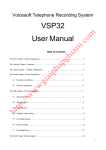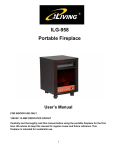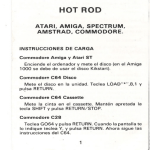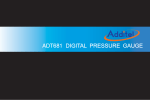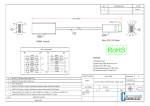Download VKFS 330 User Manual
Transcript
Viking VKFS 330 15R Followspot __________________ User Manual Content 1. Contents ............................................................................................ 02 2. Caution ............................................................................................. 03 3. Dimensions ........................................................................................ 04 4. Product info ...................................................................................... 05 5. Parts info ........................................................................................... 06 6. Lamp replacement .......................................................................... 07 7. Operation & Control Panel ............................................................. 08 8. Inside structure .............................................................................. 10 9. PCB ................................................................................................... 10 2 Caution 2.1 Before installation, please check the unit for any damage in transport, and in particular that no foreign objects have become lodged in the end of the lens tube. 2.2 The unit should be mounted on the stand supplied using the spigot (or similar) and stood on even ground. The light should be raised up to shoulder height for operation. 2.3 The unit should be switched on in advance of it being required and left on for the duration of the performance. It is not suitable for frequent switching on and off which will damage the starter circuit and shorten the lamp life considerably. 2.4 You must wait for ten minutes after the lamp has been turned off to let it completely cool before the unit can be re-struck and used again as the lamp is of the ‘Cold Restrike’ variety. 2.5 In order to ensure the service life of the product, please keep it dry and ventilated. 2.6 There are no user serviceable parts inside the unit with the exception of lamp replacement. The product should only be serviced by professionals. 2.7 The Powercon mains lead must be plugged into the rear of the Followspot and into a permanent mains feed (13a socket outlet). This unit MUST NOT be plugged into a dimmer. 2.8 Do not stare at the lamp light source directly so as not to damage the eyes or down the lens tube, the lamp is extremely bright. 2.9 The Followspot is cooled by a quiet running fan in the rear of the unit. If this fan should fail the unit must NOT ber used, but refer to a service agent for repair. 2.10 Make sure the power is disconnected prior and during the installation of a new lamp or service. 3. Dimensions: (mm) Colour Wheel: 01—White 03—Yellow 05—Green 02—Red 04—Blue 06—Magenta Colour Temperature Wheel: 01—6500K 03—4300K 05—3200K 02—5600K 04—3800K 06—Frost 4. Product information 1. Technical Specifications Lamp : YODN 15R 330W or SIRIUS HRI330W Lamp life span:1500hours Output:33486 Lumen at 5m - see chart below Dimmer:Linear Electronic Dimmer Colour wheel: Electronically Adjustable - 5 colours plus White Iris: Electronically Adjustable from Small to Large Spot Colour temperature:Electronically Adjustable: 3200-6500K plus Frost Focus:Electronically Adjustable Zoom Lens: Electronically Adjustable: 5-10 degrees Rating: IP20 : For Indoor Use only Power:100-240V 50-60Hz Auto switching Total power:420w External Fuse: 20ma 6.35a Ceramic Fuse Light size:918 x 348 x 314mm Product weight:26kg Stand weight:6kg Flight case size:1022×580×490mm 2. Output 5. Parts information 01 02 03 04 05 01 02 03 04 05 —control panel —handle —stand handle —light —lens 5.1 Control panel 01 04 02 03 05 06 01 02 03 04 05 06 —display screen —Channels rod —Colours key —Power switch —Fuse —Power input 6. Lamp replacement 1. Remove the rear handle 2. Remove the control panel box 3. Remove the lamp rear panel 4. Remove the screws for the lamp 5. Use the screwdriver to hold the metal. 7. Replace the lamp and rebuild in reverse order 6. Remove the lamp power cable 7.0 7.1 Control panel Operation There is a hidden On/Off switch to prevent unauthorised use of the light. When the lamp is off, press the red key for 3 seconds, the display will show (on) and will strike. The lamp will take a few minutes to reach maximum brightness. To turn the lamp off, press the white key for 3 seconds, the display will show (OFF) and will extinguish but the cooling fan will continue working. Once the lamp is turned off, please wait about 10 minutes if needed on again. (This protects the unit and lamp from damage) Fader Colour Button Dimmer Iris Zoom Focus Colour Temperature Display Value 1 2 3 4 5 6 0-50 51-130 0-255 0-255 0-255 0-42 43-84 85-126 127-168 169-210 211-255 Function White Red Yellow Blue Green Pink Dimmer Close Open - dim to full Iris - small to big Zoom - big to small Focus 6500K 5600K 4300K 3800K 3200K Frost 2. Menu Operation - This option is for service use only. Access to the menu is by pressing both the green and pink buttons simultaneously. Blue Key: White Key: Red Key: Yellow key: SELECT (Save the updated value and return back to the main menu) DOWN (or +),can plus continually if pressed for more than 1 second UP (or -), can minus continually if pressed for more than 1 second EXIT (Back to the menu & do not save the data) Function < t4PE > < d15U > < dr1U > Lights kind Fan 1 status(r19H:normal Erro: Error) Fan 2 status(r19H:Normal Erro: Error) Version(xxx) Motor version(xxx) < rEtn > Enter < FAn1 > Info set < 1nfo > < FAn2 > Display delay close < LoFF > Display set <d15P > Menu display enter < NEN8 > oN L001 L002 L003 oFF N001 N001 N001 < rEtn > Readress < rEdr > Feature SET < 5PEC > < LANP > < ALLr> rEtn Run mode < rUod > default < dEFA > <rEtn> default < LAPd > Lamp control < NAnL > < rEtn > < CoLo >color motor < CoLt >color motor < 2oon >focus motor < FocU >focus motor < rEtn > r001 r002 oFF oN oFF oN oFF oN oFF oN Lamp on Close after 1 min Close after 2 min Close after 3 min No enter Enter after 1 min Enter after 2 min Enter after 3 min Enter Motor reset(0-255) Enter manual auto no Default set enter Lamp off after reset Lamp on after reset Lamp off by manual lamp on by manual Enter No Reset Reset Menu exit 8. Internal structure 05 03 06 04 02 01 07 01 02 03 04 05 06 07 9. PCB —Lamp socket —Fan —Driving board —Focus module —Slide bar —zoom module —belt