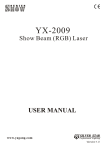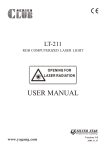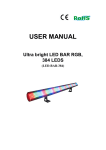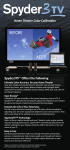Download USER MANUAL
Transcript
USER MANUAL Version 1.0 www.yagang.com drapeLED T ABLE OF CONTENTS TABLE OF CONTENTS..................................................................I. PART 1 PRODUCT (GENERAL)....................................................1. 1.1--PRODUCT INTRODUCTION.........................................................2. 1.2--PRODUCT FEATURES.................................................................2. 1.3--TECHNICAL SPECIFICATIONS.....................................................2. 1.4--SAFETY WARNING......................................................................3. PART 2 INSTALLATION...............................................................4. 2.1-- PRODUCT OVERVIEW................................................................. 5. 2.2-- LED DRAPE HANGING SKETCH MAP........................................... 6. 2.3--DMX MODE CONNECTION........................................................... 7. 2.4--MASTER / SLAVE MODE CONNECTION........................................ 7. PART 3 USING THE DRAPE LED SYSTEM CONTROLLER .........................8. 3.1--BASIC.........................................................................................9. 3.2--MENU......................................................................................... 10. 3.3--10CH DMX MODE........................................................................11. 3.4--24CH DMX MODE.........................................................................11. 3.5--AUTO PROGRAMS EDIT MODE....................................................12. 3.6--SLAVE MODE..............................................................................13. 3.7--SETTING.....................................................................................13. PART 4 USING A DMX512 CONTROLLER.......................................14. 4.1--BASIC ADDRESSING...................................................................15. 4.2--CHANNEL ASSIGNMENT............................................................. 15. PART 5 MAINTENANCE.................................................................18. 5.1--MAINTENANCE............................................................................ 19. 5.2--PARTS LIST.................................................................................19. TABLE OF CONTENTS I 2007.5.9 TABLE OF CONTENTS II 2007.5.9 1 PRODUCT (GENERAL) 1.1 1.2 1.3 1.4 PRODUCT (GENERAL) PRODUCT INTRODUCTION PRODUCT FEATURES TECHNICAL SPECIFICATIONS SAFETY WARNING 1 2007.5.9 1.1 PRODUCT INTRODUCTION This product is designed for indoor use. Suitable applications include large or small background lighting effect for stage, opera, nightclub application. This product can be operated as a single unit or in multiple units for large applications. Direct input of DMX512 signal to the DRAPE LED SYSTEM controller allows the units to be controlled from any DMX512 controller. Powerful internal programs and simple to program user-programs allow this product to meet the needs of any lighting project. 1.2 PRODUCT FEATURES * RGB Dimmer 0-100% *Strobe *Master / slave / DMX512 working mode *Powerful automatic programs *8 User self-programmable sequences *LCD display *10CH DMX512 mode *24CH DMX512 mode 1.3 TECHNICAL SPECIFICATIONS DRAPE LED SYSTEM DRAPE LED SYSTEM Voltage Rated Power Dimensions Weight AC90-260V, 50/60Hz 250W 570 x 169 x 190mm 4Kg drapeLED drapeLED : LED/Unit LED life span Dimensions Weight PRODUCT (GENERAL) 2 128PCS 100,000 hrs 600 x 400 x 5cm 18 Kg 2007.5.9 1.4 SAFETY WARNING IMPORTANT ALWAYS READ THE USER MANUAL BEFORE OPERATION. PLEASE CONFIRM THAT THE POWER SUPPLY STATED ON THE PRODUCT IS THE SAME AS THE MAINS POWER SUPPLY IN YOUR AREA. This product must be installed by a qualified professional. Always operate the equipment as described in the user manual. A minimum distance of 0.5m must be maintained between the equipment and combustible surface. The product must always be placed in a well ventilated area. Always make sure that the equipment is installed securely. DO NOT stand close to the equipment and stare directly into the LED light source. Always disconnect the power supply before attempting and maintenance. Always make sure that the supporting structure is solid and can support the combined weight of the products. The earth wire must always be connected to the ground. Do not touch the power cables if your hands are wet. ATTENTION This product left the place of manufacture in perfect condition. In order to maintain this condition and for safe operation, the user must always follow the instructions and safety warnings described in this user manual. Avoid shaking or strong impacts to any part of the equipment. Make sure that al parts of the equipment are kept clean and free of dust. Always make sure that the power connections are connected correct and secure. If there is any malfunction of the equipment, contact your distributor immediately. When transferring the product, it is advisable to use the original packaging in which the product left the factory. PRODUCT (GENERAL) 3 2007.5.9 2 INSTALLATION 2.1 2.2 2.3 2.4 2.5 INSTALLATION PRODUCT OVERVIEW LED DRAPE HANGING SKETCH MAP DMX MODE CONNECTION DMX MASTER / SLAVE MODE CONNECTION MASTER / SLAVE MODE CONNECTION 4 2007.5.9 2.1 PRODUCT OVERVIEW LED DRAPE LED STRINGS DRIVER BOARD ON OUT IN DMX INSTALLATION POWER IN DMX512 LED OUTPUTS MENU OFF drape LED system SET UP DOWN 5 2007.5.9 2.2 LED DRAPE HANGING SKETCH MAP Secure chain Secure chain LED Drape INSTALLATION 6 2007.5.9 2.3 DMX MODE CONNECTION DMX512 DRAPE LED SYSTEM 1 DRAPE 1 DRAPE 2 DRAPE 3 DRAPE 4 DRAPE LED SYSTEM 2 DRAPE 1 DRAPE 2 DRAPE 3 DRAPE 4 DRAPE LED SYSTEM 3 DRAPE 1 DRAPE 2 DRAPE 3 DRAPE 4 2.4 DMX MASTER / SLAVE MODE CONNECTION DMX512 MASTER DRAPE LED SYSTEM DRAPE 1 DRAPE 2 DRAPE 3 SLAVE DRAPE LED SYSTEM 1 SLAVE DRAPE LED SYSTEM 2 DRAPE 1 DRAPE 2 DRAPE 3 DRAPE 4 DRAPE 1 DRAPE 2 DRAPE 3 DRAPE 4 2.5 MASTER / SLAVE MODE CONNECTION MASTER DRAPE LED SYSTEM DRAPE 1 DRAPE 2 DRAPE 3 DRAPE 4 INSTALLATION SLAVE DRAPE LED SYSTEM 1 SLAVE DRAPE LED SYSTEM 2 DRAPE 1 DRAPE 2 DRAPE 3 DRAPE 4 DRAPE 1 DRAPE 2 DRAPE 3 DRAPE 4 7 2007.5.9 3 USING THE DRAPE LED SYSTEM 3.1 3.2 3.3 3.4 3.5 3.6 3.7 BASIC MENU 10CH DMX MODE 24CH DMX MODE AUTO PROGRAMS EDIT MODE SLAVE MODE SETTING USING THE DRAPE LED SYSTEM 8 2007.5.9 3.1 BASIC The DRAPE LED SYSTEM is mounted with a LCD display and 4 control buttons. MENU SET UP DOWN menu selection or return to previous menu enter the currently selected menu or confirm the current function value scroll 'UP' through the menu list or increase the value of the current function scroll 'DOWN' through the menu list of decrease the value of the current function USING THE DRAPE LED SYSTEM 9 2007.5.9 3.2 MENU MENU 10 CH DMX mode 10 CH DMX512 24 CH DMX mode Mode 1 Mode 2 Mode 3 24 CH DMX512 Auto Program 1 Pattem type Mode 4 Mode 5 Mode 6 Mode 7 Cross time Program 8 Speed Strobe mode Minimum Maximum 1 Color mode 2 Color mode 3 Color mode Number colors Set color 1 4 Color mode 5 Color mode 6 Color mode Set color 2 Set color 3 7 Color mode Full color Set color 4 Slave mode Slave Settings Set DMX address Allow edit PROG USING THE DRAPE LED SYSTEM 10 YES /NO 2007.5.9 3.3 10CH DMX MODE MENU 10 CH DMX mode 10 CH DMX512 Select (10CH DMX mode), press 'SET' to confirm and save this work mode 3.4 24CH DMX MODE MENU 24 CH DMX mode 24 CH DMX512 Select (24CH DMX mode), press 'SET' to confirm and save this work mode USING THE DRAPE LED SYSTEM 11 2007.5.9 3.5 AUTO PROGRAMS EDIT MODE MENU Auto Program 1 Pattem type Mode 1 Mode 2 Mode 3 Mode 4 Mode 5 Mode 6 Mode 7 Cross time Program 8 Speed Strobe mode Minimum 1 Color mode Maximum 2 Color mode 3 Color mode Number colors Set color 1 4 Color mode 5 Color mode 6 Color mode Set color 2 Set color 3 7 Color mode Full color Set color 4 select (Program 1 -- 8 ) user program edit menu, it show the specific display effect. when (Auto edit PROG) allow edition, enter (Program Edit) menu to operate and save the modification. when under the multiple controller operation condition, only one controller was allowed to be set as master controller, enter this menu the controller will be set as the master automaticly. 3.5.1 (Patterm type) mode, allow to select 7 kinds of direction mode or strobe mode. 3.5.2 (Cross Time) strobe speed or spark time, when pattern type is strobe mode, it adjust the strobe frequency, when pattern type is direction mode, it adjust spark time. 3.5.3 (Speed) value 000 -- 255 , adjust the color change speed when strobe. 3.5.4 (Minimum) minimum brightness value, value 000 3.5.5 (Maximum) maximum brightness value, value 000 -- 255 -- 255 3.5.6 (Number colors) color mode, allow to select 8 color modes. 3.5.7 (Set colors 1) set one color, value 000 3.5.8 (Set colors 2) set two colors, value -- 000 -- 255 255 3.5.9 (Set colors 3) set three colors, value 000 -- 255 3.5.10 (Set colors 4) set four colors, value 000 -- 255 USING THE DRAPE LED SYSTEM 12 2007.5.9 3.6 SLAVE MODE MENU Slave mode Slave Select (slave mode), press 'SET' to confirm and save this work mode 3.7 SETTING MENU Settings Set DMX address Allow edit PROG (Set DMX address), value 000 YES /NO -- 255 (Allow edit PROG), select (Allow edit YES ) to modify and save the user self-program USING THE DRAPE LED SYSTEM 13 2007.5.9 4 USING A DMX512 CONTROLLER 4.1 4.2 BASIC ADDRESSING CHANNEL ASSIGNMENT USING A DMX512 CONTROLLER 14 2007.5.9 4.1 BASIC ADDRESSING Connect all of the DRAPE LED SYSTEM in series using standard DMX512 signal cable Select "10CH DMX MODE" or "24CH DMX MODE"(see section 3.2) It is possible to have the same DMX address or independent address for each DRAPE LED SYSTEM 4.2 CHANNEL ASSIGNMENT 10 CH DMX MODE CHANNEL VALUE FUNCTION 0 31 Mode[1] 32 63 Mode [2] 64 91 Mode [3] 92 127 Mode [4] 128 159 Mode [5] 160 191 Mode [6] 192 223 Mode [7] 224 255 Strobe mode 0 255 Cross time 0 255 Strobe time 3 0 255 Speed 4 0 255 Minimum 5 0 255 Maximum 0 31 1 color mode 32 63 2 color mode 64 95 3 color mode 96 127 4 color mode 128 159 Four colors flow mode 160 191 Three colors flow mode 192 223 Two colors flow mode 224 255 Full color 1 2 6 USING A DMX512 CONTROLLER 15 2007.5.9 CHANNEL VALUE 9 Red 10 19 Yellow 20 29 Green 30 39 Cyan 40 49 Blue 50 59 Purple 60 69 White 70 79 Red & yellow 80 89 Green & yellow 90 99 Green & cyan 100 109 Blue & cyan 110 119 Red & purple 120 129 Blue & purple 130 139 White & red 140 149 White & green 150 159 White & blue 160 169 White & purple 170 179 Blue & cyan 180 189 Purple & blue 190 199 Purple & red 200 209 Cyan & blue 210 219 Green & yellow 220 229 White & cyan 230 255 RGB MAX 0 7,8,9,10 USING A DMX512 CONTROLLER FUNCTION 16 2007.5.9 24 CH DMX MODE CHANNEL USING A DMX512 CONTROLLER VALUE FUNCTION 1 0 255 1st GROUP RED COLOR 2 0 255 1st GROUP GREEN COLOR 3 0 255 1st GROUP BLUE COLOR 4 0 255 2nd GROUP RED COLOR 5 0 255 2nd GROUP GREEN COLOR 6 0 255 2nd GROUP BLUE COLOR 7 0 255 3rd GROUP RED COLOR 8 0 255 3rd GROUP GREEN COLOR 9 0 255 3rd GROUP BLUE COLOR 10 0 255 4th GROUP RED COLOR 11 0 255 4th GROUP GREEN COLOR 12 0 255 4th GROUP BLUE COLOR 13 0 255 5th GROUP RED COLOR 14 0 255 5th GROUP GREEN COLOR 15 0 255 5th GROUP BLUE COLOR 16 0 255 6th GROUP RED COLOR 17 0 255 6th GROUP GREEN COLOR 18 0 255 6th GROUP BLUE COLOR 19 0 255 7th GROUP RED COLOR 20 0 255 7th GROUP GREEN COLOR 21 0 255 7th GROUP BLUE COLOR 22 0 255 8th GROUP RED COLOR 23 0 255 8th GROUP GREEN COLOR 24 0 255 8th GROUP BLUE COLOR 17 2007.5.9 5 MAINTENANCE 5.1 5.2 MAINTENANCE MAINTENANCE PARTS LIST 18 2007.5.9 5.1 MAINTENANCE A minimum distance of 0.5m must be maintained between the equipment and combustible surface. Always disconnect the power supply before attempting and maintenance. The earth wire must always be connected to the ground. Well pack the DRAPE, be careful not to put any heavy things on it. 5.2 PARTS LIST LED DRAPE PART ORDER No. ITEM 26-2A-LED502DRV-00 Driver board 26-2A-LED502D-00 LED board DRAPE LED SYSTEM PART ORDER No. MAINTENANCE ITEM 16-03-0031-00 Power supply 26-2A-LED302DI-00 Display board 26-2A-LED502M-00 Main board 19 2007.5.9