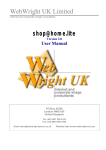Download User Manual for the LRP calculator - Stakeholders
Transcript
User guide for the price-point
calculator
Version 1.0 © DotEcon Ltd.
April 2014
This user guide is for version 1.0 of the price-point calculator.
No part of this guide may be reproduced, disclosed or
distributed to third parties without the prior expressed consent
from DotEcon Ltd.
1 Introduction
This user guide describes the functionality of the price-point
calculator adapted to the context of the Austrian multiband
auction. This software is designed to calculate from a set of
principal stage bids and results the linear reference prices for each
lot category.
Please note that the terminology ‘principal stage’ is used within the
software and this documentation to mean the first stage of the
combinatorial clock auction in which the number of lots that
bidders win in each category is determined. The principal stage
bids are made during the primary bid rounds or during the
supplementary bids round. All these bids taken together constitute
the ‘principal stage bids’.
2 System requirements
The Windows version of the software has been tested to work on
Windows 7. You may be able to use this software on other versions
of these operating systems, but it cannot be guaranteed that they
will function properly in different environments.
This software should only be run on a machine with at least 8GB of
RAM.
It is important that you do not run any other programs when
launching this software. The hardware requirements, in particular
with regards to the CPU and RAM are such that other programs may
become unresponsive or stall when you launch this software. We
will not take any responsibility for data loss or other damage
that may result from running this software on your machine.
3 Installation
The software consists of a command-line executable program. The
software is distributed as a single zip file. You should unzip the file
User guide for the price-point calculator ! April 2014
into a single directory. This means that you should usually be able
to install and use the software without any special administrative
privileges. You can move the entire directory, but please leave the
various components of the software in their relative locations within
the directory, otherwise the software may cease to function.
4 Contents of the software package
Having unzipped the software, you will find the following contents
in the installation directory:
•
•
•
•
•
priceCalculator.exe - the command line tool for Windows;
lpsolve55.dll - the lp_solve linear programming library for
Windows (this should not be removed otherwise the
software will not function);
quadprog.dll - the QuadProg quadratic programming library
for Windows (this should not be removed otherwise the
software will not function); and
a directory 'data' that contains some examples of specimen
data files.
a directory 'licences' containing the licence agreement for
the software, for the lp_solve library and the QuadProg
library as well as the source code for these two libraries.
5 File formats
All files used by the price calculator have to be in plain text and
should only contain the appropriate delimiters (commas or
semicolons and line breaks). Note that the excepted value
separators are “,” and “;”. CSV files created by Microsoft Excel usually
have the appropriate delimiters and should work. However, if there
are problems with reading a file, please amend it using a text editor.
5.1 Input files
There are three different input files related to the price-point
calculator:
•
•
a principal stage bids file, that contains all primary and
supplementary bids. This file is required; and
a principal stage results file, which provides information
on the outcome of the principal stage.
5.1.1 The principal stage bids file
This file lists all primary and supplementary bids received in the
principal stage.
2
User guide for the price-point calculator ! April 2014
The software performs some limited checks to ensure that the bids
listed in the principal stage bids file are consistent with the auction
rules. However, as it is intended to be used with valid data
generated by other components of the EAS it does not check
that the bids processed are fully compliant with the auction
rules and are indeed a set of bids that might have been
produced by the process of bidding over multiple rounds
during the principal stage; it is for the user to ensure that the
bids inputted are fully compliant with the auction rules. The
checks performed ensure that:
•
•
•
bids are at least equal to the reserve prices;
there are no bids containing a negative number of lots; and
there are no bids for packages specifying more lots than are
available in a category.
If a bid is found that does not pass all of these checks, the software
will terminate without producing results, and an explanation will be
given in the console output.
Standard lot structure
The first line of the bids file is a header giving a list of field names.
Each subsequent line should consist of the following tab-separated
fields:
•
•
•
•
•
•
•
•
•
•
•
•
BidderID (integer) - the index number of the bidder.
Bidders are numbered sequentially starting from 1.
BidderName (string) - a descriptor for the bidder. This
should be the same across records for a given bidderID.
A1 (integer) - the number of type A1 lots in this bid package
A2 (integer) - the number of type A2 lots in this bid package
A3 (integer) - the number of type A3 lots in this bid package
B1 (integer) - the number of type B1 lots in this bid package
B2 (integer) - the number of type B2 lots in this bid package
B3 (integer) - the number of type B3 lots in this bid package
C1 (integer) - the number of type C1 lots in this bid package
C2 (integer) - the number of type C2 lots in this bid package
C3 (integer) - the number of type C3 lots in this bid package
BidAmount (long long integer) - the amount of the bid for
this package. The default currency unit is ‘Euros’.
There is no particular requirement on the ordering of the data in the
file.
3
User guide for the price-point calculator ! April 2014
Figure 1: Example principal stage bids file ("data\Example_Bids.csv")
Figure 1 above shows an example principal stage bids file.
Condensed lot structure - 1
5.1.2 The principal stage results file
This file lists the combination of winning bids from the principal
stage and prices. The first line of the file is a header giving a list of
field names. Each subsequent line consists of the following tabseparated fields:
•
•
•
•
•
•
•
•
•
•
•
•
BidderName (string) - a descriptor for the bidder.
A1 (integer) - the number of type A1 lots in this bid package
A2 (integer) - the number of type A2 lots in this bid package
A3 (integer) - the number of type A3 lots in this bid package
B1 (integer) - the number of type B1 lots in this bid package
B2 (integer) - the number of type B2 lots in this bid package
B3 (integer) - the number of type B3 lots in this bid package
C1 (integer) - the number of type C1 lots in this bid package
C2 (integer) - the number of type C2 lots in this bid package
C3 (integer) - the number of type C3 lots in this bid package
BidAmount (long long integer) - the amount of the bid for
this package. The default currency unit is ‘Euros’.
BasePrice (long long integer) - the Base price to be paid for
this package by the winner. The default currency unit is
‘Euros’.
Figure 2: Example principal stage results file ("data\Example_PSResults.csv")
5.2 Output file
The price calculator produces a results file that contains the linear
reference price determined for each category.
4
User guide for the price-point calculator ! April 2014
The first line of the file is a header giving a list of field names. Each
subsequent line consists of the following tab-separated fields:
•
•
Category name (string) - name of the category;
Linear lot price (long integer) - linear lot price determined
for this category. The default currency unit is ‘Euros’. Note
that all linear lot prices are rounded down to the nearest
whole amount.
The following figure provides an example results file.
Figure 3: Example linear reference prices results file (generated from "data\Example_Bids.csv" and
"data\Example_PSResults.csv")
6 Running the price calculator
The following typographical convention is used throughout this
document:
•
Commands that have to be entered by the user are printed
in this font.
•
Parameters, options and other flags as well as field names in
files are printed in bold italic.
The price calculator must be run from the command line. The
software can be launched from a terminal window by changing to
the directory that contains the software (i.e. the directory created
when unzipping the distribution file). The executable file is called
"priceCalculator.exe".
To determine linear reference prices, the price calculator needs to
be provided with two input files:
•
•
The principal stage bids file (see Section 5.1.1); and
The principal stage results file (see Section 5.1.2).
The command line tool in Windows needs to be opened in the
installation folder for the following command to work.
To determine linear reference prices, the price calculator is
launched using the following command.
5
User guide for the price-point calculator ! April 2014
Box 1: Generic command to determine linear reference prices
priceCalculator.exe -B bidsFile -O
psResultsFile -R lrpResultsFile [-hr] [-l X]
The input options specify the following:
•
•
•
•
•
•
-B allows the user to specify the name of the file (bidsFile)
containing the principal stage bids and needs to be a tabseparated file ending in .csv, the format of which is specified
in Section 5.1.1.
-O allows the user to specify the name of the file
(psResultsFile) which contains the principal stage results.
The format of this file is specified in Section 5.1.2.
-R allows the user to specify the name of the results file
(lrpResultsFile) into which the software will write the results
obtained following the format discussed in Section Error!
Reference source not found..
-h prints a help screen that will provide a list of all options
and a brief explanation of all options that can be specified
when running the price calculator.
-r disables the revenue constraint in the linear-reference
price determination.
-l X allows the user to specify a different lot structure.
Available lot structures are 0 (default), 1 (merges A1, A2, A3
into 800MHz; B1, B2, B3 into 900MHz; and C1,C2,C3 into
1800MHz)
Note that the file extension .csv should not be added to any of the
file names when calling the executables.
To run the linear-reference pricing methodology on the example
files provided, the following command should be used.
Box 2: Command to run linear-reference prices example
priceCalculator.exe -B data\Example_Bids -O
data\Example_PSResults -R lrp_results
This command will run the linear-reference prices methodology on
the bids provided in the file "data\Example_Bid.csv" assuming that
the outcome of the principal stage was as provided in the principal
stage results file "data\Example_PSResults.csv". The results are
printed to the file "lrp_results.csv".
The command line output that the price calculator produces may
be quite long. To save this to a file automatically, it is possible to
pipe it into a log file as shown in the following box.
6
User guide for the price-point calculator ! April 2014
Box 3: Command to run linear-reference prices example - saving command line output
priceCalculator.exe -B data\Example_Bids -O
data\Example_PSResults -R lrp_results >
lrp_terminal.log
This saves all the terminal output produced by the price calculator
to the file "lrp_terminal.log".
To disable the revenue constraint in the LRP determination, the
price calculator needs to be run with the -r flat as shown in the
following box.
Box 4: Command to run linear-reference prices example - disabling the revenue constraint
priceCalculator.exe -B data\Example_Bids -O
data\Example_PSResults -R lrp_results -r
The LRP calculator can condense the categories to overall band
categories. This is achieved by invoking the price calculator with
the -l 1 flag. The price calculator converts the categories as follows:
•
•
•
A1, A2 and A3 are aggregated to 800MHz;
B1, B2 and B3 are aggregated to 900MHz; and
C1, C2 and C3 are aggregated to 1800MHz.
The following box is as shown in the following box.
Box 5: Command to run linear-reference prices example - condensing lot structure 1
priceCalculator.exe -B data\Example_Bids -O
data\Example_PSResults -R lrp_results -l 1
7