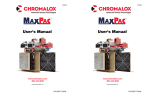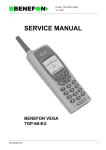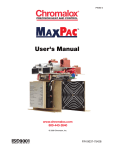Download THYROMAT-BD Digital Crane Controller USER MANUAL
Transcript
THYROMAT-BD Digital Crane Controller USER MANUAL User Manual THYROMAT BD DIGITAL CRANE CONTROLLER TABLE OF CONTENTS 1 GENERAL .................................................................................................................... 1 1.1 2 CONTROL SYSTEM ............................................................................................................................ 1 1.1.1 Basic System Diagram ................................................................................................................. 3 1.1.2 THYROMAT Components Identification ....................................................................................... 4 SECTION 2 : SYSTEM DESIGN .................................................................................. 5 2.1. GENERAL ............................................................................................................................................ 5 2.2. THYROMAT BD DIGITAL CRANE CONTROLLER RANGE............................................................... 5 2.3. PROTECTION...................................................................................................................................... 7 2.4. THYROMAT - BD DIGITAL CRANE CONTROLLER SELECTION ..................................................... 7 2.4.1 Standard Duty ............................................................................................................................... 7 2.4.2 Severe Duty (Based on 40% of nominal load permanently on hook). .......................................... 8 2.5. PRINCIPLE OF OPERATION .............................................................................................................. 9 2.5.1. Control Box .................................................................................................................................10 2.5.2. Control Card................................................................................................................................10 2.5.3. Relay Card ..................................................................................................................................11 2.5.4. Phase Shifter Card .....................................................................................................................11 2.5.5. Snubber Card..............................................................................................................................11 2.5.6. Control Panel ..............................................................................................................................11 2.6. CONTROL SYSTEM SPECIFICATIONS...........................................................................................12 2.7. THYROMAT - BD DIGITAL CRANE CONTROLLER ENCLOSURES ..............................................13 2.8. SELECTION OF RESISTORS ...........................................................................................................14 2.9. SELECTION OF MAINS CIRCUIT BREAKERS ................................................................................16 2.10. SELECTION OF INTERPOSING INPUT RELAYS ........................................................................18 2.11. SELECTION OF INTERPOSING OUTPUT RELAYS ....................................................................18 2.12. SELECTION OF CABLES ..............................................................................................................19 2.12.1. Power Supply Cables ..............................................................................................................19 2.12.2 Control Power Cables .............................................................................................................19 2.13. SELECTION OF STATOR REVERSING CONTACTORS .............................................................19 2.13.1. Contactor Switching Times .....................................................................................................21 Revision 8.6a Print Date: 24/06/2008 CONTENTS II User Manual 2.13.2. Contactors Drop Out Times ....................................................................................................21 2.14. SELECTION OF CURRENT TRANSFORMERS ...........................................................................21 2.15. SELECTION OF ROTOR CONTACTORS .....................................................................................22 2.15.1. Star Connections .....................................................................................................................22 2.15.2. Delta Connections ...................................................................................................................22 2.15.3. V Connections .........................................................................................................................23 2.15.4. W Connections ........................................................................................................................23 2.16. MOTOR THERMAL PROTECTION UNIT - This feature is not yet implemented .....................................23 2.17. SELECTION OF SPARE PARTS ...................................................................................................24 3 SECTION 3 : PARAMETERS BDC-H ........................................................................ 24 3.1. HOIST APPLICATION PARAMETERS LIST .....................................................................................24 3.2. PARAMETER DESCRIPTIONS - HOIST ..........................................................................................25 3.2.1. CT Ratio ......................................................................................................................................25 3.2.2. Motor current...............................................................................................................................26 3.2.3. Overload Class ...........................................................................................................................26 3.2.4. Notch 1 ........................................................................................................................................27 3.2.5. Notch 2 ........................................................................................................................................27 3.2.6. Notch 3 ........................................................................................................................................27 3.2.7. Hoist plugging .............................................................................................................................27 3.2.8. Hoist plugging V ..........................................................................................................................28 3.2.9. Lower plugging V ........................................................................................................................28 3.2.10. Brake release I ........................................................................................................................28 3.2.11. Hoist start volt..........................................................................................................................29 3.2.12. Stop delay ...............................................................................................................................29 3.2.13. Lower plugg out .......................................................................................................................29 3.2.14. Max stall volts ..........................................................................................................................29 3.2.15. Ph shift on time........................................................................................................................30 3.2.16. Ph shift off time........................................................................................................................30 3.2.17. Separate Directional Signals ...................................................................................................32 3.2.18. Load defaults ...........................................................................................................................33 3.3. TRAVEL APPLICATION PARAMETERS LIST ..................................................................................34 3.4. PARAMETER DESCRIPTIONS – TRAVEL.......................................................................................33 3.4.1. Current Transformer Ratio ..........................................................................................................33 3.4.2. Current Transformer Enable .......................................................................................................33 Revision 8.6a Print Date: 24/06/2008 CONTENTS III User Manual 3.4.3. Motor Current ..............................................................................................................................34 3.4.4. Overload Class ...........................................................................................................................34 3.4.5. Notch Speed 1 ............................................................................................................................35 3.4.6. Notch Speed 2 ............................................................................................................................35 3.4.7. Notch Speed 3 ............................................................................................................................35 3.4.8 Notch Plugging............................................................................................................................35 3.4.9 Notch Plugging V ........................................................................................................................35 3.4.10 Neutral Plugging ......................................................................................................................36 3.4.11 Neutral Plugging V ..................................................................................................................36 3.4.12 Brake Plugging V ....................................................................................................................36 3.4.13. Maximum Stall Voltage ...........................................................................................................37 3.4.14. Minimum Start Voltage ............................................................................................................37 3.4.15. Notch 1; 2 and 3 Acceleration Time ........................................................................................37 3.4.16. Notch 4_Accel Profile ..............................................................................................................38 3.4.17. Phase Shifter Off Time ............................................................................................................38 3.4.18. Notch 4 Delay ..........................................................................................................................38 3.2.19. Separate Directional Signals ...................................................................................................39 3.4.20. Load Defaults ..........................................................................................................................40 3.5. Torque Application Parameters List ...................................................................................................41 3.6. PARAMETER DESCRIPTIONS – TORQUE .....................................................................................42 3.6.1. Load Defaults ..............................................................................................................................42 3.6.2. Current Transformer Enable .......................................................................................................42 3.6.3. Overload Class ...........................................................................................................................43 3.6.4. Current transformer ratio ............................................................................................................43 3.6.5. Motor full load current .................................................................................................................44 3.6.6. Short Circuit Detection ................................................................................................................44 3.6.7. Start Volts ...................................................................................................................................45 3.6.8. Notch Voltages............................................................................................................................45 3.6.9. Notch delays ...............................................................................................................................46 3.6.10. Plugging Voltages ...................................................................................................................47 3.6.11. 1st Rotor ..................................................................................................................................47 3.6.12. 2nd Rotor.................................................................................................................................48 4. SECTION 4 : INSTALLATION ................................................................................. 49 4.1. GENERAL INSTALLATION ...............................................................................................................49 4.2. MECHANICAL INSTALLATION .........................................................................................................49 4.2.1. General .......................................................................................................................................49 Revision 8.6a Print Date: 24/06/2008 CONTENTS IV User Manual 4.2.2. Mounting Instructions ..................................................................................................................49 4.2.3. Tools and Special Equipment .....................................................................................................50 4.2.4. Mounting Arrangements .............................................................................................................51 4.2.5. Mounting Procedure ...................................................................................................................53 4.3. ELECTRICAL INSTALLATION ..........................................................................................................54 4.3.1. General .......................................................................................................................................54 4.3.2. Electrical Connection Instructions...............................................................................................55 4.3.3. Tools and Special Equipment. ....................................................................................................59 4.4. INSTALLATION DIAGRAMS .............................................................................................................60 4.4.1. Digital Inputs – Main Board.........................................................................................................60 4.4.2. Digital Inputs – Connectors on the Control Panel.......................................................................61 4.4.3. Relay Outputs – Connectors on the Main Board ........................................................................61 4.4.4. Triac Outputs – Control Panel Board ..........................................................................................62 4.4.5. Motor Current Inputs ...................................................................................................................63 5. SECTION 5 : COMMISSIONING .................................................................................. 64 5.1 GENERAL ..........................................................................................................................................64 5.2 PREPARATION .................................................................................................................................64 5.3. COMMISSIONING PROCEDURES...................................................................................................65 5.4. HOIST OPERATION ..........................................................................................................................70 5.4.1. Hoisting .......................................................................................................................................70 5.4.2. Lowering With an Overhauling Load ..........................................................................................70 5.4.3. Regeneration ..............................................................................................................................70 5.4.4. Lowering With a Light Load ........................................................................................................70 5.5. TRAVEL OPERATIONS ....................................................................................................................71 5.5.1. 6 Travel In All Directions ................................................................................................................71 SECTION 6 : OPERATION OF CONTROL PANEL ................................................... 72 6.1. GENERAL ..........................................................................................................................................72 6.2. SUPPLEMENTARY DISPLAY PAGES "SCROLL MENU" ................................................................74 6.2.1. Parameters .................................................................................................................................74 6.2.2. Set Time......................................................................................................................................75 6.2.3. Fault History ................................................................................................................................75 6.3. KEY PAD PUSH BUTTONS ..............................................................................................................75 6.4. CONTROL PANEL OPERATION ......................................................................................................76 Revision 8.6a Print Date: 24/06/2008 CONTENTS V User Manual 6.5. PARAMETER LISTS PAGE ...............................................................................................................77 6.5.1. Accessing the Parameters Page ................................................................................................77 6.6. SET TIME PAGE................................................................................................................................78 6.7. FAULT HISTORY ...............................................................................................................................79 6.8. POSSIBLE CAUSES OF FAILURE ON HOIST SYSTEMS: .............................................................84 6.8.1 LOSS OF ROTOR FEEDBACK ..................................................................................................84 6.8.2 CURRENT FEEDBACK LOSS (All 3 phases) ............................................................................87 6.8.3 Single Phase Current Loss ........................................................................................................89 6.8.4 Current unbalance ......................................................................................................................90 6.8.5 Rotor feedback and Current feedback loss .................................................................................91 6.8.6 Overcurrent .................................................................................................................................92 6.8.7 Not in Neutral ..............................................................................................................................92 6.8.8 Joystick error...............................................................................................................................93 6.8.9 Motor stall ...................................................................................................................................93 6.8.10 Stack over-temperature ...........................................................................................................94 6.8.11 Hoist Loss of torque ................................................................................................................94 6.8.12 Lower overspeed .....................................................................................................................94 6.8.13 Input phases ............................................................................................................................94 6.8.14 Brake release .............................................................................................................................95 6.8.15 Drive level................................................................................................................................95 6.8.16 Power On test..........................................................................................................................95 6.8.17 Code faults ..............................................................................................................................96 6.8.18 Healthy ......................................................................................................................................97 6.9 POSSIBLE CAUSES OF FAILURE ON TRAVEL SYSTEMS: ................................................................97 6.9.1 LOSS OF ROTOR FEEDBACK ..................................................................................................98 6.9.2 CURRENT FEEDBACK LOSS (All 3 phases) (Applicable only if CTs enable = Yes)..............100 6.9.3 Single Phase Current Loss (Applicable only if CT enable = Yes) .............................................102 6.9.4 Current unbalance (Available only when CTs enable = Yes) ...................................................103 6.9.5 Rotor feedback and Current feedback loss (Available only when CTs enable = Yes) .............105 6.9.6 Overcurrent ...............................................................................................................................105 6.9.7 Not in Neutral ............................................................................................................................106 6.9.8 Joystick error.............................................................................................................................106 6.9.9 Motor stall .................................................................................................................................106 6.9.10 Stack over-temperature .........................................................................................................106 6.9.11 Hoist Loss of torque ..............................................................................................................106 6.9.12 Lower overspeed ...................................................................................................................106 6.9.13 Input phases ..........................................................................................................................106 Revision 8.6a Print Date: 24/06/2008 CONTENTS VI User Manual 7 6.9.14 Brake release ..........................................................................................................................106 6.9.15 Drive level..............................................................................................................................106 6.9.16 Power On test........................................................................................................................106 6.9.17 Code faults ............................................................................................................................107 6.9.18 Healthy ....................................................................................................................................107 SECTION 7 : MAINTENANCE ................................................................................. 108 7.1. GENERAL ........................................................................................................................................108 7.2 PREVENTATIVE MAINTENANCE ..................................................................................................108 7.2.1 Brakes .......................................................................................................................................108 7.2.2 Ultimate Limit Switch ................................................................................................................109 7.3 CRANE MAINTENANCE CHECK LIST FOR THYROMAT SYSTEM CONTROL ...............................109 7.4. 8 SECTION 8 : SHIPPING AND STORAGE ............................................................... 116 8.1. 9 SPARE PARTS LIST .......................................................................................................................113 GENERAL ........................................................................................................................................116 8.1.1. Shipping ....................................................................................................................................116 8.1.2. Storage .....................................................................................................................................116 SECTION 9 : ACRONYMS AND ABBREVIATIONS................................................ 117 9.1. GENERAL ........................................................................................................................................117 Revision 8.6a Print Date: 24/06/2008 CONTENTS VII User Manual 1 1.1 GENERAL CONTROL SYSTEM The THYROMAT range is used to control crane hoist and travel motions using slip-ring motors. The controller is well suited to heavy duty and continuous operations in extreme environments. THYROMAT digital crane control delivers leading thyristor control technology to a new generation of crane drives. It is the natural successor to MH Automation’s very successful THYROMAT analogue crane drive. Solid-state electronics allows a compact design with enhanced reliability. Self-monitoring further improves system safety and reliability. Software features and all hardware components are engineered to meet the requirements for both new and existing cranes. THYROMAT digital crane control makes crane operation simple, safe, precise and consequently more productive. MH Automation’s experience and know-how of crane applications combined with digital technology and thousands of man-hours of engineering and design has resulted in a unique, robust and reliable product. Designed specifically to operate in the tough environments of steelworks THYROMAT digital is a robust crane controller suitable for all types of steelworks cranes. Table 1-1 details the special features of the THYROMAT. Table 1-1 : Special Features. SPECIAL FEATURES FEATURE Excellent reliability ADVANTAGES • Increased production • Low maintenance o • Robust compact mechanical construction o • High degree of safety Revision 8.5a Print Date: 24/06/2008 Resistant to vibration Operates in extreme ambient conditions o Rated for continuous duty at 60oC o Control box sealed from dusty environment o Control cards protected with silicon coating • Torque proving before operation commences • Self diagnostics o User friendly Reduced operation costs Built in watchdog timers • Built in electronic controller in neutral checking • Opto isolation of inputs • Control panel o Keyboard to enter parameters o Display to show real time motor information o Display faults and history 1 GENERAL Reduced down time Enables preventative maintenance 1 User Manual SPECIAL FEATURES FEATURE Excellent control ADVANTAGES • • • Rotor feedback speed measurement • Load independent control o Excellent repeatable placing of end load o Safer working environment for personnel Smooth steady control o Safe efficient load handling o Gearbox and couplings not subjected to excessive stress o Reduced current peaks Slip-ring maintenance reduced Motor life extended Safe brake control o Torque proving before brake is opened o Brake is used only as a parking brake and in emergency conditions o No more continual replacing of brake parts. No tacho generator or pulse encoder required o No mechanical modifications needed on motor shaft o No additional installation costs, labour and equipment o Automatic motor condition monitoring o No maintenance of a tacho required o No need for small control wires in cable loop system o Simplifies the control system Reversing contactors • Reversing contactors are used to change torque direction on motor o • Simplicity Improved reliability as compared with static bridge system Contactors are switched during zero current conditions o No maintenance on contact tips o Contactor life extended • Simple quick installation • Training easy to perform • Understood easily by maintenance staff o Faults on crane easy to find o Rapid acceptance by maintenance staff Large range Revision 8.5a Print Date: 24/06/2008 Early warning of motor failure • Loss of production eliminated Covers complete crane range o Control system the same for any size motor o Ideal for single motor use with emergency operation requirement. 1 GENERAL 2 User Manual 1.1.1 Basic System Diagram Control Supply 3 Phase Supply Control Circuit Protection Main Circuit Protection Fan Mother Board Snubber Card AIR FLOW Phase Shifter Card Thyristor Stack Healthy Relay Brake Control Switchgear Relay Card Driver’s Master Controller Interposing Relays Reversing Contactors Control Card THYROMAT Digital Crane Control Box C.T.s Control Panel M 3~ M 3~ Interposing Relay Rotor Contactors Rotor Resistors The system’s simplicity is illustrated in the Basic System Diagram (refer to Figure 1-1). This diagram is applicable to both hoist and travel operations. Figure 1-1 : Basic System Operational Diagram Revision 8.5a Print Date: 24/06/2008 1 GENERAL 3 User Manual 1.1.2 THYROMAT Components Identification The following illustration details the components identification (refer to Figure 1-2). This diagram is applicable to both hoist and travel motions. Figure 1-2 : THYROMAT Components Revision 8.5a Print Date: 24/06/2008 9. 10. 11. 12. 13. 14. 15. 16. 1. 2. 3. 4. 5. 6. 7. 8. Control box Control panel Keypad Display Snubber card Phase shifter card Relay card Control card A B Interior of control box Mother board 1 GENERAL Control connectors on control panel Thyristor stack Heat sink Temperature switch MOV Supply connections Fan Thyristor pack 4 User Manual 2 2.1. SECTION 2 : SYSTEM DESIGN GENERAL The following paragraphs detail the selection of the Thyromat and associated equipment as well as the details for the operation of the THYROMAT. 2.2. THYROMAT BD DIGITAL CRANE CONTROLLER RANGE Table 2-1 details the THYROMAT range. Table 2-1 : THYROMAT Range THYROMAT Abbreviated Code Ampere Rating at 60°C Mechanical Size Dimensions W x H x D in mm Weight (Approx.) THYROMAT – BD 25 25 A M100 237 x 180 x 202 6 kg THYROMAT – BD 30 30 A M100 237 x 180 x 202 6 kg THYROMAT – BD 60 60 A M100 237 x 180 x 202 6 kg THYROMAT – BD 100 100 A M150 296 x 180 x 225 10 kg THYROMAT – BD 150 150 A M150 296 x 180 x 225 10 kg THYROMAT – BD 200 200 A M350 293 x 450 x 250 21 kg THYROMAT – BD 350 350 A M350 293 x 450 x 250 23 kg THYROMAT – BD 400 400 A M500 515 x 525 x 355 41 kg THYROMAT – BD 500 500 A M1000 515 x 665 x 355 52 kg THYROMAT – BD 700 700 A M1000 515 x 665 x 355 52 kg THYROMAT – BD 1000 1000 A M1000 515 x 665 x 355 52 kg THYROMAT – BD 1200 1200 A M2000 789 x 855 x 443 100 kg THYROMAT – BD 1500 1500 A M2000 789 x 855 x 443 103 kg THYROMAT – BD 2000 2000 A M2000 789 x 855 x 443 107 kg THYROMAT – BD 2500 2500 A M2500 ON REQUEST ON REQUEST Revision 8.5a Print Date: 24/06/2008 SECTION 2 : SYSTEM DESGN 5 User Manual The product range is defined as detailed in Table 2-2. Table 2-2 : Product Range Definition Series Type Motion BX X Current Supply Voltage Control Voltage 025 380 X Explanation B - Alternating current (ac) applications BD - Digital applications H - Hoist applications T - Travel applications 025 A 200 A 030 A 350 A 1 000 A 1 200 A 060 A 400 A 1 500 A 100 A 500 A 2 000 A 150 A 700 A 2 500 A 380 volts 415 volts 525 volts A - 110 volts B - 220 volts For example a product with the designated code: BDH 025 380 B This would be defined as a unit having the following characteristics: B Alternating current (ac) D Digital H Hoist 025 25 Ampere supply current 380 380 Volts supply voltage B 220 Volts control voltage Revision 8.5a Print Date: 24/06/2008 SECTION 2 : SYSTEM DESGN 6 User Manual 2.3. PROTECTION Table 2-3 lists the protection specifications for the THYROMAT. Table 2-3 : THYROMAT Protection Item 2.4. Specification Control enclosure IP51 Thyristor stack IP00 THYROMAT - BD DIGITAL CRANE CONTROLLER SELECTION The selection of the THYROMAT for specific mechanical power requirements depends on the base stator current rating on of the slip-ring motor to be used. In the event that the base stator current ratings are not known then it is suggested that the same ratings S4 or S5 for crane duty slip-ring motors be used. Perform the following steps to calculate the mechanical power Step 1. Calculate the mechanical power that will be generated by the motor using the speed, load and efficiency of the motion. Step 2. If this data is not available use the electrical power for the specific duty. Step 3. Obtain the stator current for the specific power selected Step 4. Refer to the table and select the THYROMAT. The selection of the THYROMAT has been divided into two operational categories for both hoist and travel namely, standard duty and severe duty. The following paragraphs define standard and severe duty applications: 2.4.1 Standard Duty The following defines standard duty:Characteristics Rated starting class - 150 starts per hour. Cyclic duration factor - 40% Max. Ambient Temperature - 40ºC Altitude above sea level - < 1 500 meters The typical standard duty applications are as for BS 466:1984 cranes with a group mechanism in M3 and M4, the following lists typical standard duty applications:- Revision 8.5a Print Date: 24/06/2008 SECTION 2 : SYSTEM DESGN 7 User Manual Applications 2.4.2 Power station cranes. Light workshop cranes. Light stores duty cranes. Light general load handling cranes Severe Duty (Based on 40% of nominal load permanently on hook). The following lists the severe duty parameters:Characteristics Rated starting class - 150 to 600 starts per hour. Cyclic duration factor - 40% or 60% Max. Ambient Temperature - 60ºC Altitude above sea level - < 1 500 meters The typical severe duty applications are as for BS 466:1984 cranes with a group mechanism in M5 to M8 heavy duty, workshop, warehouse and general hook service. The following lists typical severe duty applications:Applications Crane for grabbing work. Ladle crane for foundry work. Magnet crane for stockyard work. Magnet crane for scrap yard work. Process crane. Shipyard crane. Ladle crane. Pig/scrap breaking crane. Ingot stripper. Stocking pit mould-handling crane. Vertical ingot charger. Furnace charging crane. Forging crane. Heavy mill service crane. Heavy-duty service and maintenance crane. Revision 8.5a Print Date: 24/06/2008 SECTION 2 : SYSTEM DESGN 8 User Manual Table 2-4 details the selection of the maximum stator current ratings for both hoist and travel in standard and severe duty applications of the various THYROMAT units. Table 2-4 : Maximum Motor Stator Current Ratings THYROMAT - BD Unit Sizes M100 Stator Current Hoist Travel Continuos Current Ratings at 60°C Standard Duty Severe Duty Standard Duty Severe Duty 25 A 20.5 A 17.5 A 22.5 A 20.5 A 30 A 25 A 21 A 27 A 25 A 60 A 50 A 43A 55 A 50 A 100 A 83 A 71 A 90 A 83 A 150 A 125 A 107 A 136 A 125 A 200 A 166 A 143 A 181 A 166 A 350 A 291 A 250 A 318 A 291 A 400 A 333 A 285 A 363 A 333 A 500 A 416 A 357 A 454 A 416 A 700 A 583 A 500 A 636 A 583 A 1000 A 833 A 714 A 909 A 833 A 1200 A 1 000 A 857 A 1 090 A 1 000 A 1500 A 1 250 A 1 071 A 1 363 A 1 250 A 2000 A 1 666 A 1 428 A 1 818 A 1 666 A 2500 A 2 080 A 1 780 A 2 270 A 2 080 A M150 M350 M500 M1000 M2000 M2500 2.5. PRINCIPLE OF OPERATION The THYROMAT is connected in series with the stator supply voltage. The control unit varies the stator voltage of the slip-ring motor by adjusting the firing angle of the inversely connected (parallel) thyristors in each of the three phases. The motor torque is proportional to 2 the square of the stator voltage (T α V - where T is the motor torque and V is the stator voltage). The speed of the motor is measured by the frequency of the rotor. Reversing the direction of motor rotation is achieved by switching externally mounted reversing contactors at zero current. Revision 8.5a Print Date: 24/06/2008 SECTION 2 : SYSTEM DESGN 9 User Manual Before operation can commence, safety circuits monitor the motor for incorrect phase rotation, severe phase differences or unbalance and low three-phase voltage supply and will only allow operation in the event that all the conditions are correct. Electrical interlocking is provided to make sure that the master controller is returned to the zero position after a power or phase loss after which the system will have to be restarted before operation can commence. Mechanical stresses to the motor and gearbox are minimised by ramping all the supplied voltages this, in turn, provides constant acceleration and deceleration. There are three independent slow speeds in both directions. Selection of full speed causes the motor to ramp up (accelerate) to full speed. The two acceleration contactors are activated at 50% speed (25 Hz) and 75% speed (12,5 Hz) respectively and the result is a smooth acceleration up to full speed. The peak switching current during the acceleration cycle is limited to approximately twice that of the full load current. 2.5.1. Control Box CAUTIONS 1. CARE MUST BE TAKEN WHEN INSERTING CARDS INTO THE MOTHERBOARD NOT TO BEND THE CONNECTING PINS 2. DO NOT TOUCH ANY OF THE COMPONENTS ON THE CIRCUIT BOARDS, THEY ARE VOLTAGE SENSITIVE AND MAY BE DAMAGED / DESTROYED. The control box contains the control cards necessary for the control of the motion and thyristor firing circuitry. There are four individual cards that are common to the complete range. The cards are contained in a box that has an IP51 rating. This keeps out the harmful dust ever present in steelworks environments. The Control panel secures the cards in their sockets and minimises the effects of vibration. Each electronic card is covered with a conformal protective coating. This coating has the following benefits : Increased isolation between points at different potentials Improved mechanical strength of components further resisting vibration Further protection to card from metallic dust and humidity. 2.5.2. Control Card The control card consists of a microprocessor that interfaces with the process input and outputs. The microprocessor integrates on-chip program memory, data memory (RAM) and serial communication. Also on the card is the serial EEPROM, keypad and display driver communication interface. Revision 8.5a Print Date: 24/06/2008 SECTION 2 : SYSTEM DESGN 10 User Manual The rotor frequency is evaluated on this card using digital signal processing. This gives the motors actual speed. Inputs are optically isolated achieving high integrity of the control system. 2.5.3. Relay Card This card contains the five relays for switching the external contactors and the power supply for these relays. 2.5.4. Phase Shifter Card This card determines the trigger delay angle for the firing of the thyristors as well as circuitry for disabling the unit in the event of incorrect phase rotation, severe phase imbalance or low supply voltage. The 10 Volt control voltage is derived from the main supply voltage within this card. The thyristor firing circuitry uses a phase locked loop control circuit and is therefore not sensitive to incoming mains disturbances. The thyristor trigger module incorporates a unique dynamic time/amplitude transient clipping circuit. 2.5.5. Snubber Card This card protects the thyristors from supply voltage transients. Together with the metal oxide varistors (MOV’s) mounted on the thyristors, the Snubber network card provides a high degree of protection. NOTE The Snubber card is not used on Thyromat units bigger than 1000A, the Snubber network is then installed across the Thyristors on the stack. 2.5.6. Control Panel The control panel is the man machine interface (MMI) of the Thyromat unit. It serves as a window for monitoring various motor variables such as stator currents, motor speed, drive status, etc… It is used to enter the user parameters which makes the Thyromat specific to the application. Revision 8.5a Print Date: 24/06/2008 SECTION 2 : SYSTEM DESGN 11 User Manual 2.6. CONTROL SYSTEM SPECIFICATIONS Table 2-5 details the THYROMAT controller Specifications. Table 2-5 : THYROMAT Controller Specifications TECHNICAL DATA CONTROLLER DATA Mains supply to THYROMAT Input voltage 380 V – 415 V 3 phase 50 Hz U-V–W 525 V - 550 V 3 phase 50 Hz Supply variations +10% - 15% 380 V - 415 V range < 266 V Trip level of THYROMAT 525 V - 550 V range < 367 V Output supply to motor Uo - Vo - Wo Variable up to mains RMS level Terminals 10 - 11 110 V - Single phase 50 Hz 220 V - Single phase 50 Hz Other voltages (on request) Supply variations +10% - 15% Generated by the THYROMAT internal regulated supply circuit 10 V DC max 5 mA per input Main board 110 V or 220 Vac supply 5 x Relay outputs with combined common max. rating 220 Vac 16 A max . AC11. Continuous rating 2 A AC14 as per IEC 947-5 Control panel 2 x separate triac outputs 600 VAC 100mA continuous max switching current = 2 A (Not used in crane applications) Current inputs 3 Phase stator current monitoring Rated at 1 A continuous max. peak current = 3 A Ambient operating temperature -10°C (no frost) to +60°C at rated current Storage temperature -40°C to + 60°C Relative humidity <95%, no condensation allowed Air quality Chemical vapours Mechanical particles IEC 721 - 3 - 3 unit in operation, class 3C2 IEC 721 -3 - 3 unit in operation, class 352 Control supply Digital inputs Control voltage Outputs Revision 8.5a Print Date: 24/06/2008 SECTION 2 : SYSTEM DESGN 12 User Manual TECHNICAL DATA CONTROLLER DATA Max. 1500 m at continuous rated current Over 1500 m reduce rating by 1% for each 100 m, absolute maximum altitude 3000 m Altitude 2.7. Vibration IEC 721 - 3 - 3 Operating: Max displacement amplitude 3 mm at 2 - 9 Hz Max. acceleration amplitude 0,5 G at 9 –200 Hz Shock IEC 68 - 2 - 27 Operation: max 8G, 11 ms Storage and shipping: max 15 G, 11 ms inside the manufacturers package Enclosure Control box: IP51 Power stack frames M100 to M2000: IP00 Protective functions Over current protection: set at 4 x unit rating for a period longer than 2,5 seconds Input phases rotation Input phases under voltage: < 0,7 Un Input phases single phasing Output phases unbalanced: > 50% unbalance Unit temperature: stack temperature > 95°C Motor overload protection: This feature is not yet implemented Loss of rotor frequency feedback Loss of torque detection Control method Phase angle control; 3 phase, 6 thyristors connected in line with motor stator in anti-parallel configuration Operating frequency 50 Hz + 1% Braking torque Varies with rotor resistors values used, standard max. 2,5 x Tn. Units may be designed for greater ratings. Consult MH Automation for further details Unit power dissipation Control box: max. 40 W Thyristor stack: Approximately 3,8 W/A of motor actual running current at 60% C.D.F THYROMAT - BD DIGITAL CRANE CONTROLLER ENCLOSURES The details listed in this paragraph are based on a complete THYROMAT installation. This includes items such as the drive, contactors, relays, motor protection unit and other auxiliary components/equipment. The listed enclosure sizes suggest the minimum requirement and should be used as a guideline only. The environmental conditions used as a model for the enclosure sizes is based on the following assumptions: Ambient temperature Maximum internal temperature of enclosure Type of plant Location Degree of protection Revision 8.5a Print Date: 24/06/2008 - SECTION 2 : SYSTEM DESGN 40°C 60°C Ladle handling crane Indoors IP54 13 User Manual Table 2-6 details the THYROMAT Enclosures. Table 2-6 : THYROMAT Enclosures Enclosure Size and Ventilation Table THYROMAT MECHANICAL Sizes M100 THYROMAT Current Ratings Total Heat Dissipation of Switchgear Height (mm) Length (mm) Width (mm) 25 A 480 W 1400 800 400 30 A 480 W 1400 800 400 60 A 480 W 1400 800 400 100 A 480 W 1400 800 400 150 A 720 W 1400 800 400 200 A 960 W 1400 1400 400 350 A 1 600 W 1400 1800 400 400 A 1 830 W 1400 1800 400 500 A 2 280 W 1800 1400 500 700 A 3 200 W 1800 1400 500 1 000 A 4 580 W 1800 1600 500 1 200 A 5 430 W 1800 1800 500 1 500 A 6 680 W 1800 1800 500 2 000 A 8 800 W 1800 2100 500 2 500 A 10 759 W 2100 2100 500 Remarks No forced ventilation required. M150 M350 M500 M1000 M2000 M2500 2.8. Forced ventilation with filters recommended. Forced ventilation with filter recommended or open chassis plate installed inside crane girders where possible. SELECTION OF RESISTORS The design and selection of the rotor resistor is detailed in the following paragraphs. It is assumed that the designer has a good working knowledge of crane mechanical power calculations. Step 1 Determine the electrical power (Pe) of the motor for the duty the crane will operate from motor manufacturers data tables. Revision 8.5a Print Date: 24/06/2008 SECTION 2 : SYSTEM DESGN 14 User Manual Step 2 Calculate the mechanical power (Pm) required by the motor. Use values of speed, load and efficiency of the motion. Step 3 Obtain the rotor current (RA) at determined Pe from motor manufacturers data tables. Step 4 Calculate new R1A 1 R A = RA x Pm/ Pe Step 5 Calculate the motors rotor resistance (K100) that will give 100% rated torque at start. Obtain the motors open circuit rotor voltage (RV) from motor tables 1 K100 = RV/(√3 x R A) Step 6 Determine the resistor values required from the selection table (refer to table 2-7). Figure 2-1 illustrates the resistor configuration. R1TOT = R1 R2 TOT = R1 + R2 R3 TOT = R1 + R2 + R3 R4 TOT = R1 + R2 + R3 + R4 Figure 2-1 : Resistor Configuration Revision 8.5a Print Date: 24/06/2008 SECTION 2 : SYSTEM DESGN 15 User Manual Table 2-7 :-Resistor Values % of K Motion Ohms R1TOT R2 TOT R3 TOT R4 TOT Hoists, all motions with adequate torque margins 0.36 K100 9 18 36 Hoists, large motors and motors with low torque margins 0.65 K100 9 18 36 65 Travels 0.3 K100 30 - - - It is a requirement that a crane has the ability to lift 125% of the nominal load, this factor must be taken into account during commissioning process only. When selecting the current carrying capacities of the resistor grids and sections, the following factors need to be considered: 2.9. Ambient temperature Duty cycle Slow speed operations SELECTION OF MAINS CIRCUIT BREAKERS It is critical that the selection of the mains circuit breaker for the THYROMAT must be able to protect the THYROMAT unit against most current surges. It is strongly recommended that a circuit breaker type such as manufactured by Merlin Gerin (part number NS---N-STR2-E or similar) is used. The suggested circuit breaker (STR electronic trip unit) is one of the most flexible circuit breaker types with regards to protection settings in both the low and high shortcircuit protection ranges. The circuit breaker also has reflex tripping which is triggered by the energy dissipated within the device when a short-circuit condition is experienced. The correct selection of the circuit breaker will depend on the thyristor stack current rating and the slip-ring motors nominal current rating. Table 2-8 lists the circuit breaker selection details for the various thyristor stacks, it is possible to downsize the selected circuit breaker by matching it with current rating of the individual slip-ring motor. Revision 8.5a Print Date: 24/06/2008 SECTION 2 : SYSTEM DESGN 16 User Manual Table 2-8 : Circuit Breaker Selection THYROMAT Mechanical Size M100 Circuit Breaker THYROMAT Current Ratings Frame Trip Unit 25 A NS 100_ STR 22SE 40A 30 A NS 100_ STR 22SE 40A 60 A NS 100_ STR 22SE 100A 100 A NS 100_ STR 22SE 100A 150 A NS 160_ STR 22SE 160A NS 160_ STR 22SE 160A NS 250_ STR 22SE 160A NS 250_ STR 22SE 250A NS 400_ STR 23SE 400A NS 400_ STR 23SE 400A NS 400_ STR 23SE 400A NS 630_ STR 23SE 630A 700 A NS 630_ STR 23SE 630A 1000 A NS800_ Micrologic 2.0 1200 A NS1000_ Micrologic 2.0 1500 A NS1250_ Micrologic 2.0 2000 A NS1600_ Micrologic 2.0 2500 A NS2000_ Micrologic 2.0 M150 200 A M350 350 A M500 400 A 500 A M1000 M2000 M2500 NOTE 1. Revision 8.5a Print Date: 24/06/2008 The thermal settings are according to the slip-ring motor details or in the event that these details are not available, use the stator current equivalent for the applicable mechanical power requirements. SECTION 2 : SYSTEM DESGN 17 User Manual 2. The short circuit protection settings for the slip-ring motor are usually 3 times the motor stator current. 2.10. SELECTION OF INTERPOSING INPUT RELAYS Every Thyromat installation makes use of input signals interposing relays. This is required to ensure that the 10V DC Thyromat input signals are confined to the electrical panel. Such 10V DC remains within the electrical panel environment. External switching of directional as well as speed notch signals may then be supplied by the crane control supply, which will control these interposing relays. It is strongly recommended that the interposing relays have the following characteristics for optimum system performance. They must be hermetically sealed This is a requirement due to most cranes operating under severe environmental conditions that could include dust and/or corrosive gases They must have a minimum contact burden of 5 mA / V 2.11. SELECTION OF INTERPOSING OUTPUT RELAYS Where applicable, use interposing contactors between the relay outputs of the THYROMAT and the stator / rotor contactors. Contactors can be used as single units or where necessary may be used in parallel. The rating of the continuous supply current from the relay card is at a maximum of 2A, therefore the maximum continuous allowable VA rating is 220 VA at 110 V and 440 VA at 220 Vac. This means that the consumption of each contactor when closed may not exceed 50 VA (110 V system) or 100 VA (220 V system), leaving a small margin to feed the brake contactor, which uses approximately ≤ 20 VA. NOTE In the event that interposing output relays are required then the sum of the pull in and drop out times of both the contactor and interposing output relay should be taken into consideration when setting up the phase shifter ON and OFF time parameters. This is to ensure that the switching under zero current remains true. Example: Drop out Interposing relay: Associated contactor: LC1 – D0910 LC1 - F185 drop out time drop out time Combined drop out time 12 ms 50 ms = 72 ms Pull in Interposing relay: Associated contactor: Revision 8.5a Print Date: 24/06/2008 LC1 – D0910 LC1 - F185 pull in time pull in time SECTION 2 : SYSTEM DESGN 8 ms 30 ms 18 User Manual Combined pull in time = 38 ms 2.12. SELECTION OF CABLES The following paragraphs detail the selection of power supply and control power cables. 2.12.1. Power Supply Cables The specifications of the power supply cables must be calculated according to recognised standards (e.g. BS 7671) and the cable manufacturer’s recommendations. Several factors need to be taken into consideration when selecting the correct power supply cables such as the ambient operating temperatures, the cyclic duration factor of the application and the cable length. The voltage drop across the cable under acceleration and reverse plugging conditions caused by the higher motor currents.. The selection of the cable should take into account the main circuit breaker to be used so that the efficient protection of the thyristor stack is not compromised, therefore it is advisable to select the cables conservatively. Armoured PVC insulated cables are normally used along the bridge and crab, and flexible PVC or rubber-insulated cables are used on festoon systems. The selection of cable selection also largely depends on the environmental conditions that the crane will operate in. 2.12.2 Control Power Cables The THYROMAT uses interposing relays to allow the use of an external control voltage of 110 VAC or 220 VAC, which is not sensitive to external noise interference. Therefore the use of standard armoured control power cables is sufficient, the cables should have a minimum diameter of 1,5 mm², preferably a cable diameter of 2,5 mm² should be used for improved mechanical strength. 2.13. SELECTION OF STATOR REVERSING CONTACTORS It is only necessary to rate the contactors for thermal current (Ith) because the THYROMAT switches the reversing contactors at zero current and voltage. The thermal current selection depends on the type of application (i.e. Standard or Severe Crane Duties). For Standard Duty applications, at least 1,1 x In (nominal current) at AC1 rating is recommended. For severe duty applications, at least 1,4 x In (nominal current) at AC1 rating is recommended. Example: A slip-ring motor is to be used in a severe application, the motor has a mechanical rating of 100 A. Therefore:- AC1 = 1,4 x In = 1,4 x 100 = 140 Ampere Revision 8.5a Print Date: 24/06/2008 SECTION 2 : SYSTEM DESGN 19 User Manual According to information provided by the manufacturer the selected contactors would be LC1-F115 which has a rating of 200 A at AC1 or 115 A at AC3. Revision 8.5a Print Date: 24/06/2008 SECTION 2 : SYSTEM DESGN 20 User Manual 2.13.1. Contactor Switching Times The THYROMAT is designed to be able to switch contactors at zero current, parameters are provided to enable the user to set the correct switching times so that, during contactors change over arcing is avoided. It is imperative that the users makes themselves familiar with the contactors switching times relevant to the installation. 2.13.2. Contactors Drop Out Times During directional contactors change over the THYROMAT provides a delay between the time that the thyristors are turned off untill the time that the contactor is de-energised. This will ensure that there is no current flowing in the circuit at the instant that the contactor is required to drop out. This process increases the electrical life of the contactor and allows the use of contactors with AC1 ratings as opposed to contactors with AC3. Refer to Phase Shifter ON and OFF time parameters for further details. 2.14. SELECTION OF CURRENT TRANSFORMERS When selecting the current transformer (C.T.) ratio the following formula gives the minimum ratio that should be considered: C.T. rating > 60% of motor full load current Example: Motor full load current = 125A Therefore the C.T ratio > 125/0,6 = 208,3A The closest C.T. ratio available in the Thyromat BD is 300:1 A. The available C.T. ratios are: 050:1 100:1 200:1 300:1 400:1 500:1 600:1 800:1 1000:1 1200:1 1500:1 2000:1 2500:1 3000:1 Note CT’s are required for all hoist applications and optional for travels. All CT’s should have a VA rating of at least 5 VA Revision 8.5a Print Date: 24/06/2008 SECTION 2 : SYSTEM DESGN 21 User Manual 2.15. SELECTION OF ROTOR CONTACTORS With Thyromat control rotor contactors are mainly used in Hoist applications. When rotor contactors switch ON, the current raises, due to a shift from a greater slip resistor to a smaller slip resistor. The current peaks are limited to a value between 1,5 and 2,5 times that of the rotor rated current under full load conditions. The rotor contactors will switch off under zero current conditions provided that the switching times of these contactors are faster or at least equal to the stator contactors switching times. In the event that the switching times are longer the relevant parameters for phase shifter ON and OFF time delays have to be adjusted accordingly. There are four basic configurations used to connect the rotor contactors, the most popular configurations used are ‘Delta’ and ‘Star’ configurations and although not as popular, ‘V’ and ‘W’ configurations are sometimes also used. In the interests of promoting reliability, MH Automation has a conservative approach to the selection of the contactors and recommends that the continuous rating of the contactors are used rather than intermediate duty which is used for the intermediate rotor contactors. The formula used to select the correct rotor contactors for the applicable connection configurations are listed in the following paragraphs:2.15.1. Star Connections Contactor thermal current (Ith) = Motor Rotor Current Example: Motor Rotor Current = Contactor selected ≥ 100 A 100 A Ith Ith = AC1 contactor rating 2.15.2. Delta Connections Contactor Ith = Motor Rotor current 1.4 Example: Motor Rotor Current = Contactor selected ≥ = Revision 8.5a Print Date: 24/06/2008 SECTION 2 : SYSTEM DESGN 100 A 100 1.4 71.4 A Ith 22 User Manual 2.15.3. V Connections Contactor Ith = Motor Rotor Current Example: Motor Rotor Current = Contactor selected ≥ 100 A 100 A Ith 2.15.4. W Connections Contactor Ith = Motor Rotor current 1.6 Example: Motor Rotor Current = Contactor selected ≥ = 100 A 100 1.6 62.5 A Ith 2.16. MOTOR THERMAL PROTECTION UNIT - This feature is not yet implemented The THYROMAT has built in motor thermal protection for Class 2 and Class 5 applications the thermal protection required can be selected from the keypad. It is normally accepted to protect slip-ring motors with a Class 5 I2t temperature curve. In severe duty applications where high ambient temperatures exist or the motor is exposed to heat radiation, it is recommended that a Class 2 temperature curve is used and the motor power (kW) is rated accordingly so as to ensure a reliable installation. This method of protection does not monitor the thermal state of the motor accurately, because it can only monitor the current drawn by the motor but does not take in consideration ambient and other essential conditions which may affect the temperature rise of the motor. Therefore it is recommended that wherever possible, PTC thermistor probes and associated relays be used. This will offer additional protection against influencing factors such as, overheating due to a faulty motor ventilation fan, abnormal rise in ambient temperature, abnormal friction in the system due to mechanical or brake failure and unexpected severe duty operations. In the case of a multi-motor system it is recommended that each motor must have it’s own external motor protection unit (MPU) to enable the individual monitoring of each motor. In this event, the size of the Revision 8.5a Print Date: 24/06/2008 SECTION 2 : SYSTEM DESGN 23 User Manual selected MPU should accurately cover the motor’s rated current range and must be set according to this current range or to the mechanical power equivalent current rating, which should effectively be lower than that of the rated motor current. 2.17. SELECTION OF SPARE PARTS CAUTION Only use spares provided by MH Automation in order to maintain safety and reliability of products, failure to do so will render the warranty of the product null and void. NOTE Although the larger (higher current ratings) THYROMAT units are compatible to lower currents, the mounting holes will differ. MH Automation maintains a stock holding of recommended spares and is able to extend valuable support for all their products. Refer to Section 7 Paragraph 7.3. for further details with regards to the ordering of spares. Revision 8.5a Print Date: 24/06/2008 SECTION 2 : SYSTEM DESGN 24 User Manual 3 3.1. SECTION 3 : PARAMETERS BDC-H HOIST APPLICATION PARAMETERS LIST Table 3-1 lists the typical parameter settings for hoist version BDC-H Version 10_00 applications. Table 3-1 : Hoist Parameter List for BDC-H versions NO PARAMETER DESCRIPTION SCALE INCREMENT DEFAULT - 50:1A Min 2 Amps 10A - 5 1 CT ratio Current transformers ratio 50:1 to 3000:1 2 Motor current Motor nominal current < 60% of CT ratio 3 Overload class Thermal overload class type 2 or 5 4 Notch 1 First notch speed 5% to 20% 1% 10% 5 Notch 2 Second notch speed 5% to 40% 1% 20% 6 Notch 3 Third notch speed 5% to 50% 1% 30% 7 Hoist plugging Enable hoist plugging Yes or No - No 8 Hoist plugging V Hoist plugging % voltage 20% to 80% 5% 30% 9 Lower plugging V Lower plugging % voltage 50% to 100% 5% 80% 10 Brake release I Brake releasing current 0% to 50% 5% 15% 11 Hoist Start Volts Hoisting min. start volts 30% to 80% 1% 60% 12 Stop delay Torque hold delay at stop 300 – 1500 ms 50 ms 600 ms 13 Lower plugg out Lower plugg time out 2000 – 5000 ms 250 ms 3000 ms 14 Max stall volts Maximum stall voltage 70% to 100% 5% 80% 15 Ph shift on time Phase shifter on time delay 0 to 140 ms 20 ms 0 ms 16 Ph shift off tim Phase shifter off time delay 60 to 240 ms 20 ms 100 ms 17 Sep. dir signals Separate directional signals Yes or No - No 18 Load defaults Load default parameters Yes or No - No Revision 8.5a Print Date: 24/06/2008 SECTION 3 : PARAMETERS 24 User Manual 3.2. PARAMETER DESCRIPTIONS - HOIST The following paragraphs detail the various hoist parameters. CAUTION IF IT IS NECESSARY TO CHANGE PARAMETERS IT IS RECOMMENDED THAT THIS BE DONE IN A CONSERVATIVE MANNER AND ONLY WITH A FULL UNDERSTANDING OF EACH FUNCTION. 3.2.1. CT Ratio NO 1 PARAMETER CT Ratio DESCRIPTION CT ratio SCALE INCREMENT DEFAULT 50:1 to 3000:1 - 50:1 This parameter selects a current transformer ratio (CT ratio). Only CT ratios from the list below can be used. THE AVAILABLE CT RATIO’S ARE 50:1 100:1 200:1 300:1 400:1 500:1 600:1 800:1 1000:1 1200:1 1500:1 2000:1 2500:1 3000:1 Note CT’s are required for all hoist applications. Revision 8.5a Print Date: 24/06/2008 SECTION 3 : PARAMETERS 25 User Manual 3.2.2. Motor current NO 2 PARAMETER Motor current DESCRIPTION Motor nominal current SCALE INCREMENT DEFAULT < 60% of CT ratio Minimum 2 A 10A This parameter sets the motor full load stator current. The value to be used is the stator current related to the mechanical power for the specific duty. CAUTION DO NOT EXCEED THE MOTOR NAMEPLATE VALUE FOR THE APPLICABLE DUTY. Note This value should be determined during the design phase. This value is to be used by the thermal model to calculate overload conditions. This feature is not yet implemented 3.2.3. Overload Class NO 3 PARAMETER Overload class DESCRIPTION Thermal overload class type SCALE INCREMENT DEFAULT - 5 2 or 5 This parameter selects the Class of overload that the thermal model uses as a reference. Class 2: Trip if stator current exceeds three times motor full load current for a period exceeding 7 sec. Class 5: Trip if stator current exceeds three times motor full load current for a period exceeding 17sec. Revision 8.5a Print Date: 24/06/2008 SECTION 3 : PARAMETERS 26 User Manual 3.2.4. Notch 1 3.2.5. Notch 2 3.2.6. Notch 3 NO PARAMETER DESCRIPTION SCALE INCREMENT DEFAULT 4 Notch 1 Notch 1 speed 5% - 20% 1 10% 5 Notch 2 Notch 2 speed 5% - 40% 1 20% 6 Notch 3 Notch 3 speed 5% - 50% 1 30% These three parameters set the intermediate slow speeds. CAUTION WHEN SPEEDS IN EXCESS OF 30% ARE SELECTED, SPECIAL ROTOR RESISTANCE DESIGN MAY BE NECESSARY. 3.2.7. Hoist plugging NO 7 PARAMETER Hoist plugging DESCRIPTION Enable hoist plugging SCALE Yes or No INCREMENT DEFAULT - No Hoist plugging to neutral is load dependent. Under light load or empty hook conditions, the system friction may be insufficient to decelerate the load quickly. When enabled, hoist plugging will detect that during upwards movement, if retardation does not occur at the desirable rate, the system will apply torque in the reverse direction (lowering) to assist with retardation of the upwards movement. The torque applied can be adjusted by enabling (Yes) this parameter and set the voltage level to be applied in the next parameter. Under load conditions it may not be necessary to assist with retardation due to gravitational force Therefore the system applies minimum torque, checks the speed of the motor being reduced due to gravity and at the correct speed, applies the mechanical brake. Revision 8.5a Print Date: 24/06/2008 SECTION 3 : PARAMETERS 27 User Manual 3.2.8. Hoist plugging V NO 8 PARAMETER Hoist plugging V DESCRIPTION Hoist plugging voltage SCALE INCREMENT DEFAULT 20% to 80% 5% 30% This parameter is only active if parameter 7 “Hoist plugging” = Yes (active).. Hoists with high inertia require assistance during retardation by applying braking torque. The percentage of voltage to be applied controls the amount of braking torque applied to reduce the speed of the drum during hoisting. This retardation function is only visible when the inertia of the hoist is of such magnitude that the speed error between actual speed and the ramp generator exceeds a certain value when moving the master controller to a slower hoisting speed or to neutral. Practically it means that light loads in hoisting are plugged and most heavy loads are not. 3.2.9. Lower plugging V NO 9 PARAMETER Lower plugging V DESCRIPTION Lower plugging voltage SCALE INCREMENT DEFAULT 50% to 100% 5% 80% The lower plugging voltage parameter sets the maximum ceiling % voltage applied during lowering retardation. In the event that this voltage is not sufficient to retard the motor, after an initial period of 750 ms the ceiling is removed and maximum voltage may be applied. CAUTION SETTING THIS VALUE TOO HIGH CAN CAUSE HIGH CURRENT PEAKS. SETTING THIS VALUE TOO LOW CAN RESTRICT THE BRAKING TORQUE. 3.2.10. Brake release I NO 10 PARAMETER Brake release I DESCRIPTION Brake release current SCALE INCREMENT DEFAULT 5% 15% 0% to 50% This parameter sets the minimum stator current required to allow the brakes to be released. As a general rule this current value must be equal or greater than the motor magnetizing current. If this current is not known, the no-load current is close enough. Brake release current = No load current / Motor current x 100 Revision 8.5a Print Date: 24/06/2008 SECTION 3 : PARAMETERS 28 User Manual 3.2.11. Hoist start volt NO 11 PARAMETER Hoist start volt DESCRIPTION Hoisting min. start volts SCALE 30% - 80% INCREMENT DEFAULT 1% 60% This parameter sets up the minimum voltage applied to the motor immediately at start of a hoisting cycle. When this voltage is reduced the starting up of a hoisting cycle may be smoother when no-load is present but it may allow a slight drop of the load when hoisting, it is advisable to keep it’s value between 50% and 60% in most cases. When this voltage is increased it may cause slight speed overshoot during start-up of no-load operation. 3.2.12. Stop delay NO 12 PARAMETER Stop delay DESCRIPTION Torque hold delay at stop SCALE INCREMENT DEFAULT 300 – 1500 ms 50 ms 600 ms This parameter sets the time for zero speed to be held at stop, to allow sufficient time for the mechanical brake to be fully applied. This eliminates load sagging at stop due to the slow reaction time of the mechanical brake. 3.2.13. Lower plugg out NO 13 PARAMETER Lower plugg out DESCRIPTION Lower plugg time out SCALE INCREMENT DEFAULT 2000 – 5000 ms 250 ms 3000 ms The “Lower plugging time out” time, compares to actual motor Lowering retardation profile against the profile set by this parameter. In the event that the actual retardation is going to take longer than the set retardation time a “Lower plug out” trip will occur. Note: The “Lower plug out” time sets the profile for Lower retardation from 100% to 0% speed. 3.2.14. Max stall volts NO 14 PARAMETER Max stall volts DESCRIPTION Maximum stall volts SCALE 70% to 100% INCREMENT DEFAULT 5% 80% This parameter sets the voltage which will remain applied to the motor in the event that the motor is stalled. Revision 8.5a Print Date: 24/06/2008 SECTION 3 : PARAMETERS 29 User Manual This voltage will be applied for a maximum period of 10 seconds, after this time a “Motor Stall” fault will trip the system. 3.2.15. Ph shift on time NO 15 PARAMETER Ph shift on time DESCRIPTION Phase shifter on time delay SCALE 0 – 140 ms INCREMENT DEFAULT 20 ms 0 ms During contactor change over, the system disables the phase shifter (firing of the Thyristors) to enable the reversing contactor to change over under zero current conditions. This parameter allows the phase shifter to be enabled by a further on delay, while the reversing contactors are in the process of changing over. The total time for the reversing contactors to change over is made of: Worked out example: • • • Reversing contactors LC1-F265 Contactor drop out time with standard LX1-FH coil = 100 to 170 ms Contactor close in time with standard LX1-FH coil = 40 to 65 ms The phase shifter on delay time recommended is = 80 ms. Refer to parameter 16 which compliments the settings around reversing contactors change over time. 3.2.16. Ph shift off time NO 16 PARAMETER Ph shift off tim DESCRIPTION Phase shifter off time delay SCALE 60 – 240 ms INCREMENT DEFAULT 20 ms 100 ms This parameter complements parameter 15 above. As described in parameter 15 worked out example, the maximum drop out time for this specific type of contactor is 170 ms. The recommended phase shifter off delay time is based on the maximum drop out time of the mentioned contactor minus parameter 15 setting value. (I.e.) Maximum drop out time – parameter 15 = parameter 16. Example: 170 – 80 = 90 ms. The next available parameter setting is 100 ms (increments of 20 ms). Note In most cases the default values of both parameters is sufficient for reliable operation. As a general rule deviations from the default values should only be required when contactors with current ratings greater than 225A (AC3) which are Revision 8.5a Print Date: 24/06/2008 SECTION 3 : PARAMETERS 30 User Manual not equipped with special fast acting coils, are used. For further assistance on the correct settings for a specific contactor type, contact MH Automation technical department. Revision 8.5a Print Date: 24/06/2008 SECTION 3 : PARAMETERS 31 User Manual 3.2.17. Separate Directional Signals NO 17 PARAMETER Sep. dir signals DESCRIPTION Separate directional signals SCALE Yes or No INCREMENT DEFAULT - No This parameter defines the way the input directions are programmed. Parameter set to “No” Note: Parameter set to “Yes” In the event that this configuration keeps on giving a “j. error” message out, it indicates that the THYROMAT unit Motherboard is not compatible with these parameters and the parameters need to be set to “No”. When set as “No”: This is the way that THYROMAT analogue and early digital units use to select the direction or rotation of the motor. For Hoisting/Forward = Input terminal 5 bridged to 3 For Lowering/Reverse = Input terminals 4 and 5 bridged to 3 When set as “Yes”: For Hoisting/Forward = Input terminal 5 bridged to 3 For Lowering/Reverse = Input terminal 4 bridged to 3 Note Any other combination will cause a J. error fault, which indicates that either speed steps have been selected without a defined directional signal or in the event of this parameter being set as YES two directional inputs have been selected simultaneously Revision 8.5a Print Date: 24/06/2008 SECTION 3 : PARAMETERS 32 User Manual 3.2.18. Load defaults NO 18 PARAMETER Load defaults DESCRIPTION Load factory default parameters SCALE INCREMENT DEFAULT - No Yes or No This parameter returns all the parameters to factory default settings. CAUTION IF IT IS NECESSARY TO CHANGE PARAMETERS IT IS RECOMMENDED THAT THIS BE DONE IN A CONSERVATIVE MANNER AND ONLY WITH A FULL UNDERSTANDING OF EACH FUNCTION. Note The default values have been selected so that they will apply to most applications. Generally only parameters 1, 2 and 10 will require changing to suit actual motor information Revision 8.5a Print Date: 24/06/2008 SECTION 3 : PARAMETERS 33 User Manual 3.3. TRAVEL APPLICATION PARAMETERS LIST Table 3-2 lists the typical parameter settings for Travel version 8.00 applications. Table 3-2 : Travel Parameter List NO PARAMETER DESCRIPTION SCALE INCREMENT DEFAULT 1 C.T. Ratio CT ratio 50:1 to 3000:1 - 50:1 2 CT enable CTs enable Yes or No - Yes 3 Motor Current Motor full load current < 60% of CT ratio - 10 4 O/L Class Overload class type 2 or 5 - 5 5 Notch 1 Notch 1 speed 5% to 20% 1 10% 6 Notch 2 Notch 2 speed 5% to 40% 1 20% 7 Notch 3 Notch 3 speed 5% to 50% 1 30% 8 Notch Plugging Notch plugging Yes or No - Yes 9 Notch Plugging V Notch plugg voltage 0% to 90% 5% 40% 10 Neutral Plugging Neutral plugging Yes or No - Yes 11 Neutral Plugging V Neutral plugging voltage 0% to 90% 5% 70% 12 Brake Plugging V Voltage to apply when plugging in the opposite direction 50% to 90% 5% 70% 13 Max Stall V Maximum stall volts 20% to 80% 5% 70% 14 Minimum Start V Minimum start volts 20% to 80% 5% 50% 15 N123 Accel Acceleration time between slow speed notches 2 to 20 Sec 1 5 16 N4_Accel profile Acceleration rate for full speed acceleration 2 to 20 Sec 1 5 17 Ph Shift Off Tim Phase shifter off time delay 60 to 240 ms 20 ms 100 ms 18 N4 delay Notch 4 delayed time 0 to 5 sec 1 sec 0 sec 19 Sep. dir signals Separate directional signals Yes or No - No 20 Load Defaults Load factory default parameters Yes or No - No NOTE: All Travel Control software versions 8.xx must be used with Control Panel software versions 9.xx Revision 8.5a Print Date: 24/06/2008 SECTION 3 : PARAMETERS 34 User Manual 3.4. PARAMETER DESCRIPTIONS – TRAVEL The following paragraphs detail the various travel parameters. 3.4.1. Current Transformer Ratio NO 1 PARAMETER DESCRIPTION CT Ratio CT ratio SCALE INCREMENT DEFAULT 50:1 to 3000:1 - 50:1 This parameter selects a current transformer ratio (CT ratio). Only CT ratios from the list can be used. The available CT ratios are: THE AVAILABLE CT RATIO’S ARE 50:1 100:1 200:1 300:1 400:1 500:1 600:1 800:1 1000:1 1200:1 1500:1 2000:1 2500:1 3000:1 Note CT’s are optional for all travel applications. 3.4.2. Current Transformer Enable NO 2 PARAMETER CT Enable DESCRIPTION CT’s enable SCALE INCREMENT DEFAULT - Yes Yes or No By selecting “Yes” current monitoring and the overload thermal model is enabled. Selecting “No” all the Current related measurements are disabled. This means that, there is no monitoring of Current overload; unbalance and Overcurrent.. Note This may be useful when more than one motor is used with a single THYROMAT. In this case it is recommended that individual motor protection is used. Revision 8.5a Print Date: 24/06/2008 SECTION 3 : PARAMETERS 33 User Manual 3.4.3. Motor Current NO 3 PARAMETER DESCRIPTION Motor Current SCALE Motor full load current INCREMENT DEFAULT - 10 < 60% of CT ratio This parameter sets the motor full load stator current (Motor flc). The value to be used is the stator current related to the mechanical power for the specific duty. CAUTION DO NOT EXCEED THE MOTOR NAMEPLATE VALUE FOR THE APPLICABLE DUTY. Note This value should be determined during the design phase. This value is to be used by the thermal model to calculate overload conditions 3.4.4. Overload Class NO 4 PARAMETER O/L Class DESCRIPTION Overload class type SCALE INCREMENT DEFAULT - 5 2 or 5 This parameter selects the Class of overload that the thermal model uses as a reference. Class 2: Trip if stator current exceeds three times motor full load current (Motor flc) for a period exceeding 6,77 sec. Class 5: Trip if stator current exceeds three times motor full load current (Motor flc) for a period exceeding 16,7sec. Revision 8.5a Print Date: 24/06/2008 SECTION 3 : PARAMETERS 34 User Manual 3.4.5. Notch Speed 1 3.4.6. Notch Speed 2 3.4.7. Notch Speed 3 NO PARAMETER DESCRIPTION SCALE INCREMENT DEFAULT 5 Notch 1 Notch 1 speed 5% to 20% 1 10% 6 Notch 2 Notch 2 speed 5% to 40% 1 20% 7 Notch 3 Notch 3 speed 5% to 50% 1 30% These three parameters set the intermediate slow speeds. CAUTION WHERE SPEEDS IN EXCESS OF 30% ARE SELECTED SPECIAL ROTOR RESISTANCE DESIGN MAY BE NECESSARY. CONSULT YOUR LOCALL MH AUTOMATION REPRESENTATIVE FOR ASSISTANCE. 3.4.8 Notch Plugging NO 8 PARAMETER Notch Plugging DESCRIPTION Notch plugging SCALE INCREMENT DEFAULT Yes or No - Yes This parameter enables or disables notch plugging. 3.4.9 Notch Plugging V NO 9 PARAMETER Notch Plugging V DESCRIPTION SCALE INCREMENT DEFAULT Notch plugging voltage 0% to 90% 5% 40% This parameter sets the notch plugging voltage for both directions. Revision 8.5a Print Date: 24/06/2008 SECTION 3 : PARAMETERS 35 User Manual Notch plugging when activated, makes use of dynamic reverse plugging, to retard the Travel motion to the required speed, the magnitude of the plugging torque is proportional to the square of the plugging voltage applied, therefore the voltage setting will have an effect on the smoothness of the motion operation. It is suggested that in most applications a value not higher than 50% of supply voltage is used. 3.4.10 Neutral Plugging NO 10 PARAMETER Neutral Plugging DESCRIPTION Neutral plugging SCALE INCREMENT DEFAULT Yes or No - Yes SCALE INCREMENT DEFAULT 0% to 90% 5% 70% This parameter enables or disables neutral plugging. 3.4.11 Neutral Plugging V NO PARAMETER 11 Neutral Plugging V DESCRIPTION Neutral plugging voltage Neutral plugging when activated, makes use of dynamic reverse plugging, to retard the travel motion to standstill. The magnitude of the plugging torque is proportional to the square of the plugging voltage applied, therefore the voltage setting will have an effect on the smoothness of the motion operation. It is suggested that in standard applications a value not higher than 70% of supply voltage is used. 3.4.12 Brake Plugging V NO 12 PARAMETER Brake Plugging V DESCRIPTION Voltage to apply when plugging in the opposite direction SCALE INCREMENT DEFAULT 50% to 90% 5% 70% Brake plugging can not be disabled. To activate Brake plugging the operator moves the joystick into any notch in the opposite direction to the actual crane direction at the time. The voltage applied determines the torque to be applied to retard the Travel motion. It is suggested that Brake plugging is always set to a % Voltage higher than any one of the other two Plugging voltages mentioned above, but not higher than 80%. If the system requires a Braking voltage higher than 80% it may indicate weakness on other aspects of the motion electrical design which may be solved by a complete analysis of the system by MH Automation engineers. Revision 8.5a Print Date: 24/06/2008 SECTION 3 : PARAMETERS 36 User Manual 3.4.13. Maximum Stall Voltage NO 13 PARAMETER Max Stall V DESCRIPTION Maximum stall volts SCALE INCREMENT DEFAULT 5% 70% 20% to 80% This is the ceiling voltage applied to the motor in the event that the motor remains at standstill during operation. (i.e. Motor is stalled). Usually a setting of 70% is sufficient to enable the motion to operate satisfactory. It is sometimes necessary to increase this voltage, usually in the case of bad Travelling rails, with wide ‘rail joint gaps’ or worn out spots on the rails. The increase of this voltage setting to accommodate for such problems should be done only as a temporary measure until the problem is repaired. Long periods of exposure of the motor to “STALL” conditions may result in the failure of the motor windings. 3.4.14. Minimum Start Voltage NO 14 PARAMETER Min Start V DESCRIPTION Minimum start volts SCALE INCREMENT DEFAULT 20% to 80% 5% 50% A setting of 40% minimum voltage at start, gives the travel motion a smooth, slow reaction start up. By increasing this voltage the travel start up becomes more aggressive, the user will have the option to tune the start-up reaction time of the travel by modifying this parameter. 3.4.15. Notch 1; 2 and 3 Acceleration Time NO 15 PARAMETER N123 Accel DESCRIPTION Acceleration time between slow speed notches SCALE INCREMENT DEFAULT 1 5 2 to 20 Sec This parameter sets the acceleration time between speed notches. Only applicable for slow speed notches 1; 2 and 3. When Notch 4 is required this ramp is bypassed. Scale example: A value of 5 indicates that the ramp is spanned from 0 to 5 seconds from 0% speed to 100% speed. 10% speed is then reached in 0,5 second. 30% speed is then reached in 1,5 second, providing that other external elements (such as load swing) don’t interfere with the torque requirements to achieve this target rate of acceleration. Revision 8.5a Print Date: 24/06/2008 SECTION 3 : PARAMETERS 37 User Manual 3.4.16. Notch 4_Accel Profile NO 16 PARAMETER Notch 4_Accel profile DESCRIPTION Acceleration rate for full speed acceleration SCALE 2 to 20 Sec INCREMENT DEFAULT 1 5 Notch 4 acceleration profile is based on ramping the motor stator voltage as opposed to Notches 1; 2 and 3 acceleration profile which is based on a Speed ramp profile. The system, when going to Notch 4, measures the voltage applied to the motor at the time and ramps it to full voltage at the rate determined by this parameter. Example: • During transition from any notch to notch 4 the voltage supplied to the motor was at 50%. • The parameter is set at 5 sec. • It will take a further 2.5 sec to ramp the voltage from 50% to 100%. 3.4.17. Phase Shifter Off Time NO 17 PARAMETER Ph Shift Off Tim DESCRIPTION SCALE INCREMENT DEFAULT Phase shifter off time delay 60 to 240 ms 20 ms 100 ms This parameter sets the time that the Phase Shifter is disabled (No current flowing to the motor) to allow the directional contactors to change over without arcing. Refer to similar parameter for Hoist application for further details. 3.4.18. Notch 4 Delay NO 18 PARAMETER N4 Delay DESCRIPTION Notch 4 delay SCALE 0 to 5 sec INCREMENT DEFAULT 1 0 This parameter when set at a value > 0 inserts a time delay for engaging notch 4 “full speed”. This is useful when the operation of the Crane requires the driver to perform short movements of the load. By adding a delay time to notch 4 it will prevent the accidental jump from slow speed operation (Speed ramp) to full speed operation (voltage “Torque” ramp). Revision 8.5a Print Date: 24/06/2008 SECTION 3 : PARAMETERS 38 User Manual 3.2.19. Separate Directional Signals NO 19 PARAMETER Sep. dir signals DESCRIPTION Separate directional signals SCALE INCREMENT DEFAULT - No Yes or No This parameter defines the way the input directions are selected. When set as NO: This is the way that Thyromat analogue and early digital units use to select the direction or rotation of the motor. For Hoisting/Forward = Input terminal 5 bridged to 3 For Lowering/Reverse = Input terminals 4 and 5 bridged to 3 When set as YES: For Hoisting/Forward = Input terminal 5 bridged to 3 For Lowering/Reverse = Input terminal 4 bridged to 3 Note Any other combination will cause a J. error fault, which indicates that either speed steps have been selected without a defined directional signal or in the event of this parameter being set as YES two directional inputs have been selected simultaneously Revision 8.5a Print Date: 24/06/2008 SECTION 3 : PARAMETERS 39 User Manual 3.4.20. Load Defaults NO 20 PARAMETER Load Defaults DESCRIPTION Load factory default parameters SCALE INCREMENT DEFAULT Yes or No - No This parameter returns all the parameters to factory default settings. CAUTION IF IT IS NECESSARY TO CHANGE OTHER PARAMETERS IT IS RECOMMENDED THAT THIS BE DONE IN A CONSERVATIVE MANNER AND ONLY WITH A FULL UNDERSTANDING OF EACH FUNCTION. Note The default values have been selected so that they will apply to most applications. Generally only parameters 4 and 5 will require changing to suit actual motor information. Revision 8.5a Print Date: 24/06/2008 SECTION 3 : PARAMETERS 40 User Manual 3.5. Torque Application Parameters List Table 3-3 lists the typical parameter settings for torque version 1.00 applications. Table 3-3 : Torque Parameter List NO PARAMETER DESCRIPTION SCALE INCREMENT DEFAULT 1 Load Defaults Load factory default parameters Yes or No - No 2 CTS Enable CTs enable true or false - True 3 O/L Class Type Overload class type 2 or 5 - 5 4 CT Ratio CT ratio 50:1 to 3000:1 - 50:1 5 Motor flc Motor full load current 63% of CT ratio - 10 6 Short cct Short circuit 200% to 400% 100 400% 7 Start Volts Start voltage applied until N1 delay complete 30% to 100% 1 70% 8 Notch 1 V Voltage applied after N1 delay complete 30% to 100% 1 70% 9 Notch 2 V Voltage applied after N2 delay complete and notch 2 has been engaged 30% to 100% 1 70% 10 Notch 3 V Voltage applied after N3 delay complete and notch 3 has been engaged 30% to 100% 1 70% 11 N1 Delay Delay time before notch 1 Voltage can be applied to the motor 50 ms to 9950ms 50ms 1000ms 12 N2 Delay Delay time before notch 2 Voltage can be applied to the motor 50 ms to 9950ms 50ms 2000ms 13 N3 Delay Delay time before notch 3 Voltage can be applied to the motor 50 ms to 9950ms 50ms 3000ms 14 N4 Delay Delay time before notch 4 Voltage can be applied to the motor 50 ms to 9950ms 50ms 4000ms 15 Plug Volt 1 Plugging Voltage applied when notch 1 is selected in the opposite direction of rotation 30% to 100% 1 70% 16 Plug Volt 2 Plugging Voltage applied when notch 2 is selected in the opposite direction of rotation 30% to 100% 1 70% 17 Plug Volt 3 Plugging Voltage applied when notch 3 is selected in the opposite direction of rotation 30% to 100% 1 70% 18 Plug Volt 4 Plugging Voltage applied when notch 4 is selected in the opposite direction of rotation 30% to 100% 1 70% 19 1st Rotor 1st rotor contactor 40% to 100% 1 50% Revision 8.5a Print Date: 24/06/2008 SECTION 3 : PARAMETERS 41 User Manual 20 3.6. 2nd Rotor 2nd rotor contactor 40% to 100% 1 75% INCREMENT DEFAULT - No INCREMENT DEFAULT - True PARAMETER DESCRIPTIONS – TORQUE The following paragraphs detail the various torque parameters. 3.6.1. NO 1 Load Defaults PARAMETER Load Defaults DESCRIPTION SCALE Load factory default parameters Yes or No This parameter returns all the parameters to factory default settings. CAUTION IF IT IS NECESSARY TO CHANGE OTHER PARAMETERS IT IS RECOMMENDED THAT THIS BE DONE IN A CONSERVATIVE MANNER AND ONLY WITH A FULL UNDERSTANDING OF EACH FUNCTION. Note The default values have been selected so that they will apply to most applications. Generally only parameters 4 and 5 will require changing to suit actual motor information. 3.6.2. NO 2 Current Transformer Enable PARAMETER CTS Enable DESCRIPTION SCALE CTs enable true or false By selecting “true” current monitoring and the overload thermal model is enabled. Selecting “false” the thermal, short circuit and unbalance current protection is disabled. Note This may be useful when more than one motor is used with a single THYROMAT. In this case it is recommended that individual motor protection devices are used. Revision 8.5a Print Date: 24/06/2008 SECTION 3 : PARAMETERS 42 User Manual 3.6.3. NO 3 Overload Class PARAMETER O/L Class Type DESCRIPTION SCALE Overload class type INCREMENT DEFAULT - 5 2 or 5 This parameter selects the Class of overload that the thermal model uses as a reference. Class 2: Trip if stator current exceeds three times motor full load current (Motor flc) for a period exceeding 6,77 sec. Class 5: Trip if stator current exceeds three times motor full load current (Motor flc) for a period exceeding 16,7sec. Note The percentage of thermal capacity used by the motor is displayed on the Control panel on Menu pages 1 to 3, line 2. 3.6.4. NO 4 Current transformer ratio PARAMETER CT Ratio DESCRIPTION SCALE CT ratio 50:1 to 3000:1 INCREMENT DEFAULT - 50:1 This parameter selects a current transformer ratio (CT ratio). Only CT ratios from the list can be used. The available CT ratios are: 050:1 100:1 200:1 300:1 400:1 500:1 600:1 800:1 1000:1 1200:1 1500:1 2000:1 2500:1 3000:1 Note CT’s are optional for all travel applications. Revision 8.5a Print Date: 24/06/2008 SECTION 3 : PARAMETERS 43 User Manual 3.6.5. NO 5 Motor full load current PARAMETER Motor flc DESCRIPTION SCALE Motor full load current 63% of CT ratio INCREMENT DEFAULT - 10 This parameter sets the motor full load stator current (Motor flc). The value to be used is the stator current related to the mechanical power for the specific duty. CAUTION DO NOT EXCEED NAMEPLATE VALUE APPLICABLE DUTY. THE MOTOR FOR THE Note This value should be determined during the design phase. This value is to be used by the thermal model to calculate overload conditions 3.6.6. NO 6 Short Circuit Detection PARAMETER Short cct DESCRIPTION SCALE Short circuit 200% to 400% INCREMENT DEFAULT 100 400% This parameter sets the short circuit (Short cct) detection level. CAUTION THIS FUNCTION ALONE IS NOT SUFFICIENT TO PROTECT THE THYRISTORS DURING A SHORT CIRCUIT. TAKE NOTE OF THE APPLICABLE RECOMMENDATIONS MADE ABOUT THE MAIN CIRCUIT BREAKER IN SECTION 2. Note The short circuit detection function assists in the protection of the motor and associated cables. The control is designed to achieve tripping times in the region of 20ms Revision 8.5a Print Date: 24/06/2008 SECTION 3 : PARAMETERS 44 User Manual 3.6.7. NO 7 Start Volts PARAMETER Start Volts DESCRIPTION SCALE Start voltage applied until N1 delay complete 30% to 100% INCREMENT DEFAULT 1 70% This is the initial voltage applied to the motor when the joystick controller is moved to any notch not in opposition to the direction of rotation (if any). This is then applied until the notch one time delay has elapsed. CAUTION USING STARTING VOLTAGES GREATER THAN 75% MAY CAUSE EXCESSIVE CURRENT SPIKES AT STARTUP. 3.6.8. NO Notch Voltages PARAMETER DESCRIPTION SCALE INCREMENT DEFAULT 8 Notch 1 V Voltage applied after N1 delay complete 30% to 100% 1 70% 9 Notch 2 V Voltage applied after N2 delay complete and notch 2 has been engaged 30% to 100% 1 70% 10 Notch 3 V Voltage applied after N3 delay complete and notch 3 has been engaged 30% to 100% 1 70% These parameters set the voltages applied to the motor once the relevant notch delay has completed and the notch has been engaged. Notes 1. Use voltages set to 75, 85, 90% for notches 1 to 3 to start, with adjustment up or down according to the cranes requirements. 2. The torque provided in each notch is proportional to the square of the voltage applied. The values set should be specific to the torque required from each notch and checked both with light and heavy loads. The speed of acceleration will be affected by the values of these parameters, but the time delays of the notches will provide a more effective and practical adjustment of the acceleration. Revision 8.5a Print Date: 24/06/2008 SECTION 3 : PARAMETERS 45 User Manual 3.6.9. Notch delays NO PARAMETER DESCRIPTION SCALE INCREMENT DEFAULT 11 N1 Delay Delay time before notch 1 Voltage can be applied to the motor 50 ms to 9950ms 50ms 1000ms 12 N2 Delay Delay time before notch 2 Voltage can be applied to the motor 50 ms to 9950ms 50ms 2000ms 13 N3 Delay Delay time before notch 3 Voltage can be applied to the motor 50 ms to 9950ms 50ms 3000ms 14 N4 Delay Delay time before notch 4 Voltage can be applied to the motor 50 ms to 9950ms 50ms 4000ms These parameters set the delay time from moving the joystick out of neutral before the voltage applied to the motor can progress to the next level if that notch has been selected. th Figure 3.1 shows an example of how these delays work if the joystick is moved from neutral to 4 notch quickly. The left graph uses the default delay settings as shown above, but the right graph shows how N3 V is skipped if the N4 Delay is set the same as N3 Delay at 3 seconds. 100% N4 V 90% N3 V 80% N2 V 70% N1 V 60% Start V Start 1” 2” 3” 4” Neutral Start 1” 2” 3” 4” Neutral Figure 3-1 : Timer delay example CAUTION THESE TIMERS RUN SIMULTANEOUSLY AND ARE NOT ACCUMULATIVE, SETTING MORE THAN ONE NOTCH DELAY TO THE SAME VALUE WILL ALLOW THE VOLTAGE OF THE HIGHEST NOTCH SET TO BE APPLIED DIRECTLY TO THE MOTOR WITH THE INTERMEDIATE NOTCH VOLTAGES BEING BYPASSED. Notes 1. Reducing the delay of the lower notches can help compensate for heavy loads to maintain a reasonably quick acceleration by progressing quicker to the next torque level. Revision 8.5a Print Date: 24/06/2008 SECTION 3 : PARAMETERS 46 User Manual 2. Reducing the delay of the lower notches too far will cause excessive currents in the motor during acceleration. 3.6.10. Plugging Voltages NO PARAMETER DESCRIPTION SCALE INCREMENT DEFAULT 15 Plug Volt 1 Plugging Voltage applied when notch 1 is selected in the opposite direction of rotation 30% to 100% 1 70% 16 Plug Volt 2 Plugging Voltage applied when notch 2 is selected in the opposite direction of rotation 30% to 100% 1 70% 17 Plug Volt 3 Plugging Voltage applied when notch 3 is selected in the opposite direction of rotation 30% to 100% 1 70% 18 Plug Volt 4 Plugging Voltage applied when notch 4 is selected in the opposite direction of rotation 30% to 100% 1 70% These parameters set the brake plugging voltage applied to the motor when the joystick is moved to the selected notch in the reverse direction to the rotation of the motor. CAUTION USING PLUGGING VOLTAGES GREATER THAN 70% ON A 30% RESISTOR WILL EXPOSE THE MOTOR AND MECHANICAL COMPONENTS TO HIGH TORQUE OUTPUTS WHICH MAY NOT BE DESIRABLE IN THE LONG TERM. Note The plugging voltage can be set very low in the lower notches to provide gentle braking, getting progressively higher as the notch position increases to provide quicker th but harsher braking. 4 notch may require a voltage as high as 75 to 80% to provide a quick enough response when a fast stop is required. 3.6.11. 1st Rotor NO 19 PARAMETER 1st Rotor DESCRIPTION 1st rotor contactor SCALE 40% to 100% INCREMENT DEFAULT 1 50% This parameter determines the speed at which the output for the first rotor contactor is energised. The installation of this contactor is recommended in travel systems where it is critical to run the motor at a speed closer to its rated synchronous speed. Depending on the load driven, the amount Revision 8.5a Print Date: 24/06/2008 SECTION 3 : PARAMETERS 47 User Manual of slip resistance left may be 0.15 p.u (0.15k). approximately 85 to 90% of its synchronous speed. This should take the motor top speed to 3.6.12. 2nd Rotor NO 20 PARAMETER 2nd Rotor DESCRIPTION 2nd rotor contactor SCALE 40% to 100% INCREMENT DEFAULT 1 75% This parameter determines the speed at which the output for the second rotor contactor is energised. The installation of this contactor is recommended in travel systems where it is critical to run the motor at a speed closer to its rated synchronous speed. Depending on the load driven, the amount of slip resistance left may be 0.07 p.u (0.07k). This should take the motor top speed to approximately 90 to 95% of its synchronous speed. Revision 8.5a Print Date: 24/06/2008 SECTION 3 : PARAMETERS 48 User Manual 4. SECTION 4 : INSTALLATION 4.1. GENERAL INSTALLATION The THYROMAT is a complete bolt-on unit keeping the installation simple. The control unit is encapsulated in it’s own dust proof enclosure and is mounted to the thyristor stack. Similarly the thyristor stack is a bolt on unit and is also secured to the equipment (differences in the mounting arrangement of the thyristor stack depend on the model to be used). The electrical interface with the equipment is by means of terminal lugs and/or connector blocks. Certain THYROMAT variations have protective covers over the thyristor stacks. The cover serves as a protective screen to prevent damage to property and personal injury from accidental contact with the exposed live components of thyristor stacks. 4.2. MECHANICAL INSTALLATION 4.2.1. General The THYROMAT is a simple item to mount. THYROMAT is provided with the correct fasteners to secure the unit on to the mounting surface. In the event that a repairable item is removed for repairs place the fasteners in safekeeping for future use. When replacing repaired units use the original fasteners, wherever necessary replace damaged or lost fasteners with physical equivalents. 4.2.2. Mounting Instructions Before mounting the THYROMAT, make sure that the mounting surface is of sufficient physical strength to carry the weight of the complete unit. The following paragraphs list the mounting instructions for the THYROMAT, refer to figure 4-1 for mounting details:- Figure 4-1 : Mounting The THYROMAT - BD Crane Controller 1. Mount the THYROMAT using the mounting holes provided by the thyristor stack (1). It is important to note that the mounting screws also provide the unit with an additional earth return, make sure that the unit’s mountings are clean and that a good earth is established. Revision 8.5a Print Date: 24/06/2008 SECTION 4 : INSTALLATION 49 User Manual 2. Excessive vibrations can be caused by various factors such as machine operation and / or reversing contactors etc. In order to minimise the vibration, which contributes to the mechanical wear in the THYROMAT it is suggested that the unit should be mounted close to the edge of the designated mounting panel (2). 3. The THYROMAT must be mounted to a vertical surface with the cooling fins on the thyristor stack aligned in the vertical direction (3) 4.&5. The heat displaced by the THYROMAT must be dissipated by effective airflow. Therefore provision must be made to allow for sufficient air circulation (4) to aid in the cooling of the THYROMAT. A minimum space of 150 mm at the top and 150 mm at the bottom of the THYROMAT (5) must be free of obstructions to allow for sufficient airflow to cool the unit. 4.2.3. Tools and Special Equipment Table 4-1 lists the Tools and Special Equipment (Mechanical) needed to mount the THYROMAT. Table 4-1 : Tools and Special Equipment (Mechanical) TOOLS / EQUIPMENT THYROMAT - BD Digital Crane Controller Mechanical Size M100 M150 M350 M500 M1000 M2000 Marking Pen X X X X X X Ruler / tape measure X X X X X X Spirit Level X X X X X X Hammer X X X X X X Centre Punch X X X X X X Drilling Machine X X X X X X Extension Lead X X X X X X Screw Driver X X X X X X 6,5 mm Drill Bit X X - - - - 8 mm Drill Bit - - X X X X 13 mm Spanner - - X X X X Metric tap set 8 mm X X - - - - Metric tap set 10 mm - - X X X X Revision 8.5a Print Date: 24/06/2008 SECTION 4 : INSTALLATION 50 User Manual 4.2.4. Mounting Arrangements Table 4-2 lists the mechanical mounting arrangement for the various THYROMAT controllers. Table 4-2 : Mechanical Mounting Arrangements of THYROMAT - BD Digital Crane Controllers MECHANICAL SIZE MOUNTING HOLE ARRANGEMENT (measurement in mm) M100 M150 M350 Revision 8.5a Print Date: 24/06/2008 SECTION 4 : INSTALLATION 51 User Manual MECHANICAL SIZE MOUNTING HOLE ARRANGEMENT (measurement in mm) M500 M1000 Revision 8.5a Print Date: 24/06/2008 SECTION 4 : INSTALLATION 52 User Manual MECHANICAL SIZE MOUNTING HOLE ARRANGEMENT (measurement in mm) M2000 4.2.5. Mounting Procedure Identify a suitable mounting surface. Clean the mounting surfaces and make sure that they are free of any oil or grease. Mark the mounting holes in accordance with the applicable instructions and dimensions identified in paragraphs 4.2.2. (Mounting Instructions) and 4.2.4. (Mounting Arrangements). Use the spirit level to ensure that the unit will be mounted level. Using the hammer and centre punch, punch the applicable centres for the mounting holes. Using the electric drill and applicable drill bit, drill the mounting holes, take care not to damage any objects and / or equipment that may be mounted on the opposite side of the mounting surface. Make sure that the mounting surfaces around the holes are stripped of paint and free of any grease or oil so that a good earth can be obtained. With the aid of an assistant, lift the THYROMAT into position. Insert the fasteners provided and secure the THYROMAT to the mounting surface using the applicable tools. Where bolts are used to mount the THYROMAT, make sure that they are torqued down to the correct values (refer to table 4-3 Mounting Fastener Torque Values). Clean up the immediate area of all iron filings and / or metal shavings. Remove all tools and / or materials used in the mounting process. Revision 8.5a Print Date: 24/06/2008 SECTION 4 : INSTALLATION 53 User Manual Table 4-3 Mounting Fastener Torque Values MECHANICAL SIZE SCREW 8 mm BOLT 10 mm M100 7 Nm - M150 7 Nm - M350 - 15 Nm M500 - 15 Nm M1000 - 15 Nm M2000 - 15 Nm 4.3. ELECTRICAL INSTALLATION 4.3.1. General WARNINGS 1. DO NOT ATTEMPT TO MAKE ANY CONNECTIONS TO THE THYROMAT WHILE IT IS CONNECTED TO THE MAINS POWER (LIVE). 2. AFTER DISCONNECTING THE THYROMAT FROM THE MAINS POWER, USE A MULTIMETER TO MAKE SURE THAT ALL POWER HAS BEEN REMOVED. 3. DISCONNECT THE MOTOR CABLES BEFORE ATTEMPTING TO TAKE ANY MEASUREMENTS ON THE MOTOR CABLES. 4. MAKE SURE THAT ALL THE COVERS TO THE CONTROLLER ARE SECURED IN THEIR CORRECT POSITIONS BEFORE SWITCHING ON THE MAINS POWER. Revision 8.5a Print Date: 24/06/2008 SECTION 4 : INSTALLATION 54 User Manual CAUTIONS 1. DO NOT MAKE ANY VOLTAGE WITHSTAND TESTS ON ANY PART OF THE THYROMAT - BD BD DIGITAL CRANE CONTROLLER. 2. DO NOT TOUCH ANY OF THE COMPONENTS ON THE CIRCUIT BOARDS, THEY ARE VOLTAGE SENSITIVE AND MAY BE DAMAGED / DESTROYED. 3. MAKE SURE THAT THERE ARE NO POWER FACTOR CORRECTION CAPACITORS CONNECTED TO THE MOTOR POWER CABLE. NOTE 1. Only a competent licensed Electrician or a suitably qualified person should be allowed to install the THYROMAT. 2. It is important to shield the control electronics from any magnetic inductance that could be generated by large current carrying conductors. The THYROMAT has simple fasteners for connecting electrical power. The connection points are clearly marked to aid installation. 4.3.2. Electrical Connection Instructions. Before connecting the electrical cables to the THYROMAT, make sure that the unit has been firmly secured to the mounting panel, refer to figure 4-2 for the electrical mounting details. Revision 8.5a Print Date: 24/06/2008 SECTION 4 : INSTALLATION 55 User Manual Figure 4-2 : Electrical Mounting of The THYROMAT Controller 1. Check that the integrity of the earth between the THYROMAT and mounting surface is good (the measured resistance should be 0 ohms). In the event that the earth does not conform, make sure that the THYROMAT mountings and the mounting surface are stripped clean of paint and other contamination (1), if necessary install an additional earth strap. 2. Make sure that all the leads to the THYROMAT unit have a fair amount of slack so that they do not assert unnecessary mechanical stresses to the electrical terminals (2). 2.&3. When connecting the electrical cables to the THYROMAT and thyristor stack ((2) & (3)), make sure that the correct connector lug sizes are used (refer to Table 4-4 Connector Lug Data). Where fasteners are used to connect the electrical lugs to the THYROMAT, make sure that they are torqued down to the correct values (refer to Table 4-4 Connector Lug Data). The THYROMAT must always have an earth connected to the earth terminal provided on the controller’s terminal strip. 3. Make sure that all the leads to the thyristor stack have a fair amount of slack so that they do not assert unnecessary mechanical stresses to the electrical terminals (3). Table 4-4 : Connector / Lug Gauge and Sizes Connector / Lug Detail WIRE SIZE IN mm2 Revision 8.5a Print Date: 24/06/2008 Current Rating THYROMAT Mechanical Size M100 M150 M350 M500 M1000 M2000 25 A 30 A 60 A 4 6 16 - - - - - 100 A 150 A - 25 35 - - - - 200 A 350 A - - 50 75 - - - 400 A - - - - - 500 A 700 A 1 000 A - - - - 1 200 A 1 500 A 2 000 A - - - - SECTION 4 : INSTALLATION 120 150 240 330 - - 480 600 960 56 User Manual Connector / Lug Detail Current Rating 25 A 30 A 60 A LUG THYROMAT Mechanical Size M100 4x6 6x6 16 x 6 M150 M350 M500 M1000 M2000 - - - - - - - - - - - - 120 x 12 - - 100 A 150 A - 25 x 8 35 x 8 200 A 350 A - - 400 A - - 70 x 8 95 x 10 - 500 A 700 A - - - - 150 x 12 240 x 12 or 120 x 12 2 cable/PH 150 x 12 2 cable/PH 1 000 A 1 200 A 1 500 A - - - - - 2 000 A 25 A 30 A 60 A 100 A 150 A M5 M5 M5 (screw) - - - - - - M6 M6 (screw) - - - - - - M6 (screw) M8 (bolt) - - - - - - M 10 (bolt) - - - - - - M 10 M 10 M 10 (bolt) - - - - - - M 12 M 12 M 12 (bolt) FASTENER TYPE 400 A 500 A 700 A 1 000 A 1 200 A 1 500 A 2 000 A Revision 8.5a Print Date: 24/06/2008 240 x 14 300 x 14 or 150 x 14 2 cable/PH 240 x 14 4 cable/PH 200 A 350 A - SECTION 4 : INSTALLATION 57 User Manual Connector / Lug Detail TORQUE VALUES IN Nm CURRENT DENSITY IN AMPERES PER mm2 Revision 8.5a Print Date: 24/06/2008 Current Rating THYROMAT Mechanical Size M100 M150 M350 M500 M1000 M2000 25 A 30 A 60 A N/A - - - - - 100 A 150 A - N/A - - - - 200 A 350 A - - N/A 5 - - - 400 A - - - 7 - - 500 A 700 A 1 000 A - - - - 7 7 7 - 1 200 A 1 500 A 2 000 A - - - - - 15 15 15 25 A 30 A 60 A 6,25 5 3,75 - - - - - 100 A 150 A - 4 4,28 - - - - 200 A 350 A - - 4 3,68 - - - 400 A - - - 3,33 - - 500 A 700 A 1 000 A - - - - 3,33 2,91 3,03 - 1 200 A 1 500 A 2 000 A - - - - - 2,5 2,5 2,1 SECTION 4 : INSTALLATION 58 User Manual 4.3.3. Tools and Special Equipment. Table 4-5 lists the Tools and Special Equipment (Electrical) needed to connect the electrical functions of the THYROMAT. Table 4-5 : Tools and Special Equipment (Electrical) THYROMAT - BD Digital Crane Controller Mechanical Size TOOLS / EQUIPMENT M100 M150 M350 M500 M1000 M2000 Multimeter X X X X X X Insulation tester X X X X X X Diagonal pliers X X X X X X Wire stripper or knife X X X X X X Lug crimping pliers X X X X X X Screwdriver flat no. 1 X X X X X X Screwdriver flat no. 2 X - - - - - Phillips screwdriver no. 1 - X - - - - Phillips screwdriver no. 2 - - X - - - Torque wrench - - - - X X 13 mm Socket - - X - - - 17 mm Socket - - - X X X Revision 8.5a Print Date: 24/06/2008 SECTION 4 : INSTALLATION 59 User Manual 4.4. INSTALLATION DIAGRAMS The following paragraph details the installation diagrams for the THYROMAT for both hoist and travel applications. 4.4.1. Digital Inputs – Main Board Figure 4-3 illustrates the installation diagram for the digital inputs to the main board. .K01 7 .K03 NOT USED .K02 6 FINAL SPEED STEP 5 THIRD SPEED STEP 4 SECOND SPEED STEP HOISTING/LOWERING (FORWARD/REVERSE) FIRST SPEED STEP 3 LOWERING (REVERSE) 2 OV COMMON NOT USED NOT USED 1 8 .K04 9 .K05 Figure 4-3 : Digital Inputs for the Main Board Hoist Applications. .K01 - Hoisting command and fist speed step selection. .K02 - Lowering command and first speed step selection. .K03 - Second speed step selection. .K04 - Third speed step selection. .K05 - Final speed step selection. Travel Applications. .K01 - Forward command and first speed step selection. .K02 - Reverse command and first speed step selection. .K03 - Second speed step selection. .K04 - Third speed step selection. .K05 - Final speed step selection. Revision 8.5a Print Date: 24/06/2008 SECTION 4 : INSTALLATION 60 User Manual 4.4.2. Digital Inputs – Connectors on the Control Panel Figure 4-4 illustrates the installation diagram for the digital inputs to the control board. Figure 4-4 : Digital Inputs for the Connectors on the Control Panel 4.4.3. .K11 - Not used in standard hoist and travel applications. .K12 - Not used in standard hoist and travel applications. Relay Outputs – Connectors on the Main Board Figure 4-5 illustrates the installation diagram for the relay outputs from the connectors on the main board. Figure 4-5 : Relay Outputs for the Connectors on the Main Board Hoist Applications. .KM1 - Hoisting and counter torque lowering contactor. .KM2 - Lowering contactor. .KM7 - Brake contactor. .KM41 - Intermediate or 1 .KM42 - Revision 8.5a Print Date: 24/06/2008 ST Final or 2 ND rotor contactor. rotor contactor. SECTION 4 : INSTALLATION 61 User Manual 4.4.4. Travel Applications. .KM1 - Reverse contactor. .KM2 - Forward contactor. .KM7 - Brake contactor. .KM41 - Only required in special applications. .KM42 - Only required in special applications. Triac Outputs – Control Panel Board Figure 4-6 illustrates the installation diagram for the triac outputs from the control board. TRIAC RATINGS – 600V AC; 2A MAX. : 100 Ma CONTINUOUS COM 1 OUT 1 COM 2 OUT 2 NOT USED IN CRANE APPLICATIONS Figure 4-6 : Triac Outputs from the Control Panel Board Hoist Applications. Out 1 - .K06 - Not used - Not used Out 2 Travel Applications. Out 1 - .K06 - Not used - Not used Out 2 Revision 8.5a Print Date: 24/06/2008 SECTION 4 : INSTALLATION 62 User Manual 4.4.5. Motor Current Inputs Figure 4-7 illustrates the installation diagram for the motor current inputs. Figure 4-7 : Motor Current Inputs Hoist Applications. CTs always required. Travel Applications. CTs optional. Blue Yellow Red Green Current converter module OA1800 Figure 4-7 : Motor Current Inputs Hoist Applications. CTs always required. Travel Applications. CTs optional. Revision 8.5a Print Date: 24/06/2008 SECTION 4 : INSTALLATION 63 User Manual 5. SECTION 5 : COMMISSIONING 5.1 GENERAL Commissioning of the THYROMAT is simplified by default parameters displayed on the control panel (e.g. the operating functions during the functional testing phase of the commissioning process). Equipment configuration and operational adjustments in the event of unique applications are finalised when commissioning the equipment. It is important to observe the warnings and cautions before commencing with the commissioning procedure. 5.2 PREPARATION WARNINGS 1. HIGH VOLTAGE COMPONENTS, ACCIDENTAL CONTACT WITH THYRISTOR STACKS CAN RESULT IN FATAL INJURIES. 2. ONCE CONNECTED TO THE MAINS SUPPLY, ALL INTERNAL COMPONENTS OF THE CONTROL UNIT (EXCEPT ISOLATED I/O TERMINALS) ARE AT MAINS POTENTIAL. 3. WHEN THE THREE-PHASE SUPPLY IS CONNECTED TO THE THYRISTOR STACK AND MOTOR (CONNECTIONS U. V AND W) THE THYRISTOR STACK IS CONTINUALLY LIVE EVEN THOUGH THE MOTOR IS NOT RUNNING. 4. DO NOT ATTEMPT TO MAKE ANY CONNECTIONS TO THE THYROMAT WHILE IT IS CONNECTED TO THE MAINS POWER. 5. AFTER DISCONNECTING THE MAINS POWER USE A MULTI-METER TO MAKE SURE THAT THERE IS NO SUPPLY VOLTAGE PRESENT. 6. MAKE SURE THAT ALL THE COVERS TO THE CONTROLLER ARE SECURED IN THEIR CORRECT POSITIONS BEFORE SWITCHING ON THE MAINS. Revision 8.5a Print Date: 24/06/2008 SECTION 5 : COMMISSIONING 64 User Manual CAUTIONS INCORRECT INSTALLATION OF THE THYROMAT BD DIGITAL CRANE CONTROLLER CAN RESULT IN DAMAGE TO EQUIPMENT AND / OR PROPERTY. 5.3. COMMISSIONING PROCEDURES The following paragraphs detail the sequence that the commissioning process must follow to ensure that the equipment is commissioned correctly: Step 1 Ensure that all internal and external power and control connection are done according to schematic drawings. Step 2 Ensure that all external circuits are clear from earth faults as well as possible short circuits, which may have occurred during installation. When testing cables and motors with an earth insulation meter ensure that the Thyromat drive is not connected to the equipment under test. Megger high voltage testers may cause permanent damage to the drive. Step 3 Ensure that the rotor resistances are wired correctly, MH Automation always provides the correct values of the resistance steps on the respective rotor schematic diagram. Follow these correctly to ensure that motor performance is correct from the start. NOTE Check that the rotor feedback wiring is wired exactly as in the schematic drawings. Step 4 Verify that the Power supply and control supply are present at the panel and the Thyromat unit installed is rated accordingly. This should be done before the Main c.b. and the control c.b.’s are turned ON. Step 5 Turn the control c.b. ON first, go through the notches one by one, verify that the correct input interposing relays switch in the correct sequence. Step 6 Test the end of course limit switches, ensuring that they will trip the correct input interposing relays. Test the final limit switch and emergency stop circuit to ensure that these devices will offer the maximum protection as far as interruption of the main supply to motors and brakes is concerned. This specific test is extremely important and it may not be neglected. Step 7 Powering up of the Thyromat drive. After ensuring that there are no earth faults or short circuits, the motion main c.b. may be turned ON. The Thyromat drive will display a power up page, which indicates the type of motion and the version group of its software program. In the event of this page Revision 8.5a Print Date: 24/06/2008 SECTION 5 : COMMISSIONING 65 User Manual remaining on the display, with periodic reset followed by the same displaying of this page, an Input supply phases has occurred, which does not allow the Thyromat unit to carry further testing prior to the “Health Status” is given. Possible causes of initial power-up Input phases failure: • Wrong phase rotation: Turn the power OFF then correct phase rotation before turning the power ON once again • The Incoming 3-phase supply is below acceptable values, (i.e. < 75% of its rated supply voltage) • The Incoming 3-phase supply has a phase imbalance. Step 8 Input the motor parameters as necessary. At this stage the only parameter which should be modified are the parameters which refer to the motor size and those are the following: • C.T. ratio • Motor current All other parameters should remain as per default values. Save the parameter changes before continuing with the tests. Step 9 Perform Locked Rotor test (Open rotor circuit) a) Ensure that there is no load on the crane hook b) Turn main c.b. OFF c) Open star-point from rotor resistance or open two rotor resistance phases from rotor circuit d) Make sure that the brake contactor will not energize. This may be achieved by opening the brake contactor coil circuit at any point in that control circuit. (Remove wire from terminal 13 on Thyromat) e) Turn Main c.b. ON f) Wait for Thyromat drive Healthy Status to be displayed g) Move the cabin joystick to Notch 1 Hoisting h) Measure the stator and rotor voltages between phases at the motor terminals i) Confirm that the Stator/Rotor voltage ratio falls within + 10% of name plate NOTE Revision 8.5a Print Date: 24/06/2008 SECTION 5 : COMMISSIONING 66 User Manual This test may only be performed for periods of approximately 10 seconds at the time since the Thyromat drive will trip on motor stall, if it remains for longer periods in Notch 1. Analyzing the results: When the above mentioned voltage ratio falls within the recommended+ 10% deviation the test is considered successful, and the next test must now be performed. When such ratio is out the recommended deviation, one needs to verify why this is the case. In the case of an upgraded installation it may be that the motor may have been rewound previously and its characteristics have changed slightly, if the deviation is too great, it may be possibly that the Rotor connections have been changed from Y to ∆ or vice-versa. In this case the motor may not perform well under full load conditions and it may be necessary to replace it with a standby spare motor. Under a great discrepancy on the rotor voltage, the rotor resistance which was calculated around the motor name plate values is going to be inadequate too and this needs to be taken in consideration as well. Consult MH Automation for advice in the event that the results are out of acceptable boundaries. Step 10 Perform locked Rotor test (Closed rotor circuit) (this test should only be performed if the test mentioned in Step 8 is successful). a) Repeat step by step all the instructions referred to in Step 9 (a) to (g). h) Measure the stator voltages between phases. The supply voltage must remain within 90% of its rated value, preferably > 95%. Look out for any major phase imbalances. i) Measure the stator currents per phase. These currents should be fairly balanced. j) Measure the rotor voltages at the motor terminals between phases. k) Measure all three rotor currents (at the motor terminals) l) Assuming that there are no major unbalances in either rotor voltages or currents, take the average values of both and apply them to the formula below Motor kW = Rotor volts x Rotor amps / 605 The resultant kW for a maximum stall voltage of 80% and a Rotor resistance of 0,36k should be approximately the same as the kW which the system has been designed for. NOTE This may not correspond to the rated name plate kW of the motor if the resistance was calculated based on the motion mechanical power. Usually the Revision 8.5a Print Date: 24/06/2008 SECTION 5 : COMMISSIONING 67 User Manual schematic diagrams will make reference to the exact motor kW which the system has been designed for. Helpful Hint: With the maximum stall voltage set at 80% of the supply: As a general rule, under this test condition the rotor voltage will drop by a factor close to 1,5 of its name plate value. The mechanical or electrical current (depending on the design) will increase by the same factor. Major deviations from these general rules it may indicate problems which may require further investigation. It is not possible to elaborate on the causes of the problem due to an immense variety of causes which may influence the results obtained during the tests. It would be advisable to get in contact with the Technical department at MH Automation or any of their accredited representatives or agents for further assistance. Step 11 After these tests are performed and assuming that both have had satisfactory results, the brake contactor coil should be reconnected as recommended and proceed with the next step. Step 12 No load test: Run the motion in both directions notch by notch to ensure that the direction of rotation is correct and there are no other problems. In the case of Hoist motions the rotary limit switch top and bottom should now be tested. In the case of Travel motions, slow down and end of course limits if applicable should now be tested. During the No-Load test, ensure that there are no visible arcing on the contactors. When all the contactors switching times are known it is easy to set up the parameters to avoid contactor arcing, but in some cases it is not possible to determine the switch in and drop out times of the contactors and a practical way of achieving no arcing is by running the Hoist motion in the lowering direction, th rd between 4 and 3 notches. This way the reversing contactors as well as the rotor contactors will all be operating, check for possible arcing and if present increase the Phase Shifter OFF time. Step 13 (Hoist only) Monitor the operation of the brake contactor versus the directional contactors. At the end of any cycle the brake contactor should de-energize first. The power will remain on the motor for a further 500 to 1050 msec. depending on the setting of the respective parameter (Stop delay). Only after this time has expired the directional contactor will drop out. Step 14 (Hoist only) Test under load conditions: Run the motion in both directions notch by notch. Specifically look out for the operation of the brake drum. During Hoisting operation, the brake drum must not turn in reverse (lowering direction), if this happens it may indicate one of the following: • Load is greater than the safe working load (SWL) of the Hoist motion • The supply is weak, and under load conditions it drops drastically • The Rotor resistances are not correctly designed Revision 8.5a Print Date: 24/06/2008 SECTION 5 : COMMISSIONING 68 User Manual • The motor is not performing as per manufacturers design, this may occur after several rewinds The above mentioned problems may also be causing the motor not to accelerate to full speed under load conditions. During lowering operations, the following aspects must be checked: The motor maintains the required slow speeds. When accelerated to full speed and then returned to “neutral” position the deceleration to full stop should be achieved within reasonable time (i.e. approximately 3 sec). At stop, the brakes should apply when the motor is at standstill or just started turning in the opposite direction. Failure of achieving the above may be caused by one or several of the reasons already described above for hoisting operation. GENERAL NOTE It is always good practice to record in some form all current readings during the above tests. These readings serve as a base for future comparisons, specifically after a motor or a section of the rotor resistance has been replaced for whatever reason. Step 15 During hoisting measure the peak stator currents during acceleration to full speed under full load conditions, ensure that these currents are well within 2,5 x motor nominal stator current. A sudden rise in current well above this value specifically during switching of any of the rotor contactors may indicate problems in the wiring of the rotor resistance. This needs to be carefully checked and compared to the schematic diagrams supplied. Revision 8.5a Print Date: 24/06/2008 SECTION 5 : COMMISSIONING 69 User Manual 5.4. HOIST OPERATION The following paragraphs detail the operational procedures during hoisting operations; 5.4.1. Hoisting As soon as one of the four hoisting speeds on the master controller is selected, the THYROMAT will activate the hoist contactors which will supply voltage to the motor, a short time delay is provided before the brake is released. The motor will accelerate at a rate determined by the acceleration profile. Selecting one of the three slow speeds will regulate the motor at the selected speed. Selecting full speed will accelerate the motor smoothly until full speed is reached. Accelerating rotor contactors will operate at specific speeds. Bringing the master controller back from full speed to one of the slower speeds or to the zero position will cause the drive torque to be removed from the motor until such time that the selected speed is achieved. If the load is light and the deceleration ramp error sufficiently large the motor will be slowed down by plugging, if the Hoist plugging parameter is set to True, otherwise the brake will close immediately as the joystick returns to Neutral. 5.4.2. Lowering With an Overhauling Load As soon as one of the three lowering slow speeds on the master controller is selected, the THYROMAT will activate the hoist contactor which will supply voltage to the motor. A short time delay is provided before the brake is released. In an overhauling load operation, the hoist contactor remains activated, providing the motor the opportunity to apply counter-torque in order to maintain the lowering speed. In a no-load condition the lower contactor may be energized to operate the drive mechanism against friction. When full speed lowering is requested the lower contactor closes immediately, the voltage is ramped to full voltage and the motor will accelerate to full speed. Bringing the master controller back from full speed to one of the slower speeds will cause additional counter-torque to be applied until such time that the selected speed is achieved. In the event that the master controller is brought back to the zero position, additional counter torque will be applied until the motor reaches zero speed and after a short time delay voltage to the motor is removed. Should counter-torque braking last for more than the time allowed by the lower plug time out parameter, the brake will be automatically applied, the voltage removed from the motor and a fault “Plugg out time” displayed on the drive. 5.4.3. Regeneration Selecting full speed when lowering, the THYROMAT will activate the lowering contactors. Voltage is applied to the motor and after a short delay the brake is released. The motor is then driven at full speed in the lowering direction. 5.4.4. Lowering With a Light Load The lowering operation with light loads is slightly different from the other lowering operations. As soon as one of the three lowering slow speeds on the master controller is selected, the THYROMAT will activate the hoist contactors which will supply voltage to the motor, a short delay in time is provided before the brake is released. Should the motor not move the hoist contactors will be released and the lower contactors are activated. The motor is then driven in the lowering direction until the selected speed is achieved. Revision 8.5a Print Date: 24/06/2008 SECTION 5 : COMMISSIONING 70 User Manual If the load should become an overhauling load then the system will automatically revert to the counter torque mode. This operating principle is selected for safety reasons as the hoist contactors are always activated first. The resultant effect ensures for fail-safe operation and the effective management of the motor and brake and allows for precision placing of material loads or cargo. 5.5. TRAVEL OPERATIONS The following paragraphs detail the operational procedures during travel operations tasks; 5.5.1. Travel In All Directions As soon as one of the four direction speeds on the master controller is selected, the THYROMAT will activate one of the travel directional contactors that will supply power to the motor, a short delay in time is provided before the brake is released. Selection of one of the three slow speeds will regulate the motor to the associated speed, in the event that full speed is selected the motor will accelerate smoothly until full speed is achieved. Bringing the master controller back from full speed to one of the slower speeds will cause the drive torque to be removed from the motor until such time that the selected speed is achieved. In the event that the master controller is brought back to the zero position braking torque will be applied to the motor until zero speed is reached. If during slow speed regulation the crane begins to increase speed above the selected speed the reversing contactors will be reversed and counter torque applied until the crane’s speed has reduced to the selected speed. NOTE Brake plugging to neutral or between notches may be disabled by the respective parameters, in this case the motor will coast to the desired speed or to stand still in the event of neutral position. When the joystick is placed into the opposite direction of the actual crane movement, brake plugging is always applied, it can not be disabled by a parameter choice. Revision 8.5a Print Date: 24/06/2008 SECTION 5 : COMMISSIONING 71 User Manual 6 SECTION 6 : OPERATION OF CONTROL PANEL 6.1. GENERAL The control panel of the THYROMAT controller consists of a liquid crystal display (LCD) and an eight push-button keypad. Figure 6-1 illustrates the display and keypad making up the complete panel. The display has back lighting to aid the identification of the displayed data under darkened conditions. The back lighting can only be activated in the main menu page (after the power up cycle has completed). To activate (switch on) the back lighting press any key, the backlight will automatically go off 20 seconds later. Revision 8.5a Print Date: 24/06/2008 SECTION 8 : SHIPPING AND STORAGE 72 User Manual Figure 6-1 : Control Panel The display has six main active menu display pages, each page has four lines. Table 6-1 lists the six active menu display pages with details of the four displayed lines. Table 6-1 : Menu Display Pages FUNCTION LINE DESCRIPTION Power up display page 1ST MH AUTOMATION Revision 8.5a Print Date: 24/06/2008 REMARKS This page is displayed for 2 seconds SECTION 8 : SHIPPING AND STORAGE 73 User Manual POWER UP PAGE Default display page STATUS MONITORING PAGE Second display page MOTOR 3 PHASE CURRENTS MONITORING PAGE 6.2. 2ND 3RD This page shows all the alphabetic letters and numbers for a period of approximately 2 seconds, followed by the software version numbers for Control Card and Panel 4TH C Copyright 2001 1ST Joystick position and speed % 2ND Phase Shifter reference and Overload capacity 3RD Status 4TH Drive healthy (drive status) 1ST Joystick position and speed % 2ND Phase Shifter reference and Overload capacity 3RD CT1 CT2 CT3 (Current transformer input) 4TH 000 000 000 (Current transformer value in amperes) after power up. This page displays the type of control and software version number. During the power up delay time, the THYROMAT status relay is deenergised. The THYROMAT BD automatically displays this page after the power up delay time. To toggle between this page and the MOTOR CURRENTS page press the MENU key:- This page displays the current transformer inputs, take note that the reference and speed functions are also displayed. To return to STATUS MONITORING page, press the MENU key. SUPPLEMENTARY DISPLAY PAGES "SCROLL MENU" To enter this menu, press the key marked “PAR”, the typical displayed page is illustrated in figure 6-2. Figure 6-2 : Typical Displayed Page Scroll up or down using the “UP” and “DOWN” keys to select the desired function. 6.2.1. Parameters This function allows the operator to scroll through and change the settings of the pre-loaded default parameters. Revision 8.5a Print Date: 24/06/2008 SECTION 8 : SHIPPING AND STORAGE 74 User Manual Once this page has been accessed it can only be exited by pressing the “SAVE” key. When the “SAVE” key is pressed all information is saved (including any changes) and the display reverts back to the main display page. 6.2.2. Set Time This function allows the operator to view the current time and date, and also to set the time and date. In the event that the clock is adjusted, the real time clock will only activate once the “SAVE” key is pressed. When the “SAVE” key is pressed all information is saved (including any changes) and the display reverts back to the main display page. 6.2.3. Fault History This function only displays the recorded faults and the date and time that the each of the faults occurred. 6.3. KEY PAD PUSH BUTTONS The keypad of the THYROMAT BD Digital Crane Controller has eight push buttons; Table 6-2 lists the push buttons and their functions. Table 6-2 : Keypad Push Buttons PUSH-BUTTON IMAGE FUNCTION UP DOWN Counts, or moves the cursor, UP and DOWN respectively, dependant on which screen is active. LEFT Pages the displayed screen, or moves the cursor LEFT and RIGHT respectively. RIGHT RESET Resets the status fault(s) on the display, assuming that the fault(s) have been rectified. Also clears the fault history when in FAULT HISTORY page. MENU Toggles the display between DRIVE STATUS page and CURRENT MONITORING page. PAR Brings up the SCROLL MENU Page. Shows SAVING on the display if the menu displayed was the PARAMETERS or SET TIME display. SAVE Brings up the selected Menu Page if in the SCROLL MENU Page. Returns back to the SCROLL MENU Page if the menu displayed was FAULT HISTORY or MAIN MENU. Revision 8.5a Print Date: 24/06/2008 SECTION 8 : SHIPPING AND STORAGE 75 User Manual 6.4. CONTROL PANEL OPERATION Navigating through the Display, by using the Keypad, is logical and structured as detailed in figure 6-3 Menu Navigation Chart below. Figure 6-3 : Menu Navigation Chart Revision 8.5a Print Date: 24/06/2008 SECTION 8 : SHIPPING AND STORAGE 76 User Manual 6.5. PARAMETER LISTS PAGE 6.5.1. Accessing the Parameters Page Table 6-3 details the parameters page navigation. Table 6-3 : Parameters Page Navigation STEP ACTION 1 Press the “PAR” key 2 Enter the password DISPLAY * * * * Revision 8.5a Print Date: 24/06/2008 3 Press “SAVE” key to enter the parameters list 4 Scroll through the parameters with < and > keys 5 To modify a parameter scroll ^ or v to the correct value, then use the < or > keys to move to the next parameter 6 To save the changes made to the parameters list press the “SAVE” key; this will exit the parameters list and save the changes. The display will show “SAVING” for 2 seconds. 7 After the saving process the display will then return to the main display page. 8 NOTE: By pressing “RESET” key one can exit parameters without saving them SECTION 8 : SHIPPING AND STORAGE 77 User Manual 6.6. SET TIME PAGE The SET TIME page is illustrated in Figure 6-4. Figure 6-4 : Set Time Page The SET TIME page displays the hour, minute, day, month and year. The cursor indicates the field which can be adjusted. Table 6-4 lists the field name and the range. Table 6-4 : Field and Range FIELD Hour 00 to 24 Minute 00 to 59 Day 00 to 31 Month 01 to 12 Year Revision 8.5a Print Date: 24/06/2008 RANGE 2000 to 2099 SECTION 8 : SHIPPING AND STORAGE 78 User Manual 6.7. FAULT HISTORY The THYROMAT stores a maximum of 254 faults in the order they appear and can be viewed by scrolling through the fault history pages. The faults are listed in the order 01 (most recent fault) to 254(the oldest fault). As a fault occurs it automatically takes position 01 and pushes all the recorded faults up one level until the oldest fault is bumped off the fault history list. A typical fault history menu page is illustrated in figure 6-5. Figure 6-5 : Fault History Menu Page The fault history data is displayed in four rows. The following details the displayed data: Row 1 Row 2 Row 3 Row 4 - The system fault number The fault description The date title The date and time that that failure occurred. Most of the faults can be reset via the master controller’s neutral position (at the operator’s position). To clear fault history press RESET then SAVE keys in this order and all the fault history will be cleared. Table 6-5 lists the fault number, description, whether it can be re-set, what is been measured and possible causes. Revision 8.5a Print Date: 24/06/2008 SECTION 8 : SHIPPING AND STORAGE 79 User Manual Table 6-5 : Hoist and Travel Faults FAULT FAULT DESCRIPTION HOIST TRAVEL REFER TO ROTOR FDBK S Rotor feedback loss before the brakes were released √ 6.8.1 (a) Rotor FDBK Q1 Rotor feedback loss after releasing of brakes and during Hoisting √ 6.8.1 (b) √ Rotor feedback loss after releasing of brakes and during Forward Rotor FDBK Q2 Rotor feedback loss after releasing of brakes and during Hoist Plugging √ 6.8.1 (c) √ Rotor feedback loss after releasing of brakes and during Forward Plugging Rotor FDBK Q3 Rotor feedback loss after releasing of brakes and during Lowering (Drive down) √ Rotor feedback loss after releasing of brakes and during Lower Plugging or Counter Torque Lowering 6.9.1 (c) 6.8.1 (d) √ Rotor feedback loss after releasing of brakes and during Reverse Rotor FDBK Q4 6.9.1 (b) √ 6.9.1 (d) 6.8.1 (e) √ Rotor feedback loss after releasing of brakes and during Reverse Plugging 6.9.1 (e) CURNT FDBK S Current feedback loss (all 3 phases) before the brakes were released √ 6.8.2 (a) CURNT FDBK Q1 Current feedback loss after releasing of the brakes and during Hoisting √ 6.8.2 (b) √ only when C.T’s = Yes Current feedback loss after releasing of the brakes and during Forward CURNT FDBK Q2 Current feedback loss after releasing of the brakes and during Hoist Plugging √ CURNT FDBK Q3 Current feedback loss after releasing of the brakes and Lowering (Drive down) √ Revision 8.5a Print Date: 24/06/2008 Current feedback loss after releasing of the brakes and Lower Plugging or Counter Torque Lowering 6.9.2 (c) 6.8.2 (d) √ only when C.T.’s = YES Current feedback loss after releasing of brakes and Reverse provided C.T.’s = YES CURNT FDBK Q4 6.8.2 (c) √ only when C.T.’s = YES Current feedback loss after releasing of the brakes and Forward Plugging 6.9.2 (b) √ SECTION 8 : SHIPPING AND STORAGE 6.9.2 (d) 6.8.2 (e) 80 User Manual FAULT FAULT DESCRIPTION HOIST TRAVEL REFER TO √ only when C.T.’s = YES 6.9.2 (e) CURNT FDBK Q4 Current Feedback loss after releasing of brakes and Reverse Plugging CURNT LOSS 1 S CURNT LOSS 2 S CURNT LOSS 3 S Phase current loss before the brakes were released. The Suffix 1; 2 or 3 refers to CT input 1; 2 or 3 √ 6.8.3 (a) CURNT LOSS 1 Q1 CURNT LOSS 2 Q1 CURNT LOSS 3 Q1 Phase current loss after releasing of the brakes and during Hoisting. The Suffix 1; 2 or 3 refers to CT input 1; 2 or 3 √ 6.8.3 (b) √ only when C.T.’s = YES Phase current loss after releasing of the brakes and during Forward. The Suffix 1; 2 or 3 refers to CT input 1; 2 or 3 CURNT LOSS 1 Q2 CURNT LOSS 2 Q2 CURNT LOSS 3 Q2 Phase current loss after releasing of the brakes and during Hoist Plugging. The Suffix 1; 2 or 3 refers to CT input 1; 2 or 3 √ CURNT LOSS 1 Q3 CURNT LOSS 2 Q3 CURNT LOSS 3 Q3 Phase current loss after releasing of the brakes and during Lowering (Drive down) The Suffix 1; 2 or 3 refers to CT input 1; 2 or 3 √ Phase current loss after releasing of brakes and during Lower Plugging or Counter Torque Lowering. The Suffix 1; 2 or 3 refers to CT input 1; 2 or 3 √ 6.9.3 (d) 6.8.3 (e) √ only when C.T.’s = YES Phase Current loss after releasing of the brakes and during Reverse Plugging. The suffix 1; 2 or 3 refers to CT input 1; 2 or 3 6.9.3 (c) 6.8.3 (d) √ only when C.T.’s = YES Phase current loss after releasing of the brakes and during Reverse. The Suffix 1; 2 or 3 refers to CT input 1; 2 or 3 CURNT LOSS 1 Q4 CURNT LOSS 2 Q4 CURNT LOSS 3 Q4 6.8.3 (c) √ only when C.T.’s = YES Phase current loss after releasing of the brakes and during Forward Plugging. The Suffix 1; 2 or 3 refers to CT input 1; 2 or 3 6.9.3 (b) 6.9.3 (e) CURNT UNBAL 1 S CURNT UNBAL 2 S CURNT UNBAL 3 S A 50% discrepancy between the phase current displayed and the highest phase current reading at the time, before the brakes were released. The Suffix 1; 2 or 3 refers to CT input 1; 2 or 3 √ 6.8.4 (a) CURNT UNBAL 1 Q1 CURNT UNBAL 2 Q1 CURNT UNBAL 3 Q1 A 50% discrepancy between the phase current display and the highest phase current reading at the time, during Hoisting. The Suffix 1; 2 or 3 refers to CT input 1; 2 or 3 √ 6.8.4 (b) A 50% discrepancy between the phase current display and the highest phase current reading at the time, during Forward. The suffix 1; 2 or 3 refers to CT input 1; 2 or 3 Revision 8.5a Print Date: 24/06/2008 √ only when C.T.s = YES SECTION 8 : SHIPPING AND STORAGE 6.9.4 (b) 81 User Manual FAULT CURNT UNBAL 1 Q2 CURNT UNBAL 2 Q2 CURNT UNBAL 3 Q2 FAULT DESCRIPTION A 50% discrepancy between the phase current display and the highest phase current reading at the time, during Hoist Plugging. The Suffix 1; 2 or 3 refers to CT input 1; 2 or 3 HOIST √ A 50% discrepancy between the phase current display and the highest phase current reading at the time, during Lowering (Drive down). The Suffix1; 2 or 3 refers to CT input 1; 2 or 3 √ CURNT UNBAL 1 Q4 CURNT UNBAL 2 Q4 CURNT UNBAL 3 Q4 A 50% discrepancy between the phase current display and the highest phase current reading at the time, during Lower Plugging or Counter Torque Lowering √ RFB & CURNT LOSS S RFB & CURNT LOSS I RFB & CURNT LOSS R Simultaneous loss of Rotor feedback and all 3 phase currents, before the brakes were released Simultaneous loss of Rotor feedback and all 3 phase currents, during operation The fault was initiated firstly by the loss of all 3 phase currents, followed by the loss of Rotor feedback Simultaneous loss of Rotor feedback and all 3 phase currents, during operation The fault was initiated firstly by the loss of Rotor feedback followed by the loss of all 3 phase currents 6.9.4 (d) 6.8.4 (e) √ only when C.T’s = YES A 50% discrepancy between the phase current display and the highest phase current reading at the time, during Reverse Plugging. The Suffix 1; 2 or 3 refers to CT input 1; 2 or 3 6.9.4 (c) 6.8.4 (d) √ only when C.T.’s = YES A 50% discrepancy between the phase current display and the highest phase current reading at the time, during Reverse. The Suffix 1; 2 or 3 refers to CT input 1; 2 or 3 REFER TO 6.8.4 (c) √ only when C.T.’s = YES A 50% discrepancy between the phase current display and the highest phase current reading at the time, during Forward Plugging. The suffix 1; 2 or 3 refers to CT input 1; 2 or 3 CURNT UNBAL 1 Q3 CURNT UNBAL 2 Q3 CURNT UNBAL 3 Q3 TRAVEL √ 6.9.4 (e) 6.8.5 (a) √ √ only when C.T.’s = YES 6.8.5 (b) √ √ only when C.T.’s = YES 6.8.5 (c) OVERCURRENT Motor stator current (any one of the 3) is greater than 4 x motor current for a period exceeding 1.5 sec. √ √ only when C.T.’s = TRUE 6.8.6 NOT IN NEUTRAL The joystick is out of Neutral position during unit power up. √ √ 6.8.7 The joystick direction input is missing while notch 2; 3 or 4 are present √ √ 6.8.8 (Not logged in fault history) J ERROR (Not logged in fault Revision 8.5a Print Date: 24/06/2008 SECTION 8 : SHIPPING AND STORAGE 82 User Manual FAULT FAULT DESCRIPTION HOIST TRAVEL REFER TO history) MOTOR STALL The motor remains at standstill for 10 seconds while the RUN command is active √ √ 6.8.9 STACK TEMP Stack over temperature. The Thermal switch mounted on the stack is in the OPEN state √ √ 6.8.10 H LOSS TORQUE Hoist loss of torque, occurs when during Hoisting operation the motor slips to a speed >10% Lowering √ 6.8.11 LOWER OVERSPEED The motor speed during COUNTER TORQUE LOWERING is > 130% √ 6.8.12 INPUT PHASES A Phase Shifter fault has occurred, which may be linked to one or more of the following: - 3 Phase supply > 70% of Un - Supply single phasing - Supply phase rotation wrong √ BRAKE RELEASE At least one of the phase currents is below the BRAKE RELEASE CURRENT at the start during Torque proofing √ DRIVE LEVEL The minimum Phase Shifter Voltage reference determined by the Control Card is below 3,5V. √ √ 6.8.15 √ 6.8.13 6.8.14 The standard level is 3,8V POWER ON TEST The System goes through a complex test of the software and associated switchgear which in the event of failure The Power on Test is displayed. Usually this fault precedes another fault, which is displayed in the form of a Code number as described below. √ √ 6.8.16 CODE 100 The CPU received joystick information which is out of acceptable boundaries √ √ 6.8.17 (a) CODE 101 CPU Watchdog reset √ √ 6.8.17 (b) CODE 102 CPU supply voltage below the Brown out level √ √ 6.8.17 (c) CODE 103 CPU internal loss of messages √ √ 6.8.17 (d) CODE 104 CPU failed to read saved parameters or does not recognise the combination of parameters stored in the EEprom. CODE 106 CPU – System fault. An instruction taken from the EVENT queue has no meaning within the MOTOR MODULE and it can not be processed. √ √ 6.8.17 (f) CODE 107 This fault code was created to assist during √ √ 6.8.17 (g) Revision 8.5a Print Date: 24/06/2008 6.8.17 (e) SECTION 8 : SHIPPING AND STORAGE 83 User Manual FAULT FAULT DESCRIPTION HOIST TRAVEL REFER TO software development phase, to trap the unnecessary logging of “CURRENT FEEDBACK” trips CODE 108 This fault code was created to assist during software development phase, to trap the instruction to accidental switching of both directional contactors √ √ 6.8.17 (h) CODE 109 The fault code was created to assist during software development phase, to trap the instruction to accidentally turn off both directional contactors when one should have been switched ON. √ √ 6.8.17 (i) HEALTHY The logging of a “Healthy: fault, indicates that the system has tripped, but the CPU missed the reading of the Error fault stamp and the Healthy status was instead logged. √ √ 6.8.17 (j) 6.8. POSSIBLE CAUSES OF FAILURE ON HOIST SYSTEMS: The aim of this chapter is to assist the user in getting to the cause of the fault as quick as possible, although great effort has been put into describing as many causes of faults as possible. It is almost impossible to cover every single aspect of the entire crane installation without running the risk of creating a guide, which then looks more like a technical book. The desired speed required repairing or correcting the fault would then be lost in the extensive reading and searching for the exact fault definition. It is always far more productive for the user to become more familiar with the THYROMAT basic methods of motor control. It is possible to acquire the information from this manual as well as from specific THYROMAT courses offered at our head office as well as at certain support centres. The following paragraphs list some possible causes of failures and the effects it may have on the operating system. 6.8.1 LOSS OF ROTOR FEEDBACK Rotor feedback is used by the THYROMAT as the motor loop speed feedback and it is essential to the operation of the unit. In the event that this feedback is not present the unit has to trip to prevent it from falling into an unknown state. The rotor feedback is tapped off of two of the three motor rotor phases. The unit reads the rotor frequency, which is inversely proportional to the rotor rotational speed, (i.e. directly proportional to the motor slip) Rotor frequency = Stator frequency x motor slip. At standstill the rotor frequency is equal to the supply frequency, which is 50 Hz, as the motor starts accelerating towards its full speed the rotor frequency decreases towards 0 Hz. In counter torque the rotor frequency increases from 50 Hz at standstill towards 100 Hz at 100% speed, note that in counter torque the motor field rotation is opposite to the actual rotor speed rotation, hence the increase in rotor frequency output, (i.e. motor slip >1). Revision 8.5a Print Date: 24/06/2008 SECTION 8 : SHIPPING AND STORAGE 84 User Manual Possible causes Directional contactor failed to energize A rotor feedback may occur, if the control supply is not present, when a lower or hoisting command is given to the THYROMAT. Without the control voltage, the directional contactors may not be energised. Without stator voltage, there will be no rotor feedback. Note: A directional contactor failure is more likely to give a “RFB & CURRT LOSS” fault. Rotor feedback wires loose One or both feedback wires between the motor rotor phases and the unit terminals 17 and 18 are loose. Rotor feedback wires short-circuited Both feedback wires are short-circuited. Remove wires from terminals 17 and 18 and measure the resistance between them. It should have a low ohm reading. This is because of the still in circuit motor windings resistance as well as the corresponding rotor resistors on each phase. With the wires removed measure at the Thyromat terminals 17 and 18, this reading should be very high (Mega-ohms) it should actually start increasing during the reading time. This is due to an internal capacitor in parallel across these terminals. If the above tests show that the external wiring is in order, it is then advisable to reconnect the wires and proceed to the next test which is as follows: Measuring the voltage across terminals 17 & 18 while starting the motor. If a voltage is present it indicates that the external circuit is sending the rotor feedback signal but the THYROMAT unit is not reading it. Replace the Control Card enter the same parameters onto this card and try to run the system, if the fault persists, the problem may be related to the control box mother board, in this case it is advisable to replace the THYROMAT unit, and send the faulty one to our nearest repair centre. 6.8.1(a) ROTOR FDBK S The fault has occurred during the Torque proving phase before the brakes were given the command to be released. Refer to possible causes below. 6.8.1(b) ROTOR FDBK Q1 The fault occurred during Hoisting and while the system was operating in notches 1; 2 or 3. Refer to possible causes below. Note: Rotor feedback fault can not be detected during full speed operation, because the Rotor frequency is close to 0Hz. 6.8.1(c) ROTOR FDBK Q2 The fault occurred while the system was busy performing a Hoist plugging function. Refer to possible causes below. 6.8.1(d) ROTOR FDBK Q3 The fault occurred during Lowering and while the system was operating in notches 1; 2 or 3 with an Empty hook. Refer to possible causes below. Revision 8.5a Print Date: 24/06/2008 SECTION 8 : SHIPPING AND STORAGE 85 User Manual Note: Rotor feedback fault can not be detected during full speed operation, because the Rotor frequency is close to 0Hz. 6.8.1(e) ROTOR FDBK Q4 The fault occurred during Counter torque slow speed Lowering (Overhauling load) or during Lower plugging. Refer to possible causes below. 6.8.1(f) Possible causes of Rotor feedback loss (i) Hoist contactor – KM1 failed to energise. - Loose connection on coil circuit, measure voltage across the coil. - Interposing relay failure (when applicable), measure voltage across the coil. - Faulty Relay Card output, measure voltage across Thyromat terminals 10 and 16. This fault may be preceeded by RFB & CURNT LOSS. (ii) Lower contactors – KM2 failed to energise. - Loose connection on coil circuit, measure voltage across the coil. - Interposing relay failure (when applicable), measure voltage across the coil. - Faulty Relay Card output, measure voltage across Thyromat terminals 10 and 15. This fault may be preceeded by RFB & CURNT LOSS. (iii) One or both Rotor feedback wires between the motor Rotor resistance and the Thyromat terminals17 & 18 are loose. Measure the Ohm value across the Thyromat terminals 17 & 18. The reading will be very low <5 ohms. Warning: In some cases the multimeter reading is so low, that it can be mistaken as a short circuit of these wires, refer to (iv) below. (iv) Rotor Feedback wires short-circuited. To ensure that a short circuit is not the reason why the Ohm reading is low (i.e. close to 0Ω), remove one of the Rotor feedback wires from the Rotor resistance connection side, then measure the Ohm value of the circuit which now should be in the region of MΩ, and will keep on increasing due to the capacitance across the terminals. If the reading remains close or at 0Ω then the wires are short-circuited. If the reading is infinite, while the wires remain connected to the Thyromat terminals 17 & 18, replace the Control Card, because the damage is internal. (v) Control Card failure The cause of the problem may be due to a faulty Control card. After ascertaining that the problem is not due to any of the above reasons, it is suggested that the control card is replaced with another Hoist Control Card. Ensure that the existing parameters are entered into the new Card, if the fault persists, the problem may be caused by the following reasons: (vi) Phase Shifter failure Measure the voltage across the Thyromat terminals 17 & 18, while a Hoist notch 1 to 4 running Revision 8.5a Print Date: 24/06/2008 SECTION 8 : SHIPPING AND STORAGE 86 User Manual Command is given. In the event of a faulty system the trip during start of a new cycle is delayed by 2 seconds therefore the reading of any voltage signal has to be done quickly within this period. If there was signs of voltage being present during this period the Phase Shifter may be in working order. To confirm this, the same quick reading of all three Thyromat output voltages has to be done to ensure that the Phase Shifter is working correctly. If the 3 output phases measurement proves in order, then the problem may be related to loose connections on the motherboard, in this case the entire unit needs replacing. 6.8.2 CURRENT FEEDBACK LOSS (All 3 phases) Hoist applications require monitoring of all 3 motor stator currents, for the efficient and safe operation of the system, if the Drive can not read any motor currents, it will trip on a current feedback fault as described below: 6.8.2(a) CURNT FDBK S The fault has occurred during the Torque proving phase, before the brakes were given the command to be released. Refer to possible causes below. 6.8.2(b) CURNT FDBK Q1 The fault occurred during Hoisting operation. Refer to possible causes below. 6.8.2(c) CURNT FDBK Q2 The fault occurred during Hoisting plugging. Refer to possible causes below. 6.8.2(d) CURNT FDBK Q3 The fault occurred during Lowering operations (Drive down mode). Empty hook notches 1; 2 or 3 or during full speed lowering. Refer to possible causes below. 6.8.2(e) CURNT FDBK Q4 The fault occurred during Lowering plugging or slow speed lowering with an overhauling load, (i.e. counter torque lowering) Refer to possible causes below. 6.8.2(f) Possible causes of Current feedback loss General information on Current feedback circuit: The current feedback circuit in the Control Card gets its 3 phase readings from 3 Current Transformers (C.T.s) installed on the Stator phases. The signal coming out of the CTs is and AC signal <5V AC (<1 Amp). This AC signal is then fed into the “Current converter” which converts the AC signal into a DC signal also <5V DC. The 3 DC voltage signals are then fed into the Thyromat via the CT1; CT2 and CT3 inputs, installed on the Control Panel. The Control Panel is only used as a “pass through” for the 3 Current signals via the Ribbon Cable Revision 8.5a Print Date: 24/06/2008 SECTION 8 : SHIPPING AND STORAGE 87 User Manual which attaches the Control Panel to the Control Card. The entire processing of the 3 phase current measurement is done in the Control Card. Each phase has its DC voltage reference to the Common wire (Green wire), therefore any voltage measurement has to be done between the respective CT phase input and the Common. - The CT1 is wired to the Red wire The CT2 is wired to the Yellow wire The CT3 is wired to the Blue wire Possible causes of Current feedback faults General: It is assumed that the user has available a Current Clamp (Analogue or Digital) to assist with fault finding procedure. - Initial steps .1 - Press the “MENU” key on the Control Panel to change to the CTs Page. .2 - Line 3 of the LCD display will show CT1; CT2; CT3. .3 - Line 4 of the LCD display will show 0 Amps on all 3 phases. .4 - Engage Hoist notch 1, if the fault still exists the contactor will remain energised for a period of 2 seconds before the “CURNT FDBK S” fault is displayed. It is during this time that the Current readings of the Current Clamp are compared with the Current readings of the Display: .5 - If The Current clamp shows 0 Amps, obviously the display will also show 0 Amps. .5.1 - Did the directional (Hoist) contactor energise? - Yes: then the fault may be caused by: a) - Ensure that all 3 phases are present at the Thyristors terminal U; V; W. b) - Phase Shifter trigger modules, replace the Phase Shifter card. c) - All 3 Thyristors are “OPEN CIRCUIT”, replace unit. d) - Motor Stator cable is faulty, open circuit. e) - Motor stator windings are faulty, open circuit. - No: then the fault may be caused by: a) - Control supply missing, ensure that the voltage across the Thyromat control terminals 10 & 11 corresponds to the Panel control voltage. b) - Measure voltage across the relevant directional contactor: If the voltage is present during start up (2 sec.) then the contactor mechanism or coil is faulty. If not present during the start up (2 sec.), then check the voltage across Thyromat terminals 10 and 15 or 10 and 16. If there is no voltage, then replace the Relay Card. .6 - If the Current Clamp shows a Current reading and the Hoist directional contactor is energising, but the display remains at 0 Amps the problem may be caused by a faulty current converter circuit. - Ensure that the plug is plugged correctly - Ensure that all 4 CT wires (Red; Yellow; Blue and Green) are connected to the plug. Revision 8.5a Print Date: 24/06/2008 SECTION 8 : SHIPPING AND STORAGE 88 User Manual - While giving a Hoist notch 1 to 4 command to the Unit measure the AC voltage out of the CTs (one at a time), these must be a voltage <5V AC at any CT, and they should be similar. It is unlikely that all 3 CTs are faulty simultaneously. - Unplug the CTs plug and measure the DC voltage between Green and any of the 3 phases. While giving a Hoist notch 1 to 4 command to the unit. The Thyromat will trip on CURNT FDBK S after 2 seconds, so this test needs to be done several times to cover all 3 phases. If there is no voltage (<5VDC) at any one of the phase tests, the Current Converter is faulty and needs replacing. If there is voltage (<5VDC), then the problem may be the Ribbon cable that connects The Control Panel to the Control Card, or the Control Card is faulty. It is easier to replace the Control card first before attempting to strip open the Control Panel to remove the Ribbon cable. 6.8.3 Single Phase Current Loss Hoist applications require monitoring of all 3 motors stator currents, for the efficient and safe operation of the system. If the drive reads one CT current at 0 Amps while the others are >0 Amps, it will trip on Current loss. 6.8.3 (a) CURNT LOSS 1 S CURNT LOSS 2 S CURNT LOSS 3 S (loss of phase 1 current) (loss of phase 2 current) (loss of phase 3 current) The fault has occurred during the Torque proving phase, before the brakes were given the command to be released. Refer to possible causes below. 6.8.3 (b) CURNT LOSS 1 Q1 CURNT LOSS 2 Q1 CURNT LOSS 3 Q1 (loss of phase 1 current) (loss of phase 2 current) (loss of phase 3 current) The fault occurred during Hoisting operation. Refer to possible causes below. 6.8.3 (c) CURNT LOSS 1 Q2 CURNT LOSS 2 Q2 CURNT LOSS 3 Q2 (loss of phase 1 current) (loss of phase 2 current) (loss of phase 3 current) The fault occurred during Hoisting plugging. Refer to possible causes below. 6.8.3 (d) CURNT LOSS 1 Q3 CURNT LOSS 2 Q3 CURNT LOSS 3 Q3 (loss of phase 1 current) (loss of phase 2 current) (loss of phase 3 current) The fault occurred during Lowering operations (Drive down mode). Empty hook notches 1; 2 or 3 or during full speed lowering. Refer to possible causes below. 6.8.3 (e) CURNT LOSS 1 Q4 Revision 8.5a Print Date: 24/06/2008 (loss of phase 1 current) SECTION 8 : SHIPPING AND STORAGE 89 User Manual CURNT LOSS 2 Q4 CURNT LOSS 3 Q4 (loss of phase 2 current) (loss of phase 3 current) The fault occurred during Lowering plugging or slow speed lowering with an overhauling load, (i.e. counter torque lowering). Refer to possible causes below. 6.8.3 (f) Possible causes of Current loss 1; 2 or 3 General: It is suggested that the user reads the previous chapter 6.8.2 (f), to familiarise themselves more with current feedback readings. - 6.8.4 Current loss means that all 3 phases CT readings = 0 Amps Phase current loss means that, at least one CT reading = 0 Amps while at least another CT reading > 0 Amps. Current unbalance General: A current unbalance is only detected when at least on Phase current is <50% of the highest reading current, provided that the highest current is at least 50% of the Motor Current, the condition is validated for a period of 2 seconds at start before the brakes have been released or 800ms during operation. 6.8.4 (a) CURNT UNBAL 1 S CURNT UNBAL 2 S CURNT UNBAL 3 S The fault has occurred during the Torque proving phase, before the brakes were given the command to be released. Refer to possible causes below. 6.8.4 (b) CURNT UNBAL 1 Q1 CURNT UNBAL 2 Q1 CURNT UNBAL 3 Q1 The fault occurred during Hoisting operation. Refer to possible causes below. 6.8.4 (c) CURNT UNBAL 1 Q2 CURNT UNBAL 2 Q2 CURNT UNBAL 3 Q3 The fault occurred during Hoisting plugging. Refer to possible causes below. 6.8.4 (d) CURNT UNBAL 1 Q3 CURNT UNBAL 2 Q3 CURNT UNBAL 3 Q3 The fault occurred during Lowering operations (Drive down mode). Empty hook notches 1; 2 or 3 or during full speed lowering. Refer to possible causes below. 6.8.4 (e) CURNT UNBAL 1 Q4 CURNT UNBAL 2 Q4 Revision 8.5a Print Date: 24/06/2008 SECTION 8 : SHIPPING AND STORAGE 90 User Manual CURNT UNBAL 3 Q4 The fault occurred during Lowering plugging or slow speed lowering with an overhauling load, (i.e. counter torque lowering) Refer to possible causes below. 6.8.4(f) Possible causes of Current Unbalance - Mains supply, phase unbalance This may be caused by a sudden drop on one phase of the Mains supply, usually such a condition is very serious and unlikely to affect The Crane only. This condition is more likely to cause an “Input phases” fault. - Faulty Thyristor One Thyristor is only conducting on the positive or the negative cycle, causing the current to drop by 50% on the corresponding phase. - Faulty motor Stator windings - Faulty motor Rotor windings or Slipring brushes. - Faulty Rotor resistor circuit. Either one phase is completely open circuit or in the event of the Rotor resistors being made up of resistor banks in parallel per phase, one of the parallel connections is faulty. This is usually easy to identify by disconnecting the resistors from the Rotor windings (two phases at least) and compare the resistance value between phases. - A Locked Rotor Test (LRT) may be able to identify the problem quickly, refer to LRT procedure elsewhere in this manual. 6.8.5 Rotor feedback and Current feedback loss General: This fault is detected when the simultaneous loss of Rotor frequency and Stator current feedback. The loss of both feedback signals, indicates that the motor stator is not being powered by the 3 phases via the Thyromat and the Stator reversing contactors. The possible causes are: - Directional reversing contactor didn’t energize. Control circuit; coil or mechanism faulty. - The Relay card is not switching the desired reversing contactor. - Check the presence of the control voltage between Thyromat terminals 10 & 11. Check the control voltage between Thyromat terminals 10 & 16 (Hoist contactor) or terminals 10 & 15 (Lower contactor). If any of these Tests prove unsuccessful replace the Relay card. The Phase Shifter is not triggering the 3 phase Thyristor stack. Revision 8.5a Print Date: 24/06/2008 SECTION 8 : SHIPPING AND STORAGE 91 User Manual Check the voltage output between Uo, Vo and Wo immediately after a Hoist or Lower command. If there is no sign of voltage regulation (i.e. 0V), replace the Phase Shifter card. - The Motor Stator cable is faulty and in open circuit. - Measure the resistance across the 3 stator phases at the Panel stator output terminals, the reading should be a low ohm reading. Confirm that the fault is on the cable and not on the motor stator windings by bridging the motor stator terminals while measuring the continuity once again. Ensure that the wire bridges are removed after the test. The Motor Stator windings are faulty and in open circuit. If the cable test above proved successful, then the faulty open circuit may be inside the motor. Measure the continuity of the stator windings at the motor terminals The RBF & CURNT LOSS will be displayed with a suffix S; I or R. Suffix S: Indicates that the fault occurred during Torque proving, before the brakes were released. Note: This is only applicable to Hoist motions. Suffix I: Indicates that, the fault was caused by all 3 phase currents being at 0 Amps and during the timing out of the validation period the Rotor feedback also became 0Hz. Suffix R: Indicates that, the fault was caused by the Rotor feedback being at 0Hz and during the timing out of the validation period all 3 phase currents also became 0 Amps. 6.8.6 Overcurrent An Overcurrent trip is detected and logged if the Current measured on any one of the 3 phases is at least 400% higher than the Motor Current parameter value. This fault is validated for a period of 1,5 seconds before a trip is logged. Note: The Thyromat Overcurrent is intended as a secondary protection of overcurrent. primary protection is based on the correct settings of the Motion Main Circuit Breaker (MCB). The The MCB recommended by MH Automation must have equivalent characteristics to the Merlin Gerin type NS with electronic trip relays type STR or Micrologic 2.0 or higher for units above 800A. These MCBs together have fast short circuit protection (usually 10ms for a recommended 3 to 4 x Nominal current) have the ability of protecting not only the motor and cables but also the Thyromat solid state devices. Providing that in the event of a M.C.B. trip there is sufficient cooling time before another run attempt is conducted 6.8.7 Not in Neutral Revision 8.5a Print Date: 24/06/2008 SECTION 8 : SHIPPING AND STORAGE 92 User Manual Not in neutral is a condition that can only be detected during powering up of the Thyromat unit. The fault will remain displayed for as long as the joystick is out of Neutral position, it automatically resets itself when the joystick is returned to Neutral. The fault is only for indication purposes and will not be logged on Fault history log page. 6.8.8 Joystick error The joystick error message will appear on the top left hand side corner of the display when the Thyromat acknowledges the switching On of any speed notches without the presence of a directional notch, (i.e. notch 2; 3 or 4 are present without Hoist/Lowering notch 1) Check that the direction/speed interposing relays are switching correctly, if not, then the problem may be caused by a faulty joystick controller or the associated control cable. If the relays are switching correctly measure the voltage across the Thyromat terminals as follows: For a Hoist command the voltage between terminals: 3 and 5 = 0V DC (open circuit = 9 to 10V DC) For a Lower command the voltage between terminal: 3 and 4 = 0V DC (open circuit = 9 to 10V DC) 3 and 5 = 0V DC (open circuit = 9 to 10V DC) In the event that all voltages measured are correct, the fault may be caused by a faulty Control Card, replace the Unit card with another Hoist Control Card, enter the same parameters. 6.8.9 Motor stall The definition of Motor stall as far as a Thyromat unit is concerned is that, after a valid RUN command (Hoist/Lowering or Forward/Reverse, any speed) the motor remained at standstill for a period greater that 10 sec, after the brakes were given the command to be released. Possible causes of motor stall trips: - The Brake contactors didn’t energised. Check the Brake contactor circuit. Confirm that between Thyromat terminals 10 & 13 there is control voltage, when the Thyromat is supposed to be running (i.e. One directional contactor energised). If not: Replace Relay card If yes: Follow the Brake control circuit and ensure that the electrical interlock via the N.O. contacts of the reversing contactors is functioning correctly. Measure the voltage across the Brake contactor coil, if there is voltage present and the contactor is not energised, the contactor coil or its mechanism is faulty. Other possible causes are: - Brake thrustor or the power cable associated with it, is faulty. Faulty mechanical gear train Revision 8.5a Print Date: 24/06/2008 SECTION 8 : SHIPPING AND STORAGE 93 User Manual - It is possible that due to an excessive hook load or a Mains volt drop with a heavy suspended load the motor is unable to develop sufficient torque to lift the load and remains stationery with a load suspected during the attempt to Lift. In the case of Travels, it is common to find that a joint of rail suddenly became wide and the Travelling Wheels got stuck in the gap. 6.8.10 Stack over-temperature The Thyromat thyristor stack has a temperature monitoring device (bi-metal strip) which goes open circuit in the event that the stack temperature reaches levels above its maximum allowed temperature. (i.e. in the region of 90 to 100ºC depending on the size of the unit). To confirm that the Temperature switch is closed, measure the DC voltage across its terminals, for a closed switch it must be 0V DC an open switch will measure 9 to 10V DC. 6.8.11 Hoist Loss of torque A Hoist loss of torque is detected if during a Hoist operation the hook slips downwards at a speed greater than 10%. Possible causes: - Main supply low during lifting of a full or close to full load. Rotor resistance single phasing, or open circuit. Stator voltage to low caused by a malfunctioning Phase shifter card Excessive hook load, when starting from a suspended load. 6.8.12 Lower overspeed The Lower overspeed protection is only effective during Lowering plugging or Lower slow Speed operation in counter-torque. If the speed of the motor exceeds 130% in the lowering direction during Quadrant 4 operation the trip is activated. Possible causes: - Rotor resistance open circuit, either the star point or the rotor terminals are in open circuit. Motor failure (Rotor windings). Motor Rotor cable open circuit. Faulty Phase shifter. 6.8.13 Input phases The Thyromat unit Phase Shifter card measures all 3 mains supply phases and ensures that the Following conditions are met: - Correct Phase rotation All 3 phases are present All 3 phases are above 70% of the Nominal Supply voltage. Revision 8.5a Print Date: 24/06/2008 SECTION 8 : SHIPPING AND STORAGE 94 User Manual In the event of any one of these condition being not true, the Phase shifter sends an Input phase trip signal to the Control card, which validates it for 500ms before a trip. Possible causes: - During commissioning the phase rotation is wrong, swap the phases again. Mains supply failure (low level or phase missing) Downshop supply conductor system faulty, due to broken joints or current collector skid damaged or worn out. Mains Supply cable faulty. Phase shifter card faulty. To confirm that the problem is related to a Phase shifter card, replace the card and compare results. 6.8.14 Brake release The Brake release fault will be logged in the event that at start of a Hoist/Lower command, during Torque proving, the stator current (any one of the phases) is lower than the Brake release current parameter, which is a percentage of the Motor current parameter. Possible causes: - The Brake release current entered in parameters is too high. Mains supply low, or temporarily low. Phase shifter faulty, not triggering properly to generate the required Brake release current. 6.8.15 Drive level The Thyromat Control card CPU monitors the minimum voltage level given to the Phase Shifter card which by default is at 3,8V DC. In the event that this Phase shifter reference voltage goes below 3,5V DC the fault is triggered 300 later. Usually a Drive level fault that persists indicates a faulty Control card that needs replacing. 6.8.16 Power On test During Power On, the Thyromat goes through a set of tests, which when not successful, causes a trip at Power Up. The Power On test may be followed by the logging of another fault (see code faults). If the fault persists the Control Card needs replacing. Revision 8.5a Print Date: 24/06/2008 SECTION 8 : SHIPPING AND STORAGE 95 User Manual 6.8.17 Code faults General: Most of the Code faults indicate an internal Control Card fault. When such a fault persists the Control Card needs to be replaced. 6.8.17 (a) Code 100 (Joystick corrupted messages) The software layer which manages the joystick information, reads information which is out of acceptable boundaries. Possible causes: - 6.8.17 (b) Excessive electro magnetic interference. If persists, Faulty Control Card Code 101 (CPU watchdog Reset) The CPU stopped the tick of the internal watchdog. Possible causes: - 6.8.17 (c) Excessive electro magnetic interference If persists, Faulty Control Card Code 102 (CPU voltage brown out level reached) The CPU brown out voltage was reached. Possible causes: - 6.8.17 (d) Thyromat 10V or 5V DC supply lines dropped. If persists, Faulty Control Card Code 103 (CPU loss of software messages) The software code compares messages received for execution with the final execution of the Actual messages (instructions), any out of synchronization of the above causes such fault code to be active. Possible causes: 6.8.17 (e) Excessive electro magnetic interference If persists, Faulty Control Card Code 104 (CPU failed to read valid EEprom parameters) Possible causes: This fault usually occurs when the Control Card is initially loaded with software, during manufactory phase. The simple loading of default or any other parameters combination will clear the fault. Revision 8.5a Print Date: 24/06/2008 SECTION 8 : SHIPPING AND STORAGE 96 User Manual If the fault persists, the EEprom is probably damaged and the Control Card needs replacing . 6.8.17(f) Code 106 (CPU – System fault) The CPU can not process the information received, because it has no meaning in the software “MOTOR MODULE”. Possible causes: 6.8.17 (g) Excessive electro magnetic interference If persists, Fault Control Card Code 107 (indicates an internal logging of an unrecognised fault error) Possible causes: - 6.8.17 (h) The persistence of this fault code may indicate a particular condition, possibly unique to the specific motion which causes a fault error, which trips the Thyromat, but it is not recognized by the error log table. Code 108 (Indicates an internal software command to switch on both reversing contactors simultaneously) Possible causes: - 6.8.17 (i) The persistence of this fault code may indicate a particular condition, possibly unique to the specific motion which causes a fault error, which trips the Thyromat, but it is not recognised by the error log table. Code 109 (Indicates an internal software command to switch off both reversing contactors when one should have been switched ON) Possible causes: - 6.8.18 The persistence of this fault code may indicate a particular condition, possibly unique to the specific motion which causes a fault error, which trips the Thyromat, but it is not recognised by the error log table. Healthy The logging of a Healthy fault, is not a serious event, but if persists it indicates that the unit had a fault to be reported but missed the reading of the fault Error stamp during fault logging: Possible causes: - Excessive electro magnetic interference If persists, Fault Control Card 6.9 POSSIBLE CAUSES OF FAILURE ON TRAVEL SYSTEMS: The aim of this chapter is to assist the user in getting to the cause of the fault as quick as possible, although great effort has been put into describing as many causes of faults as possible. It is almost Revision 8.5a Print Date: 24/06/2008 SECTION 8 : SHIPPING AND STORAGE 97 User Manual impossible to cover every single aspect of the entire crane installation without running the risk of creating a guide, which then looks more like a technical book. The desired speed required repairing or correcting the fault would then be lost in the extensive reading and searching for the exact fault definition. It is always far more productive for the user to become more familiar with the THYROMAT basic methods of motor control. It is possible to acquire the information from this manual as well as from specific THYROMAT courses offered at our head office as well as at certain support centres. The following paragraphs list some possible causes of failures and the effects it may have on the operating system. 6.9.1 LOSS OF ROTOR FEEDBACK Rotor feedback is used by the THYROMAT as the motor loop speed feedback and it is essential to the operation of the unit. In the event that this feedback is not present the unit has to trip to prevent it from falling into an unknown state. The rotor feedback is tapped off of two of the three motor rotor phases. The unit reads the rotor frequency, which is inversely proportional to the rotor rotational speed, (i.e. directly proportional to the motor slip) Rotor frequency = Stator frequency x motor slip. At standstill the rotor frequency is equal to the supply frequency, which is 50 Hz, as the motor starts accelerating towards its full speed the rotor frequency decreases towards 0 Hz. In counter torque the rotor frequency increases from 50 Hz at standstill towards 100 Hz at 100% speed, note that in counter torque the motor field rotation is opposite to the actual rotor speed rotation, hence the increase in rotor frequency output, (i.e. motor slip >1). Possible causes Directional contactor failed to energize A rotor feedback may occur, if the control supply is not present, when a lower or hoisting command is given to the THYROMAT. Without the control voltage, the directional contactors may not be energised. Without stator voltage, there will be no rotor feedback. Note: A directional contactor failure is more likely to give a “RFB & CURRT LOSS” fault. Rotor feedback wires loose One or both feedback wires between the motor rotor phases and the unit terminals 17 and 18 are loose. Rotor feedback wires short-circuited Both feedback wires are short-circuited. Remove wires from terminals 17 and 18 and measure the resistance between them. It should have a low ohm reading. This is because of the still in circuit motor windings resistance as well as the corresponding rotor resistors on each phase. With the wires removed measure at the Thyromat terminals 17 and 18, this reading should be very high (Mega-ohms) it should actually start increasing during the reading time. This is due to an internal capacitor in parallel across these terminals. If the above tests show that the external wiring is in order, it is then advisable to reconnect the wires and proceed to the next test which is as follows: Revision 8.5a Print Date: 24/06/2008 SECTION 8 : SHIPPING AND STORAGE 98 User Manual Measuring the voltage across terminals 17 & 18 while starting the motor. If a voltage is present it indicates that the external circuit is sending the rotor feedback signal but the THYROMAT unit is not reading it. Replace the Control Card enter the same parameters onto this card and try to run the system, if the fault persists, the problem may be related to the control box mother board, in this case it is advisable to replace the THYROMAT unit, and send the faulty one to our nearest repair centre. 6.9.1(a) ROTOR FDBK S Not applicable to Travel motions. 6.9.1(b) ROTOR FDBK Q1 The fault occurred during Forward motion and while the system was operating in notches 1; 2 or 3. Note: Rotor feedback fault can not be detected during full speed operation, because the Rotor frequency is close to 0Hz. 6.9.1(c) ROTOR FDBK Q2 The fault occurred while the system was busy performing a Forward plugging function. 6.9.1(d) ROTOR FDBK Q3 The fault occurred during Reverse motion and while the system was operating in notches 1; 2 or 3. Refer to possible causes below. Note: Rotor feedback fault can not be detected during full speed operation, because the Rotor frequency is close to 0Hz. 6.9.1(e) ROTOR FDBK Q4 The fault occurred during Reverse plugging. Refer to possible causes below. 6.9.1(f) Possible causes of Rotor feedback loss (i) Forward contactor – KM1 failed to energise. - Loose connection on coil circuit, measure voltage across the coil. - Interposing relay failure (when applicable), measure voltage across the coil. - Faulty Relay Card output, measure voltage across Thyromat terminals 10 and 15. This fault may be preceeded by RFB & CURNT LOSS. (ii) Reverse contactors – KM2 failed to energise. - Loose connection on coil circuit, measure voltage across the coil. - Interposing relay failure (when applicable), measure voltage across the coil. - Faulty Relay Card output, measure voltage across Thyromat terminals 10 and 16. This fault may be preceded by RFB & CURNT LOSS. (iii) One or both Rotor feedback wires between the motor Rotor resistance and the Thyromat terminals 17 & 18 are loose. Measure the Ohm value across the Thyromat terminals 17 & 18. The reading will be very low <5 ohms. Revision 8.5a Print Date: 24/06/2008 SECTION 8 : SHIPPING AND STORAGE 99 User Manual Warning: In some cases the multimeter reading is so low, that it can be mistaken with a short circuit of these wires, refer to (iv) below. (iv) Rotor Feedback wires short-circuited. To ensure that a short circuit is not the reason why the Ohm reading is low (i.e. close to 0Ω), remove one of the Rotor feedback wires from the Rotor resistance connection side, then measure the Ohm value of the circuit which now should be in the region of MΩ, and will keep on increasing due to the capacitance across the terminals. If the reading remains close or at 0Ω then the wires are short-circuited. If the reading is infinite, while the wires remain connected to the Thyromat terminals 17 & 18, Replace the Control Card, because the damage is internal. (v) Control Card failure The cause of the problem may be due to a faulty Control card. After ascertaining that the problem is not due to any of the above reasons, it is suggested that the control card is replaced with another Hoist Control Card. Ensure that the existing parameters are entered into the new Card, if the fault persists, the problem may be caused by the following reasons: (vi) Phase Shifter failure Measure the voltage across the Thyromat terminals 17 & 18, while a Hoist notch 1 to 4 running Command is given. In the event of a faulty system the trip during start of a new cycle is delayed by 2 seconds therefore the reading of any voltage signal has to be done quickly within this period. If there was signs of voltage being present during this period the Phase Shifter may be in working order. To confirm this, the same quick reading of all three Thyromat output voltages has to be done to ensure that the Phase Shifter is working correctly. If the 3 output phases measurement proves in order, then the problem may be related to loose connections on the motherboard, in this case the entire unit needs replacing. 6.9.2 CURRENT FEEDBACK LOSS (All 3 phases) (Applicable only if CTs enable = Yes) Travel applications do not necessarily require monitoring of all 3 motor stator currents, for the efficient and safe operation of the system, if the Drive can not read any motor currents, it will trip on a current feedback fault as described below: 6.9.2(a) CURNT FDBK S Not applicable to Travel motions. 6.9.2(b) CURNT FDBK Q1 The fault occurred during Forward operation. Refer to possible causes below. 6.9.2(c) CURNT FDBK Q2 The fault occurred during Forward plugging. Refer to possible causes below. 6.9.2(d) CURNT FDBK Q3 Revision 8.5a Print Date: 24/06/2008 SECTION 8 : SHIPPING AND STORAGE 100 User Manual The fault occurred during Reverse operation. Refer to possible causes below. 6.9.2(e) CURNT FDBK Q4 The fault occurred during Reverse plugging. Refer to possible causes below. 6.9.2(f) Possible causes of Current feedback loss General information on Current feedback circuit: The current feedback circuit in the Control Card gets its 3 phase readings from 3 Current Transformers (C.T.s) installed on the Stator phases. The signal coming out of the CTs is and AC signal <5V AC (<1 Amp). This AC signal is then fed into the “Current converter” which converts the AC signal into a DC signal also <5V DC. The 3 DC voltage signals are then fed into the Thyromat via the CT1; CT2 and CT3 inputs, installed on the Control Panel. The Control Panel is only used as a “pass through” for the 3 Current signals via the Ribbon Cable which attaches the Control Panel to the Control Card. The entire processing of the 3 phase current measurement is done in the Control Card. Each phase has its DC voltage reference to the Common wire (Green wire), therefore any voltage measurement has to be done between the respective CT phase input and the Common. - The CT1 is wired to the Red wire The CT2 is wired to the Yellow wire The CT3 is wired to the Blue wire Possible causes of Current feedback faults General: It is assumed that the user has available a Current Clamp (Analogue or Digital) to assist with fault finding procedure. - Initial steps .1 - Press the “MENU” key on the Control Panel to change to the CTs Page. .2 - Line 3 of the LCD display will show CT1; CT2; CT3. .3 - Line 4 of the LCD display will show 0 Amps on all 3 phases. .4 - Engage Hoist notch 1, if the fault still exists the contactor will remain energised for a period of 2 seconds before the “CURNT FDBK S” fault is displayed. It is during this time that the Current readings of the Current Clamp are compared with the Current readings of the Display: .5 - If The Current clamp shows 0 Amps, obviously the display will also show 0 Amps. .5.1 - Did the directional (Hoist) contactor energise? - Yes: then the fault may be caused by: Revision 8.5a Print Date: 24/06/2008 SECTION 8 : SHIPPING AND STORAGE 101 User Manual a) - Ensure that all 3 phases are present at the Thyristors terminal U; V; W. b) - Phase Shifter trigger modules, replace the Phase Shifter card. c) - All 3 Thyristors are “OPEN CIRCUIT”, replace unit. d) - Motor Stator cable is faulty, open circuit. e) - Motor stator windings are faulty, open circuit. - No: then the fault may be caused by: a) - Control supply missing, ensure that the voltage across the Thyromat control terminals 10 & 11 corresponds to the Panel control voltage. b) - Measure voltage across the relevant directional contactor: If the voltage is present during start up (2 sec.) then the contactor mechanism or coil is faulty. If not present during the start up (2 sec.), then check the voltage across Thyromat terminals 10 and 15 or 10 and 16. If there is no voltage, then replace the Relay Card. .6 - If the Current Clamp shows a Current reading and the Hoist directional contactor is energising, but the display remains at 0 Amps the problem may be caused by a faulty current converter circuit. - Ensure that the CT plug is plugged correctly - Ensure that all 4 CT wires (Red; Yellow; Blue and Green) are connected to the plug. - While giving a Forward or Reverse notch 1 to 4 command to the Unit measure the AC voltage out of the CTs (one at a time), these must be a voltage <5V AC at any CT, and they should be similar. It is unlikely that all 3 CTs are faulty simultaneously. - Unplug the CTs plug and measure the DC voltage between Green and any of the 3 phases. While giving a Hoist notch 1 to 4 command to the unit. The Thyromat will trip on CURNT FDBK S after 2 seconds, so this test needs to be done several times to cover all 3 phases. If there is no voltage (<5VDC) at any one of the phase tests, the Current Converter is faulty and needs replacing. If there is voltage (<5VDC), then the problem may be the Ribbon cable that connects The Control Panel to the Control Card, or the Control Card is faulty. It is easier to replace the Control card first before attempting to strip open the Control Panel to remove the Ribbon cable. 6.9.3 Single Phase Current Loss (Applicable only if CT enable = Yes) Travel applications do not necessarily require monitoring of all 3 motors stator currents, for the efficient and safe operation of the system. If the drive reads one CT current at 0 Amps while the others are >0 Amps, it will trip on Current loss. 6.9.3 (a) CURNT LOSS 1 S CURNT LOSS 2 S CURNT LOSS 3 S Revision 8.5a Print Date: 24/06/2008 (loss of phase 1 current) (loss of phase 2 current) (loss of phase 3 current) SECTION 8 : SHIPPING AND STORAGE 102 User Manual Not applicable in Travel motion applications. 6.9.3 (b) CURNT LOSS 1 Q1 CURNT LOSS 2 Q1 CURNT LOSS 3 Q1 (loss of phase 1 current) (loss of phase 2 current) (loss of phase 3 current) The fault occurred during Forward operation. Refer to possible causes below. 6.9.3 (c) CURNT LOSS 1 Q2 CURNT LOSS 2 Q2 CURNT LOSS 3 Q2 (loss of phase 1 current) (loss of phase 2 current) (loss of phase 3 current) The fault occurred during Forward plugging. Refer to possible causes below. 6.9.3 (d) CURNT LOSS 1 Q3 CURNT LOSS 2 Q3 CURNT LOSS 3 Q3 (loss of phase 1 current) (loss of phase 2 current) (loss of phase 3 current) The fault occurred during Reverse operations. Refer to possible causes below. 6.9.3 (e) CURNT LOSS 1 Q4 CURNT LOSS 2 Q4 CURNT LOSS 3 Q4 (loss of phase 1 current) (loss of phase 2 current) (loss of phase 3 current) The fault occurred during Reverse plugging. Refer to possible causes below. 6.9.3 (f) Possible causes of Current loss 1; 2 or 3 General: It is suggested that the user reads the previous chapter 6.9.2 (f), to familiarise themselves more with current feedback readings. - 6.9.4 Current loss means that all 3 phases CT readings = 0 Amps Phase current loss means that, at least one CT reading = 0 Amps while at least another CT reading > 0 Amps. Current unbalance (Available only when CTs enable = Yes) General: A current unbalance is only detected when at least on Phase current is <50% of the highest reading current, provided that the highest current is at least 50% of the Motor Current, the condition is validated for a period of 2 seconds at start before the brakes have been released or 800ms during operation. 6.9.4 (a) CURNT UNBAL 1 S CURNT UNBAL 2 S CURNT UNBAL 3 S Not applicable to Travel motions. 6.9.4 (b) CURNT UNBAL 1 Q1 CURNT UNBAL 2 Q1 CURNT UNBAL 3 Q1 Revision 8.5a Print Date: 24/06/2008 SECTION 8 : SHIPPING AND STORAGE 103 User Manual The fault occurred during Forward operation. Refer to possible causes below. 6.9.4 (c) CURNT UNBAL 1 Q2 CURNT UNBAL 2 Q2 CURNT UNBAL 3 Q3 The fault occurred during Forward plugging. Refer to possible causes below. 6.9.4 (d) CURNT UNBAL 1 Q3 CURNT UNBAL 2 Q3 CURNT UNBAL 3 Q3 The fault occurred during Reverse operations. Refer to possible causes below. 6.9.4 (e) CURNT UNBAL 1 Q4 CURNT UNBAL 2 Q4 CURNT UNBAL 3 Q4 The fault occurred during Reverse plugging. Refer to possible causes below. 6.9.4(f) Possible causes of Current Unbalance - Mains supply, phase unbalance This may be caused by a sudden drop on one phase of the Mains supply, usually such a condition is very serious and unlikely to affect The Crane only. This condition is more likely to cause an “Input phases” fault. - Faulty Thyristor One Thyristor is only conducting on the positive or the negative cycle, causing the current to drop by 50% on the corresponding phase. - Faulty motor Stator windings - Faulty motor Rotor windings or Slipring brushes. - Faulty Rotor resistor circuit. Either one phase is completely open circuit or in the event of the Rotor resistors being made up of resistor banks in parallel per phase, one of the parallel connections is faulty. This is usually easy to identify by disconnecting the resistors from the Rotor windings (two phases at least) and compare the resistance value between phases. - A Locked Rotor Test (LRT) may be able to identify the problem quickly, refer to LRT procedure elsewhere in this manual. Revision 8.5a Print Date: 24/06/2008 SECTION 8 : SHIPPING AND STORAGE 104 User Manual 6.9.5 Rotor feedback and Current feedback loss (Available only when CTs enable = Yes) General: This fault is detected when the simultaneous loss of Rotor frequency and Stator current feedback. The loss of both feedback signals, indicates that the motor stator is not being powered by the 3 phases via the Thyromat and the Stator reversing contactors. The possible causes are: - Directional reversing contactor didn’t energize. Control circuit; coil or mechanism faulty. - The Relay card is not switching the desired reversing contactor. - Check the presence of the control voltage between Thyromat terminals 10 & 11. Check the control voltage between Thyromat terminals 10 & 16 (Reverse contactor) or terminals 10 & 15 (Forward contactor). If any of these Tests prove unsuccessful replace the Relay card. The Phase Shifter is not triggering the 3 phase Thyristor stack. Check the voltage output between Uo, Vo and Wo immediately after a Hoist or Lower command. If there is no sign of voltage regulation (i.e. 0V), replace the Phase Shifter card. - The Motor Stator cable is faulty and in open circuit. - Measure the resistance across the 3 stator phases at the Panel stator output terminals, the reading should be a low ohm reading. Confirm that the fault is on the cable and not on the motor stator windings by bridging the motor stator terminals while measuring the continuity once again. Ensure that the wire bridges are removed after the test. The Motor Stator windings are faulty and in open circuit. If the cable test above proved successful, then the faulty open circuit may be inside the motor. Measure the continuity of the stator windings at the motor terminals The RBF & CURNT LOSS will be displayed with a suffix S; I or R. Suffix S: Indicates that the fault occurred during Torque proving, before the brakes were released. Note: This is only applicable to Hoist motions. Suffix I: Indicates that, the fault was caused by all 3 phase currents being at 0 Amps and during the timing out of the validation period the Rotor feedback also became 0Hz. Suffix R: Indicates that, the fault was caused by the Rotor feedback being at 0Hz and during the timing out of the validation period all 3 phase currents also became 0 Amps. 6.9.6 Overcurrent Refer to 6.8.6 Revision 8.5a Print Date: 24/06/2008 SECTION 8 : SHIPPING AND STORAGE 105 User Manual 6.9.7 Not in Neutral Refer to 6.8.7 6.9.8 Joystick error Refer to 6.8.8 6.9.9 Motor stall Refer to 6.8.9 6.9.10 Stack over-temperature Refer to 6.8.10 6.9.11 Hoist Loss of torque Not applicable to Travel motions. 6.9.12 Lower overspeed Not applicable to Travel motions. 6.9.13 Input phases Refer to 6.8.13 6.9.14 Brake release Not applicable to Travel motions. 6.9.15 Drive level Refer to 6.8.15 6.9.16 Power On test Refer to 6.8.16 Revision 8.5a Print Date: 24/06/2008 SECTION 8 : SHIPPING AND STORAGE 106 User Manual 6.9.17 Code faults Refer to 6.8.17 for a description of these fault codes. 6.9.18 Healthy The logging of a Healthy fault, is not a serious event, but if persists it indicates that the unit had a fault to be reported but missed the reading of the fault Error stamp during fault logging: Possible causes: - Revision 8.5a Print Date: 24/06/2008 Excessive electro magnetic interference If persists, Fault Control Card SECTION 8 : SHIPPING AND STORAGE 107 User Manual 7 SECTION 7 : MAINTENANCE 7.1. GENERAL Digital technology is a reliable alternative to analogue systems and it usually does not require maintenance intense tasks. The reliability of the Digital Thyromat Controller ensures that preventative and corrective maintenance is minimal. Maintenance is simplified and equipment down times greatly reduced due to the modular design of the THYROMAT. Added features such as Monitoring / Fault History assists the user in accurately identifying failures / faulty components within a short period of time with confidence. It is recommended that the user retains a complete THYROMAT control unit to be used as spares. The simplistic design of the unit and the mounting procedures does not require specialised knowledge. The ease at which faulty components / units can be replaced will greatly reduce equipment down times. A second option would be to keep a spare set of modules for the THYROMAT. The identification and replacement of faulty cards require a suitably qualified person to carry out the task. The cards have voltage sensitive devices that can be damaged if handled incorrectly. 7.2 PREVENTATIVE MAINTENANCE Because of the design of the THYROMAT there are no preventative maintenance tasks required. Preventative maintenance may be required for the associated equipment, that depends on the various associated equipment and the applicable manufacturer’s specifications. 7.2.1 Brakes CAUTION NEVER ASSUME THAT THE MECHANICAL BRAKE IS CORRECTLY SET. INCORRECT SETTINGS CAN LEAD TO FAILURE AND CAN CAUSE DAMAGE TO PROPERTY AND FATAL INJURIES. One item that is critical to the safety and operation of the THYROMAT is the serviceability of the mechanical brake. It is important that the mechanical brake is set in such a manner that it will stop a full load without motor assistance. The mechanical brake must be checked at regular intervals. Revision 8.5a Print Date: 24/06/2008 SECTION 8 : SHIPPING AND STORAGE 108 User Manual 7.2.2 Ultimate Limit Switch CAUTION ALWAYS CHECK THE ULTIMATE LIMIT SWITCH FOR CORRECT OPERATION ACCORDING TO THE RELEVANT REGULATIONS. It is important that the ultimate limit switch operates to within the tolerances specified by the applicable regulations. 7.3 CRANE MAINTENANCE CHECK LIST FOR THYROMAT SYSTEM CONTROL A. General equipment • Check the following items Item a) Motors Visual inspection or test Terminal Slip ring compartment b) Load test Full load test c) Locked rotor test to be done if there is doubt with regard to the performance of the motor Open locked rotor test Closed locked rotor test Revision 8.5a Print Date: 24/06/2008 Note Ensure that terminal bolts are tightened The following need to be done • Brushes inspection • Slip rings smoothness visual inspection • Clean carbon developed from brushes To be done on basis as described by OSHACT Follow the following steps: • Open star point of the resistors • Disconnect brake signal from terminal13 on the Thyromat • Hoist first notch • Ensure that motor shaft is not turning • Measure the stator voltage and rotor voltage which will correspond to the motor name plate voltages details (allow 10% variation) • Measure stator current and rotor current. Rotor current suppose to be zero or else find the fault • The readings should be fairly balanced on all three phases • The above test is done to confirm the ratio between stator and rotor voltages Follow the following steps: • Connect star point of the resistors • Disconnect brake signal from terminal13 on the Thyromat • Hoist first notch • Ensure that motor shaft is not turning SECTION 8 : SHIPPING AND STORAGE 109 User Manual • • • • Measure the stator voltage and rotor voltage Measure stator current and rotor current The readings should be fairly balanced on all three phases Rotor voltage multiply by rotor current divide by 605 should be equal or +/10% to the nominal kilowatt rating of the motor if not consult MH Automation Power kW = rotor voltage x rotor current 605 B. Protective panel • Check the following items Item a) Circuit breaker Visual inspection or test Circuit breaker type Current settings Contact tips Mechanical damage Note See drawings for the details See drawings for the details The protective panel main contactor is a contactor that under normal working conditions it should not break heavy currents or have many mechanical operations, in the events that one or both of the above (contact tips having excessive burns or mechanical damage) are happening, perform a thorough investigation By-pass hoist limit, hoist in slow speed till it trips main contactor, if not, look for the fault before handing over crane to the crane driver By-pass hoist limit, hoist in slow speed till it trips main contactor, if not, look for the fault before handing over crane to the crane driver Check all major power connections b) Main contactor c) Main hoist final limit switch TEST Operation d) Auxiliary hoist final limit switch TEST Operation e) Connections Loose connections C. Hoist Motion Panel • Check the following items Note: Same procedure for all the Hoist motion Item a) b) Circuit breaker Reverse contactors Revision 8.5a Print Date: 24/06/2008 Visual inspection or test Circuit breaker type Current settings Contact tips Note See drawings for the details See drawings for the details Thyromat switching of the directional contactors is done at zero current; SECTION 8 : SHIPPING AND STORAGE 110 User Manual c) d) e) f) Rotor contactors Thyromat unit Control limit switch Connections Revision 8.5a Print Date: 24/06/2008 Mechanical wear Auxiliary contact blocks Mechanical interlock therefore there should be minimal signs of arcing on contact tips. If this is not the case, there may be a problem with the wrong setting of phase shifter On and Off time parameters. Main causes of arcing are: • Intermittent wiring fault • Contactors have a slow switching action due to excessive wear or dust • Wrong phase shifter On and (or) Off time settings With time the contactors will mechanically worn out and they will need to be replaced, usually these contactors are capable of 6 6 performing 5x10 to 10x10 operations depending on the current rating and manufacturer, this should be determined and preventive maintenance done to avoid the unexpected stoppages due to contactor failure. A crane working 24 hours a day 365 days a year with 300 starts/hour should have its directional contactors replaced every two years 6 6 (5x10 ) or four years (10x10 ) If damaged replace Contact tips If damaged replace Thyromat switching of the rotor contactors is done at the correct rotor frequency minimizing the effect of high closing currents, these contactors are not protected by zero current switching as the directional contactors are, but they do not switch open inductive loads since the resistance is always in the circuit. Mechanical wear These contactors have a similar life span the directional contactors have but under normal conditions operates only at 60% of the operations of directional contactors, which means that its life span on the same crane can be extended by a factor of 1.5, when compared to the directional contactors. Ensure that the fan is running To be the same as written list parameters Ensure that is not loose Ensure that Thyromat is working according to the user manual specification Analyze faults and find out why they are happening Refer to chapter 6 for assistance Ensure that Hoist is operating within boundaries of the limit switch Same as Protective panel e) Stack fan Parameters Control panel Thyromat control Fault history Operation Loose SECTION 8 : SHIPPING AND STORAGE 111 User Manual g) Current converter connections Input (R, S & T phases) continuity test Follow the steps below using Fluke: • Measure between brown and blue wires while they are disconnected from CT • Use diode scale • Reading should be approximately 0.9 Output (red, yellow and blue phases) continuity test Follow the steps below using Fluke • Measure between green (common) and red phase, yellow phase and blue phase • Reading should be approximately 0.7 D. Travel Motion Panel • Check the following items Note: Same procedure for all the Travel motion Item a) b) Circuit breaker Reverse contactors Visual inspection or test Circuit breaker type Current settings Contact tips Mechanical wear c) Rotor contactors Revision 8.5a Print Date: 24/06/2008 Auxiliary contact blocks Mechanical interlock Contact tips Note See drawings for the details See drawings for the details Thyromat switching of the directional contactors is done at zero current; therefore there should be minimal signs of arcing on contact tips. If this is not the case, there may be a problem with the wrong setting of phase shifter On and Off time parameters. Main causes of arcing are: • Intermittent wiring fault • Contactors have a slow switching action due to excessive wear or dust • Wrong phase shifter On and (or) Off time settings With time the contactors will mechanically worn out and they will need to be replaced, usually these contactors are capable of 6 6 performing 5x10 to 10x10 operations depending on the current rating and manufacturer, this should be determined and preventive maintenance done to avoid the unexpected stoppages due to contactor failure. A crane working 24 hours a day 365 days a year with 300 starts/hour should have its directional contactors replaced every two years 6 6 (5x10 ) or four years (10x10 ) If damaged replace If damaged replace Thyromat switching of the rotor contactors is done at the correct rotor frequency SECTION 8 : SHIPPING AND STORAGE 112 User Manual minimizing the effect of high closing currents, these contactors are not protected by zero current switching as the directional contactors are, but they do not switch open inductive loads since the resistance is always in the circuit. d) g) h) i) Thyromat unit These contactors have a similar life span the directional contactors have but under normal conditions operates only at 60% of the operations of directional contactors, which means that its life span on the same crane can be extended by a factor of 1.5, when compared to the directional contactors. Ensure that the fan is running To be the same as written list parameters Ensure that is not loose Ensure that Thyromat is working according to the user manual specification Analyze faults and find out why they are happening Refer to chapter 6 for assistance Ensure that Cross Travel is operating within boundaries of the limit switch Same as Protective panel e) Stack fan Parameters Control panel Thyromat control Fault history Control limit switch Connections Operation Current converter Loose connections Input (R, S & T phases) continuity test Follow the steps below using Fluke: • Measure between brown and blue wires while they are disconnected from CT • Use diode scale • Reading should be approximately 0.9 Output (red, yellow and blue phases) continuity test Follow the steps below using Fluke • Measure between green (common) and red phase, yellow phase and blue phase • Reading should be approximately 0.7 7.4. Mechanical wear SPARE PARTS LIST Category Code Description Control box cards Hoist control card All BDH 25 to BDH 2000 2) 1) Travel control card All BDT 25 to BDT 2000 2) 2) Phase shifter card All BD 25 to BD 2000 OA 1070 4) Relay control card All BD 25 to BD 2000 OA 0022 Snubber card All BD 25 to BD 2000 AO 14901 Mother board All BD 25 to BD 2000 Control panel card All BD 25 to BD 2000 3)5) SECTION 8 : SHIPPING AND STORAGE 2) 2) OA 0020 OA 1080 Revision 8.5a Print Date: 24/06/2008 Model 1) OA 1050H OA 1050T Mechanic al size 3) 2) 3) 2) 3) 2) 3) 2) 3) 2) 3) 2) 3) 2) 3) 2) 3) 2) 3) 2) 113 User Manual 1) Indicates control card software version. Replace with code e.g. CCV5.01 2) Indicates supply voltage. Replace with “A” = 220 volt “B” = 380 volt “C” = 400 volt “D” = 415 volt “E” = 460 volt “F” = 525 volt “G” = 550 volt “H” = 575 volt “I” = 320 volt “J” = 110 volt 3) Indicates motion. Replace with “H” = Hoist control “T” = Travel control 4) Indicates control voltage. Replace with “A” = 110 volt “B” = 220 volt 5) Indicates control panel software version. Replace with code e.g. CPHV5.01 Category Thyristors 6) Code Description Mechanic al size Model SKKT106 6) Thyristor semi-pack M100 BD 25 to BD 60 SKKT162 6) Thyristor semi-pack M150 BD 100 to BD 150 SKKT162 6) Thyristor semi-pack M350 BD 200 SKKT250 6) Thyristor semi-pack M350 BD 350 SKKT340 6) Thyristor disk M500 BD 400 Thyristor disk M1000 BD 500 to BD 1000 Thyristor disk M2000 BD 1200 to BD 2000 SKKT1200 N980 6) 6) 3) 2) 3) 3) 2) 3) 2) 3) 2) 3) 2) 3) 2) 3) 2) 3) 2) 3) 2) 3) 2) 2) 6) Indicates peak inverse voltage (PIV). For supply voltage 110 volts to 415 volts replace with “16” For supply voltage 525 volts replace with “18” Note : 16 = 1600 volt 18 = 1800 volt Note The Thyristors listed will in all cases be suitable as spares but installed thyristors may not necessary be the same. 4) 3) 3) Fans M150 fan Compact fan M150 BD 100 to BD 150 MOV Revision 8.5a Print Date: 24/06/2008 M450 fan 4) Compact fan M350 BD 200 to BD 350 3) 3) M500 fan 4) Fan assembly M500 BD 400 3) M1000 fan 4) Fan assembly M1000 BD 500 to BD 1000 3) 3) M2000 fan 4) Fan assembly M2000 BD 1200 to BD 2000 3) 3) 3) M200 MOV 2) MOV M100 BD 25 to BD 60 3) M250 MOV 2) MOV M150 BD 100 to BD 150 M350 MOV 2) MOV M350 BD 200 to BD 350 M500 MOV 2) MOV M500 BD 400 3) 3) 3) 3) 3) M2000 MOV 2) MOV M1000 BD 500 to BD 1000 M2000 MOV 2) MOV M2000 BD 1200 to BD 2000 SECTION 8 : SHIPPING AND STORAGE 3) 3) 3) 3) 114 User Manual Code Spare Arms 380400/ARM Thyristor Phase Arm 400A 380V 380500/ARM Thyristor Phase Arm 500A 380V 380700ARM Thyristor Phase Arm 700A 380V 3801000/ARM Thyristor Phase Arm 1000A 380V 3801200/ARM Thyristor Phase Arm 1200A 380V 3801500/ARM Thyristor Phase Arm 1500A 380V 3802000/ARM Thyristor Phase Arm 2000A 380V 525400/ARM Thyristor Phase Arm 400A 525V 525500/ARM Thyristor Phase Arm 500A 525V 525700/ARM Thyristor Phase Arm 700A 525V 5251000/ARM Thyristor Phase Arm 1000A 525V 5251200/ARM Thyristor Phase Arm 1200A 525V 5251500/ARM Thyristor Phase Arm 1500A 525V 5252000/ARM Thyristor Phase Arm 2000A 525V Revision 8.5a Print Date: 24/06/2008 Description Mechanic al size Category SECTION 8 : SHIPPING AND STORAGE Model 115 User Manual 8 SECTION 8 : SHIPPING AND STORAGE 8.1. GENERAL The THYROMAT is simplistic in design and does not require any specialised packing, crates or procedures. When shipping or storing the system in high humidity conditions it is advisable to include a silicone gel sachet in the packaging to absorb any excess humidity. 8.1.1. Shipping Complete unit. It is advised that the following procedure should be followed when packaging the THYROMAT for shipping purposes; Before wrapping the complete system, fold a section of bubble plastic to form a pad, tape the pad over the control unit’s display and keypad to give it extra protection. Wrap the complete unit in bubble plastic or similar material. Place the complete wrapped unit into a strong cardboard box or suitable container. The unit is ready for shipping. Components. It is advised that the following procedure should be followed when packaging the THYROMAT components for shipping purposes; 8.1.2. Each electronic card must be handled carefully and inserted into it’s own individual antistatic bag. Wrap the spare in bubble plastic or similar material. Place the complete wrapped spare into a strong cardboard box or suitable container. The spare is ready for shipping. Storage In the event that the Thyromat BD Digital Crane Controller or any spare component is stored then it is advised that the following procedure should be followed; Keep the ambient conditions in the storage area at an acceptable level (temperature from – 40°C to + 60 °C with a relative humidity less than 95%, no condensation allowed). Keep all equipment and spares in their respective packaging until such time that they are to be used. Revision 8.5a Print Date: 24/06/2008 SECTION 8 : SHIPPING AND STORAGE 116 User Manual 9 SECTION 9 : ACRONYMS AND ABBREVIATIONS 9.1. GENERAL The following list acronyms and abbreviations used throughout this manual. % ............................... Percent °C .............................. Degrees Celsius A................................ Amperes ac .............................. Alternating Current Acc ............................ Acceleration C.D.F......................... Cyclic Duration Factor CPU .......................... Central Processing Unit CT ............................. Current Transformer dc .............................. Direct Current Dec............................ Deceleration Dly ............................. Delay EEPROM .................. Electrically Erasable Programmable Read Only Memory flc .............................. Full Load Current G ............................... Gravitational Force Hz.............................. Hertz (Cycles per Second) I ................................. Current Ith .............................. Thermal Current K................................ Coefficient value of rotor resistance that will give rated torque at standstill kg .............................. Kilograms kW ............................. Kilowatt LCD ........................... Liquid Crystal Display m ............................... Metres mA............................. Milli-amperes MAX. ......................... Maximum mm ............................ Millimetres MPU .......................... Motor Protection Unit ms ............................. Milliseconds PID ............................ Proportional Integral Derivative PTC ........................... Positive Temperature Co-efficient PVC........................... Polly Vinyl Chloride RAM .......................... Random Access Memory RMS .......................... Root Mean Square t ................................. Temperature Tn .............................. Torque (Motor) Un ............................. Supply Voltage V................................ Volts W............................... Watts Revision 8.5a Print Date: 24/06/2008 SECTION 9 : ACRONYMS AND ABBREVIATIONS 117 User Manual Revision 8.5a Print Date: 24/06/2008 SECTION 9 : ACRONYMS AND ABBREVIATIONS 118