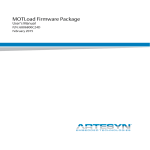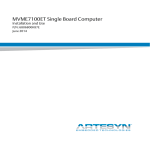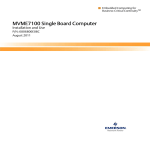Download MOTLoad Firmware Package User's Manual
Transcript
MOTLoad Firmware Package User’s Manual MOTLODA/UM3 June 2004 Edition © Copyright 2003, 2004 Motorola Inc. All rights reserved. Printed in the United States of America. Motorola and the stylized M logo are trademarks of Motorola, Inc., registered in the U.S. Patent and Trademark Office. All other product or service names mentioned in this document are the property of their respective owners. PICMG, CompactPCI and the PICMG and CompactPCI logos are registered trademarks of the PCI Industrial Computer Manufacturers Group. UNIX is a registered trademark of The Open Group in the United States and other countries. Safety Summary The following general safety precautions must be observed during all phases of operation, service, and repair of this equipment. Failure to comply with these precautions or with specific warnings elsewhere in this manual could result in personal injury or damage to the equipment. The safety precautions listed below represent warnings of certain dangers of which Motorola is aware. You, as the user of the product, should follow these warnings and all other safety precautions necessary for the safe operation of the equipment in your operating environment. Ground the Instrument. To minimize shock hazard, the equipment chassis and enclosure must be connected to an electrical ground. If the equipment is supplied with a three-conductor AC power cable, the power cable must be plugged into an approved three-contact electrical outlet, with the grounding wire (green/yellow) reliably connected to an electrical ground (safety ground) at the power outlet. The power jack and mating plug of the power cable meet International Electrotechnical Commission (IEC) safety standards and local electrical regulatory codes. Do Not Operate in an Explosive Atmosphere. Do not operate the equipment in any explosive atmosphere such as in the presence of flammable gases or fumes. Operation of any electrical equipment in such an environment could result in an explosion and cause injury or damage. Keep Away From Live Circuits Inside the Equipment. Operating personnel must not remove equipment covers. Only Factory Authorized Service Personnel or other qualified service personnel may remove equipment covers for internal subassembly or component replacement or any internal adjustment. Service personnel should not replace components with power cable connected. Under certain conditions, dangerous voltages may exist even with the power cable removed. To avoid injuries, such personnel should always disconnect power and discharge circuits before touching components. Use Caution When Exposing or Handling a CRT. Breakage of a Cathode-Ray Tube (CRT) causes a high-velocity scattering of glass fragments (implosion). To prevent CRT implosion, do not handle the CRT and avoid rough handling or jarring of the equipment. Handling of a CRT should be done only by qualified service personnel using approved safety mask and gloves. Do Not Substitute Parts or Modify Equipment. Do not install substitute parts or perform any unauthorized modification of the equipment. Contact your local Motorola representative for service and repair to ensure that all safety features are maintained. Observe Warnings in Manual. Warnings, such as the example below, precede potentially dangerous procedures throughout this manual. Instructions contained in the warnings must be followed. You should also employ all other safety precautions which you deem necessary for the operation of the equipment in your operating environment. Warning Warning To prevent serious injury or death from dangerous voltages, use extreme caution when handling, testing, and adjusting this equipment and its components. Notice While reasonable efforts have been made to assure the accuracy of this document, Motorola, Inc. assumes no liability resulting from any omissions in this document, or from the use of the information obtained therein. Motorola reserves the right to revise this document and to make changes from time to time in the content hereof without obligation of Motorola to notify any person of such revision or changes. Electronic versions of this material may be read online, downloaded for personal use, or referenced in another document as a URL to the Motorola Computer Group Web site. The text itself may not be published commercially in print or electronic form, edited, translated, or otherwise altered without the permission of Motorola, Inc. It is possible that this publication may contain reference to or information about Motorola products (machines and programs), programming, or services that are not available in your country. Such references or information must not be construed to mean that Motorola intends to announce such Motorola products, programming, or services in your country. Limited and Restricted Rights Legend If the documentation contained herein is supplied, directly or indirectly, to the U.S. Government, the following notice shall apply unless otherwise agreed to in writing by Motorola, Inc. Use, duplication, or disclosure by the Government is subject to restrictions as set forth in subparagraph (b)(3) of the Rights in Technical Data clause at DFARS 252.227-7013 (Nov. 1995) and of the Rights in Noncommercial Computer Software and Documentation clause at DFARS 252.227-7014 (Jun. 1995). Motorola, Inc. Computer Group 2900 South Diablo Way Tempe, Arizona 85282 Contents About This Manual Summary of Changes ................................................................................................xiv Overview of Contents .................................................................................................xv Comments and Suggestions .......................................................................................xv Conventions Used in This Manual ............................................................................xvi CHAPTER 1 Introduction Overview .................................................................................................................. 1-1 MOTLoad Implementation and Memory Requirements ................................... 1-1 MOTLoad Commands ...................................................................................... 1-2 MOTLoad Utility Applications ......................................................................... 1-2 MOTLoad Tests ................................................................................................ 1-2 CHAPTER 2 Using MOTLoad Overview .................................................................................................................. 2-1 Command Line Interface .................................................................................. 2-1 Command Line Help .................................................................................. 2-2 Command Line Rules ................................................................................ 2-3 Command History Buffer .................................................................................. 2-4 pseudo-Vi Mode ........................................................................................ 2-4 Command Line Execution Modes ..................................................................... 2-4 Copying/Transferring MOTLoad Images ......................................................... 2-5 MOTLoad Command Description Page Format ...................................................... 2-6 Standard Error Codes and Devices ........................................................................... 2-8 Error Message Formats ..................................................................................... 2-8 IOCTL Codes (Block) ....................................................................................... 2-9 Standard Error Codes (errno) .......................................................................... 2-10 CHAPTER 3 MOTLoad Commands Overview .................................................................................................................. 3-1 MOTLoad Command List ................................................................................. 3-1 as ....................................................................................................................... 3-7 bcb bch bcw ...................................................................................................... 3-9 v bdTempShow ................................................................................................... 3-10 bfb bfh bfw ...................................................................................................... 3-11 blkCp ............................................................................................................... 3-12 blkFmt ............................................................................................................. 3-14 blkRd ............................................................................................................... 3-15 blkShow ........................................................................................................... 3-17 blkVe ................................................................................................................ 3-18 blkWr ............................................................................................................... 3-20 bmb bmh bmw ................................................................................................. 3-22 br ...................................................................................................................... 3-23 bsb bsh bsw ..................................................................................................... 3-24 bvb bvh bvw .................................................................................................... 3-25 cdDir ................................................................................................................ 3-26 cdGet ............................................................................................................... 3-28 clear ................................................................................................................. 3-30 cm .................................................................................................................... 3-31 csb csh csw ...................................................................................................... 3-33 devShow .......................................................................................................... 3-34 diskBoot ........................................................................................................... 3-35 downLoad ........................................................................................................ 3-37 ds ..................................................................................................................... 3-39 echo ................................................................................................................. 3-41 elfLoader ......................................................................................................... 3-42 errorDisplay ..................................................................................................... 3-45 eval ................................................................................................................... 3-47 execProgram .................................................................................................... 3-49 fatDir ............................................................................................................... 3-50 fatGet ............................................................................................................... 3-52 fdShow ............................................................................................................. 3-54 flashProgram ................................................................................................... 3-56 flashShow ........................................................................................................ 3-59 gd ..................................................................................................................... 3-60 gevDelete ......................................................................................................... 3-61 gevDump ......................................................................................................... 3-62 gevEdit ............................................................................................................. 3-64 gevInit .............................................................................................................. 3-65 gevList ............................................................................................................. 3-66 gevShow .......................................................................................................... 3-67 gn ..................................................................................................................... 3-68 go ..................................................................................................................... 3-69 gt ...................................................................................................................... 3-70 hbd ................................................................................................................... 3-71 vi hbx ................................................................................................................... 3-72 help .................................................................................................................. 3-73 l2CacheShow .................................................................................................. 3-75 l3CacheShow .................................................................................................. 3-76 mdb mdh mdw ................................................................................................ 3-77 memShow ........................................................................................................ 3-78 mmb mmh mmw ............................................................................................. 3-79 netBoot ............................................................................................................ 3-81 netShow ........................................................................................................... 3-84 netShut ............................................................................................................ 3-86 netStats ............................................................................................................ 3-87 noCm ............................................................................................................... 3-89 pciDataRd ....................................................................................................... 3-90 pciDataWr ....................................................................................................... 3-91 pciDump .......................................................................................................... 3-92 pciShow ........................................................................................................... 3-93 pciSpace .......................................................................................................... 3-94 ping ................................................................................................................. 3-96 portSet ............................................................................................................. 3-98 portShow ....................................................................................................... 3-100 rd ................................................................................................................... 3-101 reset ............................................................................................................... 3-102 rs .................................................................................................................... 3-103 set .................................................................................................................. 3-104 sromRead ...................................................................................................... 3-106 sromWrite ..................................................................................................... 3-108 sta .................................................................................................................. 3-110 stl ................................................................................................................... 3-112 stop ................................................................................................................ 3-114 taskActive ...................................................................................................... 3-115 tc .................................................................................................................... 3-117 td ................................................................................................................... 3-118 testDisk ......................................................................................................... 3-119 testEnetPtP .................................................................................................... 3-121 testNvramRd ................................................................................................. 3-122 testNvramRdWr ............................................................................................ 3-123 testRam ......................................................................................................... 3-124 testRamAddr ................................................................................................. 3-126 testRamAlt .................................................................................................... 3-128 testRamBitToggle .......................................................................................... 3-130 testRamBounce ............................................................................................. 3-132 testRamCodeCopy ........................................................................................ 3-133 vii testRamEccMonitor ....................................................................................... 3-135 testRamMarch ............................................................................................... 3-137 testRamPatterns ............................................................................................. 3-139 testRamPerm ................................................................................................. 3-141 testRamQuick ................................................................................................ 3-143 testRamRandom ............................................................................................ 3-145 testRtcAlarm .................................................................................................. 3-147 testRtcReset ................................................................................................... 3-148 testRtcRollOver ............................................................................................. 3-149 testRtcTick ..................................................................................................... 3-150 testSerialExtLoop .......................................................................................... 3-151 testSerialIntLoop ........................................................................................... 3-152 testStatus ........................................................................................................ 3-153 testSuite ......................................................................................................... 3-155 testSuiteMake ................................................................................................ 3-157 testThermoOp ................................................................................................ 3-159 testThermoQ .................................................................................................. 3-160 testThermoRange ........................................................................................... 3-161 testWatchdogTimer ........................................................................................ 3-162 tftpGet ............................................................................................................ 3-163 tftpPut ............................................................................................................ 3-166 time ................................................................................................................ 3-169 transparentMode ............................................................................................ 3-171 tsShow ........................................................................................................... 3-173 upLoad ........................................................................................................... 3-174 version ........................................................................................................... 3-176 vmeCfg .......................................................................................................... 3-177 vpdDisplay ..................................................................................................... 3-179 vpdEdit .......................................................................................................... 3-181 waitProbe ....................................................................................................... 3-183 APPENDIX A MOTLoad Non-Volatile Data Introduction ............................................................................................................. A-1 Vital Product Data (VPD) Use ................................................................................. A-2 Purpose ............................................................................................................. A-2 How to Read VPD Information ........................................................................ A-2 How to Archive VPD Information ................................................................... A-3 Restoring the Archive ....................................................................................... A-4 Editing VPD ..................................................................................................... A-5 Global Environment Variables (GEVs) ................................................................... A-6 viii Initializing the GEV Storage Area ....................................................................A-7 Reserved GEVs .................................................................................................A-7 Startup GEVs .............................................................................................A-7 Network GEVs ...........................................................................................A-8 Disk Boot Option GEV ..............................................................................A-9 Boot Results GEV ....................................................................................A-10 SCSI GEV ................................................................................................A-10 Test Suite GEVs .......................................................................................A-10 Creating a Configurable POST (Power On Self Test) .............................A-11 Other GEVs ..............................................................................................A-11 Viewing GEV Values ......................................................................................A-12 Viewing GEV Labels ......................................................................................A-13 Creating GEVs ................................................................................................A-13 Editing GEVs ..................................................................................................A-14 Deleting GEVs ................................................................................................A-14 APPENDIX B Remote Start Introduction ..............................................................................................................B-1 Overview ..................................................................................................................B-1 Inter-Board Communication Address Description ...........................................B-2 Opcode 0x01: Write/Read Virtual Register ......................................................B-4 Opcode 0x02: Initialize Memory ......................................................................B-5 Opcode 0x03: Write/Read Memory ..................................................................B-5 Opcode 0x04: Checksum Memory ...................................................................B-6 Opcode 0x05: Memory Size Query ..................................................................B-6 Opcode 0x06: Firmware/Payload Query ...........................................................B-7 Opcode 0x07: Execute Code .............................................................................B-9 Opcode 0x08: Allocate Memory .......................................................................B-9 Remote Start Error Codes ...............................................................................B-10 VME Remote Start ..........................................................................................B-10 CompactPCI Remote Start ..............................................................................B-12 Demonstration of the Host Interface ...............................................................B-13 Reference C Function: rsCrc ...........................................................................B-17 APPENDIX C Auto Boot Overview ..................................................................................................................C-1 Auto Boot From a Disk ............................................................................................C-2 Auto Boot From the Network ...................................................................................C-3 Alternate Boot Images and Safe Start ......................................................................C-4 ix APPENDIX D Related Documentation Microprocessor and Controller Documents ............................................................. D-1 Related Specifications ............................................................................................. D-5 x List of Tables Table 3-1. MOTLoad Commands ............................................................................ 3-1 Table B-1. Command/Response Error Codes .......................................................B-10 Table D-1. Microprocessor and Controller Documents ..........................................D-3 Table D-2. Related Specifications ...........................................................................D-6 xi About This Manual The MOTLoad Firmware Package User’s Manual provides information on the MOTLoad firmware. It is intended to be used in conjunction with a specific Motorola board level product, on which this firmware resides, such as the HXEB100, MVME5500, or the MVME6100. This manual provides general information on how to use the firmware, as well as a detailed description of each command. It also provides information on special features provided by MOTLoad (see Appendicies). xiii Summary of Changes The following changes were made to this document since the last release. Date Change June 2004 ❏ A Standard Error Codes and Devices section was added to Chapter 2. ❏ The following tests and commands were added to Chapter 3: testThermoOp, testThermoQ, testThermoRange, csb csh csw and devShow. ❏ A note was added to all memory tests, for example, testRam, specifying how the memory is tested. ❏ An error message field was added to applicable MOTLoad commands in Chapter 3, MOTLoad Commands. ❏ A warning was added to testDisk about being destructive. ❏ The following commands were deleted from Chapter 3: mpuFork, mpuShow, mpuSwitch, testFlash, testI2cRomRd, testI2cRomRdWr, testUsbOscillator, and testUsbVok. ❏ A Reserved GEVs section was added to Appendix A. ❏ Auto boot instructions were added as an appendix, Appendix C, Auto Boot. July 2003 The MOTLoad prompt throughout this document was changed to a generic MOTLoad> from a specific product prompt, which will vary depending upon which product was purchased. Some command descriptions were modified and added to Chapter 3, as well as corrections to font and text throughout to reflect more accurately screen displays. xiv Overview of Contents This manual is divided into the following chapters and appendices: Chapter 1, Introduction, includes an overview of the MOTLoad firmware, a brief description of the firmware’s implementation and memory requirements, command types, utility applications and tests. Chapter 2, Using MOTLoad, provides instructions on how to interact with the firmware including a description of the command line interface, encompassing command line help and command line rules; command history buffer, encompassing pseudo-VI Mode; command line execution modes and MOTLoad manual page formats. Chapter 3, MOTLoad Commands, provides a list of all current MOTLoad commands followed by a detailed description of each command. Appendix A, MOTLoad Non-Volatile Data, provides a description of the various types of non-volatile data: VPD, GEV and SPD. Explanations and examples of existing VPD and GEV commands are also provided. SPD is not covered at this time. Appendix B, Remote Start, describes the remote interface provided by MOTLoad to the host CPU via the backplane bus, which allows the host to obtain information about the target board, download code and/or data, modify memory, and execute a downloaded program. Appendix C, Auto Boot, provides information on how to auto boot an operating system where no console is required. Appendix D, Related Documentation, lists various documents releated to specific devices and industry specifications that are used in conjunction with the MOTLoad product. Comments and Suggestions Motorola welcomes and appreciates your comments on its documentation. We want to know what you think about our manuals and how we can make them better. Mail comments to: xv Motorola Computer Group Reader Comments DW164 2900 S. Diablo Way Tempe, Arizona 85282 You can also submit comments to the following e-mail address: [email protected] In all your correspondence, please list your name, position, and company. Be sure to include the title and part number of the manual and tell how you used it. Then tell us your feelings about its strengths and weaknesses and any recommendations for improvements. Conventions Used in This Manual The following typographical conventions are used in this document: bold is used for user input that you type just as it appears; it is also used for commands, options and arguments to commands, and names of programs, directories and files. italic is used for names of variables to which you assign values, for function parameters, and for structure names and fields. Italic is also used for comments in screen displays and examples, and to introduce new terms. courier is used for system output (for example, screen displays, reports), examples, and system prompts. <Enter>, <Return> or <CR> represents the carriage return or Enter key. xvi Ctrl represents the Control key. Execute control characters by pressing the Ctrl key and the letter simultaneously, for example, Ctrl-d. xvii 1Introduction 1 Overview MOTLoad is a PowerPC firmware package developed for Motorola’s single board computers. The first boards using MOTLoad employ a Marvell GT64260A bridge. Subsequent products will use MOTLoad in conjunction with the most recent industry designed bridge devices. MOTLoad is continuously being developed and extended to support newly developed Motorola products. As new features are added and changes are made, this document will be updated. The main purpose of the MOTLoad firmware package is to serve as a board power-up and initialization package, and to serve as a vehicle from which user applications can be booted. Although MOTLoad was not specifically designed as a diagnostics application, the test suites and the individual tests (with their various options) provide the user with a significant amount of information that can be used for debug and diagnostic purposes. To use the MOTLoad firmware package successfully, the reader should have some familiarity with MCG products and firmware methodology. MOTLoad is controlled through an easy to use, UNIX-like, command line interface. Its format was designed with the application-oriented needs of the end user in mind. Consequently, the MOTLoad software package is similar to that of many end-user applications designed for the embedded market, such as the currently available real-time operating systems. Functionally, this design allows MOTLoad to detect typical system level product devices. MOTLoad Implementation and Memory Requirements The implementation of MOTLoad and its memory requirements are product specific. Each of the Motorola Computer Group’s Single Board Computers (SBCs) are offered with a wide range of memory (for example, DRAM, external cache, and Flash). Typically, the smallest amount of onboard DRAM that an MCG SBC has is 32MB. Each supported MCG product line has its own unique MOTLoad binary image(s). Currently the 1-1 1 Introduction largest MOTLoad compressed image is less than 1MB. During board initialization, the MOTLoad image is decompressed into DRAM, where it executes. A MOTLoad decompressed image can be as large as 2.5MB. MOTLoad Commands MOTLoad supports two groups of commands (applications): utilities and tests. Both types of commands are invoked from the MOTLoad command line in a similar fashion. Beyond that, MOTLoad utilities and MOTLoad tests are distinctly different. MOTLoad Utility Applications The definition of a MOTLoad utility application is very broad. Simply stated, it is a MOTLoad command that is not a MOTLoad test. Typically, MOTLoad utility applications are applications that aid the user in some way. From the perspective of MOTLoad, examples of utility applications are: configuration, data/status displays, data manipulation, help routines, data/status monitors, etc. Operationally, MOTLoad utility applications differ from MOTLoad test applications in several ways: ❏ Only one utility application may be operating at any given time (that is, multiple utility applications can not be executing concurrently). ❏ Utility applications may interact with the user. Most test applications do not. MOTLoad Tests A MOTLoad test application determines whether or not the hardware meets a given standard. Test applications are validation tests. Validation is conformance to a specification. Most MOTLoad tests are designed to directly validate the functionality of a specific SBC subsystem or component. These tests validate the operation of such SBC modules as: dynamic memory, external cache, NVRAM, real time clock, etc. 1-2 Computer Group Literature Center Web Site MOTLoad Tests All MOTLoad tests are designed to validate functionality with minimum user interaction. Once launched, most MOTLoad tests operate automatically without any user interaction. There are a few tests where the functionality being validated requires user interaction (that is, switch tests, interactive plug-in hardware modules, etc.). Most MOTLoad test results (error-data/status-data) are logged, not printed. All MOTLoad tests are described in detail in Chapter 3, MOTLoad Commands. All devices that are available to MOTLoad for validation/verification testing are represented by a unique device path string. Most MOTLoad tests require the operator to specify a test device at the MOTLoad command line when invoking the test. A listing of all device path strings can be displayed through the devShow command. If a SBC device does not have a device path string it is not supported by MOTLoad and can not be directly tested. There are a few exceptions to the device path string requirement, like testing RAM, which is not considered a true device and can be directly tested without a device path string. Refer to the devShow command page in this manual for more information. Most MOTLoad tests can be organized to execute as a group of related tests (a testSuite) through the use of the testSuite command. The expert operator can customize their testing by defining and creating a custom testSuite(s). The list of built-in and user defined MOTLoad testSuites, and their test contents, can be obtained by entering: testSuite -d at the MOTLoad prompt. All testSuites that are included as part of a product specific MOTLoad firmware package are product specific. For more information refer to the testSuite command page in this manual. Test results and test status are obtained through the testStatus, errorDisplay, and taskActive commands. Refer to the appropriate command page(s) in this manual for more information. http://www.motorola.com/computer/literature 1-3 1 2Using MOTLoad 2 Overview This chapter describes various command line characteristics, as well as the MOTLoad Manual Page Format. Interaction with MOTLoad is performed via a command line interface through a serial port on the SBC, which is connected to a terminal or terminal emulator (for example, Window’s Hypercomm). The default MOTLoad serial port settings are: 9600 baud, 8 bits, no parity. Command Line Interface The MOTLoad command line interface is similar to a UNIX command line shell interface. Commands are initiated by entering a valid MOTLoad command (a text string) at the MOTLoad command line prompt and pressing the carriage-return key to signify the end of input. MOTLoad then performs the specified action. The MOTLoad command line prompt is shown below (note: the generic command prompt designation of MOTLoad is for documentation purposes only. The exact command prompt designation is determined by the product being purchased, for example, MOTLoad, MVME5500). Example: MOTLoad> If an invalid MOTLoad command is entered at the MOTLoad command line prompt, MOTLoad displays a message that the command was not found. Example: MOTLoad>mytest "mytest" not found MOTLoad> If the user enters a partial MOTLoad command string that can be resolved to a unique valid MOTLoad command and presses the carriage-return key, 2-1 Using MOTLoad the command will be executed as if the entire command string had been entered. This feature is a user input shortcut that minimizes the required amount of command line input. MOTLoad is an ever changing firmware package, so user input shortcuts may change as command additions are made.MOTLoad> 2 Example: MOTLoad> version Copyright: Motorola Inc. 1999-2003, All Rights Reserved MOTLoad RTOS Version 2.0 PAL Version 1.1 RM01 Mon Mar 10 12:01:28 MST 2003 Example: MOTLoad> ver Copyright: Motorola Inc. 1999-2003, All Rights Reserved MOTLoad RTOS Version 2.0 PAL Version 1.1 RM01 Mon Mar 10 12:01:28 MST 2003 If the partial command string cannot be resolved to a single unique command, MOTLoad will inform the user that the command was ambiguous. Example: MOTLoad> te "te" ambiguous MOTLoad> Command Line Help Each MOTLoad firmware package has an extensive, product specific, help facility that can be accessed through the help command. The user can enter help at the MOTLoad command line to display a complete listing of all available tests and utilities. Example: 2-2 Computer Group Literature Center Web Site Command Line Interface MOTLoad> help 2 For help with a specific test or utility, the user can enter: help <command_name> at the MOTLoad prompt. The help command also supports a limited form of pattern matching. Refer to the help command page. Example: MOTLoad> help testRam Usage: testRam [-aPh] [-bPh] [-iPd] [-nPh] [-tPd] [-v] Description: RAM Test Directory Argument/Option Description -a Ph: Address to Start (Default = Dynamic Allocation) -b Ph: Block Size (Default = 16MB) -i Pd: Iterations (Default = 1) -n Ph: Number of Bytes (Default = 1MB) -t Ph: Time Delay Between Blocks in OS Ticks (Default = 1) -v 0 : Verbose Output MOTLoad> Command Line Rules There are a few things to remember when entering a MOTLoad command: ❏ Multiple commands are permitted on a single command line, provided they are separated by a single semicolon(";"). ❏ Spaces separate the various fields on the command line (command/arguments/options). ❏ The argument/option identifier character is always preceded by a hyphen (“-”) character ❏ Options are identified by a single character ❏ Option arguments immediately follow (no spaces) the option ❏ All commands, command options, device tree strings, etc, are case sensitive Example: MOTLoad> flashProgram –d/dev/flash0 –n00100000 http://www.motorola.com/computer/literature 2-3 Using MOTLoad 2 Command History Buffer MOTLoad saves command line inputs into a command history buffer. Up to 128 previously entered commands can be recalled, edited, and reentered at the command line. Once the desired command appears on the command line it can be re-executed by pressing the carriage-return key. pseudo-Vi Mode MOTLoad supports a pseudo-VI editor command recall through the ESC and the j and k keys. Typing ESC and then k moves backwards through the history command buffer and displays the preceding commands. Typing ESC and then j moves forward through the history command buffer and displays the more recent commands. After the ESC key is pressed, the j and/or k key may be pressed as often as needed to bring up the desired command from the command history buffer. Command Line Execution Modes MOTLoad utilities such as help always executes in the foreground. MOTLoad tests can be executed in the foreground (sequentially) or in the background (concurrently) as background tasks. Note Not all tests can execute in background mode. As an example, cache tests must run in the foreground. When a sequential test starts executing in the foreground, no new MOTLoad tests can execute until the current test running in the foreground is complete. This does not apply to background tests. Example: MOTLoad>testRam In concurrent test mode, each test gets a time sliced share of the CPU execution time. The amount of user control over the background task time slicing operations is determined by the underlying OS. The operator specifies concurrent test execution by ending the test command line with the ampersand (&) character (prior to the carriage-return). The MOTLoad command prompt reappears after a concurrent test is started. 2-4 Computer Group Literature Center Web Site Copying/Transferring MOTLoad Images Example: 2 MOTLoad>testRam & After the MOTLoad prompt reappears, another test or utility may be started (in the foreground or background execution mode) as long as it does not interfere (use the same computer resources) with the operations of other test(s) running in background mode. The test execution status of a test(s) running in background mode can be monitored through the use of the taskActive and testStatus commands. Refer to the appropriate man pages for more details. Copying/Transferring MOTLoad Images Flash images can be copied between memory and flash, or between flash banks, by the use of the flashProgram utility. Extreme care should be taken in this process to ensure that accidental overwriting of the bootloader code and/or MOTLoad does not occur. It is advised that you never program the boot block of the active flash bank (the one from which the board was booted). This ensures that the bootloader image is never overwritten by flashProgram. The bootloader resides in the boot block of each flash bank. If both images have been overwritten, the board may be unbootable. Further, since flashProgram is a component within MOTLoad, the user is not able to reprogram (reflash) the boot block to effect recovery. The utility flashShow indicates which flash bank is the active flash bank and provides its base address and size. Also refer to the Programmer’s Reference Guide and/or Installation and Use manual for your board. The boot block is the last (highest address) 1MB of a flash bank. flashProgram writes to an offset from the base (lowest address) of a flash bank. The source for the image being programmed can be any addressable memory; e.g., SDRAM, NVRAM, or flash. http://www.motorola.com/computer/literature 2-5 Using MOTLoad 2 MOTLoad Command Description Page Format All MOTLoad command pages follow the format described below. Name This field names the test or utility as it would appear on the MOTLoad command line. It also provides a description of the command, for example: errorDisplay-displays the Contents of the MOTLoad Test Error Status Table Synopsis Synopsis: This field shows command line usage or syntax of a command, test, or utility. This consists of the name of the command, test or utility, and a list of all possible arguments/options, for example: errorDisplay [-eP*] [-nP*] [-sP*] If an argument is optional, it is enclosed in a set of braces [ ], otherwise it is required. If an asterisk (*) or other symbol follows an option, another argument is required with that option. The asterisk (*) symbol means that a number of valid numeric base conversion option arguments are possible. Refer to the table titled Number Base Specifiers for more information. An attempt has been made to standardize the meaning of option arguments but the exact meaning of an option and its arguments is test specific. Exact option information can be displayed through the use of the help command or by referring the appropriate man page. Parameter This field describes each argument and option of the command, for example: -a P*: Executive Process/Task Identifier of Entry to Display 2-6 Computer Group Literature Center Web Site MOTLoad Command Description Page Format -n P*: Number of Entries to Display -s P*: Specific Entry Number (1 to n) to Display 2 Example This field shows how the command, test, or utility is typically used. The command line invocation of the command, test, or utility and the subsequent displayed results are shown. In some cases extensive examples are provided, for example: MOTLoad> errorDisplay tName =testDisk -d/dev/ide0/hdisk2 -n5000 sPID=00000011 ePID=00000014 eS.eM = 2.1 entryNo = 00000001 sErrNo=00000000 eErrNo=0C0000002C errCnt=00000001 loopCnt-00000000 sTime=43:48:15 fTime=43:48:15 eTime=00:00:00 1Time=15:51:54 Error Messages: Data Comparison Failure in Block Range 0-255 Write/Read Data : 05F0436F/00000000 Write/Read Address : 008E1000/00*C0000 Device-Name =/dev/ide0/hdisk2 Error Messages This field shows the known error messages output by MOTLoad. This field is only applicable to commands, not tests. Assembler Error:error code = <value> Error code not in table See Also This field lists tests/utilities that are functionally related to the described command, for example: clear, testStatus In order to accommodate for the storage of data generated by one or more MOTLoad commands that are not given a specific memory path or location, MOTLoad employs a temporary memory buffer, known as the user download buffer. http://www.motorola.com/computer/literature 2-7 Using MOTLoad Caution 2 ! Caution The size of the User Download Buffer is 2MB. Commands will fail if the user attempts to load more than 2MB into the buffer. In cases where more than 2MB are needed, the user should use the malloc command (malloc <size>) to create a buffer of suitable size. Standard Error Codes and Devices This section describes error message formats and a generalized listing of error number (errno) values. As with any code application, MOTLoad is continually being revised and new error messages may appear. Error Message Formats MOTLoad displays error messages in one of six formats: function_name(): function_name(): function_name(): errno=<value> function_name(): function_name(): error_messsage open(<device_name>) failed, errno=<value> ioctl(<value>) failed, errno=<value> io_operation([device]) failed, error_message, errno=<value> error_message In some cases, the message format may vary slightly from the above. For these messages, the format and meaning is identified under the Error Messages section for the affected command. When the operation attempts to open a device but encounters a failure during the open process, the open message is displayed and identifies the complete device name (e.g., /dev/ide0/hdisk0). When a general IOCTL command fails, the ioctl value identifies the failing I/O operation of a specific device type; e.g., block, terminal, tape, etc. For an example set of IOCTL codes, refer to the IOCTL Codes (Block) table (below). It is not necessary to know all the codes for each type of device since the individual error message sections define the meaning of each ioctl error message. 2-8 Computer Group Literature Center Web Site IOCTL Codes (Block) IOCTL Codes (Block) 2 The following table lists the IOCTL codes: IOBLOCK_IOCTL_GET_DEVICE_TYPE 100 IOBLOCK_IOCTL_STATUS 101 IOBLOCK_IOCTL_RESET 102 IOBLOCK_IOCTL_GET_BLOCK_SIZE 103 IOBLOCK_IOCTL_NBLOCKS 104 IOBLOCK_IOCTL_FORMAT 105 IOBLOCK_IOCTL_SEEK_SET 106 IOBLOCK_IOCTL_SEEK_CURRENT 107 IOBLOCK_IOCTL_SEEK_END 108 IOBLOCK_IOCTL_DISK_CHANGE 109 IOBLOCK_IOCTL_MOTOR_ON 110 IOBLOCK_IOCTL_MOTOR_OFF 111 IOBLOCK_IOCTL_BSEEK_SET 112 IOBLOCK_IOCTL_BSEEK_CURRENT 113 IOBLOCK_IOCTL_BSEEK_END 114 Error numbers (errno) can be derived from either the standard I/O error codes as listed in the Standard Error Codes (errno) table or from driver/device-specific errors. Error codes unique to either the driver or the device are greater than 0x00010000. Currently, only the standard I/O error codes are used for utilities. http://www.motorola.com/computer/literature 2-9 Using MOTLoad 2 Standard Error Codes (errno) The following table lists the standard error codes (errno): IOSTD_ERROR_DEVICE_NOT_FOUND 1 /* device not found */ IOSTD_ERROR_FD_TABLE_FULL 2 /* file descriptor table full */ IOSTD_ERROR_FD_NOT_FOUND 3 /* file descriptor not found */ IOSTD_ERROR_FD_NOT_VALID 4 /* invalid file descriptor */ IOSTD_ERROR_MODE_CONFLICT 5 /* mode conflict */ IOSTD_ERROR_ILLEGAL_REQUEST 6 /* illegal request */ IOSTD_ERROR_DEVICE_TYPE_INVALID 7 /* invalid device type */ IOSTD_ERROR_DEVICE_TYPE_UNKNOWN 8 /* unknown device type */ IOSTD_ERROR_DEVICE_LOCKED 9 /* device locked */ IOSTD_ERROR_DEVICE_WRITE 10 /* device write error */ IOSTD_ERROR_DEVICE_READ 11 /* device read error */ IOSTD_ERROR_UNKNOWN_IOCTL 12 /* unknown ioctl function */ IOSTD_ERROR_OWNERSHIP 13 /* ownership failure */ 2-10 Computer Group Literature Center Web Site 3MOTLoad Commands 3 Overview This chapter lists the current valid MOTLoad commands. The remainder of the chapter describes each command in detail. MOTLoad Command List The following table provides a list of all current MOTLoad commands. Products supported by MOTLoad may or may not employ the full command set. Typing help at the MOTLoad command prompt displays all commands supported by MOTLoad for a given product. Note The command prompt designation for this manual is MOTLoad; however, the command prompt for your specific version of MOTLoad is the product designator for your particular board, e.g., MVME6100, MVME5500. Table 3-1. MOTLoad Commands Command Description as One-Line Instruction Assembler bcb bch bcw Block Compare Byte/Halfword/Word bdTempShow Display Current Board Temperature bfb bfh bfw Block Fill Byte/Halfword/Word blkCp Block Copy blkFmt Block Format blkRd Block Read blkShow Block Show Device Configuration Data blkVe Block Verify blkWr Block Write 3-1 MOTLoad Commands Table 3-1. MOTLoad Commands (continued) Command 3 3-2 Description bmb bmh bmw Block Move Byte/Halfword/Word br Assign/Delete/Display User-Program Break-Points bsb bsh bsw Block Search Byte/Halfword/Word bvb bvh bvw Block Verify Byte/Halfword/Word cdDir ISO9660 File System Directory Listing cdGet ISO9660 File System File Load clear Clear the Specified Status/History Table(s) cm Turns on Concurrent Mode (connect to Host) csb csh csw Calculates a Checksum Specified by Command-line Options devShow Display (Show) Device/Node Table diskBoot Disk Boot (Direct-Access Mass-Storage Device) downLoad Down Load S-Record from Host ds One-Line Instruction Disassembler echo Echo a Line of Text elfLoader ELF Object File Loader errorDisplay Display the Contents of the Test Error Status Table eval Evaluate Expression execProgram Execute Program fatDir FAT File System Directory Listing fatGet FAT File System File Load fdShow Display (Show) File Discriptor flashProgram Flash Memory Program flashShow Display Flash Memory Device Configuration Data gd Go Execute User-Program Direct (Ignore Break-Points) gevDelete Global Environment Variable Delete Computer Group Literature Center Web Site MOTLoad Command List Table 3-1. MOTLoad Commands (continued) Command Description gevDump Global Environment Variable(s) Dump (NVRAM Header + Data) gevEdit Global Environment Variable Edit gevInit Global Environment Variable Area Initialize (NVRAM Header) gevList Lists the Global Environment Variables gevShow Global Environment Variable Show gn Go Execute User-Program to Next Instruction go Go Execute User-Program gt Go Execute User-Program to Temporary Break-Point hbd Display History Buffer hbx Execute History Buffer Entry help Display Command/Test Help Strings l2CacheShow Display state of L2 Cache and L2CR register contents l3CacheShow Display state of L3 Cache and L3CR register contents mdb mdh mdw Memory Display Bytes/Halfwords/Words memShow Display Memory Allocation mmb mmh mmw Memory Modify Bytes/Halfwords/Words netBoot Network Boot (BOOT/TFTP) netShow Display Network Interface Configuration Data netShut Disable (Shutdown) Network Interface netStats Display Network Interface Statistics Data noCm Turns off Concurrent Mode pciDataRd Read PCI Device Configuration Header Register pciDataWr Write PCI Device Configuration Header Register pciDump Dump PCI Device Configuration Header Register pciShow Display PCI Device Configuration Header Register http://www.motorola.com/computer/literature 3 3-3 MOTLoad Commands Table 3-1. MOTLoad Commands (continued) Command 3 3-4 Description pciSpace Display PCI Device Address Space Allocation ping Ping Network Host portSet Port Set portShow Display Port Device Configuration Data rd User Program Register Display reset Reset System rs User Program Register Set set Set Date and Time sromRead SROM Read sromWrite SROM Write sta Symbol Table Attach stl Symbol Table Lookup stop Stop Date and Time (Power-Save Mode) taskActive Display the Contents of the Active Task Table tc Trace (Single-Step) User Program td Trace (Single-Step) User Program to Address testDisk Test Disk testEnetPtP Ethernet Point-to-Point testNvramRd NVRAM Read testNvramRdWr NVRAM Read/Write (Destructive) testRam RAM Test (Directory) testRamAddr RAM Addressing testRamAlt RAM Alternating testRamBitToggle RAM Bit Toggle testRamBounce RAM Bounce Computer Group Literature Center Web Site MOTLoad Command List Table 3-1. MOTLoad Commands (continued) Command Description testRamCodeCopy RAM Code Copy and Execute testRamEccMonitor Monitor for ECC Errors testRamMarch RAM March testRamPatterns RAM Patterns testRamPerm RAM Permutations testRamQuick RAM Quick testRamRandom RAM Random Data Patterns testRtcAlarm RTC Alarm testRtcReset RTC Reset testRtcRollOver RTC Rollover testRtcTick RTC Tick testSerialExtLoop Serial External Loopback testSerialIntLoop Serial Internal Loopback testStatus Display the Contents of the Test Status Table testSuite Execute Test Suite testSuiteMake Make (Create) Test Suite testThermoOp Thermometer Temp Limit Operational Test testThermoQ Thermometer Temp Limit Quick Test testThermoRange Tests That Board Thermometer is Within Range testWatchdogTimer Watchdog Timer Device Accuracy Test tftpGet TFTP Get tftpPut TFTP Put time Display Date and Time transparentMode Transparent Mode (Connect to Host) tsShow Display Task Status http://www.motorola.com/computer/literature 3 3-5 MOTLoad Commands Table 3-1. MOTLoad Commands (continued) Command 3 3-6 Description upLoad Up Load Binary-Data from Target version Display Version String(s) vmeCfg Manages User-specified VME Configuration Parameters vpdDisplay VPD Display vpdEdit VPD Edit waitProbe Wait for I/O Probe to Complete Computer Group Literature Center Web Site as as Name as—provides access to the one-line assembler. By default, the memory location to place the user entered PowerPC assembly instructions is the User Down Load Buffer. Synopsis as [-a] Parameter -a Ph: Assembly Address (Default = User Down Load Buffer) Example The following example depicts a typical result of entering the as command. MOTLOAD> as –a00560000 00560000 00000000 word 0x00000000? lwz r3, 0x0(x3) -- the above line will be replaced with the following -00560000 80630000 lwz r3,0x0(r3) Error Messages Error messages returned from the as command take one of the following forms depending upon whether it is a known error. Assembler Error: <error_message> where <error_message> is one of the following: An Operand has a Length of Zero Unknown Mnemonic Excessive Operand(s) Missing Operand(s) Operand Type Not Found Operand Prefix Operand Address Misalignment http://www.motorola.com/computer/literature 3-7 3 MOTLoad Commands Operand Displacement Operand Sign Extension Operand Data Field Overflow Operand Conversion Operand Sign Extension Operand Data Field Overflow Operand Conversion 3 Assembler Error: error code = <value> Undefined error return (<value>). See Also br, ds, gd, gn, go, gt, rd, rs, tc, td 3-8 Computer Group Literature Center Web Site bcb bch bcw bcb bch bcw Name bcb bch bcw—compares the contents of two memory blocks as specified by the commnd-line options. Synopsis bcb/bch/bcw -a -b -c Parameters -a Ph: Starting Address of Block 1 -b Ph: Ending Address of Block 1 -c Ph: Starting Address of Block 2 Example The following example shows a typical result of entering the bcw, bch, and bcb commands. MOTLoad> bcw –a100000 –b100004 –c560000 00100000|7C3043A6 00560000|80630000 MOTLoad> bch –a100000 –b100004 –c560000 00100000|7C30 00100002|43A6 005600000|8063 005600002|0000 MOTLoad> bcb –a100000 –b100004 –c560000 00100000|7C 00100001|30 00100002|43 00100003|A6 00560000|80 00560001|63 00560002|00 00560003|00 See Also bfb, bfh, bfw, bmb, bmh, bmw, bsb, bsh, bsw, bvb, bvh, bvw http://www.motorola.com/computer/literature 3-9 3 MOTLoad Commands bdTempShow Name 3 bdTempShow—displays the current board temperature(s). The information displayed may vary dependent upon the hardware. Synopsis bdTempShow Parameters none Example The following example shows a typical result of entering the bdTempShow command: MOTLoad> bdTempShow Cpu TAU Temp=030C Therm Sensor = 27.0C MOTLoad> The TAU value has a variation of ±25°C; however, the DS1621 thermal sensor has an accuracy of ±0.5°C. This sensor is usually located on the secondary side of the board, centered near the lower edge. See Also 3-10 Computer Group Literature Center Web Site bfb bfh bfw bfb bfh bfw Name 3 bfb bfh bfw—fills the contents of a memory block with a pattern, as specified by the command-line options. Synopsis bfb/bfh/bfw -a -b -d [-i] Parameters -a -b -d -i Ph: Ph: Ph: Ph: Starting Address of Block Ending Address of Block Fill Data Pattern Fill Data Increment (Default = 00000000/0000/00) Example The following example shows a typical usage of the bfw, bfh and bfb commands: MOTLoad> bfw –a100000 –b100004 –d00000004 –il MOTLoad> bfh –a100000 –b100004 –d0008 –il MOTLoad> bfb –a100000 –b100004 –dFF –il See Also bcb, bch, bcw, bmb, bmh, bmw, bsb, bsh, bsw, bvb, bvh, bvw http://www.motorola.com/computer/literature 3-11 MOTLoad Commands blkCp Name 3 blkCp—copies the number of blocks, specified by the user, from the device to the destination device. This command only operates on ’block devices.’ Synopsis blkCp -a -b [-n] [-s] Parameters -a -b -n -s Ps: Ps: Ph: Ph: Device Name of Source Device Name of Destination Number of Blocks (Default = 1) Starting Block Number (Default = 0) Example The following example shows a typical result of entering the blkCP command: MOTLoad> blkCp -a/dev/ide0/hdisk0 -b/dev/ide0/hdisk0 -n200 Error Messages blockCopy(): malloc(0x20000) failed Unable to malloc a local buffer of 128KB. blockCopy(): open(<filename>) failed, errno = <value> Unable to open source/destination device/node. blockCopy(): ioctl(103) failed, errno = <value> Unable to retrieve the physical block size of the source/destination device. blockCopy(): bseek() failed, errno = <value> Seek to desired block (starting block of transfer) on source/destination. 3-12 Computer Group Literature Center Web Site blkCp blockCopy(): unequal block sizes not supported Block size of source device != that of destination. 3 blockCopy(): read() failed, status = <value>, errno = <value> Read error on source device. blockCopy(): write() failed, status = <value>, errno = <value> Write error on destination device. See Also blkFmt, blkRd, blkShow, blkVe, blkWr http://www.motorola.com/computer/literature 3-13 MOTLoad Commands blkFmt Name 3 blkFmt—formats a block device specified by the user. This command only operates on ’block devices.’ Synopsis blkFmt [-d] [-i] Parameters -d Ps: Device Name (Default = /dev/fd0) -i 0 : Ignore Grown Defect List Example The following example shows a typical result when blkFmt is entered. MOTLoad> blkFmt -d/dev/ide0/hdisk0 Error Messages blockFormat(): open(<device/node name>) failed, errno = <value> Failure on opening specified device/node. blockFormat(): ioctl(105) failed, errno = <value> Format command failed. See Also blkCp, blkRd, blkShow, blkVe, blkWr 3-14 Computer Group Literature Center Web Site blkRd blkRd Name blkRd—reads the number of blocks, specified by the user, from the specified device to a memory address. This command only operates on ’block devices.’ Synopsis blkRd [-d] [-m] [-n] [-s] [-t] Parameters -d -m -n -s -t Ps: Ph: Ph: Ph: 0 : Device Name (Default = /dev/fd0) Memory Address (Default = User Download Buffer) Number of Blocks (Default = 1) Starting Block Number (Default = 0) Display Elapsed Time Example The following examples shows a typical response from entering the blkRd command. MOTLoad> blkRd -d/dev/ide0/hdisk0 -n20 -t blkRd( ): number of bytes = 00004000 (&16384) blkRd( ): number of micro-seconds = 00004170 (&16752) blkRd( ): bytes/second = (not measurable) Error Messages blockRead(): open(<device/node>) failed, errno = <value> Unable to open input device. blockRead(): ioctl(103) failed, errno = <value> Unable to determine block size of device/node. blockRead(): bseek() failed, errno = <value> Unable to seek to specified starting block. http://www.motorola.com/computer/literature 3-15 3 MOTLoad Commands blockRead(): read() failed, errno = <value> Unable to read block from device/node. 3 See Also blkCp, blkFmt, blkShow, blkVe, blkWr 3-16 Computer Group Literature Center Web Site blkShow blkShow Name blkShow—displays all MOTLoad configured block devices. This command’s purpose is to display all MOTLoad configured block devices. Synopsis blkShow Examples The following examples show a typical output when a blkShow command is entered. MOTLoad> blkShow Block-Device N-Blocks B-Size Type /dev/nvram 00007FF0 00000001 NVRAM /dev/i2c/srom/90 00000002 00000001 SROM /dev/i2c/srom/A0 00000100 00000001 SROM /dev/i2c/srom/A2 00000100 00000001 SROM /dev/i2c/srom/A4 00000100 00000001 SROM /dev/i2c/srom/A6 00002000 00000001 SROM /dev/i2c/srom/A8 00002000 00000001 SROM /dev/i2c/srom/AA 00002000 00000001 SROM /dev/ide0/hdisk2 026016F0 00000200 Disk See Also blkCp, blkFmt, blkRd, blkVe, blkWr http://www.motorola.com/computer/literature 3-17 3 MOTLoad Commands blkVe Name 3 blkVe—verifies the number of blocks, specified by the user, between the source device to the destination device. This command only operates on ’block devices.’ Synopsis blkVe -a -b [-n] [-s] Parameters -a -b -n -s Ps: Ps: Ph: Ph: Device Name of Source Device Name of Destination Number of Blocks (Default = 1) Starting Block Number (Default = 0) Example The following example indicates a typical display when using the blkVe command. MOTLoad> blkVe -a/dev/ide0/hdisk0 -b/dev/ide0/hdisk1 -n8 3-18 blkVe(): data miscompare: offset = 00000000, data = 80/05 blkVe(): data miscompare: offset = 00000001, data = 08/F0 blkVe(): data miscompare: offset = 00000002, data = 04/43 blkVe(): data miscompare: offset = 00000003, data = 0D/6F blkVe(): data miscompare: offset = 00000004, data = 0A/03 blkVe(): data miscompare: offset = 00000005, data = 01/F5 blkVe(): data miscompare: offset = 00000006, data = 48/82 blkVe(): data miscompare: offset = 00000007, data = 00/4A Computer Group Literature Center Web Site blkVe Error Messages blockVerify(): malloc(0x20000) failed 3 Unable to malloc a local buffer of 128KB for either source or destination. blockVerify(): open(<source/destination device/node>) failed, errno = <value> Unable to open either source or destination device/node. blockVerify(): ioctl(103) failed, errno = <value> Unable to get block size of source/destination device/node. blockVerify(): bseek() failed, errno = <value> Unable to seek to either source/destination starting block number. blockVerify(): unequal block sizes not supported Block size of source and destination are not equal. blockVerify(): read() failed, status = <value>, errno = <value>, device = <value> Unable to read from either source/destination device/node. See Also blkCp, blkFmt, blkRd, blkShow, blkWr http://www.motorola.com/computer/literature 3-19 MOTLoad Commands blkWr Name 3 blkWr—writes the number of blocks, specified by the user, from the memory address to the specified device. This command only operates on ’block devices.’ Synopsis blkWr [-d] [-m] [-n] [-s] [-t] Parameters -d -m -n -s -t Ps: Device Name (Default = /dev/fd0) Ph: Memory Address (Default = User Download Buffer) Ph: Number of Blocks (Default = 1) Ph: Starting Block Number (Default = 0) 0: Display Elapsed Time Example The following example indicates a typical display when using the blkVe command. MOTLoad> blkWr(): blkWr(): blkWr(): blkWr -d/dev/ide0/hdisk0 -n20 -t number of bytes = 00004000 (&16384) number of micro-seconds = 00000283 (&643) bytes/second = (not measurable) Error Messages blockWr(): open(<device/node>) failed, errno = <value> Unable to open input device/node. blockWrite(): ioctl(103) failed, errno = <value> Unable to determine block size of device/node. blockWrite(): bseek() failed, errno = <value> Unable to seek to specified starting block. 3-20 Computer Group Literature Center Web Site blkWr blockWrite(): write() failed, status = <value> errno = <value> Unable to write to specified device/node. 3 See Also blkCp, blkFmt, blkShow, blkVe, blkWr http://www.motorola.com/computer/literature 3-21 MOTLoad Commands bmb bmh bmw Name 3 bmb/bmh/bmw—moves (copies) the contents of a memory block from one location to another, as specified by the command-line options. Synopsis bmb/bmh/bmw -aPh -bPh -cPh Parameters bmb -a Ph: Starting Address of Source Block -b Ph: Ending Address of Block -c Ph: Starting Address of Destination Block bmh -a Ph: Starting Address of Source Block (half-word aligned) -b Ph: Addr of Last Source Half-Word to be copied (half-word aligned) -c Ph: Starting Address of Destination Block bmw -a Ph: Starting Address of Source Block (word aligned) -b Ph: Addr of Last Source Word to be copied (word aligned) -c Ph: Starting Address of Destination Block Example The following example indicates a typical display when using the bmb, bmh, and bmw commands. MOTLoad> bmw -a00560000 -b00560020 -c00560040 MOTLoad> bmh -a00560000 -b00560020 -c00560040 MOTLoad> bmb -a00560000 -b00560020 -c00560040 See Also bcb, bch, bcw, bfb, bfh, bfw, bsb, bsw, bvb, bvh, bvw 3-22 Computer Group Literature Center Web Site br br Name 3 br—assigns, deletes, or displays user-program break points. Synopsis br [ -a] [ -c] [-d] Parameters -a Ph: Address -c Pd: Count (Default = 0) -d 0: Delete Specified/All Break-Points Example The following example indicates a typical display when using the bmb, bmh, and bmw commands. MOTLoad> br -a00100000 <---Adds a break-point Address Count Label 00100000 00000000 evtbl+0x000 MOTLoad> Address 00100000 00100100 br <---Displays all break-points Count Label 00000000 evtbl+0x000 00000002 evtbl+0x100 MOTLoad> br -a00100100 -d <---Deletes break-point at specified address Address Count Label 00100000 00000000 evtbl+0x000 MOTLoad> br -d <---Deletes all break-points See Also as, ds, gd, gn, go, gt, rd, rs, tc, td http://www.motorola.com/computer/literature 3-23 MOTLoad Commands bsb bsh bsw Name 3 bsb, bsh, bsw—searches the contents of a memory block for a specific data pattern, as specified by the command-line options. Synopsis bsb/bsh/bsw -a -b -d [-n] [-z] Parameters -a -b -d -n -z Ph: Starting Address of Block Ph: Ending Address of Block Ph: Search Data Pattern 0: Non-Matching Data (Default = Matching) Ph: Search Data Mask (Default = FFFFFFFF/FFFF/FF) Example The following example indicates a typical display when using the bsb, bsh, and bsw commands. MOTLoad> bsw -a00560000 -b00560010 -d12345678 pattern not found MOTLoad> bsw -a00560000 -b00560010 -d11111111 00560000|11111111 See Also bcb, bch, bcw, bfb, bfh, bfw, bmb, bmh, bmw, bvb, bvh, bvw 3-24 Computer Group Literature Center Web Site bvb bvh bvw bvb bvh bvw Name bvb, bvh, bvw—verifies the contents of a memory block for a specific data pattern, as specified by the command-line options. Only nonmatching data patterns are displayed. Synopsis bvb/bvh/bvw -a -b -d [-i] Parameters -a -b -d -i Ph: Ph: Ph: Ph: Starting Address of Block Ending Address of Block Verify Data Pattern Fill Data Increment (Default = 00000000/0000/00) Example The following example indicates a typical display when using the bsb, bsh, and bsw commands. MOTLoad> mdw -a00560000 -c4 00560000 11111111 22222222 33333333 44444444 MOTLoad> bvw -a00560000 -b00560010 -d22222222 00560000|11111111 00560008|33333333 0056000C|44444444 See Also bcb, bch, bcw, bfb, bfh, bfw, bmb, bmh, bmw, bsb, bsh, bsw http://www.motorola.com/computer/literature 3-25 3 MOTLoad Commands cdDir Name 3 cdDir—displays the contents of a CDROM that is formated with an ISO9660 file system (8.3 naming convention). Caveats: Symbolic links are not supported. ISO9660 extensions are not supported (e.g., RockRidge). Synopsis cdDir [-ddevicename] [-fpathname] [-v] Parameters -d Ps: Device Name (Default = /dev/ide0/cdrom1) -f Ps: File Name. (specify preceding ’*’ for wildcard) -v 0: Full Listing. Example The following example indicates a typical display when using the cdDir command. MOTLoad> cdDir -d/dev/scsi0/cdrom6 -f*.exe -v 496368 /quick1.exe 1257 /moveit~2.exe Error Messages iso9660Dir(): open(<device>) failed, errno = <value> Unable to open specified CD-ROM device. cdromInfo(): malloc() failed Unable to allocate internal buffer for CD-ROM directory block. cdromInfo(): read(/dev/cdrom) failed, errno = <value> Unable to read in primary volume descriptor. 3-26 Computer Group Literature Center Web Site cdDir cdromInfo(): malloc() failed Unable to malloc buffer for path table records. 3 cdromInfo(): read(/dev/cdrom) failed, errno = <value> Unable to read path table records. WARNING: encountered too large directory CD-ROM directory exceeds 20480. See Also cdGet http://www.motorola.com/computer/literature 3-27 MOTLoad Commands cdGet Name 3 cdGet—copies (GETs) the specified file from a CDROM that is formated with an ISO9660 file system (8.3 naming convention). Caveats: Symbolic links are not supported. ISO9660 extensions are not supported (e.g., RockRidge). If the specified file name matches more than one file on the CD, the first matching file encountered is loaded. Synopsis cdGet [-ddevicename] -ffilename [-laddress] Parameters -d Ps: Device Name (Default = /dev/ide0/cdrom1) -f Ps: File Name. -l Ph: Load Address (Default = User Down Load Buffer. Example The following example indicates a typical display when using the cdGet command. MOTLoad> cdGet -d/dev/idel/cdrom1 -ftest1.elf cdGet(): 00011E66 (&73318) bytes loaded at address 006B6000 MOTLoad> cdGET -d/dev/idel/cdrom1 -f*.elf -l800000 cdGet(): 00011E66 (&73318) bytes loaded at address 00800000 Error Messages iso9660Get(): open(/dev/cdrom) failed, errno = <value> Unable to open CD-ROM device/node. cdGet(): file load failed -- <file name> not found. Unable to locate filename specified. 3-28 Computer Group Literature Center Web Site cdGet cdGet(): file too large <filesize (hex)> (<filesize (decimal)>) for user buffer File larger than buffer. 3 cdGet(): file load failed, status = <value>, errno = <value> File read error. See Also cdDir, diskBoot http://www.motorola.com/computer/literature 3-29 MOTLoad Commands clear Name 3 clear—clears the tables specified by the command-line options. By default this command clears the MOTLoad command history buffer. Synopsis clear [-c] [-e] [-h] Parameters -c 0: Test Completion (Pass/Fail) Status History Table -e 0: Test Error (Error Messages) Status History Table -h 0: Command-Line History Table Example The following example indicates a typical display when using the clear command. MOTLoad> errorDisplay tName =testDisk -d/dev/ide0/hdisk2 -n5000 sPID=00000011 ePID=00000014 eS.eM=2.1 entryNo=00000001 sErrNo=00000000 eErrNo=0C00002C errCnt=00000001 loopCnt=00000000 sTime=43:48:15 fTime=43:48:15 eTime=00:00:00 lTime=15:51:54 Error Messages: Data Comparison Failure in Block Range 0-255 Write/Read Data : 05F0436F/00000000 Write/Read Address: 008E1000/00*C0000 Device-Name = /dev/ide0/hdisk2 MOTLoad> clear -e See Also errorDisplay, hbd, hbx, testStatus 3-30 Computer Group Literature Center Web Site cm cm Name 3 cm—mirrors the debug port to a second onboard serial port that is specified by the command options. Synopsis cm [-bPd] [-dPs] [-pPs] [-sPd] [-wPd] Parameters -b Pd: Baud Rate (Default = 9600) -d Ps: Serial-Port Device Name (Default = /dev/com2) -p Ps: Parity (e/o) (Default = No) -s Pd: Stop Bits (1/2) (Default = 1) -w Pd: Word Size (7/8) (Default = 8) Example The following example indicates a typical display when using the cm command. MOTLoad> cm Concurrent Mode Activated MOTLoad> Error Messages cm(): ioctl(<value>) failed, errno = <value> Unable to set specified COM port. cm(): device settings argument error Invalid setting for specified COM port. cm(): open(<device>) failed, errno = <value> Couldn't open port. http://www.motorola.com/computer/literature 3-31 MOTLoad Commands See Also noCM 3 3-32 Computer Group Literature Center Web Site csb csh csw csb csh csw Name 3 csb csh csw—calculates a checksum over a range as specified by the command-line options. Synopsis csb/csh/csw [-a] [-c] Parameters csb -a Ph: Starting Address (Default = User Download Buffer) -c Ph: Number of Bytes to Checksum (Default = 0x00100000) csh -a Ph: Starting Address (Default = User Download Buffer) -c Ph: Number of Half-Words to Checksum (Default = 0x00080000) csw -a Ph: Starting Address (Default = User Download Buffer) -c Ph: Number of Words to Checksum (Default = 0x00040000) Example The following examples show typical results of entering the csw, csh, and csw commands. MVME5500I> csw -a05000000 -c1000 Checksum: 4BA41394 MVME5500I> MVME5500I> csh -af3f00000 -c7ffff Checksum: 66CD MVME5500I> MVME5500I> csb Checksum: 0A MVME5500I> http://www.motorola.com/computer/literature 3-33 MOTLoad Commands devShow Name 3 devShow—displays the MOTLoad device table Synopsis devShow [-p] [-v] Parameters -p O: Display physical properties of each device -v O: Display driver information for each device Example The following example indicates a typical display when using the devShow command. MOTLoad> devShow /dev/com1 /dev/com2 /dev/vme0 /dev/rtc /dev/ppctb ... /dev/i2c0/srom/AA Press <ESC> to Quit, <ENTER> to Continue See Also 3-34 Computer Group Literature Center Web Site diskBoot diskBoot Name 3 diskBoot—boots the specified file from the specified device. Synopsis diskBoot [-a] [-e] [-f] [-h] [-p] [-v] Parameters -a Ph: Boot File Load Address (Default=Dynamic/User Download Buffer) -e Ph: Boot File Execution Address Offset (Default = 0) -f Ps: Boot File Path (Format = Device-Name[\Partition[\\File-Name]]) -h 0: Do Not Execute Loaded File -p Ps: PReP Boot Device Type List (Format Example = Floppy/CDROM/Disk) -v 0 : Verbose Mode Example The following example indicates a typical display when using the diskBoot command. MOTLoad> diskBoot -f/dev/fd0[\l[\\boot.bin]] ---the above method can also be accomplished by defining a GEV variable as follows--MOTLoad> gevEdit mot-boot-path (Blank line terminates input.) /dev/fd0[\l[\\boot.bin]] MOTLoad> Error Messages diskBoot(): device-type list empty/end - exiting Specified device not found in device table. diskBoot(): GEV mot-boot-path does not exist No device specified for boot and one not found in GEV. http://www.motorola.com/computer/literature 3-35 MOTLoad Commands No Boot File Path Specified Boot device not specified nor in GEV. 3 diskBoot(): partition number reset Partition number specified not between 0 and 4, reset to 0. diskBoot(): open(<device>) failed, errno = <value> Failed to open boot device. diskBoot(): malloc(<image size>) failed, errno = <value> Unable to malloc an image-sized buffer. diskBoot(): unsupported device type Boot device not disk/floppy/CD-ROM. diskBoot(): ioctl(103) failed, errno = <value> Unable to determine device's block size. diskBoot(): bseek() failed, errno = <value> Unable to seek to offset specified in device. diskBoot(): read() failed, status = <value>, errno = <value> Unable to read from device. diskBoot(): signature failure - expected= <value>, actual= <value> BOOT-RECORD block not a PReP/PC type. diskBoot(): partition table not found Partition table not found. diskBoot(): partition not bootable Partition not bootable. See Also netBoot, tftpGet 3-36 Computer Group Literature Center Web Site downLoad downLoad Name downLoad—decodes and downloads an S-Record from the host into the target MOTLoad machine’s memory. The serial-port device name (device path file name) can be the full path name to the S-Record. This file MOTLoad must have read permission enabled. Note that S-Records cannot be downloaded through the console port. Synopsis downLoad [-a] [-b] [-d] Parameters -a P*: Destination Memory Address (Default = User Down Load Area) -b Pd: Baud Rate (Default = 9800) -d Ps: Device Path Name (Default = /dev/com2) Example The following example indicates a typical display when using the downLoad command. MOTLoad> downLoad Error Messages downLoad(): open(<port>) failed, errno = <value> Failed to open port. downLoad(): ioctl(102) failed, errno = <value> Failed to set baud rate. downLoad(): ioctl(100) failed, errno = <value> Failed to set mode. http://www.motorola.com/computer/literature 3-37 3 MOTLoad Commands See Also execProgram, flashProgram, upLoad 3 3-38 Computer Group Literature Center Web Site ds ds Name ds—provides access to the one-line disassembler. By default, the memory location to disassemble PowerPC assembly instructions is the User Down Load Buffer. Synopsis ds [-a] [-n] Parameters -a Ph: Disassembly Address (Default = User Down Load Buffer) -n Pd: Number of Instructions (Default = 8) Example The following example indicates a typical display when using the ds command. MOTLoad> ds -a00560000 -n2 00560000 80630000 lwz r3,0x0(r3) 00560004 00000000 word 0x00000000 Error Messages Assembler Error: error code = <value> Error code not in table. Assembler Error: An Operand has a Length of Zero Self explanatory. Assembler Error: Unknown Mnemonic Self explanatory. http://www.motorola.com/computer/literature 3-39 3 MOTLoad Commands Assembler Error: Excessive Operand(s) Self explanatory. 3 Assembler Error: Missing Operand(s) Self explanatory. Assembler Error: Operand Type Not Found Self explanatory. Assembler Error: Operand Prefix Self explanatory. Assembler Error: Operand Address Misalignment Self explanatory. Assembler Error: Operand Displacement Self explanatory. Assembler Error: Operand Sign Extension Self explanatory. Assembler Error: Operand Data Field Overflow Self explanatory. Assembler Error: Operand Conversion Self explanatory. See Also as, br, gd, gn, go, gt, rd, rs, tc, td 3-40 Computer Group Literature Center Web Site echo echo Name 3 echo—echos a line of text. Synopsis echo Parameters No parameters Example The following example indicates a typical display when using the echo command. MOTLoad> echo "this is a test\r\n" this is a test MOTLoad> See Also http://www.motorola.com/computer/literature 3-41 MOTLoad Commands elfLoader Name 3 elfLoader—loads, and attaches if specified, an ELF object to the MOTLoad environment. Synopsis elfLoader [-a] [-s] [-v] Parameters -a Ph: Load Address of ELF Object File (Default = User Down Load Buffer) -s 0: Add Symbols to Dynamic Symbol Table -v 0: Verbose Mode Example The following example indicates a typical display when using the elfLoader command. MOTLoad> dla = malloc 0x100000 return = 008C0000 (&9175040) errno = 00000000 MOTLoad> tftpGet -c192.168.1.3 s192.168.1.3 -fperfCode.o -adla Network Loading from: /dev/enet0 Loading File: perfCode.o Load Address: 008C0000 Client IP Address = 192.168.1.3 Server IP Address = 192.168.1.33 Gateway IP Address = 192.168.1.253 Subnet IP Address Mask = 255.255.255.0 Network File Load in Progress... Bytes Received =&2500, Bytes Loaded =&2500 Bytes/Second =&2500, Elaspsed Time =1 Second(s) 3-42 Computer Group Literature Center Web Site elfLoader MOTLoad> elfLoader -adla -s Section Loaded: Address =009C4000, Size =0000002C, Name =.text Section Loaded: Address =009C5000, Size =00000014, Name =.rodata MOTLoad> testFunction 3 This is a test return = 00000010 (&16) errno = 00000000 MOTLoad Error Messages elfLoad(): not an ELF file Specified file not in ELF format. elfLoad(): processor architecture not supported ELF file for incompatible processor. elfLoad(): warning: ELF file must be reloaded to read/write memory Load failed. elfLibLoadSections(): malloc() failed Insufficient memory available. elfLibLoadSections(): symbol table not found Symbol table not found for section loaded. elfLibPatchSections(): load base of section <name> not found Self explanatory. elfLibLoadSymbols(): symbol table not found Self explanatory. elfLibLoadSymbols(): string table not found Self explanatory. http://www.motorola.com/computer/literature 3-43 MOTLoad Commands elfLibLoadSymbols(): load base of section <name> not found Symbols reference to unloaded section. 3 See Also 3-44 Computer Group Literature Center Web Site errorDisplay errorDisplay Name errorDisplay—displays the MOTLoad test error status table (log). The error status table contains test error information and task related information from previously executed tests that failed and logged the failure information in the error log. Most of the fields in this table are described below. The user can, through the -a option (in hexadecimal values), and the -n and -s options, (in decimal values), specify which error log entry(ies) to display. In addition to the information below, each error displays a unique test specific message. Synopsis errorDisplay [-a] [-n] [-s] Parameters -a P*: Executive Process/Task Identifier of Entry to Display -n P*: Number of Entries to Display -s P*: Specific Entry Number (1 to n) to Display Field Name Field Description sPID OS Process ID ePID Executive Process ID eS.eM Executive State.Executive Mode entryNo Test task entry number sErrNo OS Error number eErrNo Executive Error number errCnt Test Error count loopCnt Test Loop count http://www.motorola.com/computer/literature 3-45 3 MOTLoad Commands 3 Field Name Field Description sTime Test Start time fTime Test Finish time eTime Test Elapsed time lTime Time the error was logged Example The following example indicates a typical display when using the errorDisplay command. MOTLoad> errorDisplay tName =testDisk -d/dev/ide0/hdisk -n5000 sPID=00000011 ePID=00000014 eS.eM = 2.1 entryNo = 00000001 sErrNo=00000000 eErrNo=0C0002C errCnt=00000001 loopCnt=00000000 sTime=43:48:15 fTime=43:48:15 eTime=00:00:00 lTime=15:51:54 Error Messages: Data Comparison Failure in Block Range 0-255 Write/Read Data : 05F0436F/00000000 Write/Read Address : 008E1000/00*C0000 Device-Name = /dev/ide0/hdisk See Also clear, testStatus 3-46 Computer Group Literature Center Web Site eval eval Name 3 eval—evaluates the specified expression using the specified option. Synopsis eval expression [-a] [-b] [-l] [-o] Parameters -a 0 : Display Evaluated Expression in ASCII (if possible) -b 0 : Display Evaluated Expression in Binary (Big-Endian Bit Ordering) -l 0 : Display Evaluated Expression in Binary (Little-Endian Bit Ordering) -o 0 : Display Evaluated Expression in the Octal Number Base Number Base Identifiers $ Hexadecimal & Decimal @ Octal % Binary ^ ASCII Control Operators + Addition - Subtraction * Multiplication / Division % Remainder ^ Raise a Number to a Power & Logical AND | Logical OR http://www.motorola.com/computer/literature 3-47 MOTLoad Commands << Left Shift >> Right Shift Modifiers 3 - Negative (2’s Complement) ~ 1’s Complement Example The following example indicates a typical display when using the eval command. MOTLoad> eval lf678 0001F678 = $1F678 = &128632 Error Messages expression failed to evaluate Self explanatory. See Also 3-48 Computer Group Literature Center Web Site execProgram execProgram Name execProgram—executes a program that has been downloaded into the memory of a SBC running MOTLoad firmware. This allows the user to run executable programs without having to overwrite any existing programs in the Flash ROM. Immediately prior to transferring control, MOTLoad: >> disables network interfaces >> disables all interrupts >> locks, flushes, invalidates, and disables any enabled caches >> clears the MPU, MSR register >> clears the MPU.SPR275 register (ECD pointer) >> illuminates the board fail light Synopsis execProgram [-e] [-l] [-s] [-x] Parameters -e -l -s -x Ph Ph Ph Ph : : : : Execution Address Offset (Default = 0) Load Address (Default = User Down Load Area) Program/Object Size (Default = 2MB) Execution Argument (Default = 0) Example The following example indicates a typical display when using the execProgram command. MOTLoad> tftpGet -c192.168.1.190 -s192.168.1.33 -d/dev/enet0 -f/tmp/hxeb100.rom MOTLoad> execProgram See Also downLoad http://www.motorola.com/computer/literature 3-49 3 MOTLoad Commands fatDir Name 3 fatDir—displays the contents of a device that is formated with a FAT file system. Synopsis fatDir [-d] [-f] [-p] [-t] Parameters -d -f -p -t Ps 0 Ph 0 : : : : Device Name (Default = /dev/fd0) Full Listing Partition Number (Default = 1) Display Partition-Table/BPB Example The following example indicates a typical display when using the fatDir command. MOTLoad> fatDir Error Messages fatDir(): partition number out of range Partition number not between 1 and 4. fatDir(): fatFsOpen(64) failed Unable to open FAT file system. fatDir(): open(<file name>) failed, errno = <value> Unable to open device/node. fatDir(): fatFsGetInfo() failed, status = <value>, errno = <value> Unable to retrieve disk information. 3-50 Computer Group Literature Center Web Site fatDir fatDir(): fatFsDirDisplay() failed, status = <value>, errno = <value> Directory read error. 3 See Also fatGet http://www.motorola.com/computer/literature 3-51 MOTLoad Commands fatGet Name 3 fatGet—copies (GETs) the specified file from a device that is formated with a FAT file system. Synopsis fatGet [-d] -f [-l] [-p] Parameters -d -f -l -p Ps Ps Ph Pd : : : : Device Name (Default = /dev/fd0) File Name Load Address (Default = User Down Load Buffer) Partition Number (Default = 0) Example The following example indicates a typical display when using the fatGet command. MOTLoad> fatGet Error Messages fatGet(): partition number out of range Partition number not between 1 and 4. fatGet(): fatFsOpen(64) failed Unable to open FAT file system. fatGet(): malloc() failed Insufficient free memory for file load cache. fatGet(): open(<device>) failed, errno = <value> Unable to open device/node. 3-52 Computer Group Literature Center Web Site fatGet fatGet(): fatFsGetInfo() failed, status = <value>, errno = <value> Unable to read device/node information. 3 fatGet(): file load failed, status = <value>, errno = <value> Unable to read file. See Also fatDir http://www.motorola.com/computer/literature 3-53 MOTLoad Commands fdShow Name 3 fdShow—displays the file descriptor table for all MOTLoad configured devices. Synopsis fdShow [-d] Parameters -d Ps : Device Name Example The following example indicates a typical display when using the fdShow command. MOTLoad> fdShow Name Type /dev/com1 Open Mode Argument Count Priority 00000001 00000004 00000000 00000000 FFFFFFFF Close Read Write IOctl Specific Link Position 0011C074 0011C0C4 0011B6F4 0011BA30 0011BE2C 002ADE74 002B84E4 00000000 Name Type /dev/com1 00000001 00000004 00000000 00000001 FFFFFFFF Open Close Read Write Mode IOctl Argument Count Specific Link Priority Position 0011C074 0011C0C4 0011B6F4 0011BA30 0011BE2C 002ADE74 002B84E4 00000000 Name Type /dev/com1 00000001 00000004 00000000 00000002 FFFFFFFF Open Close Read Write Mode IOctl Argument Count Specific Link Priority Position 0011C074 0011C0C4 0011B6F4 0011BA30 0011BE2C 002ADE74 002B84E4 00000000 Name Type /pipeConsoleI 00000005 00000001 00000000 00000000 00000004 Open 3-54 Close Read Write Mode IOctl Argument Count Specific Link Priority Position Computer Group Literature Center Web Site fdShow 0011A834 0011A928 0011A280 0011A438 0011A6CC 0055D000 002B8724 00000000 Name Type /pipeConsoleO 00000005 00000002 00000000 00000000 00000004 Open Close Read Write Mode IOctl Argument Count Specific Link Priority 3 Position 0011A834 0011A928 0011A280 0011A438 0011A6CC 0055F000 002B8764 00000000 Error Messages fdShow(): <file descriptor> not found Specified file descriptor not found. See Also devShow http://www.motorola.com/computer/literature 3-55 MOTLoad Commands flashProgram Name 3 flashProgram—flashes an image into the specified Flash device on a given Motorola single board computer. The image is flashed (written) into the device’s Flash ROM as specified by the -d, -n, and -s parameters. Synopsis flashProgram [-d] [-i] [-n] [-o] [-s] [-v] Parameters -d -i -n -o -s -v Ps 0 Ph Ph Ph 0 : : : : : : Flash Memory Device Name (Default = /dev/flash0) Disable Interactive Confirmation Number of Bytes to Program (Default = $00100000) Offset Address of Flash Memory (Default = $00000000) Source Address (Default = User Down Load Area) Verbose Mode Example The following example indicates a typical display when using the flashProgram command. MOTLoad> tftpGet -c192.168.1.190 -s192.168.1.33 -d/dev/enet0 -f/tmp/hxeb100.rom MOTLoad> flashProgram -df3f00000 -o0010000 -n00100000 Error Messages flashProgram(): open(<device>) failed, errno = <value> Unable to open specified Flash device. flashProgram(): ioctl(101) failed, errno = <value> Unable to read Flash configuration. flashProgram(): ioctl(100) failed, errno = <value> Unable to invoke Flash driver. 3-56 Computer Group Literature Center Web Site flashProgram Flash Memory PreProgramming Error: Address-Alignment Flash addresses not aligned. 3 Flash Memory PreProgramming Error: Address-Range Flash addresses out of range. Flash Memory Programming Error: Unexpected-ManufacturerIdentifier Manufacturer ID not as expected. Flash Memory Programming Error: Unexpected-Device-Identifier Device identifier not as expected. Flash Memory Programming Error: Zero-Phase Flash device not responsive. Flash Memory Programming Error: Erase/Write-Phase_VoltageLevel Flash device wouldn't program. … Erase-Phase Error occurred in erase phase. … Write-Phase Error occurred during write phase. … Erase-Phase_Time-Out Time out during erase phase. … Write-Phase_Time-Out Time out during Flash write. … Verify-Phase Error occurred during verify phase. http://www.motorola.com/computer/literature 3-57 MOTLoad Commands See Also downLoad, flashShow 3 3-58 Computer Group Literature Center Web Site flashShow flashShow Name 3 flashShow—displays all MOTLoad configured Flash devices. Synopsis flashShow -d Parameters -d Ps : Device Name (Default = All Flash Memory Devices) Example The following example indicates a typical display when using the flashShow command. MOTLoad> flashShow Device-Name Base-Address,Size Device-Size,Count Boot Type /dev/flash0 F2000000,02000000 01000000,00000002 Yes Intel 28F128 /dev/flash1 FF800000,00200000 00080000,00000004 No AMD 29LV040 Error Messages open() on "<device>" failed, errno <value> Unable to open Flash device node. ioctl(101) on "<device>" failed, errno = <value> Unable to read Flash memory configuration. See Also flashProgram http://www.motorola.com/computer/literature 3-59 MOTLoad Commands gd Name 3 gd—directly executes the user-program, bypassing any break-point previously defined. Synopsis gd -a Parameters -a Ph : Address Example The following example indicates a typical display when using the gd command. MOTLoad> gd See Also gn, go, gt 3-60 Computer Group Literature Center Web Site gevDelete gevDelete Name 3 gevDelete—deletes a MOTLoad global environment variable. Synopsis gevDelete name name is the name of the MOTLoad global variable to be deleted Parameters No parameters Example The following example indicates a typical display when using the gevDelete command. MOTLoad> gevDelete mot-boot-path Error Messages PReP NVRAM header test failed Corrupted or uninitialized GEV area in NVRAM, run getInit to correct. Can not find variable by that name. GEV not found. Variable is multiply defined, only the first definition will be deleted Self explanatory. See Also gevDump, gevEdit, gevInit, gevShow Refer also to Appendix A, MOTLoad Non-Volatile Data http://www.motorola.com/computer/literature 3-61 MOTLoad Commands gevDump Name 3 gevDump—displays (dump) the values of the MOTLoad global environment variables from NVRAM in a hex dump format. Synopsis gevDump Parameters No parameters Example The following example indicates a typical display when using the gevDump command. MOTLoad> gevDump 0000 00 00 03 00 00 00 00 01 40 08 00 20 00 00 00 00 ........@.. .... 0010 00 00 00 00 00 00 80 00 00 80 00 00 04 00 00 00 ................ 0020 00 00 20 10 00 00 00 01 00 00 00 00 40 00 00 00 .. .........@... 0030 00 02 00 11 00 01 00 00 40 01 00 00 00 00 00 00 ........@....... 0040 14 00 00 00 00 00 00 00 02 00 42 01 00 00 00 00 ..........B..... . . . 00C0 01 01 00 00 09 00 00 00 00 40 00 00 04 00 40 04 .........@....@. 00D0 00 00 00 00 00 00 00 00 00 08 08 C0 00 00 00 80 ................ 00E0 40 00 00 80 01 00 20 00 00 00 00 00 00 00 0A 42 @..... ........B 00F0 00 00 00 20 24 00 00 00 10 04 01 10 20 00 00 00 ... $....... ... 3-62 Computer Group Literature Center Web Site gevDump Error Messages PReP NVRAM header test failed 3 Corrupted or uninitialized GEV area in NVRAM, run gevInit to correct. See Also gevDelete, gevEdit, gevInit, gevShow Refer also to Appendix A, MOTLoad Non-Volatile Data http://www.motorola.com/computer/literature 3-63 MOTLoad Commands gevEdit Name 3 gevEdit—creates and modifies (edits) a MOTLoad environment variable. Synopsis gevEdit name name is the name of the MOTLoad global variable to be edited Parameters No parameters Example The following example indicates a typical display when using the gevEdit command. MOTLoad> gevEdit mot-boot-path (Blank line terminates input.) /dev/fd0[\l[\\boot.bin]] MOTLoad> Error Messages PReP NVRAM header test failed Corrupted or uninitialized GEV area in NVRAM, run gevInit to correct. See Also gevDelete, gevDump, gevInit, gevShow Refer also to Appendix A, MOTLoad Non-Volatile Data 3-64 Computer Group Literature Center Web Site gevInit gevInit Name gevInit—initializes (clears) the MOTLoad global environment variable area in NVRAM. Synopsis gevInit No argument description Parameters No parameters Example The following example indicates a typical display when using the gevEdit command. MOTLoad> gevInit Update Global Environment Area of NVRAM (Y/N)? y Warning: This will DELETE any existing Global Environment Variables! Continue? (Y/N)? y MOTLoad> Error Messages PReP NVRAM header test failed Corrupted GEV area. See Also gevDelete, gevDump, gevEdit, gevList, gevShow Refer also to Appendix A, MOTLoad Non-Volatile Data http://www.motorola.com/computer/literature 3-65 3 MOTLoad Commands gevList Name 3 gevList—lists by name the global environment variable labels currently defined. Synopsis gevList Parameters No parameters Example The following example indicates a typical display when using the gevList command. MOTLoad> gevList Total Number of GE Variables =0, Bytes Utilized =0, Bytes Free =3592 Error Messages PReP NVRAM header test failed Corrupted or uninitialized GEV area in NVRAM, run gevInit to correct. See Also gevDelete, gevDump, gevEdit, gevInit, gevShow Refer also to Appendix A, MOTLoad Non-Volatile Data 3-66 Computer Group Literature Center Web Site gevShow gevShow Name gevShow—displays the name(s) and value(s) of the MOTLoad global environment variable(s) that are contained in the NVRAM. If the optional [name] argument is omitted, all the environment variables are shown. Synopsis gevShow No argument description Parameters No parameters Example The following example indicates a typical display when using the gevShow command. MOTLoad> gevShow mot-boot-path=/dev/fd0[\l[\\boot.bin]] Total Number of GE Variables =1, Bytes Utilized =39, Bytes Free =2273 Error Messages PReP NVRAM header test failed Corrupted or uninitialized GEV area in NVRAM, run getInit to correct. See Also gevDelete, gevDump, gevEdit, gevShow Appendix A, MOTLoad Non-Volatile Data http://www.motorola.com/computer/literature 3-67 3 MOTLoad Commands gn Name 3 gn—executes the user-program, stopping on the next instruction. Synopsis gn No argument description Parameters No parameters Example The following example indicates a typical display when using the gn command. MOTLoad> gn See Also gd, go, gt, 3-68 Computer Group Literature Center Web Site go go Name 3 go—starts the execution of the user-program. Synopsis go -a Parameters -a Ph: Address Example The following example indicates a typical display when using the go command. MOTLoad> go See Also gd, gn, gt, td, tc http://www.motorola.com/computer/literature 3-69 MOTLoad Commands gt Name 3 gt—starts the execution of the user-program to its temporary break-point. Synopsis gt -a [-c] Parameters -a Ph: Address -c Pd: Count (Default = 0) Example The following example indicates a typical display when using the gt command. MOTLoad> gt -a73FC88 See Also gd, go, gn 3-70 Computer Group Literature Center Web Site hbd hbd Name hbd—displays the contents of the command-line history buffer. By default all entries are displayed. Optionally, the user can display a specified number of the most recent entries. Currently, the command-line history buffer limit is 128 entries. Synopsis hbd [-n] Parameters -n Ph: Number of Entries to Display Example The following example indicates a typical display when using the hbd command. MOTLoad> hbd 1 help 2 help help 3 help taskActive 4 help clear 5 help taskActive errorDisplay 6 help 7 help hbd 8 taskActive -a 9 test8 10 hbd MOTLoad> hbd -n3 19 testStatus 20 hbd 21 hbd -n3 See Also clear, hbx http://www.motorola.com/computer/literature 3-71 3 MOTLoad Commands hbx Name 3 hbx—executes the specified command-line history buffer entry. Synopsis hbx -n Parameters -n Pd: Number of the Entry to Execute Example The following example indicates a typical display when using the hbx command. MOTLoad> hbd 1 help 2 help help 3 help taskActive 4 help clear 5 help taskActive errorDisplay 6 help 7 help hbd 8 taskActive -a 9 test8 10 hbd 11 help testSuite 12 testSuite -nait MOTLoad> hbx -n12 MOTLoad> testSuite -nait See Also clear, hbd 3-72 Computer Group Literature Center Web Site help help Name help—displays the help information about MOTLoad tests and utilities. The command can be used several ways. When used by itself, a display of all available commands (for that product) with a brief command description is shown. When used with a resolvable command name(s) argument, the specified command(s) with the command command-line syntax and a brief description of each command argument/option is/are displayed. If the command name argument cannot be resolved an error message ("ambiguous") is displayed. If the optional ’/’ precedes a partial command string (pattern), all commands beginning with that string are listed. If no command matches the pattern, nothing is displayed. Synopsis help [commands...]|[/pattern]|[?] Parameters commands - any one (or more) of the available commands /pattern - list all commands beginning with pattern ? - list command names only and in multi-column format Example The following example indicates a typical display when using the help command. MOTLoad> help clear Clear the Specified Table(s) errorDisplay Display the Contents of the Test Error Status Table eval Evaluate Expression help Display Command/Test Help Strings hbd Display History Buffer hbx Execute History Buffer Entry reset Reset System taskActive Display the Contents of the active Task Table testSuite Executive Test Suite testStatus Display the Contents of the Test Status Table http://www.motorola.com/computer/literature 3-73 3 MOTLoad Commands version Display Version String(s) MOTLoad>help /testSu testSuite Execute Test Suite testSuiteMake Make (Create/Modify) Test Suite MOTLoad> 3 See Also 3-74 Computer Group Literature Center Web Site l2CacheShow l2CacheShow Name l2CacheShow—displays L2 Cache State and Control Register contents. Synopsis l2CacheShow Parameters No parameters Example The following example indicates a typical display when using the l2CacheShow command. MOTLoad> l2CacheShow MPU-Int Cache(L2) =256K, Enabled, L2CR:0xC0000000 Error Messages Some versions of MOTLoad may not display this error message: WARNING: Missing VPD packet for L2 cache! VPD packet describing L2 not found. See Also l3CacheShow http://www.motorola.com/computer/literature 3-75 3 MOTLoad Commands l3CacheShow Name 3 l3CacheShow—displays L3 Cache State and Control Register contents. Synopsis l3CacheShow Parameters No parameters Example The following example indicates a typical display when using the l3CacheShow command. MOTLoad> l3CacheShow MPU-Ext Cache(L3) =2M, Enabled, L3CR:0xDF838000 Error Messages Some versions of MOTLoad may not display this error message. WARNING: Missing VPD packet for L3 cache! VPD packet describing L3 not found. See Also l2CacheShow 3-76 Computer Group Literature Center Web Site mdb mdh mdw mdb mdh mdw Name mdb/mdh/mdw—displays the contents of a memory block as specified by the command-line options. Synopsis mdb/mdh/mdw -a [-c] [-s] Parameters -a Ph : Starting Address -c Ph : Number of Elements to Display -s 0 : Byte Swap Example The following example indicates a typical display when using the mdb, mdh, or mdw commands. MOTLoad> mdw -a00560000 -c8 00560000 00000000 00000000 00560010 00000000 00000000 00000000 00000000 00000000 ........ 00000000 ........ MOTLoad> mdh -a00560000 -c10 00560000 0000 0000 0000 0000 0000 0000 0000 0000 ....... 00560000 0000 0000 0000 0000 0000 0000 0000 0000 ....... MOTLoad> mdb -a00560000 -c20 00560000 00 00 00 00 00 00 00 00 00 00 00 00 00 00 00 00 .. 00560000 00 00 00 00 00 00 00 00 00 00 00 00 00 00 00 00 .. See Also mmb, mmh, mmw http://www.motorola.com/computer/literature 3-77 3 MOTLoad Commands memShow Name 3 memShow—displays the current memory that is free and that is allocated. Synopsis memShow [-d] Parameters -d 0: Displays Allocated Blocks in Detail Example The following example indicates a typical display when using the memShow command. MOTLoad> memShow Current Allocated/Free Memory Statistics: Total Size of Memory........10000000 (&268435456) Free........................OD742000 (&225714176) Allocated...................024BE000 (&38526976) Average Block Size..........00027311 (&160529) Maximum Block Size..........02000000 (&33554432) Minimum Block Size..........00001000 (&4096) Number of Blocks............000000F0 (&240) Largest Free Block Size.....0C000000 (&201326592) Largest Free Block Address..04000000:0FFFFFFF Reserved Block Address......00000000L003FFFFF User Buffer/Block Address...00560000:0075FFFF See Also 3-78 Computer Group Literature Center Web Site mmb mmh mmw mmb mmh mmw Name mmb/mmh/mmw—modifies the contents of a memory block as specified by the command-line options. To terminate modifications, enter a period ("."). Synopsis mmb/mmh/mmw -a [-i] [-n] [-s] Parameters -a -i -n -s Ph Pd 0 0 : : : : Starting Address Number of Elements to Increment Disable Read/Verify Byte Swap Example The following example indicates a typical display when using the mmb, mmh, and mmw commands. MOTLoad> 00560000 00560004 00560008 MOTLoad> mmw -a00560000 00002341? 12345678 00001324? 87654321 00000000? . MOTLoad> 00560000 00560002 00560004 MOTLoad> mmh -a00560000 1234? 3333 5678? 2222 8765? . MOTLoad> 00560000 00560001 00560002 MOTLoad> mmb 33? 33? 22? -a00560000 55 66 . http://www.motorola.com/computer/literature 3-79 3 MOTLoad Commands See Also mdb, mdh, mdw 3 3-80 Computer Group Literature Center Web Site netBoot netBoot Name 3 netBoot—performs various network boot functions. Synopsis netBoot Boot File : [-a] [-e] -f [-l] [-o] IP Address: [-b] [-c] [-g] [-m] [-s] BOOT/RARP : [-p] [-u] General : [-d] [-h] [-r] [-v] [-z] Parameters -a Ph: Boot File Load Address (Default=Dynamic/User Download Buffer) -b Ps: Broadcast IP Address (Default=255.255.255.255) -c Ps: Client IP Address (Default = 0.0.0.0.) -d Ps: Device Name (Default=/dev/enet0) -e Ph: Boot File Execution Address Offset (Default = 0) -f Ps: Boot File Name -g Ps: Gateway IP Address (Default = n.n.n.253) -h 0 : Do Not Execute Loaded File -l Ph: Boot File Length (Default = Entire File) -m Ps: Subnet Mask (Default = 255.255.255.0) -o Ph: Boot File Offset (Default = 0) -p 0 : BOOTP/RARP Request Force (Default = When Needed) -r Pd: Retry Count (Default = Forever) -s Ps: Server IP Address (Default = 0.0.0.0) -u 0 : BOOTP/RARP Replay Configuration Update Disable (Default=Yes) -v 0 : Verbose Mode -z 0 : PReP Mode Example The following example indicates a typical display when using the netBoot commands. http://www.motorola.com/computer/literature 3-81 MOTLoad Commands MOTLoad> netBoot -d/dev/enet0 -f/directory/file.o c144.191.16.99 MOTLoad. -s144.191.11.33 -g144.191.16.253 3 Network Loading from: /dev/enet0 Client IP Address Server IP Address Gateway IP Address Subnet IP Address Mask Boot File Name Load Address = = = = = = 144.191.16.99 144.191.11.33 144.191.16.253 255.255.255.0 /directory/file.o 02000000 Network Boot File Load Start - Press <ESC> to Bypass, <SPC> to Continue. Network Boot File Load in Progress - Press <CTRL-C> to Abort Bytes Received =&1048576, Bytes Loaded =&1048576 Bytes Received =&209715, Elapsed Time =5 Second(s) Moving File/Image to User Download Buffer (00710000) Boot Device Boot File Load Address Load Size Execution Address Execution Offset =/dev/enet0 =/directory/file.o =00710000 =00100000 =00710000 =00000000 Passing control to the loaded file/image. Error Messages networkBoot(): malloc(<size>) failed, errno = <value> Unable to allocate memory for download (max 32MB). networkBoot(): illegal IP address An IP address is invalid. 3-82 Computer Group Literature Center Web Site netBoot networkBoot(): open(<device>) failed, errno = <value> Unable to open Ethernet port. 3 Locating BOOTP Server… Error Status: <value> Unable to locate specified server. Error Status: <value> TFTP load failed. See Also netShow, netShut, netStats, tftpGet http://www.motorola.com/computer/literature 3-83 MOTLoad Commands netShow Name 3 netShow—displays all MOTLoad configured network devices. Synopsis netShow [-d] Parameters -d Ps: Device Name (Default=All Network Interfaces) Example The following example indicates a typical display when using the netShow commands. MOTLoad> netShow Interface EAddress /dev/enet0 0001AF07C491 Up Status Speed Duplex 10MBS Half Error Messages open() failed, errno = <value> Unable to open network device. ioctl(121) failed, errno = <value> Unable to read Ethernet (MAC) address of device. ioctl(127) failed, errno = <value> Unable to determine link status. ioctl(128) failed, errno = <value> Unable to determine link speed. ioctl(129) failed, errno = <value> Unable to determine half/full duplex. 3-84 Computer Group Literature Center Web Site netShow See Also netBoot, netShut, netStats, tftpGet 3 http://www.motorola.com/computer/literature 3-85 MOTLoad Commands netShut Name 3 netShut—disables a MOTLoad configured network device. Synopsis netShut [-d] Warning ! Warning Exercise caution when using this command. A board reset is the only way to reactivate the network interface, and some errors messages may result in the meantime, if any operations take place while the network is disabled. Parameters -d Ps: Device Name (Default=All Network Interfaces) Example The following example indicates a typical display when using the netShut commands. MOTLoad> netShut /dev/enet0 Disabled Error Messages open() failed, errno = <value> Device improperly opened. ioctl(123) failed, errno = <value> Device reset failed. See Also netBoot, netShow, netStats, tftpGet 3-86 Computer Group Literature Center Web Site netStats netStats Name netStatus—displays the network statistics for a MOTLoad configured network device. Synopsis netStats [-d] Parameter -d Ps: Device Name (Default=All Network Interfaces) Example The following example indicates a typical display when using the netStats commands. MOTLoad> netStats Interface TX-Frames=Okay:Error /dev/enet0 0:0 RX-Frames=Okay:Error 0:0 Error Messages open() failed, errno = <value> Device failled to open. ioctl(102) failed, errno = <value> Unable to retrieve RxD count. ioctl(103) failed, errno = <value> Unable to retrieve TxD count. ioctl(104) failed, errno = <value> Unable to retrieve RxD error count. http://www.motorola.com/computer/literature 3-87 3 MOTLoad Commands ioctl(105) failed, errno = <value> Unable to retrieve TxD error count. 3 See Also netBoot, netShow, netShut, tftpGet 3-88 Computer Group Literature Center Web Site noCm noCm Name 3 noCm—turns off the concurrent mode. Synopsis noCm No argument description Parameter No parameters Example The following example indicates a typical display when using the noCm commands. MOTLoad> noCm Concurrent Mode Terminated See Also cm http://www.motorola.com/computer/literature 3-89 MOTLoad Commands pciDataRd Name 3 pciDataRd—reads and displays the PCI configuration header register contents of a PCI device, as specified by the command line arguments. Synopsis pciDataRd [-b] [-d] [-f] [-i] [-o] [-x] Parameters -b -d -f -i -o -x Pd: Ps: Pd: Pd: Ph: Pd: Bus Number (Default = 0) Device Name (Default = 0) Function Number (Default = 0) Bus Instance (Default = 0) Offset (Default = 0) Element Size: 1/2/4 (Default = 4) Example The following example indicates a typical display when using the pciDataRd commands. MOTLoad> pciDataRd -il Read Data =10088086 -b0 -dZ -f0 -o0 -x4 See Also pciDataWr, pciDump, pciShow, pciSpace 3-90 Computer Group Literature Center Web Site pciDataWr pciDataWr Name pciDataWr—writes a data value to the PCI configuration header register of a PCI device, as specified by the command line arguments. Synopsis pciDataWr [-b] [-d] [-f] [-i] [-o] [-x] [-z] Parameters -b -d -f -i -o -x -z Pd: Pd: Pd: Pd: Ph: Pd: Ph: Bus Number (Default = 0) Device Number (Default = 0) Function Number (Default = 0) Bus Instance (Default = 0) Offset (Default = 0) Element Size: 1/2/4 (Default = 4) Data to Write Example The following example indicates a typical display when using the pciDataWr commands. MOTLoad> pciDataRd -il Read Data =02300007 -b0 -dZ -f0 -o0 -x4 MOTLoad>pciDataWr -il -b0 -d2 -f0 0o4 -x4 -z0 MOTLoad>pciDataRd -il -b0 -d2 -f0 -o4 -x4 Read Data =02300000 See Also pciDataRd, pciDump, pciShow, pciSpace http://www.motorola.com/computer/literature 3-91 3 MOTLoad Commands pciDump Name 3 pciDump—dumps (displays) the PCI configuration header register contents of a PCI device, as specified by the command line arguments. Synopsis pciDump [-b] [-d] [-f] [-i] [-n] [-s] [-x] Parameters -b -d -f -i -n -s -x Pd: Pd: Pd: Pd: Ph: Pd: Pd: Bus Number (Default = 0) Device Number (Default = 0) Function Number (Default = 0) Bus Instance (Default = 0) Number of Elements (Default = 64) Starting Offset: (Default = 0) Element Size: 1/2/4 (Default = 4) Example The following example indicates a typical display when using the pciDump commands. MOTLoad> pciDump -il -b0 -dZ -f0 -n4 -x4 0000 02300000 02000002 00008008 B1100000 .0............ See Also pciDataRd, pciDataWr, pciShow, pciSpace 3-92 Computer Group Literature Center Web Site pciShow pciShow Name pciShow—displays the entire PCI configuration header register contents of each PCI device, as specified by the command line arguments. Synopsis pciShow [-b] [-d] [-f] [-i] [-n] [-s] [-x] Parameters -b -d -f -i -m -p -s Pd: Pd: Pd: Pd: 0 : 0 : 0 : Bus Number (Default = 0) Device Number (Default = 0) Function Number (Default = 0) Bus Instance (Default = 0) Multi-Function Device Rule Mode Probe Short Display Mode Example The following example indicates a typical display when using the pciShow commands. MOTLoad> pciShow Instance/Bus/Device/Function Vendor/Device Identifier : 8086 B154 Class : 06 Bridge Controller/Device Sublcass : 04 PCI-to-PCI Bridge 0000 80 86 B1 54 00 07 02 B0 00 00 04 06 0010 00 00 00 00 00 00 00 00 00 01 01 80 0020 80 90 80 90 FF F1 00 01 FF FF FF FF 0030 00 00 00 00 DC 00 00 00 00 00 00 00 : 08 91 00 00 00 00 06 00 80 A1 00 00 01 22 00 00 00 A0 00 00 ...T.. ...".. ...... ...... See Also pciDataRd, pciDataWr, pciDump, pciSpace http://www.motorola.com/computer/literature 3-93 3 MOTLoad Commands pciSpace Name 3 pciSpace—displays the PCI I/O and memory space allocation for all MOTLoad configured PCI devices. Synopsis pciSpace Parameters No parameters Example The following example indicates a typical display when using the pciSpace commands. MOTLoad> Device 00.00.00.00 Device 01.00.02.00 Device 01.00.04.00 Device 01.00.04.01 Device 01.00.00.00 Device 01.00.02.00 Device 01.00.02.00 Device 01.00.04.00 Device 01.00.04.00 Device 01.00.04.01 Device 01.00.04.01 Device 01.01.07.00 Device 01.01.07.00 Device 01.01.07.00 Device 01.01.07.00 Device 01.01.07.00 Device 01.01.06.00 Device 01.01.06.01 Device 01.01.06.02 3-94 Range Range Range Range Range Range Range Range Range Range Range Range Range Range Range Range Range Range Range 01000000:010FFFFF 00010000:00010FFF 00011000:00011FFF 00012000:00012FFF 01000000:010FFFFF 01100000:0111FFFF 01120000:0113FFFF 01140000:01140FFF 01142000:01143FFF 01141000:01141FFF 01144000:01145FFF 00009000:0000900F 00009010:0000901F 00009020:0000902F 00009030:0000903F 00009040:0000904F 00900000:00900FFF 00901000:00901FFF 00902000:00902FFF 32-Bit 32-Bit 32-Bit 32-Bit 32-Bit 32-Bit 32-Bit 32-Bit 32-Bit 32-Bit 32-Bit 16-Bit 16-Bit 16-Bit 16-Bit 16-Bit 32-Bit 32-Bit 32-Bit Memory I/O I/O I/O Memory Memory Memory Memory Memory Memory Memory I/O I/O I/O I/O I/O Memory Memory Memory Computer Group Literature Center Web Site pciSpace Error Messages Invalid Space Record - Null Pointer 3 Self explanatory. See Also pciDataRd, pciDataWr, pciDump, pciSpace http://www.motorola.com/computer/literature 3-95 MOTLoad Commands ping Name 3 ping—broadcasts a generic network packet to a specified server (host). Synopsis ping -c [-d] [-n] [-p] [-r] -s [-t] [-s] Parameters -c -d -n -p -r -s -t -s Ps: Ps: Pd: Pd: Pd: Ps: Pd: Pd: Client IP Address Device Name (Default =/dev/enet0) Packet Count (Default = 1) Packet-To-Packet Delay Count (Default - 1 Second) Retry Count (Default = Forever) Server (Host to Ping) IP Address Time-Out Delay Count (Default = 10 Seconds) Packet Size (Default = 128 Bytes/Octets) Example The following example indicates a typical display when using the ping commands. MOTLoad> ping -c192.168.1.16.3 -s192.168.1.253 Client (Source) IP Address = 192.168.1.3 Server (Destination) IP Address = 192.168.1.253 Server/Host Found, E-Address = 00E04FD04940 170 (128+42) bytes from 192.168.1.253: icmp_seq=0 time=114216 us Packets Transmitted =1, Packets Received =1, Packets Lost =0 (0%) Round-Trip Min/Avg/Max = 114216/114216/114216 uS Error Messages pingHost(): illegal IP address Invalid host/client IP address. pingHost(): open(<device>) failed, errno = <value> Failed to open Ethernet device. 3-96 Computer Group Literature Center Web Site ping See Also tftpGet, tftpPut 3 http://www.motorola.com/computer/literature 3-97 MOTLoad Commands portSet Name 3 portSet—sets the communication mode(s) for a serial port. Synopsis portSet [-b] [-d] [-p] [-s] [-w] Parameters -b -d -p -s -w Pd: Ps: Ps: Pd: Pd: Baud Rate (Default = 9600) Serial-Port Device Name (Default = /dev/com2) Parity (e/o) (Default = No) Stop Bits (1/2) (Default = 1) Word Size (7/8) (Default = 8) Example The following example indicates a typical display when using the portSet commands. MOTLoad> portSet -b14400 -d/dev/com2 Error Messages portSet(): open(<device>) failed, errno <value> Unable to open specified port. portSet(): ioctl(101) failed, errno = <value> Unable to get port's current mode. portSet(): ioctl(100) failed, errno = <value> Unable to set port's configuration. portSet(): ioctl(102) failed, errno = <value> Unable to set port's baud rate. 3-98 Computer Group Literature Center Web Site portSet portSet(): ioctl(122) failed, errno = <value> Unable to flush port's read data buffers. 3 portSet(): ioctl(123) failed, errno = <value> Unable to flush port's write data buffers. portSet(): error, not a tty Specified device is not a tty. See Also http://www.motorola.com/computer/literature 3-99 MOTLoad Commands portShow Name 3 portShow—displays the configuration of all detected serial ports. Information on baud rate, length, number of stop bits, parity, and port usage is provided. The possible usage types are: I - Standard Input O - Standard Output E - Standard Error Synopsis portShow Parameters No parameters Example The following example indicates a typical display when using the portShow command. MOTLoad> portShow Port-Device Baud-Rate /dev/com1 9600 /dev/com2 9600 /dev/com3 9600 /dev/com4 9600 Length 8 8 8 8 Stop-Bits Parity Usage 1 None IOE 1 None 1 None 1 None See Also portSet 3-100 Computer Group Literature Center Web Site rd rd Name 3 rd—displays the contents of the PowerPC register set. Synopsis rd [-n] Parameters -n Ps: Register Name Example The following example indicates a typical display when using the rd commands. MOTLoad> rd ip =00560000 msr r0 =00000000 r1 r4 =00000000 r5 r8 =00000000 r9 r12 =00000000 r13 r16 =00000000 r17 r20 =00000000 r21 r24 =00000000 r25 r28 =00000000 r29 lr =00000000 ctr 00560000 00000000 =0000B030 =00760000 =00000000 =00000000 =00000000 =00000000 =00000000 =00000000 =00000000 =00000000 word cr =00000000 r2 =00000000 r6 =00000000 r10 =00000000 r14 =00000000 r18 =00000000 r22 =00000000 r26 =00000000 r30 =00000000 tbu =00000000 0x00000000 xer r3 r7 r11 r15 r19 r23 r27 r31 tbl =00000000 =00000000 =00000000 =00000000 =00000000 =00000000 =00000000 =00000000 =00000000 =00000000 MOTLoad> rd -nr3 r3 =00000000 See Also rs http://www.motorola.com/computer/literature 3-101 MOTLoad Commands reset Name 3 reset—resets the system. Synopsis reset Parameters No parameters Example The following example indicates a typical display when using the reset commands. MOTLoad> reset Copyright Motorola Inc. 1999-2002, All Rights Reserved MOTLoad RTOS Version 2.0 PAL Version 0.1 (Motorola HXEB100) *** Proto Build For Early Access *** MPU-Int Clock Speed MPU-Ext Clock Speed MPU-Type =900MHz =100MHz =MPC7455 Reset/Boot Vector =BankA Local Memory Found =10000000 (&268435456) User Buffer Location =00560000:0075FFFF MOTLoad> time FRI JUN 7 13:51:27.00 2002 MOTLoad> See Also 3-102 Computer Group Literature Center Web Site rs rs Name 3 rs—sets a specified PowerPC register with the specified value. Synopsis rs [-d] [-n] Parameters -d Ph: Register Data -n Ps: Register Name Example The following example indicates a typical display when using the reset commands. MOTLoad> rs -d0010 -nr4 r4 =00000010 Error Messages udRegisterSet(): unknown register name Self explanatory. See Also rd http://www.motorola.com/computer/literature 3-103 MOTLoad Commands set Name 3 set—sets the Month, Day, Year, Hour, Minute, and Seconds of the real time clock (RTC) in products that support RTC hardware. The user must specify the "-t" option for this utility to modify the RTC. If no option is specified, an error message is displayed. Synopsis set [-d] -t Parameters -d Ps: Device Name (Default = /dev/rtc) -t Ps: Date/Time String (MMDDYYHHMMSS) Example The following example indicates a typical display when using the set commands. MOTLoad> set -t060702164500 MOTLoad> time FRI JUN 7 16:45:02.00 2002 For SBC’s without a Real-Time Clock device, the PowerPC time base can be set/displayed MOTLoad> set -d/dev/ppctb -t060702164500 MOTLoad> time -d/dev/ppctb FRI JUN 7 16:45:02.00 2002 Error Messages timeSet(): open(/dev/rtc) failed, errno = <value> Unable to open clock device. timeSet(): ioctl(107) failed, errno = <value> Unable to read time in RTC. 3-104 Computer Group Literature Center Web Site set See Also time 3 http://www.motorola.com/computer/literature 3-105 MOTLoad Commands sromRead Name 3 sromRead—reads the contents of a SROM device into a memory buffer, as specified by the command line arguments. Synopsis sromRead [-a] -d [-n] [-o] Parameters -a -d -n -o Ph: Ps: Ph: Ph: Address of Data Buffer (Default = User Down Load Area) Device Name Number of Bytes (Default = Entire Device) Starting Byte Offset (Default = 0) Example The following example indicates a typical display when using the sromRead commands. MOTLoad> sromRead -d/dev/i2c0/srom/AA -n20 Reading SROM contents... Read Complete SROM contents located at memory address 0x00560000 MOTLoad> mdb -a00560000 -c20 00560000 FF FF FF FF FF FF FF FF FF FF FF FF FF FF FF FF ..... 00560010 FF FF FF FF FF FF FF FF FF FF FF FF FF FF FF FF ....2 Error Messages sromRead(): open(<device>) failed, errno = <value> Unable to open SROM device. 3-106 Computer Group Literature Center Web Site sromRead sromRead(): ioctl(100) failed, errno = <value> Unable to determine SROM device type. 3 sromRead(): unsupported device type SROM not supported type (4). Number of Bytes and/or Starting Byte Offset Invalid Self explanatory. sromRead(): read() failed, status = <number of blocks read>, errno = <value> Unable to read SROM. sromRead(): close() failed, status = <value>, errno = <value> Close of SROM device failed. See Also sromWrite http://www.motorola.com/computer/literature 3-107 MOTLoad Commands sromWrite Name 3 sromWrite—writes the contents of a memory buffer to an SROM device, as specified by the command line arguments. Synopsis sromWrite [-a] -d [-n] [-o] Parameter -a -d -n -o Ph: Ps: Ph: Ph: Address of Data Buffer (Default = User Down Load Area) Device Name Number of Bytes (Default = Entire Device) Starting Byte Offset (Default = 0) Example The following example indicates a typical display when using the sromWrite command. MOTLoad> 00560000 00560000 00560000 00560003 mmb FF? FF? FF? FF? -a00560000 12 34 56 . MOTLoad> sromWrite -d/dev/i2c0/srom/AA -n4 Device ID Source Starting Address Destination Offset Number of Effective Bytes = = = = /dev/i2c0/srom/AA 0x00560000 0x00000000 0x00000020 Program SROM Memory (Y/N)? y Writing SROM contents... Write Complete 3-108 Computer Group Literature Center Web Site sromWrite Error Messages sromWrite(): open(<device>) failed, errno = <value> 3 Unable to open SROM device. sromWrite(): ioctl(100) failed, errno = <value> Unable to determine SROM device type. sromWrite(): unsupported device type SROM not supported type (4). Number of Bytes and/or Starting Byte Offset Invalid Self explanatory. sromWrite(): write() failed, status = <number of blocks written>, errno = <value> Unable to write SROM. sromWrite(): close() failed, status = <value>, errno = <value> Close of SROM device failed. See Also sromRead http://www.motorola.com/computer/literature 3-109 MOTLoad Commands sta Name 3 sta—loads and attaches the symbols from the specified address. 44 bytes are provided for each symbol name. The MOTLoad symbol table format is as follows: unsigned int symbolcount; table. */ struct { unsigned int symbolvalue; char symbolname[44]; } symbols[]; /* Number of symbols in this /* for each symbol... */ /* value of this symbol */ /* name of this symbol */ Note: Symbols must be sorted in ascending order based on symbol value. Once a symbol table has been attached, all displays of physical addresses are first looked up in the symbol table to see if the address is in range of any of the symbols (symbol data). If the address is in range, it is displayed with the corresponding symbol name and offset (if any) from the symbol’s base address (symbol data). In addition to the display, any command line input that supports an address as an argument can now take a symbol name for the address argument. The address argument is first looked up in the symbol table to see if it matches any of the addresses (symbol data) before conversion takes place. It is the user’s responsibility to load the symbol table into memory. Synopsis sta [-a] Parameters -a Ph: Memory Address of Loaded Symbol Tables 3-110 Computer Group Literature Center Web Site sta Example The following example indicates a typical display when using the sta command. MOTLoad> sta -a00560000 Error Messages Non-displayable symbol name. Self explanatory. Symbol data fields are not sorted numerically. Self explanatory. Identical symbol names. Self explanatory. See Also stl http://www.motorola.com/computer/literature 3-111 3 MOTLoad Commands stl Name 3 stl—dislays all symbol table entries that match the name argument supplied by the user. Synopsis stl B = D = U = [name] Built-In Symbol Table Entry Dynamic Symbol Table Entry User-Defined Symbol Table Entry Note: Symbol table entries are displayed with either B = .bss, D = .data, and T = .text Parameters The name argument is the name of the MOTLoad symbol being searched. Example The following example indicates a typical display when using the stl command: MOTLoad> stl B:0015AE80 T B:0015F3E8 T B:0015F56C T B:0015F614 T B:0015F6BC T B:0015F764 T B:0015F80C T B:0015F8D8 T B:0015F980 T B:0015FA28 T B:0015FAD0 T B:0015FB78 T B:001811C8 D B:00182584 D 3-112 testRam testRamEccMonitor testRam testRamAddressing testRamAlternating testRamBitToggle testRamBounce testRamCodeCopy testRamMarch testRamPatterns testRamPermutations testRamQuick testRamRandom testRamEccMonitorFullExplanation testRamFullExplanation Computer Group Literature Center Web Site stl B:00182684 D testRamAltFullExplanation B:0019C3F0 D testRamRandomSeed 3 Error Messages No symbol table has been attached. Self explanatory. See Also sta http://www.motorola.com/computer/literature 3-113 MOTLoad Commands stop Name 3 stop—turns off the oscillator in the RTC chip. The board is shipped with the RTC oscillator stopped to minimize current drain from the onchip battery. Normal cold start of the board with the MOTLoad Flash devices installed gives the RTC a "kick start" to begin oscillation. Use set command to restart the clock. Synopsis stop Parameters No parameters Example The following example indicates a typical display when using the stop command. MOTLoad> stop (Clock is in Battery Save Mode) MOTLoad> Error Messages timeStop(): open(<device>) failed, errno = <value> Failed to open timekeeper. timeStop(): ioctl(110) failed, errno = <value> Failed to stop clock. See Also set 3-114 Computer Group Literature Center Web Site taskActive taskActive Name taskActive—displays information about active MOTLoad tasks. By default, only test tasks are displayed and the active task table is scanned once. The -a option displays all tasks. Options -l, n, and -t control continuous task table monitoring. Options -i, -j, -q and -s control how the output is displayed. Numerical values are decimal numbers. The -q option overrides the other options. Synopsis taskActive [-a] [-i] [-d] [-l] [-n] [-q] [-s] [-t] Parameters -a O : Display All Types of Tasks -i P*: Delay Interval in Seconds Between Entries of the Active Task Table -j P*: Delay Interval in Seconds Between Entry Lines of the Active Task Table -l P*: Number of Loops Through the Active Task Table -n O : Loop Display Till No Further Test Tasks are Active -q O : Quick One-Line Status - Running/Stopped -s O : Keep All Output on a Single Line -t P*: Loop Display Till this Number of Seconds has Expired Example The following example indicates a typical display when using the stl command. MOTLoad> testRam MOTLoad> taskActive tName: testRam sPID=00000011 ePID=00000012 eS.eM-1.1 errCnt=00000000 sStatus=00 sTime=17:14:43 eTime=00:00:07 sErrNo=00000000 eErrNo=00000000 MOTLoad> taskActive -q Running http://www.motorola.com/computer/literature 3-115 3 MOTLoad Commands MOTLoad> taskActive -q Stopped See Also 3 testSuite 3-116 Computer Group Literature Center Web Site tc tc Name 3 tc—single-steps through the user program. Synopsis tc [-c] Parameters -c Pd: Count (Default = 1) Example The following example indicates a typical display when using the tc command. MOTLoad>tc See Also as, br, ds, gd, gn, go, gt, rd, rs, td http://www.motorola.com/computer/literature 3-117 MOTLoad Commands td Name 3 td—trace single-steps through a user-program to the specified address. Synopsis td -a [-c] Parameters -a Ph: Address -c Pd: Count (Default = 1) Example The following example indicates a typical display when using the tc command. MOTLoad>td See Also as, br, ds, gd, gn, go, gt, rd, rs, td 3-118 Computer Group Literature Center Web Site testDisk testDisk Name testDisk—validates the operation of the interface (control paths/signals) to the specified test disk device. The command also validates the operation of the test disk device. Synopsis testDisk [-b] -d [-e] [-n] [-p] [-r] [-s] [-t] [-v] [-w] Warning Warning ! Use testDisk with caution. This command is destructive if not used correctly. Warning Parameters -b -d -e -n -p -r -s -t -v -w Ph: Ps: Ph: Ph: O : O : Ph: O : O : O : Memory Buffer/Transaction Size (Default = 131072 Bytes) Disk Device Ending Block (Default = Last Block of Device) Number of Blocks (Default = Entire Device) Use Test Pattern (Default = Random Pattern) Read-Only Mode (Default = Write/Read/Verify Mode) Starting Block (Default = 0) Elapsed Time Report Verbose Output Write-Only Mode (Default = Write/Read/Verify Mode) Example The following example indicates a typical display when using the testDisk command. MOTLoad> testDisk -n2 -d/pci0/scsi0/disk0 -v disk(/pci0/scsi0/disk0) : Disk Diagnostic Test Parameters: disk(/pci0/scsi0/disk0) : Starting 1 iterations of (SEQUENTIAL) operations on block range 0-2 http://www.motorola.com/computer/literature 3-119 3 MOTLoad Commands disk(/pci0/scsi0/disk0) disk(/pci0/scsi0/disk0) disk(/pci0/scsi0/disk0) disk(/pci0/scsi0/disk0) disk(/pci0/scsi0/disk0) disk(/pci0/scsi0/disk0) disk(/pci0/scsi0/disk0) 3 3-120 : : : : : : : (VERIFY) starting iteration 1 Writing blocks 0-2 Reading blocks 0-2 Verifying blocks 0-2 (VERIFY) completing iteration 1 Summary Results for device No errors found Computer Group Literature Center Web Site testEnetPtP testEnetPtP Name testEnetPtP—verifies the point-to-point connectivity of the Ethernet devices addressed, including the completeness of the data being transferred. Synopsis testEnetPtP [-d] [-e] [-f] [-l] [-n] [-s] [-t] [-v] [-w] [-x] Parameters -d Ps: TxD Ethernet Device/Interface Name (Default = /dev/enet0) -e Ps: RxD Ethernet Device/Interface Name (Default = /dev/enet1) -f 0 : Filter Broadcast Frames -l Pd: Acceptable Loss in Number of Frames (Default = 0) -n Pd: Number of Frames (Default = 512) -s Pd: Frame Size (Default = 512) -t Pd: RxD Time Out (Default = 30 Seconds) -v 0 : Enable Verbose Mode -w Pd: Frame to Frame Delay (Default = 0) -x 0 : Disable Data Verification Example The following example indicates a typical display when using the testEnetPtP command. MOTLoad> TestEnetPtP -d/dev/enet0 -e/dev/enet1 -s1500 -n100000 See Also testEnetLoopBack, testEnetBlast http://www.motorola.com/computer/literature 3-121 3 MOTLoad Commands testNvramRd Name 3 testNvramRd—validates read operations to an NVRAM device. Synopsis testNvram [-d] [-i] [-o] Parameters -d Ps: Device Name (Default = /dev/nvram) -n Pd: Number of Bytes (Default = Entire Device) -o Pd: Starting Byte Offset (Default = 0) Example The following example indicates a typical display when using the testNvramRd command. MOTLoad> testNvramRd -d/dev/nvram -n20 MOTLoad> testStatus Passed (ePID=00000020): testNvramRd -d/dev/nvram -n20 See Also testNvramWr 3-122 Computer Group Literature Center Web Site testNvramRdWr testNvramRdWr Name testNvramRdWr—validates the operation of the NVRAM device. Both read and write operations are supported. The test application assures that each byte of the NVRAM is addressable, readable, and writable. This test does not alter the contents of NVRAM if no system error or reset occurs. The actual test operates as follows:: write alternating patters: 00x0, 0xFF, 0x55, 0xAA, 0xC3, and 0x3C to NVRAM and verify it. Synopsis testNvramRdWr [-d] [-n] [-o] Parameters -d Ps: Device Name (Default = /dev/nvram) -n Pd: Number of Bytes (Default = Entire Device) -o Pd: Starting Byte Offset (Default = 0) Example The following example indicates a typical display when using the testNvramRdWr command. MOTLoad> testNvramRd -d/dev/nvram -n20 MOTLoad> testStatus Passed (ePID=00000020): testNvramRd -d/dev/nvram -n20 See Also testNvramRd http://www.motorola.com/computer/literature 3-123 3 MOTLoad Commands testRam Name 3 testRam—executes each of the tests shown below in the order listed. Each test is given a copy of the command line arguments (if any are specified). The following are standard tests: testRamAddr, testRamAlt, TestRamBitToggle, testRamBounce, testRamCodeCopy, testRamMarch, testRamPatterns, testRamPerm, testRamQuick, testRamRandom. Note: testRam only tests memory in blocks, thus specifying a memory area size that is not a multiple of the block size results in part of the memory area being untested. Synopsis testRam [-a] [-b] [-i] [-n] [-t] [-v] Parameters -a -b -i -n -t -v Ph: Address to Start (Default = Dynamic Allocation) Ph: Block Size (Default = 16KB) Pd: Iterations (Default = 1) Ph: Number of Bytes (Default = 1MB) Pd: Time Delay Between Blocks in OS Ticks (Default = 1) 0: Verbose Output Example The following example indicates a typical display when using the testRam command. MOTLoad> testRam -v Executing RAM Addressing: PASSED Executing RAM Alternating: PASSED Executing RAM Bit Toggle: PASSED Executing RAM Bounce: PASSED Executing RAM Code Copy: PASSED Executing RAM March: PASSED Executing RAM Patterns: PASSED Executing RAM Permutations: PASSED 3-124 Computer Group Literature Center Web Site testRam Executing RAM Quick: PASSED Executing RAM Random: PASSED See Also 3 testNvRamAddr, testRamAlt, testRamBitToggle, testRamBounce, testRamCodeCopy, testRamMarch, testRamPatterns, testRamPerm, testRamQuick, testRamRandom http://www.motorola.com/computer/literature 3-125 MOTLoad Commands testRamAddr Name 3 testRamAddr—assures addressability of memory, using a memory test block. Addressing errors are sought by using a memory location address as the data for that location. This test proceeds as follows: (1) A Locations Address is written to its location (n). (2) The next location (n+4) is written with its address complemented. (3) The next location (n+8) is written with the most significant (MS) 16 bits and least significant (LS) (4) Steps 1, 2, and 3 are repeated throughout the memory block. (5) The memory is read and verified for the correct data pattern(s) and any errors are reported. (6) The test is repeated using the same algorithm as above (steps 1 through 5) except that inverted data is used to insure that every data bit is written and verified at both "0" and "1". Note: testRamAddr only tests memory in blocks, thus specifying a memory area size that is not a multiple of the block size results in part of the memory area being untested. Synopsis testRamAddr [-a] [-b] [-i] [-n] [-t] [-v] Parameters -a -b -i -n -t -v Ph: Address to Start (Default = Dynamic Allocation) Ph: Block Size (Default = 16KB) Pd: Iterations (Default = 1) Ph: Number of Bytes (Default = 1MB) Pd: Time Delay Between Blocks in OS Ticks (Default = 1) 0: Verbose Output Example The following example indicates a typical display when using the testRam command. MOTLoad> testRamAddr -v Executing RAM Addressing: 3-126 PASSED Computer Group Literature Center Web Site testRamAddr See Also testRam, testRamAlt, testRamBitToggle, testRamBounce, testRamCodeCopy, testRamMarch, testRamPatterns, testRamPerm, testRamQuick, testRamRandom http://www.motorola.com/computer/literature 3-127 3 MOTLoad Commands testRamAlt Name 3 testRamAlt—assures addressability of memory, using a memory test block. Addressing errors are sought by writing an alternating pattern of all zeros and all ones. This test proceeds as follows: (1) Location (n) is written with data of all bits 0. (2) The next location (n+4) is written with all bits. (3) Steps 1 and 2 are repeated throughout the memory block. (4) The memory is read and verified for the correct data pattern(s) and any errors are reported. Note: testRamAlt only tests memory in blocks, thus specifying a memory area size that is not a multiple of the block size results in part of the memory area being untested. Synopsis testRamAlt [-a] [-b] [-i] [-n] [-t] [-v] Parameters -a -b -i -n -t -v Ph: Address to Start (Default = Dynamic Allocation) Ph: Block Size (Default = 16KB) Pd: Iterations (Default = 1) Ph: Number of Bytes (Default = 1MB) Pd: Time Delay Between Blocks in OS Ticks (Default = 1) 0: Verbose Output Example The following example indicates a typical display when using the testRam command. MOTLoad> testRamAlt -v Executing RAM Addressing: 3-128 PASSED Computer Group Literature Center Web Site testRamAlt See Also testRam, testRamAddr, testRamBitToggle, testRamBounce, testRamCodeCopy, testRamMarch, testRamPatterns, testRamPerm, testRamQuick, testRamRandom http://www.motorola.com/computer/literature 3-129 3 MOTLoad Commands testRamBitToggle Name 3 testRamBitToggle—assures that each memory location in the memory test block is written with the test data pattern. Each memory location in the memory block is then written with the test data pattern complemented. The memory under test is read back to verify that the complement test data is properly retained. Each memory location in the memory block is then written with the test data pattern. The memory under test is read back to verify that the test data is properly retained. The test proceeds as follows: (1) Random data seed is copied into a work register. (2) Work register data is shifted right one bit position. (3) Random data seed is added to work register using unsigned arithmetic. (4) Data in the work register may or may not be complemented. (5) Data in the work register is written to current memory location. Note: testRamBitToggle only tests memory in blocks, thus specifying a memory area size that is not a multiple of the block size results in part of the memory area being untested. Synopsis testRamBitToggle [-a] [-b] [-i] [-n] [-t] [-v] Parameters -a -b -i -n -t -v Ph: Address to Start (Default = Dynamic Allocation) Ph: Block Size (Default = 16KB) Pd: Iterations (Default = 1) Ph: Number of Bytes (Default = 1MB) Pd: Time Delay Between Blocks in OS Ticks (Default = 1) 0: Verbose Output Example The following example indicates a typical display when using the testRamBitToggle command. MOTLoad> testRamBitToggle -v Executing RAM Addressing: PASSED 3-130 Computer Group Literature Center Web Site testRamBitToggle See Also testRam, testRamAddr, testRamBounce, testRamCodeCopy, testRamMarch, testRamPatterns, testRamPerm, testRamQuick, testRamRandom http://www.motorola.com/computer/literature 3 3-131 MOTLoad Commands testRamBounce Name 3 testRamBounce—writes all ones to all memory addresses within the default or specified memory block, then performs a read-back and verify of each memory address. If a mis-compare is detected, an error is logged. This operation is repeated a second time but the write data is all zero. Note: testRamBounce only test memory in blocks, thus specifying a memory area size that is not a multiple of the block size results in part of the memory area being untested. Synopsis testRamBounce [-a] [-b] [-i] [-n] [-t] [-v] Parameters -a -b -i -n -t -v Ph: Address to Start (Default = Dynamic Allocation) Ph: Block Size (Default = 16KB) Pd: Iterations (Default = 1) Ph: Number of Bytes (Default = 1MB) Pd: Time Delay Between Blocks in OS Ticks (Default = 1) 0: Verbose Output Example The following example indicates a typical display when using the testRamBounce command. MOTLoad> testRamBounce -v Executing RAM Bounce: PASSED See Also testRam, testRamAddr, testRamAlt, testRamBitToggle, testRamCodeCopy, testRamMarch, testRamPatterns, testRamPerm, testRamQuick, testRamRandom 3-132 Computer Group Literature Center Web Site testRamCodeCopy testRamCodeCopy Name testRamCodeCopy—copies a small test code application to memory and executes it. This test code then copies itself to the next higher memory address and executes the new copy. This process is repeated until the memory buffer supplied by the -n option has been exhausted. This test application does not attempt execution from an address which does not reside within system memory(RAM). Due to bus latencies between instruction fetechs across a PCI or VME bus, the processor would timeout and generate an exception. Note: testRamCodeCopy only tests memory in blocks, thus specifying a memory area size that is not a multiple of the block size results in part of the memory area being untested. Synopsis testRamCodeCopy [-a] [-b] [-i] [-n] [-t] [-v] Parameters -a -b -i -n -t -v Ph: Address to Start (Default = Dynamic Allocation) Ph: Block Size (Default = 16KB) Pd: Iterations (Default = 1) Ph: Number of Bytes (Default = 1MB) Pd: Time Delay Between Blocks in OS Ticks (Default = 1) 0: Verbose Output Example The following example indicates a typical display when using the testRamBounce command. MOTLoad> testRamCodeCopy -v Executing RAM Code Copy: PASSED http://www.motorola.com/computer/literature 3-133 3 MOTLoad Commands See Also testRam, testRamAddr, testRamAlt, testRamBitToggle, testRamBounch, testRamMarch, testRamPatterns, testRamPerm, testRamQuick, testRamRandom 3 3-134 Computer Group Literature Center Web Site testRamEccMonitor testRamEccMonitor Name testRamEccMonitor—monitors system hardware for the indication of an ECC single bit error or an ECC multiple bit error. This test does not execute if the memory controller is not configured to support ECC memory devices. Note: testRamEccMonitor only tests memory in blocks, thus specifying a memory area size that is not a multiple of the block size results in part of the memory area being untested. Synopsis testRamEccMonitor [-d] [-e] [-q] [-t] [-v] Parameters -d Ps: Device Instance (Default = 1) -e Pd: Error Threshold (Default = 1) -q Pd: Query Interval, in Seconds (Default = 3) -t Pd: Time in Seconds to Run Test (Default = 60, 0 = Run Forever) -v 0: Verbose Example The following example indicates a typical display when using the testRamEccMonitor command. MOTLoad> testRamEccMonitor -v Single bit RAM ECC error(s) detected. Single bit error count = 3. Address of first detected error - 00105678. Erroneous bit = 19. Memory Controller 0 MOTLoad> testRamEccMonitor -v MOTLoad> There are NO configured ECC Memory Controllers http://www.motorola.com/computer/literature 3-135 3 MOTLoad Commands See Also testRam, testRamAddr, testRamAlt, testRamBitToggle, testRamBounch, testRamCodeCopy, testRamMarch, testRamPatterns, testRamPerm, testRamQuick, testRamRandom 3 3-136 Computer Group Literature Center Web Site testRamMarch testRamMarch Name testRamMarch—assures addressability of memory, using a memory test block. Addressing errors are sought by writing a pattern and its complement to each location. The test proceeds as follows: (1) Starting at the beginning test address and proceeding towards the ending address, each location is written with the starting pattern. (2) Starting at the beginning test address and proceeding towards the ending address, each location is verified to contain the starting pattern and is written with the complement of the starting pattern. (3) Starting at the ending test address and decreasing to the starting test address, each location is verified to contain the complement of the starting pattern and is then written with the starting pattern. Note: testRamMarch only tests memory in blocks, thus specifying a memory area size that is not a multiple of the block size results in part of the memory area being untested. Synopsis testRamMarch [-a] [-b] [-i] [-n] [-t] [-v] Parameters -a -b -i -t -v Ph: Address to Start (Default = Dynamic Allocation) Ph: Block Size (Default = 16KB) Pd: Iterations (Default = 1) Pd: Time Delay Between Blocks in OS Ticks (Default = 1) 0: Verbose Output Example The following example indicates a typical display when using the testRamMarch command. MOTLoad> testRamMarch -v Executing RAM March: PASSED http://www.motorola.com/computer/literature 3-137 3 MOTLoad Commands See Also testRam, testRamAddr, testRamAlt, testRamBitToggle, testRamBounch, testRamCodeCopy, testRamMarch, testRamPatterns, testRamPerm, testRamQuick, testRamRandom 3 3-138 Computer Group Literature Center Web Site testRamPatterns testRamPatterns Name testRamPatterns—assures addressability of memory, using a memory test block. Memory in the test block is initialized with all ones (0xFFFFFFFF). For each location in the test block, the following patterns are used: 0x00000000 0x01010101 0x03030303 0x07070707, 0x0F0F0F0F 0x1F1F1F1F 0x3F3F3F3F 0x7F7F7F7F. Each location in the test block is, individually, written with the current pattern and the 1’s complement of the current pattern. Each write is read back and verified. Note: testRamPatterns only tests memory in blocks, thus specifying a memory area size that is not a multiple of the block size results in part of the memory area being untested. Synopsis testRamPatterns [-a] [-b] [-i] [-n] [-t] [-v] Parameters -a -b -i -n -t -v Ph: Address to Start (Default = Dynamic Allocation) Ph: Block Size (Default = 16KB) Pd: Iterations (Default = 1) Ph: Number of Bytes (Default = 1MB) Pd: Time Delay Between Blocks in OS Ticks (Default = 1) 0: Verbose Output Example The following example indicates a typical display when using the testRamPatterns command. MOTLoad> testRamPatterns -v Executing RAM Patterns: PASSED http://www.motorola.com/computer/literature 3-139 3 MOTLoad Commands See Also testRam, testRamAddr, testRamAlt, testRamBitToggle, testRamBounch, testRamCodeCopy, testRamMarch, testRamPerm, testRamQuick, testRamRandom 3 3-140 Computer Group Literature Center Web Site testRamPerm testRamPerm Name testRamPerm—performs a test which verifies that the memory test block can accommodate 8-bit, 16-bit, and 32-bit writes and reads in any combination. This test performs three data size test phases in the following order: 8, 16, and 32 bits. Each test phase writes a 16-byte data pattern (using its data size) to the first 16 bytes of every 256-byte block of memory in the test block. The test phase then reads and verifies the 16-byte block using 8-bit, 16-bit, and 32-bit access modes. Note: testRamPerm only tests memory in blocks, thus specifying a memory area size that is not a multiple of the block size results in part of the memory area being untested. Synopsis testRamPerm [-a] [-b] [-i] [-n] [-t] [-v] Parameters -a -b -i -n -t -v Ph: Address to Start (Default = Dynamic Allocation) Ph: Block Size (Default = 16KB) Pd: Iterations (Default = 1) Ph: Number of Bytes (Default = 1MB) Pd: Time Delay Between Blocks in OS Ticks (Default = 1) 0: Verbose Output Example The following example indicates a typical display when using the testRamPerm command. MOTLoad> testRamPerm -v Executing RAM Permutations: PASSED http://www.motorola.com/computer/literature 3-141 3 MOTLoad Commands See Also testRam, testRamAddr, testRamAlt, testRamBitToggle, testRamBounch, testRamCodeCopy, testRamMarch, testRamPatterns, testRamQuick, testRamRandom 3 3-142 Computer Group Literature Center Web Site testRamQuick testRamQuick Name testRamQuick—performs a test which verifies that the memory test block can be written to and read from using data patterns. Each pass of this test fills the test block with a data pattern by writing the current data pattern to each memory location from a local variable and reading it back into that same register. The local variable is verified to be unchanged only after the write pass through the test range. This test uses a first pass data pattern of 0x00000000 and 0xFFFFFFFF for the second pass. Note: testRamQuick only test memory in blocks, thus specifying a memory area size that is not a multiple of the block size results in part of the memory area being untested. Synopsis testRamQuick [-a] [-b] [-i] [-n] [-t] [-v] Parameters -a -b -i -n -t -v Ph: Address to Start (Default = Dynamic Allocation) Ph: Block Size (Default = 16KB) Pd: Iterations (Default = 1) Ph: Number of Bytes (Default = 1MB) Pd: Time Delay Between Blocks in OS Ticks (Default = 1) 0: Verbose Output Example The following example indicates a typical display when using the testRamQuick command. MOTLoad> testRamQuick -v Executing RAM Quick: PASSED http://www.motorola.com/computer/literature 3-143 3 MOTLoad Commands See Also testRam, testRamAddr, testRamAlt, testRamBitToggle, testRamBounch, testRamCodeCopy, testRamMarch, testRamPatterns, testRamPerm, testRamRandom 3 3-144 Computer Group Literature Center Web Site testRamRandom testRamRandom Name testRamRandom—assures addressability of memory, using a memory test block. Addressing errors are sought by writing a random pattern and its complement to each location. The test proceeds as follows: (1) A random pattern is written throughout the test block. (2) The random pattern complemented is written throughout the test block. (3) The complemented pattern is verified. (4) The random pattern is rewritten throughout the test block. (5) The random pattern is verified. Note: testRamRandom only tests memory in blocks, thus specifying a memory area size that is not a multiple of the block size results in part of the memory area being untested. Synopsis testRamRandom [-a] [-b] [-i] [-n] [-t] [-v] Parameters -a -b -i -n -t -v Ph: Address to Start (Default = Dynamic Allocation) Ph: Block Size (Default = 16KB) Pd: Iterations (Default = 1) Ph: Number of Bytes (Default = 1MB) Pd: Time Delay Between Blocks in OS Ticks (Default = 1) 0: Verbose Output Example The following example indicates a typical display when using the testRamRandom command. MOTLoad> testRamRandom -v Executing RAM Quick: PASSED http://www.motorola.com/computer/literature 3-145 3 MOTLoad Commands See Also testRam, testRamAddr, testRamAlt, testRamBitToggle, testRamBounch, testRamCodeCopy, testRamMarch, testRamPatterns, testRamPerm, testRamQuick 3 3-146 Computer Group Literature Center Web Site testRtcAlarm testRtcAlarm Name testRtcAlarm—assures proper addressability of the RTC device. The test proceeds as follows: (1) Clear the interrupt counter used by the RTC interrupt handler. (2) Enable the RTC interrupt function in the RTC device. (3) Set the RTC ALARM function to generate interrupts once a second. (4) Sleep the test application for a preset amount of time (seconds). This allows the RTC interrupt handler time to collect interrupts and increment the interrupt counter. (5) When the test application wakes up, immediately turn off the RTC interrupt function. (6) Get the interrupt counter value and compare it with the number of seconds the test application was asleep. If the comparison is outside an expected range, the test has failed. (7) Disable the RTC ALARM function. Synopsis testRtcAlarm [-d] Parameters -d Ps: Device Name (Default = /dev/rtc) Example The following example indicates a typical display when using the testRtcAlarm command. MOTLoad> testRtcAlarm See Also testRtcRollOver, testRtcTick, testRtcReset http://www.motorola.com/computer/literature 3-147 3 MOTLoad Commands testRtcReset Name 3 testRtcReset—ensures the RTC is capable of generating a board level reset. The test proceeds as follows: (1) Set the time delay to 1 second. (2) Set the RTC’s watchdog timer to drive the reset pin. (3) Start the watchdog timer. (4) Wait up to 4 seconds for a reset to occur. (5) If no reset is generated, log an error indicating the occurance, and report the watchdog expiration status. (6) Disable the operation of the RTC watchdog. Synopsis testRtcReset [-d] Parameters -d Ps: Device Name (Default = /dev/rtc) Example The following example indicates a typical display when using the testRtcReset command. MOTLoad> testRtcReset See Also testRtcRollOver, testRtcTick 3-148 Computer Group Literature Center Web Site testRtcRollOver testRtcRollOver Name testRtcRollOver—verifies the ’roll-over’ operation of the Real Time Clock (RTC). The test proceeds as follows: (1) Check the RTC STOP bit, and if set, turn on the RTC CLOCK. (2) Set the RTC date to "December 31, 1999 at 23 hours, 59 minutes, and 59 seconds. (3) Verify the RTC day/month/year and hours/minutes/seconds have rolled over. (4) Restore the original day/month/year and hours/minutes/seconds values. (5) If the RTC STOP bit, which disables the RTC. Synopsis testRtcRollOver [-d] Parameters -d Ps: Device Name (Default = /dev/rtc) Example The following example indicates a typical display when using the testRtcAlarm command. MOTLoad> testRtcRollOver See Also testRtcAlarm, testRtcTick, testRtcReset http://www.motorola.com/computer/literature 3-149 3 MOTLoad Commands testRtcTick Name 3 testRtcTick—verifies the functionality of the Real Time Clock (RTC). This test does not check clock accuracy. This test application destroys the value in the SECONDS register. The test proceeds as follows: (1) Check the RTC STOP bit, and if set, turn on the RTC CLOCK and initializes to default values. (2) Verify the SECONDS register is being updated. If this register is not updating, return a failure. (3) Set the SECONDS register to zero and delay the test application for a few seconds. When the test application wakes up, read the SECONDS register and verify the value has changed. (4) If the RTC STOP bit was originally set, restore the STOP bit, which disables the RTC. Synopsis testRtcTick [-d] Parameters -d Ps: Device Name (Default = /dev/rtc) Example The following example indicates a typical display when using the testRtcTick command. MOTLoad> testRtcTick See Also testRtcAlarm, testRtcRollOver testRtcClock, testRtcReset 3-150 Computer Group Literature Center Web Site testSerialExtLoop testSerialExtLoop Name testSerialExtLoop—validates the operation of the external serial loopback path. This is a generic serial external loopback test application that requires an external loopback connector (configuration of connector is dependent upon the specific hardware design of the board). The test application verifies the ability of a serial port device to send and receive random ASCII characters. NOTE: This test cannot be executed on internal serial devices (i.e., no access for loopback connector) or serial devices that are needed for essential functions (ex. MOTLoad console port). Synopsis testSerialExtLoop [-d] [-n] [-t] [-v] Parameters -d -n -t -v Ps: Pd: Pd: 0 : Device Name (Default = /dev/com2) Number of Characters (Default = 8192) RxD Time Out (Default = 30 seconds) Enable Verbose Mode Example The following example indicates a typical display when using the testSerialExtLoop command. MOTLoad> testSerialExtLoop -d/dev/com3 See Also testSerialIntLoop http://www.motorola.com/computer/literature 3-151 3 MOTLoad Commands testSerialIntLoop Name 3 testSerialIntLoop—validate the operation of the internal serial loopback path. This is a generic serial internal loopback test application that does not require an external loopback connector. The test application verifies the ability of a serial port device to send and receive random ASCII characters to its internal registers. Synopsis testSerialIntLoop [-d] [-n] [-t] [-v] Parameters -d -n -t -v Ps: Pd: Pd: 0 : Device Name (Default = /dev/com2) Number of Characters (Default = 8192) RxD Time Out (Default = 30 seconds) Enable Verbose Mode Example The following example indicates a typical display when using the testSerialIntLoop command. MOTLoad> testSerialIntLoop -d/dev/com3 See Also testSerialExtLoop 3-152 Computer Group Literature Center Web Site testStatus testStatus Name testStatus—displays pass/fail status information of completed test tasks. If no test tasks have completed, no status is displayed. By default all test status entries are displayed. To simplify status queries for automated testing the -q option returns a concise Passed or Failed message. The -l option provides more detailed test status information. The -n and -s options take decimal number arguments. The -e option requires a hexadecimal argument. These options allow the user to display the status of user specified test status entries. The status fields displayed by this command are equivalent to those used in the errorDisplay command. Synopsis testStatus [-eP] [-l] [-nPd] [-q] [-sPd] Parameters -e -l -n -q -s Ph: 0: Pd: 0 : Pd: Executive Process/Task Identifier of Entry to Display Long (Detailed) Display Number of Entries to Display Quick Summary Display Specific Entry Number (1 to n) to Display Example The following example indicates a typical display when using the testStatus command. MOTLoad> testStatus -d/dev/com3Failed (ePID=00000015):testI2cDimmSpd -d/dev/i2c0/srom/A0 -n1 Passed (ePID=00000017):testI2cDimmSpd -d/dev/i2c0/srom/A0 -n0 MOTLoad> testStatus -l tName =testI2cDimmSpd -d/dev/i2c0/srom/A0 -n1 entryNumber=00000001 errCnt=00000001 loopCnt=00000000 sPID=00000011 ePID=00000015 eS.eM=2.1 sErrNo=00000000 eErrNo=0A000021 sTime=10:55:09 fTime=10:55:12 eTime=00:00:03 http://www.motorola.com/computer/literature 3-153 3 MOTLoad Commands tName =testI2cDimmSpd -d/dev/i2c0/srom/A0 -n0 entryNumber=00000002 errCnt=00000000 loopCnt=00000000 sPID=00000011 ePID=00000017 eS.eM=2.1 sErrNo=00000000 eErrNo=00000000 3 sTime=10:55:18 fTime=10:55:22 eTime=00:00:04 See Also clear, errorDisplay 3-154 Computer Group Literature Center Web Site testSuite testSuite Name testSuite—executes the specified test suite. The test suite is specified by either the -n option (MOTLoad built-ins or user-created) or by the -a option (memory resident). The -l option displays the contents of the specified test suite. The -c, -t and -s options control the loop and execution aspects of the test suite. The -r option overrides the -c and -q options, allowing only one iteration of the test suite, which is run in the background with no console messages. Control may be returned to the console before the testSuite has completed with the -r option; use test status to determine the outcome of the background suite. Options -c, -t and -w take decimal numbers as arguments. The -m (multi-line mode) causes the on-going test status information to scroll the display rather than overwriting the previous line. The -q (quiet) option reduces the amount of displayed information to only error and warnings, the on-going test status info, and the test summary output. The -w (wait-time) option speeds up the console display, for those times when test time is critical. Synopsis testSuite [-aP*] [-cP*] [-d] [-k] [-l] [-m] [-nPs] [-q] [-r] [-s] [-tP*] [-wP*] Parameters -a P*: Memory Address of Test Suite -c P*: Number of Loops to Execute Test Suite (Default =1) -d O : Display All Test Suites -k O : Terminate (Kill) Defunct Test-Tasks -l O : Display Contents of Test Suite, Test Suite Must be Specified -m O :Multi-Line display of running test status -n Ps: Name of Test Suite (Built-Ins/Created) to Execute -q O : Quiet output (ignored if -r is used) -r O : Remote Execution (Silent, Background, -c, -q Ignored) -s O : Stop On Error -t P*: Number of Seconds to Execute Test Suite (Time To Live) -w P*: Wait-time between status lines output, in sec(def=1) http://www.motorola.com/computer/literature 3-155 3 MOTLoad Commands Example The following example indicates a typical display when using the testSuite command. Note: the same test suite was used for both examples, but the options of the second example reduced the console I/O, and thus the test execution time. 3 MOTLoad> testSuite -ns Started (ePID=00000043): testRamAddr Started (ePID=00000044): testRamBounce Passed (ePID=00000043): testRamAddr Passed (ePID=00000044): testRamBounce TestSuite Name: s Start Time =13:31:42 ElapsedTime=00:00:05 Total Time =000:00:05 Error Count =00000000 LoopCount =00000001 Cpu TAU Temp =090C Therm Sensor =N/A PASSED MOTLoad> testSuite -ns -w0 -q TestSuite Name: s Start Time =13:31:34 Elapsed Time =00:00:02 Total Time =000:00:02 Error Count =00000000 Loop Count = 00000001 Cpu Tau Temp =090C Therm Sensor =N/A PASSED See Also testSuiteMake, testStatus 3-156 Computer Group Literature Center Web Site testSuiteMake testSuiteMake Name testSuiteMake—allows the user to create a custom test suite. Entering this command at the MOTLoad command line prompt puts the user into edit mode. Pressing Ctrl-C or entering an empty string exits the edit mode during creating a test suite. The testSuiteMake command executes as a utility task. Note: The number of tests that can be included in a test suite is limited by the number of active tasks or processes, subtracted from the maximum number of processes MOTLoad allows. If too many tests are included, an error similar to the following occurs when the test suite is executed (the number of tests allowed depends upon the specific board product the tests are running on, but as a general rule, no more than 50 tests are allowed): Internal Error: Fork of "xxxx" Failed Synopsis testSuiteMake -n -r Parameters -n Ps: Name of Test Suite to Make (Create) -r Ps: Store testSuite into NVRAM (see Appendix A for usage description) Example The following example indicates a typical display when using the testSuiteMake command. MOTLoad> testSuiteMake -nTest1 testRam testNvramRd testRtcTick 1 testRam 2 testNvramRd http://www.motorola.com/computer/literature 3-157 3 MOTLoad Commands 3 testRtcTick MOTLoad> testSuite -1 -nTest1 1 testRam 2 testNvramRd 3 testRtcTick 3 See Also testSuite 3-158 Computer Group Literature Center Web Site testThermoOp testThermoOp Name testThermoOp— verifies actual operation of the thermostatic portion of the temperature sensor. The test checks for the generation of an interrupt by the temperature sensor when the board under the test’s temperature exceeds a thermal limit. This test must be run under conditions of changing board temperatures. (User prompts for necessary temperature changes are provided.) A temperature increase of at least 2 degrees is required, followed by a reduction to at least one degree less than the starting temperature. The amount of time allowed for the temperature change is selected with a command line argument (3 minute default). If a thermal limit interrupt occurs within the test time, and if subsequently, after temperature reduction, the thermal limit interrupt is negated, the test passes. All other conditions report a failure. Note: This test can only be run if the board is kept between 0 and 70 degrees Celcius. Outside that range, writes to the non-volatile memory of the ds1621 are not allowed, so the thermal limits cannot be set, and the test fails. Synopsis testThermoOP -d [-t] Parameters -d Ps: Device name -t Pd: Time in minutes to wait for interrupt to occur (default = 3) Example The following example would be appropriate if the board temperature changes were expected to occur within two minutes. testThermoOp -d/dev/i2c0/thermo/90 -t2 http://www.motorola.com/computer/literature 3-159 3 MOTLoad Commands testThermoQ Name 3 testThermoQ—verifies the generation of an interrupt by the temperature sensor device. The current temperature is read, and then a high limit, which is less than the current temperature, is set. This immediately causes the device to report an over-temperature condition through its configuration register and its interrupt out line. Following a successful high limit test, the thermostat is placed in a quiescent state, with limits of –55 and +125, and the interrupts disabled. This prevents further high temperature interrupts from being generated. This test can be run under conditions of stable or gradually changing board temperature. Interrupt generation is verified. Note: This test can only be run if the board is kept between 0 and 70 degrees Celcius. Outside that range, writes to the non-volatile memory of the ds1621 are not allowed, so the thermal limits cannot be set, and the test fails. Synopsis testThermoQ -d Parameters -d Ps: Device name Example testThermoQ -d/dev/i2c0/thermo/90 3-160 Computer Group Literature Center Web Site testThermoRange testThermoRange Name testThermoRange—reads the current board temperature as reported by the temperature sensor, and compares it to the temperature range specified on the command line. If the current temperature goes outside the specified range, the test fails. This test allows users to control the conditions under which other tests (as in a test suite) are running. To ensure testing does not continue outside a desired range of board temperature, set up this test and stop on error. This test can also be used to provide a "sanity check" for the temperatures reported by the device. Some factory test automations may ignore the existing temperature display of the test suite completion banner, as it varies. By adding this test to factory test suites, one can ensure the thermal sensor is reporting reasonable temperature. Synopsis testThermoRange -d -h -l Parameters -d Ps: Device name -h Pd: High temperature limit in Celcius, maximum of 124 -l Pd: Low temperature limit in Celcius, minimum of –54 Note Although temperature can be reported with .5 degree accuracy, the limits my be specified as whole numbers; with no fractional component. The temperature must exceed the limit by a whole degree in order to cause test failure. Example The following test fails if the board temperature is as low as –25 degrees Celcius (or lower), or is as high as 45 degrees Celcius (or higher). testThermoRange -d/dev/i2c0/thermo/90 -h44 -l-24 http://www.motorola.com/computer/literature 3-161 3 MOTLoad Commands testWatchdogTimer Name 3 testWatchdogTimer—tests the watchdog timer device. The test application checks for timer accuracy allowing a tolerance of 30 microseconds. Both interrupt and reset modes are validated through this test. Synopsis testWatchdogTimer -d [-r] [-t] [-v] Parameters -d -r -t -v Ps: 0 : Pd: 0 : Device Name Set to Reset Mode (Default = Interrupt Mode) Time in Milliseconds to Run Test (Default = 5000) Enable Verbose Mode Example The following example indicates a typical display when using the testWatchdogTimer command. MOTLoad> testWatchdogTimer -d/dev/wdt0 -t1000 -v See Also 3-162 Computer Group Literature Center Web Site tftpGet tftpGet Name tftpGet—downloads a file from the specified server to local memory. Synopsis tftpGet [-a] -c [-d] -f [-g] [-m] [-r] -s [-v] Parameters -a -c -d -f -g -m -r -s -v Ph: Ps: Ps: Ps: Ps: Ps: Pd: Ps: O : Note Memory Address (Default = User Download Buffer) Client IP Address Device Name (Default = /dev/enet0) Boot File Name Gateway IP Address (Default = n.n.n.253) Subnet Mask (Default = 255.255.255.0) Retry Count (Default = Forever) Server IP Address Verbose Mode The character codes displayed during verbose mode (–v) are as follows: [ Indicates that a connection to the tftp server is being attempted. ] Indicates that the connection to the tftp server was successful. > Indicates that a request for the file is being sent to the server. < Indicates that a block of data has been received from the server. http://www.motorola.com/computer/literature 3-163 3 MOTLoad Commands Example This example is a typical display when using the tftpGet command. MOTLoad> tftpGet -c192.168.1.190 -s192.168.1.33 -d/dev/enet0 -f/tmp/hxeb100.rom Network Loading from: /dev/enet0 Loading File: /tmp/hxeb100.rom Load Address: 00560000 3 Client IP Address Server IP Address Gateway IP Address Subnet IP Address Mask = = = = 192.168.1.190 192.168.1.33 192.168.1.253 255.255.255.0 Network File Load in Progress... Bytes Received =&1048576, Bytes Loaded =&1048576 Bytes/Second =&209715, Elapsed Time =5 Second(s) Error Messages tftpGet(): illegal IP address <IP address> Self explanatory. tftpGet(): open(<device>) failed, errno = <value> Failed to open Ethernet device. tftpGet(): malloc(<memory address for download>) failed, errno = <value> Unable to malloc sufficient memory for file. Error Status: Not defined, see error message (if any). Unexpected error return. Error Status: File not found. Self explanatory. 3-164 Computer Group Literature Center Web Site tftpGet Error Status: Access violation. No read permission on server. 3 Error Status: Illegal TFTP operation. Protocol violation. Error Status: Unknown transfer ID. Invalid command header. Error Status: No such user. Invalid identification. See Also tftpPut http://www.motorola.com/computer/literature 3-165 MOTLoad Commands tftpPut Name 3 tftpPut—uploads a local memory buffer to the specified server. Synopsis tftpPut [-a] [-b] -c [-d] -f [-g] [-m] -n [-r] [-s] [-v] Parameters -a Ph: Memory Address (Default = User Download Buffer) -b Ps: Broadcase IP Address (Default = 255.255.255.255) -c Ps: Client IP Address (Default = 0.0.0.0.) -d Ps: Device Name (Default = /dev/enet0) -f Ps: Boot File Name -g Ps: Gateway IP Address (Default = n.n.n.253) -m Ps: Subnet Mask (Default = 255.255.255.0) -n Ph: Number of Bytes to Send (Put) -r Pd: Retry Count (Default = Forever) -s Ps: Server IP Address (Default = 0.0.0.0.) -v 0 : Verbose Mode Note 3-166 The character codes displayed during verbose mode (–v) are as follows: [ Indicates that a connection to the tftp server is being attempted. ] Indicates that the connection to the tftp server was successful. > Indicates that a request for the file is being sent to the server. < Indicates that a block of data has been received from the server. Computer Group Literature Center Web Site tftpPut Example The following example indicates a typical display when using the tftpPut command. MOTLoad> tftpPut -c192.168.1.190 -s192.168.1.33 -d/dev/enet0 -f/tmp/hxeb100.rom Network Uploading from: /dev/enet0 Uploading File: /tmp/hxeb100.rom Upload Address: 00560000 Client IP Address Server IP Address Gateway IP Address Subnet IP Address Mask = = = = 192.168.1.190 192.168.1.33 192.168.1.253 255.255.255.0 Network File Upload in Progress... Bytes Sent Bytes/Second =&1048576 =&209715, Elapsed Time =5 Second(s) Error Messages tftpPut(): illegal IP address <IP address> Self explanatory. tftpPut(): open(<device>) failed, errno = <value> Failed to open Ethernet device. Error Status: Not defined, see error message (if any). Unexpected error return. Error Status: Access violation. Invalid permissions on server. Error Status: Disk full or allocation exceeded. Self explanatory. http://www.motorola.com/computer/literature 3-167 3 MOTLoad Commands Error Status: Illegal TFTP operation. Protocol violation. 3 Error Status: Unknown transfer ID. Invalid command header. Error Status: File already exists. Unable to overwrite file on host. Error Status: No such user. Invalid identification. See Also tftpGet 3-168 Computer Group Literature Center Web Site time time Name 3 time—displays the current date and time. Synopsis time [-d] [-s] Parameters -d -s Ps: Device Name (Default = /dev/rtc) 0: Short Option (MMDDYYHHMMSS) Example The following example indicates a typical display when using the time command. MOTLoad> time FRI JUN 7 16:45:02.00 2002 For SBC’s without a Real-Time Clock device, the PowerPC time base can be displayed MOTLoad> time -d/dev/ppctb FRI JUN 7 16:45:02.00 2002 Error Messages timeGet(): open(<device>) failed, errno = Unable to open RTC device. timeGet(): ioctl(105) failed, errno = <value> Unable to read time in RTC (short). timeGet(): ioctl(106) failed, errno = <value> Unable to read time in RTC (long). http://www.motorola.com/computer/literature 3-169 MOTLoad Commands See Also set 3 3-170 Computer Group Literature Center Web Site transparentMode transparentMode Name transparentMode—establishes a serial connection to another host (e.g., a UNIX host) through the currently active serial connection. This is useful if the device to which the transparent serial connection is being made does not have a physical serial port (e.g., a PrPMC slave module). Once a connection is established, the MOTLoad prompt from the new host becomes active and all MOTLoad commands supported by the new host become available. The original serial port connection can be re-established by typing in the Ctrl-A exit sequence. Synopsis transparentMode [-b] [-d] [-e] [-p] [-s] [-w] Parameters -b -d -e -p -s -w Pd: Ps: Ph: Ps: Pd: Pd: Baut Rate (Default = 9600) Device Name (Default = /dev/rtc) Exit Character (Default = Ctrl-A) Parity (e/o) (Default = No) Stop Bits (1/2) (Default = 1) Word Size (7/8) (Default = 8) Example The following example indicates a typical display when using the transparentMode command. MOTLoad> transparentMode -b9600 Error Messages transparentMode(): device settings argument Self explanatory. transparentMode(): open(<device>) failed, errno = <value> Unable to open device. http://www.motorola.com/computer/literature 3-171 3 MOTLoad Commands transparentMode(): ioctl(101) failed, errno = <value> Unable to determine current mode of port. 3 transparentMode(): ioctl(100) failed, errno = <value> Unable to set port mode. transparentMode(): ioctl(102) failed, errno = <value> Unable to set port baud rate. transparentMode(): ioctl(122) failed, errno = <value> Unable to flush port's read data buffers. transparentMode(): ioctl(123) failed, errno = <value> Unable to flush port's write data buffers. write() failed Failed write to duplicate port. read() failed Failed to read from console port. See Also 3-172 Computer Group Literature Center Web Site tsShow tsShow Name 3 tsShow—displays the current operating system tasks. Synopsis tsShow [-a] Parameters -a 0: All Operating Systems Tasks Example The following example indicates a typical display when using the tsShow command. MOTLoad> tsShow Priority Identifier Status StackPtr EventPtr ErrNo 00000000 002B448C 00000000 Name 00105984 01 001A8BD0 tRoot 00000001 0011C368 04 001ACBF0 002B449C 00000000 tLogMessage 00000002 0011E850 01 001B0C10 002B44AC 00000000 tWatchDogTimer 00000004 0011FB98 02 001B88E0 002B4B4C 00000000 tTestShell 00000010 0012E878 00 001E8DC0 00000000 00000000 taskStatusShow 0000003F 00112DB8 00 002B40E0 00000000 00000000 OSTaskIdle See Also http://www.motorola.com/computer/literature 3-173 MOTLoad Commands upLoad Name 3 upLoad—uploads (sends) binary data to the host serial port from the specified memory buffer. Synopsis upLoad [-a] [-b] [-d] [-f] [-n] [-s] [-t] Parameters -a -b -d -f -n -s -t P*: Pd: Ps: P*: P*: 0 : Pd: Source Memory Address (Default = User Down Load Area) Baud Rate (Default = 9600) Serial-Port Device Name (Default = /dev/com2) Blocking Factor in Bytes (Default = Default Byte Count) Number of Bytes (Default = 1048576 Decimal) S-Record Mode Blocking Factor Delay in Ticks (Default - 0) Example The following example indicates a typical display when using the upLoad command. MOTLoad> upLoad Error Messages upLoad(): open(<device>) failed, errno = <value> Unable to open port. upLoad(): ioctl(102) failed, errno = <value> Unable to set port's baud rate. upLoad(): ioctl(100) failed, errno = <value> Unable to set port's configuration mode. 3-174 Computer Group Literature Center Web Site upLoad Device Write Failure (errno = <value>) Write failure. 3 See Also downLoad http://www.motorola.com/computer/literature 3-175 MOTLoad Commands version Name 3 version—displays the release version ID of the MOTLoad program that is being executed. Synopsis version Parameters The following example indicates a typical display when using the version command. MOTLoad> version Copyright Motorola Inc. 1999-2002, All Rights Reserved MOTLoad RTOS Version 2.0 PAL Version 1.1 RM01 Mon Mar 10 12:01:28:01:28 MST 2003 See Also 3-176 Computer Group Literature Center Web Site vmeCfg vmeCfg Name vmeCfg—manages user specified VME Configuration parameters. It does this by allowing the user to create/edit, show, and delete VME configuration parameters. These parameters are used at start-up time to configure the VME device. If user specified VME Configuration parameters do not exist, default values are be used instead. Note: The VME Configuration parameters created by this utility are stored in NVRAM as Global Environment Variables. Note: The board must be reset for the values set/changed by vmeCfg to take effect. Synopsis vmeCfg [-d] [-e] [-iPd] [-m] [-oPd] [-rPh] [-s] [-z] Parameters -d -e -i -m -o -r -s -v -z O : O : Pd: O : Pd: Ph: O : O : O : Delete User Setting Edit/Create User Setting Inbound Window Number (0-7) Master Enable Outbound Window Number (0-7) Vme Chip Requester Offset (184/188/400/404/40C/F70) Show User/Default Setting Verbose Mode Restore Default Settings Example The following example indicates a typical display when using the vmeCfg command. MOTLoad> MOTLoad> MOTLoad> MOTLoad> vmeCfg vmeCfg vmeCfg vmeCfg -e -o3 -s -r40c -d -i2 -z http://www.motorola.com/computer/literature 3-177 3 MOTLoad Commands Error Messages PReP NVRAM header test failed 3 Corrupted or uninitialized GEV area in NVRAM, run getInit to correct. 3-178 Computer Group Literature Center Web Site vpdDisplay vpdDisplay Name vpdDisplay—displays the MOTLoad VPD data packets from the onboard VPD SROM. Synopsis vpdDisplay [-d] [-i] [-z] Parameters -d Ps: Device Name (Default = Primary Onboard Device) -i 0 : Ignore SROM Size Field -z 0 : Data Only Mode Example The following example indicates a typical display when using the vpdDisplay command. MOTLoad> vpdDisplay Product Identifier : HXEB100 Manufacturing Assembly Number : 01-W3791F01A Serial Number : 4786834 SROM/EEPROM CRC : E1998770 (&-510032016) Flash Memory Configuration : FF FF FF FF FF FF FF FF : FF FF FF FF Error Messages vpdDisplay(): open(<device>) failed, errno = <value> Failed to open VPD SROM. vpdDisplay(): ioctl(100) failed, errno = <value> Unable to determine device type of SROM. http://www.motorola.com/computer/literature 3-179 3 MOTLoad Commands vpdDisplay(): unsupported device type VPD device is not an SROM. 3 vpdDisplay(): ioctl(103) failed, errno = value Unable to determine block size of SROM. vpdDisplay(): ioctl(104) failed, errno = <value> Unable to retrieve number of blocks in VPD device. vpdDisplay(): malloc() failed Unable to malloc an internal buffer for VPD. vpdDisplay(): read() failed, status = <value>, errno = <value> Read error in SROM device. vpdDisplay(): VPD header failure (eye catcher) VPD eye catcher doesn't match default. vpdDisplay(): warning: VPD header failure (size) Mismatch of size parameters for VPD. vpdDisplay(): VPD CRC failure VPD CRC fails. See Also vpdEdit Refer also to Appendix A, MOTLoad Non-Volatile Data 3-180 Computer Group Literature Center Web Site vpdEdit vpdEdit Name vpdEdit—edit the MOTLoad VPD data packets from the on-board VPD SROM. The contents of the VPD SROM are copied to a memory buffer, then a byte-by-byte editor is provided to make changes. A single period (".") terminates the edit mode, followed by a final prompt to either update or not update the VPD SROM. Synopsis vpdEdit [-d] [-n] Parameters -d Ps: Device Name (Default = Primary Onboard Device) -n Ph: Number of Bytes to Read (Default = Full VPD Packet) Example The following example indicates a typical display when using the vpdEdit command. MOTLoad> vpdEdit Reading VPD SROM... 008C2000 4D? 008C2001 4E? 4F. Program VPD SROM (Y/N)? y Writing VPD SROM... Complete Error Messages vpdEdit(): open(<device>) failed, errno = <value> Failed to open VPD SROM. vpdEdit(): ioctl(100) failed, errno = <value> Unable to determine device type of SROM. http://www.motorola.com/computer/literature 3-181 3 MOTLoad Commands vpdEdit(): unsupported device type VPD device is not an SROM. 3 vpdEdit(): ioctl(103) failed, errno = <value> Unable to determine block size of SROM. vpdEdit(): ioctl(104) failed, errno = <value> Unable to retrieve number of blocks in VPD device. vpdEdit(): malloc() failed Unable to malloc an internal buffer for VPD. vpdEdit(): write() failed, status = <value>, errno = <value> Unable to write SROM. vpdEdit(): close() failed, status = <value>, errno = Failed to close SROM device. See Also vpdDisplay Refer also to Appendix A, MOTLoad Non-Volatile Data 3-182 Computer Group Literature Center Web Site waitProbe waitProbe Name waitProbe—waits until the probe and initialization of the I/O subsystem has completed. This is accomplisted by polling a global initialization flag to be set. Note: This is useful when performing a scripted boot; it forces a delay until the device tree has been built ensuring that the boot device has been discovered before attempting the boot process. Synopsis waitProbe [-i] [-t] Parameters -i Pd: Wake Up Interval in Seconds (Default = 1) -t Pd: Time to Live in Seconds (Default = 0, Forever) Example The following example indicates a typical display when using the waitProbe command. MOTLoad> waitProbe Waiting for System I/O Probe to Compete... System I/O Probe Complete MOTLoad> MOTLoad> waitProbe System I/O Probe Complete See Also http://www.motorola.com/computer/literature 3-183 3 AMOTLoad Non-Volatile Data A Introduction Non-volatile data is stored data that remains in memory after power-down. Some of the data is meant to be permanent and fixed, while other portions can be temporary and changed. Most of the fixed or permanent data is entered by the factory, at the time the product is built, while the temporary data or variable data is entered by the user, after the product is up and running. There are three types of non-volatile data in MOTLoad: 1. Vital Product Data (VPD): describes the unique characteristics of a specific board, such as marketing product number, serial number, assembly number, processor family, hardware clock frequencies, and component configuration information. Because most of the information is unique to that board, it is considered permanent, and is not usually changed by the user. Since the firmware uses certain VPD information during the boot process, changing this information can prevent the firmware from coming on-line (i.e., no firmware prompt) and render the board inoperable or unstable. 2. Global Environment Variables (GEVs): any stored information that the user may want to define on a board-by-board basis for use from one power-up to another. Boards can operate without any GEV, but errors may occur. However, even if errors occur, or the GEV is missing, the firmware should still come on-line and display a prompt. 3. Device-specific parameters, such as Serial Presence Detect (SPD) information for memory devices. This data is determined by the device itself and is stored in a private non-volatile storage device. SPD information is not described in this section, but is usually listed in an appendix in the board installation manual. A-1 A MOTLoad Non-Volatile Data Vital Product Data (VPD) Use This section briefly explains the purpose of VPD, and describes how to read, archive, and edit that information. Purpose The purpose of the Vital Product Data (VPD) portion of non-volatile data is to store board-specific information that is not easily retrievable from other software sources. It is considered permanent and should not be changed by a non-technical person. The information is useful during board initialization, configuration and verification. The firmware (in this case MOTLoad) uses some of this information during the boot process. This information can also be accessed by the user. Refer to the appendix titled "Programmable Configuration Data" in the appropriate board level installation guide for more information on the contents of this information. Refer to the remainder of this section to learn how to access and read this information. The VPD values for a specific board are unique for that board and should not be used on any other board. Hardware and software developers, as well as factory analysis technicians, may need to change certain VPD values, but non-technical users should not, since improper modifications can degradate board operation, functionality, or prevent access to firmware prompts. Note If a firmware prompt is not available, the Safe Start option should be used to bring up a prompt on the system console, from which the VPD can be manually restored. How to Read VPD Information VPD information is stored in a fixed address portion of memory, usually SROM or EEPROM. It can be viewed by entering the following MOTLoad command: vpdDisplay A-2 Computer Group Literature Center Web Site How to Archive VPD Information If the VPD is valid, vpdDisplay provides a formatted output of all the VPD packets in the SROM. The VPD Specification should be referenced to determine the meaning of each field of the various packet types. For most hardware products, the following elements are defined at the factory: ❏ Product Identifier (e.g., HXEB100-101) ❏ Manufacturing Assembly Number (e.g., 01-w3822F01) ❏ Serial Number (of the assembled board product) ❏ Processor Family Number (e.g., 7410) ❏ Hardware clock frequencies (e.g., internal, external, fixed, PCI bus) ❏ Component configuration information (e.g., connectors, Ethernet address(es), other addresses, Flash bank ID, L2 or L3 cache ID) ❏ Security Information (VPD type, version and revision data, 32-bit crc protection) How to Archive VPD Information Even though VPD information should not be altered by the typical user, there may be a need to do so. If that is the case, the following procedure should be followed. Prior to modifying any elements of VPD, create an archive copy of the initial VPD contents. The archive copy can be used later to restore the VPD to its original state, if necessary. The procedure below illustrates how to archive the current VPD contents. (More detailed explanations of the syntax of these commands are available elsewhere in this manual.) 1. Read the VPD into the default user area of memory with a command similar to: sromRead -d/dev/i2c0/srom/A8 -n400 http://www.motorola.com/computer/literature A-3 A A MOTLoad Non-Volatile Data 2. Create a file of it with a command similar to: tftpPut -n0x400 -cBOARD_IP_HERE -fpath_and_filename -d/dev/enet2 -sSERVER_IP_HERE Note The command lines shown above must be customized for the board being used. The VPD SROM device string passed to sromRead must match the board. The Ethernet device string must also be for that board, as well as the IP addresses being used. The -n (size) option should match the MOTLoad SROM size, which is defined by the Vital Product Data Specification. The resulting file (path_and_filename) will be a binary file whose length is determined by the -n (size) option. Save this binary file, it can be used later to restore the board VPD if necessary. Restoring the Archive As mentioned in the previous section, prior to modifying any elements of VPD, an archive copy of the initial VPD contents should be created (see previous section for instructions). This archive can be used to restore VPD to its previous contents, if necessary. Extreme care must be taken when writing to the VPD SROM. Incorrect VPD values can prevent a board from reaching the MOTLoad command prompt. If this occurs, Safe Start, a jumper option on some hardware products, should be used. The following sequence illustrates how to restore the archived VPD contents. (More detailed explanations of the syntax of these commands are available in Chapter 3 of this manual.) tftpGet –n0x400 –c<BOARD_IP_HERE> –f<path_and_filename> –d/dev/enet2 –s<SERVER_IP_HERE> sromWrite –d/dev/i2c0/srom/a8 –n400 Note A-4 The command lines shown above must be changed to reflect the specific board being used. The VPD SROM device string passed to sromWrite needs to match the board. The Ethernet device string needs to be appropriate for the board, as do the IP Computer Group Literature Center Web Site Editing VPD addresses being used. It is very important to use the data file for the exact board to which the restoration is being done. The –n (size) option should match the MOTLoad SROM size, which is defined by the Vital Product Data Specification. Editing VPD The MOTLoad vpdEdit command allows VPD to be interactively edited. Ensure that the proper safeguards have been put in place prior to editing VPD. For example, the VPD should be both understood, and archived, prior to applying any changes. Incorrect VPD values can prevent a board from reaching the MOTLoad command prompt. If this occurs, Safe Start, a jumper option on some hardware products, should be used. The edit session prompts the user with each byte currently in VPD, and the user has the option of changing the byte by typing in a new value (a byte in hexadecimal), or the user can keep the existing value by entering a carriage return. The meaning of each byte of data can be determined by studying MOTLoad’s Vital Product Data Specification. The following edit session entries have special meaning: ^ (caret) - reverse edit order. This is helpful if the byte needing to be changed has been passed up during the edit session. v (lowercase v) - edit in "normal" order again. This is handy after having used the ^, described above. . (period) - stop editing and query user as to whether edits are to be saved in SROM. Here is an example of an edit session. Note that the addresses increment until the ^ is entered, then decrement until the "v" is entered. > vpdEdit 00A67000 00A67001 00A67002 00A67003 00A67004 00A67005 4D? 4F? 54? 4F? 52? 4F? ^ http://www.motorola.com/computer/literature A-5 A A MOTLoad Non-Volatile Data 00A67004 00A67003 00A67002 00A67003 00A67004 00A67005 52? 4F? 54? v 4F? 52? 4F? . Program VPD SROM (Y/N)? n If the Program VPD SROM (Y/N)? question is answered affirmatively, the edits are written to the VPD SROM. A new checksum is also calculated and written. Answering negatively prevents any change to the existing SROM contents. Global Environment Variables (GEVs) Global Environment Variables (GEVs) are used to store nearly any value for later retrieval, even after loss of power or hardware reset. Each value saved needs a unique label, the label being defined at the same time as the value. Global Environment Variables in MOTLoad are based loosely on the GEV concept presented in the PReP Specification. However, MOTLoad does not claim compliance to that specification. GEVs are typically stored in NVRAM. MOTLoad requires 8K bytes at the top end of NVRAM. The amount of space set aside in the NVRAM for storage of GEVs is 3592 bytes. Note that MOTLoad ignores all GEVs in safe-start mode. Initializing the GEV Storage Area The gevInit command is used to initialize the GEV area of the NVRAM device. Execution of this command deletes all currently defined GEVs, and prepares the GEV area for its first variable. This command should be used with caution, as re-entry of all removed GEVs (as with gevEdit) can be time-consuming. HXEB100> gevInit Initialize Global Environment Area of NVRAM Warning: This will DELETE any existing Global Environment A-6 Computer Group Literature Center Web Site Reserved GEVs Variables! Continue? (Y/N)? Entering a y or Y deletes all GEV labels and values. Any other answer preserves the GEV area. Reserved GEVs The MOTLoad firmware reserves several GEV names for the invoking of special features. MOTLoad's approach to configuration and environment variables storage is simple. There are no predefined locations (within the storage area) for each of the possible variables. Each variable is defined by an identifier string. All variables are basically ASCII strings terminated by a null character. This format of ASCII null terminated strings was utilized by PReP (PowerPC Reference Platform) based computer systems. The name of these parameters is Global Environment Variables (GEV). Below is a list and the features in which the GEV is associated. Startup GEVs The two reserved startup GEVs are: mot-script-boot This GEV is basically a script that is executed upon start-up. The contents of this script is any combination of commands or tests that can be executed from the command line. This script allows the user to automate the process of testing and booting. mot-script-delay The value associated with this GEV is the time in seconds the boot process will wait for the user to have the opportunity to cancel the Startup Script. If this GEV is not defined the default wait time is 7 seconds. This GEV is only used if the mot-script-boot has been defined. http://www.motorola.com/computer/literature A-7 A A MOTLoad Non-Volatile Data Network GEVs The following reserved GEVs are updated with their respective information after a successful network boot (netBoot). If these GEVs do not currently exist, they will be created. mot-boot-cipa Client IP Address (Decimal Dot Notation) mot-boot-sipa Server IP Address (Decimal Dot Notation) mot-boot-gipa Gateway IP Address (Decimal Dot Notation) mot-boot-snma Subnet IP Address Mask (Decimal Dot Notation) mot-boot-file Name of File that was Loaded mot-boot-device Name of Device (Interface Node) The following GEVs can be used in substitution of the command line options on network commands. The /dev/enet0 portion of the variable may be any network interface present in the system. The presence of the device node indicates MOTLoad support (that is, the associative driver is packaged with the executable binary and has been initialized/instantiated). If netBoot was used to boot the board, the following GEVs will also be updated. To skip the automatic GEV variable update, use the -u option on the command line. mot-/dev/enet0-cipa Client IP Address (Decimal Dot Notation) mot-/dev/enet0-sipa Server IP Address (Decimal Dot Notation) mot-/dev/enet0-gipa Gateway IP Address (Decimal Dot Notation) mot-/dev/enet0-bipa Broadcast IP Address (Decimal Dot Notation) mot-/dev/enet0-snma Subnet IP Address Mask (Decimal Dot Notation) mot-/dev/enet0-file Name of File to Load (Get) For example: MOTLoad> tftpGet –d/dev/enet0 A-8 Computer Group Literature Center Web Site Reserved GEVs This command uses all GEVs for command line options, and if the GEV is not defined, the standard defaults are used. Disk Boot Option GEV There is one reserved disk boot option GEV. mot-boot-path This GEV may specify multiple boot paths. A path consists of a device name, a partition number, and a file name. For some disk boot media formats, the partition number and file name are not required. This would be the case for PReP-formatted boot media. When specifying multiple boot paths, a colon character must be used to separate the individual boot paths. For example: /dev/fd0\1\\boot.bin:/dev/ide0/hdisk0\1\\boot\os.bin Boot Results GEV There is one reserved boot results GEV. mot-boot-device This GEV is updated with either the name of the boot path in which a successful boot (load) was accomplished or the device name of the successful network boot. For example: /dev/ide0/hdisk0\1\\boot\os.bin SCSI GEV There is one reserved SCSI GEV. mot-/dev/scsi0-id This GEV is the SCSI device ID for the host controller. The default values for this ID are 7 for 8-bit (narrow) SCSI interfaces and 15 for 16-bit (wide) SCSI interfaces. The default value used by MOTLoad is 15. The /dev/scsi0 portion of the variable may be any SCSI interface present in the system. http://www.motorola.com/computer/literature A-9 A A MOTLoad Non-Volatile Data Test Suite GEVs Use the example below to retrieve and invoke a saved test suite. xxxxxxxxx Users may save a test suite directly to non-volatile. Invoking the saved test suite is a two step process. The first step is to retrieve it from non-volatile storage and the second step is the invocation. For example: MOTLoad> testSuiteMake -ngevTestSuite -r MOTLoad> testSuite -ngevTestSuite (This is where gevTestSuite has been saved in the GEV area containing a list of tests to be executed.) The first step only needs to be done once (that is, for each instance of MOTLoad – reset, powerup). Creating a Configurable POST (Power On Self Test) Each time startup occurs, the POST commands are displayed. However, they will run in the background. 1. Define the POST using a GEV: MOTLoad> gevEdit -nPOST Test1 for POST Test2 for POST Test3 for POST 2. Define the mot-script-boot GEV: MOTLoad> gevEdit -nmot-script-boot testSuiteMake -nPOST -r – This creates a test suite from what is stored in NVRAM. testSuite -nPOST -r – This runs the test suite in the background. To find out if post has passed, use the testStatus command. Other GEVs There are other GEVs that are reserved by MOTLoad firmware. All of these GEVs begin with the mot- prefix. These GEVs should not be A-10 Computer Group Literature Center Web Site Reserved GEVs changed through the gevEdit command. The additional GEVs can be edited through other MOTLoad commands. The GEVs are used for VMEbus setup and serial port configurations. http://www.motorola.com/computer/literature A-11 A A MOTLoad Non-Volatile Data Viewing GEV Values All GEVs currently stored in NVRAM may be viewed with the gevShow command. The order of the GEVs is the order in which they were created. Each GEV is shown as label=value. If the value is comprised of more than one line of data, the label is shown on a separate line, above the value line(s). gevShow example1=Hi 12345 Hi example2=Come Back Soon jazz= a b c e d g e t lkjkj jsjs ieie vnvnv s’s’s’s c apple=apple GEV jazz3=short jazz3 example3=August 7, 2002 Total Number of GE Variables =6, Bytes Utilized =160, Bytes Free =3432 A-12 Computer Group Literature Center Web Site Viewing GEV Labels Viewing GEV Labels The labels of all currently-defined GEVs can be listed with the gevList command. The order of the GEVs are in the order in which they were created as: gevList example1 example2 jazz apple jazz3 example3 Total Number of GE Variables =6, Bytes Utilized =160, Bytes Free = 3432 Creating GEVs The gevEdit command is used to create a new GEV. Execute gevEdit, and provide a label name which is currently not used, as in this example of a GEV labeled example3 with a value of August 7, 2003: > gevEdit example3 (Blank line terminates input.) August 7, 2003 Update Global Environment Area of NVRAM (Y/N)? y GEV labels can be up to 255 bytes long. The label itself is stored in NVRAM, along with the GEV value. Therefore, as GEV space is limited, users are encouraged to select labels of appropriate length. GEV values are stored as ASCII strings, which may be up to 511 bytes long. GEV labels and values are both case-sensitive. If there is insufficient space remaining for storage of the new GEV, a message similar to the following is displayed: http://www.motorola.com/computer/literature A-13 A A MOTLoad Non-Volatile Data Not all variables were copied, 1 remaining The newly-added variable is not added, even if the "Update Global Environment Area of NVRAM (Y/N)? " question is answered affirmatively. Editing GEVs The gevEdit command is used to modify the value of an existing GEV. Simply execute gevEdit, and provide the label of the GEV to be modified, as: > gevEdit example2 example2-goodbye 54321 goodbye (Blank line terminates input.) Come Back Soon. Update Global Environment Area of NVRAM (Y/N)? y Entering a y or Y replaces the original GEV value with the new. Any other answer preserves the original GEV. Deleting GEVs To remove a GEV from NVRAM, use the gevDelete command, and provide the GEV label, as: > gevDelete jazz2 jazz2= jsjsjs sjjsjs eieieie 82828282 xxxxx Update Global Environment Area of NVRAM (Y/N)? A-14 Computer Group Literature Center Web Site Deleting GEVs Entering a y or Y deletes the GEV label and value. Any other answer preserves the GEV. When a GEV is deleted, its label can be reused. Also, the NVRAM space which was used to store both the deleted label and value is made available by the deletion. http://www.motorola.com/computer/literature A-15 A BRemote Start B Introduction This appendix describes the remote interface provided by MOTLoad to the host CPU via the backplane bus. This interface allows the host to obtain information about the target board, download code and/or data, modify memory on the target, and execute a downloaded program. Notes 1. This feature is not present in all products that may be using MOTLoad. 2. Code may also be downloaded to the target via other methods, and then executed using Remote Start. Other download methods may be faster than using the Remote Start interface and may be preferable to use for large downloads. Overview MOTLoad uses one 32-bit location as the Inter-Board Communication Address (IBCA in this document) between the Host and the Target. This location is typically a register in the backplane bridge device. The address of the IBCA is defined in the board product's Installation and Use Manual, along with other board-specific Remote Start information. The IBCA is divided into the following five sections: ❏ An ownership flag When set, indicates that the host "owns" the ICBA and is free to write a new command into it. It also indicates that the previous command, if any, has been completed and the results, if any, have been provided. When the host writes a new command to the ICBA, it must clear the ownership flag to indicate to the target that the ICBA contains a command to be processed. ❏ A ’command opcode’. This is a numeric field that specifies the command the host wants performed. ❏ An error flag, which is used to provide command completion status from the Target to the Host. B-1 Remote Start ❏ A ’command options’ field. This field further qualifies the specifics of the command to be performed. The meaning of the option field is specific to each command opcode. B ❏ A command data and result field. This field provides the data, if any, needed by the command and provides the response from the Target upon command completion. The meaning of the bits in this field are specific to each command opcode. Additionally, certain commands require more information than can be contained within the data and result fields of the ICBA. To provide this information, the interface provides four "virtual" registers. The contents of these virtual registers are used in certain commands. The contents of the registers can be read and written via Remote Start commands. The virtual registers are identified as VR0, VR1, VR2 and VR3. After board reset, the ICBA is written with a specific reset pattern, "RST", in the lower 24 bits. The "host owns" bit is also set. This indicates that the target CPU has been reset and is ready to accept commands. MOTLoad uses certain areas of memory and I/O devices for its own operation. This interface allows the host CPU to write and read any location on the target CPU bus, including those in use by the firmware. Host software can avoid overwriting memory which is in use by the firmware by using the allocate memory and the firmware / payload query commands. Overwriting target locations in use by the firmware may result in erratic behavior of the target. Inter-Board Communication Address Description MOTLoad uses one 32-bit location as the Inter-Board Communication Address (IBCA in this document) between the Host and the Target. The address of the IBCA is provided in the board's Installation and Use Manual. Note B-2 In the IBCA description, and the following command descriptions, references to the upper half of the register refer to bits 0 through 15, and references to the lower half of the register refer to bits 16 through 31. Computer Group Literature Center Web Site Inter-Board Communication Address Description Big Endian format of Inter-Board Communication Address: B 1 1 1 1 1 1 1 1 1 1 2 2 2 2 2 2 2 2 2 2 3 3 0 1 2 3 4 5 6 7 8 9 0 1 2 3 4 5 6 7 8 9 0 1 2 3 4 5 6 7 8 9 0 1 O Command opcode W N E Command Options R R Command Data/Result At reset, hardware clears this register. After reset, MOTLoad writes this register with the value 0x80525354 (RST). This value indicates that a reset event has occurred and the interface is ready to accept commands. Note For boards that use a Little Endian backplane bridge, such as a PCI-to VME bridge, or a a PCI-to-PCI bridge, the values written to the IBCA will need to be byte-swapped. (See Demonstration of the Host Interface on page B-13, for an example of a PCI-toVME bridge device.) Bit 0 The ownership flag (OWN). A value of 1 indicates the 'host' owns the IBCA. A value of 0 indicates that the target cpu owns the IBCA. Note: It is critically important that only the owner of the IBCA write to it. The Remote Start interface may deadlock if a non-owner changes the value of the IBCA. Bits 1–7 7 bit command opcode field. The following values are valid: Opcode 0x01: Write/Read Virtual Register Opcode 0x02: Initialize Memory Opcode 0x03: Write/Read Memory Opcode 0x04: Checksum Memory Opcode 0x05: Memory Size Query Opcode 0x06: Firmware / Payload Query Opcode 0x07: Execute Code Opcode 0x08: Allocate Memory Each command is described in more detail in following sections. http://www.motorola.com/computer/literature B-3 Remote Start Bit 8 B Global error status flag (ERR). If the command completed successfully, then this bit is written by the firmware with the value 0 at command completion. If the command fails, it will be written with the value 1. Additional command specific error status may be returned in other fields of the IBCA. Bits 9–15 7 bit command option field. Each command specifies the particular meaning of each of the command option bits. Option bits that are unused are considered reserved and should be written to 0 to ensure compatibility with future implementations of this interface. Note: For most commands, bit 9 is used to specify verbose/non verbose mode target command processing. In verbose mode, command related information is printed on the target console as the host command is processed. Verbose mode is selected when bit 9=0, non-verbose mode is set when bit 9=1. Bits 16–31 16 bit data/result field. When a command is sent to the target, these bits may contain command-specific data for the target. The target will use the same field for returning command results to the host. The meaning of this field is specific to each command opcode. Error codes have the same meaning across all commands. Refer to Table B-1 on page B-10 for Remote Start error code definitions. Opcode 0x01: Write/Read Virtual Register This command allows the host to read and write the contents of any of the four virtual registers. The specific operation (write or read) and the "register" to be accessed are determined by the command options field. Write data is contained in the command data field. Read data is returned in the result field. Note that it takes two writes to completely modify all 32 bits of a Virtual Register, as well as two reads to completely read one. B-4 Computer Group Literature Center Web Site Opcode 0x02: Initialize Memory Command option bits affect the operation as follows: B ❏ Bit 15 indicates read (0) or write (1) operation ❏ Bit 14 indicates whether to access either the lower half (0) or upper half (1) of the virtual register. ❏ Bits 11 & 12 specify which virtual register is to be accessed (0b00 = VR0, 0b01 = VR1, 0b10 = VR2, 0b11 = VR3). Opcode 0x02: Initialize Memory This command allows the host to initialize, with a single byte pattern, areas of target RAM without incurring the overhead of writing each location via the Remote Start write memory command. The command options field is unused and must contain 0. The lower 8 bits of the data field need to contain the byte pattern to be written. Memory starting at the address contained in VR0 and the byte count contained in VR1 is initialized with the value contained in the lower 8 bits of the data field. Note This command does not guarantee that the memory is initialized using any particular ordering or alignment. Do not use it to initialize any area of memory that has alignment or ordering requirements (e.g., device registers). Opcode 0x03: Write/Read Memory This command allows the host to Read or Write individual address locations on the target's address bus. Data sizes of 8, 16 and 32 bits are supported. The specific operation and size are determined by the command options field. Note Verbose mode target command processing is not available with this command; command register bit 9 is ignored. ❏ The data to be written is specified in the data field. If the options specifies 32 bit writes, then the upper half of VR1 sources the http://www.motorola.com/computer/literature B-5 Remote Start upper 16 bits of the data (i.e. the data field can only provide the lower 16 bits). On reads, the read data is 0 extended to 32 bits and is stored in VR1. The lower 16 bits of VR1 are returned in the result field. B ❏ The address to be used for the access is taken from VR0. Command option bits affect the operation as follows: – Bit 15 indicates read (0) or write (1) operation. – Bit 14 indicates whether to auto-increment VR0 after the access is performed. If 0, the contents of VR0 is unaffected by this command. If 1, the contents of VR0 is incremented by 1,2 or 4 depending on the size of the access. The autoincrement feature may be used during downloads of sequential data to avoid the overhead of issuing an additional write virtual register command after each datum is written. – Bits 12 and 13 specify the size of the access. 00 indicates an 8 bit, 01 indicates a 16 bit and 10 indicates 32 bits. Opcode 0x04: Checksum Memory This command calculates a 16 bit checksum over a specified range of target addresses. The checksum algorithm used is specified at the end of this chapter in the section titled Reference Function: srom_crc.c. The checksum is returned in the result field. The Checksum Memory command is useful for determining whether a download image is intact without incurring the overhead of reading each location in the image using the memory read command. ❏ The starting target address of the area to checksum is taken from VR0. ❏ The number of bytes to checksum is taken from VR1. Opcode 0x05: Memory Size Query This command allows the host to determine the size and target-local address of target memory. A series of two commands is necessary, one to provide the beginning memory address on the target, another to determine B-6 Computer Group Literature Center Web Site Opcode 0x06: Firmware/Payload Query the ending address. The addresses are each stored in VR1, which may then be read using the read virtual register command. The options field specifies specifics of the command as follows: ❏ Bit 15 specifies whether to return information about the actual (0) or available (1) target RAM. Information about the actual target RAM does not take into account the areas of RAM that the firmware is using. Information about the available RAM will return values which reflects the area of RAM which the firmware is not using. Note Memory allocated by the allocate memory Remote Start command is considered "used" by the target firmware. ❏ Bit 14 specifies whether to return the beginning (0) or ending address (1) of the RAM. Opcode 0x06: Firmware/Payload Query This command allows the host to access details of various hardware components present on the board, as well as the firmware revision. A board payload structure (struct bdPayload, below) will be written to the target address provided in VR1 by the host. VR1 contains the address (as viewed from the target's processor) to which the payload structure will be written. The host must ensure the address in VR1 is allocated via Opcode 0x08, Allocate Memory, prior to calling the Firmware / Payload Query command. The size of the allocation must be sufficient to contain the bdPayload structure. Upon completion of the command, the host could use Opcode 0x03, Write/Read Memory, to copy the structure from the target to the host.The options field is unused and must contain 0. http://www.motorola.com/computer/literature B-7 B Remote Start /* * This structure defines the organization of pci data that's *returned by the Remote Start Firmware Query command. /* typedef struct pciPopulation { unsigned char busInstand; unsigned char bus; unsigned char device; unsigned char function; unsigned short vendorID; unsigned short deviceID; unsigned char class; unsigned char subClass; unsigned char unused[6]; }pciPopulation_t; /* *This structure defines the organization of board payload *information that's returned by the Remote Start Firmware *Query command. */ typedef struct bdPayload { char processorType[16]; /*offset0 */ char boardType[32]; /* offset 9x10 */ char boardAssy[32]; /* offset 0x30 */ double memTotal; /* offset 0x50 */ double memAvail; /* offset 0x58 */ char os_major; /* offset 0x60 */ char os_minor; /* offset 0x61 */ char fw_major; /* offset 0x62 */ char fw_minor; /* offset 0x63 */ unsigned short numCPU; /* offset 0x64 */ unsigned short numPciDevs; /* offset 0x66 */ unsigned char unused[8]; /* offset 0x68 */ /* * Assuming all busses are 33mhz, allow room for 10 devices, * 8 func per device, on each PCI bus on board. */ } bdPayload_t; B Note B-8 In the bdPayload structure, the NUM_PCI_INSTANCES value should be set to the number of PCI Bus Instances on the target board to match the generous estimate of the number of possible Computer Group Literature Center Web Site Opcode 0x07: Execute Code pciPopulation_t entries used by MOTLoad. A PCI bus instance is an independent PCI bus, not to be confused with a PCI subbus, which could exist as a child of a PCI bus instance. (Sub-bus devices are not reported by the Firmware Query / Payload command.) The actual number of pciPopulation_t entries is very likely to be fewer than the generous estimate; the actual number is dynamically determined and provided by the target firmware in the numPciDevs element. Opcode 0x07: Execute Code This command allows the host to cause the target CPU to transfer control to a specific execution address on the card. The execProgram command, documented in the Commands section of this manual, is executed on the target by Remote Start to facilitate the transfer of control. ❏ VR0 contains the address (as viewed from the target's processor) to begin execution at. ❏ VR2 contains the value that is loaded into CPU register R3 when control is transferred to the execution address, that is, it is an argument for the executable code. ❏ The state of CPU registers R0 through R2, and R4 through R31 are indeterminate when control is passed to the address. Note This command does not return. The OWN flag bit in the IBCA remains clear. Opcode 0x08: Allocate Memory This command allows the host to allocate memory on the target using the target firmware's available memory pool. ❏ VR0 contains the number of bytes to allocate ❏ VR2 contains the alignment of the allocation, which must be a power of 2 ❏ The starting address of the allocated memory on the target will be provided in VR1. http://www.motorola.com/computer/literature B-9 B Remote Start B Note It is important to verify that the response from the target does not indicate an error. If the allocation fails for some reason, the ERR bit will be set, and the Allocation Failed error code will be provided, along with a 0 in VR1. Use of the returned 0 as the start address of an allocated area is not recommended. Note There is no way to "free" memory allocated with this command, except by resetting the board. Remote Start Error Codes These are the 16-bit values that the target board returns in the Data/Result field of the IBCA when the target board detects an error in the processing of a host command. These error codes are valid only if the ERR bit was set in the IBCA. Table B-1. Command/Response Error Codes Error Code Associated Opcode:Command Definition of the Error Code 0x0001 0x03:Write/Read memory Illegal access size requested 0x0002 n/a Unsupported command opcode requested 0x0003 Allocate Memory Allocation failed VME Remote Start Remote Start in a VME chassis adheres to the protocol defined throughout this chapter. In addition, several Global Environment Variables (GEVs) control various aspects of VME Remote Start. These GEVs are stored in NVRAM, and may be accessed with standard MOTLoad GEV utilities (gevEdit, gevShow, gevDelete, gevList). Note that GEVs are always case- B-10 Computer Group Literature Center Web Site VME Remote Start sensitive, so they must be provided exactly as shown, below. The GEVs, and their meanings, are: ❏ mot-vmeRemoteStartMBox This GEV selects which VME bridge device mailbox is used as the Inter Board Communication Address (IBCA). Valid values are 0 3. The default mailbox is mailbox 0. If the GEV is missing, or set to an invalid value, the default mailbox is used. ❏ mot-vmeRemoteStartOff This GEV allows the user to disable Remote Start for the VME board. When Remote Start is disabled, the board will not modify or monitor the IBCA for Remote Start commands. If the GEV does not exist, remote start services will be provided. If the GEV does exist, but is set to a value of 0, remote start services will be provided. All non-zero values of mot vmeRemoteStartOff GEV will disable remote start services. VMEbus interrupts are not generated by the Remote Start feature. The host should poll the IBCA OWN bit to determine if a command has completed, and not write to the IBCA unless the OWN bit is set. The target processor will receive an interrupt each time the target's IBCA is written by the host. Although it is most efficient if the host writes the entire command word in a single VME write, it is acceptable to build a command in incremental fashion, as long as the OWN bit is cleared in the very last write. The target will process the command when the OWN bit is cleared; no other action is required by the host. The VMEbus address of the VME Bridge mailbox register is controlled by the VME configuration of the board. This is documented in the board's Installation and Use Manual. If the VME Bridge converts from PCI to VME, then the IBCA will be viewed in a byte-swapped order from the processor. Therefore, the bit orders shown in this chapter will need to be byte-swapped when viewed directly using MOTLoad. For instance, the IBCA after reset is said to contain the "RST" flag as, 0x80525354. However, when viewed from the processor's perspective using MOTLoad's mdw command, the "RST" flag http://www.motorola.com/computer/literature B-11 B Remote Start is: 0x54535280. See Demonstration of the Host Interface on page B-13, below, for detailed examples of this. B CompactPCI Remote Start Remote Start in a CompactPCI chassis adheres to the protocol defined throughout this chapter. The Intel 2155x PCI-to-PCI bridge device Scratch 7 register is used as the Inter-Board Communication Address (IBCA). The Intel 2155x Secondary Doorbell 0 is used to notify the target of a command to be processed. PCI interrupts are not generated onto the Compact PCI backplane by the Remote Start feature. The host should poll the IBCA OWN bit to determine if a command has completed. The PCI address of the PCI-to-PCI Bridge Scratch7 and Doorbell register is controlled by the PCI configuration of the board. Issuing a Remote Start command is a three step process. In the first step, the host ensures the OWN bit is set in the IBCA. In the second step, the 32bit command opcode is written by the host to the IBCA. In the third step, the host notifies the target that a command is waiting by writing a 16- bit value, with the Secondary Doorbell 0 bit set, to the Secondary Interrupt Request register. The target will respond to the doorbell interrupt, clear the Doorbell 0 request, and set the OWN bit in the IBCA. The host should poll the OWN bit, and ensure it is set, prior to writing another opcode. The IBCA, which exists in PCI space, will be viewed in a byte-swapped order from the processor. Therefore, the bit-orders shown in this chapter will need to be byte swapped when viewed directly using MOTLoad. For instance, the IBCA after reset is said to contain the "RST" flag as, 0x80525354. However, when viewed from the processor's perspective using MOTLoad's mdw command, the "RST" flag is: 0x54535280. See Demonstration of the Host Interface on page B-13, for detailed examples of this. B-12 Computer Group Literature Center Web Site Demonstration of the Host Interface Demonstration of the Host Interface B The following example demonstrates the use of MOTLoad's Remote Start capability in an VME system. In this example, Remote Start is used to allocate a 1 megabyte memory range to the host by the target. Following allocation, the memory on the target is initialized via Remote Start by the host. Both the host and the target are MVME5500 boards. Each section is demarked with "TARGET-" or "HOST-". The board that is being "remotely started" is referred to as the Target. The board that is initiating the remote start action is referred to as the Host. Note that an outbound window needs to exist on the Host. This window will allow the Host to access (read/write) the Inter-Board Communication Address (IBCA) on the Target. In this example, the Target's IBCA is mapped to 0xa267f348 on the Host. Please see the Installation and Use Manual for the boards, for more information regarding the mapping and the actual register used for ICBA. Note that the IBCA in this example is accessed through PCI, so the values being provided in the mmw commands are byte-swapped when compared to the IBCA description earlier in this chapter. HOST – store the Target's IBCA address into a variable to make things easier: MVME5500> IBCA = a267f348 return = A267F348 (&-1570245816) errno = 00000000 HOST – ensure the Target is ready (OWN bit set) MVME5500> mdw -aIBCA -c1 A267F348 54535280 HOST – allocate 0x100000 target memory for the image, aligned on 4-byte boundary: Important: Ensure the OWN bit is set prior to each modification of the IBCA! http://www.motorola.com/computer/literature B-13 Remote Start HOST – write lower half of size into VR0: B MVME5500> mmw -aIBCA A267F348 54535280? 00000101 A267F34C 00000000? . TARGET – Because the Verbose bit was clear in the command, the target console will show: "Remote Start: host wrote 0000 to lower half of vr0" HOST – write upper half of size into VR0: MVME5500> mmw -aIBCA A267F348 00000181? 10000301 A267F34C 00000000? . TARGET – Because the Verbose bit was clear in the command, the target console will show: "Remote Start: host wrote 0010 to upper half of vr0" HOST – write lower half of alignment into VR2: MVME5500> mmw -aIBCA A267F348 10000381? 04001101 A267F34C 00000000? . TARGET – Because the Verbose bit was clear in the command, the target console will show: Remote Start: host wrote 0004 to lower half of vr2 HOST – write upper half of alignment into VR2: MVME5500> mmw -aIBCA A267F348 04001181? 00001301 A267F34C 00000000? . TARGET – Because the Verbose bit was clear in the command, the target console will show: Remote Start: host wrote 0000 to upper half of vr2 B-14 Computer Group Literature Center Web Site Demonstration of the Host Interface HOST – send allocate memory command: B MVME5500> mmw -aIBCA A267F348 00001381? 00000008 A267F34C 00000000? . TARGET – Because the Verbose bit was clear in the command, the target console will approximate: "Remote Start: allocate memory number of bytes=00100000, alignment=00000004 Remote Start: allocate memory: address=01920000" HOST – Initialize the allocated memory on the target to a pattern using Remote Start Initialize Memory (Opcode 2). HOST – write lower half of target memory starting address into VR0: MVME5500> mmw -aIBCA A267F348 92010381? 00000101 A267F34C 00000000? . TARGET – Because the Verbose bit was clear in the command, the target console will show: "Remote Start: host wrote 0000 to lower half of vr0" HOST – write upper half of target memory starting address into VR0: MVME5500> mmw -aIBCA A267F348 00000181? 92010301 A267F34C 00000000? . TARGET – Because the Verbose bit was clear in the command, the target console will show: "Remote Start: host wrote 0192 to upper half of vr0: HOST – write lower half of the byte count into VR1: MVME5500> mmw -aIBCA A267F348 92010381? 00000901 A267F34C 00000000? . http://www.motorola.com/computer/literature B-15 Remote Start TARGET – Because the Verbose bit was clear in the command, the target console will show: B "Remote Start: host wrote 0000 to lower half of vr1" HOST – write upper half of the byte count into VR1: MVME5500> mmw -aIBCA A267F348 00000981? 10000b01 A267F34C 00000000? . TARGET – Because the Verbose bit was clear in the command, the target console will show: "Remote Start: host wrote 0010 to upper half of vr1" TARGET – View the memory that is going to be initialized: MVME5500> mdw -a01920000 -c4 MVME5500> mdw -a01a1fff0 HOST – Send the Initialize Memory command: MVME5500> mmw -aIBCA A267F348 10000B81? 5a000002 A267F34C 00000000? . TARGET – Because the Verbose bit was clear in the command, the target console will show: "Remote Start: initialize memory: address=01920000, byte count=00100000, data=5A" TARGET – View the memory that was initialized: MVME5500> mdw -a01920000 -c4 01920000 5A5A5A5A 5A5A5A5A 5A5A5A5A 5A5A5A5A MVME5500> mdw -a01a1fff0 01A1FFF0 5A5A5A5A 5A5A5A5A 5A5A5A5A 5A5A5A5A B-16 Computer Group Literature Center Web Site Reference C Function: rsCrc Reference C Function: rsCrc B The following screen shot is an example of the command sequence necessary to produce the CRC. /* * rsCrc - generate CRC data for the passed buffer * description: * This function's purpose is to generate the CRC for the passed * buffer. * call: * argument #1 = buffer pointer * argument #2 = number of elements * return: * CRC data */ static unsigned int rsCrc (elements_p, elements_n) unsigned char *elements_p; unsigned int elements_n; { unsigned int crc; unsigned int crc_flipped; unsigned char cbyte; unsigned int index, dbit, msb; crc = 0xffffffff; for (index = 0; index < elements_n; index++) { cbyte = *elements_p++; for (dbit = 0; dbit < 8; dbit++) { msb = (crc >> 31) & 1; crc <<= 1; if (msb ^ (cbyte & 1)) { crc ^= 0x04c11db6; crc | = 1; } cbyte >>= 1; } http://www.motorola.com/computer/literature B-17 Remote Start } B crc_flipped = 0; for (index = 0; index < 32; index++) { crc_flipped <<= 1; dbit = crc & 1; crc_flipped += dbit; } crc = crc_flipped ^ 0xffffffff; return (crc & 0xffff); } B-18 Computer Group Literature Center Web Site CAuto Boot C Overview Auto boot provides an independent mechanism for booting an operating system where no console is required. MOTLoad does not provide an explicit auto boot command, flag, or parameter. Instead, auto boot is established by appropriately defining the mot-script-boot global environment variable (GEV). Refer to Reserved GEVs on page A-7 for more information on GEVs used by MOTLoad. Upon start-up, MOTLoad checks for the existence of the GEV mot-scriptboot. If found, it executes the MOTLoad commands that were entered by the user through the use of gevEdit. The user can use this GEV to define a series of commands to be automatically executed when the system is powered on. This command may include the diskBoot or netBoot commands. Upon detection of either command, MOTLoad performs the selected boot command using arguments specified either from the command-line argument (stored in mot-script-boot along with the command) or from a GEV. If neither provides the requisite arguments, MOTLoad uses default values that can be viewed using the help command on diskBoot/netBoot. Since some command arguments can not be specified by GEVs, default values are used in these cases where mot-script-boot does not contain the argument's value. To create the GEVs to use with either boot command, MOTLoad provides the gevEdit command. Existing GEVs can be viewed using either gevList or gevShow. When using MOTLoad's auto boot mechanism, MOTLoad delays execution of the commands by the amount of time (in seconds) defined in mot-script-delay. If mot-script-delay is not defined, the default of 7 seconds is used. During this time the boot process can be cancelled by pressing the <ESC> key to return MOTLoad back to its normal boot-up sequence. C-1 Auto Boot Note Auto boot takes affect after a reset and once mot-script-boot has been updated to invoke the desired boot command. To disable auto boot, use gevEdit or gevDelete to modify mot-script-boot appropriately. C Note Placing the board in safe start disables the auto boot mechanism. For further information on a specific boot command, refer to the corresponding command description in Chapter 3, MOTLoad Commands. Auto Boot From a Disk To auto boot from a floppy disk, hard disk, or CD-ROM, use the diskBoot command. MOTLoad selects the boot device from a scan list provided as part of the command-line arguments (if stored in mot-script-boot) or from the diskBoot's corresponding GEV: mot-boot-path. Refer to Reserved GEVs on page A-7 for additional information on this GEV. Note Because the building of the device tree is performed in background, it is possible to enter a race condition between discovery of the boot device by MOTLoad and a boot request by diskBoot (whether manually entered or in mot-script-boot). It is advised that users precede a diskBoot command by waitProbe to ensure that the boot device has been discovered and added to the device tree. The following depicts an example of setting up an auto boot from a disk: MVME5500>gevEdit mot-script-boot (Blank line terminates input.) diskBoot<cr> <cr> MVME5500> MVME5500>gevEdit mot-boot-path (Blank line terminates input.) /dev/scsi0/hdisk0\1\\boot\os.bin<cr> <cr> MVME5500> C-2 Computer Group Literature Center Web Site Auto Boot From the Network In the above example, MOTLoad downloads the file to the user download area by default. The execution address offset is 0, also by default. The boot file is located on device /dev/scsi0/hdisk0, in partition 1, under the /boot directory, and the file's name is os.bin. This could also have been accomplished by specifying the GEVs as follows: mot-script-boot: diskBoot –f/dev/scsi0/hdisk0\1\\boot\os.bin mot-boot-path: <leave undefined> In the above examples, auto boot is initiated on the next reset or power cycle of the board. Auto Boot From the Network To auto boot across the Ethernet, use the netBoot command. The command-line parameters that can be specified by GEVs are listed in Reserved GEVs on page A-7. waitProbe is not required for network booting; Ethernet devices are "instantly" found. Here is an example of auto booting across a network: MVME5500>gevEdit mot-script-boot (Blank line terminates input.) netBoot -d/dev/enet0 -a0x04000000<cr> <cr> MVME5500> MVME5500>gevEdit mot-/dev/enet0-cipa (Blank line terminates input.) 192.168.1.190 <cr> MVME5500> MVME5500>gevEdit mot-/dev/enet0-sipa (Blank line terminates input.) 192.168.1.33 <cr> MVME5500> http://www.motorola.com/computer/literature C-3 C Auto Boot MVME5500>gevEdit mot-/dev/enet0-file (Blank line terminates input.) /tftpBoot/bootFile.rom <cr> MVME5500> C In this example, MOTLoad downloads the file from device enet0 to the location in memory at 0x04000000. The IP address of enet0 is 192.168.1.190; the IP address of the source is 192.168.1.33. The execution address offset is 0 by default. The boot file is located in the /tftpBoot directory and the boot file name is bootFile.rom. In the above example, auto boot is initiated on the next reset or power cycle of the board. Alternate Boot Images and Safe Start Recent versions of MOTLoad support Alternate Boot Images and a SafeStart recovery procedure. If SafeStart is available on your board, Alternate Boot Images are supported. With Alternate Boot Image support, the bootloader code (MOTLoad) in the boot block examines the upper 8MB of the flash bank for Alternate Boot images. If an image is found, control is passed to the image. The scan is performed by examining each 1MB boundary for a defined set of flags that identify the image as being Power On Self Test (POST), USER, or Alternate Boot Image. MOTLoad is an Alternate Boot Image. POST is a user-developed Power On Self Test that would perform a set of diagnostics and then return to the bootloader image. USER would be a boot image, such as the VxWorks bootrom, which would perform board initialization. A bootable VxWorks kernel would also be a USER image. Boot images are not restricted to being 1MB or less in size; however, they must begin on a 1MB boundary within the 8MB of the scanned flash bank. Values shown are for an MVME6100 single board computer. C-4 Computer Group Literature Center Web Site Alternate Boot Images and Safe Start Address Usage 0xFFF00000 Boot block. Recovery code 0xFFE00000 Reserved for MCG use. (MOTLoad update image) 0xFFD00000 to 0xFFDFFFFF (FBD00000 or F7D00000) First possible alternate image (Bank B / Bank A actual) 0xFFC00000 to 0xFFCFFFFF (FBC00000 or F7C00000) Second possible alternate image (Bank B / Bank A actual) .... Alternate boot images. 0xFF899999 to 0xFF8FFFFF (Fb800000 or F3800000) Last possible alternate image (Bank B / Bank A actual) C The scan is performed downwards from boot block image and searches first for POST, then USER, and finally Alternate Boot Images. In the case of multiple images of the same type, control is passed to the first image encountered in the scan. SafeStart, whether invoked by hitting ESC on the console within the first five seconds following power-on reset or by setting the SafeStart jumper, interrupts the scan process. The user may then display the available boot images and select the desired image. The feature is provided to enable recovery in cases when the programmed Alternate Boot Image is no longer desired. http://www.motorola.com/computer/literature C-5 DRelated Documentation D This appendix provides a listing of additional documents that may be helpful when using MOTLoad firmware in conjunction with other hardware and software products. The appendix is currently divided into two sections. The first section provides a listing of Microprocessor and Controller documents related to devices typically found on Motorola products that use MOTLoad firmware. The second section provides a listing of Related Specifications that apply to industry standards that may be related to the operation of MOTLoad firmware. You can obtain paper or electronic copies of third party documents by accessing the company’s web site, or by calling them directly. You can obtain paper or electronic copies of other Motorola documents by: ❏ Contacting your local Motorola sales office, or ❏ By visiting Motorola Computer Group’s World Wide Web literature site at http://www.motorola.com/computer/literature Microprocessor and Controller Documents For additional information, refer to the following table for manufacturer’s data sheets or user’s manuals. A contact source and/or web site URL is also provided for the listed documents. In some cases, the information may be D-1 Related Documentation preliminary, and in most cases the revision levels of the documents are subject to change without notice. D D-2 Computer Group Literature Center Web Site Microprocessor and Controller Documents Table D-1. Microprocessor and Controller Documents Document Title and Source Publication Number MPC7455 RISC Microprocessor Technical Summary, R0 Motorola Literature Distribution Center Telephone: (800) 441-2447 or (303) 675-2140 FAX: (602) 994-6430 or (303) 675-2150 WebSite: http://merchant.hibbertco.com/mtrlext/ Email: [email protected] MPC7455TS/D PPCBug Firware User’s Manual Part 1 and 2 Motorola Literature Distribution Center Telephone: (800) 441-2447 or (303) 675-2140 FAX: (602) 994-6430 or (303) 675-2150 WebSite: http://merchant.hibbertco.com/mtrlext/ Email: [email protected] PPCBUGA1/UM PPCBUGA2/UM MPC7455TM RISC Microprocessor User’s Manual Literature Distribution Center for Motorola Semiconductor Products Telephone: (800) 441-2447 FAX: (602) 994-6430 or (303) 675-2150 WebSite: http://merchant.hibbertco.com/mtrlext/ Email: [email protected] OR IBM Microelectronics Programming Environment Manual WebSite: http://www.chips.ibm.com/techlib/products/powerpc/manuals MPC7455UM/D PowerPCTM Microprocessor Family: The Programming Environments Literature Distribution Center for Motorola Telephone: 1-800-441-2447 FAX: (602) 994-6430 or (303) 675-2150 http://merchant.hibbertco.com/mtrlext/ Email: [email protected] OR IBM Microelectronics Programming Environment Manual WebSite: http://www.chips.ibm.com/techlib/products/powerpc/manuals MPCFPE32B/AD http://www.motorola.com/computer/literature D G522-0290-01 G522-0290-01 D-3 Related Documentation Table D-1. Microprocessor and Controller Documents (continued) Document Title and Source D Publication Number Intel 82554EI Gigabit Ethernet PCI Bus Controller with Integrated PHY - External Design Specification; Intel Corporation http://developer.intel.com/design/network/products/lan/controllers/82 544.htm 73825902.pdf 21154 Transparent PCI-to-PCI Bridge Advance Information Users Manual Intel Corporation Literature Center 19521 E. 32nd Parkway Aurora, CO 80011-8141 WebSite: http://www.intel.com/design/litcentr/index.htm 278321-001 3 Volt Synchronous Intel Strata FLASH Memory, 28F640K3, 28F640K18, 28F128K3, 28F128K18, 28F256K3, 28F256K18 (x16) Intel Corporation Website: http://www.intel.com/design/litcentr/index.htm 290737-003 3 Volt Intel Strata FLASH Memory, 28F128J3A, 28F640J3A, 28F320J3A Intel Corporation Website: http://www.intel.com/design/litcentr/index.htm 290667-005 LXT971A 10/100Mbit PHY Intel Corporation WebSite: http://www.intel.com/design/litcentr/index.htm TL 16C550C UART Texas Instruments WebSite: http://www.ti.com SLLS177C AT24C01A/02/04/08/16/64/256/512 2-Wire Serial CMOS E2PROM ATMEL Nonvolitile Memory Data Book Atmel Corporation Must request documentation at: http://www.atmel.com/atmel/support/ AT24Cxxx AT93CV6 CMD PCI 646U2 5V Ultra ATA/33 PCI-IDE Controller Users Manual Man-0646602-000 Must request documentation at: http:/www.cmd.com/ProductInfo.cfm?ProdID=158 D-4 Computer Group Literature Center Web Site Related Specifications Table D-1. Microprocessor and Controller Documents (continued) Document Title and Source Publication Number GT-64260 System Controller for PowerPC Processors MV-64360 System Controller for PowerPC Processors Marvell Semiconductor Inc. WebSite: http://www.marvell.com MV-S100414-00 Rev A August 29, 2001 DS1621 Digital Thermometer and Thermostate Datasheet Dallas Semiconductor http://pdfserv.maxim-ic.com/arpdf/DS1621.pdf DS1621 SYM53C1010R PCI - Dual Ultra 160 SCSI Multifunction Controller Technical Manual LSI Logic 1-800-574-4286 www.lsilogic.com Version 2.1 May 2001 S14053.A uPD720100A USB 2.0 Host Controller NEC Corporation www.nec.com SBB-Z-3004 March 12, 2001 Universe II User Manual Tundra Semiconductor Corporation WebSite: http://www.tundra.com/page.cfm?tree_id=100008#Universe II (CA91C042) 8091142_MD300_01.p df 3.3V-5V 256Kbit (32Kx8) Timekeeper SRAM ST Microelectronics 1000 East Bell Road Phoenix, AZ 85022 WebSite: http://eu.st.co/stonline/index.shtml M48T37V D Related Specifications Table C-2 lists the related specifications that may be used in conjunction with this document for various application or reference purposes. In some cases, the information may be preliminary and the revision level of the document may be subject to change, without notice. Users are advised to verify that they are retrieving the latest copy on the web site when accessing material. http://www.motorola.com/computer/literature D-5 Related Documentation Table D-2. Related Specifications Document Title and Source D Publication Number ISBN: 0-87930-543-6 MicroC/OS-II - The Real Time Kernel Publishers Group West P.O. Box 8843 EmeryVille, CA 94662 Web site: http://www.micrium.com PowerPC Embedded Application Binary Interface, 32-Bit Implementation, Version 1.0 Motorola Microcontroller Technologies Group 6501 William Canon Drive West Austin, TX 78735 Stephen Sobek MS-OE45 [email protected] PCI Local Bus Specification - Revision 2.1, 2.2, PCI-X PCI Special Interest Group Portland, OR SCSI-2 Draft Proposed, X3.131-199x American National Standards Institute Web site: http://www.ansi.org Portable Operating Systems Interface (POSIX) -- Part 1: System Application Program Interface (API) [C Language] Web site: http://www.ansi.org ISO/IEC 9945-1:1996 Portable Operating Systems Interface (POSIX) -- Part 2: Shell and Utilities Web site: http://www.ansi.org ISO/IEC 9945-2:1993 D-6 Computer Group Literature Center Web Site Index A access one-line assembler 3-7 active task display 3-115 alarm test 3-147 as command 3-7 assign/delete/display user-program break-points 3-23 B battery save mode 3-114 bcb, bch, bcw command 3-9 bdTempShow command 3-10 bfb, bfh, bfw command 3-11 blkCp command 3-12 blkFmt command 3-14 blkRd command 3-15 blkShow command 3-17 blkVE command 3-18 blkWr command 3-20 block compare byte/halfword/word command 3-9 block copy command 3-12 block file byte/halfword/word command 3-11 block move byte/halfword/word command 3-22 block read 3-15 block search byte/halfword/word command 3-24 block verify command 3-18 block write command 3-20 bmb, bmh, bmw command 3-22 board temperature 3-161 board temperature display 3-10 boot file from specified device 3-35 boot network functions 3-81 bound memory test 3-132 br command 3-23 broadcast network packet 3-96 bsb, bsh, bsw command 3-24 bvb, bvh, bvw command 3-25 C calculate a checksum 3-33 cdDir command 3-26 cdGet command 3-28 clear command 3-30 clear command history buffer 3-30 clear global environment variable 3-65 clock onboard 3-114 cm command 3-31 command as 3-7 bcb, bch, bcw 3-9 bdTempeShow 3-10 bfb, bfh, bfw 3-11 blkCp 3-12 blkFmt 3-14 blkRd 3-15 blkShow 3-17 blkVE 3-18 blkWr 3-20 bmb, bmh, bmw 3-22 br 3-23 bsb, bsh, bsw 3-24 bvb, bvh, bvw 3-25 cdDir 3-26 cdGet 3-28 clear 3-30 cm 3-31 csb csh csw 3-33 devShow 3-34 diskBoot 3-35 IN-1 I N D E X downLoad 3-37 ds 3-39 echo 3-41 elfLoader 3-42 errorDisplay 3-45 eval 3-47 execProgram 3-49 fatDir 3-50 fatGet 3-52 fdShow 3-54 flashProgram 3-56 flashShow 3-59 gd 3-60 gevDelete 3-61 gevDump 3-62 gevEdit 3-64 gevInit 3-65 gevList 3-66 gevShow 3-67 gn 3-68 go 3-69 gt 3-70 hbd 3-71 hbx 3-72 help 3-73 l2CacheShow 3-75 l3CacheShow 3-76 mdb, mdh, mdw 3-77 memShow 3-78 mmb, mmh, mmw 3-79 netBoot 3-81 netShow 3-84 netShut 3-86 netStats 3-87 noCm 3-89 pciDataRd 3-90 pciDataWr 3-91 pciDump 3-92 pciShow 3-93 pciSpace 3-94 ping 3-96 portSet 3-98 IN-2 portShow 3-100 rd 3-101 reset 3-102 rs 3-103 set 3-104 sromRead 3-106 sromWrite 3-108 sta 3-110 stl 3-112 stop 3-114 taskActive 3-115 tc 3-117 td 3-118 testDisk 3-119 testEnetPtP 3-121 testNvramRd 3-122, 3-123 testRam 3-124 testRamAddr 3-126 testRamAlt 3-128 testRamBitToggle 3-130 testRamBounce 3-132 testRamCodeCopy 3-133 testRamEccMonitor 3-135 testRamMarch 3-137 testRamPatterns 3-139 testRamPerm 3-141 testRamQuick 3-143 testRamRandom 3-145 testRtcAlarm 3-147 testRtcReset 3-148 testRtcRollOver 3-149 testRtcTick 3-150 testSerialExtLoop 3-151 testSeriallntLoop 3-152 testStatus 3-153 testSuite 3-155 testSuiteMake 3-157 testThermoOp 3-159 testThermoQ 3-160 testThermoRange 3-161 testWatchdogTimer 3-162 tftpGet 3-163 Computer Group Literature Center Web Site tftpPut 3-166 time 3-169 transparentMode 3-171 tsShow 3-173 upLoad 3-174 version 3-176 vmeCfg 3-177 vpdDisplay 3-179 vpdEdit 3-181 waitProbe 3-183 command groups MOTLoad 1-2 command history buffer 3-72 command line explained 2-1 command page format 2-6 command shortcuts 2-2 commands entering invalid ones 2-1 entering partial strings 2-2 execution characteristics 2-4 help 2-2 history buffer 2-4 history buffer scrolling 2-4 reentering 2-4 rules 2-3 comments, sending xv completed test tasks status 3-153 concurrent mode termination 3-89 concurrent test mode 2-4 configuration parameters VME 3-177 configured network devices display 3-84 conventions used in the manual xvi copy file from FAT file system 3-52 create and modify environment variable 3-64 create custom test suite 3-157 csb csh csb command 3-33 D data packets (VPD) 3-179, 3-181 http://www.motorola.com/computer/literature date and time display 3-169 date and time setting 3-104 delete global environment variable 3-61 device path strings as requirement for MOTLoad tests 1-3 exceptions 1-3 devShow command 3-34 disable (shutdown) network device 3-86 diskBoot command 3-35 display configured block devices 3-17 configured flash devices 3-59 date and time 3-169 device table 3-34 file desriptor table 3-54 global environment variable value 3-62 help information 3-73 history buffer 3-71 L2 cache contents 3-75 memory block contents 3-77 release version ID 3-176 downLoad command 3-37 download file from server to memory 3-163 download S-Record from host 3-37 ds command 3-39 dump PCI device configuration header register 3-92 E ECC memory device 3-135 echo a line of text 3-41 echo command 3-41 ELF object 3-42 elfLoader command 3-42 environment variable create and modify 3-64 error codes, standard 2-8 error display described 2-6 error messages 2-7 errorDisplay command 3-45 I N D E X IN-3 Ethernet point-to-point verification 3-121 eval command 3-47 evaluate expression 3-47 execProgram command 3-49 execute command history buffer 3-72 downloaded program 3-49 specified test suite 3-155 user program 3-60, 3-68 execution characteristics commands 2-4 F FAT file system directory listing 3-50 fatDir command 3-50 fatGet command 3-52 fdShow command 3-54 flash image 3-56 flashProgram command 3-56 flashShow command 3-59 format command pages 2-6 format block device 3-14 free memory display 3-78 G I N D E X go execute user program 3-69 go execute user program to temporary break point 3-70 gt command 3-70 H hbd command 3-71 hbx command 3-72 help regarding commands 2-2 help command 3-73 history buffer scrolling 2-4 history buffer display 3-71 I ISO9660 file system CDROM contents 3-26 ISO9660 file system CDROM file copy 3-28 L l2CacheShow command 3-75 l3CacheShow command 3-76 list global environment variable labels 3-66 list of commands MOTLoad 3-1 gd command 3-60 gevDelete command 3-61 gevDump command 3-62 gevEdit command 3-64 gevInit command 3-65 gevList command 3-66 gevShow command 3-67 global environment variable clear 3-65 delete 3-61 show 3-67 value display 3-62 global environment variable labels (names) listing 3-66 gn command 3-68 go command 3-69 M IN-4 Computer Group Literature Center Web Site manual conventions xvi mdb, mdh, mdw command 3-77 memory address test 3-126, 3-137 block display contents 3-77 buffer contents 3-108 buffer upload 3-166 code copy test 3-133 data patterns test 3-143 ECC monitor 3-135 pattern test 3-139 permutation test 3-141 random test 3-145 requirements 1-1 test 3-124, 3-128 memShow command 3-78 mirror debug port 3-31 mmb, mmh, mmw command 3-79 modify memory block contents 3-79 MOTLoad command groups 1-2 described/growth plan 1-1 list of commands 3-1 memory requirements 1-1 purpose 1-1 test characteristics 1-3 test commands (described) 1-2 utility commands (described) 1-2 N name of command (as described on command page) 2-6 netBoot command 3-81 netShow command 3-84 netShut command 3-86 netStats command 3-87 network boot functions 3-81 network packet 3-96 network statistics data 3-87 noCm command 3-89 non-volatile data defined A-1 NVRAM device read validation 3-122, 3-123 O one-line disassembler access 3-39 operating system tasks display 3-173 oscillator 3-114 P parameter on command pages 2-6 parameters described (from command pages) 2-7 parameters VME configuration 3-177 http://www.motorola.com/computer/literature PCI device configuration header register display 3-93 PCI I/O and memory space allocation display 3-94 pciDataRd command 3-90 pciDataWr command 3-91 pciDump command 3-92 pciShow command 3-93 pciSpace command 3-94 ping command 3-96 portSet command 3-98 portShow command 3-100 PowerPC register set display 3-101 PowerPC register setting 3-103 R ram bit toggle test 3-130 rd command 3-101 read blocks 3-15 read operations to NVRAM device 3-122, 3-123 read PCI device configuration header register 3-90 release version ID 3-176 reset command 3-102 rs command 3-103 RTC alarm test 3-147 RTC functionality test 3-150 RTC oscillator 3-114 RTC Reset 3-148 RTC rollover 3-149 rules for commands/entering 2-3 S I N D E X serial connection to another host 3-171 external loopback path 3-151 internal loopback operation 3-152 port communication mode 3-98 port configuration display 3-100 server to memory download 3-163 IN-5 set command 3-104 set time and date 3-104 show L3 cache contents 3-76 single-steps through user program 3-117 SROM device contents 3-106 sromRead command 3-106 sromWrite command 3-108 sta command 3-110 stl command 3-112 stop command 3-114 suggestions, submitting xv Symbol Table Attach 3-110 symbol table entries display 3-112 synopsis on command pages 2-6 system reset 3-102 system tasks display 3-173 T I N D E X taskActive command 3-115 tc command 3-117 td command 3-118 temperature range 3-161 temperature sensor device 3-160 temperature sensor operation 3-159 test characteristics 1-3 test disk device validation 3-119 test error status table 3-45 test suite create custom 3-157 testDisk command 3-119 testEnetPtP command 3-121 testNvramRd command 3-122, 3-123 testRam command 3-124 testRamAddr command 3-126 testRamAlt command 3-128 testRamBitToggle command 3-130 testRamBounce command 3-132 testRamCodeCopy command 3-133 testRamEccMonitor command 3-135 testRamMarch command 3-137 testRamPatterns command 3-139 testRamPerm command 3-141 IN-6 testRamQuick command 3-143 testRamRandom command 3-145 testRtcAlarm command 3-147 testRtcReset command 3-148 testRtcRollOver command 3-149 testRtcTick command 3-150 tests concurrent 2-4 sequential (how executed) 2-4 testSerialExtLoop command 3-151 testSeriallntLoop command 3-152 testStatus command 3-153 testSuite command 3-155 testSuiteMake command 3-157 testThermoOp command 3-159 testThermoQ command 3-160 testThermoRange command 3-161 testWatchdogTimer command 3-162 tftpGet command 3-163 tftpPut command 3-166 time and date display 3-169 time and date setting 3-104 time command 3-169 timer accuracy 3-162 trace single step user program to address 3-118 trace user program 3-117 transparentMode command 3-171 tsShow command 3-173 turn off concurrent mode 3-89 typeface, meaning of xvi U upload binary data to host from memory 3-174 upLoad command 3-174 upload memory buffer to server 3-166 V validate test disk device 3-119 verify memory block contents 3-25 version command 3-176 Computer Group Literature Center Web Site version ID display 3-176 VME configuration parameters 3-177 vmeCfg command 3-177 VPD data packets 3-181 VPD data packets from VPD SROM 3-179 vpdDisplay command 3-179 vpdEdit command 3-181 W wait for I/O probe to complete 3-183 waitProbe command 3-183 watchdog timer 3-162 write memory buffer contents to SROM 3-108 write PCI device configuration header register 3-91 I N D E X http://www.motorola.com/computer/literature IN-7