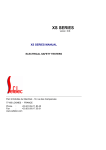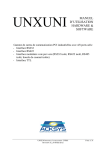Download ST 202 UDAV-M User Manual
Transcript
ST 202 UDAV-M User Manual CONTENTS 1. INTRODUCTION 2. PURPOSE 3. FEATURES 4. SPECIFICATIONS 5. COMPONENTS 6. DESIGN 7. OPERATING MANUAL 8. SETTING UP 9. ENGAGING RC PORT 10. RECOMMENDATIONS AND RESTRICTIONS 11. WARRANTY 12. ACCEPTANCE CERTIFICATE 2 2 2 3 3 3 3 4 5 6 7 7 1 1. INTRODUCTION This manual contains the necessary information for a correct usage of the ST 202 “UDAV-M” unit (hereafter ‘Device’ or ‘ST 202’). Prior to operating ST202, please study this manual and keep it for further reference. Any information contained in this manual may be changed without prior notice. The manufacturer reserves the right to modify the Device, as long as modifications do not impair the performance of the Device. 2. PURPOSE The Device is intended as a means of protecting confidentiality during negotiations, by impeding the operation of mobile telephones and obstructing certain digital communications channels (Wi-Fi, Bluetooth, WiMax). ST 202 can also be used in facilities where quiet is required, e.g. educational institutions, libraries, museums, theatres, cinemas, concert halls, gaming clubs, recording studios, hospitals, places of religious worship, etc. One ST202 unit is capable of disabling cell phones and wireless digital transmission devices within up to 40m radius. The effective range depends on the distance from the nearest mobile telephony base station. 3. FEATURES ST 202 operates inconspicuously for the visitors and does not impede the use of mobile communication appliances outside its coverage area; ST 202 does not affect other radio electronic devices; any combination and number of CDMA450, GSM 900, GSM1800, 3G, Bluetooth, WI-FI, DECT, WiMax (4G) channels can be blocked simultaneously; ST 202 has a graphic display and a convenient interface for the adjustment of operation settings; suppression levels can be adjusted separately on each channel; suppression in non-suspect channels can be switched off by setting their power levels to minimum; ST 062 detector of mobile digital communications devices can be used to activate ST 202 unit upon detection of irradiation in one of the channels; ST 202 can be activated remotely via remote control port, or with the aid of an infrared remote control unit; ST 202 is equipped with an automatic cooler system; a wide range of power supply voltage (12-18V) can be used; unlimited operation time when powered from 220V mains. ST 202 remains fully operational and maintains performance in accordance with specified standards, at ambient temperatures from +0 до +40°С and up to 95 percent air humidity. 2 4. SPECIFICATIONS Number of independent channels Maximum power output, Wt CDMA450 GSM900 GSM1800, DECT 3G 3G low WI-FI, Bluetooth WiMax (4G) Type of antennae Operation time Power supply Power consumption from 220V mains, Wt dimensions, mm Weight (without power unit), kg 10 0.8 1.8 per channel (2 channels) 1.8 per channel (2 channels) 1.5 per channel (2 channels) 1.5 1 1 integrated dedicated-band unlimited 100…240V / 50…60Hz via adapter (12-18 V, 90Wt) not exceeding 90 260 x 180 x 65 0.8 5. COMPONENTS The Device set includes the following components, 1. ST 202 “UDAV-M” unit 2. Power supply adapter (12V, 90Wt) 3. Technical description & operating manual 4. Packaging 5. Remote control unit (optional) 1pcs 1pcs 1pcs 1pcs 1pcs 6. DESIGN ST 202 is a functionally complete unit. On its back panel a socket for connecting the power adapter, a remote control port, and a power switch are located. On the front panel there are a graphic display, control buttons, a power-on LED indicator, and an infrared receiver. The functioning principle of the Device is based on blocking the service signals of communicative systems by barrage-jamming the corresponding frequency bands. 7. OPERATING MANUAL Extract the Device from packaging. Make sure that there is no visible mechanical damage. After continued exposure to temperatures below 0°С the Device can only be used in the absence of fogging on the surface, and upon evaporation of all condensate moisture from it. It is recommendable to keep the Device idle at room temperature for 1 hour. Place the Device in the selected position. Make sure that the power switch is in the off position. Plug the power connector of the adapter into the socket on the back surface of the 3 Device. Plug the power adapter into 220V/50Hz mains. Click the power switch to «I». The LED indicator on the front panel will light up red, signalling that ST 202 is connected to mains and on standby. In order to activate the Device, press . The indicator will then change to green, screen backlighting will turn on, and a long tonal beep will be heard. A caption reading “UDAV” will appear on screen. ST 202 stores all settings in its non-volatile memory, so one does not have to go through the setting up routine every time the Device is activated. For a simple check on ST202 operability a cell telephone will suffice - if it goes to network search within 30-60 seconds of ST 202 activation, the latter device is then operational. In order to test its functioning more thoroughly and determine the boundaries of the suppression area, it is advisable to use several cell phones serviced by different mobile communications operators. If the suppression range is found insufficient or excessive, adjust the power level in the corresponding channels. To put the Device on standby, press and hold button until tonal beep. To switch it off completely, click the power switch on the back to «0». In addition to button , the Device can be turned on/off with the aid of an IR remote control unit (not included in the basic delivery set) 8. SETTING UP To enter the menu in the active mode, press any of the three buttons, Navigate the menu and change settings using settings using . , select menu entries and save . Main Menu: 1. GSM900 2. GSM1800* 3. 3G1** 4. 3G2** 5. CDMA450 6. WiFi/BT 7. WiMAX 8. Setup 9. Exit * This channel is used for the suppression of both GSM1800 and DECT signals. ** 3G1 – common 3G frequencies (2110-2180MHz), 3G2 – additional 3G subrange utilised by some mobile communication operators (2010-2040MHz). Menu items 1-7 are for the adjustment of signal strength in the corresponding channels, from 0 (off) to 7 (maximum suppression). Menu item 8 contains additional settings options. Menu item 9 allows to Exit menu. 4 Settings: 1. Contrast 2. 3. 4. 5. 6. 7. 8. Adjust screen contrast. Language Select menu language (Russian/English). Light Turn screen backlighting on/off. CtrlIN Select the operation mode for the remote control port; Std – default operation, 062 – in combination with ST 062 detector (see section 9 below). Sound Toggle beeper on/off. DirectOn Toggle ‘Direct Activation’ on/off. This mode is used if the Device is controlled by power-up/power-off. When in this mode, ST 202 is activated as soon as connected to a power source. Default Reset to manufacturer default, i.e. maximum suppression on all channels, sound and display backlighting on, menu language set to Russian, medium screen contrast, RC port in the customary mode, direct activation off. Exit Exit to main menu. When the Device is on standby, upon holding down the button for 5 seconds three short tone signals will be heard, and ST 202 will be reset to manufacturer default. 9. ENGAGING RC PORT The remote control (RC) port is located at the back of the Device and looks like a standard headphone socket. For plugging into it, a standard audio connector (3.5mm phone jack), either stereo or mono, can be used. The RC port activates when contact 1 is connected with either of the other two (2 or 3). The RC port is used when the Device is on standby, and can operate in the two following modes. Standard mode (Std) In the customary mode the device activates when contact 1 is connected to contacts 2 and 3. When the contacts are disconnected, ST 202 goes back on standby. Operation in combination with ST 062 In this mode the Device is to be connected to ST 062 detector of mobile digital communication devices, by way of a standard audio cable with 3.5 mm jacks. 5 Upon detection of digital signals (DECT, GSM, BLUETOOTH, WIFI, 3G, etc.) by ST 062, the Device becomes active for 1 minute. Within 30 sec of deactivation ST 202 returns to detector-controlled mode. Caution! To avoid damaging the receive path of ST 062 keep it at least 1m away from the Device. For a successful operation in this mode, it is advisable to set ST 062 to detecting digital transmission devices only within the area subject to protection, and restrict ST202 to operation within the same confines, by adjusting the suppression ranges. Make sure that the non-suspect channels are switched off in the Device, and their detection deactivated in ST 062. 10. RECOMMENDATIONS AND RESTRICTIONS When setting the Device to operation, it is advisable to adjust irradiation levels on all channels, thus setting a limit to each suppression range, and turn down non-suspect channels by setting signal strength to «0». ST 202 is equivalent in emission levels to a regular mobile telephone and complies with the international GSM standard for customer equipment. In order to minimise health risks from electromagnetic radiation, it is advised to operate the device at least 2m away from people. Other recommendations use the power adapter supplied with the Device; before using a different one, make sure it has the same technical parameters; when power cable extension is necessary, use cable with wiring cross-section of over 2mm2. Strictly observe the polarity of connection when using power cable extension! Keep the device away from large metal objects and heating appliances! The Device needs proper cooling. Do not block ventilation outlets! 6 11. WARRANTY The manufacturer guarantees compliance of every manufactured unit with all the requirements as per technical specifications, for the period of 12 months since the date of purchase. During the warranty period, the manufacturer undertakes free of charge repairs of the device, its auxiliary components and accessories, up to full replacement of the device. Free repairs (adjustments) or replacement can only be claimed if the user has observed all the rules and conditions regarding operation, transportation, and storage of the device, and on condition that the device itself and its ancillary parts are free from mechanical damage, and upon submission of a correctly filled-in warranty coupon. The manufacturer provides post-warranty servicing of the device. 12. ACCEPTANCE CERTIFICATE ST 202 ser. no.____________________________ is acknowledged to be in working order. date of manufacture_________________ Signature of acceptance officer _______________ /________________/ signature signature clarification Coupon for warranty repair (technical maintenance) of ST 202 Serial No. ____________________ Date of manufacture_____________ seal of manufacture company Sold by ______________________ (retailer company name) Date of Sale“______” _______________ 20___ Salesperson____________________ (personal signature) seal of retailer company 7